Sharp HRO00121 Cellular Phone User Manual Operation Manual
Sharp Corporation Cellular Phone Operation Manual
Sharp >
Operation_Manual
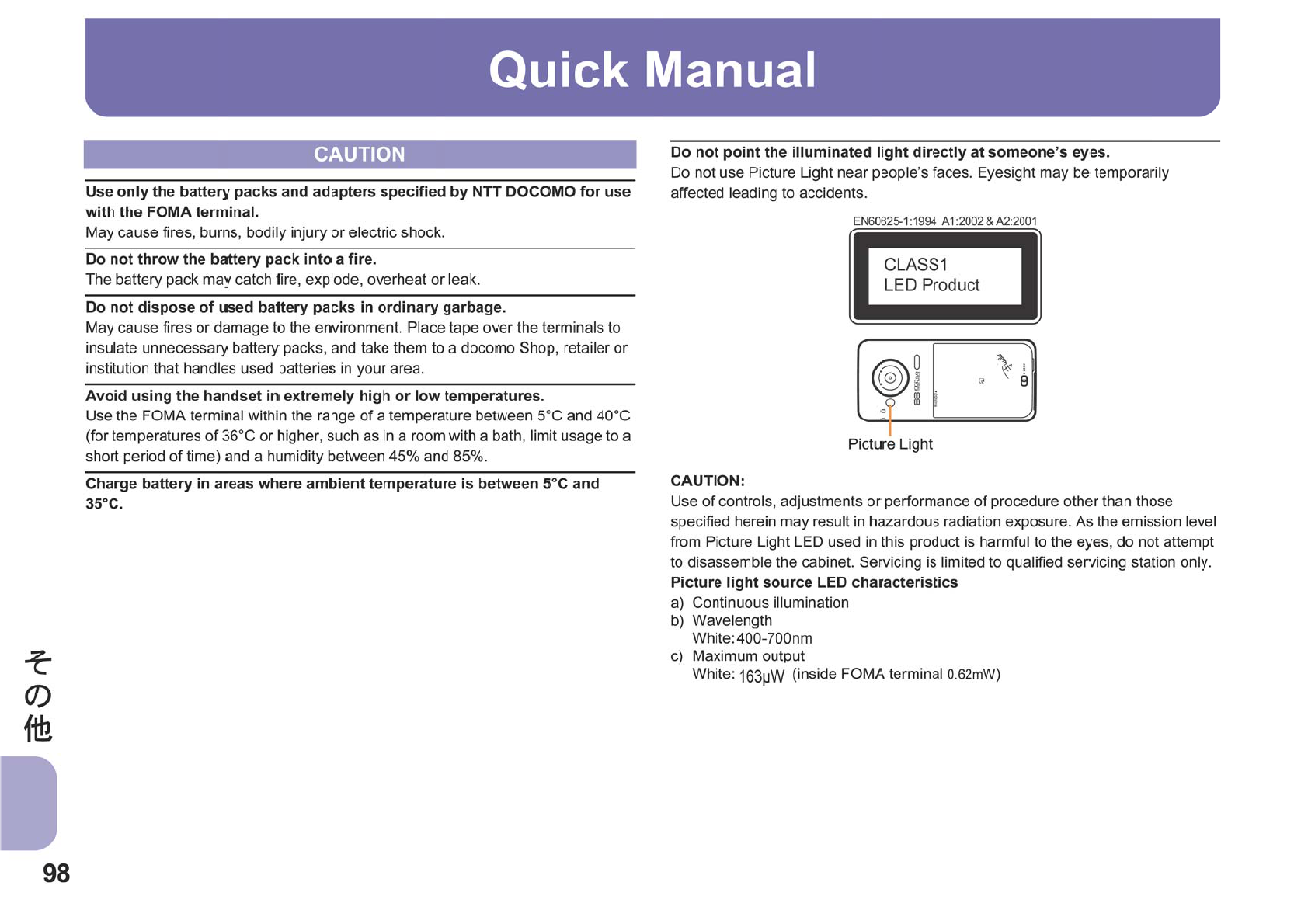
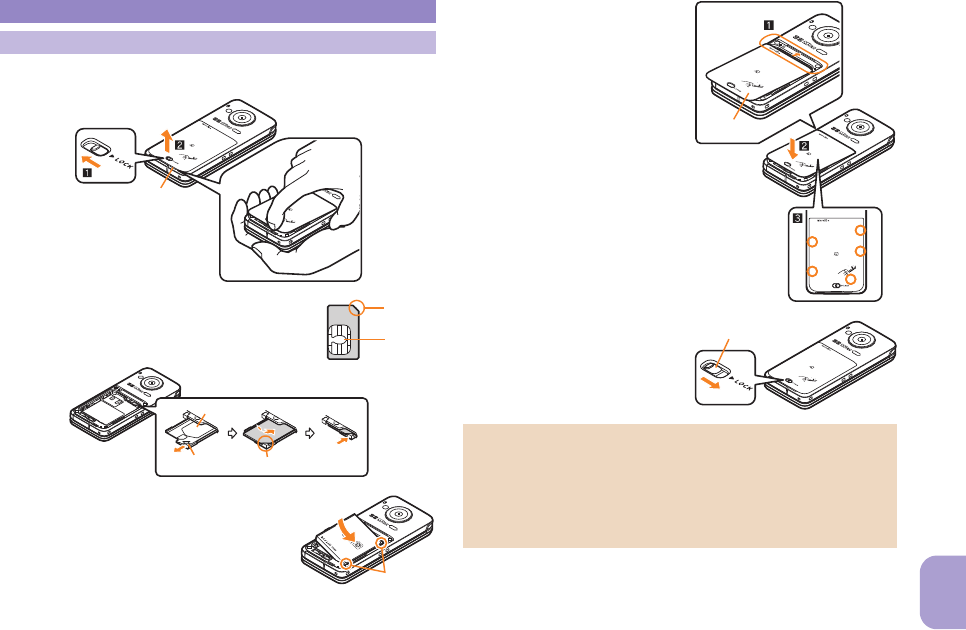
99
j07_2_dr40.fm
[99/109] ~~~~~~~~~~~~~~~~~~~~ ~~~
そ
の
他
1Slide the back cover lever to unlock (1), hook a nail on the slot and
remove the back cover (2)
2Pull out the tray straight (1). Set the UIM on the tray
with the IC (gold) side turned down (2) and push
the tray all the way in (3)
3Turn a recycle mark side up, match tabs and
attach the battery pack
4Insert the tab of the top of the back
cover into the FOMA terminal slot
(1), insert it in the direction of the
arrow (2) and securely push five
tab areas down with both hands
(3)
5Slide the back cover lever to lock
Before Use
Inserting UIM (FOMA card) and battery pack
Slot
Notch
IC (gold)
Tab
123
Tray
Notch
Tabs
Turn off the power and insert the UIM/battery pack while holding the FOMA
terminal with your both hands. Note that excessive force may damage the
FOMA terminal, UIM and battery pack.
The battery pack is not waterproof.
Securely close the back cover. If not closed securely, the back cover may
come off and the battery pack may fall out due to vibration. May damage the
waterproof performance and allow water to seep.
Back cover
Lever
dr40_uj.book 99 ページ 2010年3月23日 火曜日 午後12時30分

100
j07_2_dr40.fm
[100/109] ~~~~~~~~~~~~~~~~~~~~ ~~~
そ
の
他
It is recommended that the accompanying desktop holder be used for charging
to prevent water from seeping caused by forgetting to close the external
connector terminal cover.
The AC adapter and desktop holder are not waterproof. Never try to charge the
battery pack when the FOMA terminal is wet.
1Insert the AC adapter into the connector terminal of the desktop holder
2Insert the AC adapter power plug into an outlet
3Place the FOMA terminal in the desktop holder in the direction of the
arrow until it clicks (1)
Charge start sound is heard, charging LED illuminates, and charging starts.
4Hold the desktop holder and lift the FOMA terminal out when charging is
complete
Charge end sound is heard and charging LED turns off when charging is
complete.
Charging
Pull the AC adapter out of the outlet when left unused for a long period of
time.
When charge start sound is not heard or when charging LED does not
illuminate, check that the FOMA terminal is placed securely in the desktop
holder (except when terminal is turned off, manner mode is set or charge start
sound is silent).
Connector (Turn the
side with the arrows up)
FOMA AC
Adapter 01/02
Charging LED
1
When placing the FOMA terminal in the desktop holder, be careful not to
catch a strap, etc.
dr40_uj.book 100 ページ 2010年3月23日 火曜日 午後12時30分
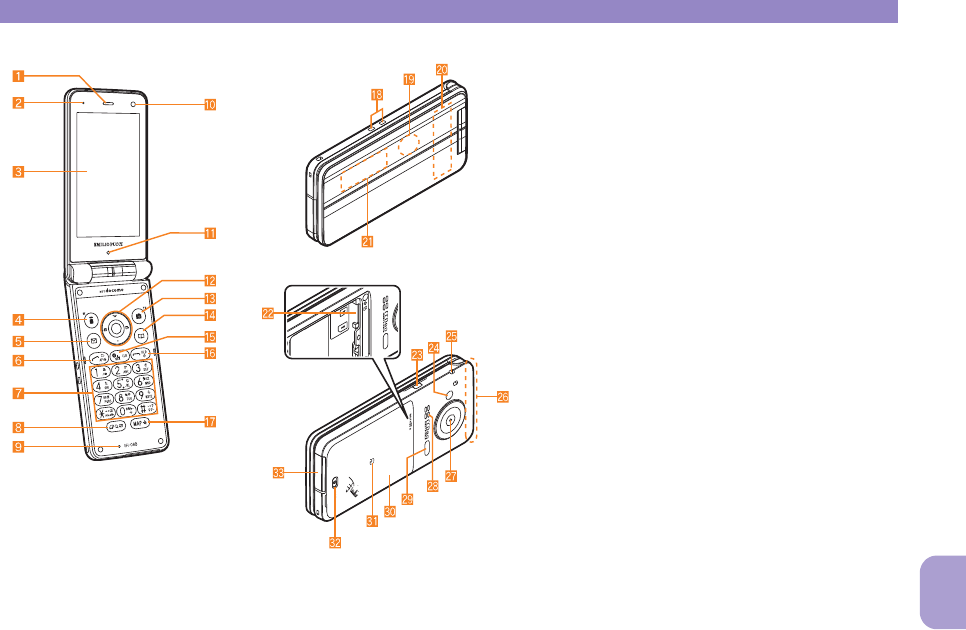
101
j07_2_dr40.fm
[101/109] ~~~~~~~~~~~~~~~~~~~~ ~~~
そ
の
他
Key illustrations are examples and may look different from actual keys.
Part Names and Functions
1Earpiece
2Air vent
3Main display
4i (,): i-mode/Operation guidance key
5m: Mail/Operation guidance key
6s: Start/Hands-free key
71 to 9, *, 0 and #: Dial/Character entry keys
8$: Multi/Quick search/VeilView key
9Mouthpiece/Microphone
aSub camera
bBrightness sensor
cw&t&: Multi-guide key
dC: Camera/TV/Operation guidance key
ea: Phonebook/Operation guidance key
fc (J): i-Channel/Clear key
gH: Power/End key
hy: MAP/GPS key
iCharger termina
jCalled/Charging LED
k1Seg antenna
lSub display
mmicroSD Card slot
n&: Side key
oPicture Light
pStrap hole
qFOMA antenna
rMain camera
sSpeaker
tInfrared port
uBack cover
vb mark
wBack cover lever
xExternal connector terminal
dr40_uj.book 101 ページ 2010年3月23日 火曜日 午後12時30分
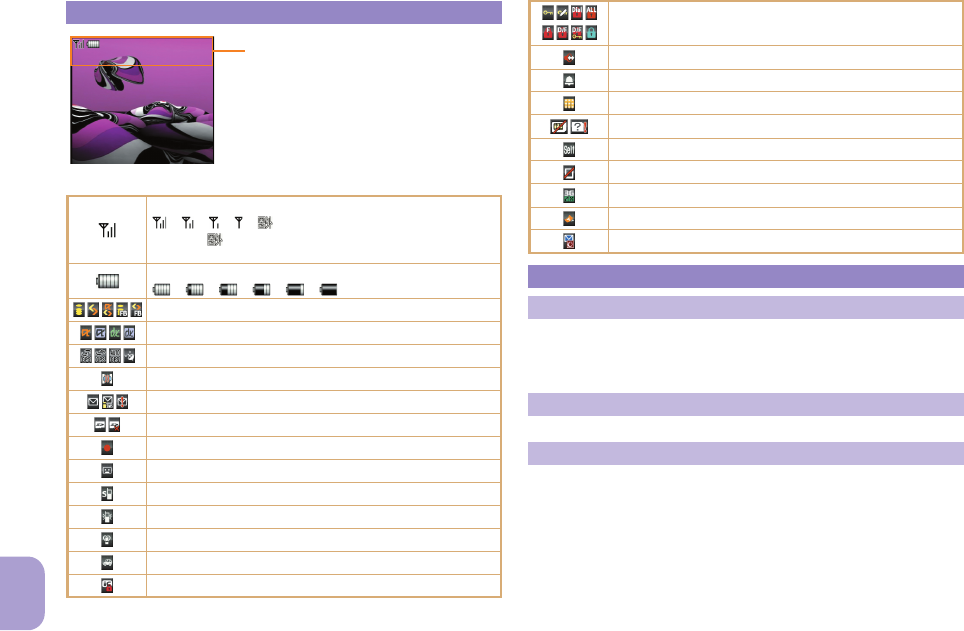
102
j07_2_dr40.fm
[102/109] ~~~~~~~~~~~~~~~~~~~~ ~~~
そ
の
他
Main icons
Turning power on
1H (for at least 2 seconds)
Turning power off
1H (for at least 2 seconds)
1][SETTINGS]/[一般設定]/[Bilingual]/[English]
The initial setting screen automatically appears when the power is turned on for
the first time. Make the initial setting according to instructions on the screen.
※Terminal security code (four to eight digits) is set to [0000] by default but can
be changed by user.
Viewing Display/Icon
Signal status
bbbb (Strong b Weak)
When [ ] appears, the handset is outside the service area
or in a place with no signal.
Battery level
bbbbb (High b Low)
i-mode/Full Browser
i-appli
GPS
Ir communication
i-mode mail/SMS/Area Mail received
microSD Card
1Seg being recorded
Record message
Silent
Vibrator
Manner mode
Public mode (Drive mode)
IC card lock
Icon display area
Restriction
Hands-free
Alarm
Music&Video Channel program reservation
UIM error
Self mode
VeilView
3G
ToruCa
Information received
Basic Operations
Turning power on/off
Changing screen display to English
Making initial setting
j07_2_dr40.fm 102 ページ 2010年3月23日 火曜日 午後2時32分

103
j07_2_dr40.fm
[103/109] ~~~~~~~~~~~~~~~~~~~~ ~~~
そ
の
他
1]0
※Operate in the character entry screen.
Switching entry modes
1a/select the entry mode with w&/t&
Switching upper/lower case
1Enter a character/*
Deleting characters
1Move the cursor to the character and c
To delete all characters: At the end of the message, c (for at least 1
second)
Using phrases
1a (for at least 1 second)/select a phrase/t&/confirm the phrase/t&
Entering pictograms/symbols
1i
To switch between pictogram and Deco-mail pictogram: i
To switch between single- and double-byte symbols: C
2Select a pictogram/symbol/t&
Entering emoticons
1m (for at least 1 second)/select an emoticon/t&
Character entry example
Ex.) When entering “電話”
1a/[あ] with w&
24 (four times)/* (once)/0 (three times)/r&/0 (once)
3p& to move the cursor to the conversion candidates field
4Select “電話”/t&
1][SETTINGS]/[Snd/Vibrator/Manner]/[Select sound]
2Select an item/t&
3Select a ring tone/i
1][SETTINGS]/[Security]/[Change security code]/enter the
current terminal security code/t&
2Enter the new terminal security code/t&/enter the new terminal
security code again/t&
1][i-MODE]/[iMenu/Search]/[お客様サポート]/[各種設定 (確 認・変
更・利 用 )]/[ネットワーク暗証番号変更]
1][i-MODE]/[iMenu/Search]/[English]/[Options]/[Change
i-mode Password]
1][SETTINGS]/[Security]/[UIM Settings]/enter the terminal
security code/t&
2Select the PIN1 or PIN2 code/t&
3Enter the current PIN code/t&
4Enter the new PIN code/t&/enter the new PIN code again/t&
All lock
1][SETTINGS]/[Security]/[Lock settings]/enter the terminal
security code/t&/[All lock]/[Yes]
Keypad dial lock
1][SETTINGS]/[Security]/[Lock settings]/enter the terminal
security code/t&/[Keypad dial lock]/select the setting/t&
Function lock
1][SETTINGS]/[Security]/[Lock settings]/enter the terminal
security code/t&/[Function lock]/select an item to lock/t&/C
Self mode
1][SETTINGS]/[Phone settings]/[Self mode]/select the setting/
t&/[Yes]
Multi lock
1^t& (for at least 1 second)/[Multi lock]/[Yes]
Checking your own phone number
Character entry
Changing ring tone
Lock/Security
Changing terminal security code
Changing network security code
Changing i-mode password
Changing PIN1/PIN2 code
Various lock functions
dr40_uj.book 103 ページ 2010年3月23日 火曜日 午後12時30分

104
j07_2_dr40.fm
[104/109] ~~~~~~~~~~~~~~~~~~~~ ~~~
そ
の
他
IC card lock
1^t& (for at least 1 second)/[IC card lock]/[Yes]
Side key lock
1^t& (for at least 1 second)/[Side key lock]
Omakase Lock
Omakase Lock is a service to lock the personal data and IC card functions in case
of loss, etc. by only your request to DOCOMO via phone.
This is a paid service. Refer to “Mobile Phone User’s Guide [i-mode] FOMA
version” for details on Omakase Lock.
Enable/Disable Omakase Lock
s0120-524-360 Office hours: 24 hours (in Japanese only) (open all year
round)
※Available from mobile phones and PHSs (including non-DOCOMO phones).
※Unavailable from part of IP phones.
Rejecting a call with no caller ID
1][SETTINGS]/[Security]/[Accept/Reject calls]/enter the
terminal security code/t&
2Select the reason/t&
3Select the setting/t&
Rejecting a call from a caller unset in phonebook
1][SETTINGS]/[Security]/[Accept/Reject calls]/enter the
terminal security code/t&/[Reject unknown]
2Select the setting/t&
1^enter a phone number
2s (Phone)/i (V.phone)
3H to end the call
1When a call is received, the ring tone sounds and the called LED flashes
2s
3H to end the call
1^r& (I) (Redial)/q& (M) (Received calls)
2Select a phone number/t&
3s(Phone)/i(V.phone)
Making a call outside your country of stay (including Japan)
1^0 (for at least 1 second)/enter the country code, area code
(city code) and other party’s phone number/s (Phone)/i (V.phone)
When the area code (city code) begins with “0”, omit the “0” when dialing
(Include “0” when making a call to some countries or regions such as Italy).
Making a call in your country of stay
1^enter a phone number
2s (Phone)/i (V.phone)
Making a call to a WORLD WING subscriber overseas
Even when making a call to the phone in your country of stay, make an
international call to Japan if the call recipient is a WORLD WING subscriber
overseas.
1^0 (for at least 1 second)/enter “81”/enter the other party’s
mobile phone number excluding the first “0”/s (Phone)/i (V.phone)
Incoming call restriction
Voice/Videophone Calls
Making a voice/videophone call
Receiving a voice/videophone call
Making a call with redials/received calls
Overseas use
dr40_uj.book 104 ページ 2010年3月23日 火曜日 午後12時30分

105
j07_2_dr40.fm
[105/109] ~~~~~~~~~~~~~~~~~~~~ ~~~
そ
の
他
1^m/[Compose message]/select the [To] field/t&/[Direct
input]*1/enter an address/t&
2Select the [Sub] field/t&/enter a subject/t&/[Msg]/enter
messages/t&/i*2
*1 To select a recipient from a phonebook, select [Search phonebook].
*2 To attach a file, select the attachment field (None)/t&/select the file to
attach.
1^m/[Check new messages]
1In the received mail details screen, C/[Reply/Forward]
2Select the reply method/t&
3Compose and send a mail
1In the received mail details screen, C/[Reply/Forward]/[Forward]
2Enter an address and send a mail
1^m
2Select the mailbox/t&
3Select a mail/t&
※[ ] appears in the stand-by display when a mail is received.
1^a/C/[New]/[Phone]
2Enter a name/t&/[]/enter a phone number/t&/select a phone
type icon/t&/[]/enter a mail address/t&/select a mail address
type icon/t&/i/t&
※Other items can be saved as well.
1][CAMERA]/[Shoot still pic]/t&/t&
1][CAMERA]/[Shoot movie]/t&/t&/[Save]
1][DATA BOX]/[My picture]/select a still picture/t&
1][DATA BOX]/[i-motion/Movie]/select a moving picture/t&
1][1SEG]/[Channel setting]
2Select the number to save/C/[Auto channel set]/[Yes]
3Select an area/t&/select a prefecture/district/t&/t&/[Yes]
1][1SEG]/[Channel setting]/select a channel list/t&
1][1SEG]/[Activate 1Seg]
To record a video of 1Seg programs: While watching 1Seg, i (for at least
1 second)/(record)/i
To record 1Seg programs as a still picture: While watching 1Seg, i
1][DATA BOX]/[1SEG]
2[Video] folder/select a video/t&
Mail
Composing and sending i-mode mail
Checking new i-mode mail
Replying to i-mode mail
Forwarding i-mode mail
Displaying a mail in Inbox/Outbox/Unsent messages
Phonebook
Adding entries to phonebook
Camera
Shooting still pictures
Shooting moving pictures
Displaying still pictures
Playing moving pictures
Watching 1Seg
Performing automatic channel setting
Selecting a channel list
Watching 1Seg
Watching Videos
dr40_uj.book 105 ページ 2010年3月23日 火曜日 午後12時30分
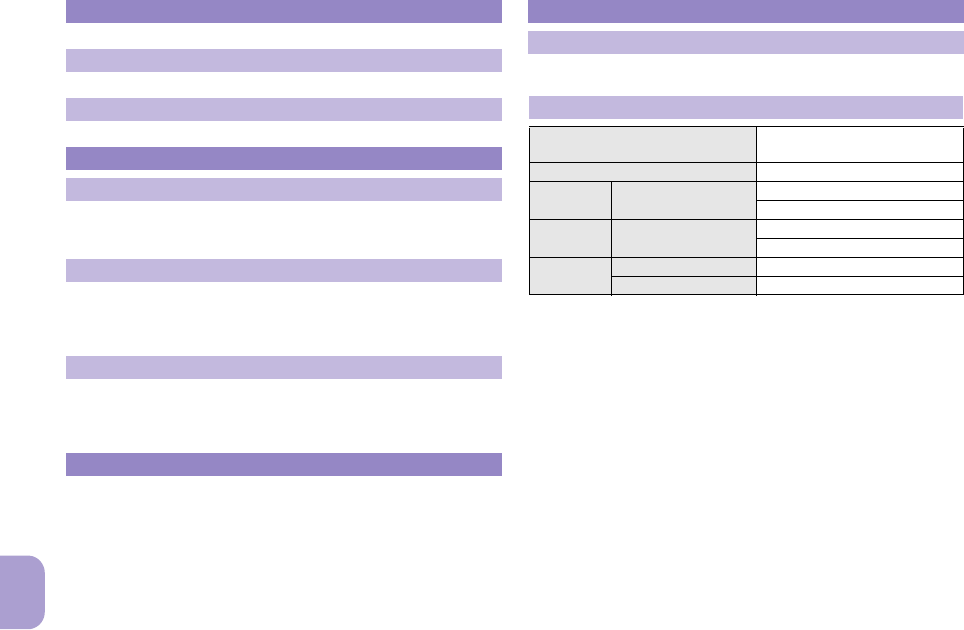
106
j07_2_dr40.fm
[106/109] ~~~~~~~~~~~~~~~~~~~~ ~~~
そ
の
他
The Music&Video Channel service is provided in Japanese.
1][MUSIC]/[Music&Video ch]/select a program/t&
1][DATA BOX]/[MUSIC]/select music data/t&
Voice Mail Service is a paid option (monthly fees apply) that requires subscription.
1][SETTINGS]/[NW Services]/[Voice Mail]
2[Activate VoiceMail]/[Activate VoiceMail]/[Yes]
Call waiting service is a paid option (monthly fees apply) that requires
subscription.
1][SETTINGS]/[NW Services]/[Call waiting]
2[Activate]/[Yes]
Call Forwarding Service is a free option (no monthly fees) that requires
subscription.
1][SETTINGS]/[NW Services]/[Call Forwarding]
2[Activate]/[Activate]/[Yes]
Hold the b mark of the FOMA terminal over the scanning device to use as
electronic money or railway tickets, or retrieve ToruCa.
When the FOMA terminal is stolen or lost, immediately contact your provider of
Osaifu-Keitai compatible service for handling methods.
Battery Pack SH23 FOMA AC Adapter 01 for Global use
FOMA AC Adapter 01/02 Desktop Holder SH32
* Approximate value
Music Playback
Using Music&Video Channel
Using MUSIC Player
Network Services
Setting Voice Mail Service
Setting Call waiting service
Setting Call Forwarding Service
Osaifu-Keitai
General Notes
Introduction of options and related devices
Main specifications
Size $$ (H) × $$ (W) × $$ (D) mm
($$ at thickest point) (when folded)*
Weight $$ g (with battery pack attached)*
Continuous
talk time FOMA/3G Voice call: $$ min*
Videophone: $$ min*
Continuous
stand-by time FOMA/3G When mobile: $$ hr*
At rest: $$ hr*
Charge time FOMA AC Adapter 01/02 $$ min*
FOMA DC Adapter 01/02 $$ min*
dr40_uj.book 106 ページ 2010年3月23日 火曜日 午後12時30分
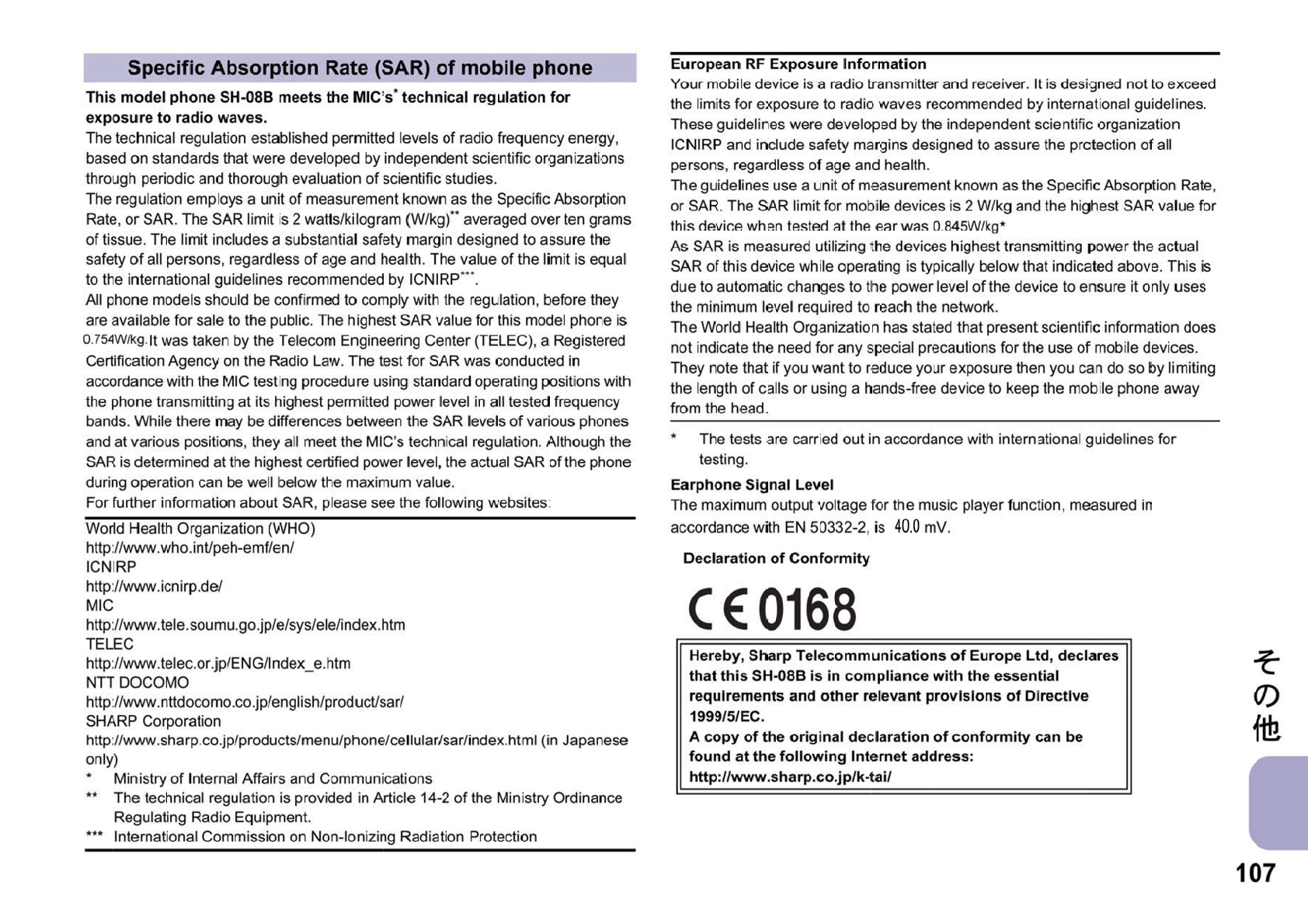
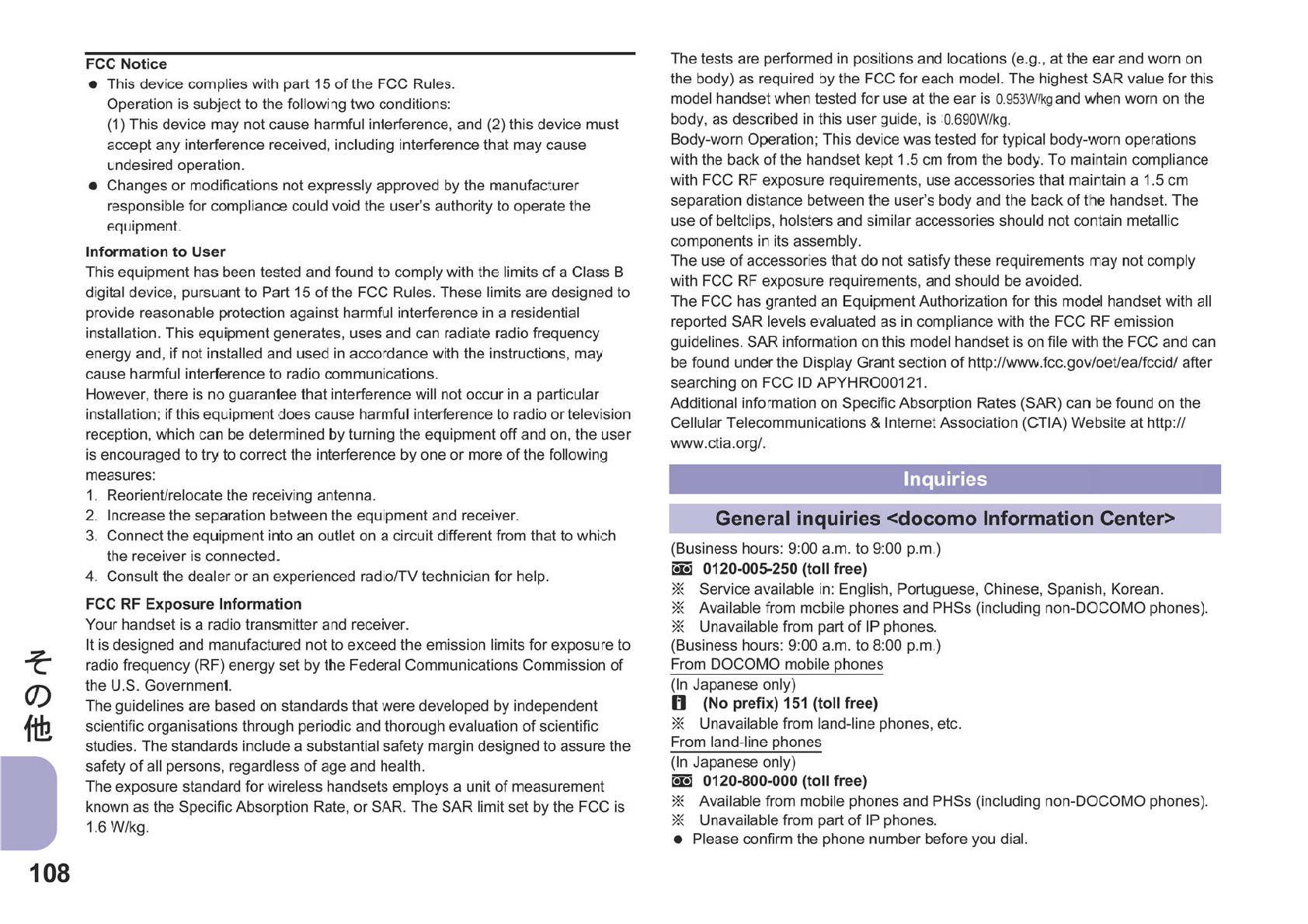

109
j07_2_dr40.fm
[109/109] ~~~~~~~~~~~~~~~~~~~~ ~~~
そ
の
他
(Business hours: 24 hours (open all year round))
From DOCOMO mobile phones
(In Japanese only)
r(No prefix) 113 (toll free)
※Unavailable from land-line phones, etc.
From land-line phones
(In Japanese only)
s0120-800-000 (toll free)
※Available from mobile phones and PHSs (including non-DOCOMO phones).
※Unavailable from part of IP phones.
Please confirm the phone number before you dial.
For Applications or Repairs and After-Sales Service, please contact the
above-mentioned information center or the docomo Shop, etc. near you on the
NTT DOCOMO website or the i-mode site.
NTT DOCOMO website: http://www.nttdocomo.co.jp/english/
i-mode site: iMenu/お客様サポート (user support)/ドコモショップ
(docomo Shop) (In Japanese only)
(available 24 hours a day)
From DOCOMO mobile phones
*
You are charged a call fee to Japan when calling from a land-line phone, etc.
※If you use SH-08B, you should dial the number +81-3-6832-6600
(to enter “+”, press the “0” key for at least 1 second).
From land-line phones
<Universal number>
* You might be charged a domestic call fee according to the call rate for the
country you stay.
※Refer to DOCOMO International Services website for international call access
codes for major countries and international prefix numbers for the universal
number.
(available 24 hours a day)
From DOCOMO mobile phones
* You are charged a call fee to Japan when calling from a land-line phone,
etc.
※If you use SH-08B, you should dial the number +81-3-6718-1414
(to enter “+”, press the “0” key for at least 1 second).
From land-line phones
<Universal number>
* You might be charged a domestic call fee according to the call rate for the
country you stay.
※Refer to DOCOMO International Services website for international call access
codes for major countries and international prefix numbers for the universal
number.
If you lose your FOMA terminal or have it stolen, immediately take the steps
necessary for suspending the use of the FOMA terminal.
If the FOMA terminal you purchased is damaged, bring your FOMA terminal to
a repair counter specified by DOCOMO after returning to Japan.
Repairs
Loss or theft of FOMA terminal or payment of
cumulative cost overseas <docomo Information Center>
International call access number of
your country of stay
-81-3-6832-6600* (toll free)
Universal number international prefix -8000120-0151*
Failures encountered overseas
<Network Support and Operation Center>
International call access number of
your country of stay
-81-3-6718-1414* (toll free)
Universal number international prefix -8000120-8600*
dr40_uj.book 109 ページ 2010年3月23日 火曜日 午後12時30分