Sheenway Asia ZB4001 Wireless relay User Manual 45856 Word Draft
Sheenway Asia Ltd. Wireless relay 45856 Word Draft
User manual
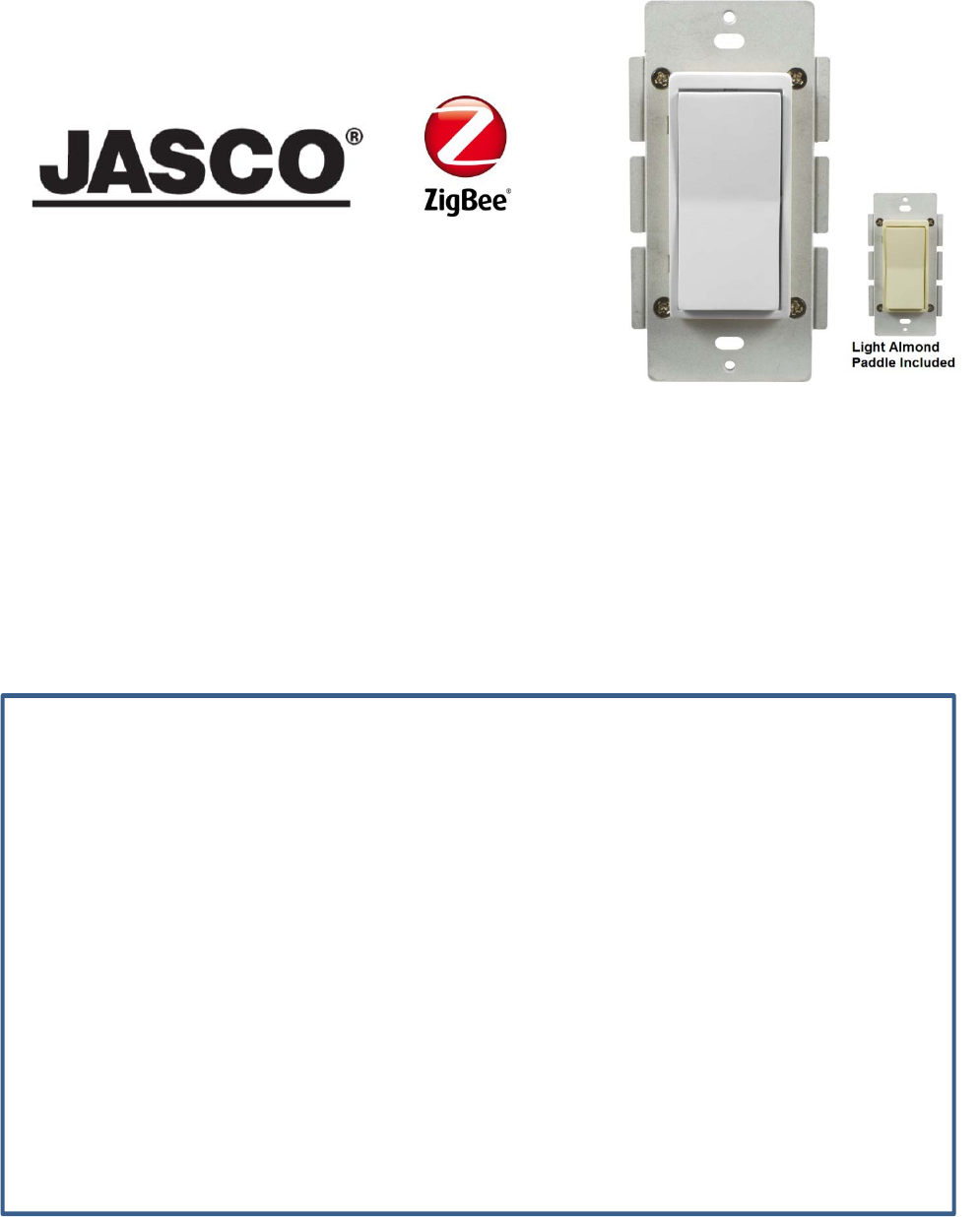
ZB4001(45856)
ZigBee®,In‐WallOn/OffSwitch
HomeAutomationStandardVersion1.2Compliant
Introduction
ThankyouforyourpurchaseofaJascoZigBee®controlleddevice.Jasco’sZigBeelightingcontrolsare
designedtoautomatelighting/homecontrolandprovideeasyremoteoperationofallyourZigBee
enableddevices.TheJascoZigBeeproductfamilyincludesavarietyofdevicestocontrollightinginyour
home.Itisuptoyouwhetheryouwanttocontroloneroomoryourentirehouseandwhetheryouwant
todoitallnoworstartwithoneroomandaddmoreovertime.
ThedevicecontrolledbytheZigBeeIn‐WallOn/OffSwitchmustnotexceed900watts(Incandescent);
1440W(12A)Resistiveor½HPMotor.
Therearenouserserviceablepartsinthisunit.
!Warning!
RISKOFFIRE
RISKOFELECTRICALSHOCK
RISKOFBURNS
NOT FOR USE WITH MEDICAL OR LIFE SUPPORT EQUIPMENT
ZigBee enabled devices should never be used to supply power to or control the On/Off status of medical and/
or life support equipment!
WARNING
ControllingAppliances:
ExerciseextremecautionwhenusingZigBeedevicestocontrolappliances.OperationoftheZigBeedevicemay
beinadifferentroomthanthecontrolledappliance,alsoanunintentionalactivationmayoccurifthewrong
buttononthecontrollerinterfaceispressed.ZigBeedevicesmayautomaticallybepoweredonduetotimed
eventprogramming.Dependingupontheappliance,theseunattendedorunintentionaloperationscouldpossibly
resultinahazardous.
1. DoNotincludeZigBeedevicesinGroupsorScenesiftheycontrolappliances.
2.DoNotuseZigBeedevicestocontrolelectricheatersoranyotherapplianceswhichmaypresentahazardous
conditionduetounattendedorunintentionalorautomaticpoweroncontrol.
KeyFeatures
TurntheconnecteddeviceOn/OffmanuallyorviatwoZigBeecontroller
CanbeIncludedinmultipleGroupsandScenes
MaybeusedinsinglepoleinstallationorwithuptothreeJascoauxiliaryswitchesin2‐way,3‐
wayor4‐waywiringconfigurations
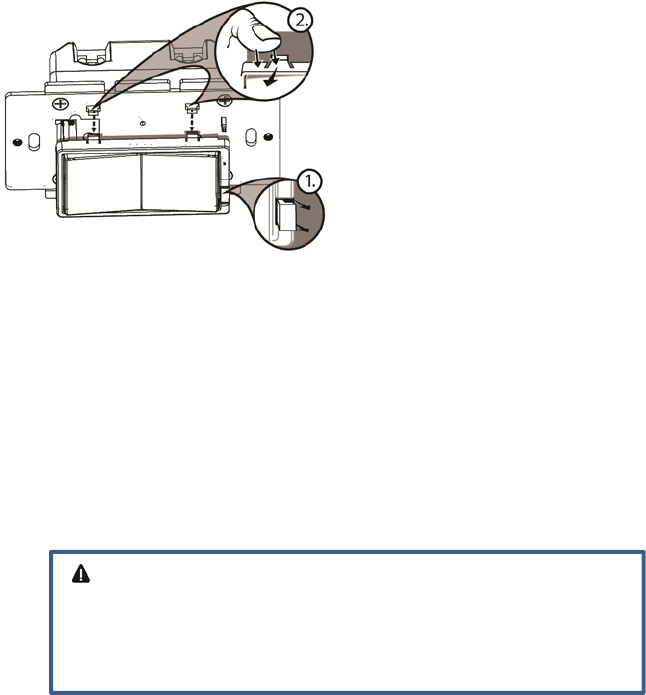
InterchangeablePaddleswitch:White&lightalmondpaddleinpackage
OvertheAirupdates–OncejoinedtoyourZigBeenetwork,thedevicecantransparentlyreceive
updatesthroughyourZigBeegateway
EnergyMonitoring–Thedevicecanreportwattage(W)andkilowatthours(kWh).Energyusage
ismonitoredthroughtheZigBeeControllerInterface
Usesastandard,decora‐sizewallplateforsingleganginstallations(wallplatenotincluded)
BlueLEDindicatesswitchlocationinadarkroom(LEDcanbeenabled/disabledmanually)
LEDStatusIndicator–Indicatesdevicescanningduringpairingprocess
ZigBeeHA1.2Certifiedforsimplepairingandintegratedhomeautomation
ScrewTerminalinstallation;requireswiringconnectionsforLine(Hot),Load,Neutral,and
Ground.Travelerwirerequiredformultipoleinstallation
To change color of the switch
1. LifttheAirGaptabatthebaseofthecover.
2. Pushsidetabsinononesideandthentheothertoreleasecover.Liftthecoverupandoff.
3. Simplyputthenewcoverontotheswitchbyinsertingtheairgapandsidetabsandsnappingsecurely
intoplace.
Installation
Thisswitchmaybeusedinnewinstallationsortoreplaceanexistingwallswitch.Itmaybeusedbyitself
for2‐waycontrol(oneswitch&oneload),withoneJascoAuxiliarySwitchfor3‐waycontrol(two
switches&oneload)orwithtwoJascoAuxiliaryswitchesfor4‐waycontrol(threeswitches&oneload).
Whenusedbyitselffor2‐waycontrol,pleasemakesurethatthescrewterminalforthetravelerwireis
insulated(DoNotRemovethetapeovertheterminalifyouarenotusingthetravelerconnection)
WARNING‐SHOCKHAZARD
TurnOFFthepowertothebranchcircuitfortheswitchand
lightingfixtureattheservicepanel.Allwiringconnectionsmust
bemadewiththePOWEROFFtoavoidpersonalinjuryand/or
damagetotheswitch.
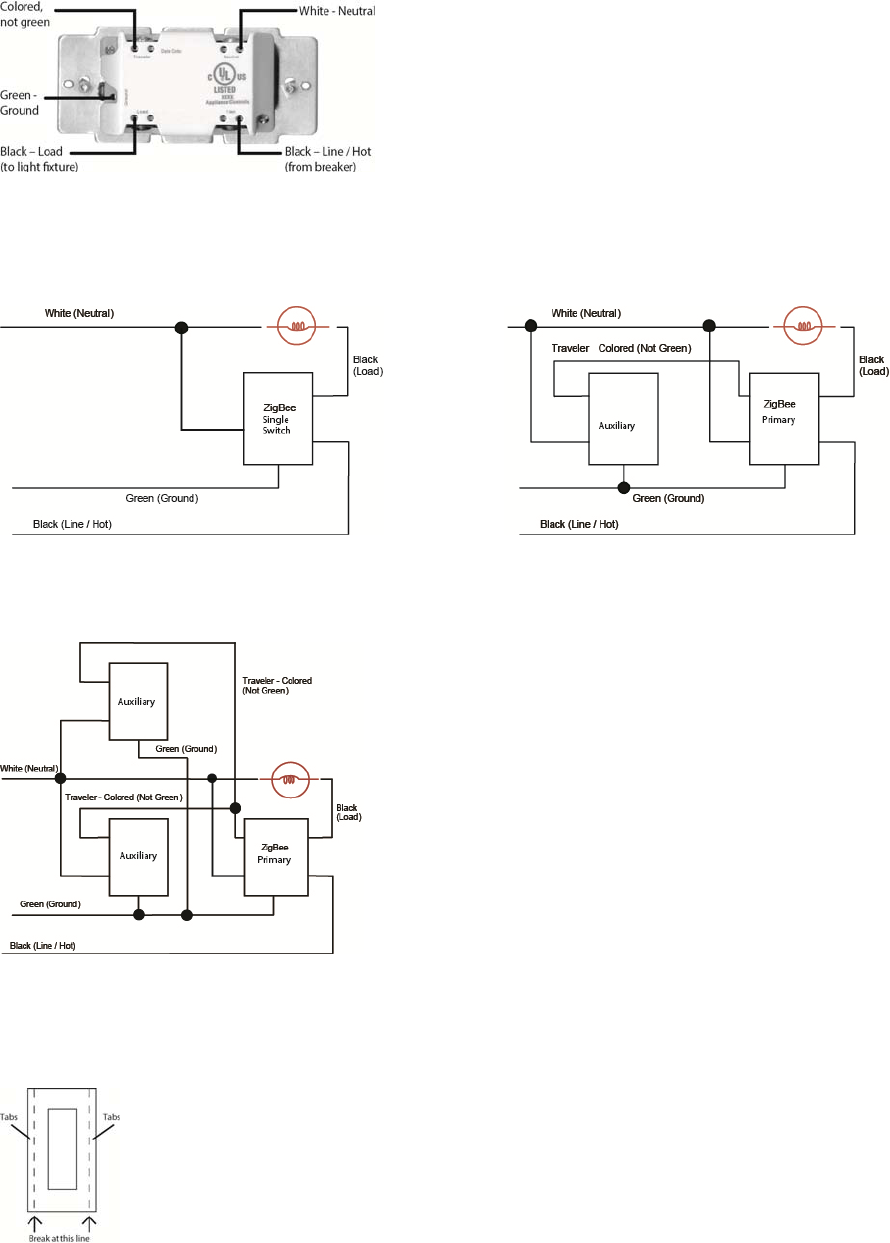
CONNECTIONS
TWO‐WAYCONTROL
SINGLESWITCHWIRINGUSINGONEPRIMARY
SWITCH
THREE‐WAYCONTROL
TWOSWITCHWIRINGUSINGONEPRIMARY
ANDONEAUXILIARYSWITCH
FOUR‐WAYCONTROL
THREESWITCHWIRINGUSINGONEPRIMARYANDTWOAUXILIARYSWITCHES
Single,DualandTripleGangBoxes
WheninstallingtheIn‐WallOn/Offswitchinmultiplegangboxesitmaybenecessarytobreakoffoneor
bothofthescoredtabsonthefrontyoke.Thisdoesnotaffecttheelectricalratingoftheswitch.
.
ObserveImportantWiringInformation
Important:Thisswitchisratedforandintendedtoonlybeusedwithcopperwire.
Thehome’selectricalwiresmaybeattachedtothescrewterminalsorinsertedintotheholesinthe
backoftheswitchenclosureandclampedinplacebytighteningthescrewterminals.Alwaysfollowthe
recommendedwirestriplengthswhenmakingwiringconnections.
Wiregaugerequirements
•Use14AWGorlargerwiressuitableforatleast80°Cforsupply(HOT),Load,Neutral,Groundand
Travelerconnections.
Wirestriplength:
•Forattachmenttoscrewterminals:Stripinsulation1in(25mm)
•Forattachmentusingtheenclosure’sholes:Stripinsulation5/8”(16mm)
ULspecifiesthatthetighteningtorqueforthescrewsis14Kgf‐cm(12lbf‐in).
SINGLESWITCHWIRING
1.Shutoffpowertothecircuitatfuseboxorcircuitbreaker.
2.Removewallplate.
!Warning:VerifypowerisOFFtoswitchboxbeforecontinuing.
3.Removetheswitchmountingscrews.
4.Carefullyremovetheswitchfromtheswitchbox.DONOTdisconnectthewires.
5.Therearefivescrewterminalsontheswitch;thesearemarked
LINE(Hot)
Neutral
LOAD
GROUND
TRAVELER
TheTravelerterminalisonlyusedfor3‐wayor4‐waywiringandshouldremaininsulatediftheswitchis
beinginstalledina2‐waysystem(oneswitch&oneload).Matchthesescrewterminalstothewires
connectedtotheexistingswitch.
6.Disconnectthewiresfromtheexistingswitch.
7.ConnectthegreenorbarecoppergroundwiretotheGROUNDterminal.
8.ConnecttheblackwirethatgoestothelighttotheterminalmarkedLOAD.
9.Connecttheblackwirethatcomesfromtheelectricalservicepanel(Hot)totheterminalmarked
LINE.
10.Connectthewhitewiretotheneutralterminal.
Note:ULspecifiesthatthetighteningtorqueforthescrewsis14Kgf‐cm(12lbf‐in).
11.InsertSwitchintotheswitchboxbeingcarefulnottopinchorcrushwires.
12.Securetheswitchtotheboxusingthesuppliedscrews.
13.Mountthewallplate.
14.Reapplypowertothecircuitatfuseboxorcircuitbreakerandtestthesystem.
OPTIONALforTHREEorFOUR‐WAYCONTROL:
ConnecttheTravelerwire(usuallyRed)tothescrewterminalmarkedTRAVELERontheprimaryswitch
(DoNotremovethetapeovertheterminalifyouarenotusingthetravelerconnection).Theotherend
ofthisTravelerwireconnectstotheTRAVELERscrewterminalontheAuxiliarySwitch.
1. Theauxiliaryrequiresthefollowing3wiringconnections:
a. TheTravelerwire.Thisisusedtosendvoltagesignalstotheprimaryswitch.Thesignalstellthe
switchwhatactiontoperform.
b. Ground.
c. Neutral.
2. DONOTconnecttheauxiliaryswitchtothehome’sblackHot(Line)wire.
Oncetheswitchisproperlywired,youshouldbeabletousetherockertomanuallyturnOn/Offthe
connectedload
BasicOperation
TheconnectedlightcanbeturnedON/OFFintwoways:
1. Manuallyfromthefrontpanelofthein‐wallswitch
2. RemotelywithaZigBeeController
MANUALCONTROL
TheFrontPanelRockerSwitchallowstheuserto:
TurnON/OFFtheconnectedlighting.
•ToturntheconnectedlightingON:Tapthetopoftherocker.
•ToturntheconnectedlightingOFF:Tapthebottomoftherocker.
REMOTECONTROL
ZigBeedevicescanbecontrolleddirectlybyyourZigBeeControllerandremotelyoverlongdistances
withaPCormobilephoneappifyourhome’scontrollerfunctionsasagatewayconnectedtoan
internetrouter.
TocontrolthedeviceremotelyitmustbepairedtotheZigBeeControllerasinstructed
ZigBeeNetworkPairing
JointheswitchtotheZigBeeNetwork
1. FromyourZigBeeController’sinterface,choosetoaddlightingdeviceandenter
Locating/Pairingmodeasinstructedbythecontroller.
2. AfterapplyingpowertotheIn‐Wallswitch,yourIn‐WallSwitchwillbeginautoscanmodeasit
searchesforacontrollertopairwith
Auto‐Scan:LEDStatusIndicatorBlinks3xevery10secondsasthedevicescansfora
compatiblenetworkcontrollertopairwithuntilTimeout.
Timeout:Auto‐ScanmodewilleventuallytimeoutaftertheLEDStatuslightstops
blinking.IfdeviceTimeoutoccursbeforetheswitchhasjoinedtheZigBeenetwork,
pressanybuttonontheswitchtoresumescanning.
3. AftertheswitchislocatedandpairedtotheZigBeenetwork,theLEDStatusIndicatorwillstop
blinkingandtheswitchwillappearinyourcontroller’smenu.SetuptheswitchasanOn/Off
controlandtitletheswitchinawaythatwillbeeasytoidentify.
ThemoduleisnowpairedtotheZigBeenetworkandcanbecontrolledremotely.
ResetDevice(RemovefromZigBeeNetwork)
FromtheZigBeeController
Fromyourcontrollerorhubinterface,choosetoremoveordeletethelightingdeviceasinstructed.The
devicewillberemovedfromtheZigBeenetworkfollowingindicationfromyourcontroller.All
configurationparameterswillberesetafterthedeviceisremovedfromthenetwork.
Manual
TomanuallyresetandremovethedevicefromtheZigBeenetwork,TapTopofRocker(ONSwitch)10x
quickly(shortpresses)
LEDParameters
Toassistwithlocatingtheswitchinadarkroom,theLEDglowsbluewhenthelightswitchisturnedOFF.
ToturnLEDoff:
Taptoprocker(ONSwitch)3xquicklyandthentapbottomrocker(OFFSwitch)1x
TorestoreLED:
UsethesameseriesofbuttonpressesusedtodisabletheLEDtorestore
WARRANTY
JASCOProductswarrantsthisproducttobefreefrommanufacturingdefectsforaperiodoftwoyearsfromthe
originaldateofconsumerpurchase.Thiswarrantyislimitedtotherepairorreplacementofthisproductonlyand
doesnotextendtoconsequentialorincidentaldamagetootherproductsthatmaybeusedwiththisproduct.This
warrantyisinlieuofallotherwarranties,expressedorimplied.Somestatesdonotallowlimitationsonhowlong
animpliedwarrantylastsorpermittheexclusionorlimitationofincidentalorconsequentialdamage,sotheabove
limitationsmaynotapplytoyou.Thiswarrantygivesyouspecificrights,andyoumayalsohaveotherrightswhich
varyfromstatetostate.PleasecontactCustomerServiceat800‐654‐8483(option1)between7:30AM–5:00PM
CSTorviaourwebsite(www.jascoproducts.com)iftheunitshouldprovedefectivewithinthewarrantyperiod.
FCCandICCompliance
U2ZZB4001
TheFederalCommunicationCommissionRadioFrequencyInterferenceStatementincludesthe
followingparagraph:
TheequipmenthasbeentestedandfoundtocomplywiththelimitsforaClassBDigitalDevice,
pursuanttopart15oftheFCCRules.Theselimitsaredesignedtoprovidereasonableprotectionagainst
harmfulinterferenceinaresidentialinstallation.Thisequipmentuses,generates,andcanradiateradio
frequencyenergyand,ifnotinstalledandusedinaccordancewiththeinstruction,maycauseharmful
interferencetoradiocommunication.However,thereisnoguaranteethatinterferencewillnotoccurin
aparticularinstallation.Ifthisequipmentdoescauseharmfulinterferencetoradioortelevision
reception,whichcanbedeterminedbyturningtheequipmentoffandon,theuserisencouragedtotry
tocorrecttheinterferencebyoneormoreofthefollowingmeasures:
Reorientorrelocatethereceivingantenna
Increasetheseparationbetweentheequipmentandreceiver
Connecttheequipmentintoanoutletonacircuitdifferentfromthattowhichthereceiveris
connected
Consultthedealeroranexperiencedradio/TVtechnicianforhelp
Operationissubjecttothefollowingtwoconditions:
Thisdevicemaynotcauseinterference
Thisdevicemustacceptanyinterference,includinginterferencethatmaycauseundesired
operationofthedevice.
ImportantNote:TocomplywiththeFCCRFexposurecompliancerequirements,nochangetothe
antennaorthedeviceispermitted.Anychangetotheantennaorthedevicecouldresultinthedevice
exceedingtheRFexposurerequirementsandvoiduser’sauthoritytooperatethedevice.
Caution: Exposure to Radio Frequency Radiation. To comply with FCC/IC RF exposure compliance
requirements, a separation distance of at least 20 cm must be maintained between the antenna of
this device and all persons. This device must not be co-located or operating in conjunction with any
other antenna or transmitter.

OPERATINGSPECIFICATIONS
Power120VAC,60Hz
Signal(Frequency)2.4GhzIEEE802.15.4
MaximumloadfortheZigBeecontrolledIn‐WallSwitch:
o900WIncandescent
o½HPMotoror12Amp,1440WResistive
OperatingTemperatureRange:32‐104°F(0‐40°C)
Forindooruseonly.
ComplieswithFCCandIndustryCanadaregulations
JASCOProducts
10E.MemorialRd
OklahomaCity,OK73114
www.jascoproducts.com
ZigBee®isaregisteredUStrademarkoftheZigBeeAlliance
Theimages,productinformationandspecificationslistedinthisdocumentarepreliminaryandsubject
tochange
CompliancewithICRulesand
RegulationsIC:6924A‐ZB4001
JascoProductsCompany
Model:ZB4001(45856)
CANICES‐3(B)/NMB‐3(B)
This device complies with Industry Canada licence-exempt RSS standard(s). Operation is subject to the
following two conditions: (1) this device may not cause interference, and (2) this device must accept
any interference, including interference that may cause undesired operation of the device.