Shen Zhen Feima Robotics FM2000 5.8GHz/2.4GH wireless local area network equipment User Manual Users manual
Shen Zhen Feima Robotics Co.,Ltd 5.8GHz/2.4GH wireless local area network equipment Users manual
Users manual

Quickstart Guide V 1.0
© All rights reserved. Shenzhen Feima Robotics Co., Ltd. (www.feimarobotics.com)

Requirements for Flight Environment
1. Never fly in bad weather conditions, such as gale (Grade 4 or higher), snow, rain and fog.
2. Fly in broad space with no tall buildings nearby, for reinforced concrete buildings will affect
compass and shield GPS signal, which finally results in unsafe flight due to poor positioning
performance or failure in positioning.
3. While flying, please keep the aircraft in sight and away from obstacles, the crowd and water
surface.
4. Never fly at the region with high-tension wire, transformer and communication base station,
launching tower, satellite antenna, high iron stand and steel bar for fear of interfering signal.
While flying, please keep the aircraft in broad space and in sight and control flying speed.
Never fly in bad weather conditions, such as gale (Grade 4 or higher), snow, rain, lightening and
fog.
While flying, please keep away from tall buildings, electrical tower, signal tower, high iron stand
and steel bar, tall trees, the crowd and water surface.
If the aircraft flies above 3,500 m altitude, the properties may be affected by decline of
aircraft battery and dynamical system properties due to environmental factors so be careful with it.
GPS positioning of aircraft is not available in arctic and antarctic circle but the user can fly aircraft
with visual positioning system.
No flying
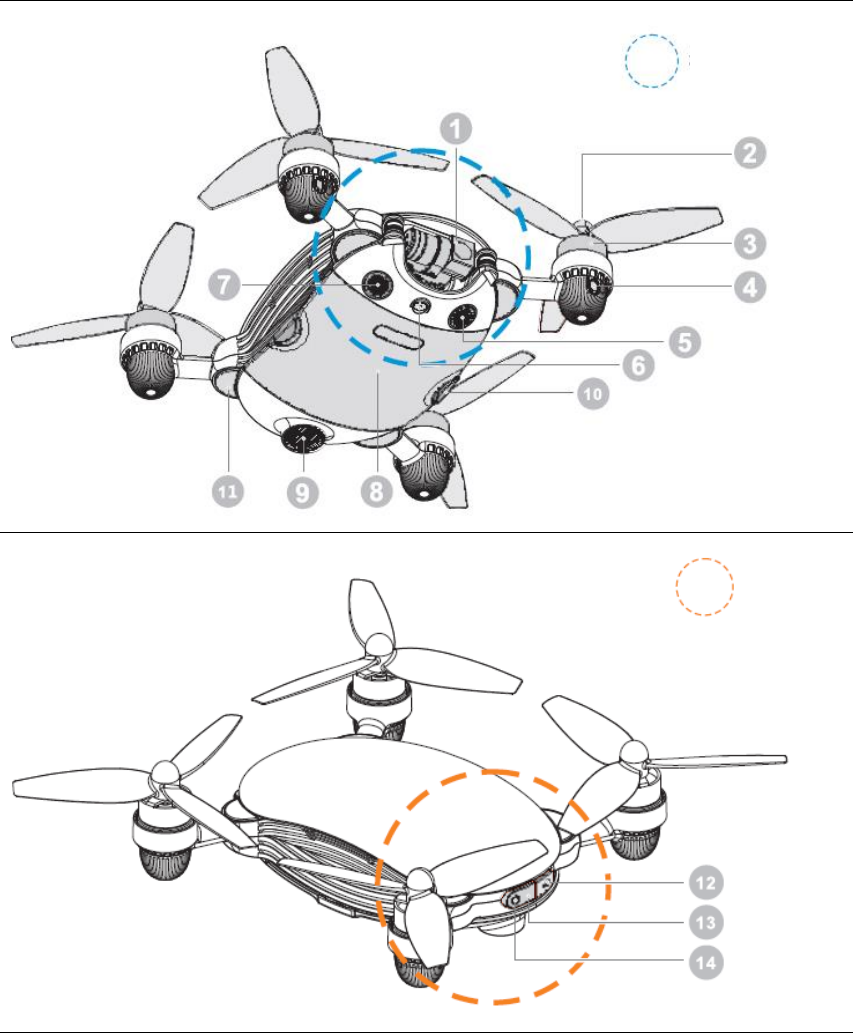
About your J.ME
① Two axial stabilized cloud platform
⑥ Optical flow module
⑪Status indicator
② Blade
⑦ Built-in microphone
⑫ USB interface
③ Power motor
⑧ Intelligent battery
⑬ Power key
④ Obstacle avoidance module
⑨ Ultrasonic module
⑭ Power indicator
⑤ Built-in speaker
⑩ Battery safety buckle
While installing battery, please ensure ⑩ battery safety buckle is installed in place!
The head
The tail
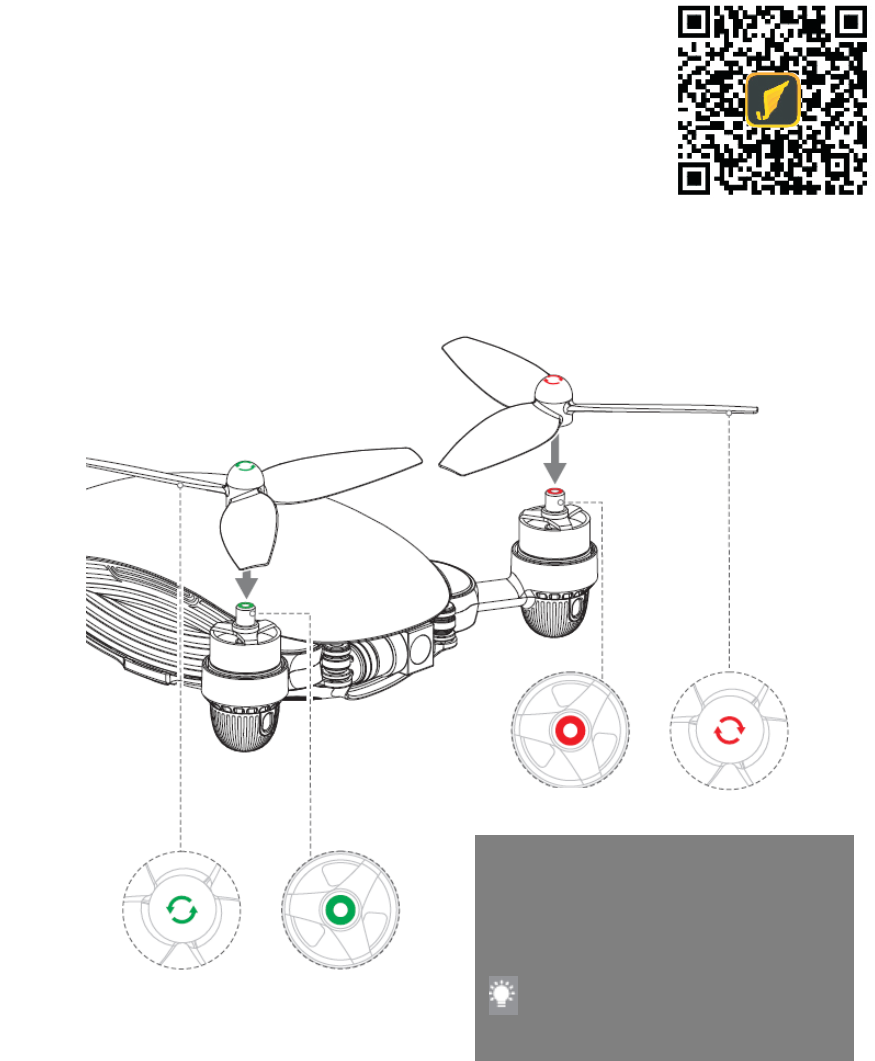
Preparation
Downloading APP J.ME Fly
J.ME Fly is the supporting intelligent APP developed for intelligent aircraft J.ME and the user can
realize various functions of aircraft with J.ME Fly, such as intelligent flight control, shooting and
recording, photo and video editing and social sharing; it can bring the user with unprecedented
perfect intelligent flying experience.
Before using this product, you need to download and install J.ME
Fly App by scanning the QR code on the right and enter
downloading page or explore J.ME Fly App at App Store or
Android market.
Installing the Propeller
Remove the self-locking propeller attached in packing box and identify the positive and negative
propeller according to color marked on top.
Contra-rotating propeller
Contra-rotating motor
Forward-rotating motor
Forward-rotating propeller
The color at the top of motor thread
column and that at the top of propeller
are corresponding to each other so please
rotate propeller at arrow direction.
The indication color is subject to
material object!
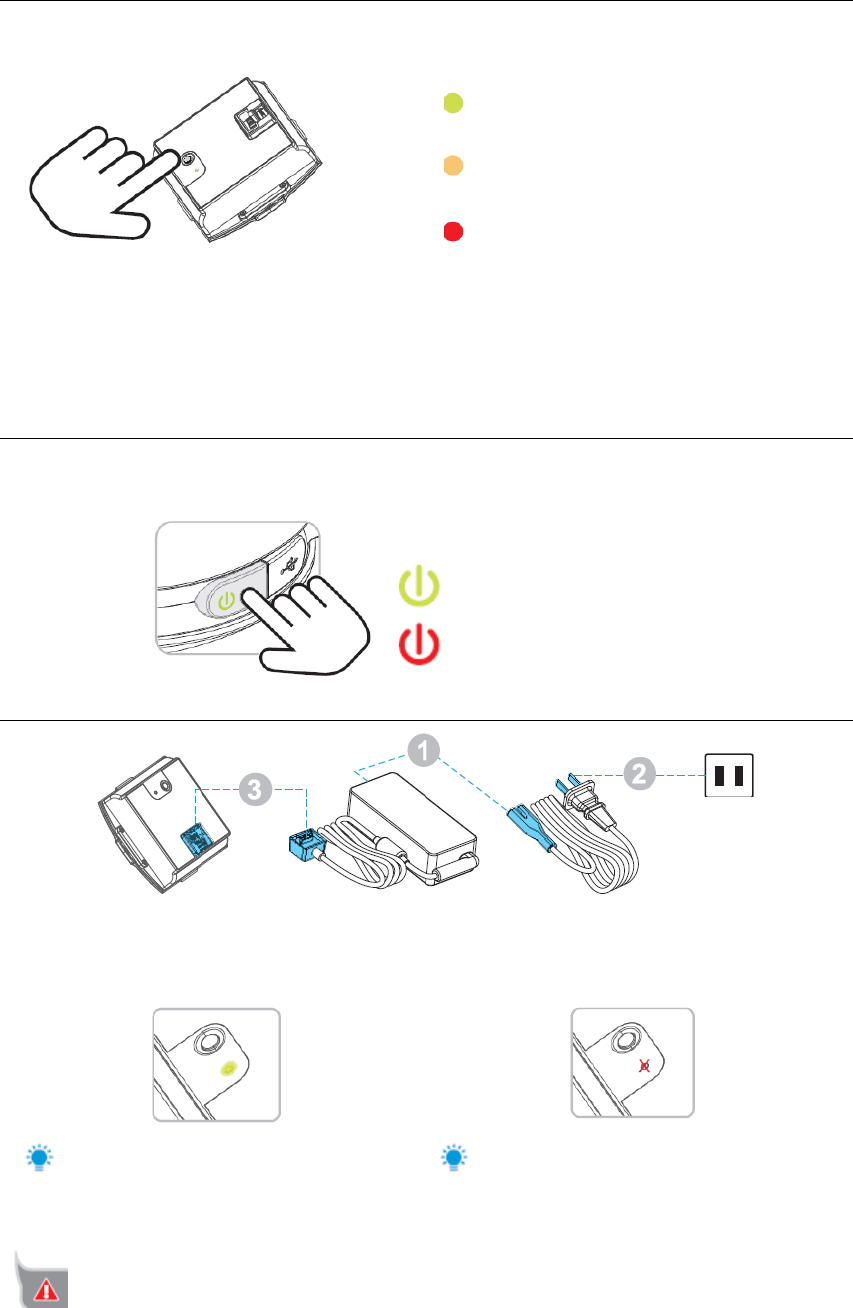
Battery Power Check
Short press the power checking button and the power indicator will display the current battery
volume.
Green on 91%~100%
Green flashing 76%~90%
Yellow on 61%~75%
Yellow flashing 46%~60%
Red on 31%~45%
Red flashing 16%~30%
Red quick flashing 0%~15%
The intelligent battery is provided with 1 power checking button and one 3-color LED indicator as
well as battery cell protection function so that the corresponding countermeasures will be done in
case of over-voltage, under-voltage, over-current and over-heat of battery cell; the power checking
button is not able to start battery power supply.
Working electric power check
Short press power key and the power indicator can display volume based on status definition in
intelligent battery and extinguish in 3 s.
Green on The volume is sufficient.
Flashing in Red for 3 times and then off
Low Battery
Charging
① Connect power cord and adapter;
② Connect the power cord plug to power socket;
③ Connect the power adapter and intelligent battery to start charging.
In charging, the power indicator will be
on and current volume will be displayed.
If the power indicator is off, it means the
intelligent battery is charged fully so please
stop charging by disconnecting the adapter.
Please avoid unattended charging.
Power supply socket
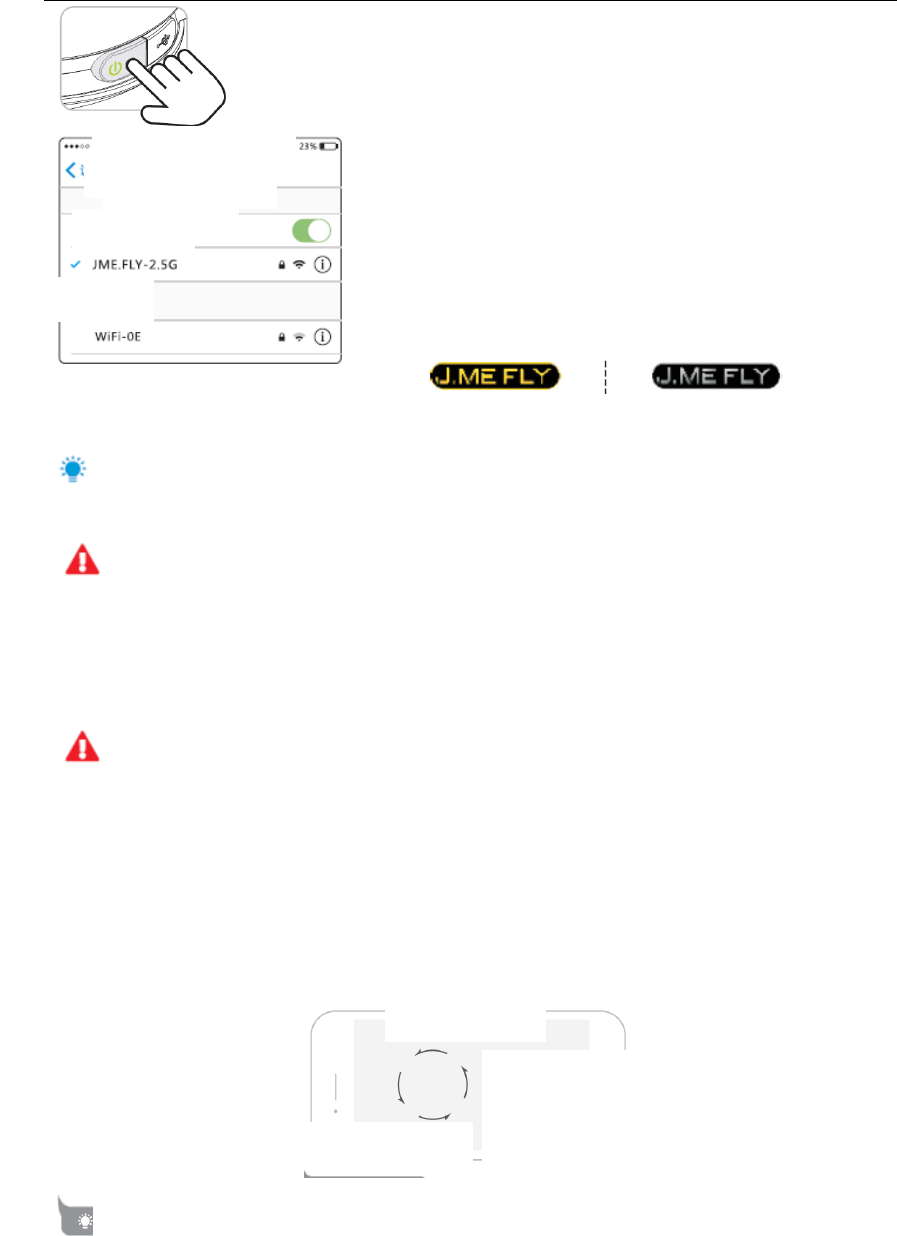
Aircraft preparation
Aircraft startup and shutdown
Short press power switch and long press it for 3s and
the aircraft will start up or shut down.
Connect aircraft and J.ME Fly
If the aircraft is started up, connect corresponding
Wi-Fi signal with mobile equipment and the default
name of Wi-Fi is JME-XXXXX (you can check it on
packing box) and the default password is jme12345.
After the mobile phone is connected to Wi-Fi, please
open J.ME Fly and check connection status.
Normal connection status Abnormal connection status
If it displays abnormal connection, please reconfirm Wi-Fi connection status.
Compass Calibration
Calibrate the compass each time after starting up J.ME power supply; otherwise, the system
may not be able to work normally and it may affect flight safety; the compass can be disturbed by
other electronic equipment easily, resulting in abnormal data, affecting flight and even causing
flight accident. The frequent calibration can keep the compass at the best working conditions and
the user can prepare flight after calibrating compass.
Tips:
Calibrate compass by keeping it 1 m above ground;
Never calibrate at high magnetic field, such as magnetic mineral, parking lot and
underground reinforced concrete buildings;
Please avoid taking any magnetic article, such as key or mobile phone while calibrating;
Calibrate by keeping off large block of metal;
If the yellow lamp of aircraft indicator still flickers after calibration, check APP display and
calibrate compass again.
Calibrate the compass through 3 circles.
China Telecom
Wireless LAN
Wireless LAN
Selecting network
Setting
Horizontal calibration
Compass calibration
Put compass on ground horizontally.
Avoid too fast rotating speed.
Rotate anticlockwise.
Start calibration.
China Telecom P.M.. 2:07
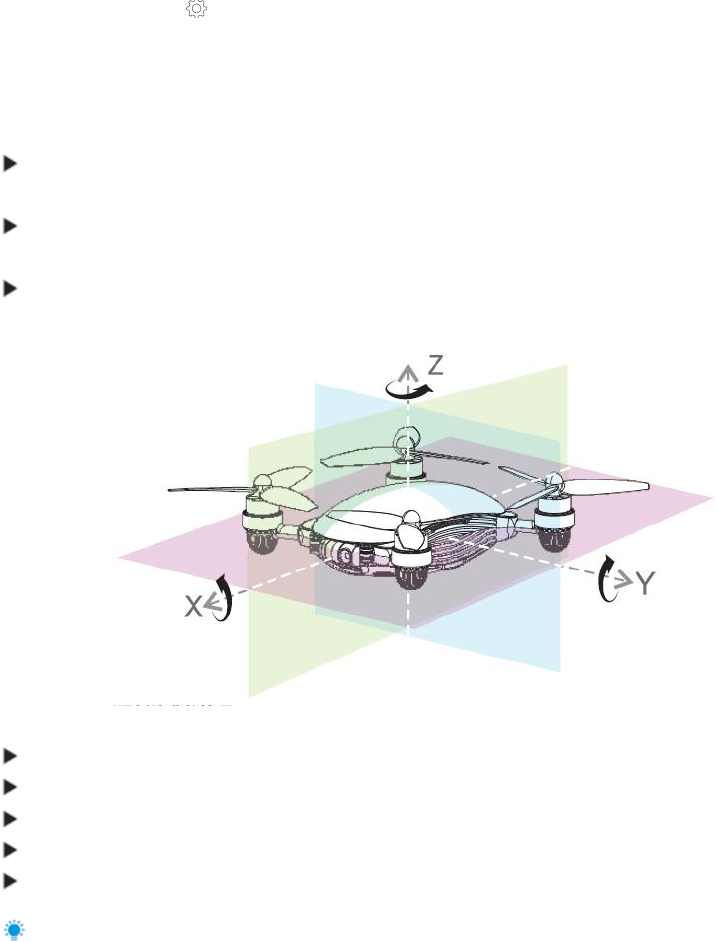
Calibration Steps
Please select an open site and calibrate based on steps below.
1. Enter J.ME FLY setting interface, select the “enter flying setting page” at top right corner
and slide to “compass calibration” interface to calibrate.
2. Click “Start Calibration”; if the red aircraft status indicator becomes normally on, the compass
calibration procedure starts and then operate following coordinate in the diagram below and
following steps.
Rotate the aircraft body by 360 along Axis Z, and the yellow indicator lamp will turn on after
completion;
Rotate the aircraft body by 360 along Axis Y, and the green indicator lamp will turn on after
completion;
Rotate the aircraft body by 360 along Axis X, the red indicator lamp at head will turn on and
the green indicator lamp at tail will flicker after completion.
Re-calibration is needed if:
The compass data are abnormal and the yellow indicator lamp flickers;
The flight site is far away from last one calibrated by compass;
The structure of aircraft is changed;
During flying, the aircraft drifts seriously or is not able to fly in a straight line; or
Battery is changed.
For more about compass calibration, please check relevant teaching videos.
Main Interface
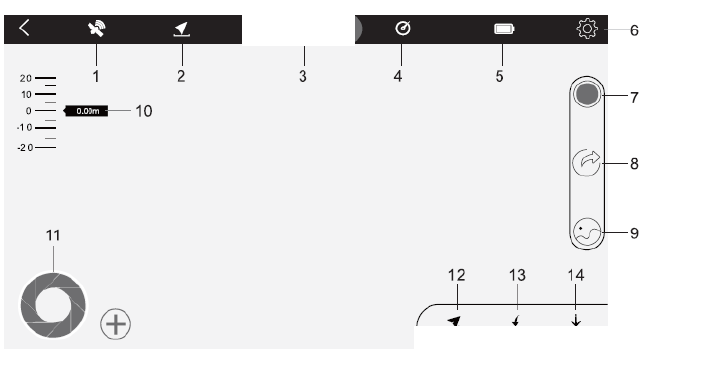
Connected
Intelligent flight Return flight Landing
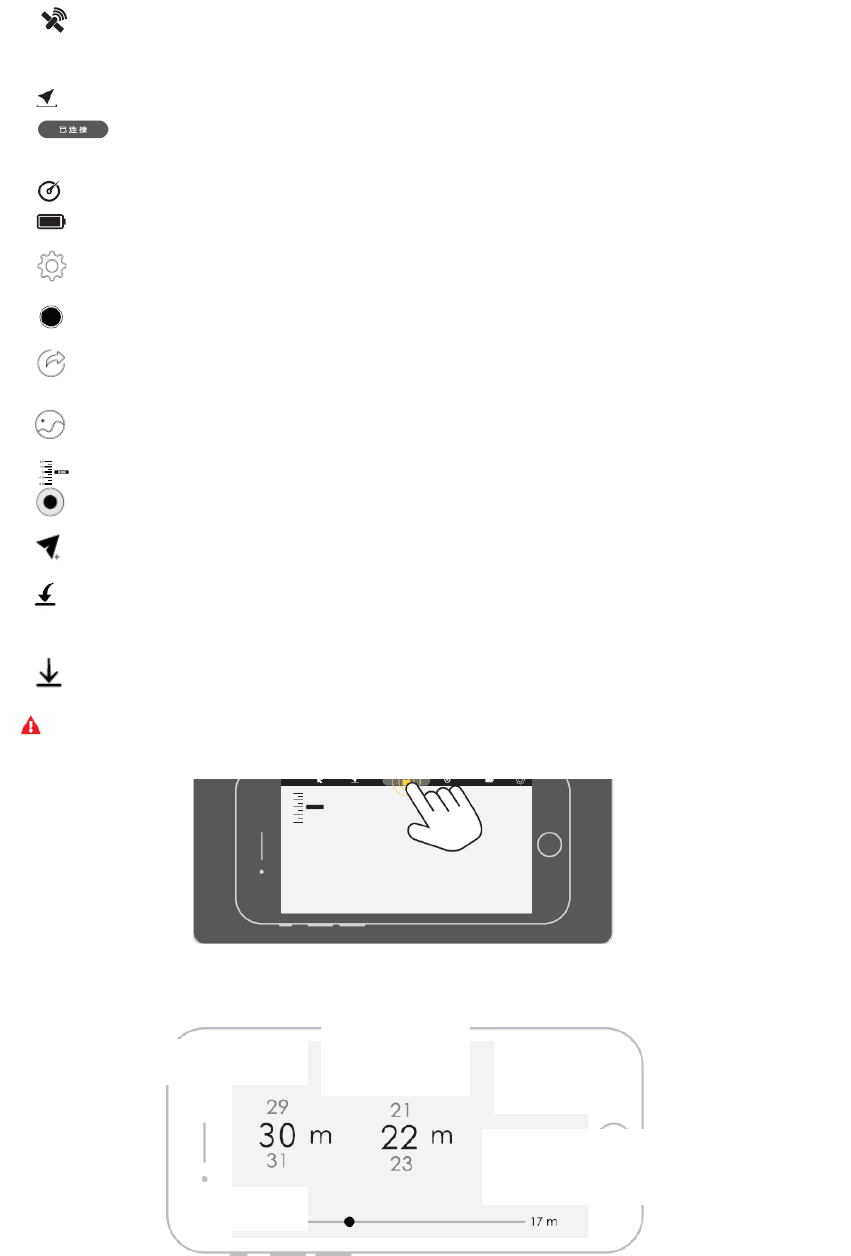
1
GPS information status: GPS icon is used for displaying strength of GPS signal;
if the GPS satellites reach 12 grids or above, the aircraft will enter safe flying
status.
2
Distance: The horizontal distance between aircraft and return point
3
Connection status of aircraft: It is used for identifying connection status between
APP and aircraft.
4
Flight speed: flying speed of aircraft
5
Battery status: Displaying real-time remaining volume of intelligent battery
6
General setting: Click the button to enter relevant parameter and configuration
interfaces of aircraft.
7
Start and stop recording
8
Video sharing button: The users can upload the videos shot by aircraft to social
network site, MicroBlog or moments directly.
9
Media library: The users can edit and process the works shot in media library
before uploading.
10
Height scale: The height of current position of aircraft from flying ground.
11
Shutter button: Shooting photos
12
Selection of intelligent flight mode: voice control, motion control, visual tracing
and visual surrounding are available.
13
Return: The aircraft will return from current position to the original takeoff point
and land off.
14
Land: The aircraft lands to the ground vertically from current position and shuts
down motor.
Flight Restriction Interface
Restrict the aircraft to fly within horizontal distance and ground height from takeoff point.
Instant locking: Double click to stop the propeller immediately to brake under emergencies; then aircraft will land directly;
operate with care
Height restriction
Flight protection
Distance restriction
Virtual fence
On Off
Intelligent obstacle avoidance
On Off
Return height
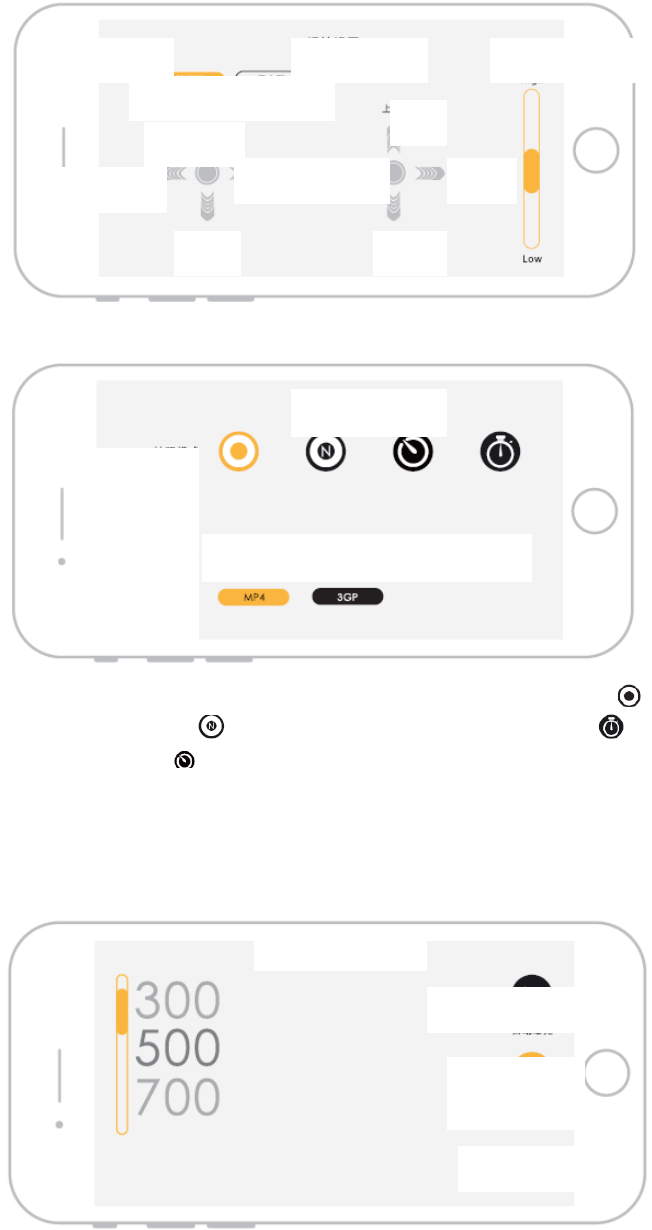
Operation Setting Interface
Camera Setting Interface
Shooting mode: Under shooting mode, the camera can be set as single shooting , 3, 5 and 7
times continuous shooting mode 5, 10, 15 and 20 s timing shooting mode and 5, 10, 15
and 20 s delay shooting mode .
Shooting effect: The user can set shooting effect as required: standard, black & white or negative
film.
Video format: The user can save the video in MP4 or 3GP format.
Exposure Setting Interface
Control Mode
Control Setting
American Japanese
Forward
Up
Down
Back
Left
Right Left
Right
Operation sensitivity
Shooting mode
Shooting effect
Video format
Shooting setting
Standard Black & white negative film
Exposure setting
Automatic exposure
Manual exposure
White balance
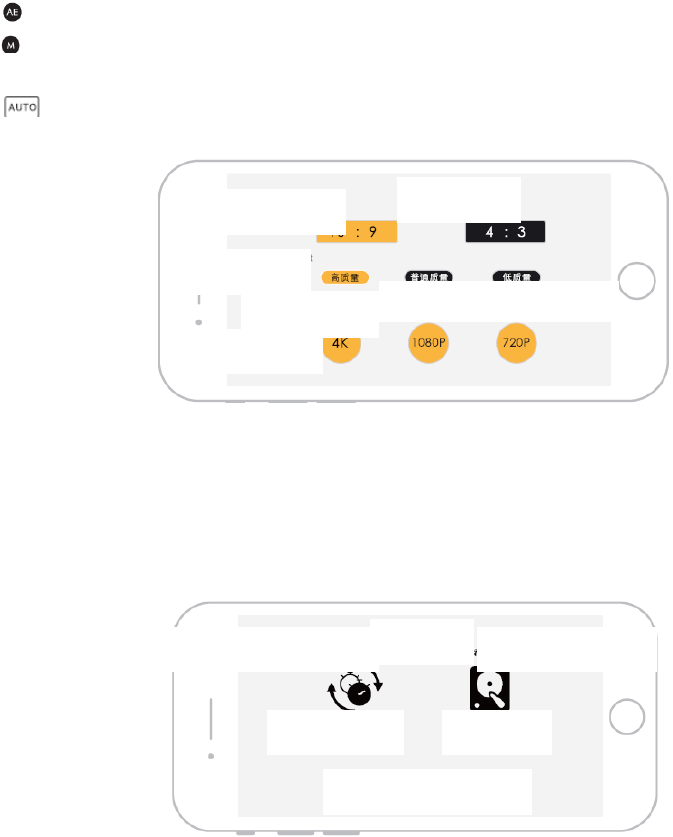
The user can set automatic exposure without complex operation.
The user can have more professional settings, for example setting shutter speed as 1 s ~1/8,000
s; and the ISO can be set as 100, 200, 400, 800, 1,600, 3,200 and 6,400.
It provides users with more professional camera setting. AUTO can adjust the white balance.
Image Quality Interface
Photo Size: The user can set photo dimension as 16:9 or 4:3 based on demand.
Photo quality: The user can set photos to high quality, common quality or low quality.
Video quality: The user can set video to 4K, 1,080 P and 720 P.
Other Columns
The user can restore factory settings or format memory card in other columns.
Synchronization time: Synchronize the time of aircraft with the time of mobile phone.
Basic Flight Steps
1. Put the aircraft on flat and smooth ground and face to the aircraft end.
2. Start up the aircraft.
3. Operate J.ME FLY App, connect mobile equipment and enter J.ME FLY control interface.
4. Calibrate magnetometer.
5. After the aircraft GPS signal is normal (it is suggested the GPS satellites is more than 12),
enter safe flight mode; long press take-off button for 3 s until the aircraft flies to 1 m high.
6. Slide “forward” button to move the aircraft away from operator; slide “back” button to fly
nearer; slide “left” button to fly left; slide “right” button to fly right.
7. To land off, press “land” button and the aircraft will land to the ground vertically from current
position and the motor will stop rotating.
8. After shutdown, close the aircraft and J.ME FLY.
Photo Size
Image quality
Photo Quality
High
Common
Low
Video Quality
Time Synchronization
Others
Storage
Sync
Format
Restore factory settings
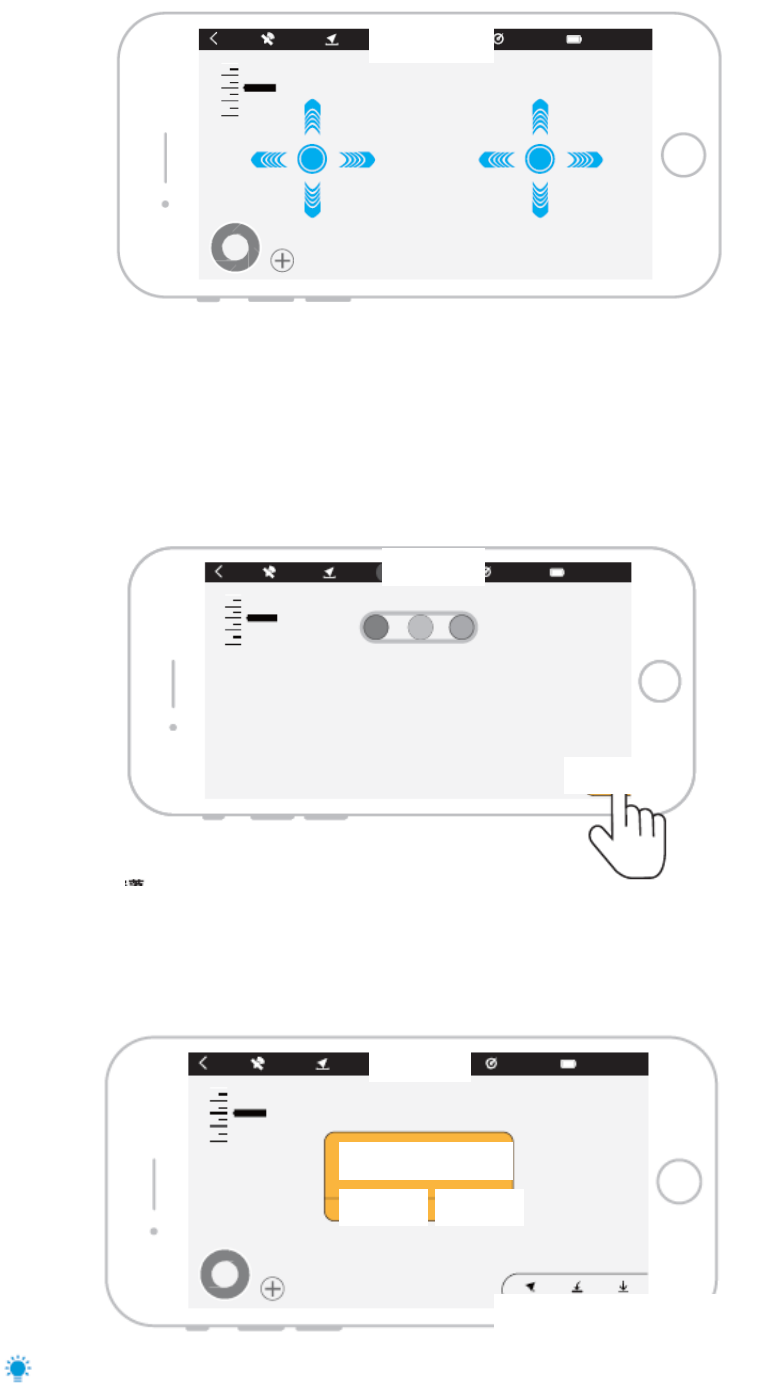
Instant Take-Off
Use instant take-off function following the steps below:
1. Open J.ME FLY APP to enter the main interface;
2. Confirm the GPS satellites of aircraft reaches 12 or above at outdoor environment.
3. Before flying, check the aircraft based on interface tips;
4. Long press take-off button at lower right corner for 3s and the aircraft will take off; the
aircraft will fly to 1 m above ground and keeps hovering.
One-key Landing
Make sure the surrounding environment meets safe landing conditions; press the “land” button at
lower right corner and “confirm” to enter one-key landing, the aircraft will start up intelligent
landing till the motor stops rotating.
Safe landing conditions: flat ground without water or stone
Connected
Connected
Take off
Connected
Landing or not?
Confirm
Cancel
Intelligent flight Return Land
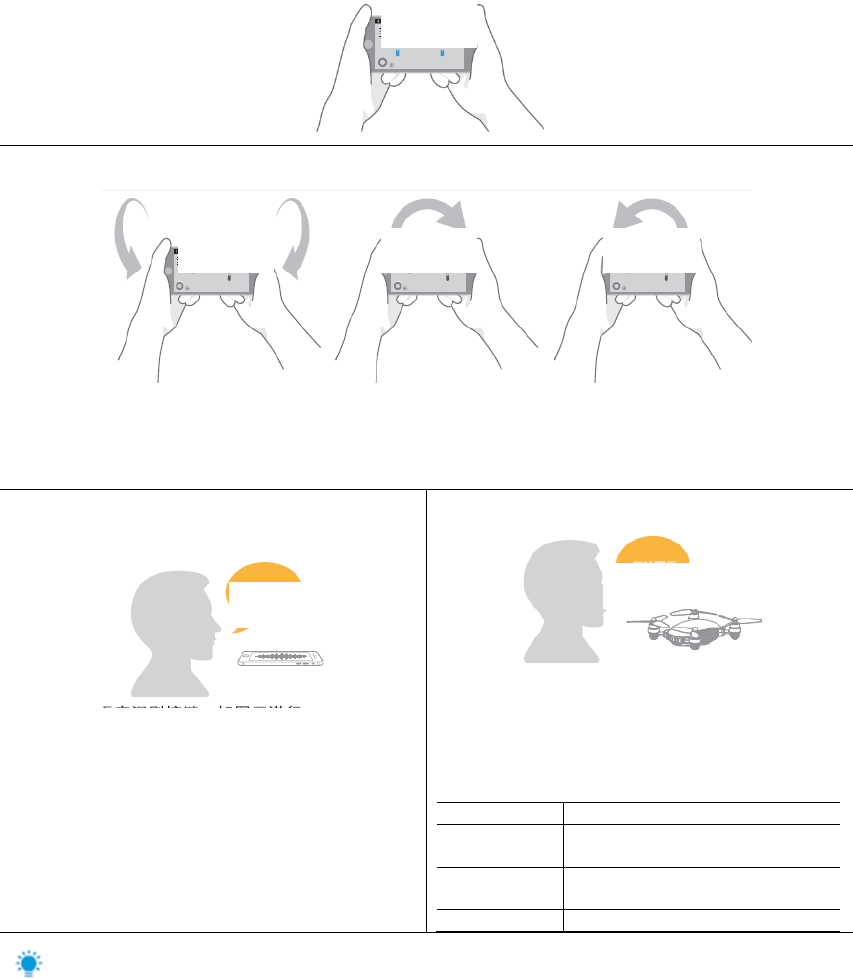
Control Mode
Control of Virtual Remote Sensing Rod
Slide the upper slider of main interface with your finger and the aircraft can move at the direction
you require; for example, if you slide “forward” slider, the aircraft will move forward immediately
till you loosen the rocker.
Motion Sensing
After entering motion sensing control, long press the screen and the aircraft will move forward,
backward, left or right correspondingly when the mobile equipment moves forward, backward,
left or right.
Voice Operation
APP voice control
Press voice recognition key and give a voice
command as per the picture above; for specific
commands, click voice command instructions.
Intelligent J.ME
J.ME supports intelligent open voice chat;
speak out the following commands to J.ME
(aircraft), the J.ME senior functions can then be
enabled.
Command
Aircraft actions
Reset network
After confirmation, reset SSID and
default password of J.ME.
Start chatting
J.ME will enter voice chat mode
under non-flying mode.
Stop chatting
Exit from chat mode
Besides the above commands, the user can also click in mobile phone APP to start chatting;
after the user enters voice chat mode, J.ME will close flight function and APP will be unable to
connect J.ME. Long press the power key of aircraft and J.ME can also enter or exit voice chat
mode.
Connected
Connected
Connected
Connected
Fly 5 m forward
Start chatting
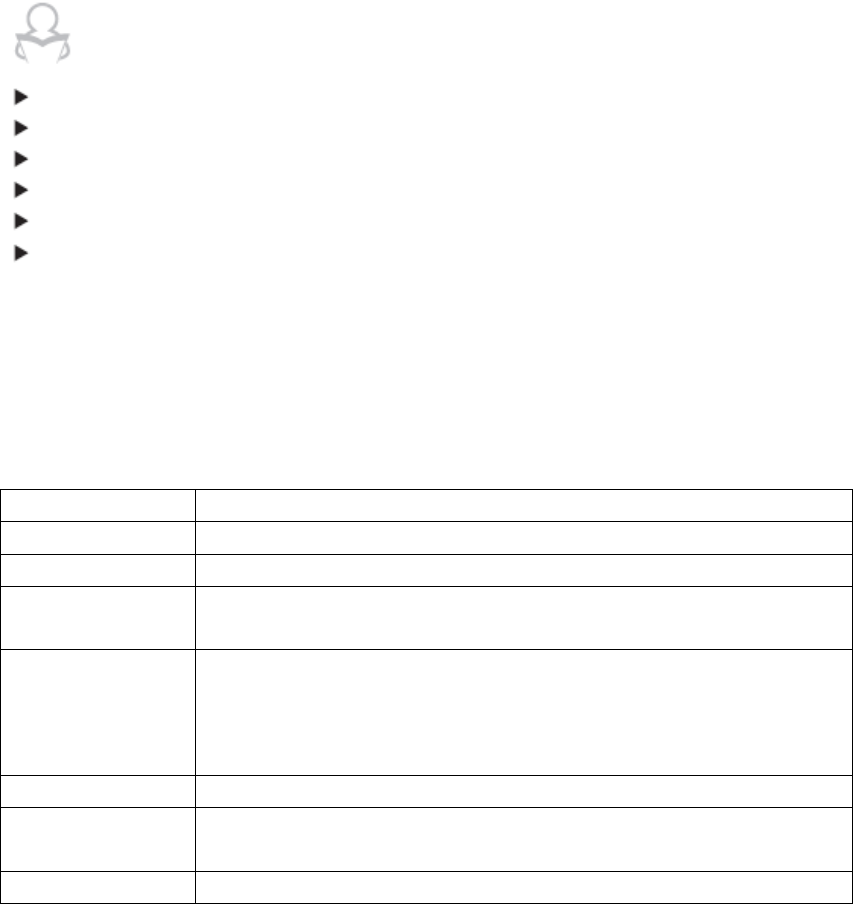
Aerial Shooting Tips and Skills
Check the aircraft before flight;
Shoot under safe flight status;
Shoot on sunny and breezeless days;
Set camera based on shooting demand, for example, photo format and exposure rate.
Before flying, test flight to plan air line and find a view.
While flying, push the rod at the smallest extent to keep aircraft flying stably.
Appendix: Status Indicator Lamp
The aircraft has:
4 groups of LED status indicators in 3 colors (single rated power is about 30 mW); the functions
of two LED lamps at the head are the same and can be controlled uniformly; meanwhile the
functions of two LED lamps at tail are the same and can be controlled uniformly; the status of
course lamp is defined below:
Functions
Requirements
System startup
The four LED lamps, such as red, yellow and green ones flicker in turn.
Flying allowed
The red lamp at head keeps normally on while the green one at tail flickers.
Magnetometer needs
calibrating
The red lamp at head keeps normally on while the yellow one at tail flickers.
Calibration mode of
magnetometer
All lamps are off; if rotating aircraft horizontally, the red lamp flickers; after completing
horizontal calibration, the green lamp keeps normally on; if rotating aircraft vertically,
the red lamp flickers; after completing vertical calibration, the green lamp flickers; the
yellow lamp flickers if something abnormal.
Low battery alarming
The red lamp at head keeps normally on and the red one at tail flickers slowly.
Serious low battery
alarming
The red lamp at head keeps normally on while the red one at tail flickers quickly.
Flying not allowed
The four LED red lamps keep normally on.
Parameters
Aircraft
Weight (including battery):
About 550 g
Dimensions (excluding
propeller):
169 mm 169 mm 70 mm
Max. applied altitude:
3,500 mm
Endurance:
23 min
Working ambient temperature:
-10 ℃ ~ + 40 ℃
Max. wind bearing grade:
Hovering under Grade 4 (5.5 m/s ~ 8.3 m/s)
Positioning system:
Outdoor: GPS/ GLON ASS/ Beidou three-mode satellite
positioning: indoor: optical flow + ultrasonic wave
Controlled distance: 200 m
Image transmission: 100 m (open without interference)
Max. horizontal flight speed:
8 m/s
Hovering Accuracy
GPS hovering accuracy
Horizontal position accuracy:
±1 m
Vertical position accuracy:
±0.5 m
Optical flow ultrasonic wave
hovering accuracy
Horizontal position accuracy:
± 0.3 m
Vertical position accuracy:
± 0.1 m
Cloud platform
Dual-axial stability
augmentation
Angle of Pitch 15 ~90 (downward), Aileron roll ± 25
Foresight obstacle sensing
system
Obstacle sensing scope:
0.06 ~ 2 m
Applied environment:
Indoor
Visual positioning system
under vision
Speed measurement scope:
Flight speed < 4 m/s (height: 2 m; abundant sunlight > 15 Lux)
Height measurement scope:
0.35 – 3 m
Accuracy hovering scope:
0.35 – 3 m
Applied environment:
There is rich texture on surface and the sunlight conditions are
sufficient (>15 lux, normal light conditions of indoor
fluorescent lamp)
Wi-Fi
Wi-Fi frequency band:
2.4 GHz; 5 GHz
Transmitting power (EIRP): 2.4 GHz: 18 dBm; 5 GHz: 18 dBm
Camera
Image sensor:
1/3.06 inch CMOS; efficient 13 mega pixel
Lens:
FOV 76; 28 mm (35 mm format equivalent) focus point
infinity; f/ 2.0
ISO scope:
100, 200, 400, 800, 1,600, 3,200 and 6,400; the efficient
exposure mode is manual exposure and default: 100
Electronic shutter speed:
1 s ~ 1/8, 000 s
Max. resolution ratio of photo
4,096 * 3,072
Photo shooting mode
Single shooting:
Support taking a candid photograph, default: single shooting
Continuous shooting:
3, 5, 7 photos; default: 5 photos
Timing shooting:
5 s, 10 s, 15 s and 20 s; default: 10 s
Delay shooting:
5 s, 10 s, 15 s and 20 s; default: 10 s
Resolution ratio of video
[4 K]:
3,840 2,160, 20 fps
[1,080 p]:
1,920 1,080, 30 fps, default: 1,080 p 30 fps
[720 p]
1,280 720, 30 fps
Image format:
JPG
Video format:
MP4, 3 GP
Working ambient environment:
-10℃ ~ 40℃
Internal memory
32 GB
Charger
Voltage:
16.8 V
Power:
57 W
Battery (FM 3000)
Rated capacity:
3,000 mAh
Rated energy:
43.2 Wh
Nominal voltage
14.4 V
Battery type:
LiIon 4S
Working ambient environment:
-10℃ ~ 40℃
Charging restriction voltage:
16.8 V
App
App Name:
J.ME Fly
Real-time image transmission:
1,280 720 @ 30 fps
Time delay:
150 ms (subject to real shooting environment and mobile
equipment)
System Requirements
Android 4.3 or higher version, iOS 9.0 or higher version
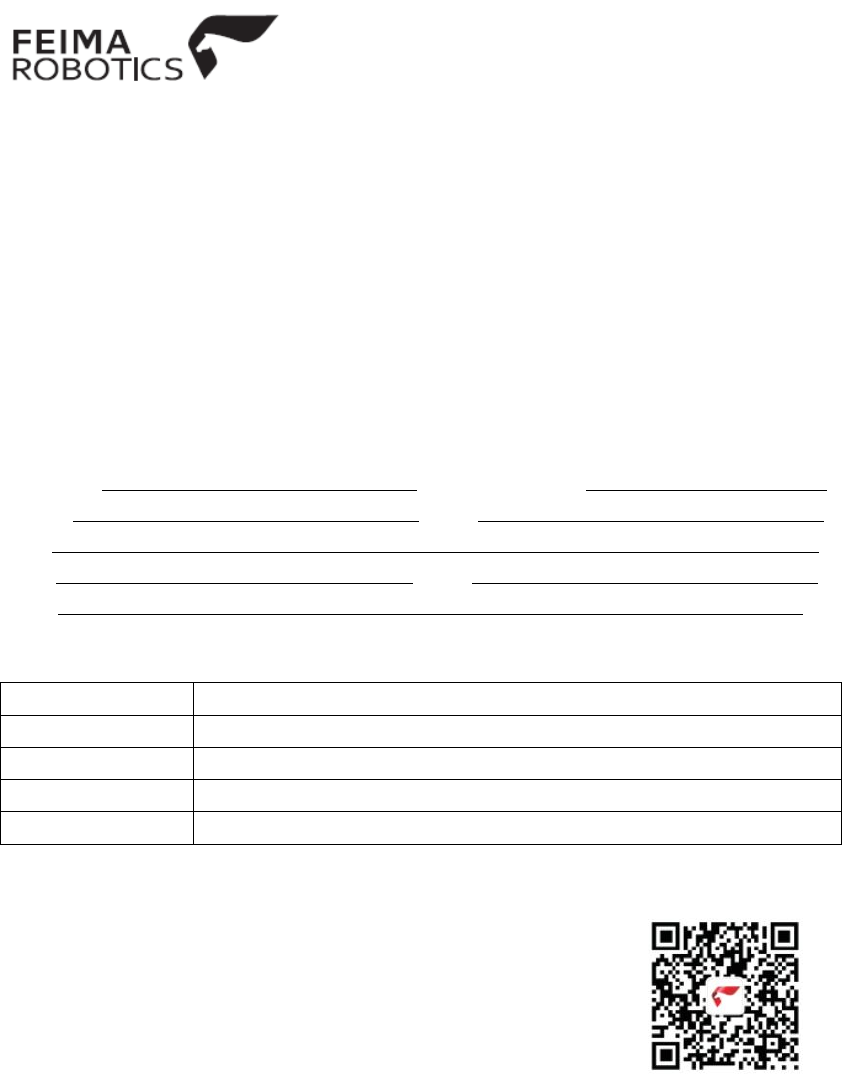
Warranty Card
Purchase Information
Serial No.: Date of purchase:
Dealer: Tel.:
Add.
User: Tel.:
Add.:
Maintenance Records
Repair Date
Fault and Repair
If any maintenance service is needed, please feel free to call your dealer or contact the customer
service staffs via:
E-mail: J.ME_service @ feimarobotics.com
Hotline: 4008 109891
Warranty Instructions
1. Please read the following warranty articles and clauses carefully to ensure warranty.
(1) The warranty for aircraft (excluding propeller) and battery remains valid for 12 and 6
months as of date of purchase; in case of maintenance needed, the user should provide
this warranty card and valid purchase certificate (for example, invoice). If the user is not
able to provide valid certificate, the warranty period shall be calculated as of date of
delivery.
(2) If the product has any failure (judged by the Company’s formal employees) under the
premise that the user uses the product in strict accordance with the instruction during
warranty period, we will provide corresponding maintenance for free.
2. We do not provide warranty service for any of the following cases happened within warranty
period but the user may select paid maintenance service:
(1) The user uses the product by mistake, improperly or going against product instruction
during use or connects to unsuitable power supply continuously;
(2) The user makes maintenance improperly or deals with any maintenance, refitting or
disassembly in need of authorization arbitrarily;
(3) The product is impacted or squeezed strongly or put at inappropriate environment (for
example, water and fire);
(4) The user operates the aircraft at high altitude area, in rainy, snowy, gale or any other
inappropriate weather conditions;
(5) The product has any failure or is destroyed because of any accident or other inevitable
external factor.
3. The appearance of product is not warranted.
4. The user can still enjoy our warranty service upon expiration of warranty period by paying
corresponding costs and expenses.
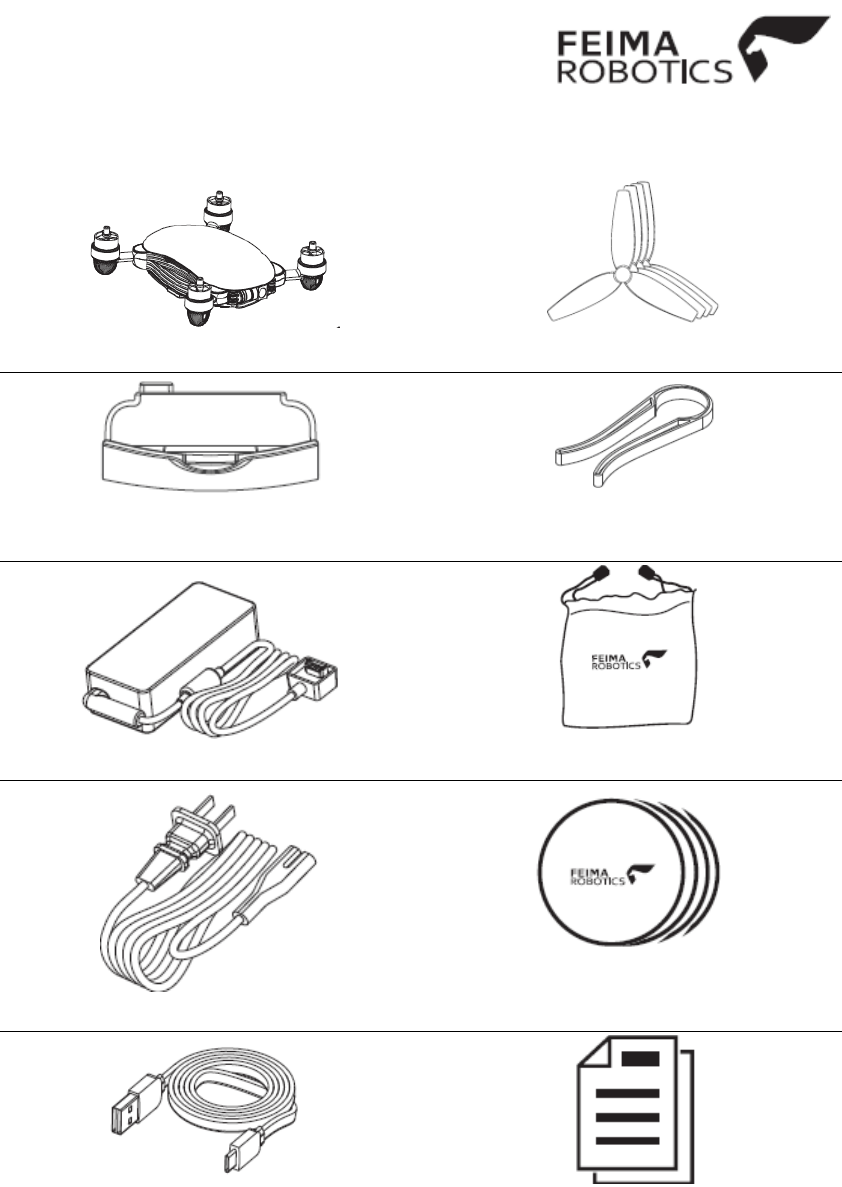
Packing List of J.ME
Before using the product, please check if the product package includes all the following articles/.
In case of any omission, please feel free to contact your dealer.
J.ME body 1
Propeller 4
Intelligent battery 1
Propeller fixing clamp 1
Power adapter 1
Portable paddle bag 1
Power cord 1
Chafing mat 1
TYPE-C USB wire 1
Document 1
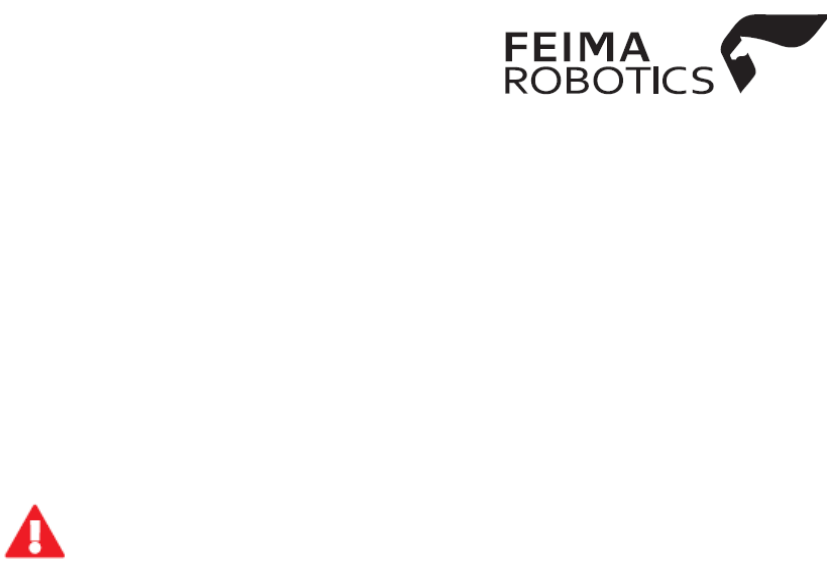
Safety Instruction of Battery
Disclaimer
This Manual is applicable to J.ME aircraft battery produced by Shenzhen Feima
Robotics Co., Ltd. (hereinafter referred to as “this Product”) and sets down the
operation and maintenance safety of this Product. Prior to use, please read through the
instructions and warnings stated herein and use this Product in a standard manner. We
bear no liabilities for the consequence caused by the user’s improper use.
Vocabulary
The terms stated herein are used for describing the potential dangers caused by the
improper use of this Product via classification.
Notes: Failure in abiding by this Manual will lead to property loss and slight injury.
Warning: Failure in abiding by this Manual will lead to property loss, major accident
and serious injury.
Warning!
It is a MUST to operate this Product after reading through the whole safe use guide of
intelligent battery and getting familiar with product functions. Failure in using this
Product correctly may lead to serious injury of the operator or others or product
damage and property loss. In light this Product is used for unmanned aerial vehicle
and the procedures are completed, it is required to get familiar with it for certain time
before using it safely and operation must be based on some basic common knowledge.
Failure in having strong safety awareness or operating properly may lead to the
damage of this Product or accessories and property loss and even serious injury of the
operator or others. Keep this Product beyond the reach of kids. Please operate this
Product by abiding by the operating instruction. This Manual contains safety,
operation and maintenance information. Please read through this guide and all
instructions and warnings of Operating Manual before your assembly, setting and use.
Safe Use Guide
Warning: Failure in using, charging or saving this Product correctly may lead to
fire disaster, property damage or personal injury. Please do use this Product as
per the following safe use guide.
1. Keep this Product away from any liquid, never soak it in water or make it wet.
Never use this Product in rain or humid environment. Decomposition reaction may
happen if the internal side of this Product contacts water, which may lead to battery
spontaneous ignition or even explosion.
2. Never use the battery in bulged package, with liquid leaked or damaged package.
Should the above happen, please contact us for further treatment.
3. Before installing this Product or uninstalling it from the aircraft, remember to
power off since battery installation and uninstalling when it is powered on may
damage power interface.
4. Use this Product at -10℃-40℃ ambient temperature because too high temperature
(higher than 75 ℃) may lead to fire and even explosion. Moreover, too low
temperature (lower than -10℃) may seriously damage this Product.
5. Never use this Product in strong static or magnetic field environment; otherwise,
the battery protection panel will be a failure, resulting in the serious fault of aircraft.
6. Never dismantle this Battery by any means or pierce this Product with something
sharp; otherwise, it may lead to fire or even explosion.
7. The internal liquid of this Product is strongly corrosive; leave it away immediately
if any leakage. If the internal liquid splashes to human skin or eye, please wash with
clear water for at least 15 min and see a doctor immediately.
8. If this Product falls from the aircraft, use it again after making sure there is no
damage, liquid leakage or deformation.
9. If this Product falls into water when the aircraft flies or under other circumstance,
please uninstall this Product immediately and put it in a safe and open place. Leave it
away until it is totally dried. Never use the dried battery but scrap it properly as per
the method stated herein. If fire happens to this Product, put off fire with solid
extinguishing apparatus according to the following sequence: water or spraying sand
fire blanket, dry powder and carbon dioxide extinguisher.
10. Never put this Product in micro-wave oven or pressure cooker.
11. Never put the cell of this Product in the plane of electric conductor.
12. Never short circuit the anode and cathode of this Product with wire or other metal
objects.
13. Never collide battery or put heavy articles on battery or charger.
14. In case of any dirt on the battery interface, remove it with dry cloth; otherwise, it
may lead to poor contact, causing energy consumption or charging failure.
15. Never use the battery that is not officially supplied by us. We bear no liabilities for
the battery accident or flight fault caused by the batteries not supplied by us.
Charging
1. Charge this Product with the charger supplied by us; otherwise, we bear no
liabilities for the consequences arising therefrom;
2. Charge this Product by putting it, as well as the charger, in the places where there
are no inflammables and combustibles nearby, such as cement ground. Pay attention
to charging process to avoid accident. Never charge this Product with unattended
status.
3. Never charge this Product soon after the applied aircraft stops flying. This Product
is in high temperature at that time and compulsory charging may damage this Product
very seriously. It would be the best to charge when this Product is cooled to room
temperature naturally. Charging in an ideal environment (10~40℃) will extend the
service life of this Product significantly.
4. Disconnect the charger and this Product after full charging. Check and maintain this
Product regularly and always check the parts such as cell and plug. Never clean this
Product and charger with alcohol or other combustible agent or use a damaged
charger.
Storage & Transportation
1. Keep this Product beyond children's reach. If children swallow it by accident, see a
doctor immediately.
2. Never save this Product near heat source, such as direct sunshine or in vehicle, fire
source or heating furnace in hot summer days. This Product is saved at an ideal
temperature of 22~28℃.
3. Keep the place where this Product is saved dry and never save this Product in water
or in somewhere that water leakage may happen
4. Avoid mechanical impact, grinding, impaling or dropping this Product or shorting
circuit it artificially.
5. Never save or convey this Product together with glass, watch, metal necklace, hair
pin or other metal objects.
6. Never convey the damaged ones. If this Product needs conveying, discharge it
below 50% electric power.
Discard
Abandon this Product in the designated recycling bin after discharging it fully. As this
Product is hazardous chemical, never abandon it in common wastes bin. Scrap it if
water enters. For relevant details, please abide by the laws and regulations on battery
recycling and abandonment.
Maintenance
1. Never use charger in extremely high or low temperature environment.
2. Never save this Product in the environment above 60℃;
3. This Product is specially for UAV so it should be used under low temperature
environment (-10~5℃). Sharp volume reduction of this Product may lead to sharp
reduction of flight time. If using this Product under such environment, please fully
charge and insulate it in advance.
4. Never use this Product in the environment where it is lower than -10℃.
5. It is recommended to heat this Product above 5℃ before installed to aircraft and
temperature above 20℃ through heating would be the best.
Boarding Tips
Before taking this Product to airplane, discharge it below 25% electric power and
avoid fire source before discharging.
Notes: This Product is specially designed for UAV so please use it by abiding by
the safe use guide and product manual of UAV. While both are used, do
remember to abide by the followings:
Use
1. Ensure this Product is fully charged before take-off each time.
2. Never apply this Product to any unmatched aircraft.
3. If this Product or aircraft enters low power alarm mode, land and stop flying
immediately; change a new battery or charge this battery after it cools naturally.
Charging
This Product will stop charging automatically after it is fully discharged. Disconnect
this Product and charger after this Product is fully charged.
Storage & Transportation
1. This Product will discharge to 40%-65% electric power if not used for more than 2
days; while discharging, the temperature may rise, which is quite normal. Save this
Product in a well-ventilated and dry indoor environment instead of a sealed
environment. Special battery box is recommended.
2. Never save this Product in the long run after fully discharging it (for instance, after
the aircraft lands automatically) to avoid over-discharge, which may lead to cell
damage and recovery failure.
3. If this Product is in extremely low power or has not been used for a long time, it
will enter deep sleep mode. Charge it if trying to awaken it.
4. Take out of this Product from aircraft if not used for a long time.
Scrap
1. If this Product cannot be fully discharged thoroughly due to switch failure or water
soaking, never put it in battery recycle bin but contact professional battery recycle
agents for further treatment.
2. Scrap the battery that cannot be started after excessively discharged.
Maintenance
1. Never charge this Product excessively to avoid damaging cell.
2. An idle battery may have lower performance.
3. Charge and discharge this Product for about every three months to maintain its
activity and extend service life.

Disclaimer
Thanks for your confidence in purchasing our robot. This product is within the scope
of special control so juveniles below the age of 18 are forbidden to use it. To better
use this Product and ensure your safety, please read this disclaimer carefully before
using. You are seen as having acknowledged all the contents stated herein once using
this Product!
This product refers to the small UAV developed by Shenzhen Feima Robotics Co.,
Ltd. (hereinafter referred to as “the Company”) for adults. It supports the outdoor or
indoor flight within the scope allowed by laws and safety regulations. When using this
Product and the auxiliary APP, the user should commit to be liable for their behavior
and all the consequences arising therefrom. The user should also commit to use this
Product and auxiliary APP for the current purpose only and agree to abide by the term
and the relevant policies and criteria that are probably prepared by the Company.
The Company may update the disclaimer without a prior notice. For the latest
disclaimer, please log in www.feimarobotics.com.
In case of any discrepancy between the disclaimers of different language versions, the
Chinese version shall prevail while the rest can be used for reference only.
The final right of interpretation of this disclaimer shall owned by Shenzhen Feima
Robotics Co., Ltd.
The Company bears no compensation and legal liabilities for the personal injury and
property loss, both directly and indirectly, arising out of the product use by any of the
causes below.
Failure in reading through J.ME Quickstart Guide, Disclaimer, Packing List, J.ME
User's Manual, Battery Safe Use Instructions and the information released by the
Company via its official website or in installing and operating as per the instructions;
Operation by the operator under poor physical or mental status, such as getting drunk,
taking drugs, narcotic drug, feeling dizzy, weak or sick;
Any relevant moral damage arising out of accident;
Improper maintenance, arbitrarily dismantling and repair of this Product or refitting of
accessories not supplied by the Company;
Tampering the auxiliary APP or aircraft software code arbitrarily;
Using aircraft in the strong interference area such as magnetic field interference zone
and radio jamming area;
Using aircraft in indoor environment where luminous flux fails to meet the
requirements;
Using aircraft in high-altitude region, public safety place, above crowd or dangerous
region and other regions where flight is strongly prohibited;
Misoperation or subjective judgment error;
Improper storage, such as strong impact, squeezing or improper environment (such as
water soaking and fire);
Obvious sign or prompt indicating that the aircraft or battery is abnormal but such
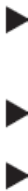
abnormality is not discovered by the operator who fails to check before flight or
notice during flight or the operator still uses it regardless of the discovery;
Poor operation of aircraft due to natural wearing, corrosion or line aging;
The operator’s damage caused by the infringement of any data, audio or video
obtained via using the aircraft and auxiliary APP;
Any indirect loss and legal liabilities caused by the equipment, accessories or APP,
such as the failure in saving images or videos; or
Operator’s failure in abiding by local laws and regulations.
Exceptions
This Product complies with the requirements in Part 15 of FCC for Type B digital
products, including two aspects:
(1) This Product generates no harmful interference.
(2) This Product is able to bear harmful interference that may lead to its abnormal
working and meets the basic requirements specified in 1999/5/EC and the
requirements of other relevant orders. It is forbidden to modify or change this Product
to avoid generating harmful interference while it works. The Company bears no
liabilities for any problem caused by the modification or change.
Make sure to use the special battery holder charger supplied by the Company and deal
with the battery ever used correctly as per the instructions. TYPE-CUSB interface of
the aircraft is connected with data communication interface only and shall not be
connected with power. Please control the aircraft within the visual scope while it flies.
If contacting the aircraft with hand or other objects, such as using hand takeoff or
hand landing function, pay special attention to avoiding contacting propeller. Besides
the above, always keep the aircraft from people, barrier or water surface with certain
distance.
In light of the complicated environment and poor flight conditions indoors, user is
recommended not to use the aircraft indoors for the sake of personal and property
safety. We bear no liabilities for people or article loss caused not by the product
quality.
Never use this Product in (including but not limited to):
Infringing others’ legitimate rights via defamation, harassment, abuse, threatening,
tracking or other ways, such as right of privacy, right of publicity;
Shooting others or personal region without being allowed;
Any adverse or illegal purpose, such as unauthorized investigation, survey, spying,
military activities, etc.

The intellectual property of this Product and the manual shall be owned by Shenzhen
Feima Robotics Co., Ltd. Any organization or individual, without written permission,
is not allowed to duplicate, reprint or release them in any form or by any means. Any
quotation or publication should be stated with reference. It is forbidden to quote,
delete or modify this Manual against the original intention.
©All rights reserved. Shenzhen Feima Robotics Co., Ltd. (www.feimarobotics.com)
Printed in China
§ 15.19 Labelling requirements.
This device complies with part 15 of the FCC Rules. Operation is subject to the
following two conditions: (1) This device may not cause harmful interference, and (2)
this device must accept any interference received, including interference that may cause
undesired operation.
§ 15.21 Information to user.
Any Changes or modifications not expressly approved by the party responsible for
compliance could void the user's authority to operate the equipment.
§ 15.105 Information to the user.
Note: This equipment has been tested and found to comply with the limits for a Class B
digital device, pursuant to part 15 of the FCC Rules. These limits are designed to
provide reasonable protection against harmful interference in a residential installation.
This equipment generates uses and can radiate radio frequency energy and, if not
installed and used in accordance with the instructions, may cause harmful interference
to radio communications. However, there is no guarantee that interference will not
occur in a particular installation. If this equipment does cause harmful interference to
radio or television reception, which can be determined by turning the equipment off and
on, the user is encouraged to try to correct the interference by one or more of the
following measures:
-Reorient or relocate the receiving antenna.
-Increase the separation between the equipment and receiver.
-Connect the equipment into an outlet on a circuit different from that to which the
receiver is connected.
-Consult the dealer or an experienced radio/TV technician for help.
*RF warning for Mobile device:
This equipment complies with FCC radiation exposure limits set forth for an
uncontrolled environment. This equipment should be installed and operated with
minimum distance 20cm between the radiator & your body.