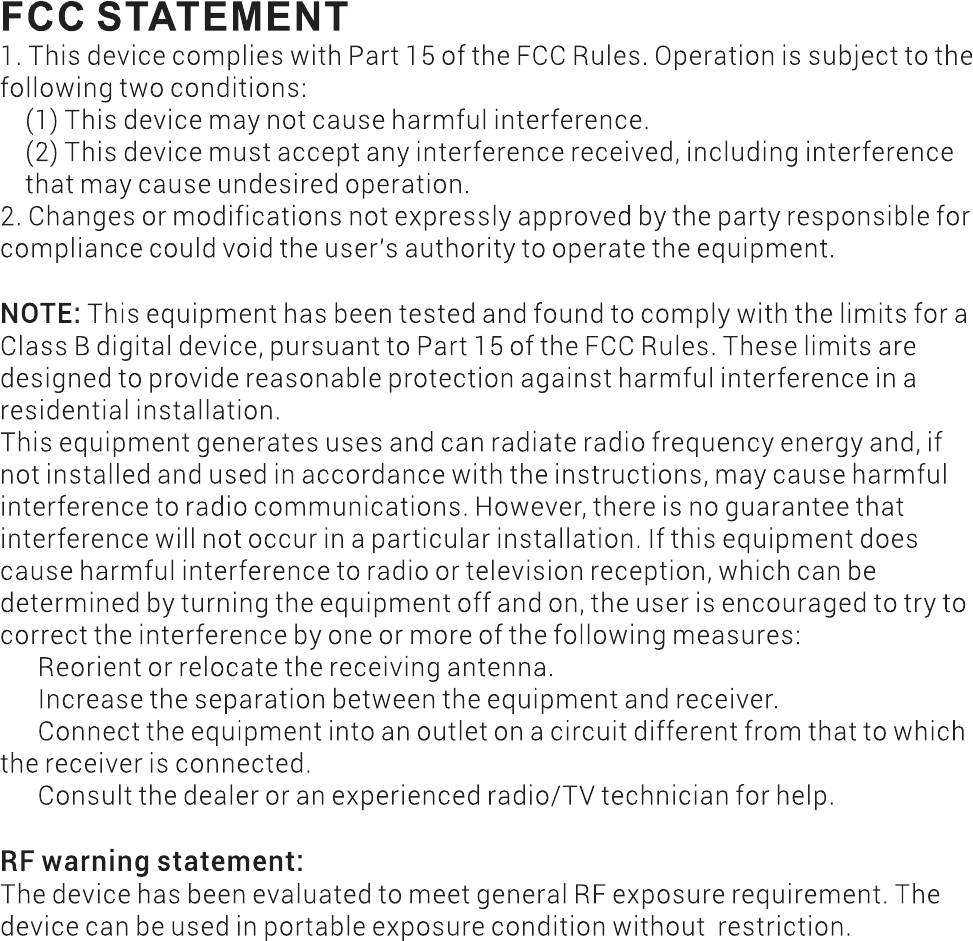Shen Zhen Lianhua Electronics L5 Romantic Lighting Bluetooth Speaker User Manual for L5
Shen Zhen Lianhua Electronics Co., Ltd. Romantic Lighting Bluetooth Speaker for L5
User Manual

UserManual
Thankyouforchoosingus.Pleasereadthisusermanual
beforeusingthespeaker.

Packinglist
ThespeakerusermanualUSBdatacable
Specifications:
ChargingInput:DC5V‐‐1000mAh
BatteryCapacity:PolymerLithiumBattery,3.7V/4000mAh
ChargingTime:4‐5Hours
SpeakerSpecifications:φ66*35mm(Power:4Ω5W)
FrequencyRange:70Hz‐20KHz
Distortion:≤0.5%
WholeSignaltoNoiseRatio:≥65dB
MainMaterial:ABS/Silicone
Size:φ88*141mm
Weight:About345G
Playingtime:22hours(playingBluetoothmusiconly)
Lightingtime:8hoursonhighbrightness.150hoursonlowbrightness.
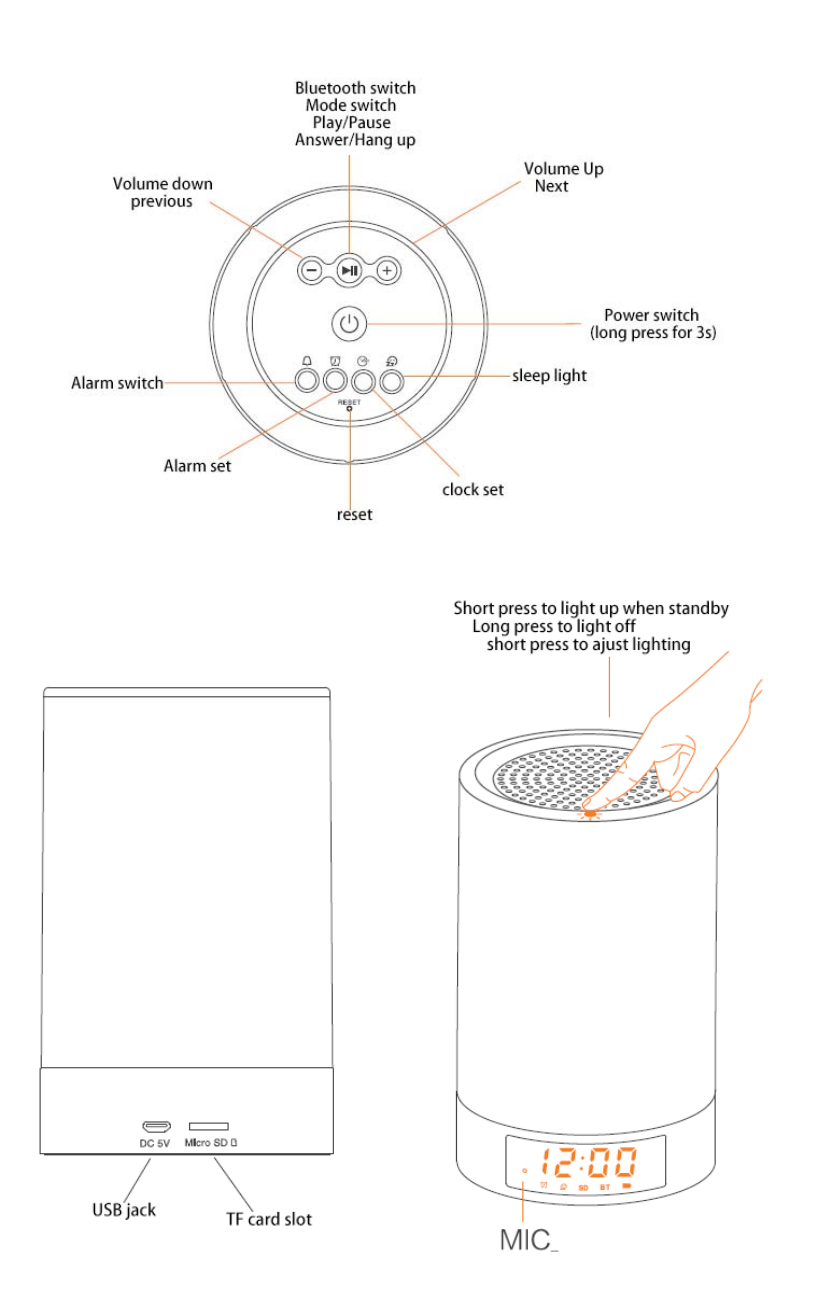
ButtonFunctions:
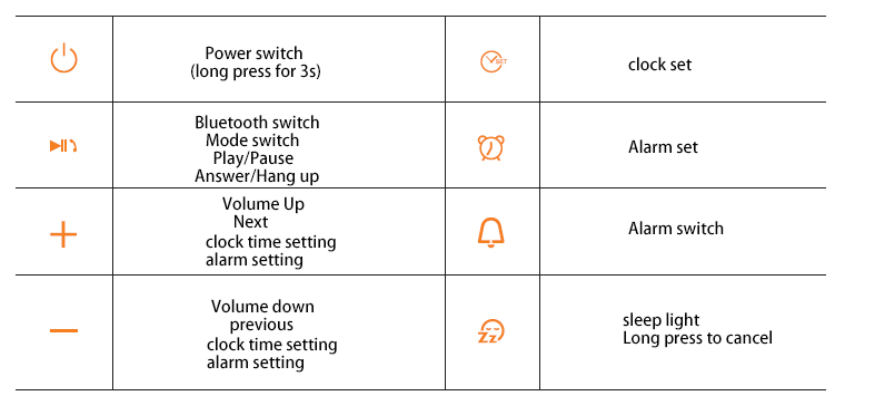
ButtonIcon
Charging
Pleasemakesurethespeakerisfullychargedinfirstuse.Thelightanddisplaywill
Flash,indicatingthatthespeakerneedstoberecharged.Chargethespeakerwith
theprovidedUSBcablewhichiscompatiblewithanycomputerorcellphonecharger.
Thechargeindicatorlightwillberedwhilecharging,thenwhenthebatteryisfully
chargeditwillturnoff.
Switch
Longpresstheswitchonthespeakerbasefor3stoturniton,andlongpressagain
toturnitof.Whenthespeakerison,thescreenwilldisplaytimeandstartthe
bluetoothmode.
Notice:Theclockandalarmfunctionareonlyavailableoncethespeakeristurned
on.Turningoffthespeakerwillpreservethebatterylife.
Reset
Whenthespeakerhasnoreactionforanyinstruction,pleasestir“reset“onthe
speakerbasefor8secondswithathinneedle,andthespeakerwillrestart.
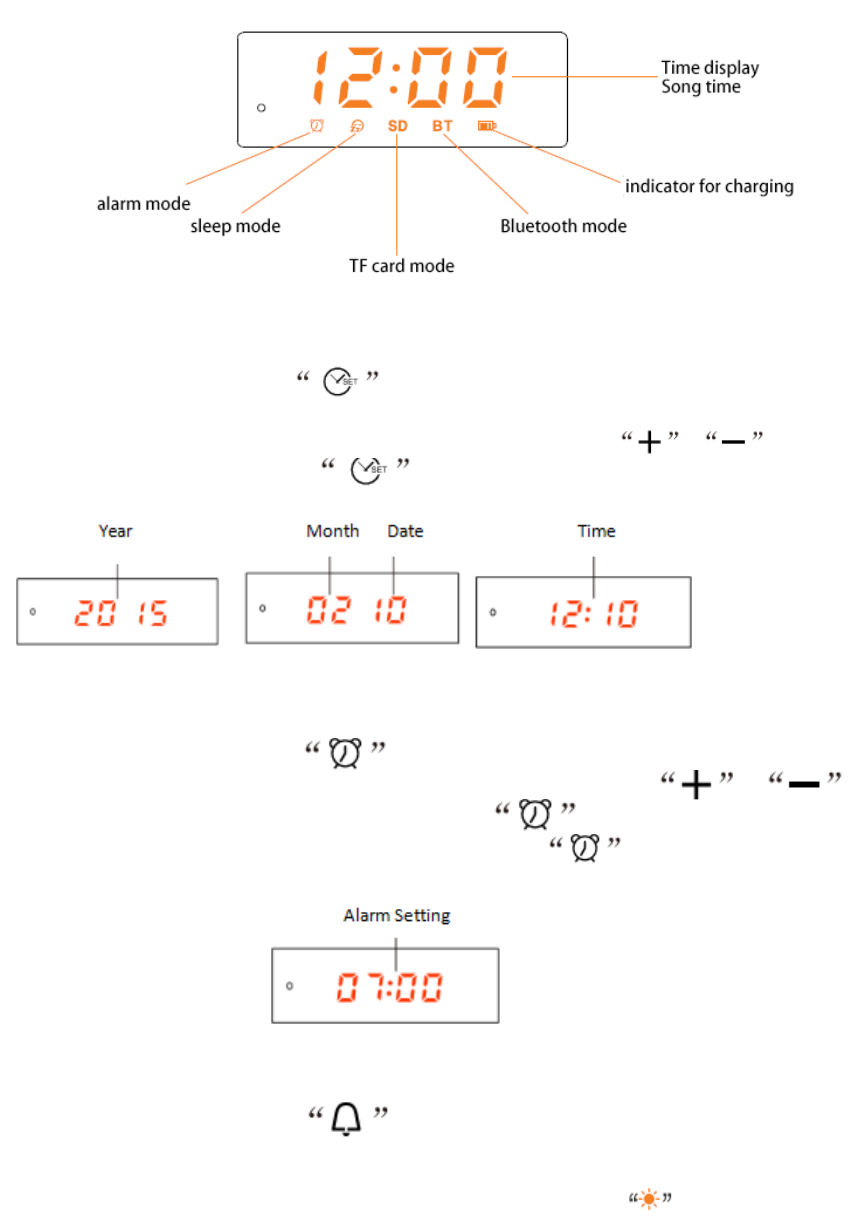
Displayfunction
Calendarandclocksetting
Clicktheclocksettingbuttononthebottomtoactivatethecalendarand
clocksettings.Thedisplaywillflashindicatingthecurrentoptionbeingsetinthe
orderof:year,month,day,andtime.Ineachcasepresspressto
adjusttherightnumber.Presstoexitaftersettingeachoption.
AlarmSetting
Clickthealarmsettingbuttononthebottomtoactivethealarm.The
displaywillflickertoshowwhichnumbersarebeingchanged,click
toadjusttheclocknumberyouwanttoset,click,turntotheminute
setting,thenadjusttheminutenumberyouwant,click,thenthealarm
settingisfinished.
Alarmswitchandlightswitch
Pressthealarmswitchbuttononthebottomtoturnonthealarm.The
alarmsymbolonthelowerrightcornerwilllightupshowingthatthealarmisactive.
Whenthealarmringup,thewakeuplightwillbeon.Pressthebuttononthe
topofthespeakertoturnoffthealarmandlight.Pressthealarmswitchbuttonagain
tocancelthealarm.
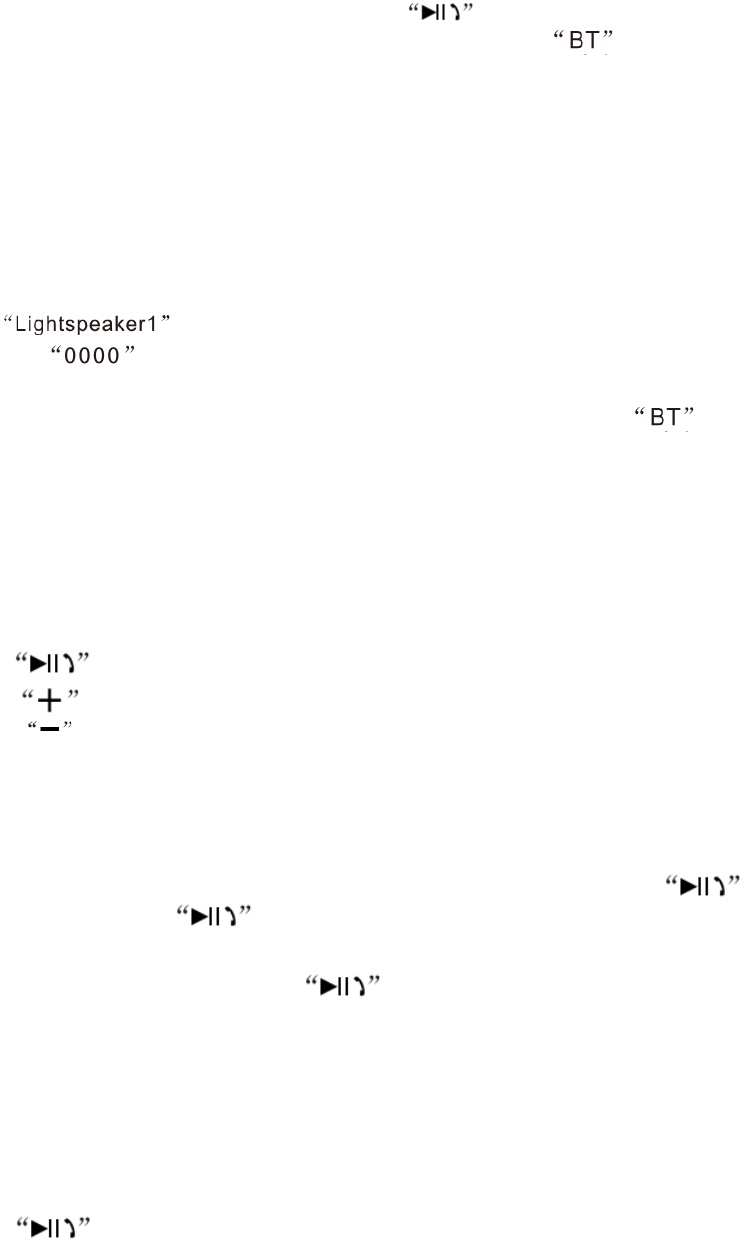
Speakerfunction:
BluetoothMode:
Firstturnonthespeaker.Thenpressandholdthebuttonfor3secondsto
enterbluetoothdetectmode.TheBluetoothindicatecharacterwillflash
rapidlywheninbluetoothdetectmodefor10minutes.Duringthistimeyoushould
connectthebluetoothspeakertoyourbluetoothenableddevice.
Bluetoothconnection:
Step1:OpentheBluetoothsettingonyourphoneortabletandclick“search
device”.IphoneswillsearchforBluetoothdevicesautomatically.
Step2:YouhavefoundtheBluetoothspeakerwhenthescreendisplaysthe
character,clickonitinyourdevicetopairtheconnection.
Step3:EnterandclickOKifthere’sapromptthatrequiresyoutoenter
apassword.
Step4:Thephoneortabletwillindicatewhenthepairingissuccessful.The
characteronthedisplayofthespeakerwillstopflickering.
MusicPlaying
Opentheplayerdevicewhentheconnectionissuccessful.Clicktoplaymusic,and
theBluetoothspeakerwillplaythemusic.
YoucanoperatetheplayerwiththebuttonsontheBluetoothspeaker:
Shortpresstoplay/pause.
Shortpresstoplaythenextsongandlongpresstovolumeup.
Shortpresstoplaytheprevioussongandlongpresstovolumedown.
BluetoothHandsfreeCall
Answerandhangupthephone:
Therewillbeanalertsoundfromthespeakerwhenthereisaphonecall.Click
toanswerthecall,andclickagaintohangup.
InBluetoothmode,whenyoulongpress,itwillbeswitchedtotheTFcard
mode.
TFCardMode
InserttheTFcardwhenthespeakeristurnedon.Thespeakerwillenteritselfinto
theTFcardmode.Itcanplaythemusic(MP3/WMA/APEformat)fromyourTFcard.
YoucanoperatetheplayerwiththebuttonsontheBluetoothspeaker:
shortpresstoplay/pause.
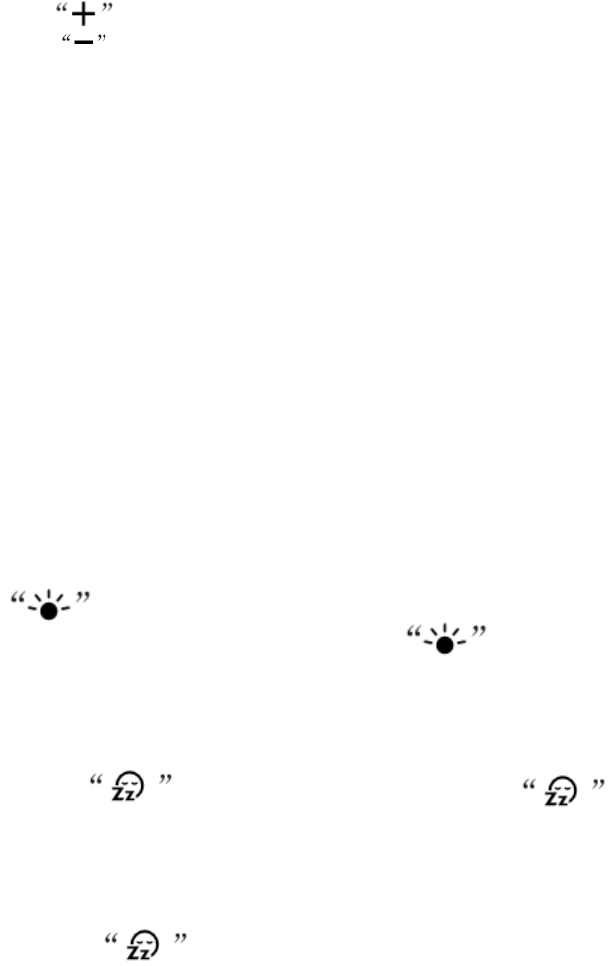
Shortpresstoplaythenextsongandlongpresstovolumeup.
Shortpresstoplaytheprevioussongandlongpresstovolumedown.
InTFmode,thedisplaycanonlyshowtheplayingtimeofsongsbutnottheclock.
Bluetoothpairingandconnection
1.IfthespeakhasbeenconnectedwithBluetoothdevicesbefore,itwillconnect
withthelastBluetoothdeviceautomaticallyonceitisturnedon.
2.OtherphonesortabletscannotbeconnectedwiththeBluetoothspeakerwhen
thespeakerisbeingconnectedwithaphoneortablet.
3.ThephoneortabletcannotbeconnectedwiththeBluetoothspeakerifitis
connectedwithotherBluetoothdevices.YoushouldturnoffyourBluetooth
connectionandconnectyourphonewiththeBluetoothspeakeragain.
LampFunction
Slidetheswitchofthespeakeronthebottom.Turnonthespeaker,andthelampwill
lightoninthedimmestgrade.Thebrightnesscanbeadjustedbyclickingthelamp
button.Thebrightnesshasfourgrades:microbrightness,lowbrightness,
highbrightness,andcolorfullight.Longpresstoturnonoroffthe
lamp.
SleepLightFunction
Clickthebuttononthebottom,andthethesymbolonthescreen
willbelightedup,itmeansthesleepmodeison.Orderlyclicktosetdifferentsleep
time,thereare8sections:10,20,30,40,50,60,90,120min.Thespeakerwillturn
offthelightandmusicautomaticallyinthecorrespondingtime,itcanbeusedfor
timingfordressingmask,yogaandsoon,andcanbeusedasmusiclightbeforedeep
sleep.Longpresstoturnoffthisfunction.
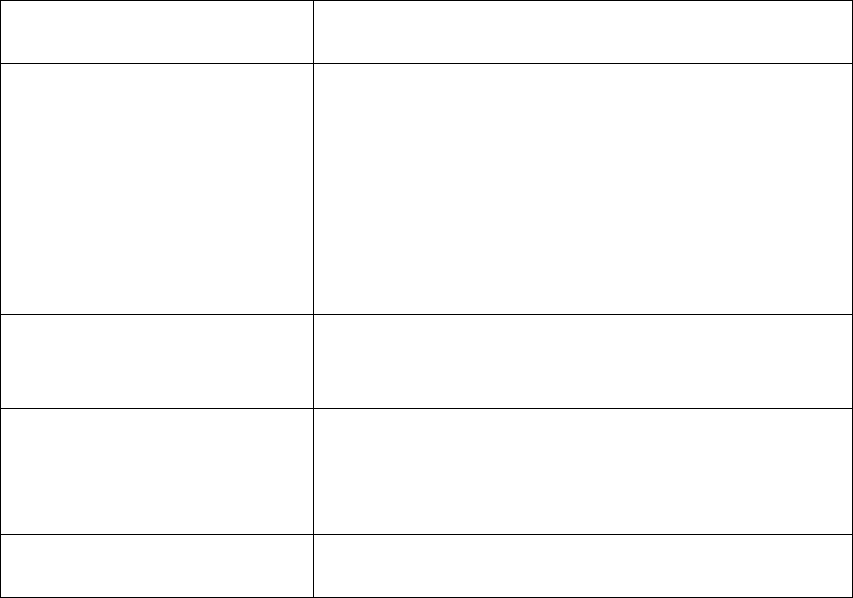
FrequentlyAskedQuestions
QuestionsSolutions
Unsuccessfulpairingand
connectionrepeatedly
1.Checkthespeakerandmakesureitisinthe
searchingstateorrebootthespeaker.
2.Connectionisdifficultwhentherearetoomany
Bluetoothdevicesnearby.TurnoffotherBluetooth
devices.
3.TurnofftheBluetoothdevicethatwasconnected
withtheBluetoothspeakerlasttime,andreconnect
thespeaker.
Mutedordistortedsound1.Checkthevolumeofyourphoneorthespeaker,
andadjustthevolume.
2.Thebatteryislow.Pleasechargeit.
Choppymusicplay 1.Checkifthedeviceisbeyondtheeffective
connectiondistance.
2.Checkifthereisanyobstaclebetweenthespeaker
andyourdevice.
Theindicatornotshiningin
Bluetoothmode
1.Thebatteryislow.Pleasechargeit.
2.Pleaserebootthespeaker.
Precautions
1.Pleasestoreandusetheproductinroomtemperatureenvironment.
2.Donotexposethisproductinrainorwetconditions.
3.Donotdroporbumpthisproduct.
4.Donotdisassemble,repair,ormodifytheproduct.
5.Pleaseusethepowerchargewithratedvoltageforthespeaker.
6.Itmaycausehearingdamageifplayingmusicinhighvolumeforalong
time.Consideravoidingexcessivelyhighvolumewhenplayingmusicfor
alongtime.
7.Disassemblethisproductwillinvalidatethewarranty.