ShenZhen Aoni Electronic Industry B7B853 Bluetooth Headphone User Manual B853Usermanual 1
ShenZhen Aoni Electronic Industry Co., Ltd. Bluetooth Headphone B853Usermanual 1
Users Manual
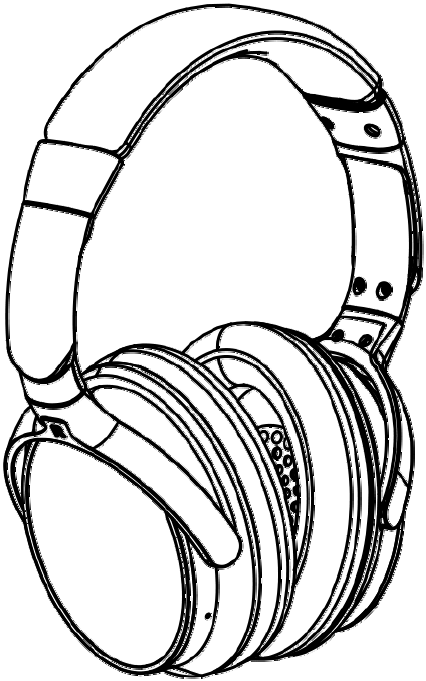
UserManual
B853
Bluetooth4.0
BluetoothHeadphoneUserManual
Index
Introduction...............................................................................................................................1
AccessoriesList..........................................................................................................................1
TechnicalSpecification..............................................................................................................2
Productschematic.....................................................................................................................2
Features.....................................................................................................................................3
PairingtoMobilePhoneorotherdevice..................................................................................4
PairingtoacomputerandEntertainment................................................................................4
HandingoftheWasteElectrical................................................................................................4
FAQ............................................................................................................................................5
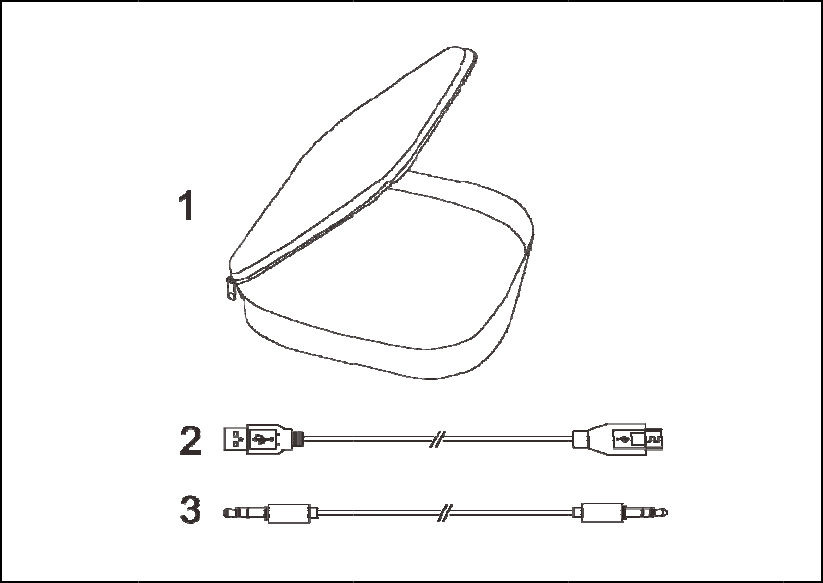
Int
r
hea
hea
oth
e
1.
2.
3.
4.
5.
Acc
1.
2.
3.
4.
r
oduction
Congratul
dphones.T
h
dphones,
b
e
rdevices
b
Pleasefoll
o
safety.Befo
stronglyen
Bemorea
w
packaging
s
Donotmo
d
Doingso
m
bluetooth
n
underwar
r
Donotuse
headphon
e
DOnotus
e
essoriesLi
s
EVAProtec
MicroUSB
Audiocabl
e
UserManu
ations,an
d
h
ismanual
b
utyoush
o
b
eforeusin
g
o
wtherule
s
reusingthi
courageyo
w
areofany
s
oastopre
d
ify,repair
m
ayresultin
n
oisecanc
e
r
anty.
anydiluen
t
e
s.
e
thewired
g
s
t
tionBox*1
chargecab
l
e
*1
al*1
d
thankyo
willhelp
o
uldfirstfa
g
thebluet
o
s
depictedi
sbluetoot
h
utoreadt
h
edges,un
e
ventanyp
o
ordismant
l
fires,elect
e
llingheadp
t
sorvolatil
e
g
aminghe
a
l
e*1
1
uforcho
o
youope
r
miliarizey
o
o
othnoise
c
nthisman
u
h
noisecan
c
h
roughthis
e
vensurfac
e
o
ssibleinju
r
l
ethisblue
t
ricshocks,
c
honesand
e
liquidto
c
a
dphonesi
n
o
singthe
b
r
atetheb
l
o
urselfwit
h
c
ancelling
h
u
alclosely
t
c
ellinghea
d
usermanu
a
e
s,metalp
a
r
yordama
g
t
oothnoise
c
ompleteb
etc.Allof
w
c
leanthebl
n
ahazardo
u
b
luetooth
n
l
uetoothn
h
thefunct
i
h
eadphone
s
t
oensurey
o
d
phones,w
e
a
l.
a
rts,access
o
g
e.
cancelling
reakdown
o
w
hich,aren
o
uetoothno
u
slocation.
n
oisecanc
e
oisecanc
e
i
onalityof
y
s
.
o
ur
e
would
o
riesandit
s
headphon
e
o
fthis
o
tcovered
isecancelli
e
lling
e
lling
y
our
s
e
s.
ng
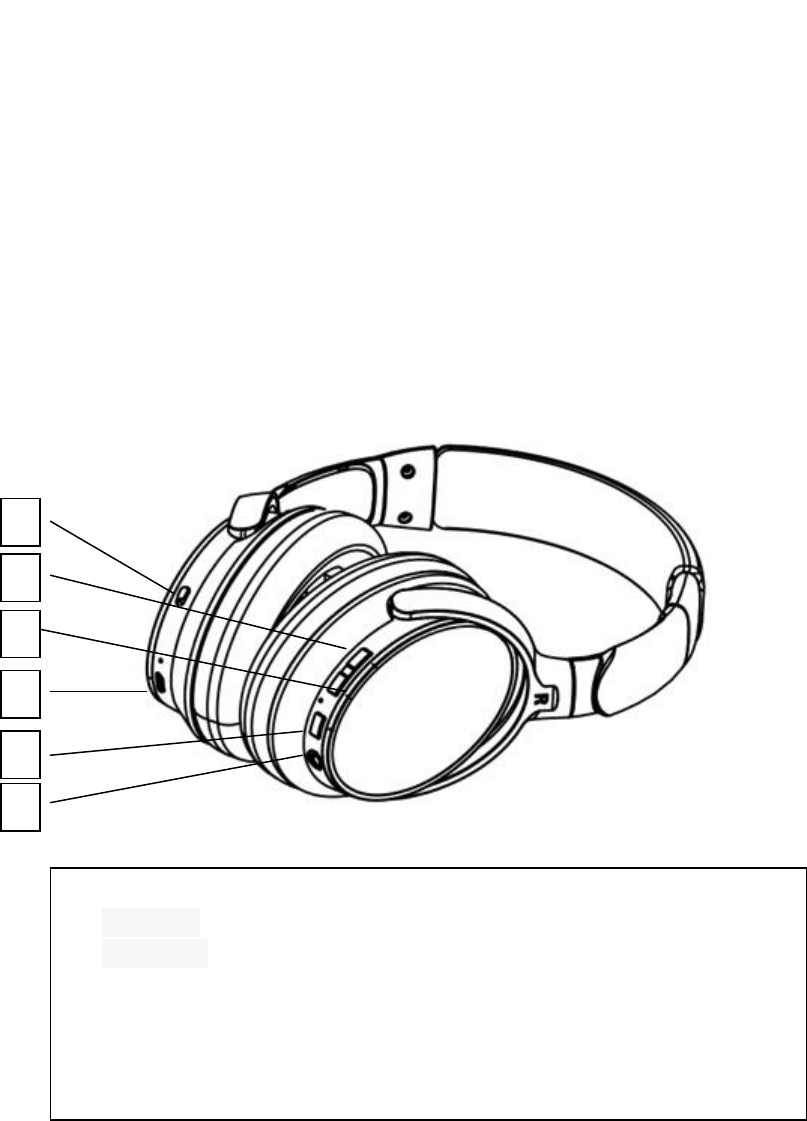
2
TechnicalSpecification
Bluetoothversion:CSR8645V4.0
Bluetoothintroduction:HSP,HFP,A2DP,AVRCP,APTX
Noisereductionparameter:14-23dB
noisereductionMicrophoneUnit:cylinder6020/‐36.5±1db
Speakerdiameter:Φ40mm、MovingCoil
Impedance:32Ω/typ
S.P.L:97db±3db(ANCON)
Li‐batteryCapability:Rechargeablelithiumpolymerbattery3.7V;500mAh
Radio‐frequencyregion:10m
Standbytime:≈2000hrs
Talkingtime:BT,20hrs;ANC:50hours,ANC+BT:15hours
Chargingtime:2‐2.5hrs
Weight:173.8g
Dimensions(lengthxwidthxheight):196x162x81mm
Productschematic
1 ANCON/OFF
2 Volume+
3 Volume‐
4 MicroUSB
5 Playpause/Power
6 AUX‐IN
5
2
3
4
6
1
3
Features
1. Poweron–makesuretheheadsetisoff;pressandholdthe“Powerpause/Power”
buttonforabout3secondsanditwillpromptatone“Poweron”;loosenthe
button,itwillautomaticallygetintopairingstateifheadsetfirstlyboots;The
Bluetoothwillautomaticallyintostandbystateforpairedheadset(headsetwill
automaticallyreconnectedcellphone,thereconnectedtimeis3minutes).Under
thepairingmode,theredandblueindicatorlightsblinkalternatelyand10
minuteslateritturnsoffautomatically.BlueLEDblinks‐‐connectionstatus;Blue
andredblinkalternately—pairingmode.
2. Poweroff–makesuretheheadsetison;pressandholdthe“Playpause/Power”
buttonforabout4seconds,andyouwillhearthevoiceprompt“PowerOff’;the
redLEDwillblink3timesandgooff.
3. Pairing–makesuretheheadsetisoff;pressandholdthe“Playpause/Power”
buttonforabout5secondsandenterpairingmode(theredandbluelightsblink
alternately);whenthepairingissuccessful,youwillhearthevoiceprompt
“Pairing”andtheindicatorlightissolidblue.
4. Pairingname–B853
5. Playthemusic–pressthe“Playpause/Power”buttontoplayasong;theblue
lightflashesonetimeevery3seconds
6. Pausethemusic ‐‐ pressthe“Playpause/Power”buttontopauseasong;the
lightissolidblue.
7. Volumeup–pressthe“Volume+”(15levels)buttontoraisethevolumeuntil
youhearabeep;thebluelightflashesonetimeevery3seconds
8. Volumedown–pressthe“Volume–“(15levels)todecreasethevolume;theblue
lightflashesonetimeevery3seconds
9. Previoustrack‐‐pressandholdtheV‐keytoskipbackwardtotheprevioussong.
10. Nexttrack–pressandholdtheV+keytoskipforwardtothenextsong;theblue
lightflashesonetimeevery3seconds
11. Toacceptacall–pressthe“Playpause/Power”buttontoacceptorendacall;
thebluelightflashesonceevery0.5second
12. Torejectacall–pressandholdthe“Playpause/Power”buttonforabout2
secondstorejectacall;thebluelightflashesonceevery0.5second
13. Dialingthelatestnumber–doublepressandholdthe“Playpause/Power”
buttonandredialthelatestnumbers;thebluelightflashestwiceevery3seconds
14. ANCon–switchthe“ON”button,thepinholeonthemarginwillflashsolidblue
LEDlight.
15. ANCoff–switchthe“OFF”button,theblueLEDlightwillgooff.
16. LINEIN–plugtheLINEcabletoplaytheaudioviathedevice,headsetisusedas
wiredheadphone.
17. Charging‐‐theindicatorlightissolidredduringchargingandwillgooffwhenthe
batteryisfullycharged
18. Incomingcallsduringplayingthemusic–themusicwillstopplaying

19.
20.
P
dev
Blu
e
1.
2.
3.
4.
5.
6.
Pai
r
1.
2.
3.
4.
5.
Ha
n
1.
automatic
a
endingthe
Electricity
Q
cellvoltag
e
abouteve
automatic
a
Pairingto
M
P
airingmea
n
iceswhen
e
toothdevi
Activatet
h
headset(s
e
Turnonth
e
Searchthe
Ifrequest
e
headsetto
Yourphon
e
Chooseth
e
TVseries/
m
Youcanals
r
ingtoaco
Ifyourco
m
adapteris
Bluetooth
f
Turnonth
e
Turnont
h
functiont
o
Bluetooth
s
Afewseco
n
markoft
h
connectto
Turnony
o
games;yo
u
n
dingofth
e
Thisprodu
c
cannotbe
h
a
llywhent
h
call
Q
uantityAl
e
lowerth
a
ry1minu
t
a
llyturnoff
M
obilePho
n
n
sunique
a
theyagre
e
ces,theys
h
h
eBluetoo
t
e
eyourph
o
e
devicean
d
headsetfr
o
e
d,entert
h
yourphon
e
e
willconfir
m
e
connectin
m
oviesand
ocontrolt
h
mputeran
d
m
puterdo
necessary.
f
unctionis
a
e
devicean
d
h
eBluetoo
t
o
searcht
h
s
oftwareo
n
n
dslater,t
h
h
edevice
a
theaudio
d
o
urmedia
p
u
canhear
a
e
WasteEl
e
c
torprodu
c
h
andledwi
t
h
ereisani
n
arm–whe
a
n3.4van
d
t
e;batter
y
n
eorother
a
ndencryp
t
e
tocomm
h
ouldbepl
a
t
hfeature
o
ne’suser
m
d
enterthe
o
mthelist
o
h
eBluetoo
t
e
.
m
thepairi
n
gdeviceo
n
playgame
s
h
eplayerli
k
d
Entertain
esn’tsupp
Installan
a
lreadyacti
d
enterpai
r
t
hsoftwar
e
h
eBlueto
o
n
theuser
m
h
enameso
f
a
ndclickt
h
d
evice.
p
layertopl
a
llthesoun
d
e
ctrical
c
tattached
t
hotherdo
4
n
comingc
a
nthebatt
e
d
youwill
y
voltagel
o
device
t
edwireles
s
unicatewi
t
a
cedclose
e
onyourp
m
anual).
pairingmo
o
fdevicesf
o
t
hPIN000
n
g,andthe
n
yourcell
p
s
;viathed
e
k
eadjustin
g
ment
orttheBl
u
adaptero
n
vated.
r
ingmode
e
installed
o
thdevice.
m
anual.
f
theBluet
o
h
eright‐ha
n
aythetra
c
d
andmusi
c
withfollo
w
mesticwas
t
ll;itcontin
e
rylevelisl
hearthev
o
o
werthan
s
connecti
o
t
heachot
e
noughto
e
honeand
de.
o
undbyyo
u
0(4zeros
)
npressYE
S
p
hone.You
e
viceyouc
a
g
thevolum
e
u
etoothfu
n
yourco
m
onyourc
Pleasere
a
o
othdevice
n
dbutton
o
c
ks,watch
T
c
fromyou
r
w
ingmarks
t
ewhenth
e
uestopla
y
owerthan
o
iceprom
p
3.2v,the
o
nbetwee
n
her.Inor
d
e
achother.
searchfor
u
rphone.
)
topaira
n
S
/OK.
canplayt
h
a
nhearany
e
orskipth
e
nction,th
e
m
puterand
omputera
a
dthede
t
swillbelis
t
o
fthemo
u
T
Vseries/
m
r
device.
e
y
thetrack
a
10%,Li‐ba
t
p
t“lowpo
w
Bluetooth
n
twoBluet
o
d
ertopair
theBluet
o
n
dconnect
h
emusic,
w
voiceorm
e
track.
e
naBluet
o
makesure
ndchoose
t
ailsabout
t
ed.Choos
e
u
setopair
m
oviesand
a
fter
t
tery
w
er”
will
o
oth
two
o
oth
the
w
atch
usic.
o
oth
the
the
the
e
the
and
play

5
usetimefinishes.
2. Pleaseseparatethisproductfromothertypeofthe
wasteinordertopreventdamagetotheenvironmentorhumanhealthdueto
abuseormishandlingofthewaste;recycletheproductresponsiblytopromote
theusageofthematerialresourcessustainably.
3. Pleasecontactwiththeretaileroftheproductorthelocalrelatedorganizationto
knowabouttheregulationontheadministrationoftherecoveryanddisposalof
wasteelectricalandelectronicproducts.
4. Enterprisesshouldcontactwiththesuppliersandcheckthetermsandconditions
ofthepurchasecontract.Thisproductshouldnotbedisposedwithother
commercialwaste.
FAQ
1. Q:Whycan’tIturnontheheadphones?
A:Makesurethatthedeviceisfullycharged.Thisproductcannotbeturnedon
undertheconditionoflowpower.
2. Q:Whythereisnosoundwhenlisteningtothemusic?
A:Pleasechecktheconnectionbetweenyourmobilephoneandcomputerwith
thedevice.Iftheconnectionisoff,pleasereconnectitandadjustthevolume.
3. Q:Whythecellphoneorcomputercannotfindthedevice?
A:PleasecheckyourBluetoothonyourcellphoneorcomputeris“available”.If
theconnectionistimedout,theparingmodewilllogout,andthenplease
reentertheparingmode.Iftherearesomeproblemsinyourapps,pleaserestart
yoursmartphone.Ifthereissomethingwrongwithyourdevice,pleasereboot.
FCCNOTICE
changes or modifications not expressly approved by the party responsible for com
pliance could void the user’s authority to operate the equipment.
Note: This equipment has been tested and found to comply with the limits for
a Class B digital device, pursuant to Part 15 of the FCC Rules. These limits are desi
gned to provide reasonable protection against harmful interference in a residentia
l installation. This equipment generates, uses, and can radiate radio frequency ene
rgy, and if not installed and used in accordance with the instructions, may cause h
armful interference to radio communications. However, there is no guarantee that
interference will not occur in a particular installation. If this equipment does cause
harmful interference to radio or television reception, which can be determined by
turning the equipment off and on, the user is encouraged to try to correct the inte
rference by one or more of the following measures:
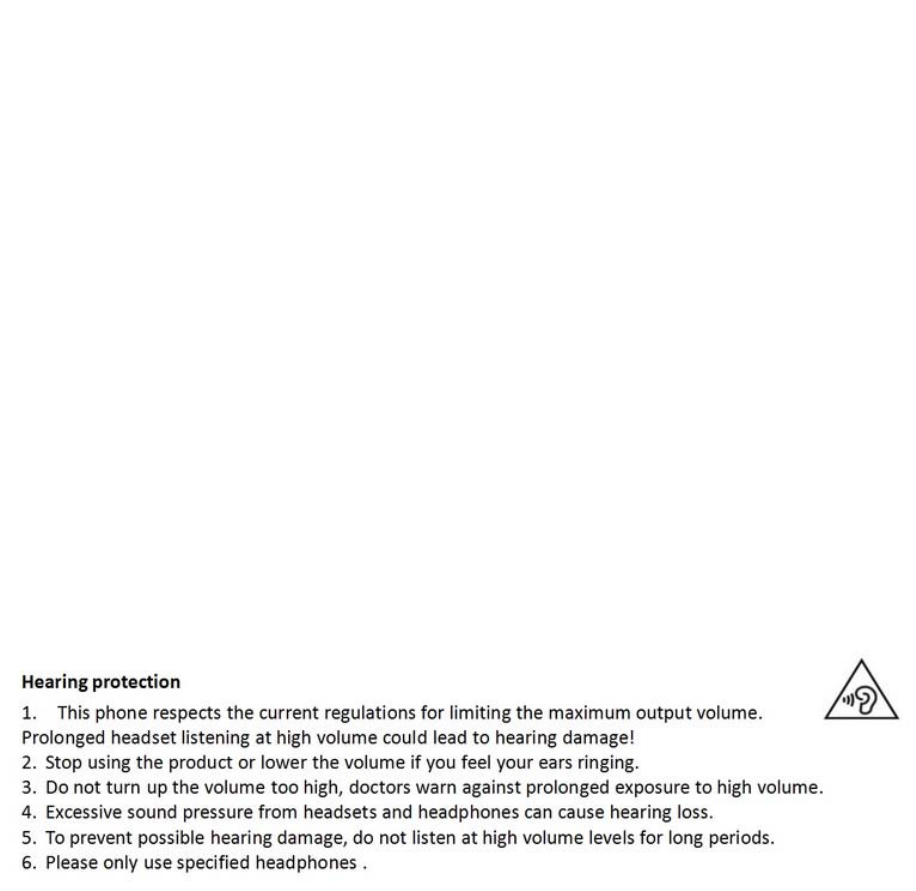
6
– Reorient or relocate the receiving antenna.
– Increase the separation between the equipment and receiver.
– Connect the equipment into an outlet on a circuit different from that to which th
e receiver is connected.
– Consult the dealer or an experienced radio/TV technician for help.
ThisdevicecomplieswithPart15oftheFCCRules.Operationis
subjecttothefollowingtwoconditions:
1.Thisdevicemaynotcauseharmfulinterference,and
2.Thisdevicemustacceptanyinterferencereceived,including
interferencethatmaycauseundesiredoperation.
FCCRadiationExposureStatement:
ThisequipmentcomplieswithFCCradiationexposurelimitssetforthforan
uncontrolledenvironment.Thistransmittermustnotbeco‐locatedoroperatingin
conjunctionwithanyotherantennaortransmitter.