ShenZhen RuiMaiDe SK01 Smart Wifi Socket User Manual
ShenZhen RuiMaiDe(RMD) Technology Co., LTD Smart Wifi Socket
User Manual
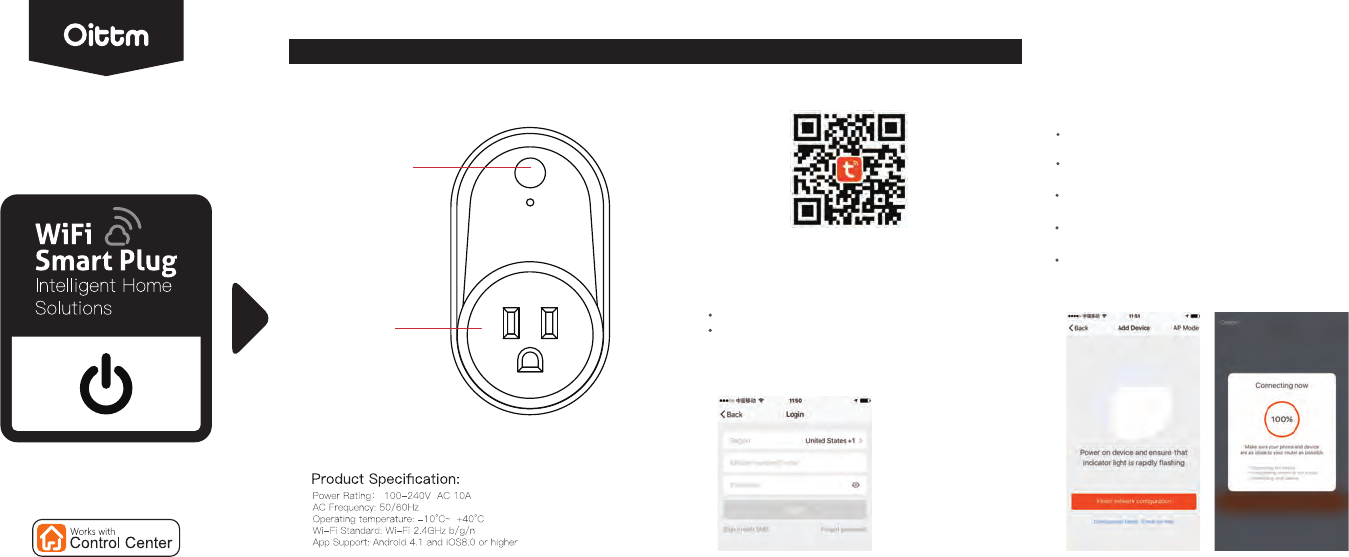
Paeameters 1.Add device
1.1Download Tuya Smar APP
Please scan the QR Code, or get Tuya Smart
downloaded from App Store or Android Market.
1.2.Download & Registration
Scan the QR code to download“Smart Life”Applicati-on
Enter the register/login interface,input the phone num-ber
for getting verification code to register or through other
methodsat the bottom of page connecting to related
authorization interface to log in.
1.3. Easy Mode(Recommend)
Preparation:Device has connected with electricity,long
press on/off button for 5 seconds until indicator light
quic-kly flashes,the application already stepped into“My
Devi-ce” interface.
Phone has connected to Wifi router and been adle to
connecerd to lnternet.
Tap the icon “+”on the top right corner of “My Device”,
choose your device type,enter into “Add Device”
Make sure the indicator light is flashing quickly, then
tap the related button in application.
Choose the local Wifi and enter the correct password,
tap “Next”.
Wait for configuring successfully, then tap “Complete”.
Attention: the blue light flashing slowly shows have not
Internet connnected.
On/off Button
Press LONGtime Restore
to Facory Settings.
Power socket
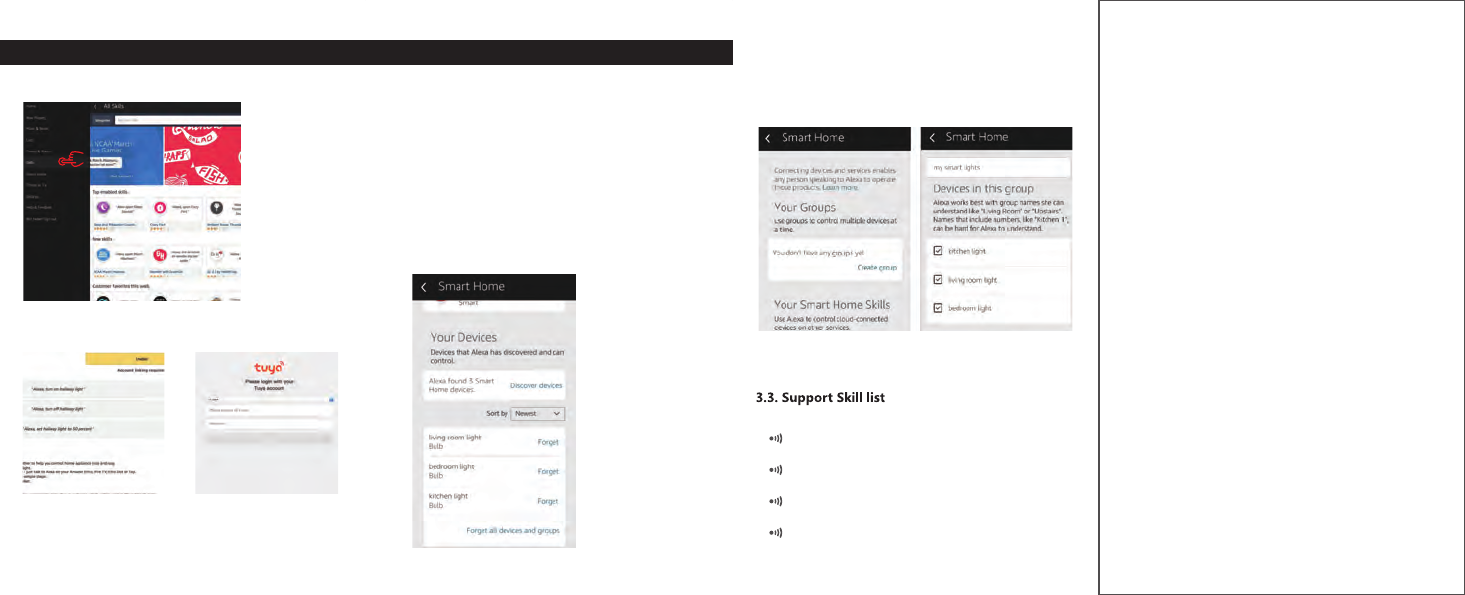
2.Enable tuya Smart skill in Alexa APP 3.Control Smart Bulb by Voice
3.1.Discover devices
3.2.Control devices by voice
After the above operation is successful,you can control the
bulb via Echo.
Firstly, you need to say to Echo:
Echo(or Alexa),discover my devices.
Echo will start to find the devices which is added in Tuya
Smart APP, which will take about 20 seconds, then it will
tell you the result.
You can also click “Discover devices” in Alexa APP, then it
will show the devices that found successfully.
Alexa(or echo), set [smart heater] to 34
Alexa(or echo), raise [smart heater] by 4
Alexa(or echo), lower [smart heater] by 2
Choose “Skills” in the options bar, and then search “Tuya
Smart” in the input box.
Srlect Tuya Smart in the search results, and then click
“Enable Skill”.
Then input the user name and password that you had
previously registered. Only support the account in the
United States.
Attention: The name of the device must be consistent with
the addition of Tuya Smart app.
You can aiso group the bulbs and give instructions to control
them together.
Attention:
Echo is one of the wake-up names, which can be any of these
three names(Settings):Alexa,Echo,Amazon
You can control devices by instructios like these:
Alexa(or echo), turn on [bedroom light]
Alexa(or echo), turn off [bedroom light]
Alexa(or echo),set [bedroom light] to 50 percent
Alexa(or echo),increase [bedroom light] to 50 percent
Alexa(or echo),decrease [bedroom light] to 50 percent

FCCCaution
Thisdevicecomplieswithpart15oftheFCCRules.Operationissubjecttothe
followingtwoconditions:(1)Thisdevicemaynotcauseharmfulinterference,and(2)
thisdevicemustacceptanyinterferencereceived,includinginterferencethatmay
causeundesiredoperation.
AnyChangesormodificationsnotexpresslyapprovedbythepartyresponsiblefor
compliancecouldvoidtheuser'sauthoritytooperatetheequipment.
Note: ThisequipmenthasbeentestedandfoundtocomplywiththelimitsforaClass
Bdigitaldevice,pursuanttopart15oftheFCCRules.Theselimitsaredesignedto
providereasonableprotectionagainstharmfulinterferenceinaresidentialinstallation.
Thisequipmentgeneratesusesandcanradiateradiofrequencyenergyand,ifnot
installedandusedinaccordancewiththeinstructions,maycauseharmfulinterference
toradiocommunications.However,thereisnoguaranteethatinterferencewillnot
occurinaparticularinstallation.Ifthisequipmentdoescauseharmfulinterferenceto
radioortelevisionreception,whichcanbedeterminedbyturningtheequipmentoff
andon,theuserisencouragedtotrytocorrecttheinterferencebyoneormoreofthe
followingmeasures:
-Reorientorrelocatethereceivingantenna.
-Increasetheseparationbetweentheequipmentandreceiver.
-Connecttheequipmentintoanoutletonacircuitdifferentfromthattowhichthe
receiverisconnected.
-Consultthedealeroranexperiencedradio/TVtechnicianforhelp.
ThisequipmentcomplieswithFCCradiationexposurelimitssetforthforan
uncontrolledenvironment.Thisequipmentshouldbeinstalledandoperatedwith
minimumdistance20cmbetweentheradiator&yourbody.