ShenZhen Targetever Technology A214E Bluetooth gamepad for PS4 User Manual
ShenZhen Targetever Technology Co.,Ltd. Bluetooth gamepad for PS4
User Manual
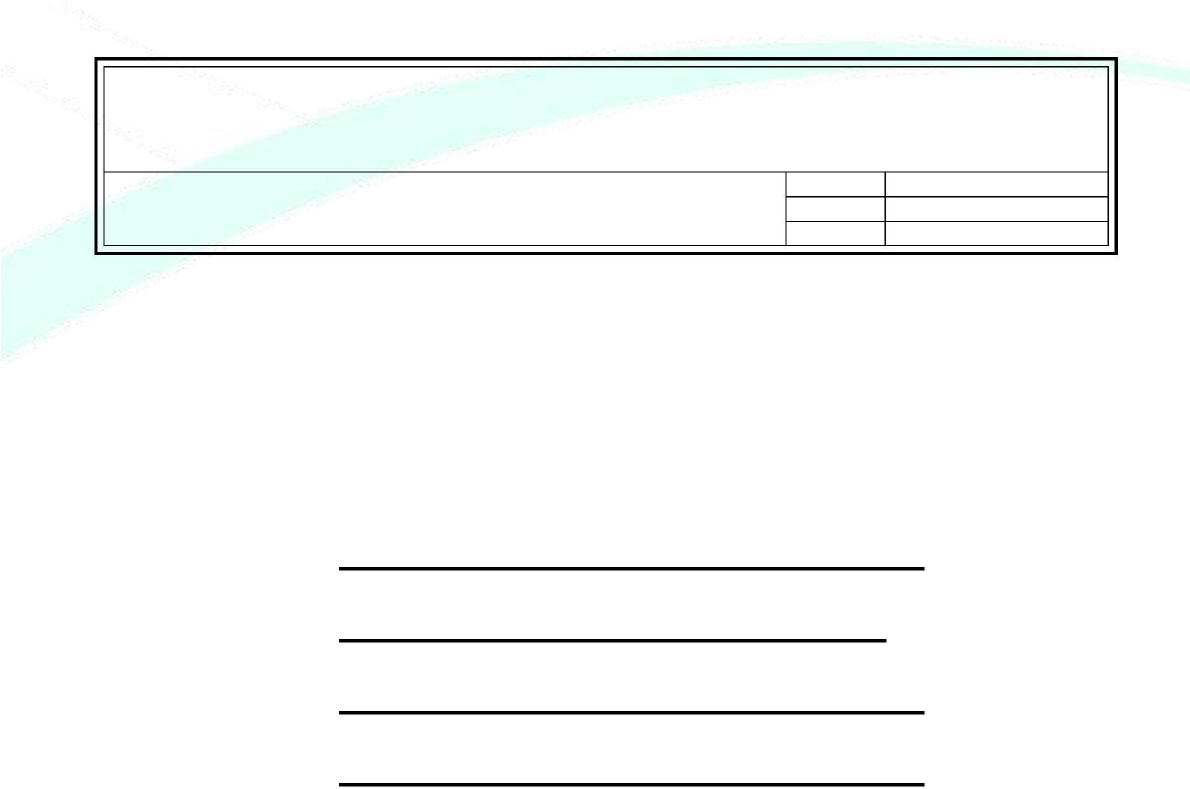
A
214E4E instruction-
Doc No.
Rev. V1.0
Page 1/8
Product specification
Products name said:Bluetooth gamepad for PS4
Product model:A214E4E
Page number:Eight pages
Version of this :V1.0
Product modification record
Orders to record
1、Product
description……………………………………………………………………………………..4
2、The characteristics ……………………………………………………………………………….5
3、Product features ……………………………………………………………………………………..6
4、Electrical parameter …………………………………………………………………………………..9
1. Introduction to the
A214E is a DualShock 4 bluetooth handle case applied to the PS4 ,with the new motion sensing
technology and three-axis gyroscopes.And they can detect accelerators the dynamic information of
Roll(tilt)、Pitch(Pitch)、Yaw(Turn around)Omni-directional .In addition to catch the sense of
the tilt angle of the gamepad accurately, it can also capture the acceleration of three-dimensional
space X, Y, Z and 3 axis the information of acceleration ,and send all the information to the game
system quickly.By using DualShock 4 , the player can completely use this new G-Tilt technology to
implement the special operations in game.DualShock 4 also added new features including.a double-
point capacitive touch pad that can be pressed.DualShock 4 is also the first to support Windows PCS.
A214E has several output connection ports.The 3.5mm TRRS stereo socket connects the headset to
the microphone,and it allows the user to receive and transmit audio simultaneously.The controller
also has one Micro-USB connection port, one extended connection port, and one single channel
speaker. The controller can be charged through the mirco-usb or exclusive rechargeable seat.
A214E is also loaded with colorful light bars. Different colors can be used to represent
different players and show some important messages (e.g., the reduced of the HP of
character, etc.)。In addition, the light bar can interact with the PlayStation Camera for
judging the motion and distance of the controller.
2、The characteristics of
The standard buttons :PS, Share, Option, ↑, ↓, ←, →, ╳, ○,□, △,L1,L2,L3,
R1,R2,R3 ,VRL,VRR,RESET.
Support any software version of the PS4 host.
Bluetooth 2.1+EDR and host link.
Over 10M connection range
Equipped with 3D acceleration sensor and gyroscope sensor function,and all composes to
the six-axis sensor function.
Equipped with RGB LED color channel instructions.
The restored is the same with the original.
Supported USB lithium battery charging.
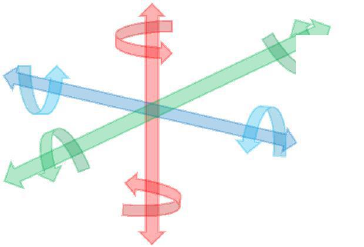
Supported EXT expansion interface charging.
Supported 3.5mm TRRS stereo socket for connecting headphones and microphones.
Equipped wit speaker independent output.
Supported dual-point capacitive inductive touch panel.
Two motors vibration.
PS4 function (same with the original function, you can work on the PC, Windows10 and
Android5.0 or above)
Wide operating voltage range, low sleep current.
This program supports PC USB online upgrade product program
to support the latest upgrade system of PS4 host. There is no
problem that the product cannot be used due to the host upgrade
system.
This program supports PC online upgrade by USB for avoiding the
problem of no working after the PS4 host update
3、Product features
3.1 PS4 platform function
3.1.1 The six-axis sensor would be shown in the below.
3.1.2 S i x a x i s s e n s o r b a s i c d e s c r i p t i o n :
X axis: the acceleration motion of the X-axis (X+/X- direction motion) is: left, right, right, left; The
game that embodies the function has "NBA07 basketball"
Y-axis: the acceleration of the Y-axis (Y+/Y-direction motion), the action is: forward, backward,
and forward; The games that embody the function has NBA07 basketball.
Z axis: the acceleration motion of Z axis (Z+/Z-direction motion), the action is: up, down, down
and up; The game that embodies the function has "NBA07 basketball"
Roll axis (left and right oblique) : the center axis of the Y-axis is inclined, and the action is:
horizontal to left, horizontal to right; There are "BLAZING ANG" aircraft, "TONY HAWK's
skateboard", "GENJI shenwei" and "RIDGE RACER".
Pitch axis (forward and backward) : rotation before and after the center axis of the X axis, the
action is: horizontal to forward, horizontal and backward. The games that reflect the function are
"BLAZING ANG", "TONYHAWK's skateboard" and "GENJI shenwei".
Yaw axis: (left and right rotation) : rotate the axis around the Z axis, and the movement is: horizontal to left
rotation, horizontal to right rotation. The games that reflect the function are "NBA07 basketball" and "TONY
HAWK's skateboard".
3.2 The handle is Standard-PS4 working mode:
3.2.1 All function can be used on PS4 in any game, including basic digital and analog buttons, six
axis sensor and LED color display function,and it also support the vibration function specific in some
game at the same time; On Windows 10 PC, there will be a virtual 6 axis 14 key + visual helmet,
which will not be able to perform any operation at this time. 6 axis 16KEY 1POV is the default
interface in Windows 10 system:
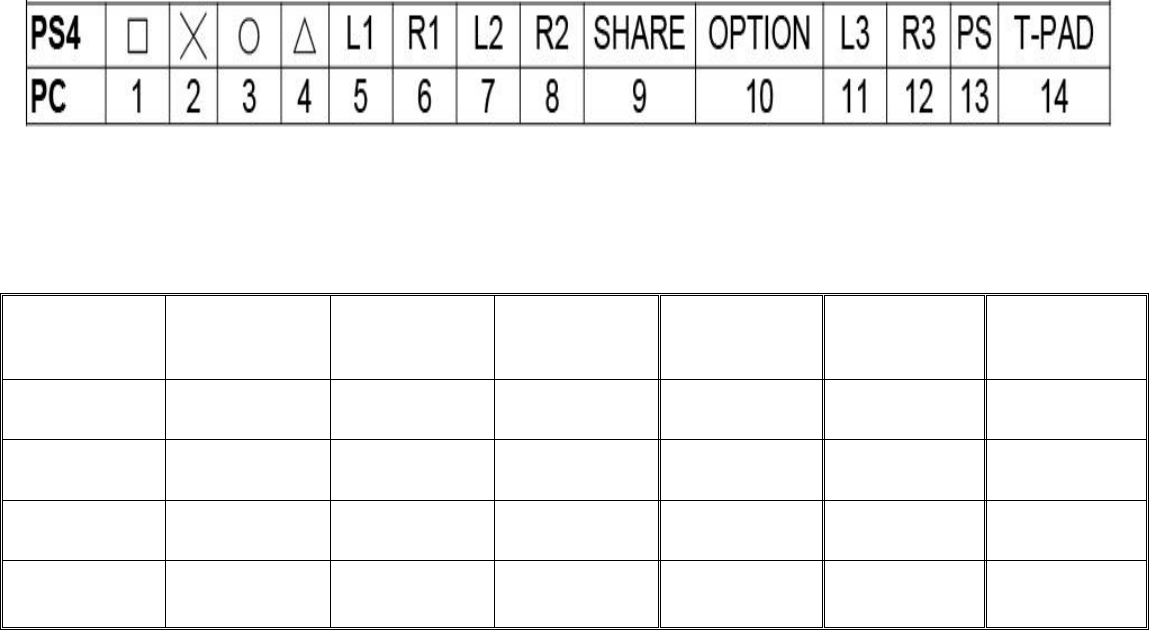
3.3 Sensor calibration
In the PCBA test, the SENSOR calibration has been completed automatically, and the subsequent
production does not need to be checked again.
3.4 color LED instruction.
Gamepad would go to sleep state without the connection of PS4 after 30s of the search pattern;
Gamepad would go to sleep state without any handle is to sleep, about 10 minutes in the attachment
condition without any action after 10min in connection state; When it’s in sleeping, pressing PS to
wake up the handle. When it is powered off, it will be displayed by breathing lamp and the color are
random. After fully charged the lights will be extinguished.
3.5 bluetooth online mode:
3.5.1 when the gamepad connects to the PS4 hostis in the first time or it has been connected with
other hosts, it is necessary to connect with the PS4 host first by a USB cable. During the
communication process, the program automatically performs the pair code, and then the wireless
communication can be carried out to using bluetooth.
When connecting to USB, press the PS button. If the LED light is on in one color,just in connection
state. Different gamepads connect one host would show in different colors.
3.5.2 In general, PS4 host only supports 7 bluetooth devices, and the total number of both bluetooth
and wired controllers are 7.
3.6 Standard PS4 corresponding to PC key.
PS4 and PC key comparison table.
4. Electrical parameters
1) A214E electrical parameters.
(all voltage reference GND, environmental temperature is 25)
parameter symbol A piece of The
minimum
value
Typical
values
The
maximum
unit
Working
voltage
Vo The whole
machine
3.6 4.5 V
Working
current
lo The whole
machine
150 mA
Sleep
current
Isp The whole
machine
15 uA
The motor
current
im The size of
the
100 mA
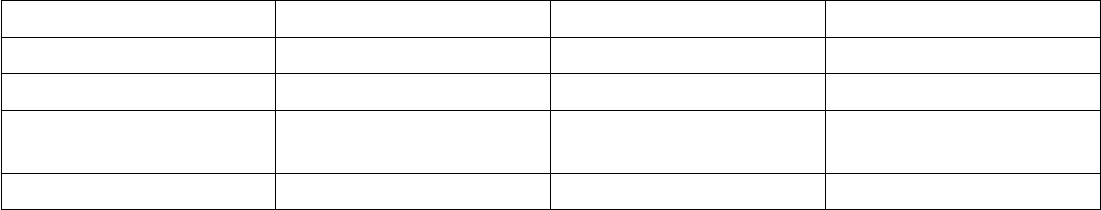
2) A214E limit rating.
(all voltage reference GND, environmental temperature is 25)
And the number Operator rating unit
The input voltage USB_V IN 5 V
Input current USB_V IN 1000 mA
Operating temperature
range
T J 0-40 ℃
Storage temperature T STG -20-85 ℃

FCC STATEMENT :
This device complies with Part 15 of the FCC Rules. Operation is subject
to the following two conditions:
(1) This device may not cause harmful interference, and
(2) This device must accept any interference received, including
interference that may cause undesired operation.
Warning: Changes or modifications not expressly approved by the party
responsible for compliance could void the user's authority to operate the
equipment.
NOTE: This equipment has been tested and found to comply with the
limits for a Class B digital device, pursuant to Part 15 of the FCC Rules.
These limits are designed to provide reasonable protection against
harmful interference in a residential installation. This equipment
generates uses and can radiate radio frequency energy and, if not
installed and used in accordance with the instructions, may cause harmful
interference to radio communications. However, there is no guarantee
that interference will not occur in a particular installation. If this equipment
does cause harmful interference to radio or television reception, which
can be determined by turning the equipment off and on, the user is
encouraged to try to correct the interference by one or more of the
following measures:
Reorient or relocate the receiving antenna.
Increase the separation between the equipment and receiver.
Connect the equipment into an outlet on a circuit different from that to
which the receiver is connected.
Consult the dealer or an experienced radio/TV technician for help.
RF warning statement:
The device has been evaluated to meet general RF exposure
requirement. The device can be used in portable exposure condition
without restriction.