ShenZhen iDrones technology IDRONES iDrones User Manual iDrones1
ShenZhen iDrones technology Co., LTD iDrones iDrones1
User manual

iDrones1 user manual
Please carefully follow the "user manual" iDrones1 instructions for use
Important safety information
Operation Please be careful operate the idrones1.This product contains sensitive electronic
components.If idrones1 fall、damaged or exposed to the water,it might damage. Please do not use
damaged idrones1, such as the broken screw propeller, in order to avoid possible damage.
Maintenance Do not disassemble it or attempt to repair it yourself which may result in
iDrones1 damage or cause personal injury.If iDrones1 damage, malfunction, or come into contact
with the liquid, please contact iDrones1 or authorized dealer.
Battery Please do not disassemble, extrusion, collision, burning, dropped or trample
iDrones1 intelligent flight battery.Be sure do not short circuit or metal item contact the battery
terminals.Don't make the battery exposed to temperature more than 60 degrees.Be sure to use
iDrones1 original charger for smart flight batteries.Please store the battery where is not easy to
find and keep dry
Please read the 《Disclaimer》 before using the idrones1
Reading tip
Symboldescription
Warning Important HintsandTips Reference
Appointment
This manual introduces iDrones1 functions, in addition to special instructions, all functions are
described in iDrones1 work mode.
Please watch the teaching video and the 《Disclaimer》first . 《abecedarian Precautions》
help the user to a quick start.《iDrones1 User manual》provide detailed instructions.
Product profile
IDrones1 is a high-tech small quadcopter aerial vehicle. Equipped with high precision two-axis
stable gimbals.16 million pixels actions camera and advanced intelligence flying control system.
Smart mobile device can control the camera by the Smart Drone APP make the long distance
real-time video and image transmission.Drones1 will help you easily to make a stable clear picture
aerial video and photos.
一、introduction
iDrones1 make up by aircraft, camera, gimbals, power systems, flight control system, figure
modules.The flight control system in the aircraft fuselage.Figure 2.4GHz transmission module is
used for aircraft image transmission.
The remote control device
remote-2.4GHz
2rocker,7channel
Aircraft function explanation
.
1.One-key return(“RTH”) :When meet with difficulties in the process of flight,press the
“RTH”button,the aircraft will auto fly to starting point.
2.Out of control and return:Record return point first,In flight process, if the remote control signal
loss, the aircraft will hover;When remote control signal loss, aircraft will automatically return,
return to the take-off point.
Take-off/landing steps
(1) Set iDrones1 on the floor that is flat and spacious, and assure that battery level indicator
towards to you.
(2) Firstly, open the switch of the remote control, then, connect the power supply of the aerocraft.
(3) Waiting for the green(blue) flightindicator lightflashing slowly to enter (half) safety flight
states; and the green light being on steadily to enter GPS intelligent mode. (If the green light is not
on, then it has no positioning and returning function.)
(4) Pull up the throttle lever slowly, and let the aerocraft take off smoothly.
(5) While descending is needed, pull down the throttle lever, and let the aerocraft land on the flat
ground.
(6) After the aerocraft lands on the ground, pull left the throttle lever to the lowest level for 3-5
seconds, then the electric machine stops running and the descending process is completed.
(7) Unlock/lock state: don’t move the remote control switch to the “GPS Orie” position, or the
unlock and lock may be failed.
safety precautions
Because iDrones1 is not a common toys, requires the user of this product to be at least
18 years of age. Please carefully read the user instructions, online teaching video,
disclaimer before flight .The user must be skilled through long-term practice, users
must seriously treat every flight and responsible for the flight safety. Please be sure to
abide by the items listed below before flying the iDrones1:
1.Please be sure to open the remote control power supply first (pay attention to the "Big D/R"
button, in case action too sharp when start flying).Ensure the rocker position right before the
aircraft power supply is connected.
2.Need to avoid the propeller after opening the battery,high-speed rotating propeller may cause
accidents.
3.Please concentrate in the process of the flight.
4. Please select the open space as a training ground and pay attention to the surrounding
environment without obstacles. Aircraft flying is not suitable in the crowded place,keep away
from the traffic arteries and the crowd in the process of flight.
5.Please don't flying in bad weather. Such as high wind (wind speed level 4 and above), the heavy
rain fog.
6.Please don’t flying more than 120 meters altitude.\
7.Please ensure that the aircraft in front of you and always keep a certain distance with you in
flight process.
8.Don't attempt to catch the aircraft in the process of flying in order to avoid damage.
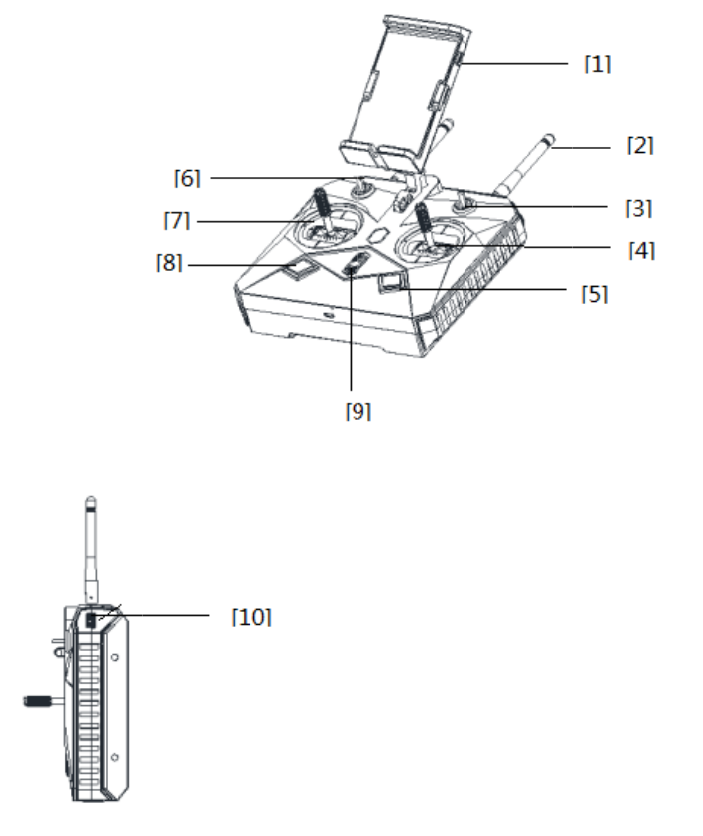
9.A
f
oth
e
10.I
f
retu
r
11.
D
you
littl
e
12.
Y
3 r
e
Pre
p
(1)
D
take
(2)
A
b
e
n
The
f
ter the flig
h
e
rwise, the pr
o
f
you meet
w
r
n key.The ai
D
on't put the
leave the ch
a
e
fever belon
g
Y
ou should al
w
e
mote cont
r
p
are the rem
o
D
ial up the p
o
off for the r
e
A
fter open th
e
n
ormal use.
RC function
h
t, please di
s
o
peller may
s
w
ith difficul
t
rcraft will la
n
charger in d
a
a
rging positi
o
g
s to the nor
m
w
ays stay ca
l
r
oller
o
te controller
o
wer switch,
e
mote contro
l
e
RC,the po
w
introduction
s
connect th
e
s
tart at full s
p
t
ies in flight
,
n
ding.
a
mp places. I
o
n. Don't pu
t
m
al phenome
n
l
m, do not p
a
the remote
c
l
. Unlock w
a
w
er indicate li
(US hand op
e
e
power of
t
p
eed and can
,
please slo
w
f the battery
t
the battery
n
n
on when us
e
a
nic
c
ontrol open
e
a
y the same
w
ght is norma
l
e
ration meth
o
t
he aircraft
b
cause injurie
s
w
down the
a
charge full,
p
n
ear combus
t
e
it.
e
d.You need
w
ith the moto
r
l
ly on which
o
d )
b
efore the t
r
s
.
a
ccelerator o
r
p
lease unplug
t
ible in orde
r
unlock the
R
r
start way.
express the r
r
ansmitter cl
r
directly di
a
g
the powe
r
b
r
to prevent
f
R
C if you w
a
r
emote contr
o
o
sed,
a
l the
efore
f
ire.A
a
nt to
o
l can
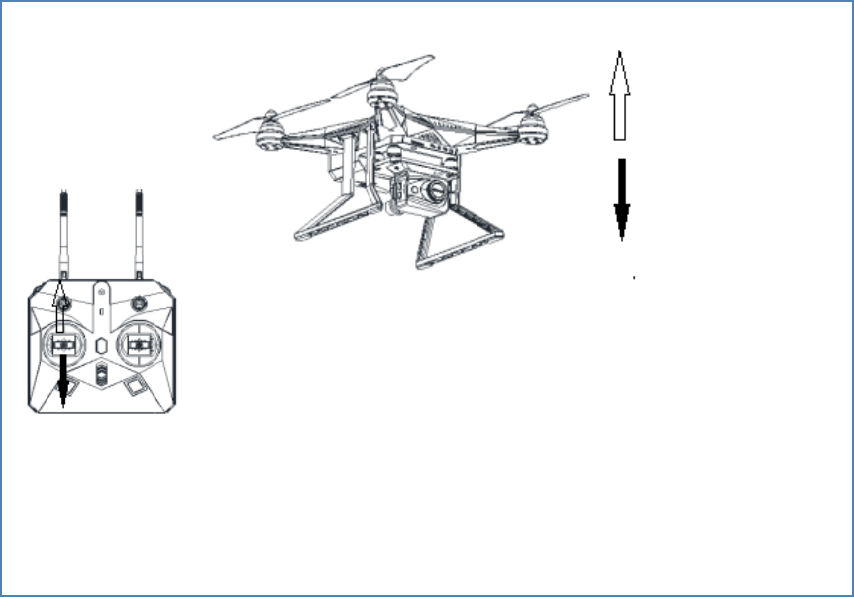
Not
e
[1]
s
[2]
a
[3]
T
[4]
r
[5]
o
[6]
C
[7]l
e
[8]
A
[9]
p
[10]
The
The
e
:small rud
d
Big rudd
e
s
upport
a
ntenna
T
hesizeofth
e
r
ightrocker
o
nekeyretur
C
ancellationl
e
ftrocker
A
keytotake
p
owerswitch
/
thegimbals
RC operati
o
rocker diagr
a
d
er means to
u
e
r means tou
c
e
rudder/Lo
c
nbutton
owelectricit
i
of
f
/
Figurethec
anglecontro
o
n method
am
Acc
e
Pull
u
Pull
d
The
rock
e
The
set h
u
ch the rock
e
c
h the rocker
c
ate
i
onreturn
ontrol
lbutton
e
lerator rock
e
u
p the rocke
r
d
own the ro
c
accelerator
b
e
r over.The
a
aircraft rem
a
eight);
e
r the aircraft
the aircraft
b
Aircraft
d
e
r used to co
n
r
,the aircra
f
c
ke
r
,the air
c
b
ack to mid
-
a
ircraft can ta
k
a
ins unchang
e
little move
m
b
ig movemen
t
d
iagra
m
n
trol the aircr
a
f
t up;
c
raft down;
-
position aft
e
k
e off;
e
d when roc
k
m
ent change;
t
change.
a
ft up and d
o
e
r unlock, p
l
k
er in mid-p
o
o
wn
lease pull u
p
o
sition (auto
m
p
the
m
atic
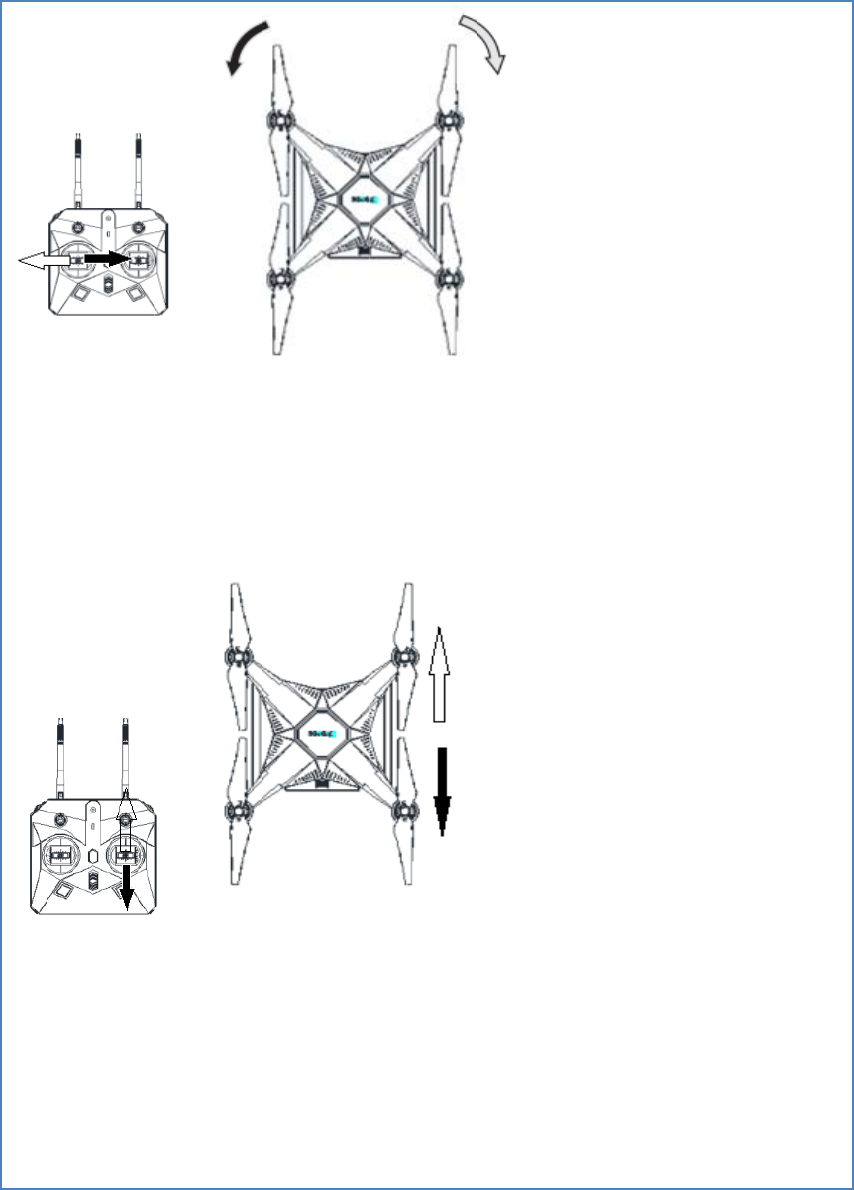
Yaw
Pull
t
Pull
t
In m
i
Roc
k
level,
t
Pitc
h
Pull
u
Pull
d
In m
i
Roc
k
The
speed
.
rocker is us
e
t
he rocker le
f
t
he rocker ri
g
i
d-position,
k
er offset le
v
t
he higher sp
e
h
rocker is us
e
u
p the rocke
r
d
own the ro
c
i
d-position,t
h
k
er offset lev
e
greater level
.
e
d to control
t
f
t,the aircr
a
g
ht,the airc
r
Rotating an
g
v
el correspo
n
e
ed.
e
d control th
e
r
;the aircra
f
c
ke
r
;the air
c
h
e aircraft fr
o
e
l correspon
d
,the bigger
t
he aircraft h
e
a
ft countercl
o
r
aft clockwis
e
g
ular velocit
y
n
d the rotati
n
e
aircraft fro
n
f
t flying fron
t
c
raft flying b
a
o
nt and back
d
d
the aircraft
f
tilted angle
e
ading;
o
ckwise;
e
;
y
is zero, airc
r
n
g angular v
e
n
t and back;
t
;
a
ck;
d
irection kee
p
f
ront and bac
(up to 35 d
e
r
aft not rotati
e
locity,the g
r
p
horizontal.
c
k tilted Angl
e
e
gree),the
f
on;
r
eater
e
;
f
aster
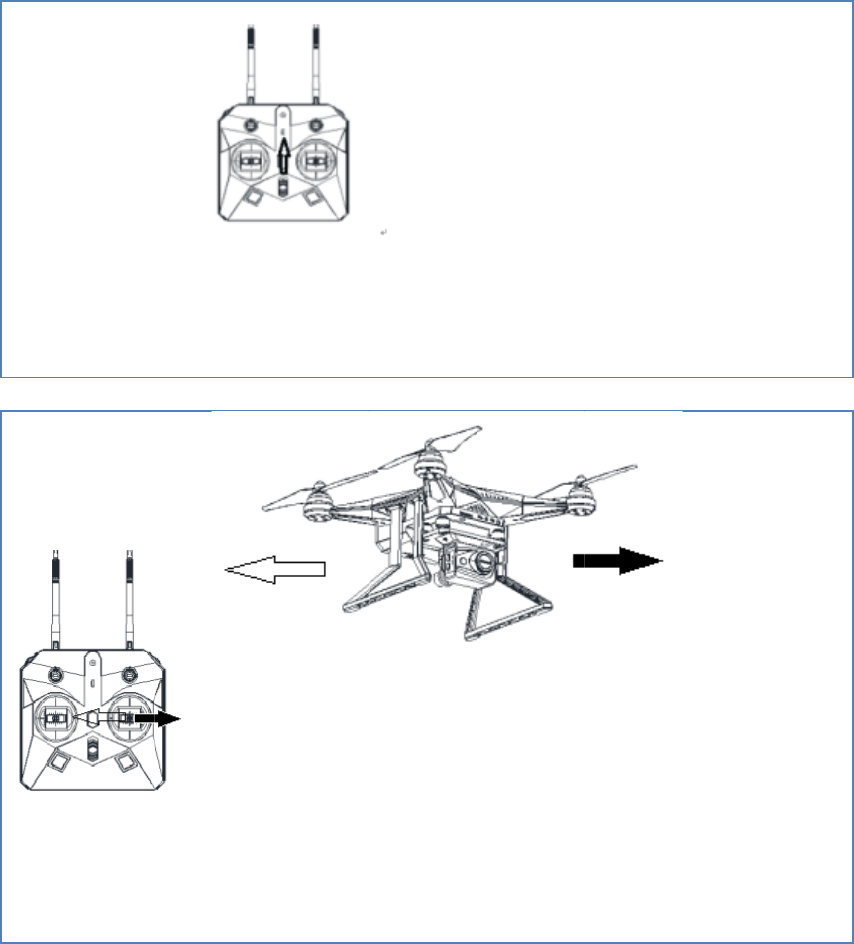
五
、
5.1
s
Exe
c
mot
o
Ste
p
Ste
p
、
start/st
o
s
tar the mot
o
c
ute the roc
k
o
r rotated.sh
o
p
One :The r
o
p
two : After
t
The
b
b
utto
n
Cros
Pull
l
Pull
r
In m
i
Roc
k
The
speed
.
o
p the m
o
o
r
k
er action ca
n
o
w as figure
2
o
cker pulled t
o
t
he motor sta
r
b
utton for 3
s
n
pull to mid
t
s roll rocker
i
l
eft the rock
e
r
ight the roc
k
i
d-position,t
h
k
er offset lev
e
greater level
.
o
tor
n
start the
m
2
.1.
o
the right;
r
ts , immedi
a
s
witches, bu
t
t
erminate im
a
i
s used contr
o
e
r,the aircraft
k
er,the aircra
f
h
e aircraft le
ft
e
l correspon
d
,the bigger
m
otor.You ne
e
a
tely release t
t
tons to the
t
a
ge trans
m
is
s
o
l the aircraf
t
left;
f
t right;
ft
and right di
r
d
the aircraft
l
tilted angle
e
d immediat
e
h
e rocker.
t
op, links i
m
s
ion.
t
left and rig
h
r
ection keep
l
eft and right
(up to 35 d
e
e
ly loosen th
m
age transmi
s
h
t;
horizontal.
tilted Angle
;
e
gree),the
f
e rocker aft
e
s
sion,
;
f
aster
e
r the
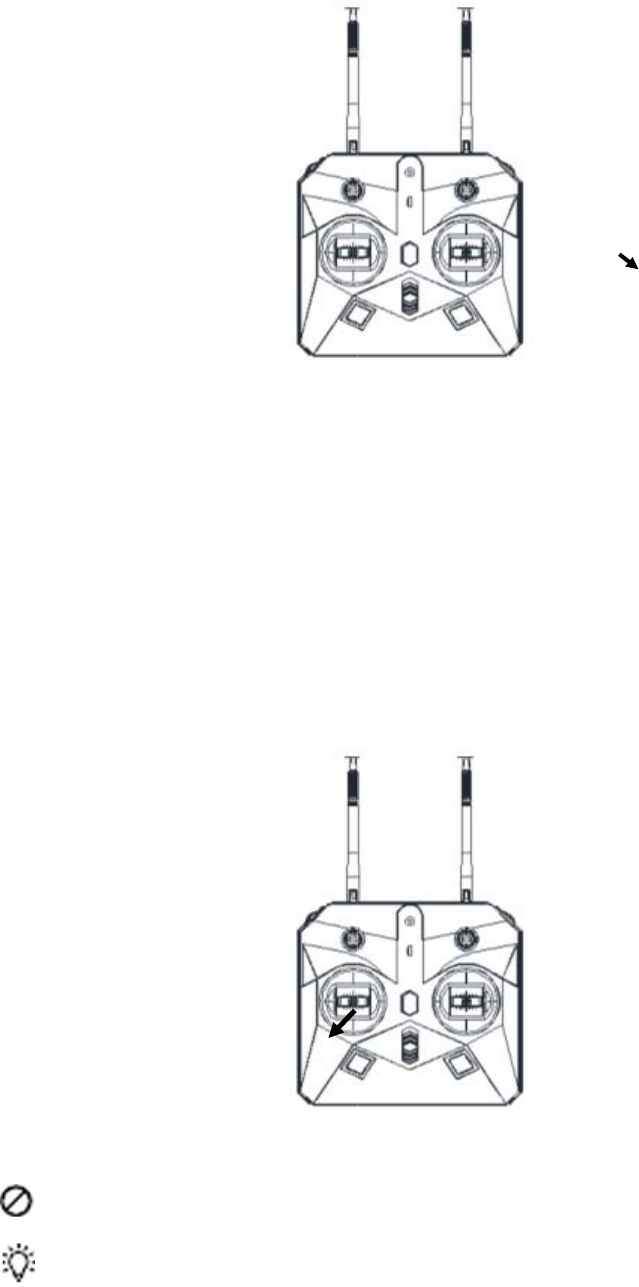
F
i
5.2
s
The
Aft
e
afte
r
Ste
p
Ste
p
slo
w
i
gure 2.1
s
top the mot
motor rotate
d
e
r the ai
r
cra
ft
r
2 seconds t
h
p
One : The r
o
p
Two : After
Do not st
o
♦ Oper
a
♦ Pull d
o
w
descend.Pu
l
or
d
then stop
m
ft
landing,ple
h
en you can l
o
cker pulled
t
the motor st
o
o
p the motor
a
te the rocke
r
o
wn the acce
l
l up the acc
e
m
ode:
ase opera th
e
oosen the ro
c
t
o the left;
o
ps,immedia
t
in the proce
s
r
as stable as
p
lerator rocke
r
e
lerator rocke
e
accelerato
r
c
ker.
t
ely release t
h
Figure 2-2
s
s of flight, o
t
p
ossible,loos
r
to minimu
m
r it will be u
n
r
rocker as f
i
h
e rocker.
t
herwise lea
d
e
n the rocke
r
m
position it
w
n
locked.
i
gure 2-2.Th
e
d
to aircraft c
r
r
after the roc
w
ill be locke
d
e
motor will
r
ashed.
ker star/stop.
d
.The aircra
ft
stop
ft
will
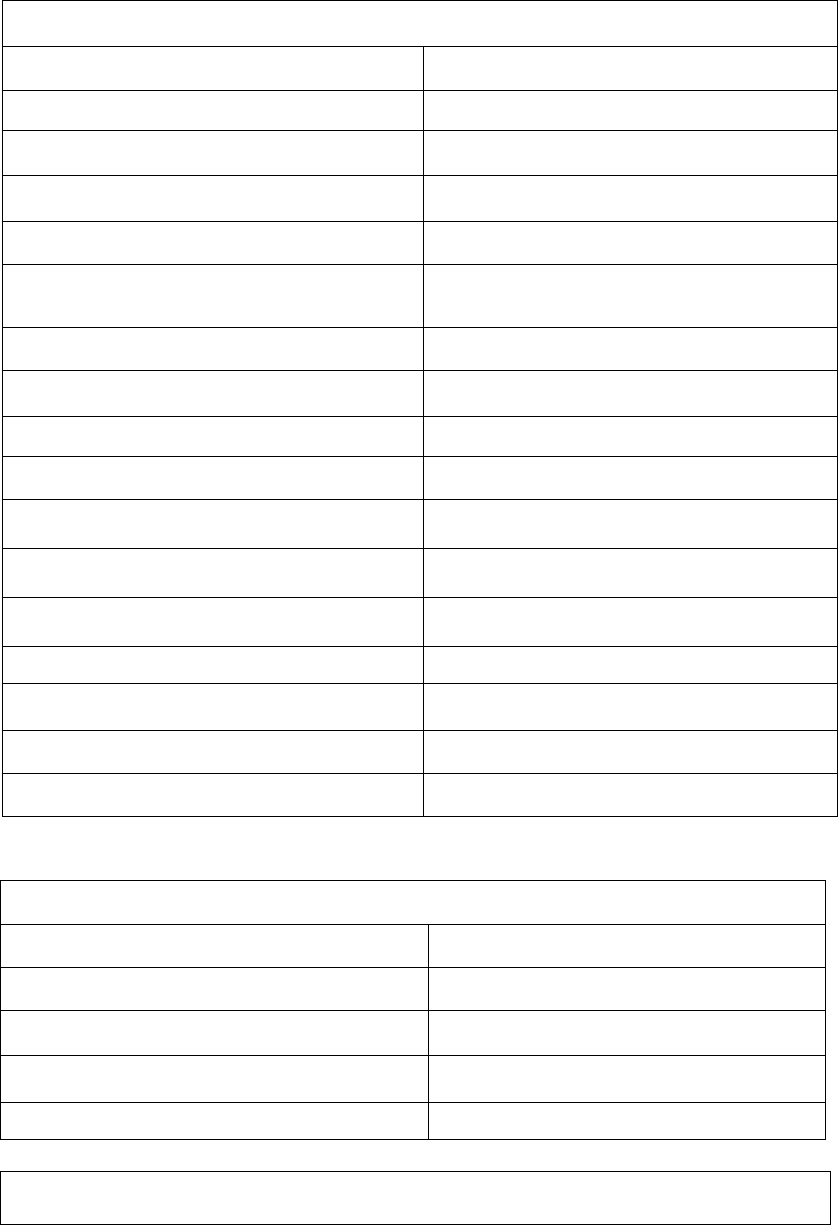
Codicil
Specifications
Aircraft
Paddlelength 9.5inch
Aircraftsize 293*293*168MM
FlightLoadMax:1500g
Motorstandard920KV
Workingtemperature‐20°C–40°C
Baremetalweight(withoutPaddleand
battery)
650g
Machineweight1380g
ThepoweroftheflightcontrolMax2.0W
ESCStandard25A
RemotecontrolAJS002
Themaximumrudderangularvelocity210°/s
Themaximumtiltangle30°/s
Batterystandard3S(11.1V)
Flighttime38Min
Themaximumrise/fallspeedRise:7m/s;fall:1.5m/s
Themaximumflightspeed8~15m/s
wheelbase360mm
Gimbals
ThemaximumworkingcurrentStaticstate:280mA;moving:500mA
Anglecontrolaccuracy±0.03
ThecontrollablerangeofrotationPitch:‐90°‐0°
Gimbals2D
ThemaximumrotatingspeedPitch:45°/s
DVcamera
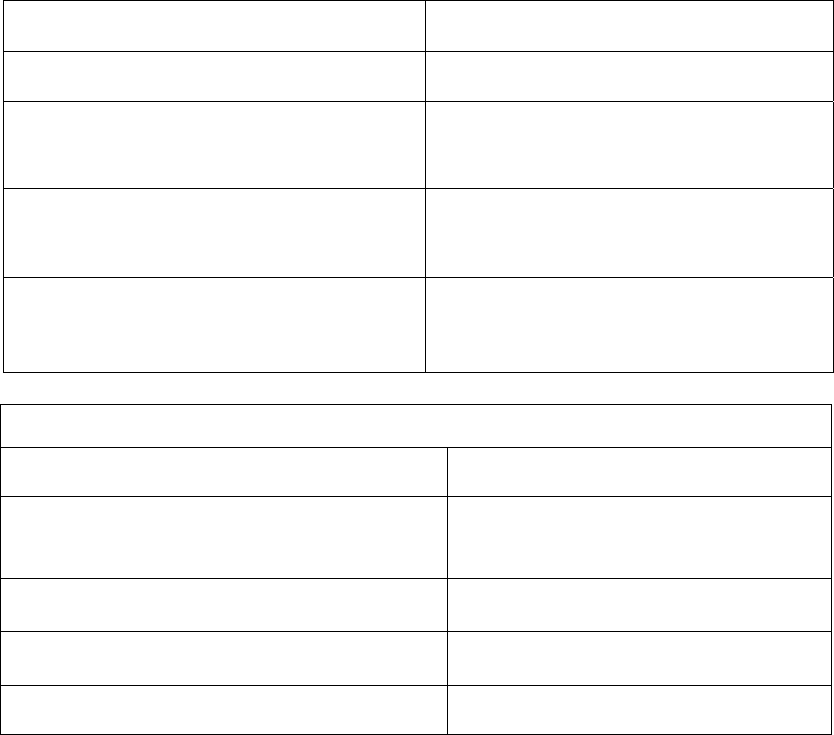
Workingtemperature‐10°C—40°C
Sensorsize1/2.3precisionsensors
Effectivepixels16000000/4K1296P30,1080P60,720P120,
video,4Gmemorycard
Themaximumresolution4096x2160
UFD:4096x2160P24/25
HDvideocassette3840x2160P24/25/30
FHD:1920x1080P24/25/30/48/50/60
HD:1280x72024/28/30/48/50/60
Remotecontrol
Operatingfrequency2.402GHz‐2.476GHz
ThemaximumcommunicationdistanceCE:400m;FCC:800m;
(youcancustomize1000m)
equivalentisotropicradiatedpower(EIRP)CE:25mw;FCC:100mw
Workingcurrent/voltage210mA/12V
Built‐inlithiumbatteryvoltagecapacity12V,1500mAh
Thisdevicecomplieswithpart15oftheFCCRules.Operationissubjecttotheconditionthat
thisdevicedoesnotcauseharmfulinterference(1)thisdevicemaynotcauseharmful
interference,and(2)thisdevicemustacceptanyinterferencereceived,including
interferencethatmaycauseundesiredoperation.
Changesormodificationsnotexpresslyapprovedbythepartyresponsibleforcompliance
couldvoidtheuser'sauthoritytooperatetheequipment.
NOTE:Thisequipmenthasbeentestedandfoundtocomplywiththelimitsfora
ClassBdigitaldevice,pursuanttoPart15oftheFCCRules.Theselimitsare
designedtoprovidereasonableprotectionagainstharmfulinterferenceina
residentialinstallation.Thisequipmentgenerates,usesandcanradiateradio
frequencyenergyand,ifnotinstalledandusedinaccordancewiththe
instructions,maycauseharmfulinterferencetoradiocommunications.However,
thereisnoguaranteethatinterferencewillnotoccurinaparticularinstallation.
Ifthisequipmentdoescauseharmfulinterferencetoradioortelevisionreception,
whichcanbedeterminedbyturningtheequipmentoffandon,theuseris
encouragedtotrytocorrecttheinterferencebyoneormoreofthefollowing
measures:
‐‐Reorientorrelocatethereceivingantenna.
‐‐Increasetheseparationbetweentheequipmentandreceiver.
‐‐Connecttheequipmentintoanoutletonacircuitdifferent
fromthattowhichthereceiverisconnected.
‐‐Consultthedealeroranexperiencedradio/TVtechnicianforhelp.
FCCRFwarningstatement:ThedevicehasbeenevaluatedtomeetgeneralRFexposure
requirement.Thedevicecanbeusedinportableexposureconditionwithoutrestriction.
Thisdeviceanditsantenna(s)mustnotbeco‐locatedoroperationinconjunctionwithany
otherantennaortransmitter.