Shuaixian Electronic Equipment SX-919 Bluetooth Headset User Manual
Shenzhen Shuaixian Electronic Equipment Co., Ltd. Bluetooth Headset Users Manual
Users Manual
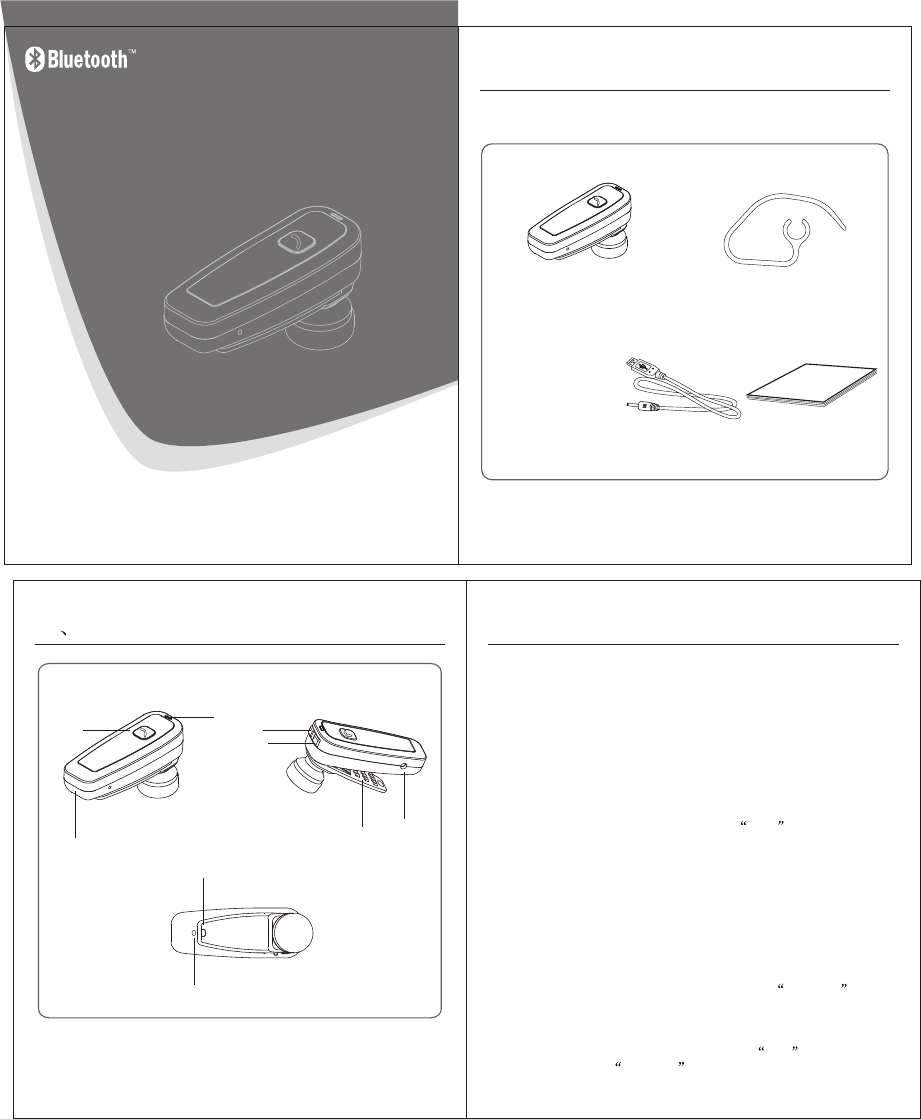
1.Components
User Manual
Bluetooth Headset
USB cable
3 In 1 Bluetooth Headset User Manual
1.1 This bluetooth headset covers a built-in rechargeable
battery,please charge at least 4 hours before using it for
the first time.
1.2 The bluetooth headset can be on or off during charging it.
When it's charging, the indicator shows a steady red light.
After the battery is fully charged, the indicator automatically
shut off.
1.3 When it's with low battery, the indicator shows red
shimmering light, then you can hear Du- voice, after it
finished, the headset automatically shut off.
Plastic Hook
3.How to use
1 Charging the battery
2 Turn on/off the headset
2Identify the control buttons
1 Multifunctional Button 2 Indicator 3 Microphone
4 Hole for Lanyard 5 Volume + 6 Volume -
7 Charge Interface 8 Clip 9 Buzzer
1
2
6
5
7
3
9
8
SX-919
With the headset turned off, please press the Multifunctional
button for 3 seconds, it will shows blue light flashing
alternatively and the the headset will ring Di-di-di , the
headsett goes into turning on and pairing.
With the headset turned on, please press the Multifuntional
button for 3 seconds until you hear one Du- voice and the
headset will ring Di-di-di , the indicator shows a steady
red light and switches off.
41.4The USB is used for charging,it takes about 1 to 1.5 hours
to fully recharging the battery.
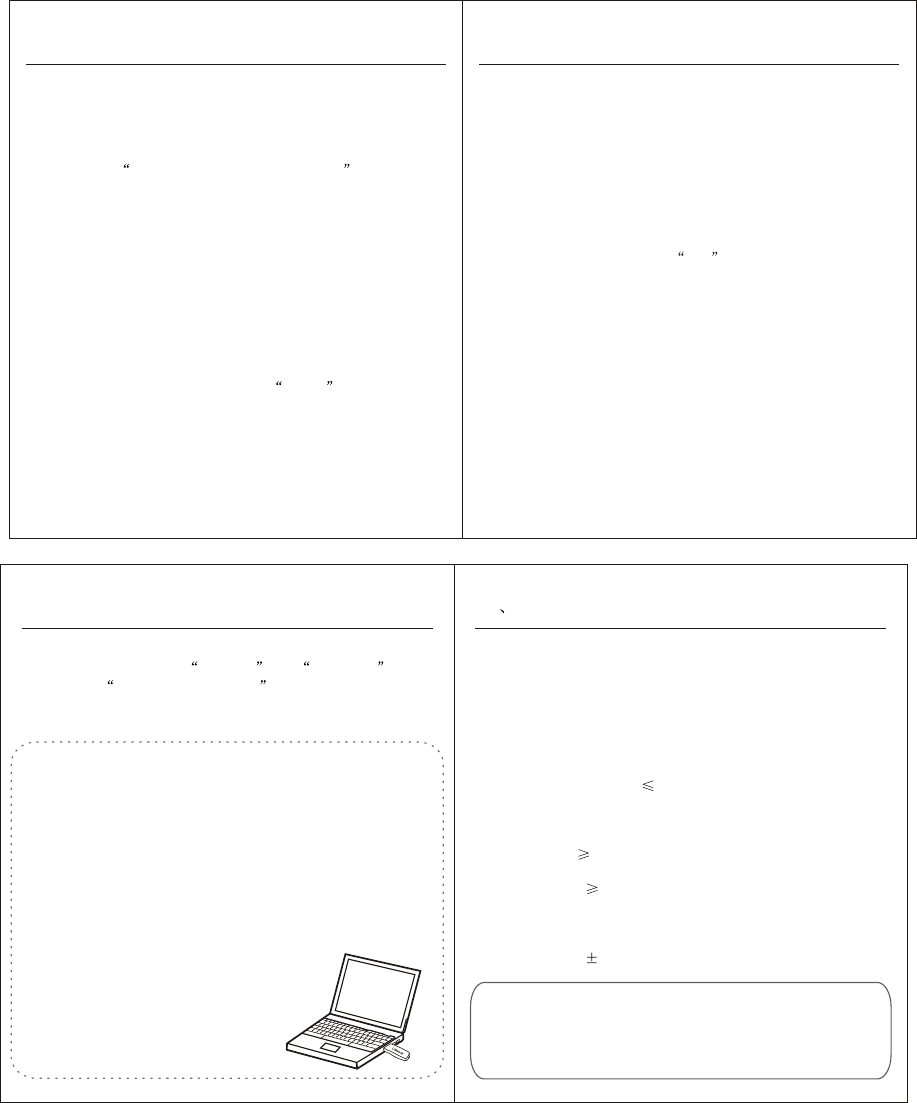
End a call
Press the multifunctional button again to end the call.
Volume control
When using the headset for calling, press volume + or volume
to control the volume.
Voice dialing(The mobile phone must have voice dialing
function)
When there is no calling, press the multifunctional button for
half a second until you hear Du- ,
then release your hand. The user can hear the indication of
voice dialing, only need to speak out the name of the person
that you want to talk to.
Using the phone to dial
When the headset paired with the mobile phone, you may
dial directly.
Redial
When there is no calling, press the multifunctional button for
twice in half a second. It will redial the last number that you
called.
Answer a call
When a call is coming,you may hear Du-du voice from the
headset, please press the multifunctional button for 2 seconds,
then you can answer.
Reject a call
When the mobile phone rings, keep pressing the multifunctional
button for 2 seconds,the call will end.
4.Pairing Mobile Phone with Bluetooth Headset
* Press the Multifuntional button more than 5 seconds to turn
it on, and the indicator shows red and blue light flashing
alternatively to pair.
*Make sure the bluetooth function of the mobile phone is on,
then get into Searching for bluetooth device . When
SX-919 appears in the display, press YES. Enter the
code(0000), when pairing has been completed, the indicator
will show blue flashing.
*When the headset is turned off, if you want to use it to the
mobile phone again, you only need to press the multifunctional
button more than 3 minutes until it shows blue flashing, it can
be paird with the mobile phone automatically.
4.Pairing Mobile Phone with Bluetooth Headset
5. Pairing the computer with Bluetooth Headset 6Specification
Comply with the agreements of Bluetooth Specification
V2.0 with EDR
Feasible distance: within 10m
Normal charging time: 2 hours
Frequency: 2400.0-2483.5MHz
Calling time: 4.5 hours
Standby time: 120 hours
Headset size: 47(L)*17.5(W)*28(H)mm
Weight: 10.8 g 2g
Using a USB dongle to make the PC pairing with bluetooth
headset, then set up the audio-in and audio-out of QQ,
MSN etc. to Bluetooth SCO Audio , you can enjoy the
internet chatting.
5.2 Using the dongle and BlueSoleil operating software to
make the headset connect to PC. When the headset
shut down, just press the multifunctional button until the
indicator shows red and blue light flashing alternatively.
5.3 Turn on the BlueSoleil and search for the bluetooth
device, then choose SX-919 of the display on the
screen, right click to pair them. Enter the pair code(0000),
and click confirmation key to finish the pair procedure.
Then there is an indicative voice and the
indicator shows blue flashing, and press
the multifunctional button for half a
second, the headset will be
connected with the computer.
*There would be some differences due to different space or
the quality of the mobile phone.If there is something
between the headset and the mobile phone,sometimes
the signal will be disturbed.That's normal.
*The calling time depends on your calling habit or your
mobile phone.
FCC Caution:
Any Changes or modifications not expressly approved by the party responsible for compliance
could void the user's authority to operate the equipment.
This device complies with part 15 of the FCC Rules. Operation is subject to the following
two conditions:
(1) This device may not cause harmful interference, and
(2) This device must accept any interference received, including interference that may cause
undesired operation.
IMPORTANT NOTE:
FCC Radiation Exposure Statement:
This equipment complies with FCC radiation exposure limits set forth for an uncontrolled
environment .
This transmitter must not be co-located or operating in conjunction with any other antenna or
transmitter.