Shure orporated MX890H19 Non-Broadcast Base Station Transmitter User Manual Exhibit D Users Manual per 2 1033 c3
Shure Incorporated Non-Broadcast Base Station Transmitter Exhibit D Users Manual per 2 1033 c3
Exhibit D Users Manual per 2 1033 c3
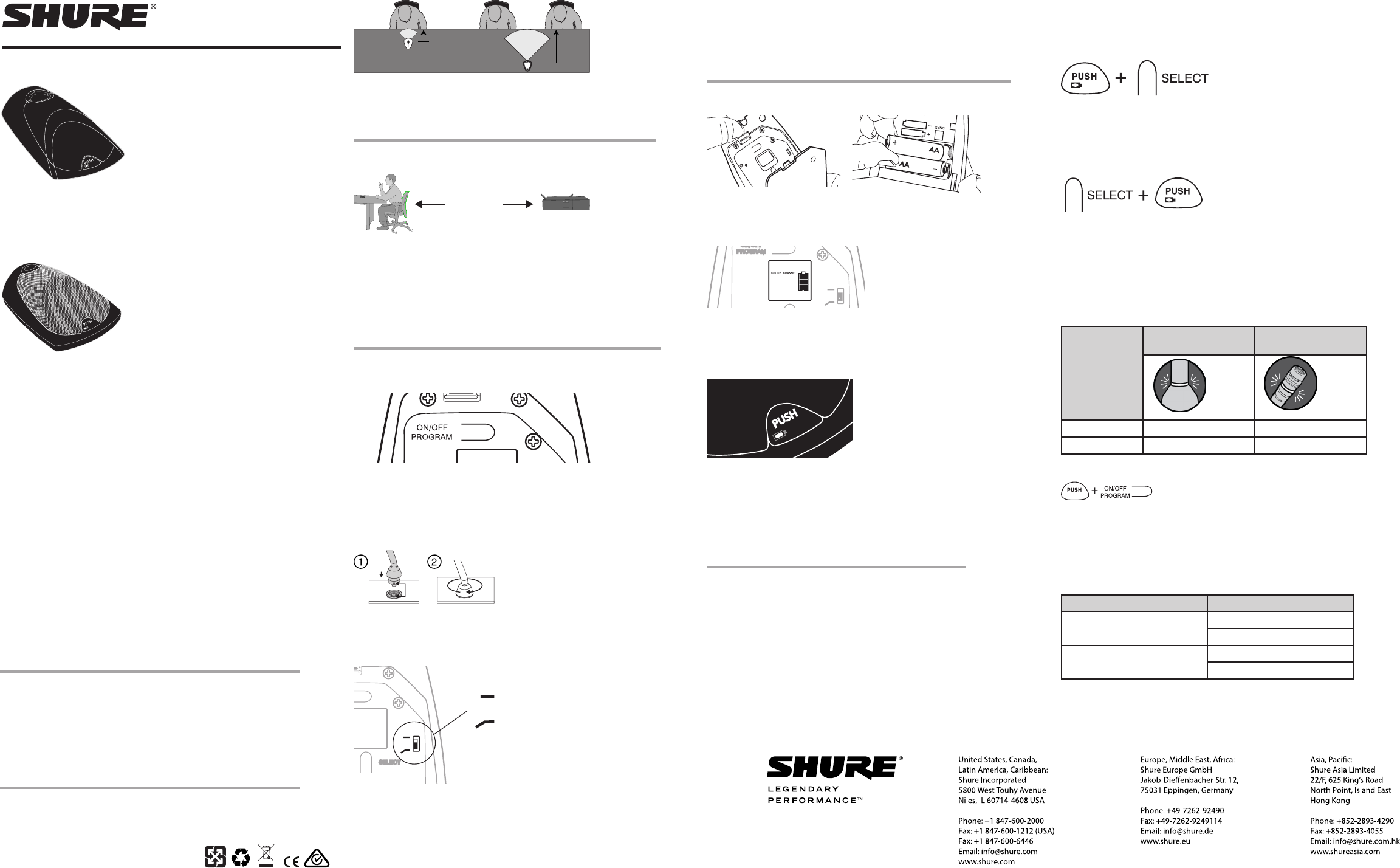
©2016 Shure Incorporated
27EN16692 (Rev. 5) Printed in U.S.A.
MX690 MX890
MX890 Wireless Desktop Base
The Shure MX890 desktop base for MX405,
MX410 and MX415 gooseneck microphones
offers cable-free installation for corporate
boardrooms or other applications requir-
ing flexible microphone configurations and
MX415 miniature gooseneck microphones
are suitable for boardrooms and other sites
where aesthetics are important. The MX890
operates within the 518–937 MHz band and is
compatible with Shure SLX wireless systems.
MX690
MX890
>25 cm
>150 cm
Receiver
Make sure the receiver is within sight of the transmitter. Do not place receiver
behind a metal barrier or any reflective surface.
Refer to the SLX Wireless System User Guide for more information, or
visit www.shure.com.
30 m (100 ft)
Power On/Off
1. With the battery door open, press and hold the ON/OFF button for approximately 2
seconds. Release the button when the LCD screen illuminates.
2. To turn off the transmitter, press and hold the ON/OFF button for approximately 2 sec-
onds. Release the button when the LCD screen is blank. The LEDs on the outside of
the microphone will also go dark.
Note: To power on the transmitter without opening the battery compart-
ment, press and hold the plastic ON/OFF button on the battery door for
approximately 2 seconds, then release it.
MX890 Connecting Gooseneck
1. Align the pin on the microphone flange with the slot on the desktop base.
2. Insert the gooseneck into the desktop base and lock it in place by rotating the goose-
neck sleeve clockwise.
Low-Cut Filter
The low-cut filter attenuates frequencies below 150 Hz by 6 dB per octave.
Filter disabled (as supplied)
Low-cut filter
To change between toggle and momentary:
Hold the PUSH button and press the SELECT button. (Test the microphone to
confirm the change.)
Hold
To change between push-to-talk and push-to-mute:
1. Set the button for momentary operation.
2. Hold the SELECT button and press the PUSH button.
Hold
Mute Indicator
MX890
The desktop base illuminates the gooseneck microphone LED to indicate
whether the microphone is active or muted. Refer to the following table:
MX890 Status Indicator
Microphone
Status
MX405 / MX410
Indicator
MX405R / MX410R Light
Ring
Active Green Red
Muted Red/Flashing Green* Off/Flashing*
*To toggle between off and flashing, press PUSH and ON/OFF simultaneously.
MX690
The bi-color LED on the top of the microphone indicates whether the micro-
phone is active or muted.
The LED can also be set to flash when muted.
MX690 Status Indicator
Display Mode Status Indicator
Steady (as supplied) Active = Green
Muted = Red
Flashing Active = Green
Muted = Flashing Green
Battery
Installation
1. Open the battery compartment as shown.
2. Insert two 1.5 V "AA" batteries. Make sure the +/– terminals are properly oriented.
Note: Alkaline batteries last up to 8 hours. Rechargeable, carbon-zinc,
and zinc-chloride batteries provide less operating time.
Power Meter
The battery meter on the LCD shows remaining battery life.
Low Power Indicator
Steady Red: Power low. Replace batteries immediately
Pulsing Red: Batteries dead. Transmitter cannot be turned on until batteries
are replaced.
Mute Button
The mute button can be configured for toggle or momentary operation.
Toggle (as supplied)
The PUSH button toggles the microphone between active and muted states.
Note: The microphone always powers up in the active state.
Momentary
There are two types of momentary operation:
Push-to-Mute: The microphone is muted only while the button is pressed
and held.
Push-to-Talk: The microphone is active only while the button is pressed and
held.
MX690 Wireless Boundary Microphone
The Shure MX690 microphone offers cable-free
installation for corporate boardrooms or other
applications requiring flexible configurations.
The MX690 operates within the 518–937 MHz
band and is compatible with Shure SLX wire-
less systems.
Features
• Sleek, low profile design
• Frequency agile, microprocessor controlled transmitter
• IR link to SLX receiver for automatic frequency synchronization
• Programmable frequency Group/Channel display
• Programmable mute function
• Operates on two AA batteries
• Compatible with all Shure SLX Wireless systems
• MX890 Supports Shure MX405, MX410 and MX415 Mini Gooseneck
Microphones
• Commshield® technology for protection from RF interference
Placement
MX890 Microphone Placement
Place the MX890 no more than 25 cm (1 ft.) from the edge of the table. Aim
the microphone toward the talker and away from loudspeakers and noise
sources. Use one microphone for each talker. Pickup angle with a cardioid
cartridge is 130° at –3 dB. Pickup angle with a supercardioid cartridge is 115°
at –3 dB.
Note: To minimize RF interference, maintain a distance of at least 0.3
m (1 ft.) between transmitters. In case of interference, increase the dis-
tance between transmitters or change channels.
MX690 Microphone Placement
Place the MX690 within 1.5 m (5 ft.) of a talker. Aim the microphone toward the
talkers and away from loudspeakers and noise sources. Use one microphone
for every two talkers. Pickup angle with a cardioid cartridge is 130° at –3 dB.
Note: To minimize RF interference, maintain a distance of at least 0.3
m (1 ft.)
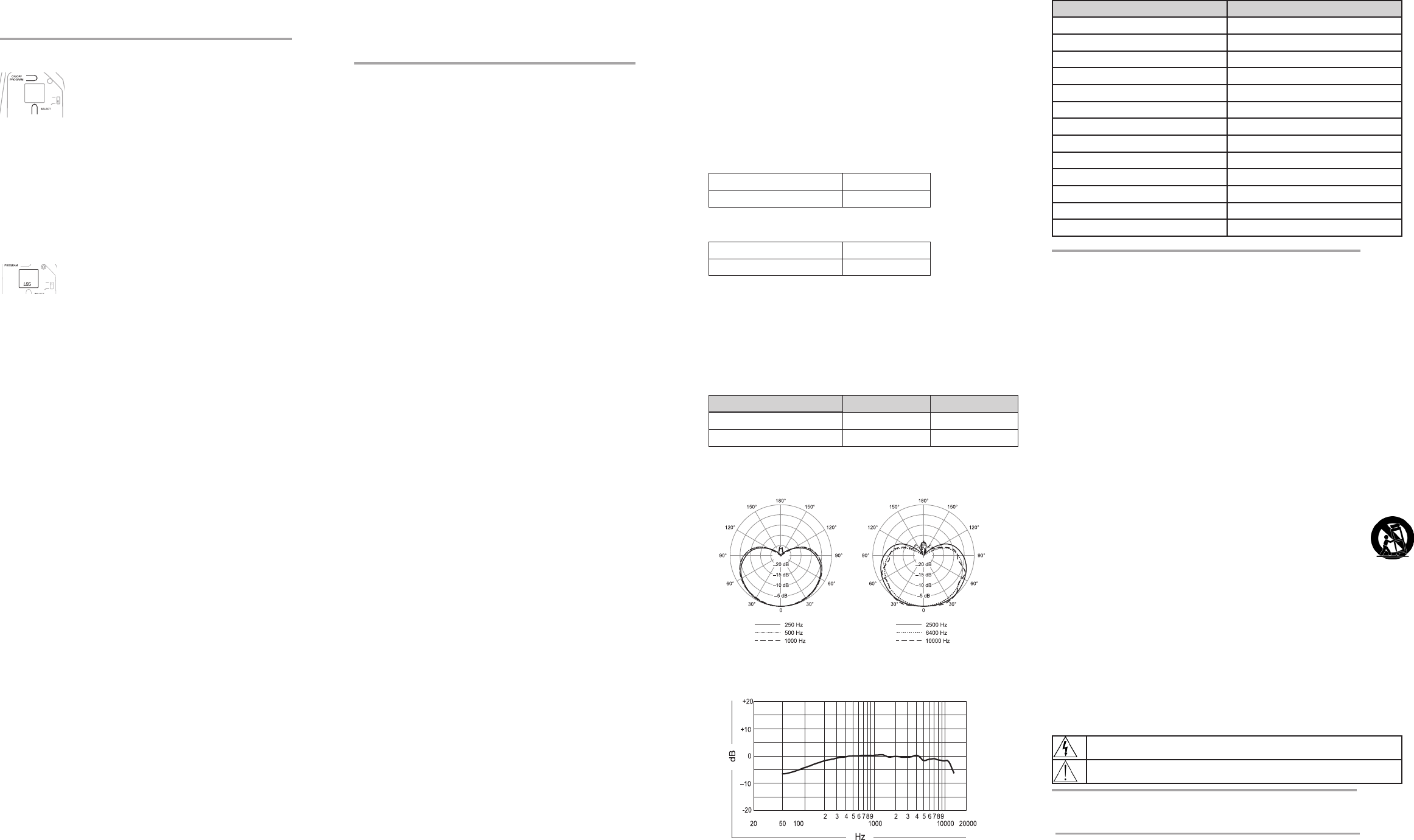
Locking Settings
Press ON/OFF and SELECT simultaneously to lock or unlock transmitter set-
tings. When locked, the current settings cannot be manually changed.
Note: Locking the transmitter settings does not disable IR frequency
synchronization or the High Pass/Low Cut filter.
Logic Mode
To use with a logic enabled receiver, you must perform an automatic sync.
The LCD flashes "log" during sync. Once in logic mode, the LCD flashes
"log" when powered up.
Automatic Frequency Synchronization
1. Power off all transmitters.
2. Begin with the first transmitter. Open the battery cover and power it on.
3. Begin with the first transmitter. Open the battery cover and power it on.
4. Aim the IR sensor at the first receiver IR port. The transmitter should be no more
than 15 cm (6 in.) from the receiver. Press and hold the receiver SYNC button to send
group and channel data to the transmitter. The red LED on the transmitter will stop
flashing when programming is complete.
5. Power off the first transmitter and repeat the synchronization with each additional
transmitter and receiver pair.
Manual Frequency Synchronization
1. Press and hold the transmitter SELECT button until the desired group number
appears.
2. Press SELECT again and release it when the desired channel number appears.
Tips for Optimum Performance
• Maintain a direct line of sight between the transmitter and receiver
antennas.
• Avoid placing the transmitter on metal surfaces.
• Avoid placing laptop computers or other obstructions in front of the
microphone during use.
• Only use with a Shure SLX4L wireless receiver.
Troubleshooting
If you encounter difficulty with the SLX Wireless System
• Make sure both the transmitter and the receiver are turned on.
• Replace the battery if the battery LED is red.
• Make sure the Group/Channel settings for each transmitter-receiver pair are
identical.
• Make sure there is an unobstructed line of sight between the transmitter and
receiver.
• If necessary, reposition the receiver or decrease the distance between
transmitter and receiver.
• Remove local sources of RF interference, such as computers or lighting
equipment.
• Remove metal objects within 0.3 m (1 ft.) of the transmitter
Note: Refer to the SLX Wireless System User Guide for complete
troubleshooting procedures.
Frequency Selection
Shure offers wireless systems in a selection of bands that conform to the dif-
ferent government regulations of specific nations or geographic regions. These
regulations help limit radio frequency (RF) interference among different wire-
less devices and prevent interference with local public communications chan-
nels, such as television and emergency broadcasts.
The system's band and frequency range are identified on the receiver and
transmitter. For example, "H4 518-578 MHz."
For information on bands available in your area, consult your local dealer or
phone Shure. More information is also available at www.shure.com.
Certifications
Certified under FCC Part 74.
Certified by IC in Canada under RSS-102 and RSS-210.
FCC: DD4MX690G4, DD4MX690G5, DD4MX690H5, DD4MX690H19,
DD4MX690J3, DD4MX890G4, DD4MX890G5, DD4MX890H5,
DD4MX890H19, DD4MX890J3. IC: 616A-MX690H5, 616A-MX690H19,
616A-MX690J3, 616A-MX890H5, 616A-MX890H19, 616A-MX890J3.
Specifications
Working Range
Line of Sight
30 m (100 ft)
Note: Actual range depends on RF signal absorption, reflection and interference.
Frequency Stability
±10 ppm
Modulation
FM, 45 kHz max. deviation
Power Requirements
2 LR6 AA batteries, 1.5 V, alkaline
Power Consumption
@3 V
Display backlight on 220 mA, ±30 mA
Display backlight off 175 mA, ±30 mA
Power Consumption (X4, X7)
@3 V
Display backlight on 245 mA, ±30 mA
Display backlight off 200 mA, ±30 mA
Battery Life
>8 hours (alkaline)
Operating Temperature Range
-18°C (0°F) to +57°C (135°F)
Note: Battery characteristics may limit this range.
Dimensions
43 mm x 87 mm x 148 mm (H x W x D)
Weight
MX690 MX890
Net 319 g (11.2 oz.) 312 g (11 oz.)
Packaged 516 g (18.2 oz.) 530 g (18.7 oz.)
WARNING: This product contains a chemical known to the State of California to cause cancer
and birth defects or other reproductive harm.
Frequency Range
Band Frequency Range ( MHz)
G4 470 to 494
G5 494 to 518
H5 518 to 542
H19 542 to 572
J3 572 to 596
P4 702 to 726
Q4 740 to 752
R13 794 to 806
R5 800 to 820
JB 806 to 810
S6 838 to 865
X4 925 to 932
X7 925 to 937.5
Note: Frequency bands might not be available for sale or authorized for
use in all countries or regions.
Important Product Information
LICENSING INFORMATION
Licensing: A ministerial license to operate this equipment may be required
in certain areas. Consult your national authority for possible requirements.
Changes or modifications not expressly approved by Shure Incorporated could
void your authority to operate the equipment. Licensing of Shure wireless mi-
crophone equipment is the user’s responsibility, and licensability depends on
the user’s classification and application, and on the selected frequency. Shure
strongly urges the user to contact the appropriate telecommunications author-
ity concerning proper licensing, and before choosing and ordering frequencies.
This device operates on a no-protection no-interference basis. Should the user
seek to obtain protection from other radio services operating in the same TV
bands, a radio licence is required. Please consult Industry Canada's document
CPC-2-1-28, Optional Licensing for Low-Power Radio Apparatus in the TV
Bands, for details.
Transmitters must be installed to provide a minimum separation distance of 20
cm from all persons.
Australia Warning for Wireless
This device operates under an ACMA class licence and must comply with all the conditions of that
licence including operating frequencies. Before 31 December 2014, this device will comply if it is oper-
ated in the 520-820 MHz frequency band. WARNING: After 31 December 2014, in order to comply, this
device must not be operated in the 694-820 MHz band.
This product meets the Essential Requirements of all relevant European direc-
tives and is eligible for CE marking.
The CE Declaration of Conformity can be obtained from: www.shure.com/
europe/compliance
Authorized European representative:
Shure Europe GmbH
Headquarters Europe, Middle East & Africa
Department: EMEA Approval
Jakob-Dieffenbacher-Str. 12
75031 Eppingen, Germany
Phone: 49-7262-92 49 0
Fax: 49-7262-92 49 11 4
Email: info@shure.de
IMPORTANT SAFETY INSTRUCTIONS
1. READ these instructions.
2. KEEP these instructions.
3. HEED all warnings.
4. FOLLOW all instructions.
5. DO NOT use this apparatus near water.
6. CLEAN ONLY with dry cloth.
7. DO NOT block any ventilation openings. Allow sufficient distances for adequate ventilation and install in
accordance with the manufacturer’s instructions.
8. DO NOT install near any heat sources such as open flames, radiators, heat registers, stoves, or other
apparatus (including amplifiers) that produce heat. Do not place any open flame sources on the product.
9. DO NOT defeat the safety purpose of the polarized or grounding type plug. A polarized plug has two
blades with one wider than the other. A grounding type plug has two blades and a third grounding
prong. The wider blade or the third prong are provided for your safety. If the provided plug does not fit
into your outlet, consult an electrician for replacement of the obsolete outlet.
10. PROTECT the power cord from being walked on or pinched, particularly at plugs, convenience recep-
tacles, and the point where they exit from the apparatus.
11. ONLY USE attachments/accessories specified by the manufacturer.
12. USE only with a cart, stand, tripod, bracket, or table specified by the manufacturer, or sold
with the apparatus. When a cart is used, use caution when moving the cart/apparatus combi-
nation to avoid injury from tip-over.
13. UNPLUG this apparatus during lightning storms or when unused for long periods of time.
14. REFER all servicing to qualified service personnel. Servicing is required when the apparatus has been
damaged in any way, such as power supply cord or plug is damaged, liquid has been spilled or objects
have fallen into the apparatus, the apparatus has been exposed to rain or moisture, does not operate
normally, or has been dropped.
15. DO NOT expose the apparatus to dripping and splashing. DO NOT put objects filled with liquids, such
as vases, on the apparatus.
16. The MAINS plug or an appliance coupler shall remain readily operable.
17. The airborne noise of the Apparatus does not exceed 70dB (A).
18. Apparatus with CLASS I construction shall be connected to a MAINS socket outlet with a protective
earthing connection.
19. To reduce the risk of fire or electric shock, do not expose this apparatus to rain or moisture.
20. Do not attempt to modify this product. Doing so could result in personal injury and/or product failure.
21. Operate this product within its specified operating temperature range.
This symbol indicates that dangerous voltage constituting a risk of electric shock is present
within this unit.
This symbol indicates that there are important operating and maintenance instructions in the
literature accompanying this unit.
WARNING: Voltages in this equipment are hazardous to life. No user-serviceable parts inside.
Refer all servicing to qualified service personnel. The safety certifications do not apply when the
operating voltage is changed from the factory setting.