Shure orporated P4TA Wireless Personal Monitor User Manual Shure PSM 400 Wireless User Guide English
Shure Incorporated Wireless Personal Monitor Shure PSM 400 Wireless User Guide English
Contents
- 1. User Manual 1
- 2. User Manual 2
User Manual 1
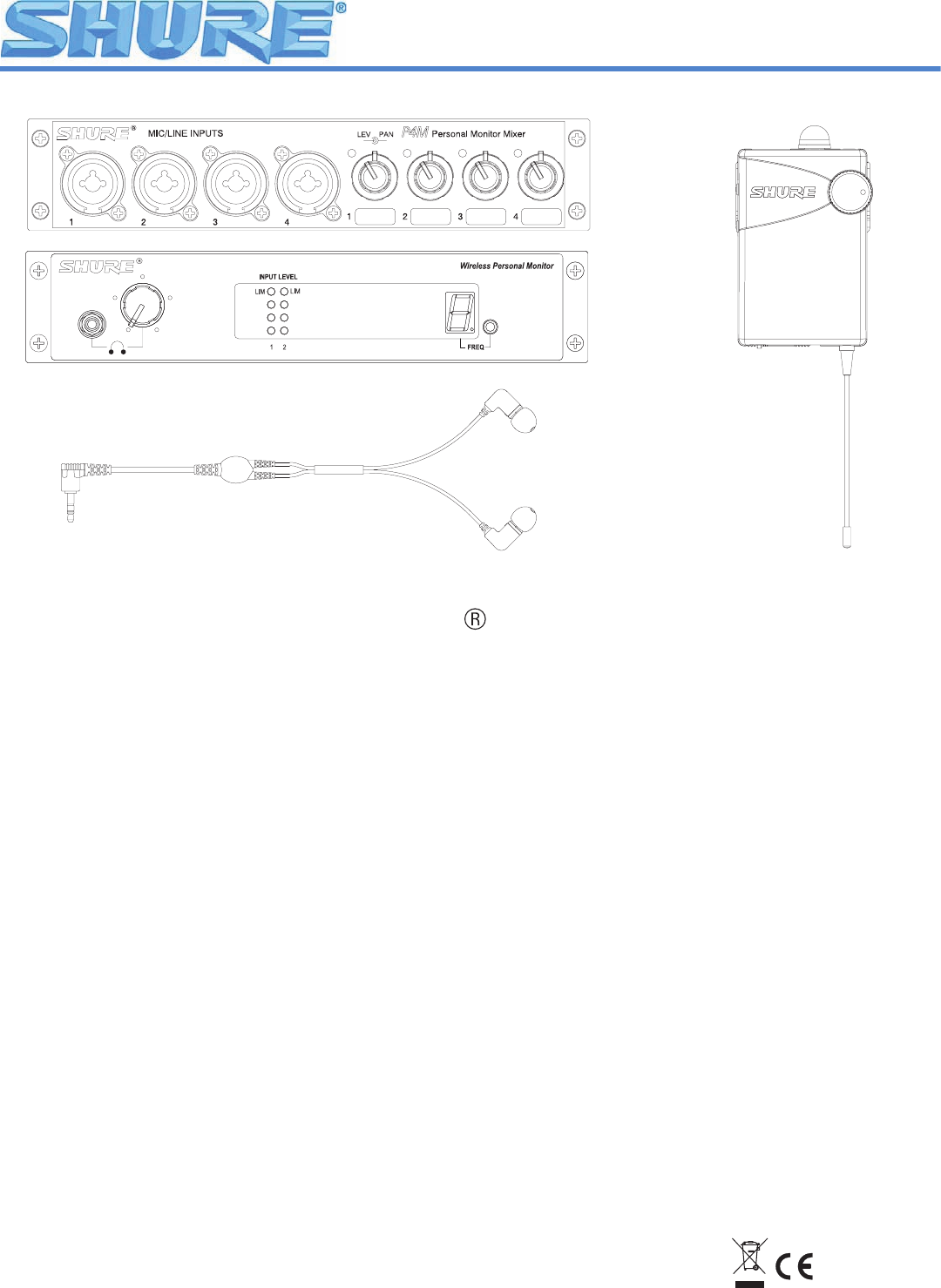
PSM 400 Wireless Personal
Performance Pack
Featuring the P4M Mixer, P4T Transmitter and P4R Receiver
Model PSM 400 Wireless Personal
Performance Pack User Guide
27D8706 (Rev. 5) Patent Des. 442,938
2005, Shure Incorporated Printed in U.S.A.
2
ENGLISH 3. . . . . . . . . . . . . . . . . . . . . . . . . . . . . . . . . . . . . . . . . . . . . . . . . . . . . . . . . . . . . . . . . . . . . . . .
FRANÇAIS 19. . . . . . . . . . . . . . . . . . . . . . . . . . . . . . . . . . . . . . . . . . . . . . . . . . . . . . . . . . . . . . . . . . . . . .
DEUTSCH 35. . . . . . . . . . . . . . . . . . . . . . . . . . . . . . . . . . . . . . . . . . . . . . . . . . . . . . . . . . . . . . . . . . . . . .
ESPAÑOL 51. . . . . . . . . . . . . . . . . . . . . . . . . . . . . . . . . . . . . . . . . . . . . . . . . . . . . . . . . . . . . . . . . . . . . .
ITALIANO 67. . . . . . . . . . . . . . . . . . . . . . . . . . . . . . . . . . . . . . . . . . . . . . . . . . . . . . . . . . . . . . . . . . . . . . .
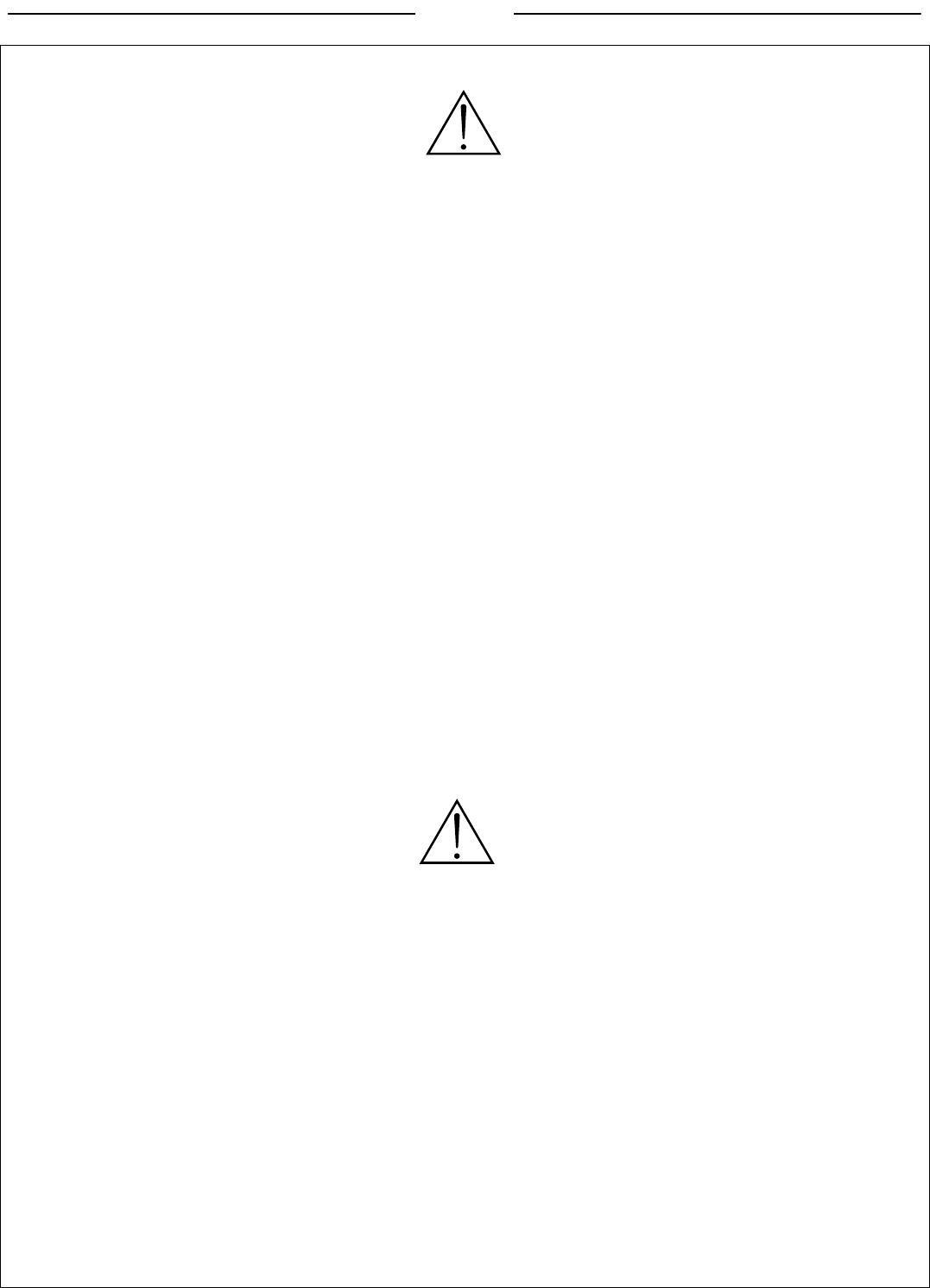
ENGLISH
3
WARNING!
USING THIS SYSTEM AT EXCESSIVE VOLUMES CAN CAUSE PERMANENT HEARING DAMAGE.
USE AS LOW A VOLUME AS POSSIBLE.
In order to use this system safely, avoid prolonged listening at excessive sound pressure levels. Please use the fol-
lowing guidelines established by the Occupational Safety Health Administration (OSHA) on maximum time exposure
to sound pressure levels before hearing damage occurs.
90 dB SPL at 8 hours
95 dB SPL at 4 hours
100 dB SPL at 2 hours
105 dB SPL at 1 hour
110 dB SPL at 1/2 hour
115 dB SPL at 15 minutes
120 dB SPL — avoid or damage may occur
It is difficult to measure the exact Sound Pressure Levels (SPL) present at the eardrum in live applications. In addition
to the volume setting on the PSM, the SPL in the ear is affected by ambient sound from floor wedges or other devices.
The isolation provided by the fit of quality earphones is also an important factor in determining the SPL in the ear.
Here are some general tips to follow in the use of this product to protect your ears from damage:
1. Turn up the volume control only far enough to hear properly.
2. Ringing in the ears may indicate that the gain levels are too high. Try lowering the gain levels.
3. Have your ears checked by an audiologist on a regular basis. If you experience wax buildup in your ears,
stop using the system until an audiologist has examined your ears.
4. Wipe the earphones with an antiseptic before and after use to avoid infections. Stop using the earphones if
they are causing great discomfort or infection.
This symbol indicates that there are important operating and maintenance instructions in
the literature accompanying this unit.
Licensing Information
Changes or modifications not expressly approved by Shure Incorporated could void your authority to operate the equipment. Licensing of Shure
wireless microphone equipment is the user’s responsibility, and licensability depends on the user’s classification and application, and on the selected
frequency. Shure strongly urges the user to contact the appropriate telecommunications authority concerning proper licensing, and before choosing
and ordering frequencies.
THIS RADIO EQUIPMENT IS INTENDED FOR USE IN MUSICAL PROFESSIONAL ENTERTAINMENT AND SIMILAR APPLICATIONS.
NOTE: THIS EQUIPMENT MAY BE CAPABLE OF OPERATING ON SOME FREQUENCIES NOT AUTHORIZED IN YOUR REGION. PLEASE CON-
TACT YOUR NATIONAL AUTHORITY TO OBTAIN INFORMATION ON AUTHORIZED FREQUENCIES FOR WIRELESS MICROPHONE PROD-
UCTS IN YOUR REGION
Licensing: Note that a ministerial license to operate this equipment may be required in certain areas. Consult your national authority for possible
requirements.
Shure Transmitter Model P4T may be used in the countries and frequency ranges listed in Table 1 on page 83.

ENGLISH
4
TABLE OF CONTENTS
INTRODUCTION 5. . . . . . . . . . . . . . . . . . . . . . . . . . . . . . . . . . . . . . . . . . . . . . . . . . . . . . . . . . . . . . . . . . . . . . . . . . . . . . . . .
PSMR 400 QUICK SET UP GUIDE 5. . . . . . . . . . . . . . . . . . . . . . . . . . . . . . . . . . . . . . . . . . . . . . . . . . . . . . . . . . . . . . . . .
P4M MIXER 6. . . . . . . . . . . . . . . . . . . . . . . . . . . . . . . . . . . . . . . . . . . . . . . . . . . . . . . . . . . . . . . . . . . . . . . . . . . . . . . . . . . . .
Controls and Features 6. . . . . . . . . . . . . . . . . . . . . . . . . . . . . . . . . . . . . . . . . . . . . . . . . . . . . . . . . . . . . . . . . . . . . . . .
Set-Up 6. . . . . . . . . . . . . . . . . . . . . . . . . . . . . . . . . . . . . . . . . . . . . . . . . . . . . . . . . . . . . . . . . . . . . . . . . . . . . . . . . . . . . .
Using the P4M Personal Monitor Mixer 7. . . . . . . . . . . . . . . . . . . . . . . . . . . . . . . . . . . . . . . . . . . . . . . . . . . . . . . . . .
P4T TRANSMITTER 8. . . . . . . . . . . . . . . . . . . . . . . . . . . . . . . . . . . . . . . . . . . . . . . . . . . . . . . . . . . . . . . . . . . . . . . . . . . . . .
Controls and Features 8. . . . . . . . . . . . . . . . . . . . . . . . . . . . . . . . . . . . . . . . . . . . . . . . . . . . . . . . . . . . . . . . . . . . . . . .
Set-Up 8. . . . . . . . . . . . . . . . . . . . . . . . . . . . . . . . . . . . . . . . . . . . . . . . . . . . . . . . . . . . . . . . . . . . . . . . . . . . . . . . . . . . . .
Loop Applications 9. . . . . . . . . . . . . . . . . . . . . . . . . . . . . . . . . . . . . . . . . . . . . . . . . . . . . . . . . . . . . . . . . . . . . . . . . . . .
P4R RECEIVER 10. . . . . . . . . . . . . . . . . . . . . . . . . . . . . . . . . . . . . . . . . . . . . . . . . . . . . . . . . . . . . . . . . . . . . . . . . . . . . . . . .
Controls and Features 10. . . . . . . . . . . . . . . . . . . . . . . . . . . . . . . . . . . . . . . . . . . . . . . . . . . . . . . . . . . . . . . . . . . . . . .
Battery Installation 10. . . . . . . . . . . . . . . . . . . . . . . . . . . . . . . . . . . . . . . . . . . . . . . . . . . . . . . . . . . . . . . . . . . . . . . . . . .
Set-Up 10. . . . . . . . . . . . . . . . . . . . . . . . . . . . . . . . . . . . . . . . . . . . . . . . . . . . . . . . . . . . . . . . . . . . . . . . . . . . . . . . . . . . .
Pushbutton Controls 10. . . . . . . . . . . . . . . . . . . . . . . . . . . . . . . . . . . . . . . . . . . . . . . . . . . . . . . . . . . . . . . . . . . . . . . . .
LCD Screen 11. . . . . . . . . . . . . . . . . . . . . . . . . . . . . . . . . . . . . . . . . . . . . . . . . . . . . . . . . . . . . . . . . . . . . . . . . . . . . . . .
Locking Out the LCD Screen 11. . . . . . . . . . . . . . . . . . . . . . . . . . . . . . . . . . . . . . . . . . . . . . . . . . . . . . . . . . . . . . . . . .
MIXMODER/STEREO CONTROL 12. . . . . . . . . . . . . . . . . . . . . . . . . . . . . . . . . . . . . . . . . . . . . . . . . . . . . . . . . . . . . . . . .
SYSTEM APPLICATIONS 13. . . . . . . . . . . . . . . . . . . . . . . . . . . . . . . . . . . . . . . . . . . . . . . . . . . . . . . . . . . . . . . . . . . . . . . .
TROUBLESHOOTING 15. . . . . . . . . . . . . . . . . . . . . . . . . . . . . . . . . . . . . . . . . . . . . . . . . . . . . . . . . . . . . . . . . . . . . . . . . . .
SPECIFICATIONS 16. . . . . . . . . . . . . . . . . . . . . . . . . . . . . . . . . . . . . . . . . . . . . . . . . . . . . . . . . . . . . . . . . . . . . . . . . . . . . . .
RACK MOUNTING 18. . . . . . . . . . . . . . . . . . . . . . . . . . . . . . . . . . . . . . . . . . . . . . . . . . . . . . . . . . . . . . . . . . . . . . . . . . . . . .
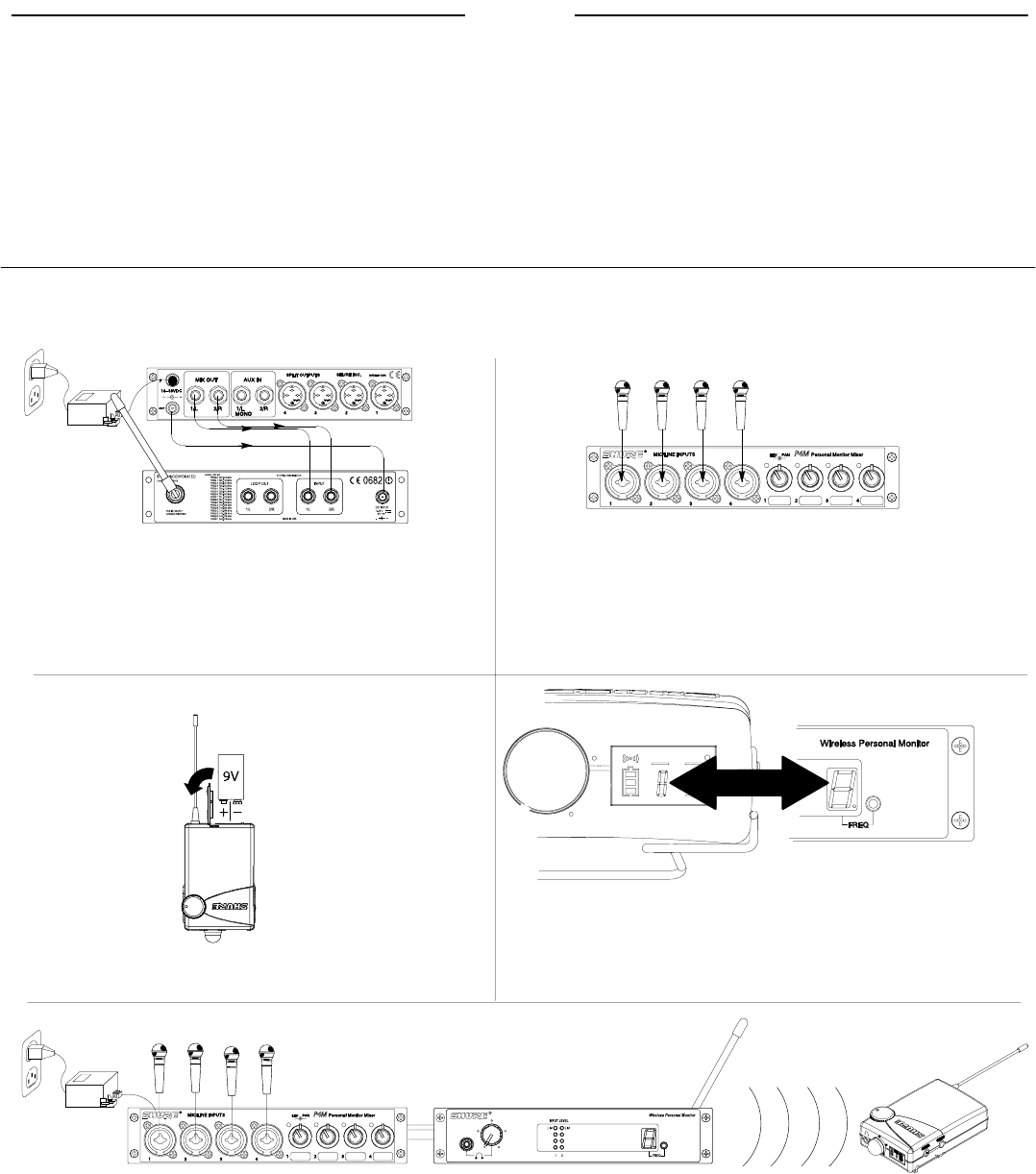
ENGLISH
5
INTRODUCTION
The PSMR 400 Wireless Personal Performance Pack
Thank you for buying the Shure PSM 400 Wireless Personal Performance Pack, featuring the P4M Personal Monitor Mixer, the P4T
Transmitter, the P4R Receiver and E3 earphones. Like all Shure PSM personal monitoring products, the PSM 400 provides the many
advantages of a wireless, in-ear monitoring system, including:
SImproved Sound Quality – high fidelity without the risk of feedback,
SIncreased Mobility – your mix moves with you,
SPersonal Control – through volume adjustment and MixModeR.
For information on this and other Shure products, visit www.shure.com on the World Wide Web.
FREQ MIX
EQ
LIM
1. Plug in the PS40 power supply and connect it to
mixer’s DC IN connector. Connect mixer’s DC
OUT connector to transmitter’s DC input.
2. Attach the antenna to the ANTENNA OUT BNC
connector.
3. Connect mixer’s 1/L and 2/R MIX OUT jacks to
transmitter’s 1/L and 2/R INPUT jacks.
4. Connect audio sources to mixer’s MIC/LINE IN-
PUTS.
5. Mix audio sources using LEVEL/PAN knobs. Use
outer ring to pan signal left or right, and use inner
knob to adjust signal level.
6. Check signal/clip LEDs.
7. Insert battery into receiver.
8. Turn receiver volume knob past click (ON). Keep volume at
minimum.
9. Set receiver functions (see P4R Receiver on page 10).
10. Set transmitter and receiver to same frequency channel.
PSM 400 Quick Set-Up Guide
11. Check RF symbol on receiver LCD to confirm RF reception.
12. Insert earphones into earphone jack on the receiver. Insert earphones into your ears.
13. Slowly increase receiver volume to a comfortable level.
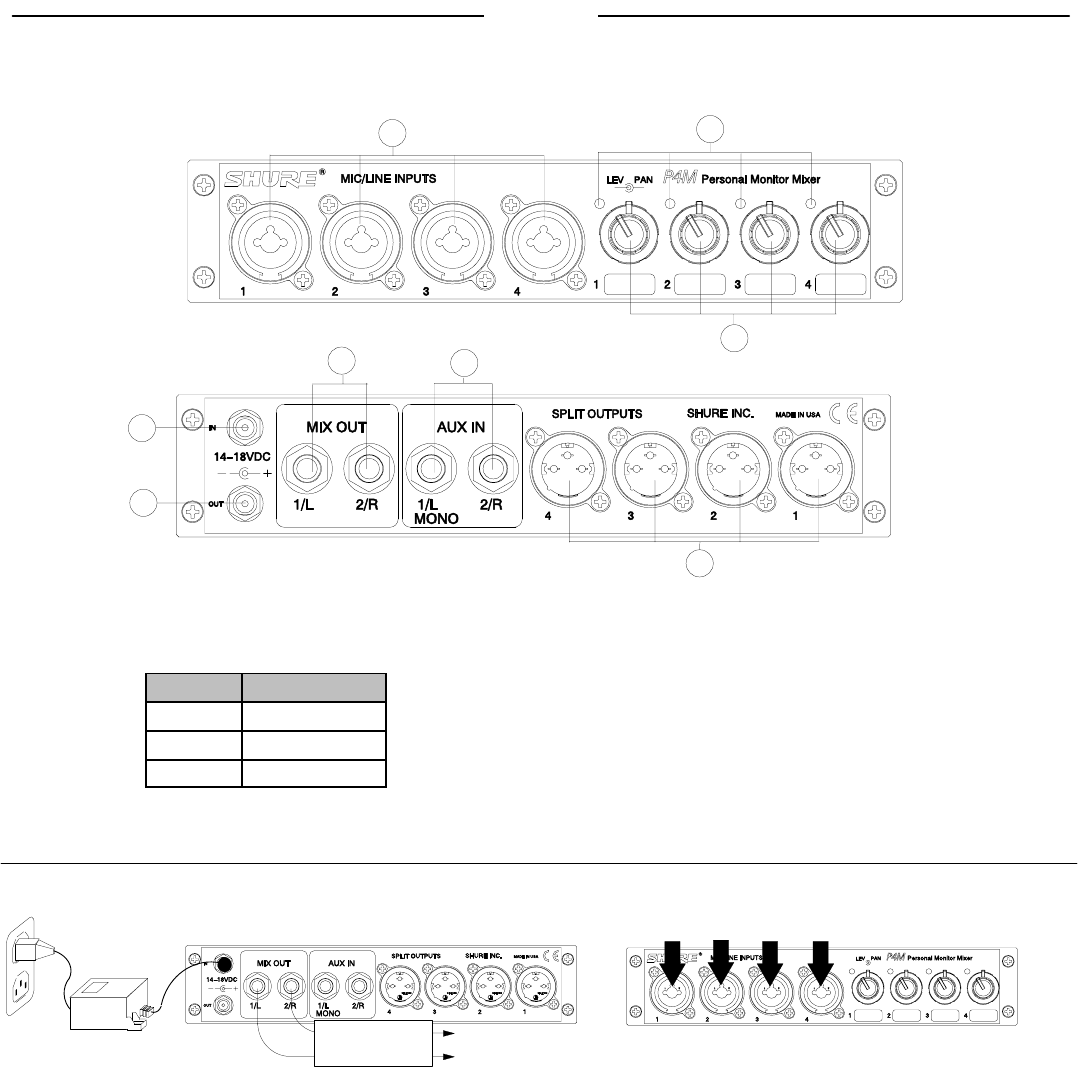
ENGLISH
6
THE P4M MIXER
Controls and Features
MIXER BACK PANEL
MIXER FRONT PANEL
12
3
8
7
6
5
4
1. MIC/LINE INPUT Jacks: Accommodate both XLR and 1/4” con-
nectors at mic or line levels. They are electronically balanced.
2. Signal/Clip LEDs: Color indicates the signal status of the corre-
sponding mic/line input:
LED Color Signal Status
Green Signal present
Yellow Nominal Level
Red Signal clipping
3. CONCENTRIC LEVEL/PAN Knobs: The inner knob controls
the input level; the outer ring pans the input signal between the
1/L and 2/R mix outputs.
4. MIX OUT Output Jacks: 1/4” TRS jacks provide the line level
mix created with the level/pan knobs.
5. AUX IN Inputs: Signals from two 1/4” TRS input jacks are com-
bined with the mix created by the level/pan knobs. Front panel
settings do not affect these jacks.
6. DC IN Locking Connector: Plug the PS40 AC adaptor into this
connector.
7. DC OUT Locking Connector: Powers a P4T transmitter or
another P4M mixer. A DC jumper cable is provided with the mix-
er. NOTE: A PS40 can only power two Shure devices.
8. SPLIT OUTPUTS: Each male XLR output provides a duplicate
of its corresponding mic/line input. Front panel settings have no
effect on split outputs.
Set-Up
To audio input
of transmitter
PS40
AC Adaptor
Audio Sources
Mixer Back Panel Mixer Front Panel
1. Plug the PS40 AC adaptor into the mixer’s DC IN locking connector. Plug the other end into a wall socket.
2. Connect the MIX OUT jacks to the audio input of the P4T wireless transmitter.
3. Connect up to four audio sources (microphones, instruments, mixers) into the input jacks on the front panel of the mixer.
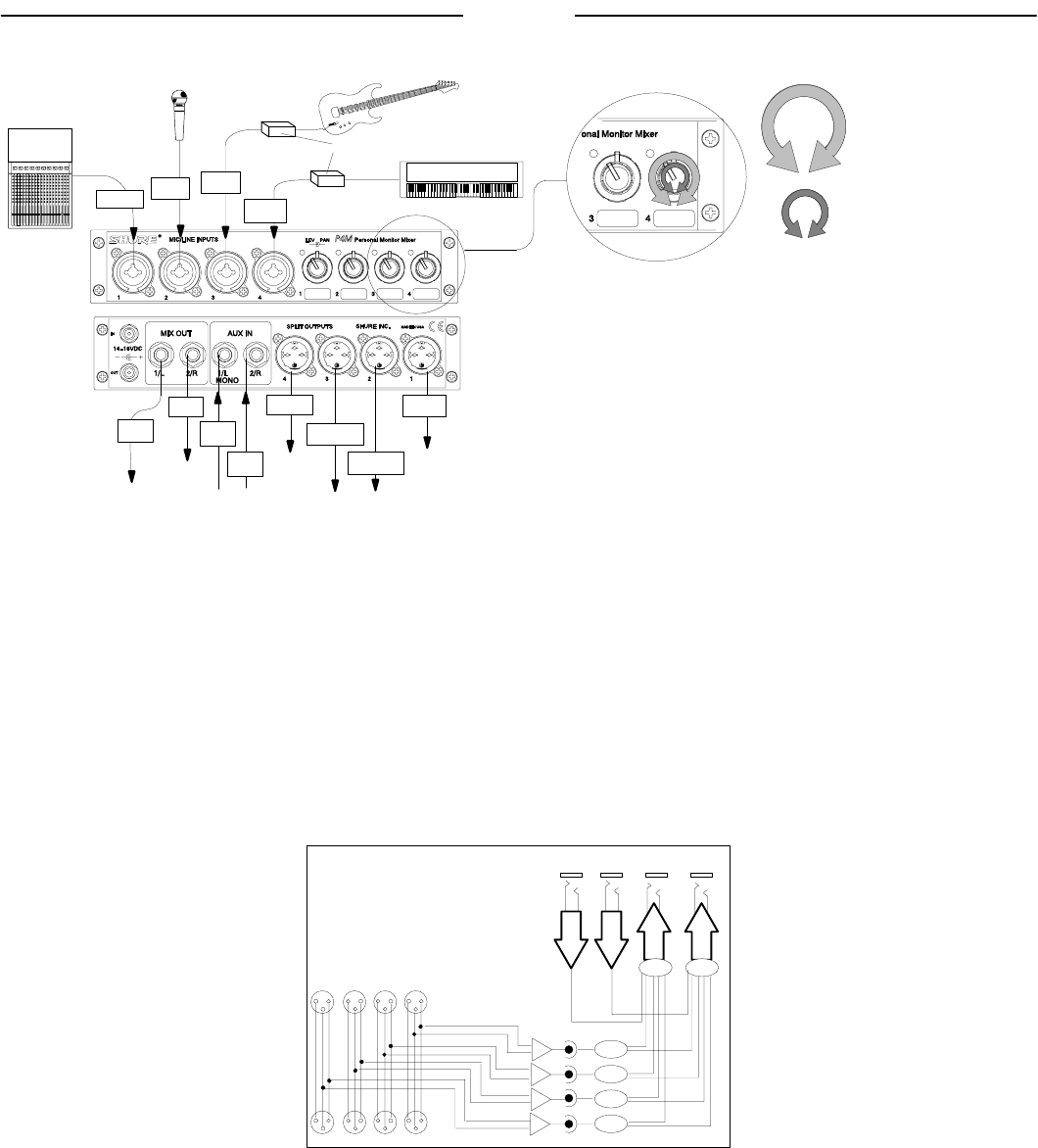
ENGLISH
7
Using the P4M Personal Monitor Mixer
AUDIO
INPUT 1 AUDIO
INPUT 4
AUDIO
INPUT 3
AUDIO
INPUT 2
SPLIT
OUTPUT 4
SPLIT
OUTPUT 3
SPLIT
OUTPUT 2
SPLIT
OUTPUT 1
MIX
OUT 2
MIX
OUT 1 AUX IN
1/L
AUX IN
2/R
Pans between
Mix Out channels
Adjust levels to
Mix Outs
1/L
(–)
2/R
(+)
DIRECT BOX
Once the basic set up is complete, use the P4M Personal Monitor Mixer to create a custom mix:
1. Mix the signal from each audio input using the corresponding CONCENTRIC LEVEL/PAN knob:
OUTER RING: Use this to pan the signal to the left or right channel of the stereo mix.
INNER KNOB: Use this to control the level of the audio input.
2. Observe the signal/clip LEDs next to each CONCENTRIC LEVEL/PAN knob.
NOTE: Decrease the level of an input if the corresponding signal/clip LED is consistently red. If the level is decreased all the way and the
LED remains red, the level of the input from the previous device in the audio chain is too high and should be decreased.
3. Up to two additional line-level audio sources (such as other mixers, a click track or a digital sequencer) may be added via
the AUX IN inputs. These signals go directly to the MIX OUT outputs and are not affected by the CONCENTRIC LEVEL/
PAN knobs.
4. To pass an unaltered signal through the mixer, use the corresponding SPLIT OUTPUT.
NOTE: Although the mixer does not provide phantom power for condenser microphones, the SPLIT OUTPUTS can pass phantom power
from a phantom power supply to a microphone connected to the corresponding input jack.
CAUTION!: Use a “direct box” when connecting guitars, keyboards, and other instruments to a mixing console through
the P4M Mixer. The phantom power that mixing consoles provide for microphones can damage other instruments. Connect
the instrument to the direct box then connect the direct box to the P4M Mixer input.
Audio signal path for the P4M Mixer
SPLIT OUTS
LEV
LEV
LEV
LEV
SUM SUM
PAN
PAN
PAN
PAN
MIC/LINE INPUTS
AUX IN AUX IN MIX OUT MIX OUT
2/R 2/R
1/L 1/L
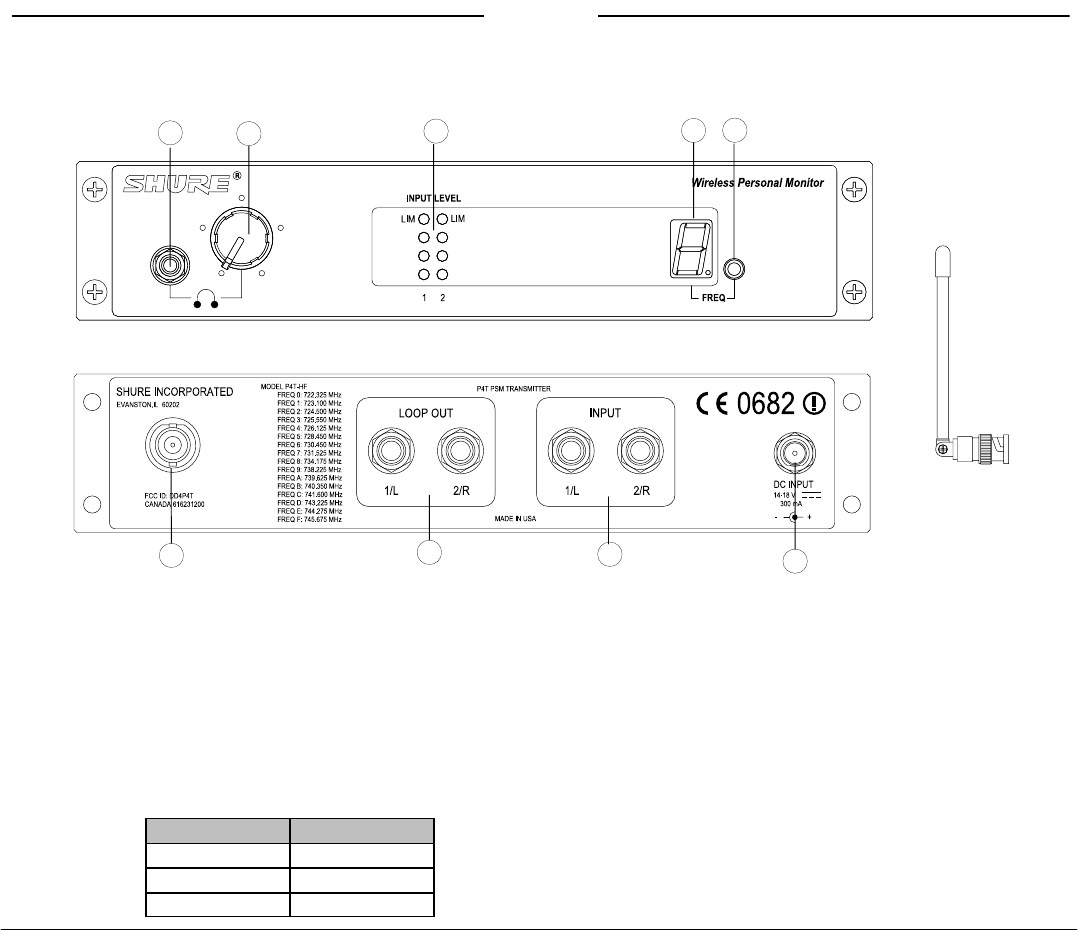
ENGLISH
8
THE P4T TRANSMITTER
Controls and Features
12345
6789
TRANSMITTER FRONT PANEL
TRANSMITTER BACK PANEL
PA715 ANTENNA
1. Local Earphone Output Jack (1/8 inch):
Connects to earphones.
2. Local Earphone Level Control: Adjusts the volume of the local
earphone jack’s amplifier. Always listen at low levels.
3. Input Level LEDs: Two vertical strings of four LEDs display the
input level of the left and right input channels. The four LEDs on
the left display the status of the signal from channel 1 and the four
LEDs on the right display the status of the signal from channel 2:
LED Signal Status
RED (top) Limiter Active
YELLOW (middle) Nominal Level
GREEN (bottom two) Signal Present
4. Transmission Frequency LED: This indicates which of the 16
Channels (0–9 or A–F) is transmitting.
5. Frequency Select Button: This recessed button changes the
transmission channel. (Use a 1/4” plug to press this button.)
6. Antenna Connector 50 W, BNC type: This connects to the an-
tenna to transmit UHF signals to the receiver.
7. LOOP OUT Jacks: Two 1/4” TRS jacks allow the audio signal
to pass through the transmitter to other devices, including other
transmitters, tape recorders, or amplifiers. See LOOP Applica-
tions on page 9.
8. Input Jacks: Two 1/4” TRS switching jacks are line level audio
inputs.
9. DC Input Connector: Input for PS40 power supply or P4M mix-
er’s DC jumper cable.
Set-Up
Follow these directions to set up the P4T transmitter for operation:
1. Plug the mixer’s DC OUT jumper cable into the transmitter’s DC input.
2. Attach the antenna to the ANTENNA OUT BNC connector.
3. Connect the mixer’s MIX OUT 1/L and MIX OUT 2/R to inputs 1/L and 2/R of the transmitter.
4. Select an operating frequency using the FREQUENCY SELECT button. Push the button repeatedly until the LED displays the desired chan-
nel. The display will flash. Push and hold the button until the flashing stops to confirm the change (use a 1/4” plug to press the button).
IMPORTANT: Never set more than ONE transmitter to the same operating frequency.
5. Once the transmitter transmits audio, observe the INPUT LEVEL LEDs. If the LEDs consistently illuminate red, decrease the output level of
the audio source until the red LEDs only flicker occasionally.
6. Set up the P4R receiver as directed in the P4R section of this user’s guide. Make sure that the frequency selected on the receiver matches the
frequency selected on the transmitter.

ENGLISH
9
Loop Applications
The LOOP OUT 1/L and 2/R outputs allow the signal going through the P4T transmitter to be routed to other devices. The LOOP feature of
the transmitter can be used for any number of applications. Shown here are only a few examples of how it can be used. Also see System
Application #3.
Floor Monitor Amplifier
P4T TRANSMITTER
(BACK PANEL) P4R
Receiver
Running Floor Monitors Through a P4T Transmitter: An audio signal can be sent through the LOOP connectors to an amplifier for an
onstage monitor system. When setup this way, the P4R and the onstage monitors will reproduce the same audio.
BAND MIX
BAND MIX
SOLO MIX 1
SOLO MIX 2
BAND MIX
SOLO MIX 3
SOLO MIX 2
SOLO MIX 1
SOLO MIX 3
BAND MIX
BAND MIX
BAND MIX
P4T TRANSMITTER P4R RECEIVER
MIXING CONSOLE
AUX 1 AUX 2 AUX 4
AUX 3
P4T TRANSMITTER
P4T TRANSMITTER
P4R RECEIVER
P4R RECEIVER
Running Multiple PSM Wireless Systems Under MixMode Control: When using a mixer with multiple auxiliary out jacks, a single monitor
mix can be sent to multiple P4T transmitters using the LOOP connectors, and independent monitor mixes or direct outputs can be sent
directly to the second channel of each P4T. This allows each P4T user to mix a band mix signal with a solo mix signal using the MixMode
feature on the receiver. The thumbwheel on the P4R is used to mix the two signals in relation to one another.
Running a Recording Device Through a P4T Transmitter: If you would like to make a recording of a performance, the LOOP outputs
can be connected to the inputs of a tape deck, DAT, or other recording device.
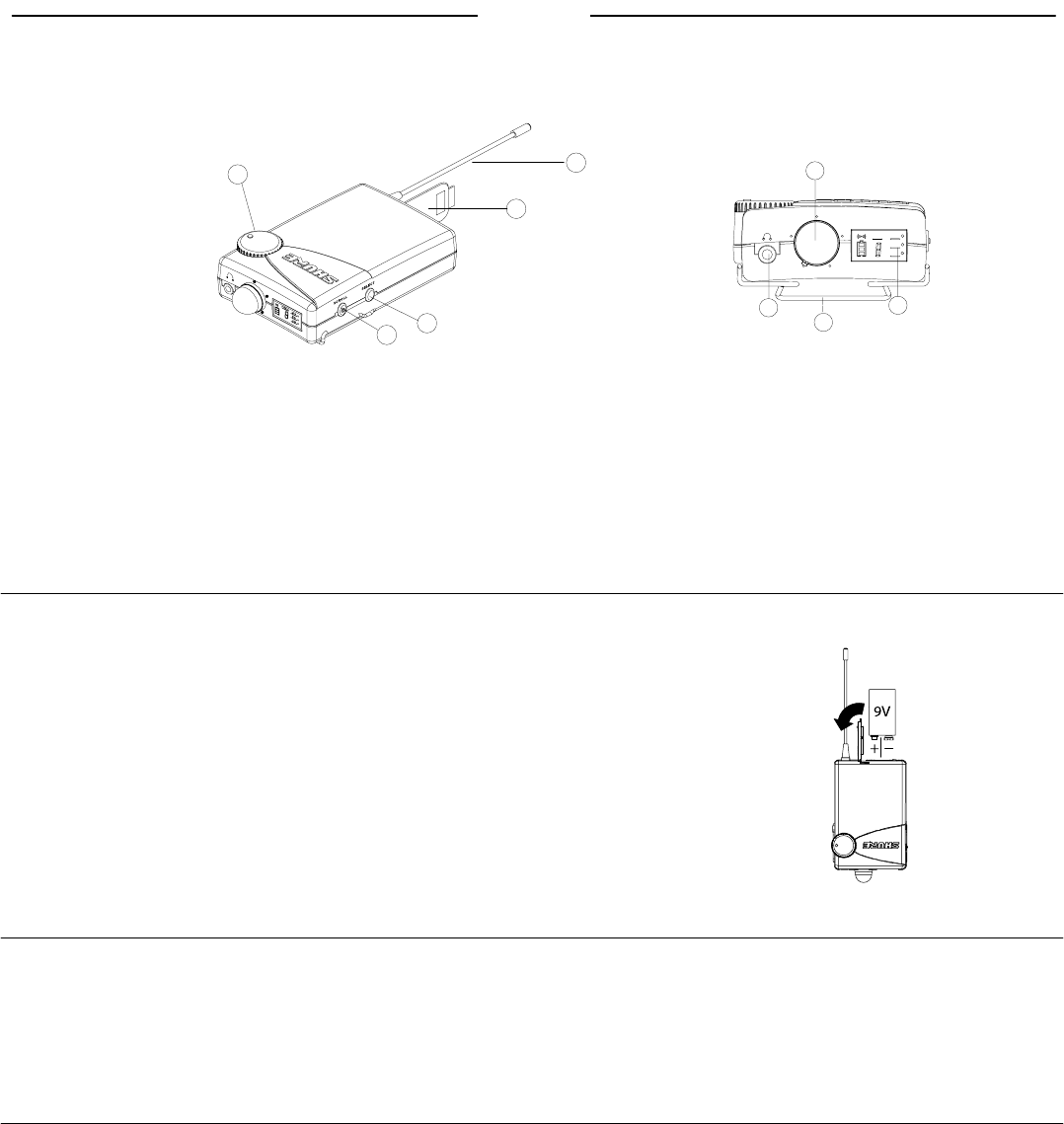
ENGLISH
10
P4R RECEIVER
Controls and Features
FREQ MIX
EQ
LIM
1
23
45
6
7
8
P4R TOP PANEL
9
1. Balance Knob: This thumbwheel adjusts the left/right balance
when the unit is in stereo and the Mix 1/Mix 2 balance when
the unit is in MixMode.
2. SCROLL Pushbutton: Use with the SELECT pushbutton to
control the functions in the LCD screen. See Pushbutton Con-
trols on page 10.
3. SELECT Pushbutton: Use with the SCROLL pushbutton to
control the functions in the LCD screen. See Pushbutton Con-
trols on page 10.
4. 1/8” Earphone Output Jack: Connects to earphones.
5. Belt Clip: Securely attaches the receiver to a belt, guitar strap
or waist band.
6. LCD Screen: The LCD Screen displays the status of various
functions. See LCD Screen on page 11.
7. ON/OFF/VOLUME Knob: Turn clockwise past click to turn
ON. Continue to turn clockwise to increase volume, counter-
clockwise to decrease volume.
8. Battery Compartment Door: See Battery Installation on
page 10.
9. Antenna: An attached, flexible whip antenna receives radio fre-
quency (RF) from the Transmitter.
Battery Installation
1. Open the battery compartment door by pushing down and sliding towards the antenna.
2. Insert a fresh 9V alkaline battery with the +/– terminals properly positioned.
3. Close the battery compartment door.
Note: If battery compartment door will not close, the battery is not properly inserted.
Set-up
1. Turn the ON/OFF/VOLUME knob clockwise past click (ON).
2. Check the LCD Screen to see if RF is being received. (see LCD Screen on page 11).
3. Plug earphones into earphone output jack. Insert earphones into ears as instructed in the earphone user’s guide.
4. Increase the volume slowly until a comfortable listening level is achieved.
5. Set the desired functions in the LCD screen as described in LCD Screen on page 11.
Pushbutton Controls
Push either the SCROLL or SELECT pushbutton to activate the LCD Screen. Push and hold the SCROLL pushbutton to scroll through
the functions. The current function is underscored. Use the SELECT pushbutton to change the status of the underscored function.
Changing the Reception Channnels
1. Push and hold the SCROLL pushbutton.
2. Scroll to FREQ.
3. Push the SELECT pushbutton to select a channel (0–9 or A–F).
NOTE: Use the same reception channel as the P4T transmitter.
4. Push the SCROLL pushbutton to confirm changes.
Changing MixMode, High Frequency Equalization and Limiter Status
1. Push and hold the SCROLL pushbutton. Scroll to the desired function (MIX, EQ, or LIM).
2. Push the SELECT pushbutton to toggle the function ON or OFF. A function is ON when a dot appears to the right of the function symbol.
3. Push the SCROLL pushbutton to confirm changes.
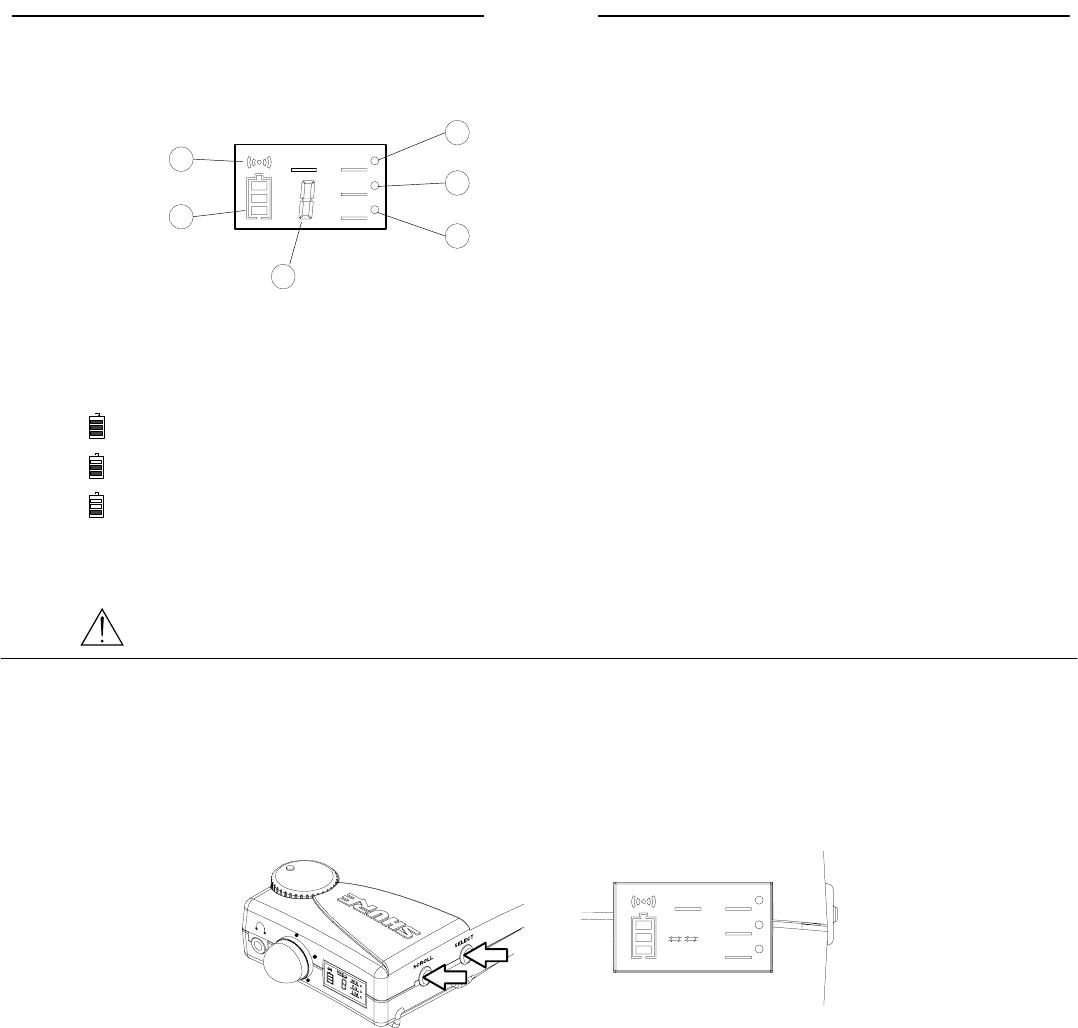
ENGLISH
11
LCD Screen
The LCD Screen on the top panel displays the status of various functions. The status of these functions can be changed using the
SCROLL and SELECT pushbuttons (see Pushbutton Controls on page 10).
FREQ MIX
EQ
LIM
5
1
2
3
6
4
1. RF: Indicates the P4R receiver is receiving a transmission.
Always check for RF reception prior to inserting earphones
into ears.
2. Battery Life Meter: Indicates the approximate amount of volt-
age left in the battery. These voltages translate to time as
follows:
HIGH: 4-8 hours of operation.
MEDIUM: 1-4 hours of operation.
LOW: less than 1 hours of operation.
NOTE: If no bars are present within the battery life gauge, change
the battery immediately. Battery life depends on many variables,
including battery type (brand), earphones used, and receiver vol-
ume setting.
3. RECEPTION CHANNEL (FREQ): The P4R receiver features
16 preset, user-selectable channels (0–9 and A–F). The re-
ceiver must be set to the same channel as its transmitter.
4. MixMode (MIX): The receiver receives the monitor mix in ei-
ther MixMode (MIX ON) or stereo (MIX OFF). See MixMode/
Stereo Control on page 12.
NOTE: If the receiver is receiving only one signal, it will
be in mono.
5. High Frequency Equalization (EQ): Adds 6 dB at 10 KHZ for
increased treble response.
6. Limiter (LIM): The limiter provides protection against loud
signals.
WARNING! Turning the Limiter OFF defeats protection against hazardous sound levels!
Locking Out the LCD Screen
Once the receiver’s functions are set for use, lock out the LCD screen and pushbuttons to prevent unwanted changes during or between
performances. To lock out the front panel:
1. Set all functions to desired settings.
2. Hold down the SCROLL and SELECT pushbuttons simultaneously for five seconds (A).
NOTE: The reception channel will be replaced by dashes (B) when lock-out is engaged.
3. When lock-out is engaged, the SCROLL and SELECT pushbuttons light the LCD screen, but cannot change the status of any of the functions.
4. To disengage the lock-out, hold the SCROLL and SELECT pushbuttons for five seconds until the reception channel is displayed again.
FREQ MIX
EQ
LIM
AB
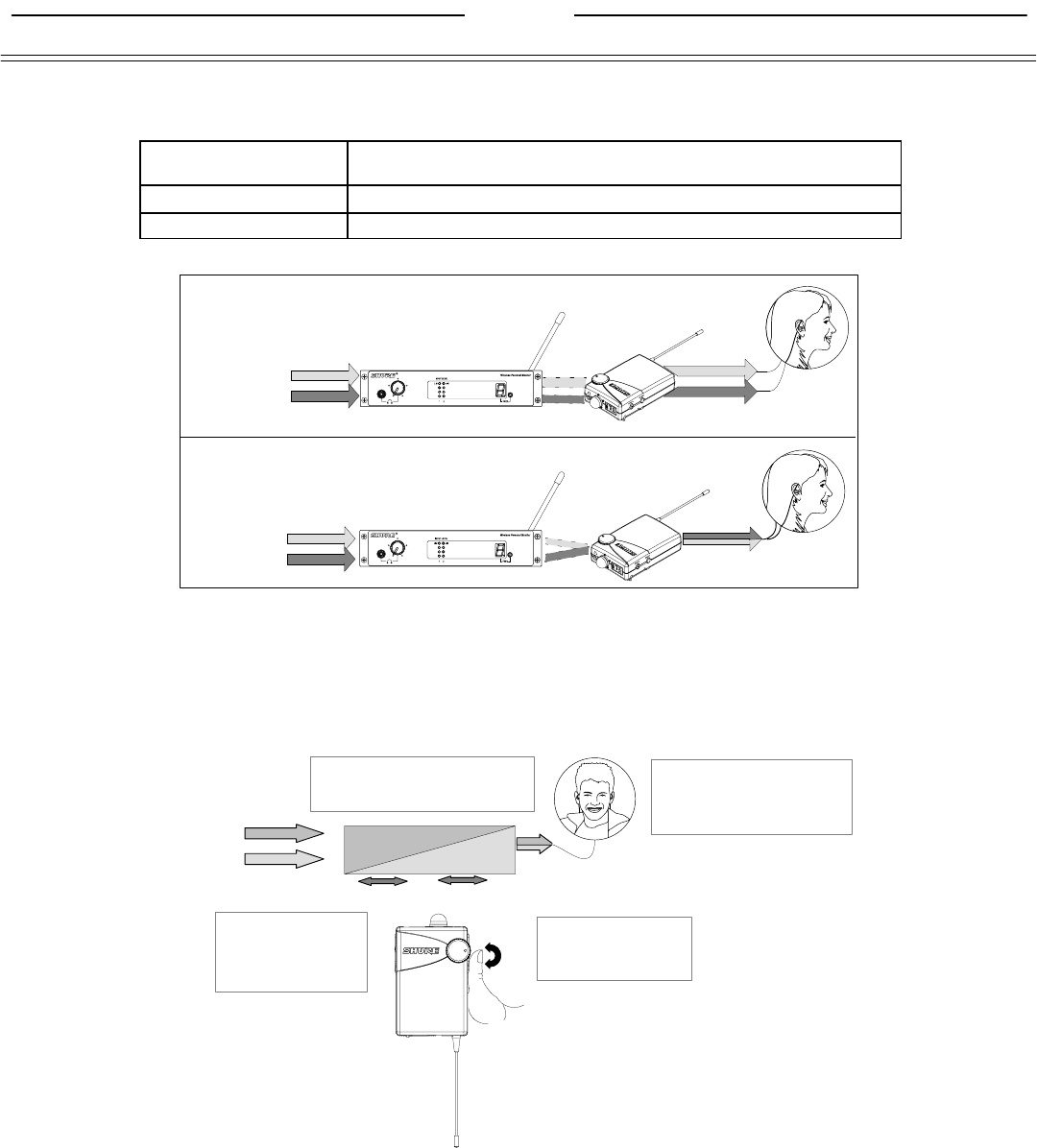
ENGLISH
12
MixMode/Stereo Control
The flexible design of the PSM 400 Wireless Personal Performance Pack makes configuring a monitor mix very simple. In
addition, the unique MixMode circuitry enables you to customize your own individual mix in a multiple mix environment.
MixMode Control Used for mixing and combining an individual mix between two distinct monitor
sends.
Stereo Control Used for conventional stereo monitor mixes.
Mono Control Used when only one (mono) monitor mix is available.
Signal from Audio
Source
Signal from Audio
Source
P4T TRANSMITTER
MIXMODE
P4R RECEIVER
STEREO
1/L
2/R
1/L
2/R
1/L
2/R
1/L and 2/R
MIXED
WHAT IS MIXMODE CONTROL?
The P4R receiver receives two signals (1/L and 2/R) from the P4T transmitter. The P4R processes these signals in either MixMode or stereo:
STEREO: In stereo, the signals remain separate so that 1/L is heard through the left earphone and 2/R is heard through
the right earphone. The balance knob on the P4R adjusts the balance between the left and right earphones.
MIXMODE: In MixMode, the signals are “mixed” in relation to one another using the balance knob, blended into one
signal. The one mixed signal is sent to both the left and right earphones.
Step One: The P4R
receives TWO signals
from the P4T transmit-
ter.
Step Two: Using the balance knob,
the user blends the two signals until
the correct mix is achieved.
Step Three: The P4R
sends the mixed signal
to both earphones.
Step Four: The user may con-
tinue to adjust the blend using
the balance knob throughout
the performance.
CLOCKWISE
MID-POINT
COUNTERCLOCKWISE
MIXMODE
channel 1 MIXMODE
channel 2
Using MixMode
MIXMODE IN APPLICATIONS
MixMode is most useful when two distinct mixes are provided to the P4T transmitter, such as a band mix and a vocal mix. MixMode combines
these two signals into one monitor mix and allows you to control this mix during the performance using the P4R receiver. For example, if the
band overpowers the vocals in the mix, increase the level of the vocals and decrease the level of the band by simply adjusting the balance
knob on the receiver.
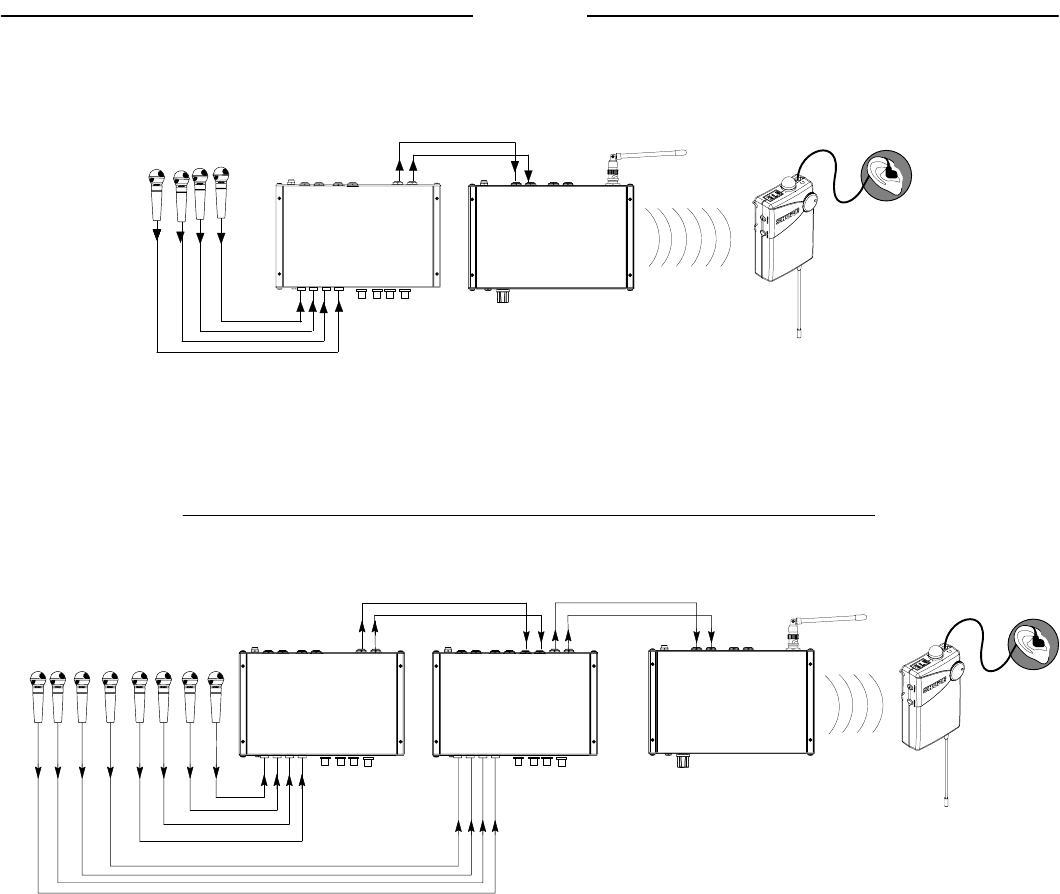
ENGLISH
13
SYSTEM APPLICATIONS
APPLICATION ONE: One PSM 400 System
P4M P4T
INPUTS 1–4
LEVEL/PAN
KNOBS 1–4
P4R
Receiver
MIX
OUTPUTS LINE
INPUTS
RF TRANSMISSIONS
RF RECEPTION
Personal Monitor Mixer Transmitter
This is the basic configuration of the PSM 400 system and is the recommended configuration for small ensembles in live or rehearsal situations.
1. Connect up to four microphones, instruments or audio devices to the four inputs on the P4M mixer front panel.
2. Connect MIX OUT 1/L and MIX OUT 2/R on the back panel of mixer to INPUT 1/L and INPUT 2/R on the back panel of the
P4T transmitter.
3. Mix the four signals using the CONCENTRIC LEVEL/PAN knobs on the front panel of the mixer.
4. Transmit the mix to the receiver.
APPLICATION TWO: Multiple P4M Personal Monitor Mixers to One P4T Transmitter
INPUTS 1–4
LEVEL/PAN
KNOBS 1–4
MIX
OUTPUTS
P4M
INPUTS 1–4
AUX
INPUTS
P4M P4T
Personal Monitor Mixer Personal Monitor Mixer Transmitter
LINE
INPUTS
This application, using the P4M’s AUX inputs, allows more than four inputs to be mixed. Recommended for large ensembles in live or rehearsal situations.
1. Connect up to four audio sources to the front panel inputs of the P4M mixer.
2. Mix these signals using the CONCENTRIC LEVEL/PAN knobs on the mixer.
3. Connect the MIX OUTPUTS of the first mixer to the AUX INPUTS of a second P4M mixer.
4. Connect up to four more audio sources into the front panel inputs of the second P4M Mixer.
5. Mix these signals using the CONCENTRIC LEVEL/PAN knobs on the second mixer.
6. Connect the MIX OUTPUTS of the second mixer to the LINE INPUTS of the P4T transmitter. The transmitter receives a
mix consisting of all eight audio sources, which it transmits to the P4R receiver.
NOTE: If more than eight inputs are required, connect additional P4M mixers between the second mixer and the transmitter using the
connection described in step 3 above.
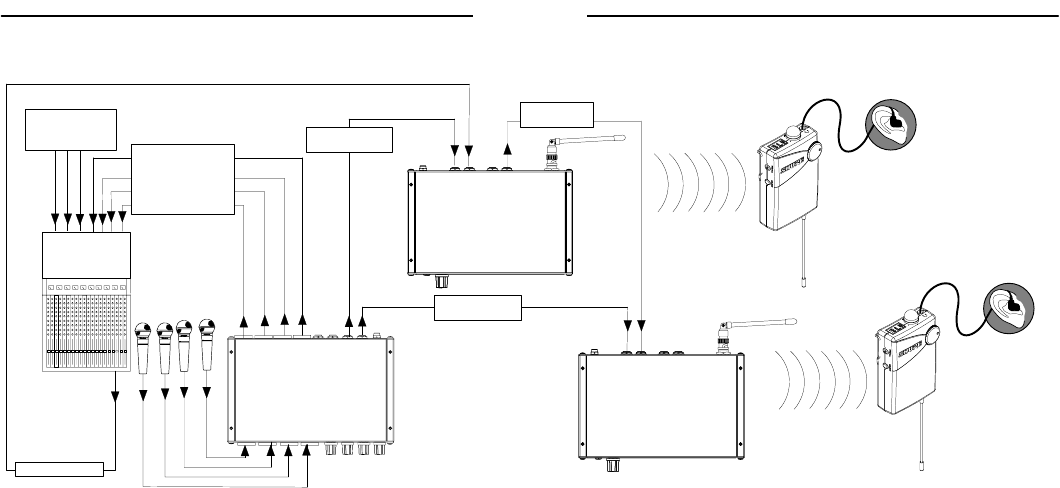
ENGLISH
14
APPLICATION THREE: One P4M Mixer/Two P4T Transmitters
P4M
Level/Pan
Knobs 1–4
Mix
Outputs PSM
RECEIVER
RF Transmission
RF Reception
Mixing
Console
Inputs 1–4
Split
Outputs
Monitor Mix
Mix 1/L
Mix 2/R
Other Audio
Sources
Personal Monitor Mixer
To Mixing
Console
Monitor Mix
Transmitter
PSM
Line
Inputs
LOOP
Outputs
PSM
Transmitter
Line
Inputs
PSM
RECEIVER
This configuration, using the P4M’s SPLIT OUTPUT and a PSM transmitter’s LOOP OUTPUT, allows one P4M to provide custom mixes to two PSM transmit-
ters, and is recommended for small ensembles in live performance:
1. Connect up to four microphones or instruments into the P4M inputs. Connect the SPLIT OUTPUTS to a mixing console.
2. Connect a monitor mix from a mixing console to the first P4T transmitter.
3. On the first PSM transmitter, connect the LOOP output containing the monitor mix to an input on the second PSM
transmitter.
4. Connect a MIX OUT output to each transmitters’ remaining input. Use the front-panel PAN knobs to balance input signals
between the two transmitters.
5. Place the PSM receivers in MixMode. Use the balance wheel on the PSM receiver to blend the monitor mix with the cus-
tom mix created by the P4M.
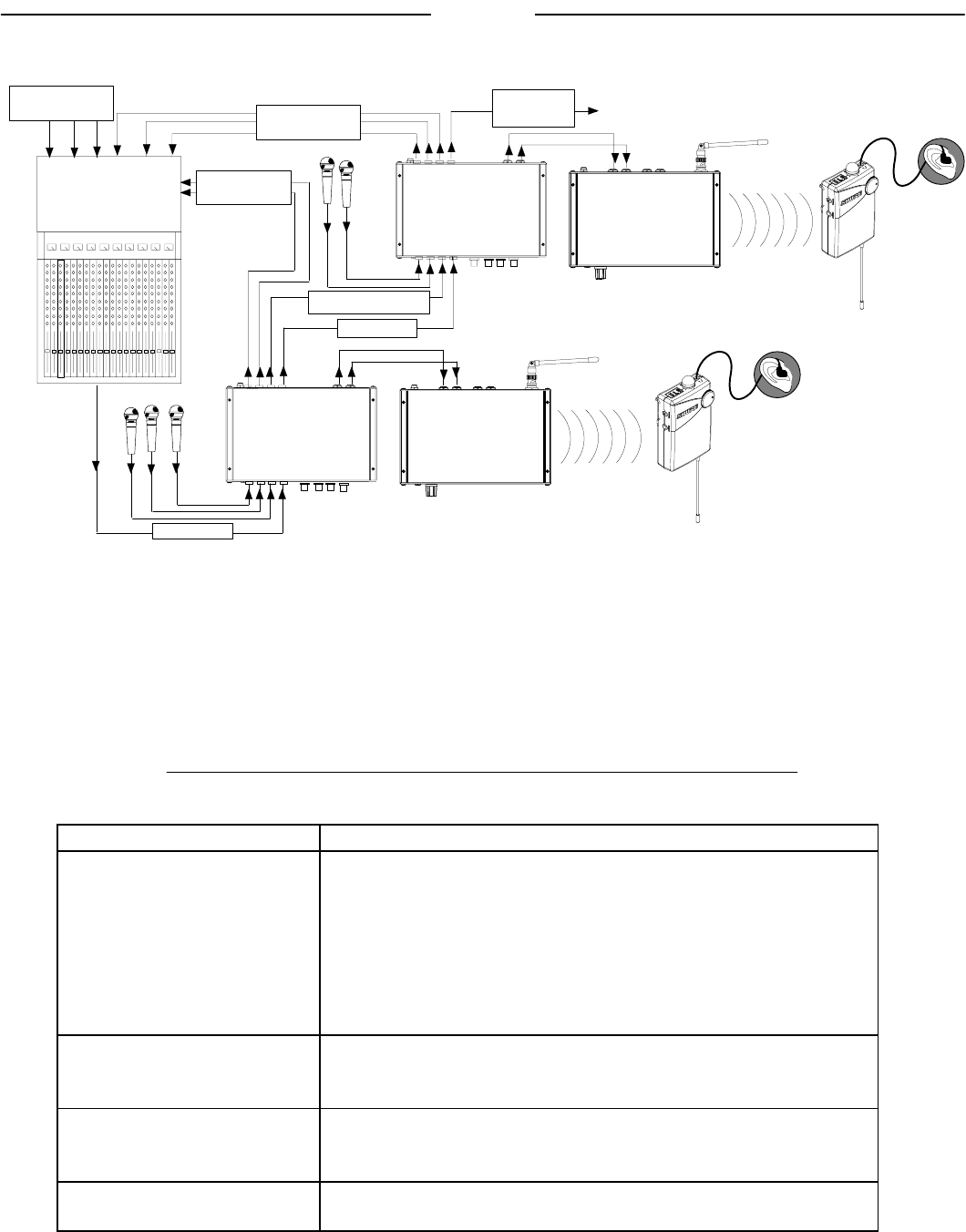
ENGLISH
15
APPLICATION FOUR: Multiple PSM 400 Systems
P4M P4T
Level/Pan
Knobs 1–4
P4R
Mix
Outputs Line
Inputs
RF Transmission
RF Reception
P4M P4T P4R
Inputs 1–4
Mixing
Console
To Mixing Console
INPUTS
Monitor Mix
Shared Mic/Line Signal
Split
Outputs 1-4
Monitor Mix
To Next P4M
or Amplifier
Personal Monitor Mixer
Personal Monitor Mixer
Transmitter
Transmitter
Receiver
Receiver
To Mixing Console
INPUTS
Other Audio
Sources
Line
Inputs
This configuration uses the P4M’s SPLIT OUTPUTS to pass audio signal to other P4M Personal Monitor Mixers. Each player can create a custom mix at
their mixer. Recommended for live, studio or rehearsal situations.
1. Connect a monitor mix signal (from a mixing console) and up to three audio sources to the four inputs on the mixer’s front panel.
2. Connect the SPLIT OUTPUT of the mixer containing the monitor mix to an input on a second mixer.
3. Connect the other SPLIT OUTPUTS from the first mixer to either the second mixer or to the mixing console.
4. On the second mixer, connect the SPLIT OUTPUT containing the monitor mix to a third mixer or to a floor monitor amplifier.
5. Connect MIX OUT 1/L and MIX OUT 2/R on the back panel of each mixer to INPUTS 1/L and 2/R on the back panel of a P4T trans-
mitter.
6. On each mixer, mix the four signals using the CONCENTRIC LEVEL/PAN knobs on the front panel.
7. Transmit the mix from each transmitter to its respective P4R receiver.
TROUBLESHOOTING
PROBLEM SOLUTION
No sound at the receiver nCheck the power cord on the transmitter and make sure it is powered on.
nMake sure both the transmitter and the receiver are set to the same frequency.
nMake sure the earphones are plugged in to the receiver.
nMake sure receiver is on and the battery is good.
nListen to the headphone monitor on the transmitter to check audio feed.
nMake sure the antenna is connected to the transmitter.
nCheck the incoming audio and power connections and the outgoing audio
connections at the mixer.
Low receiver range nTry to maintain line-of-sight between transmitter and receiver.
nTry another frequency in case interference is limiting the range.
nCheck for television channel interference.
Receiver sounds fuzzy or distorted nMake sure no other transmitters are operating on your frequency.
nMake sure transmitter input level is lighting yellow LEDs for optimum performance.
nListen to the headphone monitor on the transmitter to check audio feed.
Low audio output at the receiver nMake sure transmitter input level is lighting yellow LEDs for optimum performance.
nMake sure the P4R receiver’s volume knob is up.
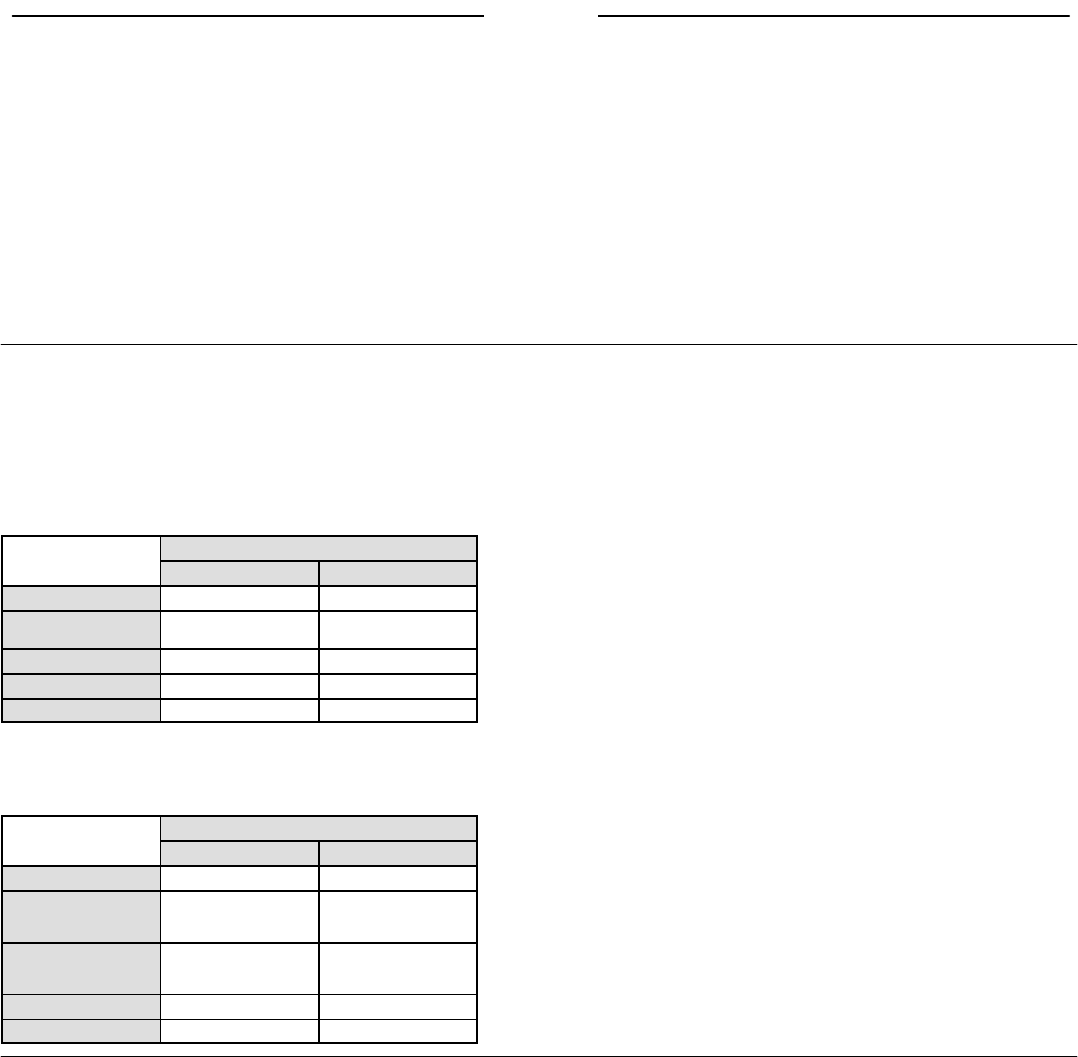
ENGLISH
16
SPECIFICATIONS
System Specifications
RF Carrier Frequency Range
722 to 865 MHz (country dependent)
Operating Range
300 ft. (environment dependent)
Audio Frequency Response
50 Hz to 12 kHz (+/–3 dB); earphone dependent
Image Rejection
55 dB typical
Spurious Rejection
60 dB typical
Total Harmonic Distortion (1 KHz)
0.8% typical (Ref. ±35 KHz deviation)
Modulation
FM ±35 KHz Deviation (Nominal), MPX Stereo
Channel Separation
35 dB typical
Signal-to-Noise Ratio
80 dB typical (A-weighted)
Operating Temperature
-7° C to +49° C
(+20° F to 120° F)
P4M Mixer Specifications
Measurement Conditions (unless otherwise specified): full gain; 1 KHz, one channel activated; source impedances: Mic 150 Ω, Aux Level 150 Ω;
terminations: Line 600 Ω.
Frequency Response (Ref 1 KHz, controls centered)
20 Hz to 20 Khz ± 2 dB
INPUT Specifications
Input
1–4 (front panel) Aux In
Gain (Maximum) 43 dB 0 dB
Impedance (at 1kHz) 5800 Ω18 kΩ (each)
9100 Ω (1/L mono)
Input Clipping Level +12dBV +12 dBV
Crosstalk -100 dB -90 dB
Common Mode Rejection > 75 dB > 70 dB
OUTPUT Specifications
Output
Split 1 – 4 Mix Out
Impedance N/A 500 Ω
Output Clipping Level N/A +5 dBV (10 kΩ balanced
load, -30 dBV input ch. 1 –
4.)
Noise (100 Hz to 22 kHz) -110 dBV -100 dBV (all controls
CCW)
-62 dBV (all controls CW)
Distortion (THD) at 1kHz) .0005% < .05% (0 dBV output)
Crosstalk -100 dB -70 dB
LEDs: Resultant Mix Out Level
Green: -30 dBV
Yellow: -10 dBV
Red: 0dBV
Current
120 mA max.
Power Requirements
Operating voltage 14–18 Vdc
Supplied with one of the following external power supplies:
SModel PS40: 120 Vac, 60 Hz input.
SModel PS40E, Model PS40UK: 230 Vac, 50/60 Hz input.
NOTE: Courtesy DC connector is protected from short by a self-reset-
ting “Polyfuse”. Maximum recommended load is 250mA (2 P4Ms or 1
P4T.)
Phantom Power
The P4M does not produce phantom power, but phantom power is al-
lowed to pass through Split Outputs 1–4 to inputs 1–4 respectively.
Audio Polarity
All outputs in polarity with all inputs.
XLR Pin 2 is “hot” with respect to Pin 3; Pin 1 is ground.
1/4” TRS tip is “hot” with respect to ring; sleeve is ground.
Temperature Range
Operating -7° to 49° C (20° to 120° F). . . . . . . . . . . . . . . . . . . . . . . . .
Storage -29° to 74° C (-20° to 165° F). . . . . . . . . . . . . . . . . . . . . . . . . .
Overall Dimensions
44 mm H x 218 mm W x 162 mm D
(1.72 x 8.60 x 6.37 inches)
Net Weight
1.20 Kg (2 lbs, 10 oz)
P4T Transmitter Specifications
RF Output Power
50 mW (+17 dBm) typical conducted (country
dependent)
Modulation Limiter
Internal peak limiter (>10:1 compression)
Antenna
External whip, 50 Ω BNC connector
Current
250 mA maximum
Dimensions
219.2 mm X 43.6 mm X 136.5 mm (8.6 in. X 1.7 in. X 5.4 in.)
Net Weight
907.2 g (2 lbs., 0 oz.)
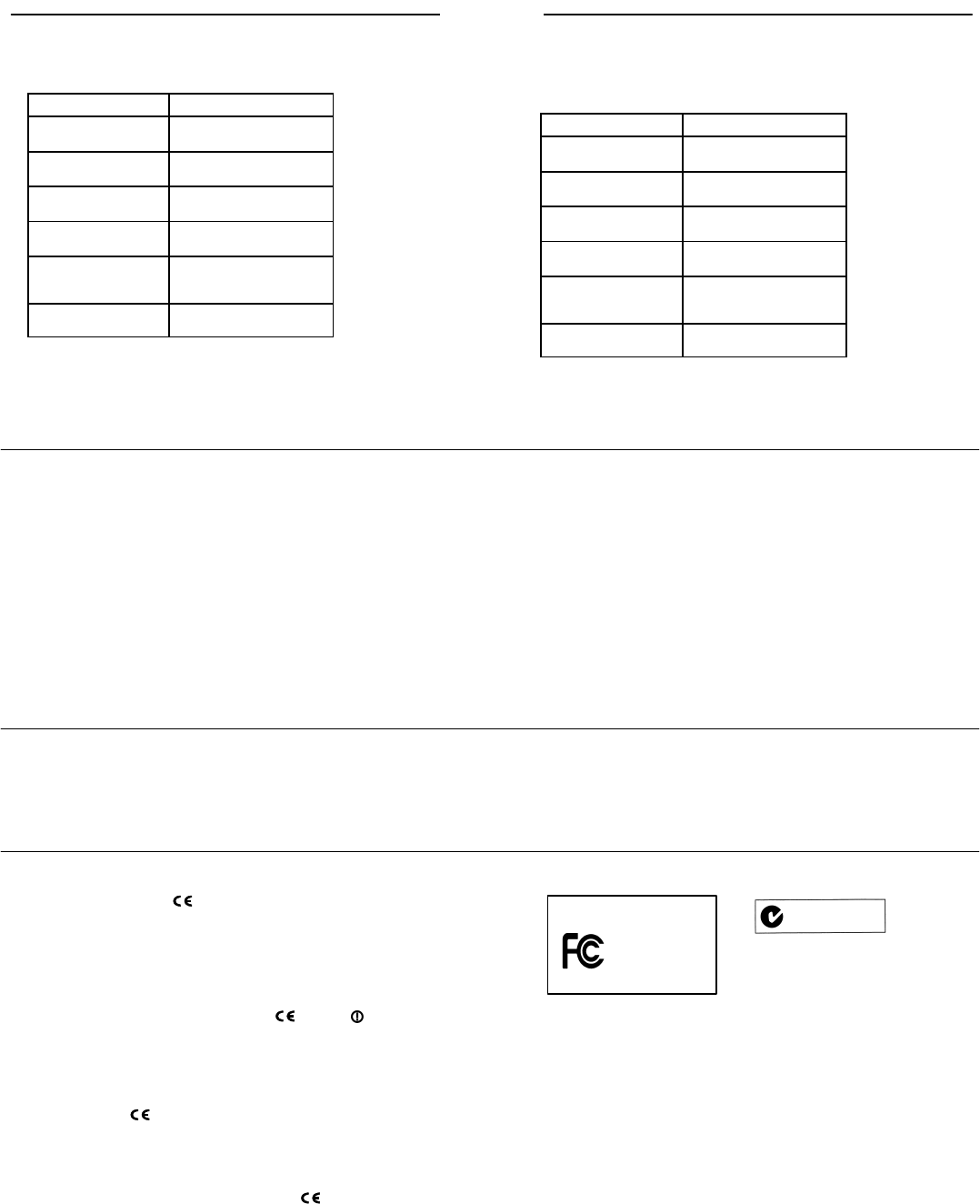
ENGLISH
17
CONNECTORS
P4T Audio Inputs (1/L and 2/R)
Connector Type: 1/4-inch jack (female) TRS
Configuration: electronically
balanced
Actual
Impedance: 20 kΩ
Nominal
Input Level: -10 dBV/-7.8 dBu
Maximum
Input Level: +15 dBu
Pin
Assignments: Tip = hot
ring = cold
sleeve = ground
Phantom Power
Protection? Yes
Up to 50 VDC
Power Requirements
Operating voltage 14–18 Vdc
Supplied with one of the following external power supplies:
SModel PS40: 120 Vac, 60 Hz input.
SModel PS40E, Model PS40UK: 230 Vac, 50/60 Hz input.
P4T L/R LOOP Outputs (1/L and 2/R)
Connector Type: 1/4-inch jack (female) TRS
Configuration: electronically
balanced
Actual
Impedance: 20 kΩ
Nominal
Output Level: -10 dBV/-7.8 dBu
Maximum
Output Level: +15 dBu
Pin
Assignments: Tip = hot
ring = cold
sleeve = ground
Phantom Power
Protection? Yes
Up to 50 VDC
P4R Receiver Specifications
RF Sensitivity
1 µV typical
Image Rejection
55 dB typical
Spurious Rejection
60 dB typical
Squelch Threshold
4.5 µV typical
Antenna
Attached Whip
Power Requirements
9 V alkaline battery
Battery Life
Up to 8 hours, volume dependent
Audio Output Connector
3.5 mm Stereo (Left = tip, Right = ring, Ground = sleeve)
Minimum Load Impedance
16 Ω
Net Weight
125 g (.28 lbs.)
Overall Dimensions
82.6 mm X 63.5 mm X 26.2 mm
(3 1/4 in. X 2 1/2 in. X 1 1/32 in.)
Furnished Accessories
Transmitter Antenna PA715. . . . . . . . . . . . . . . . . . . . . . . . . . . . . . . . . . . .
Dual Mount Rack Bracket 53B8484. . . . . . . . . . . . . . . . . . . . . . . . . . . . .
Straddle Bars 53A8443. . . . . . . . . . . . . . . . . . . . . . . . . . . . . . . . . . . . . . .
AC Adaptor PS40 (120V), PS40E (230V), PS40UK (230V). . . . . . . .
DC Jumper Cable 95A8420. . . . . . . . . . . . . . . . . . . . . . . . . . . . . . . . . . . .
Optional Accessories
Antenna Combiner PA770(120 VAC). . . . . . . . . . . . . . . . . . . . . . . . . . . .
PA770E(240 VAC). . . . . . . . . . . . . . . . . . . . . . . . . .
Unidirectional Antenna PA705. . . . . . . . . . . . . . . . . . . . . . . . . . . . . . . . . .
10 ft Coaxial Antenna Cable (BNC connector) PA725. . . . . . . . . . . . .
Certifications
P4M: Eligible to bear mark. Conforms to European Union EMC
directive 89/336/EEC. Meets applicable tests and performance criteria
in European EMC Standard EN 55103 (1996) parts 1 and 2, for resi-
dential (E1) and light industirial (E2) environments.
P4T: Type Accepted under FCC Part 74, FCC ID DD4P4T. Certified by
IC in Canada under RSS–123.
EP4T: Meets the essential requirements of European R&TTE Direc-
tive 99/5/EC, eligible to bear CE mark: O682 . Type approved
to EN 300 422 Parts 1 and 2. Meets requirements of EMC Standard EN
301 489.
P4R: Approved under the DECLARATION OF CONFORMITY provi-
sion of FCC Part 15. Certified in Canada by IC under RSS-123. Meets
essential requirements of European Union R&TTE Directive 99/5/EC,
eligible to bear mark. Meets requirements of EMC standards EN
300 422 Parts 1 and 2 and EN 301 489 Parts 1 and 9.
PS40: Conforms to applicable U.S. and Canadian electrical and safety
standards
PS40E/PS40UK: Conforms to European low voltage directive
72/23/EEC. Eligible to bear CE marking: .
SHURE P4R
Tested To Comply
With FCC Standards
FOR HOME OR OFFICE USE
N 108
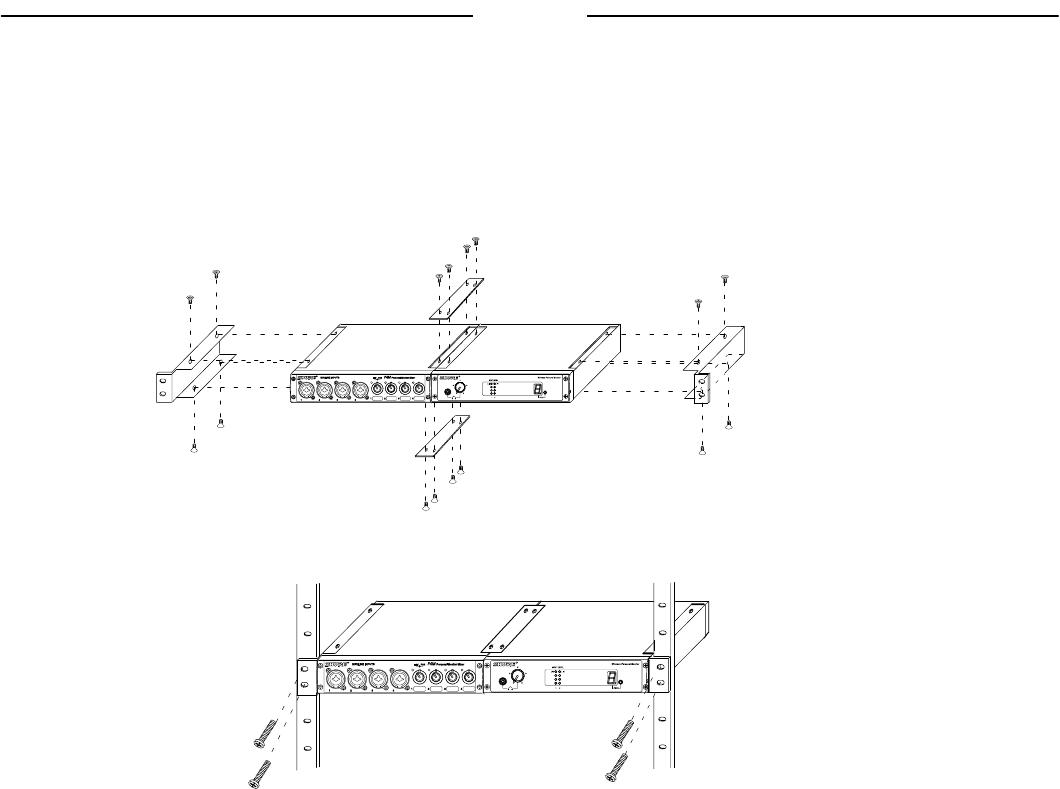
ENGLISH
18
RACK MOUNTING OPTIONS
Rack Mounting the P4T and P4M
Both the P4T and P4M feature a 1/2-rack chassis specially designed for sturdiness. The sagging and bending found in most 1/2-rack
designs is eliminated — the brackets and straddle bars are designed to ensure that the units will be installed securely.
WARNING: Do not torque the screws too tightly, or the chassis may be damaged.
Mounting Units
NOTE: Be sure to use both straddle bars when installing dual units.
Mounting in an Equipment Rack
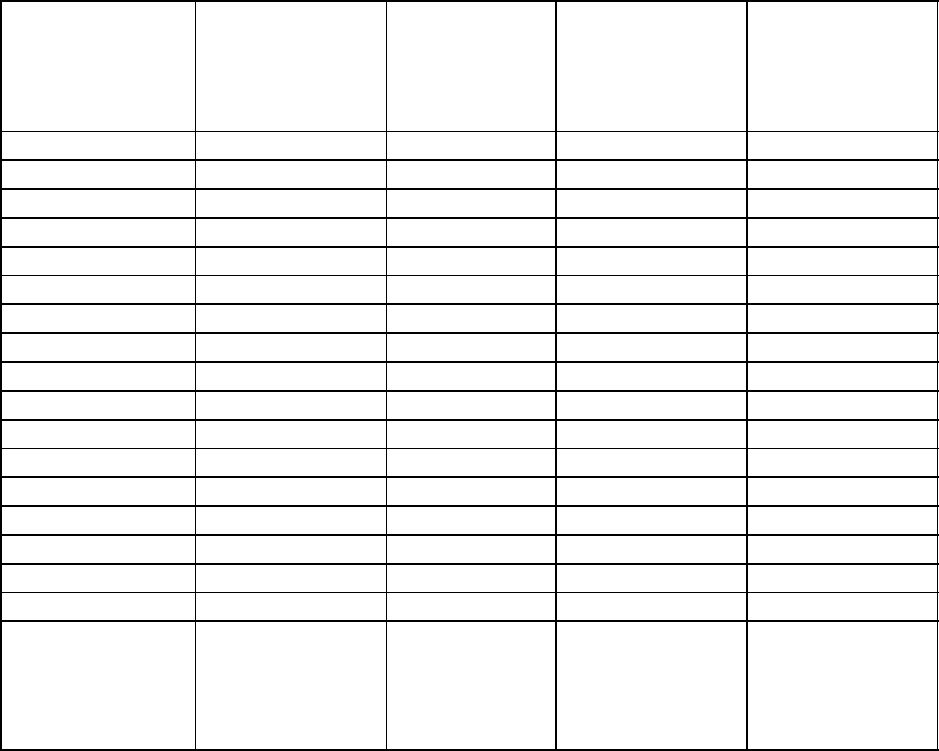
83
TABLE 1 TABLEAU 1 TABELLE 1 TABLA 1 TABELLA 1
Country Code
Code de Pays
Lander–Kurzel
Código de país
Codice del Paese
P4T–HF
(722 – 746 MHZ)
P4T–P3
(722 – 746 MHZ)
P4T–MN
(800 – 830 MHZ)
P4T–KE
(842 – 865 MHZ)
A722 – 746 MHZ * *800 – 830 MHZ * 842 – 865 MHZ *
B722 – 746 MHZ * *800 – 830 MHZ * 842 – 865 MHZ *
CH 722 – 746 MHZ * *800 – 830 MHZ * 842 – 865 MHZ *
D722 – 746 MHZ * *800 – 830 MHZ * 842 – 865 MHZ *
E722 – 746 MHZ * *800 – 830 MHZ * 842 – 865 MHZ *
F * 722 – 746 MHZ * * *
GB 722 – 746 MHZ * * * 842 – 865 MHZ *
GR 722 – 746 MHZ * *800 – 830 MHZ * 842 – 865 MHZ *
I722 – 746 MHZ * * * 863 – 865 MHZ*
IRL 722 – 746 MHZ * *800 – 830 MHZ * 842 – 865 MHZ *
L722 – 746 MHZ * *800 – 830 MHZ * 842 – 865 MHZ *
NL 722 – 746 MHZ * *800 – 830 MHZ * 842 – 865 MHZ *
P722 – 746 MHZ * *800 – 830 MHZ * 842 – 865 MHZ *
DK * * 800 – 820 MHZ * 863 – 865 MHZ*
FIN * * 800,1 – 819,9 MHZ * 863 – 865 MHZ*
N * * 800 – 820 MHZ * 863 – 865 MHZ*
S * * 800 – 814 MHZ * 863 – 865 MHZ*
All Other Countries
Tous les autres pays
Alle anderen Länder
Demás países
Tutti gli altri Paesi
* * * *
*Please contact your national authority for information on available legal frequencies for you8r area and legal use of the equipment.
*Se mettre en rapport avec les autorités compétentes pour obtenir les informations sur les fréquences autorisées disponibles localement et
sur l’utilisation autorisée du matériel.
*Für Informationen bezüglich der für Ihr Gebiet verfügbaren gesetzlich zugelassenen Frequenzen und der gesetzlichen Bestimmungen
für den Einsatz der Geräte setzen Sie sich bitte mit der zuständigen örtlichen Behörde in Verbindung.
* Comuníquese con la autoridad nacional para obtener información en cuanto a las frecuencias legales disponibles y usos legales del
equipo en su área.
*Rivolgersi alle autorità competenti per ottenere informazioni relative alle frequenze autorizzate nella propria regione e alle norme che
regolano l’uso di questo apparecchio.
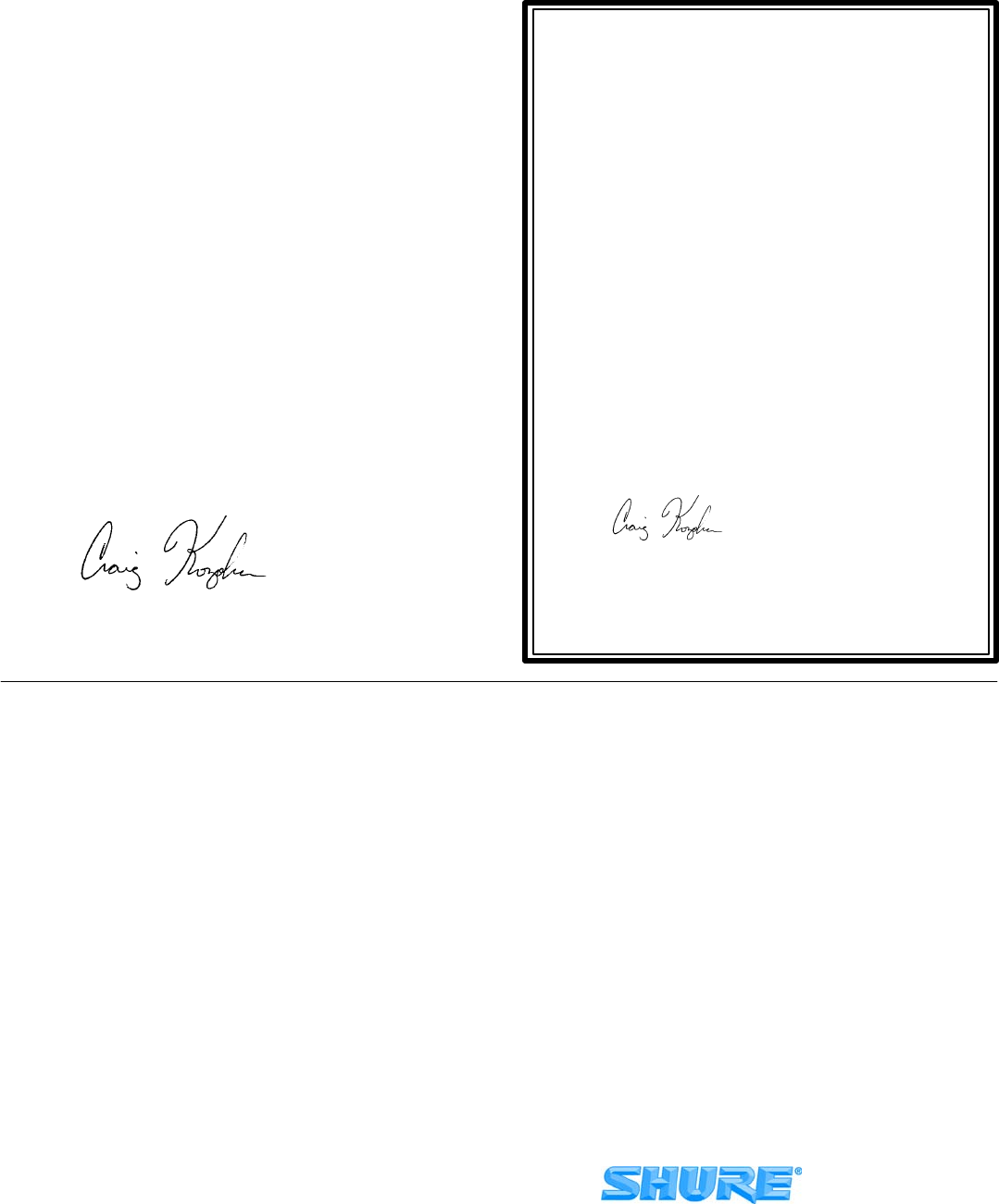
Declaration of Conformity
We, of
Shure Incorporated
5800 W. Touhy Avenue
Niles IL 60714–4608 U.S.A.
847–600–2000
Declare under our sole responsibility that the following product,
Model: P4R Description: Receiver
Has been tested and found to comply with the limits for an uninten-
tional radiator device, and approved under the Declaration of Con-
formity provision of the Part 15 of the FCC rules.
Operation is subject to the following two conditions:
1. This device may not cause harmful interference
2. This device must accept any interference received, includ-
ing interference that may cause undesired operation.
Shure Incorporated., Manufacturer.
Signed: November 12th, 2003
Name, Title: Craig Kozokar, EMCProject Engineer,
Corporate Quality, Shure Incorporated
EU DECLARATION OF CONFORMITY
We, Shure Incorporated
of 5800 W. Touhy Avenue
Niles, IL 60714–4608, U.S.A.
Declare under our sole responsibility that the following products
Model: P4T Description: Transmitter
Model: P4R Description: Receiver
Model: P4M Description: 4–Channel Mixer
Model: PS40E, PS40UK Description: AC/DC Power Adapter
Conform to the essential requirements and other relevant previsions
of the R&TTE Directive (1995/5/EC).
The products comply with the following product family, harmonized or
national standards:
P4T: ETSI EN 300 422–1 ETSI EN 300 422–2
ETSI EN 301 489 Part 1 and 9
P4R: ETSI EN 300 422–1 ETSI EN 300 422–2
ETSI EN 301 489 Part 1 and 9
P4M: EN55103–1 EN55103–2
PS40E/PS40UK: EN60950, EN6100–3–2, EN6100–3–3
Manufacturer: Shure Incorporated
Signed: Date: October 27, 2003
Name, Title: Craig Kozokar
EMC Project Engineer, Corporate Quality,
Shure Incorporated
European Contact: Shure Europe GmbH
Wannäcker Str. 28, 74078 Heilbronn, Germany
Phone: 49–7131–7214–0, Fax: 49–7131–7214–14
Note: This equipment has been tested and found to comply with the limits for a Class B digital device, pursuant to part
15 of FCC Rules. These limits are designed to provide reasonable protection against harmful interference in a residential
installation. This equipment generates, uses and can radiate radio frequency energy and, if not installed and used in accor-
dance with the instructions, may cause harmful interference to radio communications. However, there is no guarantee that
interference will not occur in a particular installation. If this equipment does cause harmful interference to radio or television
reception, which can be determined by turning the equipment off and on, the user is encouraged to try to correct the interfer-
ence by one or more of the following measures:
SReorient or relocate the receiving antenna.
SIncrease the separation between the equipment
and the receiver.
SConnect the equipment into an outlet on a
circuit different from that to which the receiver
is connected.
SConsult the dealer or an experienced radio/TV
technician for help.
SHURE Incorporated http://www.shure.com
United States, Canada, Latin America, Caribbean:
5800 W. Touhy Avenue, Niles, IL 60714-4608, U.S.A.
Phone: 847-600-2000 U.S. Fax: 847-600-1212 Intl Fax: 847-600-6446
Europe, Middle East, Africa:
Shure Europe GmbH, Phone: 49-7131-72140 Fax: 49-7131-721414
Asia, Pacific:
Shure Asia Limited, Phone: 852-2893-4290 Fax: 852-2893-4055