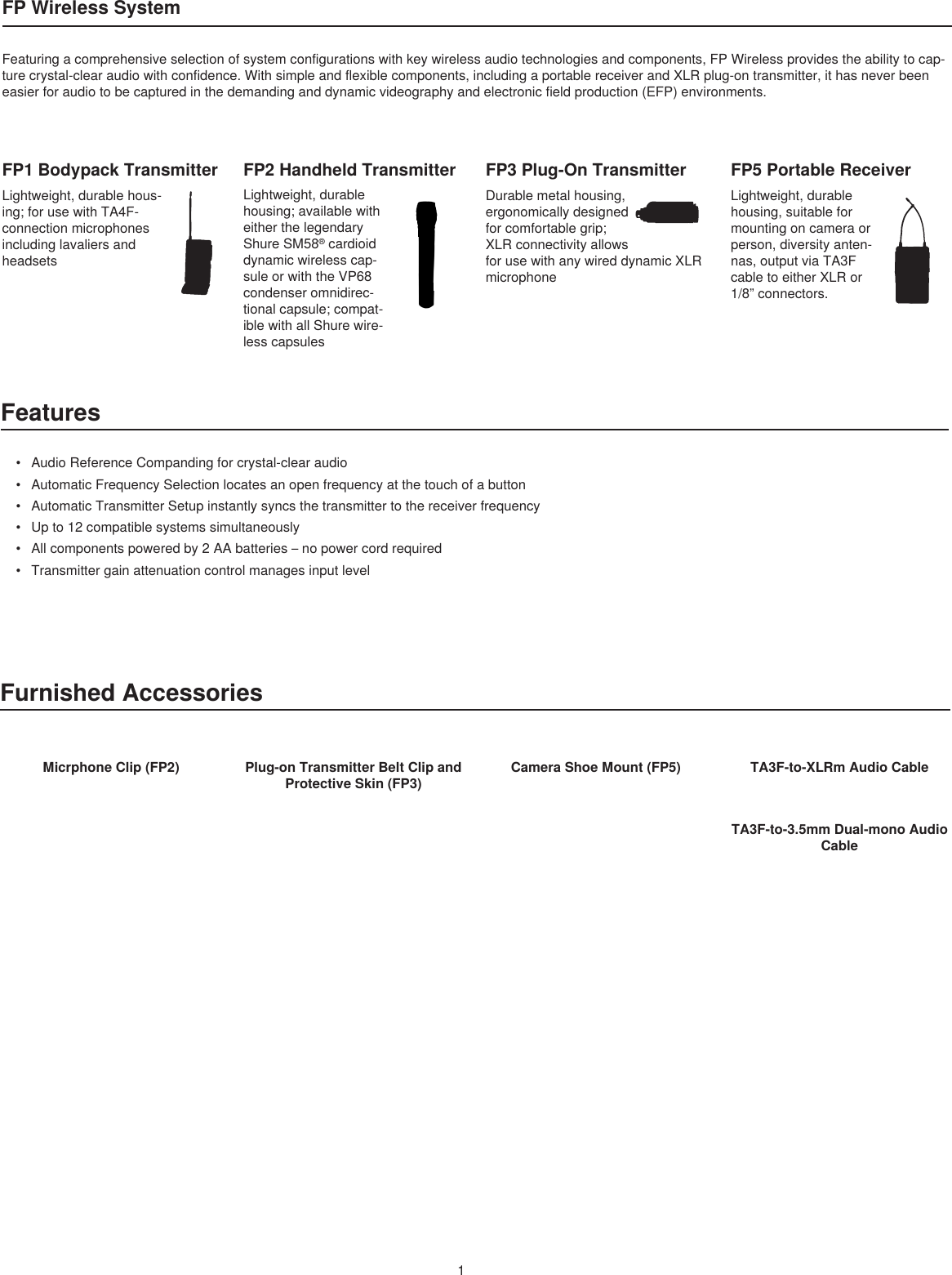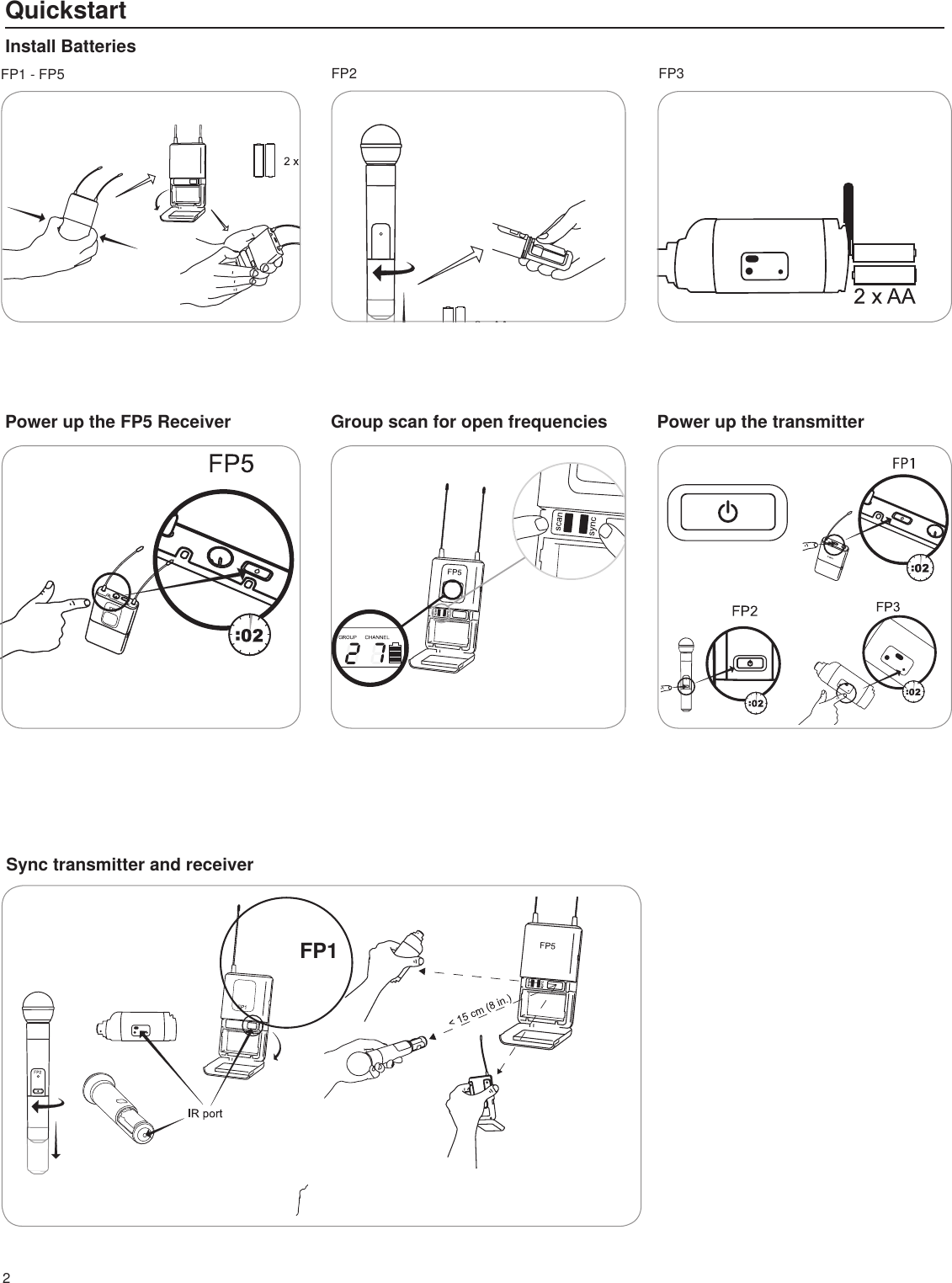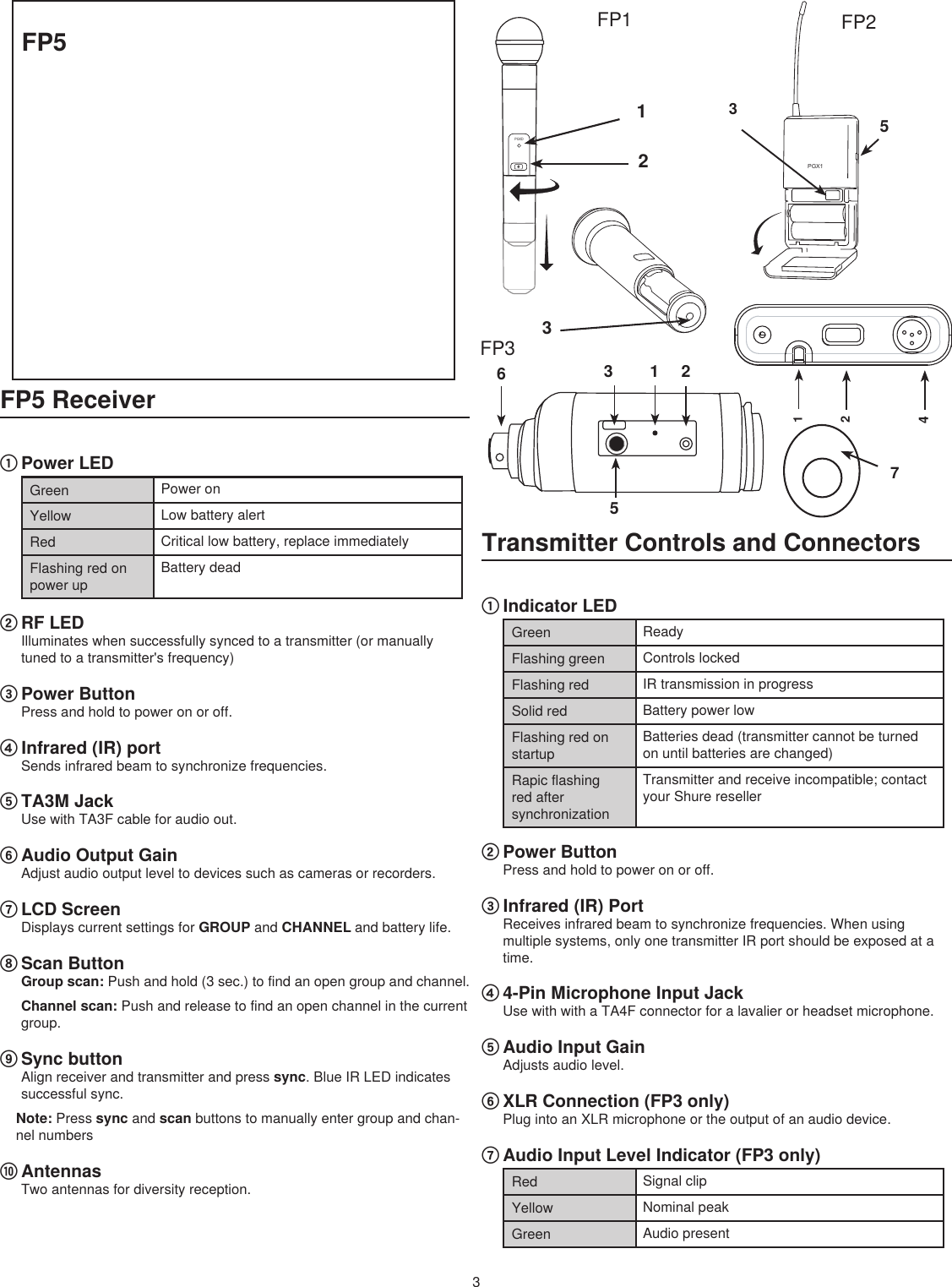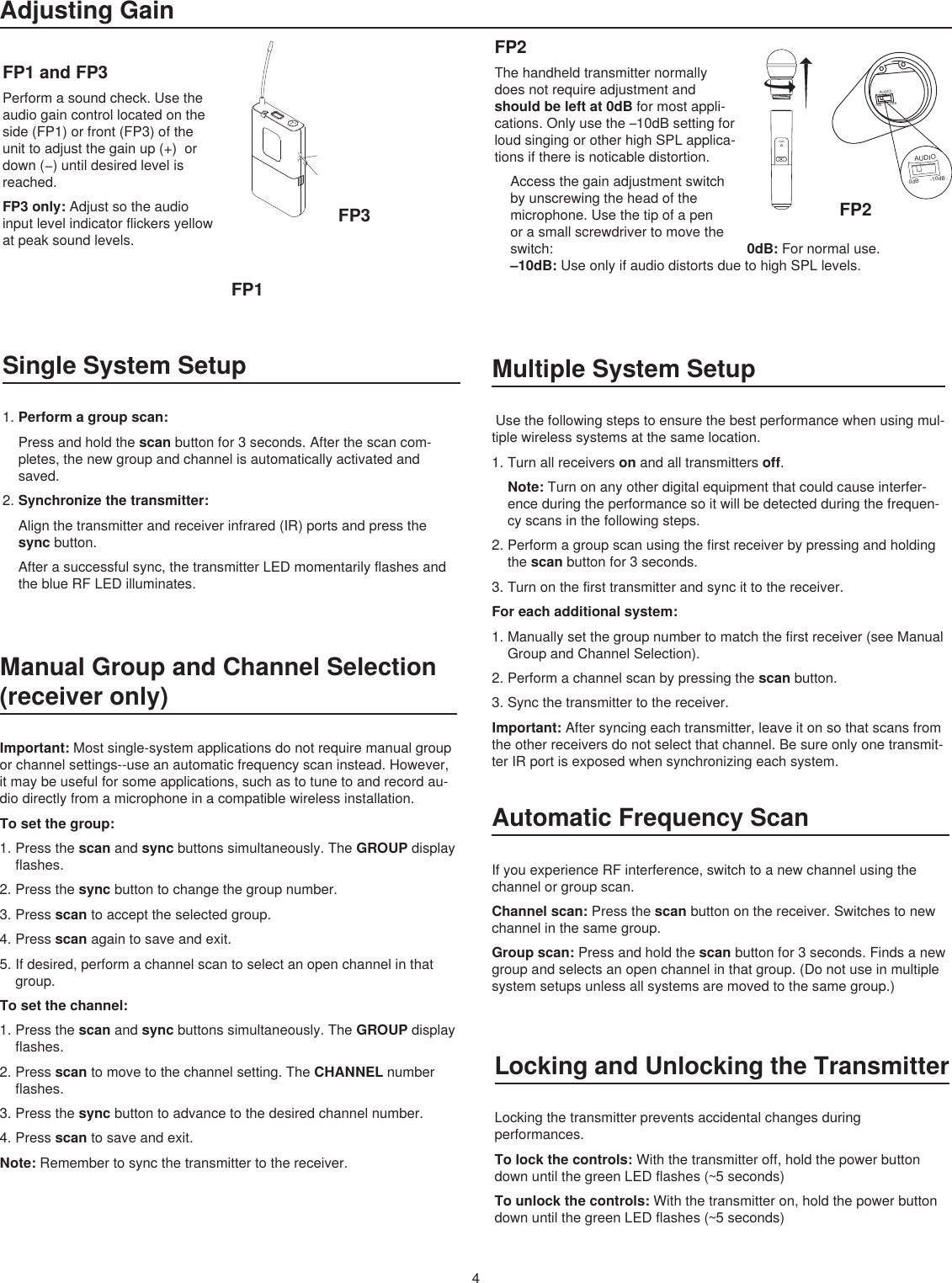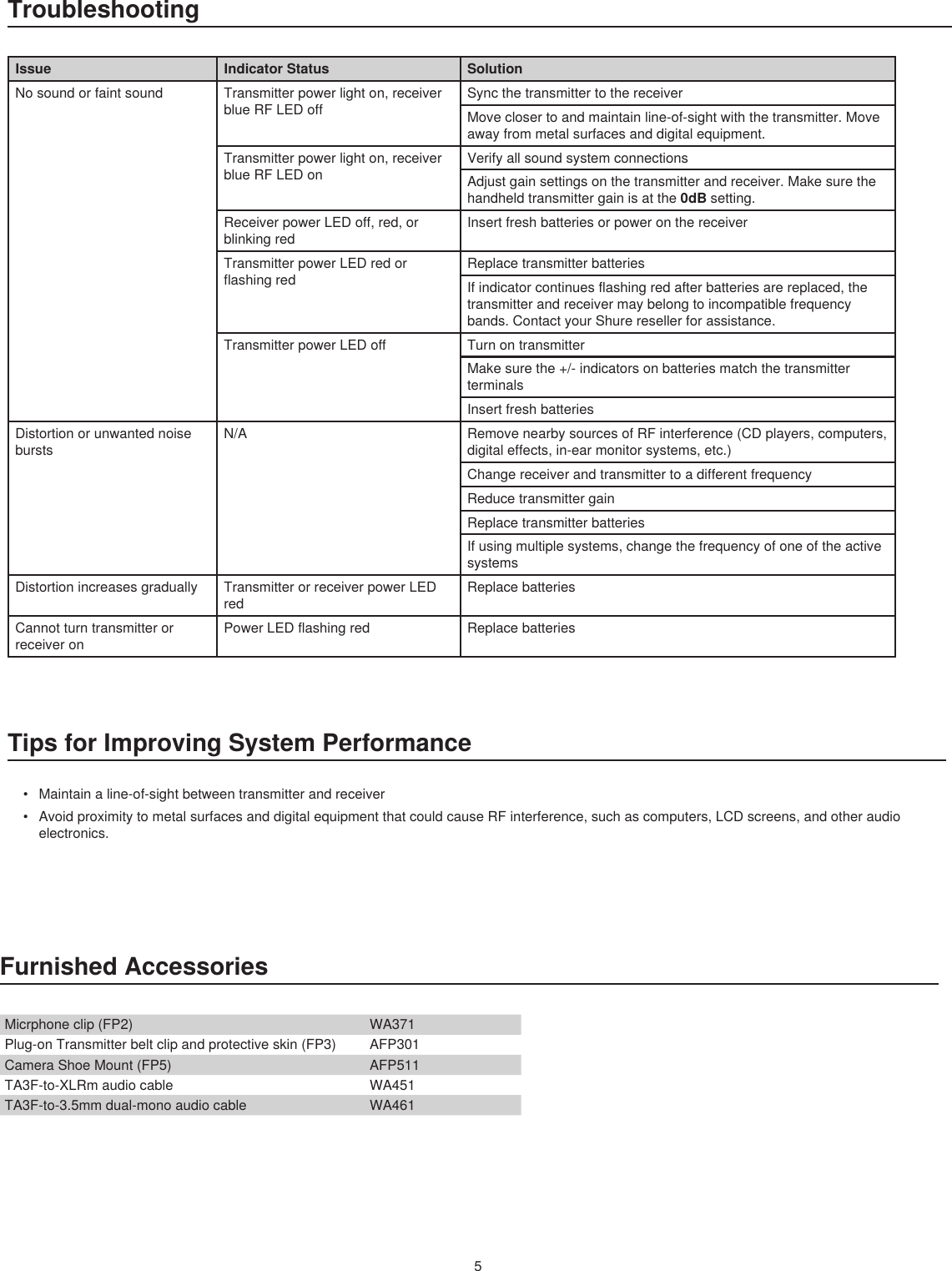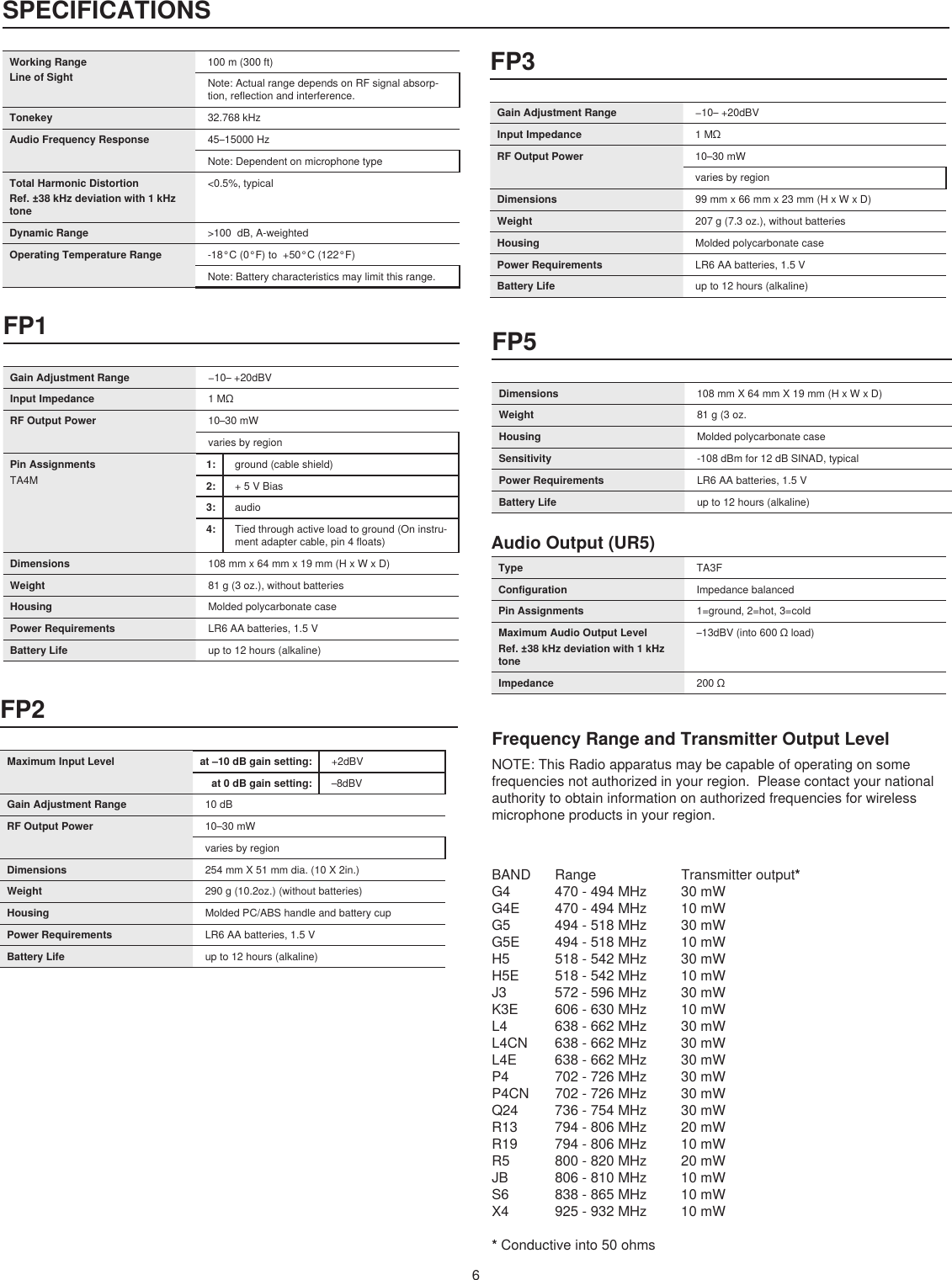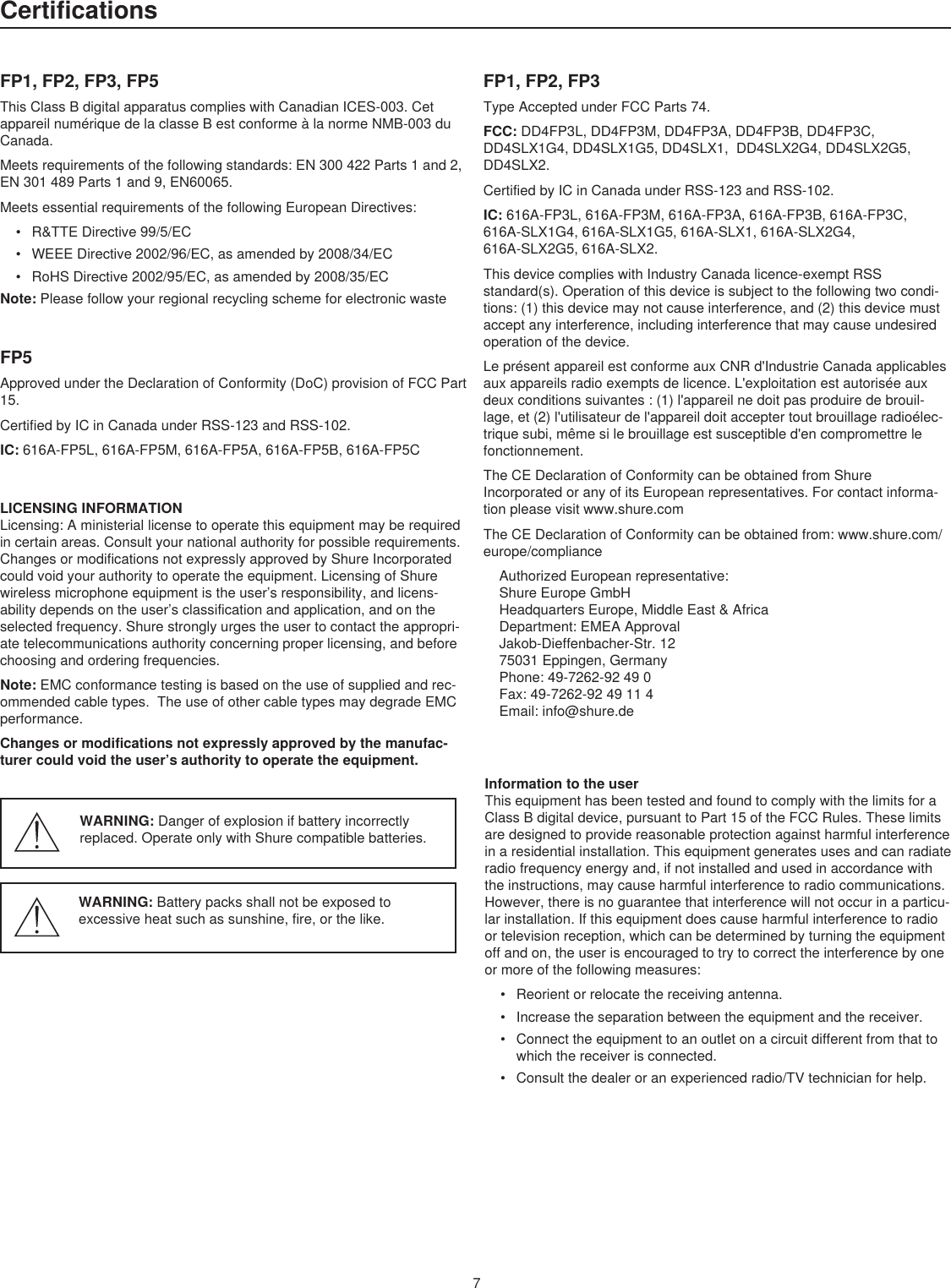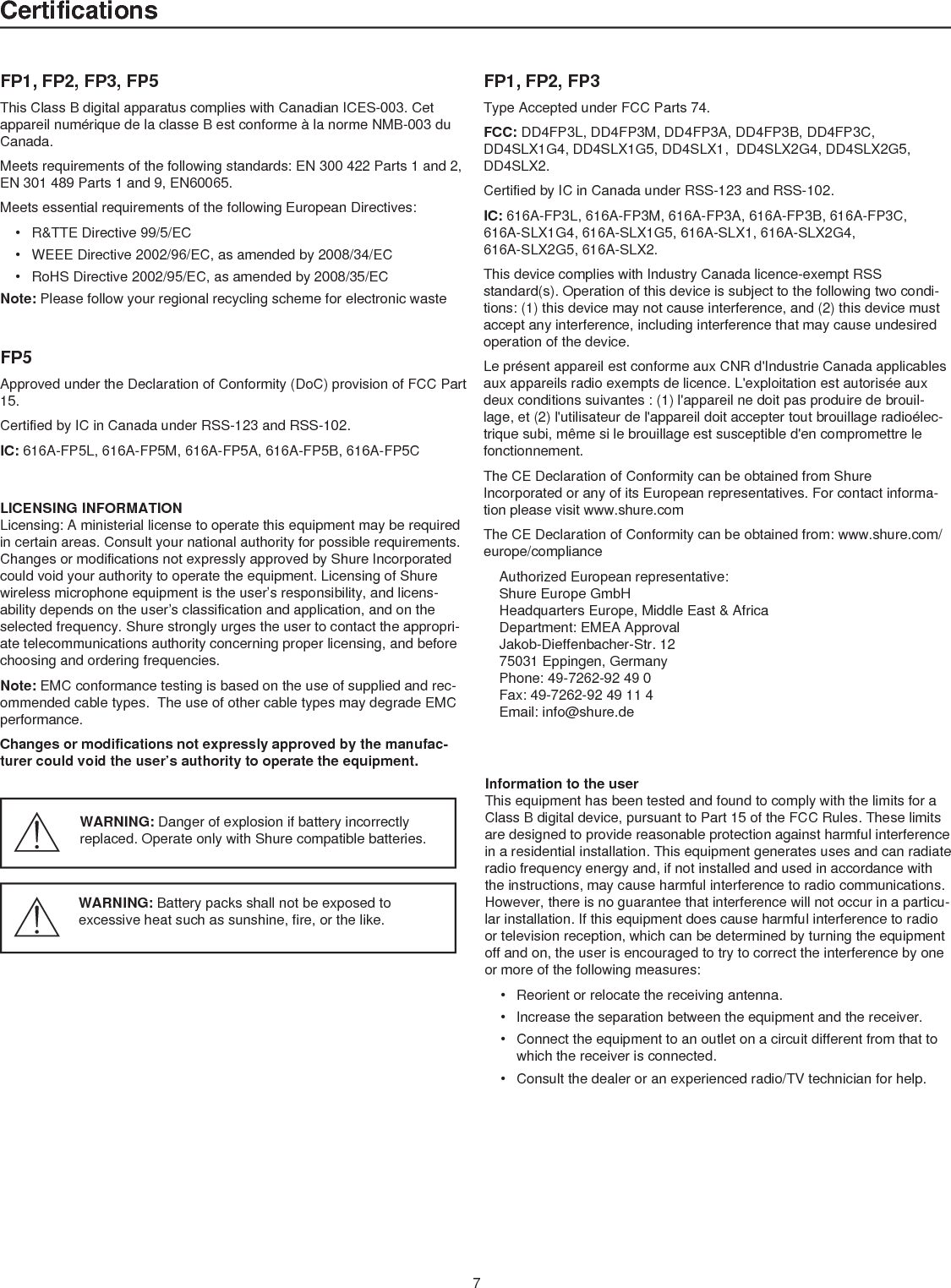Shure orporated SLX2G4 Handheld Wireless Microphone User Manual Exhibit D Users Manual per 2 1033 c3
Shure Incorporated Handheld Wireless Microphone Exhibit D Users Manual per 2 1033 c3
Contents
- 1. user manual
- 2. user manual supplement
- 3. user manual pg 139
- 4. Exhibit D Users Manual per 2 1033 c3
Exhibit D Users Manual per 2 1033 c3