Shure Microphone A98Kcs Users Manual 27b2580
A98KCS to the manual 9d35734e-00c0-4ddd-a1be-c71962cf0a94
2015-02-02
: Shure Shure-Microphone-A98Kcs-Users-Manual-491135 shure-microphone-a98kcs-users-manual-491135 shure pdf
Open the PDF directly: View PDF ![]() .
.
Page Count: 1
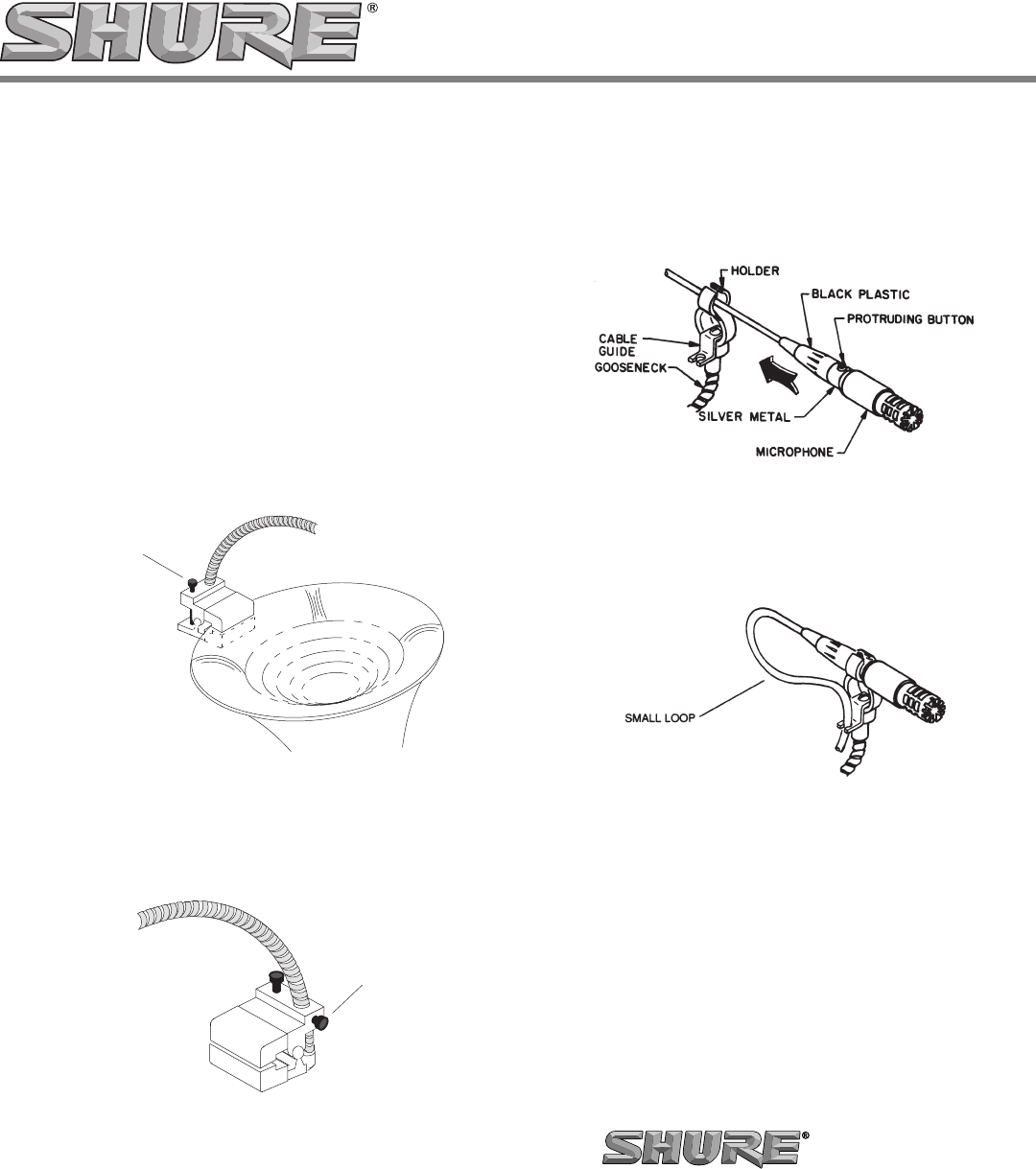
Model A98KCS User Guide
Horn Mount for SM98 or WM98 Microphone
©2005, Shure Incorporated
27B2580 (Rev. 5)
Printed in U.S.A.
GENERAL
The Model A98KCS Horn Mount is a versatile device that securely
attaches Shure SM98 or WM98 microphones to a horn, wind, or
reed instrument in the exact position desired while protecting the
instrument and its finish. The cushioned grip is manually tightened
and securely clamps the rim of the horn. Non-marking neoprene
rubber on the grip prevents marring the bell or its rim.
A short gooseneck (165 mm [6-1/2 in.]) attached to the clamp ter-
minates in a shock-mount adapter for the SM98 or WM98 micro-
phone. The gooseneck length can be adjusted to facilitate locating
the microphone in precisely the desired position in the bell of a
horn. A side screw locks the gooseneck in the chosen position.
MOUNTING
1. Attach the cushioned grip to the desired location on the bell of
the instrument and tighten the knurled top thumbscrew to hold
the clamp in place. See Figure 1.
ATTACH CLAMP TO HORN
FIGURE 1
2. Loosen the knurled side screw on the A98KCS and adjust the
length of the gooseneck intheclamp. Tightenthescrew.
SeeFigure 2.
USE SIDE SCREW TO ADJUST LENGTH OF GOOSENECK
FIGURE 2
NOTE: A supplied optional 1/16-inch setscrew and hex wrench can
be used to replace the side screw when repeated adjustments of
the gooseneck length are not required.
3. Insert the SM98 or WM98 microphone in the shock mount
holder by slipping the cable through the slot and sliding the
connector back through the opening until the protruding black
cable lock button is in the open slot and the back of the micro-
phone itself stops flush with the front of the holder. Only the sil-
ver metal segment of the connector is held by the holder. See
Figure 3.
INSERT SM98 IN HOLDER
FIGURE 3
4. Slip the cable through the slot in the cable guide (see Figure 4)
and route the cable away from the horn to prevent transmission
of noise and vibration through the cable
.
RETAIN CABLE IN GUIDE
FIGURE 4
5. Select the desired location of the microphone by bending the
gooseneck as required. If necessary re-adjust the gooseneck
length as described in step 2.
6. To prevent wind noise, use the windscreen supplied with the
microphone.
KNURLED
TOP SCREW
SIDE SCREW
SHURE Incorporated http://www.shure.com
United States, Canada, Latin America, Caribbean:
5800 W. Touhy Avenue, Niles, IL 60714-4608, U.S.A.
Phone: 847-600-2000 U.S. Fax: 847-600-1212 Intl Fax: 847-600-6446
Europe, Middle East, Africa:
Shure Europe GmbH, Phone: 49-7131-72140 Fax: 49-7131-721414
Asia, Pacific:
Shure Asia Limited, Phone: 852-2893-4290 Fax: 852-2893-4055