Contents
User manual
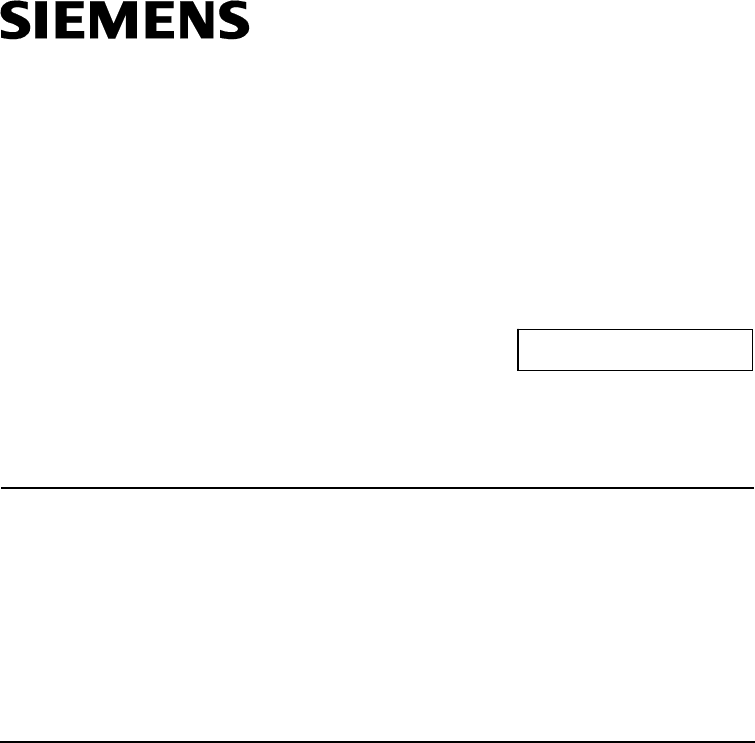
SIMATIC NET
Betriebsanleitung (kompakt)
Operating Instructions (Compact) Ausgabe/Release 08/2007
SCALANCE W784-1 (Access Point)
SCALANCE W784-1RR (Access Point IPCF)
SCALANCE W744-1 (Ethernet Client Module)
SCALANCE W746-1 (Ethernet Client Module)
SCALANCE W747-1 (Ethernet Client Module IPCF)
Deutsch/English
A5E01174713
A
5E01174713-02
© SIEMENS AG 2007
Ä
nderungen vorbehalten
Subject to change
ii SCALANCE W784-1xx / SCALANCE W784x-1
Betriebsanleitung (kompakt), A5E01174713-02
Inhaltsverzeichnis / Table of Contents
Seite / Page
Deutsch........................................................................................................................1
English .......................................................................................................................47
SCALANCE W784-1xx / SCALANCE W784x-1 iii
Betriebsanleitung (kompakt), A5E01174713-02
Bitte beachten Sie die Warnhinweise und zusätzlichen Informationen in der Be-
triebsanleitung (kompakt) in Ihrer Sprache im Internet:
http://www4.ad.siemens.de/view/cs/at/18690255
http://www4.ad.siemens.de/view/cs/ch/18690255
http://www4.ad.siemens.de/view/cs/de/18690255
http://www4.ad.siemens.de/view/cs/li/18690255
http://www4.ad.siemens.de/view/cs/lu/18690255
Please observe the warnings and additional information in the user manual (com-
pact) in your language in the Internet:
http://www4.ad.siemens.de/view/cs/au/18690255
http://www4.ad.siemens.de/view/cs/ca/18690255
http://www4.ad.siemens.de/view/cs/gb/18690255
http://www4.ad.siemens.de/view/cs/ie/18690255
http://www4.ad.siemens.de/view/cs/us/18690255
http://www4.ad.siemens.de/view/cs/za/18690255
Veuillez observer les avertissements et informations supplémentaires du manuel
d’utilisation (compact) dans votre langue dans l’internet:
http://www4.ad.siemens.de/view/cs/be/18690255
http://www4.ad.siemens.de/view/cs/ch/18690255
http://www4.ad.siemens.de/view/cs/fr/18690255
http://www4.ad.siemens.de/view/cs/lu/18690255
Osservare le avvertenze di sicurezza e le informazioni aggiuntive nel manuale
d'istruzioni (compatto) nella propria lingua in Internet:
http://www4.ad.siemens.de/view/cs/it/18690255
Por favor, observe las indicaciones de advertencia y las informaciones adicionales
en las instrucciones de servicio (compactas) en su idioma disponibles en Internet:
http://www4.ad.siemens.de/view/cs/cl/18690255
http://www4.ad.siemens.de/view/cs/es/18690255
Berte prosím v úvahu výstražné pokyny a dodatečné informace v provozním návodu
(kompakt) na internetu ve vaší řeči:
http://www4.ad.siemens.de/view/cs/cz/18690255
De bedes iagttage advarselsanvisningerne og de yderligere informationer i
betjeningsvejledningen (kompakt) for Deres sprog på internettet:
http://www4.ad.siemens.de/view/cs/dk/18690255
iv SCALANCE W784-1xx / SCALANCE W784x-1
Betriebsanleitung (kompakt), A5E01174713-02
Huomioi internetissä oman kielisessäsi käyttöohjeessa (kompakti) olevat
varoitusohjeet ja lisäinformaatiot:
http://www4.ad.siemens.de/view/cs/fi/18690255
Προσέξτε παρακαλώ τις προειδοποιητικές υποδείξεις και τις πρόσθετες πληροφορίες
στις οδηγίες λειτουργίας (συνεπτηγμένες) στη γλώσσα σας στο διαδίκτυο.
http://www4.ad.siemens.de/view/cs/gr/18690255
请遵守互联网上用您的语言编写的用户手册(简易版)中的警告信息和附加说明:
http://www4.ad.siemens.de/view/cs/cn/18690255
http://www4.ad.siemens.de/view/cs/hk/18690255
http://www4.ad.siemens.de/view/cs/sg/18690255
Kérjük, vegye figyelembe az Interneten található magyar nyelvű használati
utasításban (kompakt) olvasható figyelmeztető utasításokat és a kiegészítő
információkat!
http://www4.ad.siemens.de/view/cs/hu/18690255
Vinsamlegast athugið varúðarábendingar og viðbótarupplýsingar í notendahandbók-
inni (stytt útgáfa) á Netinu:
http://www4.ad.siemens.de/view/cs/is/18690255
以下のインターネットアドレスでお客様の言語による取扱説明書(コンパクト版)
をご覧 http://www4.ad.siemens.de/view/cs/jp/18690255
いただけます。同取扱説明書内に記載された警告事項および補足情報にご注意くだ
さい。
인터넷 http://www4.ad.siemens.de/view/cs/kr/18690255에서 귀하의 사용 언어로
된 사용자 설명서(컴팩트)의 경고 및 추가 정보를 확인하십시오.
ﻞﻴﻟﺪﺑ ﺔﻘﺤﻠﻤﻟا ﺔﻴﻓﺎﺿﻹا تﺎﻣﻮﻠﻌﻤﻟاو ﺮﻳﺬﺤﺘﻟا تادﺎﺷرإ ةﺎﻋاﺮﻣ ءﺎﺟﺮﺑ
ﻞﻴﻐﺸﺘﻟا)ﺞﻣﺪﻤﻟا (ﻟﺎﺑوﺖﻧﺮﺘﻧﻹا ﺔﻜﺒﺷ ﻖﻳﺮﻃ ﻦﻋ ﻚﻟذو ﺎﻬﺑ ثﺪﺤﺘﺗ ﻲﺘﻟا ﺔﻐﻠ:
http://www4.ad.siemens.de/view/cs/kw/18690255
SCALANCE W784-1xx / SCALANCE W784x-1 v
Betriebsanleitung (kompakt), A5E01174713-02
Neem de waarschuwingen en de bijkomende informatie in acht, te vinden in de
handleiding (compact) in uw taal in het internet:
http://www4.ad.siemens.de/view/cs/be/18690255
http://www4.ad.siemens.de/view/cs/nl/18690255
Vennligst se advarsler og ytterligere opplysninger i driftsveiledningen (kompakt) på
ditt språk i Internett:
http://www4.ad.siemens.de/view/cs/no/18690255
Por favor observe as advertências e as informações adicionais no manual de
instruções (compacto) na sua língua na internet:
http://www4.ad.siemens.de/view/cs/po/18690255
Var vänlig observera varningarna och tilläggsinformationerna i bruksanvisningen
(kompakt) på ditt språk på Internet:
http://www4.ad.siemens.de/view/cs/se/18690255
Lütfen internette sizin dilinizde sunulan işletme kılavuzundaki (yoğunlaştırılmış) uyarı
bilgilerine ve ek bilgilere dikkat ediniz:
http://www4.ad.siemens.de/view/cs/tr/18690255
vi SCALANCE W784-1xx / SCALANCE W784x-1
Betriebsanleitung (kompakt), A5E01174713-02
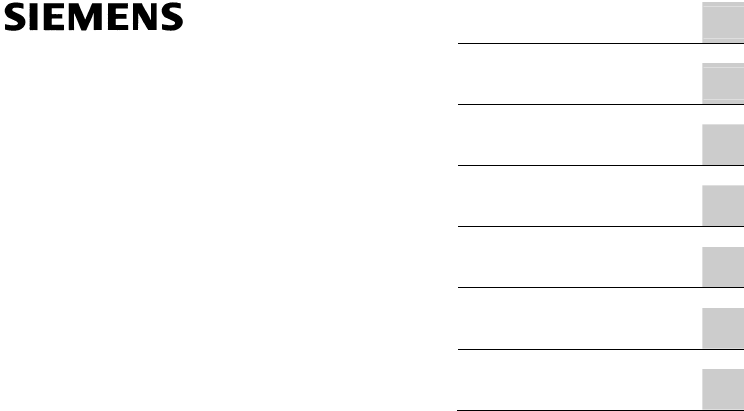
Sicherheitshinweise
1
Einleitung
2
Beschreibung
3
Montage
4
Anschließen
5
Technische Daten
6
Zulassungen
7
SIMATIC NET
SCALANCE W-784-1xx /
SCALANCE W-74x-1
Betriebsanleitung (kompakt)
A
usgabe 08/2007
A5E01174713-02
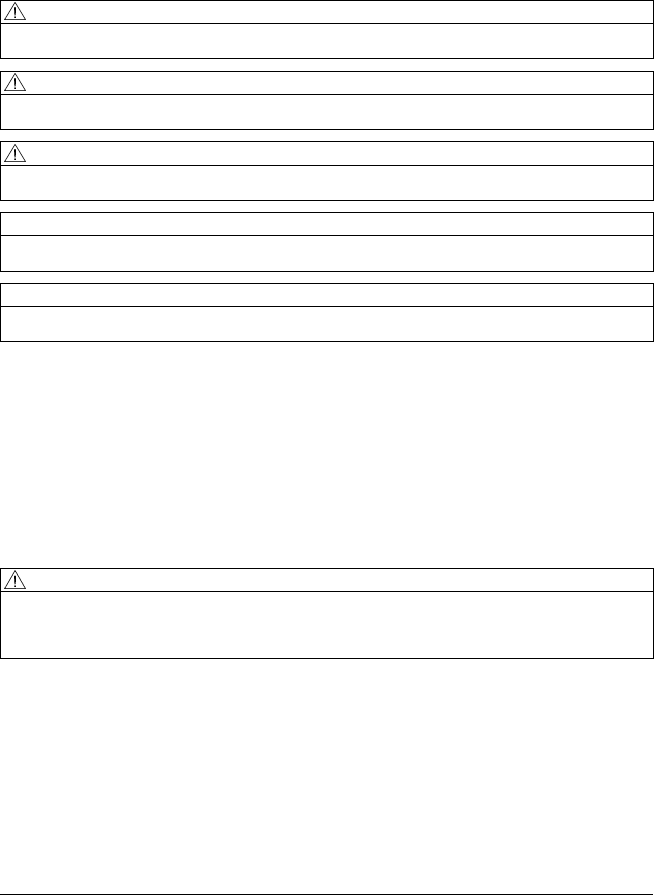
Sicherheitshinweise
Dieses Handbuch enthält Hinweise, die Sie zu Ihrer persönlichen Sicherheit sowie zur Vermeidung von
Sachschäden beachten müssen. Die Hinweise zu Ihrer persönlichen Sicherheit sind durch ein Warndreieck
hervorgehoben, Hinweise zu alleinigen Sachschäden stehen ohne Warndreieck. Je nach Gefährdungsstufe
werden die Warnhinweise in abnehmender Reihenfolge wie folgt dargestellt.
GEFAHR
bedeutet, dass Tod oder schwere Körperverletzung eintreten wird, wenn die entsprechenden
Vorsichtsmaßnahmen nicht getroffen werden.
WARNUNG
bedeutet, dass Tod oder schwere Körperverletzung eintreten kann, wenn die entsprechenden
Vorsichtsmaßnahmen nicht getroffen werden.
VORSICHT
mit Warndreieck bedeutet, dass eine leichte Körperverletzung eintreten kann, wenn die entsprechenden
Vorsichtsmaßnahmen nicht getroffen werden.
VORSICHT
ohne Warndreieck bedeutet, dass Sachschaden eintreten kann, wenn die entsprechenden
Vorsichtsmaßnahmen nicht getroffen werden.
ACHTUNG
bedeutet, dass ein unerwünschtes Ergebnis oder Zustand eintreten kann, wenn der entsprechende Hinweis
nicht beachtet wird.
Beim Auftreten mehrerer Gefährdungsstufen wird immer der Warnhinweis zur jeweils höchsten Stufe verwendet.
Wenn in einem Warnhinweis mit dem Warndreieck vor Personenschäden gewarnt wird, dann kann im selben
Warnhinweis zusätzlich eine Warnung vor Sachschäden angefügt sein.
Qualifiziertes Personal
Das zugehörige Gerät/System darf nur in Verbindung mit dieser Dokumentation eingerichtet und betrieben
werden. Inbetriebsetzung und Betrieb eines Gerätes/Systems dürfen nur von qualifiziertem Personal
vorgenommen werden. Qualifiziertes Personal im Sinne der sicherheitstechnischen Hinweise dieser
Dokumentation sind Personen, die die Berechtigung haben, Geräte, Systeme und Stromkreise gemäß den
Standards der Sicherheitstechnik in Betrieb zu nehmen, zu erden und zu kennzeichnen.
Bestimmungsgemäßer Gebrauch
Beachten Sie Folgendes:
WARNUNG
Das Gerät darf nur für die im Katalog und in der technischen Beschreibung vorgesehenen Einsatzfälle und nur
in Verbindung mit von Siemens empfohlenen bzw. zugelassenen Fremdgeräten und -komponenten verwendet
werden. Der einwandfreie und sichere Betrieb des Produktes setzt sachgemäßen Transport, sachgemäße
Lagerung, Aufstellung und Montage sowie sorgfältige Bedienung und Instandhaltung voraus.
Marken
Alle mit dem Schutzrechtsvermerk ® gekennzeichneten Bezeichnungen sind eingetragene Marken der Siemens
AG. Die übrigen Bezeichnungen in dieser Schrift können Marken sein, deren Benutzung durch Dritte für deren
Zwecke die Rechte der Inhaber verletzen kann.
Haftungsausschluss
Wir haben den Inhalt der Druckschrift auf Übereinstimmung mit der beschriebenen Hard- und Software geprüft.
Dennoch können Abweichungen nicht ausgeschlossen werden, so dass wir für die vollständige Übereinstimmung
keine Gewähr übernehmen. Die Angaben in dieser Druckschrift werden regelmäßig überprüft, notwendige
Korrekturen sind in den nachfolgenden Auflagen enthalten.
Siemens AG
Automation and Drives
Postfach 48 48
90327 NÜRNBERG
DEUTSCHLAND
Dokumentbestellnummer: A5E01174713-02
Ⓟ 09/2007
Copyright © Siemens AG 2007.
Änderungen vorbehalten
SCALANCE W-784-1xx / SCALANCE W-74x-1
Betriebsanleitung (kompakt), Ausgabe 08/2007, A5E01174713-02 3
Inhaltsverzeichnis
1 Sicherheitshinweise .................................................................................................................................. 5
1.1 Allgemeine Sicherheitshinweise für den SCALANCE W784-1xx / W74x-1 .................................. 5
2 Einleitung.................................................................................................................................................. 7
2.1 Informationen zur Betriebsanleitung (kompakt) SCALANCE W784-1xx / W74x-1....................... 7
2.2 Typenbezeichungen ...................................................................................................................... 9
3 Beschreibung.......................................................................................................................................... 11
3.1 Lieferumfang................................................................................................................................ 11
3.2 Produkteigenschaften.................................................................................................................. 12
3.3 Leuchtdiodenanzeige................................................................................................................... 15
3.4 C-PLUG ....................................................................................................................................... 17
3.5 Reset-Taster ................................................................................................................................ 18
3.6 Biologische Verträglichkeit .......................................................................................................... 19
4 Montage.................................................................................................................................................. 21
4.1 Montage ohne Adapter (Nur Wandmontage) .............................................................................. 21
4.2 Montage mit Adapterplatte .......................................................................................................... 23
4.2.1 Montage der Adapterplatte auf einer S7-300-Profilschiene ........................................................ 23
4.2.2 Montage der Adapterplatte auf einer DIN 35mm-Hutschiene ..................................................... 25
4.2.3 Montage des SCALANCE W784-1xx / W74x-1 auf einer Adapterplatte..................................... 26
5 Anschließen ............................................................................................................................................ 27
5.1 Blitzschutz, Versorgungsspannung und Erdung ......................................................................... 27
5.2 Geeignete Antennenleitungen und Antennen für den SCALANCE W-700................................. 30
5.3 Anschlüsse für die Stromversorgung des SCALANCE W784-1xx / W74x-1 .............................. 32
5.4 Anschluss für Industrial Ethernet................................................................................................. 33
5.5 Anschlüsse für externe Antennen................................................................................................ 34
5.6 Einsetzen / Entnehmen des C-PLUG.......................................................................................... 35
6 Technische Daten................................................................................................................................... 37
6.1 Technische Daten SCALANCE W784-1xx / W74x-1 .................................................................. 37
7 Zulassungen ........................................................................................................................................... 39
7.1 Zulassungen SCALANCE W784-1xx / W74x-1........................................................................... 39
7.2 Länderzulassungen SCALANCE W784-1xx / W74x-1................................................................ 44
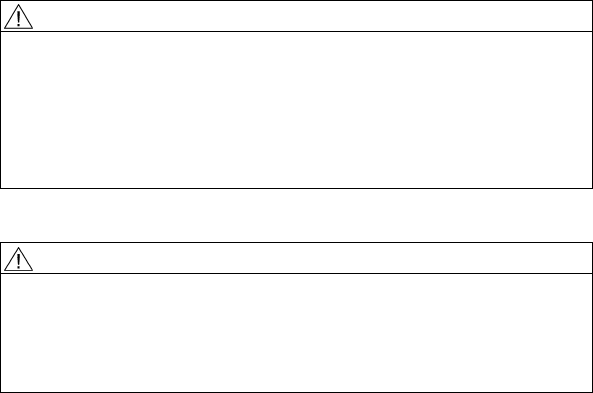
SCALANCE W-784-1xx / SCALANCE W-74x-1
Betriebsanleitung (kompakt), Ausgabe 08/2007, A5E01174713-02 5
Sicherheitshinweise 1
1.1 Allgemeine Sicherheitshinweise für den SCALANCE W784-1xx /
W74x-1
WARNUNG
Verbrennungsgefahr durch hohe Temperatur der Gehäuseoberfläche
Ist die Umgebungstemperatur beim Betrieb eines SCALANCE W784-1xx / W74x-1 höher
als 55° C bis 60° C, kann die Gehäusetemperatur auf über 70° C steigen. In diesem Fall
besteht Verbrennungsgefahr beim Berühren der Gehäuseoberfläche.
Installieren Sie das Gerät nur an einem Ort, zu dem nur Servicepersonal und Benutzer
Zugang haben, die über den Grund für die Zugangsbeschränkung und die
Sicherheitsmaßnahmen bei einem Betrieb in einer Umgebungstemperatur zwischen 55° C
bis 60° C informiert wurden.
WARNUNG
Wenn am Kabel oder an der Gehäusebuchse Temperaturen über 70° C auftreten oder die
Temperatur an der Adernverzweigungsstelle der Leiter über 80° C liegt, dann sind
besondere Sicherheitsmaßnahmen zu treffen.
Wenn der SCALANCE W784-1xx / W74x-1 bei einer Umgebungstemperatur von 55° C -
60° C betrieben wird, müssen Sie Kabel mit einer zulässigen Betriebstemperatur von
mindesten 80° C zu verwenden.
SCALANCE W-784-1xx / SCALANCE W-74x-1
Betriebsanleitung (kompakt), Ausgabe 08/2007, A5E01174713-02 7
Einleitung 2
2.1 Informationen zur Betriebsanleitung (kompakt) SCALANCE W784-1xx
/ W74x-1
Gültigkeitsbereich der Betriebsanleitung (kompakt)
Die vorliegende Betriebsanleitung (kompakt) behandelt die folgenden Produkte:
● SCALANCE W784-1
● SCALANCE W784-1RR
● SCALANCE W744-1
● SCALANCE W746-1
● SCALANCE W747-1
Wenn in dieser Dokumentation die Abkürzung SCALANCE W784-1xx verwendet wird, gilt
die entsprechende Information für die Produkte SCALANCE W784-1 und SCALANCE
W784-1RR. Die Abkürzung SCALANCE W74x-1 steht für die Produkte SCALANCE W744-1,
SCALANCE W746-1 und SCALANCE W747-1.
Die Betriebsanleitung (kompakt) gilt für folgende Software-Version:
● SCALANCE W784-1xx / W74x-1-Firmware ab Version 3.3
Zweck der Betriebsanleitung (kompakt)
Die Betriebsanleitung (kompakt) soll Sie in die Lage versetzen, den SCALANCE W784-1xx /
W74x-1 fachgerecht zu montieren und anzuschließen. Die Konfiguration sowie die
Einbindung des SCALANCE W784-1xx / W74x-1 in ein WLAN-Netz sind nicht Gegenstand
dieser Anleitung.
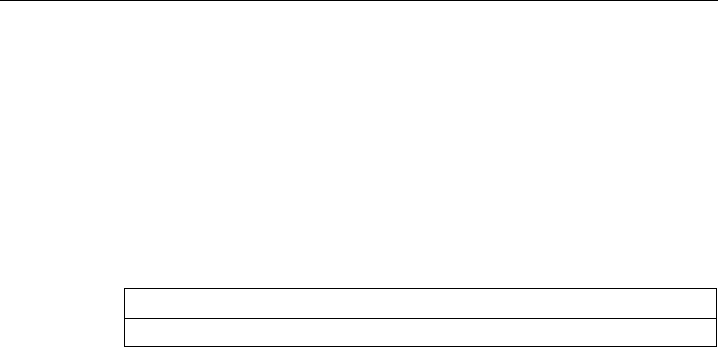
Einleitung
2.1 Informationen zur Betriebsanleitung (kompakt) SCALANCE W784-1xx / W74x-1
SCALANCE W-784-1xx / SCALANCE W-74x-1
8 Betriebsanleitung (kompakt), Ausgabe 08/2007, A5E01174713-02
Dokumentation auf der beiliegenden CD
Die ausführliche Betriebsanleitung zu den Produkten
● SCALANCE W784-1
● SCALANCE W784-1RR
● SCALANCE W744-1
● SCALANCE W746-1
● SCALANCE W747-1
finden Sie auf der beiliegenden CD unter dem Dateinamen
BA_SCALANCE-W784-1xx-W74x-1_0.pdf
ACHTUNG
Beachten Sie unbedingt die Erläuterungen und Hinweise in der Datei LIESMICH.txt
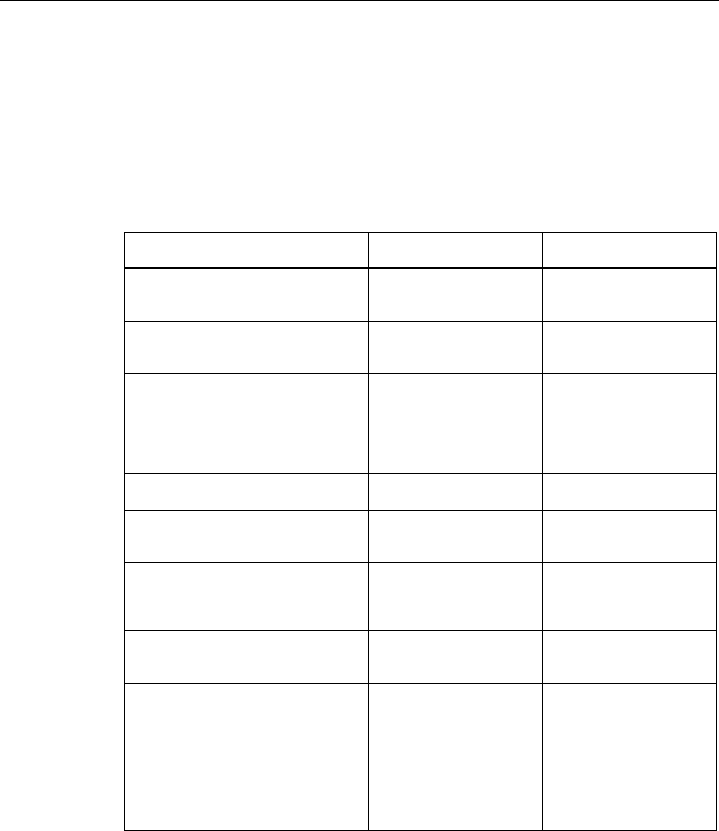
Einleitung
2.2 Typenbezeichungen
SCALANCE W-784-1xx / SCALANCE W-74x-1
Betriebsanleitung (kompakt), Ausgabe 08/2007, A5E01174713-02 9
2.2 Typenbezeichungen
Verwendete Abkürzungen
Die Informationen in den Handbüchern der SCALANCE W-700-Produktfamilie gelten häufig
nicht nur für eine Produktvariante. In diesen Fällen werden abkürzende Bezeichnungen
verwendet, um nicht alle Typenbezeichnungen aufzählen zu müssen. Die folgende Tabelle
zeigt die Zuordnung von Abkürzungen und Produktvarianten.
Produktgruppe Die Bezeichnung . . . steht
für . . .
Produktname
Ethernet Client Module (IP30,
Schaltschrankeinbau)
W74x-1 W744-1
W746-1
W747-1
Ethernet Client Module (IP65,
Aufstellung außerhalb eines
Schaltschranks)
W74x-1PRO/RR W744-1PRO
W746-1PRO
W747-1RR
Alle Ethernet Client Module
SCALANCE W
W74x W744-1
W746-1
W747-1
W744-1PRO
W746-1PRO
W747-1RR
Access Points (IP30,
Schaltschrankeinbau)
W784-1xx W784-1
W784-1RR
Access Points (IP65, Aufstellung
außerhalb eines Schaltschranks, hohe
klimatische Anforderungen)
W786-xPRO W786-1PRO
W786-2PRO
W786-3PRO
Access Points (IP65, Aufstellung
außerhalb eines Schaltschranks)
W788-xPRO/RR W788-1PRO
W788-2PRO
W788-1RR
W788-2RR
Access Points mit dem
Funktionsumfang "RR"
W-78x-xRR W784-1RR
W788-1RR
W788-2RR
Alle Access Points SCALANCE W W78x W788-1PRO
W788-2PRO
W788-1RR
W788-2RR
W786-1PRO
W786-2PRO
W786-3PRO
W784-1
W784-1RR
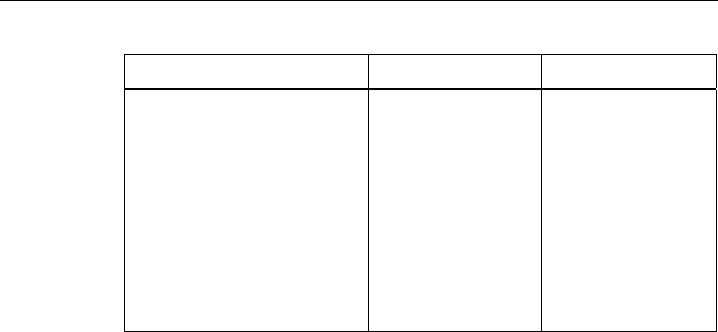
Einleitung
2.2 Typenbezeichungen
SCALANCE W-784-1xx / SCALANCE W-74x-1
10 Betriebsanleitung (kompakt), Ausgabe 08/2007, A5E01174713-02
Produktgruppe Die Bezeichnung . . . steht
für . . .
Produktname
Alle SCALANCE W W-700 W788-1PRO
W788-2PRO
W788-1RR
W788-2RR
W744-1PRO
W746-1PRO
W747-1RR
W786-1PRO
W786-2PRO
W786-3PRO
W784-1
W784-1RR
W744-1
W746-1
W747-1
SCALANCE W-784-1xx / SCALANCE W-74x-1
Betriebsanleitung (kompakt), Ausgabe 08/2007, A5E01174713-02 11
Beschreibung 3
3.1 Lieferumfang
Folgende Teile gehören zum Lieferumfang des Geräts
● SCALANCE W784-1xx oder W74x-1
● 1 Stecker für die Spannungsversorgung
● 1 SIMATIC NET Industrial Wireless LAN CD mit der Betriebsanleitung für den
SCALANCE W784-1xx / W74x-1
● 1 Betriebsanleitung (kompakt)
Antennen gehören bei diesem Gerät nicht zum Lieferumfang.
Überprüfen Sie die Vollständigkeit der Lieferung. Setzen Sie sich bei unvollständiger
Lieferung mit Ihrem Lieferanten oder der örtlichen Siemens-Geschäftsstelle in Verbindung.

Beschreibung
3.2 Produkteigenschaften
SCALANCE W-784-1xx / SCALANCE W-74x-1
12 Betriebsanleitung (kompakt), Ausgabe 08/2007, A5E01174713-02
3.2 Produkteigenschaften
Einsatzmöglichkeiten für den SCALANCE W784-1xx
Der SCALANCE W784-1xx ist mit einer Ethernet-Schnittstelle und einer Wireless-LAN-
Schnittstelle ausgestattet. Dadurch ist dieses Gerät für folgende Einsatzfälle geeignet:
● Der SCALANCE W784-1xx leitet innerhalb seiner Reichweite Daten von einem
Teilnehmer zu einem anderen, ohne dass eine Verbindung zu einem drahtgebundenen
Ethernet bestehen muss.
● Der SCALANCE W784-1xx kann als Netzübergang von einem drahtgebundenen zu
einem drahtlosen Netz verwendet werden.
● Der SCALANCE W784-1xx kann als drahtlose Brücke zwischen zwei Netzen eingesetzt
werden.
Einsatzmöglichkeiten für den SCALANCE W744-1
Der SCALANCE W744-1 ist mit einer Ethernet-Schnittstelle und einer Wireless-LAN-
Schnittstelle ausgestattet. Dadurch ist dieses Gerät für folgende Einsatzfälle geeignet:
● Der SCALANCE W744-1 wird zur Anbindung eines Geräts mit Ethernet-Schnittstelle (z.
B. SIMATIC SPS mit Industrial Ethernet-Kommunikationsprozessor) an ein WLAN-Netz
verwendet.
● Der SCALANCE W744-1 kann als Netzübergang von einem drahtgebundenen zu einem
drahtlosen Netz verwendet werden. Auf dem drahtgebundenen Netz wird ein Teilnehmer
unterstützt.
Einsatzmöglichkeiten für den SCALANCE W746-1
Der SCALANCE W746-1 verfügt über die Funktionalität des SCALANCE W744-1. Zusätzlich
kann das Gerät an der Ethernet-Schnittstelle bis zu 8 Stationen an eine Wireless Funkzelle
anbinden.
Einsatzmöglichkeiten für den SCALANCE W747-1
Der SCALANCE W747-1 verfügt über die Funktionalität des SCALANCE W746-1. Zusätzlich
beherrscht das Gerät im iPCF-Modus optimierte Datentransfer- und Handoverzeiten.
Hinweis
Für PNIO Kommunikation empfehlen wir grundsätzlich, den iPCF-Modus zu aktivieren.
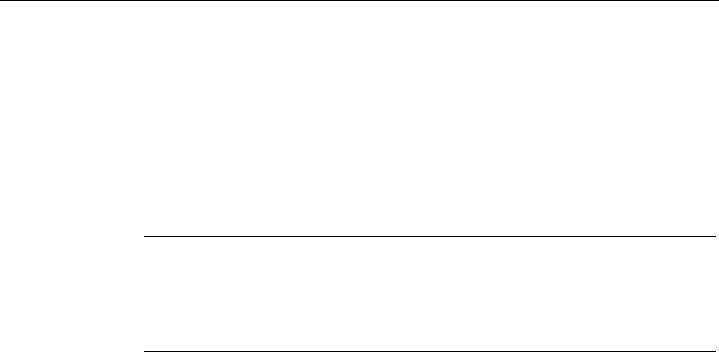
Beschreibung
3.2 Produkteigenschaften
SCALANCE W-784-1xx / SCALANCE W-74x-1
Betriebsanleitung (kompakt), Ausgabe 08/2007, A5E01174713-02 13
Eigenschaften des SCALANCE W784-1xx / W74x-1
● Die Ethernet-Schnittstelle unterstützt 10 Mbit/s und 100 Mbit/s, jeweils Voll-Duplex und
Halb-Duplex sowie Auto-Crossing und Auto-Polarity.
● Betrieb der drahtlosen Schnittstelle in den Frequenzbändern 2,4 GHz und 5 GHz.
● Die drahtlose Schnittstelle ist kompatibel zu den Standards IEEE 802.11a, IEEE 802.11h,
IEEE 802.11b und IEEE 802.11g. Im 802.11a- und 802.11g-Modus beträgt die Brutto-
Übertragungsgeschwindigkeit bis zu 54 Mbit/s. Im Turbo-Modus beträgt die
Übertragungsgeschwindigkeit bis zu 108 Mbit/s (nicht in allen Ländern und Betriebsarten
erlaubt).
Hinweis
Wird der SCALANCE W784-1xx im Turbo-Mode (A-, G- oder H-Turbo) betrieben, ist zu
beachten, dass die benachbarten Kanäle des eingestellten Übertragungskanals ebenfalls
für die Kommunikation genutzt werden. Dadurch können Störungen bei benachbarten
Funksystemen auf diesen Kanälen auftreten. Weiterhin kann es zu Einbrüchen im
Datendurchsatz bei konkurrierender Verwendung dieser Kanäle kommen.
● Als Erweiterung des 802.11a-Modus steht außerdem der Betrieb gemäß dem Standard
IEEE 802.11h zur Verfügung. Im 802.11h-Modus werden die beiden Verfahren "Transmit
Power Control" (TPC) sowie "Dynamic Frequency Selection" (DFS) im Bereich von 5,25 -
5,35 und 5,47 - 5,75 GHz verwendet. Dadurch kann in einigen Ländern das Frequenz-
Subband von 5,47 - 5,725 GHz im Outdoor-Bereich auch mit höheren Sendeleistungen
genutzt werden.
TPC ist ein Verfahren zur Steuerung der Sendeleistung, die auf das aktuell notwendige
Maß reduziert werden kann. Bei der dynamischen Frequenzbandwahl (DFS) sucht der
Access Point vor Aufnahme der Kommunikation einen zufällig gewählten Kanal nach
Primärnutzern (z.B. Radar) ab. Werden Signale auf dem Kanal entdeckt, dann ist dieser
Kanal für 30 Minuten gesperrt und die Verfügbarkeitsprüfung wird auf einem anderen
Kanal wiederholt.
Die Brutto-Übertragungsgeschwindigkeit beträgt im 802.11h-Modus bis zu 54 Mbit/s.
● Unterstützung der Authentifizierungs-Standards WPA, WPA-PSK, WPA2, WPA2-PSK
und IEEE 802.1x sowie der Verschlüsselungsverfahren WEP, AES und TKIP.
● Geeignet für die Einbeziehung eines RADIUS-Servers für die Authentifizierung.
● Gerätebezogene und anwendungsbezogene Überwachung der Funkverbindung.
● Die Interoperabilität der Geräte mit Wi-Fi-Geräten anderer Hersteller wurde ausführlich
getestet.
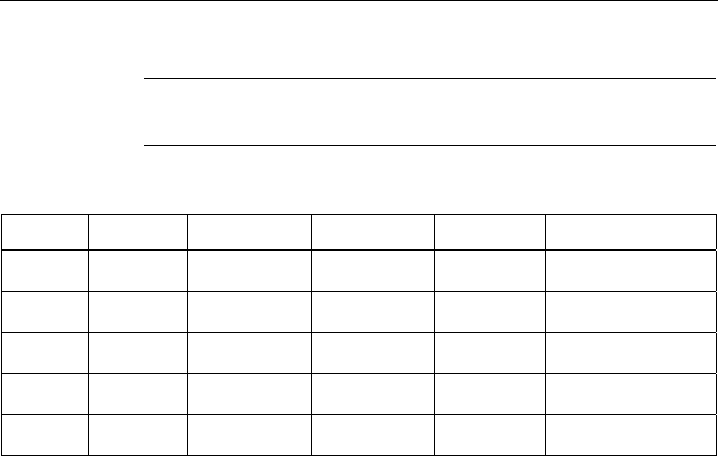
Beschreibung
3.2 Produkteigenschaften
SCALANCE W-784-1xx / SCALANCE W-74x-1
14 Betriebsanleitung (kompakt), Ausgabe 08/2007, A5E01174713-02
Hinweis
Alle Access Points SCALANCE W-700 sind grundsätzlich für die Betriebsart Client
umparametrierbar.
Die folgende Tabelle zeigt die Merkmale der verschiedenen Modellvarianten des
SCALANCE W784-1xx / W74x-1:
Typ Anzahl WLAN-
Schnittstellen
Anzahl unterstützte
IP-Teilnehmer
Anzahl unterstützte
MAC-Teilnehmer
iPCF-Modus (1) Bestell-Nr.
W784-1 1 mehrere mehrere Nein 6GK5784-1AA30-2AA0
6GK5784-1AA30-2AB0 (2)
W784-1RR 1 mehrere mehrere Ja 6GK5784-1AA30-6AA0
6GK5784-1AA30-6AB0 (2)
W744-1 1 1 1 Nein 6GK5744-1AA30-2AA0
6GK5744-1AA30-2AB0 (2)
W746-1 1 8 8 Nein 6GK5746-1AA30-4AA0
6GK5746-1AA30-4AB0 (2)
W747-1 1 8 8 Ja 6GK5747-1AA30-6AA0
6GK5747-1AA30-6AB0 (2)
(1) Der iPCF-Modus bietet einen optimierten Datendurchsatz sowie minimierte Zeiten für das
Hand-over.
(2) US-Variante
Voraussetzungen für Installation und Betrieb
Es muss ein PG/PC mit Netzwerkanschluss für die Konfiguration des SCALANCE W784-1xx
/ W74x-1 vorhanden sein. Falls kein DHCP-Server zur Verfügung steht, ist für die erstmalige
Zuordnung einer IP-Adresse an den SCALANCE W784-1xx / W74x-1 ein PC erforderlich,
auf dem das Primary Setup Tool (PST) installiert ist. Für die weitere Konfiguration ist ein
Computer mit Telnet oder einem Internet-Browser notwendig.
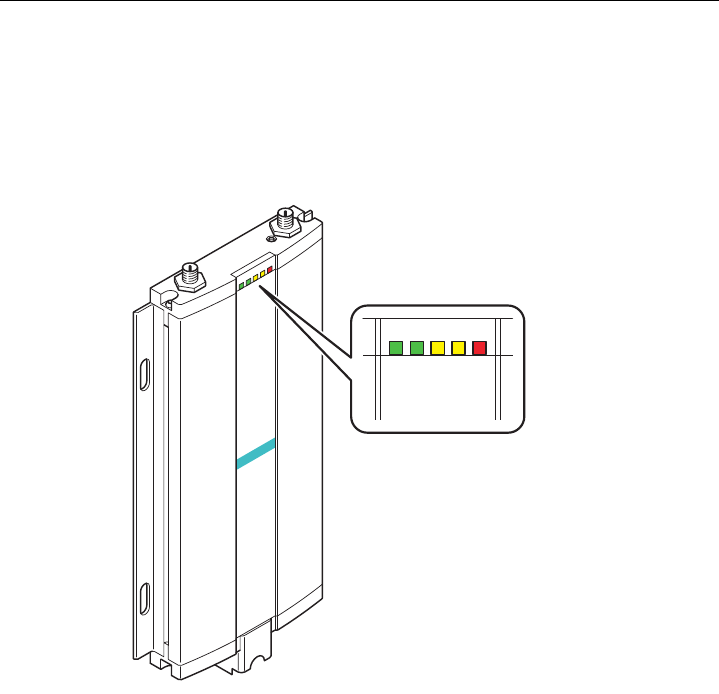
Beschreibung
3.3 Leuchtdiodenanzeige
SCALANCE W-784-1xx / SCALANCE W-74x-1
Betriebsanleitung (kompakt), Ausgabe 08/2007, A5E01174713-02 15
3.3 Leuchtdiodenanzeige
Informationen über Betriebszustand und Datentransfer
Auf der Vorderseite des Gehäuses informieren mehrere Leuchtdioden über den
Betriebszustand des SCALANCE W784-1xx / W74x-1:
SCALANCE
L1
PoE
P1
R1
F
s
L1
PoE
P1
R1
F
Bild 3-1 Leuchtdiodenanzeige des SCALANCE W784-1xx / W74x-1
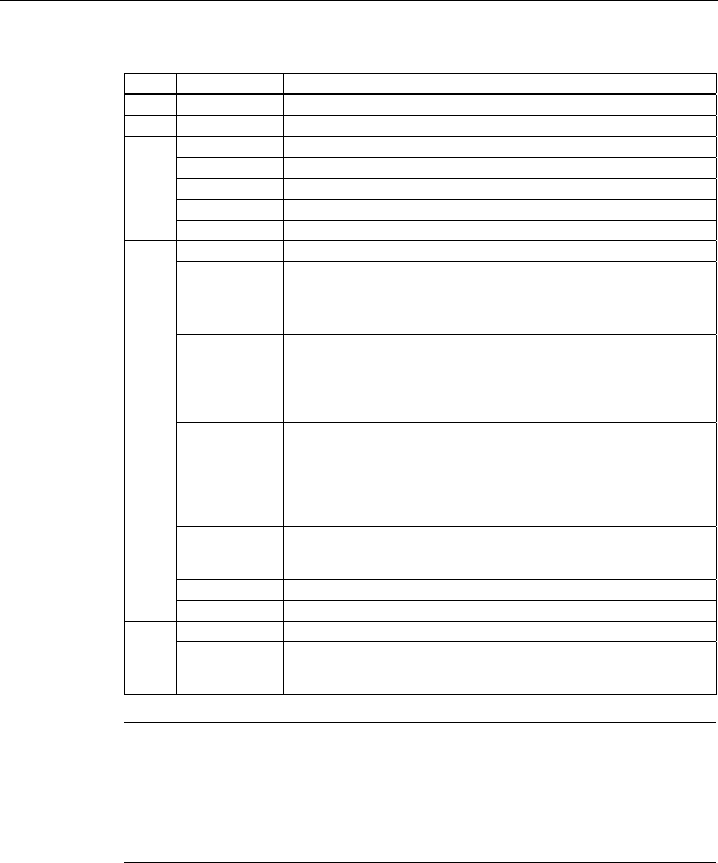
Beschreibung
3.3 Leuchtdiodenanzeige
SCALANCE W-784-1xx / SCALANCE W-74x-1
16 Betriebsanleitung (kompakt), Ausgabe 08/2007, A5E01174713-02
LED Farbe Bedeutung
L1 Grün Spannungsversorgung über den DC 18 - 32 V-Stecker.
PoE Grün Spannungsversorgung über Power over Ethernet.
Gelb Datentransfer über die Ethernet-Schnittstelle (Traffic).
Grün Es besteht eine Verbindung über die Ethernet-Schnittstelle. (Link).
Gelb blinkend PRESET-PLUG erkannt.
Gelb/Grün PRESET-Funktion erfolgreich beendet.
P1
Grün blinkend "Blinken" über PST aktiviert.
Gelb Datentransfer über die WLAN-Schnittstelle.
Grün
W784-1xx im Access Point Mode:
Die WLAN-Schnittstelle ist initialisiert und bereit.
W784-1xx im Client Mode oder W74x-1:
Es besteht eine Verbindung über die WLAN-Schnittstelle.
Grün blinkend
W784-1xx im Access Point Mode:
Die Kanäle werden "gescannt".
W784-1xx im Client Mode oder W74x-1:
Der Client sucht die Verbindung mit einem Access Point oder Ad-Hoc
Netzwerk.
Grün schnell
blinkend
W784-1xx im Access Point Mode:
Bei 802.11h wird eine Minute nach Primärnutzern auf dem Kanal
gescannt, bevor der Kanal für den Datenverkehr genutzt werden kann.
W784-1xx im Client Mode oder W74x-1:
Der Client wartet auf die Adopt-MAC-Adresse durch die Einstellung
<Auto Find Adopt MAC> und ist mit keinem Access Point verbunden.
Grün
3x schnell,
1x lang blinkend
W784-1xx im Client Mode oder W74x-1:
Der Client wartet auf die Adopt-MAC-Adresse durch die Einstellung
<Auto Find Adopt MAC> und ist mit einem Access Point verbunden.
Gelb blinkend PRESET-PLUG erkannt.
R1
Gelb/Grün PRESET-Funktion erfolgreich beendet.
Rot Beim Betrieb des Geräts ist ein Fehler aufgetreten. F
Rot blinkend Bereit zum Firmware-Laden. Das Gerät wurde entweder mit dem Reset-
Taster angehalten oder im Gerät ist eine fehlerhafte Firmware
vorhanden.
Hinweis
Wenn beim Anlauf die LED für das WLAN-Interface nicht grün wird, obwohl es aktiviert ist,
so ist das Interface nicht betriebsbereit (Interface nicht initialisiert).
Das kann insbesondere daran liegen, dass bei Inbetriebnahme der SCALANCE W784-1xx /
W74x-1 Produkte unter dem Gefrierpunkt (Umgebungstemperatur) eine Wartezeit bis zu 15
Minuten auftreten kann. Das Gerät ist bei der spezifizierten Umgebungstemperatur
betriebsbereit, sobald die LED für das WLAN-Interface grün anzeigt.

Beschreibung
3.4 C-PLUG
SCALANCE W-784-1xx / SCALANCE W-74x-1
Betriebsanleitung (kompakt), Ausgabe 08/2007, A5E01174713-02 17
3.4 C-PLUG
Konfigurationsinformation im C-PLUG
Der C-PLUG dient dazu, im Fall eines Geräteaustausches die Konfiguration des alten Geräts
auf das Neugerät zu übertragen. Bei Start des neuen Geräts mit dem C-PLUG läuft dieses
dann automatisch exakt mit der Konfiguration des alten Gerätes an. Ein Ausnahmefall kann
die IP-Konfiguration darstellen, wenn sie per DHCP eingestellt wird und der DHCP-Server
nicht entsprechend umkonfiguriert wurde.
Eine Nachkonfiguration ist erforderlich, wenn Sie WDS oder bei Geräten mit mehr als einer
WLAN-Schnittstelle Redundanz nutzen und dabei die MAC-Adressen und nicht die
sysNamen benutzen. Diese Funktionen basieren dann auf der MAC-Adresse, die sich bei
einem Gerätetausch zwangsläufig ändert.
Hinweis
Im Bezug auf den C-PLUG arbeiten SCALANCE W-700-Geräte in zwei Modi:
• Ohne C-PLUG
Das Gerät speichert die Konfiguration auf dem internen Speicher. Dieser Modus ist aktiv
wenn kein C-PLUG gesteckt ist.
• Mit C-PLUG
Die Konfiguration, die auf dem C-PLUG gespeichert ist, wird über die Benutzerschnitt-
stellen angezeigt. Der interne Speicher wird in diesem Modus weder gelesen noch
beschrieben. Bei Änderungen der Konfiguration speichert das Gerät die Konfiguration
direkt auf dem C-PLUG. Dieser Modus ist aktiv, sobald ein C-PLUG gesteckt ist. Sobald
das Gerät mit gestecktem C-PLUG gestartet wird, läuft der SCALANCE W-700 mit den
Konfigurationsdaten auf dem C-PLUG an.
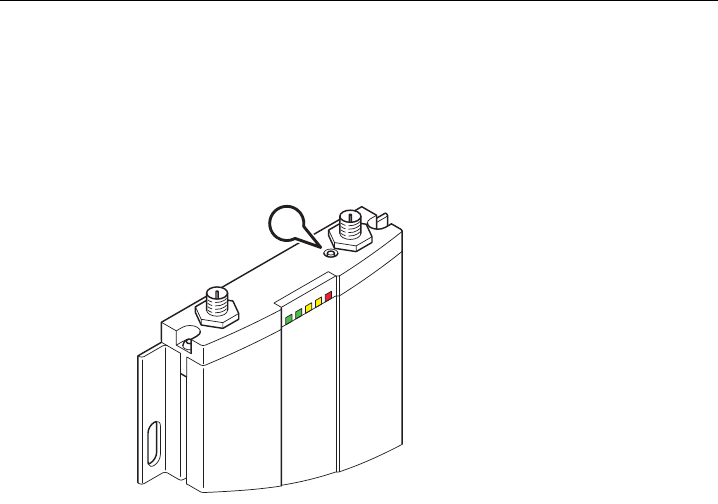
Beschreibung
3.5 Reset-Taster
SCALANCE W-784-1xx / SCALANCE W-74x-1
18 Betriebsanleitung (kompakt), Ausgabe 08/2007, A5E01174713-02
3.5 Reset-Taster
Funktionen des Reset-Tasters
Der Reset-Taster befindet sich auf der Gehäuseoberseite neben der rechten
Anschlussbuchse für die externen Antennen:
L1
PoE
P1
R1
F
A
Bild 3-2 Reset-Taster (Position A) auf der Gehäuseoberseite des SCALANCE W784-1xx / W74x-
1
Der Reset-Taster hat folgende Funktionen:
● Neustart des Geräts
Um einen Neustart des Geräts durchzuführen, drücken Sie den Reset-Taster.
● Laden einer neuen Firmware
Falls das reguläre Vorgehen über den Menüpunkt Load & Save des Web Based
Managements nicht erfolgreich abgeschlossen wurde, kann der Reset-Taster zum Laden
einer neuen Firmware genutzt werden. Dieser Fall kann eintreten, wenn es während des
regulären Firmware-Updates zu einem Spannungsausfall kam.
● Wiederherstellen der Default Parameter (Auslieferungszustand, Factory default)
● Übernahme der Konfigurationsdaten aus dem PRESET-PLUG.

Beschreibung
3.6 Biologische Verträglichkeit
SCALANCE W-784-1xx / SCALANCE W-74x-1
Betriebsanleitung (kompakt), Ausgabe 08/2007, A5E01174713-02 19
3.6 Biologische Verträglichkeit
Elektromagnetische Felder und Gesundheit
Hinsichtlich der Frage, ob elektromagnetische Felder (zum Beispiel im Zusammenhang mit
Industrial Wireless LAN) die menschliche Gesundheit gefährden können, verweisen wir auf
eine Publikation der BITKOM (Bundesverband Informationswirtschaft, Telekommunikation
und neue Medien e. V.), Stand Dezember 2003:
"Für WLAN-Geräte gelten die gleichen Vorschriften zum Schutz vor gesundheitlichen
Beeinträchtigungen wie für alle anderen Funkanwendungen auch. Diese Vorschriften
beruhen auf den Schutzkonzepten der ICNIRP1 bzw. der entsprechenden
EU-Ratsempfehlung.
Die unabhängige deutsche Strahlenschutzkommission (SSK) hat im Auftrag des BMU
(Bundesministeriums für Umwelt) den Stand der Wissenschaft hinsichtlich möglicher
Gefahren - thermisch und nicht thermisch - durch elektromagnetische Felder ermittelt und
äußert sich wie folgt2:
'Die SSK kommt zu dem Schluss, dass auch nach der Bewertung der neueren
wissenschaftlichen Literatur keine neuen wissenschaftlichen Erkenntnisse im Hinblick auf
nachgewiesene Gesundheitsbeeinträchtigungen vorliegen, die Zweifel an der
wissenschaftlichen Bewertung aufkommen lassen, die den Schutzkonzepten der ICNIRP
bzw. der EU-Ratsempfehlung zugrunde liegt.'
Darüber hinaus stellt die SSK fest, dass unterhalb der bestehenden Grenzwerte auch kein
wissenschaftlicher Verdacht auf gesundheitliche Risiken besteht.
Diese Bewertung stimmt mit denen anderer nationaler und internationaler wissenschaftlicher
Kommissionen sowie der WHO (www.who.int/emf) überein.
Dementsprechend und angesichts der Tatsache, dass WLAN-Geräte die wissenschaftlich
fundierten Grenzwerte deutlich unterschreiten, gehen von den elektromagnetischen Feldern
von WLAN-Produkten keine gesundheitlichen Gefahren aus.
1 Internationale Kommission zum Schutz vor Nicht-Ionisierender Strahlung
2 'Grenzwerte und Vorsorgemaßnahmen zum Schutz der Bevölkerung vor
elektromagnetischen Feldern', Empfehlung der Strahlenschutzkommission mit
wissenschaftlicher Begründung, Heft 29, 2001."
Weitere Informationen zu diesem Thema finden Sie im Internet unter folgender URL:
www.bitkom.org
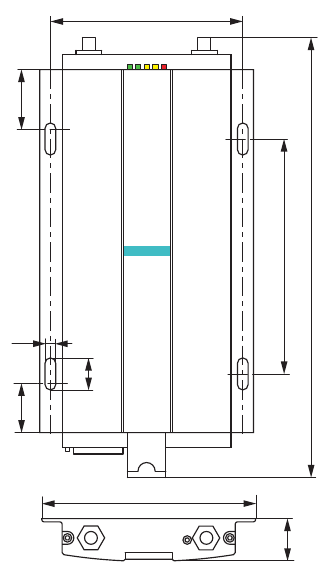
SCALANCE W-784-1xx / SCALANCE W-74x-1
Betriebsanleitung (kompakt), Ausgabe 08/2007, A5E01174713-02 21
Montage 4
4.1 Montage ohne Adapter (Nur Wandmontage)
Bohrbild und Vorgehensweise
Die Lage der Bohrungen für die Wandmontage des SCALANCE W784-1xx / W74x-1 ist in
der folgenden Abbildung dargestellt:
L1
PoE
P1
R1
F
s
SCALANCE
100
5
90
20 110
205
20
15
30
Bild 4-1 Bohrbild für die Wandmontage eines SCALANCE W784-1xx / W74x-1
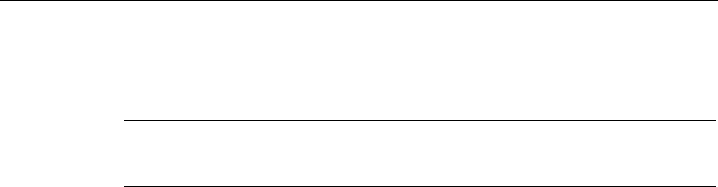
Montage
4.1 Montage ohne Adapter (Nur Wandmontage)
SCALANCE W-784-1xx / SCALANCE W-74x-1
22 Betriebsanleitung (kompakt), Ausgabe 08/2007, A5E01174713-02
Befestigen Sie den SCALANCE W784-1xx / W74x-1 mit vier Schrauben auf der Wand. Die
Schrauben sind nicht im Lieferumfang enthalten. Art und Länge der Schrauben hängen von
der Beschaffenheit der Wand ab.
Hinweis
Der Mindestabstand des SCALANCE W784-1xx / W74x-1 zu Leuchtröhren sollte 0,5m
betragen.
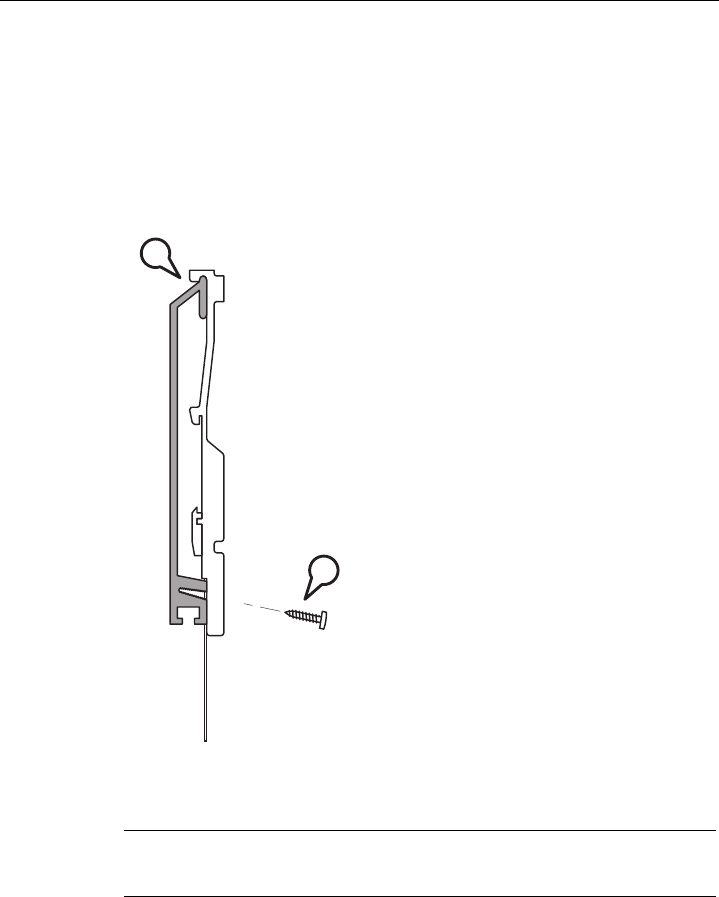
Montage
4.2 Montage mit Adapterplatte
SCALANCE W-784-1xx / SCALANCE W-74x-1
Betriebsanleitung (kompakt), Ausgabe 08/2007, A5E01174713-02 23
4.2 Montage mit Adapterplatte
4.2.1 Montage der Adapterplatte auf einer S7-300-Profilschiene
Vorgehensweise
B
A
Bild 4-2 Seitenansicht einer S7-300-Profilschiene (grau dargestellt) mit einer aufgesetzten
Adapterplatte
Hinweis
Für den Schaltschrankeinbau empfehlen wir, Relais nicht auf der gleichen oder auf den
direkt benachbarten Montageschienen anzubringen

Montage
4.2 Montage mit Adapterplatte
SCALANCE W-784-1xx / SCALANCE W-74x-1
24 Betriebsanleitung (kompakt), Ausgabe 08/2007, A5E01174713-02
Führen Sie folgende Schritte durch, um die Adapterplatte auf einer S7-300-Profilschiene zu
montieren:
1. Setzen Sie die Adapterplatte auf die Oberkante der S7-300-Profilschiene (Position A in
der vorangegangenen Abbildung).
2. Die Adapterplatte verfügt am unteren Ende über zwei Durchgangsbohrungen mit
Senkungen. Verwenden Sie diese Bohrungen, um die Adapterplatte mit der S7-300-
Profilschiene zu verschrauben. Die dafür notwendigen Schrauben(Position B in der
vorangegangenen Abbildung) gehören zum Lieferumfang der Adapterplatte.
Die Gewindebohrungen am unteren Ende der Adapterplatte sind nicht für die
Verschraubung mit der S7-300-Profilschiene geeignet.
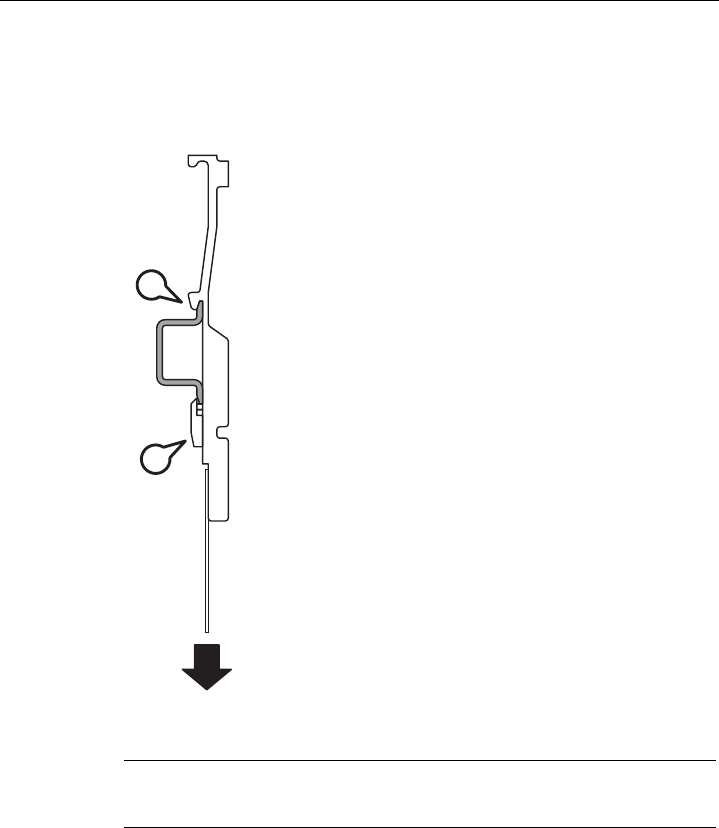
Montage
4.2 Montage mit Adapterplatte
SCALANCE W-784-1xx / SCALANCE W-74x-1
Betriebsanleitung (kompakt), Ausgabe 08/2007, A5E01174713-02 25
4.2.2 Montage der Adapterplatte auf einer DIN 35mm-Hutschiene
Vorgehensweise
A
B
Bild 4-3 Seitenansicht einer Hutschiene (grau dargestellt) mit einer aufgesetzten Adapterplatte
Hinweis
Für den Schaltschrankeinbau empfehlen wir, Relais nicht auf der gleichen oder auf den
direkt benachbarten Montageschienen anzubringen
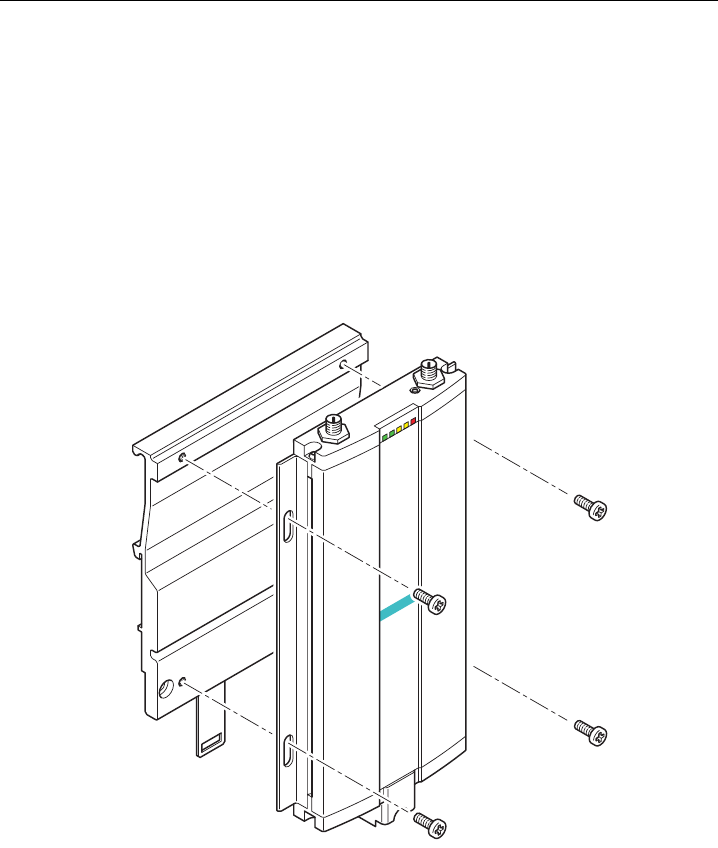
Montage
4.2 Montage mit Adapterplatte
SCALANCE W-784-1xx / SCALANCE W-74x-1
26 Betriebsanleitung (kompakt), Ausgabe 08/2007, A5E01174713-02
Führen Sie folgende Schritte durch, um die Adapterplatte auf einer Hutschiene zu montieren:
1. Setzen Sie die Adapterplatte auf die Oberkante der Hutschiene (Position A in der
vorangegangenen Abbildung).
2. Ziehen Sie den Hutschienenschieber (Position B in der vorangegangenen Abbildung)
nach unten und drücken Sie die Adapterplatte gegen die Hutschiene, bis der
Hutschienenschieber dort einrastet.
4.2.3 Montage des SCALANCE W784-1xx / W74x-1 auf einer Adapterplatte
Vorgehensweise
SCALANCE
L1
PoE
P1
R1
F
s
Bild 4-4 Aufschrauben eines SCALANCE W784-1xx / W74x-1 auf eine Adapterplatte
Verschrauben Sie den SCALANCE W784-1xx / W74x-1 mit den vier M4-Schrauben, die zum
Lieferumfang der Adapterplatte gehören. Das maximale Anzugsmoment für diese Schrauben
beträgt 0,7 Nm.
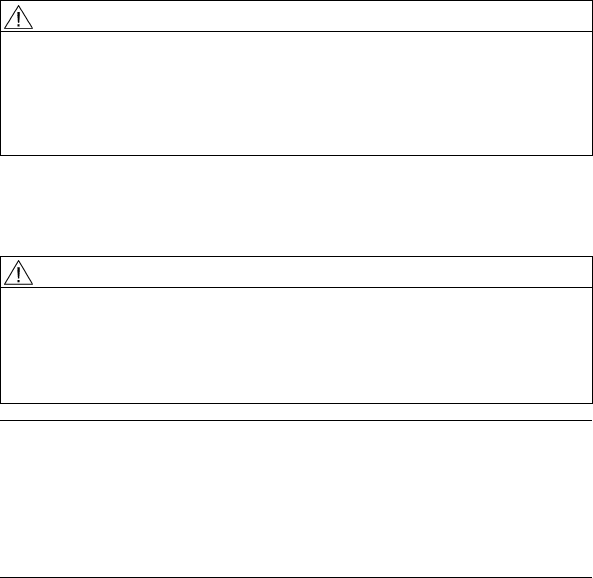
SCALANCE W-784-1xx / SCALANCE W-74x-1
Betriebsanleitung (kompakt), Ausgabe 08/2007, A5E01174713-02 27
Anschließen 5
5.1 Blitzschutz, Versorgungsspannung und Erdung
Hinweise zum Blitzschutz
WARNUNG
Lebensgefahr durch Blitzschlag
Antennen im Außenbereich müssen sich im Fangbereich eines Blitzableiters befinden.
Stellen Sie sicher, dass für alle von außen eingeführten leitfähigen Systeme die Möglichkeit
eines Blitzschutz-Potenzialausgleichs gegeben ist.
Beachten Sie bei der Umsetzung Ihres Blitzschutzkonzepts unbedingt die Anforderungen
der Normen VDE 0182 bzw. IEC 62305.
Ein geeignetes Blitzschutzelement ist im Zubehörprogramm von SIMATIC NET Industrial
WLAN verfügbar:
Blitzschutzelement LP798-1N (Bestell-Nr. 6GK5798-2LP00-2AA6)
WARNUNG
Lebensgefahr durch Blitzschlag
Der Einbau des genannten Blitzschutzelements zwischen einer Antenne und einem
SCALANCE W-700 stellt noch keinen ausreichenden Schutz gegen Blitzeinschlag dar. Das
Blitzschutzelement LP798-1N ist nur im Rahmen eines umfassenden Blitzschutzkonzepts
funktionsfähig. Wenden Sie sich an einen qualifizierten Fachbetrieb, wenn Sie dazu Fragen
haben.
Hinweis
Die Anforderungen nach EN61000-4-5, Surge Prüfung auf Spannungsversorgungsleitungen,
werden bei DC 12 - 24 V und DC 48 V nur erfüllt bei Einsatz eines Blitzductors:
DC 12 - 24 V: VT AD 24V Art. Nr. 918 402
DC 48 V: Art.-Nr. 919 545 und 919 506 (Halter)
Hersteller: DEHN+SÖHNE GmbH+Co.KG, Hans Dehn Str. 1, Postfach 1640, D-
92306 Neumarkt
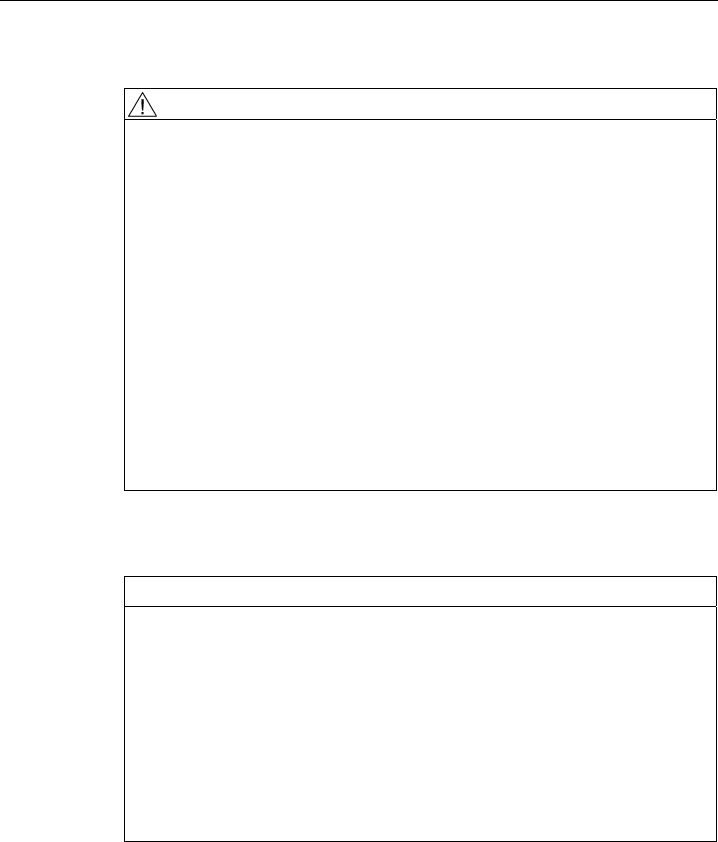
Anschließen
5.1 Blitzschutz, Versorgungsspannung und Erdung
SCALANCE W-784-1xx / SCALANCE W-74x-1
28 Betriebsanleitung (kompakt), Ausgabe 08/2007, A5E01174713-02
Sicherheitskleinspannung
WARNUNG
Lebensgefahr durch Überspannung, Brandgefahr
Die Geräte SCALANCE W-700 sind für den Betrieb mit einer direkt anschließbaren
Sicherheitskleinspannung oder mit den als Zubehör erhältlichen
Stromversorgungsadaptern (nur für das Gerät SCALANCE W786-xPRO verfügbar)
ausgelegt. Deshalb dürfen an die Versorgungsanschlüsse nur Sicherheitskleinspannungen
(SELV) mit begrenzter Leistung (LPS) nach IEC950/EN60950/VDE0805 angeschlossen
werden (Ausnahme: Stromversorgungsadapter für AC 110 - 230 V für den SCALANCE
W786-xPRO).
Treffen Sie Maßnahmen, um transiente Überspannungen von mehr als 40% der Nenn-
spannung zu verhindern. Das ist gewährleistet, wenn Sie die Geräte ausschließlich mit
SELV (Sicherheitskleinspannung) betreiben.
Das Netzteil für die Versorgung eines SCALANCE W-700 muss NEC Class 2
(Anforderungen der Klasse 2 für Stromversorgungen der "National Electrical Code, table 11
(b)") oder SELV mit LPS (Limited Power Source) EN 60950-1 entsprechen. Bei einem
Aufbau mit redundanter Spannungsversorgung (zwei getrennte Spannungsversorgungen)
müssen beide Spannungsversorgungen diese Anforderungen erfüllen.
Ausnahmen:
• Die Versorgung durch PELV (entsprechend DIN VDE 0100-410 bzw. IEC 60364-4-41)
ist ebenfalls zulässig, sofern die erzeugte Nennspannung die Spannungsgrenzen AC 25
V oder DC 60 V nicht überschreitet.
Erdung
VORSICHT
Beschädigung des Geräts durch Potentialunterschied
Um eine Beeinflussung durch elektromagnetische Störungen zu vermeiden, sollte das
Gerät geerdet montiert werden. Zwischen folgenden Teilen darf kein Potenzialunterschied
bestehen, da sonst das Gerät oder angeschlossene weitere Geräte möglicherweise zerstört
werden:
• Gehäuse des SCALANCE W-700 und dem Erdpotential der Antenne.
• Gehäuse des SCALANCE W-700 und dem Erdpotential eines über Ethernet
angeschlossenen Gerätes.
• Gehäuse des SCALANCE W-700 und der Schirmauflage des angeschlossenen
Ethernet-Kabels.
Legen Sie beide Erdungen auf den gleichen Fundamenterder oder verwenden Sie eine
Potenzialausgleichsleitung.
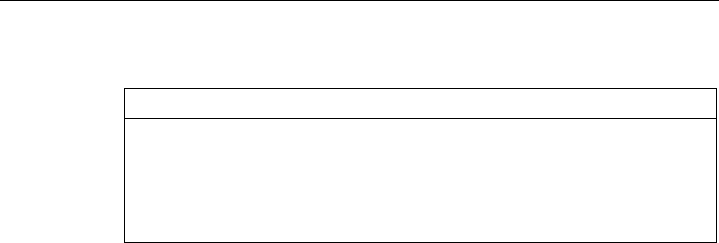
Anschließen
5.1 Blitzschutz, Versorgungsspannung und Erdung
SCALANCE W-784-1xx / SCALANCE W-74x-1
Betriebsanleitung (kompakt), Ausgabe 08/2007, A5E01174713-02 29
Unterbrechung der Stromversorgung
VORSICHT
Beschädigung der Ethernet-Schnittstelle
Wiederholtes schnelles Ziehen und Stecken des Ethernet-Kabels mit Power-over-Ethernet-
Speisung bei gleichzeitiger redundanter Stromversorgung kann zur Beschädigung der
Ethernet-Schnittstelle führen.
Vermeiden Sie wiederholtes Ziehen und Stecken des Ethernet-Kabels bei Power-over-
Ethernet-Speisung und redundanter Stromversorgung.
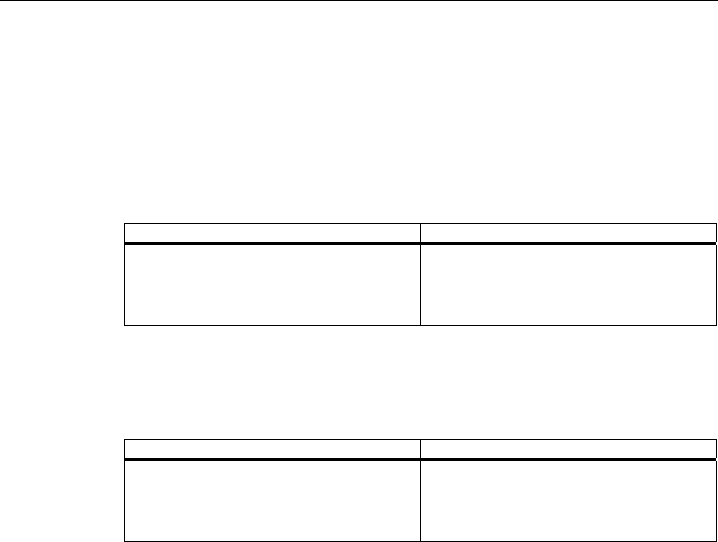
Anschließen
5.2 Geeignete Antennenleitungen und Antennen für den SCALANCE W-700
SCALANCE W-784-1xx / SCALANCE W-74x-1
30 Betriebsanleitung (kompakt), Ausgabe 08/2007, A5E01174713-02
5.2 Geeignete Antennenleitungen und Antennen für den SCALANCE W-
700
Antennenanschluss: Anschlusskabel N-Connect/R-SMA
Zum direkten Anschluss einer Antenne an einen SCALANCE W-700 ist das
N-Connect/R-SMA Male/Male Flexible Connection Cable als Zubehör lieferbar.
Länge in m Bestellnummer
1
2
5
10
6XV1875-5CH10
6XV1875-5CH20
6XV1875-5CH50
6XV1875-5CN10
Antennenanschluss: Anschlusskabel N-Connect/ N-Connect
Zur Verbindung einer Antenne mit dem Blitzschutzelement LP798-1N ist das
N-Connect/N-Connect Male/Male Flexible Connection Cable als Zubehör lieferbar.
Länge in m Bestellnummer
1
2
5
10
6XV1875-5CH10
6XV1875-5CH20
6XV1875-5CH50
6XV1875-5CN10
Für IWLAN-Geräte, die sich in einem Schaltschrank befinden, gibt es eine
Schaltschrankdurchführung mit entsprechenden Leitungen. Detailinformationen finden Sie
im Katalog IK PI.
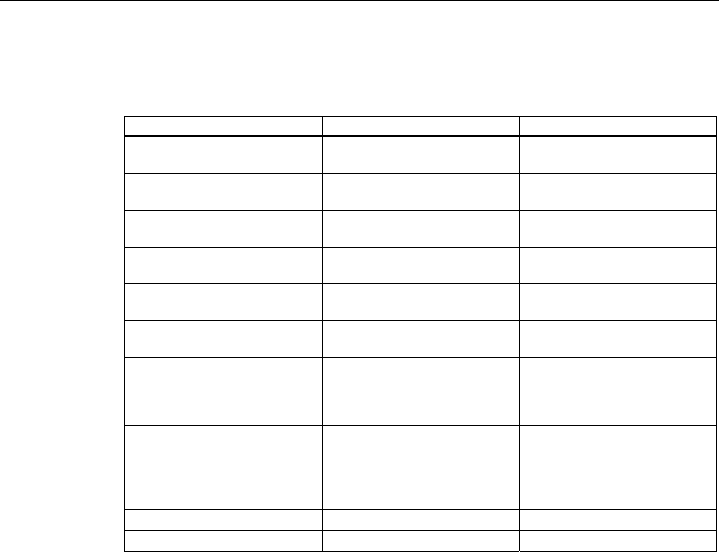
Anschließen
5.2 Geeignete Antennenleitungen und Antennen für den SCALANCE W-700
SCALANCE W-784-1xx / SCALANCE W-74x-1
Betriebsanleitung (kompakt), Ausgabe 08/2007, A5E01174713-02 31
Antennen
Für die Verwendung mit einem SCALANCE W-700 sind folgende Antennen freigegeben:
Typ Eigenschaften Bestell-Nr.
ANT795-6MN Omniantenne 2,4 / 5GHz,
Deckenmontage
6GK5795-6MN00-0AA6
ANT792-6MN Omniantenne 2,4 GHz,
Wandmontage
6GK5792-6MN00-0AA6
ANT793-6MN Omniantenne 5 GHz,
Wandmontage
6GK5793-6MN00-0AA6
ANT792-8DN Richtantenne 2,4 GHz,
Wandmontage
6GK5792-8DN00-0AA6
ANT793-8DN Richtantenne 5 GHz,
Wandmontage
6GK5793-8DN00-0AA6
ANT795-6DN Richtantenne 2,4 / 5 GHz,
Wandmontage
6GK5795-6DN00-0AA6
ANT795-4MR Omniantenne 2,4 / 5GHz,
Montage direkt an einem
SCALANCE W788-xPRO/RR
oder W74x-1PRO/RR
6GK5795-4MR00-0AA6
ANT795-4MS Omniantenne 2,4 / 5GHz,
Montage direkt an einem
SCALANCE W788-xPRO/RR
bzw. W784-1xx oder W74x-
1PRO/RR bzw. W74x-1
6GK5795-4MS00-0AA6
ANT792-4DN RCoax-Antenne 2,4 GHz 6GK5792-4DN00-0AA6
ANT793-4MN RCoax-Antenne 5 GHz 6GK5793-4MN00-0AA6
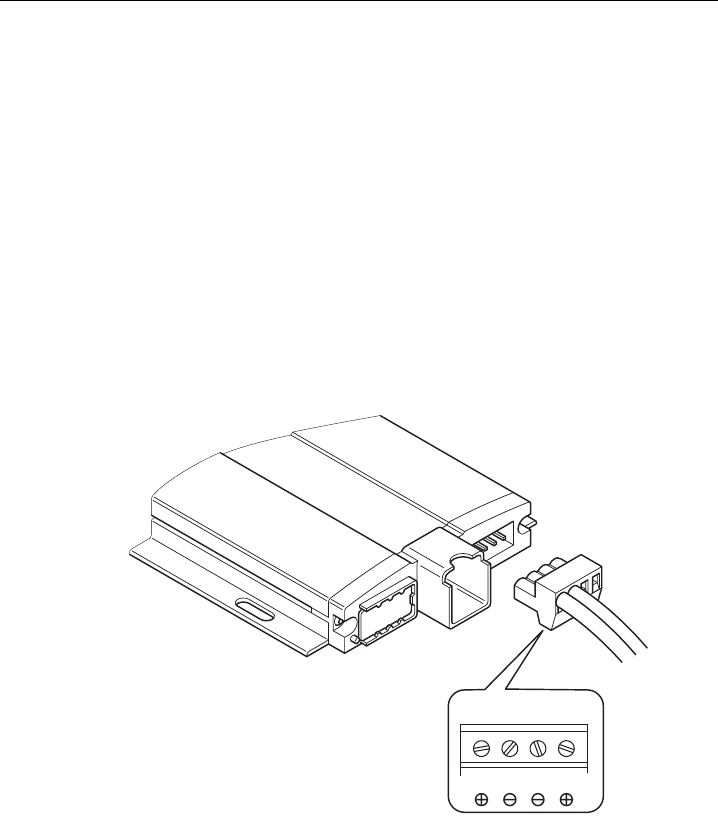
Anschließen
5.3 Anschlüsse für die Stromversorgung des SCALANCE W784-1xx / W74x-1
SCALANCE W-784-1xx / SCALANCE W-74x-1
32 Betriebsanleitung (kompakt), Ausgabe 08/2007, A5E01174713-02
5.3 Anschlüsse für die Stromversorgung des SCALANCE W784-1xx /
W74x-1
Mögliche Versorgungsspannungen
Folgende Versorgungspannungen sind für den SCALANCE W784-xx / W74x-1 geeignet:
● DC 24 V oder DC 48 V Gleichspannung
● Power over Ethernet (PoE)
Wird ein achtadriges Ethernet-Kabel verwendet, ist eine Speisung über die vier Adern
möglich, die nicht als Datenleitungen verwendet werden. Alternativ kann die Spannung
auf die Datenleitungen aufmoduliert werden ("Phantomspeisung")
Wird wegen der Feldkonfektionierbarkeit und der höheren mechanischen Robustheit ein
Fast-Connect-Ethernet-Stecker benutzt, sind nur vieradrige Leitungen verwendbar. In
diesem Fall ist nur Phantomspeisung möglich.
Vorgehensweise beim Anschließen des mitgelieferten Steckers
24 V / 48 V
L1 M1 M2 L2
Bild 5-1 Anschluss für die Stromversorgung des SCALANCE W784-1xx / W74x-1. Die
Klemmenverschraubung befindet sich in der dargestellten Lage auf der Rückseite des
Steckers.
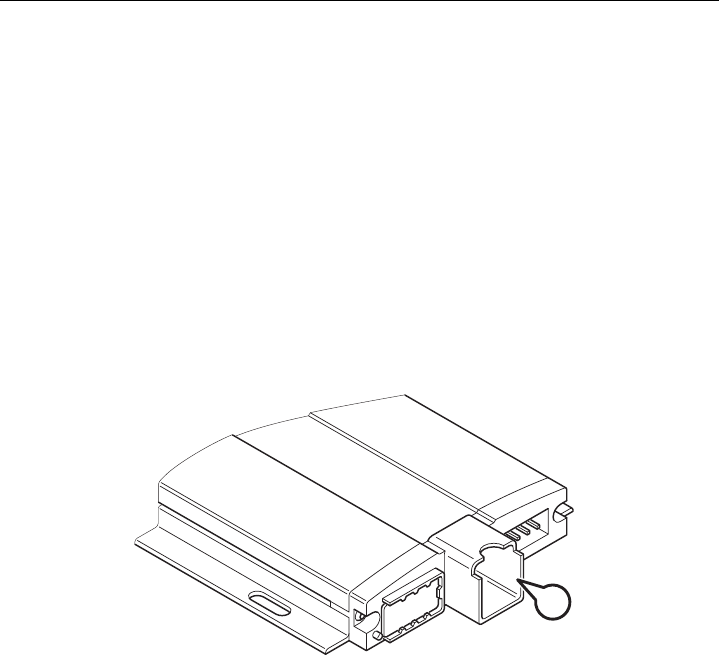
Anschließen
5.4 Anschluss für Industrial Ethernet
SCALANCE W-784-1xx / SCALANCE W-74x-1
Betriebsanleitung (kompakt), Ausgabe 08/2007, A5E01174713-02 33
Führen Sie folgende Schritte durch, um die Stromversorgungs-Leitung an einen SCALANCE
W784-1xx / W74x-1 anzuschließen:
1. Schließen Sie den mitgelieferten Stecker an die Stromversorgungs-Leitung an. Die
vorangegangene Abbildung zeigt die Lage der Gehäusebuchse und die Kontaktbelegung.
Der Stecker ist verpolungssicher. Beachten Sie deshalb beim Anklemmen der Adern,
dass der Stecker die richtige Orientierung hat.
2. Drücken Sie den Stecker in die Gehäusebuchse, bis er dort einrastet.
3. Sorgen Sie für eine geeignete Zugentlastung der Stromleitung.
5.4 Anschluss für Industrial Ethernet
Ethernetanschluss an der Gehäuseunterseite
A
Bild 5-2 Anschluss für Industrial Ethernet bei einem SCALANCE W784-1xx / W74x-1
Der Ethernetanschluss befindet sich an der Unterseite des SCALANCE W784-1xx / W74x-1
(Position A in der vorangegangenen Abbildung)
Setzen Sie den Ethernet-Stecker in diese Buchse ein, bis er dort einrastet. Sorgen Sie für
eine geeignete Zugentlastung der Ethernet-Leitung.
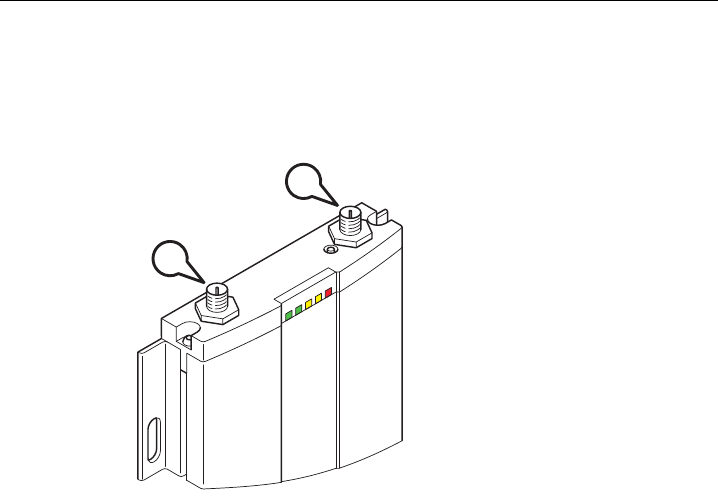
Anschließen
5.5 Anschlüsse für externe Antennen
SCALANCE W-784-1xx / SCALANCE W-74x-1
34 Betriebsanleitung (kompakt), Ausgabe 08/2007, A5E01174713-02
5.5 Anschlüsse für externe Antennen
Vorgehensweise beim Anschließen von Antennen
L1
PoE
P1
R1
F
B
A
Bild 5-3 Anschlüsse für externe Antennen auf der Oberseite eines SCALANCE W784-1xx /
W74x-1
Die vorangegangene Abbildung zeigt die Lage der Antennenbuchsen "A" und "B". Führen
Sie folgende Schritte durch, um eine Leitung für eine externe Antenne an einen SCALANCE
W784-1xx / W74x-1 anzuschließen:
1. Setzen Sie den Stecker der Antennen-Leitung auf die R-SMA-Buchse und schrauben Sie
die Überwurfmutter des Steckers auf die Buchse (Gabelschlüssel SW8). Das maximale
Anzugsmoment beträgt 0,6 Nm.
2. Schrauben Sie einen Abschlusswiderstand auf die nicht benutzte Buchse, wenn Sie nur
eine Antenne verwenden.
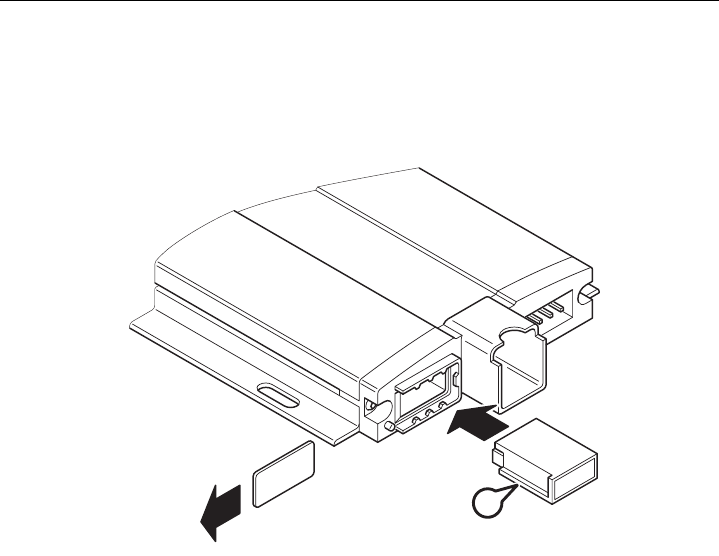
Anschließen
5.6 Einsetzen / Entnehmen des C-PLUG
SCALANCE W-784-1xx / SCALANCE W-74x-1
Betriebsanleitung (kompakt), Ausgabe 08/2007, A5E01174713-02 35
5.6 Einsetzen / Entnehmen des C-PLUG
Einsetzen des C-PLUG
A
1
2
Bild 5-4 Einsetzen eines C-PLUG in einen W784-1xx / W74x-1
Führen Sie folgende Schritte durch, um einen C-PLUG in einen SCALANCE W784-1xx /
W74x-1 einzusetzen:
1. Entfernen Sie die Abdeckung des Steckplatzes.
2. Das Gehäuse des C-PLUG hat eine hervorstehende Längskante (Position A) Der C-
PLUG lässt sich nur wie in der vorangegangenen Abbildung dargestellt einsetzen. In den
Steckplatz ist an der entsprechenden Stelle eine Fuge eingearbeitet. Setzen Sie den C-
PLUG in den Steckplatz ein.
3. Verschließen Sie den Steckplatz mit der Abdeckung.
Entnehmen des C-PLUG
1. Entfernen Sie die Abdeckung des Steckplatzes.
2. Setzen Sie einen Schraubendreher zwischen der linken Vorderkante des C-PLUG und
dem Steckplatz an und lösen Sie den C-PLUG. Entnehmen Sie den C-PLUG
3. Verschließen Sie den Steckplatz mit der Abdeckung.
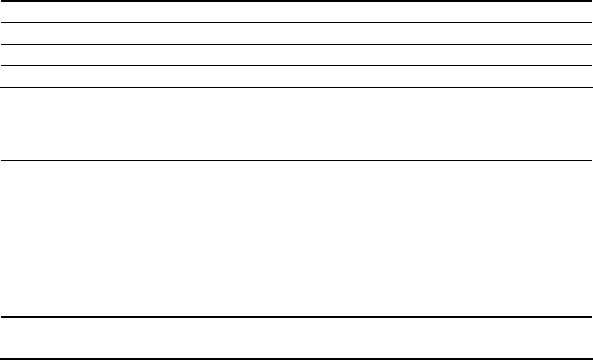
SCALANCE W-784-1xx / SCALANCE W-74x-1
Betriebsanleitung (kompakt), Ausgabe 08/2007, A5E01174713-02 37
Technische Daten 6
6.1 Technische Daten SCALANCE W784-1xx / W74x-1
Gerätevarianten
Die technischen Daten gelten für folgende Produkte:
● SIMATIC NET SCALANCE W784-1
● SIMATIC NET SCALANCE W784-1RR
● SIMATIC NET SCALANCE W744-1
● SIMATIC NET SCALANCE W746-1
● SIMATIC NET SCALANCE W747-1
Datenübertragung
Übertragungsrate Ethernet 10/100 Mbit/s
Übertragungsrate Funk 1 ... 54 Mbit/s (108 Mbit/s)
Unterstützte Standards Funk 802.11a, 802.11b, 802.11g, 802.11h, 802.11i
Unterstützte Standards Energieversorgung 802.3af (Power over Ethernet)
Schnittstellen
Energie • Nennspannungen DC 24 V oder DC 48 V
Sicherheitskleinspannung (SELV) (minimal
zulässige Spannung 18 V, maximal zulässige
Spannung 57 V)
• RJ45-Buchse Power over Ethernet
(DC 48 V)
Stromversorgung galvanisch trennend ausgeführt
entsprechend IEEE 802.3af, Isolationswiderstand
> 2MOhm.
Daten • RJ45-Buchse für Ethernet
• 2 R-SMA-Antennenbuchsen
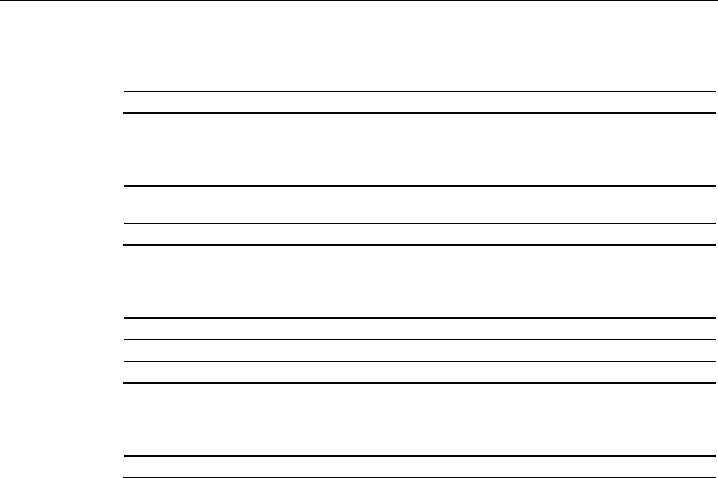
Technische Daten
6.1 Technische Daten SCALANCE W784-1xx / W74x-1
SCALANCE W-784-1xx / SCALANCE W-74x-1
38 Betriebsanleitung (kompakt), Ausgabe 08/2007, A5E01174713-02
Elektrische Daten
Leistungsaufnahme 5 W
Konstruktiver Aufbau
Abmessungen ohne Antennen und Adapterplatte
(B x H x T)
100 mm x 205 mm x 20 mm
Gewicht ca. 291 g
Zulässige Umgebungsbedingungen
Betriebstemperatur -20°C ... 60°C
Transport- und Lagertemperatur -40°C ... 70°C
Schutzart geprüft nach IP30
MTBF Angaben (mean time between failure)
MTBF 67 Jahre
SCALANCE W-784-1xx / SCALANCE W-74x-1
Betriebsanleitung (kompakt), Ausgabe 08/2007, A5E01174713-02 39
Zulassungen 7
7.1 Zulassungen SCALANCE W784-1xx / W74x-1
CE-Konformität
Die Produkte
SIMATIC NET SCALANCE W784-1
SIMATIC NET SCALANCE W784-1RR
SIMATIC NET SCALANCE W744-1
SIMATIC NET SCALANCE W746-1
SIMATIC NET SCALANCE W747-1
stimmen in der von Siemens A&D in Verkehr gebrachten Ausführung mit den Vorschriften
der folgenden europäischen Richtlinie überein:
● 99/5/EG
Richtlinie des europäischen Parlaments und des Rates zur Angleichung der
Rechtsvorschriften der Mitgliedstaaten über Funkanlagen und
Telekommunikationsendeinrichtungen und die gegenseitige Anerkennung ihrer
Konformität.
Die Konformität mit den grundlegenden Anforderungen der Richtlinie wird nachgewiesen
durch die Einhaltung folgender Normen:
● EN 60950
Sicherheit von Einrichtungen der Informationstechnik
● EN 301489-1
Elektromagnetische Verträglichkeit für Funkeinrichtungen und -dienste
● EN 301489-17
Spezifische Bedingungen für Breitband-Datenübertragungssysteme und für
Einrichtungen in lokalen Hochleistungs-Funknetzen (HIPERLAN)
● EN 300328
Elektromagnetische Verträglichkeit und Funkspektrumangelegen¬heiten
● EN 301893
Breitband-Funkzugangsnetze (BRAN) – 5 GHz-Hochleistungs-RLAN
● EN 50371
Übereinstimmung von elektronischen und elektrischen Geräten kleiner Leistung mit den
Basisgrenzwerten für die Sicherheit von Personen in elektromagnetischen Feldern (10
MHz bis 300 GHz)
● 1999/519/EC
Empfehlung des Rates zur Begrenzung der Exposition der Bevölkerung gegenüber
elektromagnetischen Feldern (0 Hz — 300 GHz)

Zulassungen
7.1 Zulassungen SCALANCE W784-1xx / W74x-1
SCALANCE W-784-1xx / SCALANCE W-74x-1
40 Betriebsanleitung (kompakt), Ausgabe 08/2007, A5E01174713-02
An das System angeschlossene Geräte müssen die relevanten Sicherheitsbestimmungen
erfüllen.
Die EG-Konformitätserklärung wird gemäß den obengenannten EG- Richtlinien für die
zuständigen Behörden zur Verfügung gehalten bei:
Siemens Aktiengesellschaft
Automation and Drives
Industrielle Kommunikation
Postfach 4848
D-90327 Nürnberg
Diese Erklärung bescheinigt die Übereinstimmung mit den genannten Richtlinien, ist jedoch
keine Zusicherung von Eigenschaften.
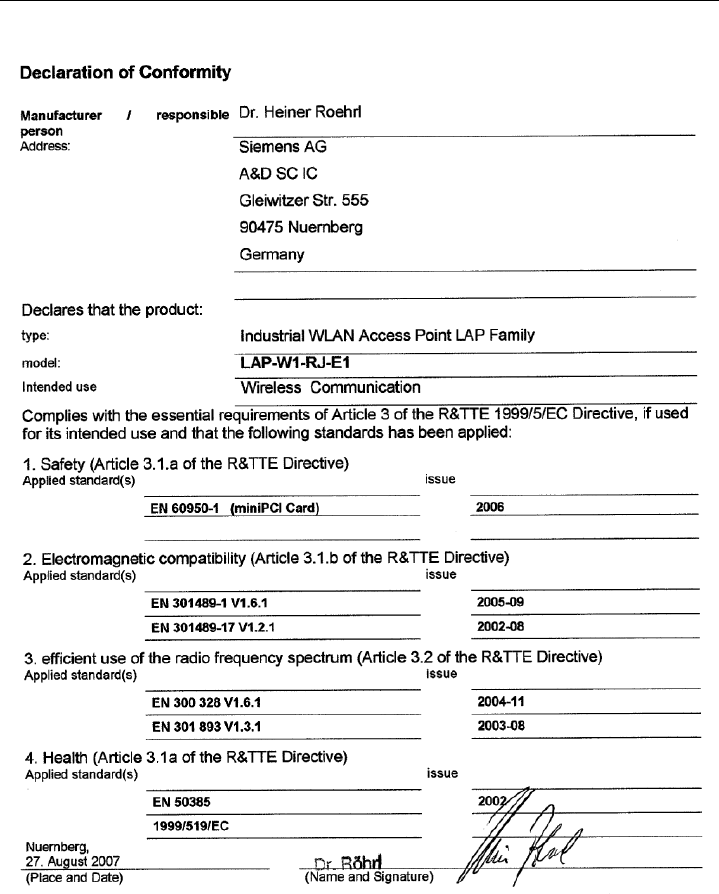
Zulassungen
7.1 Zulassungen SCALANCE W784-1xx / W74x-1
SCALANCE W-784-1xx / SCALANCE W-74x-1
Betriebsanleitung (kompakt), Ausgabe 08/2007, A5E01174713-02 41
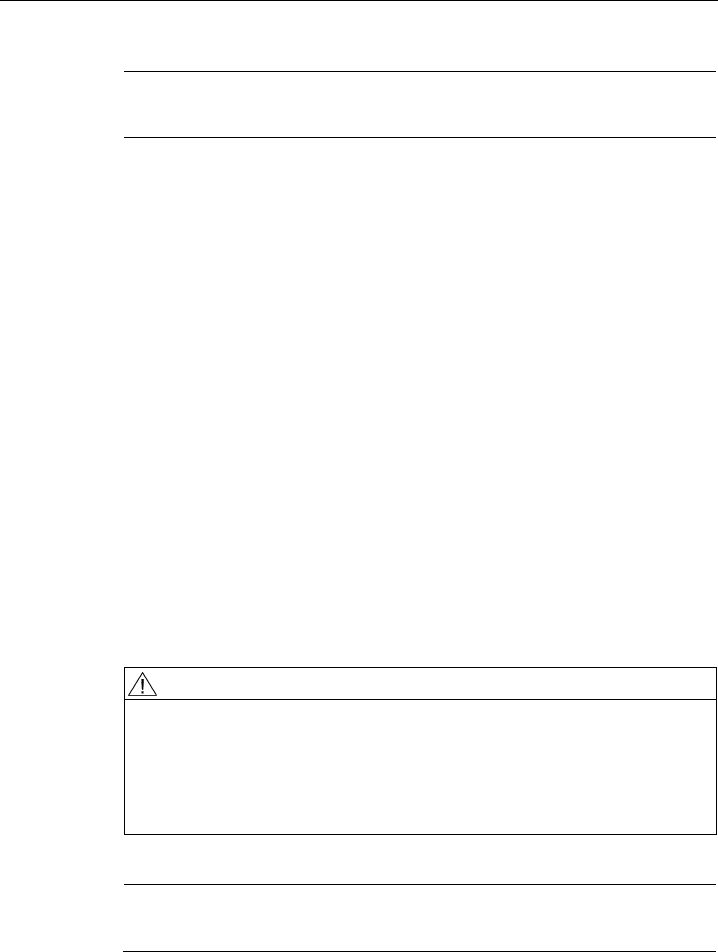
Zulassungen
7.1 Zulassungen SCALANCE W784-1xx / W74x-1
SCALANCE W-784-1xx / SCALANCE W-74x-1
42 Betriebsanleitung (kompakt), Ausgabe 08/2007, A5E01174713-02
Hinweis
Die angegebenen Zulassungen gelten erst dann als erteilt, wenn auf dem Produkt eine
entsprechende Kennzeichnung angebracht ist.
ATEX-, cULus- und FM-Zulassungen
Die Produkte
SIMATIC NET SCALANCE W784-1
SIMATIC NET SCALANCE W784-1RR
SIMATIC NET SCALANCE W744-1
SIMATIC NET SCALANCE W746-1
SIMATIC NET SCALANCE W747-1
verfügen über die Zulassungen
● EN 60079-15
II 3 G Ex nA II T..
KEMA 07 ATEX 0145X
● c-UL-us:
UL 60950-1 CSA C22.2 No. 60950-1
● c-UL-us for hazardous location*:
ISA 12.12.01-2000, CSA C22.2 No. 213-M1987
CL. 1, Div. 2 GP. A.B.C.D T..
CL. 1, Zone 2, GP, IIC, T..
CL. 1, Zone 2, AEx nC IIC T..
● FM 3611 Hazardous (Classified) Location Electrical Equipment:
Non Incendive / Class I / Division 2 / Groups A,B,C,D / T* and
Non Incendive / Class I / Zone 2 / Group IIC / T*
(T.. / T* = Konkrete Angaben zur Temperaturklasse finden Sie auf dem Typenschild)
WARNUNG
Bei Einsatz unter Ex-Schutz Bedingungen (Zone 2) muss das Produkt SCALANCE W784-
1xx bzw. W74x-1 in ein Gehäuse eingebaut werden. Um ATEX95 (EN 60079-15)
einzuhalten, muss dieses Gehäuse mindestens IP 54 nach EN 60529 besitzen.
WARNUNG – EXPLOSIONSGEFAHR: DAS GERÄT DARF NUR DANN AN DIE
SPANNUNGSVERSORGUNG ANGESCHLOSSEN ODER VON IHR GETRENNT
WERDEN, WENN EINE EXPLOSIONSGEFAHR MIT SICHERHEIT AUSGESCHLOSSEN
WERDEN KANN.
Hinweis
Die angegebenen Zulassungen gelten erst dann als erteilt, wenn auf dem Produkt eine
entsprechende Kennzeichnung angebracht ist.

Zulassungen
7.1 Zulassungen SCALANCE W784-1xx / W74x-1
SCALANCE W-784-1xx / SCALANCE W-74x-1
Betriebsanleitung (kompakt), Ausgabe 08/2007, A5E01174713-02 43
FCC-Zulassung
This device complies with Part 15 of the FCC Rules and with RSS-210 of Industry Canada.
Operation is subject to the following two conditions:
(1) this device may not cause harmful interference, and
(2) this device must accept any interference received, including interference that may cause
undesired operation.
__________________________________________________________________________________
Notice
Changes or modifications made to this equipment not expressly approved by SIEMENS may
void the FCC authorization to operate this equipment.
__________________________________________________________________________________
This equipment has been tested and found to comply with the limits for a Class B digital
device, pursuant to Part 15 of the FCC Rules. These limits are designed to provide
reasonable protection against harmful interference in a residential installation. This
equipment generates, uses and can radiate radio frequency energy and, if not installed and
used in accordance with the instructions, may cause harmful interference to radio
communications. However, there is no guarantee that interference will not occur in a
particular installation. If this equipment does cause harmful interference to radio or television
reception, which can be determined by turning the equipment off and on, the user is
encouraged to try to correct the interference by one or more of the following measures:
● Reorient or relocate the receiving antenna.
● Increase the separation between the equipment and receiver.
● Connect the equipment into an outlet on a circuit different from that to which the receiver
is connected.
Consult the dealer or an experienced radio/TV technician for help.
__________________________________________________________________________________
Notice
This equipment complies with FCC radiation exposure limits set forth for an uncontrolled
environment. This equipment should be installed and operated with minimum distance 20 cm
between the radiator and your body.
This transmitter must not be co-located or operating in conjunction with any other antenna or
transmitter.
__________________________________________________________________________________
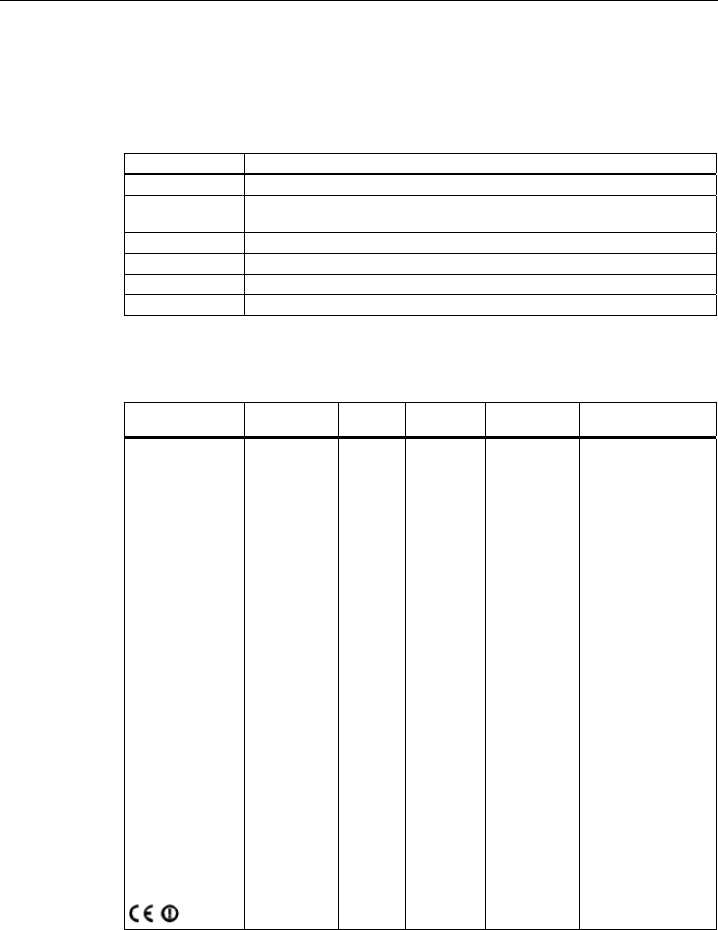
Zulassungen
7.2 Länderzulassungen SCALANCE W784-1xx / W74x-1
SCALANCE W-784-1xx / SCALANCE W-74x-1
44 Betriebsanleitung (kompakt), Ausgabe 08/2007, A5E01174713-02
7.2 Länderzulassungen SCALANCE W784-1xx / W74x-1
Länderspezifische Funkzulassungen
Spalte Bedeutung
Land Land
Modus IEEE 802.11-Standard sowie gegebenenfalls erforderliche TPC- und / oder
DFS-Funktionalität
CH Kanal
MHz Frequenz
PWR (EIRP) Maximal zulässige mittlere äquivalente isotrope Strahlungsleistung
Verwendung Zugelassene Nutzung im Indoor- und / oder Outdoor-Betrieb
Die Produkte SCALANCE W784-1xx und SCALANCE W74x-1 sind in folgenden Ländern
zugelassen:
Land Modus CH MHz PWR
(EIRP)
Verwendung
Belgien
Dänemark
Deutschland
Finnland
Griechenland
Großbritannien
Irland
Island
Italien
Liechtenstein
Luxemburg
Niederlande
Norwegen
Österreich
Polen
Portugal
Rumänien
Schweden
Schweiz
Slowakei
Slowenien
Spanien
Ungarn
11b 11g
g-Turbo
11a
TPC
11h
DFS+TPC
DFS+TPC
1
-
13
36
-
48
36
-
64
100
-
140
2412
-
2472
5180
-
5240
5180
-
5320
5500
-
5700
100 mW
60 mW
200 mW
1000 mW
Indoor + Outdoor
Indoor only
Indoor only
Indoor + Outdoor
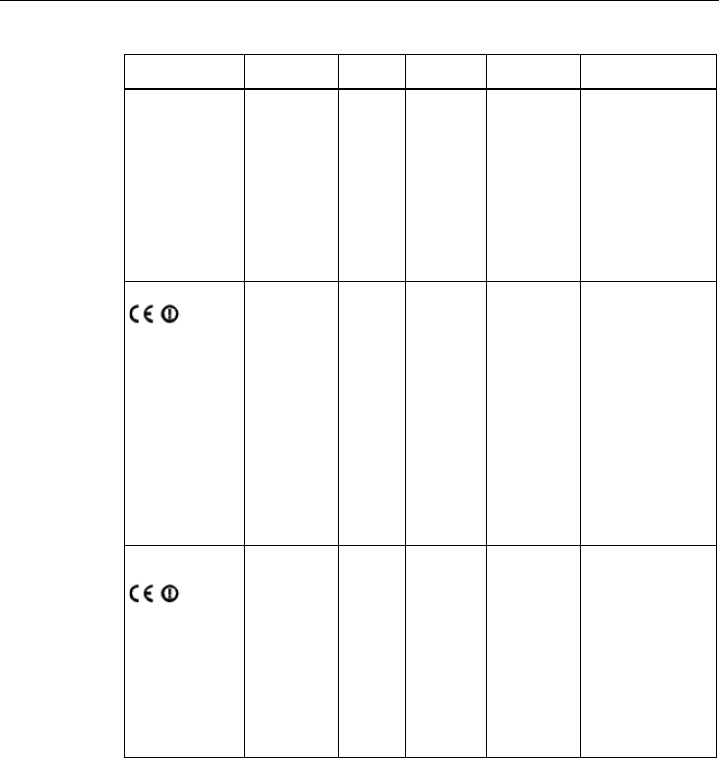
Zulassungen
7.2 Länderzulassungen SCALANCE W784-1xx / W74x-1
SCALANCE W-784-1xx / SCALANCE W-74x-1
Betriebsanleitung (kompakt), Ausgabe 08/2007, A5E01174713-02 45
Land Modus CH MHz PWR
(EIRP)
Verwendung
Bulgarien 11b 11g
g-Turbo
11h
DFS+TPC
DFS+TPC
1
-
13
36
-
56
100
-
140
2412
-
2472
5180
-
5280
5500
-
5700
100 mW
200 mW
1000 mW
Indoor + Outdoor
Indoor only
Indoor + Outdoor
Frankreich
11b 11g
g-Turbo
11a
TPC
11h
DFS+TPC
1
-
7
8
-
13
36
-
48
36
-
64
2412
-
2442
2447
-
2472
5180
-
5240
5180
-
5320
100 mW
100 mW
60 mW
200 mW
Indoor + Outdoor
Indoor only
Indoor only
Indoor only
Tschechische
Republik
11b 11g
g-Turbo
11a
TPC
11h
DFS+TPC
1
-
13
36
-
48
36
-
64
2412
-
2472
5180
-
5240
5180
-
5320
100 mW
60 mW
200 mW
Indoor + Outdoor
Indoor only
Indoor only

Zulassungen
7.2 Länderzulassungen SCALANCE W784-1xx / W74x-1
SCALANCE W-784-1xx / SCALANCE W-74x-1
46 Betriebsanleitung (kompakt), Ausgabe 08/2007, A5E01174713-02
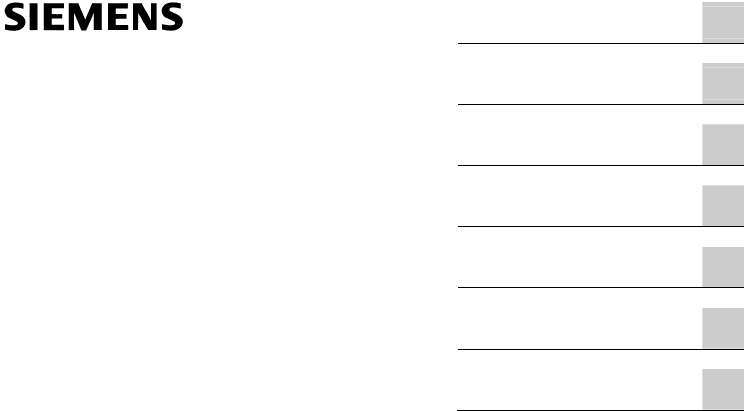
Safety instructions
1
Introduction
2
Description
3
Mounting
4
Connecting up
5
Technical specifications
6
Certification
7
SIMATIC NET
SCALANCE W-784-1xx /
SCALANCE W-74x-1
Operating Instructions (Compact)
Release 08/2007
A5E01174713-02
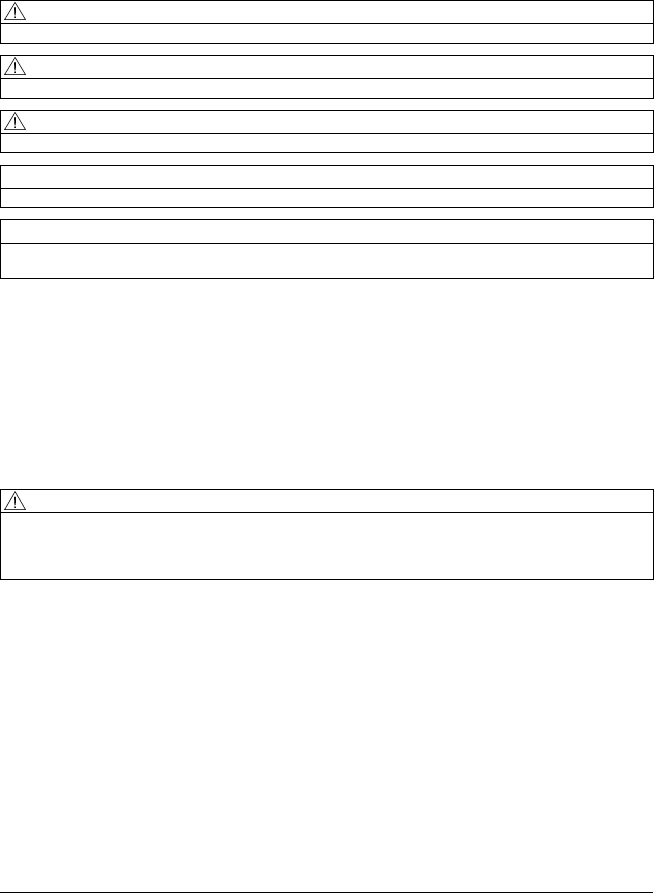
Safety Guidelines
This manual contains notices you have to observe in order to ensure your personal safety, as well as to prevent
damage to property. The notices referring to your personal safety are highlighted in the manual by a safety alert
symbol, notices referring only to property damage have no safety alert symbol. These notices shown below are
graded according to the degree of danger.
DANGER
indicates that death or severe personal injury will result if proper precautions are not taken.
WARNING
indicates that death or severe personal injury may result if proper precautions are not taken.
CAUTION
with a safety alert symbol, indicates that minor personal injury can result if proper precautions are not taken.
CAUTION
without a safety alert symbol, indicates that property damage can result if proper precautions are not taken.
NOTICE
indicates that an unintended result or situation can occur if the corresponding information is not taken into
account.
If more than one degree of danger is present, the warning notice representing the highest degree of danger will
be used. A notice warning of injury to persons with a safety alert symbol may also include a warning relating to
property damage.
Qualified Personnel
The device/system may only be set up and used in conjunction with this documentation. Commissioning and
operation of a device/system may only be performed by qualified personnel. Within the context of the safety notes
in this documentation qualified persons are defined as persons who are authorized to commission, ground and
label devices, systems and circuits in accordance with established safety practices and standards.
Prescribed Usage
Note the following:
WARNING
This device may only be used for the applications described in the catalog or the technical description and only
in connection with devices or components from other manufacturers which have been approved or
recommended by Siemens. Correct, reliable operation of the product requires proper transport, storage,
positioning and assembly as well as careful operation and maintenance.
Trademarks
All names identified by ® are registered trademarks of the Siemens AG. The remaining trademarks in this
publication may be trademarks whose use by third parties for their own purposes could violate the rights of the
owner.
Disclaimer of Liability
We have reviewed the contents of this publication to ensure consistency with the hardware and software
described. Since variance cannot be precluded entirely, we cannot guarantee full consistency. However, the
information in this publication is reviewed regularly and any necessary corrections are included in subsequent
editions.
Siemens AG
Automation and Drives
Postfach 48 48
90327 NÜRNBERG
GERMANY
Ordernumber: A5E01174713-01
Ⓟ 09/2007
Copyright © Siemens AG 2007.
Technical data subject to change
SCALANCE W-784-1xx / SCALANCE W-74x-1
Operating Instructions (Compact), Release 08/2007, A5E01174713-02 49
Table of contents
1 Safety instructions................................................................................................................................... 51
1.1 General safety instructions for the SCALANCE W784-1xx / W74x-1 ......................................... 51
2 Introduction ............................................................................................................................................. 53
2.1 Information on the operating instructions (compact) SCALANCE W784-1xx / W74x-1 ............. 53
2.2 Type designations........................................................................................................................ 55
3 Description.............................................................................................................................................. 57
3.1 Components of the product ......................................................................................................... 57
3.2 Product properties ....................................................................................................................... 58
3.3 LED display.................................................................................................................................. 61
3.4 C-PLUG ....................................................................................................................................... 63
3.5 Reset button................................................................................................................................. 64
3.6 Biological compatibility................................................................................................................. 65
4 Mounting................................................................................................................................................. 67
4.1 Mounting without an adapter (wall mounting only)...................................................................... 67
4.2 Mounting with adapter plate ........................................................................................................ 68
4.2.1 Fitting the adapter plate to an S7-300 standard rail .................................................................... 68
4.2.2 Mounting the adapter plate on a 35 mm DIN rail......................................................................... 70
4.2.3 Mounting the SCALANCE W784-1xx / W74x-1 on an adapter plate .......................................... 71
5 Connecting up......................................................................................................................................... 73
5.1 Lightning protection, power supply, and grounding..................................................................... 73
5.2 Suitable antenna cables and antennas for SCALANCE W-700.................................................. 76
5.3 Connectors for the power supply of the SCALANCE W784-1xx / W74x-1 ................................. 78
5.4 Connection for Industrial Ethernet............................................................................................... 79
5.5 Connectors for external antennas ............................................................................................... 80
5.6 Inserting / removing the C-PLUG ................................................................................................ 81
6 Technical specifications .......................................................................................................................... 83
6.1 Technical specifications of the SCALANCE W784-1xx / W74x-1 ............................................... 83
7 Certification............................................................................................................................................. 85
7.1 Approvals for SCALANCE W784-1xx / W74x-1 .......................................................................... 85
7.2 National approvals for SCALANCE W784-1xx / W74x-1 ............................................................ 90
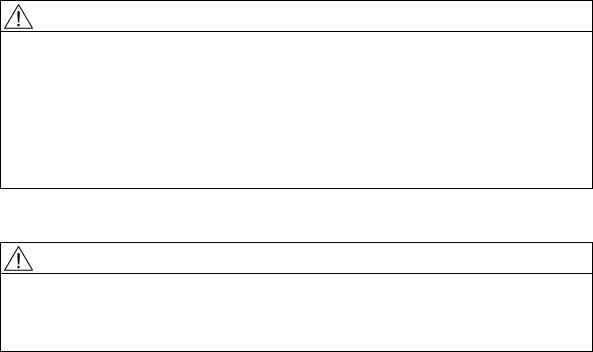
SCALANCE W-784-1xx / SCALANCE W-74x-1
Operating Instructions (Compact), Release 08/2007, A5E01174713-02 51
Safety instructions 1
1.1 General safety instructions for the SCALANCE W784-1xx / W74x-1
WARNING
Risk of burns due to the high temperature of the housing surface
If the ambient temperature is higher than 55° C - 60° C when operating a SCALANCE
W784-1xx / W74x-1, the temperature of the housing can exceed 70° C. In this case, there
is a risk of burns if the surface of the housing is touched.
The subject unit must be located in a Restricted Access Location where access can only be
gained by SERVICE PERSONNEL or by USERS who have been instructed about the
reason for the restrictions applied to the location and about any precautions that shall be
taken when operated in an air ambient of 55° C - 60° C.
WARNING
If temperatures in excess of 70° C occur on cables or at cable feed-in points, or the
temperature at the branching point of the cables exceeds 80° C, special measures need to
be taken. If the equipment is operated at an ambient temperature of 55° C - 60° C, use
cables with a permitted ambient temperature of at least 80° C.
SCALANCE W-784-1xx / SCALANCE W-74x-1
Operating Instructions (Compact), Release 08/2007, A5E01174713-02 53
Introduction 2
2.1 Information on the operating instructions (compact) SCALANCE
W784-1xx / W74x-1
Validity of the Operating Instructions (compact)
These Operating Instructions (compact) cover the following products:
● SCALANCE W784-1
● SCALANCE W784-1RR
● SCALANCE W744-1
● SCALANCE W746-1
● SCALANCE W747-1
Where the shortened name SCALANCE W784-1xx is used in this documentation, the
information applies to the products SCALANCE W784-1 and SCALANCE W784-1RR. The
short name SCALANCE W74x-1 stands for the products SCALANCE W744-1, SCALANCE
W746-1 and SCALANCE W747-1.
These Operating Instructions (compact) apply to the following software version:
● SCALANCE W784-1xx / W74x-1 firmware as of version 3.3
Purpose of the Operating Instructions (compact)
Based on the Operating Instructions (compact), you will be able to install and connect up the
SCALANCE W784-1xx / W74x-1 correctly. The configuration and the integration of the
SCALANCE W784-1xx / W74x-1 in a WLAN are not described in these instructions.
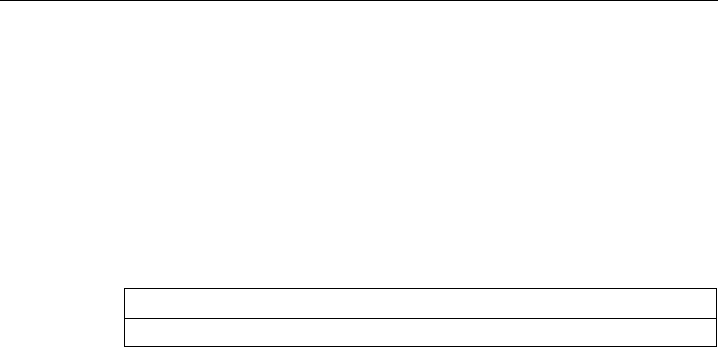
Introduction
2.1 Information on the operating instructions (compact) SCALANCE W784-1xx / W74x-1
SCALANCE W-784-1xx / SCALANCE W-74x-1
54 Operating Instructions (Compact), Release 08/2007, A5E01174713-02
Documentation on the accompanying CD
The detailed operating instructions for the products
● SCALANCE W784-1
● SCALANCE W784-1RR
● SCALANCE W744-1
● SCALANCE W746-1
● SCALANCE W747-1
are available on the accompanying CD under the file name
BA_SCALANCE-W784-1xx-W74x-1_76.pdf
NOTICE
Make sure that you read the explanations and instructions in the README.txt file
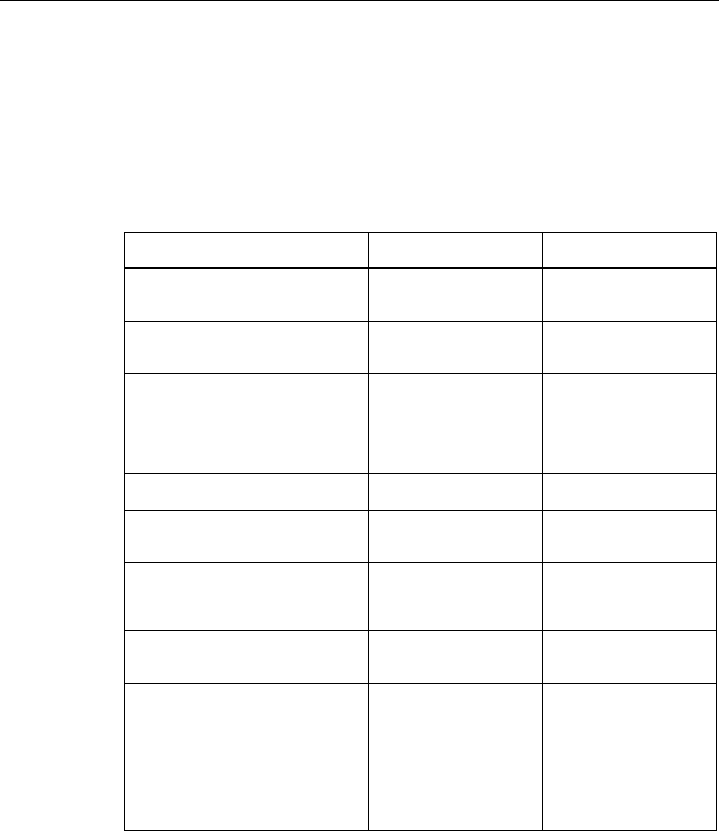
Introduction
2.2 Type designations
SCALANCE W-784-1xx / SCALANCE W-74x-1
Operating Instructions (Compact), Release 08/2007, A5E01174713-02 55
2.2 Type designations
Abbreviations used
The information in the manuals for the SCALANCE W-700 product family often applies to
more than one product variant. In such situations, the designations of the products are
shortened to avoid having to list all the type designations. The following table shows how the
abbreviations relate to the product variants.
Product group The designation . . . stands
for . . .
Product name
Ethernet client modules (IP30, cabinet
installation)
W74x-1 W744-1
W746-1
W747-1
Ethernet client modules (IP65, installed
outside a cabinet)
W74x-1PRO/RR W744-1PRO
W746-1PRO
W747-1RR
All Ethernet client modules
SCALANCE W
W74x W744-1
W746-1
W747-1
W744-1PRO
W746-1PRO
W747-1RR
Access points (IP30, cabinet installation) W784-1xx W784-1
W784-1RR
Access points (IP65, installed outside a
cabinet, extreme climatic requirements)
W786-xPRO W786-1PRO
W786-2PRO
W786-3PRO
Access points (IP65, installed outside a
cabinet)
W788-xPRO/RR W788-1PRO
W788-2PRO
W788-1RR
W788-2RR
Access points with the "RR" range of
functions
W-78x-xRR W784-1RR
W788-1RR
W788-2RR
All SCALANCE W access points W78x W788-1PRO
W788-2PRO
W788-1RR
W788-2RR
W786-1PRO
W786-2PRO
W786-3PRO
W784-1
W784-1RR
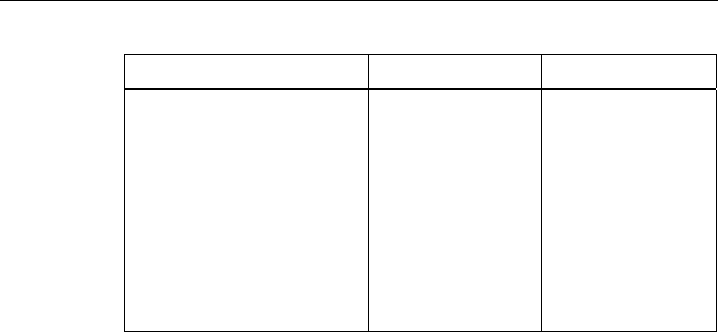
Introduction
2.2 Type designations
SCALANCE W-784-1xx / SCALANCE W-74x-1
56 Operating Instructions (Compact), Release 08/2007, A5E01174713-02
Product group The designation . . . stands
for . . .
Product name
All SCALANCE W devices W -700 W788-1PRO
W788-2PRO
W788-1RR
W788-2RR
W744-1PRO
W746-1PRO
W747-1RR
W786-1PRO
W786-2PRO
W786-3PRO
W784-1
W784-1RR
W744-1
W746-1
W747-1
SCALANCE W-784-1xx / SCALANCE W-74x-1
Operating Instructions (Compact), Release 08/2007, A5E01174713-02 57
Description 3
3.1 Components of the product
The following components are supplied with the device
● SCALANCE W784-1xx or W74x-1
● 1 connector for the power supply
● 1 SIMATIC NET Industrial Wireless LAN CD with the Operating Instructions for the
SCALANCE W784-1xx / W74x-1
● 1 Operating Instructions (compact)
Antennas are not supplied with this device.
Please check that the consignment you have received is complete. If it is not complete,
please contact your supplier or your local Siemens office.

Description
3.2 Product properties
SCALANCE W-784-1xx / SCALANCE W-74x-1
58 Operating Instructions (Compact), Release 08/2007, A5E01174713-02
3.2 Product properties
Possible applications of the SCALANCE W784-1xx
The SCALANCE W784-1xx is equipped with an Ethernet port and a wireless LAN port. This
makes the device suitable for the following applications:
● The SCALANCE W784-1xx forwards data within its transmission range from one node to
another without a connection to wired Ethernet being necessary.
● The SCALANCE W784-1xx can be used as a gateway from a wired to a wireless
network.
● The SCALANCE W784-1xx can be used as a wireless bridge between two networks.
Possible applications of the SCALANCE W744-1
The SCALANCE W744-1 is equipped with an Ethernet port and a wireless LAN port. This
makes the device suitable for the following applications:
● The SCALANCE W744-1 is used to connect a device with an Ethernet port (for example,
a SIMATIC PLC with Industrial Ethernet communications processor) to a WLAN.
● The SCALANCE W744-1 can be used as a gateway from a wired to a wireless network.
One node in the wired network is supported.
Possible applications of the SCALANCE W746-1
The SCALANCE W746-1 has the functionality of the SCALANCE W744-1. The device can
also connect up to 8 stations on the Ethernet interface to a wireless cell.
Possible applications of the SCALANCE W747-1
The SCALANCE W747-1 has the same functionality as the SCALANCE W746-1. The device
also offers optimized data transfer and handover times in iPCF mode.
Note
For PNIO communication, we always recommend that you enable the iPCF mode.
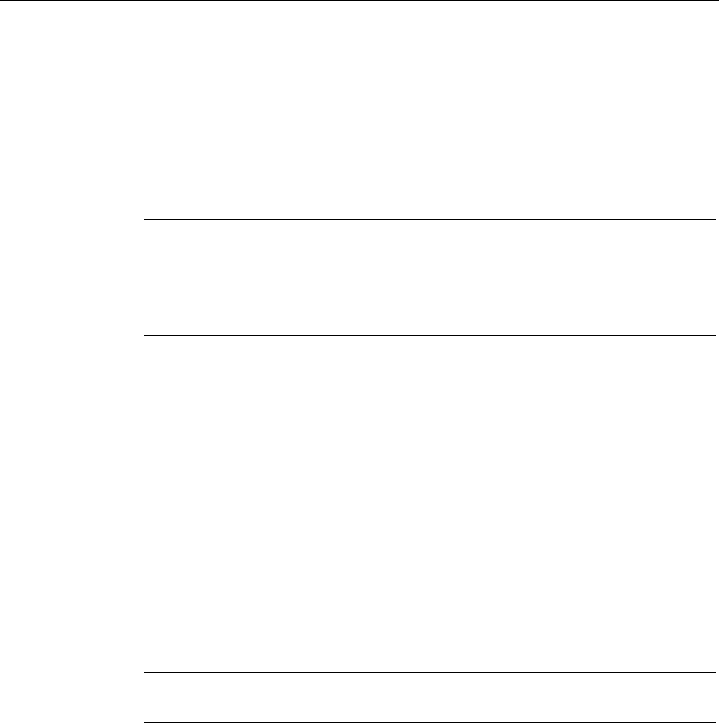
Description
3.2 Product properties
SCALANCE W-784-1xx / SCALANCE W-74x-1
Operating Instructions (Compact), Release 08/2007, A5E01174713-02 59
Properties of the SCALANCE W784-1xx / W74x-1
● The Ethernet interface supports 10 Mbps and 100 Mbps, both in full and half duplex as
well as autocrossing and autopolarity.
● Operating the wireless interface in the frequency bands 2.4 GHz and 5 GHz.
● The wireless interface is compatible with the standards IEEE 802.11a, IEEE 802.11h,
IEEE 802.11b and IEEE 802.11g. In the 802.11a- and 802.11g mode, the gross
transmission rate is up to 54 Mbps. In turbo mode, the transmission rate is up to 108
Mbps (not permitted in all countries and modes).
Note
If the SCALANCE W784-1xx is operated in turbo mode (A, G or H turbo), remember that
the channels adjacent to the set transmission channel are also used for communication.
Disturbances can therefore occur on these channels when there are neighboring wireless
systems. The data throughput can also be reduced if there is competition for use of these
channels.
● As an expansion of the 802.11a mode, it is also possible to operated according to the
IEEE 802.11h standard. In 802.11h mode, the procedures "Transmit Power Control"
(TPC) and "Dynamic Frequency Selection" (DFS) are used in the range 5.25 - 5.35 and
5.47 - 5.75 GHz. In some countries, this allows the frequency subband of 5.47 -
5.725 GHz to be used outdoors even with a higher transmit power.
TPC is a technique of controlling the transmit power and can reduce it to the strength
actually required. With dynamic frequency selection (DFS), the access point searches for
primary users (for example radar) on a randomly selected channel before starting
communication. If signals are found on the channel, this channel is disabled for 30
minutes and the availability check is repeated on another channel.
The gross transmission rate is up to 54 Mbps in 802.11h mode.
● Support of the authentication standards WPA, WPA-PSK, WPA2, WPA2-PSK and
IEEE 802.1x and the encryption methods WEP, AES and TKIP.
● Suitable for inclusion of a RADIUS server for authentication.
● Device-related and application-related monitoring of the wireless connection.
● The interoperability of the devices with Wi-Fi devices of other vendors was tested
thoroughly.
Note
All SCALANCE W-700 access points can be reconfigured for client mode.
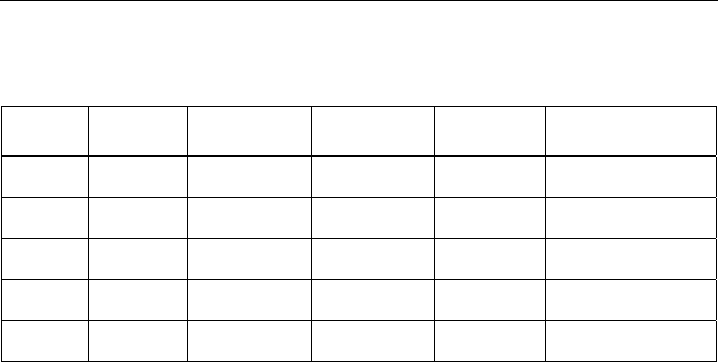
Description
3.2 Product properties
SCALANCE W-784-1xx / SCALANCE W-74x-1
60 Operating Instructions (Compact), Release 08/2007, A5E01174713-02
The following table shows the characteristics of the various model variants of the
SCALANCE W784-1xx / W74x-1:
Type Number of
WLAN ports
Number of
supported IP nodes
Number of
supported MAC
nodes
iPCF mode (1) Order No.
W784-1 1 several several No 6GK5784-1AA30-2AA0
6GK5784-1AA30-2AB0 (2)
W784-1RR 1 several several Yes 6GK5784-1AA30-6AA0
6GK5784-1AA30-6AB0 (2)
W744-1 1 1 1 No 6GK5744-1AA30-2AA0
6GK5744-1AA30-2AB0 (2)
W746-1 1 8 8 No 6GK5746-1AA30-4AA0
6GK5746-1AA30-4AB0 (2)
W747-1 1 8 8 Yes 6GK5747-1AA30-6AA0
6GK5747-1AA30-6AB0 (2)
(1) The iPCF mode provides an optimized data throughput and minimum handover times.
(2) US variant
Requirements for installation and operation
A PG/PC with a network attachment must be available to configure the SCALANCE W784-
1xx / W74x-1. If no DHCP server is available, a PC on which the Primary Setup Tool (PST)
is installed is necessary for the initial assignment of an IP address to the SCALANCE W784-
1xx / W74x-1. For the other configuration settings, a computer with Telnet or an Internet
browser is necessary.
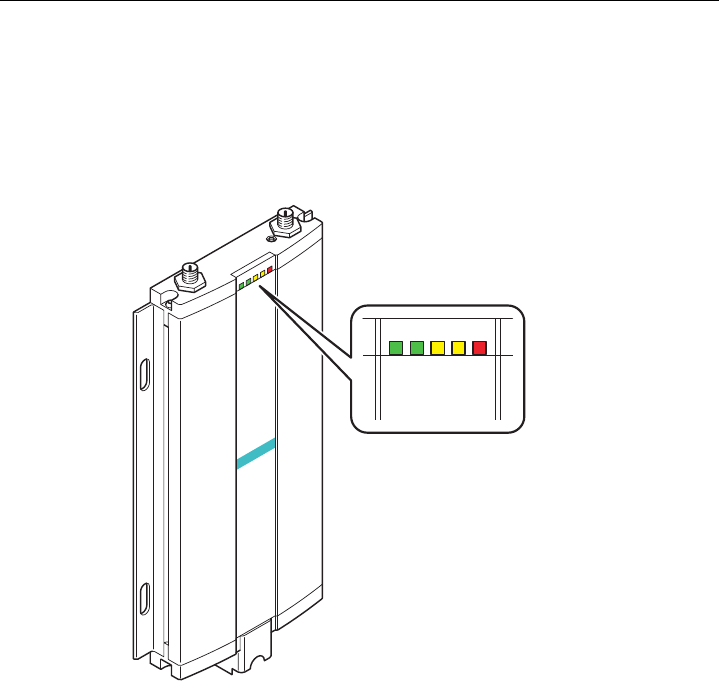
Description
3.3 LED display
SCALANCE W-784-1xx / SCALANCE W-74x-1
Operating Instructions (Compact), Release 08/2007, A5E01174713-02 61
3.3 LED display
Information on operating status and data transfer
On the front of the housing, several LEDs provide information on the operating status of the
SCALANCE W784-1xx / W74x-1:
SCALANCE
L1
PoE
P1
R1
F
s
L1
PoE
P1
R1
F
Figure 3-1 LEDs of the SCALANCE W784-1xx / W74x-1
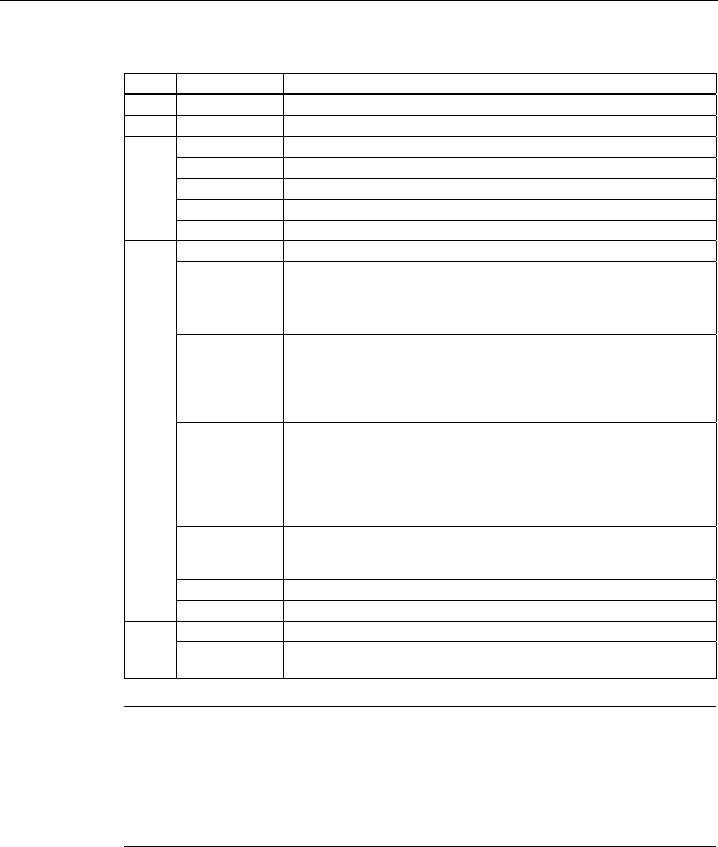
Description
3.3 LED display
SCALANCE W-784-1xx / SCALANCE W-74x-1
62 Operating Instructions (Compact), Release 08/2007, A5E01174713-02
LED Color Meaning
L1 Green Power supply over the 18 - 32 V DC connector.
PoE Green Power supply using Power over Ethernet.
Yellow Data transfer over the Ethernet interface (traffic).
Green There is a connection over the Ethernet port. (Link).
Flashing yellow PRESET-PLUG detected.
Yellow/green PRESET function completed successfully.
P1
Flashing green "Flashing" enabled over PST.
Yellow Data transfer over the WLAN interface.
Green
W784-1xx in access point mode:
The WLAN interface is initialized and ready for operation.
W784-1xx in client mode or W74x-1:
There is a connection over the WLAN interface.
Flashing green
W784-1xx in access point mode:
The channels are being scanned.
W784-1xx in client mode or W74x-1:
The client is searching for a connection to an access point or ad hoc
network.
Green flashing
quickly
W784-1xx in access point mode:
With 802.11h, the channel is scanned for one minute for primary users
before the channel can be used for data traffic.
W784-1xx in client mode or W74x-1:
The client waits for the adopt MAC address due to the setting <Auto Find
Adopt MAC> and is connected to no access point.
Green
3x fast,
1x long flashing
W784-1xx in client mode or W74x-1:
The client waits for the adopt MAC address due to the setting <Auto Find
Adopt MAC> and is connected to an access point.
Flashing yellow PRESET-PLUG detected.
R1
Yellow/green PRESET function completed successfully.
Red An error occurred during operation with the device. F
Flashing red Ready to load firmware. The device was either stopped with the reset
button or there is incorrect firmware on the device.
Note
If the LED for the WLAN port is not green when the device starts up, although it is activated,
the port is not ready for operation (interface not initialized).
The main reason for this is usually that during commissioning of the SCALANCE W784-1xx /
W74x-1 products, a waiting time of up to 15 minutes can occur when the ambient
temperature is below zero. The device is ready for operation at the specified ambient
temperature as soon as the LED for the WLAN interface is lit green.

Description
3.4 C-PLUG
SCALANCE W-784-1xx / SCALANCE W-74x-1
Operating Instructions (Compact), Release 08/2007, A5E01174713-02 63
3.4 C-PLUG
Configuration information on the C-PLUG
The C-PLUG is used to transfer the configuration of the old device to the new device when a
device is replaced. When the new device starts up with the C-PLUG, it then continues
automatically with exactly the same configuration as the old device. One exception to this
can be the IP configuration if it is set over DHCP and the DHCP server has not been
reconfigured accordingly.
Reconfiguration is necessary if you use WDS or redundancy with devices with more than
one WLAN interface and use the MAC addresses and not the sysNames. These functions
are then based on the MAC address that inevitably changes if a device is replaced.
Note
In terms of the C-PLUG, the SCALANCE W-700 devices work in two modes:
• Without C-PLUG
The device stores the configuration in internal memory. This mode is active when no C-
PLUG is inserted.
• With C-PLUG
The configuration stored on the C-PLUG is displayed over the user interfaces. In this
mode, the internal memory is neither read nor written. If changes are made to the
configuration, the device stores the configuration directly on the C-PLUG. This mode is
active when no C-PLUG is inserted. As soon as the device is started with a C-PLUG
inserted, the SCALANCE W-700 starts up with the configuration data on the C-PLUG.
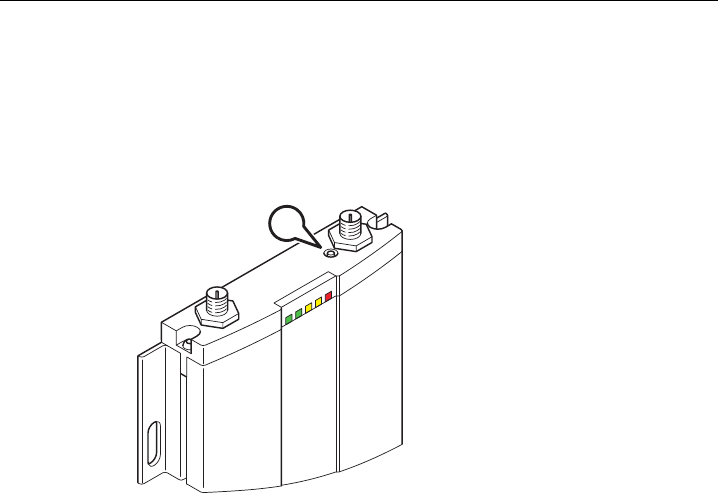
Description
3.5 Reset button
SCALANCE W-784-1xx / SCALANCE W-74x-1
64 Operating Instructions (Compact), Release 08/2007, A5E01174713-02
3.5 Reset button
Functions of the reset button
The reset button is located on the top of the housing beside the right-hand socket for
external antennas:
L1
PoE
P1
R1
F
A
Figure 3-2 Reset button (position A) on the top of the housing of the SCALANCE W784-1xx / W74x-
1
The reset button has the following functions:
● Restart of the device
To restart the device, press the reset button.
● Loading new firmware
If the normal procedure with the Load & Save menu of Web Based Management was
completed successfully, the reset button can be used to load new firmware. This situation
can occur if there was a power outage during the normal firmware update.
● Restoring the default parameters (factory defaults)
● Adopting the configuration data from the PRESET PLUG.

Description
3.6 Biological compatibility
SCALANCE W-784-1xx / SCALANCE W-74x-1
Operating Instructions (Compact), Release 08/2007, A5E01174713-02 65
3.6 Biological compatibility
Electromagnetic fields and health
With regard to the question of whether electromagnetic fields (for example in association
with industrial wireless LANs) can put human health at risk, we refer to a publication of
BITKOM (German Association for information Technology, Telecommunication and New
Media e. V.), dated December 2003:
"The same health guidelines apply to WLAN devices as to all other radio applications. These
regulations are based on the protection concept of ICNIRP1 or the corresponding
recommendation of the European Council.
The independent German radiation protection commission (SSK) was commissioned by the
federal German ministry of the environment to investigate the possible dangers - thermal and
non-thermal - resulting from electromagnetic fields and came to the following conclusions2:
'The German Commission on Radiological Protection concludes that according to the latest
scientific literature no new scientific research is available with respect to proven health
hazards which would throw doubt upon the scientific evaluation which serves as the basis for
the ICNIRP safety concepts and the recommendations of the EU commission.'
The SSK also concludes that below the current limit values, these is also no scientific
suspicion of health risks.
This assessment agrees with those of other national and international scientific commissions
and of the WHO (www.who.int/emf).
Accordingly and in view of the fact that WLAN devices are significantly below the
scientifically established limit values, there are no health risks from the electromagnetic fields
of WLAN products.
1 International Council on Non-Ionizing Radiation Protection
2 'Limit Values and Precautionary Measures to Protect the General Public from
Electromagnetic Fields' Recommendation of the Radiation Protection Commission (SSK)
with scientific justification, Issue 29, 2001."
You will find further information on this topic under the following URL:
www.bitkom.org
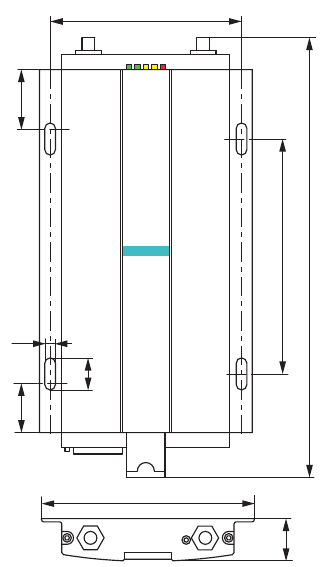
SCALANCE W-784-1xx / SCALANCE W-74x-1
Operating Instructions (Compact), Release 08/2007, A5E01174713-02 67
Mounting 4
4.1 Mounting without an adapter (wall mounting only)
Drilling template and procedure
The location of the holes for mounting the SCALANCE W784-1xx / W74x-1 on a wall is
shown in the following figure:
L1
PoE
P1
R1
F
s
SCALANCE
100
5
90
20 110
205
20
15
30
Figure 4-1 Drilling template for wall mounting of a SCALANCE W784-1xx / W74x-1
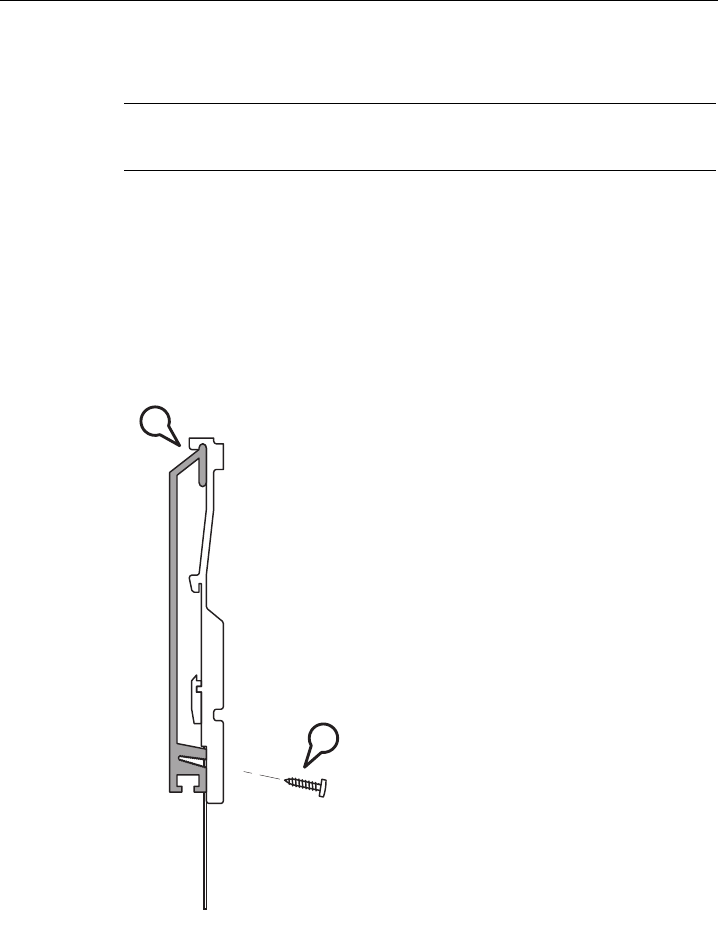
Mounting
4.2 Mounting with adapter plate
SCALANCE W-784-1xx / SCALANCE W-74x-1
68 Operating Instructions (Compact), Release 08/2007, A5E01174713-02
Secure the SCALANCE W784-1xx / W74x-1 to the wall using four screws. The screws are
not supplied with the device. The type and length of the screws depend on the type of wall.
Note
The minimum clearance between the SCALANCE W784-1xx / W74x-1 and fluorescent
lamps should be 0.5 m.
4.2 Mounting with adapter plate
4.2.1 Fitting the adapter plate to an S7-300 standard rail
Procedure
B
A
Figure 4-2 Side view of an S7-300 standard rail (shown in gray) with an adapter plate fitted
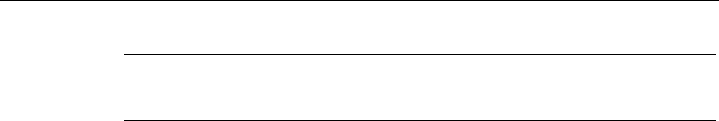
Mounting
4.2 Mounting with adapter plate
SCALANCE W-784-1xx / SCALANCE W-74x-1
Operating Instructions (Compact), Release 08/2007, A5E01174713-02 69
Note
For cabinet installation, we recommend that you do not install relays on the same or on
directly neighboring mounting rails
Follow the steps below to fit the adapter plate to an S7-300 standard rail:
1. Place the adapter plate on the upper edge of the S7-300 standard rail (position A in the
figure above).
2. At the bottom of the adapter plate, there are two holes with recesses. Use these holes to
screw the adapter plate to the S7-300 standard rail. The required screws (position B in
the figure above) are supplied with the adapter plate.
The threaded holes at the bottom of the adapter plate are not suitable for screwing the
plate to the S7-300 standard rail.
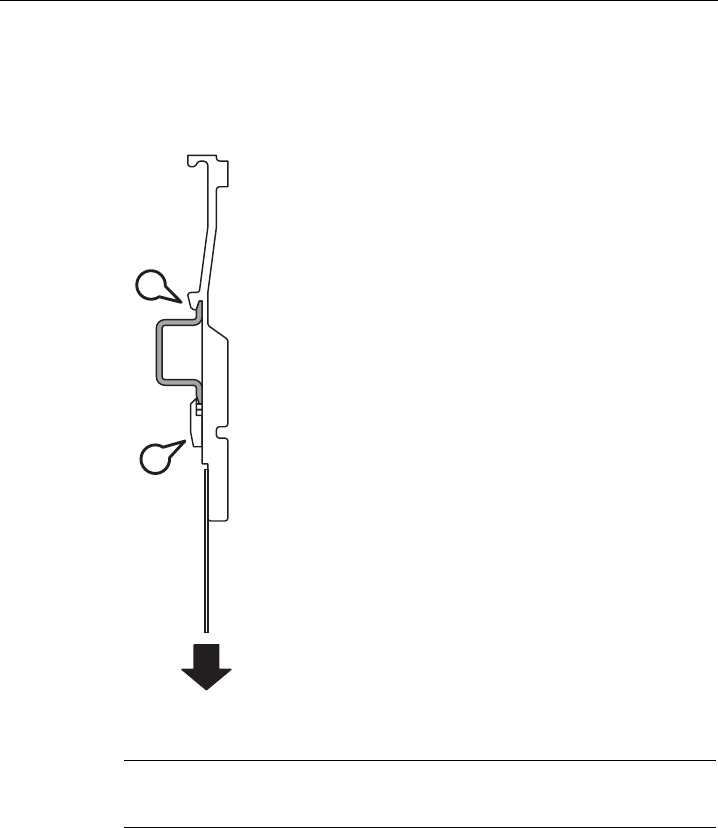
Mounting
4.2 Mounting with adapter plate
SCALANCE W-784-1xx / SCALANCE W-74x-1
70 Operating Instructions (Compact), Release 08/2007, A5E01174713-02
4.2.2 Mounting the adapter plate on a 35 mm DIN rail
Procedure
A
B
Figure 4-3 Side view of a DIN rail (shown in gray) with an adapter plate fitted
Note
For cabinet installation, we recommend that you do not install relays on the same or on
directly neighboring mounting rails
Follow the steps below to fit the adapter plate to a DIN rail:
1. Place the adapter plate on the upper edge of the DIN rail (position A in the figure above).
2. Pull down the DIN rail sliding catch (position B in the figure above) and press the adapter
plate against the DIN rail until the sliding catch engages.
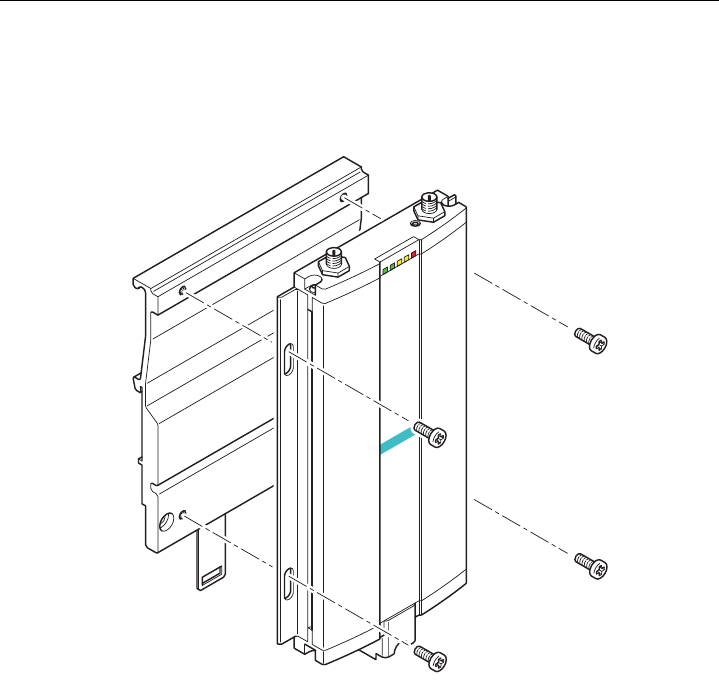
Mounting
4.2 Mounting with adapter plate
SCALANCE W-784-1xx / SCALANCE W-74x-1
Operating Instructions (Compact), Release 08/2007, A5E01174713-02 71
4.2.3 Mounting the SCALANCE W784-1xx / W74x-1 on an adapter plate
Procedure
SCALANCE
L1
PoE
P1
R1
F
s
Figure 4-4 Screwing the SCALANCE W784-1xx / W74x-1 to an adapter plate
Screw the SCALANCE W784-1xx / W74x-1 to the plate using the four M4 screws supplied
with the adapter plate. The maximum tightening torque for these screws is 0.7 Nm.
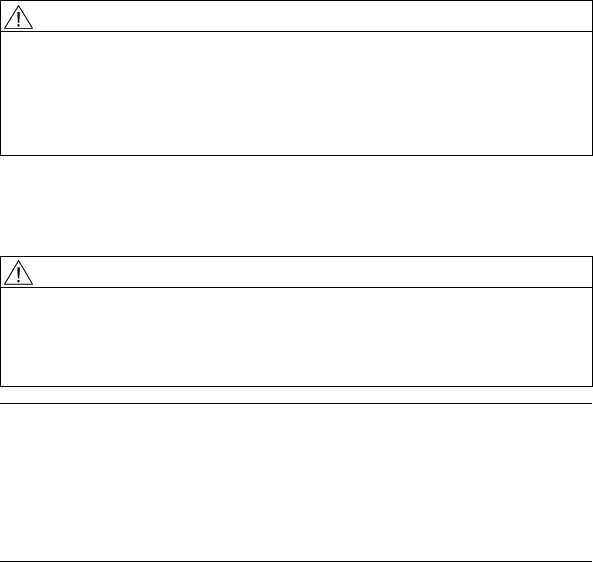
SCALANCE W-784-1xx / SCALANCE W-74x-1
Operating Instructions (Compact), Release 08/2007, A5E01174713-02 73
Connecting up 5
5.1 Lightning protection, power supply, and grounding
Notes on lightning protection
WARNING
Danger due to lightning strikes
Antennas installed outdoors must be within the area covered by a lightning protection
system. Make sure that all conducting systems entering from outdoors can be protected by
a lightning protection potential equalization system.
When implementing your lightning protection concept, make sure you adhere to the VDE
0182 or IEC 62305 standard.
A suitable lightning conductor is available in the range of accessories of SIMATIC NET
Industrial WLAN:
Lightning protector LP798-1N (order no. 6GK5798-2LP00-2AA6)
WARNING
Danger due to lightning strikes
Installing this lightning protector between an antenna and a SCALANCE W-700 is not
adequate protection against a lightning strike. The LP798-1N lightening protector only
works within the framework of a comprehensive lightning protection concept. If you have
questions, ask a qualified specialist company.
Note
The requirements of EN61000-4-5, surge immunity tests on power supply lines, are met only
when a Blitzductor is used with 12 - 24 V DC and 48 V DC:
12 - 24 V DC: VT AD 24V type no. 918 402
48 V DC: Type no. 919 545 and 919 506 (holder)
Manufacturer: DEHN+SÖHNE GmbH+Co.KG, Hans Dehn Str. 1, Postfach 1640, D-92306
Neumarkt, Germany
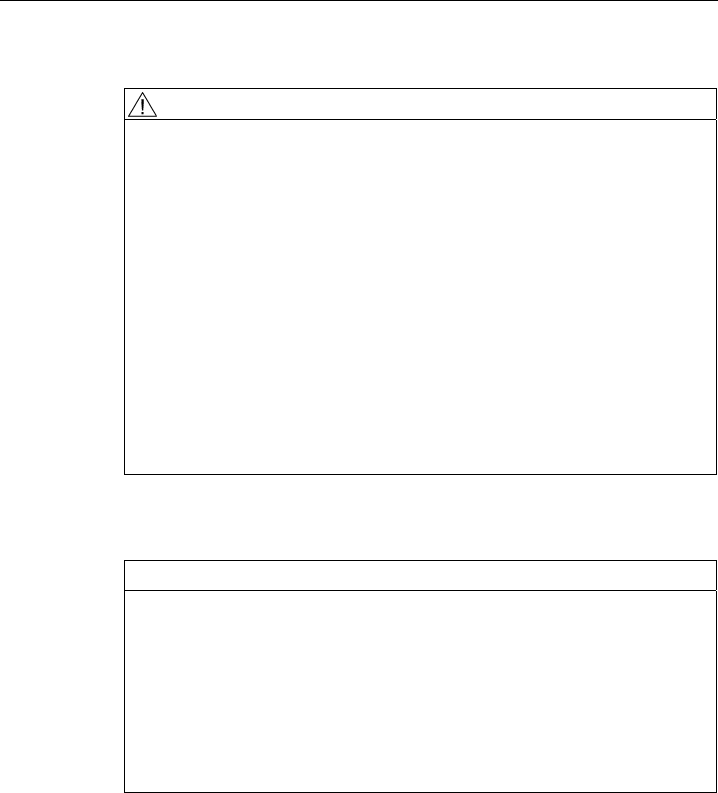
Connecting up
5.1 Lightning protection, power supply, and grounding
SCALANCE W-784-1xx / SCALANCE W-74x-1
74 Operating Instructions (Compact), Release 08/2007, A5E01174713-02
Safety extra low voltage
WARNING
Danger to life from overvoltage, fire hazard
SCALANCE W-700 devices are designed for operation with a directly connectable safety
extra-low voltage or with the power supply adapters available as accessories (available
only for the SCALANCE W786-xPRO device). Therefore only safety extra-low voltage
(SELV) with limited power source (LPS) complying with IEC950/EN60950/VDE0805 may
be connected to the power supply terminals (exception: Power supply adapter for 110 - 230
V AC for the SCALANCE W786-xPRO).
Measures must be taken to prevent transient overvoltages of more than 40% of the rated
voltage. This is the case if the devices are operated exclusively with SELV (Safety Extra
Low Voltage).
The power supply unit to supply the SCALANCE W-700 must comply with NEC Class 2
(requirements of class 2 for power supply units of the "National Electrical Code, table 11
(b)") or SELV with LPS (Limited Power Source) EN 60950-1. If the power supply is
designed redundantly (two separate power supplies), both power supplies must meet these
requirements.
Exceptions:
• Power supply with PELV (according to VDE 0100-410 or IEC 60364-4-41) is also
possible if the generated rated voltage does not exceed the voltage limits 25 V AC or 60
V DC.
Earthing
CAUTION
Damage to the device due to potential differences
To avoid the influence of electromagnetic interference, the device should be grounded.
There must be no potential difference between the following parts, otherwise the device or
other connected device could be severely damaged:
• Housing of the SCALANCE W-700 and the ground potential of the antenna.
• Housing of the SCALANCE W-700 and the ground potential of a device connected over
Ethernet.
• Housing of the SCALANCE W-700 and the shield contact of the connected Ethernet
cable.
Connect both grounds to the same foundation earth or use an equipotential bonding cable.
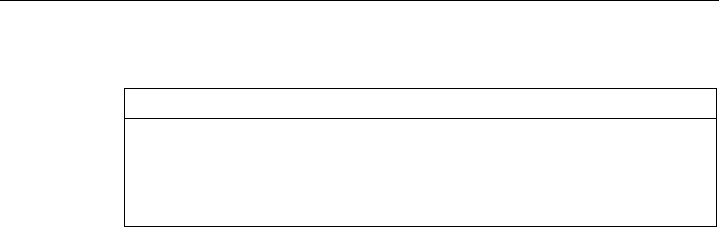
Connecting up
5.1 Lightning protection, power supply, and grounding
SCALANCE W-784-1xx / SCALANCE W-74x-1
Operating Instructions (Compact), Release 08/2007, A5E01174713-02 75
Interruption of the power supply
CAUTION
Damage to the Ethernet interface
Repeated fast removal and insertion of the Ethernet cable when using Power-over-Ethernet
and when there is a redundant power supply can cause damage to the Ethernet interface.
Avoid repeatedly removing and inserting the Ethernet cable when using Power-over-
Ethernet and a redundant power supply.
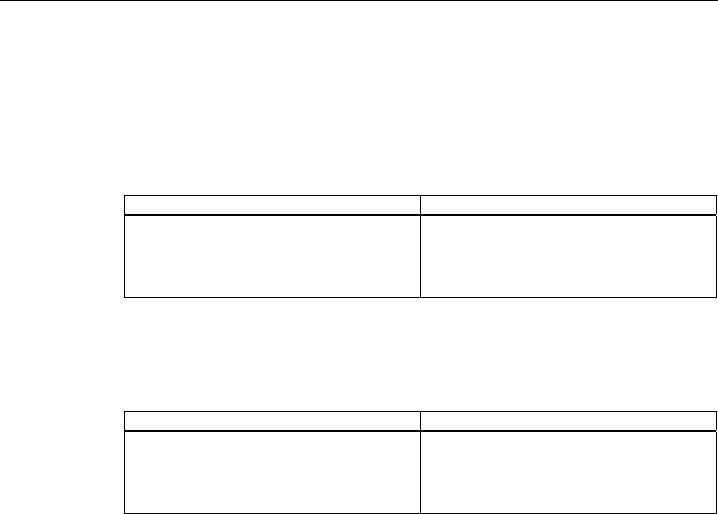
Connecting up
5.2 Suitable antenna cables and antennas for SCALANCE W-700
SCALANCE W-784-1xx / SCALANCE W-74x-1
76 Operating Instructions (Compact), Release 08/2007, A5E01174713-02
5.2 Suitable antenna cables and antennas for SCALANCE W-700
Antenna connector: N-Connect/R-SMA connecting cable
The N-Connect/R-SMA male/male flexible connecting cable is available as an accessory for
direct connection of an antenna to a SCALANCE W-700.
Length in m Order number
1
2
5
10
6XV1875-5CH10
6XV1875-5CH20
6XV1875-5CH50
6XV1875-5CN10
Antenna connector: N-Connect/ N-Connect connecting cable
The N-Connect/N-Connect male/male flexible connecting cable is available as an accessory
for connecting an antenna to the lightning protector LP798-1N.
Length in m Order number
1
2
5
10
6XV1875-5CH10
6XV1875-5CH20
6XV1875-5CH50
6XV1875-5CN10
There is a control cabinet feedthrough available for IWLAN devices located in a control
cabinet. You will find detailed information in the catalog IK PI.
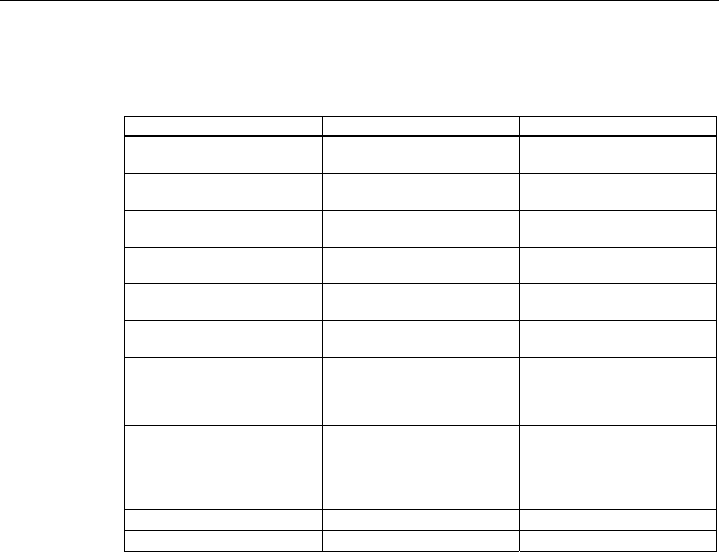
Connecting up
5.2 Suitable antenna cables and antennas for SCALANCE W-700
SCALANCE W-784-1xx / SCALANCE W-74x-1
Operating Instructions (Compact), Release 08/2007, A5E01174713-02 77
Antennas
The following antennas have been approved for use with a SCALANCE W-700:
Type Properties Order No.
ANT795-6MN Omni antenna 2.4 / 5 GHz,
ceiling mounted
6GK5795-6MN00-0AA6
ANT792-6MN Omni antenna 2.4 GHz,
wall mounted
6GK5792-6MN00-0AA6
ANT793-6MN Omni antenna 5 GHz,
wall mounted
6GK5793-6MN00-0AA6
ANT792-8DN Directional antenna 2.4 GHz,
wall mounted
6GK5792-8DN00-0AA6
ANT793-8DN Directional antenna 5 GHz,
wall mounted
6GK5793-8DN00-0AA6
ANT795-6DN Directional antenna 2.4 / 5 GHz,
wall mounted
6GK5795-6DN00-0AA6
ANT795-4MR Omni antenna 2.4 / 5 GHz,
mounted directly on a
SCALANCE W788-xPRO/RR or
W74x-1PRO/RR
6GK5795-4MR00-0AA6
ANT795-4MS Omni antenna 2.4 / 5 GHz,
mounted directly on a
SCALANCE W788-xPRO/RR or
W784-1xx or W74x-1PRO/RR
or W74x-1
6GK5795-4MS00-0AA6
ANT792-4DN RCoax antenna 2.4 GHz 6GK5792-4DN00-0AA6
ANT793-4MN RCoax antenna 5 GHz 6GK5793-4MN00-0AA6
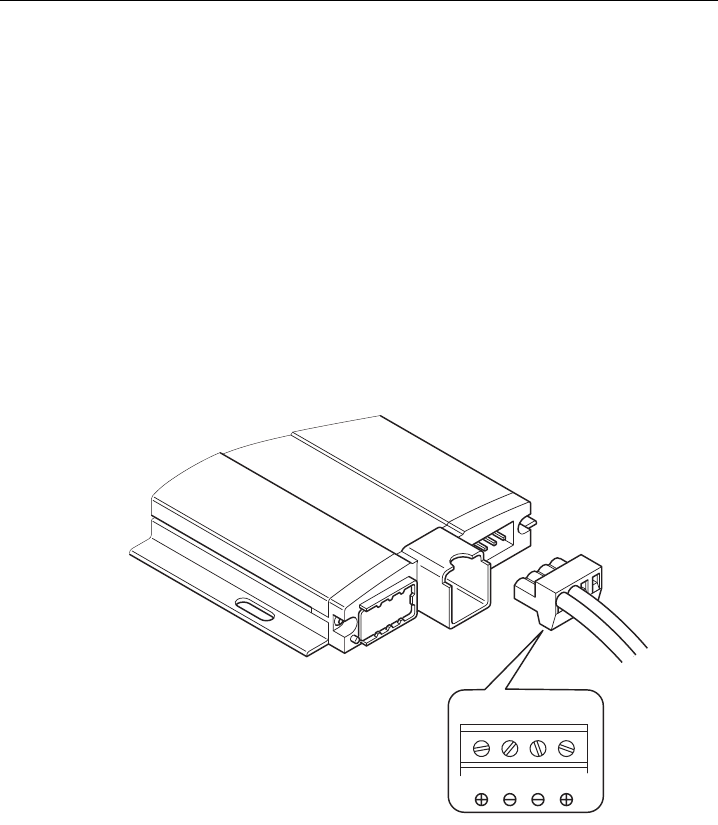
Connecting up
5.3 Connectors for the power supply of the SCALANCE W784-1xx / W74x-1
SCALANCE W-784-1xx / SCALANCE W-74x-1
78 Operating Instructions (Compact), Release 08/2007, A5E01174713-02
5.3 Connectors for the power supply of the SCALANCE W784-1xx /
W74x-1
Possible power supplies
The following power supplies are suitable for the SCALANCE W784-xx / W74x-1:
● 24 V DC or 48 V DC voltage
● Power over Ethernet (PoE)
If an eight-wire Ethernet cable is used, it is possible to supply power over the four wires
that are not used as data lines. As an alternative, the voltage can be modulated onto the
data lines ("phantom power")
If a Fast Connect Ethernet connector is used to allow cable assembly in the field and due
to its greater mechanical strength, you can only use four-wire cables. In this case, only
phantom power is possible.
Procedure for connecting the power supply
24 V / 48 V
L1 M1 M2 L2
Figure 5-1 Connector for the power supply of the SCALANCE W784-1xx / W74x-1. The screw
terminal is located as shown on the rear of the connector.
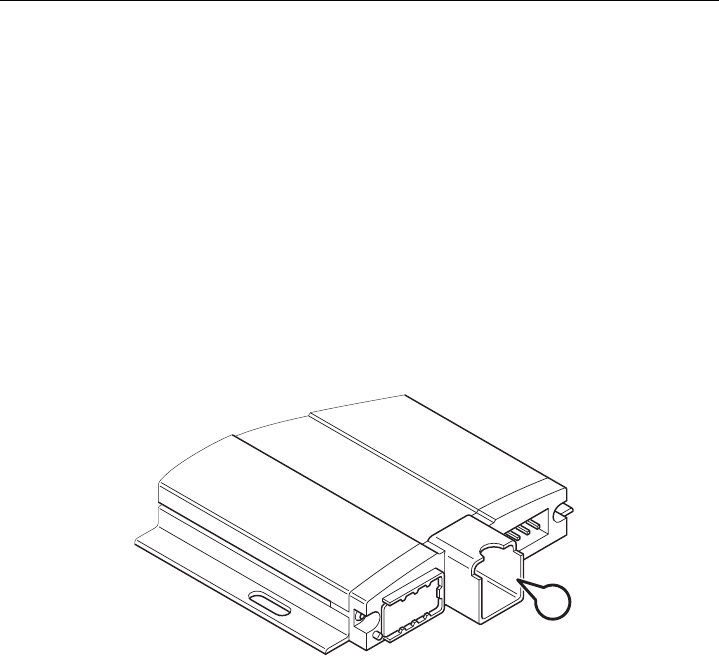
Connecting up
5.4 Connection for Industrial Ethernet
SCALANCE W-784-1xx / SCALANCE W-74x-1
Operating Instructions (Compact), Release 08/2007, A5E01174713-02 79
Perform the following steps to connect the power supply to a SCALANCE W784-1xx /
W74x-1:
1. Connect the supplied connector to the cable. The figure above shows the location of the
socket in the housing and the contact assignment. The connector is protected against
polarity reversal. When connecting the wires, make sure that the connector is oriented
correctly.
2. Press the connector into the socket in the housing until it engages.
3. Make sure that there is suitable strain relief for the power cable.
5.4 Connection for Industrial Ethernet
Ethernet connector on the base of the housing
A
Figure 5-2 Connector for Industrial Ethernet on a SCALANCE W784-1xx / W74x-1
The Ethernet connector is located on the underside of the SCALANCE W784-1xx / W74x-1
(position A in the figure above)
Insert the Ethernet connector into this jack until it locks in place. Make sure that there is
suitable strain relief for the Ethernet cable.
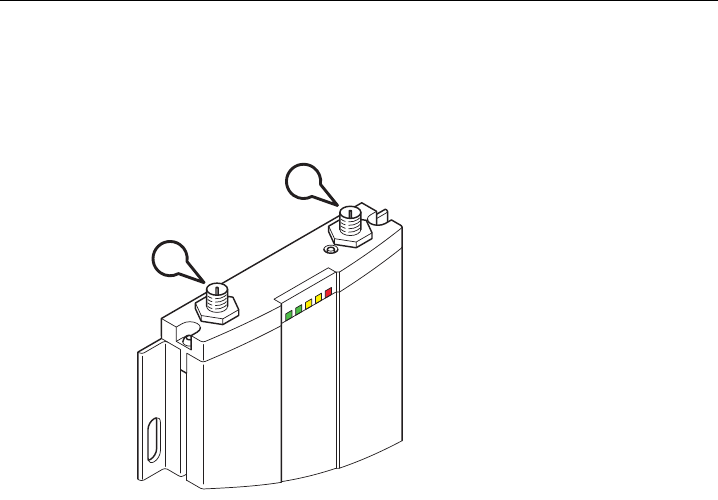
Connecting up
5.5 Connectors for external antennas
SCALANCE W-784-1xx / SCALANCE W-74x-1
80 Operating Instructions (Compact), Release 08/2007, A5E01174713-02
5.5 Connectors for external antennas
How to connect antennas
L1
PoE
P1
R1
F
B
A
Figure 5-3 Connectors for external antennas on the top of a SCALANCE W784-1xx / W74x-1
The figure above shows the location of the antenna sockets "A" and "B". Perform the
following steps to connect a cable for an external antenna to a SCALANCE W784-1xx /
W74x-1:
1. Insert the connector on the antenna cable into the R-SMA socket and tighten the sleeve
nut on the socket (key size SW8). The maximum tightening torque is 0.6 Nm.
2. Screw a terminating resistor to the unused socket if you are only using one antenna.
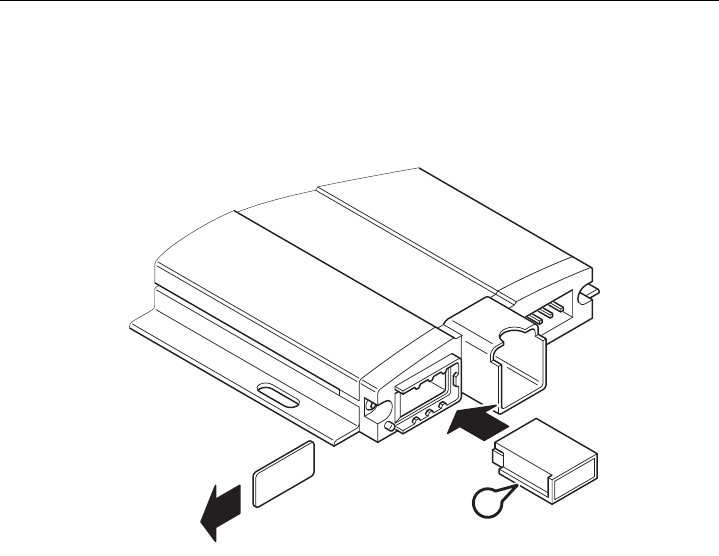
Connecting up
5.6 Inserting / removing the C-PLUG
SCALANCE W-784-1xx / SCALANCE W-74x-1
Operating Instructions (Compact), Release 08/2007, A5E01174713-02 81
5.6 Inserting / removing the C-PLUG
Inserting the C-PLUG
A
1
2
Figure 5-4 Inserting a C-PLUG in a W784-1xx / W74x-1
Follow the steps below to insert a C-PLUG in a SCALANCE W784-1xx / W74x-1:
1. Remove the cover of the slot.
2. The housing of the C-PLUG has a protruding long edge (position A). The C-PLUG can
only be inserted as shown in the figure above. The slot has a groove at this position.
Insert the C-PLUG into the slot.
3. Close the slot with the cover.
Removing the C-PLUG
1. Remove the cover of the slot.
2. Insert a screwdriver between the left-hand front edge of the C-PLUG and the slot and
release the C-PLUG. Remove the C-PLUG
3. Close the slot with the cover.
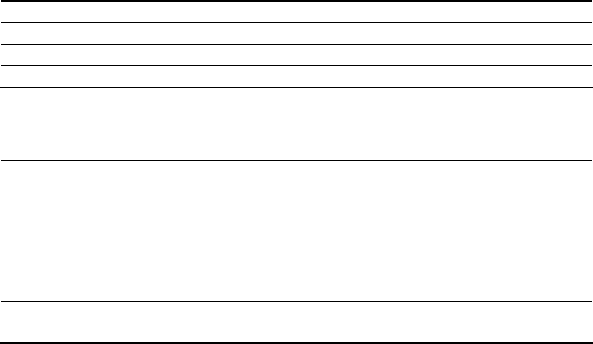
SCALANCE W-784-1xx / SCALANCE W-74x-1
Operating Instructions (Compact), Release 08/2007, A5E01174713-02 83
Technical specifications 6
6.1 Technical specifications of the SCALANCE W784-1xx / W74x-1
Device variants
The technical specifications apply to the following products:
● SIMATIC NET SCALANCE W784-1
● SIMATIC NET SCALANCE W784-1RR
● SIMATIC NET SCALANCE W744-1
● SIMATIC NET SCALANCE W746-1
● SIMATIC NET SCALANCE W747-1
Data transfer
Ethernet transfer rate 10/100 Mbps
Wireless transmission rate 1 ... 54 Mbps (108 Mbps)
Wireless standards supported 802.11a, 802.11b, 802.11g, 802.11h, 802.11i
Power supply standards supported 802.3af (Power over Ethernet)
Interfaces
Power • Nominal voltages 24 V DC or 48 V DC safety
extra low voltage (SELV) (minimal allowable
voltage 18 V DC, maximum allowable voltage
57 V DC)
• RJ-45 jack Power over Ethernet
(48 V DC)
Power supply isolated according to IEEE 802.3af,
isolation resistance > 2 Mohms.
Data • RJ-45 jack for Ethernet
• 2 R-SMA antenna sockets
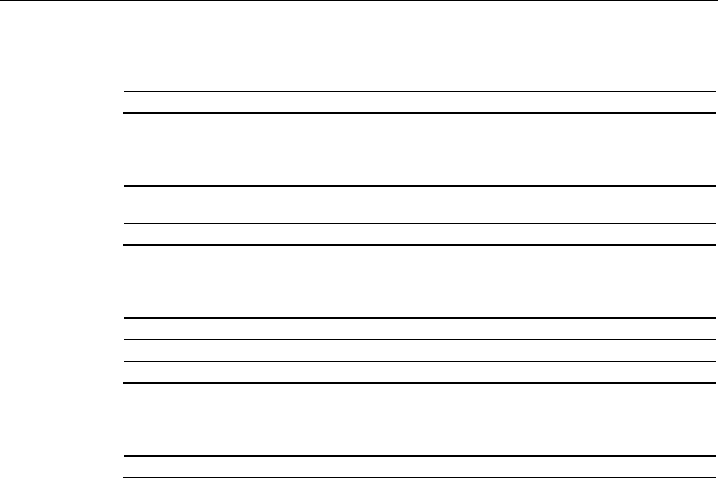
Technical specifications
6.1 Technical specifications of the SCALANCE W784-1xx / W74x-1
SCALANCE W-784-1xx / SCALANCE W-74x-1
84 Operating Instructions (Compact), Release 08/2007, A5E01174713-02
Electrical data
Power consumption 5 W
Construction
Dimensions without antennas and adapter plate
(W x H x D)
100 mm x 205 mm x 20 mm
Weight approx. 291 g
Permitted ambient conditions
Operating temperature -20°C to 60°C
Transport/storage temperature -40°C to 70°C
Degree of protection Tested to IP30
MTBF information (mean time between failure)
MTBF 67 years
SCALANCE W-784-1xx / SCALANCE W-74x-1
Operating Instructions (Compact), Release 08/2007, A5E01174713-02 85
Certification 7
7.1 Approvals for SCALANCE W784-1xx / W74x-1
CE conformity
The products
SIMATIC NET SCALANCE W784-1
SIMATIC NET SCALANCE W784-1RR
SIMATIC NET SCALANCE W744-1
SIMATIC NET SCALANCE W746-1
SIMATIC NET SCALANCE W747-1
in the version put into circulation by Siemens A&D conform to the regulations of the following
European directive:
● 99/5/EC
Directive of the European Parliament and of the Council on radio equipment and
telecommunications terminal equipment and the mutual recognition of their conformity.
Conformity with the basic requirement of the directive is attested by adherence to the
following standards:
● EN 60950
Safety of information technology equipment
● EN 301489-1
Electromagnetic compatibility for radio equipment and services
● EN 301489-17
Specific requirements for broadband data transmission systems and for equipment in
local high-performance wireless networks (HIPERLAN)
● EN 300328
Electromagnetic compatibility and radio spectrum issues
● EN 301893
Broadband radio access networks (BRAN) – 5 GHz high-performance RLAN
● EN 50371
Compliance of low power electronic and electrical apparatus with the basic restrictions
related to human exposure to electromagnetic fields (10 MHz to 300 GHz)
● 1999/519/EC
Council recommendation on the limitation of exposure of the general public to
electromagnetic fields (0 Hz to 300 GHz)
Devices connected to the system must meet the relevant safety regulations.

Certification
7.1 Approvals for SCALANCE W784-1xx / W74x-1
SCALANCE W-784-1xx / SCALANCE W-74x-1
86 Operating Instructions (Compact), Release 08/2007, A5E01174713-02
The EC Declaration of Conformity is available for the responsible authorities according to the
above-mentioned EC Directive at the following address:
Siemens Aktiengesellschaft
Automation and Drives
Industrielle Kommunikation
Postfach 4848
D-90327 Nürnberg
This declaration certifies compliance with the directives named above, but does not
guarantee any specific properties.
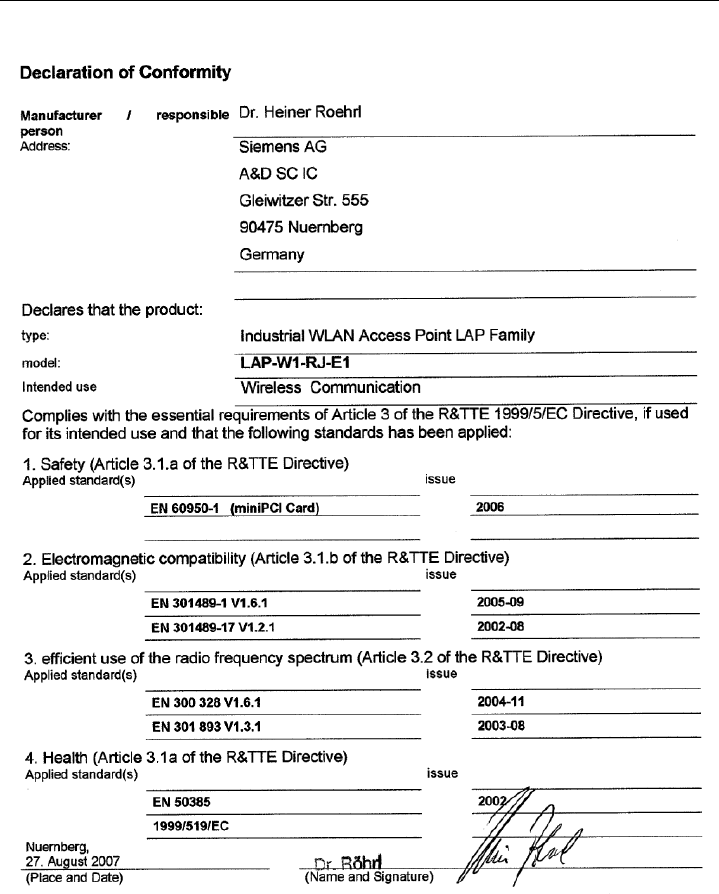
Certification
7.1 Approvals for SCALANCE W784-1xx / W74x-1
SCALANCE W-784-1xx / SCALANCE W-74x-1
Operating Instructions (Compact), Release 08/2007, A5E01174713-02 87
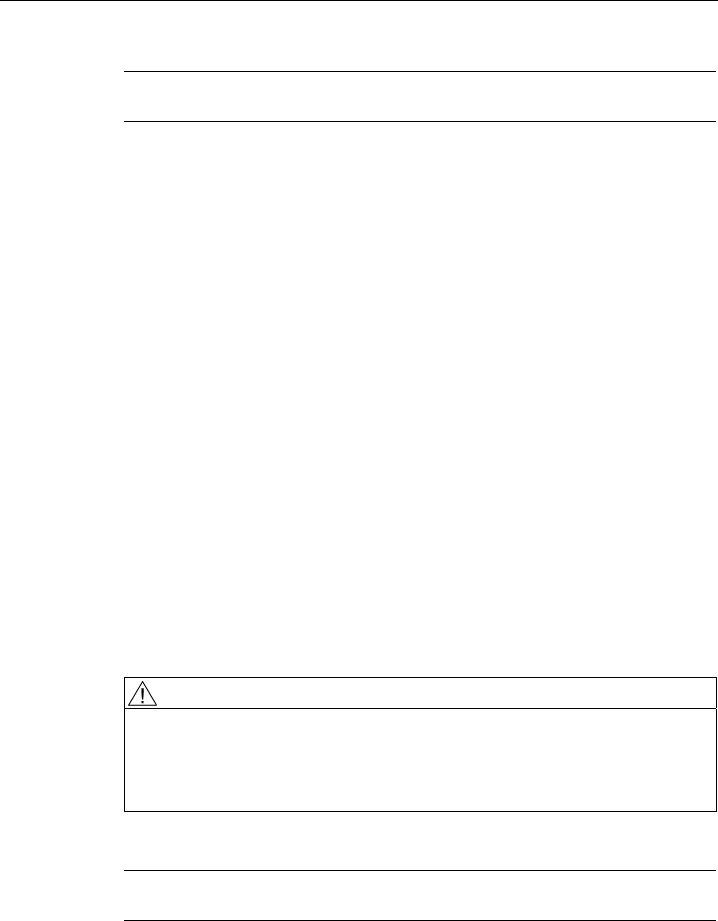
Certification
7.1 Approvals for SCALANCE W784-1xx / W74x-1
SCALANCE W-784-1xx / SCALANCE W-74x-1
88 Operating Instructions (Compact), Release 08/2007, A5E01174713-02
Note
The specified approvals apply only when the corresponding mark is printed on the product.
ATEX, cULus and FM approvals
The products
SIMATIC NET SCALANCE W784-1
SIMATIC NET SCALANCE W784-1RR
SIMATIC NET SCALANCE W744-1
SIMATIC NET SCALANCE W746-1
SIMATIC NET SCALANCE W747-1
have the following approvals
● EN 60079-15
II 3 G Ex nA II T..
KEMA 07 ATEX 0145X
● c-UL-us:
UL 60950-1 CSA C22.2 No. 60950-1
● c-UL-us for hazardous location*:
ISA 12.12.01-2000, CSA C22.2 No. 213-M1987
CL. 1, Div. 2 GP. A.B.C.D T..
CL. 1, Zone 2, GP, IIC, T..
CL. 1, Zone 2, AEx nC IIC T..
● FM 3611 Hazardous (Classified) Location Electrical Equipment:
Non Incendive / Class I / Division 2 / Groups A,B,C,D / T* and
Non Incendive / Class I / Zone 2 / Group IIC / T*
(T.. / T* = you will find concrete information on the temperature class on the type plate)
WARNING
When used under hazardous conditions (Zone 2), the SCALANCE W784-1xx or W74x-1
product must be installed in an enclosure. To comply with ATEX95 (EN 60079-15), this
enclosure must meet the requirements of at least IP 54 in compliance with EN 60529.
WARNING – EXPLOSION HAZARD: DO NOT DISCONNECT EQUIPMENT WHEN A
FLAMMABLE OR COMBUSTIBLE ATMOSPHERE IS PRESENT.
Note
The specified approvals apply only when the corresponding mark is printed on the product.

Certification
7.1 Approvals for SCALANCE W784-1xx / W74x-1
SCALANCE W-784-1xx / SCALANCE W-74x-1
Operating Instructions (Compact), Release 08/2007, A5E01174713-02 89
FCC approval
This device complies with Part 15 of the FCC Rules and with RSS-210 of Industry Canada.
Operation is subject to the following two conditions:
(1) this device may not cause harmful interference, and
(2) this device must accept any interference received, including interference that may cause
undesired operation.
__________________________________________________________________________________
Notice
Changes or modifications made to this equipment not expressly approved by SIEMENS may
void the FCC authorization to operate this equipment.
__________________________________________________________________________________
This equipment has been tested and found to comply with the limits for a Class B digital
device, pursuant to Part 15 of the FCC Rules. These limits are designed to provide
reasonable protection against harmful interference in a residential installation. This
equipment generates, uses and can radiate radio frequency energy and, if not installed and
used in accordance with the instructions, may cause harmful interference to radio
communications. However, there is no guarantee that interference will not occur in a
particular installation. If this equipment does cause harmful interference to radio or television
reception, which can be determined by turning the equipment off and on, the user is
encouraged to try to correct the interference by one or more of the following measures:
● Reorient or relocate the receiving antenna.
● Increase the separation between the equipment and receiver.
● Connect the equipment into an outlet on a circuit different from that to which the receiver
is connected.
Consult the dealer or an experienced radio/TV technician for help.
__________________________________________________________________________________
Notice
This equipment complies with FCC radiation exposure limits set forth for an uncontrolled
environment. This equipment should be installed and operated with minimum distance 20 cm
between the radiator and your body.
This transmitter must not be co-located or operating in conjunction with any other antenna or
transmitter.
__________________________________________________________________________________
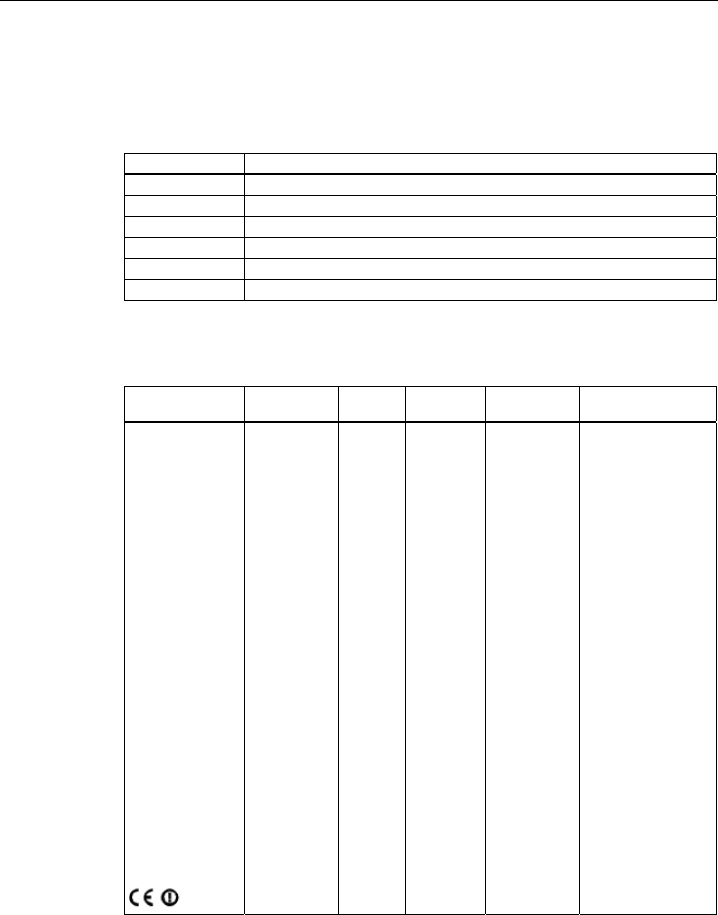
Certification
7.2 National approvals for SCALANCE W784-1xx / W74x-1
SCALANCE W-784-1xx / SCALANCE W-74x-1
90 Operating Instructions (Compact), Release 08/2007, A5E01174713-02
7.2 National approvals for SCALANCE W784-1xx / W74x-1
Specific national wireless approvals
Column Meaning
Country Country
Mode IEEE 802.11 standard and the TPC and / or DFS functionality, where required
CH Channel
MHz Frequency
PWR (EIRP) Maximum permitted effective isotropic radiated power
Use Permitted use indoors and / or outdoors
The products SCALANCE W784-1xx and SCALANCE W74x-1 are approved in the following
countries:
Country Mode CH MHz PWR
(EIRP)
Use
Belgium
Denmark
Germany
Finland
Greece
Great Britain
Ireland
Iceland
Italy
Luxembourg
Liechtenstein
The Netherlands
Norway
Austria
Poland
Portugal
Romania
Sweden
Switzerland
Slovakia
Slovenia
Spain
Hungary
11b 11g
g-Turbo
11a
TPC
11h
DFS+TPC
DFS+TPC
1
-
13
36
-
48
36
-
64
100
-
140
2412
-
2472
5180
-
5240
5180
-
5320
5500
-
5700
100 mW
60 mW
200 mW
1000 mW
Indoor + outdoor
Indoor only
Indoor only
Indoor + outdoor
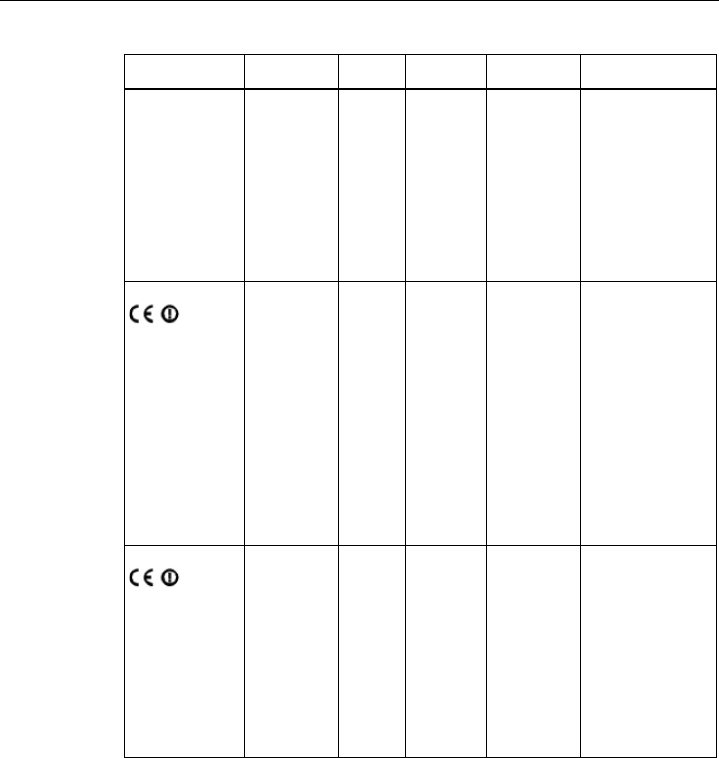
Certification
7.2 National approvals for SCALANCE W784-1xx / W74x-1
SCALANCE W-784-1xx / SCALANCE W-74x-1
Operating Instructions (Compact), Release 08/2007, A5E01174713-02 91
Country Mode CH MHz PWR
(EIRP)
Use
Bulgaria 11b 11g
g-Turbo
11h
DFS+TPC
DFS+TPC
1
-
13
36
-
56
100
-
140
2412
-
2472
5180
-
5280
5500
-
5700
100 mW
200 mW
1000 mW
Indoor + outdoor
Indoor only
Indoor + outdoor
France
11b 11g
g-Turbo
11a
TPC
11h
DFS+TPC
1
-
7
8
-
13
36
-
48
36
-
64
2412
-
2442
2447
-
2472
5180
-
5240
5180
-
5320
100 mW
100 mW
60 mW
200 mW
Indoor + outdoor
Indoor only
Indoor only
Indoor only
Czech Republic
11b 11g
g-Turbo
11a
TPC
11h
DFS+TPC
1
-
13
36
-
48
36
-
64
2412
-
2472
5180
-
5240
5180
-
5320
100 mW
60 mW
200 mW
Indoor + outdoor
Indoor only
Indoor only

Certification
7.2 National approvals for SCALANCE W784-1xx / W74x-1
SCALANCE W-784-1xx / SCALANCE W-74x-1
92 Operating Instructions (Compact), Release 08/2007, A5E01174713-02