Siemens Gigaset A58H Users Manual
A58H to the manual 0c5bfe57-b6b0-4717-be2a-03eb94ae2632
2015-02-05
: Siemens Siemens-Gigaset-A58H-Users-Manual-410554 siemens-gigaset-a58h-users-manual-410554 siemens pdf
Open the PDF directly: View PDF ![]() .
.
Page Count: 36
- Contents
- Safety precautions
- First steps
- Using the phone
- Menu tree
- Making calls
- Using the directory and lists
- Directory
- Saving the first number in the directory
- Saving the first number in the directory
- Order of directory entries
- Selecting a directory entry
- Dialling a number from the directory
- Managing directory entries
- Using speed dial keys
- Sending the directory to another handset
- Copying a displayed number to the directory
- Using a number from the directory
- Last number redial list
- Opening lists with the message key
- Directory
- ECO DECT
- Setting the alarm clock
- Handset settings
- Service (Customer Care)
- Environment
- Appendix
- Accessories
- Mounting the charging cradle to the wall

s
Gigaset
Gigaset A58H
Issued by
Siemens Home and Offi ce Communication Devices GmbH & Co. KG
Schlavenhorst 66
D-46395 Bocholt
© Siemens Home and Offi ce Communication Devices GmbH & Co. KG 2008
All rights reserved. Subject to availability.
Rights of modifi cation reserved.
www.siemens.com/gigaset
Ba Cover A58H.indd 2-3Ba Cover A58H.indd 2-3 18.06.2008 16:20:14 Uhr18.06.2008 16:20:14 Uhr

1
The handset at a glance
A58H / IM1 en / A31008-M2055-R101-2-4N19 / overview.fm / 01.08.2008
Version 4, 29.10.2007
The handset at a glance 1Display in idle status (example)
2Charge status of the batteries (¢page 9)
3Display keys (¢page 14)
4Message key (¢page 22)
Access to calls and message lists;
Flashes: new message or new call
5End call key, On/Off key
End call, cancel function, go back one menu
level (press briefly), back to idle status
(press and hold), activate/deactivate
handset (press and hold in idle status)
6Hash key
Keypad lock on/off (press and hold in
idle status);
toggles between upper/lower case
and digits
7Internal key
Make an internal call (¢page 20)
8Microphone
9Recall key
- Consultation call (flash)
- Insert a dialling pause (press and hold)
10 Star key
Ringer melody on/off (press and hold),
With an open connection: Switch between
dial pulsing/touch tone dialling (press
briefly)
11 Key 1
Dial answer machine (depending on the
base station)/network mailbox (press and
hold)
12 Talk key
Answer a call, open last number redial list
(press briefly), start dialling (press and hold)
13 Handsfree key
Switch between earpiece and
handsfree mode;
Lights up: handsfree activated
Flashes: incoming call
14 Control key (¢page 14)
15 Signal strength (¢page 9)
2
3
5
4
6
7
14
13
11
9
10
8
1
12
ÐV
01.10.08 07:15
ÞMenu
15
2
Contents
A58H / IM1 en / A31008-M2055-R101-2-4N19 / C38_A58IVZ.fm / 01.08.2008
Version 4, 29.10.2007
Contents
The handset at a glance . . . . . . . . . . . . . . . . . . . . . . . . . . . . . . . . . . 1
Safety precautions . . . . . . . . . . . . . . . . . . . . . . . . . . . . . . . . . . . . . . 4
First steps . . . . . . . . . . . . . . . . . . . . . . . . . . . . . . . . . . . . . . . . . . . . . 5
Check the package contents . . . . . . . . . . . . . . . . . . . . . . . . . . . . . . . . . . . . . . 5
Setting up the charging cradle . . . . . . . . . . . . . . . . . . . . . . . . . . . . . . . . . . . . 5
Connecting the charging cradle . . . . . . . . . . . . . . . . . . . . . . . . . . . . . . . . . . . 6
Setting up the handset for use . . . . . . . . . . . . . . . . . . . . . . . . . . . . . . . . . . . . 7
What would you like to do next? . . . . . . . . . . . . . . . . . . . . . . . . . . . . . . . . . . 13
Using the phone . . . . . . . . . . . . . . . . . . . . . . . . . . . . . . . . . . . . . . . 14
Control key . . . . . . . . . . . . . . . . . . . . . . . . . . . . . . . . . . . . . . . . . . . . . . . . . . . 14
Display keys . . . . . . . . . . . . . . . . . . . . . . . . . . . . . . . . . . . . . . . . . . . . . . . . . . 14
Keys on the keypad . . . . . . . . . . . . . . . . . . . . . . . . . . . . . . . . . . . . . . . . . . . . 15
Correcting incorrect entries . . . . . . . . . . . . . . . . . . . . . . . . . . . . . . . . . . . . . . 15
Menu guidance . . . . . . . . . . . . . . . . . . . . . . . . . . . . . . . . . . . . . . . . . . . . . . . 15
Activating/deactivating the handset . . . . . . . . . . . . . . . . . . . . . . . . . . . . . . . 16
Activating/deactivating the keypad lock . . . . . . . . . . . . . . . . . . . . . . . . . . . . 16
Illustration of operating steps in the user guide . . . . . . . . . . . . . . . . . . . . . . 17
Menu tree . . . . . . . . . . . . . . . . . . . . . . . . . . . . . . . . . . . . . . . . . . . . 18
Making calls . . . . . . . . . . . . . . . . . . . . . . . . . . . . . . . . . . . . . . . . . . 19
Making an external call . . . . . . . . . . . . . . . . . . . . . . . . . . . . . . . . . . . . . . . . . 19
Ending a call . . . . . . . . . . . . . . . . . . . . . . . . . . . . . . . . . . . . . . . . . . . . . . . . . 19
Answering a call . . . . . . . . . . . . . . . . . . . . . . . . . . . . . . . . . . . . . . . . . . . . . . 19
Handsfree talking . . . . . . . . . . . . . . . . . . . . . . . . . . . . . . . . . . . . . . . . . . . . . 19
Muting . . . . . . . . . . . . . . . . . . . . . . . . . . . . . . . . . . . . . . . . . . . . . . . . . . . . . . 19
Making internal calls . . . . . . . . . . . . . . . . . . . . . . . . . . . . . . . . . . . . . . . . . . . 20
Using the directory and lists . . . . . . . . . . . . . . . . . . . . . . . . . . . . . 20
Directory . . . . . . . . . . . . . . . . . . . . . . . . . . . . . . . . . . . . . . . . . . . . . . . . . . . . 20
Last number redial list . . . . . . . . . . . . . . . . . . . . . . . . . . . . . . . . . . . . . . . . . . 22
Opening lists with the message key . . . . . . . . . . . . . . . . . . . . . . . . . . . . . . . 22
ECO DECT . . . . . . . . . . . . . . . . . . . . . . . . . . . . . . . . . . . . . . . . . . . . . 22
Setting the alarm clock . . . . . . . . . . . . . . . . . . . . . . . . . . . . . . . . . 23
Handset settings . . . . . . . . . . . . . . . . . . . . . . . . . . . . . . . . . . . . . . 23
Changing date and time . . . . . . . . . . . . . . . . . . . . . . . . . . . . . . . . . . . . . . . . 23
Changing the display language . . . . . . . . . . . . . . . . . . . . . . . . . . . . . . . . . . . 23
Setting the display . . . . . . . . . . . . . . . . . . . . . . . . . . . . . . . . . . . . . . . . . . . . . 23
Activating/deactivating auto answer . . . . . . . . . . . . . . . . . . . . . . . . . . . . . . . 23
Changing the handsfree/earpiece volume . . . . . . . . . . . . . . . . . . . . . . . . . . 24
Changing ringer . . . . . . . . . . . . . . . . . . . . . . . . . . . . . . . . . . . . . . . . . . . . . . . 24
Advisory tones . . . . . . . . . . . . . . . . . . . . . . . . . . . . . . . . . . . . . . . . . . . . . . . . 25
Restoring the handset default settings . . . . . . . . . . . . . . . . . . . . . . . . . . . . . 25
3
Contents
A58H / IM1 en / A31008-M2055-R101-2-4N19 / C38_A58IVZ.fm / 01.08.2008
Version 4, 29.10.2007
Service (Customer Care) . . . . . . . . . . . . . . . . . . . . . . . . . . . . . . . . 26
Questions and answers . . . . . . . . . . . . . . . . . . . . . . . . . . . . . . . . . . . . . . . . . 26
Authorisation . . . . . . . . . . . . . . . . . . . . . . . . . . . . . . . . . . . . . . . . . . . . . . . . . 27
Guarantee Certificate
United Kingdom . . . . . . . . . . . . . . . . . . . . . . . . . . . . . . . . . . . . . . . . . . . . . . . 27
Guarantee certificate Ireland . . . . . . . . . . . . . . . . . . . . . . . . . . . . . . . . . . . . . 28
Environment . . . . . . . . . . . . . . . . . . . . . . . . . . . . . . . . . . . . . . . . . . 29
Appendix . . . . . . . . . . . . . . . . . . . . . . . . . . . . . . . . . . . . . . . . . . . . . 30
Care . . . . . . . . . . . . . . . . . . . . . . . . . . . . . . . . . . . . . . . . . . . . . . . . . . . . . . . . 30
Contact with liquid . . . . . . . . . . . . . . . . . . . . . . . . . . . . . . . . . . . . . . . . . . . . 30
Specifications . . . . . . . . . . . . . . . . . . . . . . . . . . . . . . . . . . . . . . . . . . . . . . . . . 30
Writing and editing text . . . . . . . . . . . . . . . . . . . . . . . . . . . . . . . . . . . . . . . . . 31
Accessories . . . . . . . . . . . . . . . . . . . . . . . . . . . . . . . . . . . . . . . . . . . 32
Mounting the charging cradle to the wall . . . . . . . . . . . . . . . . . . 32
Index . . . . . . . . . . . . . . . . . . . . . . . . . . . . . . . . . . . . . . . . . . . . . . . . . 33

4
Safety precautions
A58H / IM1 en / A31008-M2055-R101-2-4N19 / security.fm / 01.08.2008
Version 4, 29.10.2007
Safety precautions
Warning
Read the safety precautions and the user guide before use.
Explain their contents and the potential hazards associated with using the telephone to
your children.
Only use the mains adapter supplied, as indicated on the underside of the
charger.
Only use the recommended, rechargeable batteries (¢page 30), i.e. never
use a conventional (non-rechargeable) battery or other battery types as this
could result in significant health risks and personal injury.
The operation of medical appliances may be affected. Be aware of the technical
conditions in your particular environment, e.g. doctor's surgery.
Do not hold the rear of the handset to your ear when it is ringing or when
the handsfree function is activated. Otherwise you risk serious and permanent
damage to your hearing.
The handset may cause an unpleasant humming noise in hearing aids.
Do not install the charging cradle in bathrooms or shower rooms. The charging
cradle is not splashproof (¢page 30).
Do not use your phone in environments with a potential explosion hazard
(e.g. paint shops).
If you give your Gigaset to someone else, make sure you also give them the
user guide.
Please note
Not all of the functions described in this user guide are available in all countries.
$
ƒ
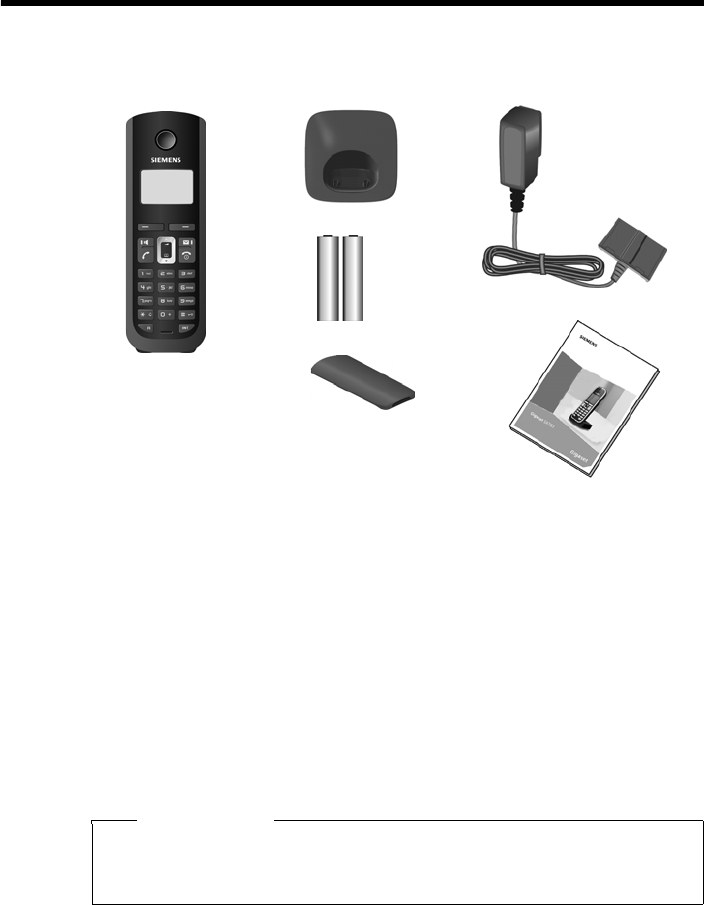
5
First steps
A58H / IM1 en / A31008-M2055-R101-2-4N19 / starting.fm / 01.08.2008
Version 4, 29.10.2007
First steps
Check the package contents
1one Gigaset A58H handset,
2one charging cradle,
3one mains adapter,
4two batteries,
5one battery cover,
6one user guide.
Setting up the charging cradle
The charging cradle is designed to be operated in enclosed, dry areas at
temperatures ranging from +5 °C to +45 °C.
¤Set up the charging cradles at a central location on a flat, non-slip surface in
your house or apartment.
The phone's feet do not usually leave any marks on surfaces. However, due to
the multitude of different varnishes and polishes used on today's furnishings,
the occurrence of marks on the surfaces cannot be completely ruled out.
21 3
4
5
6
Please note
Pay attention to the range of the base station.
This is up to 300 m in unobstructed outdoor areas and up to 50 m inside
buildings. The range is reduced when Eco Mode (¢page 22) is activated.
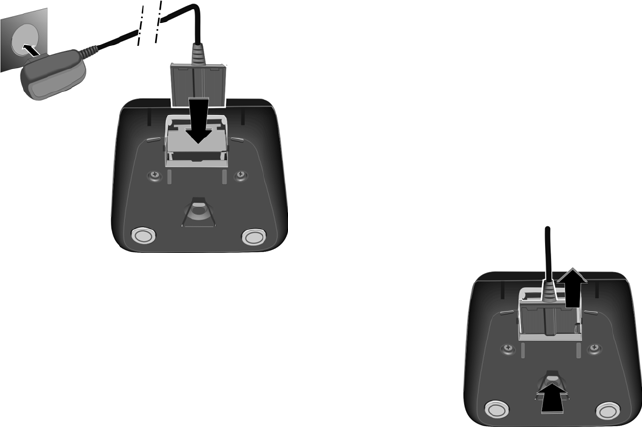
6
First steps
A58H / IM1 en / A31008-M2055-R101-2-4N19 / starting.fm / 01.08.2008
Version 4, 29.10.2007
For instructions on how to mount the charging cradle to a wall, please see
¢page 32.
Please note:
uNever expose the telephone to the influence of heat sources, direct sunlight
or other electrical devices.
uProtect your Gigaset from moisture, dust, corrosive liquids and vapours.
Connecting the charging cradle
¤Plug the mains adapter into the plug
socket 2.
¤Connect the flat plug of the mains
adapter 1.
If you need to disconnect the plug from the
charging cradle, press the release button 1
and disconnect the plug 2.
1
2
1
2

7
First steps
A58H / IM1 en / A31008-M2055-R101-2-4N19 / starting.fm / 01.08.2008
Version 4, 29.10.2007
Setting up the handset for use
The display is protected by a plastic film. Please remove the
protective film!
Inserting the batteries and closing the battery cover
Warning
Use only the rechargeable batteries (¢page 30) recommended by
Siemens. Never use conventional (non-rechargeable) batteries as this could
result in significant health risks and personal injury. For example, the outer
casing of the batteries could be destroyed or the batteries could explode.
The phone could also malfunction or be damaged as a result of using
batteries that are not of the recommended type.
¤Insert the batteries the
right way round.
The polarity is indi-
cated in/on the battery
compartment.
¤First insert the battery cover
at the top a.
¤Then press the cover b until
it clicks into place.
If you need to open the battery
cover, for instance to replace the
batteries, place your fingertip in
the cavity on the casing and pull
the battery cover upwards.
a
b

8
First steps
A58H / IM1 en / A31008-M2055-R101-2-4N19 / starting.fm / 01.08.2008
Version 4, 29.10.2007
Registering the handset to the base station
Before you can use the phone, you must first register the handset to the base
station. The actual registration procedure will depend on the type of base sta-
tion.
Automatically register the A58H handset to the Gigaset A580/A585 base station
Manually registering the A58H handset
You must activate manual registration of the handset on both the handset
and the base station.
Handset is
registering
ë
¤Place the handset with the display facing up
in the base station.
The handset registers automatically.
Registration can take up to 5 minutes.
Do not remove the handset from the base station
during this time.
|V
Place handset
into base
Menu
Please note
uEach key press interrupts the automatic registration.
uIf automatic registration does not work, the handset will have to be reg-
istered manually.

9
First steps
A58H / IM1 en / A31008-M2055-R101-2-4N19 / starting.fm / 01.08.2008
Version 4, 29.10.2007
On the handset:
§Menu§ ¢Settings ¢Handset ¢Register Handset
(If you require further information on the illustration of these operating steps,
please see ¢page 17.)
~Enter the system PIN of the base station (the default is 0000) and
press §OK§.
On the base station:
Within 60 sec. press and hold the registration/paging key on the base station
(approx. 3 sec.).
The following is displayed after successful automatic or manual handset
registration:
The handset is assigned the lowest unassigned internal number (1–4). If more
than one handset is registered to the base station, the internal handset number
appears on the display, e.g. INT 2. If the internal numbers 1–4 are already
assigned to other devices, the number 4 will be overwritten.
To charge the batteries, leave the handset in the base station/charging cradle.
Should you have any questions and problems ¢page 26.
Handset is
registering
ë
The registration screen is displayed.
ÐV
ÞMenu
uthe strength of the reception signal between
base station and handset:
– good to poor: ÐiÑÒ
–no reception: | flashes
ubattery charge status:
–= e V U(flat to full)
–=flashes: batteries almost flat
–e V Uflashes: charging procedure
Please note
Only place the handset in the base station or charging cradle that is
intended for it.

10
First steps
A58H / IM1 en / A31008-M2055-R101-2-4N19 / starting.fm / 01.08.2008
Version 4, 29.10.2007
Initial charging and discharging of the batteries
The correct charge level can only be displayed if the batteries are first fully
charged and discharged.
Please note
uAfter the first battery charge and discharge you may replace your hand-
set in its base station or charging cradle after every call.
uAlways repeat the charging and discharging procedure if you remove the
batteries from the handset and reinsert them.
uThe batteries may warm up during charging. This is not dangerous.
uAfter a while, the charge capacity of the batteries will decrease for tech-
nical reasons.
¤Place the handset in the base station or
charging cradle for ten hours.
¤Then remove the handset
from the base station or
charging cradle and do not
replace it until the batter-
ies are completely dis-
charged.
10 h

11
First steps
A58H / IM1 en / A31008-M2055-R101-2-4N19 / starting.fm / 01.08.2008
Version 4, 29.10.2007
Setting the date and time
Set the date and time so that the correct date and time can be assigned to
incoming calls, and so that the alarm can be used.
¤Press the key below §Menu§ on
the display screen to open the
main menu.
¤Press the bottom of the
control key ...
... until the Settings menu item
appears.
ÞMenu
Settings
ÇUOK
¤Press the key below §OK§ on
the display screen to confirm
your selection.
Date/Time
ÇUOK
The Date/Time menu item appears
on the display.
¤Press the key below §OK§ on
the display screen to open
the input field.

12
First steps
A58H / IM1 en / A31008-M2055-R101-2-4N19 / starting.fm / 01.08.2008
Version 4, 29.10.2007
Enter Date:
[01.10.2008]
ÇTOK
¤Enter the hours and minutes as
four digit numbers via the handset
e.g. QM5for 07:15 am.
If necessary, use the control key to
toggle between fields.
¤The active line is marked [...].
Enter day, month and year as an
8-digit number via the handset,
e.g. QQ2QQN
for 01/10/2008.
If you want to correct an entry, press
the top or bottom of the control key
to toggle between fields.
¤Press the key below §OK§ on the display
screen to confirm your selection.
Enter Time:
[07:15]
ÇTOK
ÇTOK
¤Press and hold the end call key a
to return to the idle status.
The display shows Saved.
You will hear a confirmation tone.
¤Press the key below §OK§ on the display
screen to confirm your selection.
Saved

13
First steps
A58H / IM1 en / A31008-M2055-R101-2-4N19 / starting.fm / 01.08.2008
Version 4, 29.10.2007
Display in idle status
Once the phone is registered and the time
set, the idle display is shown as in this exam-
ple
Your phone is now ready for use.
What would you like to do next?
Now you have successfully started your Gigaset you will probably want to adapt
it to your personal requirements. Use the following guide to quickly locate the
most important subjects.
If you are unfamiliar with menu-driven devices such as other Gigaset tele-
phones you should first read the section entitled "Using the phone"
¢page 14.
If you have any questions about using your phone, please read the tips on
troubleshooting (¢page 26) or contact our Customer Care team (¢page 26).
Please note
The range icon is only displayed in idle status if Eco Mode+ is deactivated
(depending on the base station, see your phone's user guide).
ÐV
01.10.08 07:15
ÞMenu
Information on ... ... is located here.
Setting the ringer melody and volume page 24
Setting the handset volume page 24
Setting Eco Mode / Eco Mode+ page 22
Transferring directory entries from existing Gigaset
handsets to the new handset(s) page 21
g
g
g
g

14
Using the phone
A58H / IM1 en / A31008-M2055-R101-2-4N19 / starting.fm / 01.08.2008
Version 4, 29.10.2007
Using the phone
Control key
In the following description the side of the control key you need
to press for each operation is indicated accordingly, e.g. t for
"press the top of the control key".
The control key has a number of different functions:
When the handset is in idle status
s Open the directory.
tCall up the menu for setting the handset's call volume
(¢page 24), ringer melodies (¢page 24) and advisory tones
(¢page 25).
In the main menu, in submenus and lists
t/ s Scroll up/down line by line.
In input fields
Use the control key to move the cursor to the left t or right s.
During an external call
s Open the directory.
tAdjust the loudspeaker volume for earpiece and handsfree mode.
Display keys
The function of the display keys changes depending on the particular operating
situation. Example:
Important display keys:
Open a context-dependent menu.
Confirm selection.
WDelete key: deletes one character at a time from right to left.
Go back one menu level or cancel operation.
Open the last number redial list.
ÇUOK Current display key functions are shown in
the bottom display line.
Display keys
Menu
OK
Ç
Þ
15
Using the phone
A58H / IM1 en / A31008-M2055-R101-2-4N19 / starting.fm / 01.08.2008
Version 4, 29.10.2007
Keys on the keypad
c/ Q/ * etc.
Press the matching key on the handset.
~Enter digits or letters.
Correcting incorrect entries
You can correct incorrect characters in the text by navigating to the incorrect
entry using the control key. You can then:
upress X to delete the character to the left of the cursor,
uinsert characters to the left of the cursor,
uoverwrite the (flashing) character when entering the time and date etc.
Menu guidance
Your telephone's functions are accessed using a menu that has a number of lev-
els.
Main menu (first menu level)
¤When the handset is in idle status, press §Menu§to open the main menu
The main menu functions are shown on the display as a list with name and
icon.
To access a function, i.e. to open the corresponding submenu (next menu
level):
¤Navigate to the function using the control key q. Press the display key §OK§.
Submenus
The functions in the submenus are displayed as lists.
To access a function:
¤Scroll to the function with the control key q and press §OK§.
Or:
¤Enter the corresponding digit combination (¢page 18).
Briefly press the end call key a once to return to the previous menu level/
cancel the operation.
Reverting to idle status
You can revert to idle status from anywhere in the menu as follows:
¤Press and hold the end call key a.
Or:
¤Do not press any key: after 2 minutes the display will automatically revert
to idle status.
Any settings you have not confirmed by pressing §OK§ will be discarded.
An example of the display in idle status is shown on ¢page 13.
16
Using the phone
A58H / IM1 en / A31008-M2055-R101-2-4N19 / starting.fm / 01.08.2008
Version 4, 29.10.2007
Activating/deactivating the handset
aWith the phone in idle status, press and hold the end call key (con-
firmation tone) to switch off the handset.
Press and hold the end call key again to switch the handset on.
Activating/deactivating the keypad lock
The keypad lock prevents any inadvertent use of the phone.
#Press and hold the hash key to activate or deactivate the keypad
lock. You will hear the confirmation tone.
When the keypad lock is activated you will see the Ø icon on the display and
a message when you press a key.
The keypad lock is deactivated automatically if someone calls you. It is reacti-
vated when the call is finished.

17
Using the phone
A58H / IM1 en / A31008-M2055-R101-2-4N19 / starting.fm / 01.08.2008
Version 4, 29.10.2007
Illustration of operating steps in the user guide
The operating steps are shown in abbreviated form.
Example:
The illustration:
§Menu§ ¢Settings ¢Handset ¢Auto Answer (‰=on)
means:
¤Press the display key §Menu§ to
open the main menu.
¤Press the bottom of the control
key s until the Settings menu
item appears on the display.
ÞMenu
¤Press the display key §OK§ to
confirm your selection.
‰
Auto
Answer
ÇUOK
¤Press the bottom of the control
key s until the Auto Answer menu
item appears on the display.
¤Press the display key §OK§ to activate/
deactivate the function (‰=on).
Handset
ÇUOK
Settings
ÇUOK
¤Press the bottom of the control
key s until the Handset menu
item appears on the display.
¤Press the display key §OK§ to
confirm your selection.

18
Menu tree
A58H / IM1 en / A31008-M2055-R101-2-4N19 / menuetree.fm / 01.08.2008
Version 4, 29.10.2007
Menu tree
Instead of scrolling to locate a menu function, you can select a function more quickly by
opening the menu and keying in a digit combination (or shortcut).
Example: §Menu§ M22 for "Set ringer volume".
With the telephone in idle status, press §Menu§(open main menu):
1 î SMS (Menu dependent on base station)
4ì Alarm Clock
4-1 Activation ¢page 23
4-2 Wake up time ¢page 23
5þ Voice Mail (Menu dependent on base station)
7 m Settings
7-1 Date/Time ¢page 11
7-2 Audio Settings 7-2-1 Call Volume ¢page 24
7-2-2 Ringer Volume ¢page 24
7-2-3 Ringer Melody ¢page 24
7-2-4 Advisory Tones ¢page 25
7-2-5 Battery Low ¢page 25
7-3 Handset 7-3-1 Display ¢page 23
7-3-2 Language ¢page 23
7-3-3 Auto Answer ¢page 23
7-3-4 Register Handset ¢page 8
7-3-5 Reset Handset ¢page 25
7-4 Base (Menu dependent on base station)

19
Making calls
A58H / IM1 en / A31008-M2055-R101-2-4N19 / main.fm / 01.08.2008
Version 4, 29.10.2007
Making calls
Making an external call
External calls are calls using the public tel-
ephone network.
~c Enter the number and press
the talk key.
Or:
c~ Press and hold the talk key c
and then enter the number.
You can cancel the dialling operation with
the end call key a.
You are shown the duration of the call
while the call is in progress.
Ending a call
aPress the end call key.
Answering a call
The handset indicates an incoming call in
three ways: by ringing, by a display on the
screen and by the flashing handsfree
key d.
You can answer the call by:
¤Pressing the talk key c.
¤Pressing the handsfree key d.
If the handset is in the charging cradle and
the Auto Answer function is activated
(¢page 23), the handset automatically
answers the call when you remove it from
the charging cradle.
To deactivate the ringer, press the §Menu§
display key and select Silent. You can take
the call as long as it is displayed on the
screen.
Handsfree talking
In handsfree mode, instead of holding the
handset to your ear you can put it down,
for example on the table in front of you.
This allows others to participate in the call.
Activating/deactivating handsfree
mode
Activating while dialling
~d Enter the number and press
the handsfree key.
¤You should inform your caller before
you use the handsfree function so that
they know someone else is listening.
Switching between earpiece and
handsfree mode
dPress the handsfree key.
Activate/deactivate handsfree during a
call.
If you wish to place the handset in the
charging cradle during a call:
¤Press and hold the handsfree key d
while placing the handset in the base
station. If the handsfree key d does
not light up, press the key again.
For instructions on how to adjust the loud-
speaker volume (¢page 24).
Muting
You can deactivate the microphone in
your handset during an external call.
§Mute§ Press the display key to mute
the handset.
§On§ Press the display key to switch
the microphone back on.
Please note
uDialling with the directory
(¢page 20) and last number redial
list (¢page 22) saves repeated
typing of numbers.
uYou can assign a number from the
directory to a key for speed dialling
(¢page 21).

20
Using the directory and lists
A58H / IM1 en / A31008-M2055-R101-2-4N19 / main.fm / 01.08.2008
Version 4, 29.10.2007
Making internal calls
Internal calls to other handsets registered
on the same base station are free.
Calling other handsets
kStart internal call. The display
shows Insert INT No..
~Enter the internal number of
the receiving handset. The
handset is called.
or:
§All§ Press the display key. All hand-
sets are called.
Ending a call
a Press the end call key.
Using the directory and lists
The options are:
uDirectory
uLast number redial list
uLists dependent on the base station
( ¢base station user guide).
Directory
You can save up to 150 numbers and cor-
responding names in the directory.
You can create a personalised directory for
your own individual handset. However,
you can send the list or individual entries
to other handsets (¢page 21).
¤With the handset in idle status, open
the directory by pressing the s key.
Length of the entries
Number: max. 32 digits
Name: max. 16 characters
Saving the first number in the
directory
s ¢Dir. empty New Entry?
~ Enter the number and press
§OK§.
~ Enter the name and press §OK§.
Saving the first number in the
directory
s ¢§Menu§ ¢New Entry
~ Enter the number and press
§OK§.
~ Enter the name and press §OK§.
Order of directory entries
The directory entries are usually sorted in
alphabetical order. Spaces and digits take
first priority. The sort order is as follows:
1. Space
2. Digits (0–9)
3. Letters (alphabetical)
4. Other characters
To get round the alphabetical order of the
entries, insert a space or a digit in front of
the name. These entries will then move to
the beginning of the directory.
Selecting a directory entry
s Open the directory.
You have the following options:
uUse q to scroll to the entry until the
required name is selected.
uEnter the first character of the name, or
scroll to the entry using s if required.
Dialling a number from the directory
s ¢q(Select entry)
c Press the talk key. The number
is dialled.
Please note
You can assign a number from the
directory to a key for speed dialling
¢page 21.

21
Using the directory and lists
A58H / IM1 en / A31008-M2055-R101-2-4N19 / main.fm / 01.08.2008
Version 4, 29.10.2007
Managing directory entries
s ¢q(Select entry)
Editing an entry
§Menu§ ¢Edit Entry
~ Edit the number if required,
and press §OK§.
~ Edit the name if required, and
press §OK§.
Using other functions
§Menu§ Press the display key.
The following functions can be selected
with q:
Use Number
Save or modify a saved number and
then dial with c or save as a new
entry; to do so, press §Menu§ ¢Copy to
Directory ¢§OK§after the number
appears on the display.
Delete Entry
Delete a selected entry.
Send Entry
Send a single entry to a handset
(¢page 21).
Delete List
Delete all directory entries.
Send List
Send complete list to a handset
(¢page 21).
Shortcut
Assign the current entry for speed dial
to a selected key.
Using speed dial keys
You can assign directory entries to the
keys 0 and 2–9:
s ¢q(Select entry) ¢ §Menu§
¢Shortcut ¢~ (press the key you
want to assign the number to)
To dial, press and hold the required speed
dial key.
Sending the directory to another
handset
Preconditions:
uThe sending and receiving handsets
must both be registered to the same
base station.
uThe other handset and the base station
can send and receive directory entries.
s ¢q(Select entry) ¢§Menu§ (open
menu) ¢Send Entry / Send List
~Enter the internal number of
the receiving handset and
press §OK§.
Successful transmission is acknowledged
with the message Entry copied. . You can
transfer several individual entries one
after the other by responding §OK§ to the
Next entry? prompt.
Please note:
uEntries with identical numbers are not
overwritten on the receiving handset.
uThe transfer is cancelled if the phone
rings or if the memory of the receiving
handset is full.
Copying a displayed number to the
directory
You can copy numbers displayed in a list,
e.g. the call history or the last number
redial list, or in an SMS (depending on the
base station) to the directory.
If you have CNIP, the first 16 characters of
the transmitted name are copied to the
Enter Name line.
A number is displayed:
§Menu§ ¢Copy to Directory
¤Complete the entry ¢page 20.

22
ECO DECT
A58H / IM1 en / A31008-M2055-R101-2-4N19 / main.fm / 01.08.2008
Version 4, 29.10.2007
Using a number from the directory
In some operating situations you can open
the directory to copy a number, for exam-
ple. Your handset must be in the idle sta-
tus.
sOpen the directory.
qSelect entry.
§OK§ Press the display key.
Select function with q.
Last number redial list
The last number redial list contains the ten
numbers last dialled with the handset
(max. 32 numbers). If one of the numbers
is in the directory, the corresponding
name will be displayed.
Manual last number redial
cPress the key briefly.
sSelect entry.
cPress the talk key again. The
number is dialled.
Managing entries in the last number
redial list
cPress the key briefly.
sSelect entry.
§Menu§ Open menu.
The following functions can be selected
with q:
Use Number (as in the directory,
¢page 21)
Copy to Directory
Copy an entry to the directory
(¢page 20).
Delete Entry (as in the directory,
¢page 21)
Delete List (as in the directory, ¢page 21)
Opening lists with the
message key
An advisory tone sounds as soon as a
new message arrives in a list. The f key
flashes (it goes off when the key is
pressed). In idle status, the display shows
an icon for the new message.
If you press the message key f, you
access the lists that contain new mes-
sages.
ECO DECT
You are helping to protect the environ-
ment with your Gigaset A58H.
Reduced energy consumption
Your telephone has an energy-saving
adapter plug and uses less energy.
Reduced transmission power
(depending on the base station)
The transmission power can only be
reduced if your base station supports
this function.
The transmission power of your telephone
is reduced automatically:
uThe handset's transmission power is
reduced depending on the distance to
the base station.
uThe transmission power at the base sta-
tion is reduced to virtually zero when
only one handset is registered and is
standing in the base station.
You can reduce the transmission power of
the handset and base station even further
by using Eco Mode or Eco Mode+. For
further information, please see your pho-
ne's user guide.

23
Setting the alarm clock
A58H / IM1 en / A31008-M2055-R101-2-4N19 / main.fm / 01.08.2008
Version 4, 29.10.2007
Setting the alarm clock
Precondition: The date and time have
already been set (¢page 11).
Activating/deactivating the alarm
clock
§Menu§ ¢Alarm Clock ¢Activation (‰=on)
After you activate the alarm clock, the
menu for setting the wake up time opens
automatically (¢page 23).
If the alarm clock is set, the wake-up time
appears with the ¼icon in the display
instead of the date.
Setting the wake-up time.
§Menu§ ¢Alarm Clock ¢Wake up time
~Enter the wake-up time in
hours and minutes, then press
§OK§.
When the alarm clock rings…
Alarm repeat after 5 minutes
§Snooze§ Press the display key or any
key.
If you press §Snooze§ three times, the alarm
clock switches off for 24 hours.
Turning off the alarm clock for 24 hours
§Off§ Press the display key.
Handset settings
Your handset is preconfigured, but you
can change the settings to suit your indi-
vidual requirements.
Changing date and time
To change the time, open the input field
with:
§Menu§ ¢Settings ¢Date/Time
Enter Date:
Enter the day, month and year in
8-digit format, e.g.
QQ2QQN
for 01/10/08.
Enter Time:
Enter hours and minutes as 4 digits,
e.g. QM5 for 07:15 a.m.
§OK§ Press the display key
Changing the display language
You can view the display texts in different
languages.
§Menu§ ¢Settings ¢Handset ¢Language
The current language is indicated by a ‰.
qSelect a language and press
§OK§.
a Press and hold (idle status).
If you accidentally choose a language you
do not understand:
§Menu§ M32
Press keys in sequence.
q Select the correct language
and press §OK§.
Setting the display
You can display a digital clock when the
handset is in idle status.
§Menu§ ¢Settings ¢Handset ¢Display
You have the following options:
Screensaver
The available settings are No Screen-
saver or Digital Clock.
Activating/deactivating auto
answer
When this function is activated, when a
call arrives you can simply lift the handset
out of the charging cradle without having
to press the talk key c.

24
Handset settings
A58H / IM1 en / A31008-M2055-R101-2-4N19 / main.fm / 01.08.2008
Version 4, 29.10.2007
§Menu§ ¢Settings ¢Handset
¢Auto Answer (‰=on)
a Press and hold (idle status).
Changing the handsfree/
earpiece volume
You can adjust the volume for handsfree
talking to one of five settings (1-5, e.g.
volume 3 = Š) and the earpiece volume
to one of three (1-3, e.g. volume 2 = ‰).
Setting the volume during a call
The setting applies to the current mode
(earpiece or handsfree).
You are conducting an external call.
t Press the control key.
q Set the volume.
The setting will automatically be saved
after approx. 3 seconds, if not then press
the display key §OK§.
Adjusting the volume via the menu
§Menu§ ¢Settings ¢Audio Settings
¢Call Volume ¢Earpiece Volume /
Handsfree Volume
q Adjust the volume and press
§OK§.
aPress and hold (idle status).
Changing ringer
uVolume:
Five volume levels (1–5; e.g. volume 3
= ˆ) and "crescendo" ring (6; vol-
ume increases with each ring =
‡).
uMelody:
List of pre-loaded ringer melodies. The
first three melodies are the "classical"
ringer melodies.
You can also set different ringer melodies
for the following functions:
uExternal Calls: for external calls
uInternal Calls: for internal calls
uAlarm Clock: for the alarm clock
Setting the ringer volume
The ringer volume is the same for all types
of ring.
§Menu§ ¢Settings ¢Audio Settings
¢Ringer Volume
Or in idle status:
t ¢Ringer Volume
Then:
q Adjust the volume and press
§OK§.
aPress and hold (idle status).
Setting the ringer melody
Set different ringer melodies for external
calls, internal calls and the alarm clock.
§Menu§ ¢Settings ¢Audio Settings
¢Ringer Melody
External Calls / Internal Calls / Alarm Clock
Select and press §OK§.
qSelect melody (‰=on) and
press §OK§.
aPress and hold (idle status).
Activating/deactivating the ringer
You can turn off the ringer on your hand-
set before you take a call or while the
phone is in idle status. You can take a call
so long as it is displayed on the screen.
Deactivating the ringer
*Press the star key and hold,
until the Ú icon appears in the
display.
Reactivating the ringer
*Press and hold the star key in
idle status.

25
Handset settings
A58H / IM1 en / A31008-M2055-R101-2-4N19 / main.fm / 01.08.2008
Version 4, 29.10.2007
Advisory tones
Your handset uses advisory tones to tell
you about different activities and statuses.
The following tones can be activated and
deactivated independently of each other:
uAdvisory tones:
–Key click: every key press is con-
firmed.
–Confirmation tone (rising tone
sequence): at the end of an entry/
setting, when replacing the handset
in the charging cradle and when an
SMS is received (depending on the
base station) or a new entry is made
in the calls list.
–Error tone (descending tone
sequence): when you make an
incorrect entry.
–Menu end tone: when scrolling at
the end of a menu.
uBattery low tone: the battery requires
charging.
You cannot deactivate the confirmation
tone for placing the handset in the charg-
ing cradle.
Activating/deactivating advisory tones
§Menu§ ¢Settings ¢Audio Settings
¢Advisory Tones
Select and press §OK§ (‰=on).
Setting the battery low tone
§Menu§ ¢Settings ¢Audio Settings
¢Battery Low
On / Off / During Call
Select and press §OK§ (‰=on).
The battery low tone is acti-
vated or deactivated or sounds
during a call.
Restoring the handset default
settings
You can reset individual settings and
changes that you have made. This will not
affect entries in the directory, calls list or
SMS lists (depending on the base station),
or the handset's registration to the base
station.
§Menu§ ¢Settings ¢Handset
¢Reset Handset
Confirm query with §OK§ or reject it
with .
a Press and hold (idle status).
Ç

26
Service (Customer Care)
A58H / IM1 en / A31008-M2055-R101-2-4N19 / appendix.fm / 01.08.2008
Version 4, 29.10.2007
Service (Customer Care)
We offer you support that is fast and tai-
lored to your specific needs!
Our Online Support on the Internet can be
reached any time from anywhere.
http://www.siemens.com/gigasetcustom-
ercare
It provides you with 24/7 support for all
our products. It also provides a list of FAQs
and answers plus user guides and current
software updates (if available for the prod-
uct) for you to download.
You will also find frequently asked ques-
tions and answers in the appendix of this
user guide.
For personal advice on our range of prod-
ucts and assistance with repairs or guaran-
tee/warranty claims you can contact us
on:
UK helpdesk: 0 84 53 67 08 12.
Ireland 18 50 77 72 77.
Please have your proof of purchase ready
when calling with regard to guarantee/
warranty claims.
Replacement or repair services are not
offered in countries where our product is
not sold by authorised dealers.
Questions and answers
If you have any questions about
using your phone, visit us at
www.siemens.com/gigasetcustomercare
at any time. The table below contains a
list of common problems and possible
solutions.
The display is blank.
1. The handset is not switched on.
¥Press and hold the end call key a.
2. The batteries are flat.
¥Charge or replace the batteries
(¢page 7).
" Base" flashes in the display.
1. The handset is outside the range of the
base station.
¥Move the handset closer to the
base station.
2. The base station's range is reduced
because Eco Mode is activated (depending
on the base station, please see your
phone's user guide).
¥Deactivate Eco Mode or reduce the dis-
tance between the handset and the
base station.
3. The base station is not turned on.
¥Check the base station mains adapter.
Handset does not ring.
1. The ringer is deactivated.
¥Activate the ringer (¢page 24).
The other party cannot hear you.
You have pressed the §Mute§ display key.
The handset is "muted".
¥Activate the microphone again
(¢page 19).
You hear an error tone (descending tone
sequence) when inputting.
Action has failed/invalid input.
¥Repeat the operation.
Watch the display and refer to the user
guide if necessary.

27
Service (Customer Care)
A58H / IM1 en / A31008-M2055-R101-2-4N19 / appendix.fm / 01.08.2008
Version 4, 29.10.2007
Authorisation
This device is intended for use within the
European Economic Area and Switzerland.
If used in other countries, it must first be
approved nationally in the country in
question.
Country-specific requirements have been
taken into consideration.
We, Siemens Home and Office
Communication Devices GmbH & Co. KG,
declare that this device meets the
essential requirements and other relevant
regulations laid down in Directive 1999/5/
EC.
A copy of the 1999/5/EC Declaration of
Conformity is available at this Internet
address:
http://www.siemens.com/gigasetdocs.
Guarantee Certificate
United Kingdom
Without prejudice to any claim the user
(customer) may have in relation to the
dealer or retailer, the customer shall be
granted a manufacturer's Guarantee
under the conditions set out below:
uIn the case of new devices and their
components exhibiting defects result-
ing from manufacturing and/or mate-
rial faults within 24 months of pur-
chase, Siemens shall, at its own option
and free of charge, either replace the
device with another device reflecting
the current state of the art, or repair the
said device. In respect of parts subject
to wear and tear (including but not lim-
ited to, batteries, keypads, casing), this
warranty shall be valid for six months
from the date of purchase.
uThis Guarantee shall be invalid if the
device defect is attributable to
improper treatment and/or failure to
comply with information contained in
the user guides.
uThis Guarantee shall not apply to or
extend to services performed by the
authorised dealer or the customer
themselves (e. g. installation, configu-
ration, software downloads). User
guides and any software supplied on a
separate data medium shall be
excluded from the Guarantee.
uThe purchase receipt, together with the
date of purchase, shall be required as
evidence for invoking the Guarantee.
Claims under the Guarantee must be
submitted within two months of the
Guarantee default becoming evident.
uOwnership of devices or components
replaced by and returned to Siemens
shall vest in Siemens.
uThis Guarantee shall apply to new
devices purchased in the European
Union. For Products sold in the United
Kingdom the Guarantee is issued by:
Siemens Home and Office Communica-
tion Devices GmbH & Co. KG, Schlaven-
horst 66, D-46395 Bocholt, Germany.
uAny other claims resulting out of or in
connection with the device shall be
excluded from this Guarantee. Nothing
in this Guarantee shall attempt to limit
or exclude a Customers Statutory
Rights, nor the manufacturer's liability
for death or personal injury resulting
from its negligence.
uThe duration of the Guarantee shall not
be extended by services rendered
under the terms of the Guarantee.
uInsofar as no Guarantee default exists,
Siemens reserves the right to charge
the customer for replacement or repair.
uThe above provisions does not imply a
change in the burden of proof to the
detriment of the customer.
To invoke this Guarantee, please contact
the Siemens telephone service. The rele-
vant number is to be found in the accom-
panying user guide.

28
Service (Customer Care)
A58H / IM1 en / A31008-M2055-R101-2-4N19 / appendix.fm / 01.08.2008
Version 4, 29.10.2007
Guarantee certificate Ireland
Without prejudice to any claim the user
(customer) may have in relation to the
dealer or retailer, the customer shall be
granted a manufacturer’s Guarantee
under the conditions set out below:
uIn the case of new devices and their
components exhibiting defects result-
ing from manufacturing and/or mate-
rial faults within 24 months of pur-
chase, Siemens shall, at its own option
and free of charge, either replace the
device with another device reflecting
the current state of the art, or repair the
said device. In respect of parts subject
to wear and tear (including but not lim-
ited to, batteries, keypads, casing), this
warranty shall be valid for six months
from the date of purchase.
uThis Guarantee shall be invalid if the
device defect is attributable to
improper care or use and/or failure to
comply with information contained in
the user manuals. In particular claims
under the Guarantee cannot be made
if:
uThe device is opened (this is classed as
third party intervention)
uRepairs or other work done by persons
not authorised by Siemens.
uComponents on the printed circuit
board are manipulated
uThe software is manipulated
uDefects or damage caused by dropping,
breaking, lightning or ingress of mois-
ture. This also applies if defects or dam-
age was caused by mechanical, chemi-
cal, radio interference or thermal fac-
tors (e.g.: microwave, sauna etc.)
uDevices fitted with accessories not
authorised by Siemens
uThis Guarantee shall not apply to or
extend to services performed by the
authorised dealer or the customer
themselves (e.g. installation, configu-
ration, software downloads). User
manuals and any software supplied on
a separate data medium shall be
excluded from the Guarantee.
uThe purchase receipt, together with the
date of purchase, shall be required as
evidence for invoking the Guarantee.
Claims under the Guarantee must be
submitted within two months of the
Guarantee default becoming evident.
uOwnership of devices or components
replaced by and returned to Siemens
shall vest in Siemens.
uThis Guarantee shall apply to new
devices purchased in the European
Union. For Products sold in the Republic
of Ireland the Guarantee is issued by
Siemens Home and Office Communica-
tion Devices GmbH & Co. KG, Schlaven-
horst 66, D-46395 Bocholt, Germany.
uAny other claims resulting out of or in
connection with the device shall be
excluded from this Guarantee. Nothing
in this Guarantee shall attempt to limit
or exclude a Customers Statutory
Rights, nor the manufacturer’s liability
for death or personal injury resulting
from its negligence.
uThe duration of the Guarantee shall not
be extended by services rendered
under the terms of the Guarantee.
uInsofar as no Guarantee default exists,
Siemens reserves the right to charge
the customer for replacement or repair.
uThe above provisions does not imply a
change in the burden of proof to the
detriment of the customer.
To invoke this Guarantee, please contact
the Siemens helpdesk on 1850 777 277.
This number is also to be found in the
accompanying user guide.

29
Environment
A58H / IM1 en / A31008-M2055-R101-2-4N19 / appendix.fm / 01.08.2008
Version 4, 29.10.2007
Environment
Our environmental mission statement
We at Siemens Home and Office Commu-
nication Devices GmbH & Co. KG carry
social responsibility and are actively
engaged in the interests of a better world.
Our ideas, technologies and actions serve
people, society and the environment.
The aim of our global activity is to secure
sustainable life resources for humanity.
We are committed to a responsibility for
our products that comprises their entire
life cycle. The environmental impact of
products, including their manufacture,
procurement, distribution, use, service
and disposal, are already evaluated during
product and process design.
Further information on environmentally
friendly products and processes is
available on the Internet under
gigaset.siemens.com.
Environmental management system
Siemens Home and Office
Communication Devices
is certified pursuant to
the international stand-
ards EN 14001 and
ISO 9001.
ISO 14001 (Environment): certified since
September 2007 by TüV SÜD Manage-
ment Service GmbH.
ISO 9001 (Quality): certified since
17/02/1994 by TüV Süd Management
Service GmbH.
Ecological energy consumption
The use of ECO DECT (¢page 22) saves
energy and is an active contribution
towards protecting the environment.
Disposal
Batteries should not be disposed of in gen-
eral household waste. Observe the local
waste disposal regulations, details of
which can be obtained from your local
authority or the dealer you purchased the
product from.
All electrical and electronic products
should be disposed of separately from the
municipal waste stream via designated
collection facilities appointed by the gov-
ernment or the local authorities.
IThis crossed-out wheeled
bin symbol on the product
means the product is
covered by the European
Directive 2002/96/EC.
The correct disposal and
separate collection of your old appliance
will help prevent potential negative conse-
quences for the environment and human
health. It is a precondition for reuse and
recycling of used electrical and electronic
equipment.
For more detailed information about dis-
posal of your old appliance, please con-
tact your local council refuse centre or the
original supplier of the product.

30
Appendix
A58H / IM1 en / A31008-M2055-R101-2-4N19 / appendix.fm / 01.08.2008
Version 4, 29.10.2007
Appendix
Care
¤Wipe the charging cradle and the hand-
set with a damp cloth (do not use sol-
vent) or an antistatic cloth.
Never use a dry cloth. This can cause
static.
Contact with liquid
If the handset should come into contact
with liquid:
1. Turn the handset off and remove the
batteries immediately.
2. Allow the liquid to drain from the-
handset.
3. Pat all parts dry, then place the handset
with the battery compartment open
and the keypad facing down in a dry,
warm place for at least 72 hours
(not in a microwave, oven etc.).
4. Do not switch on the handset again
until it is completely dry.
When it has fully dried out, you will
normally be able to use it again.
Specifications
Recommended batteries
Technology:
Nickel-metal-hydride (NiMH)
Size: AAA (Micro, HR03)
Voltage: 1.2 V
Capacity: 550–1000 mAh
We recommend the following battery
types, because these are the only ones
that guarantee the specified operating
times, full functionality and long service
life:
uGP 700 mAh
uYuasa Phone 700 mAh
uYuasa Phone 800 mAh
uYuasa AAA 800
uPeacebay 600 mAh
The device is supplied with two recom-
mended batteries.
Handset operating times/charging
times
The operating time of your Gigaset
depends on the capacity and age of the
batteries and the way they are used. (All
times are maximum possible times
At the time of going to print, batteries up
to 800 mAh were available and had been
tested in the system. Due to the constant
progression in battery development, the
list of recommended batteries in the FAQ
section of the Gigaset Customer Care
pages is regularly updated:
www.siemens.com/gigasetcustomercare
!
Capacity (mAh) approx.
550 650 800 1000
Standby time
(hours)
180 210 265 330
Talktime
(hours)
23 25 33 41
Operating
time for 1.5
hrs of calls per
day (hours)
80 95 115 145
Charging time,
base station
(hours)
8101215
Charging time,
charging cra-
dle (hours)
67911

31
Appendix
A58H / IM1 en / A31008-M2055-R101-2-4N19 / appendix.fm / 01.08.2008
Version 4, 29.10.2007
Writing and editing text
The following rules apply when writing
text:
uUse ts to move the cursor to the left
or right.
uCharacters are inserted to the left of
the cursor.
uThe first letter of the name of directory
entries is automatically capitalised, fol-
lowed by lower case letters.
Writing an SMS (depending on the
base station)/name
Press the relevant key several times to
enter the corresponding letters/charac-
ters.
Standard characters
1) Space
2) Line break
When you press and hold a key, the char-
acters of that key appear in the display and
are highlighted one after the other. When
you release the key, the highlighted char-
acter is inserted into the input field.
Setting upper/lower case or digits
Press the hash key # briefly to switch
from "Abc" mode to "123" and from "123"
to "abc" and from "abc" to "Abc" (upper
case: 1st letter upper case, all others lower
case). Press the hash key #before
entering the letter.
You can see briefly in the display whether
upper case, lower case or digits is
selected.
1x 2x 3x 4x 5x 6x 7x 8x 9x 10x 11x 12x 13x 14x
1€£$¥¤
2abc2äáàâãç
3def3ëéèê
4gh i4ïíìî
5jkl5
Lmno6öñóòôõ
Mpqr s7ß
Ntuv8üúùû
Owx y z 9ÿ ýæøå
Q.,?!0+-:¿¡“‘ ;_
**/()<=>%
##@ \ &§
1) 2)
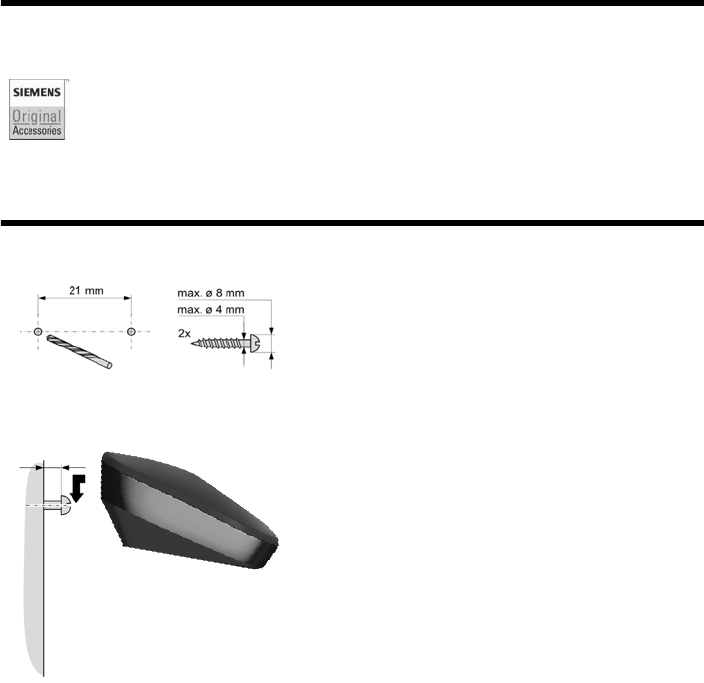
32
Accessories
A58H / IM1 en / A31008-M2055-R101-2-4N19 / accessories_SAG.fm / 01.08.2008
Version 4, 29.10.2007
Accessories
Mounting the charging cradle to the wall
Ordering Gigaset products
You can order Siemens Gigaset products from your specialist retailer.
Only use original accessories. This will avoid possible health risks and damage
to property, and also ensure that all the relevant regulations are complied with.
approx.
2.5 mm

33
Index
A58H / IM1 en / A31008-M2055-R101-2-4N19 / C38_A58SIX.fm / 01.08.2008
Version 4, 29.10.2007
Index
A
Accepting a call . . . . . . . . . . . . . . . . . 19
Accessories . . . . . . . . . . . . . . . . . . . . 32
Activating
advisory tones . . . . . . . . . . . . . . . . 25
call acceptance. . . . . . . . . . . . . . . . 23
handset . . . . . . . . . . . . . . . . . . . . . 16
keypad lock . . . . . . . . . . . . . . . . . . 16
Advisory tones. . . . . . . . . . . . . . . . . . 25
Alarm clock . . . . . . . . . . . . . . . . . . . . 23
Alarm repeat . . . . . . . . . . . . . . . . . . . 23
Authorisation. . . . . . . . . . . . . . . . . . . 27
Auto answer . . . . . . . . . . . . . . . . 19, 23
B
Base station
setting up. . . . . . . . . . . . . . . . . . . . . 5
Battery
charging. . . . . . . . . . . . . . . . . . . 1, 10
display . . . . . . . . . . . . . . . . . . . . . . .1
icon . . . . . . . . . . . . . . . . . . . . . . . 1, 9
inserting . . . . . . . . . . . . . . . . . . . . . 7
recommended batteries . . . . . . . . . 30
warning tone . . . . . . . . . . . . . . . . . 25
C
Call
accepting . . . . . . . . . . . . . . . . . . . . 19
ending . . . . . . . . . . . . . . . . . . . . . . 19
external . . . . . . . . . . . . . . . . . . . . . 19
internal . . . . . . . . . . . . . . . . . . . . . 20
Call acceptance . . . . . . . . . . . . . . . . . 23
Call duration . . . . . . . . . . . . . . . . . . . 19
Calling
external . . . . . . . . . . . . . . . . . . . . . 19
internal . . . . . . . . . . . . . . . . . . . . . 20
Care of the telephone . . . . . . . . . . . . 30
Changing
earpiece volume . . . . . . . . . . . . . . . 24
handsfree volume. . . . . . . . . . . . . . 24
Character set . . . . . . . . . . . . . . . . . . . 31
Charge status display . . . . . . . . . . . . . . 1
Confirmation tone . . . . . . . . . . . . . . . 25
Control key . . . . . . . . . . . . . . . . . . 1, 14
Correcting incorrect entries . . . . . . . . 15
Customer Care. . . . . . . . . . . . . . . . . . 26
D
Deactivating
advisory tones . . . . . . . . . . . . . . . . 25
call acceptance . . . . . . . . . . . . . . . 23
handset. . . . . . . . . . . . . . . . . . . . . 16
keypad lock . . . . . . . . . . . . . . . . . . 16
Delete key. . . . . . . . . . . . . . . . . . . . . 14
Deleting characters . . . . . . . . . . . . . . 15
Dialling
directory . . . . . . . . . . . . . . . . . . . . 20
with speed dial . . . . . . . . . . . . . . . 21
Dialling pause
entering . . . . . . . . . . . . . . . . . . . . . 1
Digital clock . . . . . . . . . . . . . . . . . . . 23
Directory . . . . . . . . . . . . . . . . . . . . . 20
copying number . . . . . . . . . . . . . . 22
copying number from text . . . . . . . 21
managing entries. . . . . . . . . . . . . . 21
opening . . . . . . . . . . . . . . . . . . . . 14
order of entries . . . . . . . . . . . . . . . 20
saving entry . . . . . . . . . . . . . . . . . 20
saving the first number . . . . . . . . . 20
sending entry/list to handset . . . . . 21
Display
changing display language. . . . . . . 23
in idle status . . . . . . . . . . . . . . . . . 15
keys . . . . . . . . . . . . . . . . . . . . . . . 14
screensaver . . . . . . . . . . . . . . . . . . 23
setting . . . . . . . . . . . . . . . . . . . . . 23
Display keys . . . . . . . . . . . . . . . . . . . . 1
Disposal . . . . . . . . . . . . . . . . . . . . . . 29
E
Earpiece mode . . . . . . . . . . . . . . . . . 19
Earpiece volume . . . . . . . . . . . . . . . . 24
ECO DECT . . . . . . . . . . . . . . . . . . . . . 22
End call key. . . . . . . . . . . . . . . . . . 1, 19
Ending a call . . . . . . . . . . . . . . . . . . . 19
Ending, see Deactivate
Entry
selecting from directory . . . . . . . . . 20
Environment. . . . . . . . . . . . . . . . . . . 29
Error tone . . . . . . . . . . . . . . . . . . . . . 25
G
General troubleshooting . . . . . . . . . . 26
Guarantee Certificate . . . . . . . . . 27, 28
34
Index
A58H / IM1 en / A31008-M2055-R101-2-4N19 / C38_A58SIX.fm / 01.08.2008
Version 4, 29.10.2007
H
Handset
activating/deactivating . . . . . . . . . . 16
advisory tones . . . . . . . . . . . . . . . . 25
contact with liquid . . . . . . . . . . . . . 30
display language. . . . . . . . . . . . . . . 23
earpiece volume . . . . . . . . . . . . . . . 24
handsfree volume. . . . . . . . . . . . . . 24
idle status . . . . . . . . . . . . . . . . . . . 15
muting. . . . . . . . . . . . . . . . . . . . . . 19
restoring to factory settings. . . . . . . 25
setting . . . . . . . . . . . . . . . . . . . . . .23
setting up. . . . . . . . . . . . . . . . . . . . . 7
Handsfree key . . . . . . . . . . . . . . . . . . . 1
Handsfree talking. . . . . . . . . . . . . . . . 19
Hash key . . . . . . . . . . . . . . . . . . . . 1, 16
Hearing aids . . . . . . . . . . . . . . . . . . . .4
Help . . . . . . . . . . . . . . . . . . . . . . . . . 26
I
Icon
battery. . . . . . . . . . . . . . . . . . . . . . .9
display . . . . . . . . . . . . . . . . . . . . . .14
for new messages . . . . . . . . . . . . . . 22
keypad lock . . . . . . . . . . . . . . . . . . 16
Idle status
display . . . . . . . . . . . . . . . . . . . . . .15
returning to . . . . . . . . . . . . . . . . . . 15
Incorrect input (correction). . . . . . . . . 15
Installing, base station . . . . . . . . . . . . .5
Internal
call. . . . . . . . . . . . . . . . . . . . . . . . . 20
key. . . . . . . . . . . . . . . . . . . . . . . . . .1
making calls . . . . . . . . . . . . . . . . . . 20
K
Key 1 (fast access) . . . . . . . . . . . . . . . . 1
Key click . . . . . . . . . . . . . . . . . . . . . . 25
Keypad lock . . . . . . . . . . . . . . . . . . . . 16
Keys
assigning directory entry. . . . . . . . . 21
control key . . . . . . . . . . . . . . . . . 1, 14
delete key. . . . . . . . . . . . . . . . . . . . 14
display keys . . . . . . . . . . . . . . . . 1, 14
end call key . . . . . . . . . . . . . . . . 1, 19
fast access . . . . . . . . . . . . . . . . . . . . 1
handsfree key. . . . . . . . . . . . . . . . . . 1
hash key. . . . . . . . . . . . . . . . . . . 1, 16
internal key . . . . . . . . . . . . . . . . . . .1
message key. . . . . . . . . . . . . . . . . . . 1
on/off key . . . . . . . . . . . . . . . . . . . . 1
recall key. . . . . . . . . . . . . . . . . . . . . 1
speed dial . . . . . . . . . . . . . . . . . . . 21
star key . . . . . . . . . . . . . . . . . . . 1, 24
talk key . . . . . . . . . . . . . . . . . . . 1, 19
L
Last number redial . . . . . . . . . . . . . . 22
Lock
activating/deactivating keypad lock. 16
M
Mains adapter. . . . . . . . . . . . . . . . . . . 4
Making calls
answering a call. . . . . . . . . . . . . . . 19
external. . . . . . . . . . . . . . . . . . . . . 19
internal . . . . . . . . . . . . . . . . . . . . . 20
Manual last number redial. . . . . . . . . 22
Medical appliances . . . . . . . . . . . . . . . 4
Menu
end tone . . . . . . . . . . . . . . . . . . . . 25
overview . . . . . . . . . . . . . . . . . . . . 18
prompting . . . . . . . . . . . . . . . . . . . 15
Message key . . . . . . . . . . . . . . . . . . . . 1
opening lists . . . . . . . . . . . . . . . . . 22
Microphone . . . . . . . . . . . . . . . . . . . . 1
Muting the handset. . . . . . . . . . . . . . 19
N
Number
copying from directory. . . . . . . . . . 22
copying to directory. . . . . . . . . . . . 21
entering with directory. . . . . . . . . . 22
saving in the directory . . . . . . . . . . 20
O
On/Off key . . . . . . . . . . . . . . . . . . . . . 1
Order in directory . . . . . . . . . . . . . . . 20
P
Pack contents . . . . . . . . . . . . . . . . . . . 5
Q
Questions and answers . . . . . . . . . . . 26
R
Range. . . . . . . . . . . . . . . . . . . . . . . . . 5
Recall key . . . . . . . . . . . . . . . . . . . . . . 1
Ringer
changing. . . . . . . . . . . . . . . . . . . . 24
setting melody. . . . . . . . . . . . . . . . 24
setting volume . . . . . . . . . . . . . . . 24
35
Index
A58H / IM1 en / A31008-M2055-R101-2-4N19 / C38_A58SIX.fm / 01.08.2008
Version 4, 29.10.2007
S
Screen protection, see Screensaver
Screensaver . . . . . . . . . . . . . . . . . . . . 23
Searching in directory . . . . . . . . . . . . 20
Sending
directory entry to handset. . . . . . . . 21
Service . . . . . . . . . . . . . . . . . . . . . . . 26
Setting
date . . . . . . . . . . . . . . . . . . . . . 11, 23
melody (ringer) . . . . . . . . . . . . . . . 24
time. . . . . . . . . . . . . . . . . . . . . 11, 23
wake up time . . . . . . . . . . . . . . . . . 23
Setting up
handset . . . . . . . . . . . . . . . . . . . . . . 7
Shortcut . . . . . . . . . . . . . . . . . . . . . . 18
SMS
writing . . . . . . . . . . . . . . . . . . . . . . 31
Snooze (alarm clock) . . . . . . . . . . . . . 23
Specifications . . . . . . . . . . . . . . . . . . 30
Speed dial . . . . . . . . . . . . . . . . . . . . . 21
Star key . . . . . . . . . . . . . . . . . . . . . 1, 24
T
Talk key . . . . . . . . . . . . . . . . . . . . . 1, 19
V
Volume
earpiece volume . . . . . . . . . . . . . . . 24
handset handsfree volume . . . . . . . 24
ringer. . . . . . . . . . . . . . . . . . . . . . . 24
W
Warning tone (battery). . . . . . . . . . . . 25
Writing and editing text . . . . . . . . . . . 31