Sierra Wireless OEM2 CDPD OEM Tranciever User Manual 2110059
Sierra Wireless Inc. CDPD OEM Tranciever 2110059
Contents
- 1. Manual
- 2. selected pages from SB300 Series showing FCC warning lables
selected pages from SB300 Series showing FCC warning lables

Sierra Wireless
SB300 Series OEM Modems
User’s Guide
2110059 Rev 1.1
March 1999

SB300 Series Modems User’s Guide
2110059 Rev 1.1 Proprietary and Confidential Page i
Important Notice
Because of the nature of wireless communications, transmission and reception of data can never be guaranteed.
Data may be delayed, corrupted (i.e., have errors) or be totally lost. Although significant delays or losses of data are
rare when wireless devices such as the Sierra Wireless modem are used in a normal manner with a well-constructed
network, the Sierra Wireless modem should not be used in situations where failure to transmit or receive data could
result in damage of any kind to the user or any other party, including but not limited to personal injury, death, or loss
of property. Sierra Wireless, Inc., accepts no responsibility for damages of any kind resulting from delays or errors
in data transmitted or received using the Sierra Wireless modem, or for failure of the Sierra Wireless modem to
transmit or receive such data.
Safety and Hazards
Do not operate the Sierra Wireless modem in areas where blasting is in progress, where explosive atmospheres may
be present, near medical equipment, near life support equipment, or any equipment which may be susceptible to any
form of radio interference. In such areas, the Sierra Wireless modem MUST BE TURNED OFF. The Sierra
Wireless modem can transmit signals that could interfere with this equipment.
Do not operate the Sierra Wireless modem in any aircraft, whether the aircraft is on the ground or in flight. In
aircraft, the Sierra Wireless modem MUST BE TURNED OFF. When operating, the Sierra Wireless modem can
transmit signals that could interfere with various onboard systems.
The driver or operator of any vehicle should not operate the Sierra Wireless modem while in control of a vehicle.
Doing so will detract from the driver or operator’s control and operation of that vehicle. In some states and
provinces, operating such communications devices while in control of a vehicle is an offence.
Patents
Portions of this product are covered by some or all of the following US patents: D367062, D372248, D372701,
5515013, 5617106, 5629960, 5682602, 5748449, and other patents pending.
Copyright
©1999 Sierra Wireless, Inc. All rights reserved.
Printed in Canada.
No part of this publication may be reproduced, stored in a retrieval system, or transmitted in any form or by any
means, without the prior permission of the publisher.
The information in this manual is subject to change without notice and does not represent a commitment on the part
of Sierra Wireless, Inc. Sierra Wireless, Inc. shall not be liable for incidental or consequential damages resulting
from the furnishing, performance, or use of this manual.
The Watcher™ and WirelessExpert™ software described in this manual are copyright 1998 Sierra Wireless, Inc. All
rights reserved.
Trademarks
Watcher™ and WirelessExpert™ are trademarks of Sierra Wireless, Inc.
Windows® and Microsoft® are registered trademarks of Microsoft Corporation.
Hayes™ is a trademark of Hayes Microcomputer Products, Inc.
All other brand or product names, logos, trademarks, etc. mentioned in this manual are owned by their respective
companies.
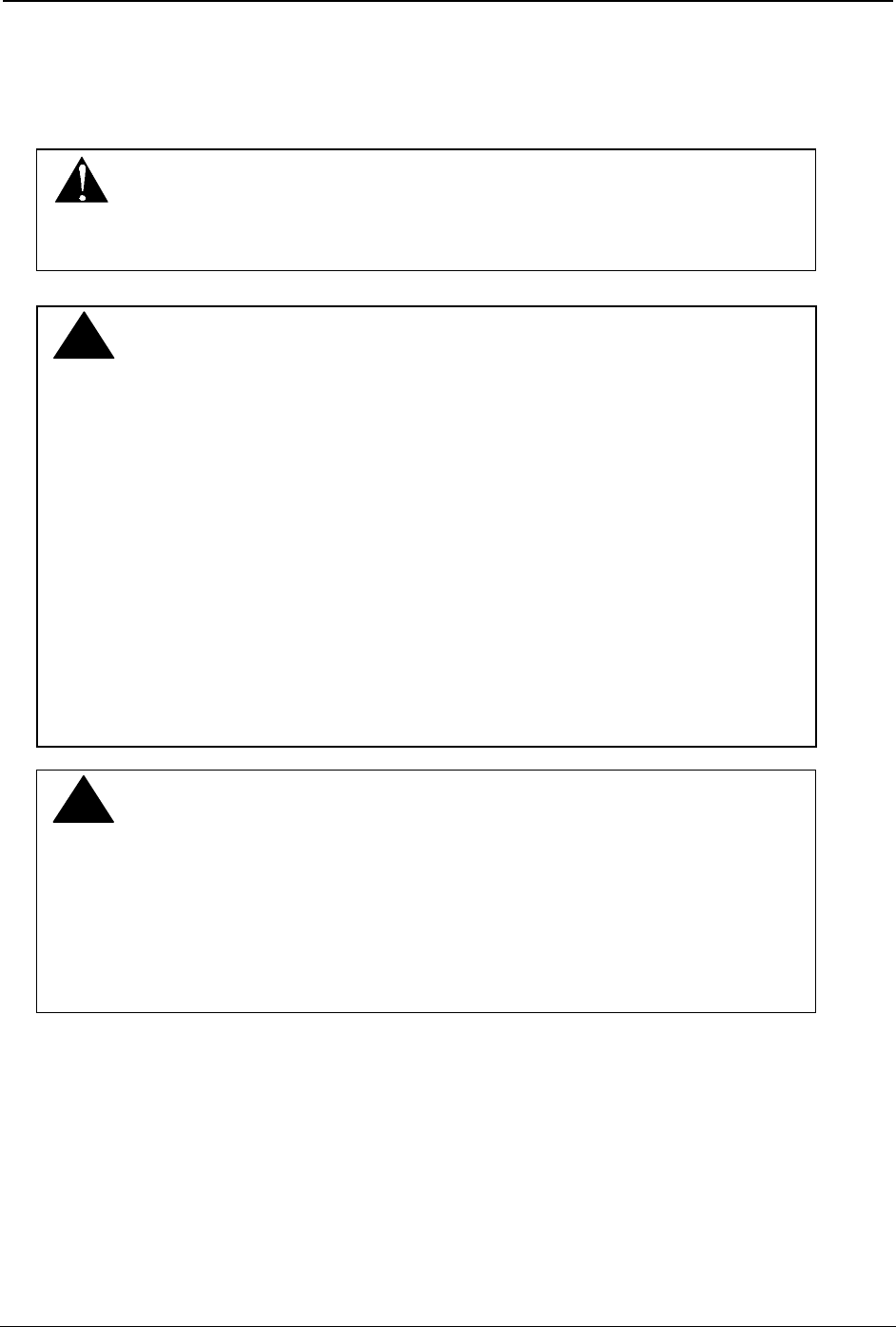
SB300 Series Modems User’s Guide
Page ii Proprietary and Confidential 2110059 Rev 1.1
Regulatory Information
The equipment certifications appropriate to your device are marked on the device and the accompanying product
specific information. Where appropriate, the use of the equipment is subject to the following conditions:
CAUTION
Unauthorized modifications or changes not expressly approved by Sierra Wireless, Inc.
could void compliance with regulatory rules, and thereby your authority to use this
equipment.
!!
WARNING (EMI) - United States FCC Information
This equipment has been tested and found to comply with the Class B limits pursuant to
Part 15 of the FCC Rules. These limits are designed to provide reasonable protection
against harmful interference in an appropriate installation. This equipment generates,
uses, and can radiate radio frequency energy and, if not installed and used in
accordance with the instructions, may cause harmful interference to radio
communication. However, there is no guarantee that interference will not occur in a
particular installation. If this equipment does cause harmful interference to radio or
television reception, which can be determined by turning the equipment off and on, the
user is encouraged to try to correct the interference by one or more of the following
measures:
• Reorient or relocate the receiving antenna
• Increase the separation between the equipment and receiver
• Connect the equipment into an outlet on a circuit different from that to which the
receiver is connected
• Consult the dealer or an experienced radio/TV technician for help
!!
WARNING – FCC RF Exposure Guidelines
While this device is in operation, a separation distance of at least 20cm must be
maintained between the radiating antenna and the body of all persons exposed by the
transmitter to meet FCC exposure guidelines.
This transmitter is only approved to operate with an antenna not exceeding 1.5 watts
total system ERP (effective radiated power) for operations with the antenna located at
more than 20 cm from all persons. The warning label must be displayed at the base of
the antenna (if stand-alone) or attached to the final product (if the antenna is integral
with the product), clearly visible to all persons exposed to the transmitter.
For Final Product Regulatory Approvals in the USA
To use the modems in the United States of America without additional FCC certifications you
must:
1. Use an antenna providing a total system ERP (effective radiated power) not exceeding
1.5 watts for operations with the antenna located at more than 20 cm from all persons. If the
system exceeds 1.5 watts ERP then separate submissions to the FCC are required.
2. Place a warning label on the antenna (if stand-alone) or attached to the final product visible to
all persons exposed to the transmitter (if the antenna is integral with the final product). This
label must state:
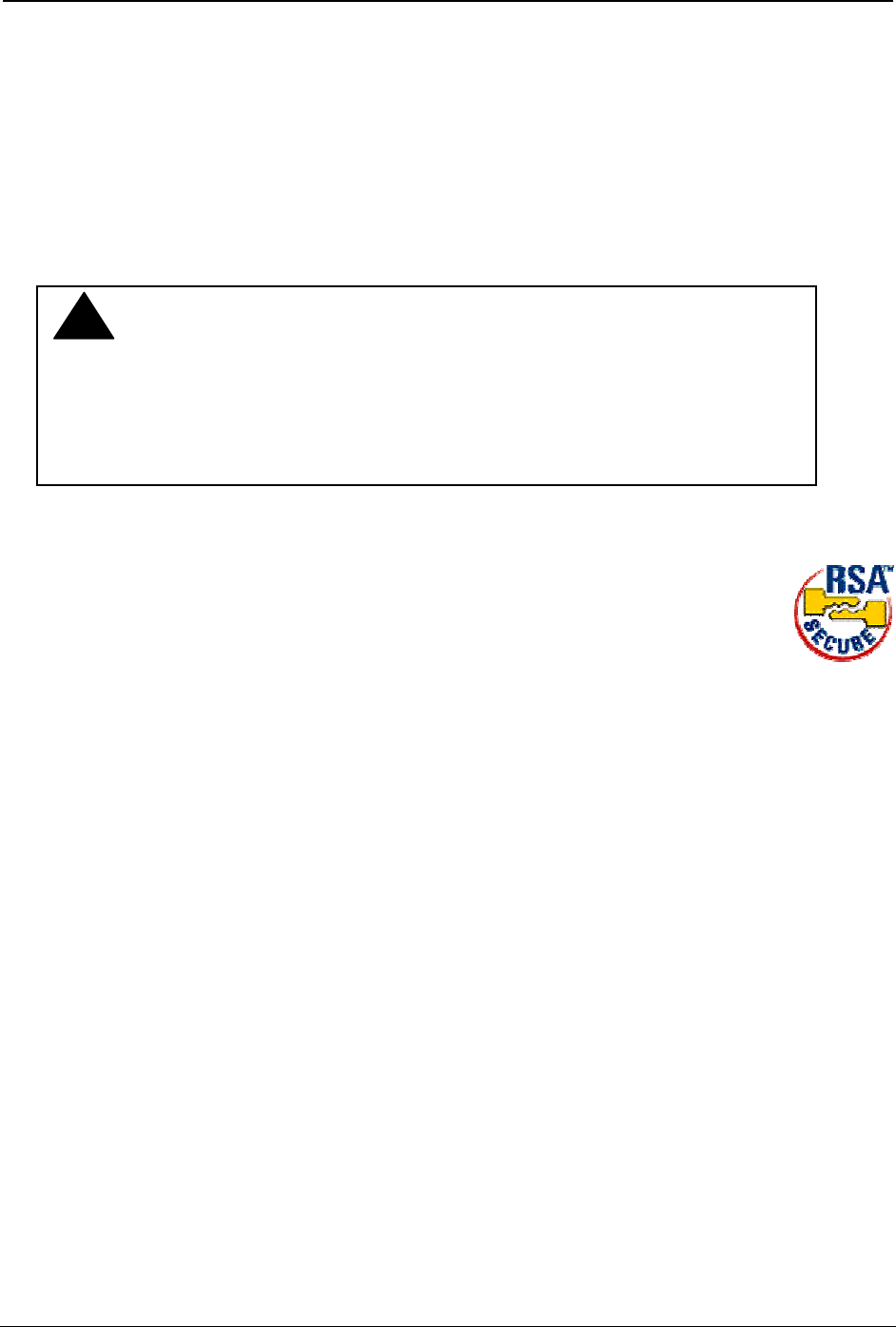
SB300 Series Modems User’s Guide
2110059 Rev 1.1 Proprietary and Confidential Page iii
“WARNING:
While this device is in operation, a separation distance of at least 20cm must be
maintained between the radiating antenna and the body of all persons exposed to the
transmitter to meet FCC exposure guidelines.”
3. The word “WARNING” should be placed in front of or above the warning statement included
in documentation and also in the actual warning label on the antenna or final product.
This warning label is not required when Specific Absorption Rate (SAR) compliance of a final
product configuration is approved through a separate FCC equipment authorization approval.
Otherwise, the warning label is required on the antenna or final product in order to meet separating
distance requirements to satisfy the FCC RF exposure requirements.
!!
WARNING (EMI) – Canada
This digital apparatus does not exceed the Class B limits for radio noise emissions
from digital apparatus as set out in the interference causing equipment standard
entitled 'Digital Apparatus', ICES-003 of the Department of Communications.
Cet appareil numérique respecte les limites de bruits radioélectriques applicables aux
appareils numériques de Classe B prescrites dans la norme sur le matériel brouilleur:
'Appareils Numériques', NHB-003 édictée par le ministre des Communications.
RSA Licensee
If you have purchased this product under a United States Government contract, it shall be subject to
restrictions as set forth in subparagraph (c)(1)(ii) of Defense Federal Acquisitions Regulations
(DFARs) Section 252.227-7013 for Department of Defense contracts, and as set forth in Federal
Acquisitions Regulations (FARs) Section 52.227-19 for civilian agency contracts or any successor
regulations. If further government regulations apply, it is your responsibility to ensure compliance with such
regulations.
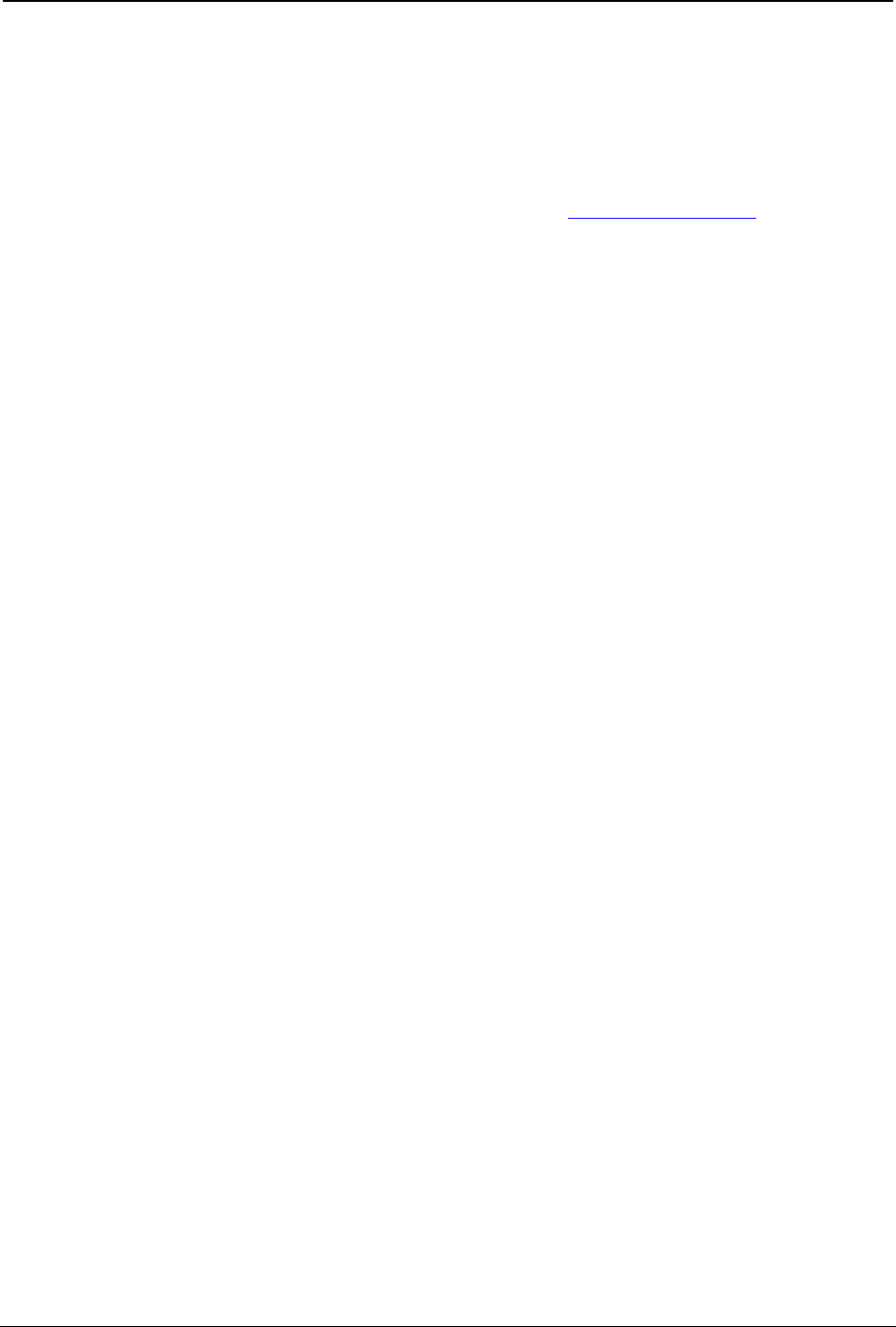
SB300 Series Modems User’s Guide
Page iv Proprietary and Confidential 2110059 Rev 1.1
Contact Information
Sierra Wireless, Inc. Telephone: (604) 231-1100
13575 Commerce Parkway Fax: (604) 231-1109
Suite 150
Richmond, BC e-mail: support@sierrawireless.com
V6V 2L1 Web: www.sierrawireless.com
Customer Service
Help Desk
Open between 6:00 a.m. and 5:00 p.m. Pacific Time
(604) 231-1128
Warranty and Service Desk
Open between 8:00 a.m. and 5:00 p.m. Pacific Time
(604) 231-1157
support@sierrawireless.com
Sales Desk
Open between 8:00 a.m. and 5:00 p.m. Pacific Time
(604) 231-1100
sales@sierrawireless.com
Web
Consult our webpage for
up-to-date product descriptions, documentation,
application notes, firmware upgrades,
troubleshooting tips, and press releases:
w
ww
ww
w.
.s
si
ie
er
rr
ra
aw
wi
ir
re
el
le
es
ss
s.
.c
co
om
m
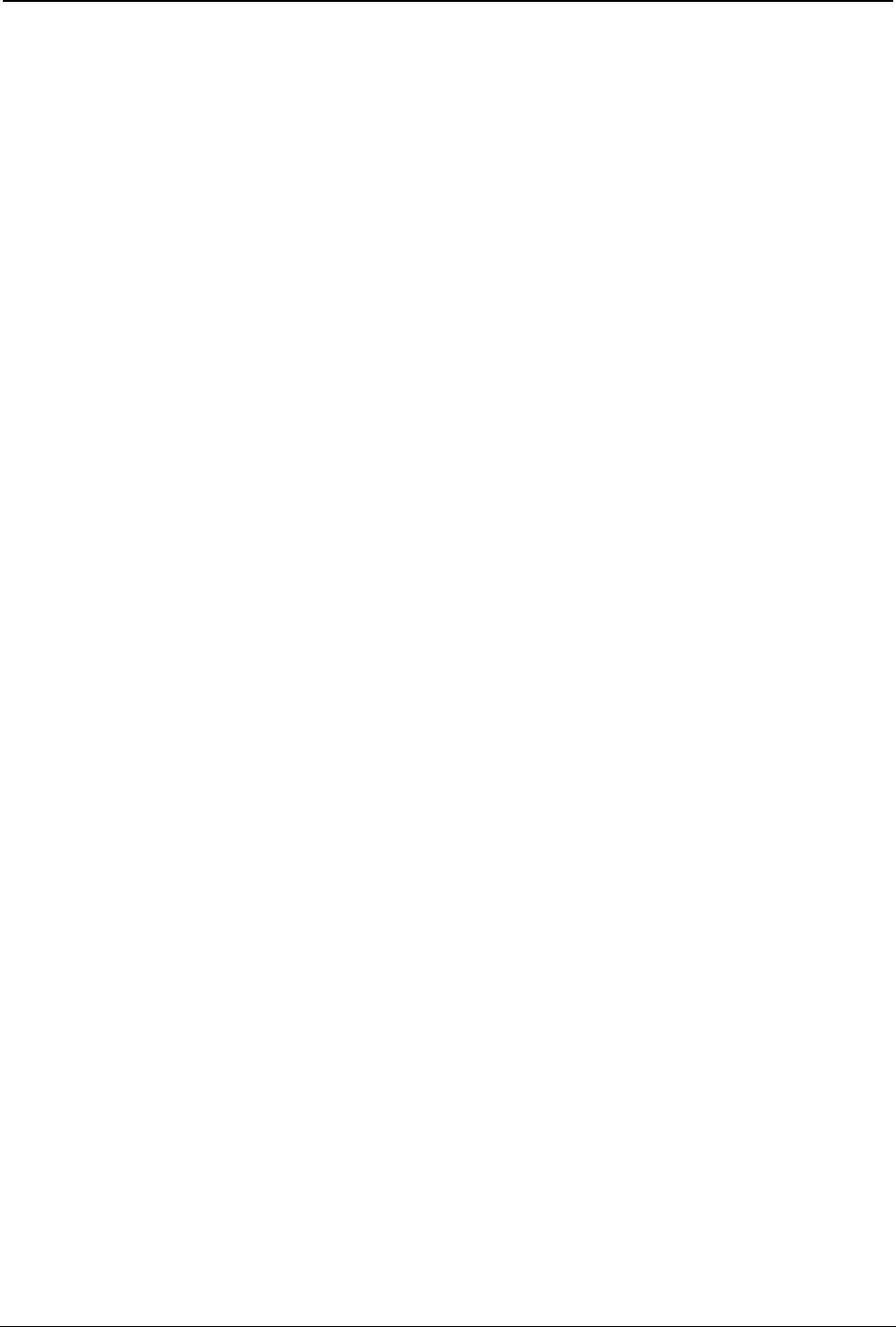
SB300 Series Modems User’s Guide
2110059 Rev 1.1 Proprietary and Confidential Page v
Contents
Getting Started
1. About this Guide ...........................................................................1
1.1. Introduction.......................................................................................................1
1.1.1. Getting Started....................................................................................1
1.1.2. Operational View................................................................................1
1.1.3. Hardware View...................................................................................1
1.1.4. OEM Developer’s Toolkit Checklist...................................................2
1.2. References..........................................................................................................2
1.3. Currency............................................................................................................2
1.4. Document Structure...........................................................................................3
1.4.1. Modem Operations .............................................................................3
1.5. Conventions Used in this Reference ..................................................................3
2. Getting Started..............................................................................5
2.1. Introduction.......................................................................................................5
2.2. Registration........................................................................................................5
2.2.1. CDPD.................................................................................................5
2.2.2. CSC (AMPS)......................................................................................6
2.2.3. Wireline .............................................................................................6
2.3. Setup Considerations.........................................................................................6
2.3.1. Host Computer Terminal.....................................................................6
2.3.2. Physical considerations.......................................................................7
2.3.3. Antenna considerations.......................................................................7
2.4. MIB Presets .......................................................................................................7
2.5. Connections........................................................................................................7
The Operational View
3. Software Installation ...................................................................11
3.1. Introduction.....................................................................................................11
3.2. Installing Software on the Host .......................................................................11
3.3. Configuration using WirelessExpert...............................................................12
3.4. About Watcher ................................................................................................13

SB300 Series Modems User’s Guide
Page vi Proprietary and Confidential 2110059 Rev 1.1
3.5. Using Watcher for Modem Setup....................................................................13
3.5.1. Configuring Watcher........................................................................13
3.5.2. Configuring Cellular Settings using Watcher.....................................14
3.6. Monitoring CDPD With Watcher...................................................................15
3.7. About the Watcher Program Window............................................................16
3.7.1. Icon Status .......................................................................................16
3.7.2. Watcher Menus and Commands........................................................16
3.7.3. Toolbar Buttons................................................................................18
3.7.4. Status Indicators...............................................................................18
3.7.5. Updating Status Indicators................................................................18
3.7.6. Quitting Watcher..............................................................................18
3.8. Updating Modem Firmware............................................................................19
4. Basic Modem Operation..............................................................21
4.1. Introduction.....................................................................................................21
4.2. Modem Modes and States ...............................................................................21
4.2.1. Modes ..............................................................................................21
4.2.2. States ...............................................................................................21
4.2.3. Conditions........................................................................................22
4.3. Modem Communications with the Host (DTE) ..............................................22
4.3.1. DTE Communication Options...........................................................22
4.3.2. DTR Signal Handling.......................................................................22
4.3.3. DSR Signal Control..........................................................................23
4.3.4. Local Flow Control ..........................................................................23
4.3.5. Result Code Formats ........................................................................23
4.4. Communication Protocols and Stacks ............................................................24
4.4.1. SB300 Series Internal Protocol Stacks ..............................................24
4.5. Modem Handshaking (SB320) ........................................................................25
4.5.1. Modem Protocol Layers....................................................................25
4.5.2. CSC vs. Wireline..............................................................................26
5. CDPD Operation...........................................................................29
5.1. Cellular Digital Packet Data (CDPD) Introduction........................................29
5.1.1. Security............................................................................................29
5.1.2. Architecture .....................................................................................30
5.1.3. Modem Registration.........................................................................30
5.1.4. CDPD Radio Coverage.....................................................................31
5.1.5. CDPD and the SB300 Series Modems...............................................31

SB300 Series Modems User’s Guide
2110059 Rev 1.1 Proprietary and Confidential Page vii
5.2. Configuring NEI Entries .................................................................................32
5.2.1. NEI Table.........................................................................................32
5.2.2. SPNI Matching.................................................................................33
5.3. CDPD Network Registration ...........................................................................33
5.3.1. Active and Auto-register NEI Indices................................................34
5.3.2. Manual Registration..........................................................................34
5.3.3. Automatic Registration .....................................................................35
5.3.4. De-registration..................................................................................35
5.4. Monitoring the Network Connection...............................................................36
5.4.1. Radio Signal Monitors ......................................................................36
5.4.2. Registration Status............................................................................36
5.5. Sleep Mode.......................................................................................................37
5.5.1. CDPD Sleep .....................................................................................37
5.5.2. Logic Sleep.......................................................................................37
5.6. Friends Only ....................................................................................................38
5.7. Packet Services ................................................................................................38
5.7.1. Serial Line Interface Protocol (SLIP).................................................38
5.7.2. User Datagram Protocol (UDP).........................................................40
5.7.3. Transmission Control Protocol (TCP)................................................46
5.8. Packet Assembly Management........................................................................51
5.9. Data and Telemetry Applications....................................................................52
6. CSC Operation.............................................................................53
6.1. Introduction.....................................................................................................53
6.1.1. Modem Registration .........................................................................53
6.1.2. CSC Radio Coverage........................................................................53
6.1.3. Modem Pools....................................................................................54
6.2. Configuring the Modem for CSC ....................................................................54
6.2.1. Setting the NAM...............................................................................54
6.2.2. Confirm CSC Service........................................................................55
6.3. Originate a CSC Connection ...........................................................................55
6.4. Auto-answer a Cellular Call............................................................................56
6.5. Optimizing Data Performance.........................................................................56
6.5.1. Factory Default for ETC ...................................................................56
6.5.2. Connections to ETC Enabled Modems ..............................................58
6.5.3. Connections to Non-ETC Compatible Modems .................................58
6.5.4. Connections to Modem Pools............................................................59

SB300 Series Modems User’s Guide
Page viii Proprietary and Confidential 2110059 Rev 1.1
7. Wireline Operation.......................................................................61
7.1. Introduction.....................................................................................................61
7.1.1. Hardware .........................................................................................61
7.2. Configuring the Modem for Wireline .............................................................61
7.2.1. Connecting to another Wireline Modem or Modem Pool...................61
7.2.2. Connecting to a Cellular Modem ......................................................61
7.3. Originate a Wireline Connection ....................................................................62
7.4. Auto-answer a Wireline Call...........................................................................63
8. Troubleshooting ..........................................................................65
8.1. Introduction.....................................................................................................65
8.2. General Modem Problems...............................................................................65
8.3. General Communication Problems.................................................................66
8.4. CDPD Problems...............................................................................................66
8.5. CSC Problems .................................................................................................67
8.6. Wireline Problems...........................................................................................67
The Hardware View
9. Product Descriptions...................................................................69
9.1. Hardware Integration Considerations............................................................69
9.2. Specifications Common to All Modems ..........................................................71
9.2.1. Application Interface Specifications..................................................71
9.2.2. RF Features......................................................................................71
9.2.3. Special Features ...............................................................................71
9.2.4. Environmental Specifications ...........................................................72
9.2.5. Connector Part Numbers...................................................................72
9.3. SB300 CDPD Modem ......................................................................................75
9.3.1. Mechanical.......................................................................................75
9.3.2. Connectors.......................................................................................76
9.3.3. Power Specifications ........................................................................76
9.3.4. Electrical..........................................................................................76
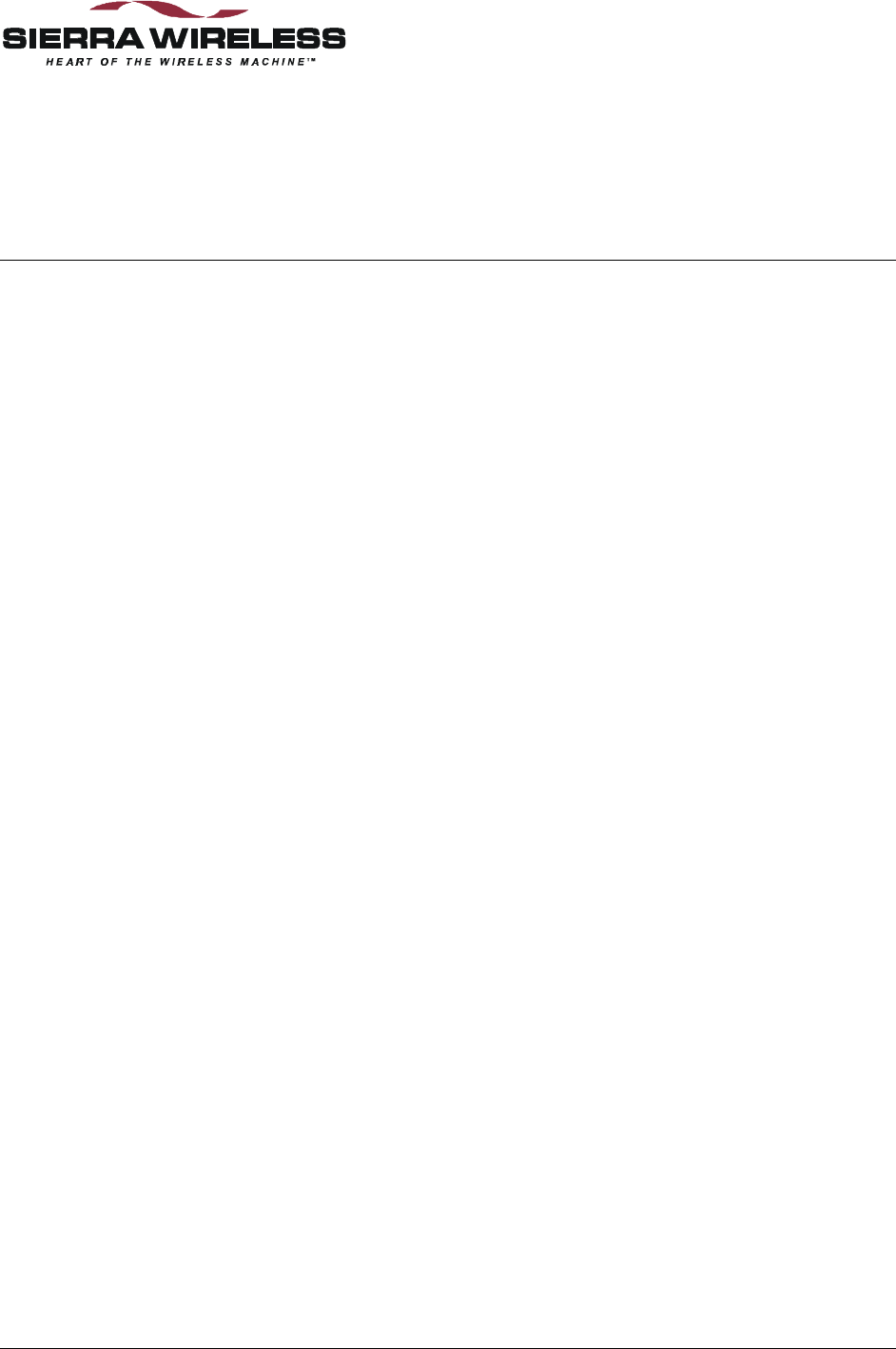
2110059 Rev 1.1 Proprietary and Confidential Page 69
The Hardware View
9. Product Descriptions
The SB300 Series modems are designed for integration into devices that require wireless
communications such as PC’s, portable and handheld devices, metering and monitoring
equipment, and point of sale terminals.
All models provide CDPD V1.1 19.2 kbps communication. The SB320 also supports Circuit
Switched Cellular (CSC-AMPS) V.34 data rates to 16.8 kbps, and wireline (PSTN) V.34 data
rates to 33.6 kbps.
Packet Assembly / Disassembly (PAD) services are available in the modem for TCP and UDP
communications. SLIP and PPP are also supported for host based protocol stacks.
This chapter provides descriptions and specifications for the family. Individual modems are
described in separate sections below. All connector parts described are tabulated with mating part
numbers and supplier contact information in Section 9.2.5 below.
The SB300 and SB320 share common physical and interface characteristics. The SB300 and 302
share common functional characteristics.
9.1. Hardware Integration Considerations
When integrating one of the SB300 Series modems, read Sections 9.2 Specifications Common to
All Modems, and then the specific section for the model being integrated.
In addition, the following items need to be addressed by the integrator:
Mounting
• Effects of shock and vibration.
• Protection from dust and dirt in connections.
• Heat dissipation.
RF
• Shielding and filtering, and impacts on interference and sensitivity.
• Antenna location and type, and impacts on RF performance.
Regulatory Approvals
Although the modems were tested on their own to be compliant with FCC Parts 15 and 22, your
completed installation must be certified to meet regulatory requirements in your area.
In the USA
To use the modems in the United States of America without additional FCC certifications you
must:
1. Use an antenna providing a total system ERP (effective radiated power) not exceeding
1.5 watts for operations with the antenna located at more than 20 cm from all persons. If the
system exceeds 1.5 watts ERP then separate submissions to the FCC are required.
2. Place a warning label on the antenna (if stand-alone) or attached to the final product visible to
all persons exposed to the transmitter (if the antenna is integral with the final product). This
label must state:
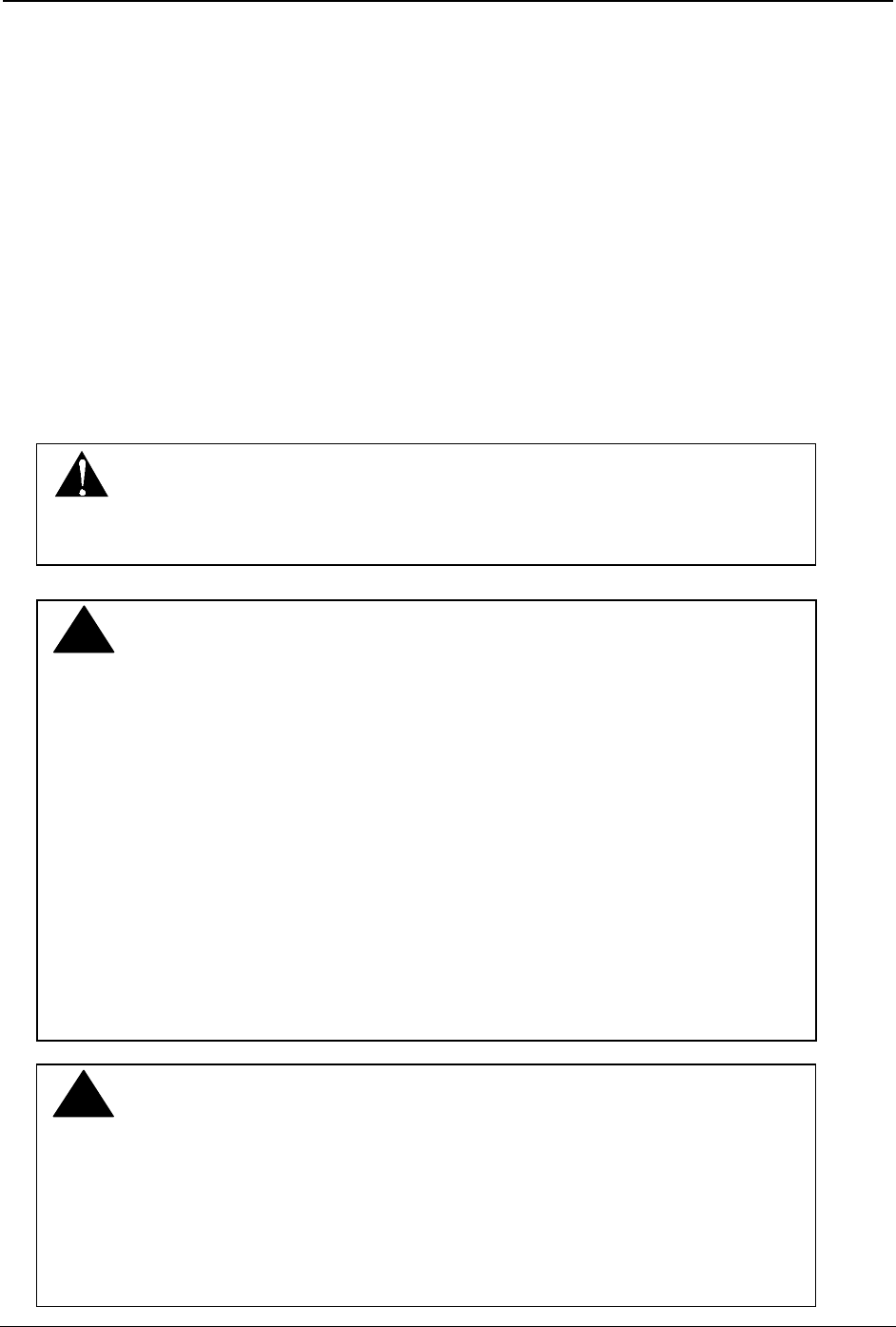
The Hardware View SB300 Series
Page 70 Proprietary and Confidential 2110059 Rev 1.1
“WARNING:
While this device is in operation, a separation distance of at least 20cm must be
maintained between the radiating antenna and the body of all persons exposed to the
transmitter to meet FCC exposure guidelines.”
3. The word “WARNING” should be placed in front of or above the warning statement included
in documentation and also in the actual warning label on the antenna or final product.
This warning label is not required when Specific Absorption Rate (SAR) compliance of a final
product configuration is approved through a separate FCC equipment authorization approval.
Otherwise, the warning label is required on the antenna or final product in order to meet separating
distance requirements to satisfy the FCC RF exposure requirements.
Product documentation should include warnings and disclaimers. Sierra Wireless strongly
recommends including warnings similar to those found on pages i and ii of this Guide. The
following warnings must appear in a prominent location:
The equipment certifications appropriate to your device are marked on the device and the accompanying product
specific information. Where appropriate, the use of the equipment is subject to the following conditions:
CAUTION
Unauthorized modifications or changes not expressly approved by Sierra Wireless, Inc.
could void compliance with regulatory rules, and thereby your authority to use this
equipment.
!!
WARNING (EMI) - United States FCC Information
This equipment has been tested and found to comply with the Class B limits pursuant to
Part 15 of the FCC Rules. These limits are designed to provide reasonable protection
against harmful interference in an appropriate installation. This equipment generates,
uses, and can radiate radio frequency energy and, if not installed and used in
accordance with the instructions, may cause harmful interference to radio
communication. However, there is no guarantee that interference will not occur in a
particular installation. If this equipment does cause harmful interference to radio or
television reception, which can be determined by turning the equipment off and on, the
user is encouraged to try to correct the interference by one or more of the following
measures:
• Reorient or relocate the receiving antenna
• Increase the separation between the equipment and receiver
• Connect the equipment into an outlet on a circuit different from that to which the
receiver is connected
• Consult the dealer or an experienced radio/TV technician for help
!!
WARNING – FCC RF Exposure Guidelines
While this device is in operation, a separation distance of at least 20cm must be
maintained between the radiating antenna and the body of all persons exposed by the
transmitter to meet FCC exposure guidelines.
This transmitter is only approved to operate with an antenna not exceeding 1.5 watts
total system ERP (effective radiated power) for operations with the antenna located at
more than 20 cm from all persons. The warning label must be displayed at the base of
the antenna (if stand-alone) or attached to the final product (if the antenna is integral
with the product), clearly visible to all persons exposed to the transmitter.
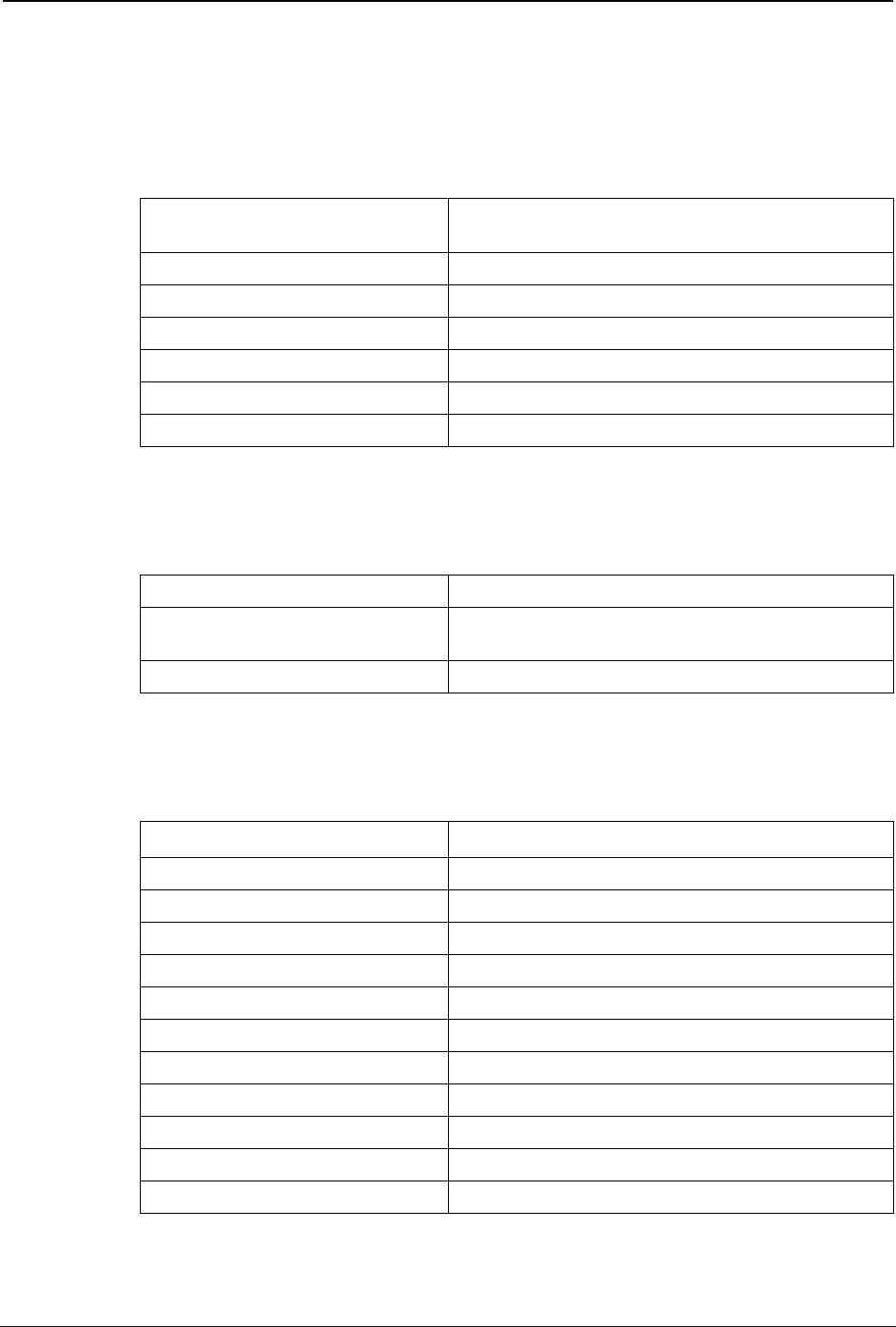
User’s Guide Product Descriptions
2110059 Rev 1.1 Proprietary and Confidential Page 71
9.2. Specifications Common to All Modems
The following specifications provide information on all SB300 Series modems.
9.2.1. Application Interface Specifications
Serial Interface (DTE) 19200 bps (current firmware R1.0.1)
110 – 115,200 bps (future auto-baud firmware)
SLIP Interface RFC1055
PPP Interface (future firmware) RFC1661, RFC1662, RFC1332 (not yet implemented)
AT-Command Interface Hayes Compatible with PCCA Wireless Extensions
UDP PAD Interface PCCA STD-101 Compliant
TCP PAD Interface PCCA STD-101 Compliant
Object Management Interface Sierra Wireless Inc. Proprietary
9.2.2. RF Features
Transmitter Power 600 mW
Transmitter Performance Meets or exceeds CDPD V1.1 Section 405
FCC, Industry Canada, IS19B/C
Receiver Sensitivity -108dBm 5% BLER
9.2.3. Special Features
Feature Benefit
Sleep Mode Reduces current drain for improved battery life.
TCP and UPD PAD Ping Reply Confirm network connectivity to the modem.
Broadcast Message Support Broadcast to all modems in geographic area.
TCP Session Time-out Permits reconnection of failed TCP session.
“Friends-only” modem access Provides device security.
AutoDial at Startup Modem automatically establishes communications.
Software-controlled Reboot Quick problem recovery.
Autobaud Flexible interface
MultiCast Broadcast to defined subset of all modems.
Configurable Listening Port Modem can listen on any port the host prefers.
Escape from PAD modes Non-DTR controlled Escape.