Sierra Wireless OM400G Omnilink Electronic Monitoring Device User Manual OmnilinkOM410UserGuideDraft3x
Numerex Corporation Omnilink Electronic Monitoring Device OmnilinkOM410UserGuideDraft3x
User Manual

Omnilink® OM400G™ User Guide

Index – Contents
Contents
Title Page ....................................................................................................................................................... 1
Index – Contents ........................................................................................................................................... 2
Notes and Copyrights .................................................................................................................................... 3
1 Device Images and Components ............................................................................................................ 4
2 Device Features and Specifications ........................................................................................................ 5
3 Device Set-Up ......................................................................................................................................... 5
3.1 Charging Your Device ...................................................................................................................... 5
3.2 Setting Up Your Device in the FocalPoint® Offender Monitoring™ Application ............................. 5
3.3 Installing Your Device on an Offender ............................................................................................. 5
3.4 Finalizing Set-up in the FocalPoint® Offender Monitoring™ Application........................................ 7
4 Removing a Device ................................................................................................................................. 7
5 Storing the Device .................................................................................................................................. 7
6 Using the OM400 RF Beacon™ ............................................................................................................... 7
7 Important Safety Information and Regulatory Notices .......................................................................... 8
8 Contacting Omnilink® ............................................................................................................................. 8

Notes and Copyrights
All rights reserved.
The trademarks used in this document are registered and/or proprietary trademarks of their respective
owners and can be used only for lawful purposes. Functions and services are dependent on the
networks. Some networks limit the usage of the tracking device and their applications. Contact your
local network operator for more information as to the services supported by the network.
This document was published by Omnilink Systems, Inc. No responsibility is taken as to the accuracy of
the information, software and data contained in this manual.
In order to bring about continuous improvement, the details, the design and all that is described in this
document can be modified prior to notice. Omnilink Systems, Inc. reserves the right to withdraw this
document from circulation at any stage. The contents of this document cannot be copied, modified or
used in any other way, either wholly or in part, without the consent of Omnilink Systems, Inc.
Under no circumstances can Omnilink Systems, Inc. be held responsible for data loss, unrealized gains or
any other direct or indirect damage, however caused.
Registered Trademarks
Omnilink® and FocalPoint® are registered trademarks and registered service marks of Omnilink Systems,
Inc.

1 Device Images and Components
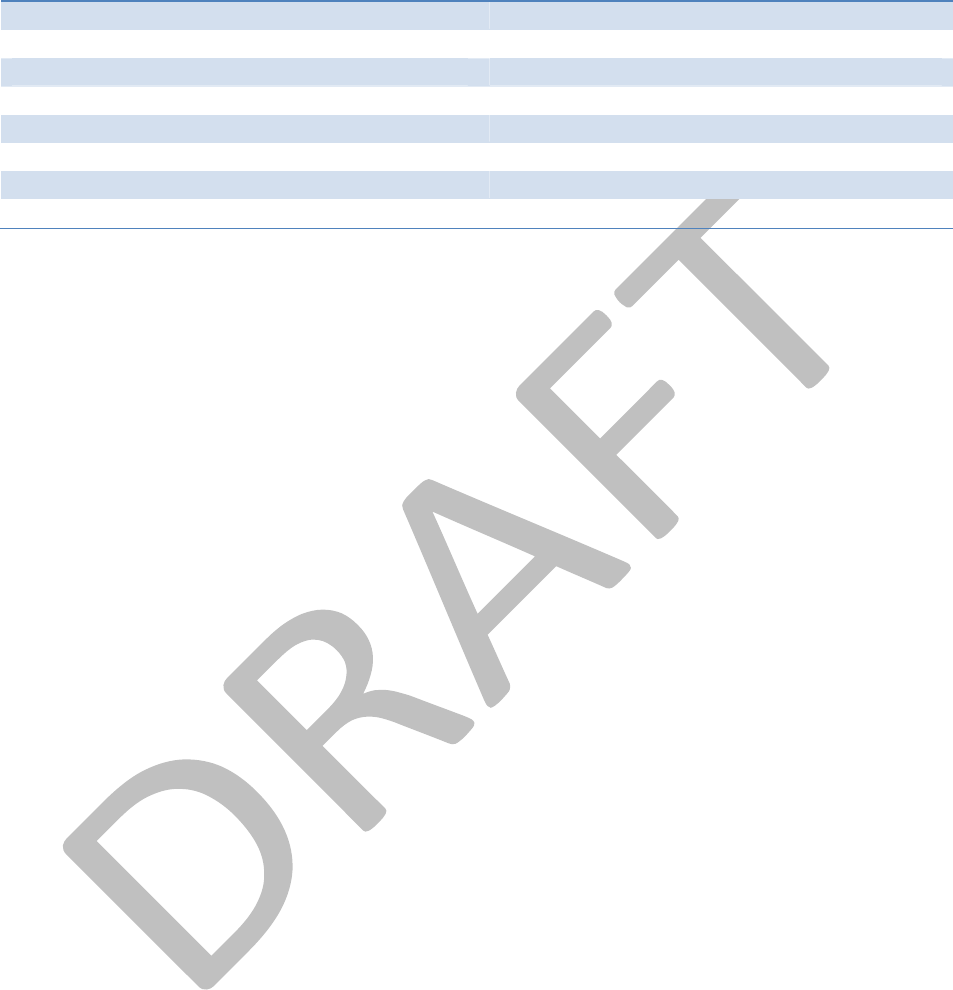
2 Device Features and Specifications
Feature Details
Location Technology
GPS / AFLT / RF
Battery Life
30 Hours
Charging Time
~90 Minutes
Weight Total
8.4 oz.
Waterproof
IP67 Rated for 1 Meter Depth
Memory
Stores 10 Days of Data
Offender Communication
Sends Vibrate & Tone
Offender Response
Single Button for Acknowledgement
3 Device Set-Up
3.1 Charging Your Device
Before you install and use the device it will be necessary to charge the battery:
Step 1: If not already connected, attach the device adapter into the wall adapter.
Step 2: Then, plug the fully assembled device into the device charger for 3 hours. After 3 hours, the LED
should be green indicating a full charge.
Step 3: After charging, remove the device from the charger, and unplug the charger from the wall outlet.
3.2 Setting Up Your Device in the FocalPoint® Offender Monitoring™
Application
You must log into FocalPoint and complete two essential and two optional steps before you install the
device:
Step 1: Assign a rate plan to the device (i.e. the frequency the device should be located)
Step 2: Assign an offender to the device
Step 3: (Optional) Assign Zones and Schedules for the Offender & Device
Step 4: (Optional) Assign a RF Beacon to the device and assign a home zone for the beacon
You can locate instructions for completing these tasks by navigating to FocalPoint’s Help center, located
in the bottom, left-hand corner of the FocalPoint website’s screen.
3.3 Installing Your Device on an Offender
Ensure the device is fully charged and turned on.
You will be installing the device on an individual’s leg. Have that individual stand facing a chair, with the
installation leg bent, shin resting on the chair seat, with the foot pointing behind them. Alternatively,
have the individual sit in a chair with their installation leg propped up in front of them, on a desk or
other flat surface.
Step 1: You must disassemble the device, separating device components before you can install the
device on an ankle. Remove the top pin from the device entirely by pulling the pin upwards. Remove the

bottom pin entirely by pulling the pin downward. Then pull the device and the back plate apart from one
another, removing them from the strap. Set the device aside.
Step 2: Hold the back plate against the side of either leg, just above the ankle, with the inside of the
back plate facing away from the body. If installing on a left leg, the end of the back plate that contains
the locking posts should point toward the heel of the foot and the end with the locking guides should
point toward the foot’s toes. If installing on a right foot, the opposite is true.
Step 3: While holding the back plate against the leg with one hand, place the strap on top of the back
plate so that the strap retaining bracket points toward the heel, and the strap retaining brackets jut
outward, facing away from the body. The side of the strap with the words “Facing Inside” should be
touching the back plate. Make sure to place one of the sets of strap holes over the back plate’s locking
posts.
Step 4: While holding the back plate and strap against the leg with one hand, bend the blunt end of the
strap—the end without retaining brackets—around the leg, holding it tightly against the leg. Then bend
the other end of the strap—the end with retaining brackets—the opposite direction around the leg. The
strap should fully encircle the leg so that the strap’s retaining brackets reach the back plate’s strap
retaining pins, and the pins fit inside the larger end of the retaining bracket holes.
If the strap’s retaining brackets don’t reach the back plate’s strap retaining pins, repeat the previous
step, choosing a different set of strap holes to place over the back plate’s locking posts. Repeat as
necessary, choosing different sets of strap holes, until the strap’s retaining brackets reach the back
plate’s strap retaining pins.
Step 5: Once the strap’s retaining pins are inside the larger end of the retaining bracket holes, slide the
pins posts into the narrow ends of the retaining bracket holes. The back plate and strap should now be
‘locked’ together, around the leg.
Step 6: Take the device and place it, Omnilink® label facing outward, down on the strap and back plate
at an angle, so that the device’s locking tabs hook underneath the back plate’s locking guides. Once
locked, roll the device closed until the device is flush with the back plate.
Step 7: Insert the top pin in the device so that the head of the pin fits into the corresponding contours of
the device and is flush with the device.
Step 8: Align the raised bump on the top of the bottom pin with the similar notch on the device. Insert
the bottom pin until it sits flush with the device.
Step 9: Press both the top pin and bottom pin into the device simultaneously, ensuring that they are
both ‘locked’ in place.
Step 10: Ensure that the device is securely attached to the ankle, ensuring the Omnilink label is
readable. The device should be placed low and tight on the outer side of the leg. The device cannot be

removed or repositioned by the wearer without destroying the strap or pins. The device must remain
located at the outer side of the leg.
3.4 Finalizing Set-up in the FocalPoint® Offender Monitoring™ Application
Once the device is installed, users must log into FocalPoint to clear the device tamper alerts and confirm
that the device is being tracked successfully.
Step 1: Log into FocalPoint
Step 2: On the home page, search for any “Device Tamper” icons for the device.
Step 3: Click the “Device Tamper” icon so that the tamper details window opens.
Step 4: Click the “Clear Alert” button on the alert details screen.
Step 5: Before releasing the offender, wait until two location points are received to verify that
FocalPoint is successfully tracking the device and that no device tamper alert has returned to the screen.
If a tamper alert does appear, exchange pins.
4 Removing a Device
Step 1: Direct the individual to place the heel of their shoe on the edge of the table.
Step 2: Using a flat-head screwdriver, turn the bottom pin until its head snaps off and the top pin pops
out of the device.
Step 3: Push a paperclip or other thin instrument into the top pin hole in order to expel the broken body
of the bottom pin from the device.
Step 4: Remove the device from the leg by reversing the installation process.
5 Storing the Device
The device should be stored with the strap and back plate positioned as if the device is on an offender.
The strap needs to remain in a circular position so it stays soft and pliable. Store the device with only the
top pin inserted. When possible, the device should be plugged into an electrical outlet to ensure that it
has been charged for at least 3 hours prior to use.
6 Using the OM400 RF Beacon™
If you purchase an OM400 RF Beacon to be used with your OM400™ there are a few simple steps to set
up the Beacon for use.
Step 1: When creating an offender and a home zone, check the box market “Assign a Beacon to this
device and Home Zone”
Step 2: In the select/assign beacon screen please select the beacon device number you wish to assign to
this offender and select “Assign”
Alternate Set-Up
If you wish to assign a beacon outside of the initial offender set-up process, take the following steps.
Step 1: Click the “Manage Devices” button under the Administration tab on the top right of the
application

Step 2: Select the beacon device number you wish to assign to the OM400 and select “Assign”
Step 3: Choose the zone you would like to assign to this beacon from the zone selection page
7 Important Safety Information and Regulatory Notices
Interference
This device complies with Part 15 of the FCC Rules and with RSS-210 of Industry Canada. Operation is
subject to the following two conditions:
1) this device may not cause harmful interference, and
2) this device must accept any interference received, including interference that may cause
undesired operation.
Le présent appareil est conforme aux CNR d’Industrie Canada applicables aux appareils radio exempts
de licence. L’exploitation est autorisée aux deux conditions suivantes:
1) l’appareil ne doit pas produire de brouillage, et
2) l’utilisateur de l’appareil doit accepter tout brouillage radioélectrique subi, même si le brouillage
est susceptible d’en compromettre le onctionnement.
Modifications
Changes or modifications made to this equipment not expressly approved by Omnilink® may void the FCC
authorization to operate this equipment.
Radio Frequency (RF) Exposure
This ankle worn radio device has been evaluated and found to be compliant with the requirements as set
forth in FCC Guidelines for Human Exposure to Radio Frequency Electromagnetic Fields. This device is to
be used solely by law enforcement agencies for tracking purposes and must be professionally installed.
The average radiation output power of this device falls below the FCC radio frequency exposure limits.
The user must be informed that this device emits RF energy and found to comply with all health and
welfare agencies.
This device is intended for body worn operation. This device has been tested and meets the FCC RF
exposure guidelines when used with the strap accessory supplied by Omnilink and designated for this
product. Use of other accessories is not recommended and may not ensure compliance with FCC RF
exposure guidelines.
8 Contacting Omnilink®
For questions regarding Technical Issues, contact:
Omnilink Technical Support
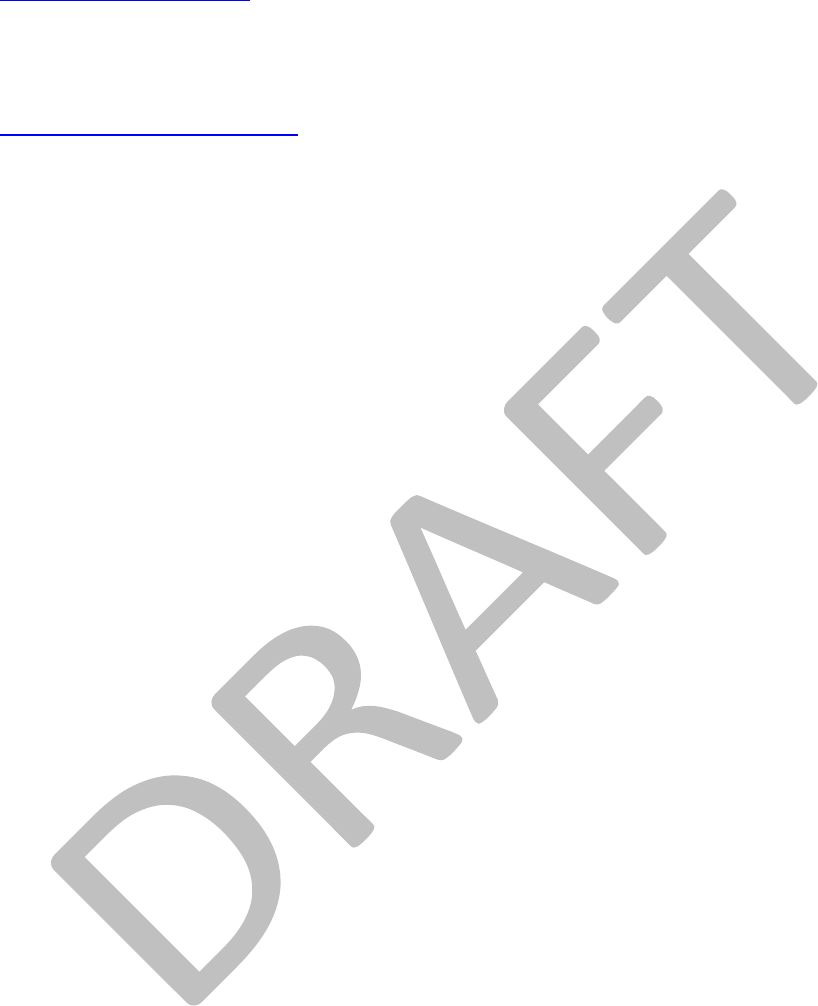
800-863-5248
techsupport@omnilink.com
For Orders and Returns, contact:
Orders and Returns
800-228-1203
ordersandreturns@omnilink.com