Silvus Technologies SC3500 SC3500 MIMO Radio User Manual SC3500QuickStartUserGuideCSMA
Silvus Technologies, Inc. SC3500 MIMO Radio SC3500QuickStartUserGuideCSMA
User Manual
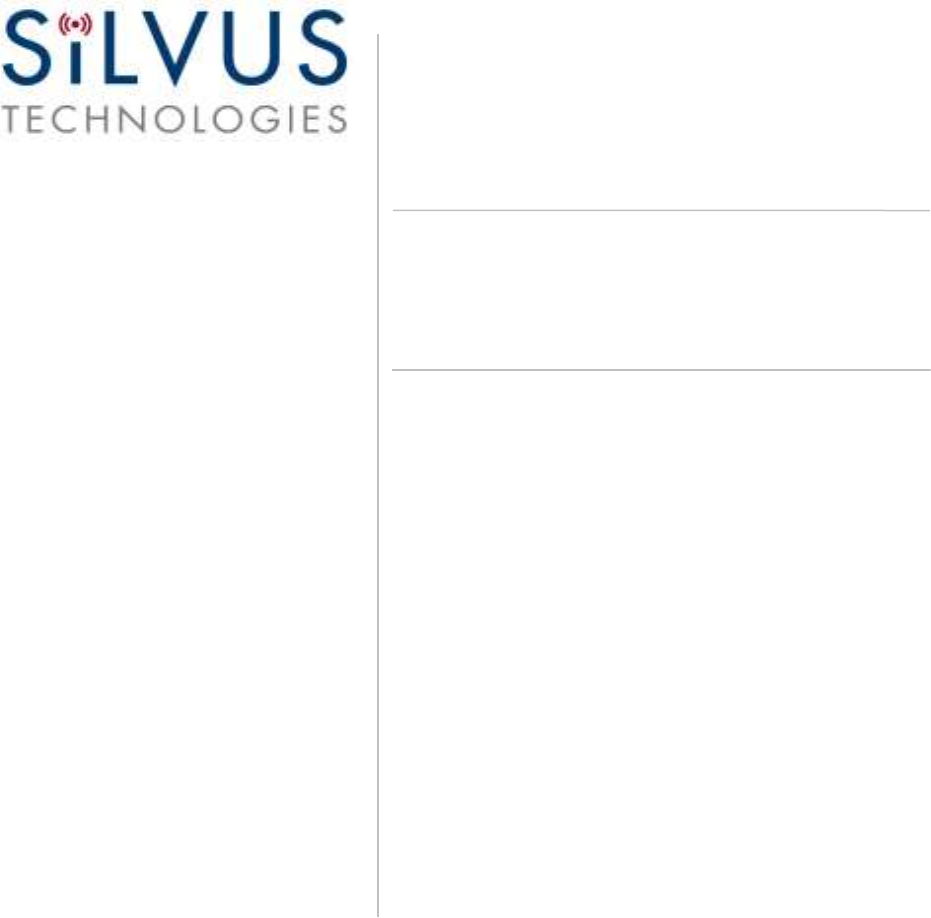
Document Number 10009C000
Version 1.2
Date 5/10/2012
Silvus Technologies, Inc.
Confidential
SC3500
Quick Start Guide
CSMA
Silvus Technologies, Inc.
10990 Wilshire Blvd, #440
Los Angeles, CA 90024
(310) 479-3333
www.silvustechnologies.com
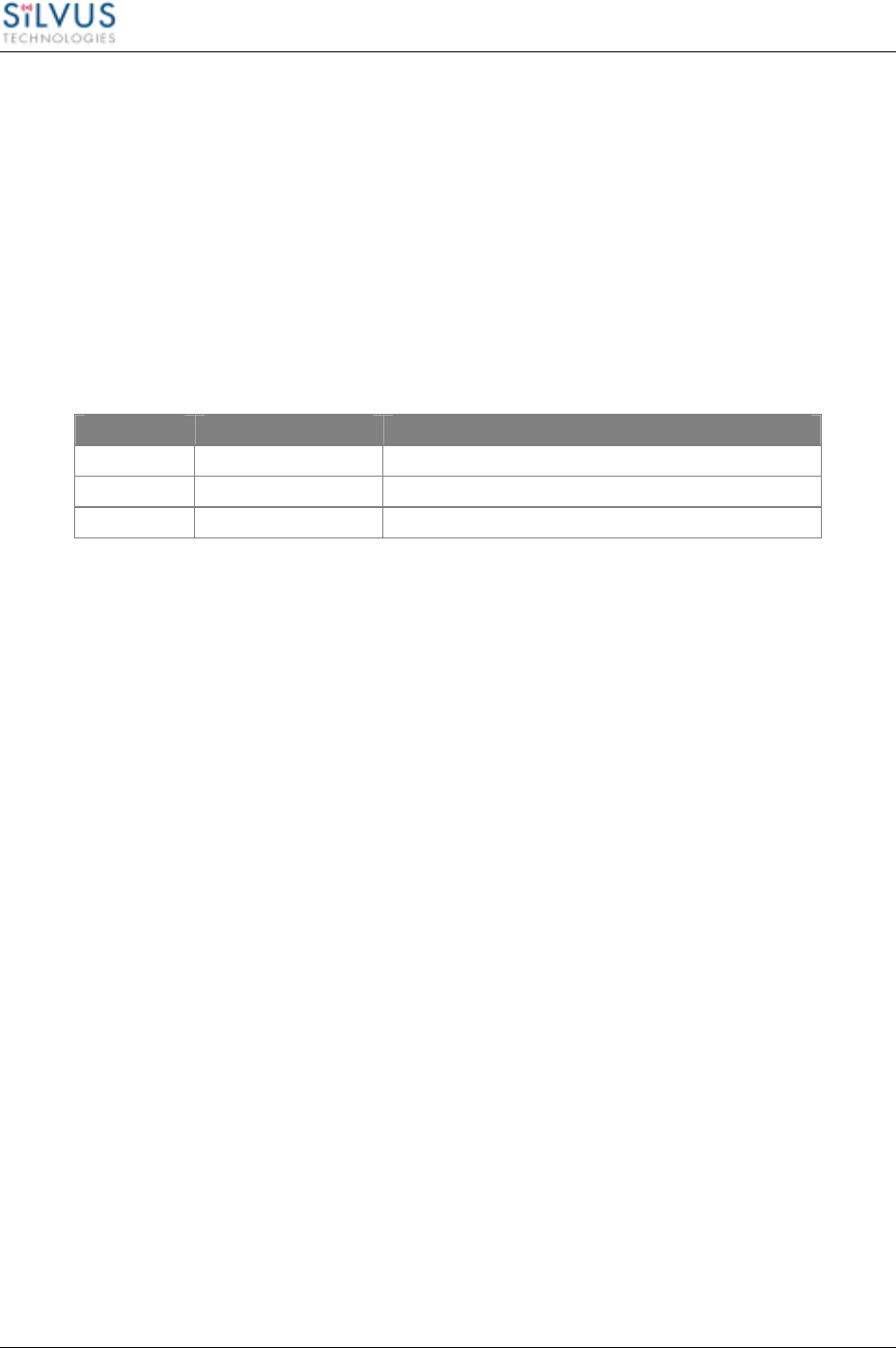
SC3500 Quick Start User Guide CSMA 5/10/2012
10009C000
Silvus Technologies Confidential
Page i
Notice
Silvus Technologies reserves the right to make changes to its products or discontinue any of its products
or offerings without notice.
Silvus warrants the performance of its products to the specifications applicable at the time of sale in
accordance with Silvus’ standard warranty.
Revision History
Copyright © 2012, Silvus Technologies
Version Date Changes
1.0 November, 2011 Original
1.1 April 12, 2012 Added FCC Notice
1.2 May 10, 2012 Edited Text
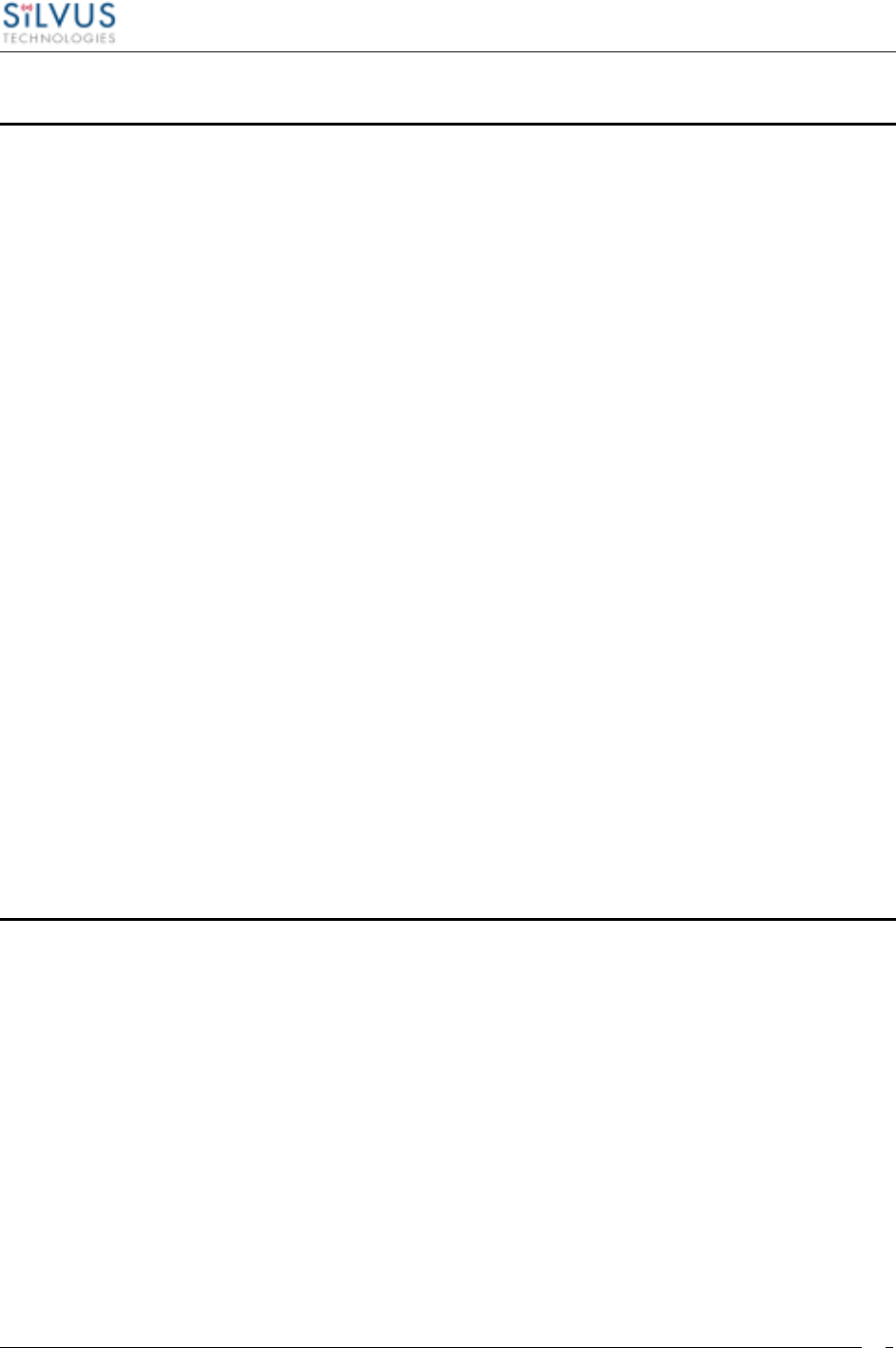
SC3500 Quick Start User Guide CSMA 5/10/2012
10009C000
Silvus Technologies Confidential
Page ii
Contents
1. Introduction.............................................................................................................................. 1
2. SC3500 Network...................................................................................................................... 1
3. Configuring the Radio.............................................................................................................. 1
4. Web Interface........................................................................................................................... 2
4.1 Basic ............................................................................................................................... 3
4.2 Advanced ........................................................................................................................ 4
5. Setting up an Iperf Test............................................................................................................ 5
5.1 Required Equipment ....................................................................................................... 5
5.2 Running Iperf Test.......................................................................................................... 5
6. Precautions and Recommendations ......................................................................................... 6
6.1 Saving the Radio Configuration ..................................................................................... 6
6.2 Network Tests................................................................................................................. 6
6.2.1 Ping .................................................................................................................... 6
6.2.2 Multicast............................................................................................................. 6
6.2.3 TCP dumps......................................................................................................... 6
7. FCC Notice .............................................................................................................................. 7
List of Figures
Figure 1 Index.html page ................................................................................................................ 1
Figure 2 Rebooting webpage .......................................................................................................... 2
Figure 3 Basic setting page ............................................................................................................. 3
Figure 4 Advanced setting page...................................................................................................... 4
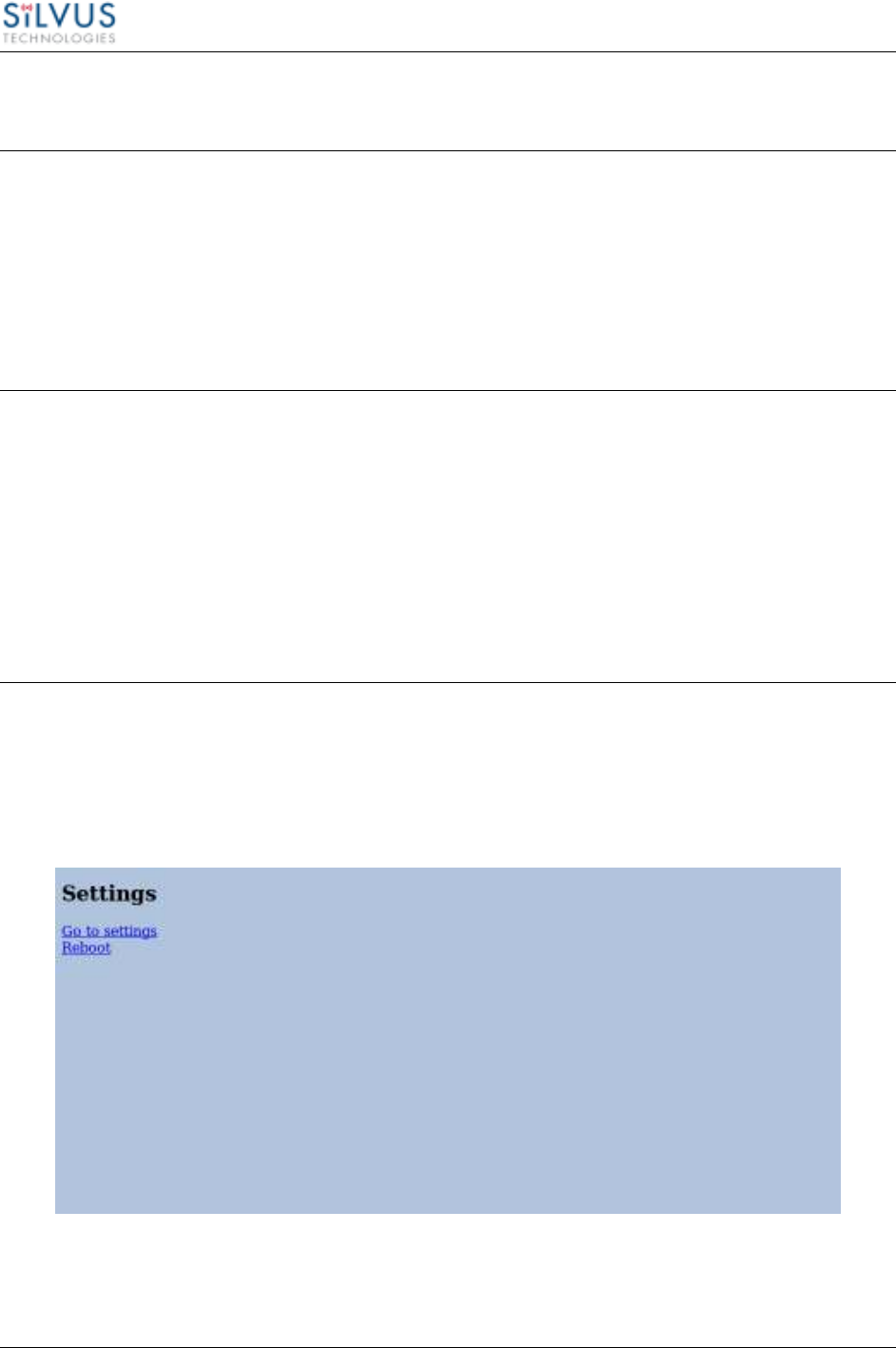
SC3500 Quick Start User Guide CSMA 5/10/2012
10009C000
Silvus Technologies Confidential
Page 1
1. Introduction
This quick start user guide contains all essential information for the user to configure the
SC3500 radio and to also run an iperf network test. The configuration of the radio is
done through a web interface.
2. SC3500 Network
Each SC3500 radio has a fixed static IP address in the 172.20.0.0 network. The radio
operates as a network switch; the user equipment does not need to be on the same
subnet as the radio during operation. It is possible to setup a secondary IP address on
the radio if the user finds this feature convenient. Setting up a secondary IP address is
useful if the user wishes to access the radio’s web interface in his network.
3. Configuring the Radio
Connect a laptop to the SC3500 using an Ethernet cable and turn on the SC3500.
Users can type “ping IPaddress” in order to determine whether the SC3500 is up. A web
configuration will be then available by typing the radio IP address in a web browser.
Users will be redirected to an index.html webpage. (See
Figure 1
)
Figure 1 Index.html page
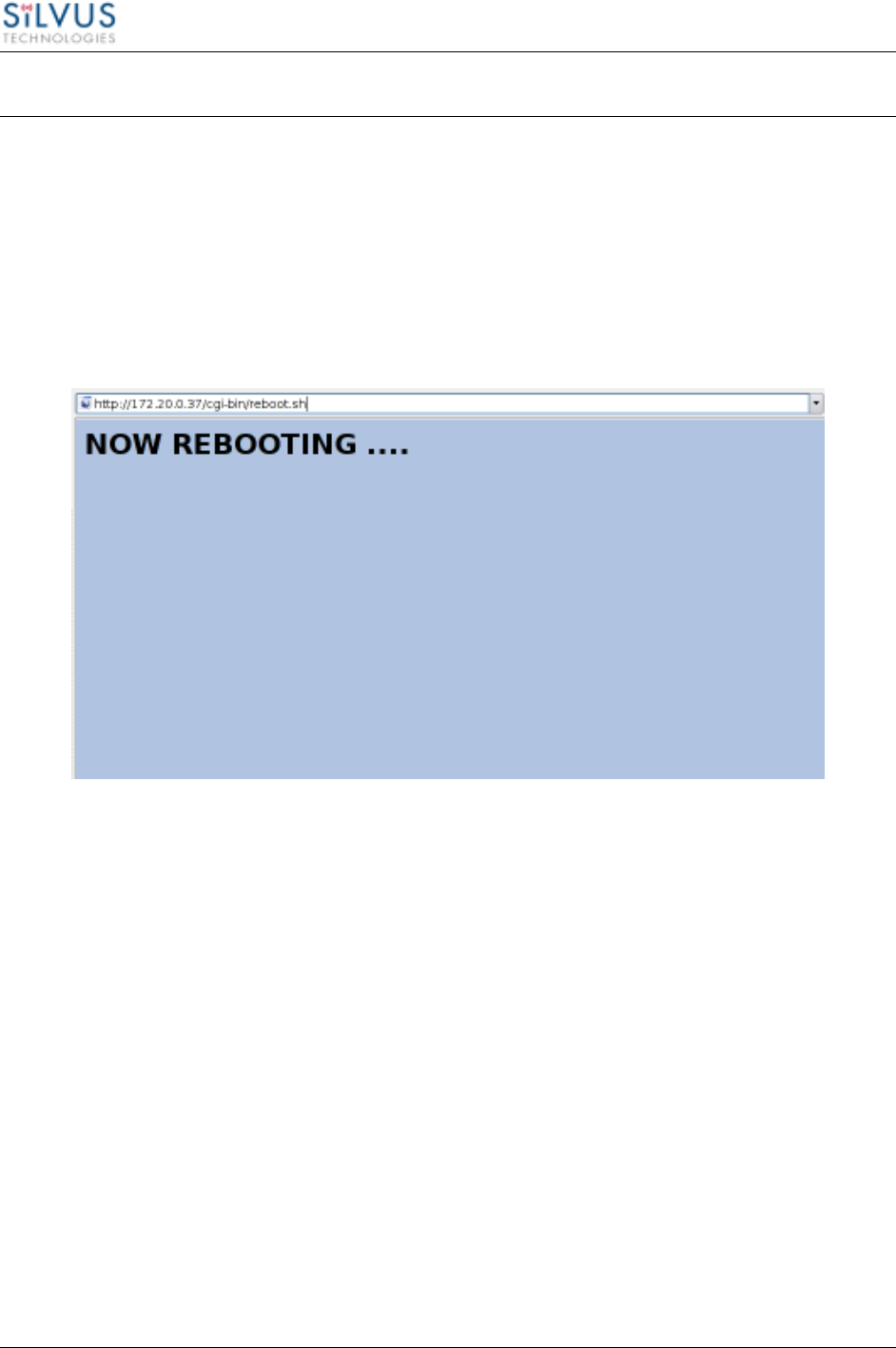
SC3500 Quick Start User Guide CSMA 5/10/2012
10009C000
Silvus Technologies Confidential
Page 2
4. Web Interface
“index.html” page will show up when users access SC3500 though a web browser.
o This is a default web file that the users will see when first connecting to the radio
web interface. Users can either select “Go to settings” or “Reboot”. If “Go to
settings” is selected, the webpage will be directed to the setting interface. If
“Reboot” is selected, the SC3500 will reboot (See
Figure 2
). Note the web interface
will be unavailable during the rebooting process.
Figure 2 Rebooting webpage
The setting interface has two pages: Basic (See Figure 3), and Advanced (See Figure 4).
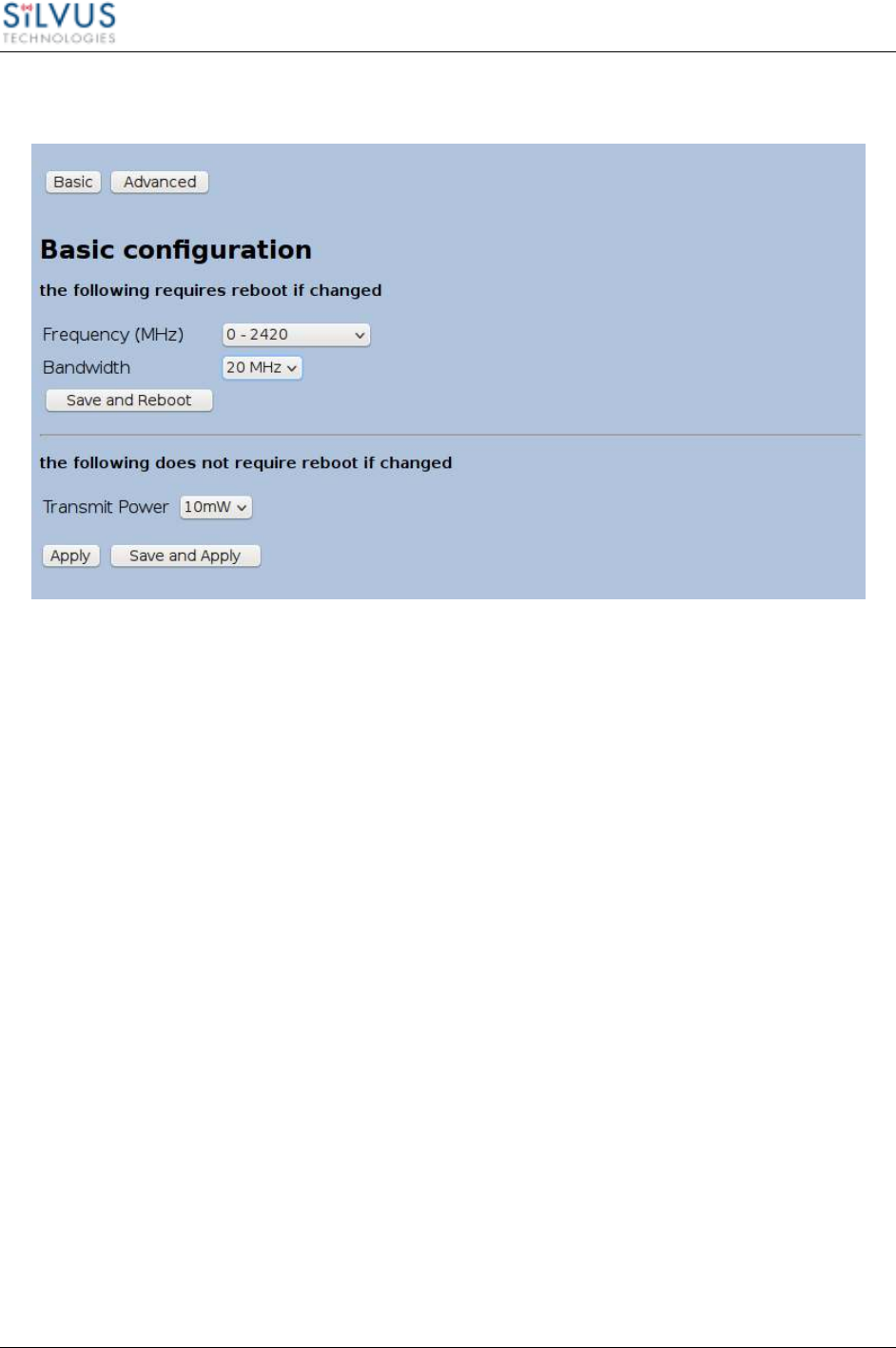
SC3500 Quick Start User Guide CSMA 5/10/2012
10009C000
Silvus Technologies Confidential
Page 3
4.1 Basic
Figure 3 Basic setting page
o This page is used to make basic configurations for the SC3500.
o Frequency: This defines the frequency of the signal. There is a drop-down menu
for frequency selection.
o Bandwidth: This defines the bandwidth of the signal.
o Save and Reboot: The new value for the frequency and bandwidth will be set as
default values. Then reboot SC3500.
o Transmit Power: This defines the power of the signal.
o Apply: Apply the new power to the signal. The value changes back to the default
setting after reboot.
o Save and Apply: Set the new value as the default power and apply the new power
to the signal.
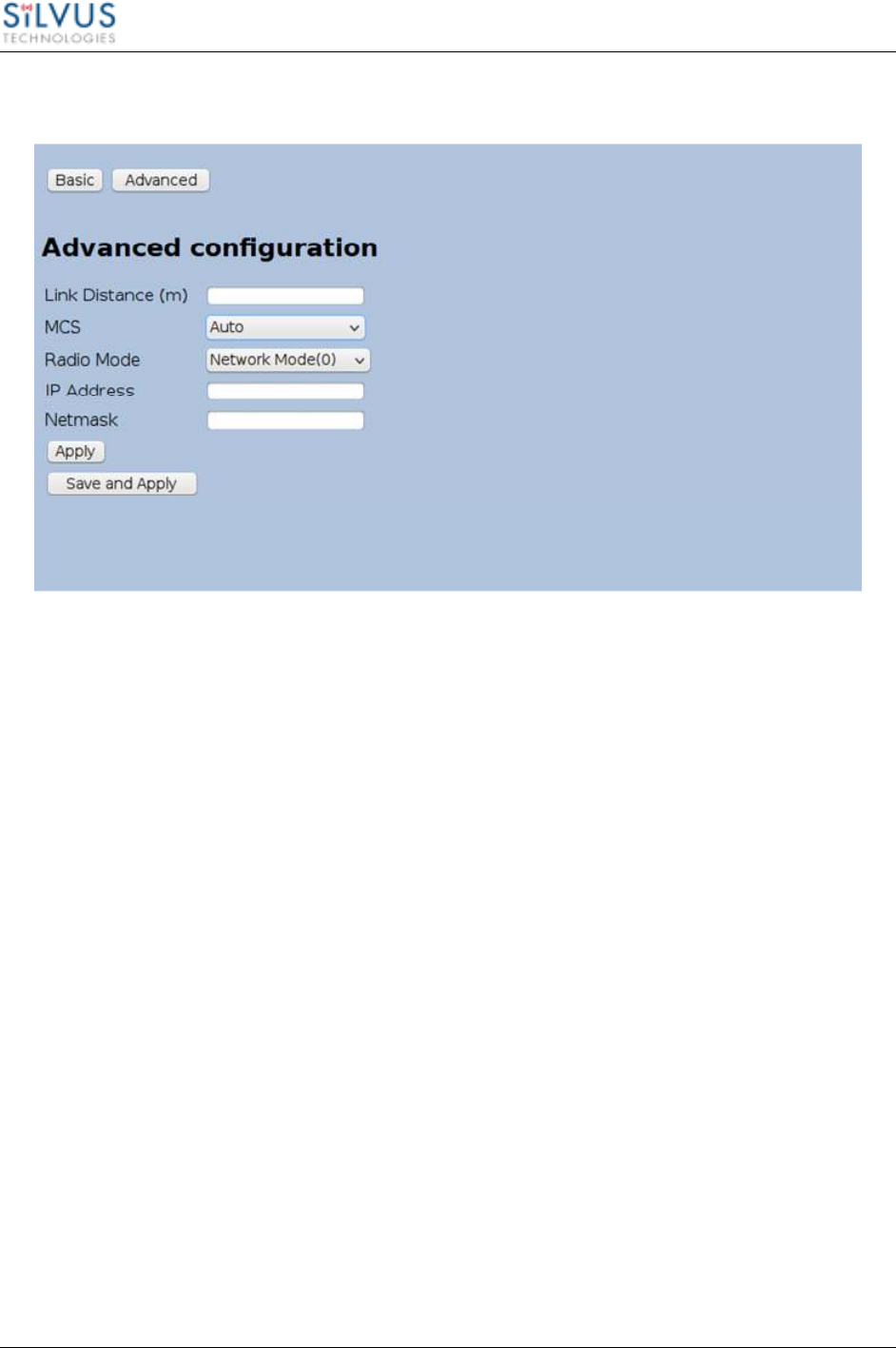
SC3500 Quick Start User Guide CSMA 5/10/2012
10009C000
Silvus Technologies Confidential
Page 4
4.2 Advanced
Figure 4 Advanced setting page
o This page is used to set advanced configurations.
o Link Distance: Set to an approximate maximum distance between nodes in
meters, e.g., 1000 for 1km.
o Modulation: Choose the modulation and coding scheme (MCS) from 0 to 3 and 8
to 11. If it is set as AUTO, then link adaptation will be used.
o Network Mode or PHY Diagnostics: Switch between Network mode and PHY
Diagnostics. If the value equals 0, it is Network mode; if the value equals 1, it is
PHY Diagnostics.
o IP Address: Secondary IP address for the radio. The user may set this to be on
the user’s IP network, e.g., 192.168.2.10. Once this secondary IP address is set,
the user may access the radio web page using either the native IP address or the
secondary IP address.
o Netmask: Netmask for the Secondary IP address, e.g. 255.255.255.0.
o Apply: Apply the new values but does not save them to flash.
o Save and Apply: Save the new values to flash and apply.

SC3500 Quick Start User Guide CSMA 5/10/2012
10009C000
Silvus Technologies Confidential
Page 5
5. Setting up an Iperf Test
5.1 Required Equipment
• Two laptops with iperf or jperf installed. It is beyond the scope of this manual to
cover the installation and operation of these tools. The laptops must be on the
same subnet but not necessarily the same subnet as the radios (172.20.0.0). It is
not required for the user to set a secondary IP address on the radio to perform
this test. It is recommended the iperf or jperf tests are conducted just between
the laptops using an Ethernet switch or cross-over Ethernet cable between them
to verify the laptops and iperf/jperf tools.
• Two or more SC3500 radios properly configured.
5.2 Running Iperf Test
• Connect a laptop to one SC3500 radio using the Ethernet cable.
• Connect the other laptop to another SC3500 radio.
• Power up the radios and verify the radios are ready.
• At the receiver side type the following in a terminal
o iperf –s –u -i 1
• At the transmitter side type the following in a terminal
o iperf –c receiver_laptop_ip_address –u –i 1 –b 1M –t 60

SC3500 Quick Start User Guide CSMA 5/10/2012
10009C000
Silvus Technologies Confidential
Page 6
6. Precautions and Recommendations
6.1 Saving the Radio Configuration
It is very important that the radio does not lose power during any configuration changes
while in the web interface in which the user requests a “save.” Partial saving of the
configuration to the radio due to power interruption may disable the radio requiring
reprogramming at the factory. Also, please wait for a “done” feedback at the web
interface before proceeding to any other configuration changes.
6.2 Network Tests
6.2.1 Ping
The “ping” command is often used for quick network connectivity and latency tests.
6.2.2 Multicast
It is recommended to turn link adaptation off if the user intends to use large amount of
multicast traffic with the current release.
6.2.3 TCP dumps
Users using network sniffers may note the radio exposes management packets on the
Ethernet interface (port 698 and 60000). You may want to filter those ports.

SC3500 Quick Start User Guide CSMA 5/10/2012
10009C000
Silvus Technologies Confidential
Page 7
7. FCC Notice
This equipment has been tested and found to comply with the limits for a class B digital
device pursuant to part 15 of the FCC Rules. These limits are designed to provide
reasonable protection against harmful interference in a residential installation. This
equipment generates, uses and can radiate radio frequency energy and if not installed
and used in accordance with the instructions, may cause harmful interference to radio
communications. However, there is no guarantee that interference will not occur in a
particular installation. If this equipment does cause harmful interference to radio or
television reception, which can be determined by turning the equipment off and on, the
user is encouraged to try to correct the interference by one or more of the following
measures:
* Reorient or relocate the receiving antenna.
* Increase the separation between the equipment and receiver.
* Connect the equipment into an outlet on a circuit different from that to which the
receiver is connected.
* Consult the dealer or an experienced radio/TV technician for help.
In order to maintain compliance with FCC regulations, shielded cables must be used
with this equipment. Operation with non-approved equipment or unshielded cables is
likely to result in interference to radio and TV reception. The user is cautioned that
changes and modifications made to the equipment without the approval of the
manufacturer could void the user’s authority to operate the equipment.
To satisfy RF exposure requirements, this device and its antennas must operate with a
separation distance of at least 20 cm from all persons and must not be co-located or
operating in conjunction with any other antenna or transmitter.