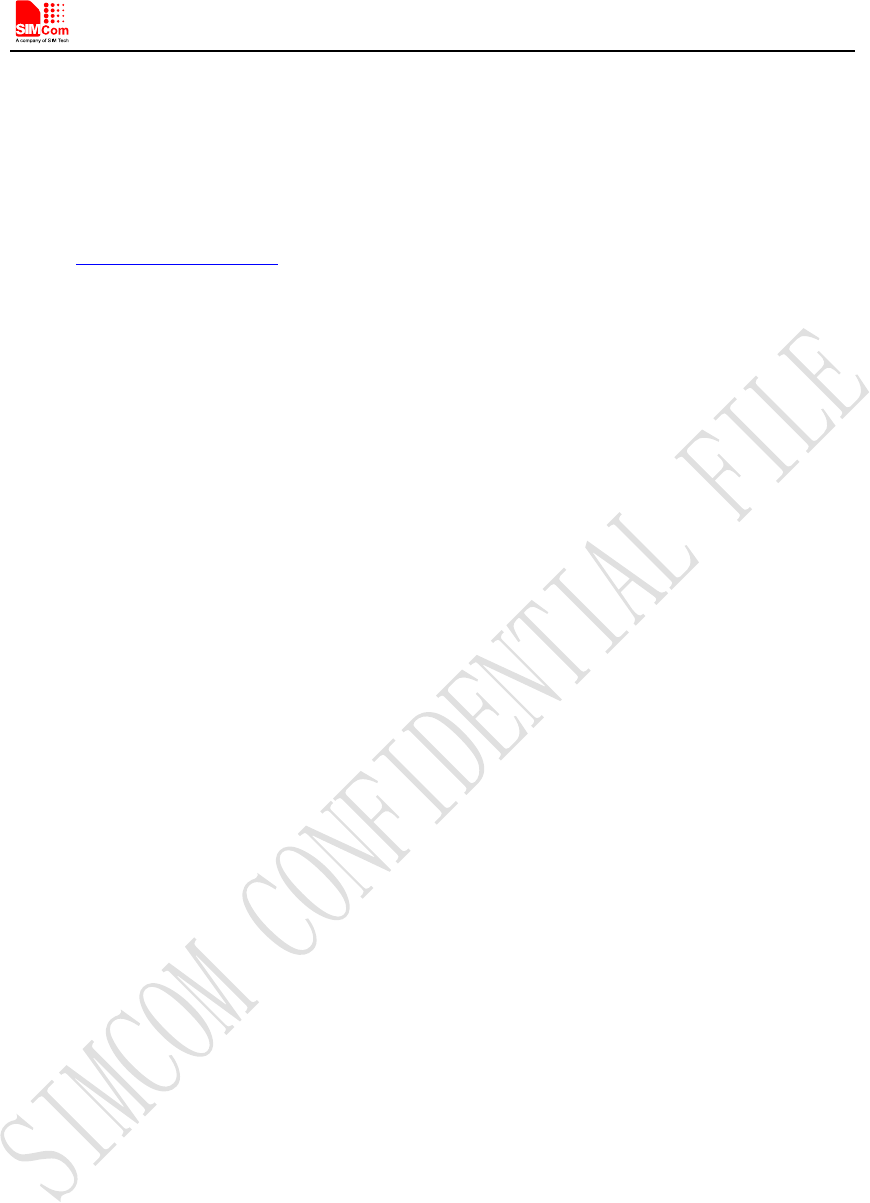Simcom 201606 LTE-FDD/HSPA MODULE User Manual SIM7500A V1 00 20160817
Shanghai Simcom Ltd. LTE-FDD/HSPA MODULE SIM7500A V1 00 20160817
Simcom >
Contents
- 1. SIM7500A_User Manual_V1.00 20160817
- 2. SIM7500A__User Manual_V1 00_20160930
SIM7500A_User Manual_V1.00 20160817
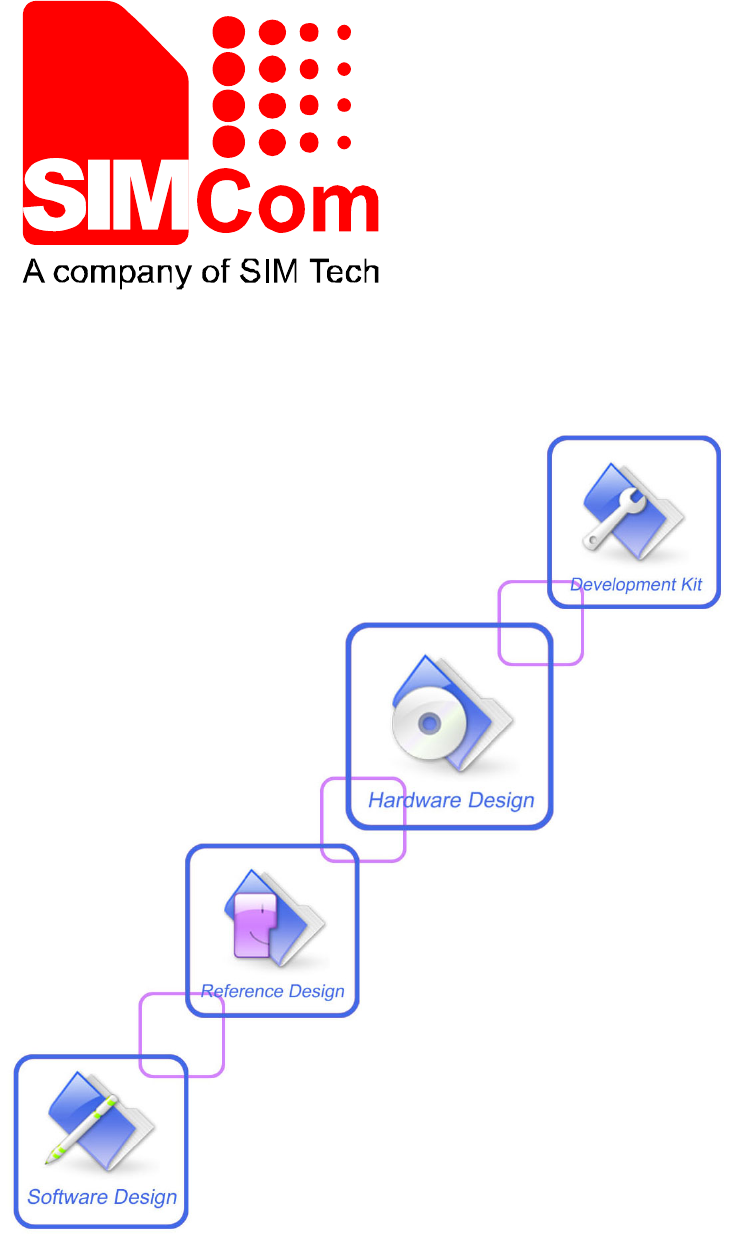
SIM7500A_User Manual_V1.01
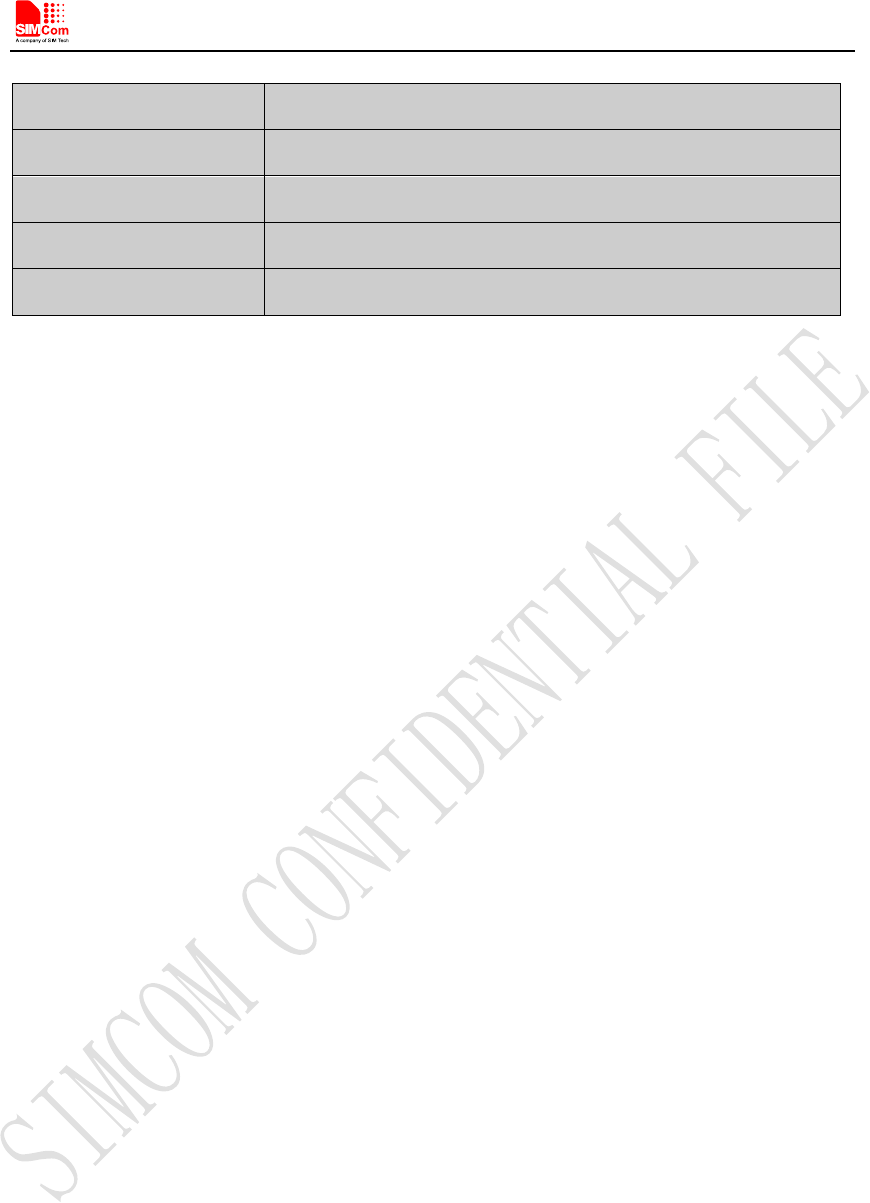
Smart Machine Smart Decision
Document Title SIM7500A_User Manual
Version V1.01
Date 2016-07-06
Status Released
Document Control ID SIM7500A_User Manual_V1.01
General Notes
SIMCom offers this information as a service to its customers to support the application and
engineering efforts that use the products designed by SIMCom. The information provided is based
on the requirements specifically from the customers. SIMCom has not undertaken any independent
search for additional relevant information, including any information that may be in the customer’s
possession. Furthermore, the system validation of the product designed by SIMCom within a larger
electronic system remains the responsibility of the customer or the customer’s system integrator.
All specifications supplied herein are subject to change without notice.
Copyright
This document contains the proprietary technical information which is the property of SIMCom
Limited, copying of this document, giving it to others, the using or communication of the contents
thereof are forbidden without the official authority by SIMCom. Offenders are liable to the
payment of the damages. All rights are reserved in the event of grant of a patent or the registration
of a utility model or design. All specifications supplied herein are subject to change without notice
Copyright © SIMCom Wireless Solutions Co., Ltd. 2016
SIM7500A_User Manual_V1.01 2016-07-06
2
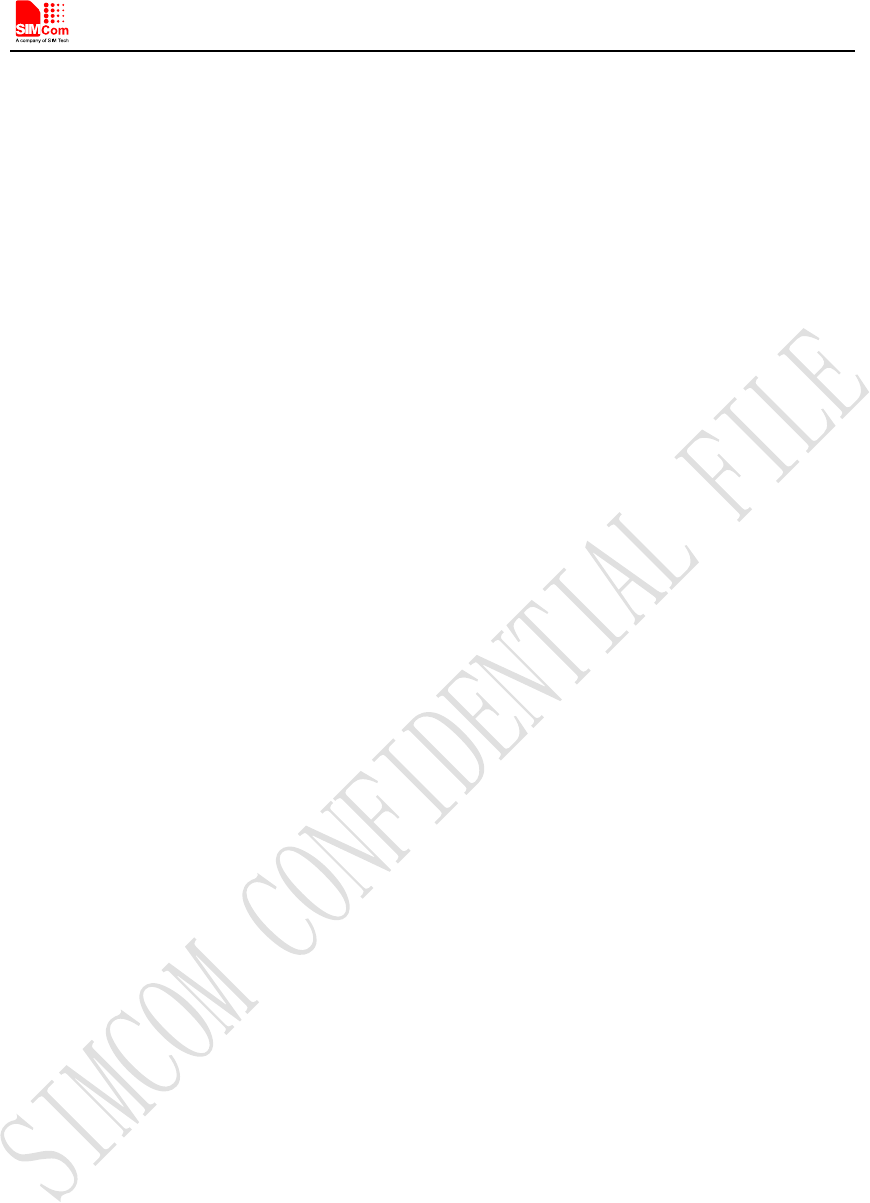
Smart Machine Smart Decision
Contents
Contents .............................................................................................................................................3
Table Index ........................................................................................................................................5
Figure Index ......................................................................................................................................6
Revision History ................................................................................................................................7
1 Introduction ................................................................................................................................8
1.1 Product Outline .....................................................................................................................8
1.2 Hardware Interface Overview ...............................................................................................8
1.3 Hardware Block Diagram......................................................................................................9
1.4 Functional Overview .............................................................................................................9
2 Package Information................................................................................................................ 11
2.1 Pin Assignment Overview ................................................................................................... 11
2.2 Pin Description ....................................................................................................................13
2.3 Mechanical Information ......................................................................................................15
2.4 Footprint Recommendation .................................................................................................16
3 Interface Application ...............................................................................................................17
3.1 Power Supply ......................................................................................................................17
3.1.1 Power supply Design Guide .........................................................................................17
3.1.2 Recommended Power Supply Circuit ..........................................................................18
3.1.3 Voltage Monitor ............................................................................................................19
3.2 Power on/Power off/Reset Function ....................................................................................19
3.2.1 Power on .......................................................................................................................19
3.2.2 Power off ......................................................................................................................20
3.2.3 Reset Function ..............................................................................................................21
3.3 UART Interface ...................................................................................................................22
3.3.1 UART Design Guide ....................................................................................................22
3.3.2 RI and DTR Behavior ...................................................................................................24
3.4 USB Interface ......................................................................................................................24
3.4.1 USB Application Guide ................................................................................................25
3.5 USIM Interface....................................................................................................................25
3.5.1 USIM Application Guide ..............................................................................................26
3.5.2 SIM Card Design Guide ...............................................................................................26
3.5.3 Recommended USIM Card Holder ..............................................................................27
3.6 PCM Interface .....................................................................................................................28
3.6.1 PCM Timing .................................................................................................................28
3.6.2 PCM Application Guide ...............................................................................................29
3.7 I2C Interface........................................................................................................................30
3.7.1 I2C Design Guide .........................................................................................................30
3.8 Network Status ....................................................................................................................31
3.9 Operating Status Indication .................................................................................................31
3.10 Pin Multiplex Function ....................................................................................................31
3.11 Other interface .................................................................................................................32
SIM7500A_User Manual_V1.01 2016-07-06
3
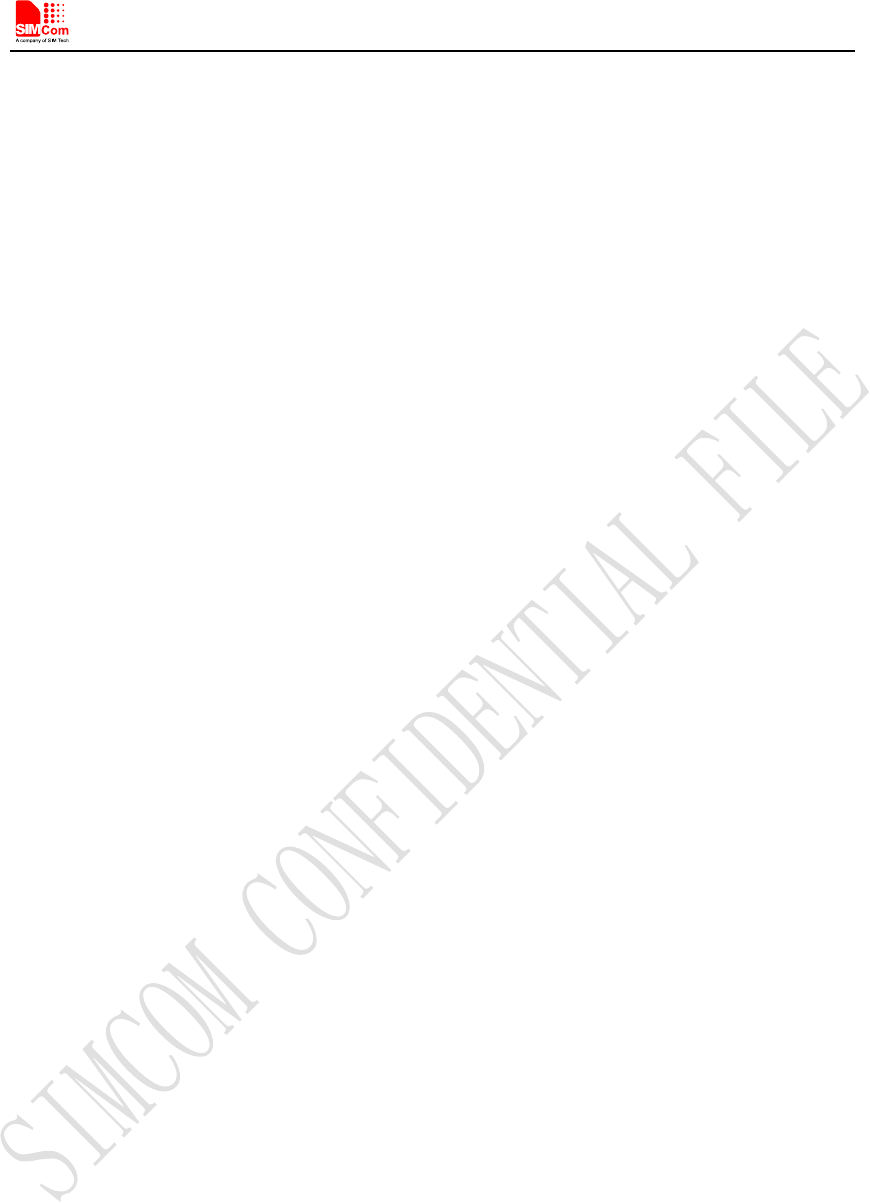
Smart Machine Smart Decision
3.11.1 Sink Current Source ..................................................................................................32
3.11.2 ADC ..........................................................................................................................33
4 RF Specifications ......................................................................................................................34
4.1 WCDMA/LTE RF Specifications........................................................................................34
4.2 WCDMA/LTE Antenna Design Guide ................................................................................35
5 Electrical Specifications ...........................................................................................................38
5.1 Absolute Maximum Ratings................................................................................................38
5.2 Operating Conditions ..........................................................................................................38
5.3 Operating Mode ..................................................................................................................39
5.3.1 Operating Mode Definition ..........................................................................................39
5.3.2 Sleep Mode ...................................................................................................................40
5.3.3 Minimum Functionality Mode and Flight Mode ..........................................................40
5.4 Current Consumption ..........................................................................................................40
5.5 ESD Notes ...........................................................................................................................41
6 SMT Production Guide ...........................................................................................................42
6.1 Top and Bottom View of Module ........................................................................................42
6.2 Label Information ................................................................................................................42
6.3 Typical SMT Reflow Profile ...............................................................................................43
6.4 Moisture Sensitivity Level (MSL) ......................................................................................43
6.5 Stencil Foil Design Recommendation .................................................................................44
7 Packaging ..................................................................................................................................45
Appendix ..........................................................................................................................................47
A. Reference Design ......................................................................................................................47
B. Coding Schemes and Maximum Net Data Rates over Air Interface.........................................48
C. Related Documents ...................................................................................................................50
D. Terms and Abbreviations ..........................................................................................................52
E. Safety Caution ...........................................................................................................................54
SIM7500A_User Manual_V1.01 2016-07-06
4
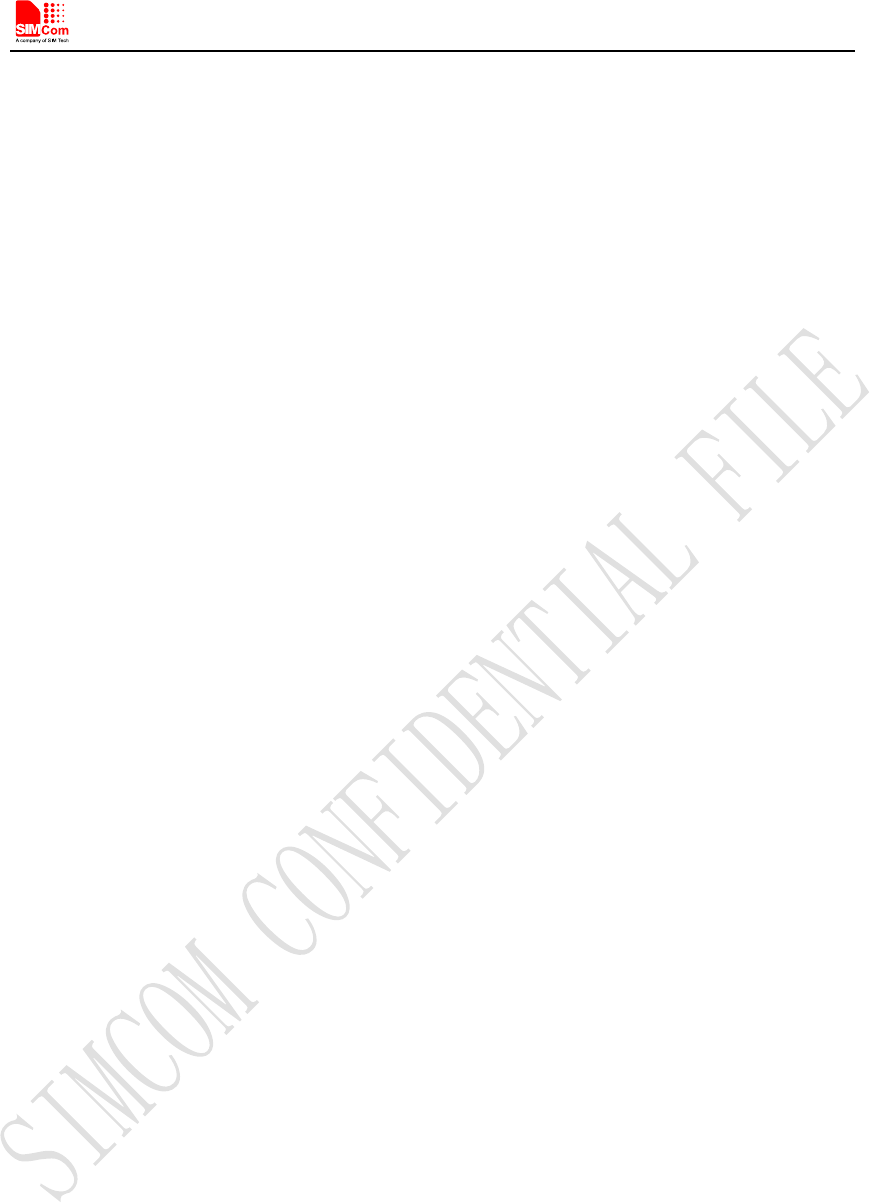
Smart Machine Smart Decision
Table Index
Table 1: SIM7500 series frequency bands............................................................................................................ 8
Table 2: General features ..................................................................................................................................... 9
Table 3: Pin Definitions ..................................................................................................................................... 12
Table 4: IO parameters definition....................................................................................................................... 13
Table 5: Pin description ...................................................................................................................................... 13
Table 6: VBAT Pins electronic characteristic ..................................................................................................... 17
Table 7: Recommended zener diode list ............................................................................................................. 18
Table 8: Power on timing and electronic characteristic ...................................................................................... 20
Table 9: Power off timing and Electronic Characteristic .................................................................................... 21
Table 10: RESET pin electronic characteristic ................................................................................................... 22
Table 11: USIM Electronic characteristic in 1.8V mode (USIM_VDD=1.8V) .................................................. 25
Table 12: USIM Electronic characteristic 3.0V mode (USIM_VDD=2.95V) .................................................... 26
Table 13: Amphenol USIM Socket Pin Description ........................................................................................... 27
Table 14: PCM Format ....................................................................................................................................... 28
Table 15: PCM Timing Parameters .................................................................................................................... 29
Table 16: NETLIGHT pin status ........................................................................................................................ 31
Table 17: Pin definition of the STATUS............................................................................................................. 31
Table 18: Pin multiplex function list .................................................................................................................. 32
Table 19: Sink current electronic characteristic ................................................................................................. 32
Table 20: ADC Electronic Characteristics .......................................................................................................... 33
Table 21: Conducted transmission power .......................................................................................................... 34
Table 22: Operating frequencies ........................................................................................................................ 34
Table 23: Conducted receive sensitivity ............................................................................................................. 35
Table 24: Reference sensitivity (QPSK) ............................................................................................................ 35
Table 25: Trace Loss .......................................................................................................................................... 35
Table 26: Recommended TVS ........................................................................................................................... 37
Table 28: Absolute maximum ratings ................................................................................................................. 38
Table 29: Recommended operating ratings ........................................................................................................ 38
Table 30: 1.8V Digital I/O characteristics* ........................................................................................................ 38
Table 31: Operating temperature ........................................................................................................................ 39
Table 32: Operating mode Definitions ............................................................................................................... 39
Table 33: Current consumption on VBAT Pins (VBAT=3.8V) .......................................................................... 40
Table 34: The ESD performance measurement table (Temperature: 25℃, Humidity: 45%) ............................. 41
Table 35: The Description of Label Information ................................................................................................ 43
Table 36: Moisture Sensitivity Level and Floor Life ......................................................................................... 44
Table 37: Tray size ............................................................................................................................................. 45
Table 38: Small Carton size ............................................................................................................................... 46
Table 39: Big carton size .................................................................................................................................... 46
Table 40: Coding schemes and maximum net data rates over air interface ........................................................ 48
Table 41: Related documents ............................................................................................................................. 50
Table 42: Terms and Abbreviations .................................................................................................................... 52
Table 43: Safety caution ..................................................................................................................................... 54
SIM7500A_User Manual_V1.01 2016-07-06
5
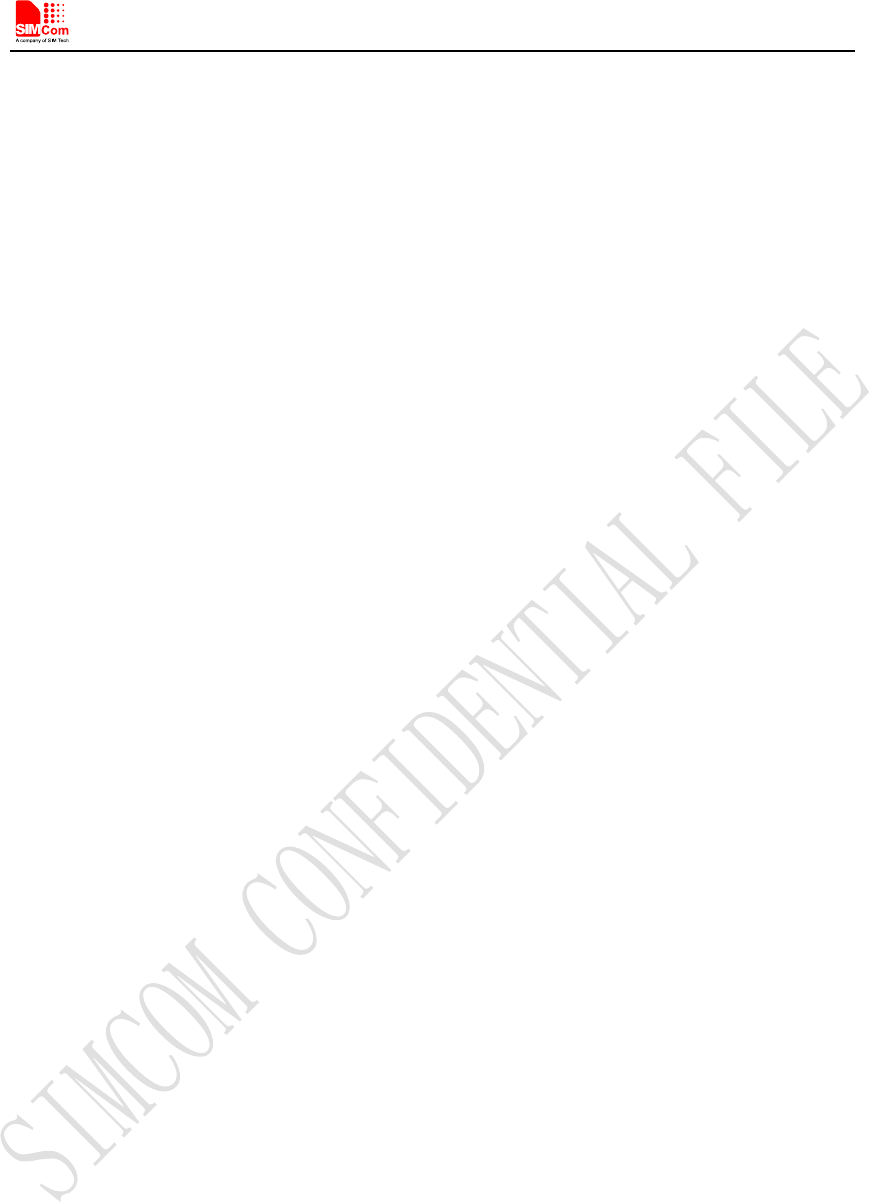
Smart Machine Smart Decision
Figure Index
Figure 1: SIM7500 series Block Diagram ............................................................................................................ 9
Figure 2: Pin assignment overview .................................................................................................................... 11
Figure 3: Dimensions (Unit: mm) ...................................................................................................................... 15
Figure 4: Footprint recommendation (Unit: mm) ............................................................................................... 16
Figure 5: Power supply application circuit......................................................................................................... 17
Figure 6: Linear regulator reference circuit ....................................................................................................... 18
Figure 7: Switching mode power supply reference circuit ................................................................................. 18
Figure 8: Reference Power on/off Circuit .......................................................................................................... 19
Figure 9: Power on timing sequence .................................................................................................................. 20
Figure 10: Power off timing sequence ............................................................................................................... 21
Figure 11: Reference reset circuit ...................................................................................................................... 22
Figure 12: UART full modem ............................................................................................................................ 23
Figure 13: UART null Modem ........................................................................................................................... 23
Figure 14: Reference circuit of level shift .......................................................................................................... 23
Figure 15: RI behaviour(SMS and URC report) ........................................................................................... 24
Figure 16: RI behaviour(voice call) .............................................................................................................. 24
Figure 17: USB reference circuit ....................................................................................................................... 25
Figure 18: USIM interface reference circuit ...................................................................................................... 26
Figure 19: Amphenol SIM card socket .............................................................................................................. 27
Figure 20: PCM_SYNC timing .......................................................................................................................... 28
Figure 21: EXT codec to module timing ............................................................................................................ 28
Figure 22: Module to EXT codec timing ........................................................................................................... 29
Figure 23: Audio codec reference circuit ........................................................................................................... 30
Figure 24: I2C reference circuit ......................................................................................................................... 30
Figure 25: NETLIGHT reference circuit ............................................................................................................ 31
Figure 26: ISINK reference circuit..................................................................................................................... 32
Figure 27: Antenna matching circuit (MAIN_ANT) .......................................................................................... 36
Figure 28: Antenna matching circuit (DIV_ANT) ............................................................................................. 36
Figure 31: Top and bottom view of Module ....................................................................................................... 42
Figure 32: Label Information ............................................................................................................................. 42
Figure 33: The ramp-soak-spike Reflow Profile of Module............................................................................... 43
Figure 34: Packaging introduce ......................................................................................................................... 45
Figure 35: Module tray drawing introduce ......................................................................................................... 45
Figure 36: Small carton drawing introduce ........................................................................................................ 46
Figure 37: Big carton drawing introduce ........................................................................................................... 46
Figure 38: Reference design .............................................................................................................................. 47
SIM7500A_User Manual_V1.01 2016-07-06
6
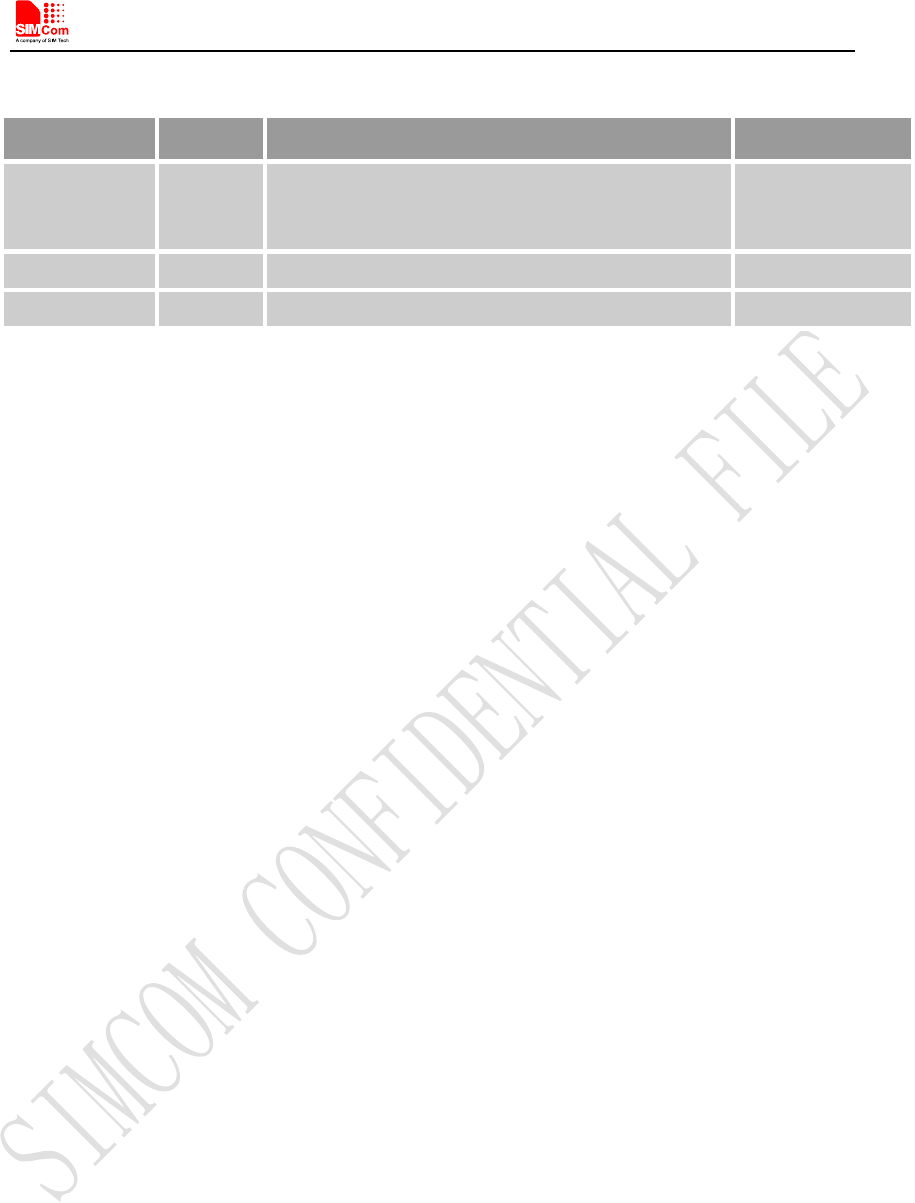
Smart Machine Smart Decision
Revision History
Data Version Description of change Author
2016-07-06 V1.01 new Shengwu.sun
SIM7500A_User Manual_V1.01 2016-07-06
7
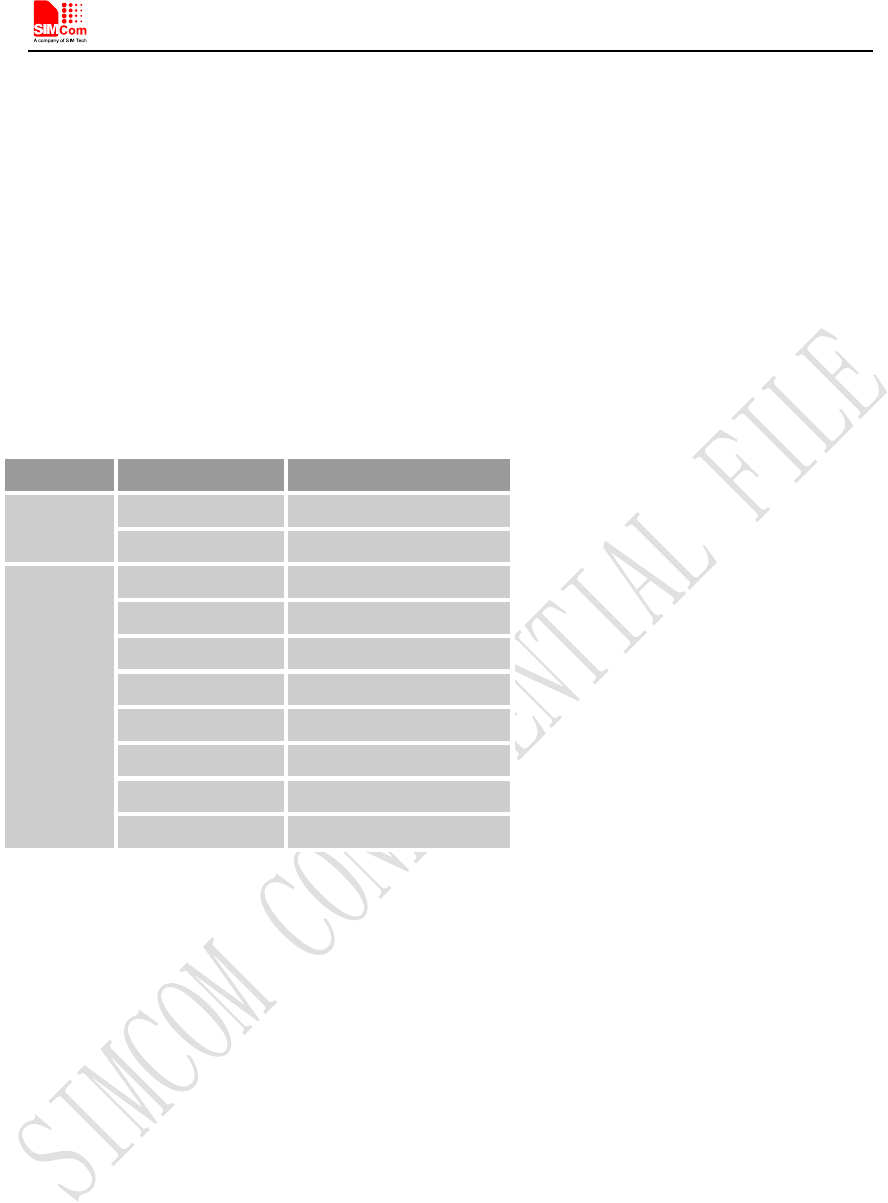
Smart Machine Smart Decision
1 Introduction
This document describes the electronic specifications, RF specifications, interfaces, mechanical
characteristics and testing results of the SIMCom SIM7500 series. With the help of this document
and other software application notes/user guides, users can understand and use modules to design
and develop applications quickly.
1.1 Product Outline
The SIM7500A support many air-interface standards, refer to the following table.
Table 1: SIM7500 series frequency bands
Standard
Frequency
SIM7500A
WCDMA
BAND2
BAND5
LTE
LTE-FDD B1
LTE-FDD B2
LTE-FDD B3
LTE-FDD B4
LTE-FDD B7
LTE-FDD B8
LTE-FDD B17
LTE-FDD B20
With a small physical dimension of 24*27*2.75 mm and with the functions integrated, the Module
can meet almost any space requirement in users’ applications, such as smart phones, PDA’s,
industrial handhelds, machine-to-machine, vehicle applications, etc.
1.2 Hardware Interface Overview
The interfaces that are described in detail in the next chapters include:
● Power Supply
● USB Interface
● UART Interface
● USIM Interface
● GPIO
● ADC
● Power Output
● Current Sink Source
● PCM Interface
● I2C Interface
SIM7500A_User Manual_V1.01 2016-07-06
8
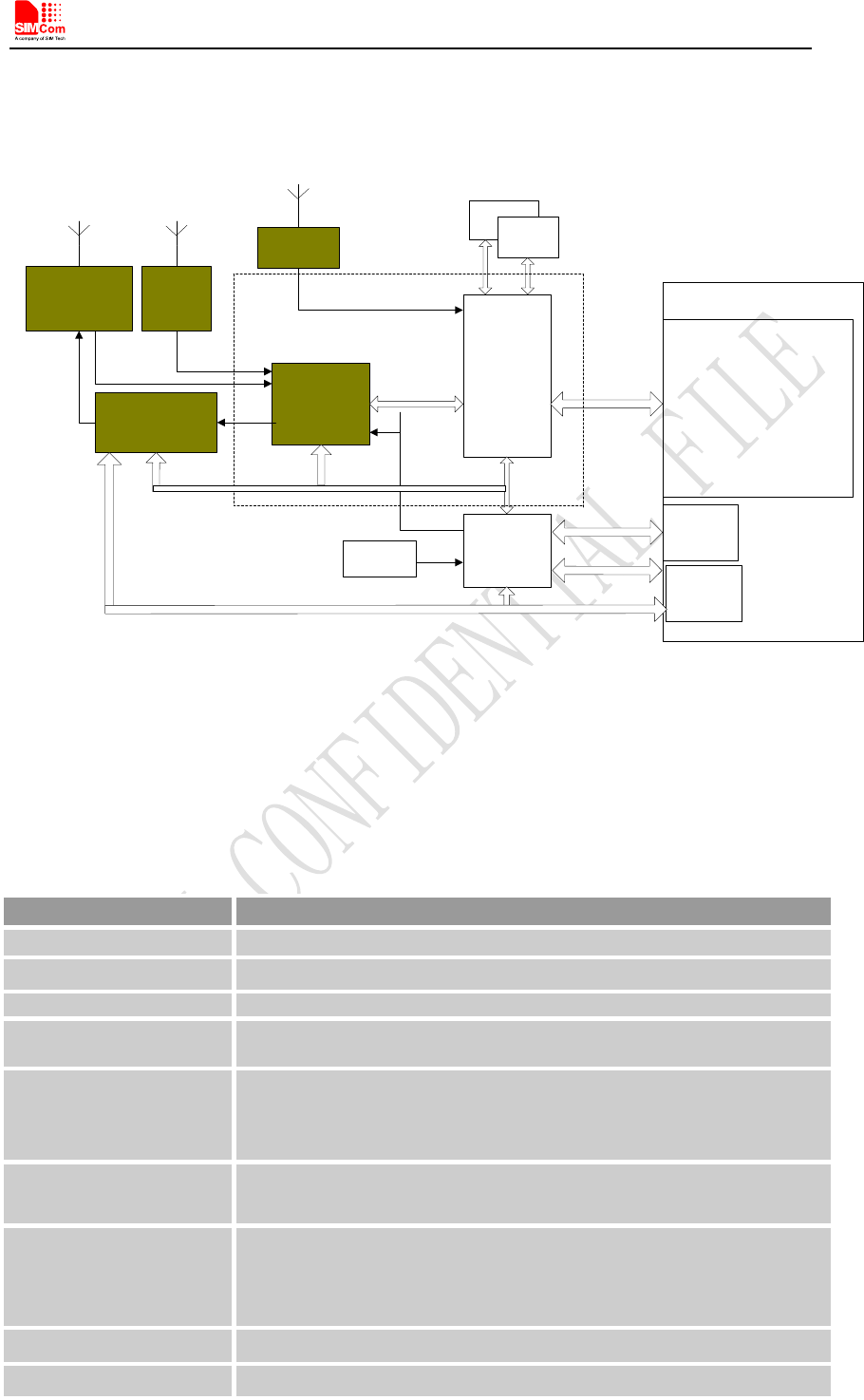
Smart Machine Smart Decision
1.3 Hardware Block Diagram
The block diagram of the Module is shown in the figure below.
GSM/WCDMA
/LTE
RF FEM
GSM/
WCDMA/LTE PA
RF
Transceiver
Baseband
XO
19.2MHz
NAND
Flash
I2C PCM
Interrupt
Status LED
{
USB
USIM
Power On
Reset
UART
GPIOs
ADC
LDO
VBAT
Sink Current Source
DDR
Main Antenna
Power
Management
Qualcomm
Chip
SMT Interface
WCDMA
/LTE
RF FEM
AUX Antenna
TX
RX RX
SYSTEM POWER
VBAT
GNSS RF
GNSS Antenna
Figure 1: SIM7500 series Block Diagram
1.4 Functional Overview
Table 2: General features
Feature
Implementation
Power supply
Single supply voltage 3.4
~
4.2V
Power saving Current in sleep mode : <5mA
Radio frequency bands
Please refer to the table 1
Transmitting power
WCDMA: Class 3 (0.25W)
LTE: Class 3 (0.25W)
Data Transmission
Throughout
HSPA+: 5.76 Mbps(UL), 42 Mbps(DL)
LTE Category 1: 10 Mbps (DL)
LTE Category 1: 5 Mbps (UL)
Antenna WCDMA /LTE main antenna
WCDMA /LTE auxiliary antenna
SMS
MT, MO, CB, Text and PDU mode
SMS storage: USIM card or ME(default)
Transmission of SMS alternatively over CS or PS.
USIM interface Support identity card: 1.8V/ 3V
USIM application toolkit Support SAT class 3, GSM 11.14 Release 98
SIM7500A_User Manual_V1.01 2016-07-06
9
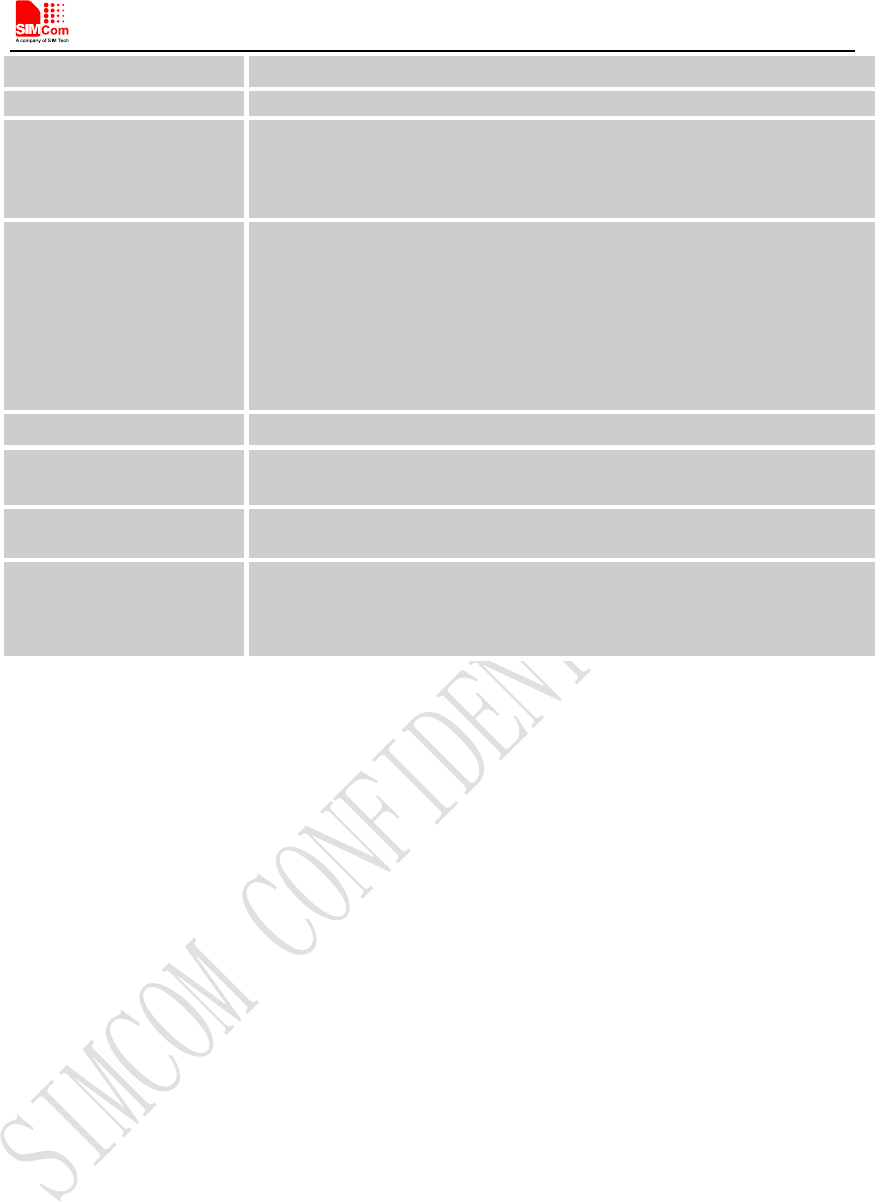
Smart Machine Smart Decision
Support USAT
Phonebook management
Support phonebook types: DC,MC,RC,SM,ME,FD,ON,LD,EN
Audio feature
Support PCM interface
Only support PCM master mode and short frame sync, 16-bit linear data
formats
UART interface
A full modem serial port by default
Baud rate: 300bps to 4Mbps(default:115200bps)
Auto-bauding baud rate: 9600,19200,38400,57600,115200bps
Can be used as the AT commands or data stream channel.
Support RTS/CTS hardware handshake
Multiplex ability according to GSM 07.10 Multiplexer Protocol.
USB USB 2.0 specification-compliant as a peripheral
Firmware upgrade USB
Firmware upgrade over USB interface
USB 2.0 specification-compliant as a peripheral
Physical characteristics
Weight:4.0 g
Size:24*27*2.75mm
Temperature range
Normal operation temperature: -30°C to +80°C
Extended operation temperature: -40°C to +85°C*
Storage temperature -45°C to +90°C
*Note: Module is able to make and receive voice calls, data calls, SMS and make
WCDMA/HSPA+/LTE traffic in -40℃ ~ +85℃. The performance will be reduced slightly from
the 3GPP specifications if the temperature is outside the normal operating temperature range
and still within the extreme operating temperature range.
SIM7500A_User Manual_V1.01 2016-07-06
10
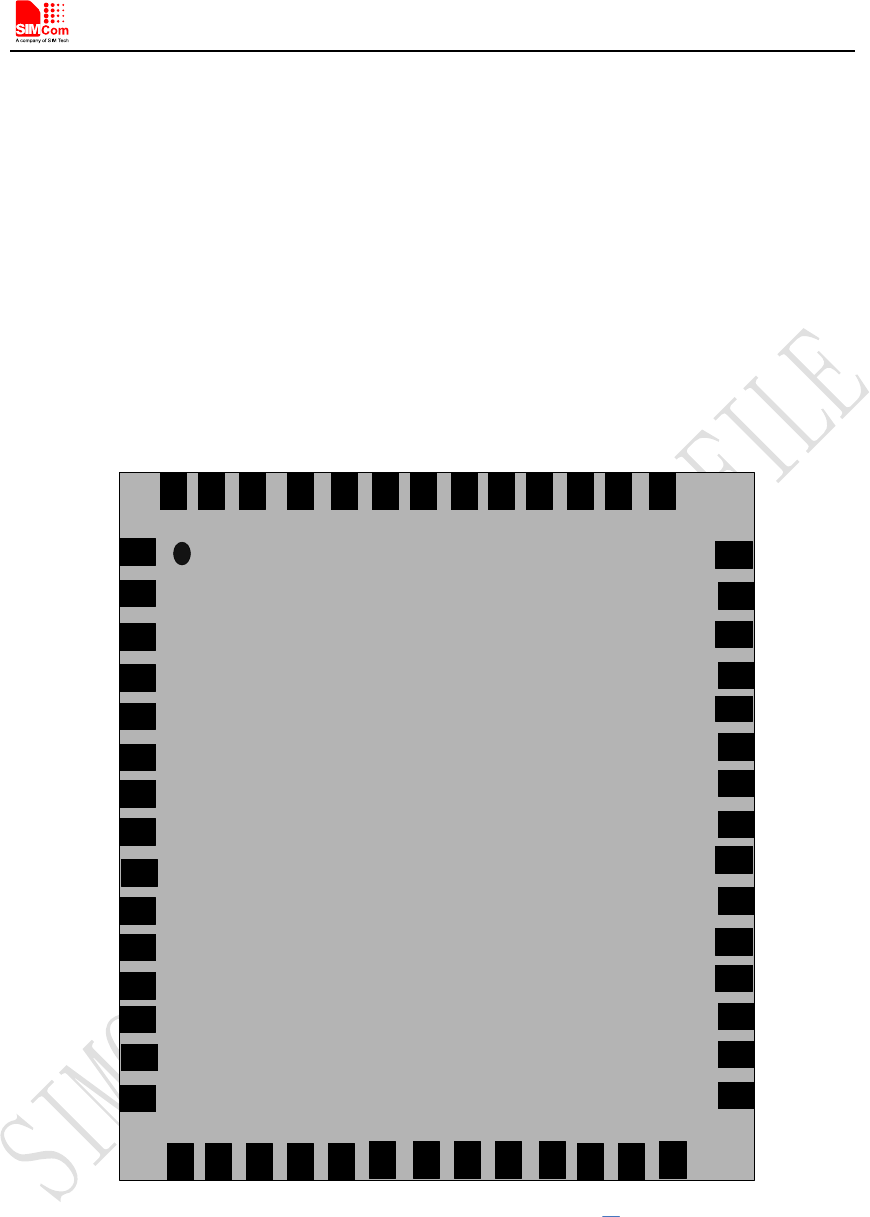
Smart Machine Smart Decision
2 Package Information
2.1 Pin Assignment Overview
All functions of the SIM7500 series will be provided through 56 pads that will be connected to the
customers’ platform. The following Figure is a high-level view of the pin assignment of the
SIM7500 series.
DBG_TXD
DBG_TXD
I2S_MCLK
LTE_ACTIVE
SIM7500x
Top View
MAIN_ANT
NETLIGHT
STATUS
2
3
4
5
6
7
8
9
36
16
15
14
13
12
39
38
1
37
GND
GND
GND
GND
10
11
40
42
41
43
GND
28
27
26
25
24
23
22
21
20
19
18
17
29
30
31
32
33
34
35
56
44
45
46
47
48
49
50
51
52
53
54
55
DIV_ANT
SCL
SDA
GND
USB_DM
USB_DP
VBUS
SIM_DATA
SIM_CLK
SIM_DET
SIM_RST
SIM_VDD
GND
GND
PCM_CLK
PCM_SYNC
PCM_IN
PCM_OUT
GND
L11_1V8
RESET
ADC
GPIO_1
ISINK
GND
PWRKEY
GND
GND
VBAT
VBAT
GND
RTS
DCD
TXD
RXD
DTR
CTS
RI
GND
GND
GPIO_37
GPIO_49
GND
GND
GNSS_ANT
GND
Figure 2: Pin assignment overview
SIM7500A_User Manual_V1.01 2016-07-06
11
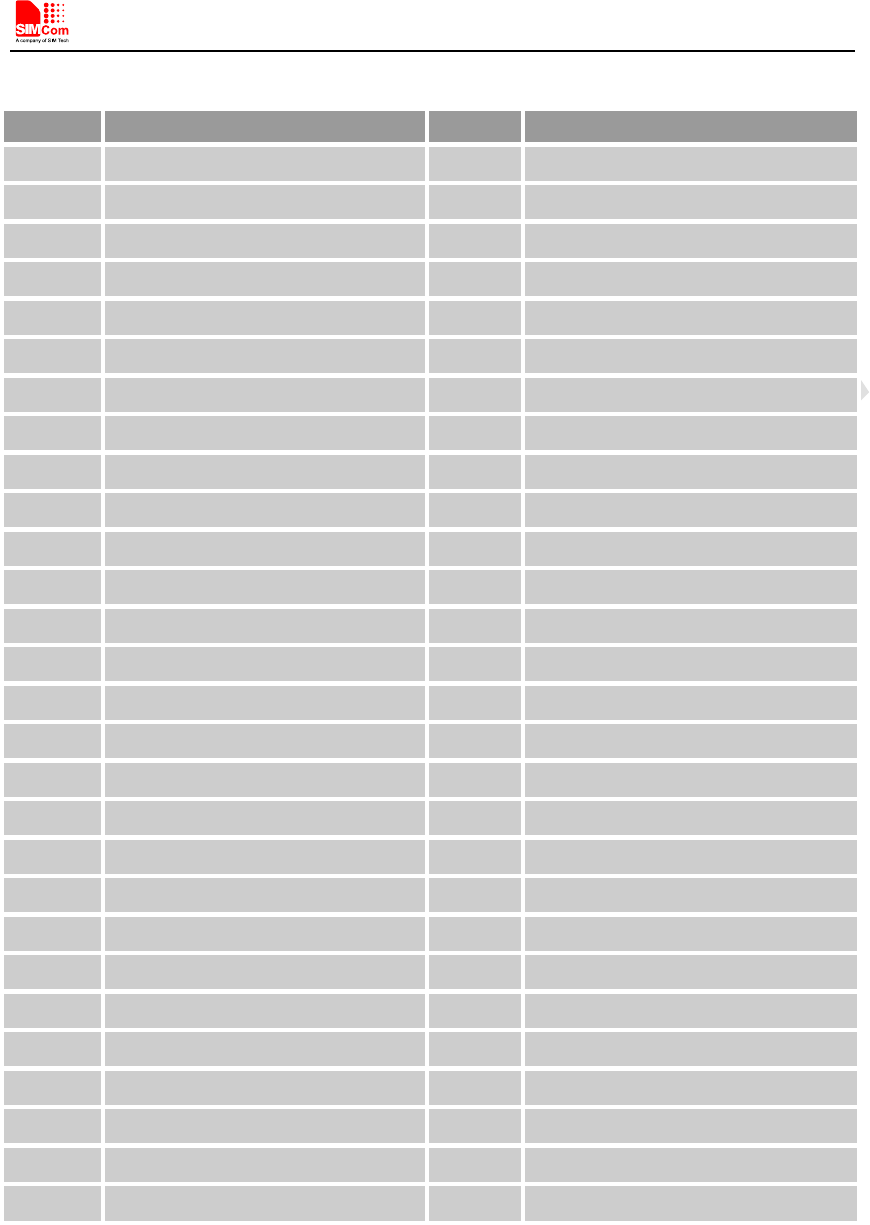
Smart Machine Smart Decision
Table 3: Pin Definitions
Pin No.
Pin Name
Pin No.
Pin Name
1 GND 2 DIV_ANT
3 GND 4 SCL
5 SDA 6 GND
7 USB_DM 8 USB_DP
9
VBUS
10
USIM_DATA
11 USIM_CLK 12 USIM_DET
13 USIM_RST 14 USIM_VDD
15 GND 16 GND
17
MCLK
18
PCM_CLK
19 PCM_SYNC 20 PCM_IN
21 PCM_OUT 22 GND
23 L11_1V8 24 RESET
25
ADC
26
GPIO_1
27 ISINK 28 GND
29 GND 30 PWRKEY
31 GND 32 GND
33
VBAT
34
VBAT
35 GND 36 RTS
37 DCD 38 TXD
39 RXD 40 DTR
41
CTS
42
RI
43 GND 44 GND
45 MAIN_ANT 46 GND
47 GND 48* GPIO_37
49
GPIO_49
50
STATUS
51 DBG_TXD 52 NETLIGHT
53 GND 54 GND
55 GNSS_ANT 56 GND
*Note: SIM7500A could not support GNSS Function.
Before the normal power up, pin48 cannot be pulled up.
SIM7500A_User Manual_V1.01 2016-07-06
12
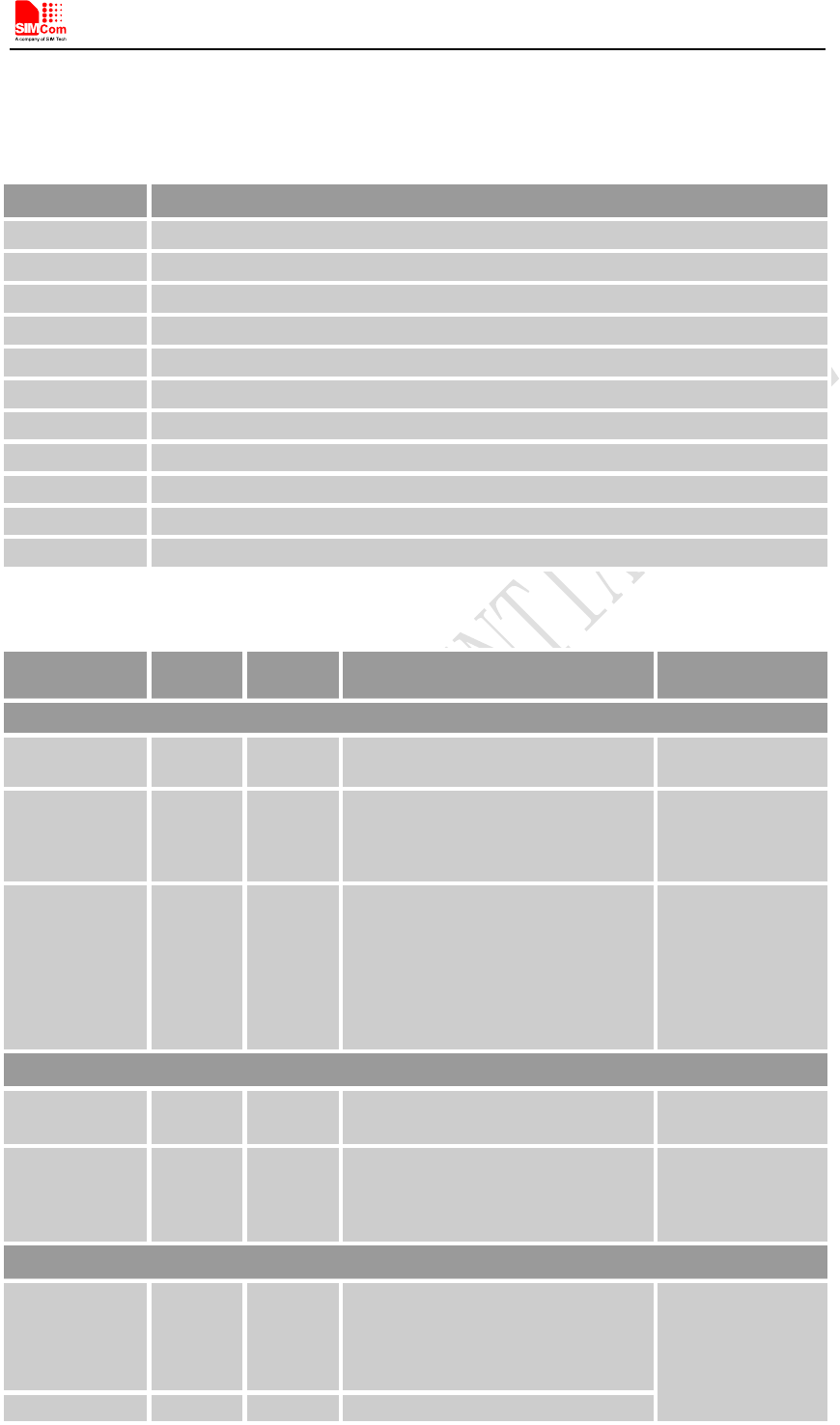
Smart Machine Smart Decision
2.2 Pin Description
Table 4: IO parameters definition
Pin type Description
PI
Power input
PO
Power output
AI
Analog input
AIO
Analog input/output
I/O
Bidirectional input /output
DI
Digital input
DO
Digital output
DOH
Digital output with high level
DOL
Digital output with low level
PU
Pull up
PD
Pull down
Table 5: Pin description
Pin name Pin No.
Default
status
Description Comment
Power Supply
VBAT
33,34 PI
Power supply, voltage range: 3.4
~
4.2V.
L11_1V8 23 PO
1.8V output with Ma
x. 50Ma
current output for external circuit,
such as level shift circuit.
If unused, keep it
open.
GND
1, 3, 6,
15,16,22
,28,29,3
1,32,35,
43,44,46
,47,53,5
4,56
Ground
System Control
PWRKEY 30 DI,PU System power on/off control input,
active low. Default 0.8V
RESET 24 DI, PU System reset control input, active
low.
RESET has been
pulled up to 1.8V
via a resistor
internally.
USIM interface
USIM_DATA 10 I/O,PU USIM Card data I/O, which has
been pulled up via a 100KR resistor
to USIM_VDD internally.
All lines of USIM
interface should
be protected
against ESD.
USIM_RST
13
DO
USIM Reset
SIM7500A_User Manual_V1.01 2016-07-06
13
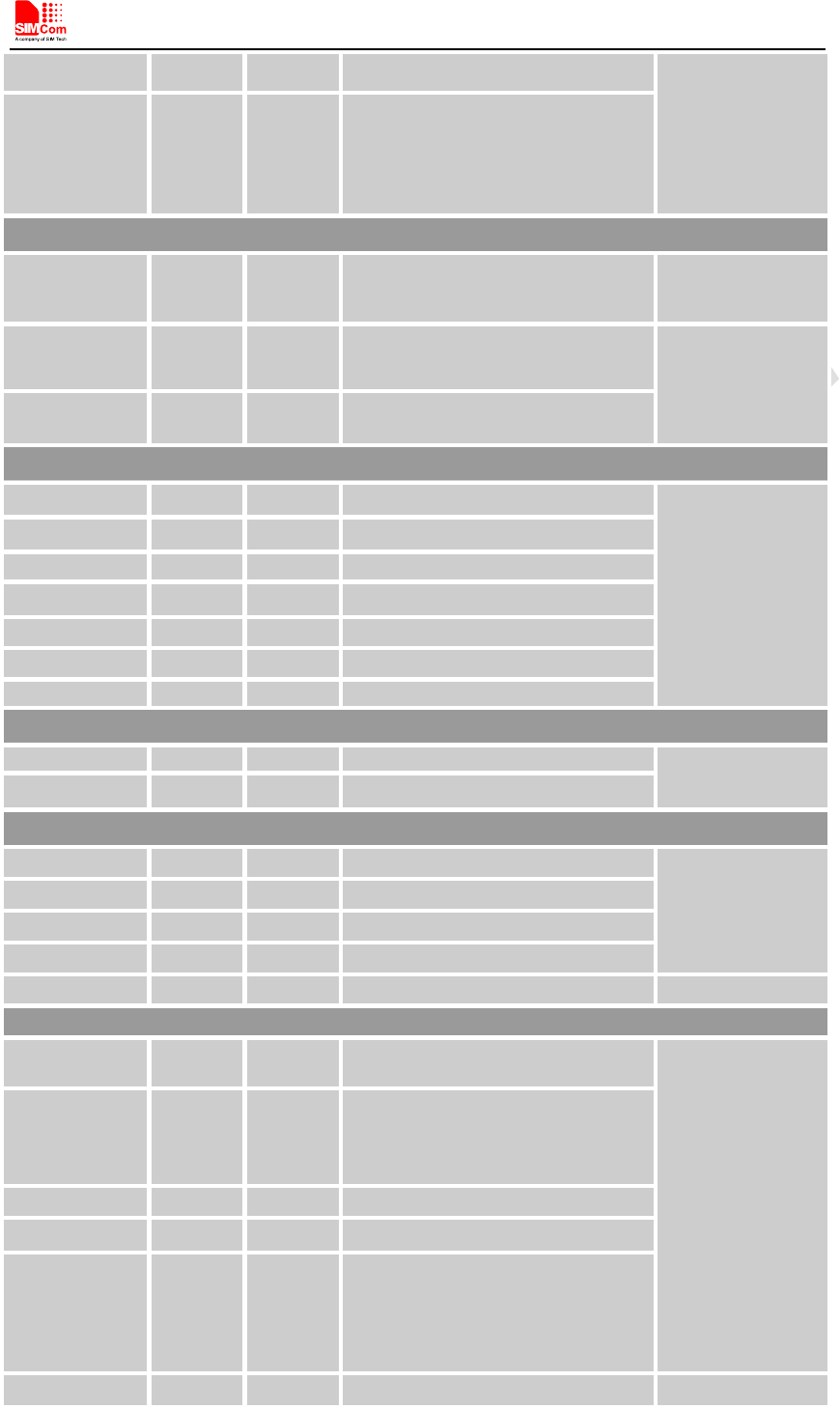
Smart Machine Smart Decision
USIM_CLK 11 DO USIM clock
USIM_VDD 14 PO
Power output for USIM card, its
output Voltage depends on USIM
card type automatically. Its output
current is up to 50Ma.
USB
VBUS 9 DI,PD Valid USB detection input with
3.6~5.85V detection voltage
USB_DM 7 I/O Negative line of the differential,
bi-directional USB signal.
USB_DP
8 I/O
Positive line of the differential,
bi-directional USB signal.
UART interface
RTS 36 DOH Request to send
If unused, keep
them open.
CTS 41 DI,PU Clear to Send
RXD
39
DI,PU
Receive Data
RI 42 DOH Ring Indicator
DCD
37
DOH
Carrier detects
TXD
38
DOH
Transmit Data
DTR
40
DI,PU
DTE get ready
I2C interface
SCL
4
DO
I2C clock output
If unused, keep
them open.
SDA 5 I/O I2C data input/output
PCM interface
PCM_OUT
21
DO
PCM data output.
If unused, please
keep them open.
PCM_IN
20
DI
PCM data input.
PCM_SYNC
19
DO
PCM data frame sync signal.
PCM_CLK
18
DO
PCM data bit clock.
MCLK
17
DO
Audio Master clock
GPIO
NETLIGHT 52 DO
LED control output as network
status indication.
If unused, please
keep them open.
STATUS 50 DO
Operating status output.
High level: Power on and firmware
ready
Low level: Power off
GPIO_1
26
IO
GPIO
GPIO_49 49 IO GPIO
USIM_DET 12 IO
Default: GPIO
Optional: USIM card detecting
input.
H: USIM is removed
L: USIM is inserted
GPIO_37
48
IO
GPIO
SIM7500A_User Manual_V1.01 2016-07-06
14
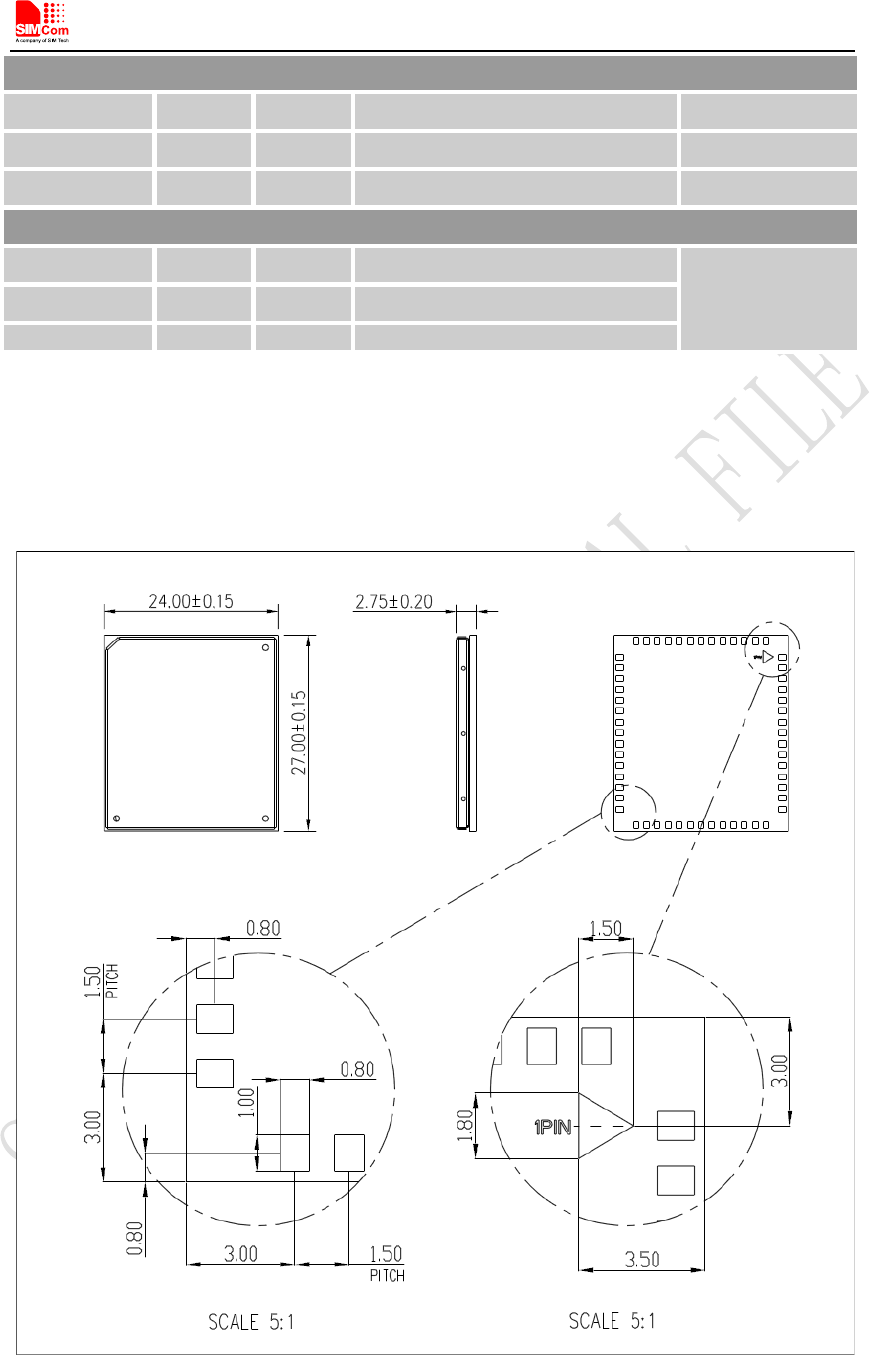
Smart Machine Smart Decision
RF interface
MAIN _ANT 45 AIO MAIN antenna soldering pad
DIV_ANT 2 AI Auxiliary antenna soldering pad
NC 55 AI
Other interface
ISINK 27 AI Ground-referenced current sink.
If unused, please
keep them open.
DGB_TXD 51 DO Use for debug
ADC
25
AI
Analog-digital converter input
2.3 Mechanical Information
The following figure shows the package outline drawing of Module.
Figure 3: Dimensions (Unit: mm)
SIM7500A_User Manual_V1.01 2016-07-06
15
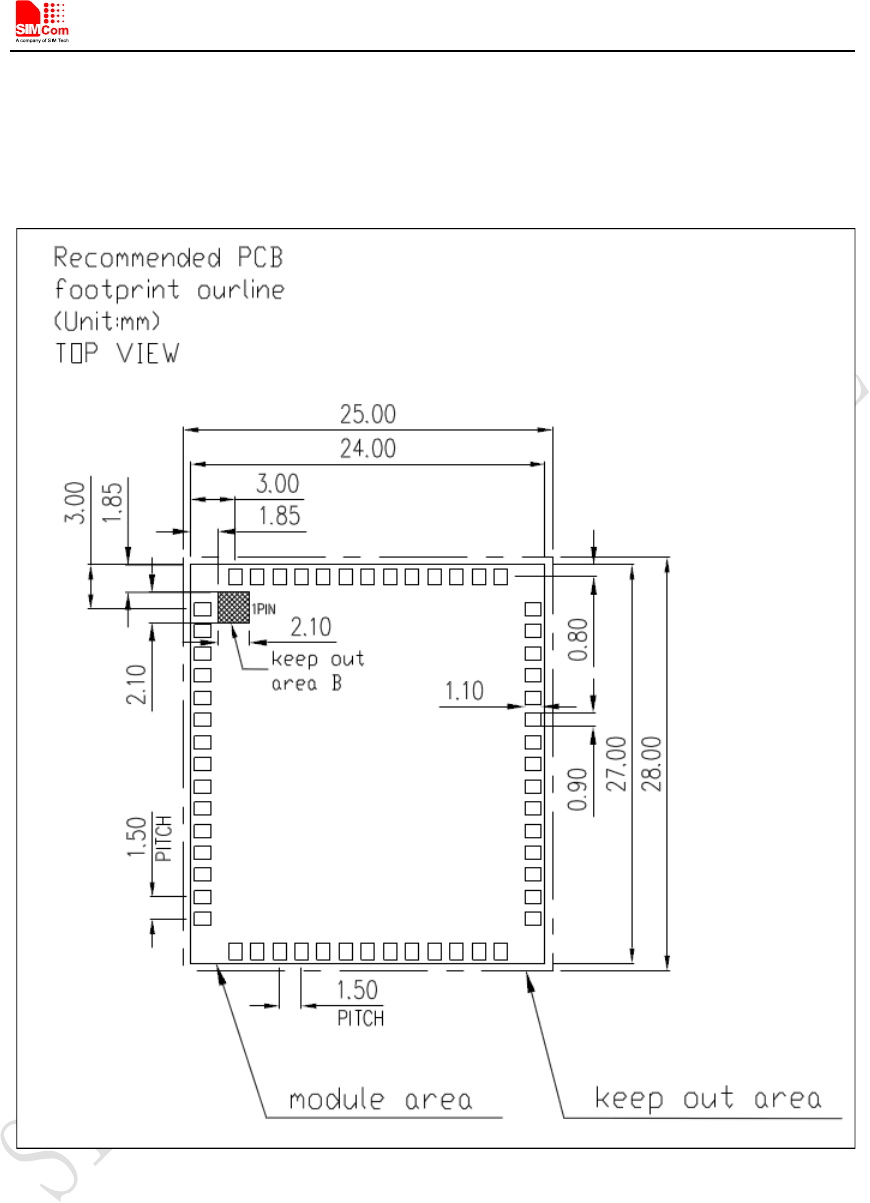
Smart Machine Smart Decision
2.4 Footprint Recommendation
Figure 4: Footprint recommendation (Unit: mm)
SIM7500A_User Manual_V1.01 2016-07-06
16
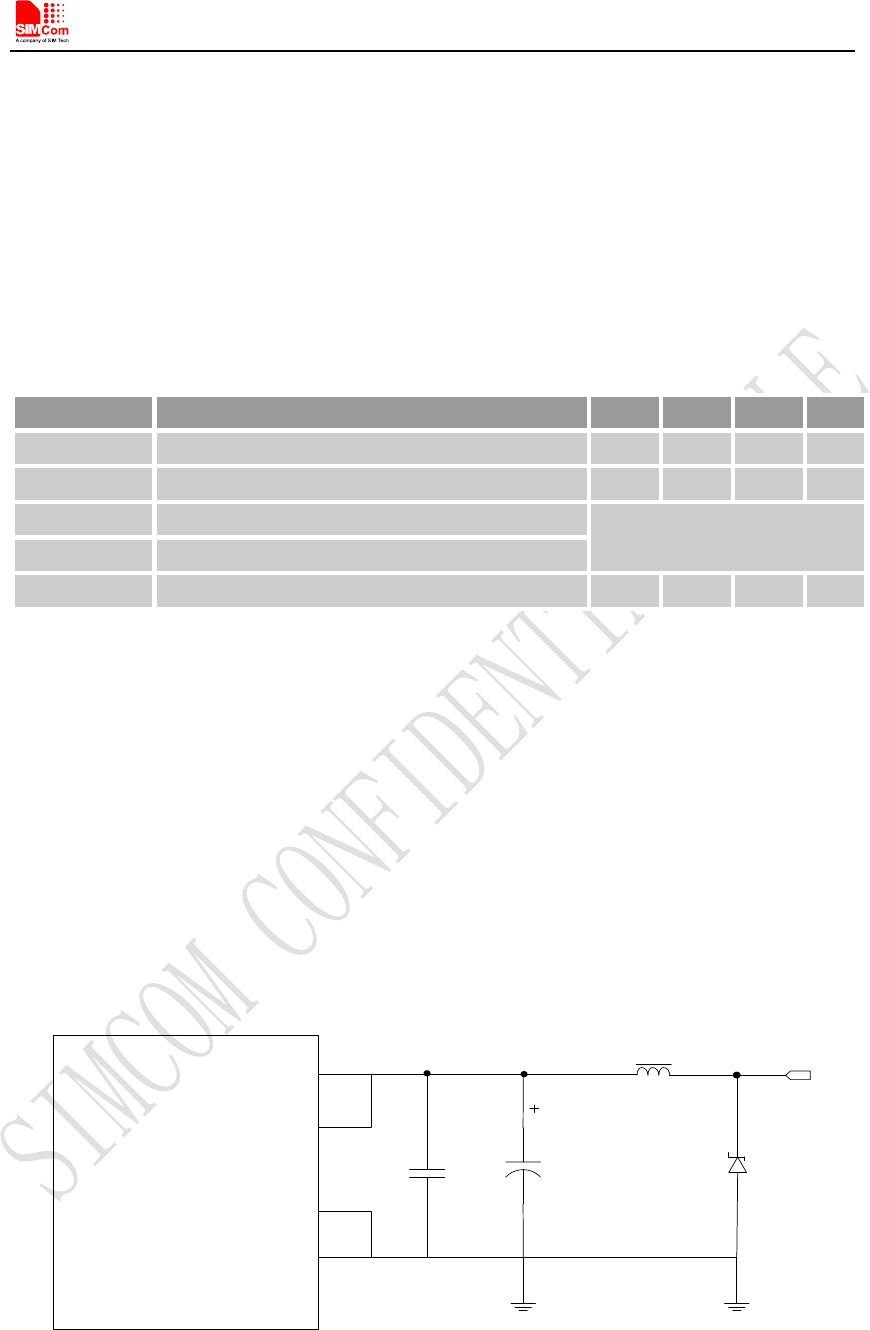
Smart Machine Smart Decision
3 Interface Application
3.1 Power Supply
On VBAT pads, a ripple current up to 2A typically, may cause voltage drop. Therefore, the power
supply for these pads must be able to provide sufficient current up to more than 2A in order to
avoid the voltage drop of more than 300mV.
Table 6: VBAT Pins electronic characteristic
Symbol
Description
Min.
Typ.
Max.
Unit
VBAT
Module power voltage
3.4
3.8
4.2
V
I
VBAT(peak)
Module power peak current in normal mode. 1.0 - 2 A
IVBAT(average) Module power average current in normal mode Please refer to the table 34
IVBAT(sleep) Power supply current in sleep mode
IVBAT(power-off) Module power current in power off mode. - - 20 uA
3.1.1 Power supply Design Guide
Make sure that the voltage on the VBAT pins will never drop below 3.4V.
Note: If the power supply for BAT pins can support up to 2A, using a total of more than 220uF
capacitors is recommended, or else users must use a total of 1000uF capacitors, in order to avoid
the voltage drop of more than 300mV.
Some multi-layer ceramic chip (MLCC) capacitors (0.1/1uF) with low ESR in high frequency band
can be used for EMC.
These capacitors should be put as close as possible to VBAT pads. Also, user should keep VBAT
trace on the circuit board wider than 2 mm to minimize PCB trace impedance. The following figure
shows the recommended circuit.
VBAT
VBAT
34
33
32
31
GND
GND
MODULE
C101
FB101
5.1V
500mW
220uF
VBAT
33pF
C102
Figure 5: Power supply application circuit
SIM7500A_User Manual_V1.01 2016-07-06
17
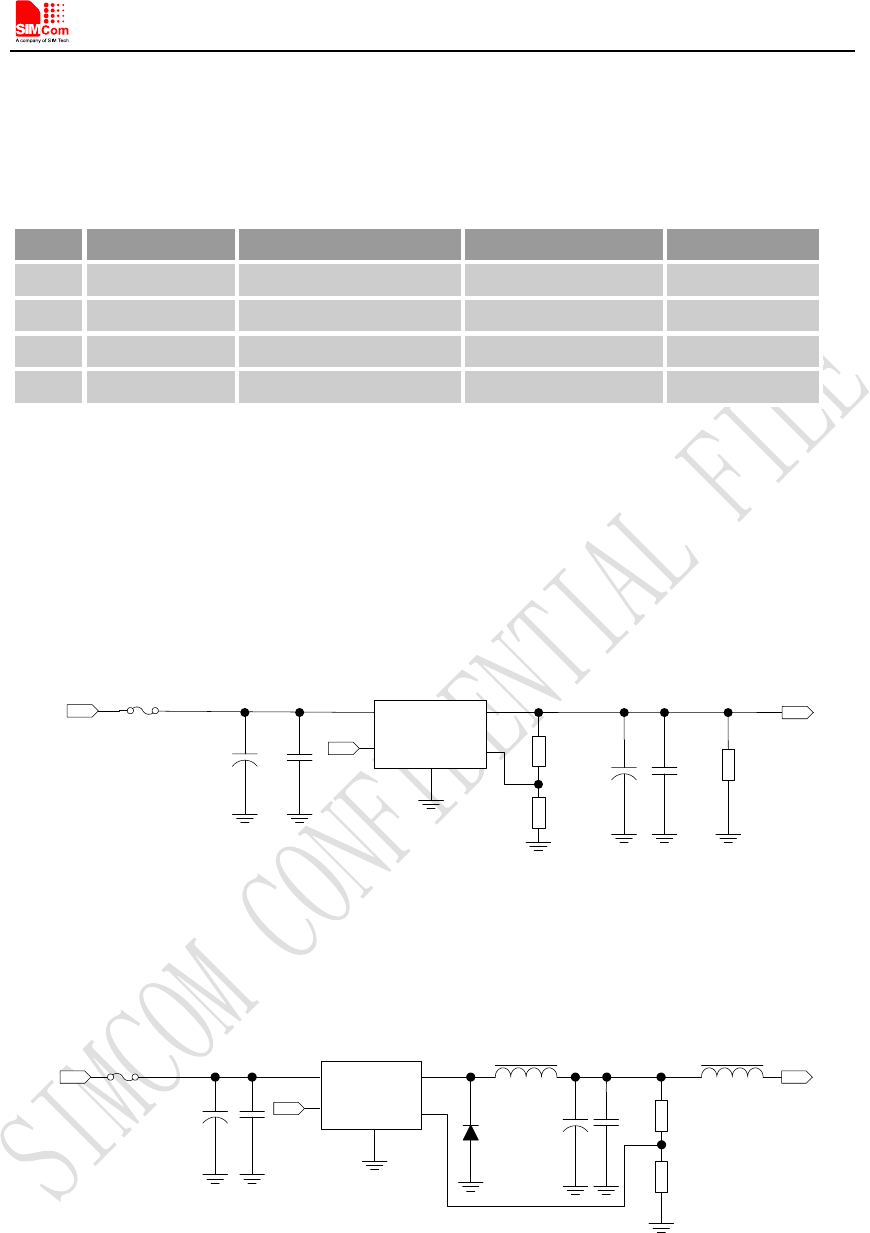
Smart Machine Smart Decision
In addition, in order to guard over voltage protection, it is suggested to use a zener diode with 5.1V
reverse zener voltage and more than 500mW power dissipation.
Table 7: Recommended zener diode list
No. Manufacturer Part Number power dissipation Package
1 On semi MMSZ5231BT1G 500mW SOD123
2 Prisemi PZ3D4V2H 500mW SOD323
3 Vishay MMSZ4689-V 500mW SOD123
4
Crownpo
CDZ55C5V1SM
500mW
0805
3.1.2 Recommended Power Supply Circuit
It is recommended that a switching mode power supply or linear regulator power supply is used. It
is important to make sure that all the components used in the power supply circuit can resist a peak
current up to 2A.
The following figure shows the linear regulator reference circuit with 5V input and 3.8V output.
Vin Vout
GND
FB
3
+
PWR_CTRL
R102
R101
VBAT
100K
47K
+
C103
330uF
C104
100nF
U101 MIC29302
5
4
1
2
C101 C102
100uF 1uF
DC INPUT
R103
470R
On/Off
FUSE
Figure 6: Linear regulator reference circuit
If there is a big voltage difference between input and output for VBAT power supply, or the
efficiency is extremely important, then a switching mode power supply will be preferable. The
following figure shows the switching mode power supply reference circuit.
FUSE
Vin Vout
FB
U101
12
3
4
5
LM2596- ADJ
+
100uH
MBR360
L101
C101 +C102
D102 C103
R102
R101
FB101
330uF
VBAT
2.2K
1K
100uF 1uF
C104
100nF
270 ohm@100Mhz
DC INPUT
PWR_CTRL
GND
On/Off
Figure 7: Switching mode power supply reference circuit
Note: The Switching Mode power supply solution for VBAT must be chosen carefully against
Electro Magnetic Interference and ripple current from depraving RF performance.
SIM7500A_User Manual_V1.01 2016-07-06
18
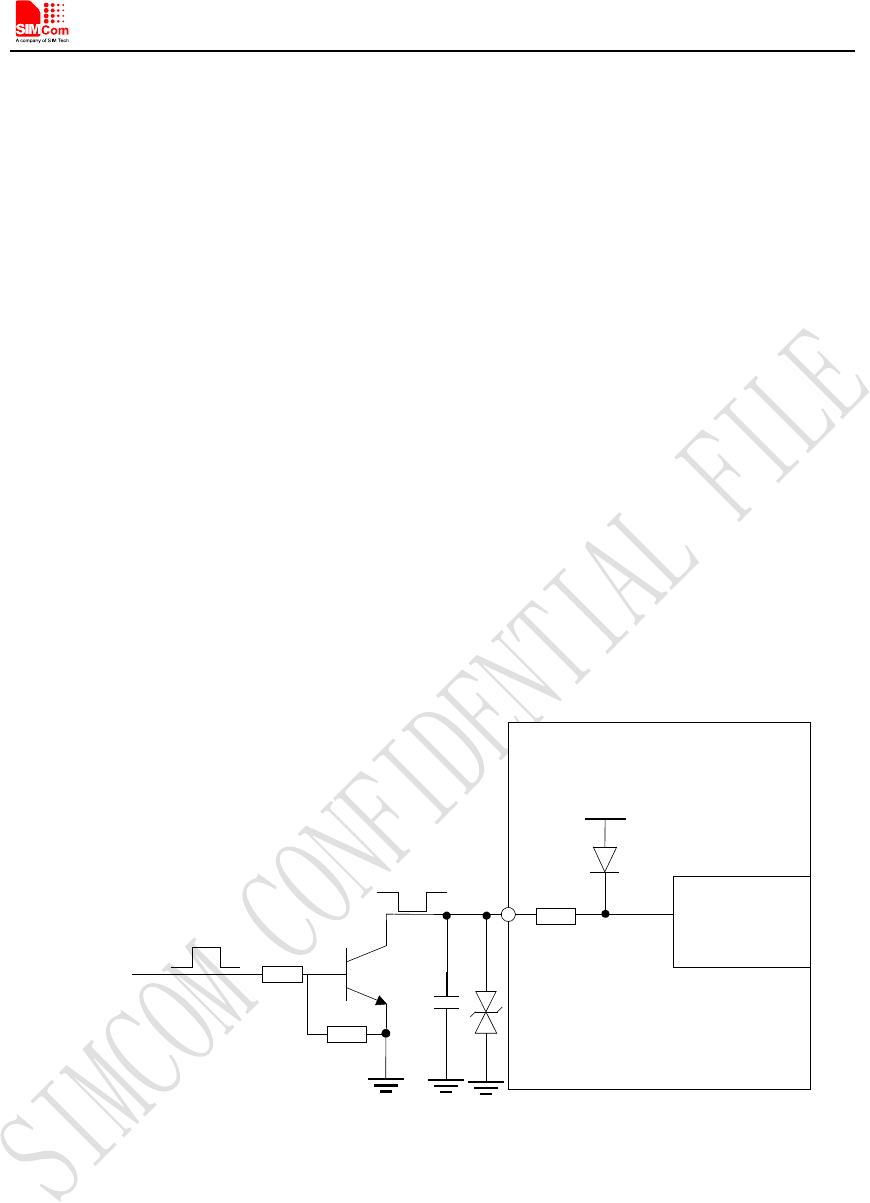
Smart Machine Smart Decision
3.1.3 Voltage Monitor
To monitor the VBAT voltage, the AT command “AT+CBC” can be used.
For monitoring the VBAT voltage outside or within a special range, the AT command
“AT+CVALARM” can be used to enable the under-voltage warning function.
If users need to power off Module, when the VBAT voltage is out of a range, the AT command
“AT+CPMVT” can be used to enable under-voltage power-off function.
Note: Under-voltage warning function and under-voltage power-off function are disabled by
default. For more information about these AT commands, please refer to Document [1].
3.2 Power on/Power off/Reset Function
3.2.1 Power on
Module can be powered on by pulling the PWRKEY pin down to ground.
The PWRKEY pin has been pulled up to dVDD internally, so you does not need to pull it up
externally. It is strongly recommended to put a100nF capacitor and an ESD protection diode close
to the PWRKEY pin. Please refer to the following figure for the recommended reference circuit.
47K
PWRKEY
Power
On off logic
Diode
dVDD
MODULE
100Ω
100nF
4.7K
Turn on /off
impulse
Figure 8: Reference Power on/off Circuit
The power-on scenarios are illustrated in the following figure.
SIM7500A_User Manual_V1.01 2016-07-06
19
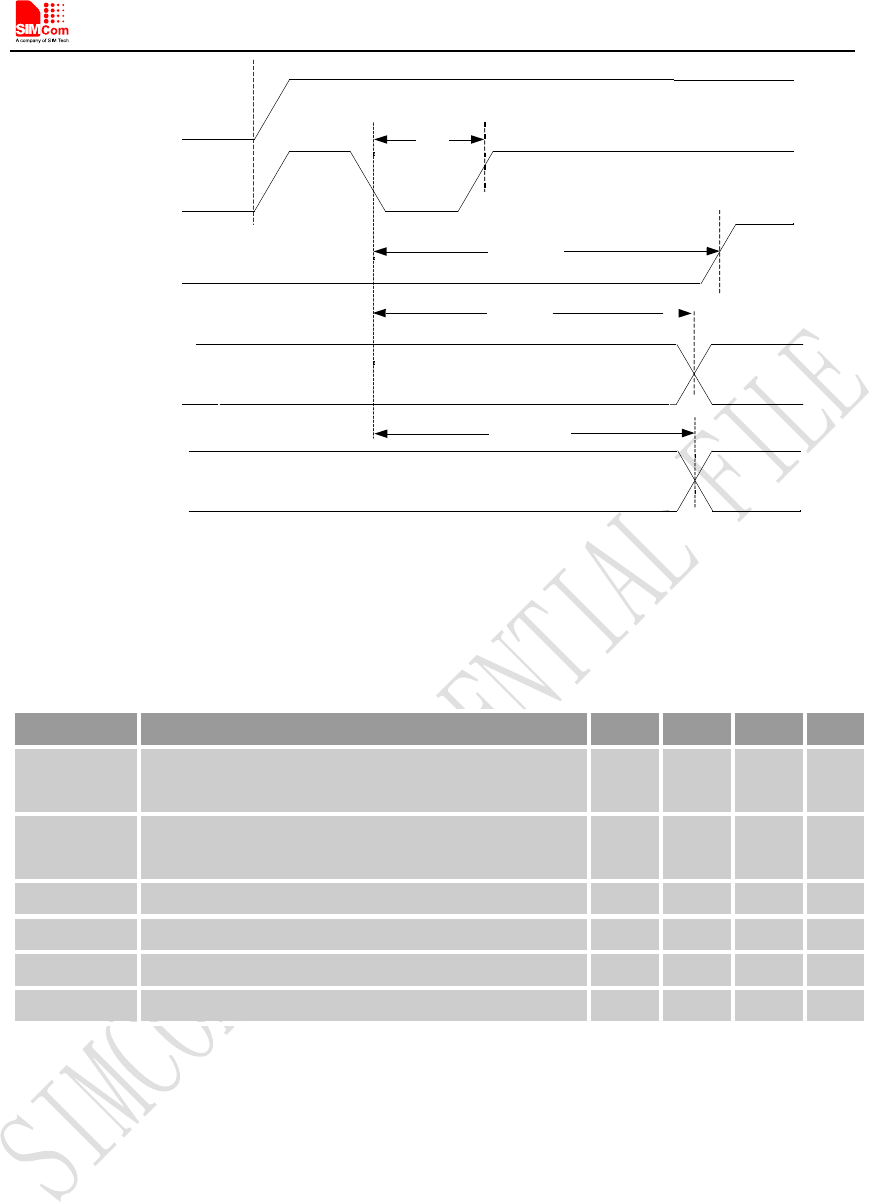
Smart Machine Smart Decision
STATUS
(Output)
T
on
VBAT
PWRKEY
(Input)
T
on(status)
UART Port Undefined Active
T
on(uart)
Undefined Active
USB Port T
on(usb)
Figure 9: Power on timing sequence
Table 8: Power on timing and electronic characteristic
Symbol
Parameter
Min.
Typ.
Max.
Unit
Ton The time of active low level impulse of PWRKEY
pin to power on module 100 500 - ms
Ton(status) The time from power-on issue to STATUS pin
output high level(indicating power up ready )
22 - - s
T
on(uart)
The time from power-on issue to UART port ready 20 s
T
on(usb)
The time from power-on issue to USB port ready 20 s
V
IH
Input high level voltage on PWRKEY pin 0.6 0.8 1.8 V
VIL Input low level voltage on PWRKEY pin -0.3 0 0.5 V
3.2.2 Power off
The following methods can be used to power off Module.
● Method 1: Power off Module by pulling the PWRKEY pin down to ground.
● Method 2: Power off Module by AT command “AT+CPOF”.
● Method 3: Over-voltage or under-voltage automatic power off. The voltage range can be set by
AT command “AT+CPMVT”.
● Method 4: Over-temperature or under-temperature automatic power off.
Note: If the temperature is outside the range of -30~+80
℃, some warning will be reported via
AT port. If the temperature is outside the range of -40~+85
℃, M odu l e wi l l be powered
automatically.
SIM7500A_User Manual_V1.01 2016-07-06
20
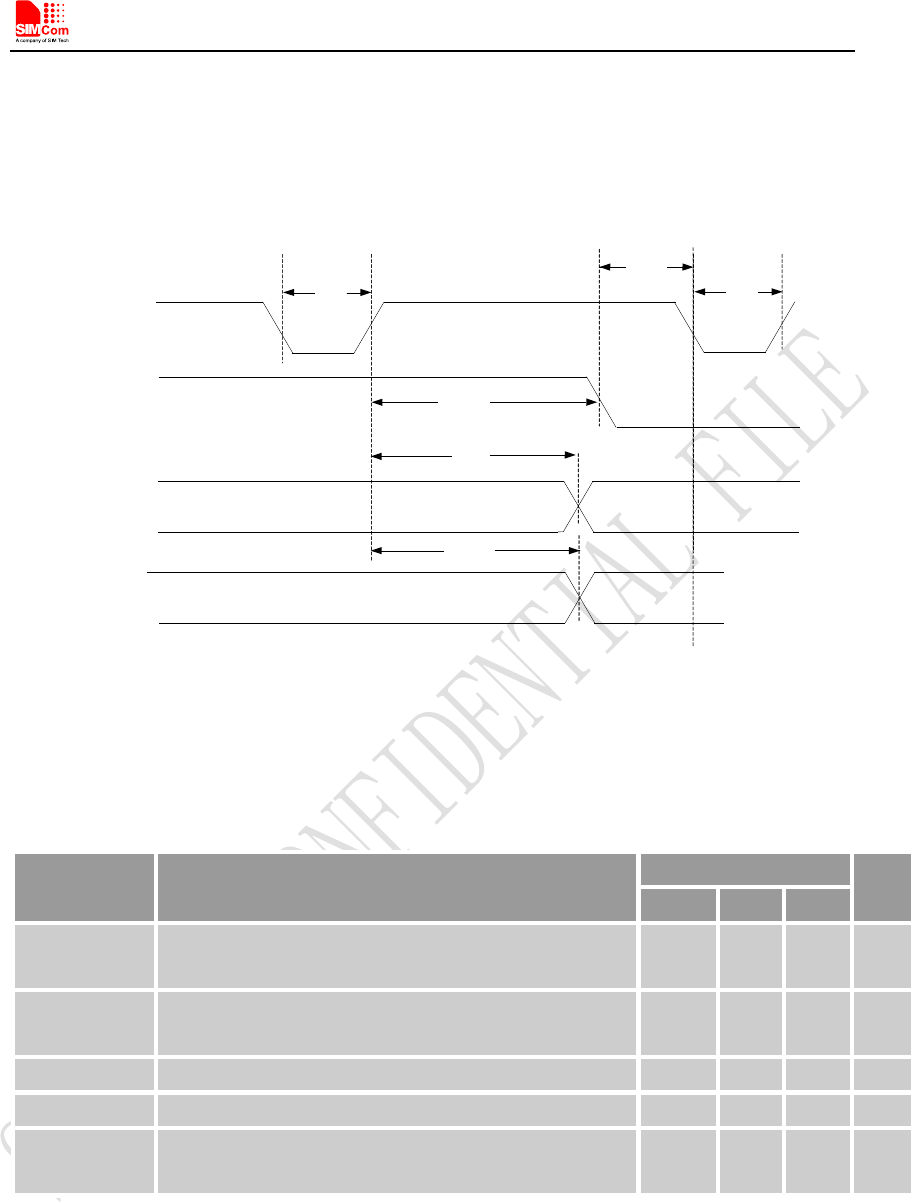
Smart Machine Smart Decision
For details about “AT+CPOF” and “AT+CPMVT”, please refer to Document [1].
These procedures will make modules disconnect from the network and allow the software to enter a
safe state and save data before modules are powered off completely.
The power off scenario by pulling down the PWRKEY pin is illustrated in the following figure.
(Output)
Toff
(Input)
Toff(status)
UART Port UndefinedActive
Toff(uart)
Ton
Toff-on
USB Port Undefined
Active
Toff(usb)
PWRKEY
STATUS
Figure 10: Power off timing sequence
Table 9: Power off timing and Electronic Characteristic
Symbol Parameter Time value Unit
Min.
Typ.
Max.
Toff
The active low level time pulse on PWRKEY pin to
power off module 2.5 -- -- s
Toff(status) The time from power-
off issue to STATUS pin output
low level(indicating power off )*
22 - - s
T
off(uart)
The time from power-off issue to UART port off 15 - - s
Toff(usb)
The time from power-off issue to USB port off
15
-
-
s
Toff-on The buffer time from power-off issue to power-on
issue 0 - - s
3.2.3 Reset Function
Module can be reset by pulling the RESET pin down to ground.
Note: This function is only used as an emergency reset when AT command “AT+CPOF” and the
PWRKEY pin all have lost efficacy.
SIM7500A_User Manual_V1.01 2016-07-06
21
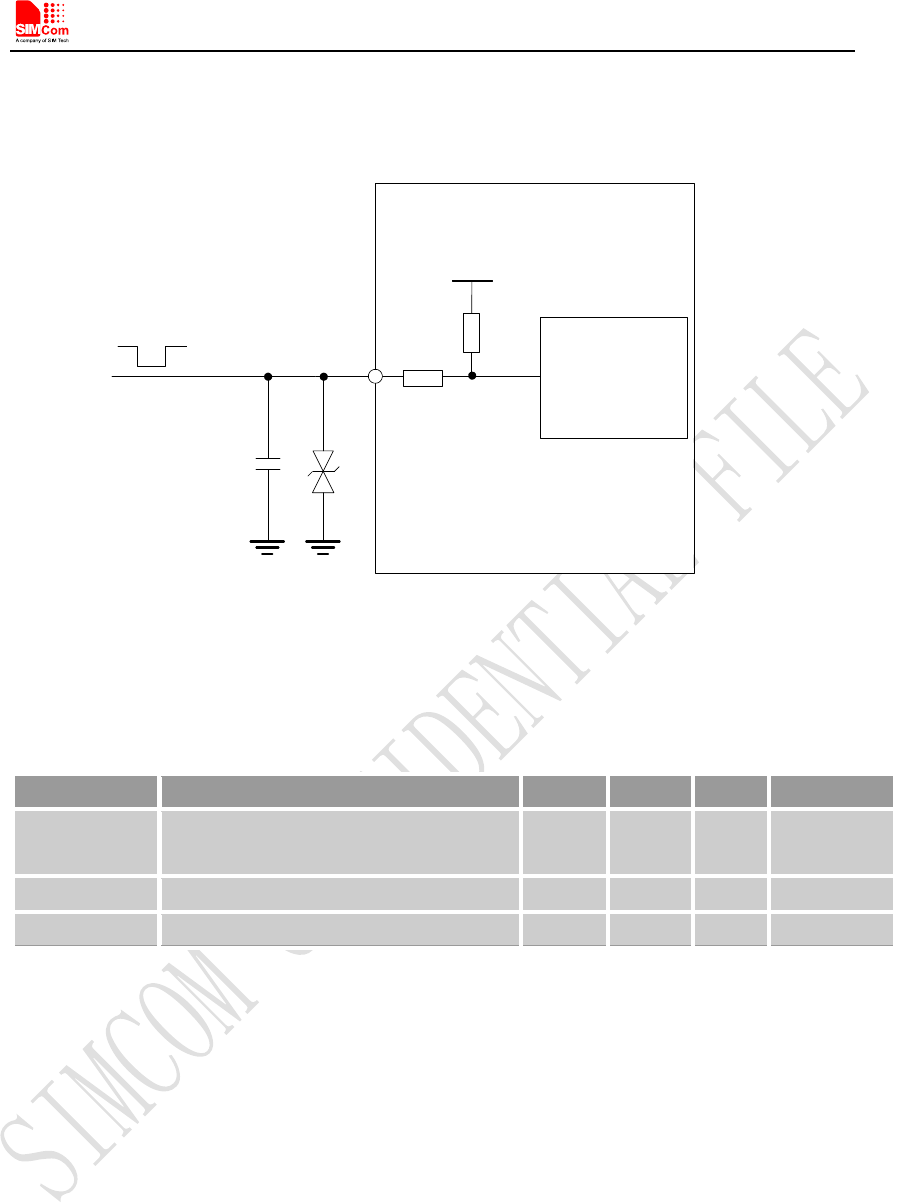
Smart Machine Smart Decision
The RESET pin has been pulled up to 1.8V internally, so it does not need to be pulled up externally.
It is strongly recommended to put a100nF capacitor and an ESD protection diode close to the
RESET pin. Please refer to the following figure for the recommended reference circuit.
Reset
impulse
RESET Reset
Logic
R
1.8V
MODULE
100Ω
100nF
Figure 11: Reference reset circuit
Table 10: RESET pin electronic characteristic
Symbol Description Min. Typ. Max. Unit
Treset The active low level time impulse on
RESET pin to reset module 100 ms
V
IH
Input high level voltage 1.17 1.8 2.1 V
VIL Input low level voltage -0.3 0 0.8 V
3.3 UART Interface
Module provides a 7-wire UART (universal asynchronous serial transmission) interface as DCE
(Data Communication Equipment). AT commands and data transmission can be performed through
UART interface.
3.3.1 UART Design Guide
The following figures show the reference design.
SIM7500A_User Manual_V1.01 2016-07-06
22
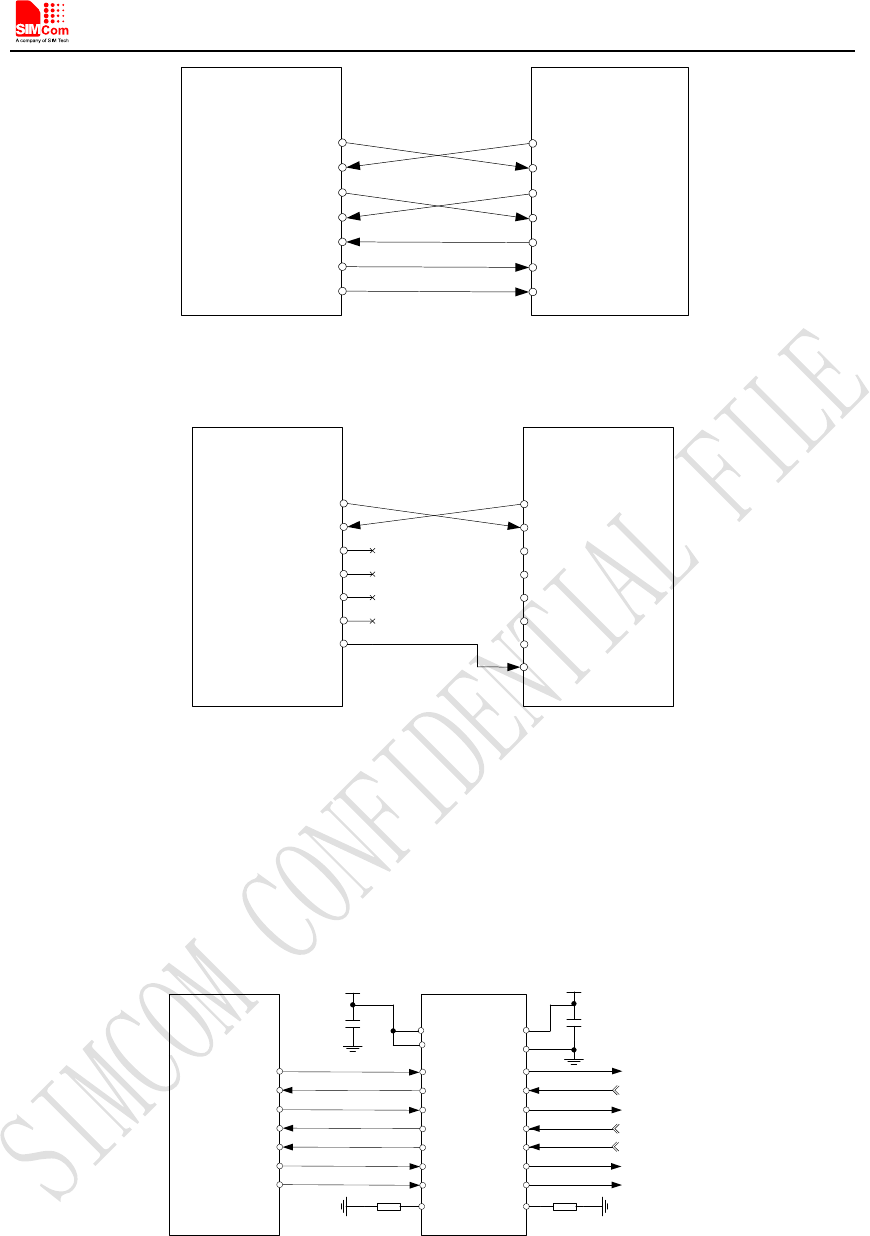
Smart Machine Smart Decision
TXD
RXD
RTS
CTS
DTR
DCD
RI
TXD
RXD
RTS
CTS
DTR
DCD
RING
MODULE ( DCE) HOST ( DTE)
UART
UART
Figure 12: UART full modem
MODULE ( DCE)HOST ( DTE)
UARTUART
TXD
RXD
RTS
CTS
DTR
DCD
RI
TXD
RXD
RTS
CTS
DTR
DCD
RING
Interrupt
Wake up host
Figure 13: UART null Modem
The Module UART is 1.8V voltage interface. If user’s UART application circuit is a 3.3V voltage
interface, the level shifter circuits should be used for voltage matching. The TXB0108RGYR
provided by Texas Instruments is recommended. The following figure shows the voltage matching
reference design.
TXD
RXD
RTS
CTS
DTR
DCD
RI A7
A1
A2
A3
A4
A5
A6
MODULE
UART port A8
B7
B1
B2
B3
B4
B5
B6
B8
VCCA
OE
VDD_1V8 or
External 1V8
100nF
3.3V
100nF
VCCB
GND
TXD_3.3V
RXD_3.3V
RTS_3.3V
CTS_3.3V
DTR_3.3V
DCD_3.3V
RI_3.3V
47K 47K
Figure 14: Reference circuit of level shift
To comply with RS-232-C protocol, the RS-232-C level shifter chip should be used to connect
Module to the RS-232-C interface, for example SP3238ECA, etc.
Note: Module supports the following baud rates: 300, 600, 1200, 2400, 4800, 9600, 19200, 38400,
57600, 115200, 230400, 460800, 921600, 3200000, 3686400, 4000000bps. The default band rate
is 115200bps.
SIM7500A_User Manual_V1.01 2016-07-06
23
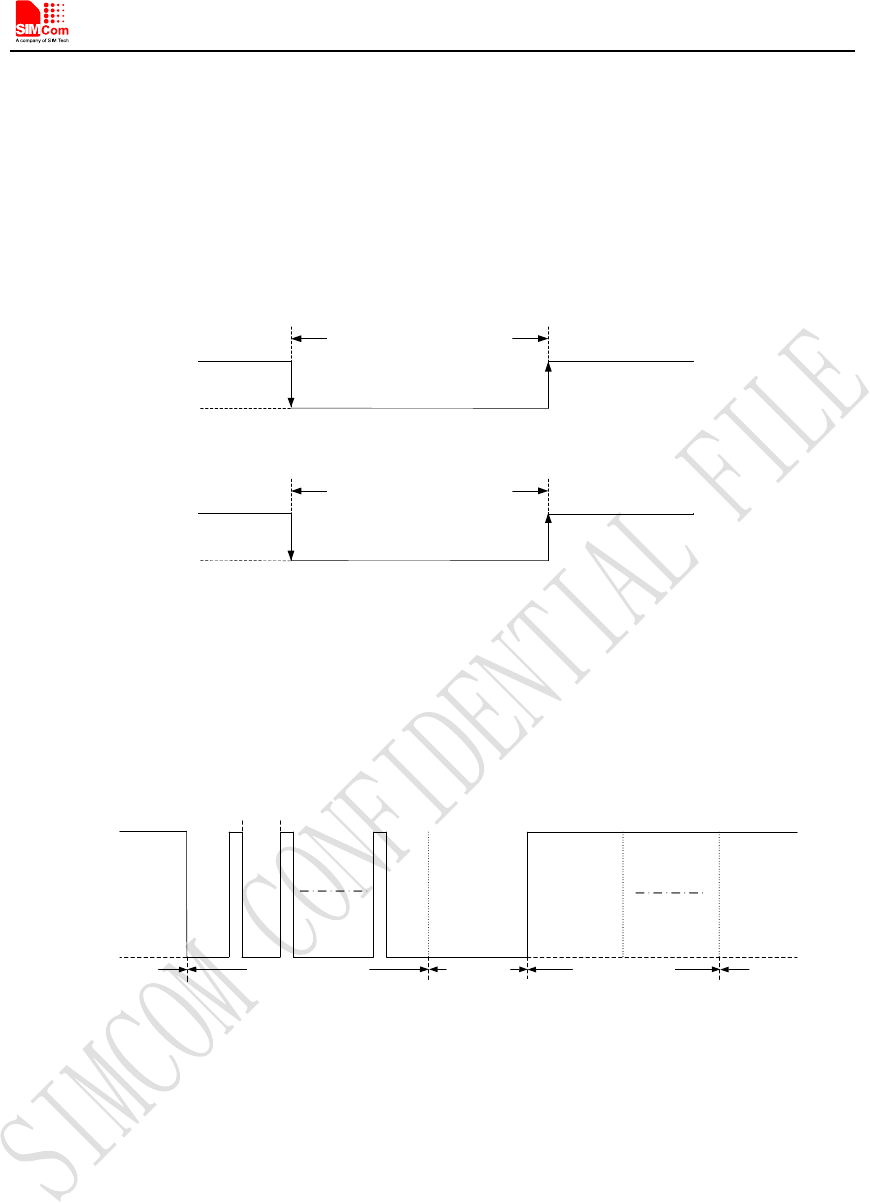
Smart Machine Smart Decision
3.3.2 RI and DTR Behavior
The RI pin can be used to interrupt output signal to inform the host controller such as application
CPU.
Normally RI will stay at high level until certain conditions such as receiving SMS, or a URC report
come in. It will then change to low level. It will stay low until the host controller clears the
interrupted event with “AT+CRIRS” AT command.
Idle
HIGH
LOW
Receiving SMS and any
URC report coming.
AT+CFGRI=1
RI
Clear by AT+CRIRS
Idle
HIGH
LOW
Receiving SMS .
AT+CFGRI=0
RI
Clear by AT+CRIRS
Figure 15: RI behaviour(SMS and URC report)
Normally RI will be kept high until a voice call, then it will output periodic rectangular wave with
5900ms low level and 100ms high level. It will output this kind of periodic rectangular wave until
the call is answered or hung up.
HIGH
LOW Idle Ring
Establish
the call
Hang up
the call Idle
RI 100ms
5900ms
Figure 16: RI behaviour(voice call)
Note: For more details of AT commands about UART, please refer to document [1] and [22].
DTR pin can be used to wake Module from sleep. When Module enters sleep mode, pulling down
DTR can wake Module.
3.4 USB Interface
The Module contains a USB interface compliant with the USB2.0 specification as a peripheral, but
the USB charging function is not supported.
SIM7500A_User Manual_V1.01 2016-07-06
24
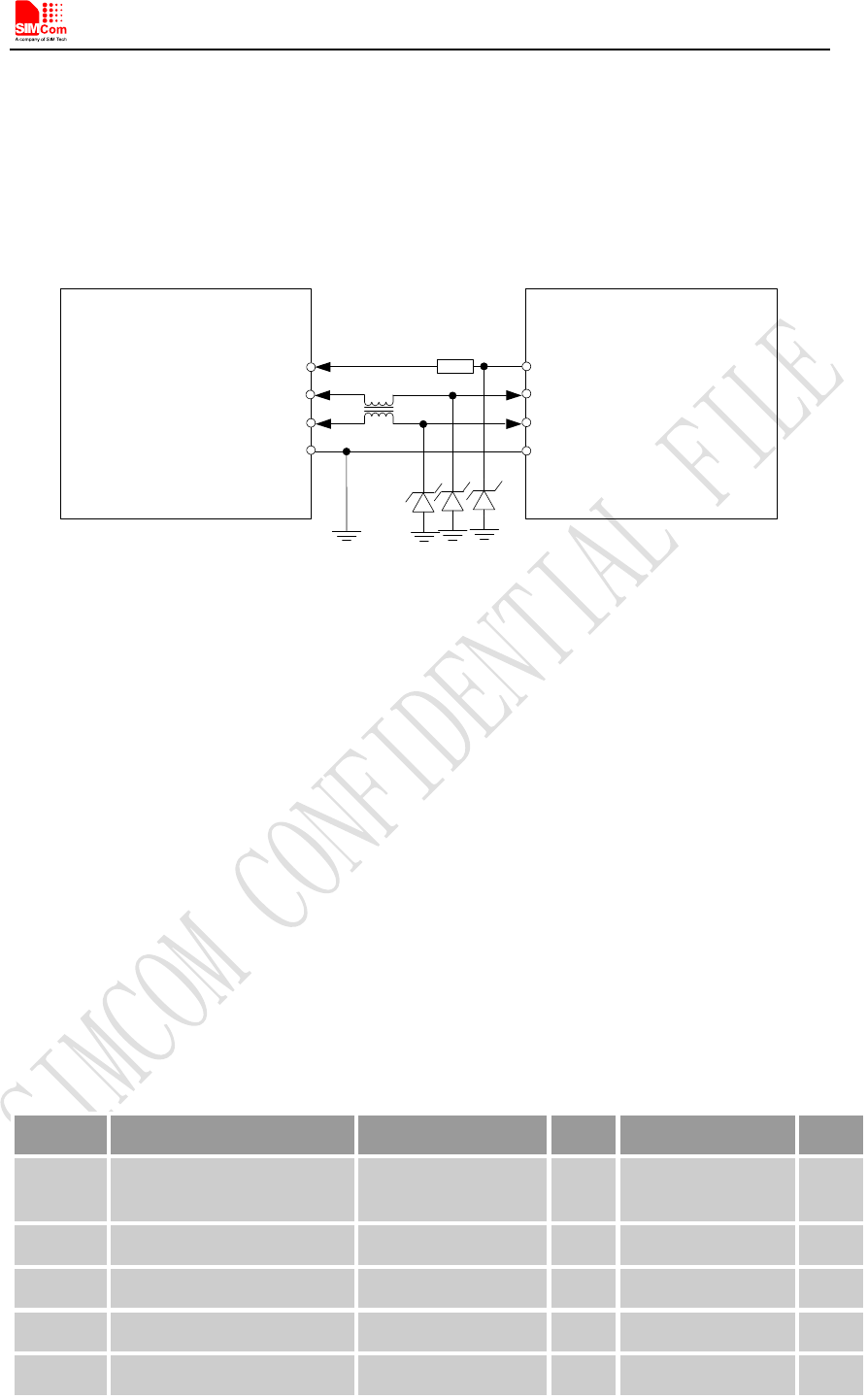
Smart Machine Smart Decision
3.4.1 USB Application Guide
Module can be used as a USB device. Module supports the USB suspend and resume mechanism
which can reduce power consumption. If there is no data transmission on the USB bus, Module will
enter suspend mode automatically and will be resumed by some events such as voice call, receiving
SMS, etc.
USB_VBU
S
USB_DM
USB_DP
GND
MODULE HOST
USB
USB
VBUS
D-
D+
GND
D2
D1
Bead
D3
L
Figure 17: USB reference circuit
Because of the high bit rate on USB bus, more attention should be paid to the influence of the
junction capacitance of the ESD component on USB data lines. Typically, the capacitance should
be less than 1pF. It is recommended to use an ESD protection component such as ESD9L5.0ST5G
provided by On Semiconductor (www.onsemi.com ).
D3 is suggested to select the diode with anti-ESD and voltage surge function, or customer could
add a ZENER diode for surge clamping. The recommend diodes list please refer to table 7.
L is recommended (MURATA) DLW21SN371SQ2L.
Note
:
The USB_DM and USB_DP nets must be traced by 90Ohm+/-10% differential
impedance.
3.5 USIM Interface
Module supports both 1.8V and 3.0V USIM Cards.
Table 11: USIM Electronic characteristic in 1.8V mode (USIM_VDD=1.8V)
Symbol Parameter Min. Typ. Max. Unit
USIM_
VDD LDO power output voltage 1.75 1.8 1.95 V
VIH High-level input voltage 0.65*USIM_VDD - USIM_VDD +0.3 V
VIL Low-level input voltage -0.3 0 0.35*USIM_VDD V
VOH High-level output voltage USIM_VDD -0.45 - USIM_VDD V
VOL Low-level output voltage 0 0 0.45 V
SIM7500A_User Manual_V1.01 2016-07-06
25
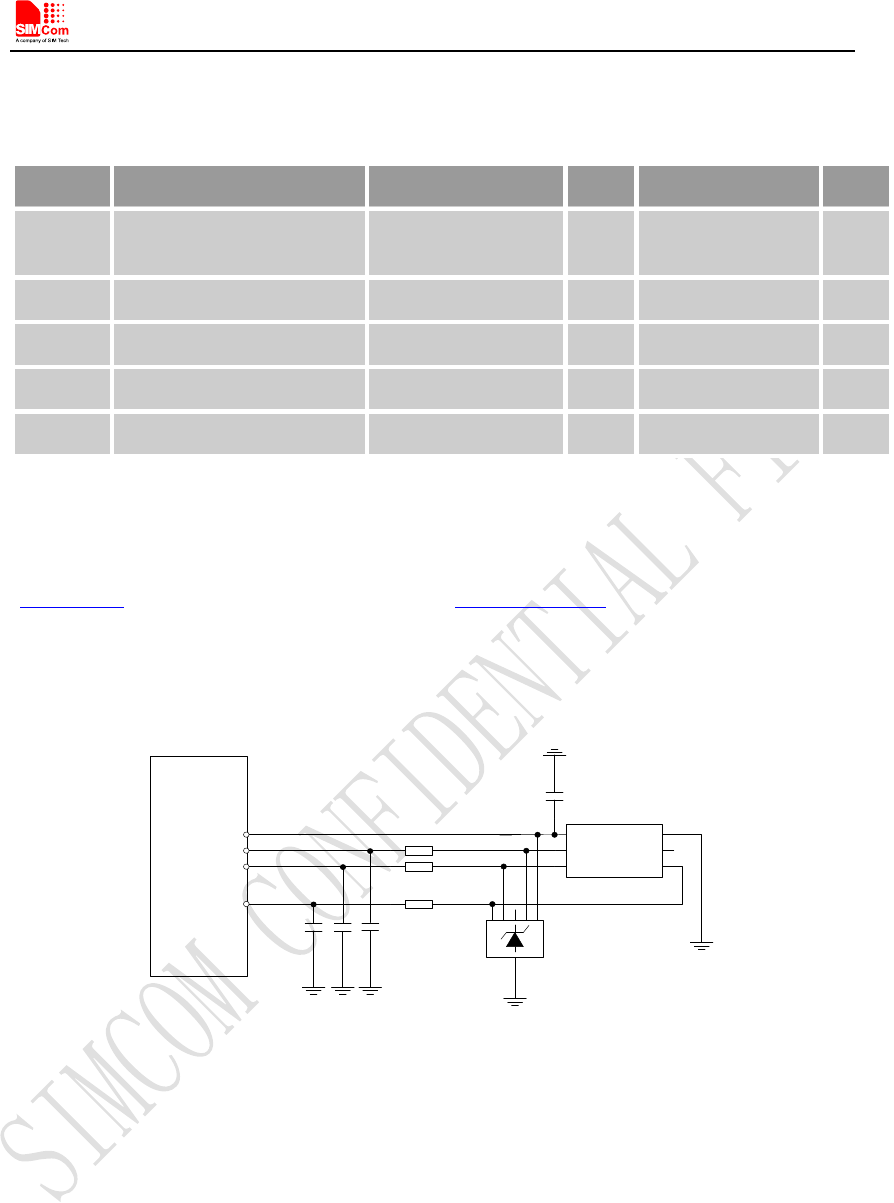
Smart Machine Smart Decision
Table 12: USIM Electronic characteristic 3.0V mode (USIM_VDD=2.95V)
Symbol Parameter Min. Typ. Max. Unit
USIM_
VDD LDO power output voltage 2.75 2.95 3.05 V
VIH High-level input voltage 0.65*USIM_VDD - USIM_VDD +0.3 V
VIL Low-level input voltage -0.3 0 0.25*USIM_VDD V
VOH High-level output voltage USIM_VDD -0.45 - USIM_VDD V
VOL Low-level output voltage 0 0 0.45 V
3.5.1 USIM Application Guide
It is recommended to use an ESD protection component such as ESDA6V1W5 produced by ST
(www.st.com ) or SMF15C produced by ON SEMI (www.onsemi.com ). Note that the USIM
peripheral circuit should be close to the USIM card socket. The following figure shows the 6-pin
SIM card holder reference circuit.
MODULE
USIM_VDD
USIM_CLK
USIM_DATA
USIM_RST VCC GND
RST VPP
CLK I/O
51Ω
100nF
C707 10M006 512
SIM CARD
51Ω
51Ω
22pF22pF22pF ESDA6V1
Figure 18: USIM interface reference circuit
Note: USIM_DATA has been pulled up with a 100KΩ resistor to USIM_VDD in module. A
100nF capacitor on USIM_VDD is used to reduce interference. For more details of AT
commands about USIM, please refer to document [1].
3.5.2 SIM Card Design Guide
SIM card signal could be interferenced by some high frequency signal, it is strongly recommended
to follow these guidelines while designing:
SIM card holder should be far away from antenna
SIM traces should keep away from RF lines, VBAT and high-speed signal lines
SIM7500A_User Manual_V1.01 2016-07-06
26

Smart Machine Smart Decision
The traces should be as short as possible
Keep SIM card holder’s GND connect to main ground directly
Shielding the SIM card signal by ground well
Recommended to place a 100nF capacitor on SIM_VDD line and keep close to the SIM
card holder
Add some TVS which parasitic capacitance should not exceed 50pF
Add 51Ω resistor to (SIM_RST/SIM_CLK/SIM_DATA) signal could enhance ESD
protection
Add 22pF capacitor to (SIM_RST/SIM_CLK/SIM_DATA) signal to induce RF signal
interference
3.5.3 Recommended USIM Card Holder
It is recommended to use the 6-pin USIM socket such as C707 10M006 512 produced by
Amphenol. User can visit http://www.amphenol.com for more information about the holder.
Figure 19: Amphenol SIM card socket
Table 13: Amphenol USIM Socket Pin Description
Pin
Signal
Description
C1
USIM_VDD
USIM Card Power supply.
C2
USIM_RST
USIM Card Reset.
C3
USIM_CLK
USIM Card Clock.
C5
GND
Connect to GND.
C6
VPP
C7
USIM_DATA
USIM Card data I/O.
SIM7500A_User Manual_V1.01 2016-07-06
27
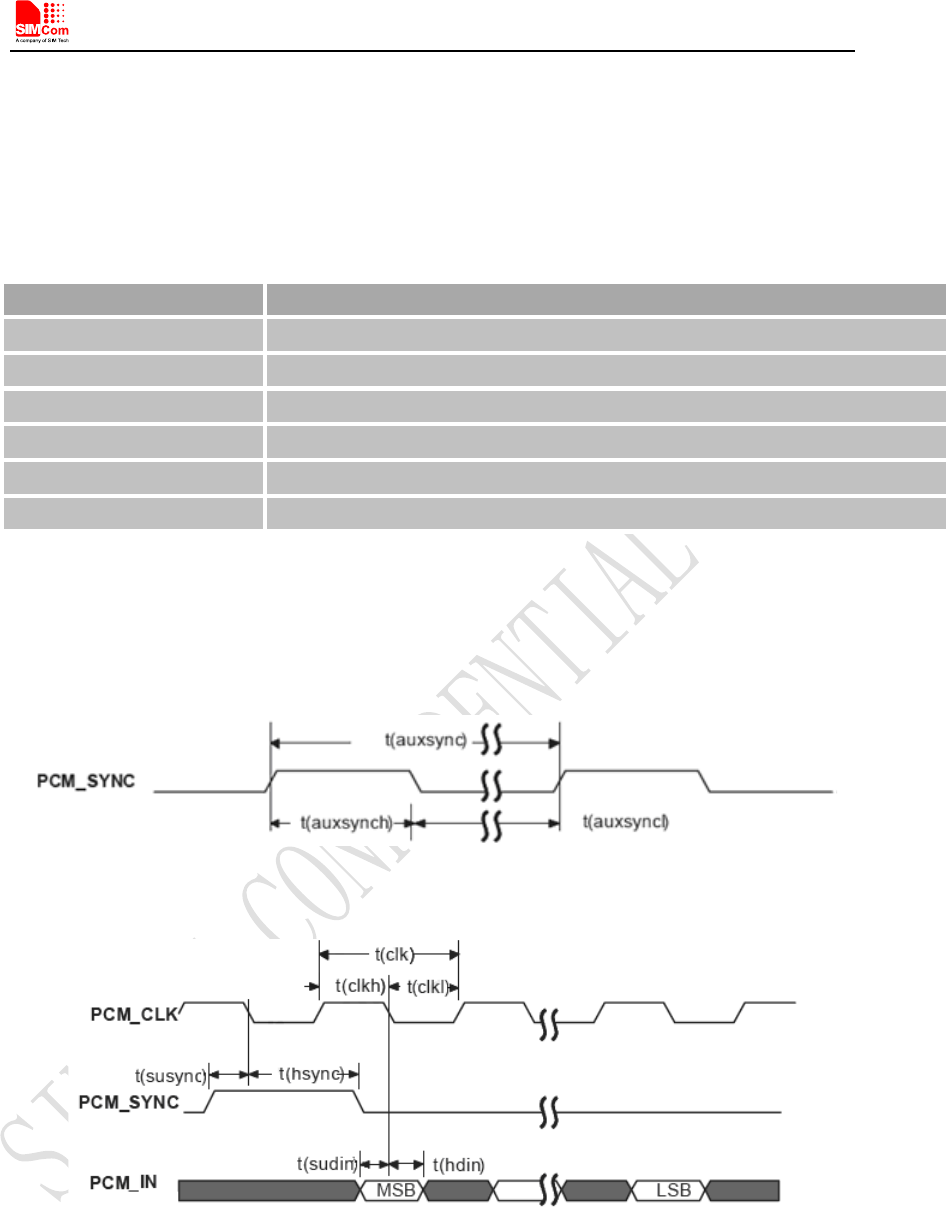
Smart Machine Smart Decision
3.6 PCM Interface
Module provides a PCM interface for external codec, which can be used in master mode with short
sync and 16 bits linear format.
Table 14: PCM Format
Note: For more details about PCM AT commands, please refer to document [1].
3.6.1 PCM Timing
Module supports 2.048 MHz PCM data and sync timing for 16 bits linear format codec.
Figure 20: PCM_SYNC timing
Figure 21: EXT codec to module timing
Characteristics Specification
Line Interface Format Linear(Fixed)
Data length 16bits(Fixed)
PCM Clock/Sync Source
Master Mode(Fixed)
PCM Clock Rate 2048 KHz (Fixed)
PCM Sync Format Short sync(Fixed)
Data Ordering MSB
SIM7500A_User Manual_V1.01 2016-07-06
28
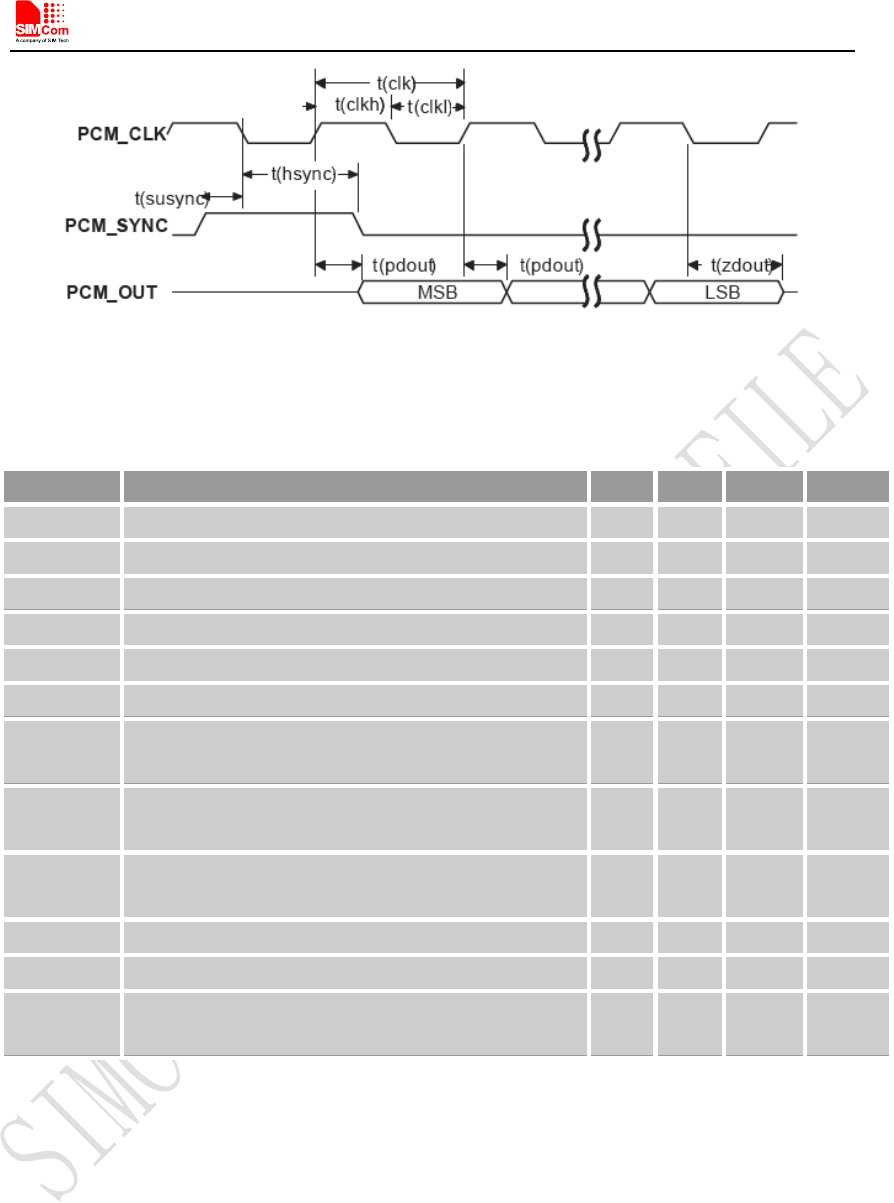
Smart Machine Smart Decision
Figure 22: Module to EXT codec timing
Table 15: PCM Timing Parameters
Parameter
Description
Min.
Typ.
Max.
Unit
T(sync) PCM_SYNC cycle time – 125 – μs
T(synch) PCM_SYNC high level time –
488
– ns
T(syncl) PCM_SYNC low level time – 124.5 – μs
T(clk) PCM_CLK cycle time – 488 – ns
T(clkh)
PCM_CLK high level time
–
244
–
ns
T(clkl)
PCM_CLK low level time
–
244
–
ns
T(susync)
PCM_SYNC setup time high before falling edge of
PCM_CLK – 122 – ns
T(hsync) PCM_SYNC hold time after falling edge of
PCM_CLK – 366 – ns
T(sudin)
PCM_IN setup time before falling edge of
PCM_CLK 60 – – ns
T(hdin) PCM_IN hold time after falling edge of PCM_CLK 60 – – ns
T(pdout)
Delay from PCM_CLK rising to PCM_OUT valid
–
–
60
ns
T(zdout)
Delay from PCM_CLK falling to PCM_OUT
HIGH-Z – – 60 ns
3.6.2 PCM Application Guide
The following figure shows the external codec reference design.
SIM7500A_User Manual_V1.01 2016-07-06
29
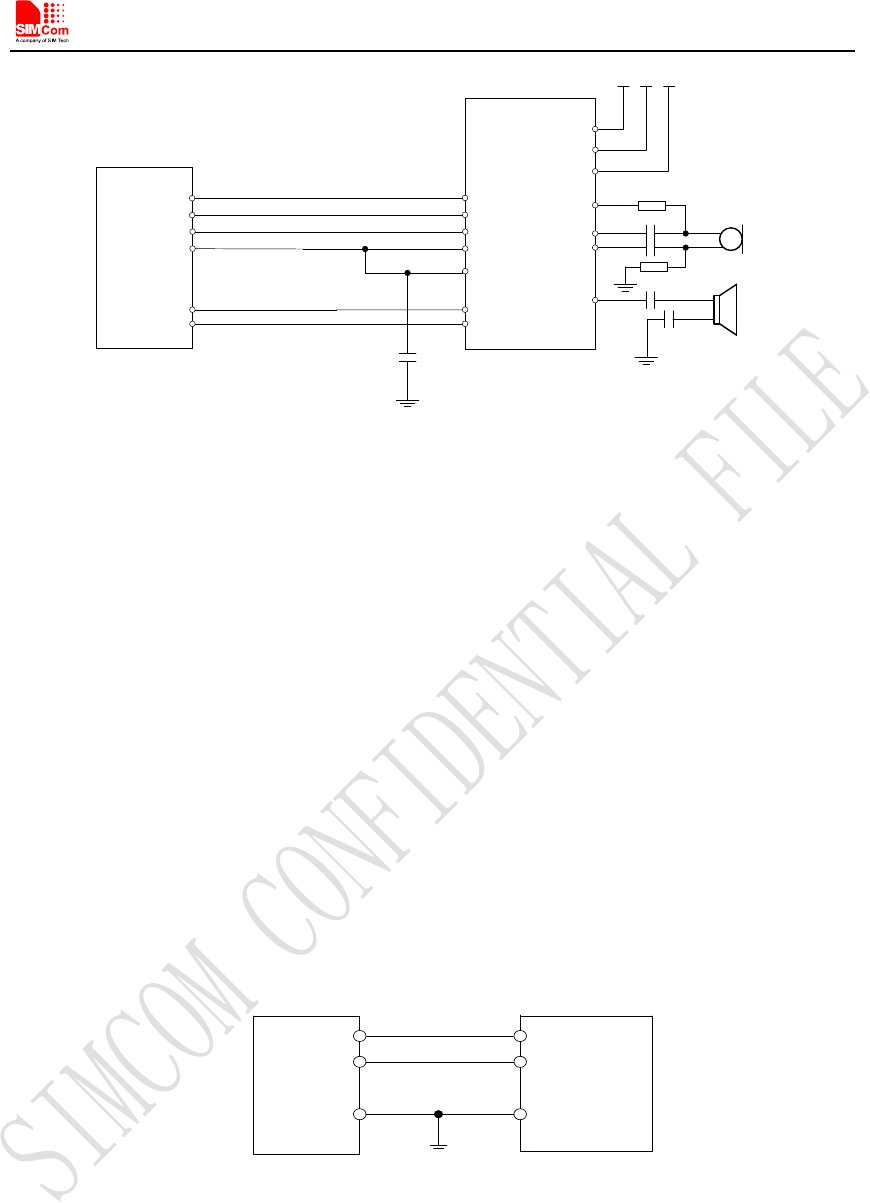
Smart Machine Smart Decision
MODULE
PCM_IN
PCM_SYNC
PCM_CLK
PCM_OUT
33pF
ADCOUT
FS
BCLK
DACIN
MCLK
SCLK
SDIO
SCL
SDA
VDDA
VDDSPK
VDDD
3.3V 3.8V VDD_1V8
MIC+
MIC-
MICBIAS
MOUT
MIC
SPK
NAU8810
1.3K
1.3K
1uF
1uF
47uF
47uF
Figure 23: Audio codec reference circuit
Note: Module can transmit PCM data by the USB port besides the PCM interface. For more
details please refer to documents [1] and [23].
3.7 I2C Interface
Module provides a I2C interface compatible with I2C specification, version 2.1, with clock rate up
to 400 kbps. Its operation voltage is 1.8V.
3.7.1 I2C Design Guide
The following figure shows the I2C bus reference design.
Module
SDA
Device
SDA
GNDGND
SCL SCL
Figure 24: I2C reference circuit
Note
:
SDA and SCL have pull-up resistors in module. So, 2 external pull up resistors are not needed in
application circuit.
“AT+CRIIC and AT+CWIIC” AT commands could be used to read/write register values of the
I2C peripheral devices. For more details about AT commands please refer to document [1].
SIM7500A_User Manual_V1.01 2016-07-06
30
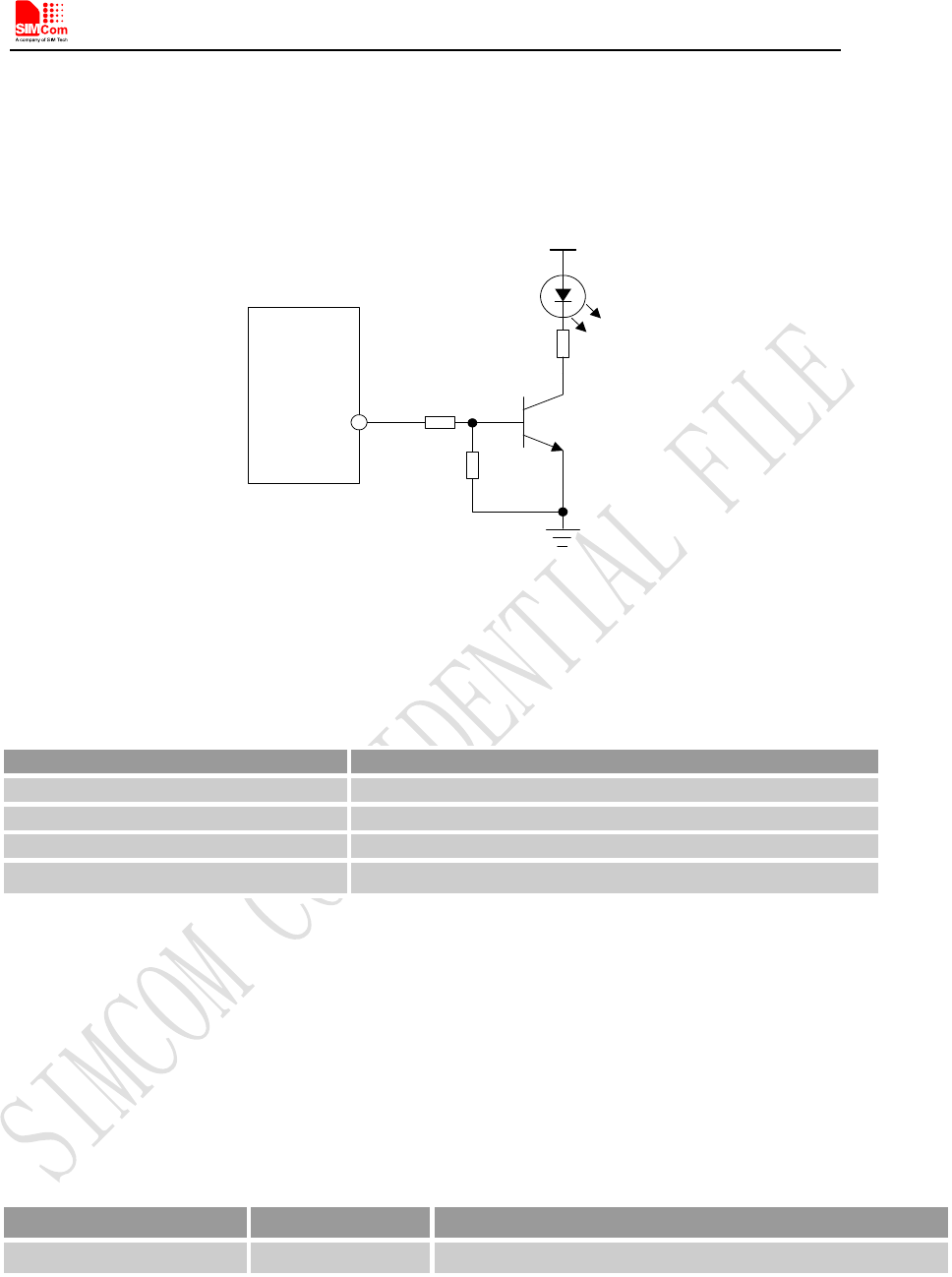
Smart Machine Smart Decision
3.8 Network Status
The NETLIGHT pin is used to control Network Status LED, its reference circuit is shown in the
following figure.
Module
NETLIGHT
VBAT
4.7K
47K
R
Figure 25: NETLIGHT reference circuit
Note: The value of the resistor named “R” depends on the LED characteristic.
Table 16: NETLIGHT pin status
NETLIGHT pin status
Module status
Always On
Searching Network/Call Connect
200ms ON, 200ms OFF
Data Transmit
800ms ON, 800ms OFF
Registered network
OFF
Power off / Sleep
Note: NETLIGHT output low level as “OFF”, and high level as “ON”.
3.9 Operating Status Indication
The pin50 is for operating status indication of the module. The pin output is high when module is
powered on, and output is low when module is powered off.
Table 17: Pin definition of the STATUS
Pin name
Pin number
Description
STATUS 50 Operating status indication
Note: For timing about STATUS, please reference to the chapter “3.2 power on/down scenarios”
3.10 Pin Multiplex Function
Some pins of Module could be used for alternate function besides default function.
SIM7500A_User Manual_V1.01 2016-07-06
31
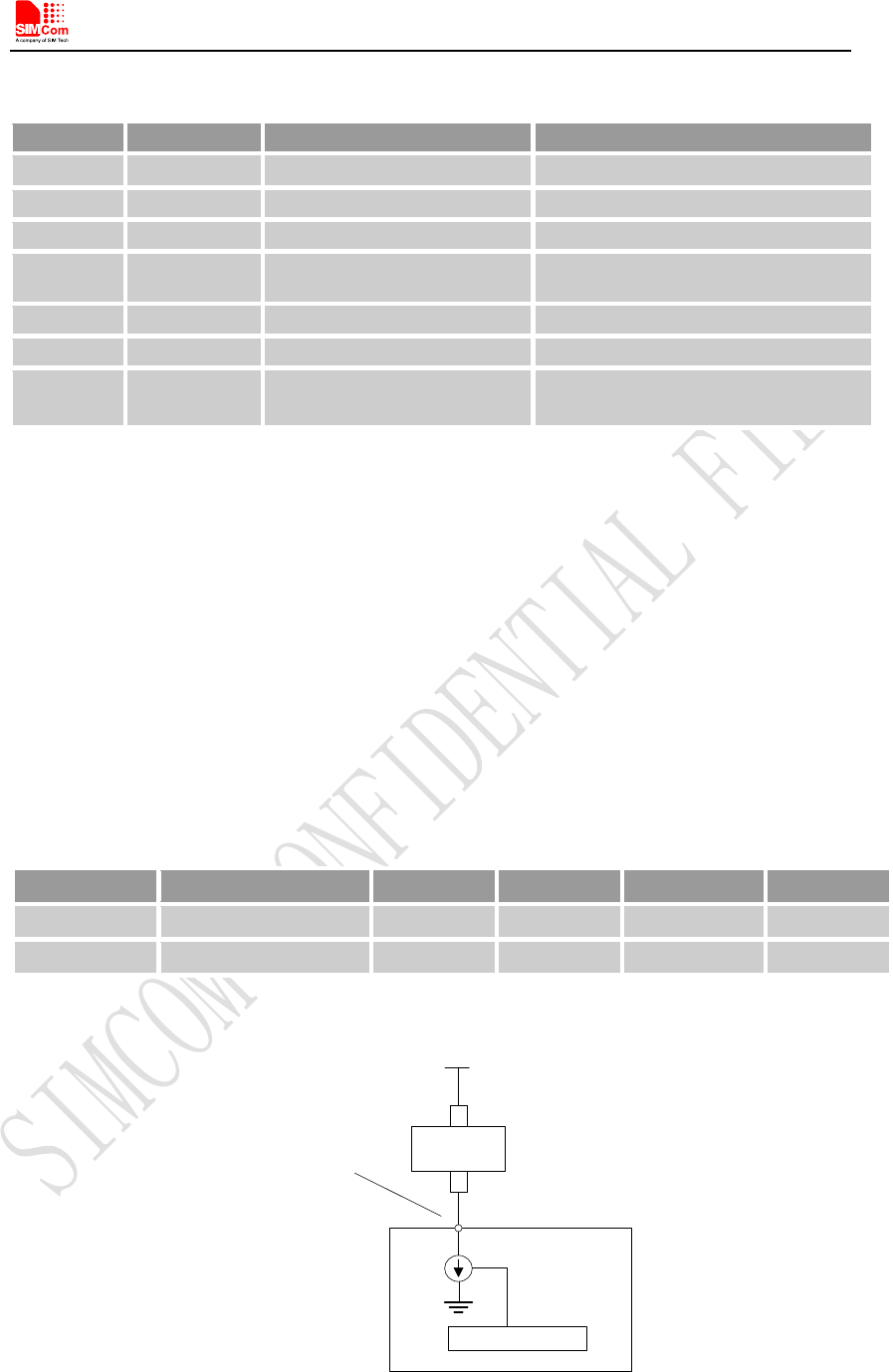
Smart Machine Smart Decision
Table 18: Pin multiplex function list
Note
:
For more details of AT commands about GPIO multiplex function, please refer to
document [1].
3.11 Other interface
3.11.1 Sink Current Source
The ISINK pin is VBAT tolerant and intended to drive some passive devices such as LCD
backlight, white LED, etc. Its output current can be up to 40 mA and be set by the AT command
“AT+ CLEDITST”.
Table 19: Sink current electronic characteristic
Symbol Description Min. Typ. Max. Unit
VISINK Voltage tolerant 0.5 - VBAT V
IISINK Current tolerant 0 - 40 mA
ISINK is a ground-referenced current sink. The following figure shows its reference circuit.
MODULE
ISINK
ISINK pin is
VBAT
tolerant-suitable for driving
white LEDs
Current Controls
Passive
device
+
-
VBAT
Figure 26: ISINK reference circuit
Pin Number
Pin Name
Default Function
Alternate Function
4
SCL
SCL
GPIO11
5
SDA
SDA
GPIO10
12
USIM_DET
GPIO34
USIM_DET
18
PCM_CLK
PCM_CLK
GPIO23,SPI_CLK
I2C_SCL
19
PCM_SYNC
PCM_SYNC
GPIO20,SPI_MOSI
20
PCM_IN
PCM_IN,
GPIO21,SPI_MISO
21
PCM_OUT
PCM_OUT
GPIO22,SPI_CS_N
I2C_SDA
SIM7500A_User Manual_V1.01 2016-07-06
32
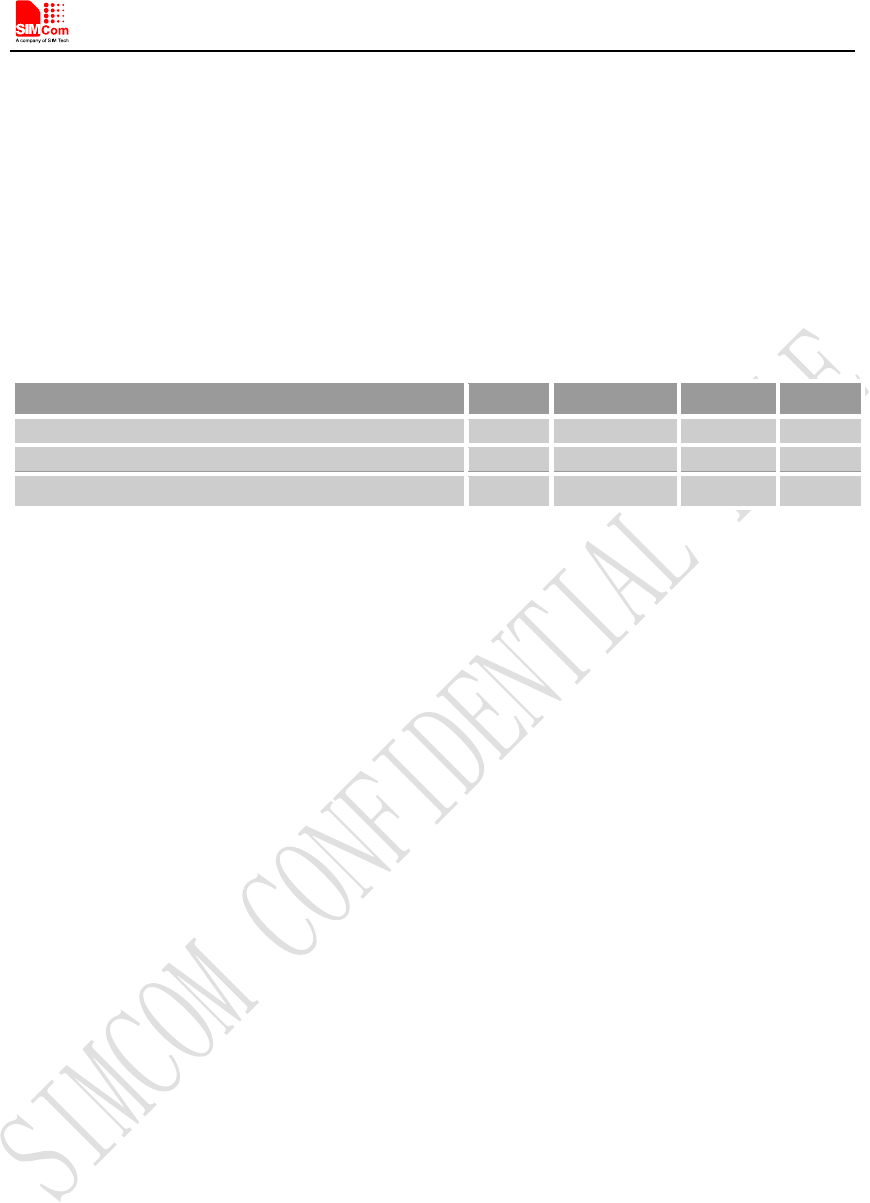
Smart Machine Smart Decision
Note: The sinking current can be adjusted to meet the design requirement through the AT
command “AT+ CLEDITST =<0>, <value>”.The “value” ranges from 0 to 8, on behalf of the
current from 0mA to 40mA by 5mA step.
3.11.2 ADC
Module has 1 dedicated ADC pins named ADC. They are available for digitizing analog signals
such as battery voltage and so on. These electronic specifications are shown in the following table.
Table 20: ADC Electronic Characteristics
Characteristics
Min.
Typ.
Max.
Unit
Resolution
–
15
–
Bits
Input Range
0.1
1.7
V
Input serial resistance
1
–
–
MΩ
Note: “AT+CADC” can be used to read the voltage of the ADC pins, for more details, please
refer to document [1].
SIM7500A_User Manual_V1.01 2016-07-06
33
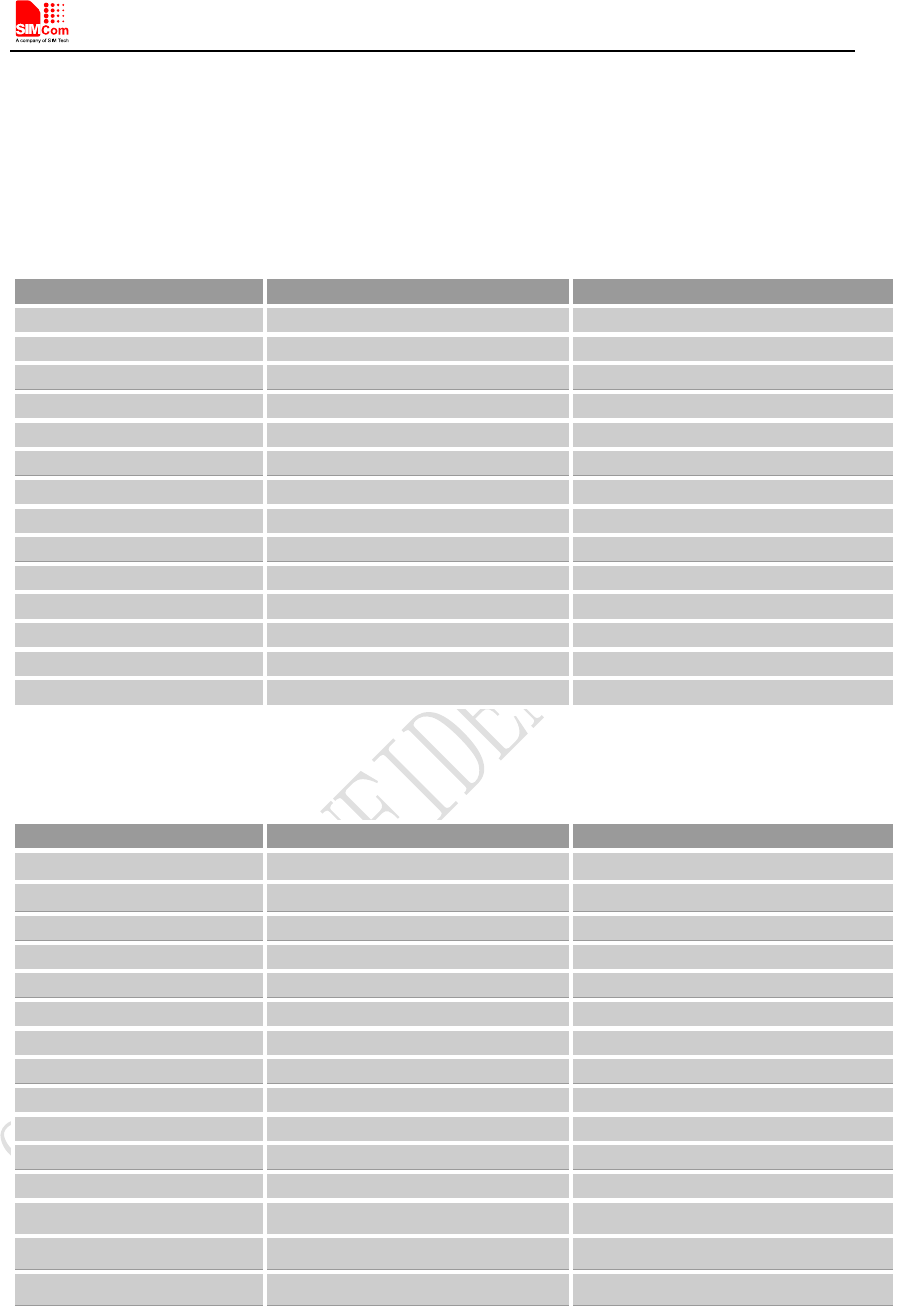
Smart Machine Smart Decision
4 RF Specifications
4.1 WCDMA/LTE RF Specifications
Table 21: Conducted transmission power
Frequency
Power
Min.
E-GSM900
33dBm ±2dB
5dBm ± 5dB
DCS1800
30dBm ±2dB
0dBm ± 5dB
E-GSM900 (8-PSK)
27dBm ±3dB
5dBm ± 5dB
DCS1800 (8-PSK)
26dBm +3/-4dB
0dBm ±5dB
WCDMA B2
24dBm +1/-3dB
<-50dBm
WCDMA B5
24dBm +1/-3dB
<-50dBm
LTE-FDD B1
23dBm +/-2.7dB
<-40dBm
LTE-FDD B2
23dBm +/-2.7dB
<-40dBm
LTE-FDD B3
23dBm +/-2.7dB
<-40dBm
LTE-FDD B4
23dBm +/-2.7dB
<-40dBm
LTE-FDD B7
23dBm +/-2.7dB
<-40dBm
LTE-FDD B8
23dBm +/-2.7dB
<-40dBm
LTE-FDD B17
23dBm +/-2.7dB
<-40dBm
LTE-FDD B20
23dBm +/-2.7dB
<-40dBm
Table 22: Operating frequencies
Frequency
Receiving
Transmission
E-GSM900
925
~
960 MHz
880
~
915 MHz
DCS1800
1805
~
1880 MHz
1710
~
1785 MHz
WCDMA B2
1930~1990 MHz
1850~1910 MHz
WCDMA B5
869~894 MHz
824~849 MHz
LTE-FDD B1
1920 ~1980 MHz
2110 ~2170 MHz
LTE-FDD B2
1930 ~1990 MHz
1850 ~1910 MHz
LTE-FDD B3
1710 ~1785 MHz
1805 ~1880 MHz
LTE-FDD B4
2110 ~2155 MHz
1710 ~1755 MHz
LTE-FDD B7
2500 ~2570 MHz
2620~2690 MHz
LTE-FDD B8
880 ~915 MHz
925~960 MHz
LTE-FDD B17
734 ~746 MHz
704 ~716 MHz
LTE-FDD B20
832 ~862 MHz
791~821 MHz
GPS
1574.4 ~1576.44 MHz -
GLONASS 1598 ~1606 MHz -
BD 1559 ~1563 MHz
SIM7500A_User Manual_V1.01 2016-07-06
34
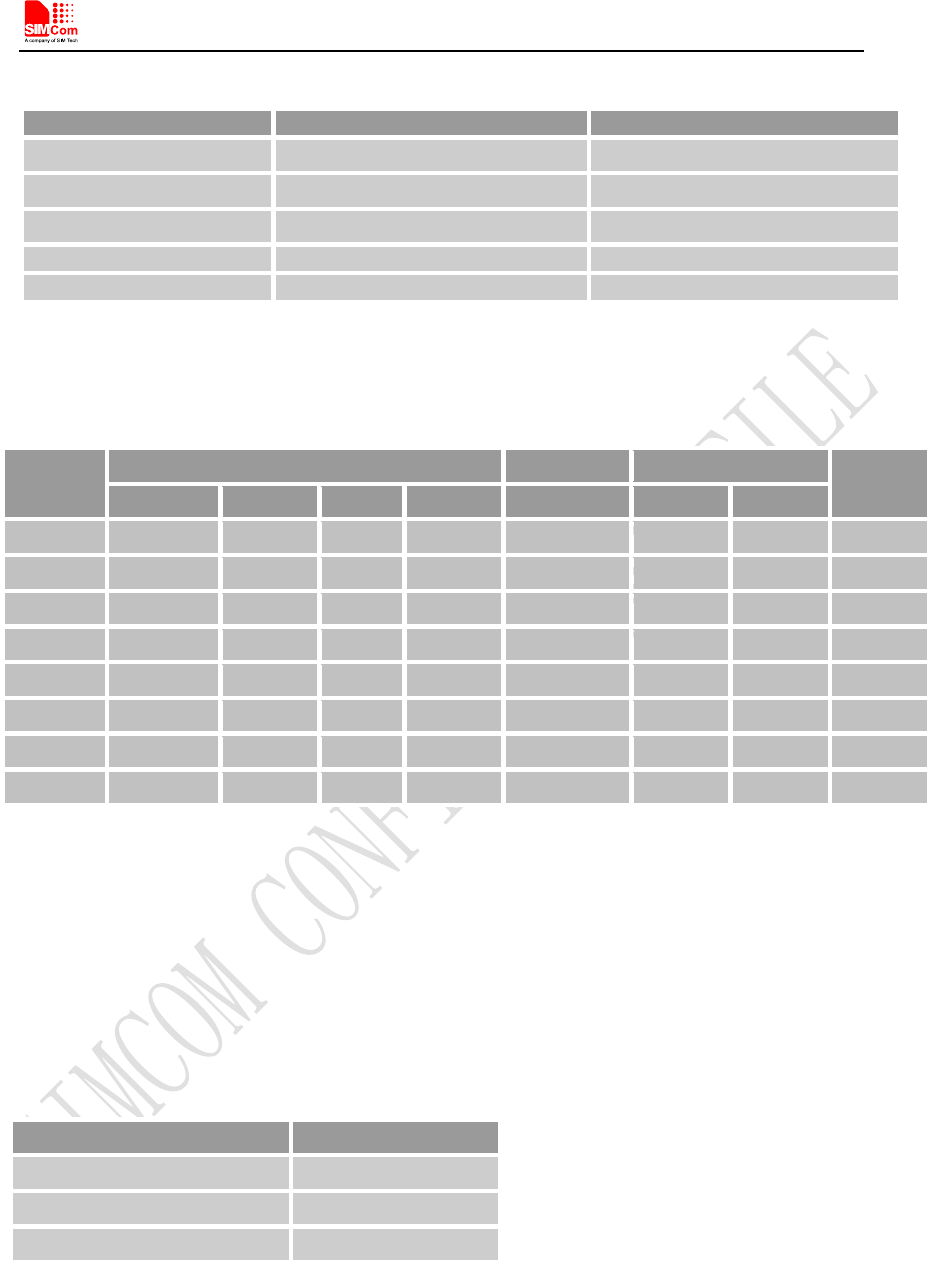
Smart Machine Smart Decision
Table 23: Conducted receive sensitivity
Frequency
Receive sensitivity(Typical)
Receive sensitivity(MAX)
E-GSM900 < -109dBm 3GPP
DCS1800
< -109dBm
3GPP
WCDMA B2
< -110dBm
3GPP
WCDMA B5
< -110dBm
3GPP
LTE
See table 24
3GPP
Table 24: Reference sensitivity (QPSK)
E-UTRA
band
3GPP standard Test value 3GPP standard Duplex
1.4 MHz 3MHz 5MHz 10MHz 10 MHz 15 MHz 20 MHz
1 - - -100 -97 -101.3 -95.2 -94 FDD
2
-102.7
-99.7
-98
-95
-101
-93.2
-92
FDD
3 -101.7 -98.7 -97 -94 -100 -92.2 -91 FDD
4 -104.7 -101.7 -100 -97 -102 -95.2 -94 FDD
7 -98 -95 TBD -93.2 -92 FDD
8 -102.2 -99.2 -97 -94 -99.8 FDD
17 - - -97 -94 -102.4 FDD
20
-97
-94
TBD
-91.2
-90
FDD
4.2 WCDMA/LTE Antenna Design Guide
Users should connect antennas to Module’s antenna pads through the micro-strip line or other types
of RF trace. The trace impedance must be controlled in 50Ω. SIMCom recommends that the total
insertion loss between Module and antenna should meet the following requirements:
Table 25: Trace Loss
Frequency Loss
700MHz-960MHz
<0.5dB
1710MHz-2170MHz
<0.9dB
2300MHz-2650MHz <1.2dB
To facilitate the antenna tuning and certification test, a RF connector and an antenna matching
circuit should be added. The following figure is the recommended circuit.
SIM7500A_User Manual_V1.01 2016-07-06
35
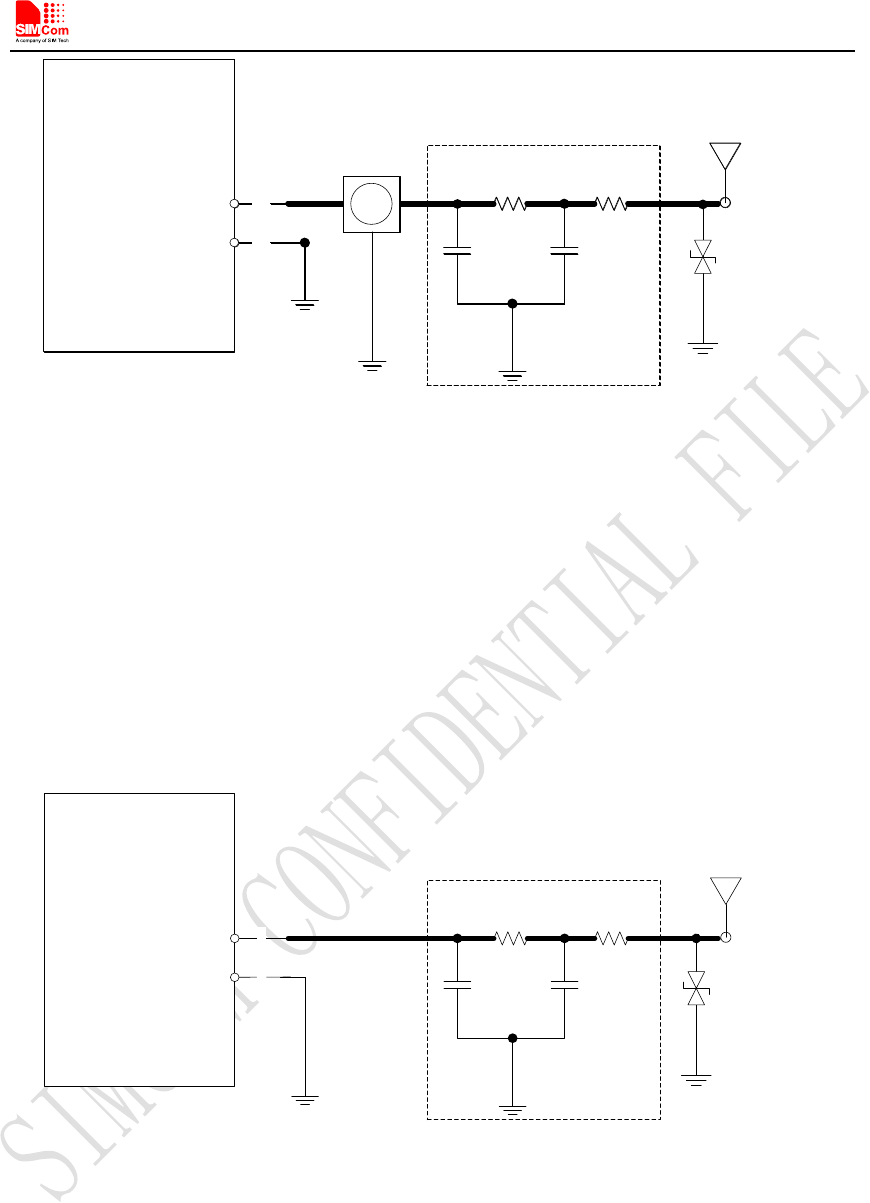
Smart Machine Smart Decision
RF connector
R2
C1
MODULE
45
MAIN_ANT
GND C2
44 R1
Matching circuit
MAIN ANT
RF connector
R2
C1
MODULE
45
MAIN_ANT
GND C2
44 R1
Matching circuit
MAIN ANT
D1
Figure 27: Antenna matching circuit (MAIN_ANT)
In above figure, the components R1,C1,C2 and R2 are used for antenna matching, the value of
components can only be achieved after the antenna tuning and usually provided by antenna vendor.
By default, the R1, R2 are 0Ω resistors, and the C1, C2 are reserved for tuning. The component D1
is a TVS for ESD protection, and it is optional for users according to application environment.
The RF test connector is used for the conducted RF performance test, and should be placed as close
as to the module’s MAIN_ANT pin. The traces impedance between Module and antenna must be
controlled in 50Ω.
R4
C3
MODULE
2
DIV_ANT
GND C4
1
R3
Matching circuit
Diversity antenna
D2
Figure 28: Antenna matching circuit (DIV_ANT)
In above figure, R3, C3, C4 and R4 are used for auxiliary antenna matching. By default, the R3, R4
are 0Ωresistors, and the C3, C4 are reserved for tuning. D2 is a TVS for ESD protection, and it is
optional for users according to application environment.
Two TVS are recommended in the table below.
SIM7500A_User Manual_V1.01 2016-07-06
36
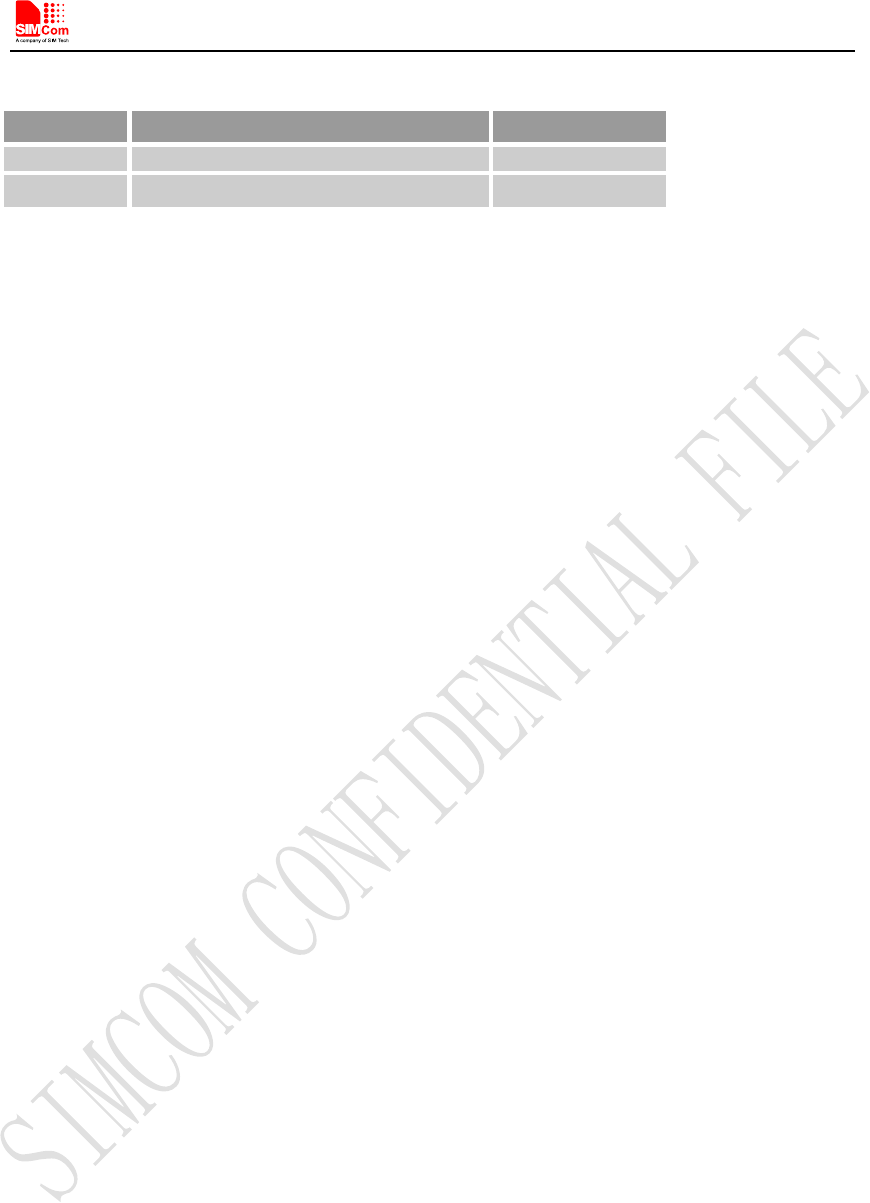
Smart Machine Smart Decision
Table 26: Recommended TVS
Package
Part Number
Vender
0201
LXES03AAA1-154
Murata
0402
LXES15AAA1-153
Murata
Note
:
SIMCom suggests the LTE auxiliary antenna to be kept on, since there are many high
bands in the designing of FDD-LTE. Because of the high insert loss of the RF cable and layout
lines, the receiver sensitivity of these bands above will have risk to meet the authentication
without the diversity antenna. For more details about auxiliary antenna design notice, please
refer to document [25]
SIM7500A_User Manual_V1.01 2016-07-06
37
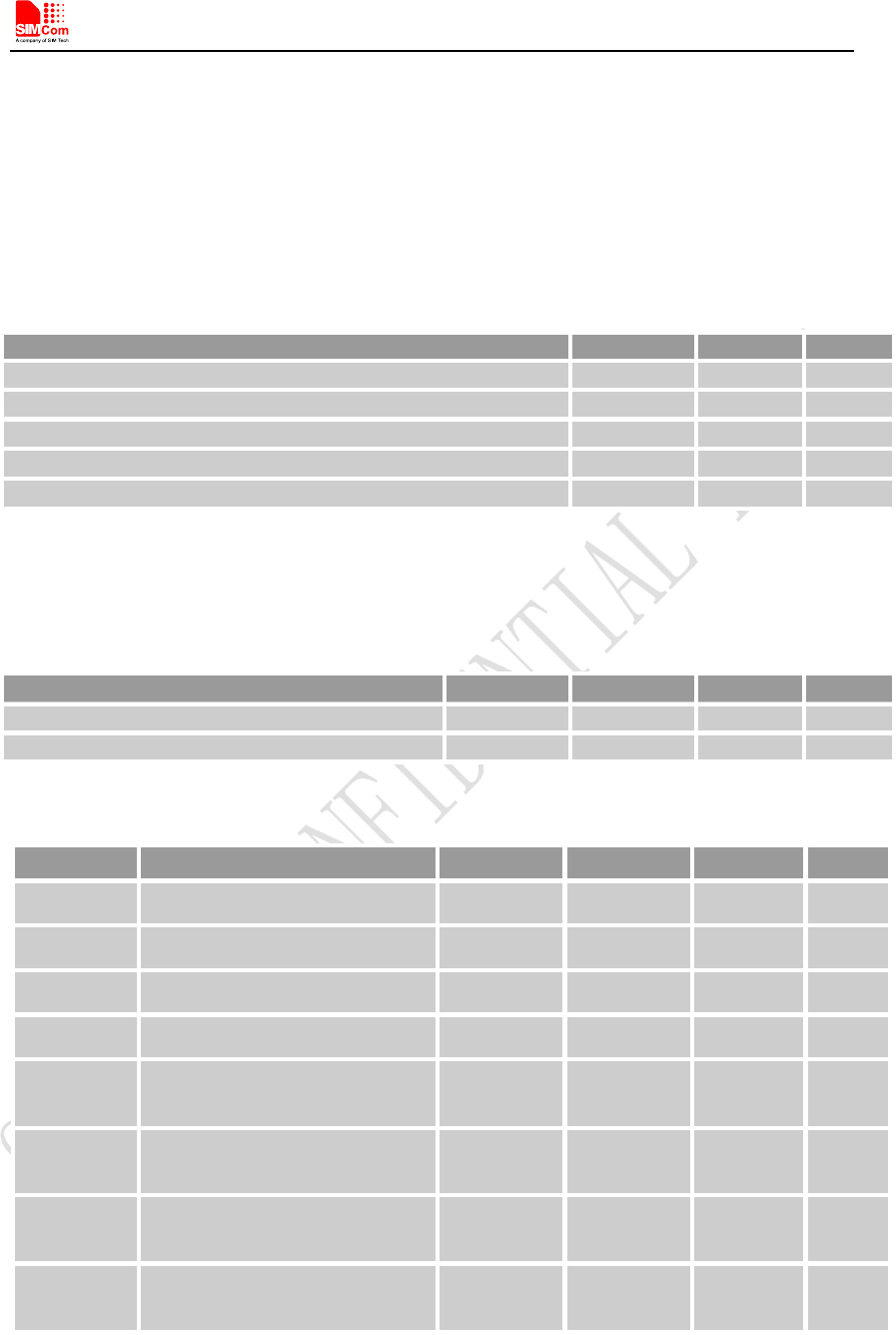
Smart Machine Smart Decision
5 Electrical Specifications
5.1 Absolute Maximum Ratings
Absolute maximum rating for digital and analog pins of Module are listed in the following table:
Table 27: Absolute maximum ratings
Parameter
Min.
Max.
Unit
Voltage at VBAT
-0.5
6.0
V
Voltage at VBUS
-0.5
6.3
V
Voltage at digital pins (RESET,SPI,GPIO,I2C,UART,PCM)
-0.3
2.1
V
Voltage at digital pins :USIM
-0.3
3.05
V
Voltage at PWRKEY
-0.3
1.8
5.2 Operating Conditions
Table 28: Recommended operating ratings
Parameter
Min.
Typ.
Max.
Unit
Voltage at VBAT
3.4
3.8
4.2
V
Voltage at VBUS
3.6
5
5.25
V
Table 29: 1.8V Digital I/O characteristics*
Parameter Description Min. Typ. Max. Unit
VIH High-level input voltage 1.17 1.8 2.1 V
VIL Low-level input voltage -0.3 0 0.63 V
VOH High-level output voltage 1.35 - 1.8 V
VOL Low-level output voltage 0 - 0.45 V
IOH High-level output current(no
pull down resistor) - 2 mA
IOL Low-level output current(no pull
up resistor) - -2 - mA
IIH Input high leakage current (no
pull down resistor) - - 1 uA
IIL Input low leakage current(no
pull up resistor) -1 - - uA
*Note: These parameters are for digital interface pins, such as SPI, GPIOs (NETLIGHT), I2C,
UART, PCM.
The operating temperature of Module is listed in the following table.
SIM7500A_User Manual_V1.01 2016-07-06
38
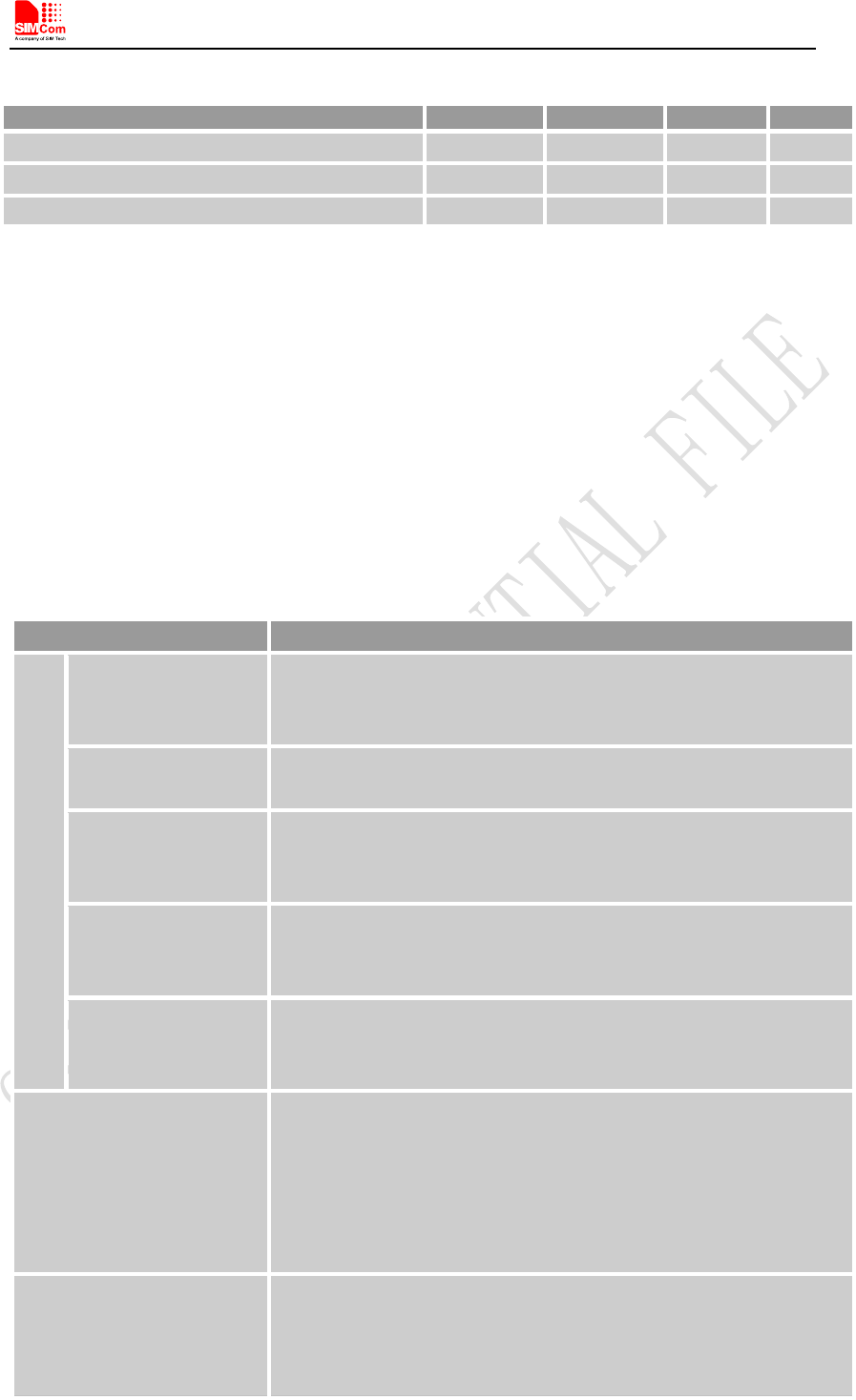
Smart Machine Smart Decision
Table 30: Operating temperature
Parameter
Min.
Typ.
Max.
Unit
Normal operation temperature
-30
25
80
℃
Extended operation temperature*
-40
25
85
℃
Storage temperature
-45
25
+90
℃
*Note: Module is able to make and receive voice calls, data calls, SMS and make
WCDMA/HSPA+/LTE traffic in -40℃ ~ +85℃. The performance will be reduced slightly from
the 3GPP specifications if the temperature is outside the normal operating temperature range
and still within the extreme operating temperature range.
5.3 Operating Mode
5.3.1 Operating Mode Definition
The table below summarizes the various operating modes of Module series products.
Table 31: Operating mode Definitions
Mode Function
Normal operation
GSM/WCDMA / LTE
Sleep
In this case, the current consumption of module will be reduced to the
minimal level and the module can still receive paging message and
SMS.
GSM/WCDMA / LTE
Idle
Software is active. Module is registered to the network, and the
module is ready to communicate.
GSM/WCDMA / LTE
Talk
Connection between two subscribers is in progress. In this case, the
power consumption depends on network settings such as DTX off/on,
FR/EFR/HR, hopping sequences, antenna.
GSM/WCDMA/LTE
Standby
Module is ready for data transmission, but no data is currently sent or
received. In this case, power consumption depends on network
settings.
GPRS/EDGE/WCDM
A / LTE transmission
There is data transmission in progress. In this case, power
consumption is related to network settings (e.g. power control level);
uplink/downlink data rates, etc.
Minimum functionality
mode
AT command “AT+CFUN=0” can be used to set the module to a
minimum f
unctionality mode without removing the power supply. In
this mode, the RF part of the module will not work and the USIM
card will not be accessible, but the serial port and USB port are still
accessible. The power consumption in this mode is lower than normal
mode.
Flight mode
AT command “AT+CFUN=4” or pulling down the FLIGHTMODE
pin can be used to set the module to flight mode without removing the
power supply. In this mode, the RF part of the module will not work
but the serial port and USB port are sti
ll accessible. The power
SIM7500A_User Manual_V1.01 2016-07-06
39
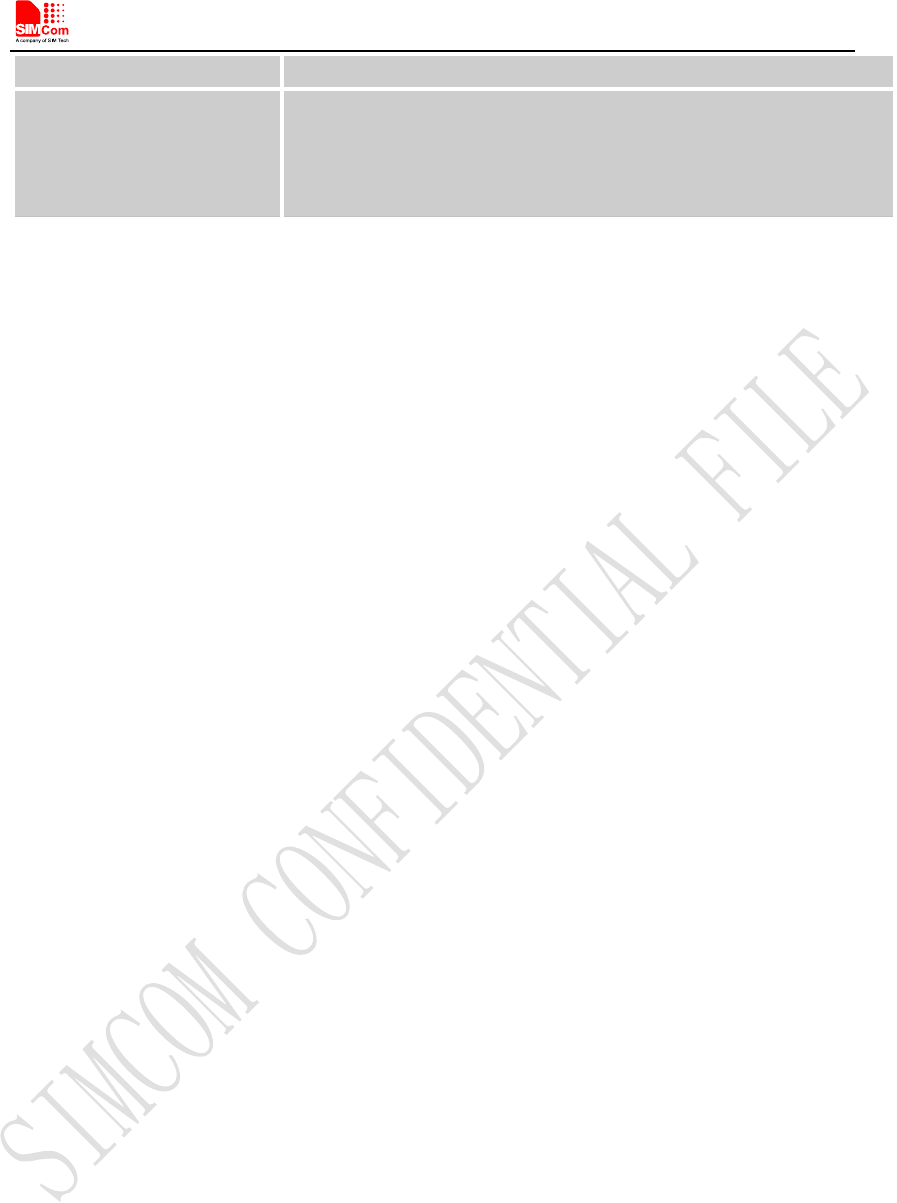
Smart Machine Smart Decision
consumption in this mode is lower than normal mode.
Power off
Module will go into power off mode by sending the AT command
“AT+CPOF” or by pulling down the PWRKEY pin normally. In this
mode the power management unit shuts down the power supply and
software is not active. The serial port and USB are is not accessible.
5.3.2 Sleep Mode
In sleep mode, the current consumption of module will be reduced to the minimal level, and
module can still receive paging message and SMS.
Several hardware and software conditions must be satisfied together in order to let Module enter
into sleep mode:
1. UART condition
2. USB condition
3. Software condition
Note: Before designing, pay attention to how to realize sleeping/waking function and refer to
Document [26] for more details.
5.3.3 Minimum Functionality Mode and Flight Mode
Minimum functionality mode ceases a majority function of module, thus minimizing the power
consumption. This mode is set by the AT command which provides a choice of the functionality
levels.
● AT+CFUN=0: Minimum functionality
● AT+CFUN=1: Full functionality (Default)
● AT+CFUN=4: Flight mode
If Module has been set to minimum functionality mode, the RF function and USIM card function
will be closed. In this case, the serial port and USB are still accessible, but RF function and USIM
card will be unavailable.
If Module has been set to flight mode, the RF function will be closed. In this case, the serial port
and USB are still accessible, but RF function will be unavailable.
When Module is in minimum functionality or flight mode, it can return to full functionality by the
AT command “AT+CFUN=1”.
5.4 Current Consumption
The current consumption is listed in the table below.
Table 32: Current consumption on VBAT Pins (VBAT=3.8V)
SIM7500A_User Manual_V1.01 2016-07-06
40
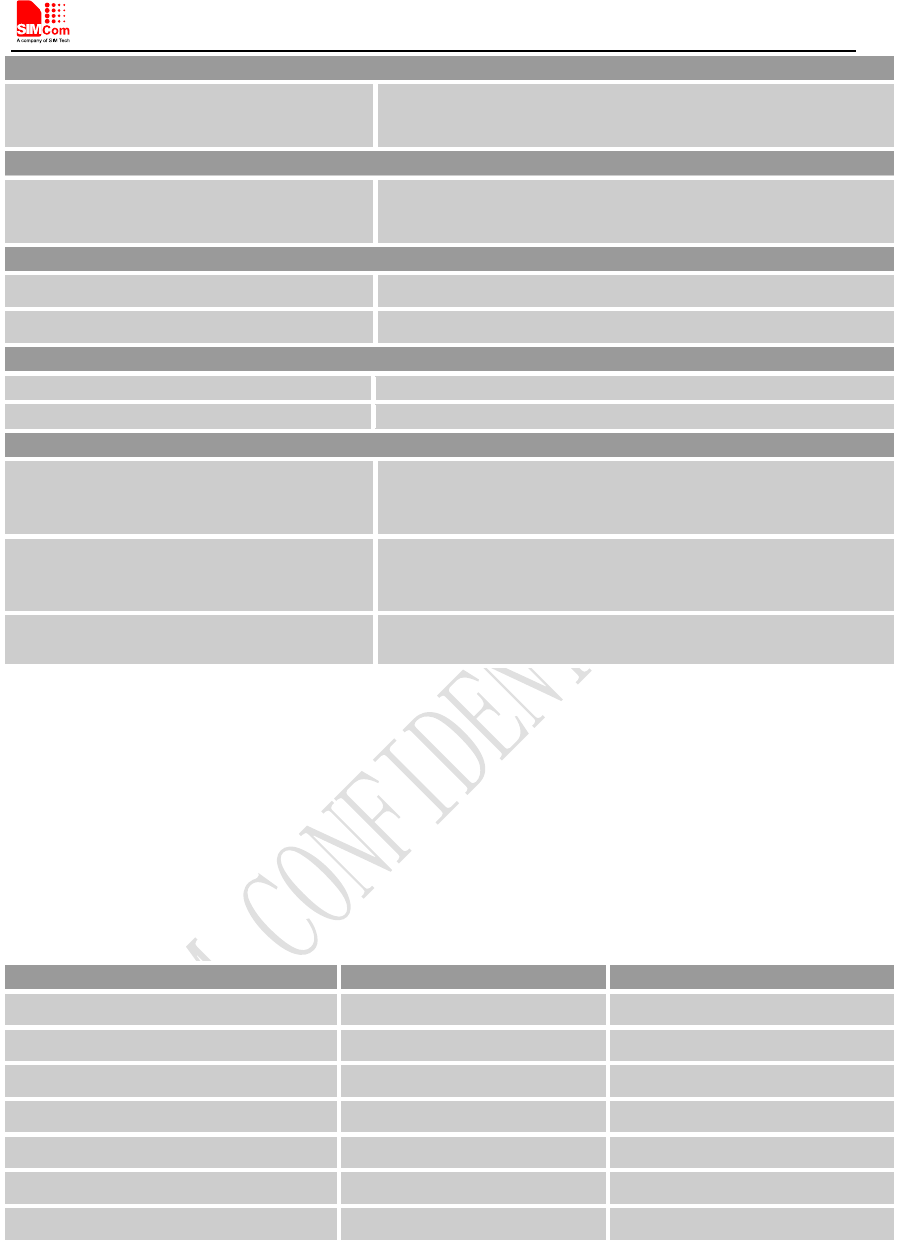
Smart Machine Smart Decision
UMTS Sleep/Idle Mode
WCDMA supply current
(without USB connection)
Sleep mode @DRX=9 Typical: 1.11
Idle mode @DRX=9 Typical: 17.5
LTE Sleep/Idle mode
LTE supply current
(without USB connection)
Sleep mode Typical: 1.56
Idle mode Typical: 22
UMTS Talk
WCDMA B2 @Power 22dBm Typical: 524mA
WCDMA B5
@Power 23.48dBm Typical: 480mA
HSDPA Data
WCDMA B2
@Power 24dBm Typical: TBD
WCDMA B5
@Power 24dBm Typical: TBD
LTE Data
LTE-FDD B2
@5 MHz 22.2dBm Typical: 589mA
@10 MHz 22.7dBm Typical: 577mA
@20 MHz 22.38dBm Typical: 626mA
LTE-FDD B4
@5 MHz 23.05dBm Typical: 519mA
@10 MHz 23.04dBm Typical: 556mA
@20 MHz 22.83dBm Typical: 600mA
LTE-FDD B17
@5 MHz 22.69dBm Typical: 516mA
@10 MHz 22.9dBm Typical: 512mA
5.5 ESD Notes
Module is sensitive to ESD in the process of storage, transporting and assembling. Especially,
Module is mounted on the users’ mother board, The ESD components should be placed beside the
connectors which human body might touch, such as USIM card holder, audio jacks, switches and
keys, etc. The following table shows the Module ESD measurement performance without any
external ESD component.
Table 33: The ESD performance measurement table (Temperature: 25℃, Humidity: 45%)
Part
Contact discharge
Air discharge
GND +/-6K +/-12K
VBAT
+/-5K
+/-10K
Antenna port
+/-5K
+/-10K
USB
+/-4K +/-8K
UART +/-4K +/-8K
PCM +/-4K +/-8K
Other PADs +/-3K +/-6K
SIM7500A_User Manual_V1.01 2016-07-06
41
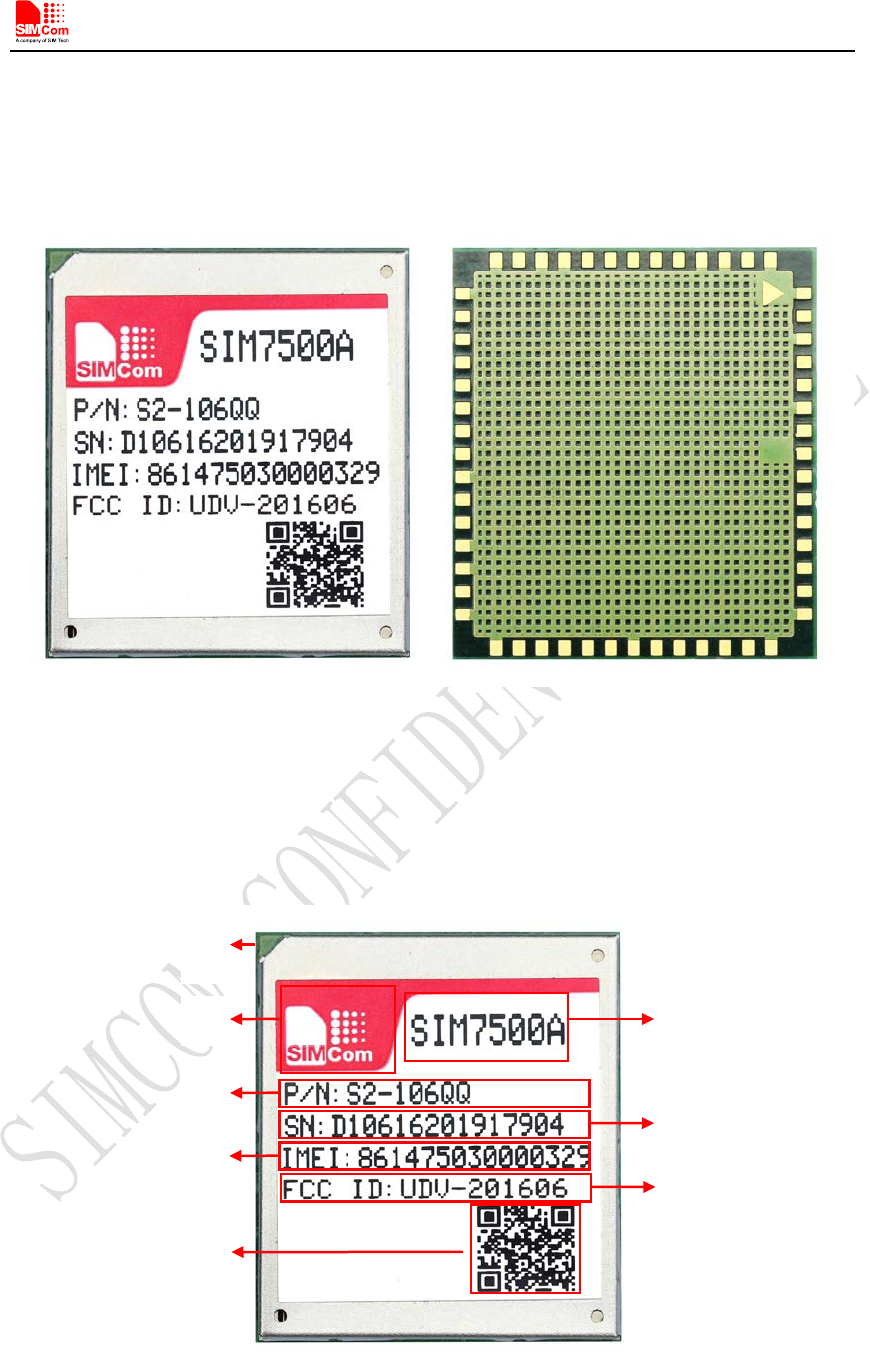
Smart Machine Smart Decision
6 SMT Production Guide
6.1 Top and Bottom View of Module
Figure 29: Top and bottom view of Module
6.2 Label Information
Figure 30: Label Information
A
D
F
H
B
G
C
E
SIM7500A_User Manual_V1.01 2016-07-06
42
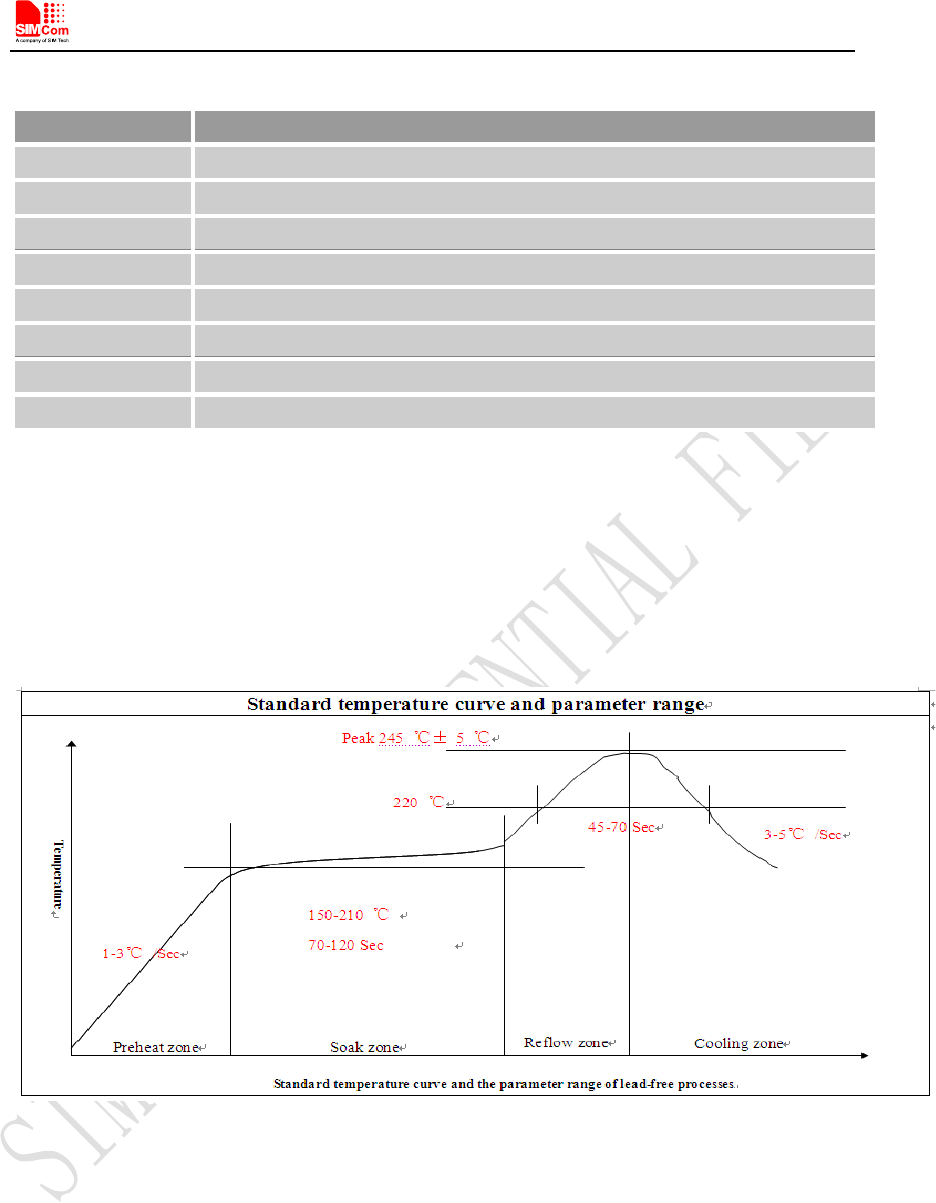
Smart Machine Smart Decision
Table 34: The Description of Label Information
No.
Description
A LOGO
B No.1 Pin
C Project Name
D Part Number
E
Serial Number (SN)
F
International Mobile Equipment Identity (IMEI)
G FCC ID
H QR code
6.3 Typical SMT Reflow Profile
SIMCom provides a typical soldering profile. Therefore the soldering profile shown below is only
a generic recommendation and should be adjusted to the specific application and manufacturing
constraints.
Figure 31: The ramp-soak-spike Reflow Profile of Module
Note: For more details about secondary SMT, please refer to the document [21].
6.4 Moisture Sensitivity Level (MSL)
Module is qualified to Moisture Sensitivity Level (MSL) 3 in accordance with JEDEC J-STD-033.
If the prescribed time limit is exceeded, users should bake modules for 192 hours in drying
equipment (<5% RH) at 40+5/-0°C, or 72 hours at 85+5/-5°C. Note that plastic tray is not
heat-resistant, and only can be baked at 45° C.
SIM7500A_User Manual_V1.01 2016-07-06
43
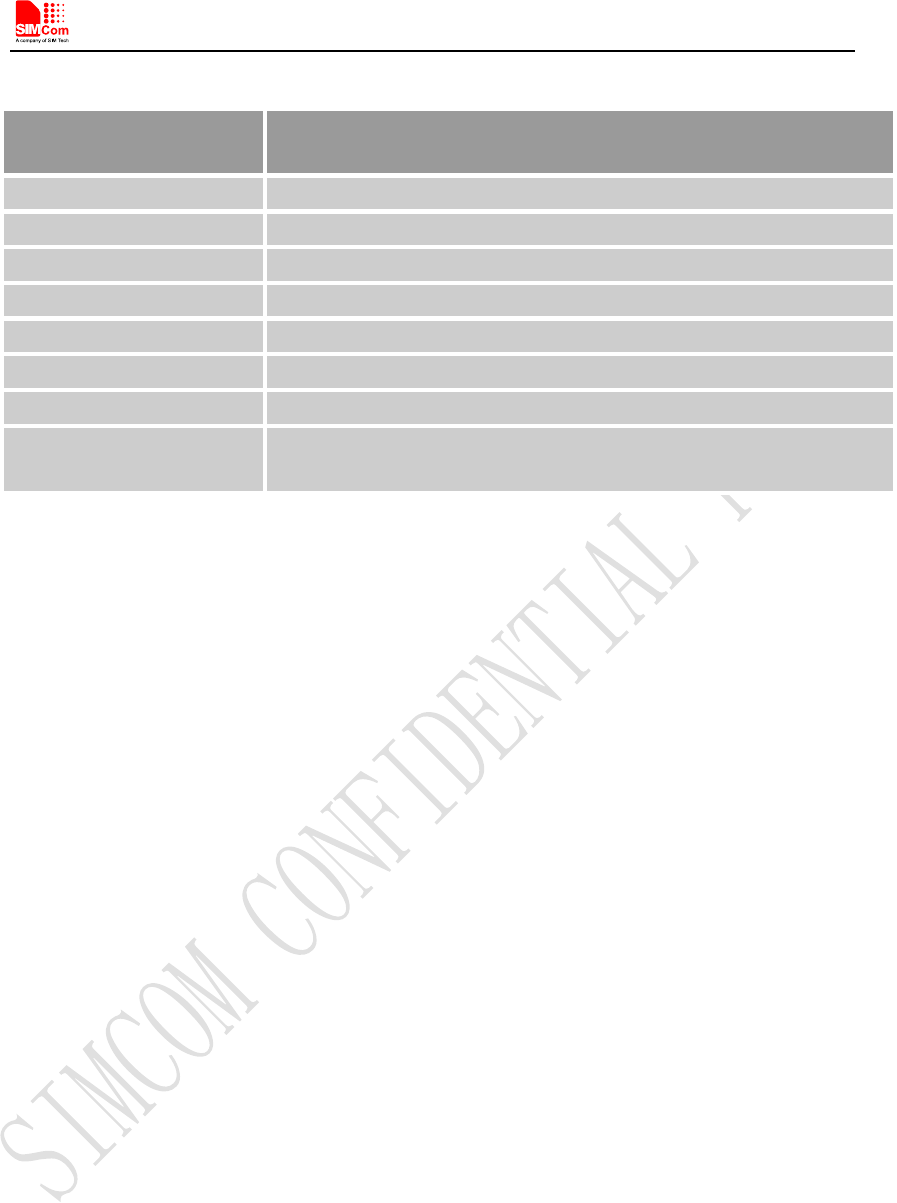
Smart Machine Smart Decision
Table 35: Moisture Sensitivity Level and Floor Life
Moisture Sensitivity Level
(MSL)
Floor Life (out of bag) at factory ambient≤30°C/60% RH or as
stated
1 Unlimited at ≦30℃/85% RH
2 1 year
2a
4 weeks
3 168 hours
4
72 hours
5 48 hours
5a 24 hours
6
Mandatory bake before use. After bake, it must be reflowed within the
time limit specified on the label.
NOTE: IPC / JEDEC J-STD-033 standard must be followed for production and storage.
6.5 Stencil Foil Design Recommendation
The recommended thickness of stencil foil is more than 0.1mm.
SIM7500A_User Manual_V1.01 2016-07-06
44
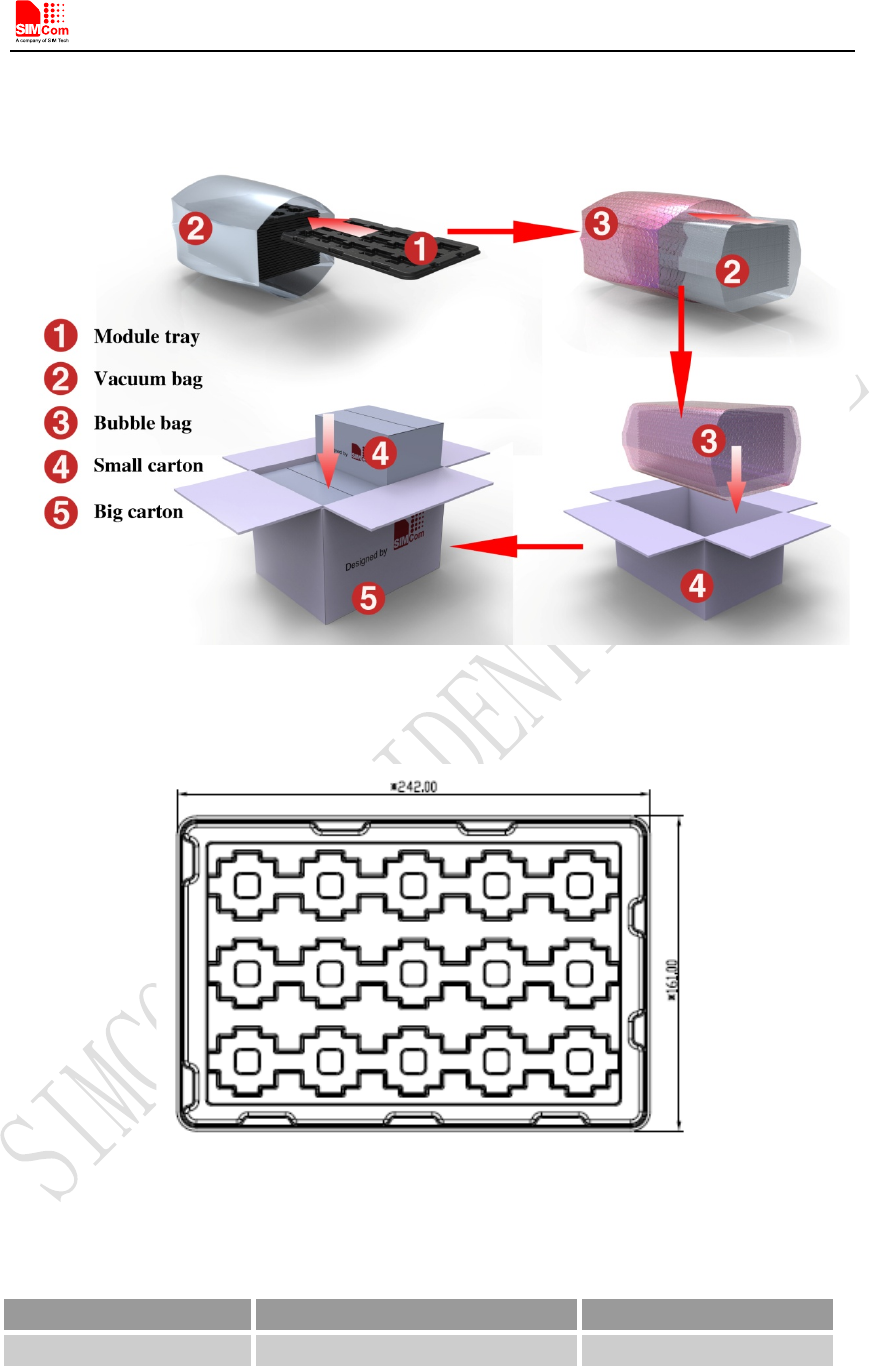
Smart Machine Smart Decision
7 Packaging
Module module support tray packaging.
Figure 32: Packaging introduce
Module tray drawing:
Figure 33: Module tray drawing introduce
Table 36: Tray size
Length(±3mm)
Width(±3mm)
Module number
242.0 161.0 15
Small carton drawing:
SIM7500A_User Manual_V1.01 2016-07-06
45
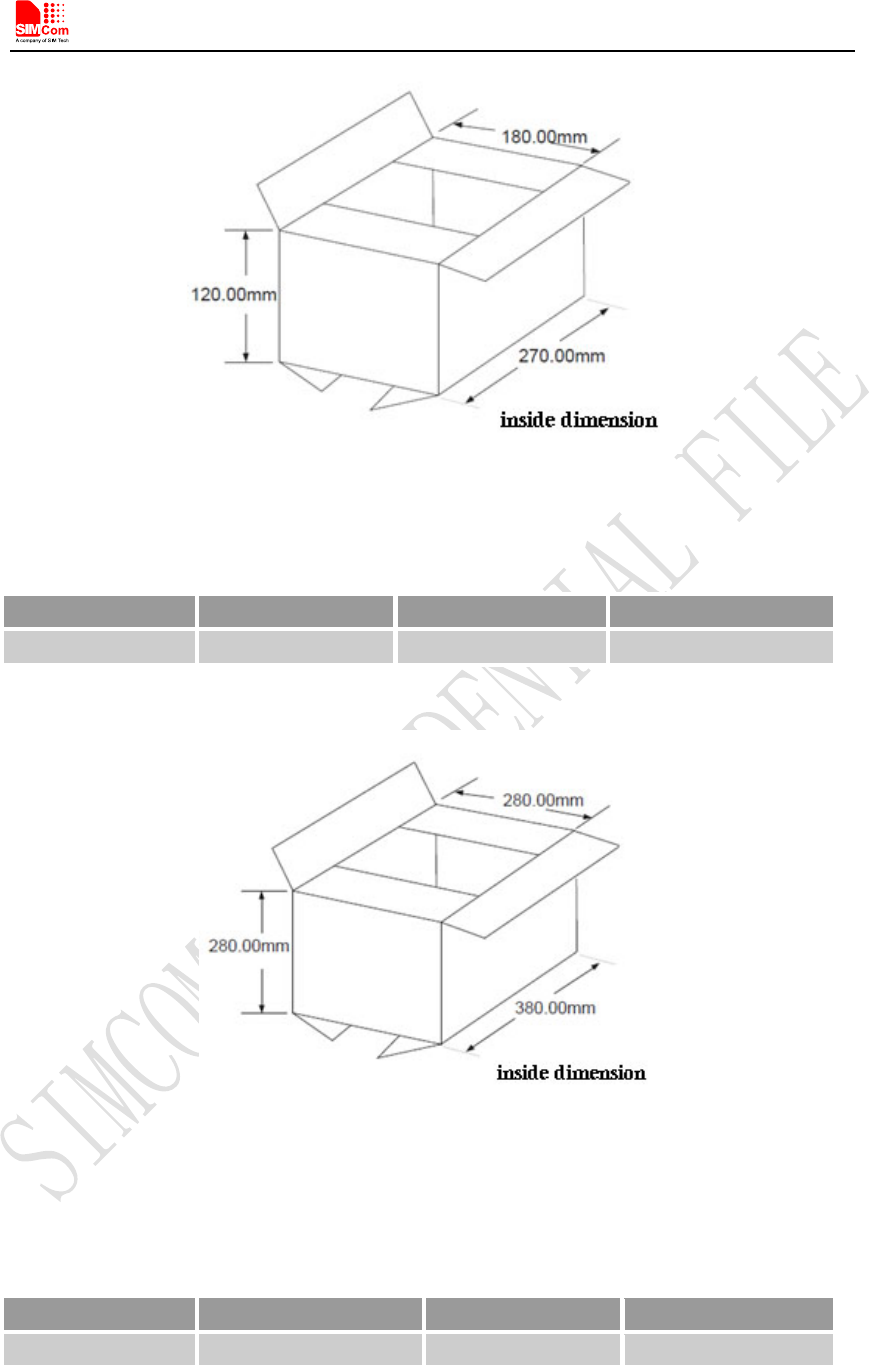
Smart Machine Smart Decision
Figure 34: Small carton drawing introduce
Table 37: Small Carton size
Length
(
±10mm
)
Width
(
±10mm
)
Height
(
±10mm
)
Module number
270
180
120
15*20=300
Big carton drawing:
Figure 35: Big carton drawing introduce
Table 38: Big carton size
Length
(
±10mm
)
Width
(
±10mm
)
Height
(
±10mm
)
Module number
380 280 280 300*4=1200
SIM7500A_User Manual_V1.01 2016-07-06
46
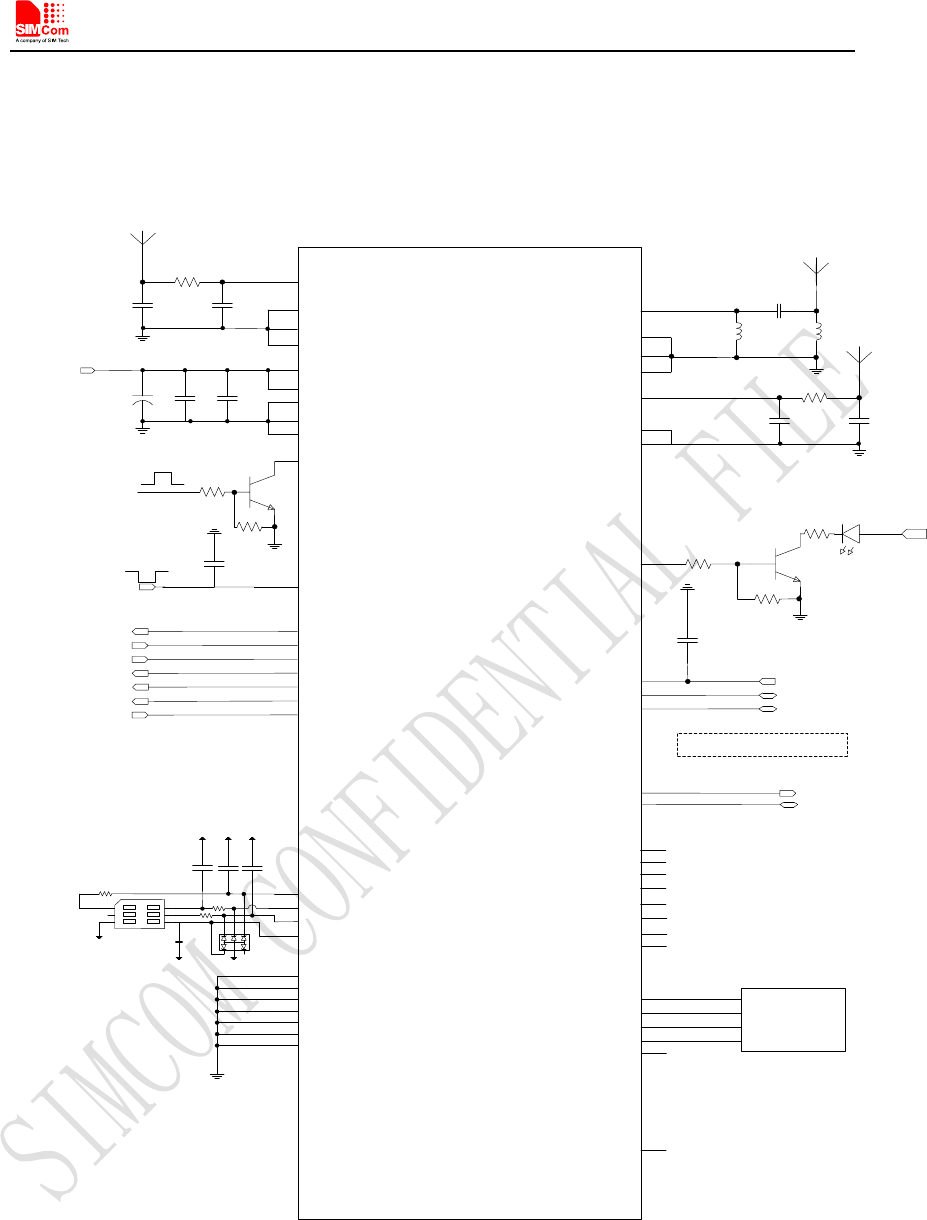
Smart Machine Smart Decision
Appendix
A. Reference Design
C103
C102
C101
VBAT
VBAT
Power supply
220uF 100uF 1uF
C109
100nF
USIM_VDD
USIM_RST
USIM_CLK
USIM_DATA
34
33
Power supply
35
32
GND
GND
POWERKEY
30
24
4.7K
47K
Turn on/off pulse
6GND
GND
0R
C107
C106
NC NC
MAIN_ANT
45
46
GND
GND
44
GND
47
SIM_DATA
SIM_VDD
SIM_RST
SIM_CLK
ESDA6V1W5
USB_VBUS 9
7
NETLIGHT
10K
10K 300R
LED Network
Status
USB_DP 8
USB_DN
USB_VBUS
USB_DN
USB_DP
12
25
48
26
49
52
50
51
10
11
13
14
16 GND
GND
15
22
28 GND
GND
43 GND
29
SIM7500x
R102
R103
R104 R105
R106
R107
TVS
VBAT
23
L11_1V8
VBAT
If USB interface is used, Connect
USB_VBUS to 3.6V-5.25V
SIM_DET
ADC
GPIO_1
GPIO_37
GPIO_49
STATUS
DBG_TXD
C114 100NF
C115 22PF C117 22PFC116 22PF
R120 22R
R121 22R
R122 22R
Reset pulse
TXD
RXD
CTS
RTS
RI
DCD
DTR
UART_TXD
UART_RXD
UART_CTS
UART_RTS
UART_RI
UART_DCD
UART_DTR
38
39
41
36
42
37
40
RESET
SCL I2C_SCL
4
SDA 5I2C_SDA
18
20
19
21
PCM_IN
PCM_OUT
PCM_SYNC
PCM_CLK
Audio CODEC Chip
or
DSP
17
I2S_MCLK
31 GND
27
ISINK
DIV_ANT 2R101
1
GND
GNSS_ANT 55
54
GND
GND
53
GND 56
0R
C104 C105
Div Antenna
NC
NC
3
GND
C104
4.7uF
C108
33pF
NC
L101
GNSS Antenna
NC
L102
Figure 36: Reference design
Note: The UART port suggest to be used by isolated circuit .
SIM7500A_User Manual_V1.01 2016-07-06
47
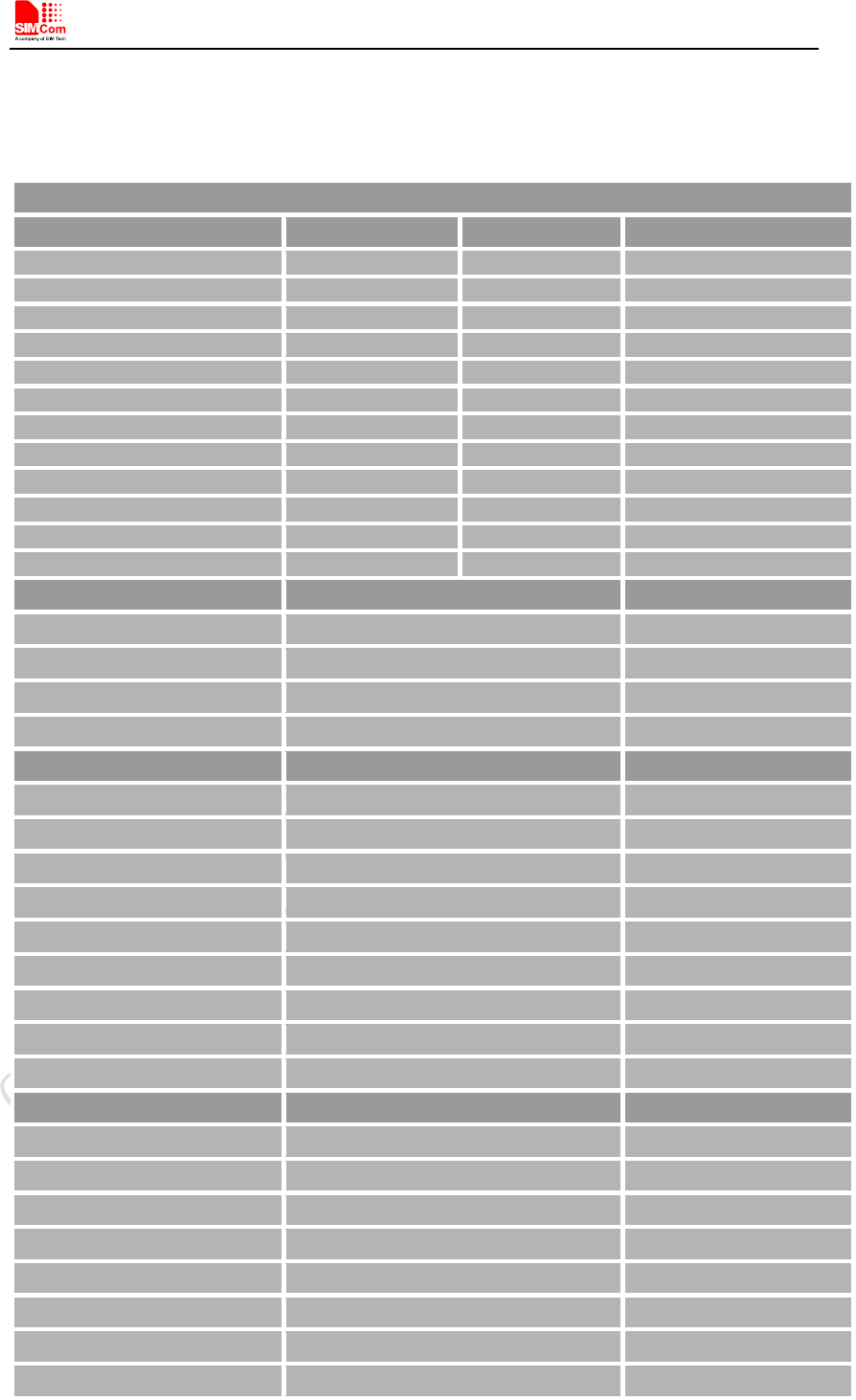
Smart Machine Smart Decision
B. Coding Schemes and Maximum Net Data Rates over Air Interface
Table 39: Coding schemes and maximum net data rates over air interface
Multislot definition(GPRS/EDGE)
Slot class DL slot number UL slot number Active slot number
1
1
1
2
2
2
1
3
3
2
2
3
4
3
1
4
5
2
2
4
6
3
2
4
7
3
3
4
8
4
1
5
9
3
2
5
10
4
2
5
11
4
3
5
12
4
4
5
GPRS coding scheme Max data rata
(
4 slots
)
Modulation type
CS 1 = 9.05 kb/s / time slot 36.2 kb/s GMSK
CS 2 = 13.4 kb/s / time slot 53.6 kb/s GMSK
CS 3 = 15.6 kb/s / time slot
62.4 kb/s
GMSK
CS 4 = 21.4 kb/s / time slot
85.6 kb/s
GMSK
EDGE coding scheme Max data rata
(
4 slots
)
Modulation type
MCS 1 = 8.8 kb/s/ time slot 35.2 kb/s GMSK
MCS 2 = 11.2 kb/s/ time slot 44.8 kb/s GMSK
MCS 3 = 14.8 kb/s/ time slot 59.2 kb/s GMSK
MCS 4 = 17.6 kb/s/ time slot
70.4 kb/s
GMSK
MCS 5 = 22.4 kb/s/ time slot
89.6 kb/s
8PSK
MCS 6 = 29.6 kb/s/ time slot 118.4 kb/s 8PSK
MCS 7 = 44.8 kb/s/ time slot 179.2 kb/s 8PSK
MCS 8 = 54.4 kb/s/ time slot 217.6 kb/s 8PSK
MCS 9 = 59.2 kb/s/ time slot 236.8 kb/s 8PSK
HSDPA device category Max data rate
(
peak
)
Modulation type
Category 1
1.2Mbps
16QAM,QPSK
Category 2 1.2Mbps 16QAM,QPSK
Category 3
1.8Mbps
16QAM,QPSK
Category 4 1.8Mbps 16QAM,QPSK
Category 5 3.6Mbps 16QAM,QPSK
Category 6 3.6Mbps 16QAM,QPSK
Category 7 7.2Mbps 16QAM,QPSK
Category 8
7.2Mbps
16QAM,QPSK
SIM7500A_User Manual_V1.01 2016-07-06
48
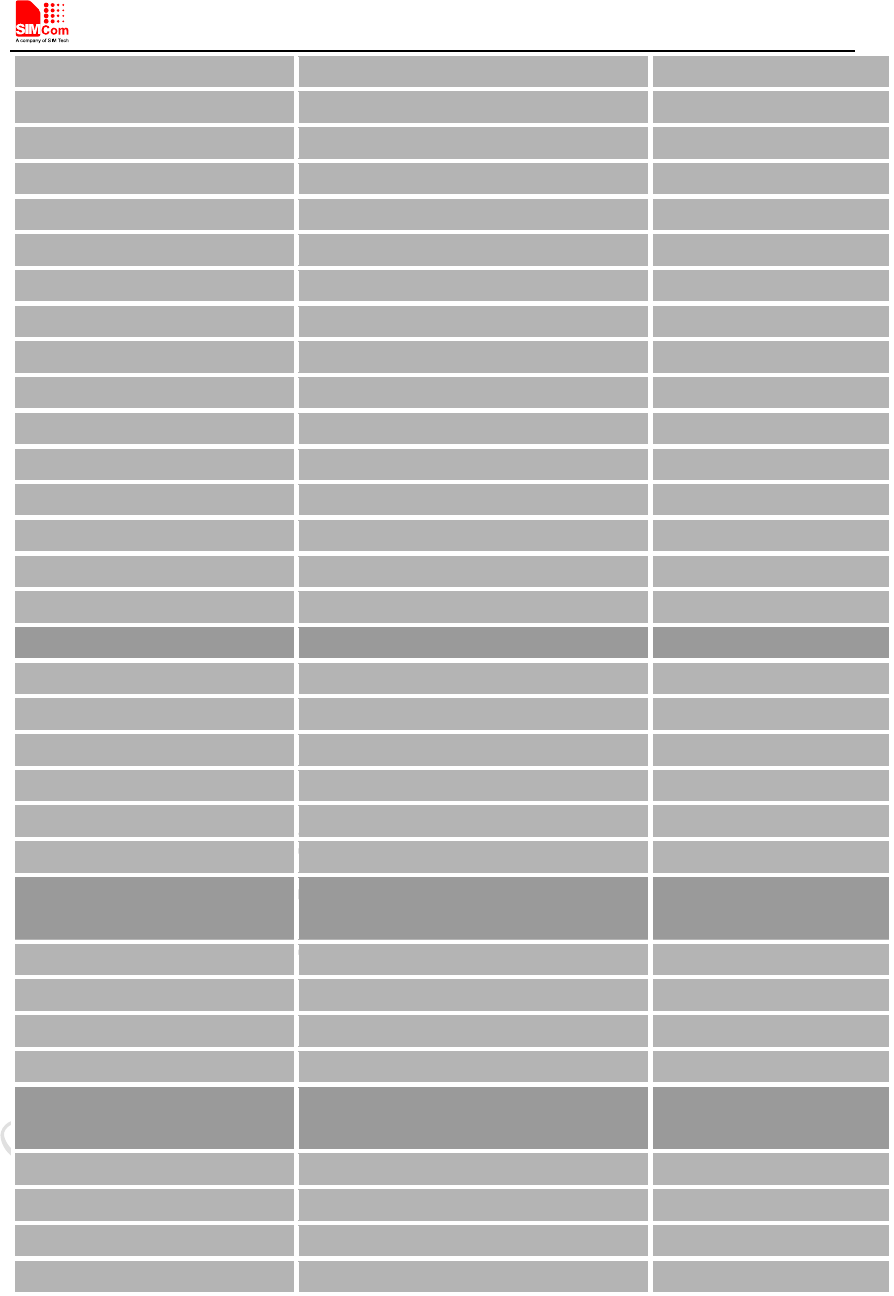
Smart Machine Smart Decision
Category 9 10.2Mbps 16QAM,QPSK
Category 10
14.4Mbps
16QAM,QPSK
Category 11
0.9Mbps
QPSK
Category 12 1.8Mbps QPSK
Category 13 17.6Mbps 64QAM
Category 14 21.1Mbps 64QAM
Category 15 23.4Mbps 16QAM
Category 16 28Mbps 16QAM
Category 17
23.4Mbps
64QAM
Category 18 28Mbps 64QAM
Category 19
35.5Mbps
64QAM
Category 20 42Mbps 64QAM
Category 21 23.4Mbps 16QAM
Category 22 28Mbps 16QAM
Category 23 35.5Mbps 64QAM
Category 24
42.2Mbps
64QAM
HSUPA device category
Max data rate(peak)
Modulation type
Category 1
0.96Mbps
QPSK
Category 2 1.92Mbps QPSK
Category 3 1.92Mbps QPSK
Category 4 3.84Mbps QPSK
Category 5 3.84Mbps QPSK
Category 6
5.76Mbps
QPSK
LTE-FDD device category
(Downlink) Max data rate
(
peak
)
Modulation type
Category 1 10Mbps QPSK/16QAM/64QAM
Category 2
50Mbps
QPSK/16QAM/64QAM
Category 3
100Mbps
QPSK/16QAM/64QAM
Category 4 150Mbps QPSK/16QAM/64QAM
LTE-FDD device category
(Uplink) Max data rate
(
peak
)
Modulation type
Category 1
5Mbps
QPSK/16QAM
Category 2
25Mbps
QPSK/16QAM
Category 3 50Mbps QPSK/16QAM
Category 4 50Mbps QPSK/16QAM
SIM7500A_User Manual_V1.01 2016-07-06
49
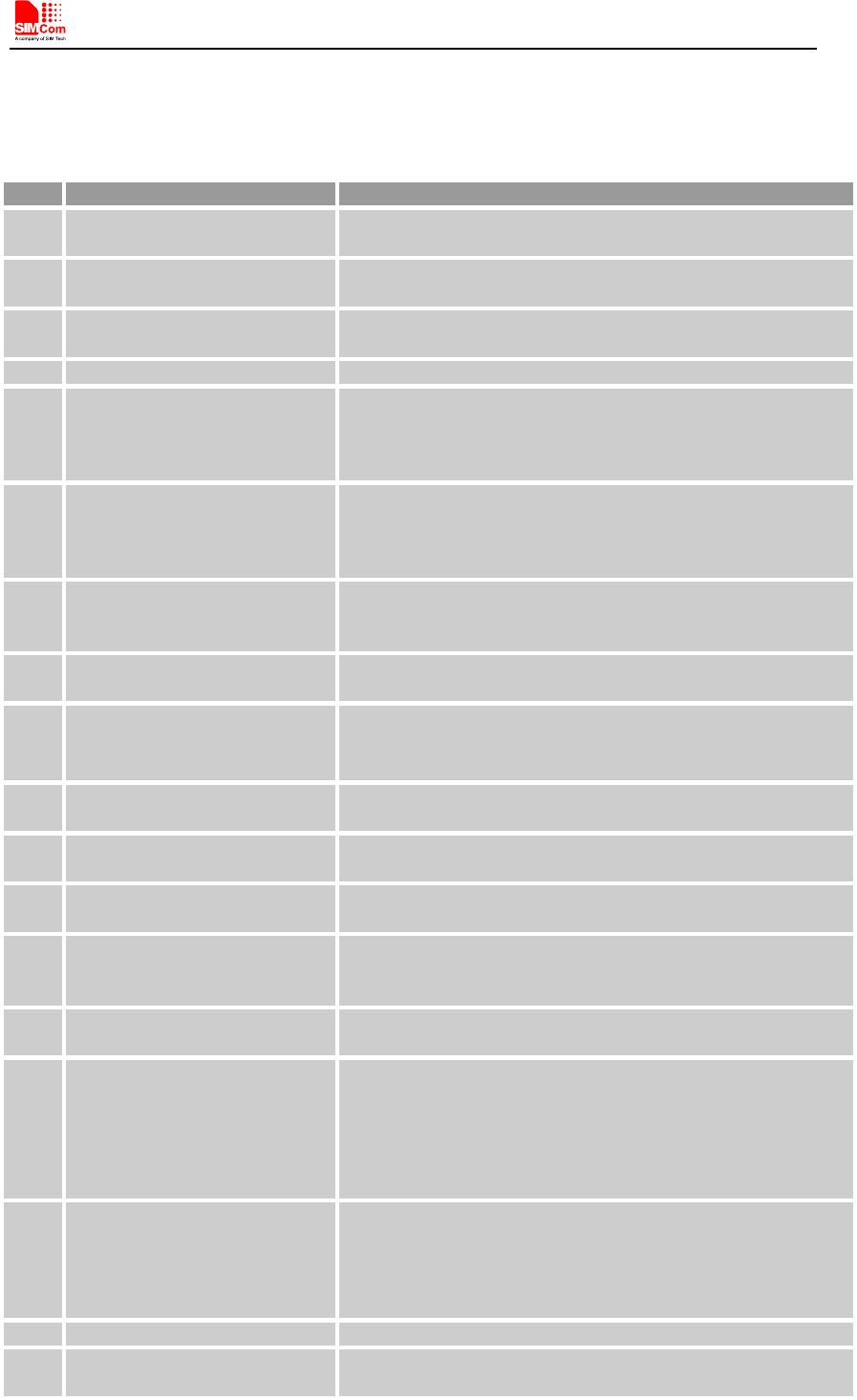
Smart Machine Smart Decision
C. Related Documents
Table 40: Related documents
SN
Title
Description
[1]
SIM7X00 Series_AT
Command Manual_V1.xx
SIM7X00 Series_AT Command Manual
[2]
ITU-T Draft new
recommendationV.25ter
Serial asynchronous automatic dialing and control
[3] GSM 07.07
Digital cellular telecommunications (Phase 2+); AT command
set for GSM Mobile Equipment (ME)
[4]
GSM 07.10
Support GSM 07.10 multiplexing protocol
[5] GSM 07.05
Digital cellular telecommunications (Phase 2+); Use of Data
Terminal Equipment –
Data Circuit terminating Equipment
(DTE –
DCE) interface for Short Message Service (SMS)
and Cell Broadcast Service (CBS)
[6] GSM 11.14
Digital cellular telecommunications system (Phase 2+);
Specification of the SIM Application Toolkit for the
Subscriber Identity Module – Mobile Equipment (SIM – ME)
interface
[7] GSM 11.11
Digital cellular telecommunications system (Phase 2+);
Specification of the Subscriber Identity Module – Mobile
Equipment (SIM – ME) interface
[8] GSM 03.38
Digital cellular telecommunications system (Phase 2+);
Alphabets and language-specific information
[9] GSM 11.10
Digital cellular telecommunications system (Phase 2)
;
Mobile Station (MS) conformance specification;
Part 1:
Conformance specification
[10] 3GPP TS 51.010-1
Digital cellular telecommunications system (Release 5);
Mobile Station (MS) conformance specification
[11] 3GPP TS 34.124
Electromagnetic Compatibility (EMC) for mobile terminals
and ancillary equipment.
[12] 3GPP TS 34.121
Electromagnetic Compatibility (EMC) for mobile terminals
and ancillary equipment.
[13] 3GPP TS 34.123-1
Technical Specification Group Radio Access Network;
Terminal conformance specification; Radio transmission and
reception (FDD)
[14] 3GPP TS 34.123-3
User Equipment (UE) conformance specification; Part 3:
Abstract Test Suites.
[15] EN 301 908-02 V2.2.1
Electromagnetic compatibility and Radio spectrum Matters
(ERM); Base Stations (BS) and User Equipment (UE) for
IMT-2000. Third Generation cellular networks; Part 2:
Harmonized EN for IMT-2000, CDMA Direct Spread
(UTRA FDD) (UE) covering essential requirements of article
3.2 of the R&TTE Directive
[16] EN 301 489-24 V1.2.1
Electromagnetic compatibility and Radio Spectrum Matters
(ERM); Electromagnetic Compatibility (EMC) standard for
radio equipment and services; Part 24: Specific conditions for
IMT-2000 CDMA Direct Spread (
UTRA) for Mobile and
portable (UE) radio and ancillary equipment
[17]
IEC/EN60950-1(2001)
Safety of information technology equipment (2000)
[18] 3GPP TS 51.010-1
Digital cellular telecommunications system (Release 5);
Mobile Station (MS) conformance specification
SIM7500A_User Manual_V1.01 2016-07-06
50
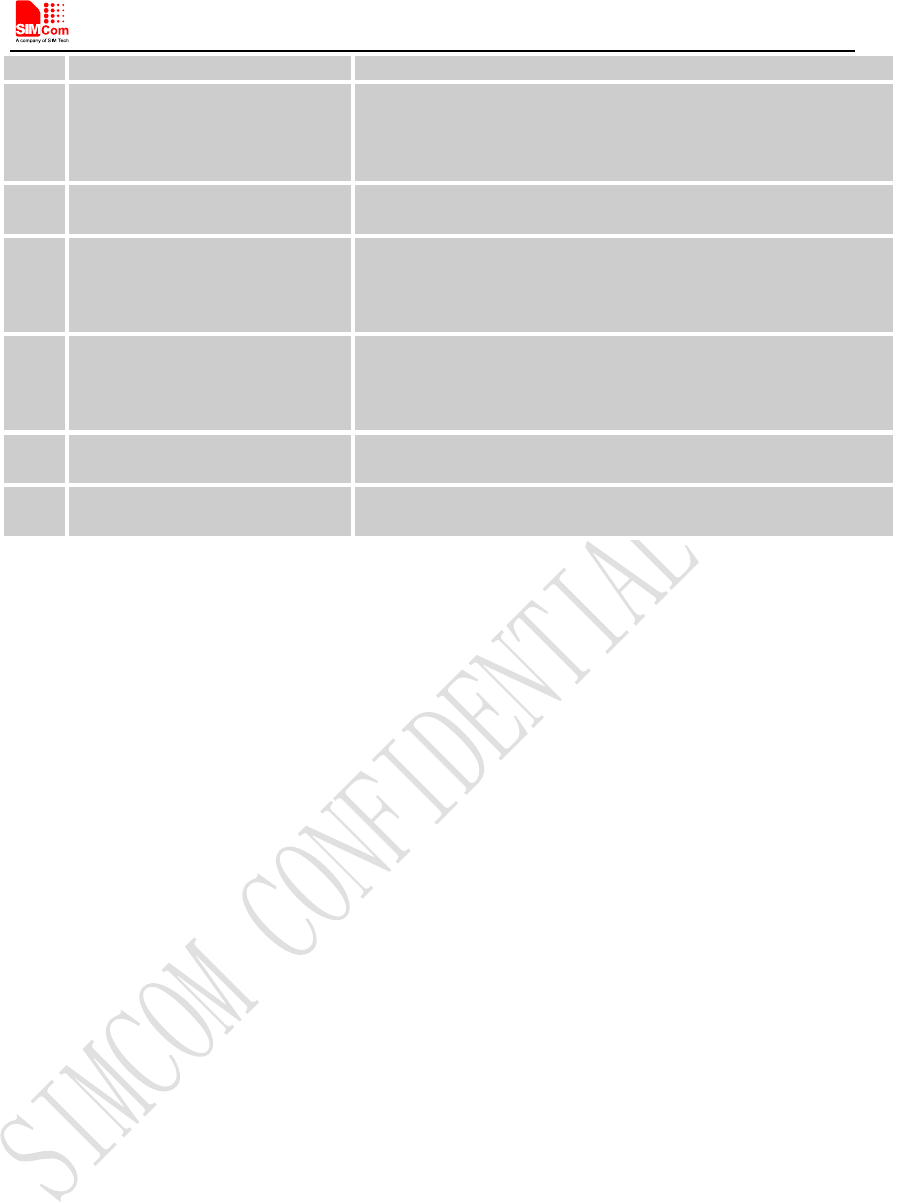
Smart Machine Smart Decision
[19]
GCF-CC V3.23.1
Global Certification Forum - Certification Criteria
[20] 2002/95/EC
Directive of the European Parliament and of the Council of
27 January 2003 on the restriction of the use of certain
hazardous substances in elec
trical and electronic equipment
(RoHS)
[21]
Module
secondary-SMT-UGD-V1.xx
Module secondary SMT Guidelines
[22]
SIM7X00
Series_UART_Application
Note_V1.xx
SIM7X00 Series_UART_Application Note
[23]
SIM7X00 Series_USB
AUDIO_Application
Note_V1.xx
SIM7X00 Series_USB AUDIO_Application Note
[24]
Antenna design guidelines for
diversity receiver system
Antenna design guidelines for diversity receiver system
[25]
SIM7X00 Series_Sleep Mode_
Application Note_V1.xx
SIM7X00 Series_Sleep Mode_ Application Note
SIM7500A_User Manual_V1.01 2016-07-06
51
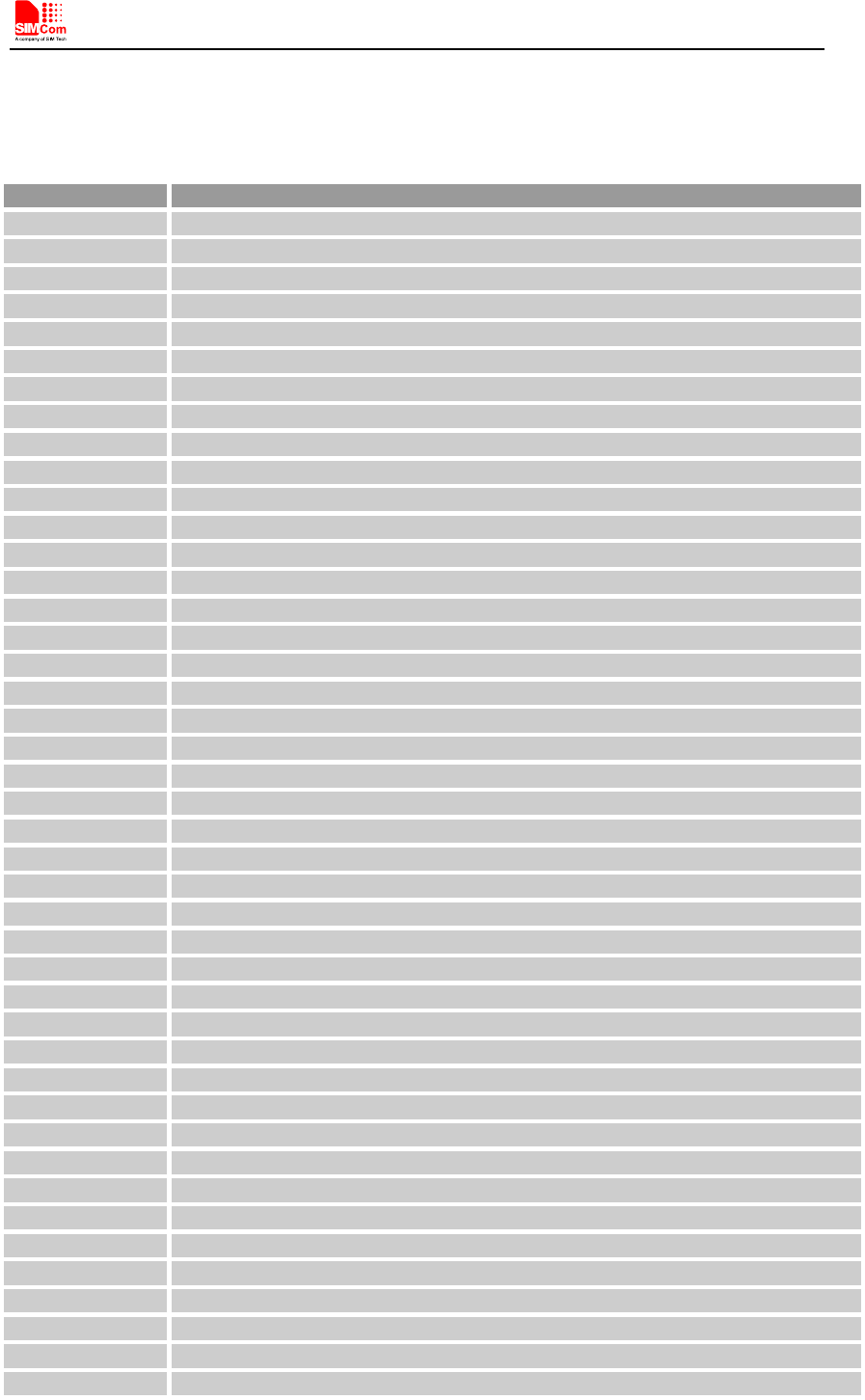
Smart Machine Smart Decision
D. Terms and Abbreviations
Table 41: Terms and Abbreviations
Abbreviation
Description
ADC
Analog-to-Digital Converter
ARP
Antenna Reference Point
BER
Bit Error Rate
BTS
Base Transceiver Station
CS
Coding Scheme
CSD
Circuit Switched Data
CTS
Clear to Send
DAC
Digital-to-Analog Converter
DRX
Discontinuous Reception
DSP
Digital Signal Processor
DTE
Data Terminal Equipment (typically computer, terminal, printer)
DTR
Data Terminal Ready
DTX
Discontinuous Transmission
EFR
Enhanced Full Rate
EGSM
Enhanced GSM
EMC
Electromagnetic Compatibility
ESD
Electrostatic Discharge
ETS
European Telecommunication Standard
EVDO
Evolution Data Only
FCC
Federal Communications Commission (U.S.)
FD
SIM fix dialing phonebook
FDMA
Frequency Division Multiple Access
FR
Full Rate
GMSK
Gaussian Minimum Shift Keying
GPRS
General Packet Radio Service
GSM
Global Standard for Mobile Communications
GNSS
Global Navigation Satellite System
HR
Half Rate
HSPA
High Speed Packet Access
I2C
Inter-Integrated Circuit
IMEI
International Mobile Equipment Identity
LTE
Long Term Evolution
MO
Mobile Originated
MS
Mobile Station (GSM engine), also referred to as TE
MT
Mobile Terminated
PAP
Password Authentication Protocol
PBCCH
Packet Switched Broadcast Control Channel
PCB
Printed Circuit Board
PCS
Personal Communication System, also referred to as GSM 1900
RF
Radio Frequency
RMS
Root Mean Square (value)
RTC
Real Time Clock
SIM
Subscriber Identification Module
SIM7500A_User Manual_V1.01 2016-07-06
52
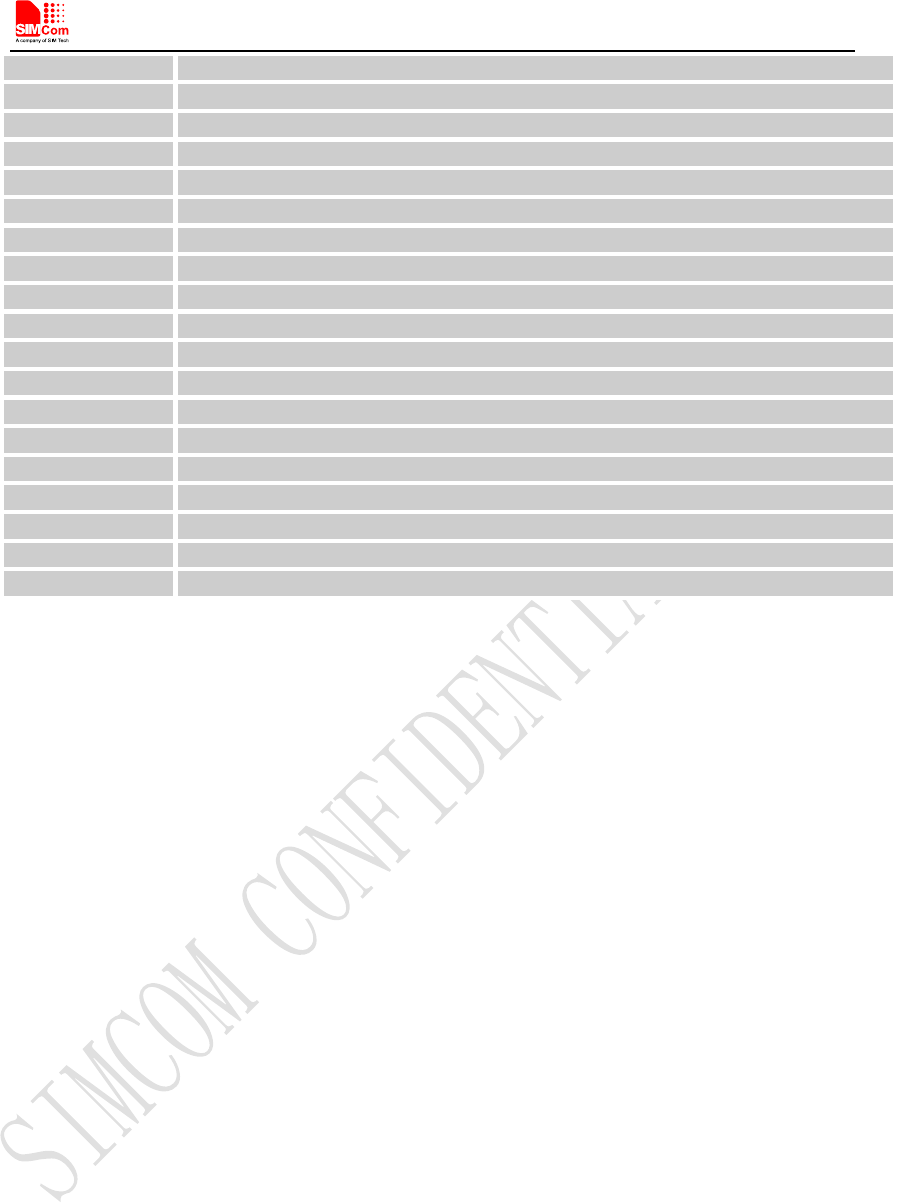
Smart Machine Smart Decision
SMS
Short Message Service
SPI
serial peripheral interface
SMPS
Switched-mode power supply
TDMA
Time Division Multiple Access
TE
Terminal Equipment, also referred to as DTE
TX
Transmit Direction
UART
Universal Asynchronous Receiver & Transmitter
VSWR
Voltage Standing Wave Ratio
SM
SIM phonebook
NC
Not connect
EDGE
Enhanced data rates for GSM evolution
HSDPA
High Speed Downlink Packet Access
HSUPA
High Speed Uplink Packet Access
ZIF
Zero intermediate frequency
WCDMA
Wideband Code Division Multiple Access
VCTCXO
Voltage control temperature-compensated crystal oscillator
USIM
Universal subscriber identity module
UMTS
Universal mobile telecommunications system
UART
Universal asynchronous receiver transmitter
SIM7500A_User Manual_V1.01 2016-07-06
53
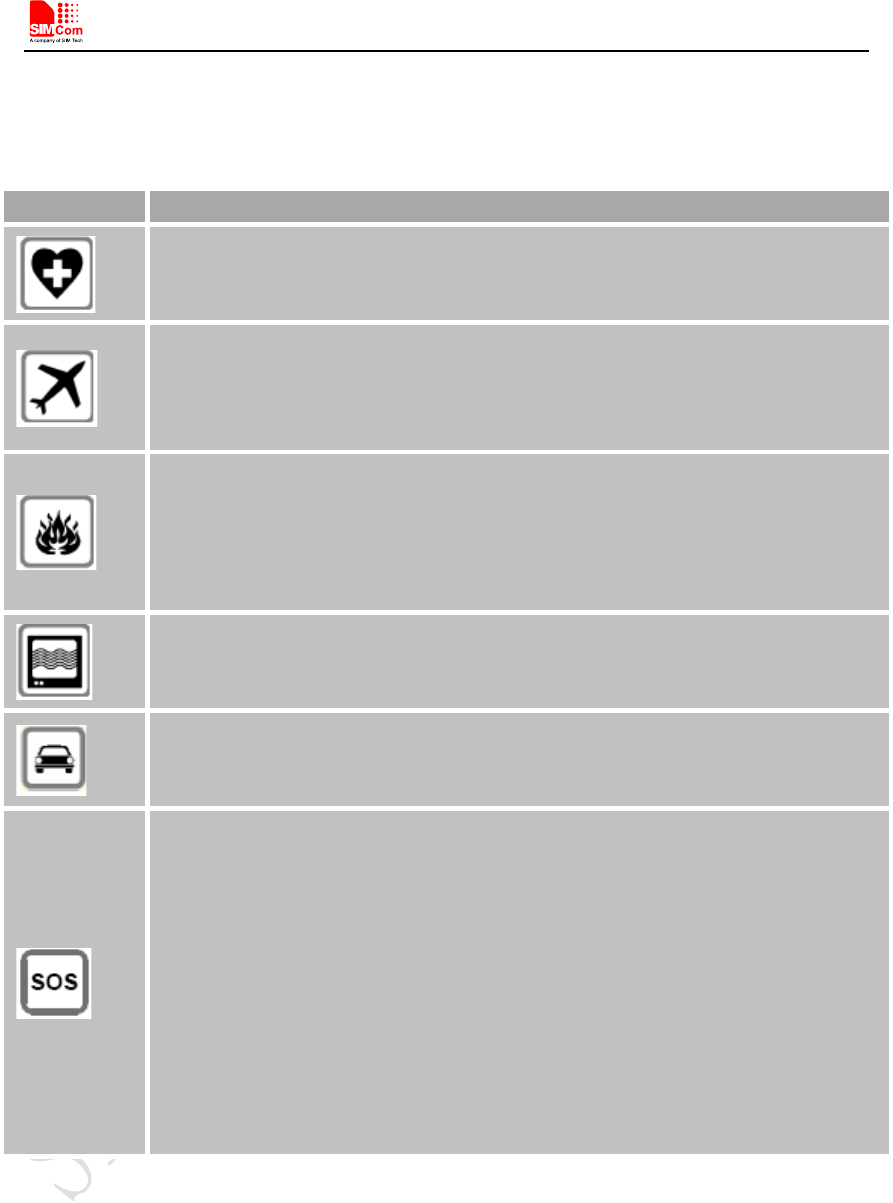
Smart Machine Smart Decision
E. Safety Caution
Table 42: Safety caution
Marks
Requirements
When in a hospital or other health care facility, observe the restrictions about the use
of mobiles. Switch the cellular terminal or mobile off, medical equipment may be
sensitive and not operate normally due to RF energy interference.
Switch off the cellular terminal or mobile before boarding an aircraft. Make sure it is
switched off. The operation of wireless appliances in an aircraft is forbidden to
prevent interference with communication sy
stems. Forgeting to think much of these
instructions may impact the flight safety or offend local legal action, or both.
Do not operate the cellular terminal or mobile in the presence of flammable gases or
fumes. Switch off the cellular terminal when yo
u are near petrol stations, fuel depots,
chemical plants or where blasting operations are in progress. Operation of any
electrical equipment in potentially explosive atmospheres can constitute a safety
hazard.
Your cellular terminal or mobile receives a
nd transmits radio frequency energy while
switched on. RF interference can occur if it is used close to TV sets, radios,
computers or other electric equipment.
Road safety comes first! Do not use a hand-held cellular terminal or mobile when
driving a ve
hicle, unless it is securely mounted in a holder for hands free operation.
Before making a call with a hand-held terminal or mobile, park the vehicle.
GSM cellular terminals or mobiles operate over radio frequency signals and cellular
networks and canno
t be guaranteed to connect in all conditions, especially with a
mobile fee or an invalid SIM card. While you are in this condition and need emergent
help, please remember to use emergency calls. In order to make or receive calls, the
cellular terminal or m
obile must be switched on and in a service area with adequate
cellular signal strength.
Some networks do not allow for emergency call if certain network services or phone
features are in use (e.g. lock functions, fixed dialing etc.). You may have to
deactivate those features before you can make an emergency call.
Also, some networks require that a valid SIM card be properly inserted in the cellular
terminal or mobile.
SIM7500A_User Manual_V1.01 2016-07-06
54