Sky Light Imaging SPW02 Heart Rate Band User Manual AM SPW02 GB STD 2
Sky Light Imaging Limited Heart Rate Band AM SPW02 GB STD 2
User manual
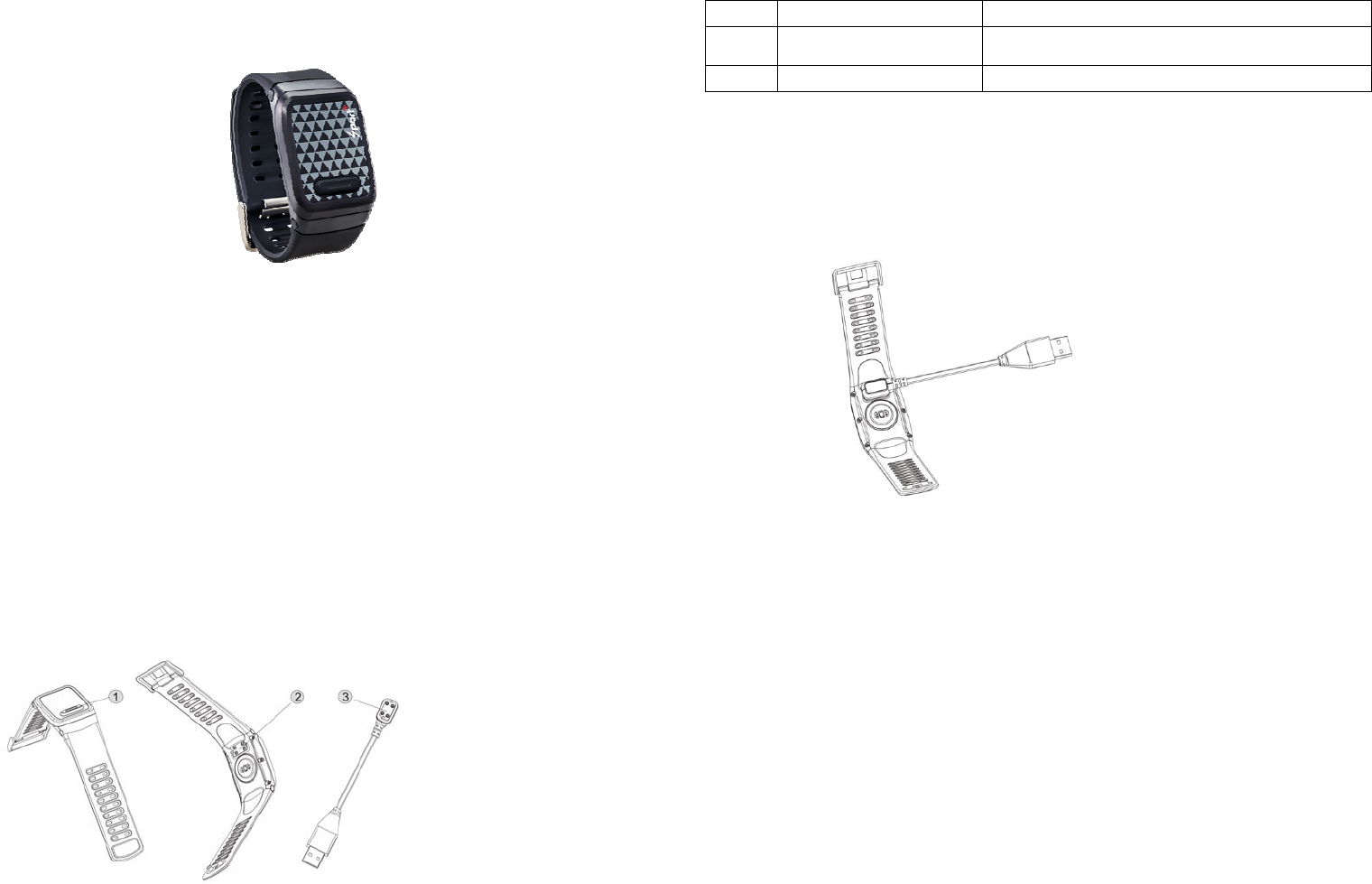
SPW02
User Manual
1. Introduction
Beatz is a heart rate band that provides live, accurate heart rate to your mobile training app,
turning it into a smart training companion. It is compatible with dozens of fitness apps and
devices.
2. Key Features
y Uses Bluetooth to provide heart rate to your Android or IOS device.
y Compatible with iPhone 4S or above, iPod touch 5th generation, iPad 3rd or 4th
generation, ipad mini, ipod nano 7th generation, Android 4.3 or latest.
y Compatible with popular Fitness Apps and devices, including the compatible gym
equipments.
y Rechargeable Lithium battery with 10 hours of continuous usage per charge.
y Waterproof up to 10m.
y Ultra slim and light-weighted.
3. Functional Parts
1 Power Key Press and hold to turn on/off the Beatz
2 Battery Charging Port Match with the charging Plug for charging up the
Beatz
3 Charging Plug Attach to the battery recharge port by magnet
4. Getting Started
4.1. Charging up Beatz
1. Take out the included USB charging cable.
2. Attach the charging Plug to the battery charging port by magnet.
The red LED will light up to indicate the Beatz is charging and it will turn off once the Beatz
has been fully charged. It takes about 2 hours to fully charge the heart rate band.
Remark:
When Beatz runs out of battery, it may take about 1 min to start charging.
4.2. Getting Started
y Fasten Beatz on your wrist snugly. Make sure the optical sensor at the bottom cover
and your skin are in good contact.
y Press and hold the Power key for 2 seconds to activate Beatz, then the blue LED will
be turned on steady.
y Beatz will start searching your heart rate immediately. Once Beatz found your heart
rate, the LED will flash slowly.
4.3. Tips to have accurate heart rate reading
In order to accurately monitor your heart rate:
1. Beatz should be worn on the back of your wrist, rather than wrist bones.
2. If you often have cold hands or not well of circulation, you can try to have a warm up
exercise for a few minutes before you begin to use Beatz to track your heart rate.
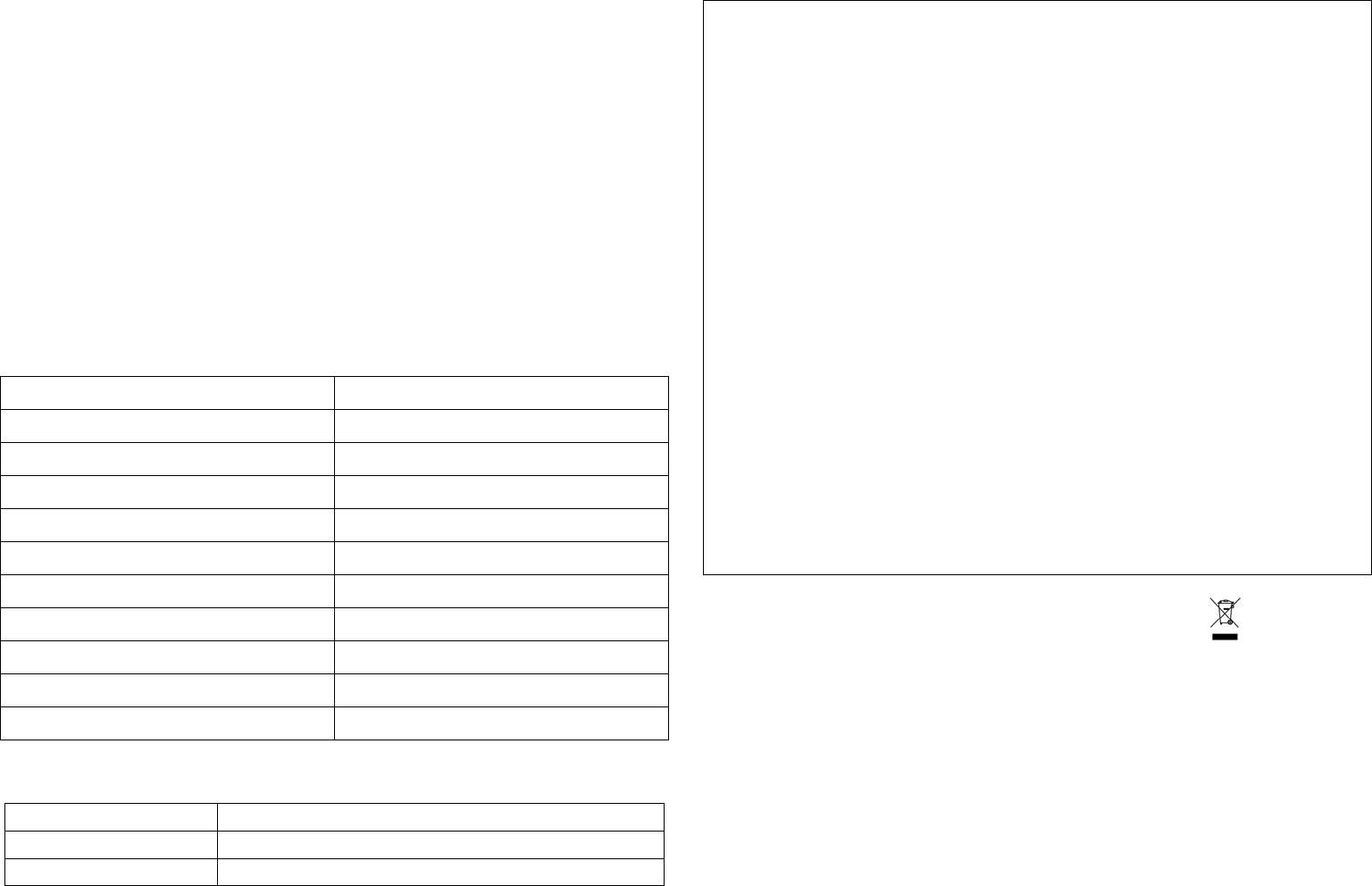
3. Hold your arm still until the LED begin to flash slowly, this means Beatz found your
heart rate. The time to find the heart rate will be affected by a lot of factors, usually
Beatz can find the heart rate within 30 seconds.
4. You can wear Beatz higher on your forearm for biking or if you have smaller wrist.
4.4. Connecting your Beatz to App via Bluetooth
1. Turn on Beatz, the bluetooth will turn on automatically.
2. Go to the Bluetooth setting of your smart device to enable the Bluetooth.
3. Open the App on your smart device to connect to Beatz.
Beatz supports dozens of fitness apps, such as Wahoo Fitness, MapMyRun, Endomondo
and Runkeeper.
The Fitness Apps can be downloaded from the App Store and Google Play Store.
5. Specifications
Bluetooth Range Up to 10 meters
Water Resistance Up to 10 meters
Drop Resistance 1 meter
Heart Rate Resolution 1bpm
Heart Rate Detection Range 40 bpm to 200 bpm
Power Built-in Lithium rechargeable battery
Battery Life 10 hours
Dimension (L x H x W) 120 x 135 x 32 mm
Weight 33g
Operation Temperature 0℃ ~ 50℃
Storage Temperature -10℃ ~ 60℃
6. Mobile System Minimum Requirements
Android System Android 4.3 or higher
IOS System iPhone 4S or above
Bluetooth Bluetooth 4.0 Low Energy
FCC Statement
Warning: Changes or modifications to this unit not expressly approved by the party
responsible for compliance could void the user’s authority to operate the equipment.
NOTE: This equipment has been tested and found to comply with the limits for a Class B
digital device, pursuant to Part 15 of the FCC Rules. These limits are designed to provide
reasonable protection against harmful interference in a residential installation. This
equipment generates, uses and can radiate radio frequency energy and, if not installed and
used in accordance with the instructions, may cause harmful interference to radio
communications.
However, there is no guarantee that interference will not occur in a particular installation. If
this equipment does cause harmful interference to radio or television reception, which can
be determined by turning the equipment off and on, the user is encouraged to try to correct
the interference by one or more of the following measures:
• Reorient or relocate the receiving antenna.
• Increase the separation between the equipment and receiver.
• Connect the equipment into an outlet on a circuit different from that to which the receiver
is connected.
• Consult the dealer or an experienced radio/ TV technician for help.
The device has been evaluated to meet general RF exposure requirement. The device can
be used in portable exposure condition without restriction.
This device complies with Part 15 of the FCC Rules. Operation is subject to the following
two conditions:
(1) This device may not cause harmful interference.
(2) This device must accept any interference received, including interference that may
cause undesired operation.
For EU only
AM-SPW02-GB-STD-2