Sky Phone SKYPANDA Feature Phone User Manual
Sky Phone LLC Feature Phone
User manual
1
M151 User’s Manual
Dear customer:
Thank you for choosing this mobile phone. This mobile phone
incorporates the latest world advanced functions, enabling simple
and convenient operation, satisfying your special requirements.
The mobile phone supports T-FLASH (memory) card and Dual
SIM standby. It integrates the following available functions:
SMS, MP3, MP4, Camera, FM radio, Video recorder and
Calendar, enabling you arranging your work, study and life
freely; with long standby duration, as well as Alarm and
Calculator, your communication will be easier and smoother;
powerful File manager allows you managing the files
conveniently. In addition, the chord ringtone allows you selecting
music to set as ringtone; the personalized appearance also can
satisfy your selection.
Note: User’s Manual is just to guide the user about the
functionality of the phone. Some functions may vary due to
modifications and up gradations of software or due to print
mistake.
2
Contents
Keys functions............................................................................................3
Call.............................................................................................................4
Messaging...................................................................................................4
Apps and Games.........................................................................................4
Organizer....................................................................................................5
Settings.......................................................................................................5
Services......................................................................................................6
Call story....................................................................................................6
Contacts......................................................................................................7
Multimedia.................................................................................................7
File manager...............................................................................................9
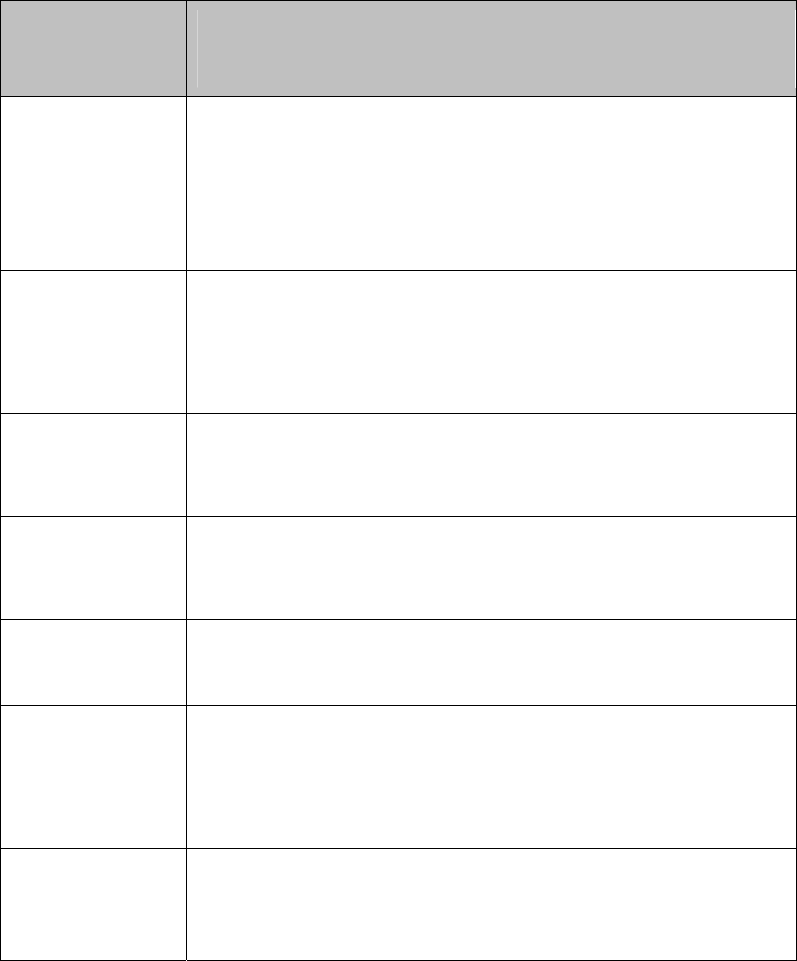
3
Keys functions
Keys Functions
Left soft key
Press this key to confirm the function you choose;
Press this key to answer a call.
Press this key to call out;
Press to pick up phone when there is an incoming call;
Press to enter call logs under standby mode.
Right soft key
Press this key to go back to previous menu;
Press this key to reject a call.
Power Off: Long press to power off under standby mode;
Power On: Long press to power on if the phone is power off;
Up button In the standby interface, press the key to enter the main menu,
you can move up the option.
Under the key In the standby interface, press the key to enter the phone book,
press the key in the main menu interface can move down options
Number keys Dial numbers under standby mode and enter numbers and
characters in editing mode.
* key
Under standby mode, press * key twice to display “+” to call
international numbers;”P” and “W” to call extension numbers.
Help to lock the keypad with pressing left soft key first. Under
players and FM mode, press * key to decrease volume.
# key
Under standby mode, press and hold this key to switch between
general mode and meeting mode. Under players and FM mode,
press # key to increase volume.
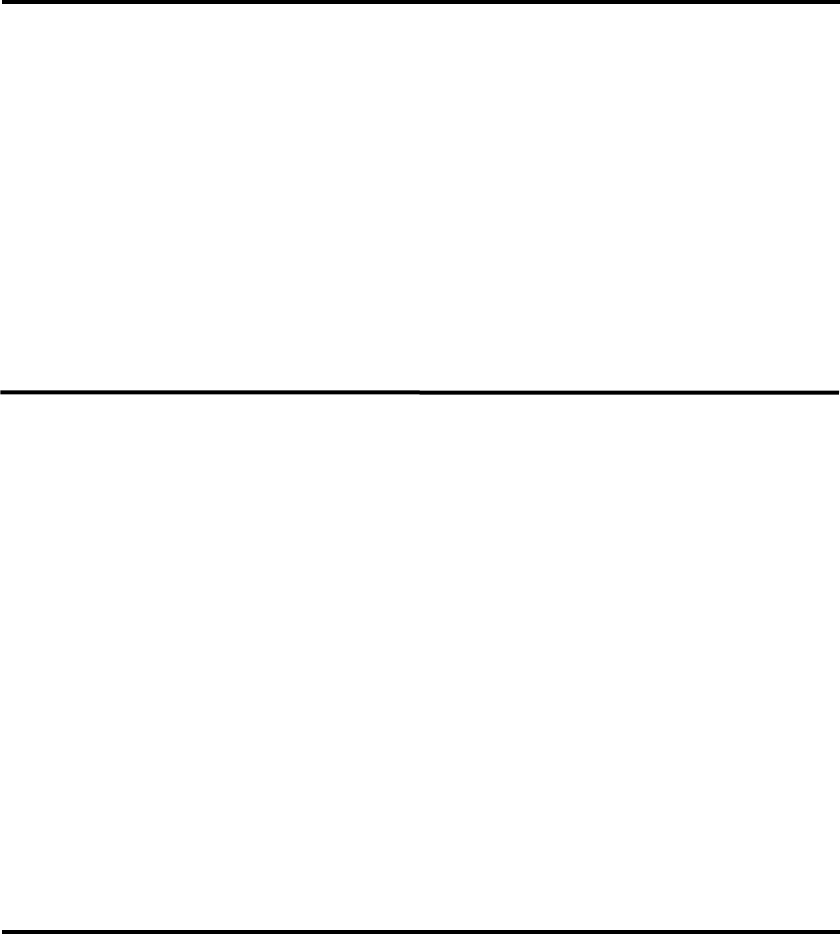
4
Call
Under standby interface, input a phone number and press the Call key to
make a call by SIM1/SIM2. To end or reject a receiving call, press the
End key.
Messaging
Enter this menu, you can view: Write message, Inbox, Drafts, Outbox,
Sent messages, SMS templates and SMS settings. The capacity of
messages is due to maximum storage capacity built in mobile phone and
external SIM cards. And you can check the memory status of the SIM
cards or mobile phone.
Apps and Games
To enter this menu, You can see the F1 race, Snake and Games settings
options.You can play some simple games and set up the game, can relax
your mood in your spare time, enrich your life.
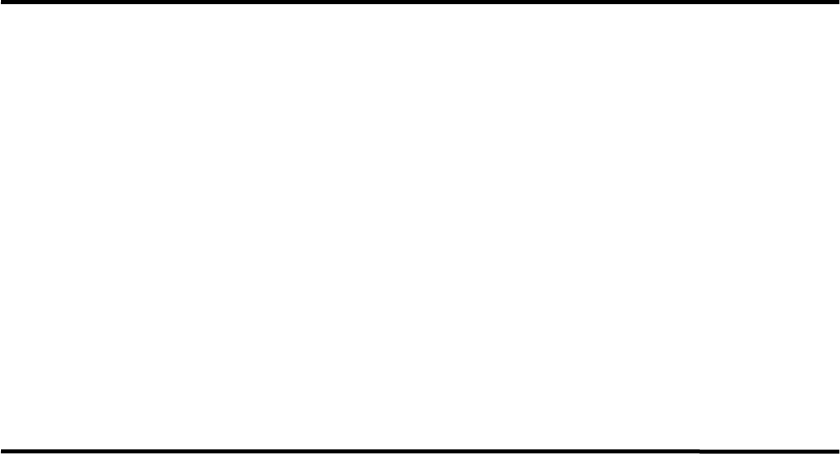
5
Organizer
Enter this Oraganizer, You can view: Alarm, Calendar, Calculator,
Bluetooth, SIM toolkit and Torch. It is convenient and good for you to
arrange your life orderly every day and make your life become lively and
beautiful.
Settings
Profiles: This mobile phone is provided with several profiles. You
can customize the ringtone according to events and environment.
You can customize a profile and activate it. Available options are:
General
Silent
Meeting
Outdoor
Phone settings: The phone has 1 languages: English. In this menu,
you can perform: Time and date; Language; Pref. input method;
Display, Flight mode.
SOS Setting: You can set the SOS number and, when you need help
in an emergency, press the "SOS" button to send the Messages you
set.
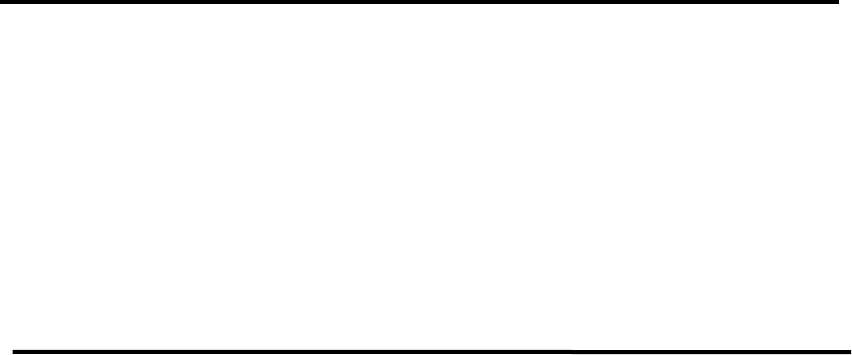
6
Security settings: To protect personal privacy, you can set SIM
security and Phone security.
Dual SIM settings: Due to dual SIM cards phone design, user can set
SIM card by ‘Dual SIM settings’, Such as Dual SIM open, Only
SIM1 open, Only SIM2 open and Flight Mode.
Restore settings: To reset the factory setting, please input the
password ‘1122’.
Services
In this menu, you can enter the Homepage, you can also manually enter
the URL to search the information you need online
Call story
In the main menu, you can view Missed /Dialed /Received/All calls/Delete
call logs .You can also press call key to enter call logs.Go to the advanced
settings in the call settings and you can view: Blacklist, Auto call recorder,
Answer mode.
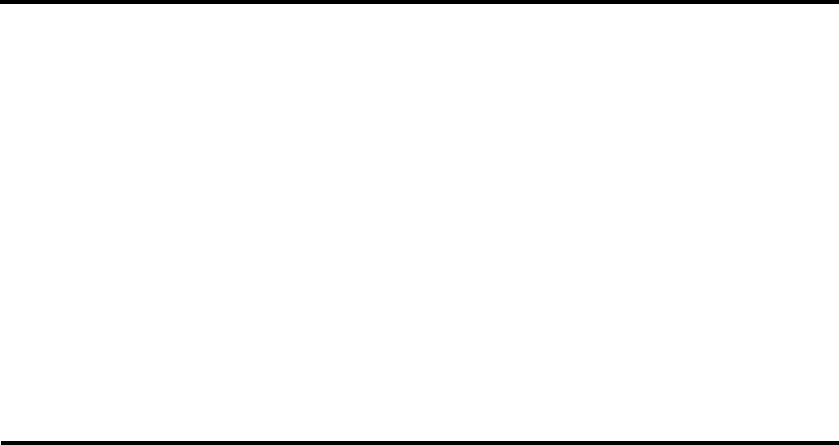
7
Contacts
Phone can store up to 300 phone number of phone calls, and the SIM card
contact ability depends on the network operator, please consult the local
operators. Into the menu, you can see: View, Send text message, Call, Edit,
Delete, Copy, Add to Blacklist, Mark several and Phonebook settings
Multimedia
◆ Audio player
Enter Audio player. Press left soft key to enter options: Play, Refresh list
and Settings.
◆ FM radio
This phone can receive the channel without having to plug the headset, it
is best to go to the signal good place to search the station for your
convenience
◆ Recorder
Enter Sound recorder. Press left soft key and you can do: New record,
List.
8
◆ Image viewer
With this function, you can select any picture and press left soft key to
perform the following operations: View, Send, Use as, Rename, Delete,
Image information.
◆ Camera
Camera supports photographing function .you can take pictures with the
embedded camera and adjust the camera settings. The camera lens is in the
rear side of the mobile phone and the screen is the viewfinder window.
The pictures are taken in JPG format. After downloading to PC, please
view with appropriate software. If the mobile phone memory is
insufficient, please delete certain pictures or other files in “File manager”.
◆ Video recorder
Press OK key to start video recording. The recording time depends on the
time limit and the capacity of the memory card. Enter options to perform
the following settings: Switch to camera, Camcorder setting, Video
settings and Restore default.

9
◆ Video player
Enter Video player. Press left soft key to enter options: Play, Send,
Rename, Delete.
File manager
File Manager explores the files in phone and external memory card. In this
menu, you can manage the pictures, MP3 files and other folders etc in this
menu.
FCCStatement
1.ThisdevicecomplieswithPart15oftheFCCRules.Operationissubjecttothefollowing
twoconditions:
(1)Thisdevicemaynotcauseharmfulinterference.
(2)Thisdevicemustacceptanyinterferencereceived,includinginterferencethatmaycause
undesiredoperation.
2.Changesormodificationsnotexpresslyapprovedbythepartyresponsibleforcompliance
couldvoidtheuser'sauthoritytooperatetheequipment.
NOTE:
ThisequipmenthasbeentestedandfoundtocomplywiththelimitsforaClassBdigital
device,pursuanttoPart15oftheFCCRules.Theselimitsaredesignedtoprovidereasonable
protectionagainstharmfulinterferenceinaresidentialinstallation.
Thisequipmentgeneratesusesandcanradiateradiofrequencyenergyand,ifnotinstalled
andusedinaccordancewiththeinstructions,maycauseharmfulinterferencetoradio
communications.However,thereisnoguaranteethatinterferencewillnotoccurina
particularinstallation.Ifthisequipmentdoescauseharmfulinterferencetoradioor
10
televisionreception,whichcanbedeterminedbyturningtheequipmentoffandon,theuser
isencouragedtotrytocorrecttheinterferencebyoneormoreofthefollowingmeasures:
Reorientorrelocatethereceivingantenna.
Increasetheseparationbetweentheequipmentandreceiver.
Connecttheequipmentintoanoutletonacircuitdifferentfromthattowhichthereceiveris
connected.
Consultthedealeroranexperiencedradio/TVtechnicianforhelp.
SARInformationStatement
Yourwirelessphoneisaradiotransmitterandreceiver.Itisdesignedandmanufacturednot
toexceedtheemissionlimitsforexposuretoradiofrequency(RF)energysetbytheFederal
CommunicationsCommissionoftheU.S.Government.Theselimitsarepartof
comprehensiveguidelinesandestablishpermittedlevelsofRFenergyforthegeneral
population.Theguidelinesarebasedonstandardsthatweredevelopedbyindependent
scientificorganizationsthroughperiodicandthoroughevaluationofscientificstudies.The
standardsincludeasubstantialsafetymargindesignedtoassurethesafetyofallpersons,
regardlessofageandhealth.Theexposurestandardforwirelessmobilephonesemploysa
unitofmeasurementknownastheSpecificAbsorptionRate,orSAR.TheSARlimitsetbythe
FCCis1.6W/kg.*TestsforSARareconductedwiththephonetransmittingatitshighest
certifiedpowerlevelinalltestedfrequencybands.AlthoughtheSARisdeterminedatthe
highestcertifiedpowerlevel,theactualSARlevelofthephonewhileoperatingcanbewell
belowthemaximumvalue.Thisisbecausethephoneisdesignedtooperateatmultiple
powerlevelssoastouseonlythepowerrequiredtoreachthenetwork.Ingeneral,thecloser
youaretoawirelessbasestationantenna,thelowerthepoweroutput.Beforeaphone
modelisavailableforsaletothepublic,itmustbetestedandcertifiedtotheFCCthatitdoes
notexceedthelimitestablishedbythegovernmentadoptedrequirementforsafeexposure.
Thetestsareperformedinpositionsandlocations(e.g.,attheearandwornonthebody)as
requiredbytheFCCforeachmodel.ThehighestSARvalueforthismodelphonewhentested
foruseattheearis1.344W/Kgandwhenwornonthebody,asdescribedinthisuserguide,
is0.597W/Kg(Body‐wornmeasurementsdifferamongphonemodels,dependingupon
availableaccessoriesandFCCrequirements).Whiletheremaybedifferencesbetweenthe
SARlevelsofvariousphonesandatvariouspositions,theyallmeetthegovernment
requirementforsafeexposure.TheFCChasgrantedanEquipmentAuthorizationforthis
modelphonewithallreportedSARlevelsevaluatedasincompliancewiththeFCC
RFexposureguidelines.SARinformationonthismodelphoneisonfilewiththeFCCandcan
befoundundertheDisplayGrantsectionofhttp://www.fcc.gov/oet/fccidaftersearchingon
FCCID:2ABOSSKYPANDAAdditionalinformationonSpecificAbsorptionRates(SAR)canbefound
ontheCellularTelecommunicationsIndustryAsso‐ciation(CTIA)web‐siteat
http://www.wow‐com.com.*IntheUnitedStatesandCanada,theSARlimitformobile
phonesusedbythepublicis1.6watts/kg(W/kg)averagedoveronegramoftissue.The
standardincorporatesasub‐stantialmarginofsafetytogiveadditionalprotectionforthe
publicandtoaccountforanyvariationsinmeasurements.
Body‐wornOperation
Thisdevicewastestedfortypicalbody‐wornoperations.TocomplywithRFexposure
requirements,aminimumseparationdistanceof15mmmustbemaintainedbetweenthe
11
user’sbodyandthehandset,includingtheantenna.Third‐partybelt‐clips,holsters,and
similaraccessoriesusedbythisdeviceshouldnotcontainanymetalliccomponents.
Body‐wornaccessoriesthatdonotmeettheserequirementsmaynotcomplywithRF
exposurerequirementsandshouldbeavoided.Useonlythesuppliedoranapproved
antenna.