SkyHawke Technologies GT1 Game Tracker User Manual
SkyHawke Technologies, LLC Game Tracker
User manual

V.1.0_022615US
©2015 SkyHawke Technologies, LLC. All rights reserved. SkyGolf®,
SkyCaddie®, #1 Rangefinder in Golf®, SkyGolf 360™, and SkyGolf
GT1TM are trademarks of SkyHawke Technologies, LLC. Apple® and
App StoreSM are trademarks of Apple, Inc. Android® and Google Play™
are trademarks of Google, Inc. The Bluetooth® word mark and logos
are registered trademarks owned by Bluetooth SIG, Inc. and any use of
such marks by SkyHawke Technologies, LLC is under license. All other
trademarks and copyrights are the property of their respective owners.
U.S. Patent No. 5,740,077 and 5,844,483 & Patent Pending.
For product terms and conditions, please visit www.skygolf.com
SkyGolf GT1™
Wearable GPS and RFID Sensor
Quick Start Guide
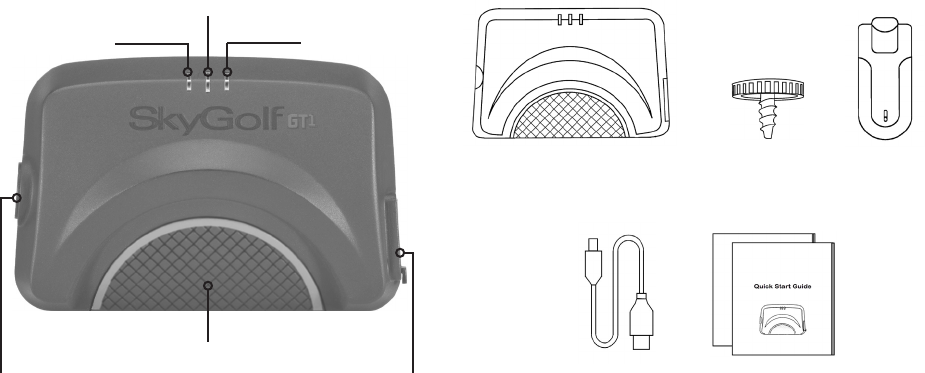
234
PRODUCT OVERVIEW
Power Indicator
Power Button
SmartTag
Read Area Micro USB Port
GETTING STARTED
SmartTag Read and
Bluetooth
®
Indicator
GPS Indicator
SkyGolf GT1TM Wearable GPS and RFID Sensor
IN THE BOX
SkyGolf GT1TM
Wearable GPS/RFID Sensor
SkyGolf GameTrackerTM
SmartTag
Belt Clip
USB Charging Cable User Documentation
X1

35
4
GETTING STARTED
Before using your new GT1 for the first time, complete the
following steps to ensure your enjoyment during play:
1. Fully charge the battery of your GT1
2. Fully charge the battery of your smartphone
3. Logon to www.skygolf.com/gametracker on your smartphone
and follow the onscreen instructions to:
a. Download and install the SkyCaddie Mobile
TM
GPS
Rangefinder app from your favorite app store.
b. Register your new GT1 at www.skygolf.com/register
Belt Clip NOTE: If you do not already have a username and password,
please create a new account at www.skygolf.com/
signin first. Then return to www.skygolf.com/register
to complete the registration of your new GT1.
1.0 POWERING YOUR GT1 ON / OFF
To power on your GT1, press and hold the POWER button until the
POWER INDICATOR turns on. To power off, press and hold the
POWER button until the POWER INDICATOR turns off.
2.0 CHARGING YOUR GT1
Prior to every time you use GT1, please ensure the device is fully
charged (and be sure your smartphone is, too). The time it takes to
fully charge the GT1 is approximately 4 hours, enabling it to operate for
up to 8 hours before needing to be recharged.
2.1 Charging your GT1 Using a Wall Outlet
1. Gently pull back the rubber cover of the micro-USB port.
2. Insert the micro-USB connector of the enclosed charging
cable into your SG1’s USB port and insert the other end into
a USB power adaptor (not included).
3. Plug the power adaptor into a wall outlet or surge protector.
Your GT1 will automatically begin charging. While charging,
the Power Indicator LED will flash red. When the GT1 is fully
charged, the Power Indicator LED will be solid green.
2.2 Charging Your GT1 Using Your Computer
Your GT1 will charge when it is connected to a computer that is pow-
ered on. Simply connect the USB end of the cable to your computer
and the micro-USB end to the GT1.
3.0 WHAT THE LIGHTS MEAN DURING PLAY
3.1 Power Indicator
• The Power Indicator (the LED on the right) will flash red
when your GT1 is plugged in and charging.
• The LED will turn to solid green when your GT1 has been
fully charged. During play, the power indicator will be a
solid green until the battery level of your GT1 gets low.
• The Power Indicator will flash red when the battery level is low.
NOTE: You can also check the SkyCaddie Mobile app to

67
check for more detailed information about the battery
of your GT1 when it is paired to your smartphone.
3.2 GPS Indicator and GPS Signal Acquisition
It is important to wait for the GPS Indicator (the LED on the left)
to turn solid green before starting your round of golf.
• The GT1 is in the process of acquiring a GPS signal when
the green light is flashing.
• The light will turn solid green when the GT1 has
acquired a GPS signal.
3.3 SmartTag Read/Bluetooth® Indicator
This light (the center LED) serves two purposes:
A. Bluetooth connection
When you have an active Bluetooth connection with
another device (e.g. your smartphone) the center
indicator will be illuminated in solid blue.
B. SmartTag Read.
When you bring a SmartTag in close proximity to the
SmartTag Read Area your GT1 will:
• Beep
• Vibrate
• The SmartTag Read Indicator will flash blue for
60 seconds, indicating that a successful SmartTag
Read has occurred.
NOTE: You can continue tagging shots while the blue
light is flashing.
4.1 Turning Off Location Services on your Smartphone
Start your round by turning OFF the Location Services in the
Settings Menu on your smartphone. Then, power on the GT1
and open the SkyCaddie Mobile app on your smartphone for
distances, planning your next shot, etc. The app will enable you
to pair your smartphone with your GT1 and will utilize its highly
accurate GPS antenna to track your progress from tee to green.
5.0 THE SKYGOLF 360TM PREMIUM APP
The SkyGolf 360 Premium Membership is a benefit of your paid
SkyCaddie Mobile Membership. Installed on your mobile device,
everything about your game is just a touch away—anytime, any-
where—from the palm of your hand and without a cable.
4.0 THE SKYCADDIE MOBILETM RANGEFINDER APP
With the SkyCaddie MobileTM Rangefinder app installed on your
phone, you’ll have access to the most reliable course maps in the
game with up to 40 integrated targets, detailed green information
and Interactive HoleVue® in vivid HD. The the powerful GT1 GPS
engine works seamlessly with your smartphone to provide you with
distances you can trust and to conserve your battery charge when
your turn off your smartphone’s location services.

79
8
4.1 Turning Off Location Services on your Smartphone
Start your round by turning OFF the Location Services in the
Settings Menu on your smartphone. Then, power on the GT1
and open the SkyCaddie Mobile app on your smartphone for
distances, planning your next shot, etc. The app will enable you
to pair your smartphone with your GT1 and will utilize its highly
accurate GPS antenna to track your progress from tee to green.
5.0 THE SKYGOLF 360TM PREMIUM APP
The SkyGolf 360 Premium Membership is a benefit of your paid
SkyCaddie Mobile Membership. Installed on your mobile device,
everything about your game is just a touch away—anytime, any-
where—from the palm of your hand and without a cable.
6.0 EXTENDED WARRANTY OPTION IN U.S. AND CANADA
When registring your SkyGolf GT1, you will be given the option of
purchasing an Extended Warranty if you reside in the United States
or Canada. This will extend the standard 6-month manufacturer’s
limited warranty to a 12-month warranty against defects in materials
and workmanship. Terms and conditions are listed online at www.
SkyGolf.com.
6.0 HELPFUL TIPS AND CARE INSTRUCTIONS:
• Always wear the GT1 on your belt or affixed to your golf bag with
a clear view of the sky. In this way you’ll insure the highest GPS-
accuracy possible and you can keep your smart phone on the golf
cart or in your pocket.
• Compatibility of your GT1 with your smartphone varies per device,
its operating system and display capabilities. To view a list of system
requirements and compatible devices, go to www.SkyGolf.com/FAQ
• While GT1 is designed for typical golf conditions, like most
electronic devices it is not fully waterproof. Take care not to
expose your GT1 to water, as too much exposure to water may
cause damage. Do not attempt to dry your GT1 with an external
heat source, such as a microwave oven or hair dryer. GT1 devices
that are damaged as a result of exposure to liquids are generally
not serviceable.
• Don’t expose your GT1 to extreme temperatures. Hot or cold
conditions may affect performance.
• Don’t drop your GT1, or hit it with your golf club or golf ball.
• Should your smartphone’s battery not last your round of golf,
don’t worry! You can continue tracking shots, because the GT1
will automatically store up to 10 rounds until it has an opportunity
to upload the captured data to the SkyGolf 360 Cloud via your
paired smartphone when it has been recharged.
• You can use your GT1 on any course in SkyGolf’s unmatched
library of 35,000 ground-verified and error-corrected golf
courses, worldwide. In order to view the shots you recorded in-
10 11
courses, worldwide. In order to view the shots you recorded in-
round with SkyCaddie Mobile or post-round with SkyGolf 360TM,
the map of the course you are playing must include HoleVueTM.
If your course does not have HoleVue you can contact the
SkyGolf Mapping Team at www.wheresmyholevue.com to
request this feature.
6.0 EXTENDED WARRANTY OPTION IN U.S. AND CANADA
When registring your SkyGolf GT1, you will be given the option of
purchasing an Extended Warranty if you reside in the United States
or Canada. This will extend the standard 6-month manufacturer’s
limited warranty to a 12-month warranty against defects in materials
and workmanship. Terms and conditions are listed online at www.
SkyGolf.com.
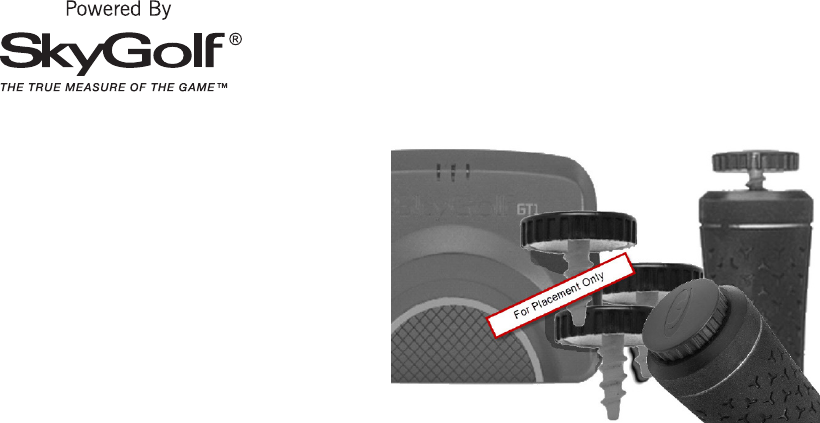
V.1.0_022615US
©2015 SkyHawke Technologies, LLC. All rights reserved. SkyGolf®,
SkyCaddie®, #1 Rangefinder in Golf®, SkyGolf 360™, and SkyGolf
GT1TM are trademarks of SkyHawke Technologies, LLC. Apple® and
App StoreSM are trademarks of Apple, Inc. Android® and Google Play™
are trademarks of Google, Inc. The Bluetooth® word mark and logos
are registered trademarks owned by Bluetooth SIG, Inc. and any use of
such marks by SkyHawke Technologies, LLC is under license. All other
trademarks and copyrights are the property of their respective owners.
U.S. Patent No. 5,740,077.
For product terms and conditions, please visit www.skygolf.com
SkyGolf GameTrackerTM
SmartTags
Quick Start Guide
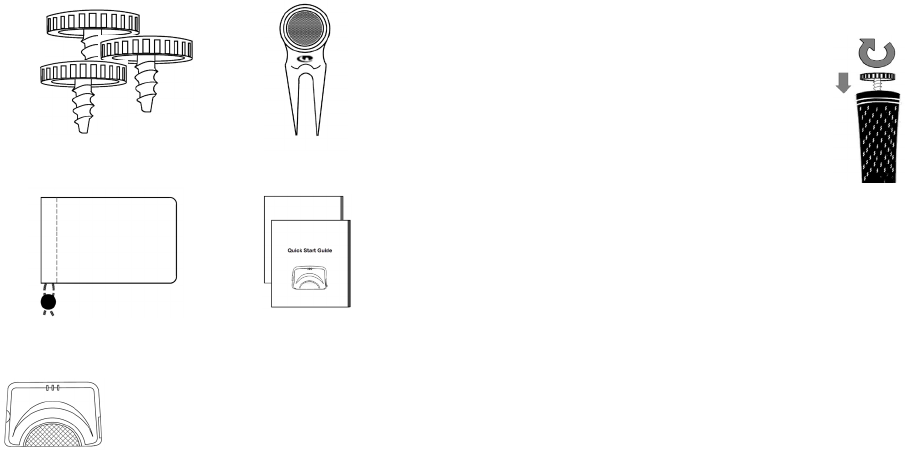
234
WHAT IS INCLUDED
X14
SkyGolf GameTrackerTM
SmartTags
SkyGolf GameTrackerTM
Divot Tool with SmartTag
Storage Pouch User Documentation
GETTING STARTED WITH
SKYGOLF GAMETRACKERTM SMARTTAGS
1.0 Attaching SmartTags To Your Club
Installing your 14 feather weight SmartTags is easy.
Simply screw the tags into the drain hole at the top of
your golf clubs until they are flush with the grip and fit
tightly. It is recommended that you attach SmartTags to
all of your clubs in order to capture your entire round.
2.0 Pairing SmartTags
You will need to pair your SmartTags with the SkyCaddie Mobile
TM
Rangefinder app on your smartphone via your paired SkyGolf GT1
TM
wearable GPS and RFID Sensor:
1. Attach all of the SmartTags to your clubs
2. Ensure your smartphone’s Bluetooth
®
is ON
3. In the SkyCaddie Mobile app, tap on CLUBS
4. Tap on ADD CLUB and follow the simple onscreen
instructions to initially pair and label each of your new
SmartTags.
It should only take a few minutes to link all of your SmartTags. You
will not need to repeat this process, unless you move a SmartTag
to a different club or if you replace it.
WHAT IS NEEDED
SkyGolf GT1TM Wearable
GPS/RFID Sensor
SkyCaddie MobileTM Rangefinder app installed
on a compatible smartphone or tablet

35
4
Smartphone Battery Level Too Low
Should your smartphone’s battery not last your round of golf, don’t
worry! You can continue tracking shots, because the GT1 will
automatically store up to 10 rounds until it has an opportunity to
upload the captured data to the SkyGolf 360 Cloud via your paired to
your smartphone when it has been recharged.
Temporary Loss of Network Coverage
Should your smartphone lose its connection to your mobile service
provider’s network, the GT1 will automatically
store your round data
until your smartphone is within range of the network again.
You may incur additional charges for data
GETTING STARTED WITH
SKYGOLF GAMETRACKERTM SMARTTAGS
1.0 Attaching SmartTags To Your Club
Installing your 14 feather weight SmartTags is easy.
Simply screw the tags into the drain hole at the top of
your golf clubs until they are flush with the grip and fit
tightly. It is recommended that you attach SmartTags to
all of your clubs in order to capture your entire round.
2.0 Pairing SmartTags
You will need to pair your SmartTags with the SkyCaddie Mobile
TM
Rangefinder app on your smartphone via your paired SkyGolf GT1
TM
wearable GPS and RFID Sensor:
1. Attach all of the SmartTags to your clubs
2. Ensure your smartphone’s Bluetooth
®
is ON
3. In the SkyCaddie Mobile app, tap on CLUBS
4. Tap on ADD CLUB and follow the simple onscreen
instructions to initially pair and label each of your new
SmartTags.
It should only take a few minutes to link all of your SmartTags. You
will not need to repeat this process, unless you move a SmartTag
to a different club or if you replace it.
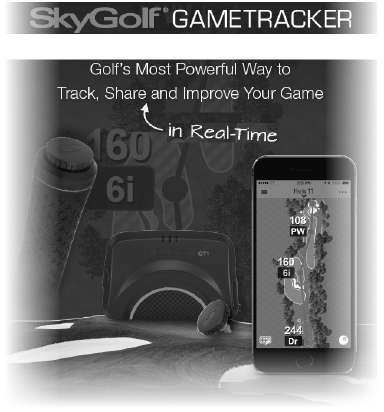
PRODUCT INFORMATION GUIDE
2
© 2015 SkyHawke Technologies, LLC. All Rights Reserved.
U.S. Patent No. 5,740,077
SkyGolf® and SkyCaddie® are registered trademarks of SkyHawke
Technologies, LLC, registered in the United States and other
countries, and SkyGolf 360™ and SkyGolf GameTracker™ are
trademarks of SkyHawke Technologies, LLC. Apple®, iPhone®,
iPod® and iPad® are trademarks of Apple, Inc. and are registered in
the United States and other countries. Google Play™ is a trademark
of Google, Inc. The Bluetooth® word and logo marks are registered
trademarks owned by Bluetooth SIG, Inc. Use of marks not owned by
SkyHawke Technologies is under license. Other trademarks and trade
names are those of their respective owners.
All content within is copyrighted by SkyHawke Technologies, LLC and
may not be reprinted without permission. The content of this Guide
(except for the SkyCaddie Product Use and License Agreement and
the SkyGolf GameTracker Consumer Limited Warranty) is furnished for
informational use only, is subject to change without notice, and should
not be construed as a commitment by SkyHawke Technologies, LLC.
SkyHawke Technologies, LLC assumes no responsibility or liability
for any errors or inaccuracies that may appear in the informational
content contained in this Guide.
3
IMPORTANT
PLEASE READ CAREFULLY BEFORE USING
YOUR SKYGOLF GameTracker
™
This Product Information Guide contains important safety, handling, and
warranty information, as well as software license information, for your SkyGolf
GameTracker Please read carefully before using your SkyGolf GameTracker.
Important Safety and Handling Information
WARNING: Failure to follow these safety and handling instructions could result
in fire, electric shock, or other personal injury or property damage, including
damage to your SkyGolf GameTracker.
Carrying and Handling your SkyGolf GameTracker
Your SkyGolf GameTracker contains sensitive components. Do not
disassemble, open, crush, puncture, shred, microwave, incinerate, or insert
foreign objects into your SkyGolf GameTracker.
Avoiding Water and Wet Locations
Your SkyGolf GameTracker is designed for wet conditions that exceed
those typically encountered while playing golf. Still, you should take care not
4
to expose your SkyGolf GameTracker to water, as too much exposure to
water may cause damage, such as might happen if you drop your SkyGolf
GameTracker into the water hazard while looking for your ball. If you do get
your SkyGolf GameTracker wet, do not attempt to dry it with an external heat
source like a microwave oven or hair dryer. SkyGolf GameTracker devices that
do manage to get water damaged are generally not serviceable.
Repairing or Modifying your SkyGolf GameTracker
Never attempt to repair or modify your SkyGolf GameTracker yourself.
Disassembling your SkyCaddie TOUCH will void the warranty. Your SkyGolf
GameTracker does not contain any user-serviceable parts. Service should
only be provided by a SkyGolf
®
Authorized Service Provider. If your SkyGolf
GameTracker has been punctured, or subjected to a severe fall, do not use it
until you contact an Authorized Service Provider. The rechargeable battery in
your SkyGolf GameTracker is not user-replaceable and should be replaced by
a SkyGolf Authorized Service Provider only. For service information, go to
www.SkyGolf.com.
Charging your SkyGolf GameTracker
In charging your SkyGolf GameTracker, use only a SkyGolf supplied charger
specifically designed for your SkyGolf GameTracker. Use of other chargers may
cause personal injury and property damage, including damage to your SkyGolf
GameTracker.
Read all safety instructions for any products and accessories before using your
SkyGolf GameTracker. SkyGolf is not responsible for the operation of third-
party accessories or their compliance with safety and regulatory standards.
When charging the battery on your SkyGolf GameTracker with an authorized
SkyGolf charger designed for use with the SkyGolf GameTracker, make sure
that the charger is fully assembled before you plug it into a power outlet. Do
not connect or disconnect the charger with wet hands.
5
The charger may become warm during normal use, however, your SkyGolf
GameTracker should never become hot. Always allow adequate ventilation
around the charger and use care when handling. Unplug the charger if any of
the following conditions exist:
• The power cord or plug has become frayed or damaged.
• The adapter is exposed to rain, liquid or excessive moisture.
• The adapter case has become damaged.
• You suspect the adapter needs service or repair.
Choking Hazards
Your SkyGolf GameTracker contains small parts, which may present a choking
hazard to small children. Keep your SkyGolf GameTracker and its accessories
away from children.
Using Connectors and Ports
Never force a connector into a port on your SkyGolf GameTracker. Check for
obstructions on the port. If the connector and port do not join with reasonable
ease, make sure that the connector and port are properly aligned before
attempting to insert again.
Keeping Your SkyGolf GameTracker Within Acceptable Temperatures
Operate your SkyGolf GameTracker in a place where the temperature is
between 0° and 35° C (32° to 95° F). Low or high temperature conditions
might shorten battery life or cause your SkyGolf GameTracker to stop working
properly. Avoid dramatic changes in temperature or humidity when using your
SkyGolf GameTracker and store it in a cool, dry place at room temperature.
Exposure to Radio Frequency Energy
Your SkyGolf GameTracker contains radio transmitters and receivers, much
like cell phones, pagers and other similar devices. When on, your SkyGolf
6
GameTracker sends and receives radio frequency (RF) energy through
its antenna.
The SkyGolf GameTracker can emit radio waves that can affect the operation
of nearby electronics, including cardiac pacemakers.
• Do not use the SkyGolf GameTracker within 9 inches of a pacemaker.
• If you have a pacemaker or other implanted medical device, do not use
the SkyGolf GameTracker without first consulting your doctor or the
manufacturer of your medical device. Your SkyGolf GameTracker has been
tested and meets the SAR exposure requirements for Bluetooth
®
operation. Your SkyGolf GameTracker is designed and manufactured to
comply with applicable limits for exposure to RF energy.
Additional Information
For more information from the FCC about exposure to RF energy, see:
www.fcc.gov/oet/rfsafety
The FCC and the U.S. Food and Drug Administration (FDA) also maintain a
consumer website at www.fda.gov/Radiation-EmittingProducts/default.html
to address inquiries about the safety of radio emissions. Check the website
periodically for updates.
For information about the scientific research related to RF energy exposure,
see the EMF Research Database maintained by the World Health Organization
at: www.who.int/emf
Certification and Compliance
U.S.
Model: GT1
FCC ID: X8F-GT1

7
Canada
Model: GT1
FCC ID: X8F-GT1
E.U.
Important:
responsible for complicance could void your authority to operate the equipment.
This product has demonstrated EMC compliance under conditions that
included the use of compliant peripheral devices and shielded cables between
system components. It is important that you use compliant peripheral devices
and shielded cables between components to reduce the possibility of causing
interference to radios, televisions, and other electronic devices.
FCC Compliance Statement
This device complies with part 15 of the FCC rules. Operation is subject to the
following conditions: (1) this device may not cause harmful interference, and (2)
this device must accept any interference received, including interference that
may cause undesired operation.
Note: This equipment has been tested and found to comply with the limits for
a Class B digital device, pursuant to part 15 of the FCC Rules. These limits
Changes or modifications not expressly approved by the party
8
are designed to provide reasonable protection against harmful interference in
a residential installation. This equipment generates, uses and can radiate radio
frequency and, if not installed and used in accordance with the instructions,
may cause harmful interference to radio communications. However, there is no
guarantee that interference will not occur in a particular installation.
If this equipment does cause harmful interference to radio or television
reception, which can be determined by turning the equipment off and on, the
user is encouraged to try to correct the interference by one or more of the
following measures:
• Reorient or relocate the receiving antenna.
• Increase the separation between the equipment and receiver.
• Connect the equipment to an outlet on a circuit difference from that to
which the receiver is connected.
• Consult the dealer or an experienced radio/TV technician to help.
Canadian Compliance Statement
This device complies with the Industry Canada license exempt RSS standards.
Operation is subject to the following two conditions: (1) this device may not
cause interference, and (2) this device must accept any interference, including
interference that may cause undesired operation of the device.
European Community Compliance Statement
The equipment complies with the RF Exposure Requirement 1999/519/EC,
Council Recommendation of 12 July 1999 on the limitation of exposure of
the general public to electromagnetic fields (0-300 GHz). This wireless device
complies with the R&TTE Directive.
Disposal and Recycling Information
Your SkyGolf GameTrackershould be disposed of separately from household
waste. When this product reaches its end of life, take it to a collection point
9
designated by local authorities that accept spent batteries and other similar
wastes. Not all collection points accept products for free. The separate
collection and recycling of your product at the time of disposal will help
conserve natural resources and ensure that it is recycled in a manner that
protects human health and environment.
Warranty Obligator for Region or Country of Purchase
Country of Purchase Address
Canada Warranty Returns
Jancor Agencies
185 Avro, Pointe-Claire, QC H9R 6A9
customerservice@skygolf.com
European Union SkyHawke Technologies UK, Ltd.
Haddenham Business Park
Units 10 C-E, Haddenham,
Buckinghamshire HP 17 8LJ
customersupport@skycaddiegps.co.uk
United States and all Warranty Returns
Non-European Union, SkyHawke Technologies, LLC
other than Canada 274 Commerce Park Drive
Ridgeland, MS 39157
customerservice@skygolf.com
10
SKYGOLF
®
PRODUCT USE AND
LICENSE AGREEMENT
(Authorized US Sales Only)
PLEASE READ CAREFULLY THE LICENSE AGREEMENT BELOW
BEFORE USING THIS PRODUCT!
WARNING! PROCEEDING WITH USE OF THE SKYGOLF
®
PRODUCT
CONTAINED WITHIN THE PACKAGE THAT INCLUDES THIS LICENSE
AGREEMENT (THE “SKYGOLF PRODUCT”) OR THE INSTALLATION OF
SOFTWARE ASSOCIATED WITH THE SKYGOLF
®
PRODUCT (SUCH
SOFTWARE AND THE SKYGOLF PRODUCT ARE SOMETIMES SINGLY
AND COLLECTIVELY REFERRED TO AS THE “PRODUCTS”) INDICATES
YOUR ACCEPTANCE OF THESE LICENSING TERMS. IF YOU DO NOT
AGREE WITH THESE TERMS, YOU SHOULD NOT USE OR INSTALL THE
PRODUCTS, AND YOU SHOULD RETURN THE PACKAGE CONTAINING
THE PRODUCTS TO THE POINT OF PURCHASE WITH A DATED RECEIPT
WITHIN THIRTY (30) DAYS TO APPLY FOR A REFUND.
If you purchased the Products directly from SkyHawke Technologies, LLC via
the Licensor’s Internet web site, then you should contact the Customer Service
department by e-mail: customerservice@skygolf.com to apply for and arrange
for a refund of your purchase.
IMPORTANT: The license granted hereunder applies only where
SkyGolf Software is installed on a SkyCaddie Product which was
purchased by you in an authorized US sale, you were a resident of the
United States at the time you purchased the SkyGolf Product and you
registered the SkyGolf Product using your bona fide US address. In
the event you did not purchase the SkyGolf Product in an authorized
US sale or were not a US resident at the time of purchase or do not
have a US address, no license is granted with respect to the Products,
but you may contact SkyGolf Customer Service at customerservice@
11
skygolf.com for options to purchase a license applicable to your
country of residence.
LICENSE AGREEMENT
This License Agreement (this “License Agreement”) is a legal agreement
between you and SkyHawke Technologies, LLC (“Licensor”). By using
or installing the Products, you acknowledge and agree that you have
read, understood and agreed to this License Agreement and that this
License Agreement is enforceable like any written negotiated agreement
signed by you. Any and all software (including any embedded software,
drivers, enhancements, revisions, downloads, modifications or updates),
documentation and any fonts, whether on disk, in read only memory, on
any other media or in any other form, that either came with the SkyCaddie
®
Product or is downloaded or provided in connection with the SkyCaddie
®
Product or SkyGolf 360™ mobile application account (collectively, the “SkyGolf
Software” or “Software”) are licensed, not sold, to you by Licensor for use only
under the terms of this License Agreement, and Licensor reserves all rights not
expressly granted to you.
1) Grant of License — Licensor provides limited access to the SkyGolf
Software and, in connection therewith, the SkyGolf internet web site,
and grants a limited license for their use under the terms of this License
Agreement and, if separately purchased, the terms of your SkyCaddie
®
Membership Plan and/or SkyGolf 360 mobile application. To the
extent this License Agreement includes the licensing of Software or
other components also licensed in connection with a SkyCaddie
®
Membership Plan (which includes access to SkyGolf course maps and
to advanced course management features) and/or a SkyGolf 360
mobile application (which includes statistical analysis and storing
of playing information), you will lose access to such Software and
other components (including any SkyGolf course maps downloaded to
your SkyCaddie
®
device as well as any scores, statistics and other
12
information you have stored on your SkyGolf or SkyGolf 360 account) on
expiration of the term of your SkyCaddie
®
Membership Plan or
SkyGolf 360 mobile application if not timely renewed. If you do not
purchase a SkyCaddie
®
Membership Plan, or if you purchase a
Registration Only Membership Plan, and/or if you do not purchase a
SkyGolf 360 mobile application, you will not have access to the features
and functionality of the SkyCaddie
®
Membership Plan, such as SkyGolf’s
course maps and advanced course management features, or of the
SkyGolf 360 mobile application, such as statistical analysis and storing
of playing information. Licensor reserves the right to stop offering
SkyCaddie
®
Membership Plans and/or SkyGolf 360 mobile application
renewals at any time without notice.
a. Subject to paragraph 5 below and the other terms of this License
Agreement, you are granted a nontransferable, non-exclusive license
to use the SkyGolf Software under the terms stated in this License
Agreement and, if purchased separately, the terms stated in your
SkyCaddie
®
Membership Plan License Agreement and/or
SkyGolf 360 mobile application for solely personal
noncommercial use in connection with the single SkyCaddie
®
Product. Title, ownership and copyright of the SkyGolf Software and
any scores, statistics and other information stored on your SkyGolf or
SkyGolf 360 account are vested in, and remain with, the Licensor.
The rights granted herein are limited to the use of the SkyGolf
Software and your SkyGolf or SkyGolf 360 account in accordance
with this License Agreement, and do not include any rights in any
patents or other intellectual property rights of Licensor.
b. Except as and only to the extent expressly permitted in this License
or by applicable law, you may not copy, de-compile, re-compile,
reverse engineer, disassemble, attempt to derive the source code of,
modify, or create derivative works or translations of the Software
or SkyGolf course maps. The SkyGolf Software, SkyGolf course
13
maps and other software downloaded from the Licensor’s web
site may not be used with, transferred or transmitted to any other
GPS hardware, GPS software, or any other user or medium, except
to an authorized SkyCaddie
®
hardware/software system in your
name (or the name of a transferee authorized by Licensor) for
personal noncommercial use in accordance with this License
Agreement. Licensor reserves the right to limit the number of SkyGolf
course maps downloaded to the SkyCaddie
®
Product, both in terms
of total number of courses downloaded and number of courses
downloaded over any given period of time.
c. You may not assign, distribute, lease, rent, lend, sublicense, or
transfer this license to the SkyGolf Software or any of their modules
or components, except as provided herein or by item (b) above, or
disclose the SkyGolf Software to any other person or entity, or
otherwise offer access to or use of, the SkyGolf Software via the
Internet or via any other network which is available to or accessible
by third parties. Any attempt to do so is a violation of the rights
of Licensor and its licensors of the SkyGolf Software. If you breach
this restriction, you may be subject to prosecution and damages.
You may, however, make a one-time permanent transfer of all of
your license rights to the SkyGolf Software to another party in
connection with the transfer of ownership of the SkyCaddie
®
Product,
provided that: (a) the transfer must include the SkyCaddie
®
Product
and all of the SkyGolf Software, including all its component parts,
original media, printed materials and this License; (b) you do not
retain any copies of the SkyGolf Software, full or partial, including
copies stored on a computer or other storage device; (c) the party
receiving the SkyGolf Software reads and agrees to accept the
terms and conditions of this License and (d) the transfer is not of
a commercial nature. You agree to reasonably cooperate with
Licensor in inquiries by Licensor regarding your downloading and/or
14
use of SkyGolf course maps or other SkyGolf Software.
d. You affirmingly and expressly agree that Licensor may, from time to
time, send communications to you regarding (i) your SkyCaddie
®
Product, (ii) the SkyGolf Software, (iii) your SkyGolf and/or SkyGolf
360
TM
account, (iv) other notifications relevant to the SkyGolf
Product you have registered with Licensor, and (v) special product or
service promotions or offers. These communications may come from
either Licensor directly or through third parties providing member
benefit services for Licensor. This permission supersedes any
previous opt outs by you.
e. This License Agreement is effective until expiration, unless sooner
terminated by Licensor. To the extent this License Agreement
includes the licensing of Software or other components also licensed
in connection with a SkyGolf Membership Plan (including access to
SkyGolf course maps and to advanced course management
features) and/or a SkyGolf 360 mobile application (including
statistical analysis and storing of playing information), this License
Agreement with respect to such Software or other components
expires simultaneously with the expiration of such Membership Plan
or mobile application. Additionally, this license terminates,
without notice, if you fail to comply with any provision of this
Agreement. You agree upon expiration or termination to destroy the
SkyGolf Software, together with all copies, modifications and merged
portions in any form, including any copy in your computer memory or
on a hard disk.
f. Notwithstanding any provision to the contrary herein, the license
granted hereunder shall only apply to the extent the SkyGolf
Product on which the SkyGolf Software is installed was purchased by
you in an authorized US sale, you were a resident of the US at the
time you purchased the SkyGolf Product and you registered the
SkyGolf Product using your bona fide US address. Post office boxes
15
or other similar addresses shall not qualify as a bona fide US address, and
addresses obtained, rented or leased from third parties for the purpose of
receiving product for subsequent delivery outside the US shall not qualify as a
bona fide US address. In the event you did not purchase the SkyGolf Product
in an authorized US sale or were not a US resident at the time of purchase or
do not have an US address, no license is granted to the SkyGolf Software, but
you may contact SkyGolf Customer Service at customerservice@skygolf.com
for options to purchase a license applicable to your country of residence.
2) LIMITATION OF LIABILITY
LICENSOR PROVIDES THE SKYGOLF SOFTWARE ON AN “AS IS”
BASIS AND DOES NOT WARRANT THE EXECUTION OR
PERFORMANCE OF THE SOFTWARE. NO WARRANTIES ARE
EXPRESSED AND NONE SHALL BE IMPLIED. LICENSOR
SPECIFICALLY EXCLUDES ANY IMPLIED WARRANTIES OF
MERCHANTABILITY AND FITNESS FOR A PARTICULAR PURPOSE.
SOME JURISDICTIONS DO NOT ALLOW THE EXCLUSION OF IMPLIED
WARRANTIES SO THE FOREGOING MAY NOT APPLY TO YOU. NO
ORAL OR WRITTEN INFORMATION OR ADVICE GIVEN BY LICENSOR
OR A LICENSOR AUTHORIZED REPRESENTATIVE SHALL CREATE A
WARRANTY. SHOULD THE SKYGOLF SOFTWARE PROVE DEFECTIVE,
YOU ASSUME THE ENTIRE COST OF ALL NECESSARY SERVICING,
REPAIR OR CORRECTION. NO REFUNDS SHALL BE GIVEN FOR
SKYGOLF SOFTWARE, OR FOR SUBSCRIPTION FEES PAID FOR
SKYGOLF COURSE MAP DATABASES. IN NO EVENT SHALL
LICENSOR’S LIABILITY TO YOU FOR DAMAGES HEREUNDER FOR
ANY CAUSE WHATSOEVER EXCEED THE AMOUNT PAID BY YOU
FOR USE OF THE SOFTWARE. IN NO EVENT WILL LICENSOR
BE LIABLE FOR ANY LOST PROFITS OR OTHER INCIDENTAL OR
CONSEQUENTIAL DAMAGES ARISING OUT OF THE USE OR INABILITY
TO USE THE SOFTWARE EVEN IF LICENSOR HAS BEEN ADVISED OF
16
THE POSSIBILITY OF SUCH DAMAGES.
TO THE EXTENT NOT PROHIBITED BY LAW, IN NO EVENT SHALL
LICENSOR BE LIABLE FOR PERSONAL INJURY, OR ANY INCIDENTAL,
SPECIAL, INDIRECT OR CONSEQUENTIAL DAMAGES WHATSOEVER,
INCLUDING, WITHOUT LIMITATION, DAMAGES FOR LOSS OF PROFITS,
LOSS OF DATA, BUSINESS INTERRUPTION OR ANY OTHER
COMMERCIAL DAMAGES OR LOSSES, ARISING OUT OF OR RELATED
TO YOUR USE OR INABILITY TO USE ANY SKYCADDIE
®
PRODUCT,
SKYGOLF SOFTWARE AND SOFTWARE UPDATES, HOWEVER
CAUSED, REGARDLESS OF THE THEORY OF LIABILITY (CONTRACT,
TORT OR OTHERWISE) AND EVEN IF LICENSOR HAS BEEN ADVISED
OF THE POSSIBILITY OF SUCH DAMAGES. SOME JURISDICTIONS DO
NOT ALLOW THE LIMITATION OF LIABILITY FOR PERSONAL INJURY,
OR OF INCIDENTAL OR CONSEQUENTIAL DAMAGES, SO THIS
LIMITATION MAY NOT APPLY TO YOU.
THE SKYGOLF SOFTWARE IS NOT INTENDED FOR USE IN THE
OPERATION OF NUCLEAR FACILITIES, AIRCRAFT NAVIGATION OR
COMMUNICATION SYSTEMS, AIR TRAFFIC CONTROL SYSTEMS, LIFE
SUPPORT MACHINES OR OTHER EQUIPMENT IN WHICH THE FAILURE
OF THE SKYGOLF SOFTWARE COULD LEAD TO DEATH, PERSONAL
INJURY, OR SEVERE PHYSICAL OR ENVIRONMENTAL DAMAGE.
Please be advised that golf is an inherently dangerous activity, and use of
the SkyGolf Product on a golf course is at your own risk.
3) Export Control — You may not use or otherwise export or re-export the
SkyGolf Software except as authorized by applicable law. By using the
SkyGolf Software, you represent and warrant that you are not located in
any country or on an applicable embargo list and are not in any applicable
17
list of persons who are not authorized to receive this Product. You also
agree that you will not use the SkyGolf Software for any purposes
prohibited by United States and other applicable law, including, without
limitation, the development, design, manufacture or production of missiles,
nuclear, chemical or biological weapons. Use of some features and
functionality of the SkyGolf Product and related accessories may be
restricted by the laws of countries other than the country in which the
SkyGolf Product and related accessories are purchased. If you intend
to use the SkyGolf Product and related accessories in a country other
than the US, you are solely responsible for determining whether use of all
features and functionality of the SkyGolf Product and related accessories
are permitted in such other country.
4) U.S. Government Restricted Rights — The SkyGolf Software is provided
with RESTRICTED RIGHTS. Use, duplication or disclosure by the
Government is subject to restrictions set forth in subdivision (c) (1) of The
Rights in Technical Data and Computer Software clause at 252.227-7013.
Contractor/Manufacturer is SkyHawke Technologies, LLC, 274 Commerce
Park Drive, Ridgeland, MS 39157.
5) Requirement to Purchase a SkyCaddie
®
Membership Plan — Some or all
of the SkyGolf Software (including access to SkyGolf course maps and
advanced course management features) may not be used without a
current SkyCaddie
®
Membership Plan, and no license is hereunder granted
thereto without a current SkyGolf
®
Membership Plan. To the extent any of
the SkyGolf Software is included in a SkyCaddie
®
Membership Plan, you
must separately purchase the SkyCaddie
®
Membership Plan, and the
use and license of such SkyGolf Software is subject to and governed by
the SkyCaddie
®
Membership Plan and any license agreement in
connection with such Membership Plan. If you do not purchase the
SkyCaddie
®
Membership Plan, you will not have access to, and are not
18
granted a license hereunder for, such SkyGolf Software.
6) Requirement to Purchase of a SkyGolf 360 Mobile Application —
Some or all features of the SkyGolf Product and/or the SkyGolf
Software (including statistical analysis and storing of playing information)
may not be used without a current SkyGolf 360 mobile application
installed on a compatible mobile, and no license is hereunder
granted thereto without a current SkyGolf 360 mobile application.
To the extent any of the SkyGolf Software is included in a SkyGolf 360
mobile application, you must separately purchase the SkyGolf 360
mobile application from the Apple App Store in the case of iOS
devices and Google Play in the case of Android devices, and the use and
license of such SkyGolf Software is subject to and governed by the
SkyGolf 360 mobile application license agreement. If you do not
purchase the SkyGolf 360 mobile application, you will not have
access to, and are not granted a license hereunder for, such SkyGolf
Software.
IMPORTANT NOTE ABOUT MOBILE COMPATIBILITY: Any System
Requirements set forth on SkyGolf Product packaging or otherwise are
minimum requirements only and compatibility with specific devices meeting
those System Requirements may vary. Additionally, Bluetooth, iOS and
Android systems change from time to time, and SkyHawke cannot
and does not guarantee that the Products will function properly or achieve
satisfactory performance in the event of an update to either Bluetooth, iOS
or Android systems.
Performance of Android-based devices varies from device to device and
from manufacturer to manufacturer. CONSEQUENTLY, SKYHAWKE
CANNOT AND DOES NOT GUARANTEE THAT THE PRODUCTS
WILL FUNCTION PROPERLY OR COMPLETELY WITH ANDROID-BASED
19
DEVICES. Any System Requirements set forth on SkyGolf Product
packaging or otherwise are minimum requirements only and do not
constitute a representation that all Android-based devices meeting those
System Requirements will satisfactorily function with the Products.
SkyGolf Product compatibility and performance varies when used
with Android-based devices, and some Android-based devices may not
be compatible with your SkyGolf Product. A SkyGolf 360 mobile
application for Android devices may not be immediately available.
7) No Responsibility for GPS System — Use of the SkyGolf Software and
the SkyGolf Product is dependent on the global positioning system.
The global positioning system is a free service operated and maintained by
the United States Government, which is solely responsible for its accuracy
and maintenance. Licensor shall have no liability or responsibility for any
failure in, or any limitations of, the global positioning system.
8) Ownership of Uploaded Data — You agree, for and in consideration of
Licensor offering to you the license granted in accordance with the terms
of this License Agreement, that any data uploaded by you to Licensor or to
any website maintained by Licensor shall be and become the property
solely of Licensor, and you hereby assign, convey and transfer to Licensor
all of your right, title and interest in and to such data, including, without
limitation, any copyright or other intellectual property rights you may have in
such data.
9) Special Notice Regarding Certain Course Maps Contained in the SkyGolf
Course Map Database — Pebble Beach
®
, Pebble Beach Golf Links
®
,
Spyglass Hill
®
Golf Course, The Links at Spanish Bay™, Del Monte™ Golf
Course, Peter Hay™ Golf Course, and their individual holes, course designs
and respective underlying distinctive images are trademarks, service marks,
and trade dress of Pebble Beach Company. Used under license.
20
10) Amendments or Modifications to This License Agreement, Modification
of Software Support — Licensor shall have the right to amend or
modify this License Agreement from time to time. All such amendments or
modifications shall be effective on the date the amended or modified End
User License Agreement and Terms and Conditions is posted to Licensor’s
website at www.skygolf.com. Licensor reserves the right to change or
discontinue its support of the SkyGolf Software.
11) Choice of Law — This License Agreement is governed by the laws of
the State of Mississippi, without regard to the principles of conflict of laws.
You acknowledge that the Software and updates licensed under this
License Agreement are provided through computer servers maintained
in the State of Mississippi, USA, and that such jurisdiction has a
significant and meaningful connection with the transaction in which you
obtained such Software and updates. This License shall not be governed
by the United Nations Convention on Contracts for the International Sale
of Goods, the application of which is expressly excluded. If for any reason
a court of competent jurisdiction finds any provision, or portion thereof, to
be unenforceable, the remainder of this License Agreement shall continue
in full force and effect to the fullest extent permitted by law.
12) Complete Agreement — This License Agreement, together with any
license agreement you entered in connection with a SkyCaddie
®
Membership Plan or SkyCaddie 360 mobile application, constitutes
the entire agreement between the parties with respect to the use
of the SkyGolf Software licensed hereunder and supersedes all prior
or contemporaneous understandings regarding such subject matter. No
amendment to or modification of this License Agreement will be binding
unless in writing and signed by Licensor or unless posted on Licensor’s
website. Any translation of this License Agreement is done for local
requirements and in the event of a dispute between the English and any
21
non-English versions, the English version of this License Agreement shall
govern.
13) Beta Test Features — One or more features of the Products (including
software applications used in connection with the SkyGolf Product)
may be in beta test mode (the “beta features”). The beta features are
generally, though not always, identified in the process either to register your
SkyGolf Product or purchase your SkyCaddie
®
Membership Plan, and
the beta features identified therein may be changed from time to time. The
use and continuation of these beta features are subject to this License
Agreement. As a beta tester, you are invited to use the beta features. The
beta features are provided “AS IS” and “AS AVAILABLE,” and we make no
warranty of any kind, express or implied, with respect to the beta features.
By using the beta features, you agree that (i) use of the beta features is
at your own risk and for the purpose of evaluating the features and
identifying errors, (ii) the beta features may include known and unknown
bugs and (iii) Licensor may discontinue or modify the beta features at
any time and from time to time. Licensor makes no guarantee that the beta
features will ever be released from beta testing as a full feature for use with
the SkyGolf Product. The beta features may initially be provided free of
charge. Licensor may, at any time, discontinue any such free use and may,
at any time and from time to time, make access to or use of the beta
features (and the features upon full release) subject to payment of
additional fees or costs.
Revised 03/2/2015
SKYCADDIE TOUCH CONSUMER LIMITED WARRANTY
(AUTHORIZED US SALES ONLY)
SkyHawke Technologies, LLC of 274 Commerce Park Drive, Ridgeland, MS
39057 (“SkyGolf”), provides a limited consumer hardware warranty to the
22
original registered consumer (non-commercial) user (the “Customer”) of this
SkyGolf GameTracker product, who purchases the SkyGolf GameTracker
product in an authorized US sale, who is a resident of the US at the time of
purchase and who registers the SkyGolf product with SkyGolf using a bona
fide US address within thirty (30) days of purchase. This warranty is non-
transferable and does not apply to product used in any manner other than by
an individual consumer.
HARDWARE:
Subject to the exclusions, limitations, and conditions stated herein, SkyGolf
warrants this SkyGolf GameTracker product to be free from defects in
workmanship and materials, under normal consumer (non-commercial) use, for
a period of six (6) months from the original purchase date.
LIMITATIONS AND EXCLUSIONS:
This Consumer Limited Warranty excludes (1) cosmetic or physical damage to
the surface of the product, including cracks or scratches on the LCD screen
or outside casing; (2) damage caused by misuse, neglect, improper installation
or testing, unauthorized attempts to modify the product, attempted servicing
by anyone other than an authorized service representative of SkyGolf or any
other cause beyond the range of the intended use; (3) damage caused by
accident, fire, water or liquids, power changes, other hazards, or acts of
God; (4) use of the product with any non-SkyGolf device, component (such
as chargers or connection cables), or service if such device, component or
service causes the problem; (5) use of this product for any non-consumer,
commercial or rental purpose; (6) the battery or battery charging system; (7)
modifications or restrictions that may need to be made to the GPS receiver
module due to a change in the Global Positioning System made by the United
States Government or any other governing bodies or (8) compatibility issues
with mobile devices like mobiles or tablet computers, or with mobile device
applications like mobile or tablet computer applications. Any third-party
23
products, including software included with SkyGolf products are not covered
by this Consumer Limited Warranty, and SkyGolf makes no representations or
warranties on behalf of such third parties. Any warranty on such products is
from the supplier or licensor of the third-party product.
Important: Do not open the SkyGolf GameTracker case. Opening the
SkyGolf GameTracker case may cause damage that is not covered
by this warranty. Only SkyGolf or an authorized SkyGolf service center
should perform service on this SkyGolf product. Opening the SkyGolf
GameTracker case shall void this warranty.
The Global Positioning System is a free service operated and maintained by
the United States Government, which is solely responsible for its accuracy and
maintenance.
BONA FIDE US RESIDENCY:
Notwithstanding any provision to the contrary herein, the limited warranty
provided for herein shall only apply to the extent the SkyGolf GameTracker was
purchased by a consumer Customer in an authorized US sale, the Customer
is a resident of the US at the time of purchase and the Customer registered the
SkyGolf GameTracker using the Customer’s bona fide US address. Post office
boxes or other similar addresses shall not qualify as a bona fide US address,
and addresses used, obtained, rented or leased by or from third parties for the
purpose of receiving product for subsequent delivery outside the US shall not
qualify as a bona fide US address.
EXCLUSIVE REMEDIES AND PROCEDURE:
In the event of a covered defect during the warranty period, SkyGolf will, at its
sole option, repair or replace the product at no charge to Customer for parts
or labor. To obtain warranty service for SkyGolf products, the Customer must
contact SkyGolf customer service center at customersupport@skycaddie.
24
com for a return authorization code, and return the unit shipping prepaid,
with proof of the date of original purchase, return authorization code, and
Customer return address to: SkyCaddie Warranty Returns, 274 Commerce
Park Drive, Ridgeland, MS 39157. Shipping labels must contain the return
authorization code. ANY shipments sent for warranty service WITHOUT the
appropriate return authorization code will be refused and returned to Customer
at Customer’s expense. SkyGolf will not be responsible for any loss or damage
to the product incurred while the product is in transit from Customer for repairs.
Customer should, as a precaution, purchase adequate insurance for the unit
while it is in transit.
SkyGolf’s total obligation under this warranty shall be, at SkyGolf’s sole
discretion, to repair or replace the product or part with a comparable product
or part, or if neither repair nor replacement is reasonably available, SkyGolf
may refund to Customer the purchase price paid for the product or part.
Replacement products or parts may be new or reconditioned. Parts removed
by SkyGolf shall become the sole property of SkyGolf.
SkyGolf’s repair or replacement of defective parts does not extend the term of
this Limited Warranty, which shall expire upon the expiration of the applicable
Consumer Limited Warranty period from the date of original purchase.
No oral or written information or advice given by SkyGolf or its dealers,
distributors, employees or agents shall in any way extend, modify or add to this
Limited Warranty.
You should protect any data, including golf round data, stored on your
SkyCaddie device by downloading to your SkyGolf or SkyGolf 360 mobile
application account before delivering your SkyCaddie for service, as you will
either receive a refurbished SkyCaddie device under SkyGolf’s Back-in-Play
program or the contents of your original device may be deleted during repair.
25
WARRANTY LIMITATION:
THE FOREGOING WARRANTIES AND REMEDIES ARE EXCLUSIVE AND IN
LIEU OF ALL OTHER WARRANTIES, EXPRESS OR IMPLIED, INCLUDING
WARRANTIES OF MERCHANTABILITY, FITNESS FOR A PARTICULAR
PURPOSE, PERFORMANCE, ACCURACY CORRESPONDENCE WITH
DESCRIPTION, AND NONINFRINGEMENT, ALL OF WHICH ARE EXPRESSLY
DISCLAIMED.
IN NO EVENT SHALL SKYGOLF BE LIABLE, WHETHER IN CONTRACT OR
TORT (INCLUDING NEGLIGENCE) FOR DAMAGES IN EXCESS OF THE
PURCHASE PRICE OF THE PRODUCT, ACCESSORY OR SOFTWARE,
OR FOR ANY INDIRECT, INCIDENTAL, SPECIAL, CONSEQUENTIAL, OR
PUNITIVE DAMAGES OF ANY KIND OR LOSS OF REVENUE OR PROFITS,
LOSS OF BUSINESS, LOSS OF INFORMATION OR DATA, SOFTWARE OR
APPLICATIONS OR OTHER FINANCIAL LOSS ARISING OUT OF OR IN
CONNECTION WITH THE ABILITY OR INABILITY TO USE THE PRODUCTS,
ACCESSORIES OR SOFTWARE TO THE FULL EXTENT THESE DAMAGES
MAY BE DISCLAIMED BY LAW.
EVEN IF SKYGOLF HAS BEEN ADVISED OF THE POSSIBILITY OF SUCH
DAMAGES, SKYGOLF’S ENTIRE LIABILITY SHALL BE LIMITED TO COSTS
OF REPLACEMENT REPAIR, OR REFUND OF THE PURCHASE PRICE PAID,
AT THE SOLE OPTION OF THE COMPANY.
THIS WARRANTY APPLIES ONLY TO SKYCADDIE PRODUCTS WHICH
ARE PURCHASED IN AN AUTHORIZED EUROPEAN UNION SALE, ARE
PURCHASED BY A RESIDENT OF A EUROPEAN UNION MEMBER STATE AT
THE TIME OF PURCHASE AND ARE REGISTERED TO A CUSTOMER WITH
A BONA FIDE EUROPEAN UNION ADDRESS.
Some jurisdictions do not allow the limitation or exclusion of incidental or
consequential damages, or limitation on the length of an implied warranty, so
the above limitations or exclusions may not apply to you. This warranty may
26
give you specific legal rights, and you may also have other rights that vary from
one jurisdiction to another.
SELECTED MOBILE COMPATIBILITY:
Any System Requirements set forth on SkyGolf GameTracker packaging or
otherwise relating to SkyGolf products that communicate with or connect via
Bluetooth
®
to mobile devices, such as mobiles and tablet computers, whether
iOS, Android
®
or other, are minimum requirements only and compatibility with
specific devices meeting those System Requirements may vary by mobile
device and its operating system, which changes often and outside the control
of SkyGolf. Accordingly, SkyGolf does not warrant that your SkyGolf product
will function properly or achieve satisfactory performance while connecting via
Bluetooth to iOS or Android devices. ALL WARRANTIES WITH RESPECT TO
YOUR SKYCADDIE PRODUCT SHALL BE LIMITED BY THE FOREGOING
COMPATIBILITY RESTRICTIONS. A SkyGolf 360 mobile application for
Android devices may not be immediately available.
GOVERNING LAW:
This Registered User Limited Warranty shall be governed by the laws of the
United Kingdom, excluding its conflicts of laws principles. The United Nations
Convention on Contracts for the International Sale of Goods is hereby excluded
in its entirety from application to this Limited Warranty.
Revised 3/2/2015
27
v. 1.1-031215_US
www.SkyCaddie.com