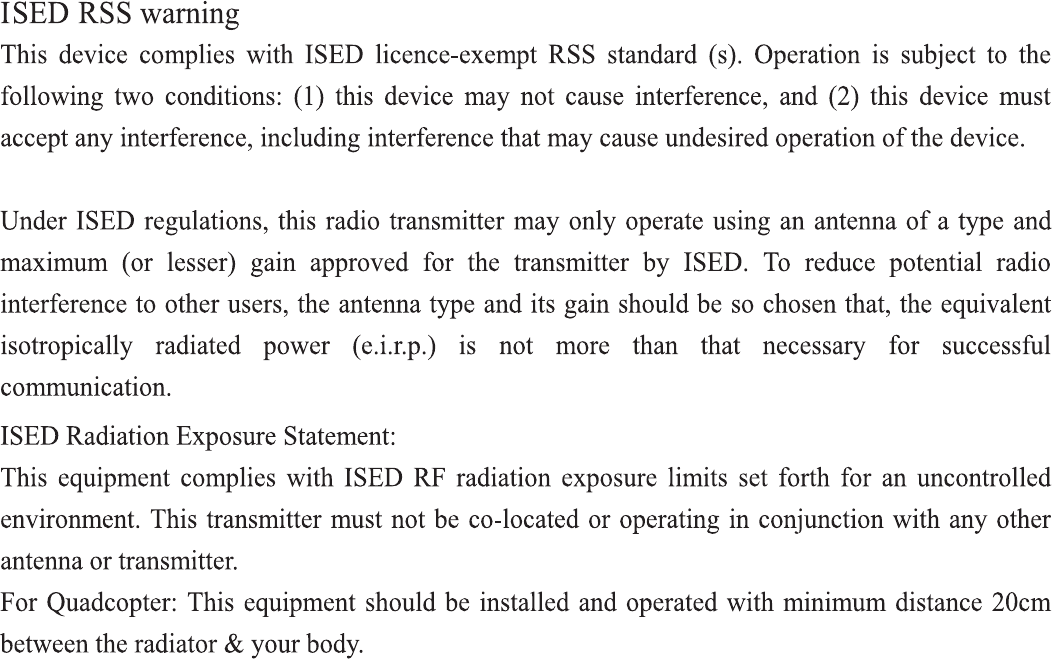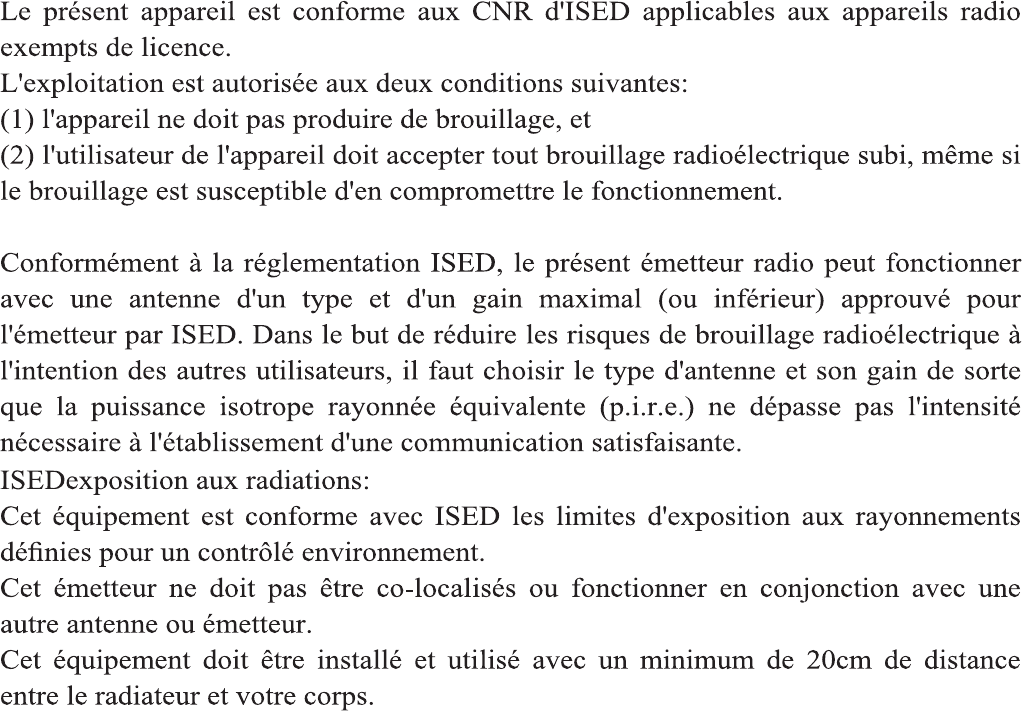Skyrocket Toys 01943RX24G FURY Stunt Drone User Manual 01943 ENF18 SV Stunt FURY IM 032718 G2
Skyrocket Toys LLC FURY Stunt Drone 01943 ENF18 SV Stunt FURY IM 032718 G2
User Manual
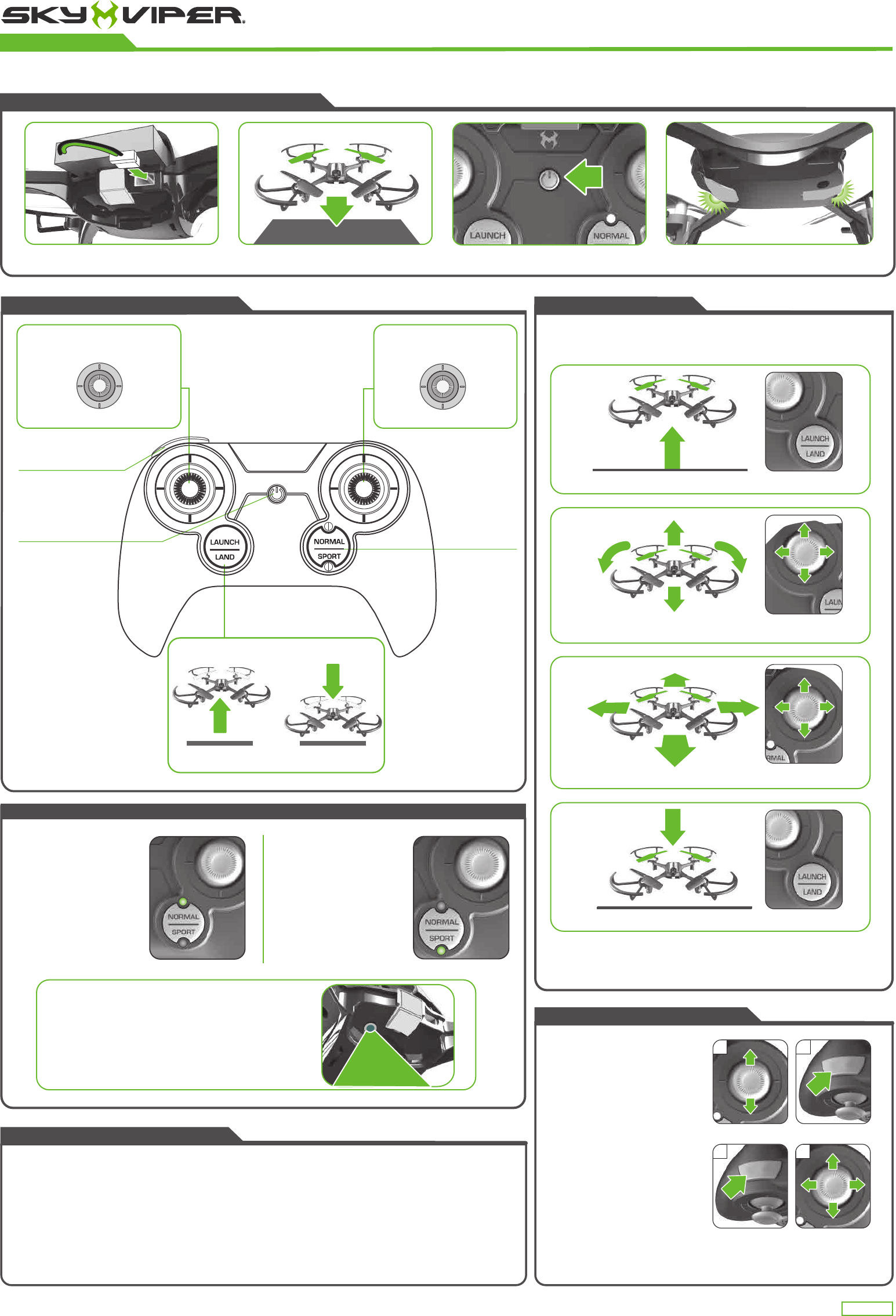
01943 - G2
POWERING UP AND PAIRING REMOTE
Once blinking lights turn solid, drone is
ready to fly.
FLIGHT BASICS
FLIGHT CONTROLS
Turn on controller. Place the drone on level surface.Insert fully charged LiPo battery.
FLYING GUIDE
STUNT DRONE
FURY
FLIGHT MODES
NORMAL mode is best
for new pilots or those
who want a casual flying
experience. In NORMAL
mode, the drone reacts
smoothly to the pilot’s
input for easy control.
POSITION HOLD is active in both NORMAL and
SPORT modes. Simply let go of the control sticks
and the Surface Scan sensor will keep the drone
in a steady hover and will not drift away.
Ensure the Surface Scan view port on the underside of
the drone is free from obstruction.
SPORT mode allows
for experienced pilots
to perform more
aggressive maneuvers.
The drone's response
rate to pilot input is
much higher for
sharper turns and
more speed.
Power Button
Flight Mode Button
Stunt Button
Rotate
Left
Rotate
Right
Up
Down
Fly RightFly Left
Fly Forward
Fly Backward
• If for any reason
you need to
immediately stop
the drone, press the
Power button to
initiate an
emergency disarm,
cutting power to the
motors.
THROTTLE STICK DIRECTIONAL STICK
Press LAUNCH to automatically launch a few feet off the ground.
Move Throttle thumbstick up or down to make drone fly higher or
lower and left or right to rotate.
Use Directional thumbstick to fly forward, backward, left or right.
Press LAND to automatically land.
To make flying easier, place the drone on the ground in front of you with the
drone facing away from you (green blades forward). You should be facing
the same way the drone is facing.
L
AUTO
MANUAL
FLYING MODE
R
L
L
L
You can also manually land the drone by holding throttle in the down
position to descend. Continue holding down once the drone reaches the
ground. When the drone recognizes it has landed, the controller will play
two beeps and the propellers will stop spinning.
LiPo BATTERY
ONE TOUCH STUNTS
BARREL ROLL LEFT
OR RIGHT
While flying forward (or reverse), tap
the STUNT button.
FLIP IN 4 DIRECTIONS
While hovering, hold the STUNT button
and tap the direction stick in the
direction you want the drone to flip.
CAUTION!
The drone should be flying at least 10 feet in the air with a minimum clearance of
10 feet in all directions before attempting stunt functions.
RR
LAUNCH/LAND BUTTON
PRESS TO
LAUNCH
PRESS TO
LAND
If drone does not function properly, please check and add new batteries in the controller.
If your drone won’t launch, you may need to calibrate the sensors.
• Power on drone and place on a level surface. Power on controller.
• When controller is paired with drone, hold the Stunt and Flight Mode buttons for 2 seconds.
• Controller will play two beeps when the sensors have been calibrated.
TROUBLESHOOTING
1
R
2
2
R
STUNT
1
STUNT
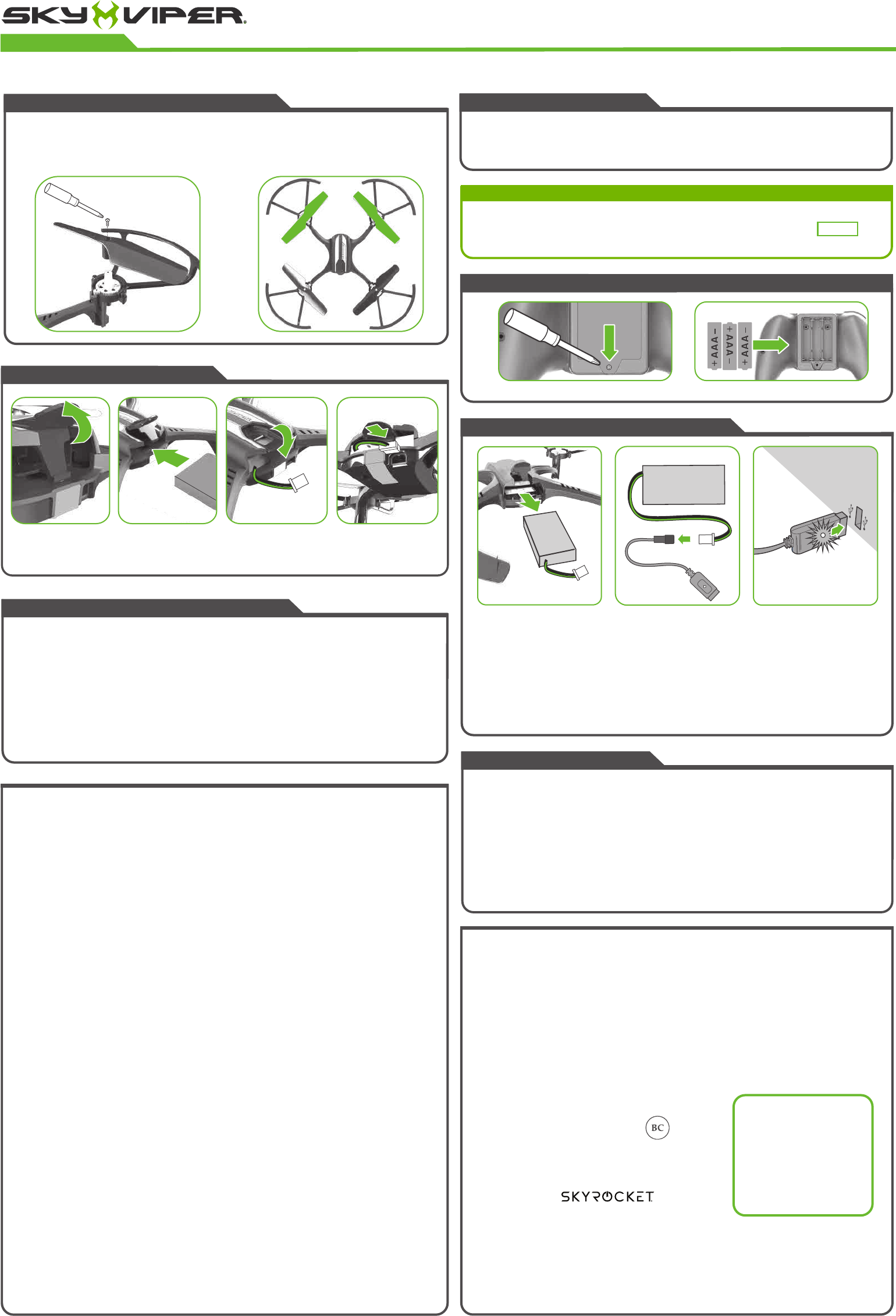
AAA BATTERY CAUTIONS
• Do not use rechargeable batteries.
• Non-rechargeable batteries are not to be recharged.
• Do not mix old and new batteries and Do not mix alkaline, standard (carbon-zinc) or rechargeable (ni-cad,
ni-mh, etc.) batteries.
• Batteries are to be inserted using correct polarity.
• Remove exhausted batteries as soon as possible and discard properly.
• Remove all batteries from compartment if toy is not used for a long period of time.
• The supply terminals are not to be short circuited.
• Batteries should be replaced by an adult.
• Never throw batteries in a fire or attempt to open the outer casing.
WARNING:Batteries are harmful if swallowed. Please keep away from children.
Battery Disposal: Dispose of batteries according to the local laws and regulations of your region. Some
batteries may be recycled, and may be accepted for disposal at your local recycling center. If you are not
able to identify the applicable rules in your area, please check the instructions of the battery manufacturer.
THIS PRODUCT CONTAINS A LITHIUM-POLYMER BATTERY3.7V 650mAh:
LiPo batteries have a severe risk of fire and injury if they are improperly handled or misused. They may
explode, overheat or ignite.Read all following precautions and instructions regarding the care and use
of LiPo batteries.
The LiPo battery is only to be used with the drone and charger included with this product.
• Keep away from flammable materials.
• Do not expose to direct sunlight.
• Do not place in fire or leave in hot places.
• Do not drop or make subject to strong impact.
• Keep dry and away from water.
• Remove exhausted battery as soon as possible and discard properly.
• Remove battery from the compartment if toy is not used for a long period of time.
• The supply terminals are not to be short circuited.
• Never throw battery in a fire or attempt to open outer casing.
• Do not leave battery connected to drone when not in use.
• Do not stress, press or drop the battery.
• Never charge battery unattended. When charging battery you should always remain in constant
observation to monitor the charging process and react to potential problems that may occur.
• Disconnect with the charging wire if the battery is fully charged.
• Never store or charge battery inside the car in extreme temperatures, since extreme temperature could
ignite fire.
• Use caution to avoid puncture of the battery. Puncture of battery may cause a fire.
LiPo Battery Disposal: LiPo batteries must be recycled or disposed of properly. They should not be
disposed of with other household waste. Check your local laws and regulations for correct recycling
and/or battery disposal.
Before each use, an adult should check this product and the LiPo battery to ensure no damage or hazards
exist. Drone has rotating blades that move at high speed, posing danger of damage and injury. Use of
included blade guards strongly recommended. Pilots are responsible for any actions that result in damage
or injury from the improper operation of drone. Adequate flying space is required. Avoid flying near interior
fans and/or vents as they may make flying difficult to control. Keep a safe distance away from streets,
public thoroughfares and power lines. Never attempt to retrieve drone from any location higher than your
reach (such as rooftops or trees) or from any location that poses a safety hazard. Never fly drone at night.
Keep drone in sight at all times during operation. Discontinue operation immediately if drone flies out of
your field of view. Do not fly near spectators or animals. Keep spinning rotors away from fingers, hair, eyes
and other body parts. Always launch from a flat surface. Never leave drone unattended while it is turned
on. Read all enclosed information before operating.
ADULT SUPERVISION REQUIRED
3 x1.5 V AAA (LR03)
+ AAA/LR03/R03 1.5V –
+ AAA/LR03/R03 1.5V –
– AAA/LR03/R03 1.5V +
INSTALLING BATTERIES IN THE CONTROLLER
CHARGING THE LiPo BATTERY
CHARGING PRECAUTIONS:
• After use, allow battery to cool down to room temperature before charging again.
• Charge battery in an isolated area, away from excessive heat or moisture.
• If you suspect that the battery is damaged or swelling, discard the battery in accordance with
your country’s recycling laws.
• Do not modify, heat, or wet the battery in any way. Only recharge with provided charger.
Red light = charging
Green light = fully charged
WE’RE HERE TO HELP
For questions about
this product:
Online: skyviper.com/support
Phone:
1-888-674-5650
M-F 9am to 6pm PST
*Batteries not included.
CONNECTING BATTERY
Google Play and the Google Play logo are trademarks of Google Inc.
Apple and the Apple logo are trademarks of Apple Inc., registered in the U.S.
and other countries. App Store is a service mark of Apple Inc., registered in the
U.S. and other countries.
©2018 Skyrocket LLC, Los Angeles CA 90066 USA. All Rights Reserved. Sky
Viper and Skyrocket and their respective logos are trademarks and/or
registered trademarks of Skyrocket LLC. All other trademarks, logos and
copyrights are the property of their respective owners, and there is no
relationship express or implied with Skyrocket LLC.
MADE IN CHINA.
Remove all packaging attachments before giving the toy to a child.
Not suitable for children under 3 years due to small parts that could be swallowed.
Conforms to product safety standards ASTM F963.
Keep instructions for future reference. Do not discard.
The software included in this product contains copyrighted software that is licensed under the
GPLv3. A copy of that license is included in our website at the URL below. You may obtain the
complete Corresponding Source code from us for a period of three years after our last shipment of
this product and/or spare parts therefor, which will be no earlier than 05-01-2021, on our website at
http://www.skyviper.com/opensource
LiPo BATTERY
Computer or
charging block.
Insert batteryOpen the battery latch
(Press back of latch and
lift up)
Remove LiPo battery from
compartment and unplug cable
Plug battery into USB
charging cable
Insert charging cable into USB
charging block or computer.
Charge until light turns green
then unplug.
Close the battery latch Connect the battery
MAINTENANCE
STUNT DRONE
FURY
Increase your flying time with an additional battery!
#01846
REPLACEMENT BATTERY AVAILABLE
CONTENTS
• Stunt Drone
• USB Charging Cable
• Rechargeable 3.7V 650 mAH LiPo Battery
• Controller
• 4 Replacement Blades
• 4 Blade Guards
• Screwdriver & Extra Screws
REPLACING DAMAGED BLADES
Front
Use the included screwdriver to unscrew the propeller, then pull up on propeller
to detach. Match A propellers to A legs and B propellers to B legs. Replace
screws and tighten.
FAILSAFE GUIDE
• When the drone turns upside down, the motors will stop spinning.
• When the drone goes out of range of the controller, it will automatically land itself in its current
position. If the controller comes back in to range before the drone lands, press up on throttle to
cancel landing.
• When the drone's battery is low, the LEDs on the drone will begin to blink rapidly, and a tone is
played continuously on the controller. The drone will begin to land. Press up on throttle to cancel
landing.
• When the drone's battery is depleted, the drone will automatically land itself in its current
position. This automatic landing cannot be interrupted with the controller.
• When the propeller is jammed or blocked by an obstacle switch off the controller immediately to
prevent possible or further damage.
Details of how to purchase additional or replacement battery packs
available at SKYVIPER.COM
LiPo BAT TERY
Front
B
A
A
B
LiPo BATTERY
This device complies with PART 15 of the FCC Rules. Operation is subject to the following two conditions. (1) This device may not cause
harmful interference, and (2) this device must accept any interference received, including interference that may cause undesired operation.
CAUTION: Changes or modifications to this unit not expressly approved by the party responsible
for compliance could void the user’s authority to operate the equipment.
NOTE: This equipment has been tested and found to comply with the limits for a Class B digital device, pursuant to Part 15 of the FCC Rules.
These limits are designed to provide reasonable protection against harmful interference in a residential installation. This equipment
generates, uses and can radiate radio frequency energy and, if not installed and used in accordance with the instructions, may cause harmful
interference to radio communications. However, there is no guarantee that interference will not occur in a particular installation. If this
equipment does cause harmful interference to radio or television reception, which can be determined by turning the equipment off and on,
the user is encouraged to try to correct the interference by one or more of the following measures: Reorient or relocate the receiving
antenna - Increase the separation between the equipment and receiver - Connect the equipment into an outlet on a circuit different from
that to which the receiver is connected - Consult the dealer or an experienced radio/TV technician for help.
This equipment complies with FCC radiation exposure limits set forth for an uncontrolled environment.
This transmitter must not be co-located or operating in conjunction with any other antenna or transmitter.
For Drone:This equipment should be installed and operated with minimum distance 20cm between the radiator& your body.