Smart Care Technology 10 smart watch User Manual MSA Q2
Shenzhen Smart Care Technology Limited smart watch MSA Q2
User Manual
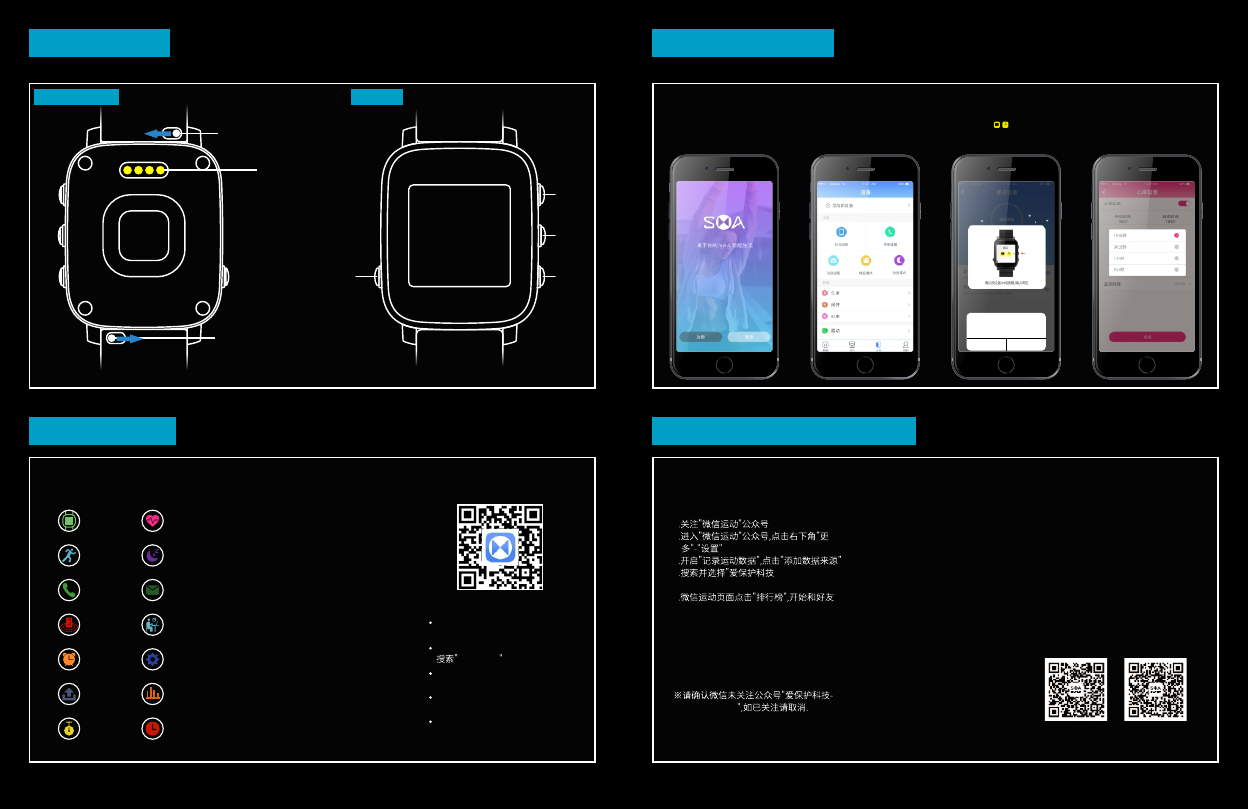
蓝牙配对请求
“SM10B”想与您的iPho ne配对。
取消 配对
快速入门指南
使用手机扫描二维码,下载并安装
"SMA CARE" APP
IOS 9.0以上,在手机设置-通用-管理-
设备中设为信任.
运行IOS8.0及以上系统、iPhone4S及
以上的苹果手机.
功能介绍
运动训练
消息推送
心率监测
来电提醒
防丢提醒
计时器
表盘更换
闹钟
睡眠监测
秒表
基本设置
空中升级
久坐提醒
运动排行榜
产品型号 :
产品尺寸 :
产品重量 :
表壳材质 :
腕带材质 :
佩戴范围 :
屏幕尺寸 :
屏幕材质 :
屏幕分辨率 :
电池容量 :
工作温度 :
防水等级
兼容平台 :
小Q二代
42.5×36.5×9.7mm
40g
铝合金
TPU
140~210mm
1.28寸
彩色Memory LCD
176*176
200mAh
-25℃~+55℃
3ATM
IOS&Android
装配表带&充电
向左扣动升耳,安装表带
吸磁式充电
按键操作
向右扣动升耳,安装表带
上翻
确定键
下翻
返回键
关机/开机
注意事项
本公司遵循“为客户创造价值”的原则
此SMA 小Q二代自购买日算起,享有1年的
保修期.保修期内,如产品有损坏或故障,经
本公司认可的技术人员证实为在正常使用
的情况之下发生的,则本公司将提供免费维
修。
以下情况不属于保修范围:
A. 意外或人为的损坏
B. 不防水蒸气,请勿泡热水&蒸桑拿
C. 擅自或允许非本公司认可的技术人员进
行测试、维修、或拆解本产品
D. 产品因人为造成脏污
E. 使用或连接与本产品不配套的设备,所造
成的产品损坏
F. 使用寿命内正常的产品老化
G. 其他不可抗力造成的损坏
同步微信运动
操作步骤:
1
2
3
4 SMART CAER",
微信自动关注公众号
5
PK吧
注意事项:
※连接前请确认已注册登录APP并已绑定
手表
※请确认手机蓝牙未配对SMA-Q2,如已配
对,请取消.
SMART CARE
※请确认手机蓝牙已开启,手机网络状态良
好,手表和手机在有效距离(10米)内
基本参数 下载-安装APP
运行Android 4.3及以上系统、并支持
蓝牙4.0的安卓手机.
手表绑定&心率设置
功能/参数/APP 微信运动/注意事项/保修条例
注册-登录 绑定手表 完成绑定 心率设置
可在APP-设备-心率设置,
选择自动监测心率时间间隔
点击APP-设备-添加新设备,绑定手表.
(绑定手表时需保持手机蓝牙开启,
手表电量充足并靠近手机)
根据APP提示,注册并登陆账号.
当手表出现 此配对图标时,
按手表确认键,确认绑定.点击
手机APP上的配对,绑定成功.
手表采用磁性充电,请按照正负极磁力充电,
充电器的选择应为额定电压≤5V,如手表同
充电线磁力相排斥仍强行充电或额定电压
超出范围,则会造成主板短路,因此而损坏手
表不在保修范围内.
保修条例
充电注意事项
SMA 服务号 SMA 订阅号
在APP STORE或者安卓运用市场
SMA CARE ,直接下载安装
SMA CARE
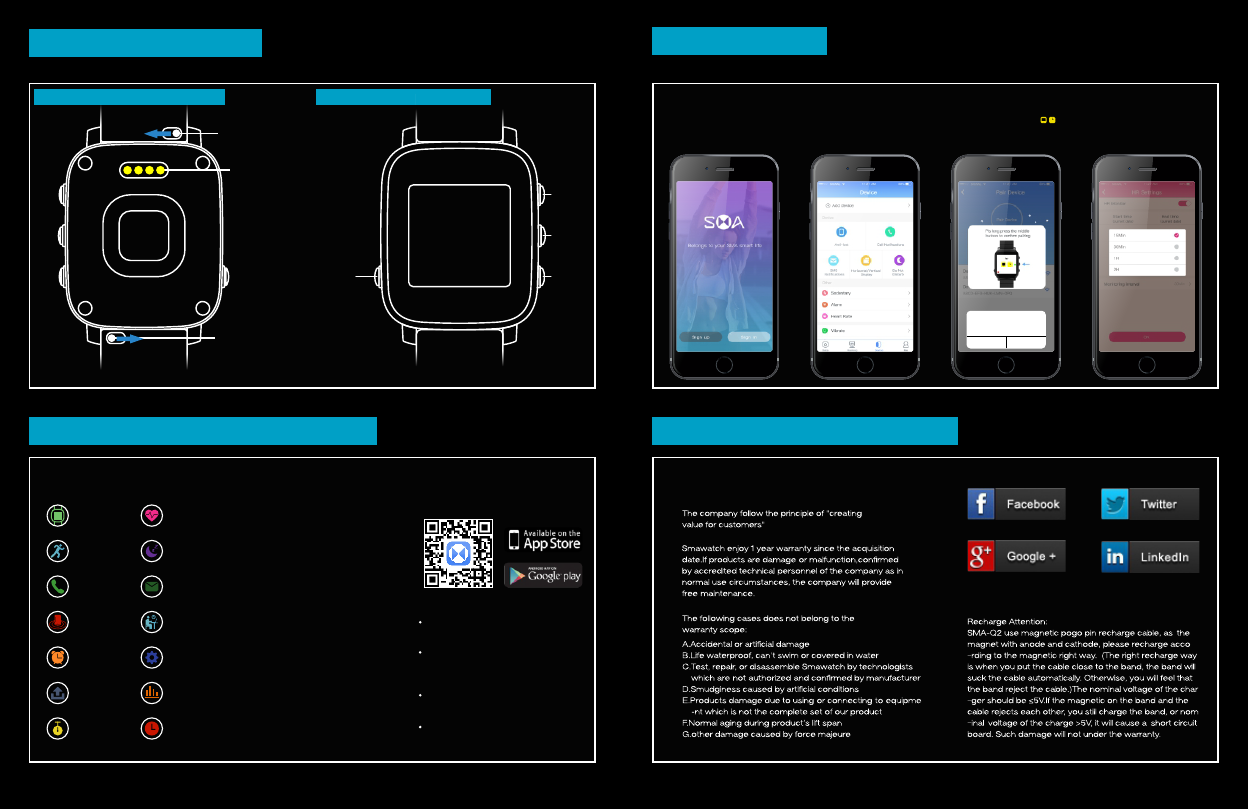
FUNCTIONS SPECIFICATION
INSTRUCTION OF BUTTONS
UP
CONFIRM
DOWN
BACK BUTTON
POWER ON/ POWER OFF
ASSEMBLY ASSEMBLE STRAP
PULL THE EAR TO LEFT DIRECTION
ASSEMBLY OR DISASSEMBLY STRAP
MAGNETIC TYPE CHARGING
PULL THE EAR TO RIGHT DIRECTION
ASSEMBLY OR DISASSEMBLY STRAP
WATCHFACES
CHANGE
HEART RATE
DETECTION
EXERCISE
TRAINING
SLEEP
MONITOR
CALL
NOTIFICATION
MESSAGE
NOTIFICATION
ALARM SETTINGS
STOPWATCH TIMER
ANTI-LOST
ALERT
SEDENTARY
ALERT
42.5×36.5×9.7mm
40g
TPU
140~210mm
1.28"
176*176
200mAh
-25℃~+55℃
3ATM
IOS&Android
MODEL: SMA-Q2
Size:
Weight:
CASE : ALUMINUM ALLOY
Strap material:
Strap size:
Screen size:
Display: Colorful Memory LCD
Resolution:
Battery:
temperature:
WATER RESISTANT:
Compatible device:
·Download/Install APP
Use your phone to scan QR code,
download and install the "SMA CARE"
Support IOS 8.0 or above, iphone 4S or
above version.
Support with Android 4.3 or above, and
Bluetooth 4.0.
THE GUARANTEE TERMS
SMAWATCH520 SMA_WATCH
SMAwatch_SmartCare Shenzhen Smart
Care Technology
Limited ( smart watch )
Register&Log in APP Watch Pairing Complete Pairing Heart Rate Settings
Register and log in account
according to the App instructions
Add new device-“Bind device”
-“SMA-Q2"-“Choose SMA-Q2”
- “Pair device”-“Confirm pairing”
Open the phone Bluetooth, and
keep watch with power and close
to the phone
Go to APP-Device-Heart Rate,
choose the time and frequency.
QUICK START GUIDE WATCH PAIRING
Whenthispairingimage
showson thewatch,pressthe
confirmbutton,confirmpairing
onAPP,pairsuccessful.
Bluetooth Pairing Request
“SM10B” would like to pair with your
iPhone
Cancel Pair
THE GUARANTEE TERMSFUNCTION/PARAMETER/APP
OTA UPGRADE ACTIVITY PK
SMA CARE
Go to APP STORE/GOOGLE PLAY,
Search “SMA CARE”to download &
Install the APP
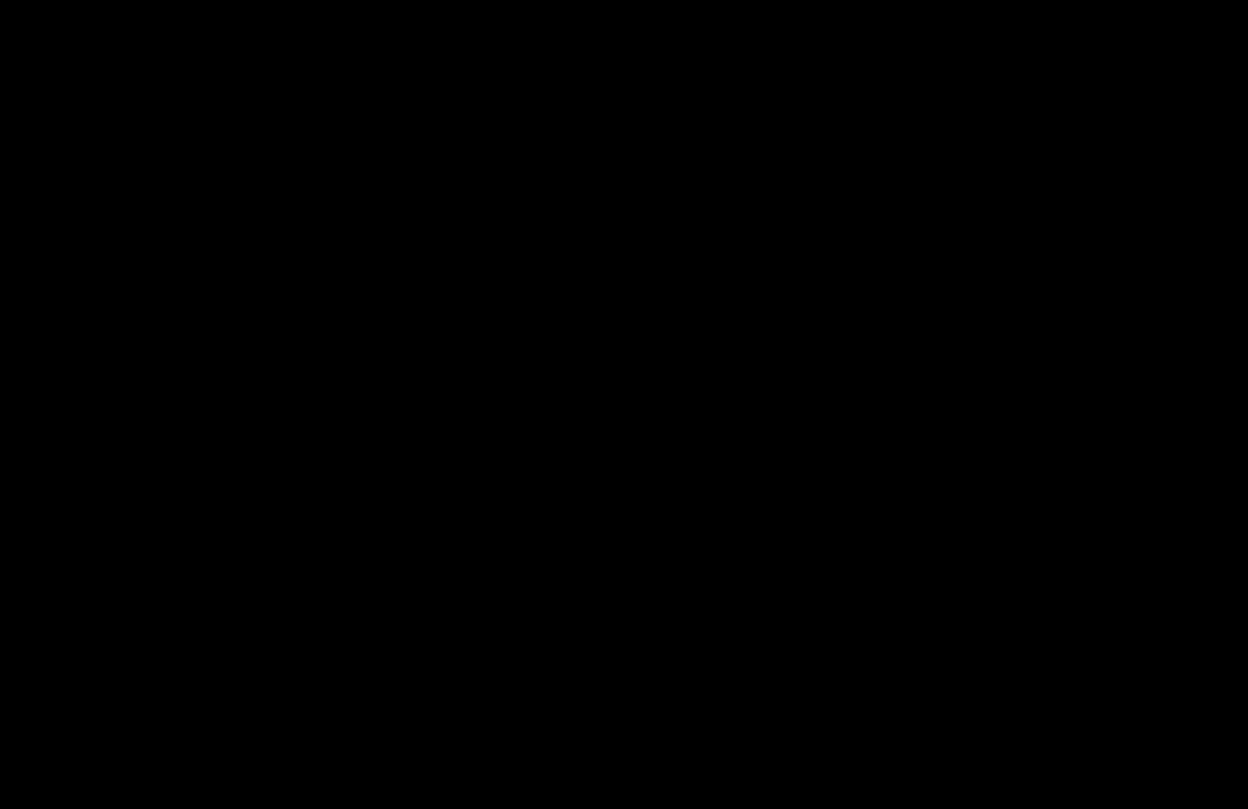
FCC Compliance
This device complies with Part 15 of the FCC Rules.
Operation is subject to the following two conditions:
(1) This device may not cause harmful interference, and
(2) This device must accept any interference received,
including interference that may cause undesired operation.
Warning: Changes or modifications to this unit not expressly approved by the party responsible for compliance
could void the user’s authority to operate the equipment.
Note: This equipment has been tested and found to comply with the limits for a Class B digital device,
pursuant to Part 15 of the FCC Rules.These limits are designed to provide reasonable protection against
harmful interference in a residential installation. This equipment generates, uses and can radiate radio
frequency energy and, if not installed and used in accordance with the instructions, may cause harmful
interference to radio communications. However, there is no guarantee that interference will not occur in
a particular installation. If this equipment does cause harmful interference to radio or television reception,
which can be determined by turning the equipment off and on, the user is encouraged to try to correct the
interference by one or more of the following measures:
Reorient or relocate the receiving antenna.
Increase the separation between the equipment and receiver.
Connect the equipment into an outlet on a circuit different from that to which the receiver is connected.
Consult the dealer or an experienced radio/TV technician for help.
The device has been evaluated to meet general RF exposure requirement.
The device can be used in portable exposure condition without restriction.