SmartSense by Digi TMBFP150 Bluetooth Food Probe User Manual rev
Schechter Tech LLC DBA TemperatureAlert Bluetooth Food Probe rev
User Manual rev

Bluetooth Food Probe Guide
!!!!!!!!!!!!!!!!!!!!!!!!!!!!!!!!!!!!!!!!!!!!!!!!!!!!! !
!
Table&of&Contents&
Bluetooth Food Probe Overview
!........................................................................................!1!
Powering on the TempAlert Bluetooth Food Probe
!..........................................................!2!
Pairing the Bluetooth Food Probe with Your Tablet
!..........................................................!3!
!
&
Bluetooth Food Probe Overview
!
!
!
TempAlert's Bluetooth Smart Probe is a wireless temperature probe that can be used for checking
hot or cold food items for acceptable ranges. The probe works in conjunction with your food safety
checklist. The probe offers industry leading response time for quick temperature readings and
customizable lighting effects to provide visual feedback on food safety checks.
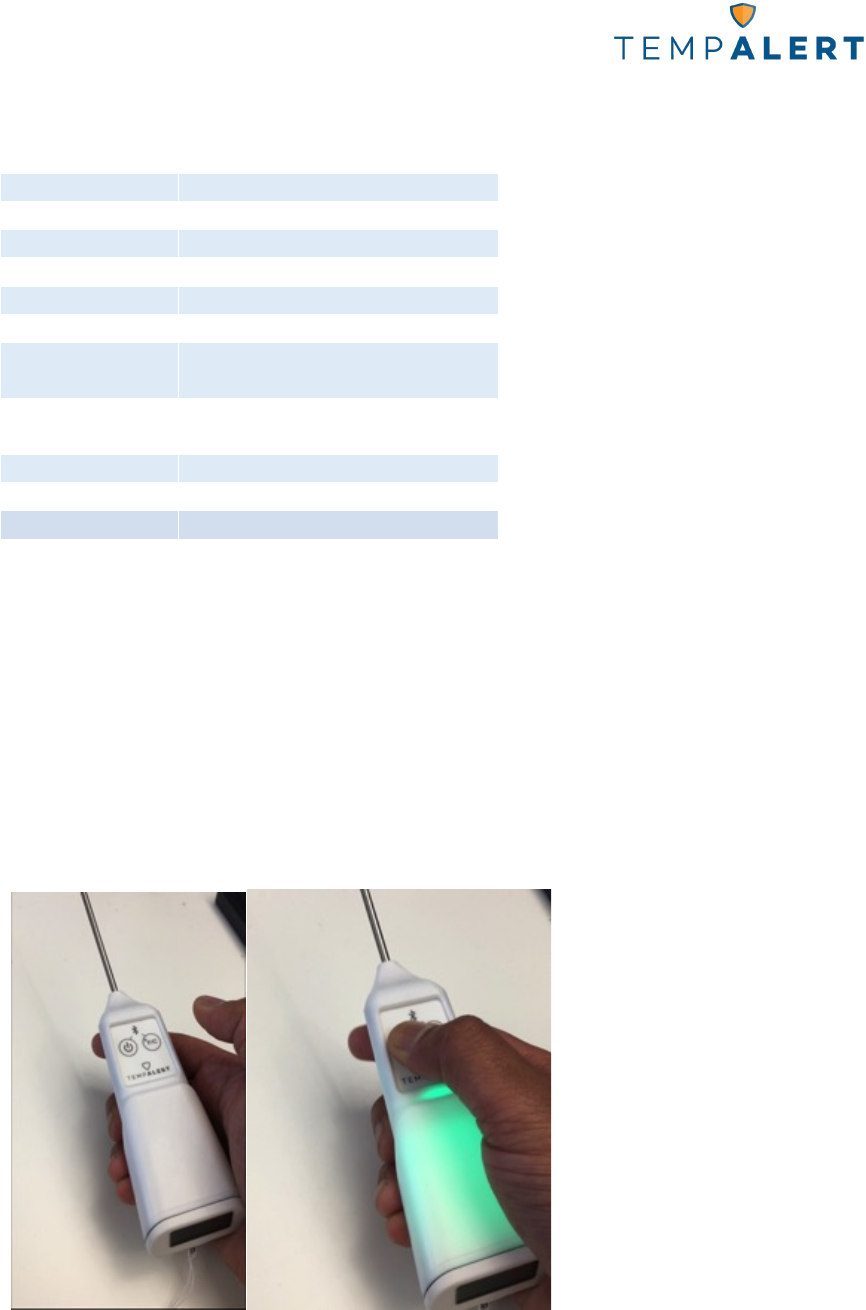
Bluetooth Food Probe Guide
!!!!!!!!!!!!!!!!!!!!!!!!!!!!!!!!!!!!!!!!!!!!!!!!!!!!! !
Specifications
Wireless
BLE 4.2
Dimensions
H: 1.25", W: 1.75", L: 8.8"
Sensor Accuracy
±0.9°F (±0.5°C) 0.1°Resolution
Sensor Range
-40°F to 302°F (-40 to 150°C)
Environmental
IP 67
Probe Length
4.7” with tip tapered to 1/16”
Screen
LCD with white color backlight.
Autorotation (180°)
Light Effects
Customizable RGB light effects
on handle
Response Time
3 second reading time
Power Source
2 replaceable AA batteries
Security
AES-128 bit CCM
Includes
• 2 AA batteries
• Wrist band
• Bluetooth food probe holder
Powering on the TempAlert Bluetooth Food Probe
Press the power button for 1 to 2 seconds and the green light will flash to indicate the
probe has powered on.
!
!

Bluetooth Food Probe Guide
!!!!!!!!!!!!!!!!!!!!!!!!!!!!!!!!!!!!!!!!!!!!!!!!!!!!! !
!
!
Once powered on, the Bluetooth food probe display will show a temperature reading
!
!
Pairing the Bluetooth Food Probe with Your Tablet
Pairing the TempAlert Bluetooth food probe with the Microsoft Surface tablet is a
simple 3 step process. This should take no longer than 5 minutes to complete.
&
Step&1:&Locate&the&Food&Probe&on&the&Tablet&Bluetooth&Devices&Page&
On the Microsoft Surface tablet , you should see a Bluetooth icon on the bottom
right of your tablet’s screen.
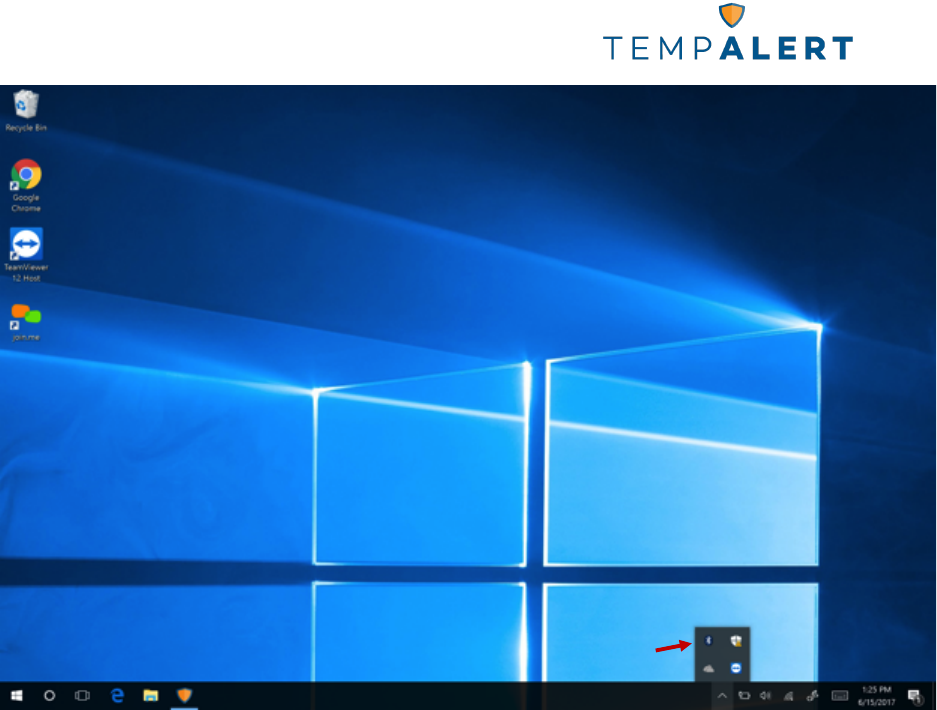
Bluetooth Food Probe Guide
!!!!!!!!!!!!!!!!!!!!!!!!!!!!!!!!!!!!!!!!!!!!!!!!!!!!! !
You can tap the Bluetooth icon with your finger or with a pen provided with the Surface
tablet and then select
“Show Bluetooth Devices”
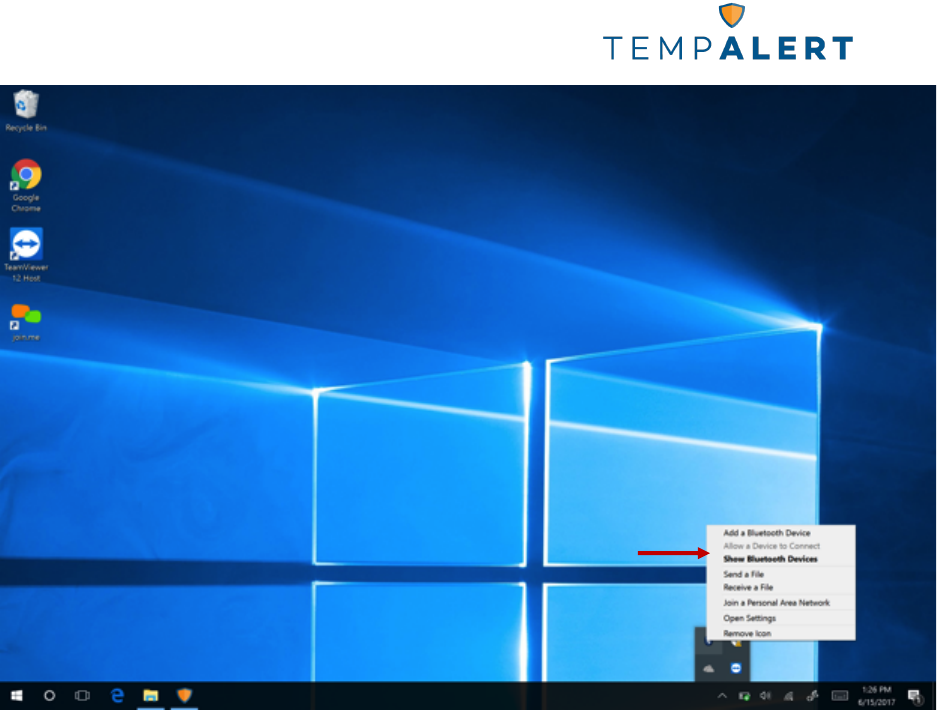
Bluetooth Food Probe Guide
!!!!!!!!!!!!!!!!!!!!!!!!!!!!!!!!!!!!!!!!!!!!!!!!!!!!! !
Once you have selected “
Show Bluetooth Devices”
you will see a list of Bluetooth
devices and amongst those you will see the TempAlert Bluetooth Food Probe listed as
TA Food Probe
and Ready to Pair under that name as shown on this screen:
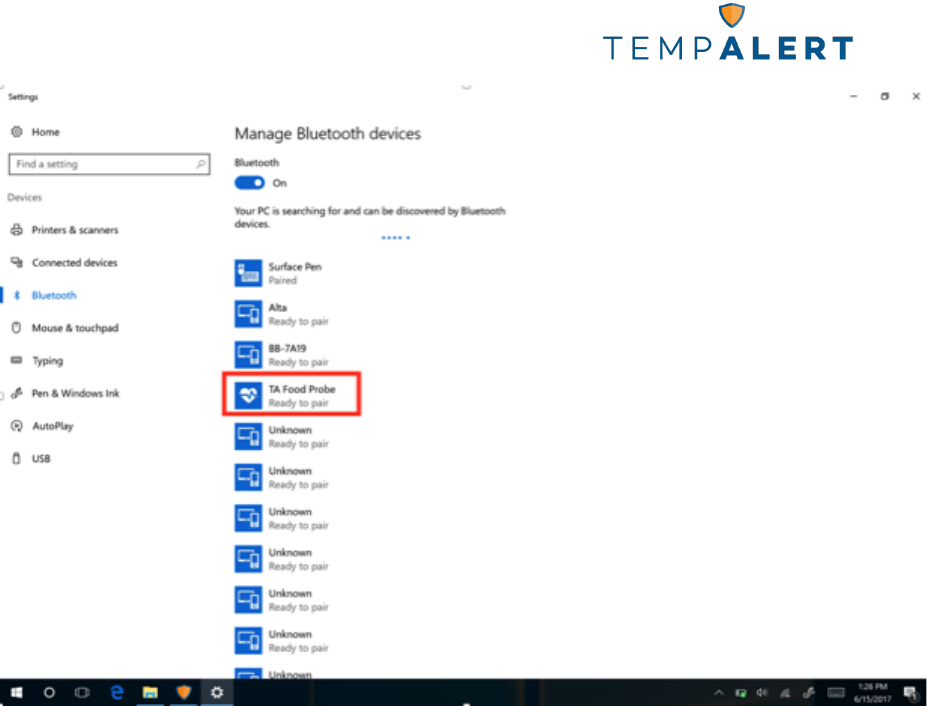
Bluetooth Food Probe Guide
!!!!!!!!!!!!!!!!!!!!!!!!!!!!!!!!!!!!!!!!!!!!!!!!!!!!! !
Step&2:&Pairing&the&TempAlert&Bluetooth&Food&Probe&with&the&Surface&Tablet&&
"#!$%&!'()(*+!+,(!TA!Food!Probe!-(./*(!0!$%&!1/))!'((!23!%4+/%3!+%!42/5!+,(!-(./*(!1/+,!+,(!
6&5#2*(!+27)(+8!!
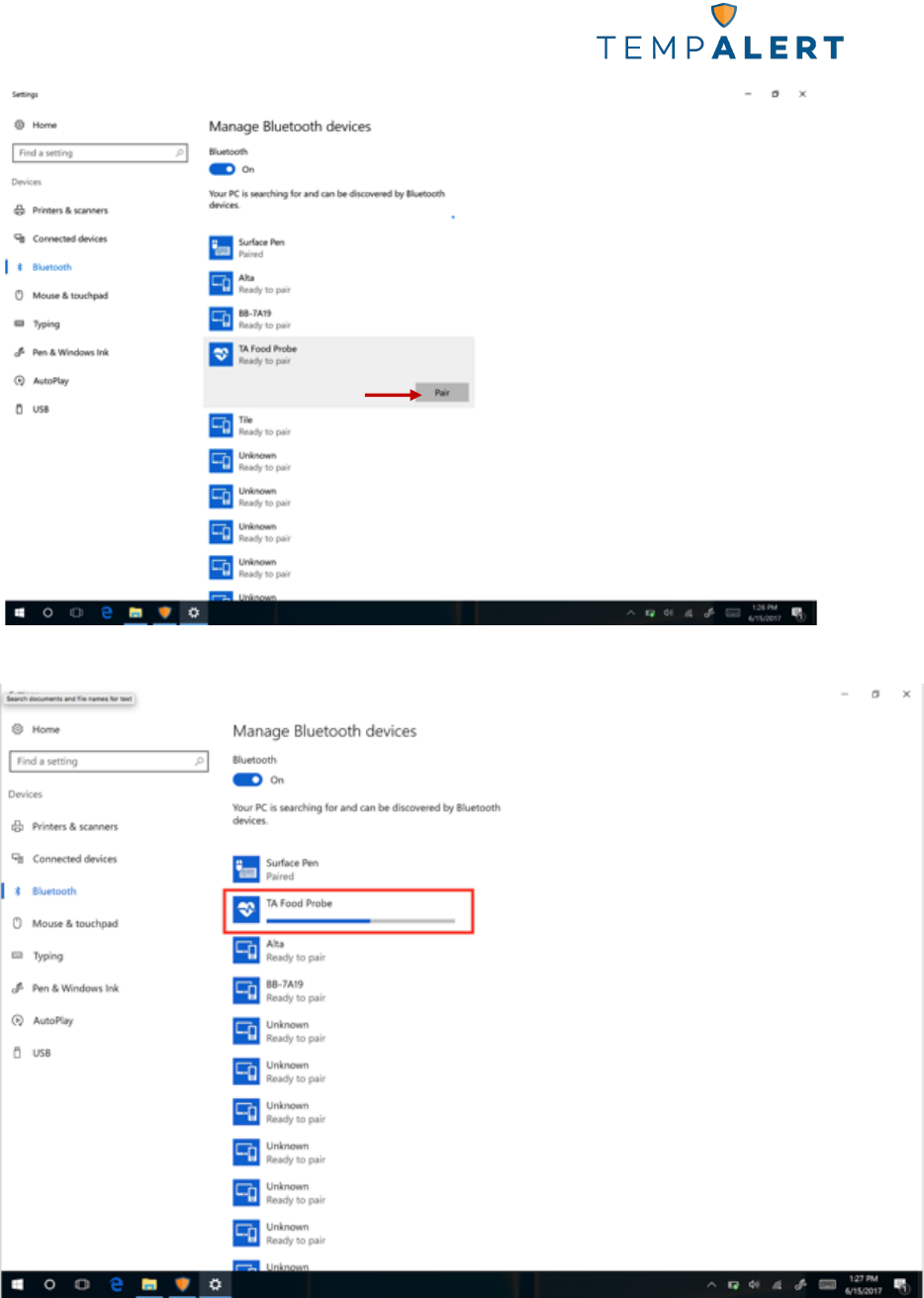
Bluetooth Food Probe Guide
!!!!!!!!!!!!!!!!!!!!!!!!!!!!!!!!!!!!!!!!!!!!!!!!!!!!! !
! !
95(''!+,(!7&++%3!)27()(-!Pair.&:%&!',%&)-!'((!2!45%;5(''!725!2'!+,(!45%7(!42/5'!1/+,!+,(!6&5#2*(!
+27)(+!./2!<)&(+%%+,8!!
!
!
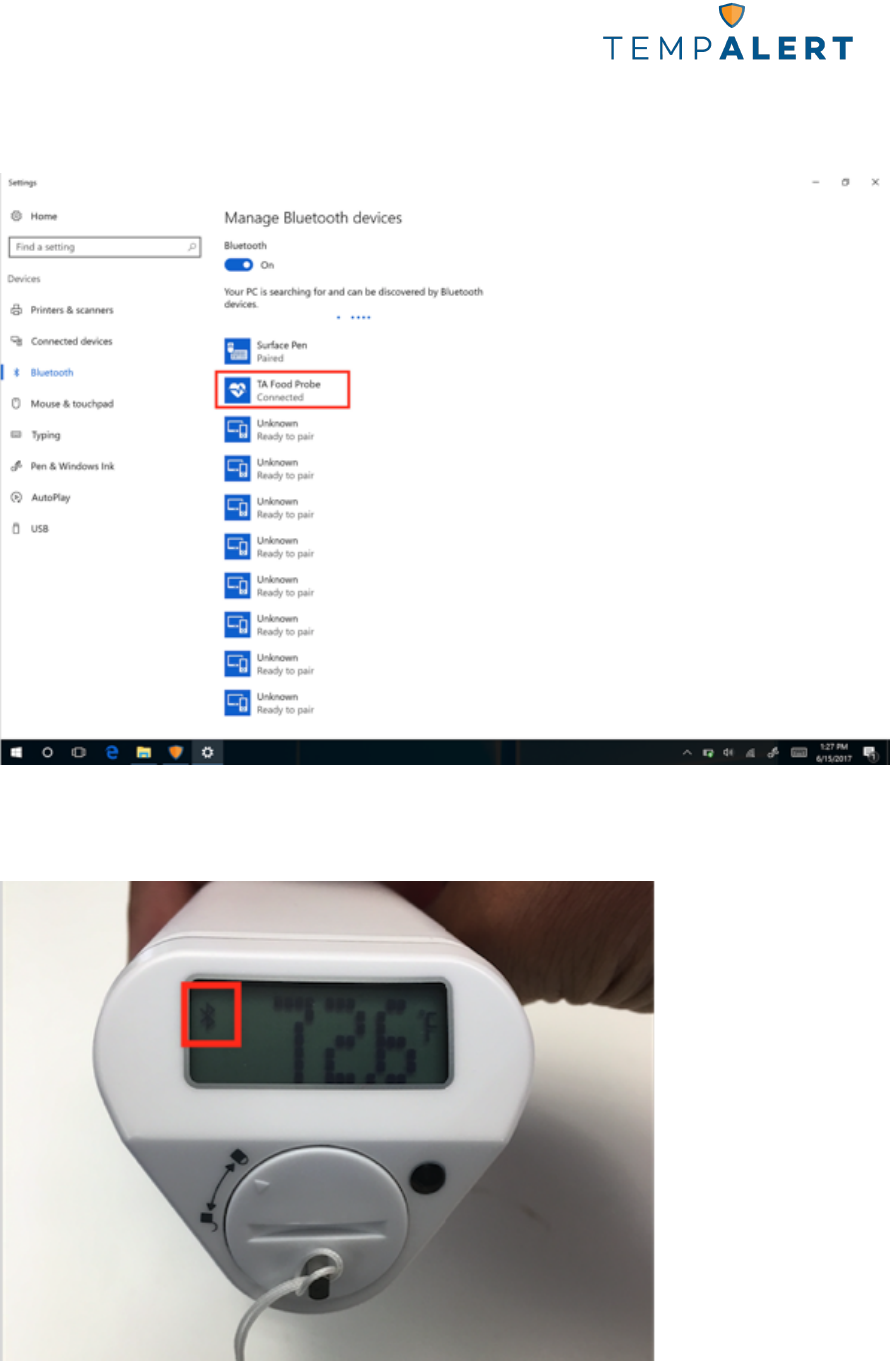
Bluetooth Food Probe Guide
!!!!!!!!!!!!!!!!!!!!!!!!!!!!!!!!!!!!!!!!!!!!!!!!!!!!! !
!
=3*(!+,(!42/5/3;!45%*(''!/'!*%>4)(+(!+,(!6&5#2*(!+27)(+!1/))!-/'4)2$!2!>(''2;(!.(5/#$/3;!+,2+!+,(!
-(./*(!/'!*%33(*+(-!2'!',%13!/3!+,(!#%))%1/3;!'*5((3',%+8!!
!
!
:%&!',%&)-!2)'%!3%+/*(!+,2+!+,(!?(>4@)(5+!<)&(+%%+,!#%%-!45%7(!-/'4)2$!3%1!,2'!2!<)&(+%%+,!
/*%3!%3!+,(!+%4!)(#+!'/-(!%#!+,(!'*5((38!!!
!!
!
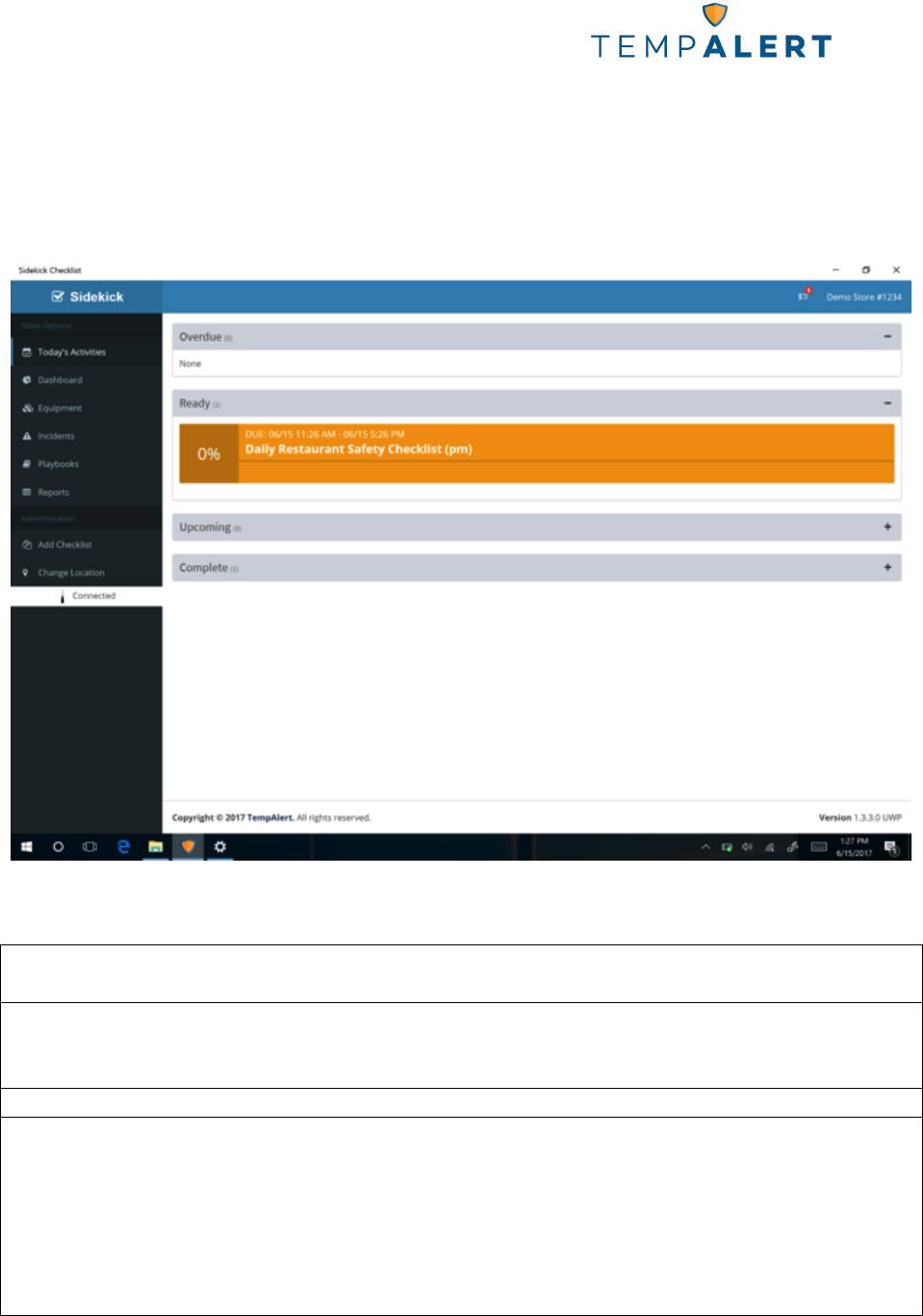
Bluetooth Food Probe Guide
!!!!!!!!!!!!!!!!!!!!!!!!!!!!!!!!!!!!!!!!!!!!!!!!!!!!! !
!
Step&3:&Verifying&the&TempAlert&Sidekick&application&is&connected&to&the&Bluetooth&Food&
Probe&
!
=3*(!+,(!?(>4@)(5+!<)&(+%%+,!A%%-!95%7(!,2'!'&**(''#&))$!*%33(*+(-!+%!+,(!6&5#2*(!+27)(+!$%&!
*23!)2&3*,!+,(!6/-(B/*B!244)/*2+/%3!23-!$%&!1/))!'((!2!Connected&>(''2;(!%3!+,(!'*5((38!!
!
!
:%&!25(!3%1!5(2-$!+%!'+25+!&'/3;!?(>4@)(5+C'!-/;/+2)!#%%-!'2#(+$!*,(*B)/'+'D!!
!
E,23;('!%5!>%-/#/*2+/%3'!3%+!(F45('')$!2445%.(-!7$!?(>4@)(5+!*%&)-!.%/-!+,(!&'(5C'!2&+,%5/+$!
+%!%4(52+(!+,(!(G&/4>(3+!
?,/'!-(./*(!*%>4)/('!1/+,!925+!HI!%#!+,(!AEE!J&)('8!!=4(52+/%3!/'!'&7K(*+!+%!+,(!#%))%1/3;!+1%!
*%3-/+/%3'L!MHN!+,/'!-(./*(!>2$!3%+!*2&'(!,25>#&)!/3+(5#(5(3*(0!23-!MON!+,/'!-(./*(!>&'+!2**(4+!
23$!/3+(5#(5(3*(!5(*(/.(-0!/3*)&-/3;!/3+(5#(5(3*(!+,2+!>2$!*2&'(!&3-('/5(-!%4(52+/%38!
AEE!"PL!SZ9TMBFP150!
?,/'!(G&/4>(3+!,2'!7((3!+('+(-!23-!#%&3-!+%!*%>4)$!1/+,!+,(!)/>/+'!#%5!2!E)2''!<!-/;/+2)!-(./*(0!
4&5'&23+!+%!925+!HI!%#!+,(!AEE!J&)('8!!?,('(!)/>/+'!25(!-('/;3(-!+%!45%./-(!5(2'%327)(!
45%+(*+/%3!2;2/3'+!,25>#&)!/3+(5#(5(3*(!/3!2!5('/-(3+/2)!/3'+2))2+/%38!?,/'!(G&/4>(3+!;(3(52+('0!
&'('!23-!*23!52-/2+(!52-/%!#5(G&(3*$!(3(5;$!23-0!/#!3%+!/3'+2))(-!23-!&'(-!/3!2**%5-23*(!1/+,!
+,(!/3'+5&*+/%3'0!>2$!*2&'(!,25>#&)!/3+(5#(5(3*(!+%!52-/%!*%>>&3/*2+/%3'8!!Q%1(.(50!+,(5(!/'!
3%!;&2523+((!+,2+!/3+(5#(5(3*(!1/))!3%+!%**&5!/3!2!425+/*&)25!/3'+2))2+/%38!!"#!+,/'!(G&/4>(3+!-%('!
*2&'(!,25>#&)!/3+(5#(5(3*(!+%!52-/%!%5!+()(./'/%3!5(*(4+/%30!1,/*,!*23!7(!-(+(5>/3(-!7$!
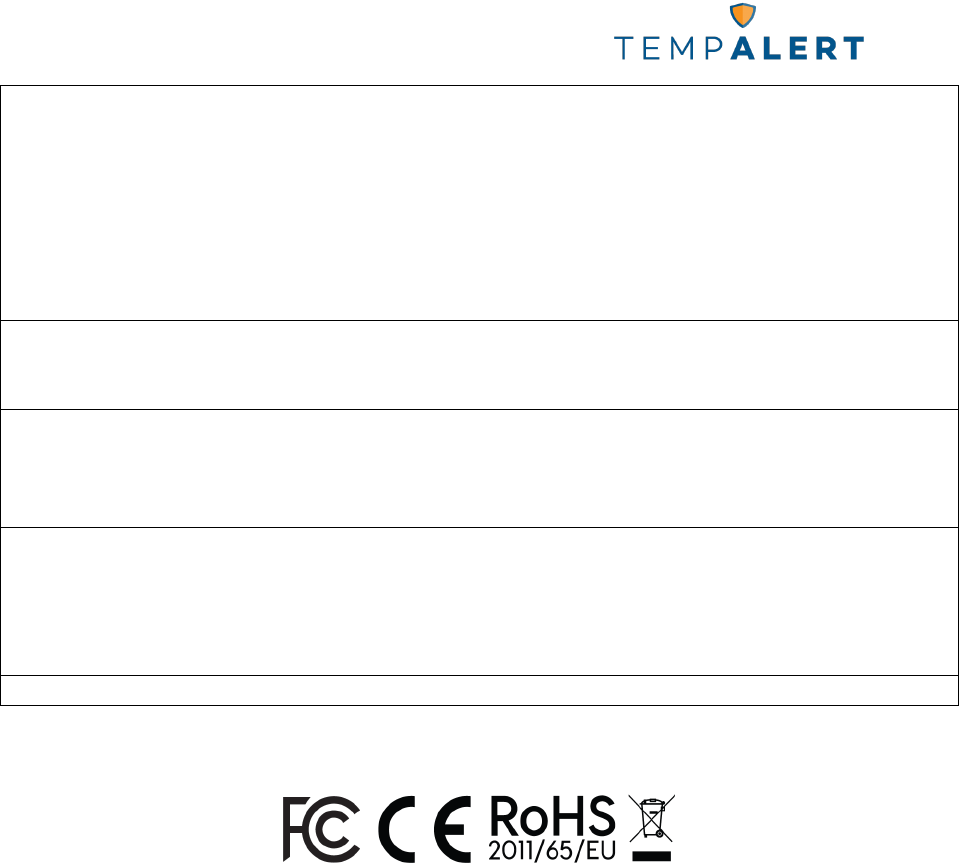
Bluetooth Food Probe Guide
!!!!!!!!!!!!!!!!!!!!!!!!!!!!!!!!!!!!!!!!!!!!!!!!!!!!! !
+&53/3;!+,(!(G&/4>(3+!%##!23-!%30!+,(!&'(5!/'!(3*%&52;(-!+%!+5$!+%!*%55(*+!+,(!/3+(5#(5(3*(!7$!
%3(!%#!+,(!#%))%1/3;!>(2'&5('L!
!
RR!J(%5/(3+!%5!5()%*2+(!+,(!5(*(/./3;!23+(3328!
RR!"3*5(2'(!+,(!'(4252+/%3!7(+1((3!+,(!(G&/4>(3+!23-!5(*(/.(58!
RR!E%33(*+!+,(!(G&/4>(3+!/3+%!23!%&+)(+!%3!2!*/5*&/+!-/##(5(3+!#5%>!+,2+!+%!1,/*,!+,(!
5(*(/.(5!/'!*%33(*+(-8!
RR!E%3'&)+!+,(!-(2)(5!%5!23!(F4(5/(3*(-!52-/%S?T!+(*,3/*/23!#%5!,()48U!
?,/'!(G&/4>(3+!*%>4)/('!1/+,!AEEC'!23-!"EC'!JA!52-/2+/%3!(F4%'&5(!)/>/+'!'(+!#%5+,!#%5!23!
&3*%3+5%))(-!(3./5%3>(3+!&3-(5!+,(!#%))%1/3;!*%3-/+/%3'L!?,/'!+523'>/++(5!>&'+!3%+!7(!*%R
)%*2+(-!%5!%4(52+/3;!/3!*%3K&3*+/%3!1/+,!23$!%+,(5!23+(332!%5!+523'>/++(58
?,/'!-(./*(!*%>4)/('!1/+,!"3-&'+5$!E232-2!)/*(3*(R(F(>4+!J66!'+23-25-M'N8!=4(52+/%3!/'!'&7K(*+!
+%!+,(!#%))%1/3;!+1%!*%3-/+/%3'L!MHN!+,/'!-(./*(!>2$!3%+!*2&'(!/3+(5#(5(3*(0!23-!MON!+,/'!-(./*(!
>&'+!2**(4+!23$!/3+(5#(5(3*(0!/3*)&-/3;!/3+(5#(5(3*(!+,2+!>2$!*2&'(!&3-('/5(-!%4(52+/%3!%#!+,(!
-(./*(8!
V(!45W'(3+!24425(/)!('+!*%3#%5>(!2&F!EXJ!-Y"3-&'+5/(!E232-2!244)/*27)('!2&F!24425(/)'!52-/%!
(F(>4+'!-(!)/*(3*(8!VY(F4)%/+2+/%3!('+!2&+%5/'W(!2&F!-(&F!*%3-/+/%3'!'&/.23+('!L!MHN!)Y24425(/)!3(!
-%/+!42'!45%-&/5(!-(!75%&/))2;(0!(+!MON!)Y24425(/)!-%/+!2**(4+(5!+%&+!75%&/))2;(!52-/%W)(*+5/G&(!
'&7/0!>Z>(!'/!)(!75%&/))2;(!('+!'&'*(4+/7)(!-Y(3!*%>45%>(++5(!)(!#%3*+/%33(>(3+8!
!
"E!3&>7(5L!10940A-TMBFP150!
!
!
!
!
!
This&device&is&protected&by&United&States&Patent&Numbers:&&
7,952,485;&8,547,226;&8,248,252;&8,599,012;&8,779,926;&9,247,322;&9,500,532;&and&9,541,454.&
!