SmartThings STSS-ST001 SmartTag with Presence, Temperature and Accelerometer User Manual Exhibit D Users Manual per 2 1033 b3
SmartThings, Inc. SmartTag with Presence, Temperature and Accelerometer Exhibit D Users Manual per 2 1033 b3
Exhibit D Users Manual per 2 1033 b3

SmartThings Manual
Welcome
Hi, and thanks for joining the SmartThings family. Please make sure you followed
the Getting Started steps in your kit. This user manual will give you some additional
info on the different SmartThings you may have in your SmartThings Kit. If you have
any questions at all, simply boot up your mobile app to talk to us directly or go to
www.smartthings.com.
Meet Your SmartThings
Depending on your SmartThings Kit, you may have a few different
SmartThings. They include: (WITH IMAGES AND CORRESPONDING MOBILE
ICON
SmartSense Open/Closed – Provides open and closed status notification when
installed on a door, window, cabinet, drawer or anywhere the two components of the
contact sensor can be brought together or pulled apart.
SmartSense Motion – Detects Infrared (IR) Motion from large animals and people
when they enter the field of vision of the device.
SmartSense Presence – Detects if the holder of the device is within range of the
SmartThings Hub. Has a small speaker for identifying lost items (like keys or the
pet’s collar).
SmartSense Multi – Can detect angle in 3 axis, vibration, movement and
temperature.
SmartTag – Combines the SmartSense Presence with the SmartSense Multi into
one device.
Getting Around
Let’s take a look at each device.
IMAGES WITH CALL OUTS FOR EACH
SmartSense Open/Closed (and Multi) – Magnet location (both sides). How to
take off the back. Access to batteries. Pairing button.
SmartSense Motion – IR sensor location. Micro-USB power location. How to
take off the back and install batteries. Pairing button.
SmartSense Presence (and SmartTag) – Rubber ring. Battery
access. Pairing button.

Installation
SmartThings work best if they are installed close by (within 50 feet) of the
SmartThings Hub, or have a pluggable SmartThing (SmartSense Motion,
SmartPower Outlet) in between the SmartThings Hub and the device. In all cases,
follow the getting started experience in the SmartThings mobile application for
instructions on how to pair your SmartThings to your SmartThings Hub and for
advice on installation.
To pair a SmartThings device to the SmartThings Hub, at the location of the Hub
press the ( + ) button, press Add SmartThings, and then press the button on the
SmartThing device one time quickly. You will see the LED flash.
To factory reset a SmartThing device in the event you want to add it to a new
SmartThings Hub, press and hold the button for 6 seconds. You will see the LED
flash.
Each SmartThings devices has its own power requirement. On first receipt, the
batteries may be inserted but will have a barrier that needs to be removed before
use.
SmartSense Open/Closed (and Multi) – 2 x AAAA batteries.
SmartSense Motion – Either 2 x AA batteries or pluggable via micro-USB.
SmartSense Presence (and SmartTag) – 1 x CR2032 coin cell battery.
Certifications
Certified under FCC Part 15
Certified in Canada by IC to RSS-210
This Class B digital apparatus complies with Canadian ICES-003
Cet appareil numérique de la classe B est conforme à la norme NMB-003 du
Canada.
SmartSense Presence FCC ID: R3Y-STSS-ST001, M/N: STSS-PRES-
001,IC: 10734A-STSSST001
SmartTag FCC ID: R3Y-STSS-ST001, M/N: STSS-ST-001, IC: 10734A-
STSSST001
SmartSense Open/Closed, SmartSense Multi and and SmartSense Motion contain
FCC ID: W7Z-ZICM357SP2, M/N: ZICM357SP2-1, IC: 8254A-ZICM357SP2

FCC Statement
Operations of this device is subject to the following two conditions: (1) this device
may not cause interference, and (2) this device must accept any interference,
including interference that may cause undesired operation of the device.
Canada Statement
This device complies with Industry Canada license-exempt RSS standard(s).
Operation is subject to the following two conditions: (1) this device may not cause
interference, and (2) this device must accept any interference, including interference
that may cause undesired operation of the device.
Le present appareil est conforme aux CNR d'Industrie Canada applicables aux
appareils radio exempts de licence. L’exploitation est aurorisee aux deux conditions
suivantes: (1) l’appareil ne doit pas pas produire de brouillage, et (2) l’utilisateur de
l’appareil doit accepter toute brouillage radioelectrique subi, meme si le brouillage
est susceptible d’en compromettre le fonctionnement.
Information to the user:
Changes or modifications not expressly approved by Physical Graph Corporation
could void your authority to operation the equipment.
This equipment has been tested and found to comply with the limits for a Class B
digital device, pursuant to Part 15 of the FCC Rules. These limits are designed to
provide reasonable protection against harmful interference in a residential
installation. This equipment generates and can radiate radio frequency energy and,
if not installed and used in accordance with the instructions, may cause harmful
interference to radio communications. However, there is no guarantee that
interference will not occur in a particular installation. If this equipment does cause
harmful interference to radio or television reception, which can be determined by
turning the equipment off and on, the user is encouraged to try to correct the
interference by one or more of the following measures:
Reorient or relocate the receiving antenna.
Increase the separation between the equipment and the receiver.
Connect the equipment to an outlet on a circuit different from that to which the
receiver is connected.
Consult the dealer or an experience radio/TV technician for help.
Important Safety Instructions
1. Read, keep and follow these instructions
2. Heed all warnings.
3. Do not use this product near water or expose the product to dripping or
splashing of any water or liquid.
4. Clean only with a dry cloth.
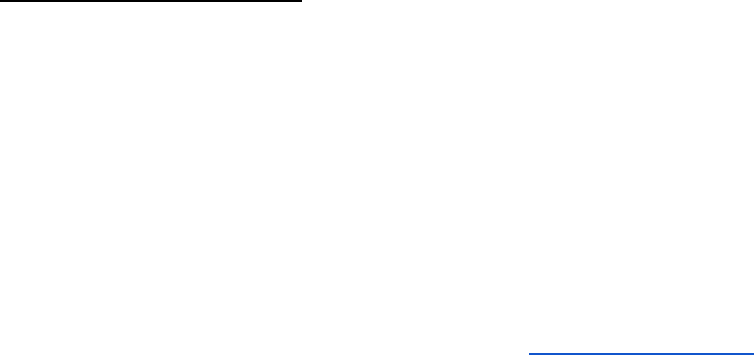
5. Do not install near any heat sources such as radiators, heat registers, stovers
or other apparatus (including amplifiers) that produce heat
6. Protect the power cord from being walked on or pinched, particularly at plugs
and where they exit from the product.
7. Only use attachments and accessories specified by the manufacturer.
8. Refer all servicing to qualified personnel.
Warning: No user-serviceable parts inside. Refer all servicing to qualified service
personnel.
One (1) Year Limited Warrant
Physical Graph Corporation warrants this product against defects in materials and/or
workmanship under normal use for a period of ONE (1) YEAR from the date of
purchase by the original purchaser (“Warranty Period”). If a defect arises and a valid
claim is received within the Warranty Period, at its option Physical Graph
Corporation will either 1) repair the defect at no charge, using new or refurbished
replacement parts, or 2) replace the product with a new product that is functionally
equivalent to the original. A replacement product or part, assumes the remaining
warranty of the original product. When a product or part is exchanged, any
replacement item becomes your property and the replaced item becomes Physical
Graph Corporation’s property.
Obtaining Service: To obtain warranty service, visit www.smartthings.com to speak
with a service agent or open a service request. Please be prepared to describe the
product that needs service and the nature of the problem. A purchase receipt is
required.
This warrant does not apply to: a) damage caused by failure to follow instructions
relating to the product’s user or the installation of components; b) damage caused by
accident, abuse, misuse, fire, floods, earthquake or other external causes; c)
damage caused by service performed by anyone who is not a representative of
Physical Graph Corporation; d) accessories used in conjunction with a covered
product; e) a product or part that has been modified to alter functionality or
capability; f) items intended to be periodically replaced by the purchases during the
normal life of the product, including, without limitation, batteries, bulbs or cables; g) a
product that is used commercially or for a commercial purpose.
PHYSICAL GRAPH CORPORATION SHALL NOT BE LIABLE FOR INCIDENTAL
OR CONSEQUENTIAL DAMAGES RESULTING FROM THE USE OF THIS
PRODUCT, OR ARISING OUT OF ANY BREACH OF THIS WARRANTY. TO THE
EXTEND PERMITTED BY APPLICABLE LAW, PHYSICAL GRAPH
CORPORATION DISCLAIMS ANY AND ALL STATUTORY OR IMPLIED
WARRANTIES, INCLUDING WITHOUT LIMITATION, WARRANTIES OF
MERCHANTABILITY, FITNESS FOR A PARTICULAR PURPOSE AND
WARRANTIES AGAINST HIDDEN OR LATENT DEFECTS. IF PHYSICAL GRAPH
CORPORATION CANNOT LAWFULLY DISCLAIM STATUTORY OR IMPLIED
WARRANTIES, THEN TO THE EXTENT PERMITTED BY LAW, ALL SUCH
WARRANTIES SHALL BE LIMITED IN DURATION TO THE DURATION OF THIS
EXPRESS WARRANTY.
Some states disallow the exclusion or limitation of incidental or consequential
damages or how long an implied warranty lasts, so the above exclusions or
limitations may not apply to you. This warranty gives you specific legal rights and
you may also have other rights, which vary from state to state.