Smartmatic VIU500 Voter Identification Unit User Manual
Smartmatic International Corporation Voter Identification Unit
User Manual

-1 -
User’s Manual
V1.2
Voter Identification Unit
VIU500
Smartmatic International Corporation
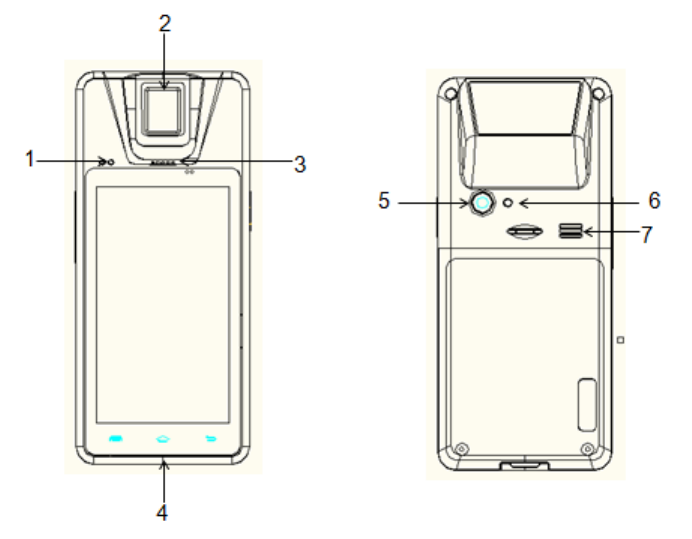
-3 -
1. Warm Tips
(1) The manual is subject to change without prior notice.
(2) The manual is a general guide for the device. Functions might be increased or reduced due
to customized needs. Please contact local distributor for details.
2. Warning
★Unauthorized disassembl is forbidden, or else at your own risk.
★Do not try to charge the battery on other chargers.
★Do not dispose of the device in a fire or heat as that may cause crack and injury.
3. Product Introduction
(1) Product Photos
a).Front and Back of the device
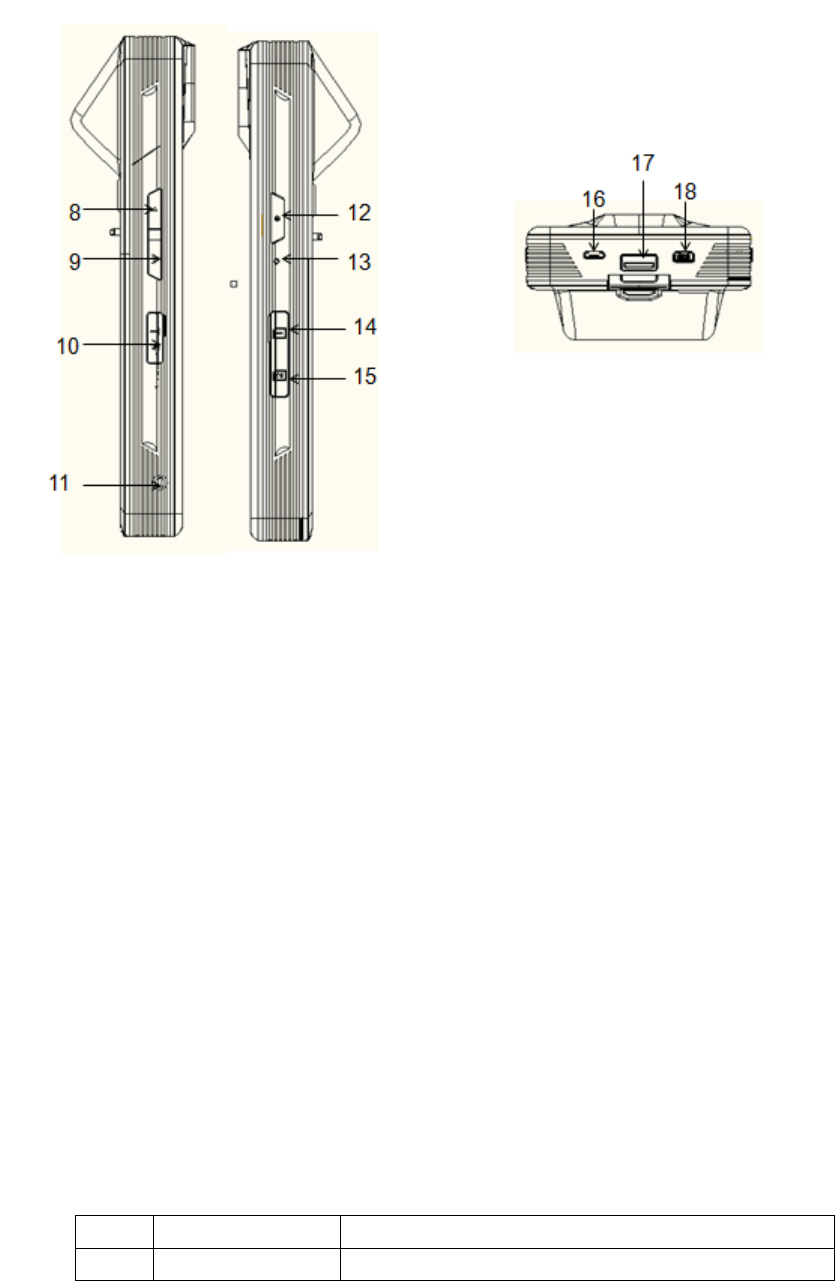
-4 -
b). Sides of the device
(2). Components
No. Name Function
1 Sensor Place finger on capture area to capture
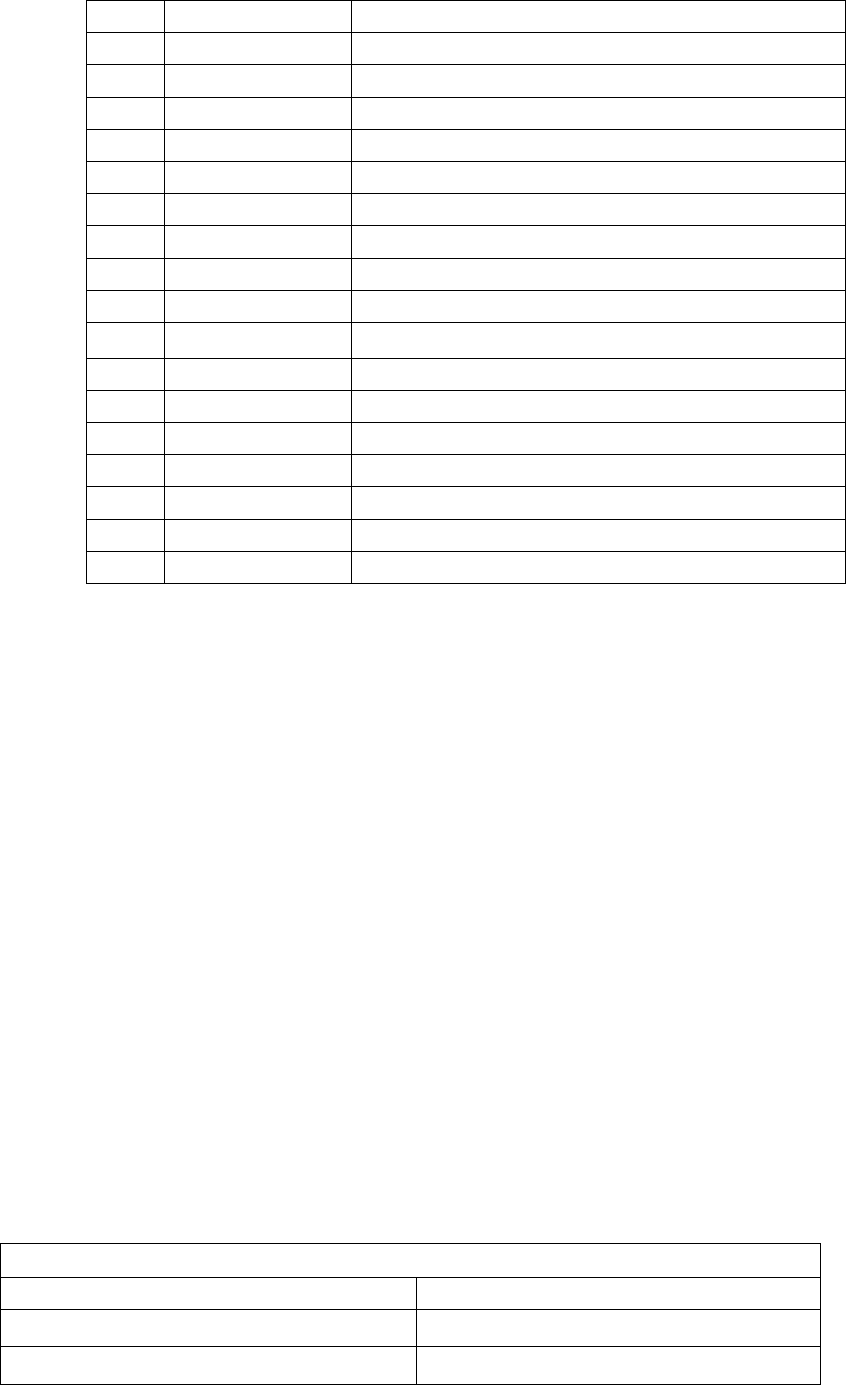
-5 -
fingerprint
2 Indicator light Display working state
3 Receiver* Listen to the sound (optional)
4 MIC * Collect sound(optional)
5 Camera* 2 mega pixel (optional)
6 Flashlight LED flashlight
7 Loudspeaker Broadcast or call
8 Volume button+ Volume up
9 Volume button- Volume down
10 TF card slot 32G flash memory support
11 Headphone port 3.5mm
12 Power switch On and off the power/the screen
13 Reset button Device restart
14 SIM slot 1* Install Micro SIM (optional)
15 SIM slot 2* Install Micro SIM (optional)
16 Micro USB Communication port and charging port
17 USB interface Insert USB device such as keyboard, mouse
18 UART port* Reserve function
4. The Quick Start Guide
(1) Charging operation
AC adapter is USB port adapter. Plug the USB connector into adapter’s USB port
while the other side into the device’s Micro-USB port. Plug in AC adapter for
charging.
(2)On /off operation
When the device is power-off, long press the power key for 5 seconds, and the
device vibration or screen-on indicates start-up. When the device is power-on, short
press the power key to get into standby or wake-up. When the device is power-on
but not standby mode, press the power key for over 2 seconds then pop up interface
of “power off”, “airplane mode” and “silent mode”. Then select “power off”.
(3) Please power off the device before inserting or removing the SIM card, otherwise
the device may be damaged.
5. The Index
Hardware Parameters
Items Detailed description
CPU 1.2GHz dual core processor
Display screen 5.0 inch, 854×480 pixels
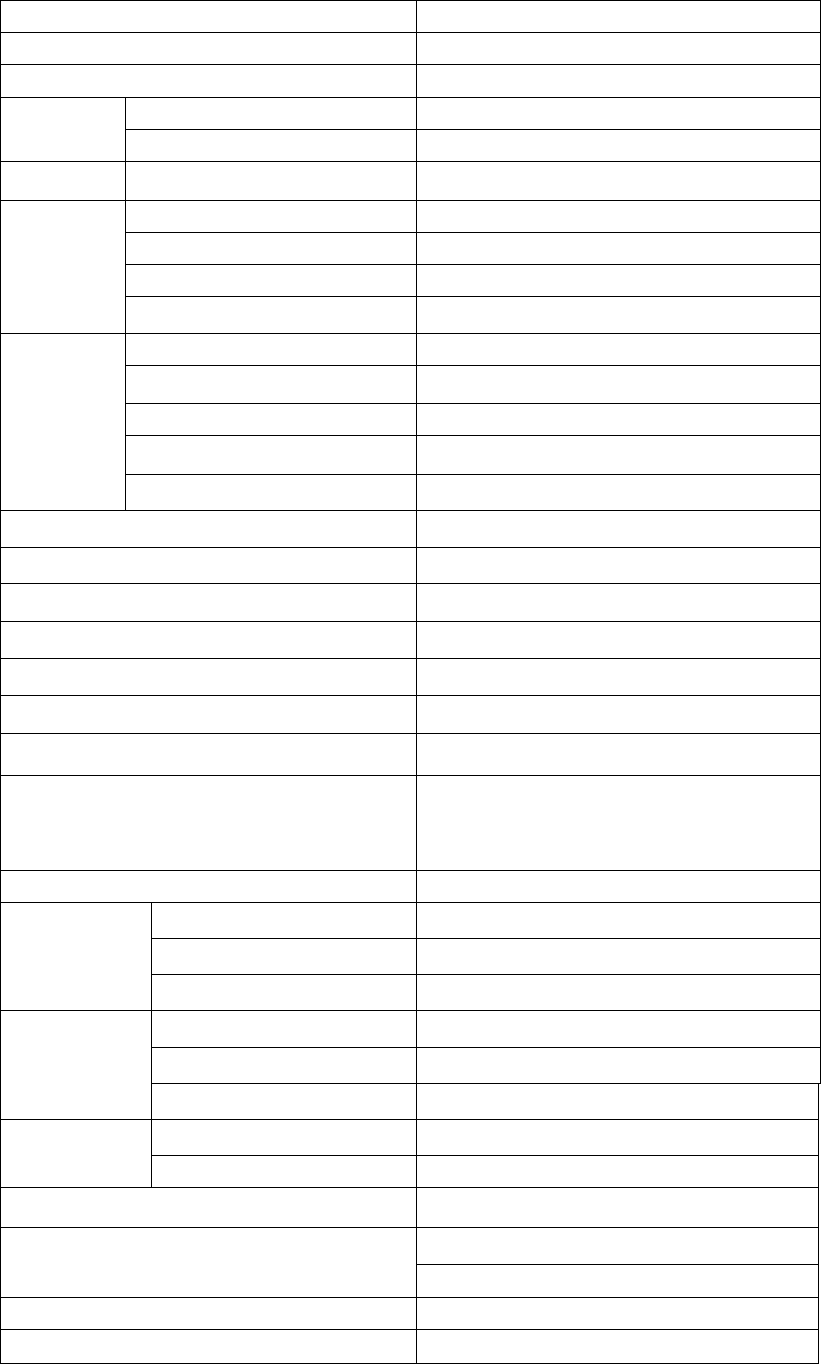
2000mAh Li-polymer
-6 -
Touch screen capacitive touch screen
RAM 1G RAM
SIM card* Optional
Data
ROM
Onboard 8G ROM
Expansion TF Card(up to 32G)
Camera Rear 2 mega pixel
Audio
Decoder Support 2.1 sound output
Built-in Mic* Quantity: 1
Receiver Optional
Speaker Stereo Speaker
Interface
Headphone port 3.5mm
Mirco USB Quantity: 1
USB USB OTG 2.0
TF Card slot Quantity: 1
UART port Optional
Button Power Switch
Antenna Built-in
Input Virtual Keyboard
G-Sensor*Optional
Light- sensor* Optional
Proximity sensor* Optional
GPS* Optional
GSM* GSM 850/900/1800/1900 MHz,
WCDMA 2100 MHz, WCDMA 900
MHZ Optional
GPRS* GPRS, EDGE, HSPA optional
Fingerprint
Sensor Capacitive
Capture size 10.64mm×14mm
Resolution 500dpi
Wireless
WiFi WiFi 802.11bgn
Bluetooth 4.0* Optional
3G* Optional
Power Battery
Power supply DC 5V/1.5A USB cable
OS(Operating System)Android 4.4
Accessories
AC adapter
USB Cable
Net weight 380g
Dimension 185mm*82mm*43mm
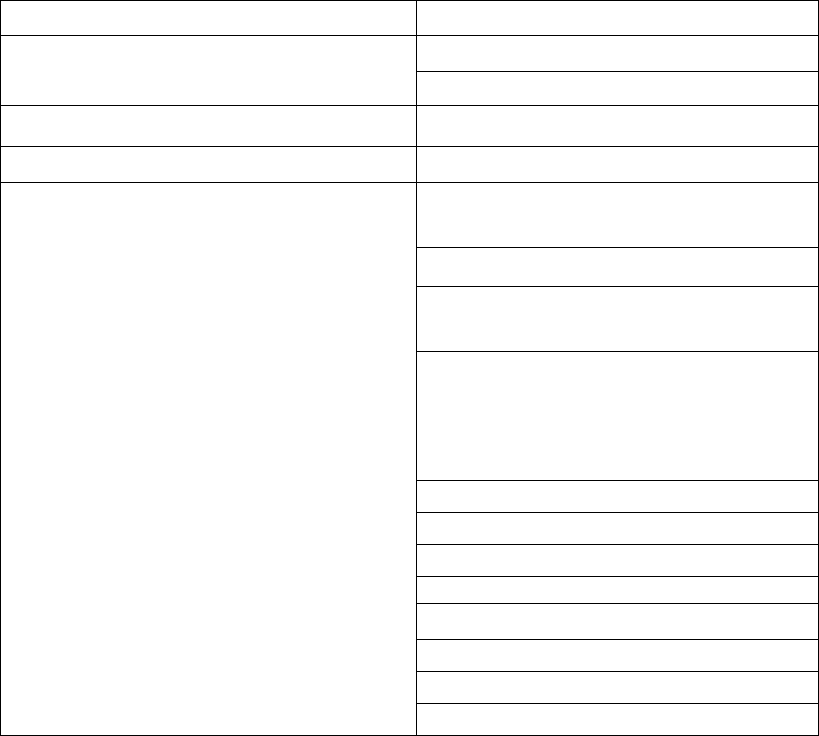
A standard 2000mAh battery charge takes about 6-8 hours.
High-performance 2000mAh Li-polymer batte
-7 -
Extensive function* Built-in QR Code (Optional)
Operating environment
Working temperature: 0℃~70℃
Relative humidity ≤90%
Storage and transportation temperature -40~60℃
EMC Support
Radio frequency Specification*
Antenna energy output★:
Antenna surface magnetic field
strength (Hmax) ≤7.5A/m(rms)
Electromagnetic field strength at
the 3cm of the antenna surface
normal direction (Hmin)
≥1.5A/m(rms)
Modulation output:★
Bit rate: 106Kbit/s(fc/128)
Modulation Mode: ASK Modulation
Modulation index: 8%~14%
Coding mode: NRZ-L
Subcarrier modulation input:★
Subcarrier frequency (fs): 847kHz
Modulation subcarrier mode: BPSK
Note: “*” part is optional according to client requirement.
6. About the Battery
ry is installed in the terminal.
(1) Battery Life
Up to 5 hours for continuous work, standby for a week.
(2) Charging Method
Please charge your battery in time when the system battery alarms. A full charge to 100% is
necessary.
(3) Time for Charging
(4) Operating Notice
a. The standby time is measured in an actual environment, but the specific standby time may
vary in different areas. This is due to various factors.
b. A rechargeable battery for the device can charge and discharge hundreds of times, but it will
eventually wear out. When standby times are noticeably shorter than normal, replace the
original battery.
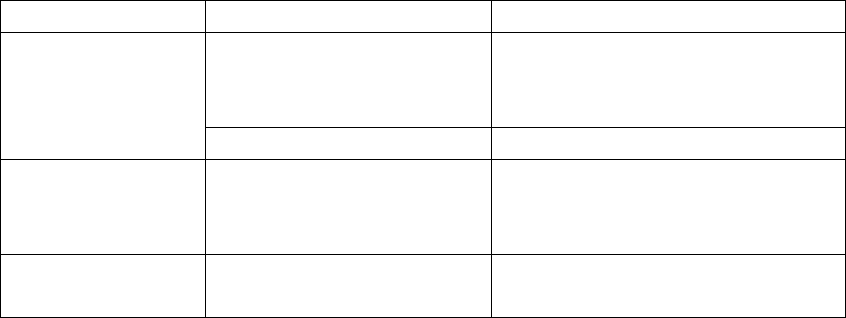
-8 -
c. Disconnect the device and unplug charger after use.
d. If no in use for long period, battery may cause hibernation. Battery should be kept in dry
environment with full charge. Charge and discharge once every 3 to 6 months is
recommended.
e. Use designated battery for replacement.
7. Genuine Accessories
(1) USB data cable
(2) AC adapter
(3) Battery
8. Simple Troubleshooting Guide
phenomenon Cause Operation
Abnormal Charge
Not full insertion of AC
adapter into household
outlet
Check plug insertion
Poor contact of USB port Ensure good contact of USB port
Heating
Normal phenomenon under
service conditions
Avoid using in a too hot
environment, or stop operation for
a while
Crash
Malware running or BUG
in running software
Press reset button, avoid malware
in usage
9. Maintenance & Repair
(1) Keep the device dry in case rain, humidity and all kinds of liquids or moisture containing
minerals will erode electronic wires.
(2) Avoid using and storing the device in dusty and dirty place in case detachable parts and
internal electronic components damaged.
(3) Do not put the device in a too hot place because high temperature shortens the life of
electronic devices, destroys batteries, deforms and melts some plastic components.
(4) Do not store the device in a too cold place. Or else when the temperature of the device
rises (to normal temperature), humidity appears inside it then destroys circuit board.
(5) Open the device in accordance with the manual, do not try other methods.
-9 -
(6) No throw, beat or vibration allowed, because that will damage the inner circuit board and
its precision architecture.
(7) Do not clean the device with strong chemicals, cleaning agents and strong detergents.
(8) Do not paint the device because paints affect detachable parts work smoothly.
(9) The charger is for indoor use only.
(10) Capacitive touch panel designation, avoid extrusion with hard objects, scratch or rude
touching in case touch panel fracture or failure.
(11) Power off while long time no use.
(12) Abnormal situation may happen due to increasing electromagnetic interference. Please
reboot system to recovery.
The suggestions above are applicable equally to the product, battery, charger and all
accessories. If abnormal situation of any accessory happens, contact local authorized agents
for replacement or maintenance.
FCC RF Exposure Information and Statement
The SAR limit of USA (FCC) is 1.6 W/kg averaged over one gram of tissue. Device
types: VIU500(FCC ID: 2AGVKVIU500) has also been tested against this SAR limit.
This device was tested for typical body-worn operations with the back of the handset kept 0 cm from the
body. To maintain compliance with FCC RF exposure requirements, use accessories that maintain a 0
cm separation distance between the user's body and the back of the handset. The use of belt clips,
holsters and similar accessories should not contain metallic components in its assembly. The use of
accessories that do not satisfy these requirements may not comply with FCC RF exposure requirements,
and should be avoided.
This device complies with part 15 of the FCC rules. Operation is subject to the following two conditions:
(1) this device may not cause harmful interference, and
(2) this device must accept any interference received, including interference that may cause undesired
operation.
NOTE: The manufacturer is not responsible for any radio or TV interference caused by unauthorized
modifications to this equipment. Such modifications could void the user’s authority to operate the
equipment. NOTE: This equipment has been tested and found to comply with the limits for a Class B
digital device, pursuant to part 15 of the FCC Rules. These limits are designed to provide reasonable
protection against harmful interference in a residential installation. This equipment generates uses and
can radiate radio frequency energy and, if not installed and used in
accordance with the instructions, may cause harmful interference to radio communications. However, there is
no guarantee that interference will not occur in a particular installation. If this equipment does cause harmful
interference to radio or television reception, which can be determined by turning the equipment off and on, the
user is encouraged to try to correct the interference by one or more of the following measures:
- Reorient or relocate the receiving antenna.
- Increase the separation between the equipment and receiver.
-Connect the equipment into an outlet on a circuit different from that to which the
receiver is connected.
-Consult the dealer or an experienced radio/TV technician for help.
changes or modifications not expressly approved by the party responsible for compliance could
void the user's authority to operate the equipment.