User Manual
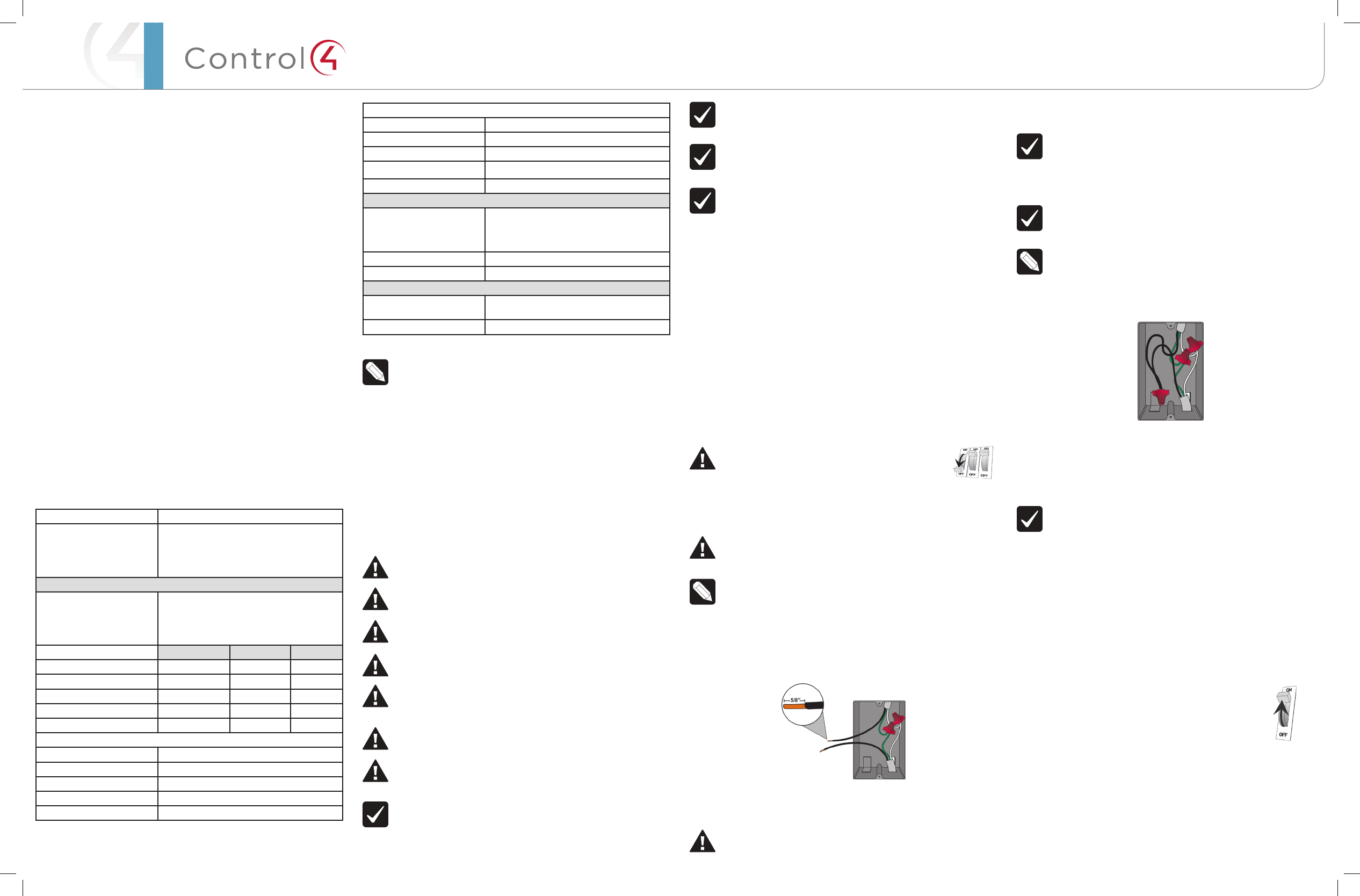
™
Minimum Load (without neutral)
Incandescent (Tungsten) 25W
Halogen 25W
Fluorescent* N/A
Compact Fluorescent (CFL)* N/A
LED* N/A
Environmental
Operational Temperature 32˚ F - 104˚ F (0˚ C - 40˚ C)
All load ratings are based on an ambient
temperature of 25˚ C.
Humidity 5% to 95% non-condensing
Storage -4˚ F - 158˚ F (-20˚ C - 70˚ C)
Miscellaneous
Control Communications ZigBee, IEEE 802.15.4, 2.4 GHz, 15-channel
spread spectrum radio
Wallbox Volume 5.75 cubic inches
* NOTES:
(1) The maximum and minimum load requirements for fluorescent, CFL
and LED loads can vary greatly depending upon the specific fixture and/
or bulb being used. At higher wattages, these load types have significant
in-rush current which can trip the protection circuitry on the device. At
low wattages, some CFL and LED loads will not be able to completely
shut o.
(2) In both cases, the quality and performance of these load types varies
greatly from manufacturer to manufacturer. When using these load types,
we recommend testing in advance. If problems are found, simply changing
to a dierent bulb manufacturer may solve the problem.
(3) Additionally, we do not recommend the use of fluorescent, CFL, or
LED loads without a neutral wire connected to the dimmer due to the
capacitive nature of these load types.
Warnings and Considerations
WARNING! This device must be installed by a licensed electrician in
accordance with all national and local electrical codes.
WARNING! Improper use or installation can cause SERIOUS INJURY,
DEATH or LOSS/DAMAGE OF PROPERTY.
WARNING! If you are unsure about any part of these instructions, consult
a qualified electrician.
WARNING! To reduce the risk of SERIOUS INJURY or DEATH, turn OFF
local electrical power before installing this product.
WARNING! Use this device only with copper or copper-clad wire. Do not
use aluminum wiring. This product has not been approved for use with
aluminum wiring.
WARNING! This device must be protected by a circuit breaker (20A max).
CAUTION! To reduce the risk of overheating and possible damage
to other equipment, do not install to control a receptacle or a motor
operated appliance.
IMPORTANT! This product generates heat during normal operation.
Supported Model
• C4-FPD120 Forward Phase Dimmer
Introduction
The Control4® Forward Phase Dimmer operates independently or as part of a
Control4 home automation system. It installs in a standard wall box using typical
wiring standards and communicates to the Control4 system using a wireless
connection.
Box Contents
• Forward Phase Dimmer
• Wire Nuts
• Warranty Card
• ForwardPhaseDimmerInstallationGuide (this document)
Specifications and Supported Load Types
The specifications are described below.
Model Number C4-FPD120-xx
Power Requirements 120 VAC +/-10%, 50/60 Hz
This device can function with or without a
neutral AC connection depending on load type.
See load types and wiring diagrams below.
Load Types and Ratings
Supported Load Types Incandescent, Halogen, Electronic (Solid
State) Low Voltage (ELV) transformers,
Magnetic (Iron Core, Inductive) Low Voltage
(MLV) transformers*, Fluorescents, Compact
Fluorescents, LEDs.
Maximum Load 1 Gang 2 Gang 3+ Gang
Incandescent (Tungsten) 1000W 800W 600W
Halogen 1000W 800W 600W
Fluorescent* 1000W 800W 600W
Compact Fluorescent (CFL)* 1000W 800W 600W
LED* 200W 200W 200W
Minimum Load (with neutral)
Incandescent (Tungsten) 25W
Halogen 25W
Fluorescent* 25W
Compact Fluorescent (CFL)* 25W
LED* 25W
Forward Phase
Dimmer
Installation Guide
IMPORTANT! Using this product in a manner other than outlined in this
document voids your warranty. Further, Control4 is NOT liable for any
damage incurred with the misuse of this product. See “Troubleshooting.”
IMPORTANT! Do NOT use a power screwdriver to install this device. If you
do, you may overtighten the screws and strip them. Also, overtightening
the screws may interfere with proper button operation.
IMPORTANT! This is an electronic device with intricate components.
Handle and install with care!
Installation Instructions
1 Ensure that the location and intended use meet the following criteria:
• Do not exceed the load capacity requirements of the dimmer. In multi-
gang installations, a reduction of the dimmers’ capacity is required to allow
the dimmers to be installed side-by-side. Refer to the load ratings in the
specifications above for details.
• Install in accordance with all national and local electrical codes.
• The range and performance of the wireless control system is highly
dependent on the following: (1) distance between devices; (2) layout of the
home; (3) walls separating devices; and (4) electrical equipment located near
devices.
2 If installing in a multi-gang scenario, use pliers to remove the inner-side
breakaway tabs. Bend each tab back and forth until it breaks o. Remove
the inner-side tabs ONLY on any device side that will be adjacent to another
device. DO NOT remove tabs on any side that will become the outer side of a
group of devices.
WARNING! To reduce the risk of SERIOUS INJURY or DEATH,
turn OFF local electrical power before installing this product.
3 Turn o the local electrical power by either switching o the circuit breaker or
removing the fuse from the fuse box. To ensure the wires do NOT have power
running to them, use an inductive voltage detector.
WARNING! As with any electrical device, improper use or installation can
cause SERIOUS INJURY or DEATH. It is important that you understand the
particular wiring configuration of your installation before proceeding.
NOTE: The wallbox wiring shown in this document is an example. Your
wire colors and functions may dier. If you are not sure which wires
are the Hot, Neutral, Load, Traveler, and Ground wires, have a trained
electrician perform the installation.
4 Prepare each wire. Wire insulation should be stripped back 5/8 of an inch
from the wire end (see Figure 1).
Figure 1. Strip Wire Insulation
5 Identify your wiring application, and then see the appropriate wiring diagram
in the “Sample Wiring Configurations” section below.
WARNING! Ground the keypad in accordance with the National Electric
Code (NEC) requirements. DO NOT rely solely upon the yoke plate’s
contact with a metal wallbox for adequate grounding. Use the keypad’s
ground wire to make a secure connection to the safety ground of the
electrical system.
IMPORTANT! Not grounding this product according to the preceding
may result in an installation less immune to damage caused by electrical
disturbances, such as ESD or lightning, and may void the warranty.
6 Identify and connect the dimmer wires to the wallbox wires using the wire
nuts.
IMPORTANT! The yellow wire is not a traditional traveler. It cannot directly
power a lighting load. It must be used only to connect to a Control4
Auxiliary Keypad. See “Sample Wiring Configurations.”
NOTE: Wallbox wires can dier depending upon how the box was wired
by your electrician.
7 Fit the wires back into the wallbox. Bend the wires in a zigzag pattern so that
they easily fold into the wallbox (Figure 2).
Figure 2. Bend the Wires
8 If you are using a Control4 push-on (screwless) wall plate:
a. Align the dimmer to the wallbox (the load rating label should be at
the bottom) and fasten it with screws. Tighten the screws until the
back side of the yoke plate is even with the wall surface, but no
further. Overtightening can warp the dimmer and cause
mechanical malfunction.
TIP: In multi-gang installations, leave the screws that attach the dimmer
to the wallbox slightly loose until the faceplate’s sub-plate is attached
to all the devices. This allows all devices in the multi-gang box to be
aligned before securing them to the wallbox. See the Control4 Faceplate
Installation Guide for details.
b. Install the Control4 Faceplate following the instructions in the
Faceplate Installation Guide.
9 If you are using a Decora-style screw-on wall plate:
a. Align the dimmer to the wallbox and fasten it with screws.
b. Tighten the screws until the back side of the yoke plate is even with
the wall surface but no further. Overtightening can warp the dimmer
and cause mechanical malfunction.
c. Fasten the faceplate to the dimmer with screws.
10 Turn ON power at the circuit breaker or replace the fuse
from the fuse box.
Operation and Configuration
On initial power up, all LEDs on the dimmer will illuminate green indicating that the
device has power. To set up this dimmer for use with a Control4 system, refer to
the Composer Pro User Guide.
To operate this dimmer as a stand-alone device:
• Click the top button to turn the light on.
• Click the bottom button to turn the light o.
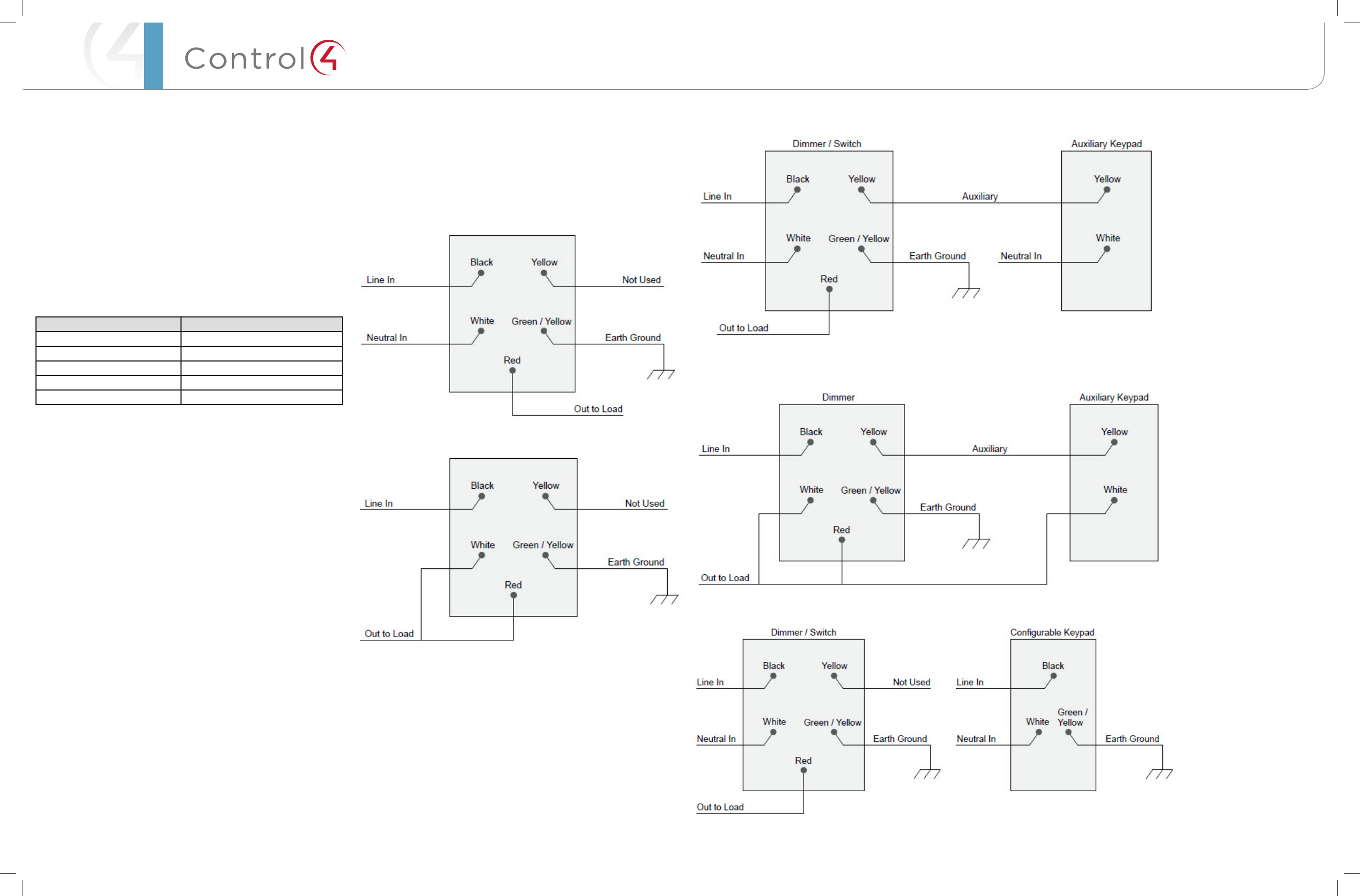
™
• Press and hold the top button to ramp the light up. Release the button at the
desired light level.
• Press and hold the bottom button to fade the light down. Release the button
at the desired light level.
Air Gap Switch
During routine lamp replacement, remove power from the lamp by engaging the
air gap mechanism. To engage, press on the right side of the top actuator bar until
the left side pops out. All LEDs on the dimmer will turn o and the dimmer will no
longer control the light when the air gap mechanism has been engaged.
Button Tap Sequences
The button tap sequences are defined in the table below. Button tap sequences
that require a single (1) button should use the top-most button installed on the
dimmer. Button tap sequences requiring two (2) buttons should use the top-most
and bottom-most buttons installed on the dimmer.
Function Sequence Button
Identify 4
ZigBee Channel 7
Reboot 15
Factory Reset 9-4-9
Leave Mesh and Reset 13-4-13
Troubleshooting
If the light does not turn on:
• Ensure at least one LED on the face of the dimmer is lit.
• Ensure the light bulb is not burned out and is screwed in tightly.
• Ensure that the circuit breaker is not turned OFF or tripped.
• Check for proper wiring (see “Sample Wiring Configurations”).
• For help on the installation or operation of this product, email or call the
Control4 Technical Support Center. Please provide your exact model number.
Contact support@control4.com or see the web site www.control4.com.
Care and Cleaning
• Do NOT paint the dimmer or its wall plate.
• Do NOT use any chemical cleaners to clean the dimmer.
• Clean surface of the dimmer with a soft damp cloth as needed.
Regulatory/Safety Information
To review Regulatory information for your particular Control4 products, see
the information located on the Control4 website at: http://www.control4.com/
regulatory/.
Patent Information
Protected under U.S. Patents 7,106,261, 7,336,463 and licensed under U.S. Patents
5,905,442 and 5,982,103.
Warranty
For complete warranty information, including details on consumer legal rights as
well as warranty exclusions, review the Warranty card or visit www.control4.com/
warranty.
Figure 5. Multiple Device Location Using Auxiliary Keypad, With Neutral
Connection
Figure 6. Multiple Device Location with Auxiliary Keypad, Without Neutral
Connection
Figure 7. Multiple Device Location Using Configurable Keypad, Neutral Required
Copyright ©2013 Control4. . All rights reserved. Control4, the Control4 logo, the Control4 iQ logo and the Control4 certified logo are registered trademarks or trademarks of Control4 Corporation in
the United States and/or other countries. All other names and brands may be claimed as the property of their respective owners Pricing and specifications are subject to change without notice
About this Document
Part Number: 200-00307, Rev A 11/12/2012
Wiring Diagrams
Figure 3. Single Device Location, With Neutral Connection
Figure 4. Single Device Location, Without Neutral Connection

Regulatory Compliance & Safety Information for Contol4 Model C4-FPD120.
Electrical Safety Advisory
Important Safety Information
Read the safety instructions before using this product.
1. Read these instructions.
2. Keep these instructions.
3. Heed all warnings.
4. Follow all instructions.
5. Do not use this apparatus near water.
6. Clean only with dry cloth.
7. Do not block any ventilation openings. Install in accordance with the manufacturer’s
instructions.
8. Do not install near any heat sources such as radiators, heat registers, stoves, or other
apparatus (including amplifiers) that produce heat.
9. Do not defeat the safety purpose of the polarized or grounding-type plug. A polarized
plug has two blades with one wider than the other. A grounding type plug has two blades
and a third grounding prong. The wide blade or the third prong is provided for your safety.
If the provided plug does not fit into your outlet, consult an electrician for replacement of
the obsolete outlet.
10. Protect the power cord from being walked on or pinched particularly at plugs,
convenience receptacles, and the point where they exit from the apparatus.
11. Only use attachments/accessories specified by the manufacturer.
12. Use only with the cart, stand, tripod, bracket, or table specified by the manufacturer, or
sold with the apparatus. When a cart is used, use caution when moving the
cart/apparatus combination to avoid injury from tip-over.
13. Unplug this apparatus during lightning storms or when unused for long periods of time.
This equipment uses AC power which can be subjected to electrical surges, typically
lightning transients which are very destructive to customer terminal equipment connected
to AC power sources. The warranty for this equipment does not cover damage caused
by electrical surge or lightning transients. To reduce the risk of this equipment becoming
damaged it is suggested that the customer consider installing a surge arrestor.
14. Refer all servicing to qualified service personnel. Servicing is required when the
apparatus has been damaged in any way, such as power-supply cord or plug is
damaged, liquid has been spilled or objects have fallen into the apparatus, the apparatus
has been exposed to rain or moisture, does not operate normally, or has been dropped.
15. Use the circuit breaker to disconnect the apparatus from the AC mains. The circuit
breaker shall remain readily accessible.
16. To completely disconnect unit power from the AC mains, turn off the circuit breaker. To
reconnect power, turn on the circuit breaker following all safety instructions and
guidelines.
17. This product relies on the buildings installation for short-circuit (overcurrent) protection.
Ensure that the protective device is rated not greater than: 120 VAC, 20A.
18. CAUTION: As with all batteries, there is a risk of explosion or personal injury if the
battery is replaced by an incorrect type. Dispose of used battery according to the
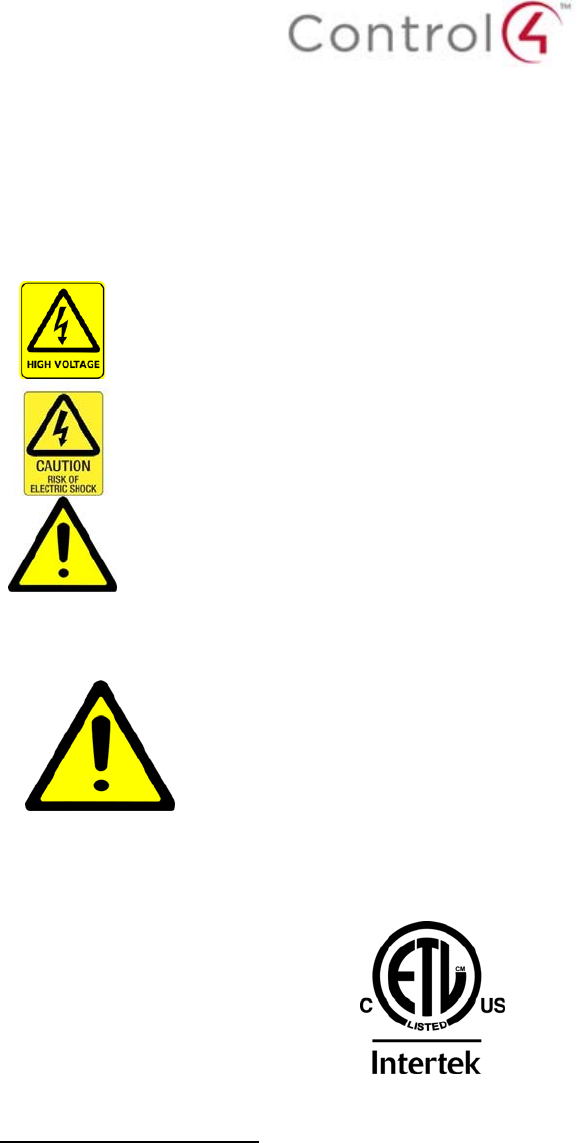
instructions of the battery manufacturer and applicable environmental guidelines. Do not
open, puncture or incinerate the battery, or expose it to conducting materials, moisture,
liquid, fire or heat above 54° C or 130° F.
19. Never push objects of any kind into this product through cabinet slots as they may touch
dangerous voltage points or short out parts that could result in fire or electric shock.
20. This product can interfere with electrical equipment such as tape recorders, TV sets,
radios, computers and microwave ovens if placed in close proximity.
The lightning flash and arrow head within the triangle is a warning sign alerting
you of dangerous voltage inside the product
Caution: To reduce the risk of electric shock, do not remove cover (or back). No
user serviceable parts inside. Refer servicing to qualified service personnel.
The exclamation point within the triangle is a warning sign alerting you of
important instructions accompanying the product.
See marking on bottom / back of product
Warning!: To reduce the risk of electrical shock, do not expose this
apparatus to rain or moisture
AVERTISSEMENT! Pour réduire le risque de choc électrique,
n'exposez pas cet appareil à la pluie ou à l'humidité.
WARNUNG! Um das Risiko des elektrischen Schlages zu verringern,
setzen Sie diesen Apparat nicht Regen oder Feuchtigkeit aus.
Save these instructions
Compliance of this equipment is confirmed by the following label that is placed on the equipment:
USA & Canada Compliance
FCC Part 15, Subpart B / ICES-003Unintentional Emissions Interference Statement
This equipment has been tested and found to comply with the limits for a Class B digital device,
pursuant to Part 15 of the FCC rules and Industry Canada ICES-003. These limits are designed
to provide reasonable protection against harmful interference when the equipment is operated in
a residential installation. This equipment generates uses and can radiate radio frequency energy
and, if not installed and used in accordance with the instructions, may cause harmful interference
to radio communications. However, there is no guarantee that interference will not occur in a

particular installation. If this equipment does cause harmful interference to radio or television
reception, which can be determined by turning the equipment off and on, the user is encouraged
to try to correct the interference by one or more of the following measures:
Reorient or relocate the receiving antenna.
Increase the separation between the equipment and receiver.
Connect the equipment into an outlet on a circuit different from that to which the receiver
is connected.
Consult the dealer or an experienced radio/TV technician for help.
This device complies with part 15 of the FCC rules and Industry Canada ICES-003. Operation is
subject to the following two conditions: (1) This device may not cause harmful interference, and
(2) this device must accept any interference received, including interference that may cause
undesired operation.
Le présent appareil est conforme aux CNR d’Industrie Canada applicables aux appareils radio
exempts de licence. L’exploitation est autorisée aux deux conditions suivantes : (1) l’appareil ne
doit pas produire de brouillage, et (2) l’utilisateur de l’appareil doit accepter tout brouillage
radioélectrique subi, même si le brouillage est susceptible d’en compromettre le fonctionnement.
IMPORTANT! Any changes or modifications not expressly approved by the party responsible for
compliance could void the user’s authority to operate this equipment.
IMPORTANT! Tous les changements ou modifications pas expressément approuvés par la partie
responsable de la conformité ont pu vider l’autorité de l’utilisateur pour actionner cet équipement.
FCC Part 15, Subpart C / RSS-210 Intentional Emissions Interference Statement
Compliance of this equipment is confirmed by the following certification numbers that are placed
on the equipment:
Notice: The term “FCC ID:” and “IC” before the certification number signifies that FCC and
Industry Canada technical specifications were met.
FCC ID: R33C4FPD
IC: 7848A-C4FPD
This equipment must be installed by qualified professionals or contractors in accordance with
FCC Part 15.203 & IC RSS-210, Antenna Requirements. Do not use any antenna other than the
one provided with the unit.
RF Radiation Exposure Statement
This equipment complies with the FCC/IC radiation exposure limits set fourth for portable
transmitting devices operation in an uncontrolled environment. End users must follow the specific
operating instructions to satisfy RF exposure compliance.
The equipment should only be used or installed at locations where there is normally at
least a 20cm separation between the antenna and all persons.
This transmitter must not be co-located or operation in conjunction with any other
antenna or transmitter.
Any changes or modifications not expressly approved by the party responsible for
compliance could void the user’s authority to operate this equipment.
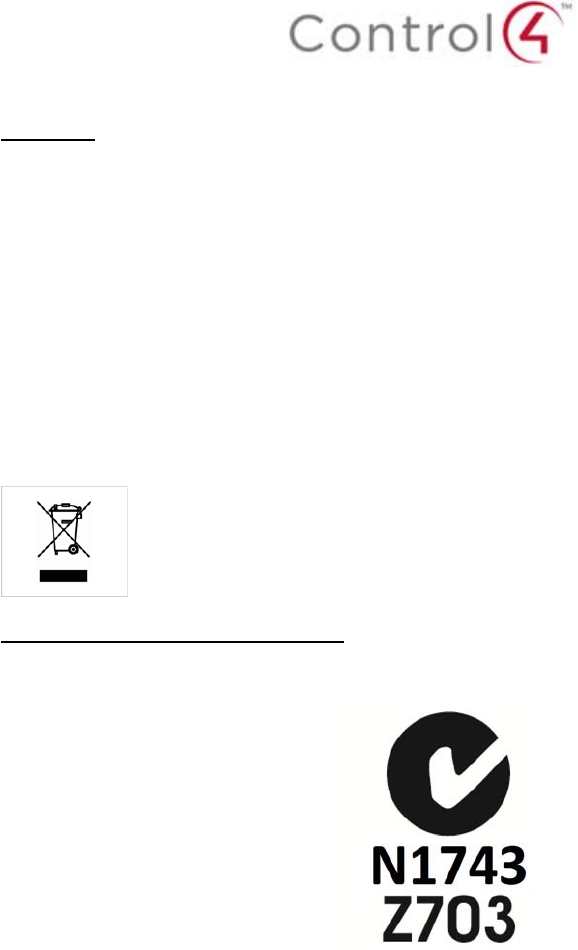
Recycling
Control4 understands that a commitment to the environment is essential for a health life and
sustainable growth for future generations. We are committed to supporting the environmental
standards, laws, and directives that have been put in place by various communities and countries
that deal with concerns for the environment. This commitment is represented by combining
technological innovation with sound environmental business decisions.
WEEE Compliance
Control4 is committed to meeting all requirements of the Waste Electrical and Electronic
Equipment (WEEE) directive (2002/96/EC). The WEEE directive requires the manufacturers of
electrical and electronic equipment who sell in EU countries: (1) label their equipment to notify
customers that it needs to be recycled, and (2) provide a way for their products to be
appropriately disposed of or recycled at the end of their product lifespan. For collection or
recycling of Control4 products, please contact your local Control4 representative or dealer.
Australia / New Zealand Compliance
Compliance of this equipment is confirmed by the following label that is placed on the equipment:
About this Document
Copyright © 2012 Control4 Corporation. All rights reserved. Control4 and the Control4 logo are
registered trademarks or trademarks of Control4 Corporation in the United States and/or other countries.
Part Number 200-00??? Rev A, 11/13/2012