Sno Way 96105140 Wireless Snow Plow Control User Manual 7100737D
Sno-Way International, Inc. Wireless Snow Plow Control 7100737D
Sno Way >
Users Manual
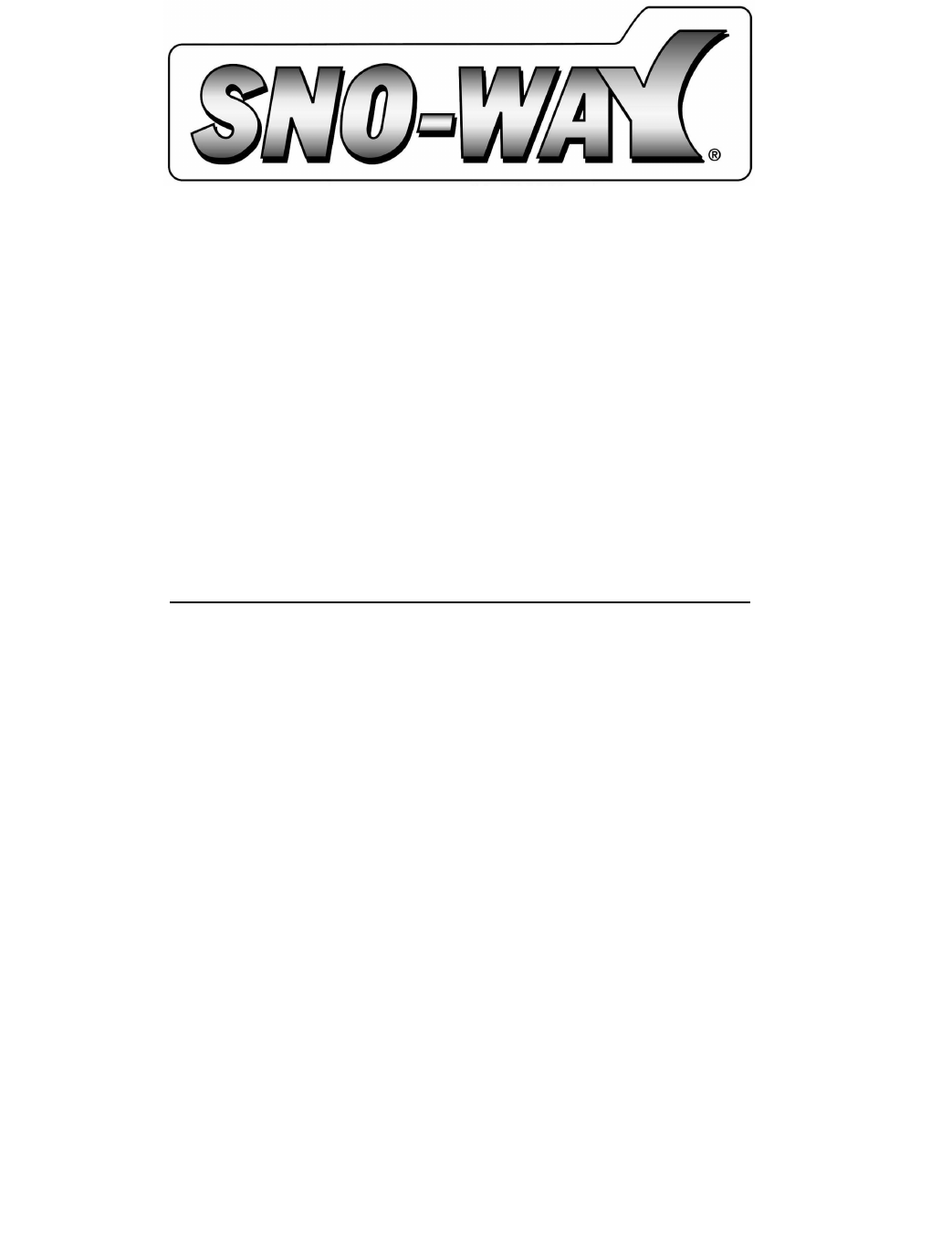
OWNER’S
INSTALLATION
AND OPERATION MANUAL
©2002 Sno-Way® International
PLOW CONTROL PACKAGE
FOR PLOW SERIAL NUMBERS AFTER
STD200000
STG200000
MTD200000
MTG200000
HTD200000
HTG200000
HTV200000
97100737D

1
TABLE OF CONTENTS
TABLE OF CONTENTS ............................................................................................. 1
INTRODUCTION ...................................................................................................... 2
SAFETY ..................................................................................................................... 3
CONTROL INSTALLATION INSTRUCTIONS ........................................................... 4
Receiver Installation on Plow Power Pack ..................................................... 4
FCC Statement of Conditions........................................................................... 4
Programming Receiver to Learn Transmitter Code (Wireless Control)........ 4
Wire Harness Installation, Control Harness (Hard-Wired Control)............... 5
Theory of Operation ....................................................................................... 6
Controller Operation......................................................................................... 6
Switches and Functions - Straight Blade .................................................... 6
Switches and Functions - V Plow.................................................................. 6
Start / Stop Procedure for Hand Held Controller ......................................... 7
Power Saving Mode ........................................................................................ 7
Using the Controller to Aid in Mounting and Removing the Snow Plow..... 7
WIRING SCHEMATIC (STRAIGHT BLADE - DOWN PRESSURE SYSTEM) .......... 8
WIRING SCHEMATIC (STRAIGHT BLADE - GRAVITY DOWN SYSTEM) ............... 9
WIRING SCHEMATIC (V PLOW).............................................................................. 10
WARRANTY............................................................................. INSIDE BACK COVER
TABLE OF CONTENTS
Page
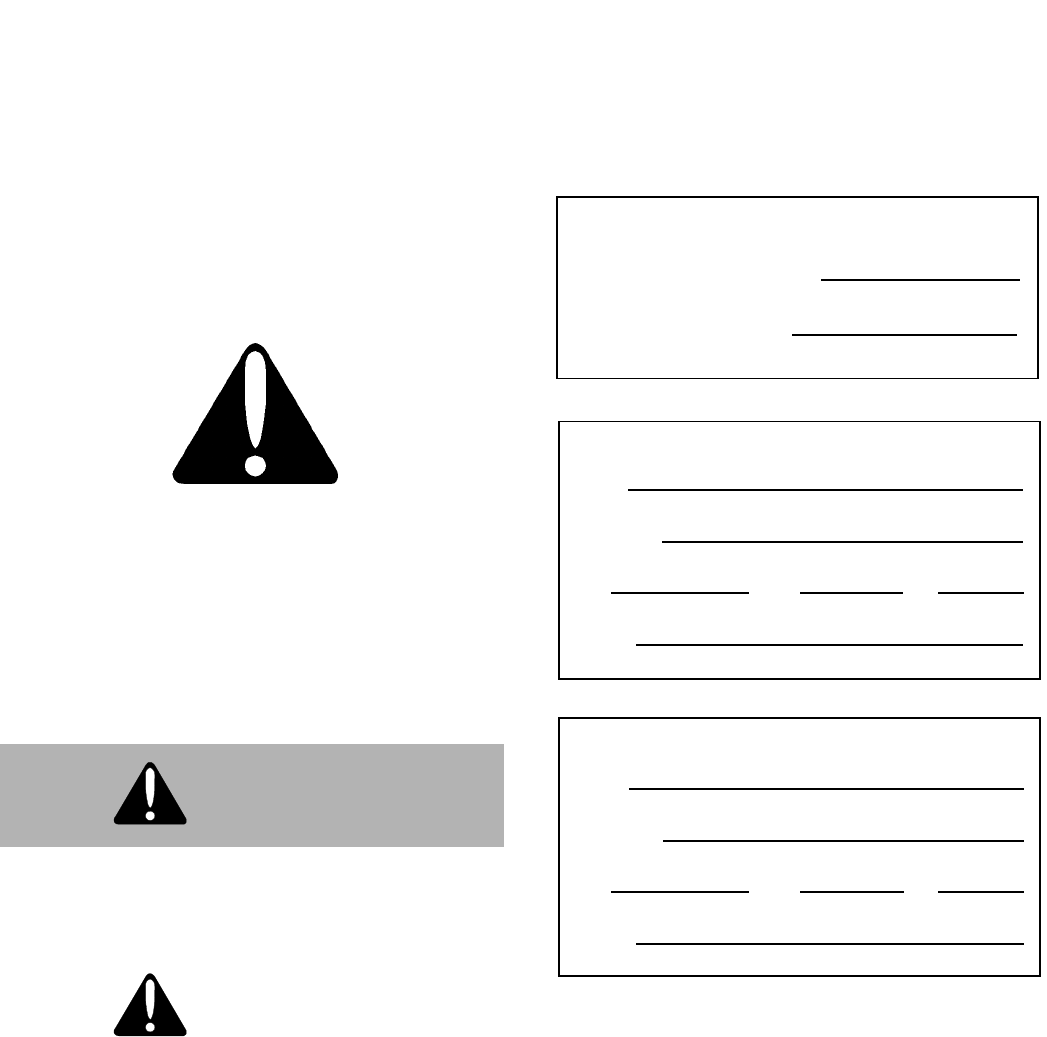
2
This manual was written for the assembly, installation and
maintenance of your new Sno-Way plow. Most
importantly, this manual provides an operating plan for
safe use. Refer to the Table of Contents for an outline of
this manual.
Please keep this manual with your machine at all times as
reference material and so it can be passed on to the next
owner if the machine is sold.
We require that you read and understand the contents of
this manual COMPLETELY, especially the chapter on
SAFETY, before attempting any procedure contained in
this manual.
The Society of Automotive Engineers has adopted
this SAFETY ALERT SYMBOL to pinpoint characteris-
tics that, if NOT carefully followed, can create a safety
hazard. When you see this symbol in this manual or
on the machine itself, BE ALERT!, your personal
safety and the safety of others, is involved.
• Defined in the next column, are the SAFETY ALERT
messages and how they will appear in this manual.
NOTE: Additional information concerning the equipment
or the procedure that may or may not be contained
elsewhere in this manual.
BE AWARE! It is illegal to remove, deface or otherwise
alter the safety decals mounted on this equipment.
Record the Controller Serial Number And The Receiver
Serial Number in the space provided below as a handy
record for quick reference. The Controller Serial Number is
located on the bottom side of the controller, the Receiver
serial number is located on the upper edge of the receiver.
This plate contains information that your Dealer needs to
answer questions or to order replacement parts, if needed,
for your unit.
We reserve the right to make changes or improve the
design or construction of any part(s) without incurring the
obligation to install such parts or make any changes on
any unit previously delivered.
WARNING
FAILURE TO HEED CAN RESULT IN SERIOUS
INJURY OR DEATH.
CAUTION
Information, that if not carefully followed, can
cause minor injury or damage to equipment!
DEALER
NAME
PHONE ( ) –
ADDRESS
CITY STATE ZIP
(FILL IN)
ORIGINAL PURCHASER
NAME
PHONE ( ) –
ADDRESS
CITY STATE ZIP
(FILL IN)
NAME PLATE DATA
(FILL IN)
CONTROLLER SERIAL NUMBER
RECEIVER SERIAL NUMBER
INTRODUCTION

SAFETY
BEFORE ATTEMPTING ANY PROCEDURE IN THIS
BOOK, READ AND UNDERSTAND ALL THE SAFETY
INFORMATION CONTAINED IN THIS SECTION. IN
ADDITION, ENSURE ALL INDIVIDUALS WORKING
WITH YOU ARE ALSO FAMILIAR WITH THESE
SAFETY PRECAUTIONS.
For your safety Warning and Information Decals have
been placed on this product to remind the operator
to take safety precautions. It is important that these
decals are in place and are legible before operation
begins. New decals can be obtained from Sno-Way or
your local dealer.
REMEMBER The careful operator is the best
operator. Most accidents are caused by human error.
Certain precautions must be observed to prevent the
possibility of injury to operator or bystanders and/or
damage to equipment.
NEVER operate plow when under the influence of
alcohol, drugs or other medications that could hamper
your judgement and reactions. An accident may result in
serious injury or death to other persons or yourself.
ALWAYS operate vehicle in a well-ventilated area. The
carbon monoxide in exhaust gas is highly toxic and can
cause serious injury or death.
NEVER allow hands, hair or clothing to get near any
moving parts such as fan blades, belts and pulleys. Never
wear neckties or loose clothing when working on the
vehicle.
NEVER wear wrist watches, rings or other jewelry when
working on the vehicle or individual equipment. These
things can catch on moving parts or cause an electrical
short circuit that could result in serious personal injury.
ALWAYS wear safety goggles when working on the
vehicle to protect your eyes from battery acid, gasoline,
and dust or dirt from flying off of moving engine parts.
ALWAYS be aware of and avoid contact with hot
surfaces such as engine, radiator, and hoses.
ALWAYS wear safety glasses with side shields when
striking metal against metal! In addition, it is
recommended that a softer (non-chipable) metal material
be used to cushion the blow. Failure to heed could result
in serious injury to the eye(s) or other parts of the body.
NEVER allow children or unauthorized person to
operate this unit.
NEVER exceed 45 m.p.h. when snow plow is attached
to vehicle. Braking distances may be reduced and
handling characteristics may be impaired at speeds
above 45 m.p.h.
ALWAYS lock the vehicle when unattended to prevent
unauthorized operation of the plow.
ALWAYS check the job site for terrain hazards,
obstructions and people.
NEVER exceed 10 m.p.h. when plowing. Excessive
speed may cause serious injury and damage of
equipment and property if an unseen obstacle is
encountered while plowing.
ALWAYS position blade so it does not block path of
headlamps beam. Do not change blade positions while
traveling. An incorrect plow position blocking headlamp
beam may result in an accident.
ALWAYS check surrounding area for hazardous
obstacles before operating this unit.
ALWAYS inspect the unit periodically for defects. Parts
that are broken, missing or plainly worn must be replaced
immediately. The unit, or any part of it should not be
altered without prior written approval of the manufacturer.
ALWAYS insert the cylinder lock when plow is not in
use. If the cylinder lock is not installed, the plow blade
could inadvertently drop and cause serious injury.
ALWAYS shut off the vehicle engine, place the
transmission in Neutral or Park, turn the ignition switch to
the “OFF” position, firmly apply the parking brake of the
vehicle and turn "OFF" the plow controller before
attaching or detaching the blade from the vehicle or when
making adjustments to the blade.
ALWAYS inspect lift system bolts and pins whenever
attaching or detaching the plow, and before traveling.
Worn or damaged components could result in the plow
dropping to the pavement while driving, causing an
accident.
ALWAYS keep hands and feet clear of blade and
A-Frame when attaching or detaching plow.
NEVER place fingers in A-frame or mount lug holes to
check alignment when attaching snow plow. Sudden
motion of the plow could severely injure a finger.
NEVER stand between the vehicle and blade or directly
in front of blade when it is being raised, lowered or
angled. Clearance between vehicle and blade decreases
as blade is operated and serious injury or death can
result from blade striking a body or dropping on hands or
feet.
NEVER work on the vehicle without having a fully
serviced fire extinguisher available. A 5 lb or larger CO2
or dry chemical unit specified for gasoline, chemical or
electrical fires, is recommended.
NEVER smoke while working on the vehicle. Gasoline
and battery acid vapors are extremely flammable and
explosive.
NEVER use your hands to search for hydraulic fluid
leaks; escaping fluid under pressure can be invisible and
can penetrate the skin and cause a serious injury! If any
fluid is injected into the skin, see a doctor at once!
Injected fluid MUST be surgically removed by a doctor
familiar with this type of injury or gangrene may result.
REMEMBER it is the owner’s responsibility for
communicating information on the safe use and
proper maintenance of this machine.
3
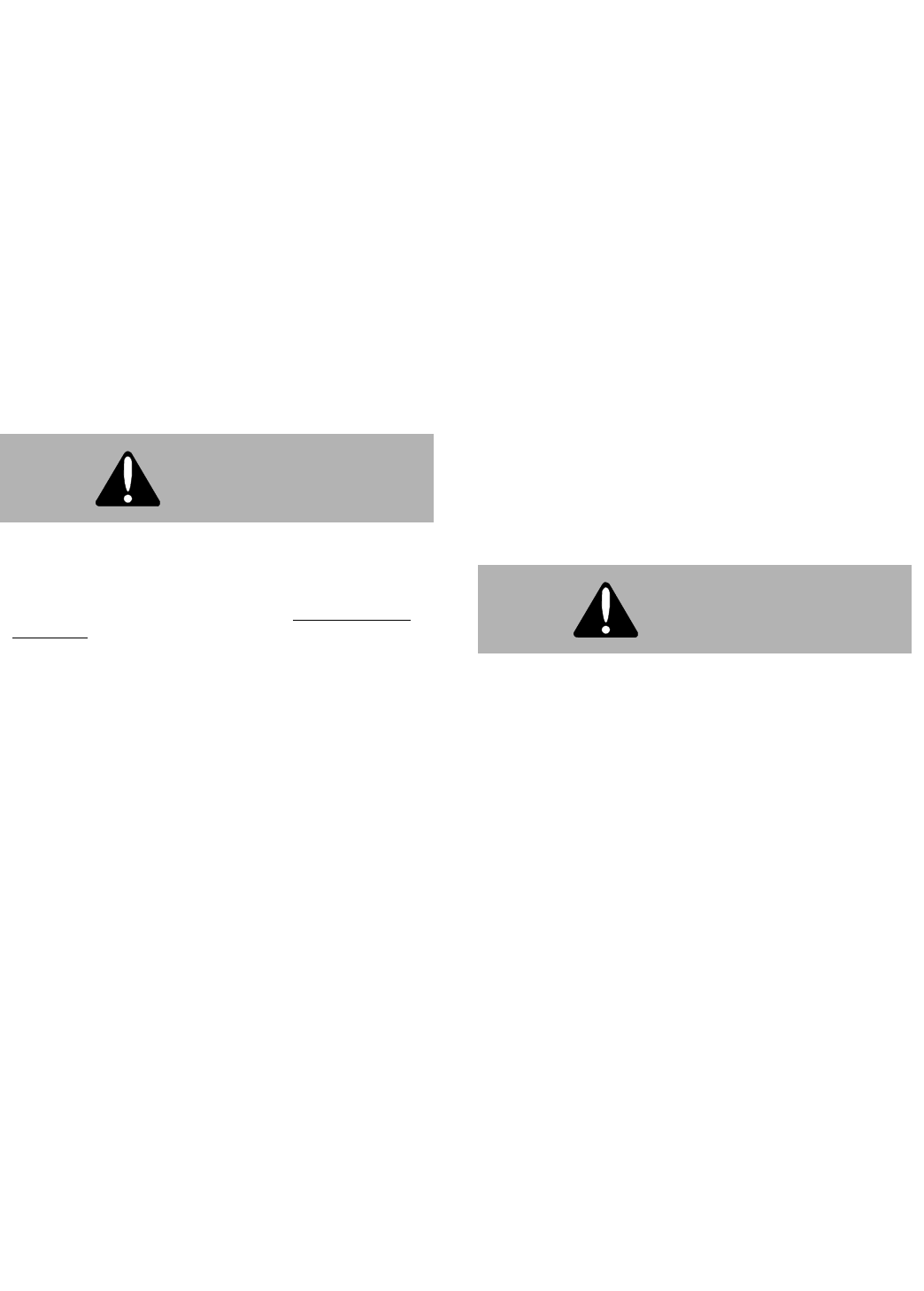
4
Receiver Installation on Plow Power Pack
1. Loosen the four screws holding the pump cover in
place and then lift and remove the pump cover.
2. Remove the 1/4" x 6" capscrew and 1/4" nylock nut
from the top of the two channels located in front of the
power unit reservoir.
3. Slide the receiver box into the two channels with the
exposed wires of the receiver box positioned toward the
front of the plow.
4. Re-install the 1/4" x 6" capscrew and 1/4" nylock nut
previously removed and tighten to 7 to 9 Ft. Lb. torque.
5. Connect the 12 terminal connector on the receiver
unit to the 12 terminal connector on the snow plow power
pack.
6. Connect the single black ground wire on the receiver
to the 5/16" bolt where the plow ground wire is attached
to the power unit.
FCC Statement of Conditions
Compliance Statement (Part 15.19)
This device complies with Part 15 of the FCC Rules and
with RSS-210 of Industry Canada.
Operation is subject to the following two conditions:
1. This device may not cause harmful interference, and
2. This device must accept any interference received,
including interference that may cause undesired
operation.
Warning (Part 15.21)
Changes or modifications not expressly approved by the
party responsible for compliance could void the user’s
authority to operate the equipment.
RF Exposure (OET Bulletin 65)
To comply with FCC RF exposure requirements for
mobile transmitting devices, this transmitter should only
be used or installed at locations where there is at least
20cm separation distance between the antenna and all
persons.
Programming Receiver to Learn Trans-
mitter Code (Wireless Control)
Hard-wired control systems do not require the receiver to
"learn" the transmitter code. Owners with hard-wired
controls can proceed to the next section.
Every transmitter has its own unique code. In order to
operate the plow, the receiver must "learn" the
transmitters code. The receiver will only function with
transmitters it has been programmed for. That way
several wireless units with different transmitter codes can
function in the same area. Each receiver can "learn" up to
four transmitter codes.
The receivers may have "learned" one or more codes at
the factory. To be safe, all new receivers should be erased
as noted below before "learning" new codes.
To erase any previously "learned" codes:
1. Place a metal object (screwdriver or pocket knife)
across the contacts. The receiver is located under the
pump cover. The contacts protrude through the potting
near the LED on the same side of the receiver that the
wire harness is on.
2. Hold the metal object across the contacts until the
LED slowly blinks.
3. Remove the metal object.
WARNING
The connectors must be plugged in correctly.
The connectors are keyed; you must line up the
slots with the tabs when plugging in the
connectors. Failure to do so WILL CAUSE
FAILURE of the receiver. When plugged in
correctly, the wire colors on each connector
will match.
WARNING
More than one receiver can "learn" the same
transmitter code. The transmitter will operate
all plows with receivers that have been
programmed to "learn" its code.
CONTROL INSTALLATION INSTRUCTIONS
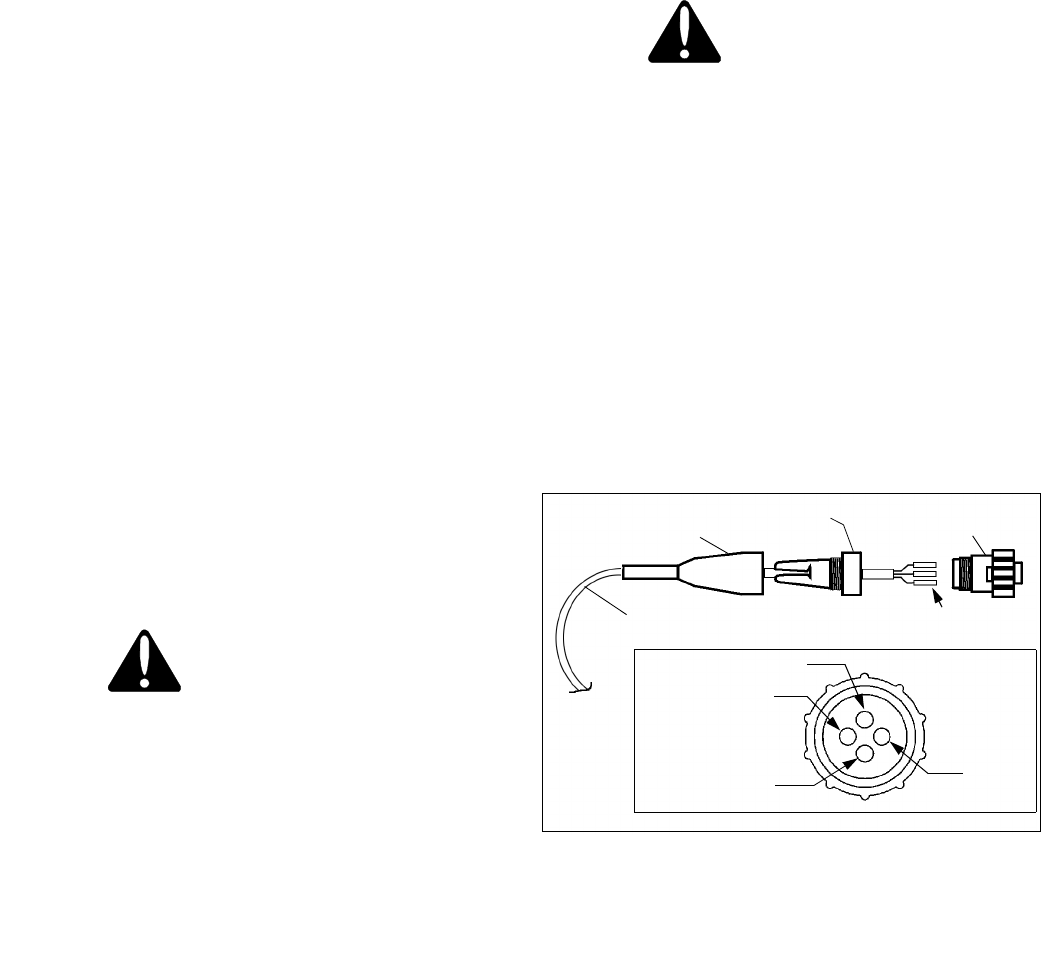
5
Programming a receiver to "learn" a transmitter
code:
1. Turn on the transmitter that the receiver is to be
programmed to.
2. Place a metal object (screwdriver or pocket knife)
across the contacts on the receiver. When the green LED
on the receiver glows, remove the metal object.
3. Press any function on the transmitter. Hold the
function button until the LED on the receiver turns off.
4. Release the function key on the transmitter. The
receiver has now "learned" the transmitter code and will
return to normal operation.
If the receiver has already "learned" four codes, the LED
will blink fast for five seconds after the metal object is
removed from the contacts. You must erase all codes
before adding a new one.
Wire Harness Installation
Control Harness (Hard-Wired Control)
NOTE: Wireless control systems do not require the
control harness to be installed. Wireless owners may
proceed to next section.
1. Remove the wire harness components from the bag
of harness parts included in the control package.
2. Run the 3 terminal connector on the receiver unit
around the reservoir and along the left A-frame angle
toward the vehicle.
3. Locate a place at the front of the vehicle to mount the
flanged 3 terminal connector of the 12’ harness. Secure
with plastic tie straps provided or small screws (installer
supplied).
4. Determine a routing for the 12 ft. long harness from
the vehicle bumper at the left side of the power pack
through the vehicle engine compartment to the cab of the
vehicle.
5. Look for an existing hole, with a rubber grommet, in
the vehicle firewall. The hole must be 5/16" diameter or
larger.
.
6. If an existing 5/16" hole is not available, look for an
area to drill a 5/16" hole that satisfies these conditions;
• DO NOT put a hole in such a spot that will force the
wiring harness, when installed, to interfere or be
routed behind accelerator pedal, brake pedal, clutch
pedal, parking brake or associated linkage.
NOTE: If the hole has to be drilled through carpeting
and/or insulation pull carpet and/or insulation back and
out of the way. After hole has been drilled, mark back
side of carpet and/or insulation where harness will pass
through. Mark location to be cut with a "X" then, using a
sharp utility knife, cut along the "X". Route harness
through drilled hole and cut in carpet and/or insulation.
Reinstall carpet and/or insulation. This will allow for a
clean repair should the plow ever be removed. Simply
place a piece of duct tape on the back side of the carpet
and press into place. This will virtually hide the cut in the
carpet where the harness was routed.
7. Drill a 5/16" hole through the vehicle firewall.
8. Insert wiring harness through rubber grommet and
firewall, then install grommet into firewall.
9. Insert harness wires through boot and then through
strain relief (See Figure 1). Push the pins on the end of
each of the three wires into the back side of the
connector (the end with external threads and numbers 1
thru 4 on the surface). The black wire must be inserted
into hole #1 of the connector (note that the holes in the
connector are numbered adjacent to each hole). The
white wire must be inserted in hole #2 and the green wire
must be inserted in hole #3.
Figure 1
CAUTION
DO NOT drill any holes until a thorough visual
inspection is performed to determine that the
area around the hole to be drilled, on both sides
of the firewall, is clear of any obstacles such as
brake lines, linkage or vehicle wiring.
CAUTION
Keep wiring harness away from moving parts,
sharp edges and areas of extreme heat to avoid
electrical failure and fire.
1
24
3
BLACK WIRE
WHITE WIRE
BLANK
GREEN
WIRE
HARNESS WIRES
BOOT
STRAIN
CONNECTOR
PINS
RELIEF

6
.
10. Use a small screwdriver or scribe to push the
contacts into the connector until a slight "click" is heard or
felt. Visually inspect the connector to make sure the pins
are all the way through the housing. Then pull lightly on
the wire to make sure the contact is locked into position.
If the contact does not come out of the connector, it is
properly installed.
NOTE: A contact insertion tool is available from Sno-Way,
part number 96105325.
11. After the three wires have been inserted into the
connector, screw the strain relief onto the connector and
then screw the boot onto the strain relief.
12. After the harnesses have all been properly placed,
inspect them to insure that the harnesses are clear of all
obstructions and sharp objects and not near any areas of
excessive heat. Then, tie the harnesses securely with
plastic tie straps (provided) to ensure that the harnesses
will stay in place.
13. After all harnesses are in place and all electrical
connections have been made. replace the pump cover
and tighten the four screws which hold the cover in place.
Theory of Operation
1. The Sno-Way Snow Plow Control System includes a
hand held controller. When a switch is actuated, the
controller sends a signal out to the snow plow through the
plow control harness indicating which operation is to be
performed, such as ’Raise’, ’Swing Right’ and ’DP On’.
2. The second key part of the Control System is the
receiver on the plow. It receives the signal from the hand
held controller and processes the signal to open or close
the proper electrical switches to turn solenoids and
valves on or off so that the hydraulic system of the plow
power unit will perform the required operations.
3. 12V DC power is fed into the receiver from the battery
terminal of the start solenoid. 12V DC power is then fed
out of the receiver to the start solenoid primary circuit
and to the coils of the valve solenoids. The ground wires
for the start solenoid primary circuit and the coils of the
valve solenoids return to the circuit board of the receiver
where switches on the circuit board open or close the
ground to complete or break the circuit to each coil and
solenoid.
4. A low voltage power circuit leads from the receiver to
the hand held controller. This powers the circuit board of
the hand held controller and supplies the low voltage
power needed to process the signal from the switches on
the hand held unit and send a signal back to the receiver
on the plow.
Controller Operation
Switches and Functions - Straight Blade
The hand held controller contains all of the control
functions necessary for the operation of your Sno-Way
snow plow. The curved rocker switch in the center of the
touchpad controls the ’Raise’ and ’Lower’ functions.
Pressing the forward portion of the rocker switch will
’Raise’ the plow. Pressing the rearward portion of the
rocker switch will ’Lower’ the plow. Pressing the raised
switch on the right side of the touchpad will swing the
blade to the right. Pressing the raised switch on the left
side of the touchpad will swing the blade to the left. The
round button in the lower center is the ’Down Pressure’
switch. Pressing the switch will turn on the down pressure,
and a red indicator light in the center of the switch will
glow. Pressing the switch again will turn the down
pressure off. The round button in the lower right is the
’On-Off’ switch. A green indicator light in the center of the
switch will glow when the controller is ’On’. The round
button in the lower left has no function at this time, and
was designed into the controller for possible future use.
Switches and Functions - V Plow
The hand held controller contains all of the control
functions necessary for the operation of your Sno-Way
snow plow. The curved rocker switch in the center of the
touchpad controls the ‘Raise’ and ‘Lower’ functions.
Pressing the forward portion of the rocker switch will
‘Raise’ the plow. Pressing the rearward portion of the
rocker switch will ‘Lower’ the plow. There are four raised
switches that surround the ‘Raise-Lower’ rockers switch.
To move the plow so both wings angle right press the two
right switches at the same time. To move the plow so both
wings angle left, press the two left switches at the same
time. To ‘Scoop’ or ‘Vee Forward’ press the top two left
and right switches at the same time. To ‘Vee Backward’
press the bottom two left and right switches at the same
time. Either wing can be moved independently. To move
the right wing forward, press the top right button. To move
the right wing backward, press the bottom right button.
The left side operation is just the opposite of the right side.
The round button in the lower center is the ‘Down
Pressure’ switch. Pressing the switch will turn on the
down pressure, and a red indicator light in the center of
the switch will glow. Pressing the switch again will turn the
down pressure off and return the plow into float mode. The
round button in the lower right is the ‘On-Off’ switch. A
CAUTION
The three wires MUST be inserted into the proper
holes in the connector. Failure to place the wires
in the proper holes in the connector can result in
failure of the transmitter.

7
green indicator light in the center of the switch will glow
when the controller is ‘On’. The round button in the lower
left has no function at this time, and was designed into the
controller for possible future use
Start/Stop Procedure for Hand Held Con-
troller
To prevent the controller from inadvertently and
accidentally being switched on or off, a sequence is
required to turn the controller on or off.
To turn the controller on, press the ’On-Off’ and ’DP’
button at the same time. The ’On-Off’ switch will now glow
green to indicate that the controller is ’On’.
To turn the controller off, press and hold the ’On-Off’
button for one second. The controller will turn off and the
’On-Off’ switch will stop glowing.
Power Saving Mode
The hand held controller uses a very small amount of
electrical current anytime it is ’On’. To minimize current
use when the controller is inactive, the system has a
’Sleep’ mode to shut itself down. If no control function is
pressed for a time period of approximately 60 minutes, the
controller will shut down by itself. When this happens, the
start sequence procedure must be used to re-start the
controller.
Using the Controller to Aid in Mounting
and Removing the Snow Plow
The hand held controller can be used near the snow plow
when mounting or removing the plow with the aid of the
power jackstand.
NOTE: For proper procedure in mounting and removal of
the snow plow, refer to your Sno-Way plow Owner’s
Manual.
For Hard-Wired Units
Disconnect the cable for the hand held controller at the
harness connection inside the vehicle cab and take the
controller to the front of the vehicle. Disconnect the plow
control harness from the vehicle control harness at the
connector at the front of the vehicle. Connect the hand
held controller harness to the plow control harness. The
hand held controller can now be used just as it is normally
used in the cab of the vehicle.
For Wireless Units
Remove the hand held controller from the cab, carry it to
the front of the truck and use normally.
When plow mounting or removal is completed, disconnect
the hand held controller and, if the plow is being mounted,
reconnect the harness of the hand held controller to the
vehicle harness connector in the cab.
WARNING
When using the hand held controller near the
plow, be especially careful of the movement of
any plow components when any switch on the
controller is actuated. Stand clear of the snow
plow at all times to avoid being struck by any
plow parts.
FAILURE TO HEED CAN RESULT IN SERIOUS
INJURY OR DEATH.
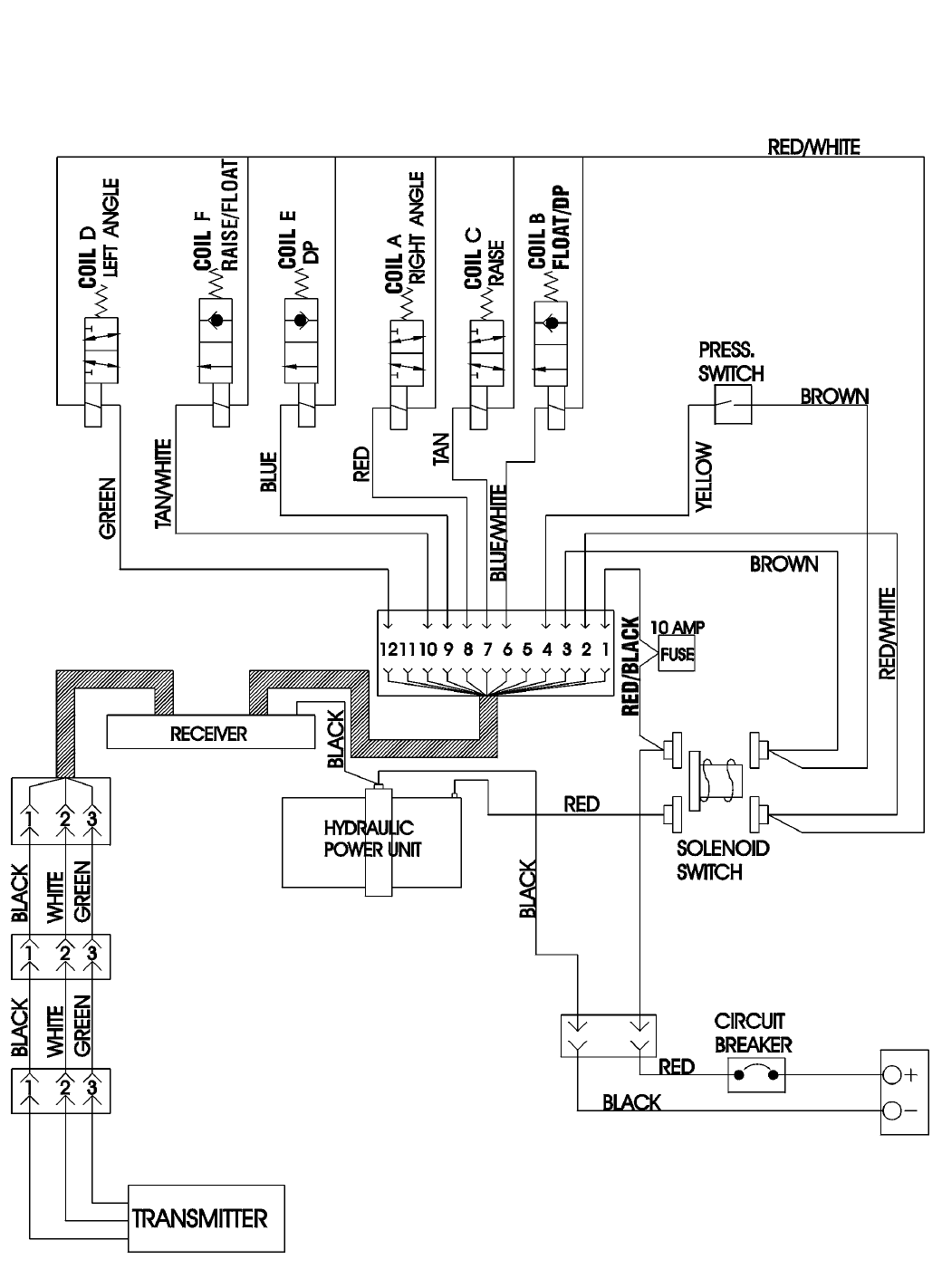
8
WIRING SCHEMATIC
(STRAIGHT BLADE - DOWN PRESSURE SYSTEM)
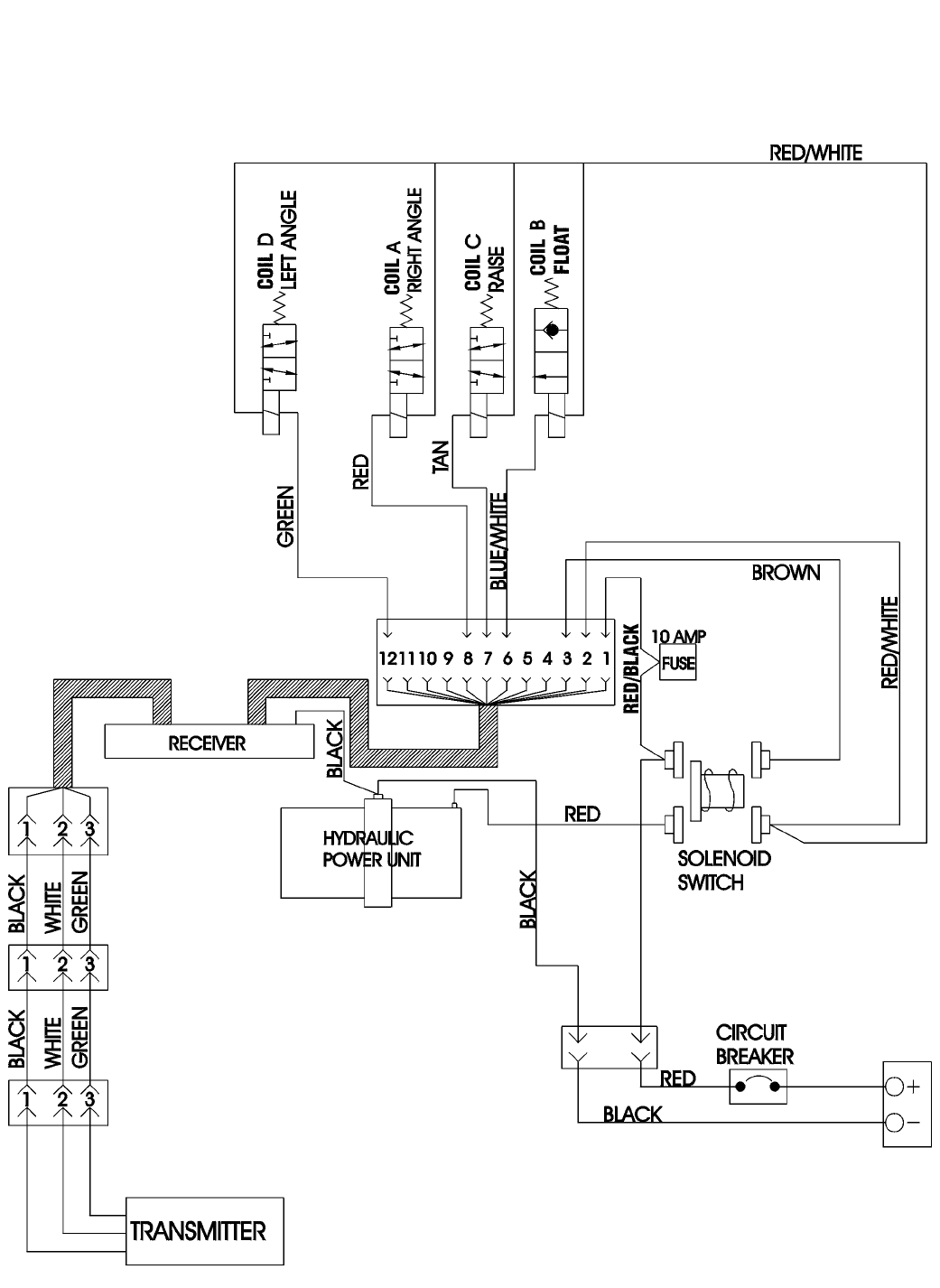
9
WIRING SCHEMATIC
(STRAIGHT BLADE - GRAVITY DOWN SYSTEM)
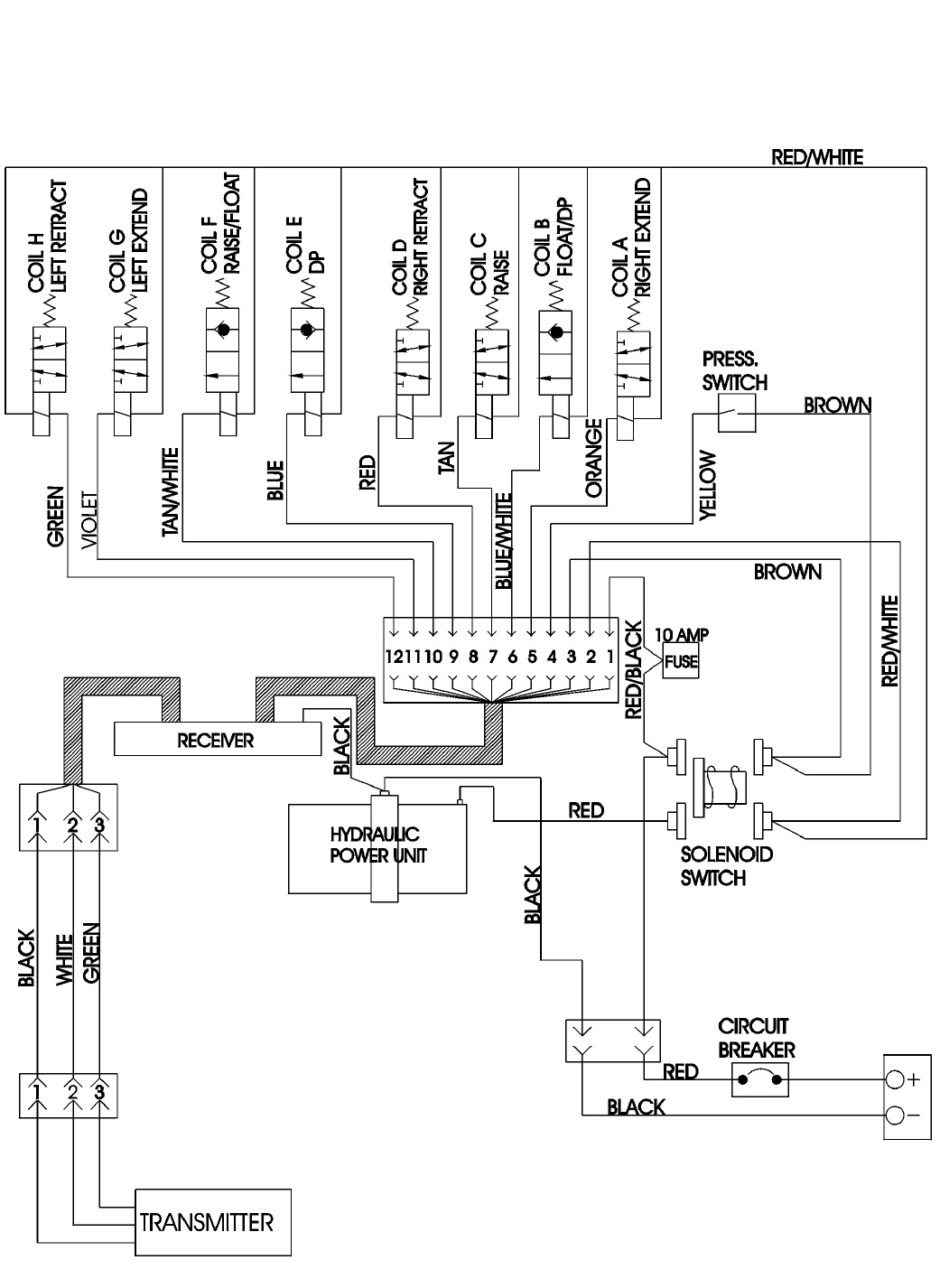
10
WIRING SCHEMATIC
(V PLOW)
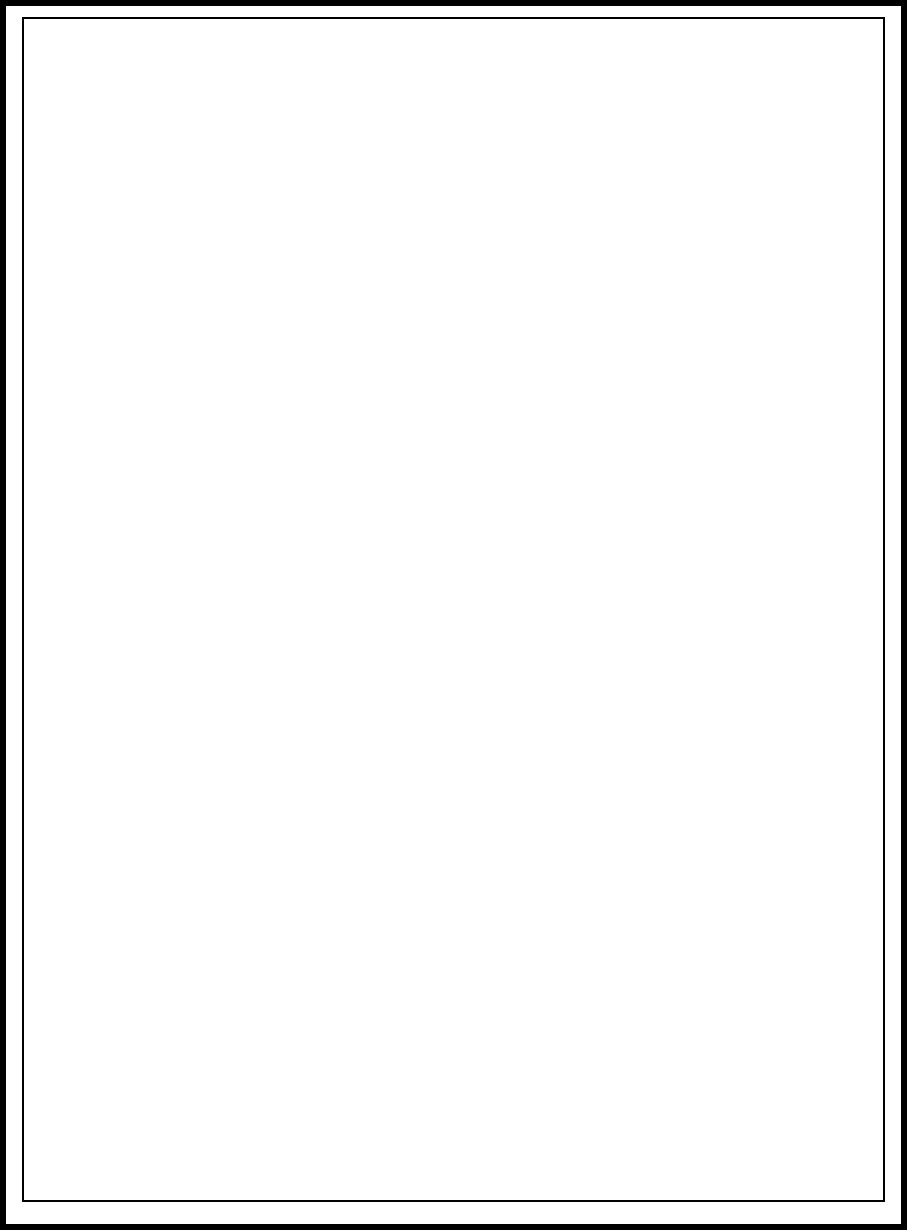
SNO-WAY PLOWS
LIMITED ONE-YEAR WARRANTY
SNO-WAY Warrants to the original retail purchaser for a period of one (1) year from the date of delivery
from an authorized SNO-WAY Dealer that your new SNO-WAY Plow is free from defects in materials and
workmanship if properly set up and operated in accordance with the recommendations set forth in
SNO-WAY’s Set-up and Operator’s Manuals. This warranty does not cover paint or normal wear items.
Normal wear items include, but are not exclusive to, shoes, wearstrips, markers, pins, and bushings.
SNO-WAY Plows used by a dealer as a demonstrator shall be warranted only for the period of one (1)
year from the date of delivery to said dealer and the first subsequent purchaser shall be entitled to the
remaining warranty protection.
This warranty shall not apply to any item of equipment which has been repaired or altered outside the
SNO-WAY factory or authorized SNO-WAY dealership or which has been subject to misuse, negligence
or accident: neither shall it apply to equipment which has not been operated in accordance with
SNO-WAY printed instructions or has been operated beyond the SNO-WAY’S recommended snow plow
operating class.
The Polycarbonate Moldboard is warranted to the original retail purchaser for a period of two (2)
years from the date of delivery of the SNO-WAY Plow from an authorized SNO-WAY dealer and
applies only to breakage of the Polycarbonate Moldboard. This warranty does not cover puncture,
hazing, abrasion, yellowing, scratching or damage due to chemical attack. This warranty shall not
apply to the polycarbonate moldboard which has been repaired or altered outside the SNO-WAY
factory or authorized SNO-WAY dealership.
To validate this warranty, your dealer and you must complete the enclosed Warranty Registration Card at
time of purchase of the plow and return the Factory copy to SNO-WAY International, Inc. within ten (10)
days following delivery of your new Plow.
To obtain warranty service, promptly return your Plow or any defective part at your expense to any
authorized SNO-WAY dealer during the warranty period. Replacement or repair of defective or
inadequate parts shall be performed without charge for labor or materials by such dealer at his regular
place of business during regular business hours after inspection and determination that the warranty
applies.
EXCLUSIONS OF WARRANTY
Except as otherwise expressly stated herein, SNO-WAY makes no representation of warranty of any kind
expressed or implied, including merchantability or fitness for particular purpose in respect to the
equipment.
SNO-WAY shall not be liable for incidental or consequential damages for any breach of warranty,
including but not limited to loss of use, inconvenience, rental or replacement equipment, loss of profits or
other commercial loss.
No agent, employee or representative of SNO-WAY has any authority to bind SNO-WAY to any
affirmation, representation or warranty concerning its equipment except as specifically set forth herein.
Certain limitations expressed herein are excludable in accordance with provisions of local law. Such
limitations shall be deemed struck if such local law is applicable. All other limitations and provisions shall
continue to apply.
SNO-WAY INTERNATIONAL, INC.

SNO-WAY® INTERNATIONAL, INC.
Hartford, WI 53027 USA
Website: www.snoway.com
©2002 Sno-Way® International