Sonova USA DSFX DigiMaster X User Manual Manual
Phonak Inc DigiMaster X Manual
Manual
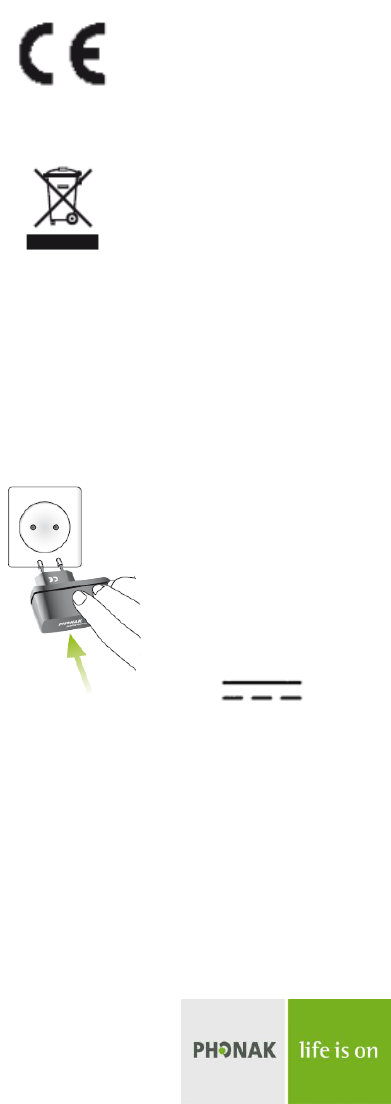
DigiMaster X legal information (029-3137)
DigiMaster X
Equipment and accessories
DigiMaster X
Universal power supply US/EU
Audio cable 3.5 mm jack-jack (1m)
Packaging insert
Quick guide
Declaration of Conformity
Declaration of Conformity
Hereby, Phonak Communications AG, Länggasse
17, CH-3280 Murten, declares that the inspiro
audioHub is in compliance with the essential
requirements and other relevant provisions of
Directive 1999/5/EC. To obtain a copy of the
Declaration of conformity, please contact the
manufacturer or the local Phonak representative
whose address can be taken from the list on
www.phonak.com (worldwide locations).
This device complies with Part 15 of the FCC Rules
and with RSS210 of Industry Canada. Operation is
subject to the following two conditions: (1) This
device may not cause harmful interference, and (2)
this device must accept any interference received,
including interference that may cause undesired
operation. This equipment has been tested and
found to comply with the limits for a Class B digital
device, pursuant to Part 15 of the FCC Rules.
These limits are designed to provide reasonable
protection against harmful interference in a
residential installation. This equipment generates
uses and can radiate radio frequency energy and, if
not installed and used in accordance with the
instructions, may cause harmful interference to
radio communications. However, there is no
guarantee that interference will not occur in a
particular installation. If this equipment does cause
harmful interference to radio or television reception,
which can be determined by turning the equipment
off and on, the user is encouraged to try to correct
the interference by one of the following measures:
- Reorient or relocate the receiving antenna.
- Increase the separation between the equipment
and receiver.
- Connect the equipment into an outlet on a circuit
different from that to which the receiver is
connected.
- Consult the dealer or an experienced radio/TV
technician for help.
FCC Caution: Any changes or modifications not
expressly approved by the party responsible for
compliance could void the user's authority to
operate this equipment. To comply with FCC RF
exposure limits for general population/uncontrolled
exposure, the antenna(s) used for this transmitter
must be installed to provide a separation distance of
at least 20 cm from all persons and must not be
collocated or operating in conjunction with any other
antenna or transmitter.
This Class B digital apparatus complies with
Canadian ICES-003. To comply with Industry
Canada RF exposure limits for general population /
uncontrolled exposure, the antenna(s) used for this
transmitter must be installed to provide a separation
distance of at least 20 cm from all persons and must
not be collocated or operating in conjunction with
any other antenna or transmitter.
Information and explanation of symbols
The CE symbol is confirmation that
this Phonak product meets the
requirements of the R&TTE
Directive 1999/5/EC on Radio and
Telecommunication Terminal
Equipment.
The symbol with the crossed out
disposal bin indicates that the
product shall not be treated as
household waste. Please hand over
your old or unused product to the
applicable collection point for the
recycling of electrical and electronic equipment or
bring your old product to your hearing care
professional for appropriate disposal. By ensuring
this product is disposed of correctly, you will help
prevent potential negative effects on the
environment and human health.
Connecting the device to mains power
Select an easily accessible
socket outlet and plug the power
supply unit into the socket outlet.
The device features input and
output mini-USB connectors
which both have the following
electrical characteristics:
5V 1A in, 0.89A out
Alternatively to plugging the power supply to the
mains, this device can be power-supplied through
USB (version 2.0 or higher) using a USB cable.
Procedure for charging an inspiro:
Switch OFF inspiro device and place it on the USB
holder of DigiMaster X mechanical top housing.