Sony Group DWTP01N Digital Wireless Transmitter User Manual DWT P01N
Sony Corporation Digital Wireless Transmitter DWT P01N
Contents
User manual 2

Digital Wireless
Transmitter
Operating Instructions
DWT-P01N
4-692-878-01 (1)
© 2016 Sony Corporation

2
Table of Contents
Features ...................................................................... 3
Parts Identification ................................................... 4
Power Supply ............................................................. 6
Installing the batteries ............................................ 6
Setting the Transmission Channel ........................... 6
Selecting the group/channel ................................... 6
Using the Cross Remote ............................................ 7
Pairing with a receiver ........................................... 7
Using the Encrypted Transmission Function ......... 8
Using secure key mode (SECURE KEY) .............. 8
Using password mode (PASSWORD) .................. 9
Using a USB Keyboard ........................................... 10
Basic Menu Operations .......................................... 10
Setting Menus .......................................................... 11
Naming of transmitter (NAME) .......................... 11
Selecting the frequency band (BAND) ................ 11
Selecting the group/channel (GP/CH) ................. 11
Setting the RF output power (RF POWER) ........ 11
Setting the audio input level (INPUT LEVEL) ... 12
Low-cut filter setting (LCF) ................................ 12
Power save setting (POWER SAVE) .................. 12
Setting the battery type (BATTERY TYPE) ....... 12
Displaying the accumulated use time (TIME) ..... 12
+48 V power supply setting (+48V) .................... 13
Setting the encrypted transmission function
(ENCRYPTION) ............................................... 13
Setting the audio codec mode
(CODEC MODE) .............................................. 13
Setting the maximum RF output power
(MAX RF POWER) .......................................... 13
Generating an internal signal
(INTERNAL SG) ............................................... 13
Locking the POWER switch
(POWER SW LOCK) ........................................ 14
Cross Remote (RF REMOTE) ............................. 14
Setting the brightness of the display
(BRIGHTNESS) ................................................ 14
Automatic dimming of the display
(DIMMER MODE) ........................................... 14
Resetting parameters to their factory settings
(FACTORY PRESET) ...................................... 14
Displaying the software version (VERSION) ..... 14
Block Diagram ......................................................... 15
Troubleshooting ....................................................... 16
Important Notes on Operation .............................. 17
Notes on using the transmitter ............................. 17
On cleaning .......................................................... 17
Specifications ........................................................... 18
Carrier Frequencies and Channel Steps ............... 19

3
Features
The DWT-P01N is a digital wireless transmitter for a UHF
synthesized wireless microphone system to be used for
broadcast or movie production purpose. This transmitter is
suitable for Electronic News Gathering (ENG).
What is DWX?
DWX refers to Sony’s new digital wireless microphone
system. The DWX series reflects Sony’s extensive
expertise in professional microphones and sound design. It
represents a successful blend of Sony know-how, wireless
technology renowned for stability, and cutting-edge digital
audio technology.
In addition to realizing the high sound quality possible
with a digital system, the DWX series supports multi-
channel simultaneous operation, encrypted transmission,
and metadata transmission for monitoring the status of
multiple transmitters. Using a main link and a separate
additional link, remote control of transmitters from the
receiver is also possible. With its many advanced features,
the system has the potential to revolutionize the workflow
of professional applications.
What is WiDIF-HP?
WiDIF-HP (WiDIF: Wireless Digital Interface Format,
HP: High Profile) is a wireless digital audio interface
format developed by Sony.
It enables highly secure transmission with high sound
quality and low system latency, and supports simultaneous
multi-channel operation.
What is Cross Remote?
Cross Remote is a system that allows transmitters to be
monitored and controlled from a receiver and the Wireless
Studio control software installed on a computer connected
to the receiver.
For example, the settings of a transmitter worn under
clothing can be easily changed over the wireless link.
Wide RF carrier frequency range
The DWT-P01N transmitter covers an extremely wide RF
carrier frequency range. Depending on the model, the
transmitter can cover bandwidths between 48-MHz and
72-MHz (e.g., 72-MHz with the CE4248 1)) — much
wider than 24-MHz of the analog wireless microphone
system. This remarkably wide coverage on a single model
offers cost efficiency and operational convenience,
because it allows one transmitter to be operated in many
different areas.
1) Carrier frequencies differ depending on the model.
Switchable mic or line input level and
adjustable attenuator
For details, see “Setting the audio input level (INPUT
LEVEL)” on page 12.
Three audio codec modes
Switch between audio codec modes based on your
operational needs.
For details, see “Setting the audio codec mode (CODEC
MODE)” on page 13.
Switchable RF output power
For details, see “Setting the RF output power (RF
POWER)” on page 11 and “Setting the maximum RF
output power (MAX RF POWER)” on page 13.
Power sleep mode
For details, see “Power save setting (POWER SAVE)” on
page 12.
Digital low-cut filter
For details, see “Low-cut filter setting (LCF)” on page 12.
Easy-to-see, full dot-matrix OLED (Organic
Light-Emitting Diode) Display
The quick response of the OLED display enables real-time
operating conditions to be displayed clearly and
accurately.
+48 V power supply for a microphone
For details, see “+48 V power supply setting (+48V)” on
page 13.
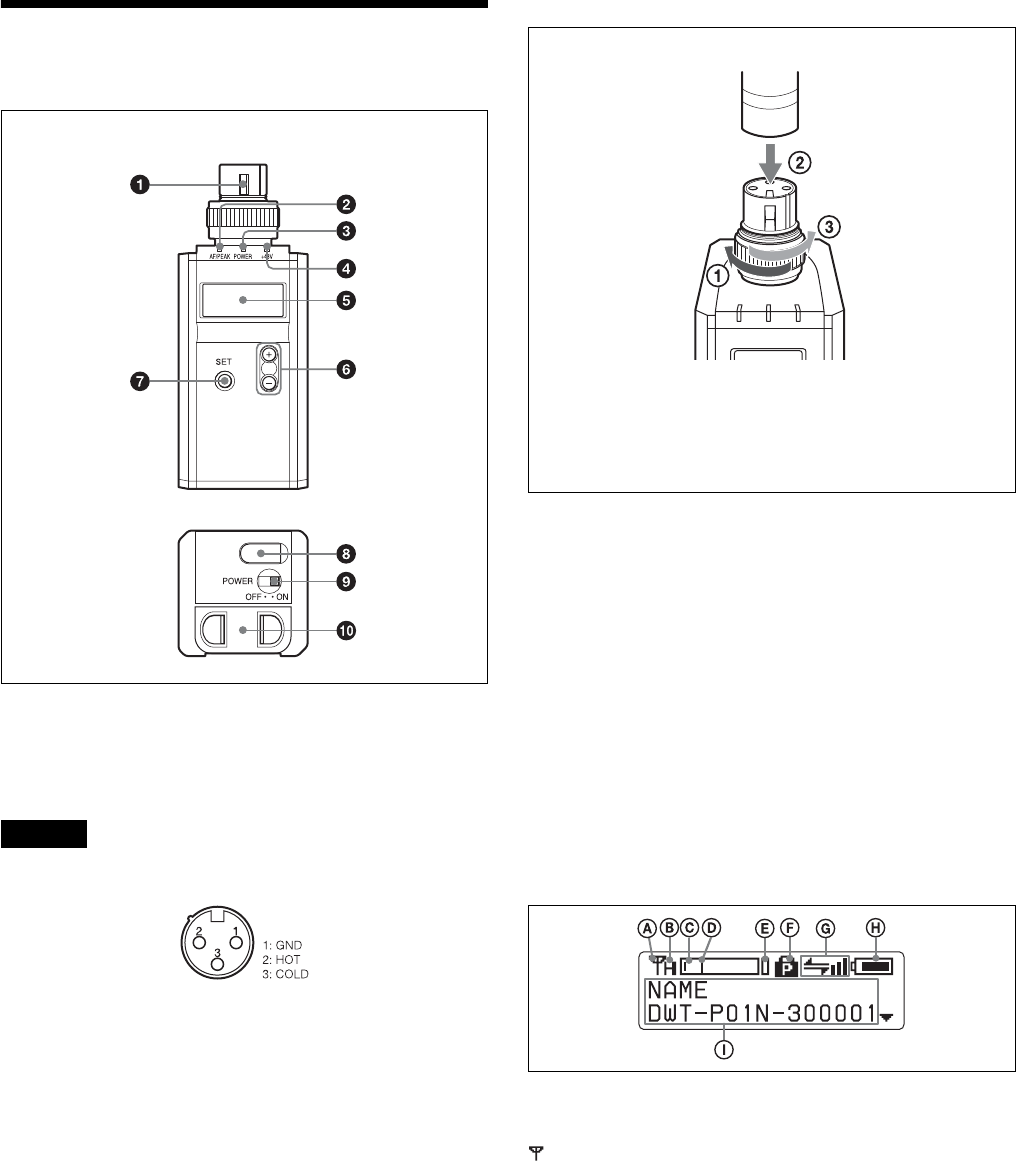
4
Parts Identification
aAudio input connector (XLR-3-11C)
Connects a microphone with an XLR-3-12C-type output
connector or an audio cable with an XLR-3-12C-type
connector.
Be sure that the transmitter is turned off before connecting
a microphone or cable to the transmitter.
To connect a microphone or a cable
bAF (audio input level) /PEAK indicator
Lights up green when the signal input is stronger than the
reference level.
Lights up red when the signal input is 3 dB below the level
at which distortion begins.
cPOWER indicator
Lights up green when the transmitter is turned on. When
the battery is exhausted, the indicator starts flashing.
d+48V indicator
Lights up when INPUT LEVEL is set to MIC and +48 V
power is being supplied to a connected microphone or
other device.
eDisplay section
ARF (radio frequency) transmission indication
Indicates the current transmission status.
: Currently transmitting
—: Transmission stopped
BRF (radio frequency) transmission power
indication
Indicates the current transmission power setting. You can
change the setting with the RF POWER function.
H: Transmitting at 50 mW
M: Transmitting at 10 mW
L: Transmitting at 1 mW
CAudio input level meter
Indicates the input signal level.
Caution
Front
Bottom
Microphone or a cable (optional)
Turn the connector ring clockwise (1)
and insert the microphone or cable
connector into the audio input connector
until it is fully engaged (2). Then turn the
connector ring counterclockwise to
secure the latch (3).

5
DReference level gauge
Indicates the reference input level. When the attenuation is
0 dB with INPUT LEVEL set to MIC, –58 dBu (–60 dBV)
is indicated. When LINE is selected for INPUT LEVEL,
+4 dBu is indicated.
EPeak indicator
Warns of excessive input by lighting up when the signal is
3 dB below the level at which distortion begins.
FPOWER switch lock indicator
Indicates that the POWER switch is locked, preventing the
transmitter from being accidentally turned off or on.
For details, see “Locking the POWER switch (POWER SW
LOCK)” on page 14.
GCross Remote condition indication
Indicates the signal transmission condition of the wireless
remote control function (4 levels).
: Good transmission
: Somewhat good transmission
: Somewhat poor transmission
: Poor transmission
: Unable to communicate with paired receiver
When the wireless remote control function is off, this
indication does not appear.
HBattery indication
Shows the battery condition.
For details, see “Battery indication” on page 6.
IMenu display section
The status of 20 different functions are displayed here. To
select the function, press the + or – button repeatedly.
For details, see “Setting Menus” on page 11
f + or – button
Selects functions or values shown on the display.
Holding down the – button while switching on the
transmitter activates the pairing operation for the wireless
remote control function.
gSET button
Adjusts displayed function settings and enters the value.
Holding down the SET button while switching on the
power turns the transmitter on without sending a signal.
hUSB connector (Micro USB)
Use this connector to connect an optional USB keyboard to
carry out menu functions using key operations. By
connecting the digital wireless receiver to this connector
using a USB cable (not supplied) and the USB adapter
cable (supplied), you can exchange the encryption key for
encrypted transmission function.
iPOWER switch
Turns the transmitter ON or OFF.
jBattery compartment
Accommodates two LR6 (size AA) alkaline batteries.
For details on how to insert the batteries, see “Power
Supply” on page 6.
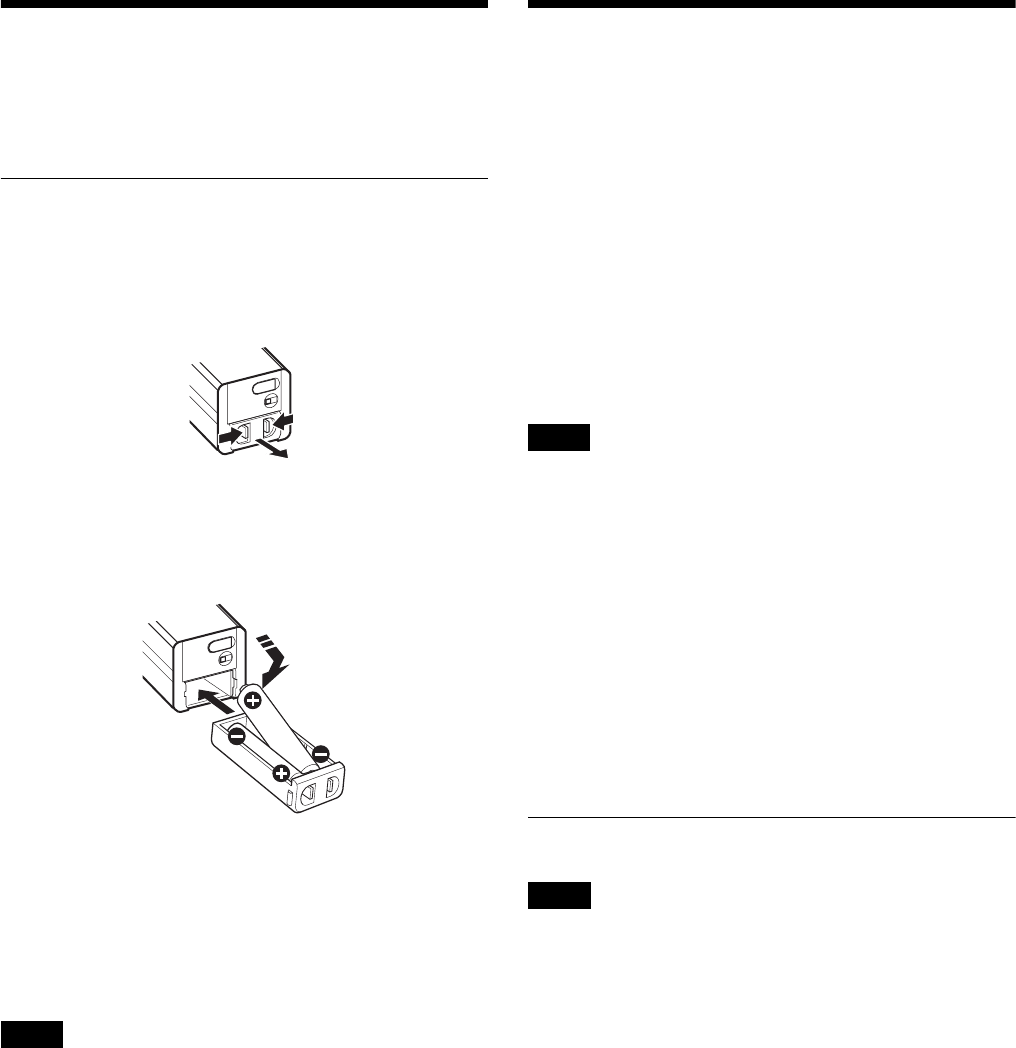
6
Power Supply
The transmitter can operate on two LR6 (size AA) alkaline
batteries continuously for about 5.0 hours at 25 °C (77 °F).
Installing the batteries
1
Squeeze the battery-holder tabs inward (in the
direction of the arrows) and slide out the battery
holder.
2
Insert new batteries, making sure the polarities are
correct, and then return the battery holder to its
original position.
Battery indication
The power status is indicated by eight level indications.
Replace both batteries when the battery indication starts to
flash.
Be sure to check the expiration date printed on the new
batteries before using them.
• When BATTERY TYPE is set to TYPE1, the power
status is indicated based on the use of new LR6 (size
AA) Sony Alkaline batteries. An incorrect indication
may result when a different kind of batteries, a different
brand of batteries or old batteries are used. If you plan to
use other kind of batteries than alkaline, set the
BATTERY TYPE function according to the type of
batteries to be used.
• If you plan to use the transmitter for a long period of
time, it is recommended that you replace the batteries
with brand new ones.
For details on BATTERY TYPE setting, see “Setting the
battery type (BATTERY TYPE)” on page 12.
Setting the Transmission
Channel
The transmitter provides groups of interference-free
channels. When using multiple microphones and
transmitters at the same time (simultaneous multi-channel
operations) within the same area, selecting the same group
and using a channel within that group can prevent signal
interference.
To set the transmission channel on the transmitter, first you
select the group and channel using the RF indicator and
scanning functions on the receiver. Next you set the group
and channel parameters to match the setting on the
receiver.
• Certain transmission channels cannot be used with the
wireless remote control function.
• “(INCOMPATIBLE WITH RF REMOTE)” will slide
across the display during group/channel selection for
transmission channels that cannot be used with the
wireless remote control function.
• When a transmission channel that cannot be used with
the wireless remote control function is selected,
“RESTRICTED BY GP/CH SETTING” appears on the
RF REMOTE screen and the wireless remote control
function cannot be used. When using the wireless remote
control function, select transmission channels for which
“(INCOMPATIBLE WITH RF REMOTE)” does not
appear during group/channel selection.
Selecting the group/channel
• Before doing this procedure, use the BAND function
(see page 11) to set the transmitter to the bandwidth of
the receiver you are using.
• The setting for this function cannot be changed during
actual signal transmission.
Set the transmitter group (GP) and channel (CH) as
follows:
For details on groups and channels, refer to “Sony Digital
Wireless Microphone System Frequency Lists” on the
supplied CD-ROM.
For details on menu operation, see “Basic Menu
Operations” on page 10.
1
Turn off the power, and then while holding down the
SET button, turn the power on.
The signal transmission stops.
2
Press the + or – button repeatedly until the GP/CH
indication is displayed.
Notes
Notes
Notes
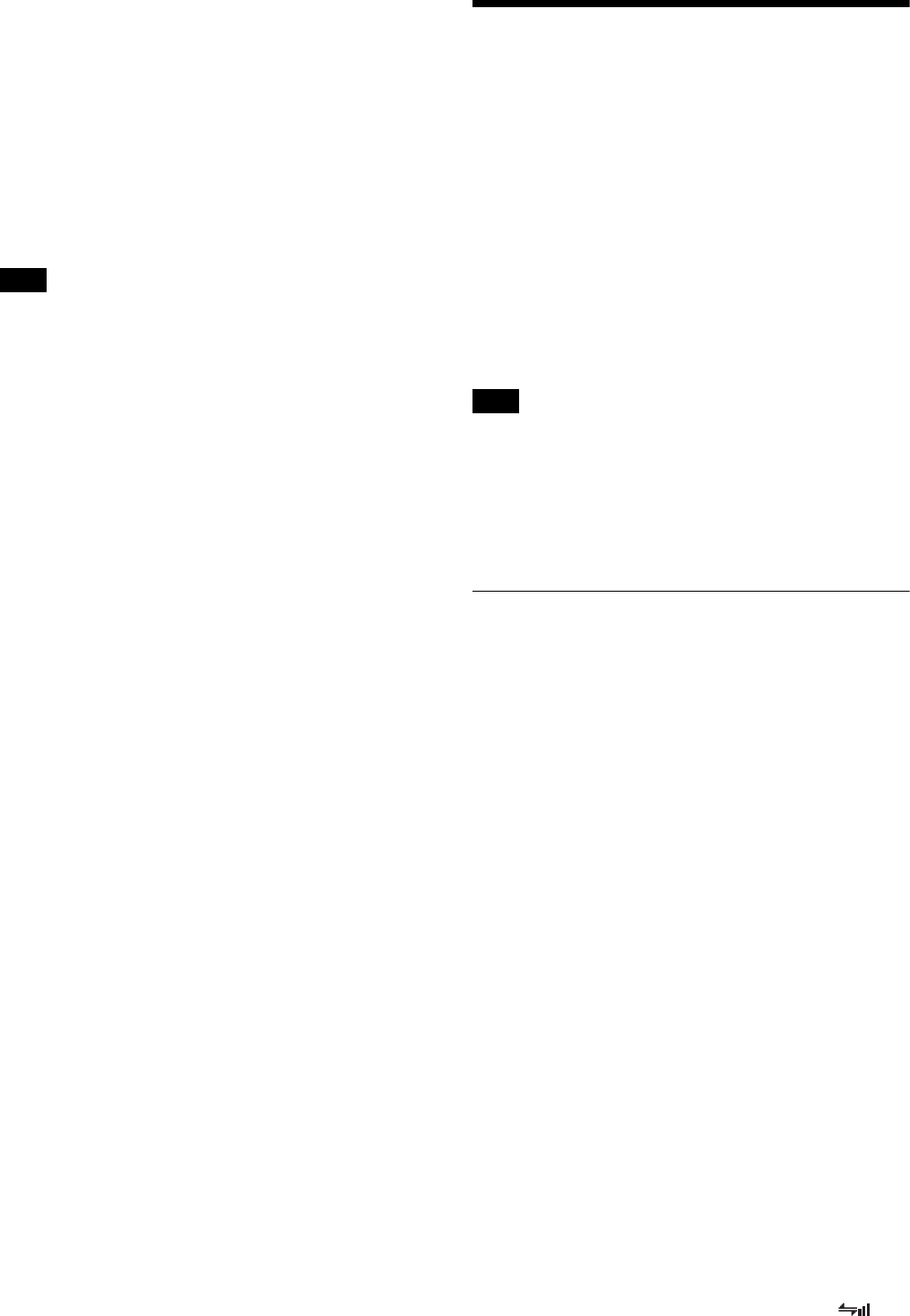
7
3
Hold down the SET button until the group indication
flashes.
4
Press the + or – button repeatedly to select a group.
5
Press the SET button to enter the group.
The channel indication starts flashing.
6
Press the + or – button repeatedly to select a channel.
7
Press the SET button to enter the channel.
To start signal transmission with the selected channel, turn
off the power and then turn it on again.
To set the group/channel using the pairing
mode of the Cross Remote
When the transmitter is paired with the receiver, the
transmission channel of the transmitter is set to the
receiving channel on the receiver automatically.
For details, see“Pairing with a receiver” on page 7.
Using the Cross Remote
This transmitter is equipped with a wireless remote control
function that can be used to set the parameters (low-cut
filter, attenuation operation, power save mode, etc.) of the
transmitter through the receiver or other devices. This
function makes it easier to operate and manage the
microphone system while in the field.
This wireless control is 2.4-GHz IEEE802.15.4 compliant
and has no effect on the RF band of digital wireless audio.
This function is activated when pairing is established
between the transmitter and the receiver using the RF
REMOTE function.
Pairing must be done first before the wireless remote
control function can be used.
If “RESTRICTED BY GP/CH SETTING” appears on the
RF REMOTE screen, the wireless remote control function
cannot be used. To use the wireless remote control
function, select a different transmission channel.
For details on how to change the transmission channel, see
“Setting the Transmission Channel” on page 6.
Pairing with a receiver
Pairing links the transmitter with the receiver for which the
wireless remote control function is to be used.
When the transmitter has been paired with a receiver
through the receiver operation, turning on the transmitter
while holding down the – button establishes the pairing
immediately.
To carry out pairing through menu operations on the
transmitter, do the following.
1
Set the receiver to be used for controlling the
transmitter to pairing mode.
For details, refer to the operating instructions
supplied with the receiver.
2
Press the + or – button repeatedly until the RF
REMOTE indication is displayed.
3
Hold down the SET button until the item to be set
flashes.
4
Press the + or – button repeatedly to select PAIRING.
5
Press the SET button to enter.
The transmitter sends a pairing request to the receiver
which is on pairing mode.
Before established pairing, if you press any operation
key on the transmitter, pairing mode will be cancelled.
When pairing has been established, the wireless
remote control condition level (indicated by )
Note
Note
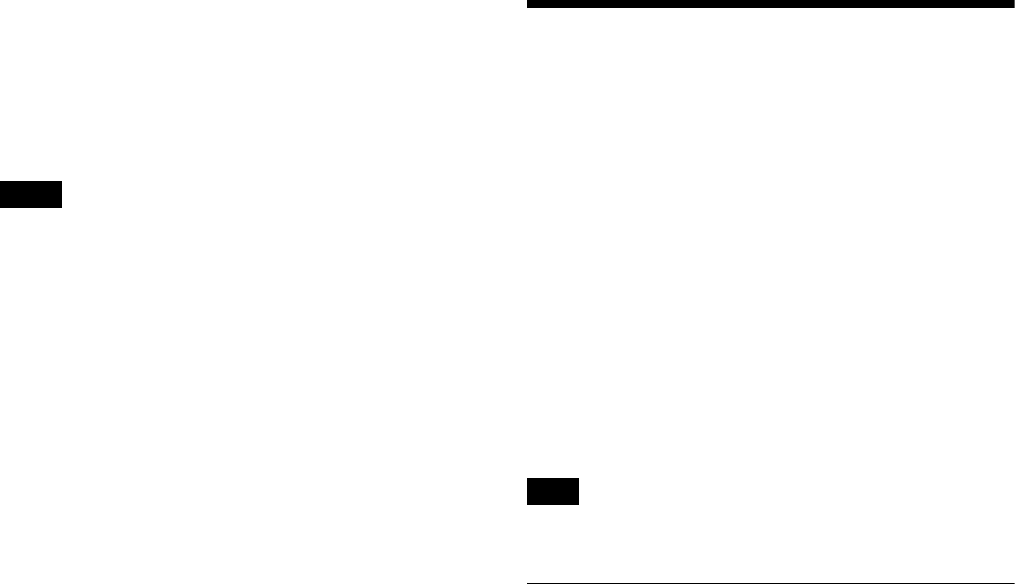
8
goes up, the RF REMOTE function turns on, and the
remote control function becomes operative.
To use the Cross Remote with a previous
pairing
In the RF REMOTE indication, select ON.
• When you set RF REMOTE to ON, the transmitter will
communicate with the receiver to which it was
previously paired. To use the wireless remote control
function with another receiver, you must perform the
pairing procedure for that receiver.
• Multiple transmitters cannot be paired with the same
receiver.
• If you reset all parameters by using the FACTORY
PRESET function (see page 14), the pairing setting of
the transmitter is also cleared.
The following transmitter settings can be done
from the remote control:
• Transmitter name setting
• Frequency band/group/channel selection
• RF transmission power setting
• MIC/LINE setting and attenuator setting for audio input
level
• Low-cut filter setting
• Power save setting
• +48 V power supply setting
• Resetting accumulated use time
• Audio codec mode setting
• Internal signal setting
• POWER switch lock setting
For details on menu operation, see “Setting Menus” on
page 11.
To perform remote control, the receiver must be equipped
with a control function for the setting you want to control.
For details, refer to the operating instructions supplied
with the receiver.
To cancel the Cross Remote
In the RF REMOTE indication, select OFF.
Notes on the Cross Remote
The wireless remote control function on the transmitter
uses the 2.4-GHz band and may thus be subject to
interference from other devices.
• When pairing fails (“Pairing fail” is displayed),
successful communication between the transmitter and
the receiver has not occurred within a given amount of
time. Pairing may be harder to do when another receiver
is engaged in pairing nearby.
• When it becomes hard to use the remote control, the
remote control may be improved by switching the
wireless remote control function off, then on again in the
RF REMOTE indication, then re-pairing with the
transmitter (change to a channel with less interference).
Using the Encrypted
Transmission Function
To prevent hacking of the signal, the transmitter scrambles
the signal during transmission. To use this function, select
one of the following encrypted transmission modes:
Secure key mode: An encryption key that is
automatically generated by the transmitter is used by both
the transmitter and receiver in this one-to-one encrypted
transmission method.
Password mode: You choose a password of up to eight
characters that can be set for multiple transmitters and
receivers. This enables encrypted transmission within a
group.
Make sure the same mode is set on the transmitter and
receiver.
Using secure key mode (SECURE KEY)
Use this mode for one-to-one encrypted transmission
between one transmitter and one receiver.
An encryption key that cannot be read from the outside is
automatically generated by the transmitter. This key is
transmitted to the receiver through a USB connection or
the RF REMOTE function, enabling encrypted
transmission to take place.
The encryption key used by the transmitter and receiver is
newly generated for each key transmission, resulting in
highly secure communication.
The encryption key used between the transmitter and the
receiver is saved when the power is turned off, so the
encrypted transmission can be resumed the next time the
power is turned on.
1
Preparing the transmitter (this unit)
1Hold down the SET button until the item to be set
flashes in the ENCRYPTION indication on the
transmitter.
2Press the + or – button repeatedly to select
SECURE KEY, and then press the SET button.
2
Preparing the receiver
Select SECURE KEY on the receiver that receives the
encryption key.
For details on receiver operations, refer to the
operating instructions supplied with the receiver.
3
Exchanging the encryption key
On the receiver, select USB or REMOTE (wireless
remote) as the method for encryption key exchange.
Notes
Note
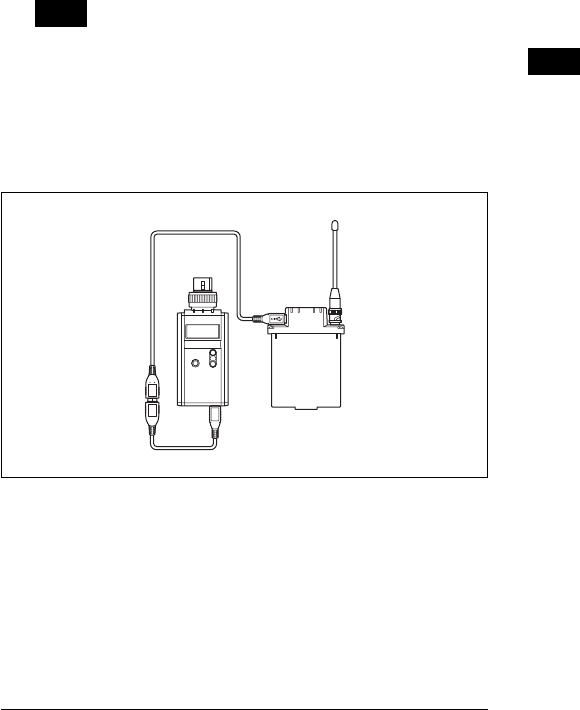
9
When the RF REMOTE function is off, REMOTE
cannot be selected.
When the receiver does not support encryption key
exchange through USB connection, select REMOTE.
When you select USB:
Connect the transmitter to the receiver using a USB
cable (not supplied) and the USB adapter cable
(supplied).
For details on receiver operations, refer to the
operating instructions supplied with the receiver.
When you select REMOTE:
The transmitter searches for a receiver that it has been
paired with. After the transmitter detects the receiver,
the transmitter exchanges the encryption key with
receiver and encrypted transmission begins.
Using password mode (PASSWORD)
Set this mode when multiple transmitters are paired with
multiple receivers for encrypted transmission.
If both transmitters and receivers are set with the same
user-designated password, the audio signal can be
decoded. This mode is useful when multiple transmitters
and receivers are used as a single group, or when the audio
signal from one transmitter is received by multiple
receivers at the same time.
1
Hold down the SET button until the item to be set
flashes in the ENCRYPTION indication on the
transmitter.
2
Press the + or – button repeatedly to select
PASSWORD, and then press the SET button.
3
Input a password of up to eight characters on the
transmitter.
To enter a password, use the procedure described in
“Naming of transmitter (NAME)” on page 11.
4
Set the encrypted transmission function setting on the
receiver to PASSWORD.
5
Set the same password that was set on the transmitter.
For details on receiver operations, refer to the
operating instructions supplied with the receiver.
It is recommended that you change the password
periodically.
Note
USB cable (not supplied)
USB adapter cable
(supplied)
Note
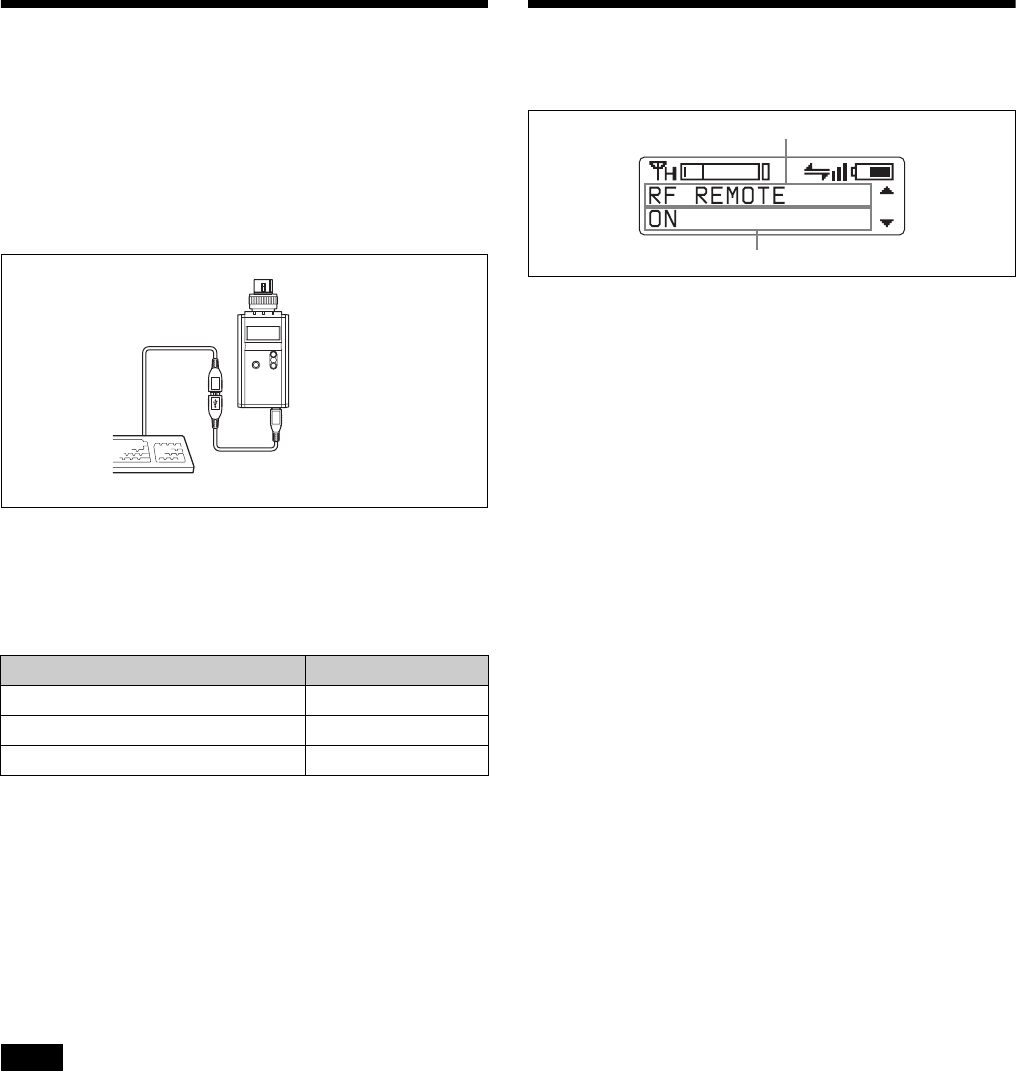
10
Using a USB Keyboard
Connecting an optional USB keyboard to the transmitter
allows you to perform menu operations and enter your
name and password for the encrypted transmission
function from the keyboard.
A Micro USB connector is used on the transmitter. For this
reason, use the supplied USB adapter cable.
Menu operations with a USB keyboard
You can use a USB keyboard to perform the same menu
operations that you do on the transmitter.
The transmitter buttons correspond to the following keys
on a USB keyboard:
To enter a text
With a USB keyboard, you can enter names and passwords
for encrypted transmissions.
Characters that can be entered from a USB
keyboard: (space), 0, 1, 2, 3, 4, 5, 6, 7, 8, 9, A, B, C, D,
E, F, G, H, I, J, K, L, M, N, O, P, Q, R, S, T, U, V, W, X,
Y, Z, !, #, &, $, @, +, -, =, _, (, ), [, ]
(Passwords may consist of the numbers 0 to 9 and letters A
to Z only.)
Special key: Backspace (BS) and Delete (DEL) keys.
• The number keys on the keyboard cannot be used.
• This transmitter is compatible with English-language
keyboards only.
• USB keyboards with multiple functions, such as USB
hub and pointing device, cannot be used.
• Power to the connected keyboard is supplied by the USB
connector on the transmitter. The power rating is
100 mA. Keyboards that consume more power than that
cannot be used.
• Do not leave the transmitter connected to the keyboard
when not in use. If you do, the batteries in the transmitter
will be drained more quickly.
• Text editing should be done with the alphabet, BS, DEL,
and Enter keys.
Basic Menu Operations
1
Press the + or – button repeatedly until the function to
be set appears.
2
Hold down the SET button until the item to be set
flashes.
3
Press the + or – button to change the setting.
4
Press the SET button to enter the setting.
Types of menu:
• NAME (transmitter name) setting
• BAND (frequency band) selection
• GP/CH (group/channel) selection
• RF POWER (RF transmission power) setting
• INPUT LEVEL (audio input level) setting
• LCF (low-cut filter) setting
• POWER SAVE setting
• BATTERY TYPE (battery type) setting
• TIME (accumulated use time) indication
• +48V (+48 V power supply) setting
• ENCRYPTION (encrypted transmission function)
setting
• CODEC MODE (audio codec mode) setting
• MAX RF POWER (maximum RF output power) setting
• INTERNAL SG (internal signal generator)
• POWER SW LOCK (POWER switch lock) function
• RF REMOTE (wireless remote control) function
• BRIGHTNESS (display brightness) setting
• DIMMER MODE (automatic dimming of the display)
setting
• FACTORY PRESET (factory setting) function
• VERSION (software version) indication
Buttons on the transmitter USB keyboard
SET ENTER
+R
–r
Notes
USB adapter cable
(supplied)
Function name
Item to be set
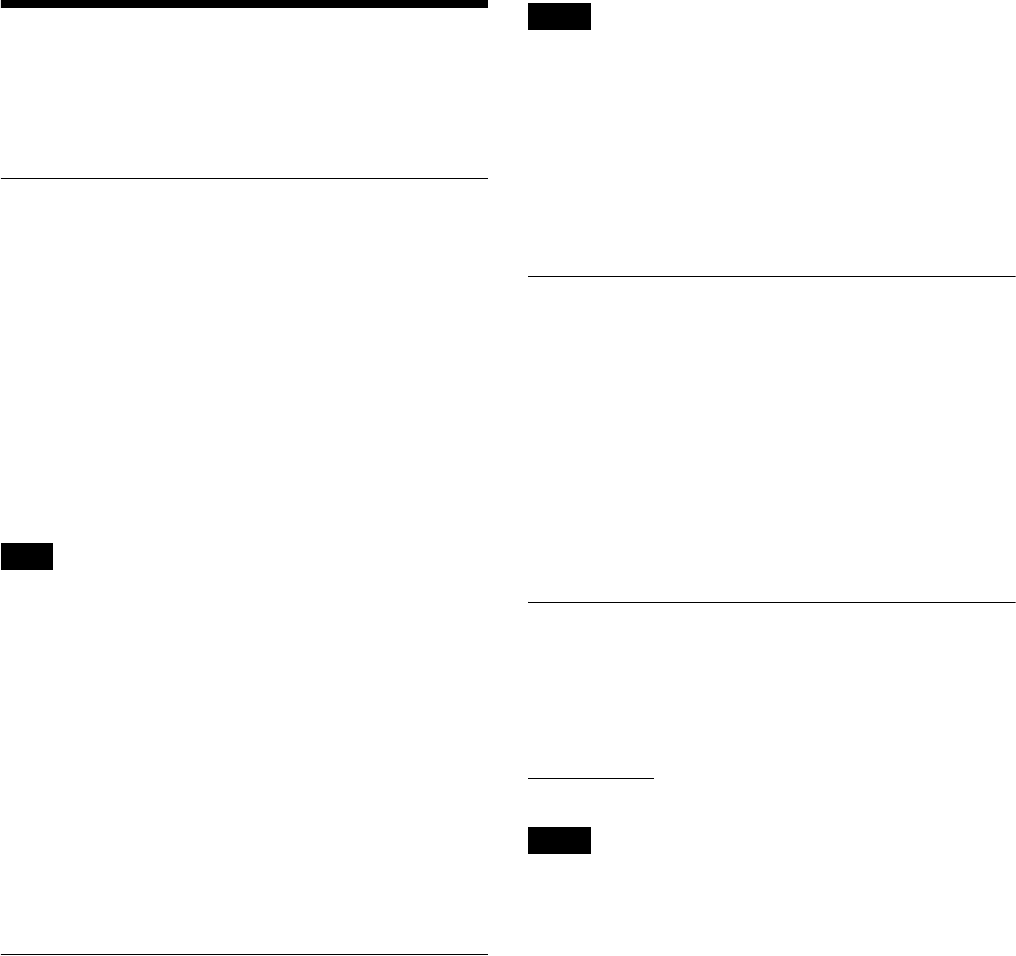
11
Setting Menus
The functions and parameters of the settings menu are
explained here. Underlined items are the factory setting.
Naming of transmitter (NAME)
You can specify a transmitter name of up to 16 characters.
The factory setting for the transmitter name is the model
name and serial number. The transmitter name is sent to
the receiver as metadata and is used by the receiver to
distinguish between different transmitters.
+: The first press on the + button displays the character set.
You can then use the + and – buttons to select the desired
character. And then, pressing the SET button adds the
selected character to the end of the current name.
– : Deletes the last character in the current name.
SET: Enters the character or edited name.
You cannot insert or delete a character in the middle of the
name.
Using wireless remote control, this function can be
controlled from the receiver and other devices.
For details on wireless remote control function, see
“Using the Cross Remote” on page 7.
To edit with a keyboard
You can enter data from an optional keyboard connected to
the USB connector.
For details, see “Using a USB Keyboard” on page 10.
Selecting the frequency band (BAND)
Match the frequency range on this transmitter to that of the
Sony digital wireless receiver.
See “Carrier Frequencies and Channel Steps” on page 19
for differences in frequency ranges that can be set for
optional receivers combined with this transmitter.
For details on the frequency range of each band, refer to
“Sony Digital Wireless Microphone System Frequency
Lists” on the supplied CD-ROM.
Using wireless remote control, this function can be
controlled from the receiver and other devices.
For details on wireless remote control function, see
“Using the Cross Remote” on page 7.
• The setting for this function cannot be changed during
actual signal transmission. To change the setting, turn
off the transmitter first. Then, while holding down the
SET button, turn the power on. Then change the setting
after the signal transmission has stopped.
• Be sure to select the group/channel right after selecting
the frequency band. To start signal transmission with the
selected frequency band/group/channel, turn off the
power and then turn it on again.
Selecting the group/channel (GP/CH)
See “Carrier Frequencies and Channel Steps” on page 19
for factory settings.
For details, see “Selecting the group/channel” on page 6.
Using wireless remote control, this function can be
controlled from the receiver and other devices.
For details on wireless remote control function, see
“Using the Cross Remote” on page 7.
Setting the RF output power (RF
POWER)
You can set the RF output power.
1 mW (LOW): Transmitted by 1 mW
10 mW (MID): Transmitted by 10 mW
50 mW (HIGH): Transmitted by 50 mW
• The setting for this function cannot be changed during
actual signal transmission. To change the setting, turn
off the transmitter first. Then, while holding down the
SET button, turn the power on. And then, change the
setting after the signal transmission has stopped.
• To start signal transmission with the selected RF output
power setting, turn off the power and then turn it on
again.
Using wireless remote control, this function can be
controlled from the receiver and other devices.
For details on wireless remote control function, see
“Using the Cross Remote” on page 7.
The maximum RF output power can be configured on the
unit.
For details, see “Setting the maximum RF output power
(MAX RF POWER)” on page 13.
Note
Notes
Notes
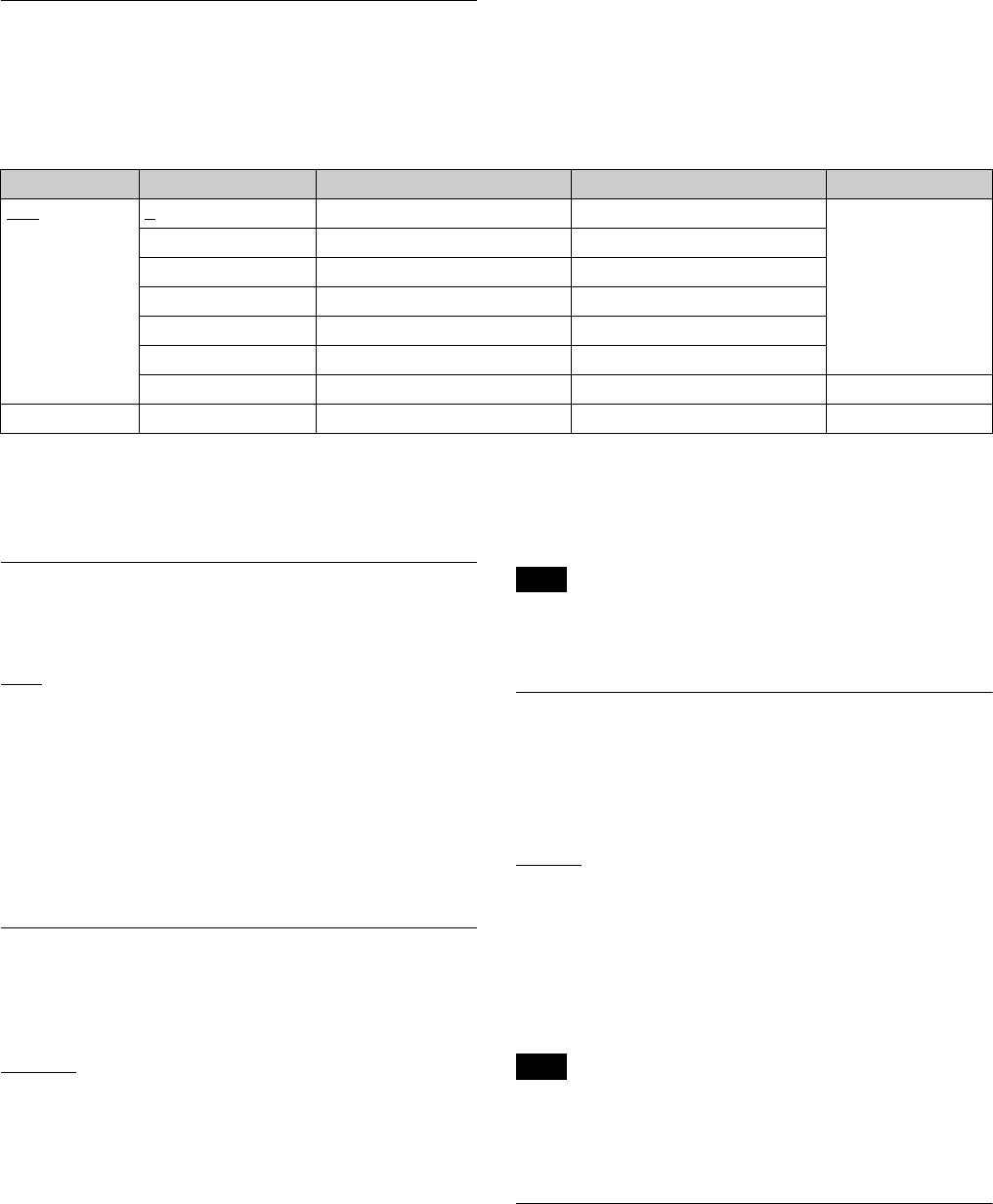
12
Setting the audio input level (INPUT
LEVEL)
You can set the input level to an analog head amp.
Select LINE or MIC, depending on the audio source
connected to the audio input connector.
When MIC is selected, ATT (attenuation level) will flash
next. With the microphone connected, speak into the
microphone as you monitor the audio input level meter and
press the + or – button repeatedly to select the appropriate
attenuation level.
The reference levels for the various settings are as follows:
MIC/LINE settings and attenuator settings for the audio input level can be changed from the receiver and other devices
via the wireless remote control function.
For details on wireless remote control function, see “Using the Cross Remote” on page 7.
Low-cut filter setting (LCF)
The frequency of the low-cut filter can be set.
OFF: Turns off the low-cut filter.
20 30 40 50 60 70 80 90 100 120 140 160 180
200 220 (Hz): Low-cut filter is set according to the
selected frequency.
Using wireless remote control, this function can be
controlled from the receiver and other devices.
For details on wireless remote control function, see
“Using the Cross Remote” on page 7.
Power save setting (POWER SAVE)
To conserve power, this setting allows you to put all
transmitter functions to sleep.
ACTIVE: The transmitter operates normally.
SLEEP: The sleep function is on. During sleep, the
POWER indicator flashes at 2-second intervals.
To change back to normal operation
During sleep, press the SET, +, or – button.
You can also use the wireless remote control to change the
receiver back to normal operation.
For details on wireless remote control function, see
“Using the Cross Remote” on page 7.
If the transmitter is turned off while SLEEP is selected, the
setting will return to ACTIVE (normal operation)
automatically.
Setting the battery type (BATTERY
TYPE)
Set this item according to the type of batteries you use to
obtain accurate battery power status indication.
TYPE1: The power status is indicated based on
characteristics of new LR6 (size AA) Sony Alkaline
batteries. Select this for LR6 (size AA) alkaline batteries.
TYPE2: Select this for rechargeable nickel-metal-hydride
batteries with capacities of about 2000 mAh.
TYPE3: Select this for lithium batteries.
TYPE4: Select this for rechargeable nickel-metal-hydride
batteries with capacities of about 2500 mAh.
The characteristics of batteries change according to battery
type and environmental conditions. It is recommended that
you learn the characteristics of batteries you use before
using them.
Displaying the accumulated use time
(TIME)
You can display the accumulated battery use time as a
rough estimate of total transmitter usage.
The factory setting is “00:00”.
Input Attenuation (dB) Reference input level (dBu) Maximum input level (dBu) Headroom (dB)
MIC 0–58 –22 36
3–55 –19
6–52 –16
9–49 –13
3 dB steps 3 dB steps 3 dB steps
45 –13 +23
48 –10 +24 34
LINE –+4 +24 20
Note
Note
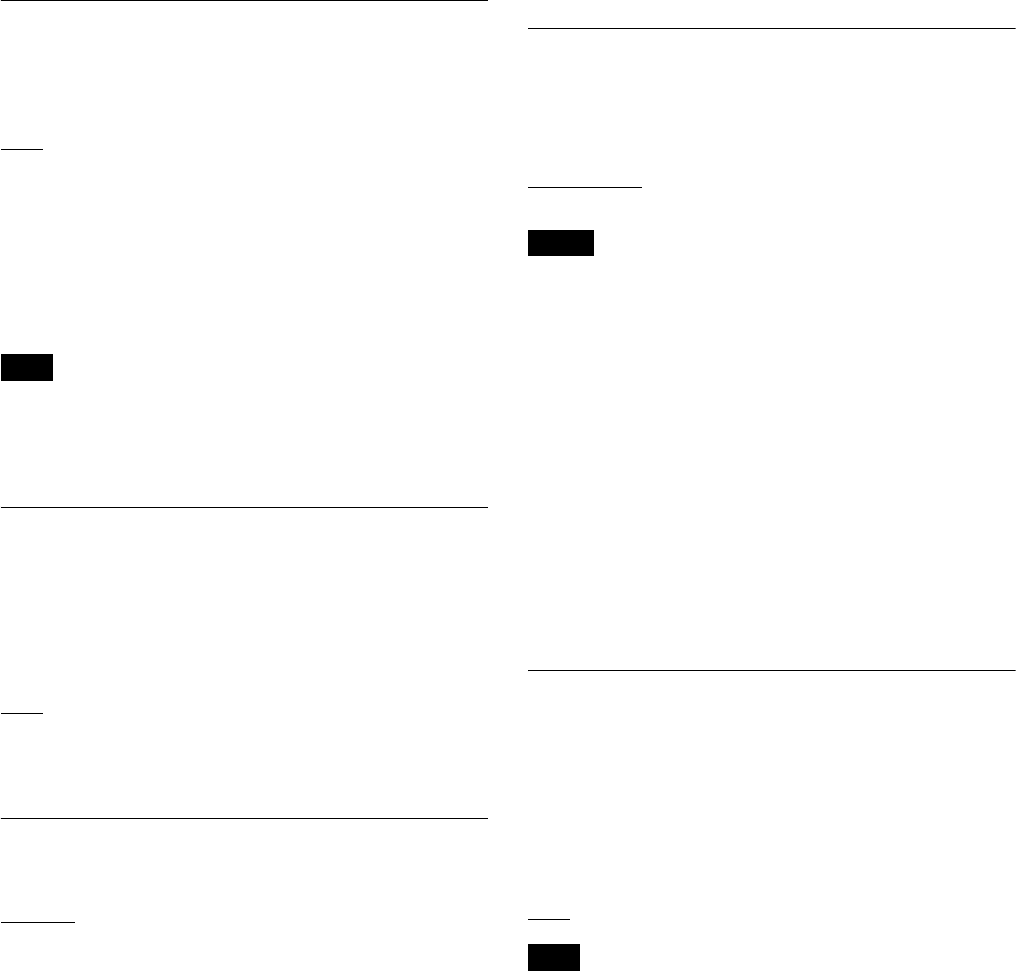
13
To reset the accumulated time indication
1
Hold down the SET button until the time indication
flashes.
2
Press the – button so “00:00 RESET” appears, and
then press the SET button.
Using wireless remote control, this function can be
controlled from the receiver and other devices.
For details on wireless remote control function, see
“Using the Cross Remote” on page 7.
+48 V power supply setting (+48V)
You can turn the +48 V power supply on or off for
microphones that require an external power supply.
OFF: Power is not supplied to the connected microphone.
ON: Power is supplied to the connected microphone.
Using wireless remote control, this function can be
controlled from the receiver and other devices.
For details on wireless remote control function, see
“Using the Cross Remote” on page 7.
The +48 V power supply can be turned on or off,
regardless of INPUT LEVEL setting. Note, however, that
the +48 V power is actually supplied only when INPUT
LEVEL is set to MIC.
Setting the encrypted transmission
function (ENCRYPTION)
You can set the encrypted transmission function.
SECURE KEY: Sets the secure key method.
PASSWORD: Sets the password method.
OFF: The encrypted transmission function is not used.
For details, see “Using the Encrypted Transmission
Function” on page 8.
Setting the audio codec mode
(CODEC MODE)
MODE1: This audio codec mode is compatible with the
first generation DWX series.
MODE2: Delay times are reduced in this audio codec
mode. Audio quality is also improved when compared to
MODE1. We recommend using this mode under normal
circumstances.
MODE3: This audio codec mode prioritizes stable
transmission performance. Additional signal processing is
used to suppress noise and audio interruptions caused by
unexpected interference, resulting in more reliable
transmission.
The audio delay durations that occur when transmitting
and receiving with each mode will differ depending on the
receiver’s operating environment.
For details, refer to the operating instructions supplied
with the receiver.
The audio codec mode setting can be configured via the
wireless remote control function from the receiver, for
example.
For details, see “Using the Cross Remote” on page 7.
Setting the maximum RF output
power (MAX RF POWER)
You can set the maximum RF output power of the unit.
1mW MAX: Sets the maximum to 1 mW.
10mW MAX: Sets the maximum to 10 mW.
50mW MAX: Sets the maximum to 50 mW.
• The setting for this function cannot be changed during
actual signal transmission. To change the setting, turn
off the transmitter first. Then, while holding down the
SET button, turn the power on. And then, change the
setting after the signal transmission has stopped.
• To start signal transmission with the selected RF output
power setting, turn off the power and then turn it on
again.
• Always perform pairing after changing the maximum
RF output power setting for a transmitter. If you fail to
do so, configuration of RF output power settings via the
wireless remote control function may become
impossible.
For details on pairing, see “Using the Cross Remote” on
page 7.
Generating an internal signal
(INTERNAL SG)
This transmitter generates a 1-kHz reference level sine
wave that can be used to adjust or check the audio level of
the receiver or the system that you are using. This internal
signal is outside the control of the attenuator.
1 kHz: A 1-kHz internal signal is generated.
OFF: An internal signal is not generated.
If the transmitter is turned off while the reference signal
function is on, the function will turn off automatically.
Using wireless remote control, this function can be
controlled from the receiver and other devices.
Note
Notes
Note
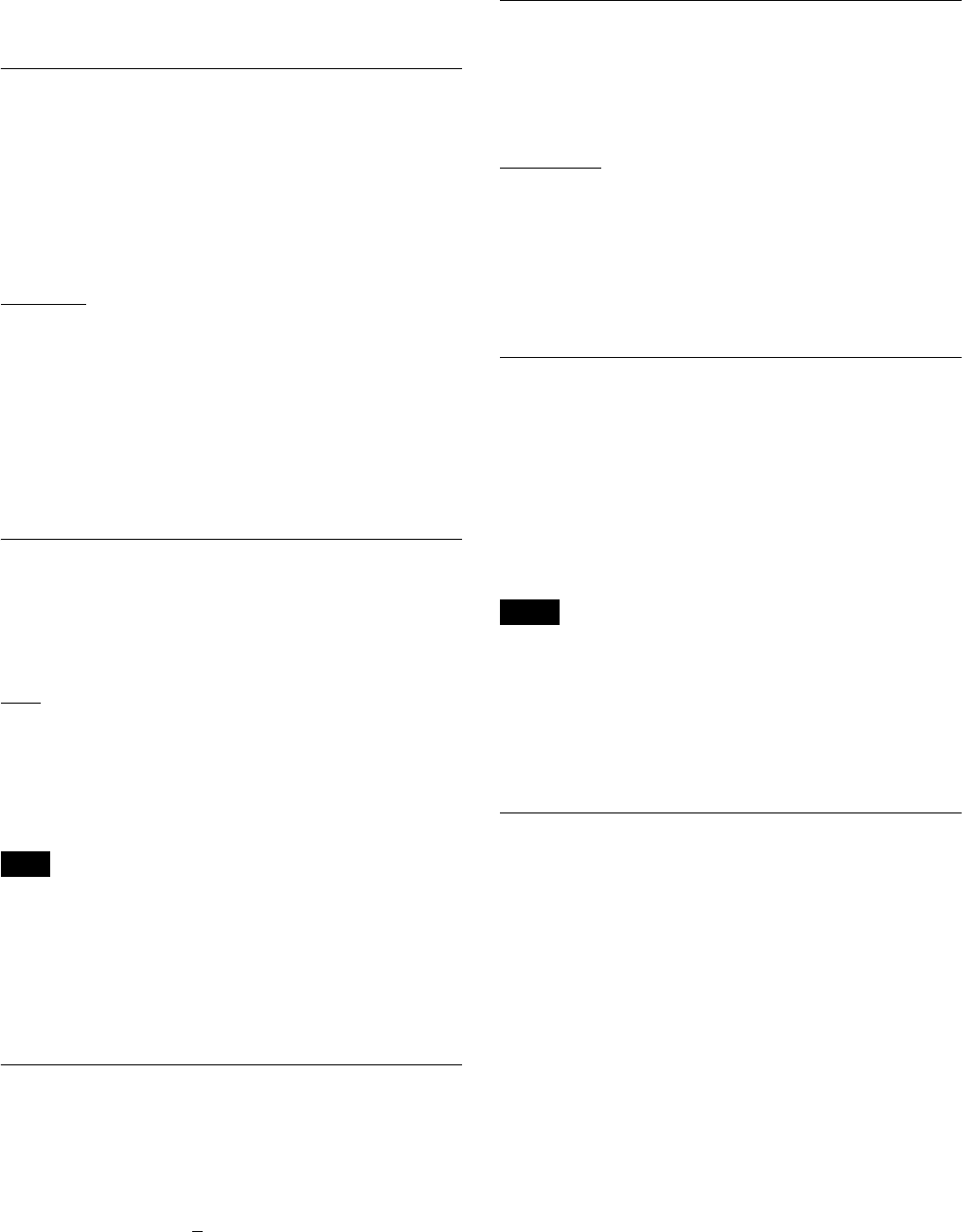
14
For details on wireless remote control function, see
“Using the Cross Remote” on page 7.
Locking the POWER switch (POWER
SW LOCK)
The POWER switch can be locked to prevent the
transmitter from being accidentally turned off or on.
Even when the POWER switch is locked, all parts of the
transmitter other than the POWER switch remain
functional.
UNLOCK: The POWER switch is not locked.
LOCK: The POWER switch is locked.
When LOCK is selected, the POWER switch lock
indicator appears in the display.
Using wireless remote control, this function can be
controlled from the receiver and other devices.
For details on wireless remote control function, see
“Using the Cross Remote” on page 7.
Cross Remote (RF REMOTE)
This function must be set to allow the wireless remote
control function to be used between the transmitter and
receiver.
OFF: Stops the wireless remote control function.
ON: Starts the wireless remote control function with the
previously paired receiver.
PAIRING: Executes a new pairing.
For details, see “Pairing with a receiver” on page 7.
If “RESTRICTED BY GP/CH SETTING” appears on the
RF REMOTE screen, the wireless remote control function
cannot be used. To use the wireless remote control
function, select a different transmission channel.
For details on how to change the transmission channel, see
“Setting the Transmission Channel” on page 6.
Setting the brightness of the display
(BRIGHTNESS)
Ten levels of brightness can be selected for the organic
light-emitting diode display.
The selectable settings are the following:
(Dark) 1 2 3 4 5 6 7 8 9 10 (Bright)
Automatic dimming of the display
(DIMMER MODE)
The organic light-emitting diode display can be set to dim
or turn off after a certain amount of time.
AUTO OFF: The display turns off after 30 seconds. The
display goes on again when you press the SET, +, or
– button.
AUTO DIMMER: The display dims after 30 seconds. The
display becomes bright again when you press the SET, +,
or – button.
ALWAYS ON: The display stays on at the brightness
level set with the BRIGHTNESS function.
Resetting parameters to their factory
settings (FACTORY PRESET)
All parameter settings can be returned to their factory
settings.
Holding down the SET button until a message appears
asking for confirmation. Press the + or – button repeatedly
to select YES, and then press the SET button to enter. The
transmitter parameters are reset to their factory settings.
• The setting for this function cannot be changed during
actual signal transmission. To change the setting, turn
off the power first. Then while holding down the SET
button, turn the power on. Then change the setting after
the signal transmission has stopped.
• To start signal transmission with the factory parameter
settings, turn off the power and then turn it on again.
Displaying the software version
(VERSION)
The version of the transmitter software can be displayed.
Note
Notes
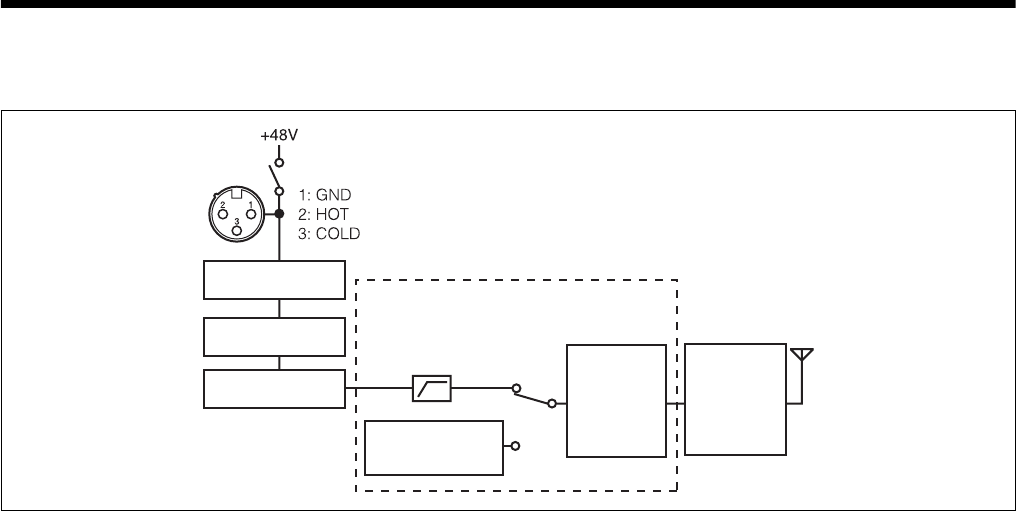
15
Block Diagram
Attenuator
Head amp.
A/D converter
Internal SG
Audio
codec
modulator
High-
frequency
circuit
Low-cut filter
Digital signal processor

16
Troubleshooting
If you encounter a problem using this transmitter, use the following checklist to find a solution. For any problems with the
receiver or adapter, refer to the operating instructions supplied with the respective device. If the problem persists, consult
your Sony dealer.
Symptom Meanings Remedy
The transmitter does not
turn on.
The batteries are inserted backwards in the
battery compartment.
Reinsert the batteries with the correct
orientation.
The batteries are exhausted. Replace the batteries with new ones.
The batteries drain
quickly.
Manganese batteries are being used. Use alkaline batteries.
The transmitter is being used under cold
conditions.
The batteries drain quickly under cold conditions.
Interruptions in the
reception occurs.
The transmitter is too far from the receiver. Decrease the distance to the receiver and check
the reception.
The RF output power setting is set to 1 mW
(LOW).
Increase the RF output power.
There is no sound. The channel setting on the transmitter is different
from that on the receiver.
Use the same channel setting on both the
transmitter and receiver.
The setting of the encrypted transmission
function on the receiver is different from that on
the transmitter.
Confirm that the setting of the encrypted
transmission function is the same on both the
transmitter and the receiver.
The audio codec mode settings on the receiver
and transmitter do not match.
Configure the same audio codec mode setting
for both the receiver and transmitter (see
page 13).
The sound is weak. The audio input level of the transmitter is set to
LINE or the attenuation level is too high.
If a microphone is connected to the transmitter,
set the audio input to MIC. While monitoring the
audio input level meter, set the attenuator to an
appropriate level.
There is distortion in the
sound.
The attenuator is set too low for the audio input
level of the transmitter.
While monitoring the audio input level meter, set
the attenuator to a level that does not produce
distortion.
The bass is weak. The frequency of the low-cut filter is set too high. While monitoring the sound, decrease the low-
cut filter frequency to a level that produces the
proper sound quality.
There is too much bass. The microphone connected to the transmitter
produces excessive bass because the frequency
response of the transmitter extends into the low
20-Hz range.
Use the low-cut filter to cut the bass.
The power does not turn
off even though the
POWER switch is turned
to OFF.
The POWER switch is locked. Turn off the POWER switch locking function.
Wireless remote control is
not possible.
Pairing has not been established between the
transmitter and receiver.
Carry out pairing (see page 7).
The receiver is too far from the transmitter for
communication to occur.
Check the wireless remote control condition
level. If it is low, decrease the distance between
the transmitter and the receiver.
The transmitter that was paired with the receiver
has been paired with another receiver.
On the receiver, carry out pairing again with the
transmitter that you want to control.
The USB keyboard does
not work.
You are using a USB keyboard that is not
compatible with the transmitter.
Check the conditions for using a USB keyboard
with the transmitter (see page 10).
The display is too dark. The display brightness is set to low. Adjust the brightness of the display (see
page 14).
The RF output power
cannot be configured.
The maximum RF output power function may be
set to limit the RF output power.
Check and adjust the setting.
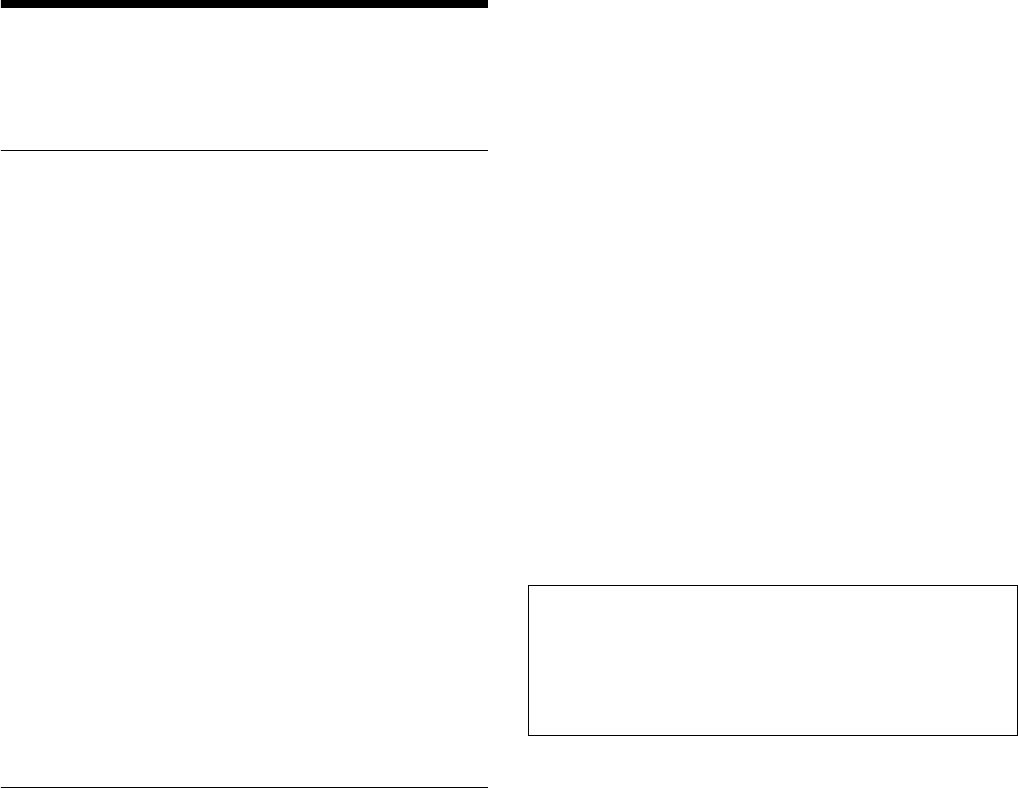
17
Important Notes on
Operation
Notes on using the transmitter
• The digital wireless microphone system product must be
used within a temperature range of 0 °C to 50 °C (32 °F
to 122 °F).
• Operating the transmitter near electrical equipment
(motors, transformers, or dimmers) may cause it to be
affected by electromagnetic induction. Keep the
transmitter as far from such equipment as possible.
• The presence of the lighting equipment may produce
electrical interference over the entire frequency range.
Position the transmitter so that interference is
minimized.
• To avoid degradation of the signal-to-noise ratio, do not
use the transmitter in noisy places or in locations subject
to vibration, such as the following:
- near electrical equipment, such as motors,
transformers or dimmers
- near air conditioning equipment or places subject to
direct air flow from an air conditioner
- near public address loudspeakers
- where adjacent equipment might knock against the
tuner
Keep the transmitter as far from such equipment as
possible or use buffering material.
On cleaning
• If the transmitter is used in a very humid or dusty place
or in a place subject to an active gas, clean its surface as
well as the connectors with a dry, soft cloth soon after
use. Lengthy use of the transmitter in such places or not
cleaning it after its use in such places may shorten its
life.
• Clean the surface and the connectors of the transmitter
with a dry, soft cloth. Never use thinner, benzene,
alcohol or any other chemicals, since these may mar the
finish.
Notes on simultaneous multi-channel
operation
•
Keep the microphone at least 30 cm (11
7
/
8
inches) away
from another transmitter/microphone.
When the distances between transmitters need to be
closer than the distances above, use a grouping system
for multi-channel systems that include both digital
wireless and analog wireless devices.
For details, refer to “Sony Digital Wireless Microphone
System Frequency Lists” on the supplied CD-ROM.
• When only digital wireless microphones are being used,
keep the transmitter at least 4 meters (13 feet) away from
the antenna of a receiver for up to 10 channels, and at
least 6 meters (20 feet) away for 11 or more channels.
• When a mixture of digital and analog wireless
microphones is being used, keep the transmitter at least
6 meters (20 feet) away from the antenna of a receiver.
• This system should be kept at least 100 meters (328 feet)
away from any analog wireless systems using the same
frequency when both are being used in a wide area with
no walls or obstructions.
• If you experience noise, increase the distance between
the transmitter and receiver or decrease the transmission
power on the transmitter.
Note on microphone and transmitter
combinations
It is recommended that you use the Sony ECM-673/9X,
ECM-674/9X, or ECM-678/9X Electret Condenser
Microphone with this transmitter. The transmission signal
may cause noise on some microphones. If you experience
noise, you may be able to reduce it by lowering the
transmission power.
To prevent electromagnetic interference from portable
communication devices
The use of portable telephones and other communication
devices near the DWT-P01N may result in malfunction and
interference with audio signals. It is recommended that
portable communication devices near the DWT-P01N be
turned off.
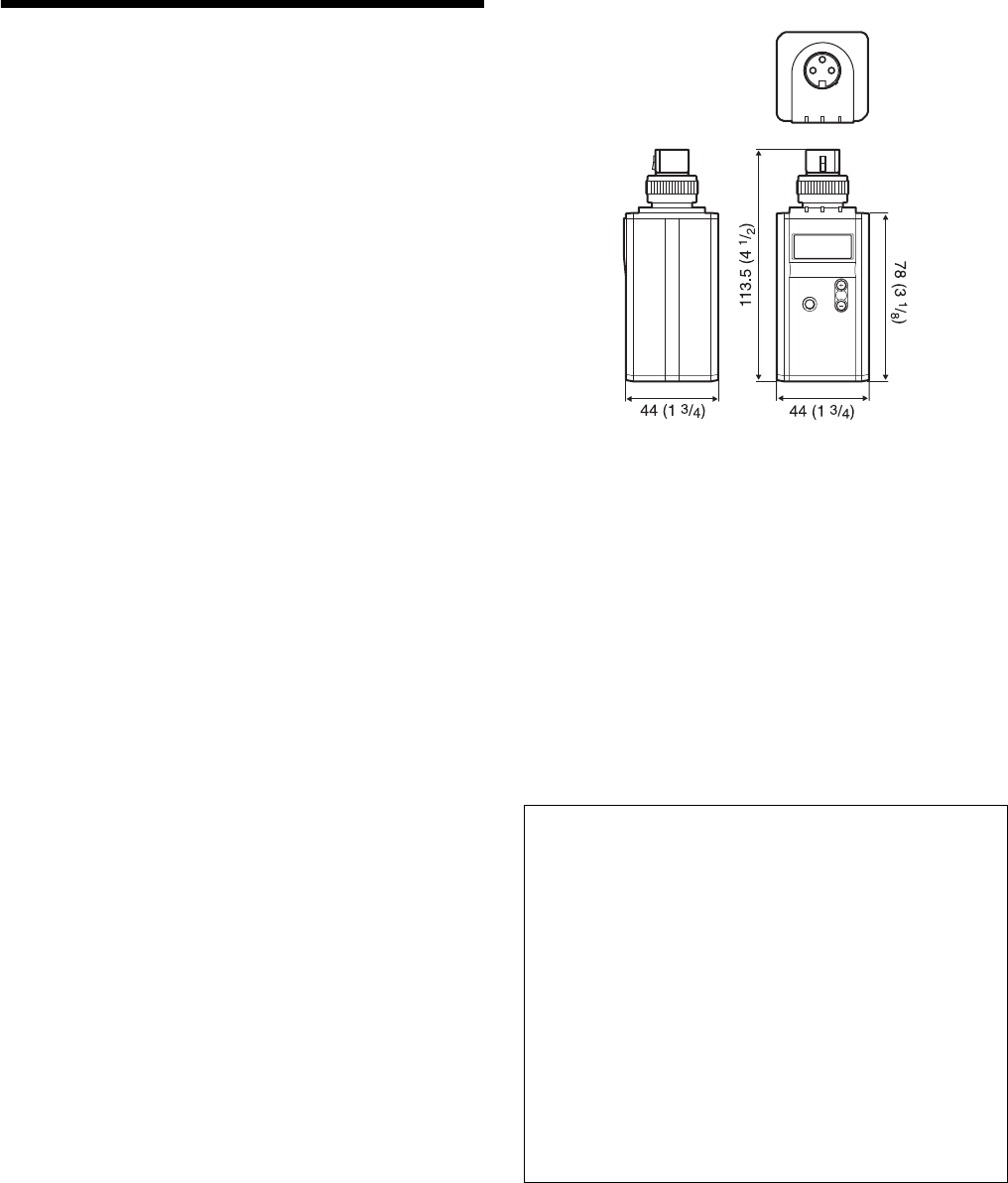
18
Specifications
Transmitting section
Oscillator type Crystal-controlled PLL synthesizer
RF power output
1 mW/10 mW/50 mW (e.r.p) selectable
Occupied RF bandwidth
192 kHz or less
Audio delay MODE1: 1.5 ms
MODE2: 1.0 ms
MODE3: 2.1 ms
Allowable deviation of transmission frequency
±6.5 ppm
Type of emission
G1E or G1D
Modulation method
π/4 Shift QPSK
Audio section
Maximum input level
MIC: –22 dBu (with 0 dB attenuator)
LINE: +24 dBu
Audio attenuator adjustment range (pad)
0 dB to 48 dB (3-dB steps, MIC input
mode only)
Microphone input connector
XLR-3-11C (female)
Input impedance
4.7 kohms or more
Frequency response
20 Hz to 22 kHz
T.H.D MODE1, MODE2: 0.03% or less
MODE3: 0.3% or less
0 dBu = 0.775 V
General
Operating voltage
3 V DC, with two LR6 (AA) alkaline
batteries
Battery life Continuous operating time
5 hours (at 25 °C (77 °F), 10-mW output
using Sony LR6 (AA)-size alkaline
batteries with CODEC MODE set to
MODE1 and the wireless remote
control function off and DIMMER
MODE set to AUTO OFF and +48V
set to OFF)
Operating temperature
0 °C to 50 °C (32 °F to 122 °F)
Storage temperature
–20 °C to +60 °C (–4 °F to +140 °F)
Wireless remote control
2.4-GHz IEEE802.15.4 compliant
Dimensions (unit: mm (inches))
Mass Approx. 245 g (8.6 oz) including batteries
Supplied accessories
Spare battery case (1)
Soft case (1)
USB adapter cable (1)
Before Using this Unit (3)
CD-ROM (1)
Optional accessories
Electret Condenser Microphones
ECM-673/9X
ECM-674/9X
ECM-678/9X
Design and specifications are subject to change without
notice.
Notes
• Always verify that the unit is operating properly before use.
SONY WILL NOT BE LIABLE FOR DAMAGES OF ANY
KIND INCLUDING, BUT NOT LIMITED TO,
COMPENSATION OR REIMBURSEMENT ON ACCOUNT
OF THE LOSS OF PRESENT OR PROSPECTIVE PROFITS
DUE TO FAILURE OF THIS UNIT, EITHER DURING THE
WARRANTY PERIOD OR AFTER EXPIRATION OF THE
WARRANTY, OR FOR ANY OTHER REASON
WHATSOEVER.
• SONY WILL NOT BE LIABLE FOR CLAIMS OF ANY
KIND MADE BY USERS OF THIS UNIT OR MADE BY
THIRD PARTIES.
• SONY WILL NOT BE LIABLE FOR THE TERMINATION
OR DISCONTINUATION OF ANY SERVICES RELATED
TO THIS UNIT THAT MAY RESULT DUE TO
CIRCUMSTANCES OF ANY KIND.
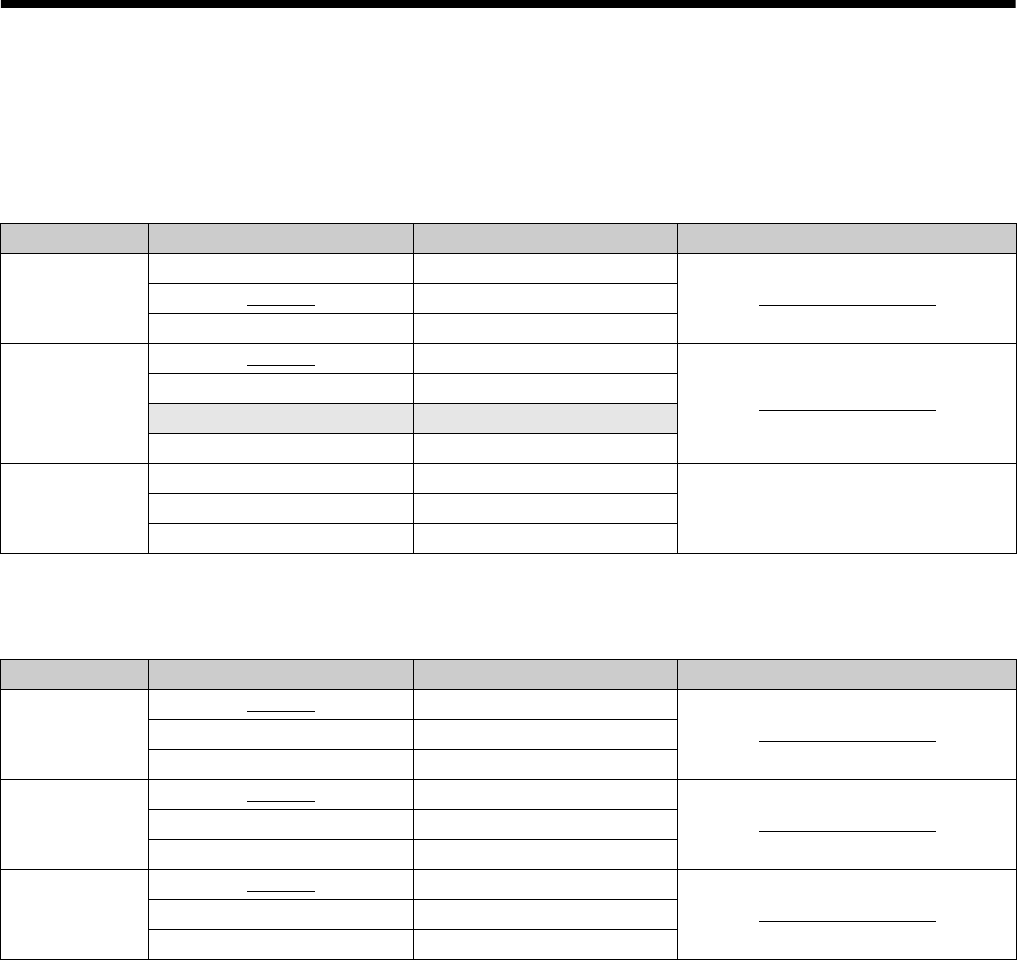
19
Carrier Frequencies and Channel Steps
Underlined items are the factory setting.
US models
Channel step: 25 kHz
European models
Channel step: 25 kHz
Model No. Frequency band Frequency Group/channel (factory setting)
U14 (TV14-25)
TV14-17 470.125 - 493.875 MHz
00 1801 494.125 MHz
TV18-21 494.125 - 517.875 MHz
TV22-25 518.125 - 541.875 MHz
U30 (TV30-36)
TV30-33 566.125 - 589.875 MHz
00 3001 566.125 MHz
TV34-36 590.125 - 607.875 MHz
Model No. Frequency band Frequency Group/channel (factory setting)
CE21 (TV21-29)
TV21-23 470.025 - 494.000 MHz
00 2101 470.125 MHz
TV24-26 494.025 - 518.000 MHz
TV27-29 518.025 - 542.000 MHz
CE33 (TV33-40)
TV33-35 566.025 - 590.000 MHz
00 3301 566.125 MHz
TV36-37 590.025 - 606.000 MHz
TV38-40 606.025 - 630.000 MHz
CE42 (TV42-50)
TV42-44 638.025 - 662.000 MHz
00 4201 638.125 MHz
TV45-47 662.025 - 686.000 MHz
TV48-50 686.025 - 710.000 MHz
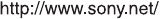
Sony Corporation