Sony Group FFS-T RF Transmitter User Manual FreFlow
Sony Engineering Corporation RF Transmitter FreFlow
User Manual
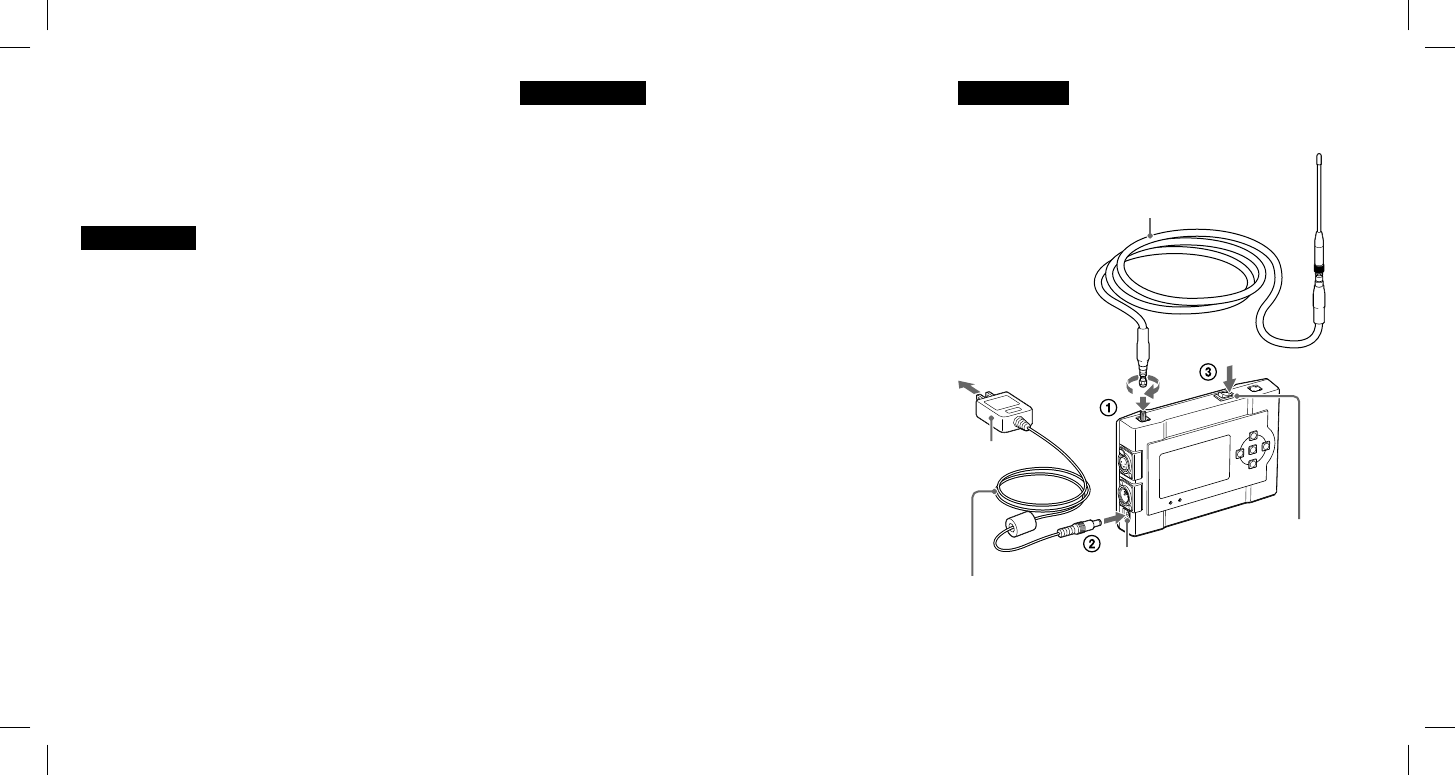
FreFlow® Instruction Manual
©2014 Sony Engineering Corporation Printed in Japan
Before operating the product, please read this manual
thoroughly and retain it for future reference.
Design and specifications are subject to change without notice.
Information
This device complies with Part 15 of the FCC Rules. Operation is
subject to the following two conditions: (1) this device may not
cause harmful interference, and (2) this device must accept any
interference received, including interference that may cause
undesired operation.
You are cautioned that any changes or modifications not
expressly approved in this manual could void the user’s
authority to operate the equipment.
Properly shielded and grounded cables and connectors must be
used for connection to host computers and / or peripherals in
order to meet FCC emission limits.
AC adaptor with ferrite core must be used for RF interference
suppression.
This transmitter must not be co-located or operated in
conjunction with any other antenna or transmitter.
Notes on Use
Do not disassemble or modify the product. Doing so may lead
to fire, injury, etc.
The product is not waterproof. Do not allow it to get wet nor
use it in water. Doing so may lead to electrical shock or
damage to the product.
Do not apply strong impact or swing the product around.
Doing so may lead to injury or damage to the product.
Do not use the product if malfunctioning or damaged. Doing
so may lead to shock or injury.
The product may not be able to send signals in some wireless
operating environments.
Immediately discontinue use if…
the product is dropped or subjected to an impact in which
the interior is exposed.
the product emits a strange smell, heat, or smoke.
When dirty, this unit may be cleaned with a clean, dry cloth.
Do not allow this unit to come in contact with alcohol or other
chemicals.
Signal reception may be impaired in some wireless operating
environments.
If you feel ill while using the product, turn off the power and
discontinue use.
How to Use
Attach the antenna.
Screw in the antenna firmly.
Power switch
Power cord
Antenna
AC Plug
DC IN Jack
Connect the Power cord to the DC IN Jack, and then connect
the AC Plug to the wall outlet.
Press the power switch to turn on the product.
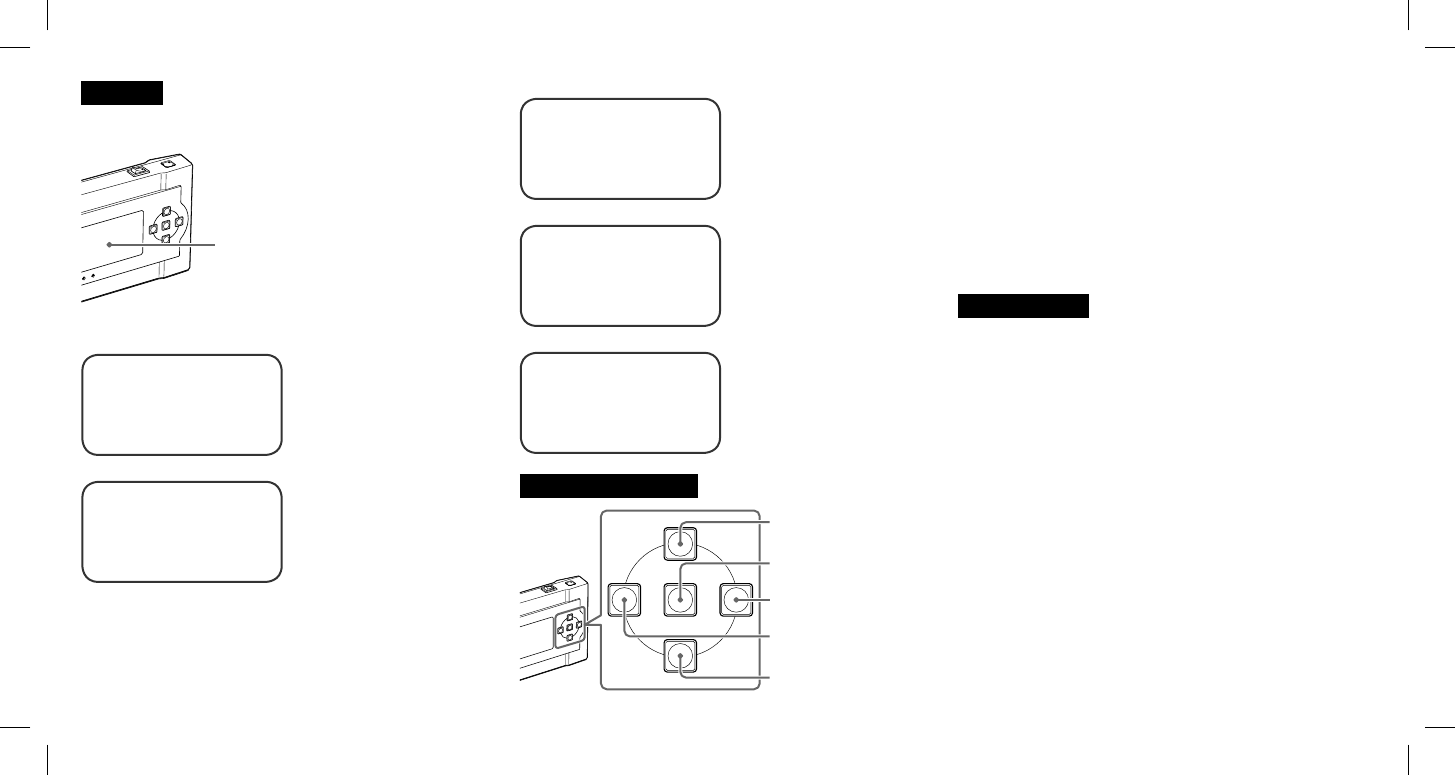
Settings
The settings screen is displayed on the display panel when the
product is turned on.
Display panel
Default setting values are shown below.
Page 1
Carrier wave : 033/005
Freq Pattern : A
Ctrl NodeID : 0001
Node Class : 2
Page 2
DMX cntrl CH : 001
DMX FREE CH : 002
DMX Rand CH : 003
DMX Node3 CH : 004
Page 3
DMX channel : 005-034
Auto Scan : OFF
RF Power : 0
TX Delay : 0x10ms
Page 4
Refresh time : 0.5SEC
B-Cast cntl : ON
Div ANT : 3
ID Count : 5
Page 5
Field Test : OFF
To Change Settings
Up button
Enter button
Right button
Left button
Down button
Press the up or down button to select the setting item you
want to change.
If you press the down button while the cursor is on the
bottom item, the next page will be displayed. If you press
the up button while on the top item, the previous page will
be displayed.
Press the left or right button to change the setting value.
Press the enter button to finalize the setting.
Setting values are not actually changed until you press the
enter button, even when the values are shown on the
display as having been changed.
Specifications
Power output: 0.32 mW
Operating frequency: 922.4 MHz - 926.4 MHz
Active channel: 1
Operation mode: GFSK
Data rate: 80 kbps
Antenna cable length: 3 m
Use: Wireless control of LED lighting devices
Antenna connector/Gain: SMA (reverse polarity)
Materials: Urethane
MADE IN JAPAN
FreFlow® and its logo are trademarks or registered trademarks of
Sony Engineering Corporation.