Sony Group LLS201 Personal Content Station User Manual LLS 201
Sony Corporation Personal Content Station LLS 201
User Manual(0218)
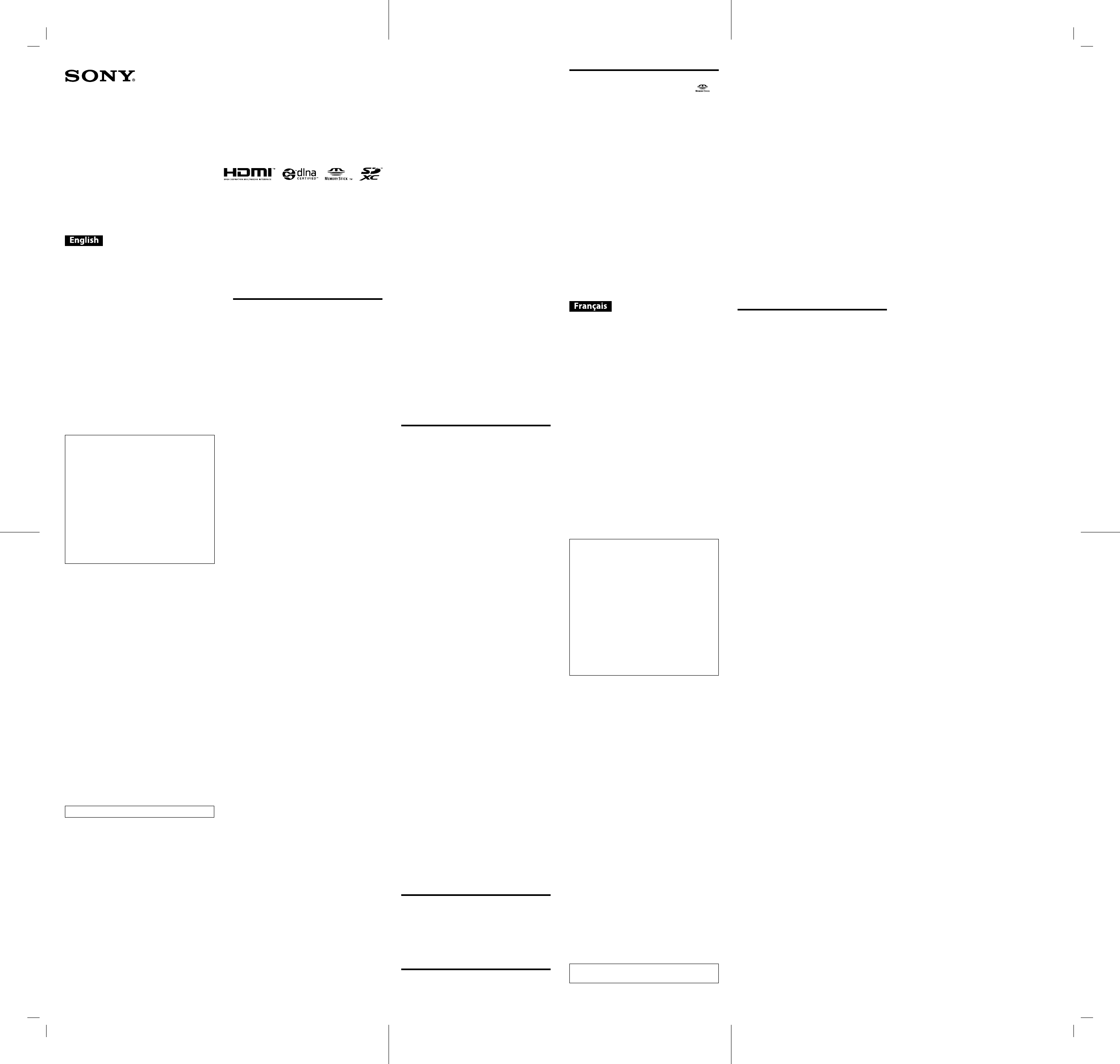
LLS-201 4-453-026-12 (1) GB/FRLLS-201 4-453-026-12 (1) GB/FR LLS-201 4-453-026-12 (1) GB/FR
LLS-201
4-453-026-12(1)
Personal Content Station™
Important information
Informations importantes
© 2013 Sony Corporation Printed in China
WARNING
To reduce the risk of fire or electric shock, do not
expose this apparatus to rain or moisture.
To avoid electrical shock, do not open the cabinet.
Refer servicing to qualified personnel only.
WARNING
This unit has no power switch.
When installing the unit, incorporate a readily
accessible disconnect device in the fixed wiring,
or connect the power plug to an easily accessible
socket-outlet near the unit.
If a fault should occur during operation of the unit,
operate the disconnect device to switch the power
supply off, or disconnect the power plug.
For question regarding your product or for the Sony
Service Center nearest you, call 1-800-222-7669 in
the United States or 1-877-899-7669 in Canada.
The number below is for the FCC related matters
only.
For the Customers in U.S.A.
Regulatory Information
Declaration of Conformity
Trade Name : SONY
Model No. : LLS-201
Responsible Party : Sony Electronics Inc.
Address : 16530 Via Esprillo, San Diego, CA 92127
U.S.A.
Telephone No. : 858-942-2230
This device complies with Part15 of the FCC
Rules.
Operation is subject to the following two
conditions:
(1) This device may not cause harmful
interference, and
(2) this device must accept any interference
received, including interference that may
cause undesired operation.
CAUTION
You are cautioned that any changes or
modifications not expressly approved in this manual
could void your authority to operate this equipment.
NOTE
This equipment has been tested and found to
comply with the limits for a Class B digital device,
pursuant to Part 15 of the FCC Rules. These limits are
designed to provide reasonable protection against
harmful interference in a residential installation.
This equipment generates, uses, and can radiate
radio frequency energy and, if not installed and
used in accordance with the instructions, may cause
harmful interference to radio communications.
However, there is no guarantee that interference
will not occur in a particular installation. If this
equipment does cause harmful interference to radio
or television reception, which can be determined
by turning the equipment off and on, the user is
encouraged to try to correct the interference by one
or more of the following measures:
Reorient or relocate the receiving antenna.
Increase the separation between the equipment
and receiver.
Connect the equipment into an outlet on a
circuit different from that to which the receiver is
connected.
Consult the dealer or an experienced radio/TV
technician for help.
5150-5250 MHz is limited to using indoor only.
For the Customers in U.S.A. and
CANADA
This transmitter must not be co-located or
operated in conjunction with any other antenna or
transmitter.
This equipment complies with FCC/IC radiation
exposure limits set forth for an uncontrolled
environment and meets the FCC radio frequency
(RF) Exposure Guidelines in Supplement C to OET65
and RSS-102 of the IC radio frequency (RF) Exposure
rules. This equipment has very low levels of RF
energy that it deemed to comply without maximum
permissive exposure evaluation (MPE). But it is
desirable that it should be installed and operated
keeping the radiator at least 20cm or more away
from person’s body (excluding extremities: hands,
wrists, feet and ankles).
For the Customers in CANADA
This Class B digital apparatus complies with
Canadian ICES-003.
This device complies with Industry Canada licence-
exempt RSS standard(s).
Operation is subject to the following two conditions:
(1) this device may not cause interference, and (2)
this device must accept any interference, including
interference that may cause undesired operation of
the device.
Read this before using
Notes on copyrights
Copyright laws forbid the use of video or audio
recordings for any purpose other than personal
entertainment without the consent of the copyright
holder. Please use recordings in accordance with
laws other than copyright laws. Sony accepts no
responsibility in relation to the use of video or
audio recordings. Note that the video or audio
recording of some live performances, stage
performances, exhibitions etc. may be prohibited
even if the purpose of such recording is personal
entertainment.
Recorded content not guaranteed
Sony shall assume no responsibility for any
accidental or consequential damages or loss of
recorded content which may be caused by use
or malfunction of the Personal Content Station or
memory card.
Backup recommendations
To avoid potential risk of data loss caused by
accidental operation or malfunction of the Personal
Content Station, we recommend that you save a
backup copy of your data.
AC Adaptor
Use the nearby wall outlet (wall socket) when using
the AC Adaptor. Disconnect the AC Adaptor from
the wall outlet (wall socket) immediately if any
malfunction occurs while using the apparatus.
Note on the power cord (mains
lead)
The power cord (mains lead) is designed specifically
for use with this Personal Content Station only, and
should not be used with other electrical equipment.
Recommend to use Sony brand HDMI cable (Sold
Separately).
Be sure to check the rated voltage and amps
before using this unit.
It is not USB hub compatible.
If you use a USB extension cable, its operation is
not guaranteed.
Notes about memory cards
Confirm the correct insertion direction before use.
Incorrect use will damage your device.
Do not remove the memory card or turn off the
power while reading or accessing data. You may
lose or damage data.
It is recommended that you make a back-up of
important data.
Do not touch terminal with your hand or any
metal object.
Do not strike, bend, drop or wet this card.
Do not attempt to disassemble or convert this
card.
Do not use or store this card in the following
locations:
Where the range of recommended operating
conditions is exceeded.
(Inside a closed car in summer or in strong
sunshine/in direct sunlight/near a heater, etc.)
Humid or corrosive locations.
Subject to static electricity or electrical noise.
“Memory Stick Duo”
For the latest information about which “Memory
Stick Duo” can be used, see “Compatibility
Information” on our website.
This unit supports FAT32. However not all
“Memory Stick Duo” are guaranteed to work with
this unit.
You cannot read or record data that requires
“MagicGate” copyright protection technology.
“MagicGate” is the name of a technology
developed by Sony to protect copyright using
encryption technology.
When initializing a “Memory Stick Duo”, do so
with your digital camera.
If you initialize it with a computer, images may
not be displayed.
All image files, including protected files, are
deleted from the “Memory Stick Duo” when you
initialize it. Be careful not to delete valuable data
by mistake.
SD memory cards
On some commercially available card adaptors,
the terminal in the center of the rear may
protrude. Such an adaptor may not operate
correctly with this unit.
You cannot read or record data that requires
copyright protection technology.
Inserting a memory card with excessive force may
damage the memory card or this device.
You may be unable to display images that have
been processed on a computer.
Keep this unit in its special case when carrying or
storing.
About wireless LAN security
Since communication via the wireless LAN function
is established by radio waves, the wireless signal
may be susceptible to interception. To protect
wireless communication, this player supports
various security functions. Be sure to correctly
configure the security settings in accordance with
your network environment.
No Security
Although you can easily make settings, anyone
can intercept wireless communication or intrude
into your wireless network, even without any
sophisticated tools. Keep in mind that there is a risk
of unauthorized access or interception of data.
WEP
WEP applies security to communications to prevent
outsiders from intercepting communications or
intruding into your wireless network. WEP is a
legacy security technology that enables older
devices, which do not support TKIP/AES, to be
connected.
WPA-PSK (TKIP), WPA2-PSK (TKIP)
TKIP is a security technology developed to correct
for the deficiencies of WEP. TKIP assures a higher
security level than WEP.
WPA-PSK (AES), WPA2-PSK (AES)
AES is a security technology that uses an advanced
security method that is distinct from WEP and TKIP.
AES assures a higher security level than WEP or TKIP.
Specifications
Storage: 1 TB HDD
The actual space available for use (User area)
is smaller than indicated due to the space
allotted to the system area.
1GB is calculated as 1 billion bytes.
Wireless LAN: IEEE802.11 a/b/g/n
Frequency: 2.412-2.462 GHz
(CH1-11: 802.11 b/g/n)
5.18-5.24 GHz
(CH36-48: 802.11 a/n)
13.56 MHz
(NFC Tag)
Frequency
stability:
(within) +/- 0.38 ppm
Inputs and outputs
USB: Hi-Speed USB (USB 2.0) with
USB charge port (2.1A max) × 1
HDMI output: up to 1080/60p × 1
“Memory Stick Duo”/SD memory card combined
slot × 1
(Supports Duo-size “Memory Stick” and the SD
memory card. However, they cannot be used
simultaneously.)
Memory Card Slot for
Memory Stick “Memory Stick Duo” /
“Memory Stick PRO Duo” /
“Memory Stick PRO-HG Duo” /
“Memory Stick XC-HG Duo”
SD Card SDHC, SDXC
NFC: One-touch functions
DLNA: DMS
Supported Playback File Formats*
Photo: JPEG, MPO, RAW
Video: AVCHD, MP4, MPEG2 SD, MOV,
3GPP (3GPP2), AVI, MPEG1
Video Conversion
Format*:
MP4
Power supply: AC-DC Adaptor
Input: AC 100V-240V, 50Hz/60Hz
Output: DC 12V/2.5A (Max)
Power
consumption:
About 8 W
Dimensions: Approx. 172 mm × 32 mm ×
172 mm
(6 7/8 in. × 1 5/16 in. × 6 7/8 in.)
(w/h/d)
Mass: Approx.500 g (1.76 oz)
(Main unit only)
* For details about supported formats and verified
devices, please see http://rd1.sony.net/help/
pcs/201/gb/
Design and specifications of your Personal Content
Station and accessories are subject to change
without notice.
Included items
Main unit (Personal Content Station) (LLS-201) (1)
AC adaptor (1)
Power cord (1)
Quick Start Guide (1)
Important information (this leaflet) (1)
Including a warranty card.
Software License Agreement (1)
Help guide
This is now online. See the Quick Start Guide
(separate document) for how to browse.
Trademarks
Personal Content Station, “Memory Stick”, ,
“Memory Stick Duo”, “Memory Stick PRO Duo”,
“Memory Stick PRO-HG Duo” and “Memory
Stick XC-HG Duo” are trademarks or registered
trademarks of Sony Corporation.
The terms HDMI and HDMI High-Definition
Multimedia Interface, and the HDMI Logo are
trademarks or registered trademarks of HDMI
Licensing LLC in the United States and other
countries.
DLNA and DLNA CERTIFIED are trademarks and/or
service marks of Digital Living Network Alliance.
This product has been manufactured under
licence from Dolby Laboratories. Dolby and
the double-D symbol are trademarks of Dolby
Laboratories.
The SDXC logo is a trademark of SD-3C, LLC.
Wi-Fi® and Wi-Fi Alliance® are registered marks of
the Wi-Fi Alliance.
Wi-Fi CERTIFIED™, WPA™ and WPA2™ are marks
of the Wi-Fi Alliance.
Other product names, trade names, service
names etc. used in this manual are trademarks or
registered trademarks of their respective companies
or organizations.
The ™ and marks are not shown in this document.
AVERTISSEMENT
Pour éviter tout risque d’incendie ou de choc
électrique, ne pas exposer cet appareil à la pluie ni
à l’humidité.
Pour éviter tout choc électrique, ne pas ouvrir le
coffret. S’adresser à un personnel qualifié pour toute
réparation.
AVERTISSEMENT
Cet appareil n’a pas d’interrupteur d’alimentation.
Lors de son installation, mettre un dispositif de
coupure de courant accessible sur le cordon de
l’appareil ou brancher l’appareil sur une prise
d’alimentation d’accès facile à proximité de
l’appareil.
En cas de dysfonctionnement lors de l’utilisation de
cet appareil, couper l’alimentation par le dispositif
ou débrancher la fiche d’alimentation.
Pour toute question au sujet de ce produit ou pour
joindre le Service après-vente Sony le plus proche,
appeler le 1-800-222-7669 aux États-Unis ou le
1-877-899-7669 au Canada.
Le numéro ci-dessous concerne seulement les
questions relevant de la Commission fédérale des
communications des États-Unis (FCC).
À l’intention des clients aux É.-U.
Information réglementaire
Déclaration de conformité
Nom commercial : SONY
No de modèle : LLS-201
Responsable : Sony Electronics Inc.
Adresse : 16530 Via Esprillo, San Diego, CA 92127
É.-U.
No de téléphone : 858-942-2230
Cet appareil est conforme à la Partie 15 de la
réglementation de la FCC des États-Unis. Son
utilisation est sujette aux deux conditions
suivantes:
(1) Cet appareil ne doit pas générer
d’interférences nuisibles et
(2) il doit être en mesure d’accepter toute
interférence reçue, y compris les interférences
pouvant générer un fonctionnement
indésirable.
AVERTISSEMENT
Par la présente, vous êtes avisé du fait que tout
changement ou toute modification ne faisant pas
l’objet d’une autorisation expresse dans le présent
manuel pourrait annuler votre droit d’utiliser
l’appareil.
Note
L’appareil a été testé et est conforme aux
exigences d’un appareil numérique de Classe B,
conformément à la Partie 15 de la réglementation
de la FCC.
Ces critères sont conçus pour fournir une protection
raisonnable contre les interférences nuisibles dans
un environnement résidentiel. L’appareil génère,
utilise et peut émettre des fréquences radio; s’il
n’est pas installé et utilisé conformément aux
instructions, il pourrait provoquer des interférences
nuisibles aux communications radio.
Cependant, il n’est pas possible de garantir que
des interférences ne seront pas provoquées dans
certaines conditions particulières. Si l’appareil
devait provoquer des interférences nuisibles à la
réception radio ou à la télévision, ce qui peut être
démontré en allumant et éteignant l’appareil, il est
recommandé à l’utilisateur d’essayer de corriger
cette situation par l’une ou l’autre des mesures
suivantes :
Réorienter ou déplacer l’antenne réceptrice.
Augmenter la distance entre l’appareil et le
récepteur.
Brancher l’appareil dans une prise ou sur un
circuit différent de celui sur lequel le récepteur est
branché.
Consulter le détaillant ou un technicien
expérimenté en radio/téléviseurs.
5150-5250 MHz est limité à l’usage intérieur
seulement.
À l’intention des clients aux É.-U et
au CANADA
Cet équipement ne doit pas être co-situé ou utilisé
en conjonction avec une autre antenne ou émetteur.
Ce dispositif est conforme aux limites d’exposition
aux radiations de la FFC et d’IC définies pour
un environnement non contrôlé et satisfait les
directives d’exposition aux radiofréquences (RF) de
la FCC, telles que stipulées dans le Supplément C
aux articles OET65 et CNR-102 de la réglementation
d’IC sur l’exposition aux radiofréquences (RF). Ce
dispositif présente de très faibles niveaux d’énergie
RF jugés conformes sans évaluation de l’exposition
maximale autorisée (MPE). Mais il est souhaitable
de l’installer et de l’utiliser à une distance d’au
moins 20 cm du corps (extrémités - mains, poignets,
pieds et chevilles - non comprises).
À l’intention des clients au CANADA
Cet appareil numérique de la classe B est conforme
à la norme NMB-003 du Canada.
Le présent appareil est conforme aux CNR
d’Industrie Canada applicables aux appareils radio
exempts de licence. L’exploitation est autorisée aux
deux conditions suivantes : (1) l’appareil ne doit
pas produire de brouillage, et (2) cet appareil doit
accepter tout brouillage, y compris un brouillage qui
pourrait provoquer un fonctionnement inopportun
de l’appareil.
À lire avant l’utilisation
Remarques sur les droits d’auteur
Les lois sur la propriété intellectuelle interdisent
l’emploi d’enregistrements vidéo ou audio dans
d’autres buts que le divertissement personnel sans
le consentement du détenteur des droits. Prière
d’utiliser les enregistrements conformément aux
lois sur la propriété intellectuelle et aux autres lois.
Sony décline toute responsabilité quant à l’emploi
d’enregistrements vidéo ou audio. Il faut savoir
que l’enregistrement vidéo ou audio de certaines
manifestations, concerts, expositions, etc. peut être
interdit même s’il est destiné à un divertissement
personnel.
Contenu enregistré non garanti
Sony ne peut être tenu pour responsable des
dommages accidentels ou consécutifs à un accident
ni de la perte de contenus enregistrés pouvant
résulter de l’utilisation ou d’un dysfonctionnement
de la Personal Content Station ou d’une carte
mémoire.
Recommandations sur les
sauvegardes
Afin d’éviter tout risque de perte de données
résultant d’une utilisation accidentelle ou d’un
dysfonctionnement de la Personal Content Station,
nous vous recommandons de faire des copies de
vos données.
Adaptateur secteur
Lorsque vous utilisez l’adaptateur secteur, branchez-
le à une prise murale se trouvant à proximité. En
cas de dysfonctionnement lors de l’utilisation de
l’appareil, débranchez immédiatement l’adaptateur
secteur de la prise murale.
Remarque sur le cordon
d’alimentation
Le cordon d’alimentation est conçu pour être utilisé
exclusivement avec cette Personal Content Station
et ne doit en aucun cas être utilisé avec un autre
appareil électrique.
Il est recommandé d’utiliser un câble HDMI de
marque Sony (Vendu séparément).
N’oubliez pas de vérifier la tension nominale et le
nombre d’ampères avant d’utiliser cet appareil.
Un concentrateur USB ne peut pas être utilisé.
Si un câble-rallonge USB est utilisé, le
fonctionnement ne peut pas être garanti.
Remarques sur les cartes mémoire
Assurez-vous que la carte est insérée dans le bon
sens avant de l’utiliser. Sinon l’article peut être
endommagé.
Ne retirez pas la carte mémoire ou ne coupez pas
l’alimentation pendant la lecture ou l’accès aux
données. Celles-ci pourraient être perdues ou
endommagées.
Il est conseillé de faire une copie de données
importantes.
Ne pas toucher la borne avec les doigts ou un
objet métallique.
Ne pas cogner, plier, laisser tomber ou mouiller
cette carte.
Ne pas essayer de démonter ni de modifier cette
carte.
N’utilisez pas ou ne rangez pas cette carte dans
les endroits suivants :
en dehors de la plage des conditions de
fonctionnement recommandées
(à l’intérieur d’une voiture fermée en été ou en
plein soleil/dans un endroit exposé aux rayons
directs du soleil/à proximité d’un appareil de
chauffage, etc.) ;
dans des endroits humides ou corrosifs.
dans des endroits soumis à de l’électricité
statique ou à des parasites électriques.
« Memory Stick Duo »
Pour les toutes dernières informations
sur les « Memory Stick Duo » pouvant être
utilisés, reportez-vous à « Informations sur la
compatibilité » sur notre site.
Cet article prend en charge le système FAT32.
Toutefois il n’est pas garanti que tous les
« Memory Stick Duo » fonctionnent avec cet
article.
Il n’est pas possible de lire ni d’enregistrer les
données exigeant la protection « MagicGate ».
« MagicGate » est le nom d’une technologie de
cryptage mise au point par Sony pour protéger
les droits d’auteur.
Si vous devez initialiser un « Memory Stick Duo »,
faites-le sur votre appareil photo numérique.
Si vous le faites sur un ordinateur, les images
n’apparaîtront peut-être pas.
Tous les fichiers d’images, y compris les fichiers
protégés, sont supprimés du « Memory Stick
Duo » lors de l’initialisation. Faites attention de ne
pas effacer des données importantes par erreur.
Cartes mémoire SD
Sur certains adaptateurs de carte du commerce, la
borne centrale à l’arrière peut être protubérante.
Ce type d’adaptateur peut ne pas fonctionner
correctement avec cet article.
Il n’est pas possible de lire ni d’enregistrer les
données exigeant une protection des droits
d’auteur.
Insérer une carte mémoire en forçant peut
endommager la carte mémoire ou cet article.
Il peut être impossible d’afficher des images
traitées sur un ordinateur.
Rangez cet article dans son étui spécial avant de
l’emporter ou de le ranger.
À propos de la sécurité du réseau
local sans fil
Comme la communication par la fonction de réseau
local sans fil est établie par ondes radioélectriques,
le signal sans fil peut être intercepté. Pour protéger
la communication sans fil, ce lecteur prend en
charge diverses fonctions de sécurité. Veillez à bien
configurer les paramètres de sécurité en fonction de
votre environnement réseau.
Sans sécurité
Bien que cela facilite la configuration des
paramètres, n’importe qui peut intercepter la
communication sans fil ou s’immiscer dans
votre environnement réseau, même sans outils
sophistiqués. Gardez à l’esprit qu’il y a risque
d’accès non autorisé ou d’interception de données.
WEP
WEP sécurise les communications pour éviter que
des intrus n’interceptent les communications ou
ne s’immiscent dans votre réseau sans fil. WEP est
une ancienne technologie de sécurité permettant
de connecter des appareils moins récents qui ne
prennent pas en charge TKIP/AES.
WPA-PSK (TKIP), WPA2-PSK (TKIP)
TKIP est une technologie de sécurité qui a été
développée pour combler les lacunes de WEP. TKIP
assure un niveau de sécurité supérieur à WEP.
WPA-PSK (AES), WPA2-PSK (AES)
AES est une technologie de sécurité qui utilise une
méthode de sécurité évoluée différente de WEP et
de TKIP. AES assure un niveau de sécurité supérieur
à WEP ou TKIP.
(Suite à la page arrière)
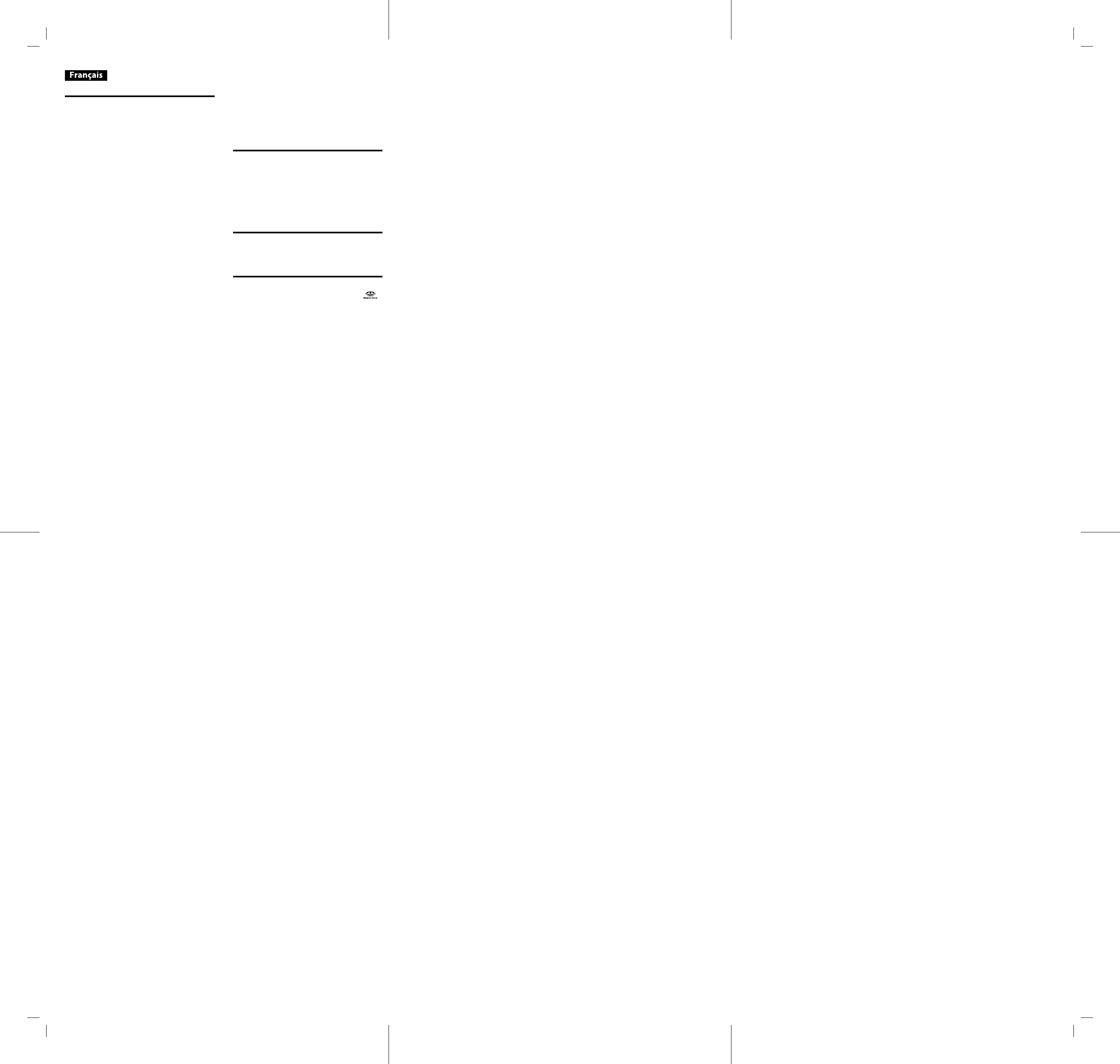
LLS-201 4-453-026-12 (1) GB/FRLLS-201 4-453-026-12 (1) GB/FR LLS-201 4-453-026-12 (1) GB/FR
Spécifications
Stockage : Disque dur 1 To
L’espace réellement disponible à l’utilisation
(Zone utilisateur) est inférieur à ce qui est
indiqué en raison de l’espace imparti à la zone
système.
1 Go correspond à 1 milliard d’octets.
LAN sans fil : IEEE802.11 a/b/g/n
Fréquence : 2,412-2,462 GHz
(CH1-11 : 802,11 b/g/n)
5,18-5,24 GHz
(CH36-48 : 802,11 a/n)
13,56 MHz
(Tag NFC)
Stabilité des
fréquences :
(à l’intérieur) +/- 0,38 ppm
Entrées et sorties
USB : Hi-Speed USB (USB 2.0) avec
prise de chargement USB
(maximum 2,1 A) × 1
Sortie HDMI : jusqu’à 1080/60p × 1
1 lecteur combiné « Memory Stick Duo » / 1 carte
mémoire SD (doivent être utilisés séparément)
(Prend en charge les « Memory Stick » taille Duo
et les cartes mémoire SD. Toutefois, ceux-ci ne
peuvent pas être utilisés simultanément.)
Emplacement carte mémoire pour
Memory Stick « Memory Stick Duo » /
« Memory Stick PRO Duo » /
« Memory Stick PRO-HG Duo »
/ « Memory Stick XC-HG Duo »
Carte SD SDHC, SDXC
NFC : Fonctions One touch
DLNA : DMS
Formats de fichier de lecture pris en charge*
Photo : JPEG, MPO, RAW
Vidéo : AVCHD, MP4, MPEG2 SD, MOV,
3GPP (3GPP2), AVI, MPEG1
Format de
conversion vidéo*:
MP4
Alimentation : Adaptateur CA/CC
Entrée : CA 100V-240V, 50 Hz/60 Hz
Sortie : CC 12V/2,5 A (Max)
Consommation : Environ 8 W
Dimensions : Environ 172 mm × 32 mm × 172
mm (6 7/8 po. × 1 5/16 po. × 6
7/8 po.) (l/h/p)
Poids : Environ 500 g (1,76 oz)
(Appareil seulement)
* Pour plus de détails au sujet des formats pris en
charge et des appareils vérifiés, veuillez consulter
http://rd1.sony.net/help/pcs/201/fr/
La conception et les spécifications de votre Personal
Content Station sont susceptibles d’être modifiées
sans préavis.
Articles inclus
Appareil principal (Personal Content Station)
(LLS-201) (1)
Adaptateur secteur (1)
Cordon d’alimentation (1)
Guide de mise en marche rapide (1)
Informations importantes (cette brochure) (1)
Carte de garantie incluse.
Accord de licence de logiciel (1)
Guide-Aide
Désormais en ligne. Voir le Guide de mise
en marche rapide (document séparé) pour
l’exploration.
Marques commerciales
Personal Content Station, « Memory Stick », ,
« Memory Stick Duo », « Memory Stick PRO Duo »,
« Memory Stick PRO-HG Duo » et « Memory Stick
XC-HG Duo » sont des marques commerciales ou
des marques déposées de Sony Corporation.
Les termes HDMI et HDMI High-Definition
Multimedia Interface, ainsi que le logo HDMI
sont des marques commerciales ou des marques
déposées de HDMI Licensing LLC aux États-Unis
et dans d’autres pays.
DLNA et DLNA CERTIFIED sont des marques
commerciales et/ou des marques de service de
Digital Living Network Alliance.
Ce produit a été fabriqué sous licence de Dolby
Laboratories. Dolby le symbole double-D sont des
marques commerciales de Dolby Laboratories.
Le logo SDXC est une marque commerciale de
SD-3C, LLC.
Wi-Fi® et Wi-Fi Alliance® sont des marques
déposées de Wi-Fi Alliance.
Wi-Fi CERTIFIED™, WPA™ et WPA2™ sont des
marques de Wi-Fi Alliance.
D’autres noms de produits, de sociétés, de services,
etc. utilisés dans ce manuel sont des marques
commerciales ou des marques déposées de leurs
sociétés ou organisations respectives.
Les marques ™ et n’apparaissent pas dans ce
document.
(Suite de la page avant)

LLS-201 4-432-958-11 (1) GB LLS-201 4-432-958-11 (1) GB
DLNA
HDMI
1 Prepare your smartphone
or tablet.
An Android smartphone or tablet
that supports any of the 802.11
a/b/g/n wireless LAN standards.
* Compatible OS : Android 2.3 or later, 3.x, 4.x
For a list of smartphones and tablets that have
been tested, see our support website:
http:~~~~
Install “PCS Manager” onto
your smartphone or tablet.
Go to GooglePlay.com
Search for and install the “PCS
Manager” app.
Installing the App
LLS-201
Personal Content Station™
Quick Start Guide
Importing
Direct back up from
various devices,
centralize photos and
videos. Viewing
AVCHD to MP4
conversion for
Playback on
smartphone or
tablet.
Direct 1080/60p HD
playback via HDMI
output.
Sharing
Post your images and videos to
your favorite social networking site.
Step1 Installing the App
Before starting
Step2 Connecting to your Home Network
Thank you for your purchase. This Quick
Start Guide is designed to easily get
you set up so you can start enjoying the
benefits of the device.
Connecting to LLS-201
4-432-958-11 (1)
1 Write down the SSID and
password for LLS-201.
Your ID and password for LLS-201
is located on the bottom of the
device.
SSID
LLS-201-
Password
2 Connect the supplied AC
adaptor.
AC adaptor (supplied)
3 Press the power button.
White LED illumination starts blinking.
1 Turn on the wireless LAN
setting of your smartphone
or tablet.
2 In Wi-Fi setting screen,
select the SSID of LLS-201
you wrote down in “Before
starting” in “Step1”.
17:55 pm
Wi-Fi
MyHomeRouter
ABC123456
LLS-201-@@@@@@
AAAAAA
000000
Wi-Fi settings
Network notif
ication
Wi-Fi networks
Secured with WPA/WPA2 PSK
Notify me when an open network is
available
Connected
Secured with WPA/WPA2 PSK
Secured with WPA/WPA2 PSK
Secured with WPA/WPA2 PSK
Connected to
MyHomeRouter
17:55 pm
Wi-Fi
Wi-Fi settings
Bluetooth
Bluetooth settings
VPN settings
Tethering & portable hotspot
Wireless & network settings
Airplane mode
Disable all wireless connections
Set up & manage wireless access points
Manage connections, set device name &
discoverability
Set up & manage Virtual Private Networks
(VPNs)
Share your phone’s mobile data connection via
USB or as a portable Wi-Fi hotspot
Connected to MyHomeRouter
Turn on Bluetooth
Enter the password and select
[Connect].
3 Tap on home key to exit
Wi-Fi setting page.
4 In the app menu screen,
select the “PCS Manager”
icon.
5 Select the LLS-201.
17:55 am
LLS-201- @@@@@@
Select your target device
Device Selection
Step 2
Connecting to your
Home Network
Step 3
Importing and Viewing
Photos and Videos
Step 1
Installing the App
1 Choose your own personal
password to access the
content stored in LLS-201.
Password*
* Password must be at least 6 characters long. It
is case-sensitive.
2 Input the password to sign
in, then select [OK].
LLS-201: Initial password set up
New password
Retype password
Show password
OK
+
+
Back Skip
LLS-201-@@@@@@
Access point mode
Connected -WPA
WPA2 / 20MHz
Connecting LLS-201 to network (go next if you do not need network settings )
MyHomeRouter
WPA2
WPA
WPA2
WPA2
ABC123456
00000
AAAAAA
If you do not have wireless LAN
router, select [Skip], then skip to
“Step3”.
12:00
100 100
70%
Connection is
complete
Go “Step3”
Skip
Continue
“Step2”
Go Next
Page
Continue
Signing into LLS-201
Social
Networking
Site
photos
If you wish to store content directly to the personal
content station from your smartphone or tablet the
connection is complete.
Note: You can now begin to import content to the
LLS-201 directly but you cannot interact with
internet.
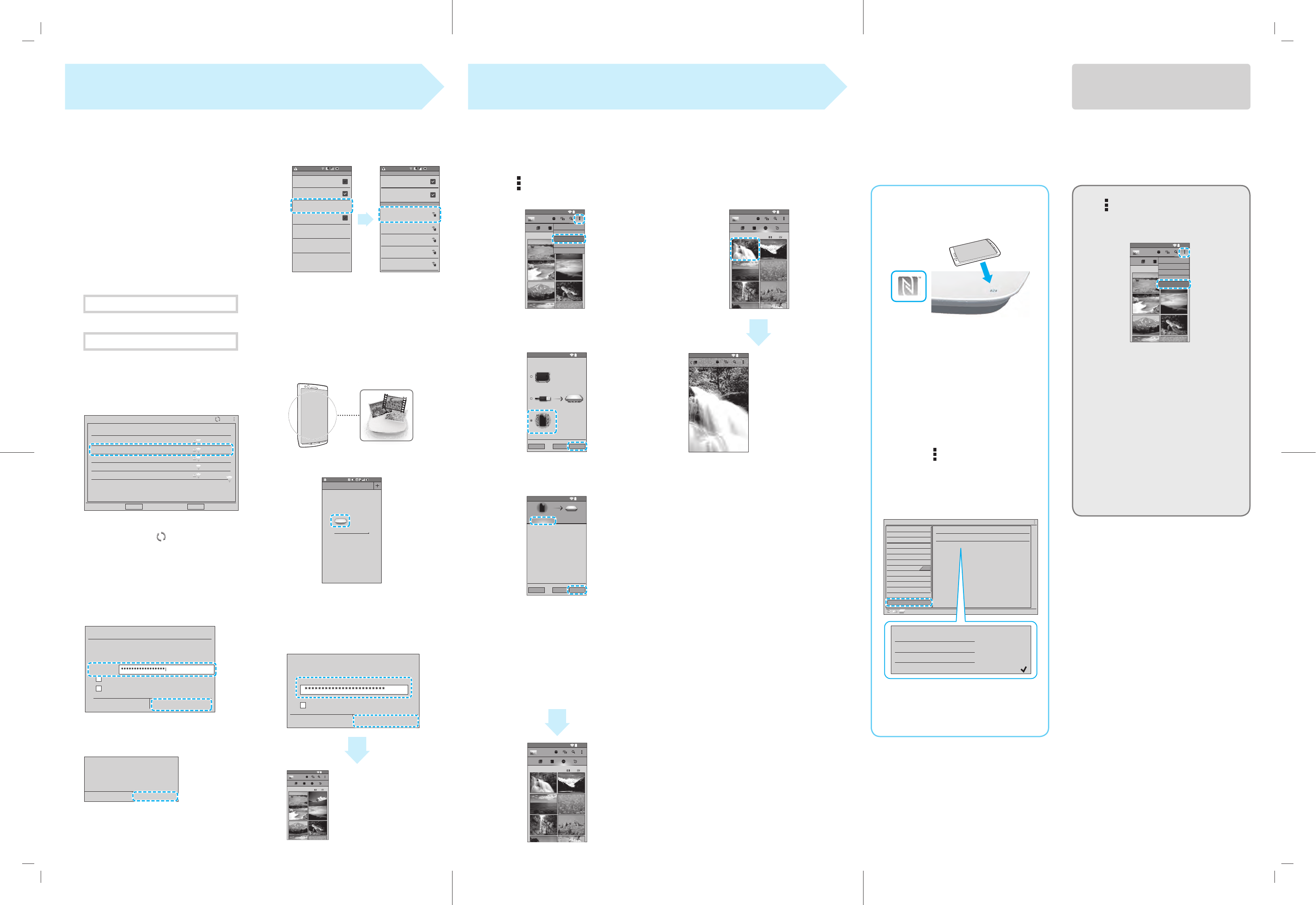
LLS-201 4-432-958-11 (1) GB LLS-201 4-432-958-11 (1) GB
Tap [ ] on the “PCS Manager” app
screen you downloaded and select
[Help].
12:00
100 100
Select
Settings
Sign out
Help
Import
75%
Also, you can access from the
following URL to read Help Guide on
your computer:
http://www.xxxxxxxx
Main topics in the Help
Guide
Import your own photos and videos
Viewing imported photos and videos
Creating albums
Troubleshooting
Touch your NFC enabled smartphone
or tablet on N mark (NFC touch point)
at the right corner of LLS-201.
1 Your smartphone or
tablet automatically
accesses the “PCS
Manager” install page.
2 Your smartphone or
tablet automatically
work by the selected
task.
1 Tap [ ] and select [Settings].
2 Select [NFC].
3 Tap [One touch].
4 Select the task from the list.
Settings
Network
NFC
One touch
Sound output HDMI output control
Server
OFF
System
Wireless LAN
Color signal
Connect to PCS Manager download site
HDMI
Playback
DLNA
Video conversion
User Account
Date and time
Backup and restore original defaults
NFC
One touch
Launch this application
Launch this application and import new
Connect to PCS Manager download site
1 Select a photo or video you
want to view.
12:00
150 150
Latest imported image
75%
Playback is
complete
12:00
75%
5 Select the SSID of your
Home network router.
17:55 pm
Wi-Fi
MyHomeRouter
ABC123456
LLS-201-@@@@@@
AAAAAA
000000
Wi-Fi settings
Network notif
ication
Wi-Fi networks
Secured with WPA/WPA2 PSK
Notify me when an open network is
available
Remembered, secured with WPA/WPA2
PSK
Connected
Secured with WPA/WPA2 PSK
Secured with WPA/WPA2 PSK
Connected to LLS-201-@@@@@@
17:55 pm
Wi-Fi
Wi-Fi settings
Bluetooth
Bluetooth settings
VPN settings
Tethering & portable hotspot
Wireless & network settings
Airplane mode
Disable all wireless connections
Set up & manage wireless access points
Manage connections, set device name &
discoverability
Set up & manage Virtual Private Networks
(VPNs)
Share your phone’s mobile data connection via
USB or as a portable Wi-Fi hotspot
Connected to
LLS-201-@@@@@@
Turn on Bluetooth
Enter the password if required
and select [Connect].
6 Tap on home key to exit
Wi-Fi setting page.
7 Select the “PCS Manager”
icon.
8 Select the LLS-201.
17:55 am
Select your target device
Device Selection
LLS-201- @@@@@@
9 Sign into the LLS-201.
Input the passward you wrote
down in ”Signing into LLS-201“ on
the previous page.
Sign in:LLS-201-@@@@@@
Password
Remember password
Cancel OK
12:00
100 100
70%
Connection is
complete
(Continued) Step2 Connecting to your Home Network Step3 Importing and Viewing Photos and Videos
1 Tap [ ], then select
[Import].
12:00
100 100
Select
Settings
Sign out
Help
Import
70%
2 Select [Mobile device] as
source device.
12:00
NextBackCancel
USB
Memory card
Mobile device
LLS-201
Select source media
3 Select [Import new], and
tap [OK].
12:00
OKBackCancel
Import selected
Mobile device LLS-201
Import new
When [Import new] is selected for the
first time, it may take xx hours or more
to import all images.*
After initial downloading, only new
images will be imported.
*When importing of xx GB photos.
When [Import new] is selected for
the fi rst time, it may take xx hours
or more to import all images.*
After initial downloaded only new
images will be imported.
* When importing of xx GB
photos.
12:00
150 150
Latest imported image
75%
“Personal Content Station” is a trademark
or registered trademark of Sony
Corporation.
DLNA and DLNA CERTIFIED are trademarks
and/or service marks of Digital Living
Network Alliance.
The terms HDMI and HDMI High-Definition
Multimedia Interface, and the HDMI Logo
are trademarks or registered trademarks
of HDMI Licensing LLC in the United States
and other countries.
The N Mark is a trademark or registered
trademark of NFC Forum, Inc. in the United
States and in other countries.
“Android” and the “Android” logo are
trademarks or registered trademarks of
Google Inc.
Products described on this guide includes
other company trademarks or registered
marks. Also, company names and logos
described on this guide are trade names,
trademarks, or registered marks.
Help Guide
Importing photos/videos
to LLS-201
Viewing the imported
photos and videos
If your smartphone or tablet supports NFC,
“Installing “PCS Manager”” and “Importing
new photos and videos” can be run by one-
touch.
For the list of NFC enabled smartphone or
tablet, see our support website:
http://www~~~~
Access Help Guide
1 Write down the SSID of
your wireless LAN router
and password (if required).
If your wireless LAN router has 2
SSID (for 5GHz and for 2.4GHz),
write one for 2.4GHz.
SSID
Password
Refer to the instruction manual of your wireless
LAN router.
2 Select your wireless LAN
router from the list.
+
+
Back Skip
LLS-201-@@@@@@
Access point mode
Connected -WPA
WPA2 / 20MHz
Connecting LLS-201 to network (go next if you do not need network settings )
MyHomeRouter
WPA2
WPA
WPA2
WPA2
ABC123456
00000
AAAAAA
If you can not fi nd your wireless
LAN router, tap at the upper
right to refresh.
3 Input the password of
your wireless LAN router
(if required), then select
[Connect].
MyHomeRouter
Signal Strength Fair
Security
Password
show password
show advanced options
Cancel Connect
WPA/WPA2 PSK
4 Select [OK] to confi rm the
network settings.
Apply new settings to LLS-201.
Are you sure that you want to continue?
Cancel OK
Connecting to the Wireless
LAN Network to enjoy
Sharing
4
5
6
7
8
your personal content