Sony Group ZTXB01 Digital Wireless Transmitter User Manual DWZ M50 DWZ B30GB
Sony Corporation Digital Wireless Transmitter DWZ M50 DWZ B30GB
Short Term Confidentiality_Users Manual
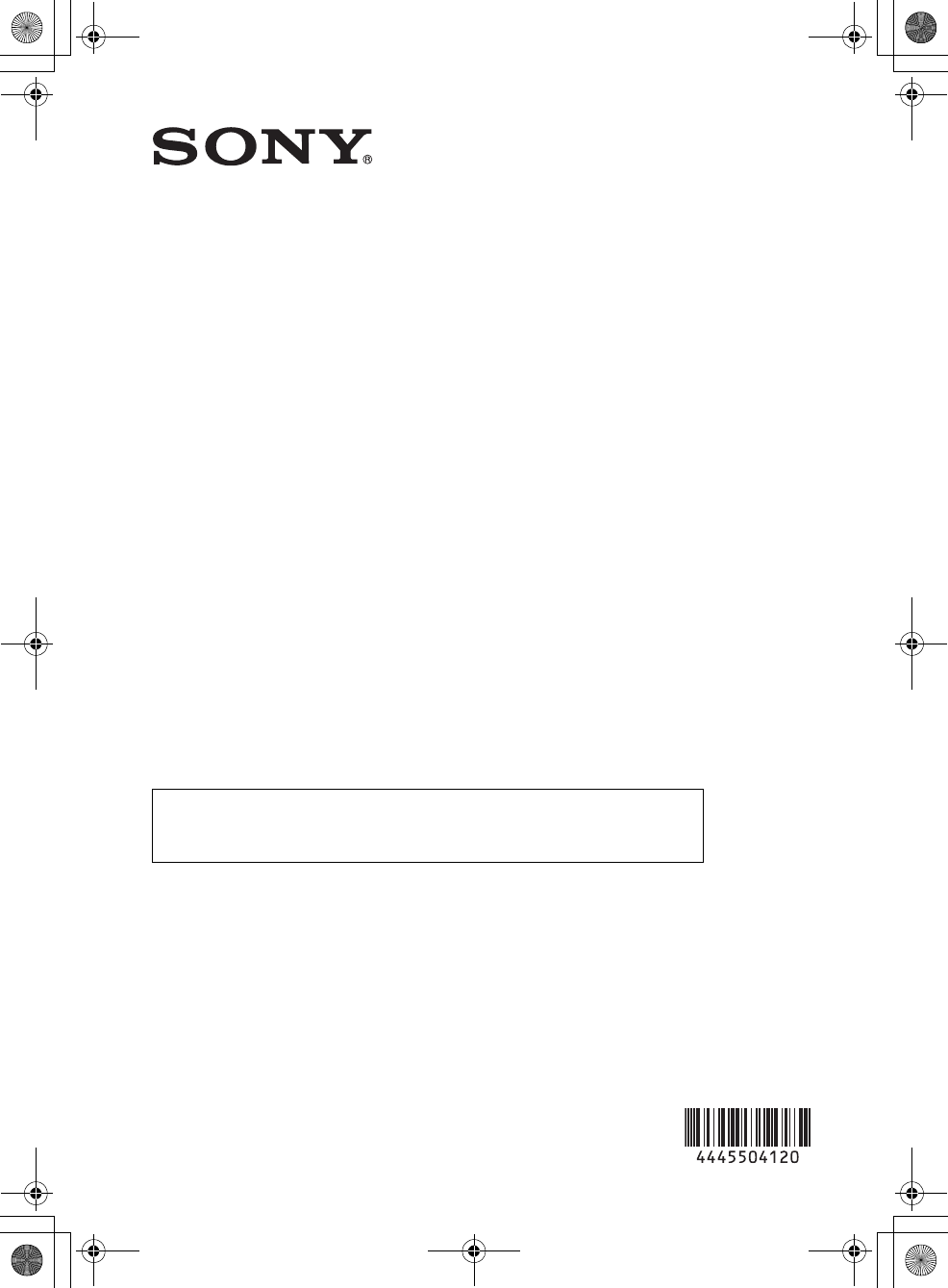
E:\#works_2\120800937_DWZ-
M50_B30GB\120800937_4445504122_GB\4445504122
\4445504122DWZM50UC\01GB01COV.fm
masterpage:Right
DWZ-M50/B30GB
4-445-504-12 (2)
4-445-504-12 (2)
© 2012 Sony Corporation
Digital Wireless
Package
Operating Instructions
Before operating the unit, please read this manual thoroughly
and retain it for future reference.
DWZ-M50
DWZ-B30GB
The supplied CD-ROM includes the Operating Instructions (English, French,
German, Italian, and Spanish versions) in PDF format.
For more details, see “Using the CD-ROM manual” on page 19.
00DWZ.book Page 1 Friday, August 31, 2012 11:50 AM
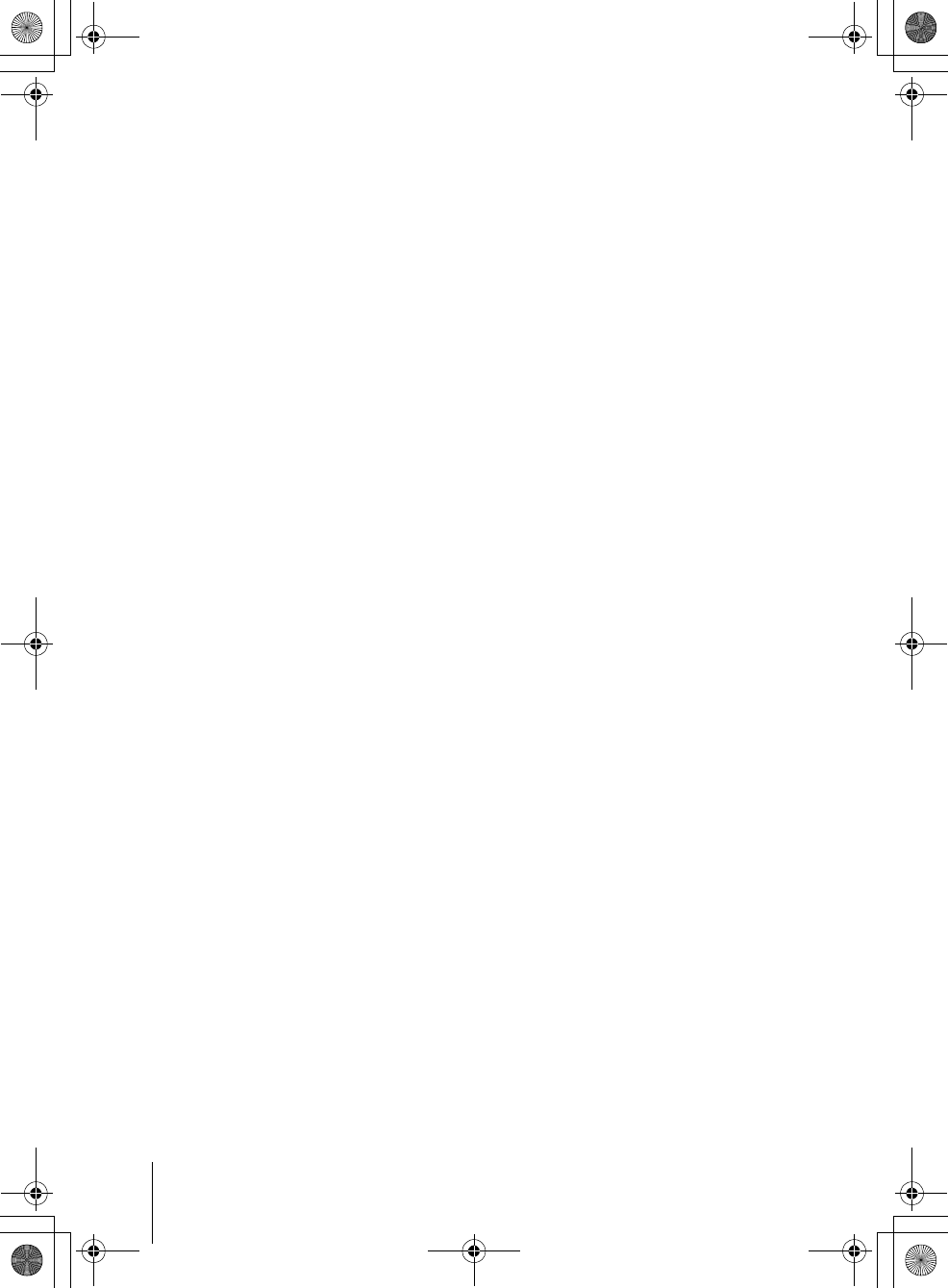
E:\#works_2\120700180_DWZ-
M50_B30GB\120700180_4445504111_GB\4445504111
\4445504111DWZM50UC\01GB02REG.fm
masterpage:Left
DWZ-M50/B30GB
4-445-504-11 (1)
2
For the ZTX-M01/B01
Transmitters
Owner’s Record
The model and serial numbers are located at
the rear or on the bottom of the unit. Record
the model and serial numbers in the space
provided below.
Refer to these numbers whenever you call
upon your Sony dealer regarding this
product.
Model No. _____________________
Serial No. ______________________
WARNING
Batteries shall not be exposed to excessive
heat such as sunshine, fire or the like.
If the transmitter develops an abnormally
high temperature, a burning odor or smoke
during use, remove the battery holder and
stop using the transmitter immediately.
Take care not to burn your fingers when
removing the battery holder as the batteries
may be very hot at this time.
AVERTISSEMENT
N’exposez pas les batteries à une chaleur
excessive, au soleil ou près d’un feu par
exemple.
Si l’émetteur dégage une température
anormalement élevée, une odeur de brûlé
ou de la fumée pendant son utilisation,
enlevez le support de piles et arrêtez toute
utilisation immédiatement.
Attention à ne pas vous brûler les doigts
lorsque vous retirez le support de piles car
celles–ci peuvent être brûlantes.
WARNUNG
Akkus dürfen keinesfalls übermäßiger
Wärmeeinwirkung ausgesetzt werden, wie
z.B. Sonneneinstrahlung, Feuer o. ä.
Wenn der Sender eine abnorm hohe
Temperatur, einen Geruch nach
Verbranntem oder Rauch entwickelt,
entnehmen Sie den Batterie-Halter und
stoppen Sie sofort den Betrieb des Senders.
Achten Sie bei der Entnahme des Batterie-
Halters darauf, sich nicht die Finger zu
verbrennen, denn die Batterien könnten
sehr heiß zu diesem Zeitpunkt sein.
For the customers in the U.S.A.
This equipment has been tested and found
to comply with the limits for a Class B
digital device, pursuant to Part 15 of the
FCC Rules. These limits are designed to
provide reasonable protection against
harmful interference in a residential
installation. This equipment generates,
uses, and can radiate radio frequency
energy and, if not installed and used in
accordance with the instructions, may cause
harmful interference to radio
communications. However, there is no
guarantee that interference will not occur in
a particular installation. If this equipment
does cause harmful interference to radio or
television reception, which can be
determined by turning the equipment off
and on, the user is encouraged to try to
correct the interference by one or more of
the following measures:
– Reorient or relocate the receiving
antenna.
– Increase the separation between the
equipment and receiver.
– Connect the equipment into an outlet on
a circuit different from that to which the
receiver is connected.
– Consult the dealer or an experienced
radio/TV technician for help.
You are cautioned that any changes or
modifications not expressly approved in
this manual could void your authority to
operate this equipment.
All interface cables used to connect
peripherals must be shielded in order to
comply with the limits for a digital device
pursuant to Subpart B of Part 15 of FCC
Rules.
If you have any questions about this
product, you may call ;
00DWZ.book Page 2 Wednesday, August 15, 2012 3:38 PM
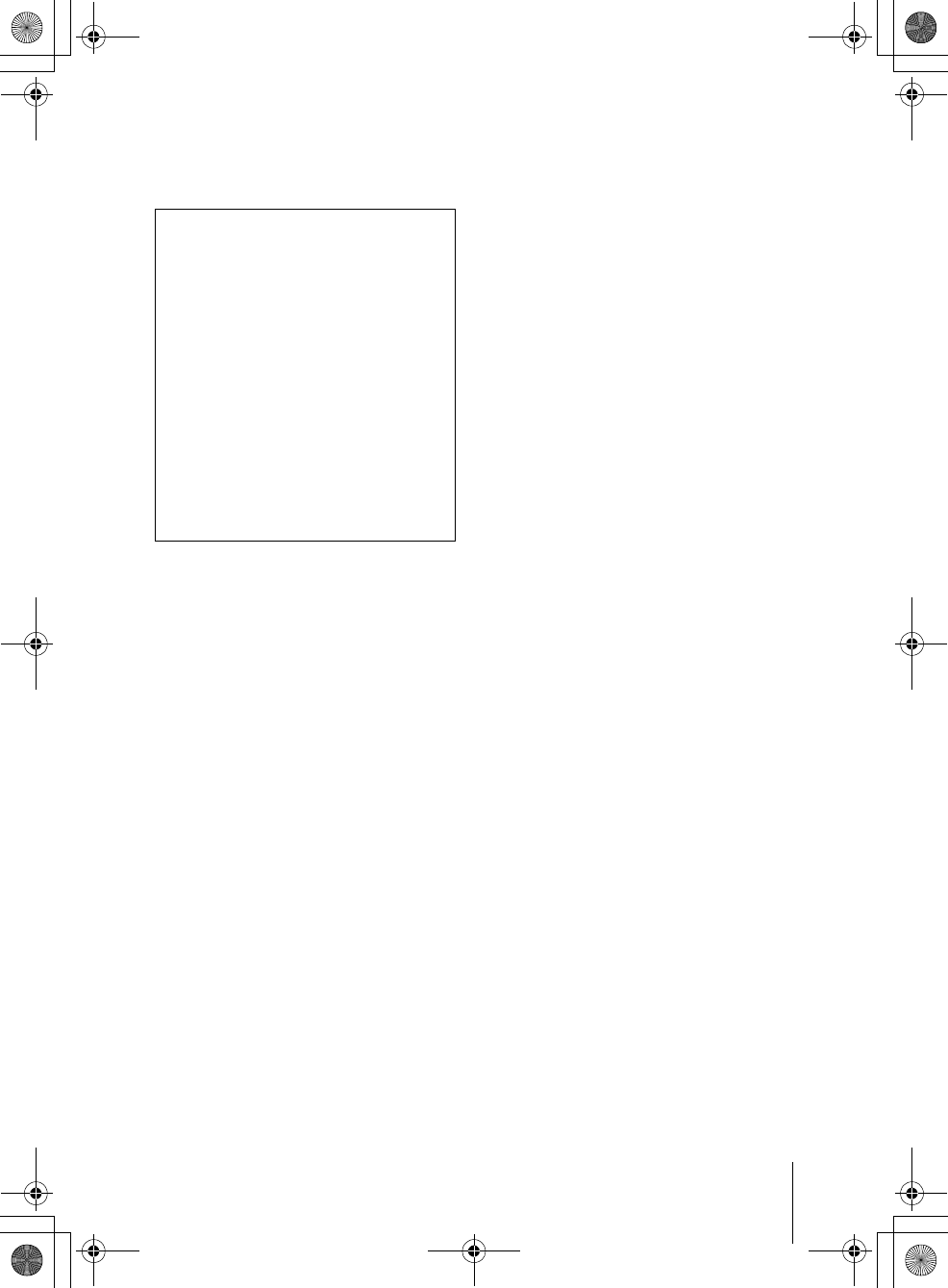
E:\#works_2\120800937_DWZ-
M50_B30GB\120800937_4445504122_GB\4445504122
\4445504122DWZM50UC\01GB02REG.fm
masterpage:Right
DWZ-M50/B30GB
4-445-504-12 (2)
3
Sony Customer Information Service Center
1-800-222-7669 or http://www.sony.com/
IMPORTANT NOTE: To comply with
the FCC RF exposure compliance
requirements, no change to the antenna or
the device is permitted.
Any change to the antenna or the device
could result in the device exceeding the RF
exposure requirements and void user’s
authority to operate this device.
This device complies with FCC radiation
exposure limits set forth for uncontrolled
equipment and meets the FCC radio
frequency (RF) Exposure Guidelines in
Supplement C to OET65. This device has
very low levels of RF energy that it is
deemed to comply without testing of
specific absorption ratio (SAR).
This transmitter must not be co-located or
operated in conjunction with any other
antenna or transmitter.
For the customers in Canada
This Class B digital apparatus complies
with Canadian ICES-003.
This device complies with Industry Canada
licence-exempt RSS standard(s).
Operation is subject to the following two
conditions: (1) this device may not cause
interference, and (2) this device must accept
any interference, including interference that
may cause undesired operation of the
device.
The term “IC:” before the radio certification
number only signifies that Industry Canada
technical specifications were met.
This equipment complies with IC radiation
exposure limits set forth for an uncontrolled
environment and meets RSS-102 of the IC
radio frequency (RF) Exposure rules. This
equipment has very low levels of RF energy
that are deemed to comply without testing
of specific absorption ratio (SAR).
Pour les clients au Canada
Cet appareil numérique de la classe B est
conforme à la norme NMB-003 du Canada.
Le présent appareil est conforme aux CNR
d’Industrie Canada applicables aux
appareils radio exempts de licence.
L’exploitation est autorisée aux deux
conditions suivantes : (1) l’appareil ne doit
pas produire de brouillage, et (2)
l’utilisateur de l’appareil doit accepter tout
brouillage radioélectrique subi, même si le
brouillage est susceptible d’en
compromettre le fonctionnement.
La mention « IC: » devant le numéro de
certification/homologation signifie
uniquement que les spécifications
techniques d’Industrie Canada sont
remplies.
Cet équipement est conforme aux limites
d’exposition aux rayonnements énoncées
pour un environnement non contrôlé et
respecte les règles d’exposition aux
fréquences radioélectriques (RF) CNR-102
de l’IC. Cet équipement émet une énergie
RF très faible qui est considérée conforme
sans évaluation du débit d’absorption
spécifique (DAS).
Declaration of Conformity
Trade Name : SONY
Model : ZTX-M01/B01
Responsible party : Sony Electronics
Inc.
Address : 16530 Via Esprillo,
San Diego, CA 92127 U.S.A.
Telephone Number : 858-942-2230
This device complies with part 15 of the
FCC Rules. Operation is subject to the
following two conditions: (1) this device
may not cause harmful interference,
and (2) this device must accept any
interference received, including
interference that may cause undesired
operation.
00DWZ.book Page 3 Friday, August 31, 2012 11:49 AM
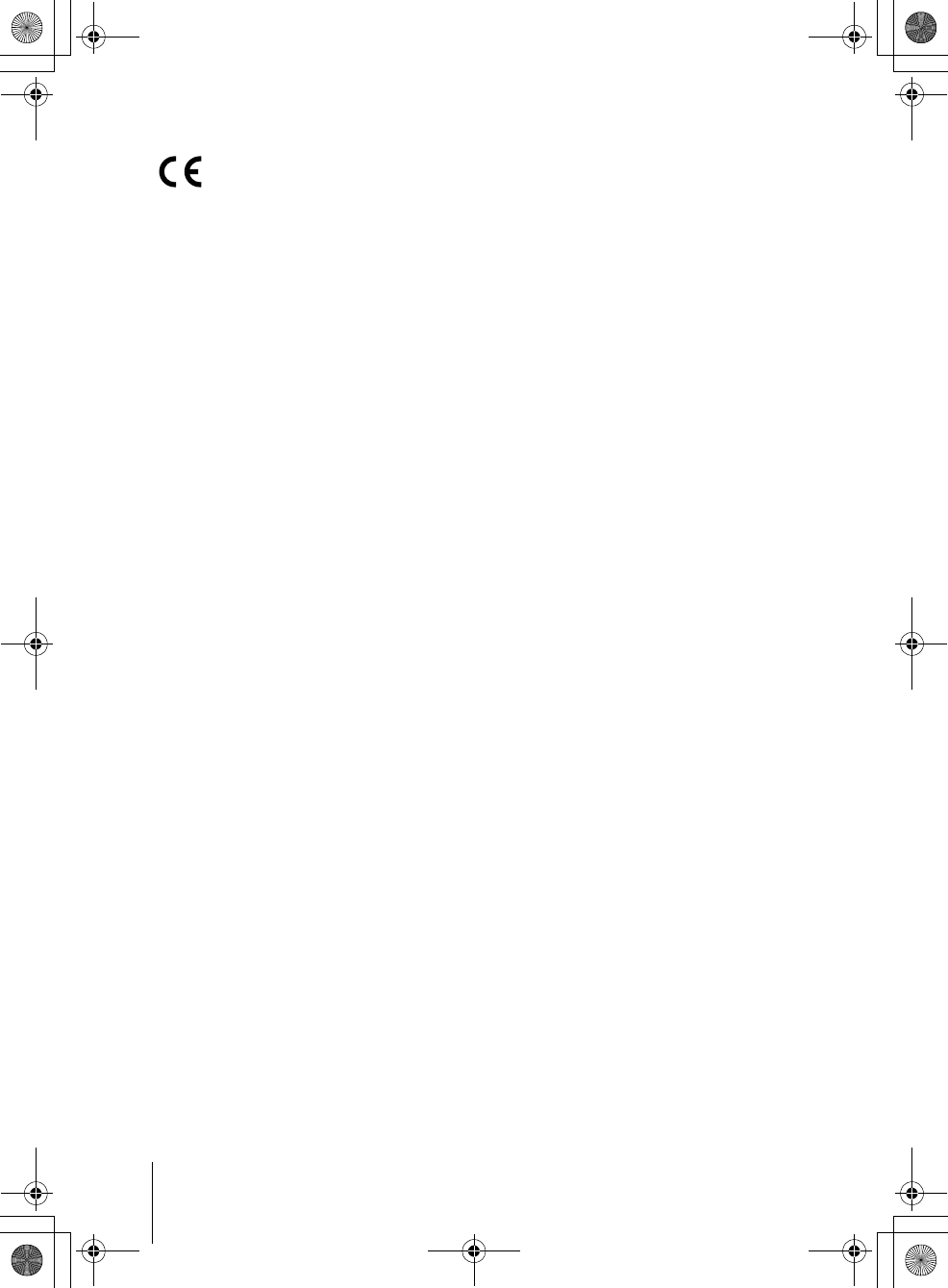
E:\#works_2\120800937_DWZ-
M50_B30GB\120800937_4445504122_GB\4445504122
\4445504122DWZM50UC\01GB02REG.fm
masterpage:Left
DWZ-M50/B30GB
4-445-504-12 (2)
4
For the customers in Europe
Hereby, Sony Corporation, declares that
this ZTX-M01/B01 is in compliance with
the essential requirements and other
relevant provisions of the Directive 1999/5/
EC.
For details, please access the following
URL: http://www.compliance.sony.de/
Pour les clients en Europe
Par la présente Sony Corporation déclare
que l’appareil ZTX-M01/B01 est conforme
aux exigences essentielles et aux autres
dispositions pertinentes de la directive
1999/5/CE.
Pour toute information complémentaire,
veuillez consulter l’URL suivante:
http://www.compliance.sony.de/
Für Kunden in Europa
Hiermit erklärt Sony Corporation, dass sich
das Gerät ZTX-M01/B01 in
Übereinstimmung mit den grundlegenden
Anforderungen und den übrigen
einschlägigen Bestimmungen der Richtlinie
1999/5/EG befindet.
Weitere Informationen erhältlich unter:
http://www.compliance.sony.de/
Per i clienti in Europa
Con la presente Sony Corporation dichiara
che questo ZTX-M01/B01 è conforme ai
requisiti essenziali ed alle altre disposizioni
pertinenti stabilite dalla direttiva 1999/5/
CE.
Per ulteriori dettagli, si prega di consultare
il seguente URL:
http://www.compliance.sony.de/
Para los clientes de Europa
Por medio de la presente Sony Corporation
declara que el ZTX-M01/B01 cumple con
los requisitos esenciales y cualesquiera
otras disposiciones aplicables o exigibles de
la Directiva 1999/5/CE.
Para mayor información, por favor consulte
el siguiente URL:
http://www.compliance.sony.de/
Voor de klanten in Europa
Hierbij verklaart Sony Corporation dat het
toestel ZTX-M01/B01 in overeenstemming
is met de essentiële eisen en de andere
relevante bepalingen van richtlijn 1999/5/
EG.
Nadere informatie kunt u vinden op:
http://www.compliance.sony.de/
För kunder i Europa
Härmed intygar Sony Corporation att denna
ZTX-M01/B01 står I överensstämmelse
med de väsentliga egenskapskrav och
övriga relevanta bestämmelser som framgår
av direktiv 1999/5/EG.
För ytterligare information gå in på följande
hemsida: http://www.compliance.sony.de/
Para clientes na Europa
Sony Corporation declara que este
ZTX-M01/B01 está conforme com os
requisitos essenciais e outras disposições da
Directiva 1999/5/CE.
Para mais informacoes, por favor consulte a
seguinte URL:
http://www.compliance.sony.de/
Til europæiske kunder
Undertegnede Sony Corporation erklærer
herved, at følgende udstyr ZTX-M01/B01
overholder de væsentlige krav og øvrige
relevante krav i direktiv 1999/5/EF.
For yderligere information gå ind på
følgende hjemmeside:
http://www.compliance.sony.de/
Asiakkaille Euroopassa
Sony Corporation vakuuttaa täten että
ZTX-M01/B01 tyyppinen laite on
direktiivin 1999/5/EY oleellisten
vaatimusten ja sitä koskevien direktiivin
muiden ehtojen mukainen.
Halutessasi lisätietoja, käy osoitteessa:
http://www.compliance.sony.de/
For kunder i Europa
Sony Corporation erklærer herved at
utstyret ZTX-M01/B01 er i samsvar med de
00DWZ.book Page 4 Friday, August 31, 2012 11:49 AM

E:\#works_2\120800937_DWZ-
M50_B30GB\120800937_4445504122_GB\4445504122
\4445504122DWZM50UC\01GB02REG.fm
masterpage:Right
DWZ-M50/B30GB
4-445-504-12 (2)
5
grunnleggende krav og øvrige relevante
krav i direktiv 1999/5/EF.
For flere detaljer, vennligst se:
http://www.compliance.sony.de/
Για τους πελάτες που διαμένουν
σε χώρες της Eυρώπης
Με την παρούσα η Sony Corporation
δηλώνει τι ZTX-M01/B01
συμμορφώνεται προς της ουσιώδεις
απαιτήσεις και τις λοιπές σχετικές
διατάξεις της οδηγίας 1999/5/ΕΚ.
Για λεπτομέρειες παρακαλούμε
πως ελένξετε την ακλουθη
σελίδα του διαδικτύου:
http://www.compliance.sony.de/
Pro zákazníky v Evropě
Sony Corporation tímto prohlašuje, že
tento ZTX-M01/B01 je ve shodě se
základními požadavky a dalšími
příslušnými ustanoveními směrnice
1999/5/ES.
Podrobnosti lze získat na následující
URL:
http://www.compliance.sony.de/
Klientidele Euroopas
Sony Corporation kinnitab käesolevaga
seadme ZTX-M01/B01 vastavust 1999/5/
EÜ direktiivi põhinõuetele ja nimetatud
direktiivist tulenevatele teistele
asjakohastele sätetele.
Üksikasjalikum info:
http://www.compliance.sony.de/.
Európai ügyfeleinknek
Alulírott, Sony Corporation
nyilatkozom, hogy a(z) ZTX-M01/B01
megfelel a vonatkozó alapvető
követelményeknek és az 1999/5/EC
irányelv egyéb előírásainak.
További információkat a következő
weboldalon találhat:
http://www.compliance.sony.de/
Dla klientów w Europie
Niniejszym Sony Corporation
oświadcza, że ZTX-M01/B01 jest
zgodne z zasadniczymi wymaganiami
oraz innymi stosownymi
postanowieniami Dyrektywy 1999/5/
WE.
Szczegółowe informacje znaleźć można
pod następującym adresem URL:
http://www.compliance.sony.de/
Pentru clienţii din Europa
Prin prezenta, Sony Corporation declară
că acest ZTX-M01/B01 respectă
cerinţele esenţiale și este în
conformitate cu prevederile Directivei
1995/5/EC.
Pentru detalii, vă rugăm accesaţi
următoarea adresă:
http://www.compliance.sony.de/
Pre zákazníkov v Európe
Sony Corporation týmto vyhlasuje, že
ZTX-M01/B01 spĺňa základné
požiadavky a všetky príslušné
ustanovenia Smernice 1999/5/ES.
00DWZ.book Page 5 Friday, August 31, 2012 11:49 AM
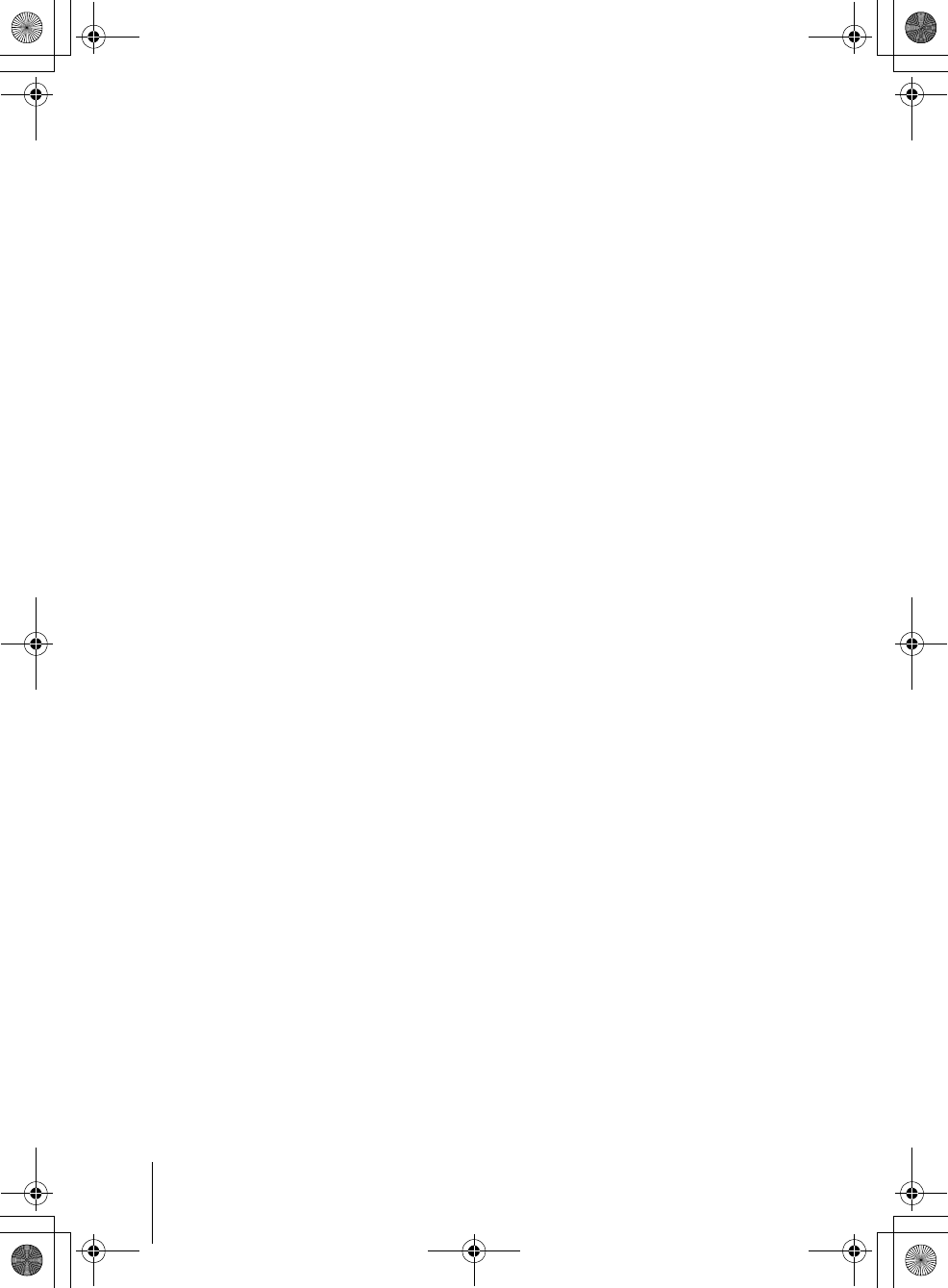
E:\#works_2\120800937_DWZ-
M50_B30GB\120800937_4445504122_GB\4445504122
\4445504122DWZM50UC\01GB02REG.fm
masterpage:Left
DWZ-M50/B30GB
4-445-504-12 (2)
6
Podrobnosti získate na nasledovnej
webovej adrese:
http://www.compliance.sony.de/
Za stranke v Evropi
Sony Corporation izjavlja, da je ta
ZTX-M01/B01 v skladu z bistvenimi
zahtevami in ostalimi relevantnimi
določili direktive 1999/5/ES.
Za podrobnosti vas naprošamo, če
pogledate na URL:
http://www.compliance.sony.de/
For the customers in Europe
The manufacturer of this product is Sony
Corporation, 1-7-1 Konan, Minato-ku,
Tokyo, 108-0075 Japan.
The Authorized Representative for EMC
and product safety is Sony Deutschland
GmbH, Hedelfinger Strasse 61, 70327
Stuttgart, Germany. For any service or
guarantee matters please refer to the
addresses given in separate service or
guarantee documents.
Pour les clients en Europe
Le fabricant de ce produit est Sony
Corporation, 1-7-1 Konan, Minato-ku,
Tokyo, 108-0075 Japon.
Le représentant autorisé pour EMC et la
sécurité des produits est Sony Deutschland
GmbH, Hedelfinger Strasse 61, 70327
Stuttgart, Allemagne. Pour toute question
concernant le service ou la garantie,
veuillez consulter les adresses indiquées
dans les documents de service ou de
garantie séparés.
Für Kunden in Europa
Der Hersteller dieses Produkts ist Sony
Corporation, 1-7-1 Konan, Minato-ku,
Tokyo, 108-0075 Japan.
Der autorisierte Repräsentant für EMV und
Produktsicherheit ist Sony Deutschland
GmbH, Hedelfinger Strasse 61, 70327
Stuttgart, Deutschland. Bei jeglichen
Angelegenheiten in Bezug auf
Kundendienst oder Garantie wenden Sie
sich bitte an die in den separaten
Kundendienst- oder Garantiedokumenten
aufgeführten Anschriften.
Per i clienti in Europa
Il fabbricante di questo prodotto è la Sony
Corporation, 1-7-1 Konan, Minato-ku,
Tokyo, 108-0075 Giappone.
La rappresentanza autorizzata per EMC e la
sicurezza dei prodotti è la Sony
Deutschland GmbH, Hedelfinger Strasse
61, 70327 Stoccarda, Germania. Per
qualsiasi questione riguardante l’assistenza
o la garanzia, si prega di rivolgersi agli
indirizzi riportati nei documenti
sull’assistenza o sulla garanzia a parte.
Para los clientes de Europa
El fabricante de este producto es Sony
Corporation, con dirección en 1-7-1 Konan,
Minato-ku, Tokio, 108-0075 Japón.
El Representante autorizado para EMC y
seguridad del producto es Sony
Deutschland GmbH, Hedelfinger Strasse
61, 70327 Stuttgart, Alemania. Para asuntos
relacionados con el servicio y la garantía,
consulte las direcciones entregadas por
separado para los documentos de servicio o
garantía.
Voor klanten in Europa
De fabrikant van dit product is Sony
Corporation, 1-7-1 Konan, Minato-ku,
Tokyo, 108-0075 Japan.
De geautoriseerde vertegenwoordiger voor
EMC en productveiligheid is Sony
Deutschland GmbH, Hedelfinger Strasse
61, 70327 Stuttgart, Duitsland. Raadpleeg
de adressen in de afzonderlijke service- of
garantiedocumenten voor alle kwesties met
betrekking tot service en garantie.
För kunder i Europa
Tillverkaren av denna produkt är Sony
Corporation, 1-7-1 Konan, Minato-ku,
Tokyo, 108-0075 Japan.
Auktoriserad representant för EMC och
produktsäkerhet är Sony Deutschland
GmbH, Hedelfinger Strasse 61, 70327
Stuttgart, Tyskland. För ärenden gällande
service eller garanti, se de adresser som
angivits i separata service- eller
garantidokument.
00DWZ.book Page 6 Friday, August 31, 2012 11:49 AM
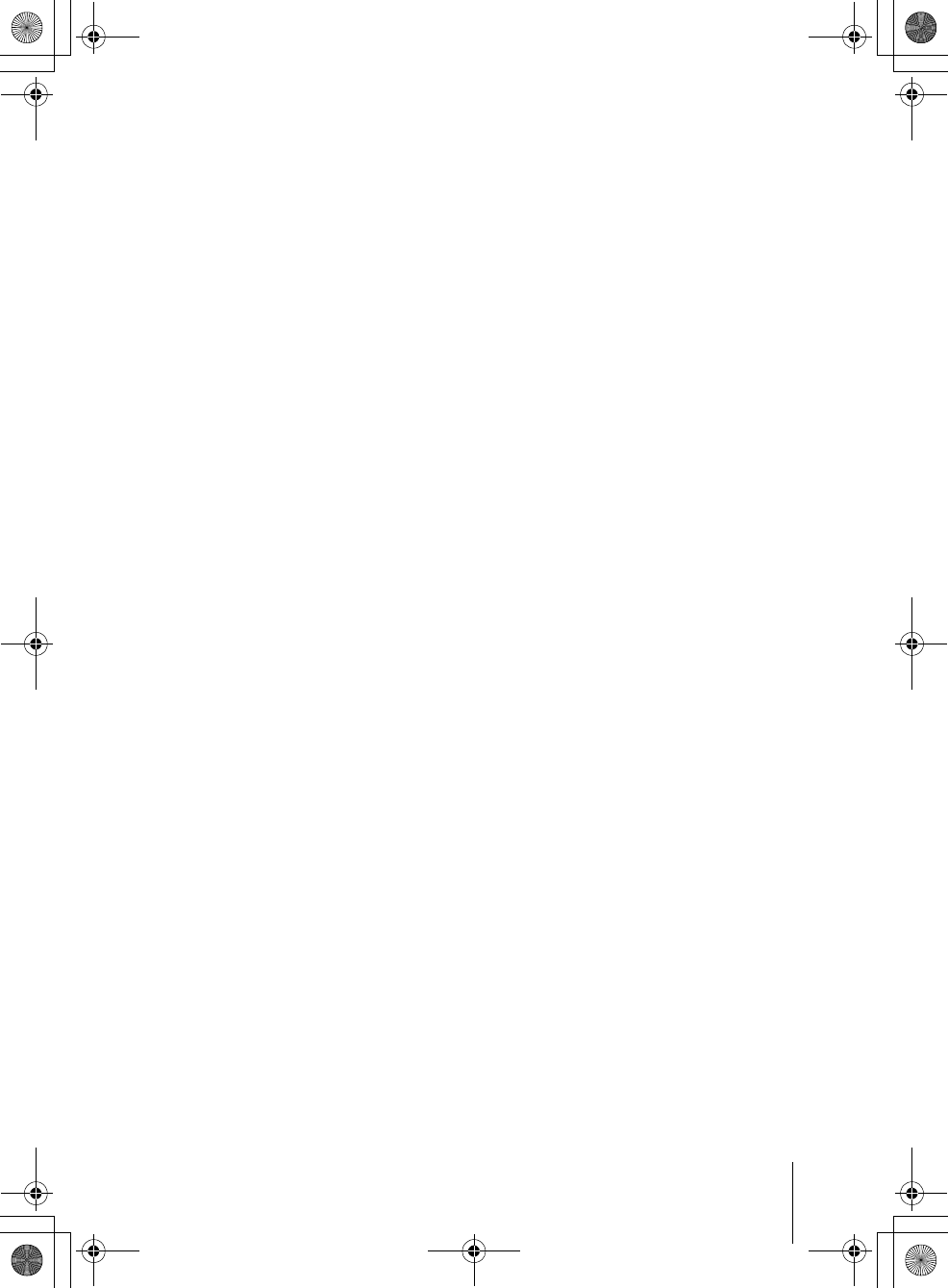
E:\#works_2\120800937_DWZ-
M50_B30GB\120800937_4445504122_GB\4445504122
\4445504122DWZM50UC\01GB02REG.fm
masterpage:Right
DWZ-M50/B30GB
4-445-504-12 (2)
7
Para clientes na Europa
O fabricante deste produto é a Sony
Corporation, 1-7-1 Konan, Minato-ku,
Tokyo, 108-0075 Japão.
O Representante Autorizado para o EMC e
segurança de produtos é a Sony
Deutschland GmbH, Hedelfinger Strasse
61, 70327 Stuttgart, Alemanha. Para
quaisquer questões sobre serviço ou a
garantia, consulte os endereços nos
documentos de serviço ou garantia
fornecidos à parte.
Kunder i Europa
Producenten af dette produkt er Sony
Corporation, 1-7-1 Konan, Minato-ku,
Tokyo, 108-0075 Japan.
Den autoriserede repræsentant for EMC og
produktsikkerhed er Sony Deutschland
GmbH, Hedelfinger Strasse 61, 70327
Stuttgart, Tyskland. Når det gælder service
eller garantispørgsmål, henvises til de
adresser, som er angivet i særskilte service-
eller garantidokumenter.
Asiakkaille Euroopassa
Tämän tuotteen valmistaja on Sony
Corporation, 1-7-1 Konan, Minato-ku,
Tokio, 108-0075 Japani.
Valtuutettu sähkömagneettista
yhteensopivuutta ja tuotteen turvallisuutta
edustava taho on Sony Deutschland GmbH,
Hedelfinger Strasse 61, 70327 Stuttgart,
Saksa. Ottakaa yhteyttä huolto- ja
takuuasioissa erillisissä huolto- tai
takuuasiakirjoissa annettuihin osoitteisiin.
For kunder i Europa
Produsenten av dette produktet er Sony
Corporation, 1-7-1 Konan, Minato-ku,
Tokyo, 108-0075 Japan.
Den autoriserte representanten for EMC og
produktsikkerhet er Sony Deutschland
GmbH, Hedelfinger Strasse 61, 70327
Stuttgart, Tyskland. For all service eller
garantisaker vennligs henvis til adressen
som er oppgitt i de separate service eller
garantidokumentene.
Για τους πελάτες στην Ευρώπη
Ο κατασκευαστής αυτού του προϊντος
είναι η Sony Corporation, 1-7-1 Konan,
Minato-ku, Tokyo, 108-0075 Japan.
Ο εξουσιοδοτημένος αντιπρσωπος για
EMC και την ασφάλεια προϊντος είναι
η Sony Deutschland GmbH,
Hedelfinger Strasse 61, 70327 Stuttgart,
Germany. Για οποιαδήποτε θέματα
συντήρησης ή εγγύησης, παρακαλείστε
να ανατρέξετε στις διευθύνσεις που
δίνονται σε ξεχωριστά έγγραφα που
αφορούν την συντήρηση ή την εγγύηση.
За клиентите в Европа
Производителят на това изделие е
Sony Corporation, 1-7-1 Konan,
Minatoku, Токио, 108-0075 Япония.
Оторизираният представител за
електромагнитна съвместимост и
безопасност на изделията е Sony
Deutschland GmbH, Hedelfinger
Strasse 61, 70327 Щутгарт, Германия.
За сервиз и проблеми с гаранцията се
обръщайте към адресите, които са ви
дадени в отделните сервизни книжни
и гаранционни карти.
Pentru clienţii din Europa
Producătorul acestui produs este Sony
Corporation, 1-7-1 Konan, Minato-ku,
Tokio, 108-0075 Japonia.
Reprezentantul autorizat pentru EMC
și siguranţa produsului este Sony
Deutschland GmbH, Hedelfinger
Strasse 61, 70327 Stuttgart, Germania.
Pentru orice probleme legate de service
sau garanţie, vă rugăm să consultaţi
adresele afișate în documentele separate
pentru service sau garanţie.
00DWZ.book Page 7 Friday, August 31, 2012 11:49 AM
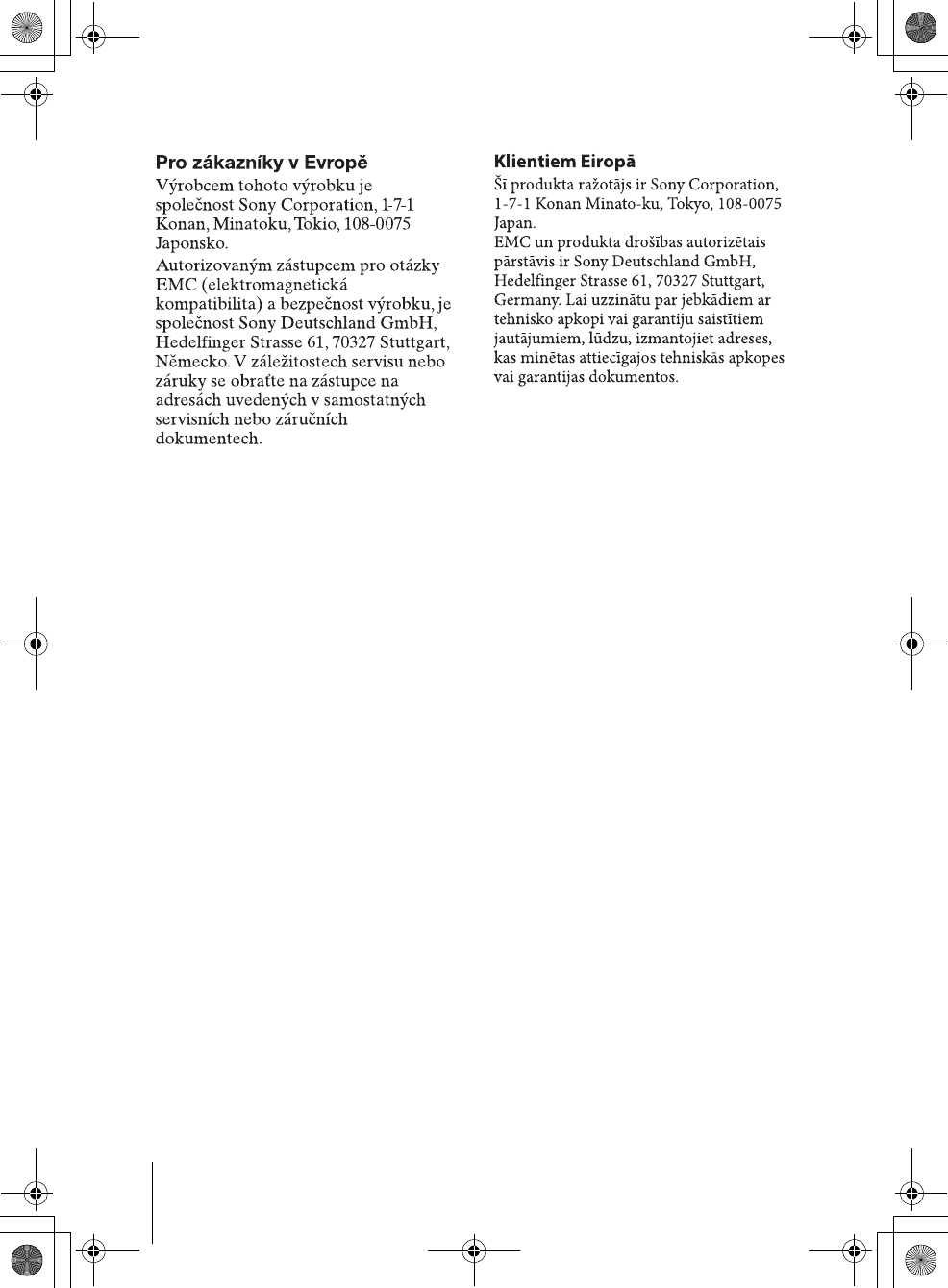
E:\#works_2\120800937_DWZ-
M50_B30GB\120800937_4445504122_GB\4445504122
\4445504122DWZM50UC\01GB02REG.fm
masterpage:Left
DWZ-M50/B30GB
4-445-504-12 (2)
8
Klientidele Euroopas
Selle seadme tootja on Sony Corporation,
1-7-1 Konan, Minato-ku, Tokyo, 108-0075
Japan.
EMC ja toodete ohutuse volitatud esindaja
on Sony Deutschland GmbH, Hedelfinger
Strasse 61, 70327 Stuttgart, Germany.
Hoolduse või garantiiga seonduvates
küsimustes vt aadresse eraldiseisvatest
hooldus- või garantiidokumentidest.
Európai ügyfeleinknek
E termék gyártója a Sony Corporation,
1-7-1 Konan, Minato-ku, Tokyo, 108-
0075 Japan.
EMC és termékbiztonság tekintetében a
következő szervezet illetékes: Sony
Deutschland GmbH, Hedelfinger
Strasse 61, 70327 Stuttgart, Germany.
Szerviz és garancia ügyekben forduljon
a külön szervizvagy jótállási füzetben
feltüntetett szervezet(ek)hez.
Europos klientams
Šio produkto gamintojas yra Sony
Corporation, 1-7-1 Konan, Minato-ku,
Tokyo, 108-0075 Japan.
EMC ir produkto saugos įgaliotasis atstovas
yra Sony Deutschland GmbH, Hedelfinger
Strasse 61, 70327 Stuttgart, Germany. Dėl
techninio aptarnavimo arba garantijos
kreipkitės adresais, nurodytais atskiruose
techninio aptarnavimo ir garantijos
dokumentuose.
Dla klientów w Europie
Producentem tego produktu jest Sony
Corporation, 1-7-1 Konan, Minato-ku,
Tokio, 108-0075 Japonia.
Autoryzowanym przedstawicielem
producenta w Europie w zakresie
kompatybilności elektromagnetycznej i
bezpieczeństwa produktu jest Sony
Deutschland GmbH, Hedelfinger
Strasse 61, 70327 Stuttgart, Niemcy. W
sprawach serwisowych i gwarancyjnych
należy kontaktować się z podmiotami,
których adresy podano w osobnych
dokumentach gwarancyjnych lub
serwisowych.
00DWZ.book Page 8 Friday, August 31, 2012 11:49 AM
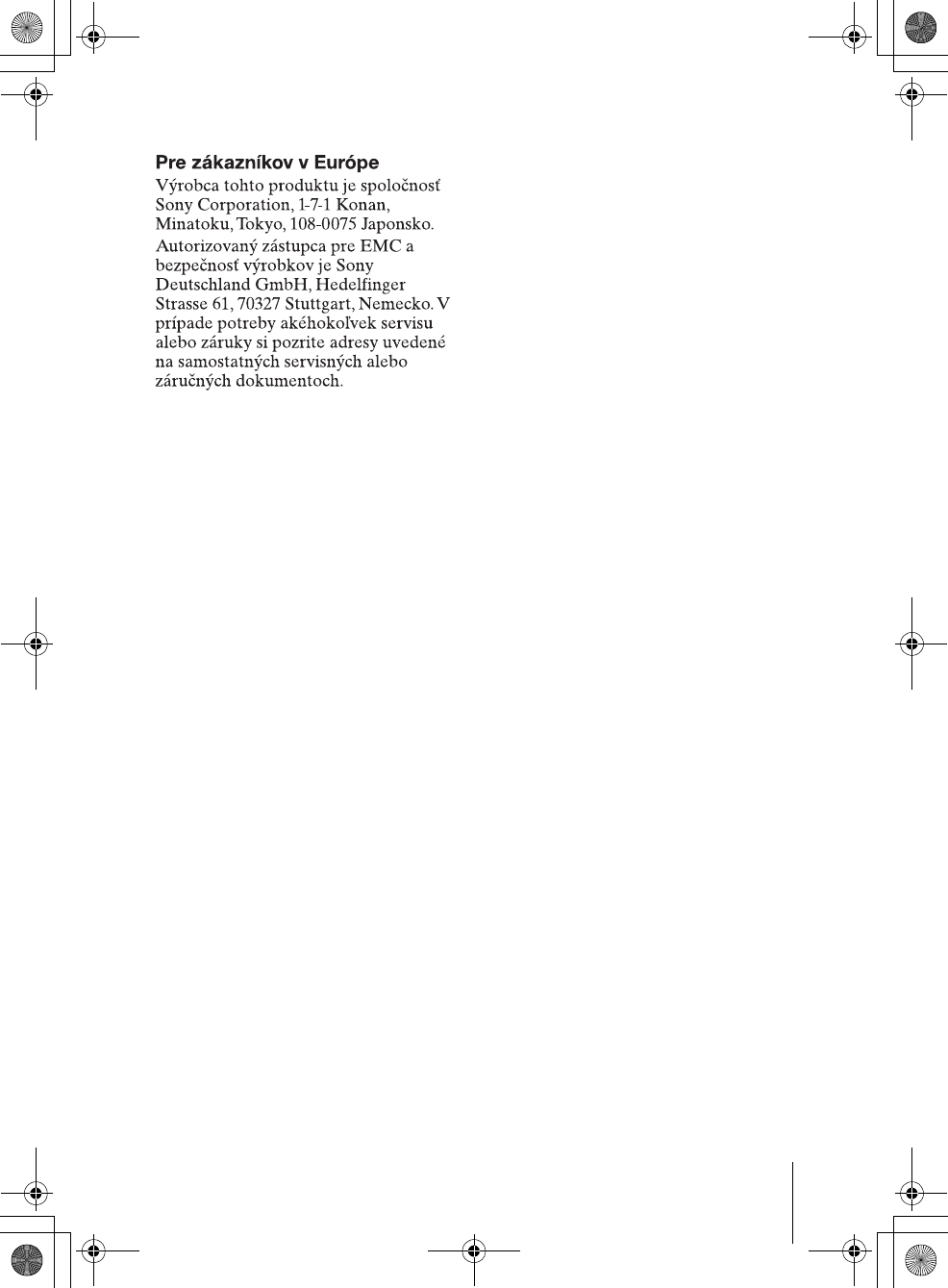
E:\#works_2\120800937_DWZ-
M50_B30GB\120800937_4445504122_GB\4445504122
\4445504122DWZM50UC\01GB02REG.fm
masterpage:Right
DWZ-M50/B30GB
4-445-504-12 (2)
9
Za kupce v Evropi
Izdelovalec tega izdelka je družba Sony
Corporation, 1-7-1 Konan, Minato-ku,
Tokio, 108-0075 Japonska.
Pooblaščeni zastopnik za EMC in
varnost izdelkov je družba Sony
Deutschland GmbH, Hedelfinger
Strasse 61, 70327 Stuttgart, Nemčija. V
zvezi s servisiranjem in uveljavljanjem
garancije se obrnite na naslove, ki so
navedeni v ločeni servisni ali garancijski
dokumentaciji.
For the ZRX-HR50/C30
Receivers
Owner’s Record
The model and serial numbers are located at
the rear or on the bottom of the unit. Record
the model and serial numbers in the space
provided below.
Refer to these numbers whenever you call
upon your Sony dealer regarding this
product.
Model No. _____________________
Serial No. _____________________
IMPORTANT
The nameplate is located on the bottom.
IMPORTANT
La plaque signalétique se situe sous
l’appareil.
WICHTIG
Das Namensschild befindet sich auf der
Unterseite des Gerätes.
WARNING
Excessive sound pressure from earphones
and headphones can cause hearing loss.
In order to use this product safely, avoid
prolonged listening at excessive sound
pressure levels.
Batteries shall not be exposed to excessive
heat such as sunshine, fire or the like.
If the receiver develops an abnormally high
temperature, a burning odor or smoke
during use, remove the battery holder and
stop using the receiver immediately.
Take care not to burn your fingers when
removing the battery holder as the batteries
may be very hot at this time.
AVERTISSEMENT
Une pression acoustique excessive en
provenance des écouteurs ou du casque peut
provoquer une baisse de l’acuité auditive.
Pour utiliser ce produit en toute sécurité,
évitez l’écoute prolongée à des pressions
sonores excessives.
N’exposez pas les batteries à une chaleur
excessive, au soleil ou près d’un feu par
exemple.
Si le récepteur dégage une température
anormalement élevée, une odeur de brûlé
ou de la fumée pendant son utilisation,
enlevez le support de piles et arrêtez toute
utilisation immédiatement.
Attention à ne pas vous brûler les doigts
lorsque vous retirez le support de piles car
celles–ci peuvent être brûlantes.
WARNUNG
Zu hoher Schalldruck von Ohrhörern und
Kopfhörern kann Gehörschäden
verursachen.
Um dieses Produkt sicher zu verwenden,
vermeiden Sie längeres Hören bei sehr
hohen Schalldruckpegeln.
00DWZ.book Page 9 Friday, August 31, 2012 11:49 AM
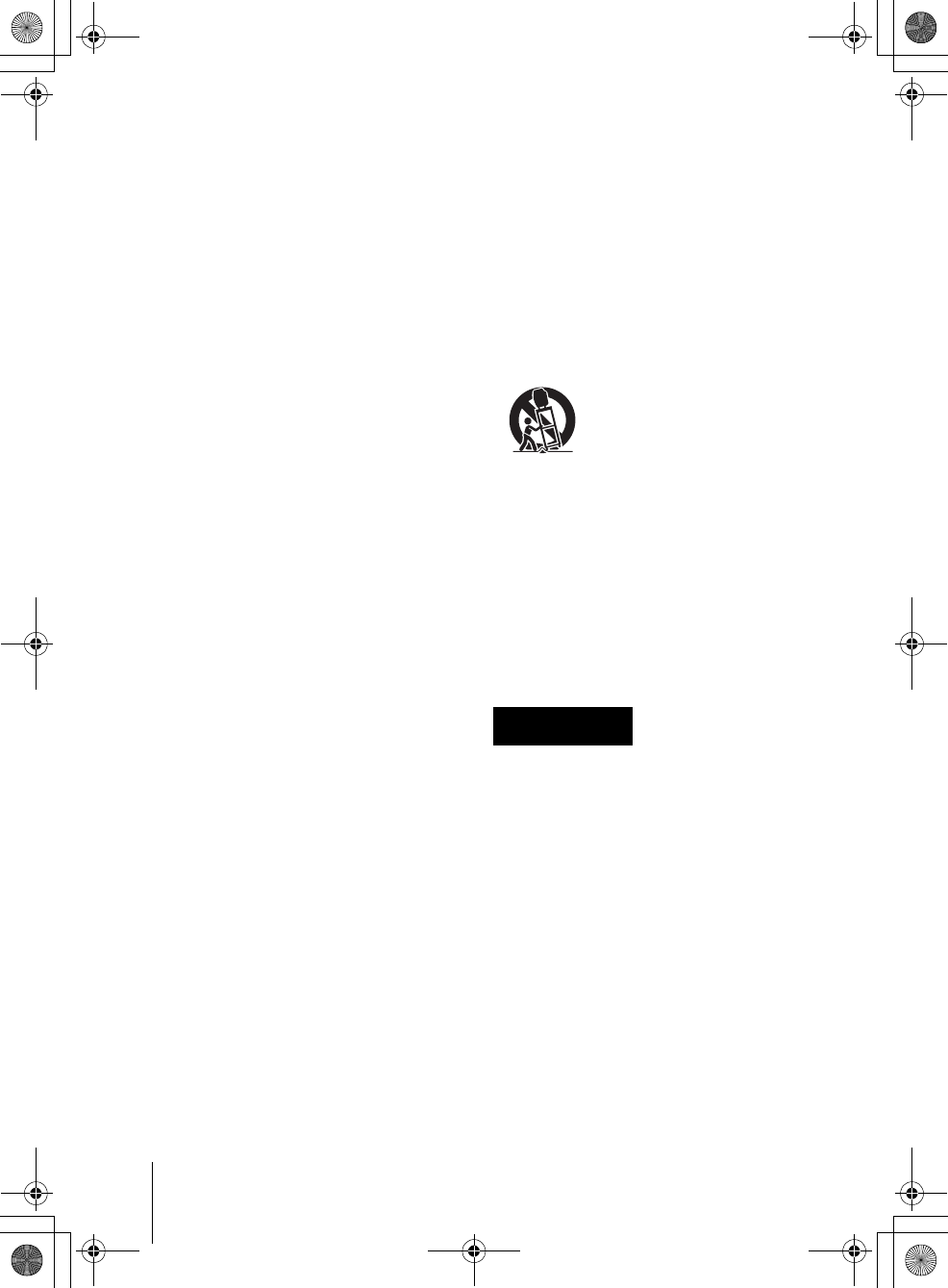
E:\#works_2\120800937_DWZ-
M50_B30GB\120800937_4445504122_GB\4445504122
\4445504122DWZM50UC\01GB02REG.fm
masterpage:Left
DWZ-M50/B30GB
4-445-504-12 (2)
10
Akkus dürfen keinesfalls übermäßiger
Wärmeeinwirkung ausgesetzt werden, wie
z.B. Sonneneinstrahlung, Feuer o. ä.
Wenn der Empfänger eine abnorm hohe
Temperatur, einen Geruch nach
Verbranntem oder Rauch entwickelt,
entnehmen Sie den Batterie-Halter und
stoppen Sie sofort den Betrieb des
Empfängers.
Achten Sie bei der Entnahme des Batterie-
Halters darauf, sich nicht die Finger zu
verbrennen, denn die Batterien könnten
sehr heiß zu diesem Zeitpunkt sein.
About the supplied AC adapter
A propos de l’adaptateur CA
fourni
Informationen zum
mitgelieferten Netzteil
Important Safety Instructions
• Read these instructions.
• Keep these instructions.
• Heed all warnings.
• Follow all instructions.
• Do not use this apparatus near water.
• Clean only with dry cloth.
• Do not block any ventilation openings.
Install in accordance with the
manufacturer’s instructions.
• Do not install near any heat sources such
as radiators, heat registers, stoves, or
other apparatus (including amplifiers)
that produce heat.
• Do not defeat the safety purpose of the
polarized or grounding-type plug. A
polarized plug has two blades with one
wider than the other. A grounding-type
plug has two blades and a third grounding
prong. The wide blade or the third prong
are provided for your safety. If the
provided plug does not fit into your
outlet, consult an electrician for
replacement of the obsolete outlet.
• Protect the power cord from being
walked on or pinched particularly at
plugs, convenience receptacles, and the
point where they exit from the apparatus.
• Only use attachments/accessories
specified by the manufacturer.
• Use only with the cart, stand, tripod,
bracket, or table specified by the
manufacturer, or sold with the apparatus.
When a cart is used, use caution when
moving the cart/apparatus combination
to avoid injury from tip-over.
• Unplug this apparatus during lightning
storms or when unused for long periods
of time.
• Refer all servicing to qualified service
personnel. Servicing is required when the
apparatus has been damaged in any way,
such as power-supply cord or plug is
damaged, liquid has been spilled or
objects have fallen into the apparatus, the
apparatus has been exposed to rain or
moisture, does not operate normally, or
has been dropped.
To reduce the risk of fire or
electric shock, do not expose
this apparatus to rain or
moisture.
To avoid electrical shock, do not
open the cabinet. Refer servicing
to qualified personnel only.
When installing the unit, incorporate a
readily accessible disconnect device in the
fixed wiring, or connect the power plug to
an easily accessible socket-outlet near the
unit. If a fault should occur during operation
of the unit, operate the disconnect device to
switch the power supply off, or disconnect
the power plug.
WARNING
00DWZ.book Page 10 Friday, August 31, 2012 11:49 AM
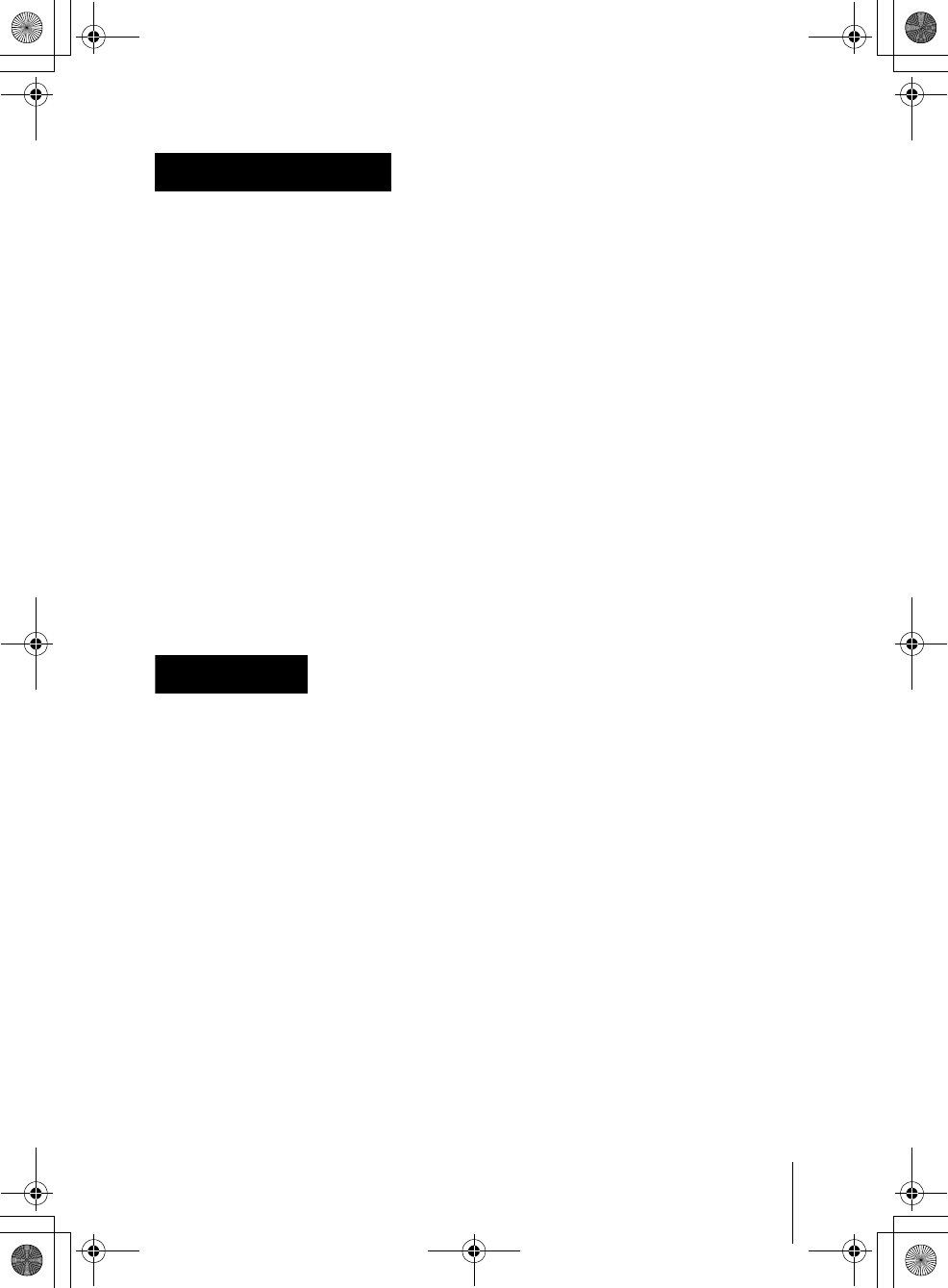
E:\#works_2\120800937_DWZ-
M50_B30GB\120800937_4445504122_GB\4445504122
\4445504122DWZM50UC\01GB02REG.fm
masterpage:Right
DWZ-M50/B30GB
4-445-504-12 (2)
11
Afin de réduire les risques
d’incendie ou d’électrocution, ne
pas exposer cet appareil à la
pluie ou à l’humidité.
Afin d’écarter tout risque
d’électrocution, garder le coffret
fermé. Ne confier l’entretien de
l’appareil qu’à un personnel
qualifié.
Lors de l’installation de l’appareil,
incorporer un dispositif de coupure dans le
câblage fixe ou brancher la fiche
d’alimentation dans une prise murale
facilement accessible proche de l’appareil.
En cas de problème lors du fonctionnement
de l’appareil, enclencher le dispositif de
coupure d’alimentation ou débrancher la
fiche d’alimentation.
Um die Gefahr von Bränden oder
elektrischen Schlägen zu
verringern, darf dieses Gerät
nicht Regen oder Feuchtigkeit
ausgesetzt werden.
Um einen elektrischen Schlag zu
vermeiden, darf das Gehäuse
nicht geöffnet werden.
Überlassen Sie
Wartungsarbeiten stets nur
qualifiziertem Fachpersonal.
Beim Einbau des Geräts ist daher im
Festkabel ein leicht zugänglicher
Unterbrecher einzufügen, oder der
Netzstecker muss mit einer in der Nähe des
Geräts befindlichen, leicht zugänglichen
Wandsteckdose verbunden werden. Wenn
während des Betriebs eine
Funktionsstörung auftritt, ist der
Unterbrecher zu betätigen bzw. der
Netzstecker abzuziehen, damit die
Stromversorgung zum Gerät unterbrochen
wird.
CAUTION
The apparatus shall not be exposed to
dripping or splashing. No objects filled with
liquids, such as vases, shall be placed on the
apparatus.
The unit is not disconnected from the AC
power source (mains) as long as it is
connected to the wall outlet, even if the unit
itself has been turned off.
ATTENTION
Eviter d’exposer l’appareil à un
égouttement ou à des éclaboussures. Ne
placer aucun objet rempli de liquide,
comme un vase, sur l’appareil.
Cet appareil n’est pas déconnecté de la
source d’alimentation secteur tant qu’il est
raccordé à la prise murale, même si
l’appareil lui-même a été mis hors tension.
VORSICHT
Das Gerät ist nicht tropf- und
spritzwassergeschützt. Es dürfen keine mit
Flüssigkeiten gefüllten Gegenstände, z. B.
Vasen, darauf abgestellt werden.
Solange das Netzkabel an eine
Netzsteckdose angeschlossen ist, bleibt das
Gerät auch im ausgeschalteten Zustand mit
dem Strommetz verbunden.
For the customers in the U.S.A.
This equipment has been tested and found
to comply with the limits for a Class B
digital device, pursuant to Part 15 of the
FCC Rules. These limits are designed to
provide reasonable protection against
harmful interference in a residential
installation. This equipment generates,
uses, and can radiate radio frequency
energy and, if not installed and used in
accordance with the instructions, may cause
AVERTISSEMENT
WARNUNG
00DWZ.book Page 11 Friday, August 31, 2012 11:49 AM
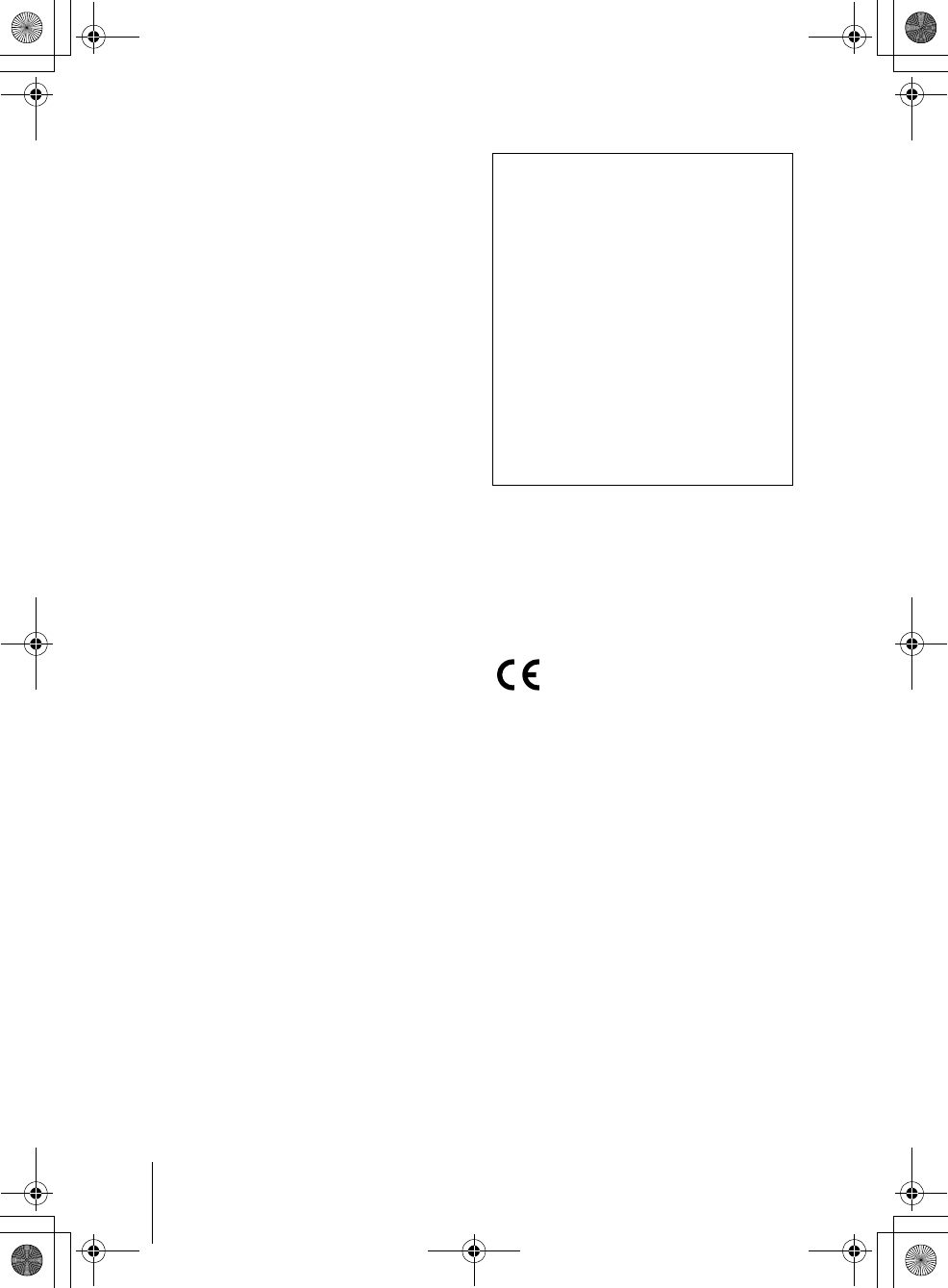
E:\#works_2\120800937_DWZ-
M50_B30GB\120800937_4445504122_GB\4445504122
\4445504122DWZM50UC\01GB02REG.fm
masterpage:Left
DWZ-M50/B30GB
4-445-504-12 (2)
12
harmful interference to radio
communications. However, there is no
guarantee that interference will not occur in
a particular installation. If this equipment
does cause harmful interference to radio or
television reception, which can be
determined by turning the equipment off
and on, the user is encouraged to try to
correct the interference by one or more of
the following measures:
– Reorient or relocate the receiving
antenna.
– Increase the separation between the
equipment and receiver.
– Connect the equipment into an outlet on
a circuit different from that to which the
receiver is connected.
– Consult the dealer or an experienced
radio/TV technician for help.
You are cautioned that any changes or
modifications not expressly approved in
this manual could void your authority to
operate this equipment.
All interface cables used to connect
peripherals must be shielded in order to
comply with the limits for a digital device
pursuant to Subpart B of Part 15 of FCC
Rules.
If you have any questions about this
product, you may call ;
Sony Customer Information Service Center
1-800-222-7669 or http://www.sony.com/
For the customers in Canada
This Class B digital apparatus complies
with Canadian ICES-003.
Pour les clients au Canada
Cet appareil numérique de la classe B est
conforme à la norme NMB-003 du Canada.
For the customers in Europe
Hereby, Sony Corporation, declares that
this ZRX-HR50/C30 is in compliance with
the essential requirements and other
relevant provisions of the Directive 1999/5/
EC.
For details, please access the following
URL: http://www.compliance.sony.de/
Pour les clients en Europe
Par la présente Sony Corporation déclare
que l’appareil ZRX-HR50/C30 est
conforme aux exigences essentielles et aux
autres dispositions pertinentes de la
directive 1999/5/CE.
Pour toute information complémentaire,
veuillez consulter l’URL suivante:
http://www.compliance.sony.de/
Declaration of Conformity
Trade Name : SONY
Model : ZRX-HR50/C30
Responsible party : Sony Electronics
Inc.
Address : 16530 Via Esprillo,
San Diego, CA 92127 U.S.A.
Telephone Number : 858-942-2230
This device complies with part 15 of the
FCC Rules. Operation is subject to the
following two conditions: (1) this device
may not cause harmful interference,
and (2) this device must accept any
interference received, including
interference that may cause undesired
operation.
00DWZ.book Page 12 Friday, August 31, 2012 11:49 AM
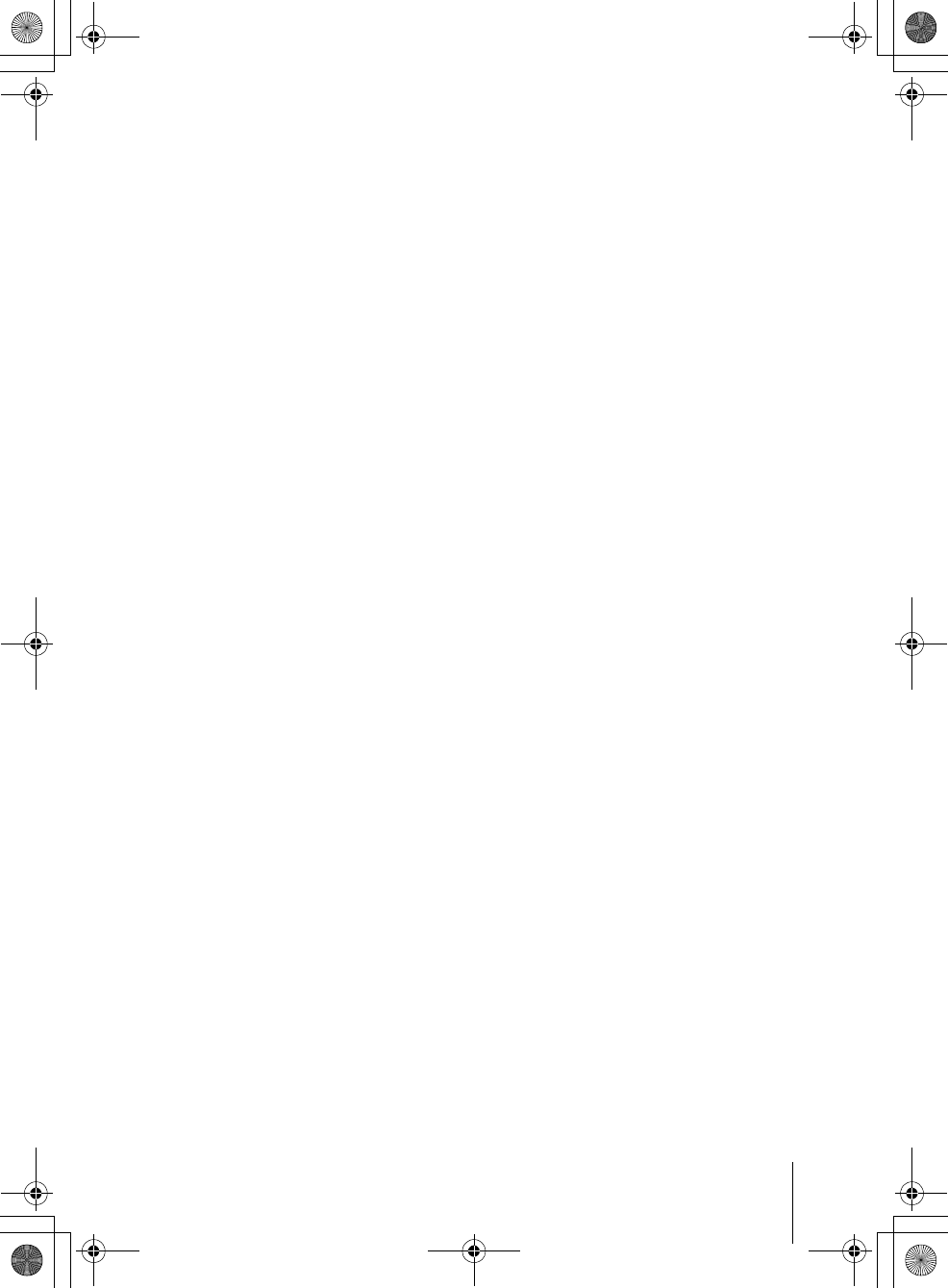
E:\#works_2\120800937_DWZ-
M50_B30GB\120800937_4445504122_GB\4445504122
\4445504122DWZM50UC\01GB02REG.fm
masterpage:Right
DWZ-M50/B30GB
4-445-504-12 (2)
13
Für Kunden in Europa
Hiermit erklärt Sony Corporation, dass sich
das Gerät ZRX-HR50/C30 in
Übereinstimmung mit den grundlegenden
Anforderungen und den übrigen
einschlägigen Bestimmungen der Richtlinie
1999/5/EG befindet.
Weitere Informationen erhältlich unter:
http://www.compliance.sony.de/
Per i clienti in Europa
Con la presente Sony Corporation dichiara
che questo ZRX-HR50/C30 è conforme ai
requisiti essenziali ed alle altre disposizioni
pertinenti stabilite dalla direttiva 1999/5/
CE.
Per ulteriori dettagli, si prega di consultare
il seguente URL:
http://www.compliance.sony.de/
Para los clientes de Europa
Por medio de la presente Sony Corporation
declara que el ZRX-HR50/C30 cumple con
los requisitos esenciales y cualesquiera
otras disposiciones aplicables o exigibles de
la Directiva 1999/5/CE.
Para mayor información, por favor consulte
el siguiente URL:
http://www.compliance.sony.de/
Voor de klanten in Europa
Hierbij verklaart Sony Corporation dat het
toestel ZRX-HR50/C30 in
overeenstemming is met de essentiële eisen
en de andere relevante bepalingen van
richtlijn 1999/5/EG.
Nadere informatie kunt u vinden op:
http://www.compliance.sony.de/
För kunder i Europa
Härmed intygar Sony Corporation att denna
ZRX-HR50/C30 står I överensstämmelse
med de väsentliga egenskapskrav och
övriga relevanta bestämmelser som framgår
av direktiv 1999/5/EG.
För ytterligare information gå in på följande
hemsida: http://www.compliance.sony.de/
Para clientes na Europa
Sony Corporation declara que este
ZRX-HR50/C30 está conforme com os
requisitos essenciais e outras disposições da
Directiva 1999/5/CE.
Para mais informacoes, por favor consulte a
seguinte URL:
http://www.compliance.sony.de/
Til europæiske kunder
Undertegnede Sony Corporation erklærer
herved, at følgende udstyr ZRX-HR50/C30
overholder de væsentlige krav og øvrige
relevante krav i direktiv 1999/5/EF.
For yderligere information gå ind på
følgende hjemmeside:
http://www.compliance.sony.de/
Asiakkaille Euroopassa
Sony Corporation vakuuttaa täten että
ZRX-HR50/C30 tyyppinen laite on
direktiivin 1999/5/EY oleellisten
vaatimusten ja sitä koskevien direktiivin
muiden ehtojen mukainen.
Halutessasi lisätietoja, käy osoitteessa:
http://www.compliance.sony.de/
For kunder i Europa
Sony Corporation erklærer herved at
utstyret ZRX-HR50/C30 er i samsvar med
de grunnleggende krav og øvrige relevante
krav i direktiv 1999/5/EF.
For flere detaljer, vennligst se:
http://www.compliance.sony.de/
Για τους πελάτες που διαμένουν
σε χώρες της Eυρώπης
Με την παρούσα η Sony Corporation
δηλώνει τι ZRX-HR50/C30
συμμορφώνεται προς της ουσιώδεις
απαιτήσεις και τις λοιπές σχετικές
διατάξεις της οδηγίας 1999/5/ΕΚ.
Για λεπτομέρειες παρακαλούμε
πως ελένξετε την ακλουθη
σελίδα του διαδικτύου:
http://www.compliance.sony.de/
00DWZ.book Page 13 Friday, August 31, 2012 11:49 AM
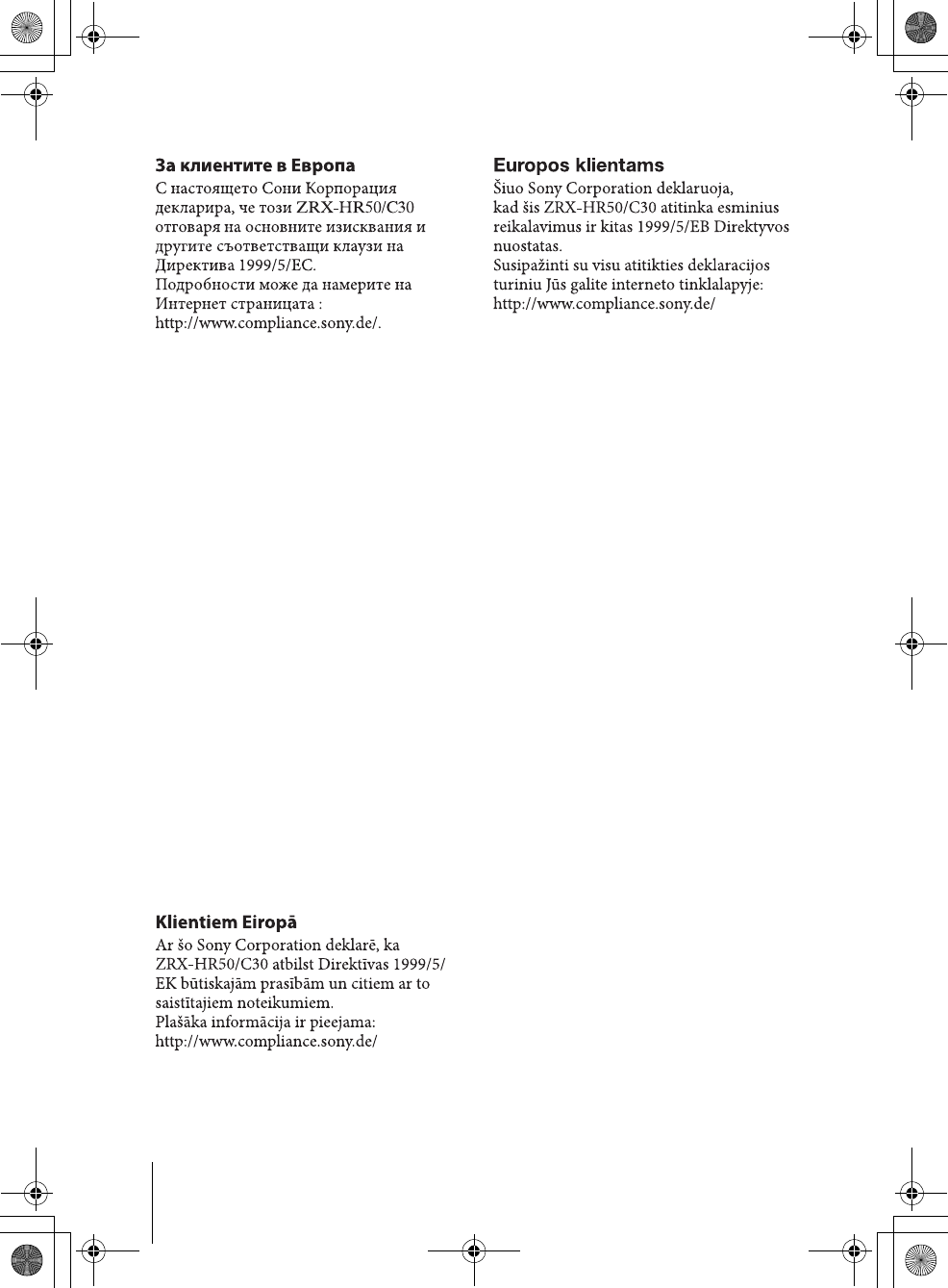
E:\#works_2\120800937_DWZ-
M50_B30GB\120800937_4445504122_GB\4445504122
\4445504122DWZM50UC\01GB02REG.fm
masterpage:Left
DWZ-M50/B30GB
4-445-504-12 (2)
14
Pro zákazníky v Evropě
Sony Corporation tímto prohlašuje, že
tento ZRX-HR50/C30 je ve shodě se
základními požadavky a dalšími
příslušnými ustanoveními směrnice
1999/5/ES.
Podrobnosti lze získat na následující
URL:
http://www.compliance.sony.de/
Klientidele Euroopas
Sony Corporation kinnitab käesolevaga
seadme ZRX-HR50/C30 vastavust 1999/5/
EÜ direktiivi põhinõuetele ja nimetatud
direktiivist tulenevatele teistele
asjakohastele sätetele.
Üksikasjalikum info:
http://www.compliance.sony.de/.
Európai ügyfeleinknek
Alulírott, Sony Corporation
nyilatkozom, hogy a(z) ZRX-HR50/C30
megfelel a vonatkozó alapvető
követelményeknek és az 1999/5/EC
irányelv egyéb előírásainak.
További információkat a következő
weboldalon találhat:
http://www.compliance.sony.de/
Dla klientów w Europie
Niniejszym Sony Corporation
oświadcza, że ZRX-HR50/C30 jest
zgodne z zasadniczymi wymaganiami
oraz innymi stosownymi
postanowieniami Dyrektywy 1999/5/
WE.
Szczegółowe informacje znaleźć można
pod następującym adresem URL:
http://www.compliance.sony.de/
Pentru clienţii din Europa
Prin prezenta, Sony Corporation declară
că acest ZRX-HR50/C30 respectă
cerinţele esenţiale și este în
conformitate cu prevederile Directivei
1995/5/EC.
Pentru detalii, vă rugăm accesaţi
următoarea adresă:
http://www.compliance.sony.de/
Pre zákazníkov v Európe
Sony Corporation týmto vyhlasuje, že
ZRX-HR50/C30 spĺňa základné
požiadavky a všetky príslušné
ustanovenia Smernice 1999/5/ES.
Podrobnosti získate na nasledovnej
webovej adrese:
http://www.compliance.sony.de/
Za stranke v Evropi
Sony Corporation izjavlja, da je ta
ZRX-HR50/C30 v skladu z bistvenimi
zahtevami in ostalimi relevantnimi
določili direktive 1999/5/ES.
Za podrobnosti vas naprošamo, če
pogledate na URL:
http://www.compliance.sony.de/
00DWZ.book Page 14 Friday, August 31, 2012 11:49 AM
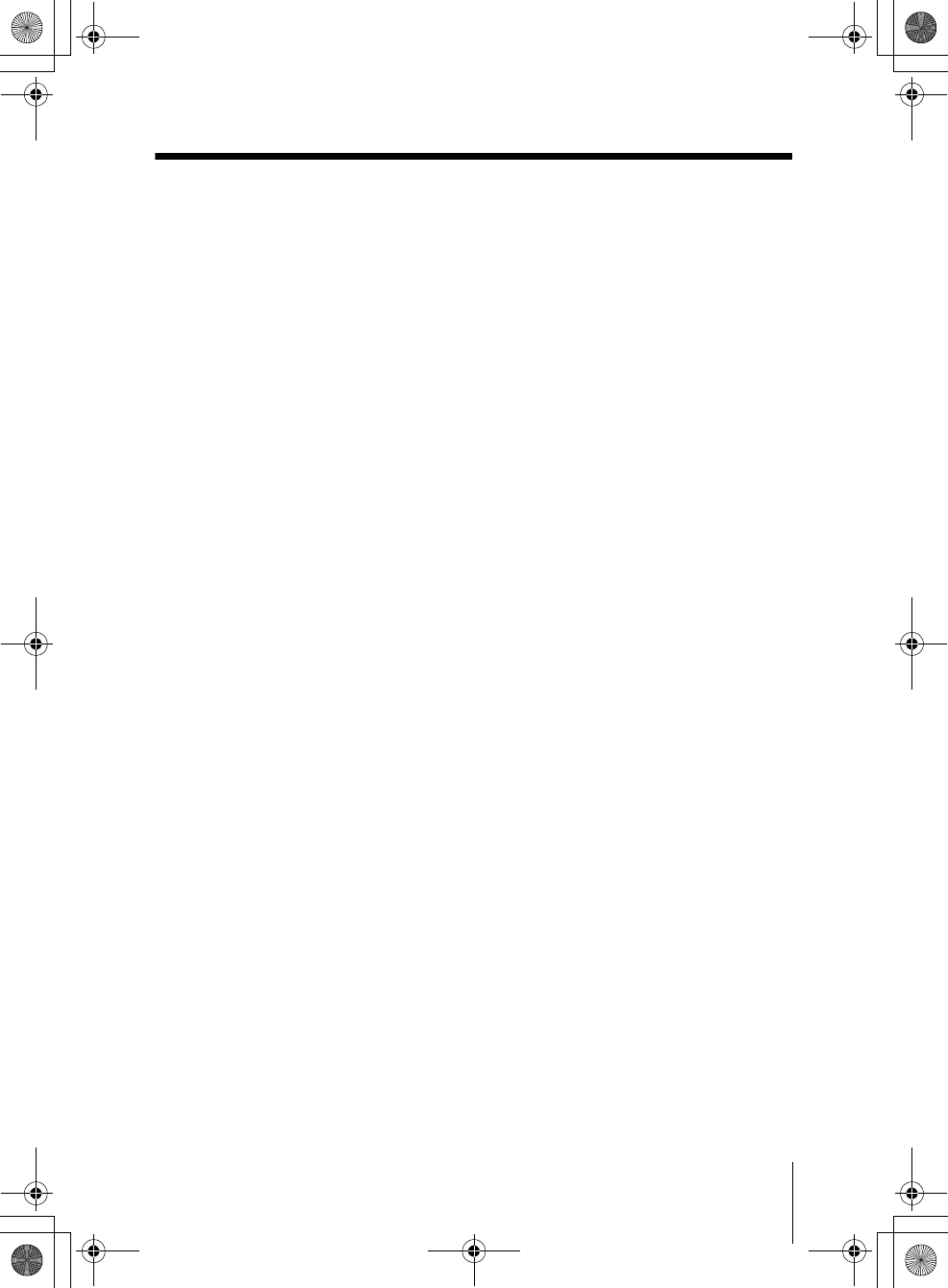
E:\#works_2\120700180_DWZ-
M50_B30GB\120700180_4445504111_GB\4445504111
\4445504111DWZM50UC\01GB03TOC.fm
masterpage:Right
DWZ-M50/B30GB
4-445-504-11 (1)
15
Table of Contents
Table of Contents
Package Contents ........................ 16
DWZ-M50 ............................. 16
DWZ-B30GB ........................ 17
Features ........................................ 18
DWZ-M50 ............................. 18
DWZ-B30GB ........................ 18
Using the CD-ROM manual ....... 19
Parts Identification ...................... 20
DWZ-M50 ............................. 20
DWZ-B30GB ........................ 23
Power Supply ............................... 27
Inserting Batteries .................. 27
Attaching the Supplied
Accessories ................................... 29
Attaching the Supplied
Accessories to the Handheld
Microphone (ZTX-M01) ....... 29
Attaching the Supplied
Accessories to the Half-Rack
Receiver (ZRX-HR50) .......... 29
Attaching the Supplied
Accessories to the Body-Pack
Transmitter (ZTX-B01) ......... 30
Attaching the Supplied
Accessories to the Compact
Receiver (ZRX-C30) ............. 30
Receiver Settings ......................... 31
Half-Rack Receiver
(ZRX-HR50) ......................... 31
Compact Receiver
(ZRX-C30) ............................ 33
Transmitter Settings ................... 35
Configuring the Transmitting
Channel Settings .................... 35
Channel Display .................... 35
System Configuration
Examples....................................... 37
Configuration Examples for
the DWZ-M50 ........................37
Configuration Example for the
DWZ-B30GB .........................38
Troubleshooting ........................... 39
Important Notes on Use ...............42
Usage and Storage ..................42
Cleaning .................................42
Specifications ................................43
DWZ-M50 ..............................43
DWZ-B30GB .........................44
00DWZ.book Page 15 Wednesday, August 15, 2012 3:38 PM
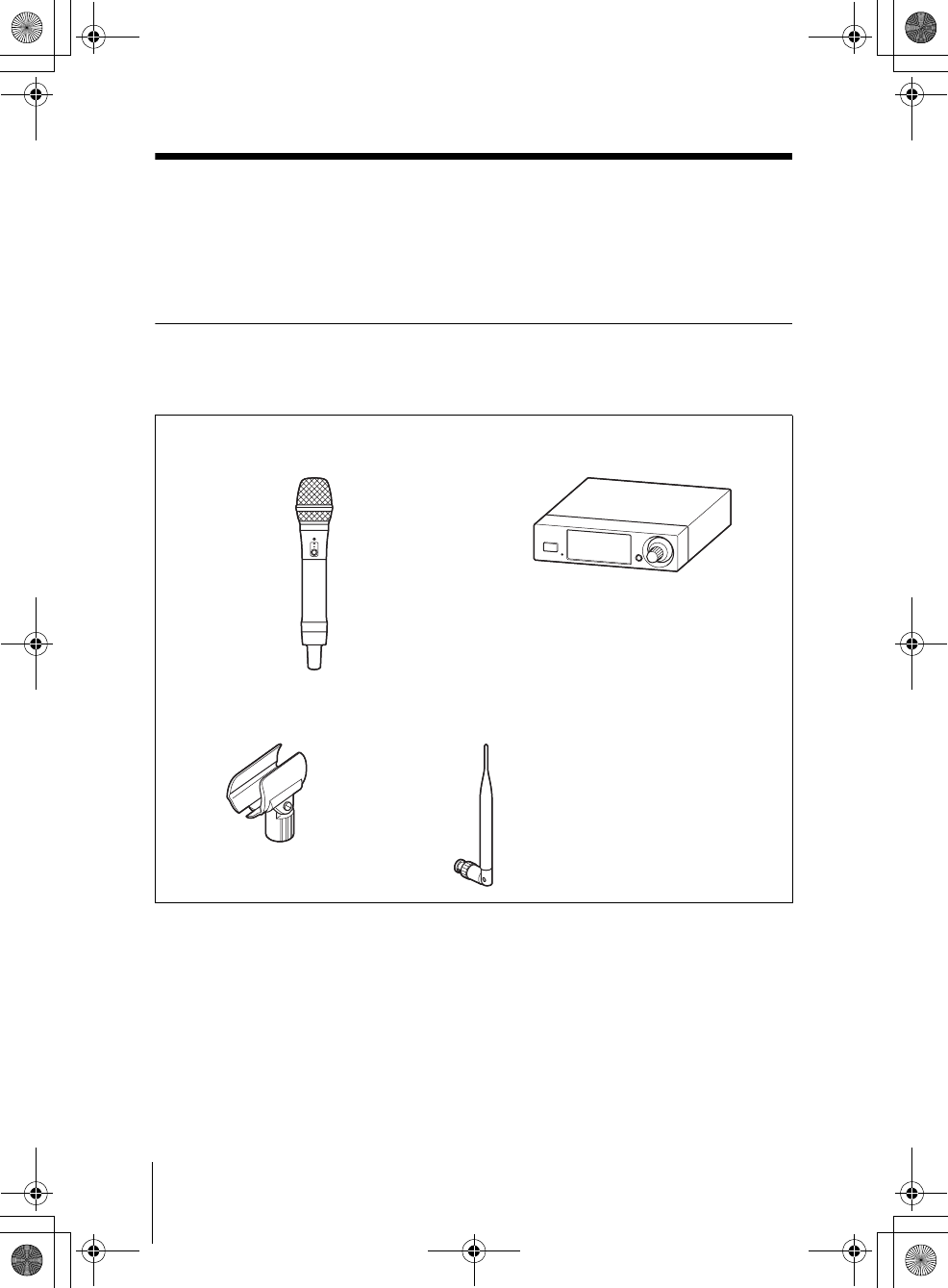
E:\#works_2\120700180_DWZ-
M50_B30GB\120700180_4445504111_GB\4445504111
\4445504111DWZM50UC\01GB04BAS.fm
masterpage:Left
DWZ-M50/B30GB
4-445-504-11 (1)
16 Package Contents
Package Contents
This manual contains information on the Sony DWZ-M50/B30GB Digital Wireless
Packages. The contents of each package are as follows.
DWZ-M50
This set includes a handheld microphone (transmitter: ZTX-M01) and a half-rack receiver
(receiver: ZRX-HR50).
Handheld microphone
(ZTX-M01) (1)
Supplied accessories
Antenna (2)
Half-rack receiver
(ZRX-HR50) (1)
Mic holder (1) AC adapter (1)
Operating Instructions (1)
CD-ROM (1)
Waranty card (1) (for UC
model only)
Waranty booklet (1) (for
SYV model only)
00DWZ.book Page 16 Wednesday, August 15, 2012 3:38 PM
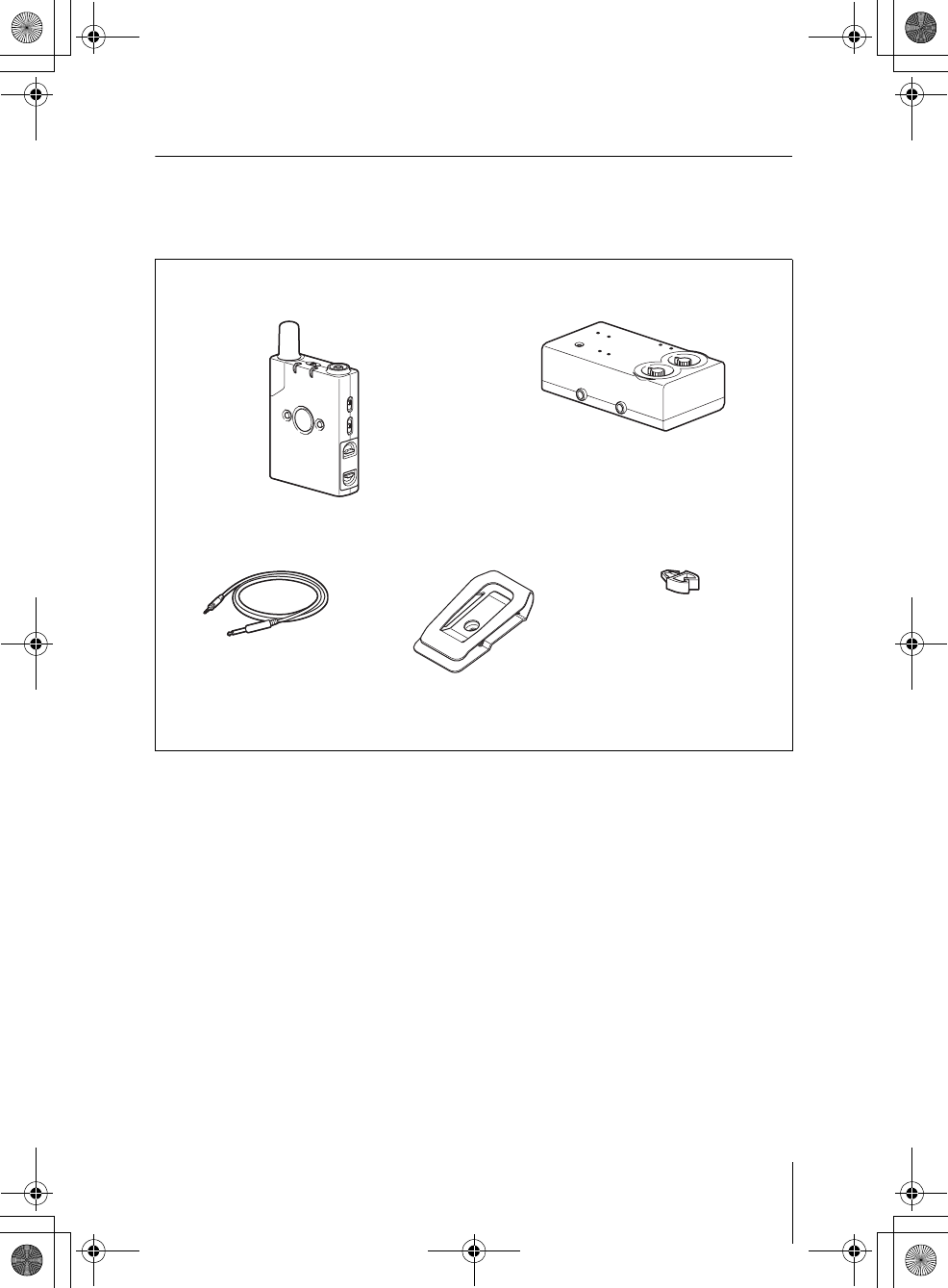
E:\#works_2\120700180_DWZ-
M50_B30GB\120700180_4445504111_GB\4445504111
\4445504111DWZM50UC\01GB04BAS.fm
masterpage:Right
DWZ-M50/B30GB
4-445-504-11 (1)
17
Package Contents
DWZ-B30GB
This set includes a body-pack (transmitter: ZTX-B01) and a compact receiver (receiver:
ZRX-C30).
Body-pack transmitter
(ZTX-B01) (1)
Supplied accessories
Belt clip (1)
Compact receiver
(ZRX-C30) (1)
Guitar cable (1) Cable clamp (1)
CD-ROM (1)
Waranty card (1) (for UC
model only)
Belt clip screw (1)
AC adapter (1)
Operating Instructions (1)
Waranty booklet (1) (for
SYV model only)
00DWZ.book Page 17 Wednesday, August 15, 2012 3:38 PM
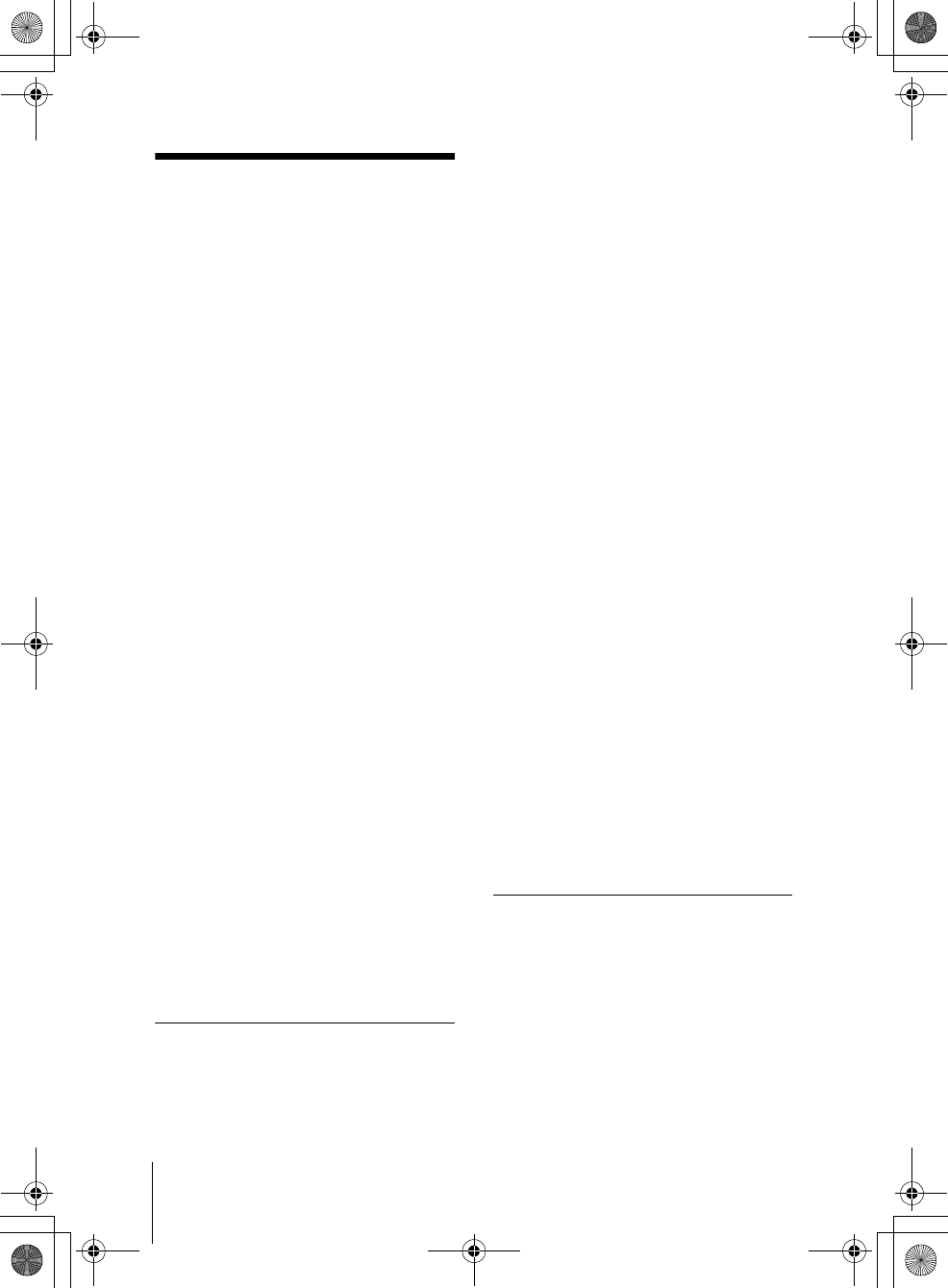
E:\#works_2\120700180_DWZ-
M50_B30GB\120700180_4445504111_GB\4445504111
\4445504111DWZM50UC\01GB04BAS.fm
masterpage:Left
DWZ-M50/B30GB
4-445-504-11 (1)
18 Features
Features
The DWZ series is a digital wireless system
that combines Sony’s consistently
developed superior audio technology,
highly reliable wireless technology, and
state-of-the-art digital signal processing
technology. Using an unlicensed 2.4 GHz
band, the system provides wide-range
functionality with simple, user-friendly
operability.
By providing a package that is optimized
for specific usage environments, the system
offers a wireless solution to users ranging
from those inexperienced with wireless
systems to seasoned professionals.
Superb audio quality
By transmitting audio signals via 24-bit
high-quality linear PCM digital
transmission, without signal compression,
decompression, or similar processing, the
system provides superb audio quality and
high-bandwidth transmissions that
approach that of wired microphones.
High reliability
By allowing you to select from two RF
modes based on your intended use and
incorporating Sony’s unique data
processing technology, the system provides
highly-reliable wireless transmission in
wireless LAN environments. The receiver
is equipped with two antennas with the
antenna with the best reception status
selected automatically via space diversity,
providing stable reception with minimized
audio breakup and noise occurrences.
DWZ-M50
The DWZ-M50 is a package that includes a
handheld microphone (transmitter: ZTX-
M01) and a half-rack receiver (receiver:
ZRX-HR50) and is ideal for use with
vocals.
ZTX-M01
A microphone designed with a sturdy metal
body.
Equipped with a muting function and an
attenuator adjustment function, the unit
supports a wide range of audio input levels.
In addition, the interchangeable
microphone unit allows you to use the
microphone in a variety of applications.
* The microphone unit’s mounting area has a
diameter of 31.3 mm and a pitch of 1.0 mm.
ZRX-HR50
A half-rack receiver equipped with large-
screen high-resolution color LCD that
combines high-functionality with simple
operability.
The Best Channel Selection and Clear
Channel Scan functions allow quick and
easy configuration of safe channels. In
addition, the 5-band graphic equalizer
allows wide-range audio-quality
adjustment. You can also select whether the
muting function applies to the
UNBALANCED OUTPUT TUNER/AUX
connector.
Using the optional RMM-HRD1 Rack
Mount Kit allows you to mount the unit on
a rack.
DWZ-B30GB
The DWZ-B30GB is a package that
includes a body-pack transmitter
(transmitter: ZTX-B01) and a compact
receiver (receiver: ZRX-C30) and is ideal
for use with electric guitars, electric
acoustic guitars, electric bass guitars, etc.
00DWZ.book Page 18 Wednesday, August 15, 2012 3:38 PM
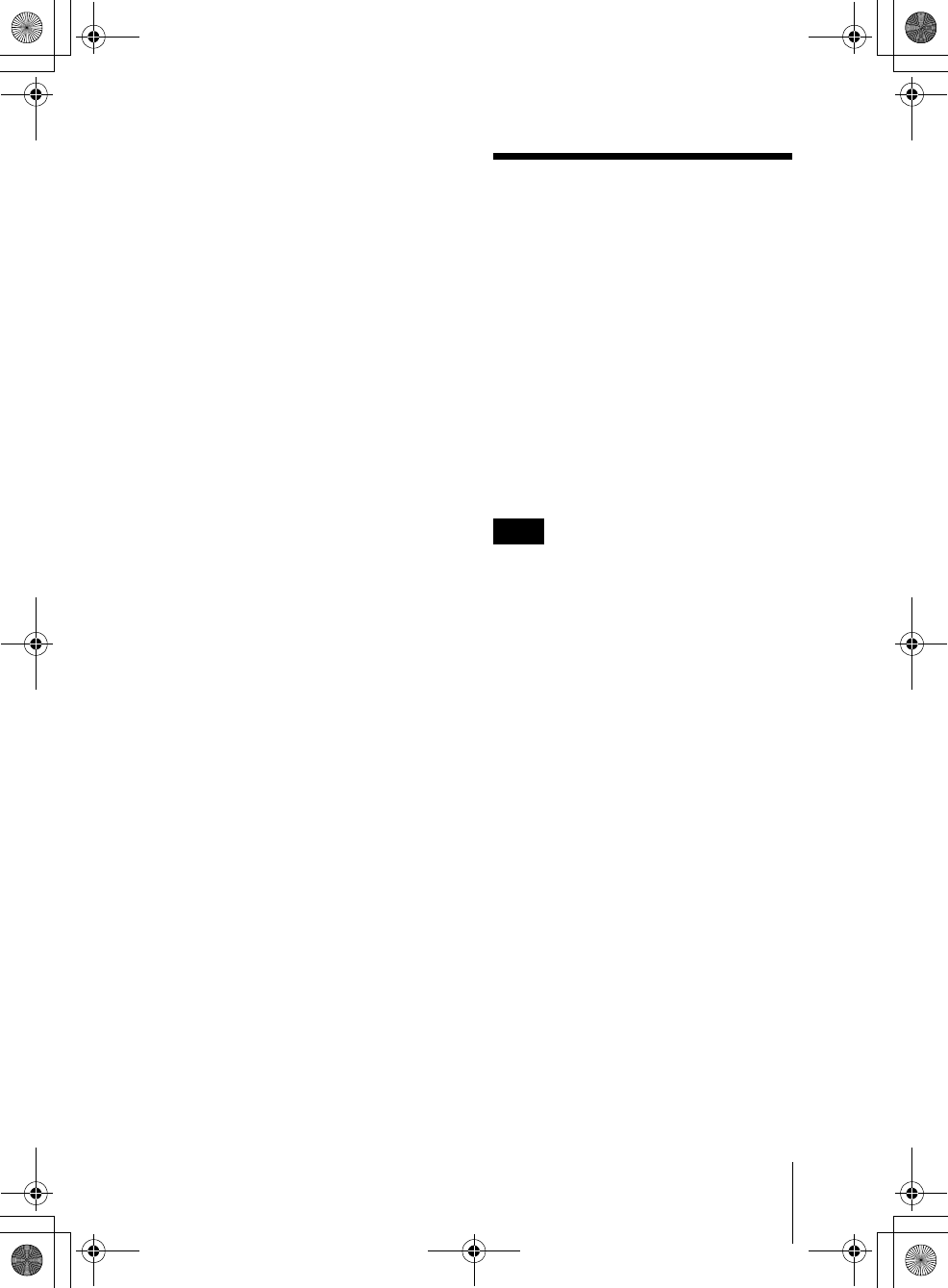
E:\#works_2\120700180_DWZ-
M50_B30GB\120700180_4445504111_GB\4445504111
\4445504111DWZM50UC\01GB04BAS.fm
masterpage:Right
DWZ-M50/B30GB
4-445-504-11 (1)
19
Using the CD-ROM manual
ZTX-B01
A transmitter designed with a sturdy metal
body.
Equipped with a muting function, an
instrument/mic input switching function,
and an attenuator adjustment function, the
unit supports a wide range of audio input
levels. The supplied belt clip can be rotated
in 90-degree increments, allowing you to
adjust the direction in which the cables
extend based on your environment.
ZRX-C30
A compact receiver equipped with an
internal antenna that is capable of
withstanding rough handling.
Power can be supplied by the supplied 12 V
AC adapter, by an external 9 V DC power
supply, or by a square 9 V dry cell battery
(6LR61). The unit supports power
distributors, allowing you to reduce noise
caused by battery operation. The cable tone
generator also allows you to match the
quality of wireless and wired audio. This
reduces the amount of equalizer adjustment
necessary on the amp side during wireless
transmission. The muting function does not
affect the TUNER OUT connector,
allowing tuning without sound output.
Using the CD-
ROM manual
The manual can be read on a computer with
Adobe Reader installed.
You can download Adobe Reader free from
the Adobe website.
1Open the index.html file in the CD-
ROM.
2Select and click on the manual that you
want to read.
If you have lost or damaged the CD-ROM,
you can purchase a new one from your Sony
dealer or Sony service counter.
Adobe and Adobe Reader are trademarks of
Adobe Systems Incorporated in the United
States and/or other countries.
Note
00DWZ.book Page 19 Wednesday, August 15, 2012 3:38 PM
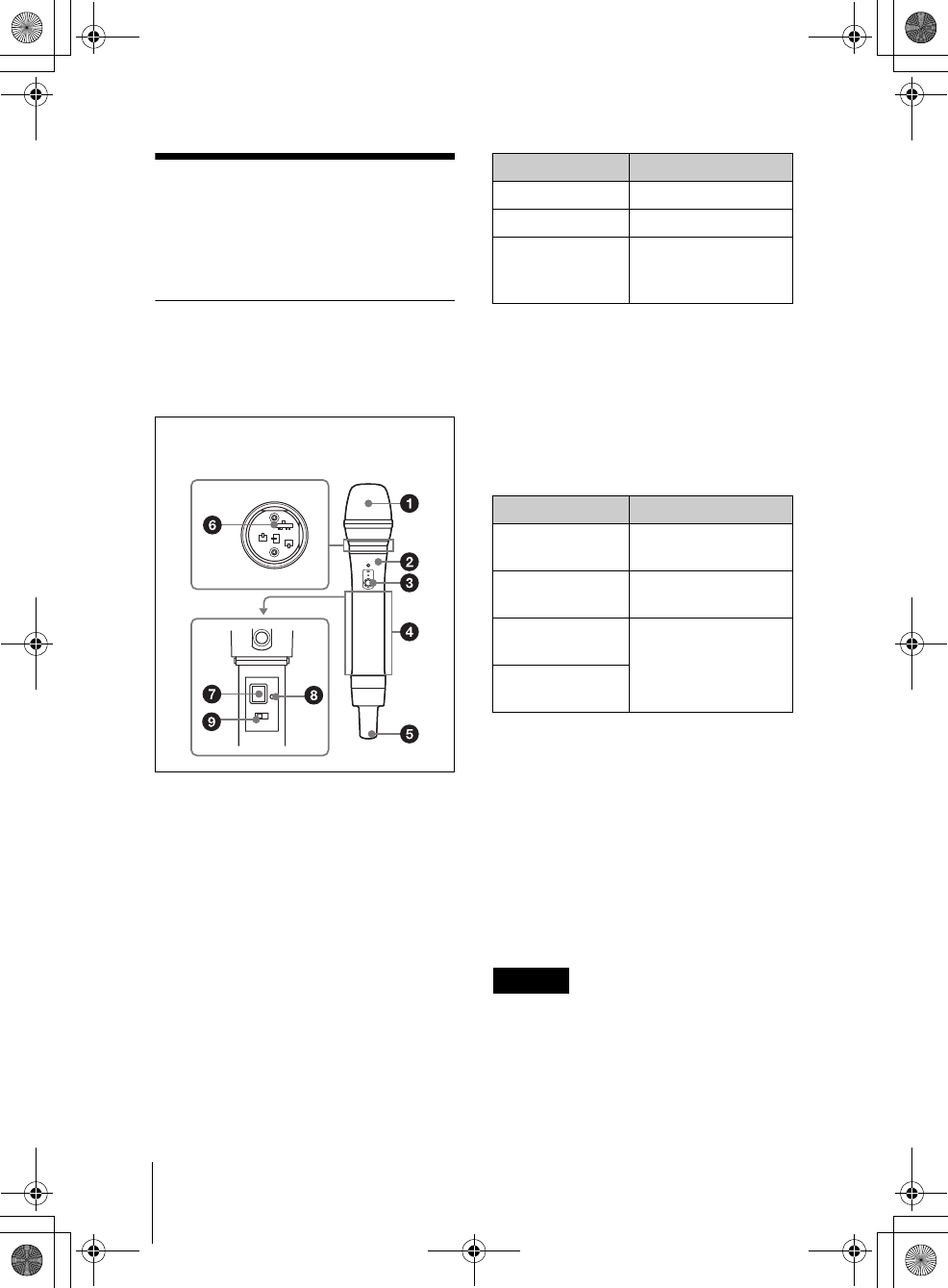
E:\#works_2\120700180_DWZ-
M50_B30GB\120700180_4445504111_GB\4445504111
\4445504111DWZM50UC\01GB04BAS.fm
masterpage:Left
DWZ-M50/B30GB
4-445-504-11 (1)
20 Parts Identification
Parts
Identification
DWZ-M50
Handheld microphone
(transmitter: ZTX-M01)
aMicrophone unit
The standard-equipped microphone unit
can be interchanged with another
interchangeable microphone unit with a
diameter of 31.3 mm and a pitch of 1.0 mm.
For details on attaching and removing the
microphone unit, see “Replacing the microphone
unit” (page 29).
bBATT/MUTING (remaining battery
/ muting) indicator
Lights when the unit is turned on.
This indicates the remaining battery charge
and the on/off status of the muting function.
The remaining battery indication only
appears when alkaline dry cell batteries are
being used.
cPOWER/MUTING button
Turns the unit on or off. This button can
also be used to enable or disable the muting
function.
dGrip
Contains the control buttons, channel
display, and battery compartment.
Open the grip to configure channel settings
and replace the batteries.
For details on opening the grip, see “Inserting
Batteries” (page 27).
eAntenna cover
Contains the antenna.
Do not squeeze the antenna cover. Doing so
will weaken the signal that is transmitted,
decreasing the transmission range.
Top (when microphone unit is
removed)
Grip interior
Indicator Status
Lit (green) Good
Lit (red) Almost dead
Blinking (orange) Muting function
enabled (i.e., audio
disabled)
Function Button operation
Turn power on Press the button for
at least 1 second
Turn power off Press the button until
indicator turns off
Enable muting
function
Press the button
Disable muting
function
Caution
00DWZ.book Page 20 Wednesday, August 15, 2012 3:38 PM
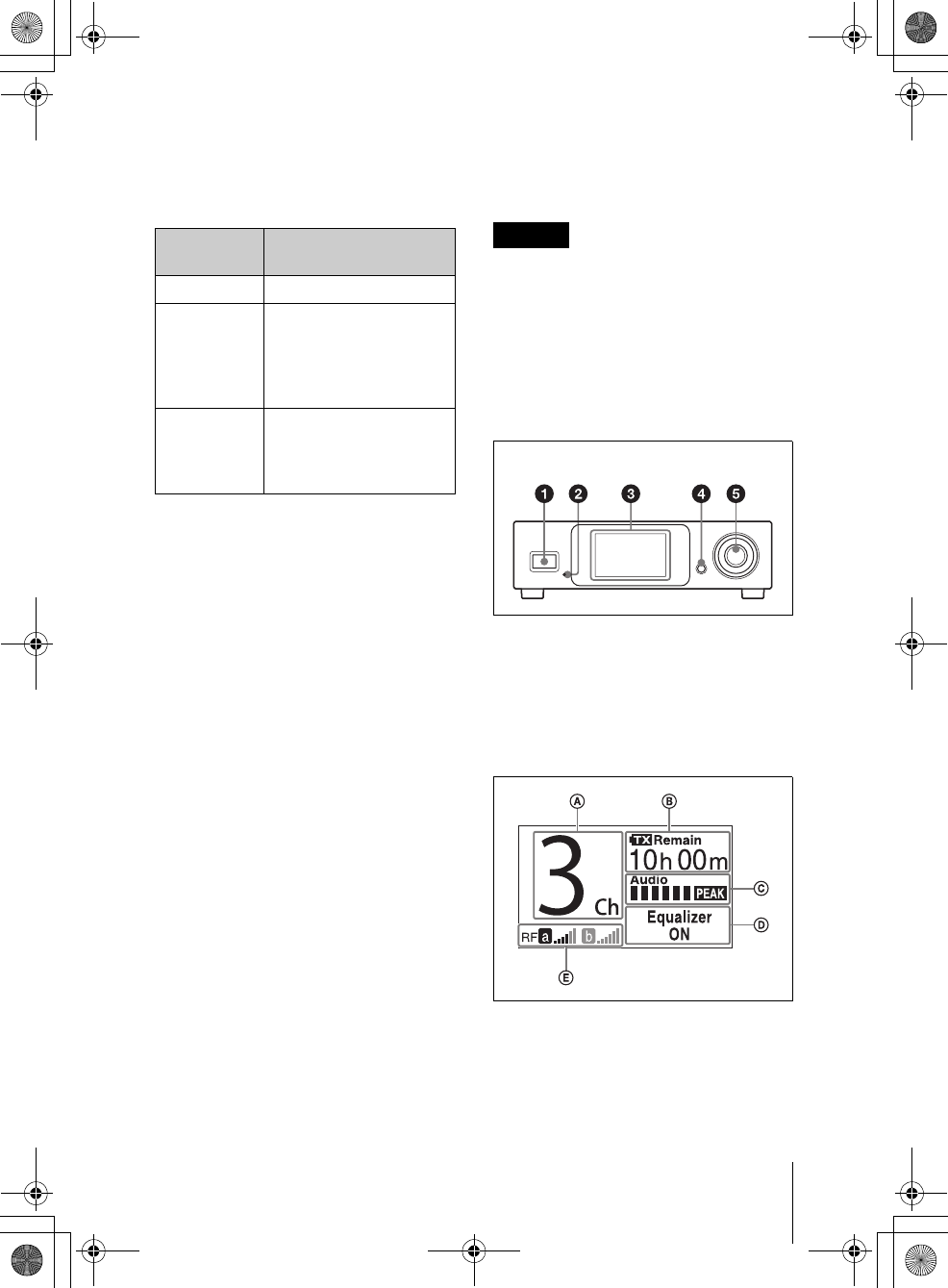
E:\#works_2\120700180_DWZ-
M50_B30GB\120700180_4445504111_GB\4445504111
\4445504111DWZM50UC\01GB04BAS.fm
masterpage:Right
DWZ-M50/B30GB
4-445-504-11 (1)
21
Parts Identification
fATT (attenuator) switch
Set the attenuation level based on the sound
volume.
The attenuator switch is located at the top of
the unit when the microphone unit is
removed.
For details on attaching and removing the
microphone unit, see “Replacing the microphone
unit” (page 29).
gChannel display
Displays the transmission channel.
The display disappears after about 10
seconds. You can display it again by
pressing the channel selection button.
For details on the channel display, see “Channel
Display” (page 35).
hChannel selection button
Allows you to select the RF mode and the
transmitting channel.
For details on selecting the RF mode and
transmitting channel, see “Configuring the
Transmitting Channel Settings” (page 35).
iButton lock switch
Locks the POWER/MUTING button and
the channel selection button. This prevents
unintentional operations, such as
accidentally turning the power off.
LOCK: Locks the buttons to disable their
operation.
UNLOCK: Releases the lock to enable
button operation.
You cannot turn on the unit while this
switch is set to the LOCK position, as even
the power button is disabled. Set the switch
to the UNLOCK position to perform
operations.
Half-rack receiver (receiver:
ZRX-HR50)
aPOWER button
Turns the unit on or off.
bPOWER indicator
Lights when the unit is turned on.
cDisplay
Displays setting configurations and other
information.
AReceiving channel indicator
Displays the receiving channel.
Attenuation
level (dB)
When to use
0 Standard switch position
6 Set to this position if a
red bar occasionally
appears in the audio
level meter of the
receiver.
12 Set to this position if a
red bar always appears
in the audio level meter
of the receiver.
Caution
Front
00DWZ.book Page 21 Wednesday, August 15, 2012 3:38 PM
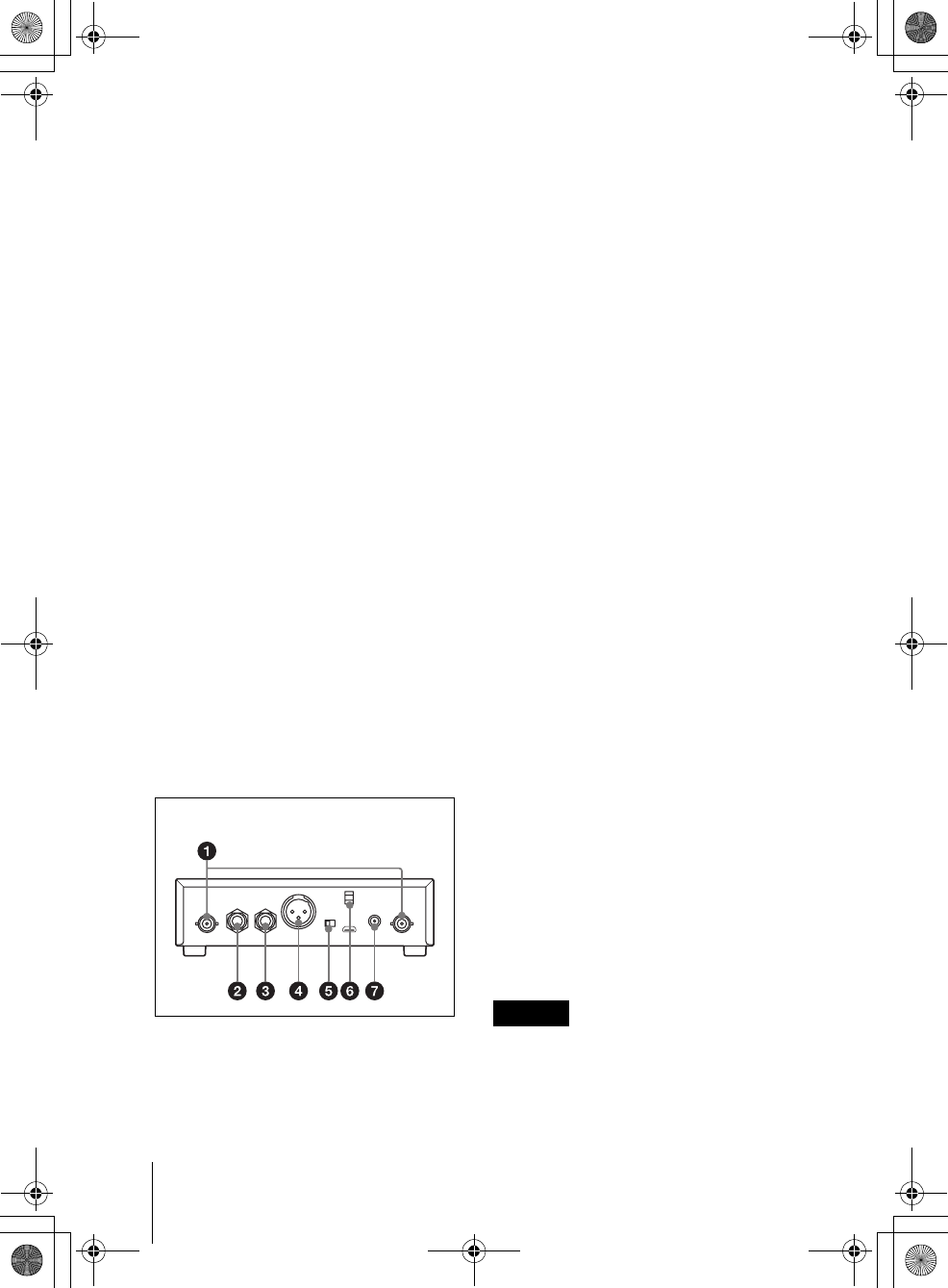
E:\#works_2\120700180_DWZ-
M50_B30GB\120700180_4445504111_GB\4445504111
\4445504111DWZM50UC\01GB04BAS.fm
masterpage:Left
DWZ-M50/B30GB
4-445-504-11 (1)
22 Parts Identification
BRemaining transmitter battery
indicator
Displays the remaining battery charge of
the transmitter.
An approximate duration is displayed for
the remaining usage time. This duration
appears only when signals are being
received.
CAudio level meter
Displays the audio level.
Set the audio level so that the yellow or red
bar does not appear.
DEqualizer status
Displays the on/off status of the equalizer.
EReceiving level indicator
Displays the reception status of the radio
signal.
More bars indicate more stable reception.
dESC (escape) button
Cancels operations, or returns to the main
screen from the settings screen.
eRotary encoder
Allows you to change settings.
For details on changing settings, see “Receiver
Settings” (page 31).
aANTENNA a/b connector (BNC
type)
Connect the supplied antenna here.
bUNBALANCED OUTPUT TUNER/
AUX (external audio output)
connector (headphone jack)
Connect monitoring equipment and similar
peripheral devices here.
The audio output from the UNBALANCED
OUTPUT TUNER/AUX connector will
continue, even if the muting function of the
transmitter is enabled. You can enable or
disable the audio from this connector via
the settings in the receiver’s display.
For details on settings, see “Configuring the
transmitter muting function for the UNBALANCED
OUTPUT TUNER/AUX connector” (page 33).
For details on connections, see “System
Configuration Examples” (page 37).
cUNBALANCED OUTPUT MAIN
(main audio output) connector
(headphone jack)
Connect a mixer or an amp here.
For details on connections, see “System
Configuration Examples” (page 37).
dBALANCED OUTPUT connector
(XLR type)
Connect a mixer or similar device here.
For details on connections, see “System
Configuration Examples” (page 37).
eMIC/LINE (audio output level)
selector
Selects the audio output level of the
BALANCED OUTPUT connector.
MIC: Sets the audio output level to the mic
level.
LINE: Sets the audio output level to the
line level.
Do not set the selector to the LINE position
while outputting audio to an audio mixer or
similar device. Inputting audio at excessive
levels may distort audio or damage the
playback/recording device.
Rear
Caution
00DWZ.book Page 22 Wednesday, August 15, 2012 3:38 PM
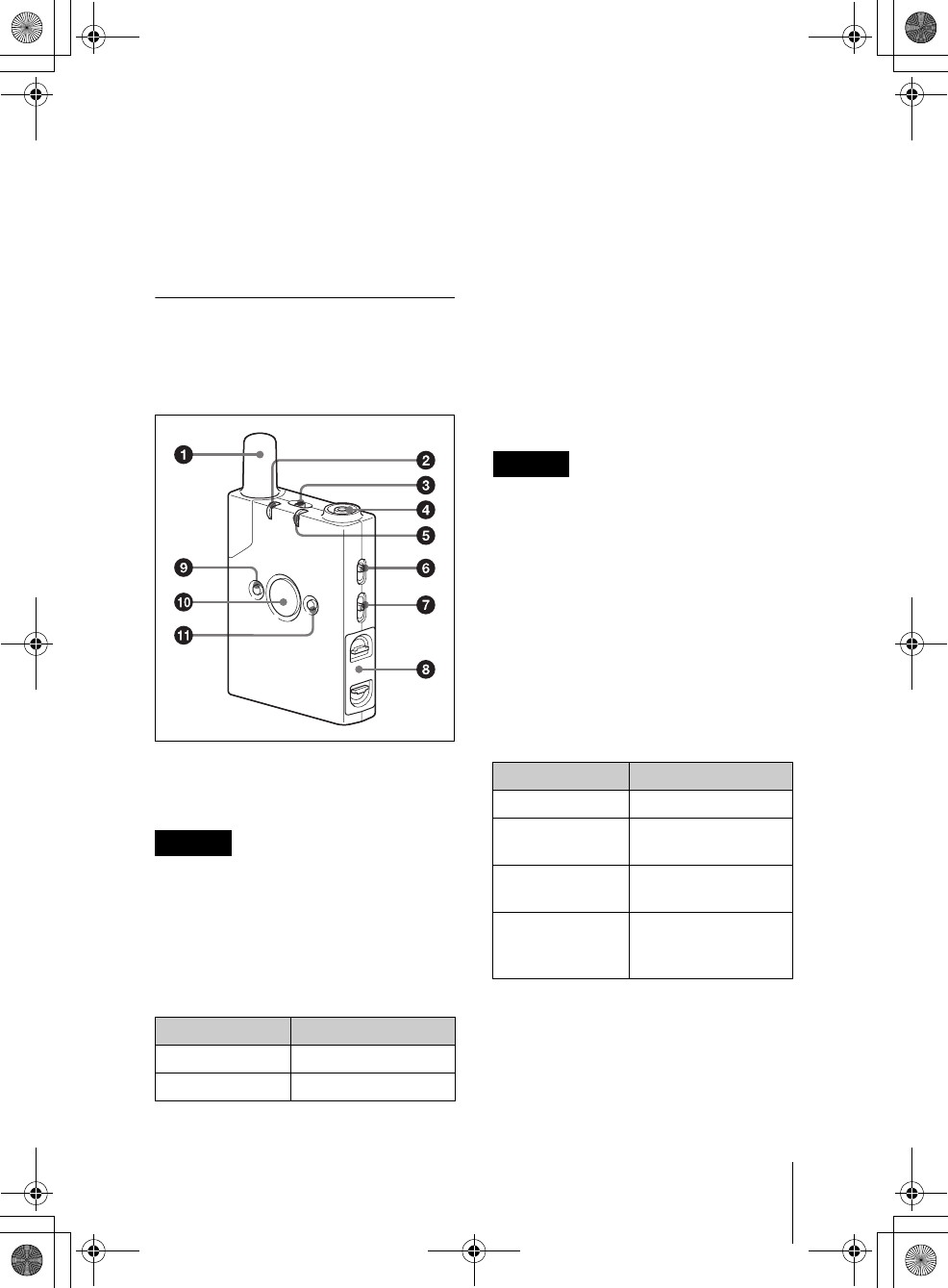
E:\#works_2\120700180_DWZ-
M50_B30GB\120700180_4445504111_GB\4445504111
\4445504111DWZM50UC\01GB04BAS.fm
masterpage:Right
DWZ-M50/B30GB
4-445-504-11 (1)
23
Parts Identification
fCable clamp
Secures the cable of the supplied AC
adapter.
gDC IN 12V (power input) connector
Connect the supplied AC adapter here.
DWZ-B30GB
Body-pack transmitter
(transmitter: ZTX-B01)
aAntenna cover
Contains the antenna.
Do not squeeze the antenna cover. Doing so
will weaken the signal that is transmitted,
decreasing the transmission range.
bBATT (remaining battery) indicator
Indicates the remaining battery charge
when the unit is turned on.
The remaining battery indication only
appears when alkaline dry cell batteries are
being used.
cButton lock switch
Locks the POWER/MUTING button and
the CHANNEL SELECT button. This
prevents unintentional operations, such as
accidentally turning the power off.
LOCK: Locks the buttons to disable their
operation.
UNLOCK: Releases the lock to enable
button operation.
You cannot turn on the unit while this
switch is set to the LOCK position, as even
the power button is disabled. Set the switch
to the UNLOCK position to perform
operations.
dAudio input connector
Connect a guitar or similar instrument here
using the supplied guitar cable.
eAUDIO/MUTING indicator
Indicates the input level of the audio signal
and the status of the muting function.
fINPUT switch
Set this based on the connected equipment.
INST: Set to this position when a guitar or
similar instrument is connected.
MIC: Set to this position when a
microphone is connected.
Caution
Indicator Status
Lit (green) Good
Lit (red) Almost dead
Caution
Indicator Status
Lit (green) Audio input present
Lit (red) Excessive audio
input
Off Audio input weak or
nonexistent
Blinking (orange) Muting function
enabled (i.e., audio
disabled)
00DWZ.book Page 23 Wednesday, August 15, 2012 3:38 PM
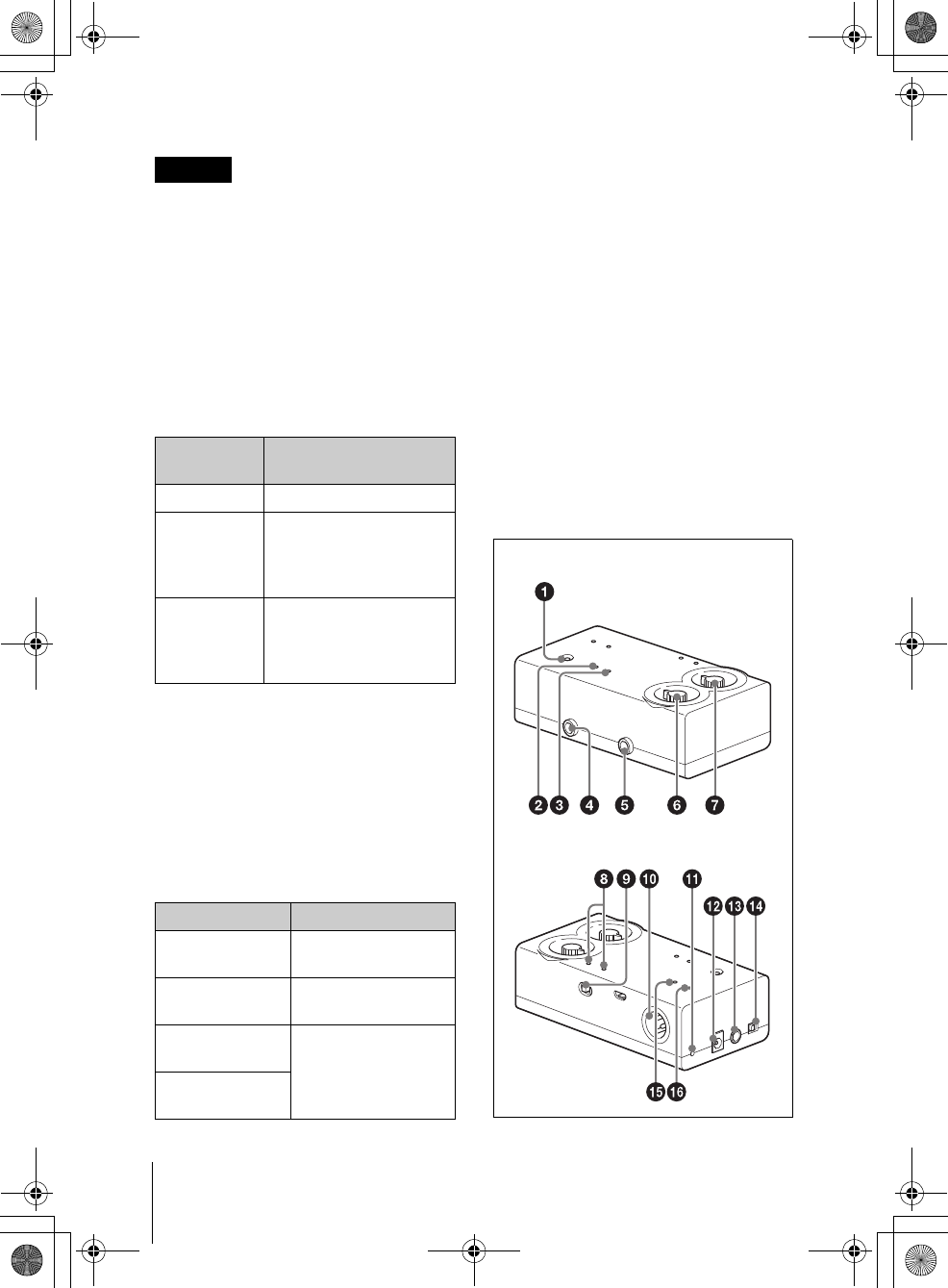
E:\#works_2\120700180_DWZ-
M50_B30GB\120700180_4445504111_GB\4445504111
\4445504111DWZM50UC\01GB04BAS.fm
masterpage:Left
DWZ-M50/B30GB
4-445-504-11 (1)
24 Parts Identification
Do not set the switch to the INST position
while outputting audio to an audio mixer or
similar device. Inputting audio at excessive
levels may distort audio or damage the
playback/recording device.
For details on the setting, see “System
Configuration Examples” (page 37).
gATT (attenuator) switch
Set the attenuation level based on the
connected equipment.
hBattery compartment
Insert two LR6 (size AA) batteries here.
For details on how to insert batteries, see “Inserting
Batteries” (page 27).
iPOWER/MUTING button
Turns the unit on or off. This button can
also be used to enable or disable the muting
function.
jChannel display
Displays the transmission channel.
The display disappears after about 10
seconds. You can display it again by
pressing the channel selection button.
For details on the channel display, see “Channel
Display” (page 35).
kCHANNEL SELECT button
Allows you to select the RF mode and the
transmitting channel.
For details on selecting the RF mode and
transmitting channel, see “Configuring the
Transmitting Channel Settings” (page 35).
Compact receiver (receiver:
ZRX-C30)
Caution
Attenuation
level (dB)
When to use
0 Standard switch position
10 Set to this position if the
AUDIO/MUTING
indicator on the receiver
occasionally lights red.
20 Set to this position if the
AUDIO/MUTING
indicator on the receiver
is always lit red.
Function Button operation
Turn power on Press the button for
at least 1 second
Turn power off Press the button until
indicator turns off
Enable muting
function
Press the button
Disable muting
function
Left/rear
Top/front
00DWZ.book Page 24 Wednesday, August 15, 2012 3:38 PM
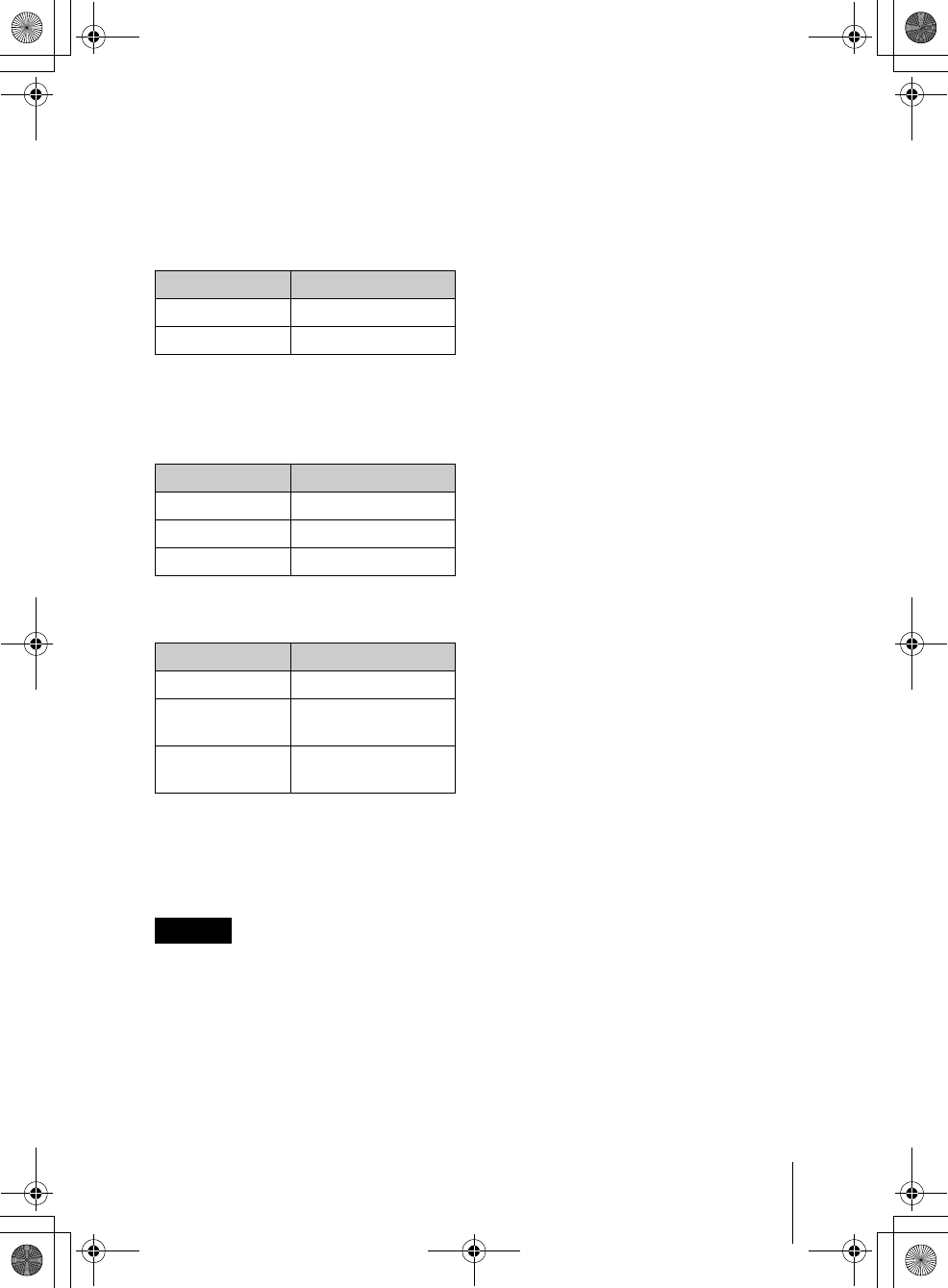
E:\#works_2\120700180_DWZ-
M50_B30GB\120700180_4445504111_GB\4445504111
\4445504111DWZM50UC\01GB04BAS.fm
masterpage:Right
DWZ-M50/B30GB
4-445-504-11 (1)
25
Parts Identification
aPOWER indicator
Lights when the unit is turned on. When a
square 9 V dry cell battery (6LR61) is being
used, this also indicates the remaining
battery charge.
bRF (radio frequency input)
indicator
Displays the reception status of the radio
signal.
cAUDIO indicator
Indicates the status of the audio signal.
dTUNER OUT connector (TS phone
type)
Connect a tuning meter or similar device
here.
The audio output from the TUNER OUT
connector will continue, even if the muting
function of the transmitter is enabled.
For details on connections, see “System
Configuration Examples” (page 37).
eMAIN OUT connector (TS phone
type)
Connect a guitar amp or bass amp here.
For details on connections, see “System
Configuration Examples” (page 37).
fCABLE TONE (cable tone
generator) switch
Turn the knob to configure the cable tone
generator.
For details on the cable tone generator, see
“Configuring the cable tone generator” (page 34).
gCHANNEL (channel selection)
switch
Turn the knob to select the receiving
channel.
The receiving channel will be set to the
channel of the RF mode that is selected with
the RF MODE switch.
For details on settings, see “Configuring the RF
mode and receiving channel” (page 33).
hRF MODE indicators
The indicator of the RF mode that is
selected with the RF MODE switch lights.
iRF MODE (RF mode selection)
switch
Selects the RF mode.
For details on settings, see “Configuring the RF
mode and receiving channel” (page 33).
jBALANCED OUTPUT connector
(XLR type)
Connect a mixer or similar device here.
For details on connections, see “System
Configuration Examples” (page 37).
kCable clamp attachment hole
Attach the supplied cable clamp here.
For details on attaching the cable clamp, see
“Attaching the cable clamp” (page 30).
Indicator Status
Lit (green) Good
Lit (red) Almost dead
Indicator Status
Lit (green) Reception good
Lit (red) Reception poor
Off No reception
Indicator Status
Lit (green) Audio input present
Lit (red) Excessive audio
input
Off Audio input weak or
nonexistent
Caution
00DWZ.book Page 25 Wednesday, August 15, 2012 3:38 PM
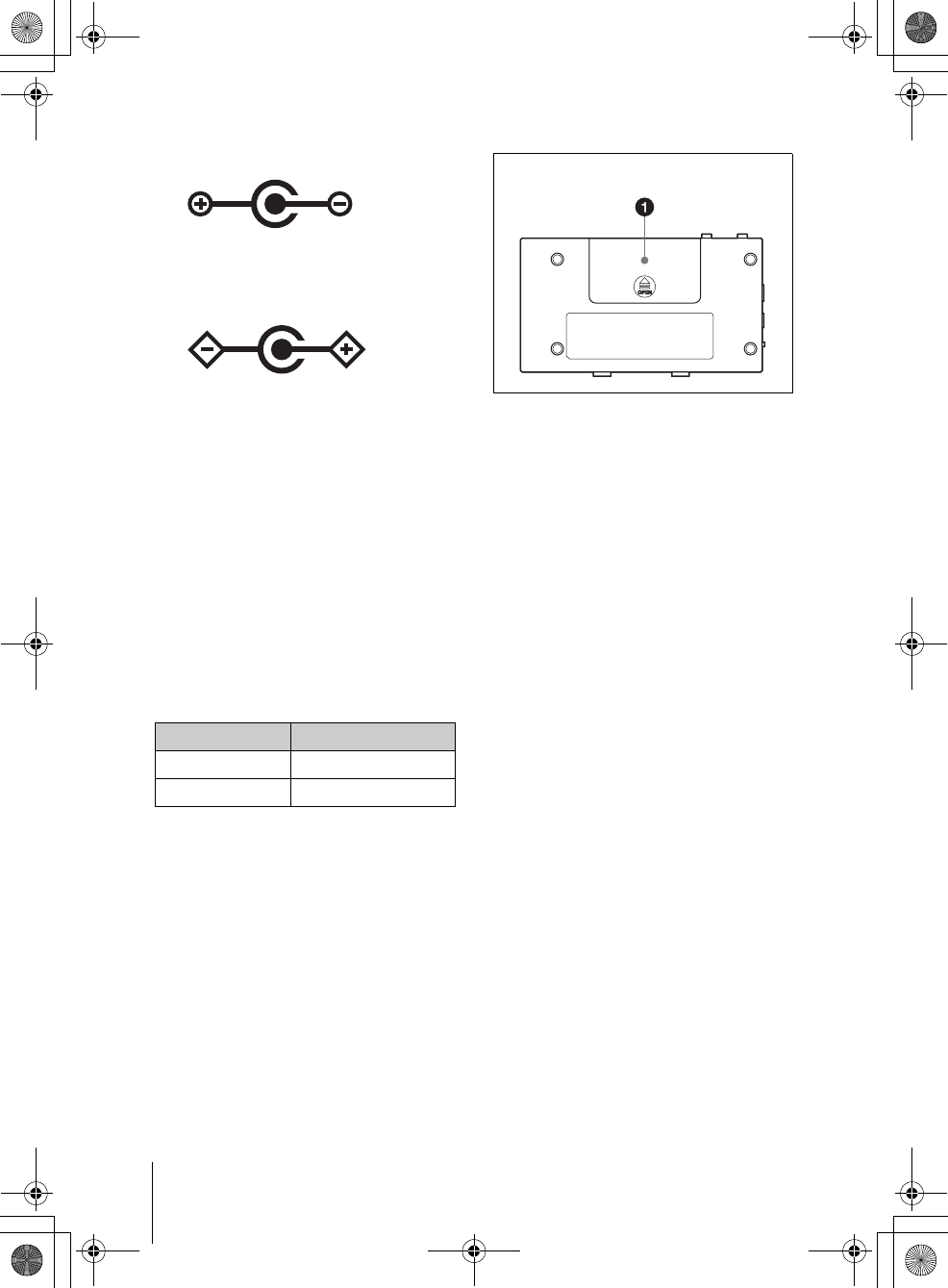
E:\#works_2\120700180_DWZ-
M50_B30GB\120700180_4445504111_GB\4445504111
\4445504111DWZM50UC\01GB04BAS.fm
masterpage:Left
DWZ-M50/B30GB
4-445-504-11 (1)
26 Parts Identification
lDC IN 9V (power input) connector
Use this to connect to a commercially
available 9 V DC power supply unit.
mDC IN 12V (power input) connector
Connect the supplied AC adapter here.
nPOWER switch
Turns the unit on or off.
oTX MUTING (transmitter muting)
indicator
Indicates the status of the muting function
for the transmitter.
This blinks orange when the muting
function is enabled.
pTX BATT (remaining transmitter
battery) indicator
Indicates the remaining battery charge of
the transmitter.
The remaining battery indication only
appears when alkaline dry cell batteries are
being used.
aBattery compartment
Insert a square 9 V dry cell (6LR61) battery
here.
For details on how to insert batteries, see “Inserting
Batteries” (page 27).
Indicator Status
Lit (green) Good
Lit (red) Almost dead
Bottom
00DWZ.book Page 26 Wednesday, August 15, 2012 3:38 PM
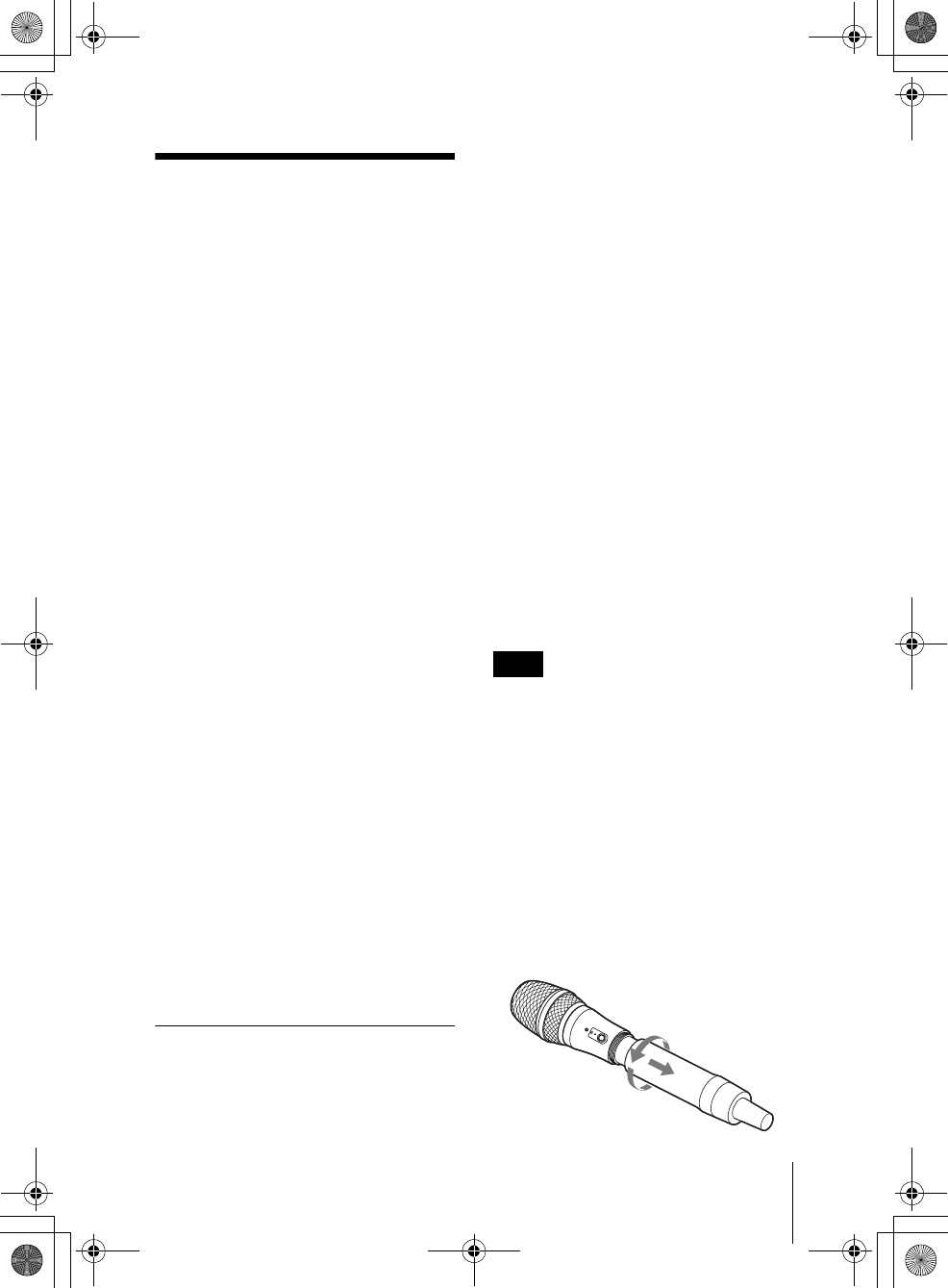
E:\#works_2\120700180_DWZ-
M50_B30GB\120700180_4445504111_GB\4445504111
\4445504111DWZM50UC\01GB04BAS.fm
masterpage:Right
DWZ-M50/B30GB
4-445-504-11 (1)
27
Power Supply
Power Supply
This section describes the power supply for
each device.
For details on how to insert batteries, see “Inserting
Batteries” (page 27).
Handheld microphone (ZTX-
M01), body-pack transmitter
(ZTX-B01)
Power supplied by two LR6 (size AA)
batteries.
The following types of battery can be used.
• Alkaline dry cell batteries
• Rechargeable nickel-metal hydride
batteries
• Lithium batteries
Half-rack receiver (ZRX-HR50)
Power supplied by the supplied AC adapter.
Compact receiver (ZRX-C30)
Power can be supplied by the supplied AC
adapter, by a commercially available 9 V
DC power supply unit, or by a square 9 V
dry cell battery (6LR61).
Priority sequence for power
supplies
When multiple power supplies are made
available for use, they will be used in the
following order of priority.
A12 V power input
B9 V power input
CSquare 9 V dry cell battery (6LR61)
Inserting Batteries
CAUTION
Danger of explosion if battery is incorrectly
replaced.
Replace only with the same or equivalent
type recommended by the manufacturer.
When you dispose of the battery, you must
obey the law in the relative area or country.
ATTENTION
Il y a danger d’explosion s’il y a
remplacement incorrect de la batterie.
Remplacer uniquement avec une batterie du
même type ou d’un type équivalent
recommandé par le constructeur.
Lorsque vous mettez la batterie au rebut,
vous devez respecter la législation en
vigueur dans le pays ou la région où vous
vous trouvez.
VORSICHT
Explosionsgefahr bei Verwendung falscher
Batterien. Batterien nur durch den vom
Hersteller empfohlenen oder einen
gleichwertigen Typ ersetzen.
Wenn Sie die Batterie entsorgen, müssen
Sie die Gesetze der jeweiligen Region und
des jeweiligen Landes befolgen.
Replacing the batteries during operation
will result in high noise. Be sure to turn off
the unit before replacing the batteries.
Handheld microphone (ZTX-
M01)
1Press and hold the POWER/MUTING
button to turn off the unit.
2Turn the grip in the direction of the
arrow, and pull down the grip until the
battery compartment is shown.
Note
00DWZ.book Page 27 Wednesday, August 15, 2012 3:38 PM
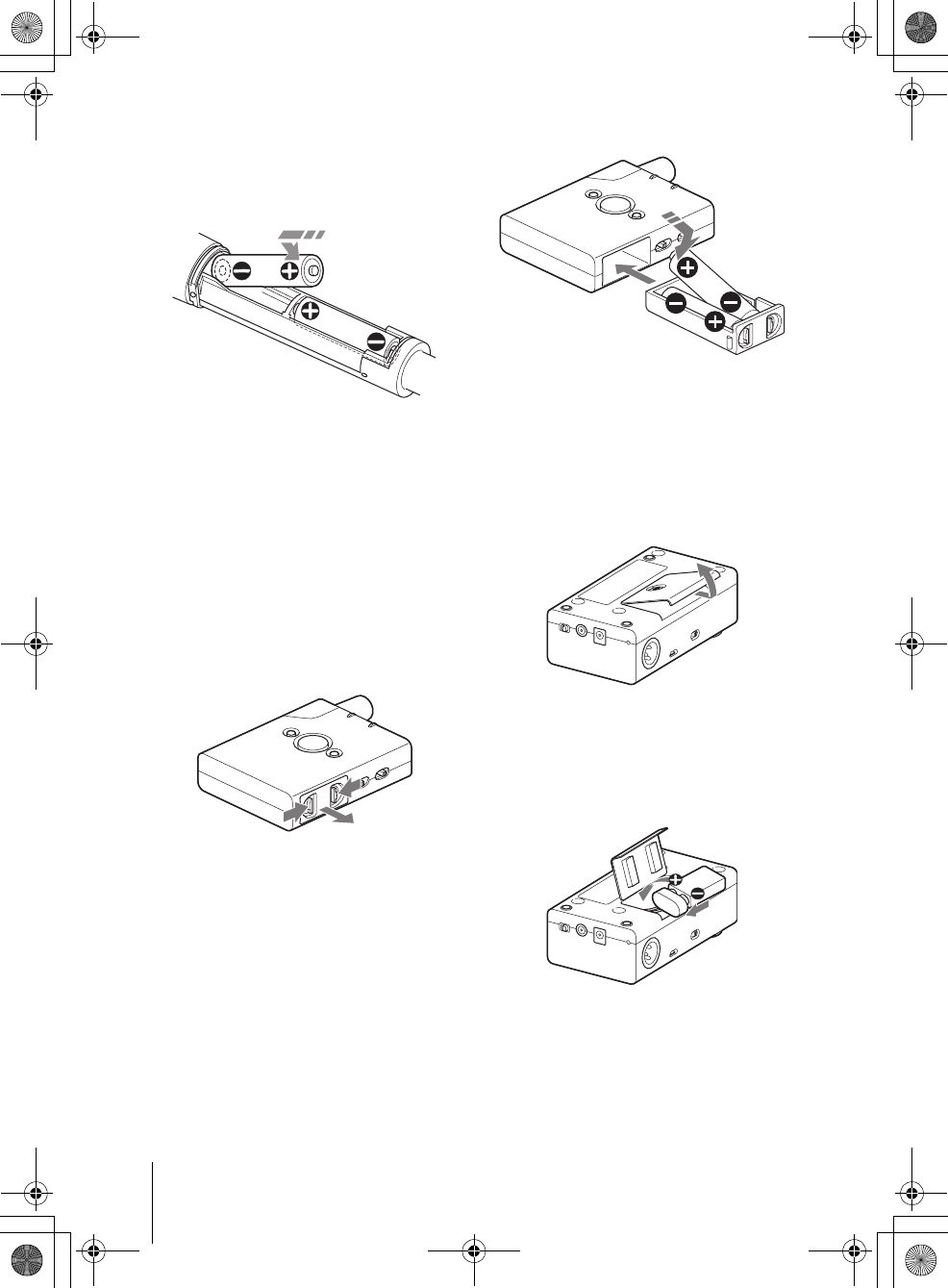
E:\#works_2\120700180_DWZ-
M50_B30GB\120700180_4445504111_GB\4445504111
\4445504111DWZM50UC\01GB04BAS.fm
masterpage:Left
DWZ-M50/B30GB
4-445-504-11 (1)
28 Power Supply
3Insert two new LR6 (size AA) batteries
while making sure the polarities are
correct.
4Close the grip and turn it in the reverse
direction in the step 2 above.
Body-pack transmitter (ZTX-
B01)
1Press and hold the POWER/MUTING
button to turn off the unit.
2Slide the battery-compartment catches
inward (in the direction of the arrows b
B) to take out the compartment.
3Insert two new LR6 (size AA) batteries
into the battery compartment while
making sure the polarities are correct,
and then reinsert the compartment into
the unit.
Compact receiver (ZRX-C30)
1Set the POWER switch to the OFF
position to turn off the unit.
2Slide open the battery compartment
cover at the bottom of the device.
3Connect the new square 9 V dry cell
(6LR61) battery to the unit’s battery
snap while making sure the polarities
are correct, and then insert the battery
into the compartment.
4Close the battery compartment.
00DWZ.book Page 28 Wednesday, August 15, 2012 3:38 PM
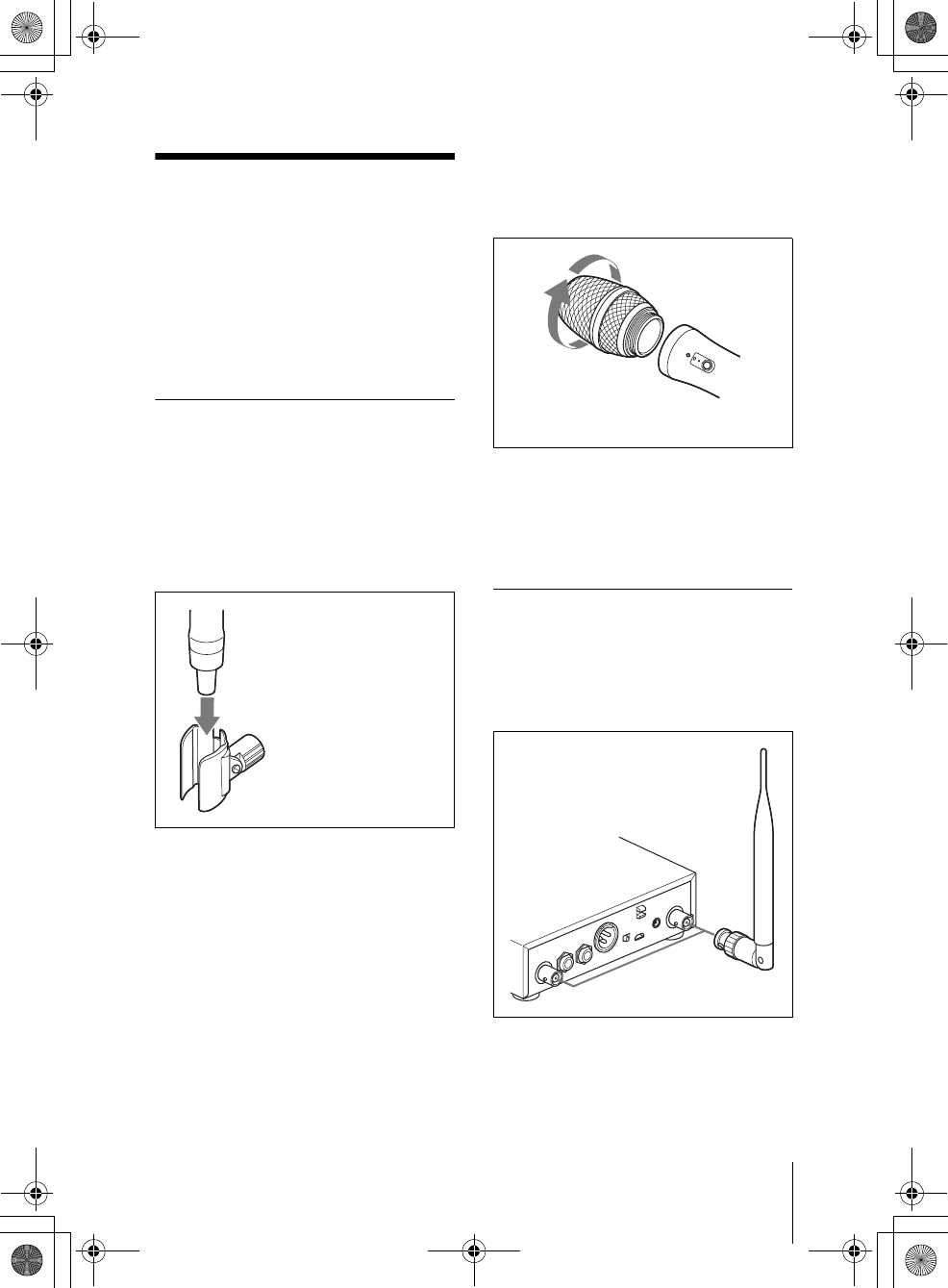
E:\#works_2\120700180_DWZ-
M50_B30GB\120700180_4445504111_GB\4445504111
\4445504111DWZM50UC\01GB04BAS.fm
masterpage:Right
DWZ-M50/B30GB
4-445-504-11 (1)
29
Attaching the Supplied Accessories
Attaching the
Supplied
Accessories
This section describes how to attach the
supplied accessories to each unit.
Attaching the Supplied
Accessories to the
Handheld Microphone
(ZTX-M01)
Attaching the microphone
holder
Replacing the microphone
unit
To remove the microphone unit
To attach the microphone unit
Turn the microphone unit in the opposite
direction from when you removed it, and
make sure that the unit is securely attached
to the microphone.
Attaching the Supplied
Accessories to the Half-
Rack Receiver (ZRX-HR50)
Attaching the antenna
Insert the bottom part of the
microphone into the holder.
Turn the microphone unit in the
direction of the arrow.
Insert the supplied antenna into
the ANTENNA a/b connector at
the rear of the receiver and turn
it.
00DWZ.book Page 29 Wednesday, August 15, 2012 3:38 PM
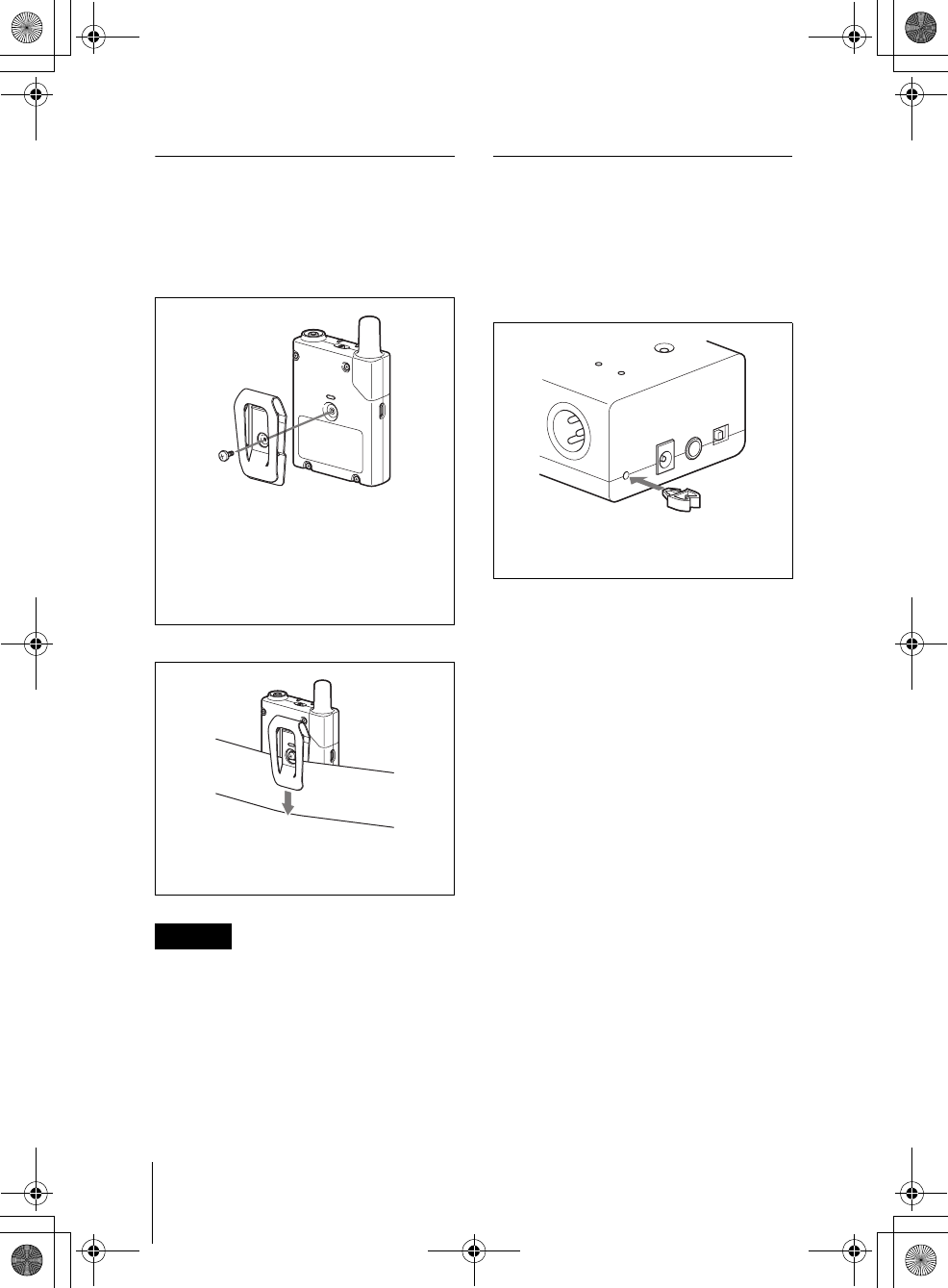
E:\#works_2\120700180_DWZ-
M50_B30GB\120700180_4445504111_GB\4445504111
\4445504111DWZM50UC\01GB04BAS.fm
masterpage:Left
DWZ-M50/B30GB
4-445-504-11 (1)
30 Attaching the Supplied Accessories
Attaching the Supplied
Accessories to the Body-
Pack Transmitter (ZTX-B01)
Attaching the belt clip
To attach to a guitar strap
Depending on the thickness and width of
the strap, the belt clip may not attach
securely.
Attaching the Supplied
Accessories to the
Compact Receiver (ZRX-
C30)
Attaching the cable clamp
Caution
Align the mounting hole at the rear of the
transmitter with the hole in the middle of
the supplied belt clip, and secure the belt
clip using the supplied belt clip screw.
You can also rotate the belt clip 180
degrees or 90 degrees to the left or right
before securing it.
Slide the guitar strap into the belt clip on
the unit completely, and make sure it is
secure.
Insert the cable clamp into the cable
clamp attachment hole on the left side
of the receiver.
00DWZ.book Page 30 Wednesday, August 15, 2012 3:38 PM
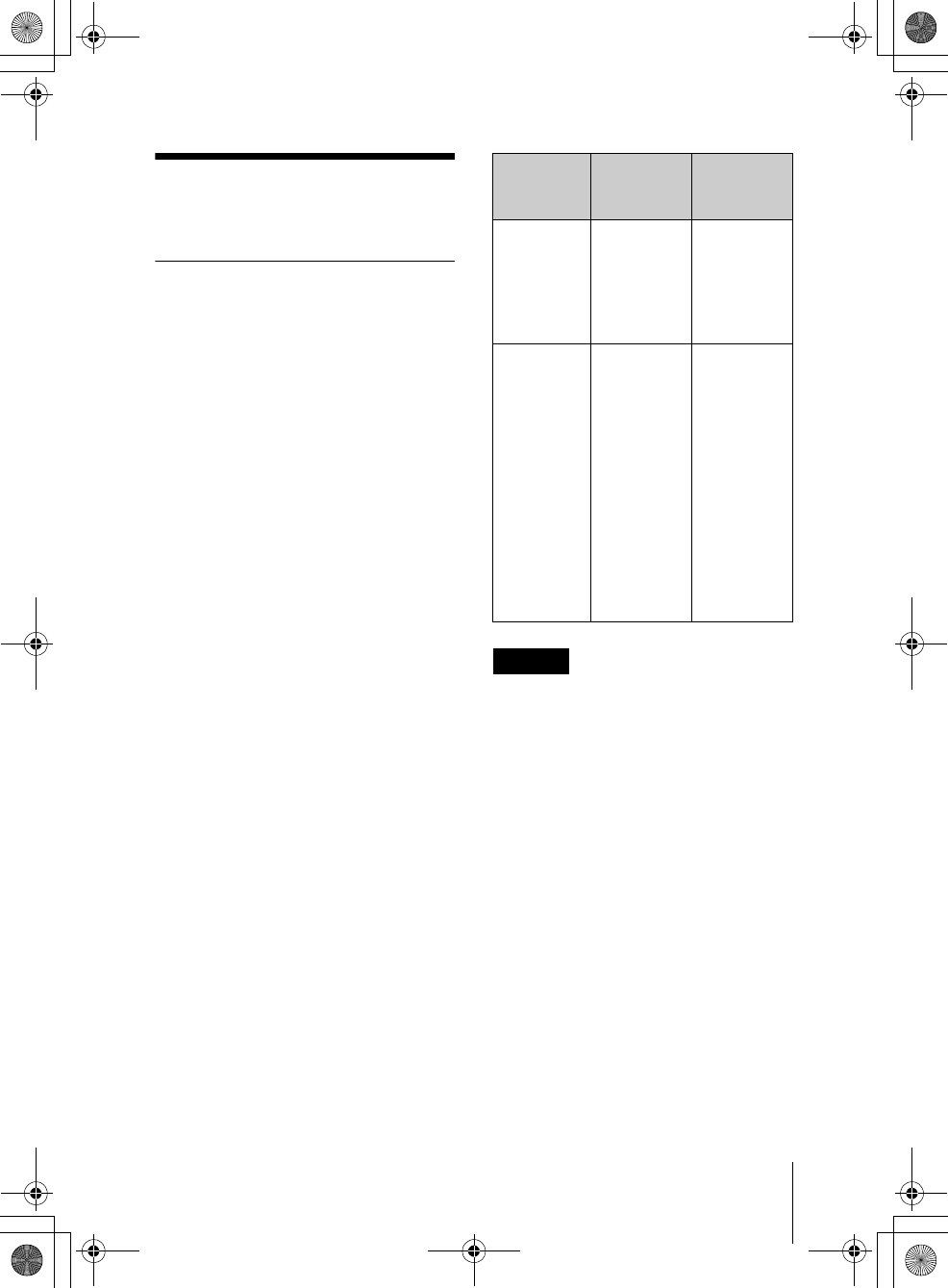
E:\#works_2\120800937_DWZ-
M50_B30GB\120800937_4445504121_GB\4445504121
\4445504121DWZM50UC\01GB04BAS.fm
masterpage:Right
DWZ-M50/B30GB
4-445-504-12 (1)
31
Receiver Settings
Receiver Settings
Half-Rack Receiver (ZRX-
HR50)
Use the rotary encoder and the ESC button
to configure settings on the ZRX-HR50
half-rack receiver. Perform setting
operations as follows.
Confirm: Press the rotary encoder.
Move cursor: Turn the rotary encoder.
Cancel: Press the ESC button.
Displaying the settings menu
Press the rotary encoder to display the
[Setup] screen in the display.
To return to the main screen from the
[Setup] screen, press the ESC button.
Configuring the receiving
channel settings
Two RF modes (channel modes), wide band
and narrow band, are available on the
DWZ.
Each RF mode consists of six channels.
Select the appropriate channel according to
your intended use.
When using multiple channels (up to six),
the two RF modes, wide band and narrow
band, cannot be used simultaneously. Select
only one RF mode during use.
To select the RF mode
1In the [Setup] screen, select [Advanced
Settings].
2Select [RF Mode Settings].
The [RF Mode Settings] screen
appears.
3Select [Wide Band] or [Narrow Band].
When the configuration is complete,
the main screen appears again.
RF mode
Transmitting
channel
number
Description
Wide band
(WIDE)
1/2/3/4/5/6 This mode
reduces any
interference
to other
wireless
equipment.
Narrow
band
(NARROW)
a/b/c/d/e/f This mode
uses the
Clear
Channel
Scan
function,
making it
useful for
avoiding
any
interference
from other
wireless
equipment.
Caution
00DWZ.book Page 31 Saturday, August 25, 2012 6:24 PM
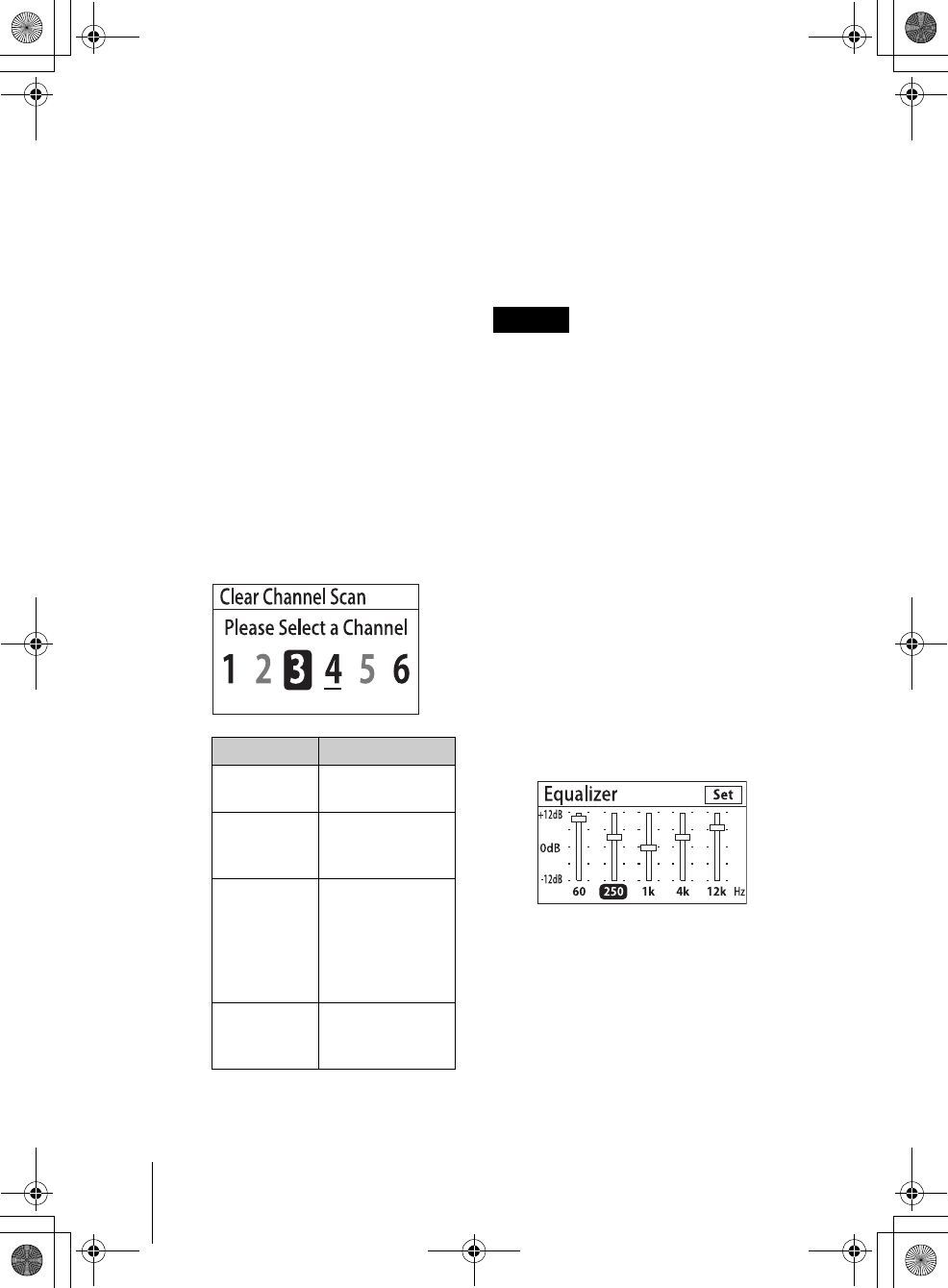
E:\#works_2\120700180_DWZ-
M50_B30GB\120700180_4445504111_GB\4445504111
\4445504111DWZM50UC\01GB04BAS.fm
masterpage:Left
DWZ-M50/B30GB
4-445-504-11 (1)
32 Receiver Settings
To select the channel
1In the [Setup] screen, select [Channel
Setup].
The [Channel Setup] screen appears.
2Specify the channel using one of the
following methods.
ASelect [Best Channel Selection]
The channel with the least
interference will be configured
automatically.
BSelect [Clear Channel Scan]
The status of all the channels in the
selected RF mode will be
displayed, allowing you to select
the channel you want to use.
If there are no open channels, “No
Clear Channel” appears.
CSelect [Manual Setup]
Configure the channel manually.
Select the channel you want to use.
This completes the configuration, and
the main screen appears again.
If you change the channel setting, be sure to
change the channel setting on the
transmitter to the same channel. If the
receiver channel and transmitter channel
are not identical, audio will not be output.
Configuring the equalizer
1In the [Setup] screen, select [Audio
Setup].
The [Audio Setup] screen appears.
2Select [Equalizer].
The [Equalizer] screen appears.
3Select [ON] to enable the equalizer
function, or [OFF] to disable it.
If you select [ON], the equalizer
settings screen appears.
If you select [OFF], configuration is
complete and the main screen appears
again.
4Select the frequency for which you
want to adjust the level, and adjust the
setting.
Display Status
White font
(underlined)
Channel with low
interference.
White font Channel with
relatively low
interference.
Gray font Channel with
high
interference, or
channel that is
being used by
another device.
“No Clear
Channel”
No usable
channels
available.
Caution
00DWZ.book Page 32 Wednesday, August 15, 2012 3:38 PM
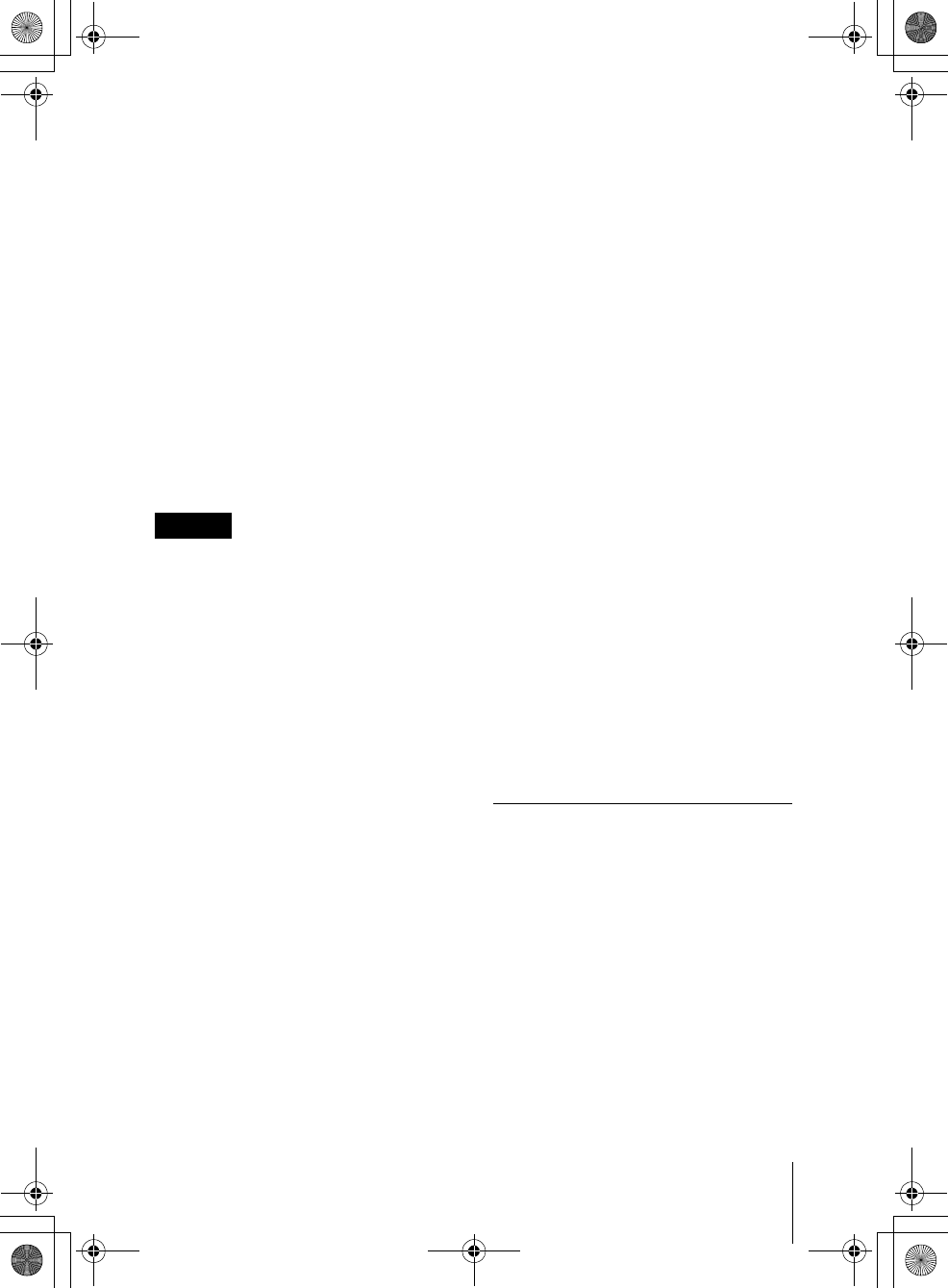
E:\#works_2\120700180_DWZ-
M50_B30GB\120700180_4445504111_GB\4445504111
\4445504111DWZM50UC\01GB04BAS.fm
masterpage:Right
DWZ-M50/B30GB
4-445-504-11 (1)
33
Receiver Settings
5Select [Set].
The setting value is saved.
To cancel the setting, press the ESC
button.
Configuring the transmitter
muting function for the
UNBALANCED OUTPUT
TUNER/AUX connector
You can select whether the muting function
of the transmitter will be applied to the
audio output of the UNBALANCED
OUTPUT TUNER/AUX (external audio
output) connector.
The audio output from the UNBALANCED
OUTPUT TUNER/AUX connector will
continue, even if the muting function of the
transmitter is enabled. To disable the audio
output from the UNBALANCED OUTPUT
TUNER/AUX connector, enable the TX
Muting function.
1In the [Setup] screen, select [Audio
Setup].
The [Audio Setup] screen appears.
2Select [AUX/Tuner Out Settings].
The [AUX/Tuner Out Settings] screen
appears.
3Select whether to enable the muting
function.
TX Muting Valid: Enables the TX
Muting function. The audio output
from the connector is disabled when
the muting function of the transmitter
is enabled.
TX Muting Invalid: Disables the TX
Muting function. The audio out put
from the connector will continue,
regardless of whether the muting
function of the transmitter is enabled
or disabled.
This completes the configuration, and
the main screen appears again.
Configuring the battery type
Specify the type of battery that is being used
in the transmitter so that the transmitter’s
remaining battery charge can be displayed
properly on this unit.
1In the [Setup] screen, select [Advanced
Settings].
2Select [Battery Type].
3Select the battery type.
Alkaline: Alkaline dry cell batteries
are being used in the transmitter.
Ni-MH: Rechargeable nickel-metal
hydride batteries are being used in the
transmitter.
Lithium: Lithium batteries are being
used in the transmitter.
This completes the configuration, and
the main screen appears again.
Compact Receiver (ZRX-
C30)
Configuring the RF mode and
receiving channel
Two RF modes (channel modes), wide band
and narrow band, are available on the
DWZ.
Each RF mode consists of six channels.
Select the appropriate channel according to
your intended use.
Caution
00DWZ.book Page 33 Wednesday, August 15, 2012 3:38 PM
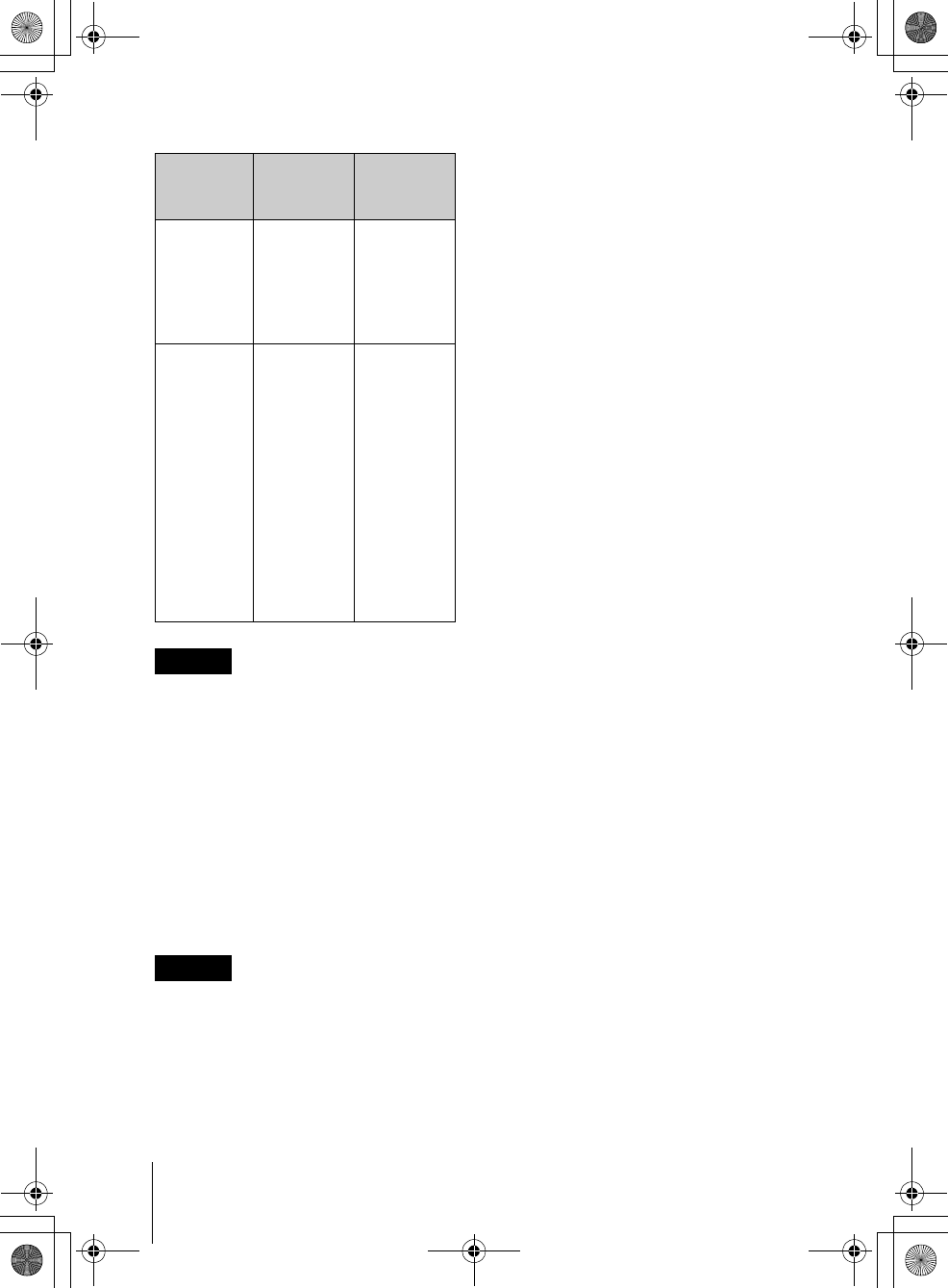
E:\#works_2\120800937_DWZ-
M50_B30GB\120800937_4445504121_GB\4445504121
\4445504121DWZM50UC\01GB04BAS.fm
masterpage:Left
DWZ-M50/B30GB
4-445-504-12 (1)
34 Receiver Settings
When using multiple channels (up to six),
the two RF modes, wide band and narrow
band, cannot be used simultaneously. Select
only one RF mode during use.
1Set the RF MODE (RF mode
selection) switch to WIDE or
NARROW.
2Turn the CHANNEL (channel
selection) switch to set the receiving
channel.
If you change the channel setting, be sure to
change the channel setting on the
transmitter to the same channel. If the
receiver channel and transmitter channel
are not identical, audio will not be output.
Configuring the cable tone
generator
The cable tone generator is a function that
modifies sound properties to simulate the
quality of a wired cable connection.
You can simulate the sound quality of a
cable that is 1 m to 25 m in length by setting
the CABLE TONE switch to the
corresponding number (m).
Supposed cable length (m): OFF/1/3/5/8/
12/18/25
RF mode
Transmitting
channel
number
Description
Wide band
(WIDE)
1/2/3/4/5/6 This mode
reduces any
interference
to other
wireless
equipment.
Narrow
band
(NARROW)
a/b/c/d/e/f This mode
uses the
Clear
Channel
Scan
function,
making it
useful for
avoiding
any
interference
from other
wireless
equipment.
Caution
Caution
00DWZ.book Page 34 Saturday, August 25, 2012 6:24 PM
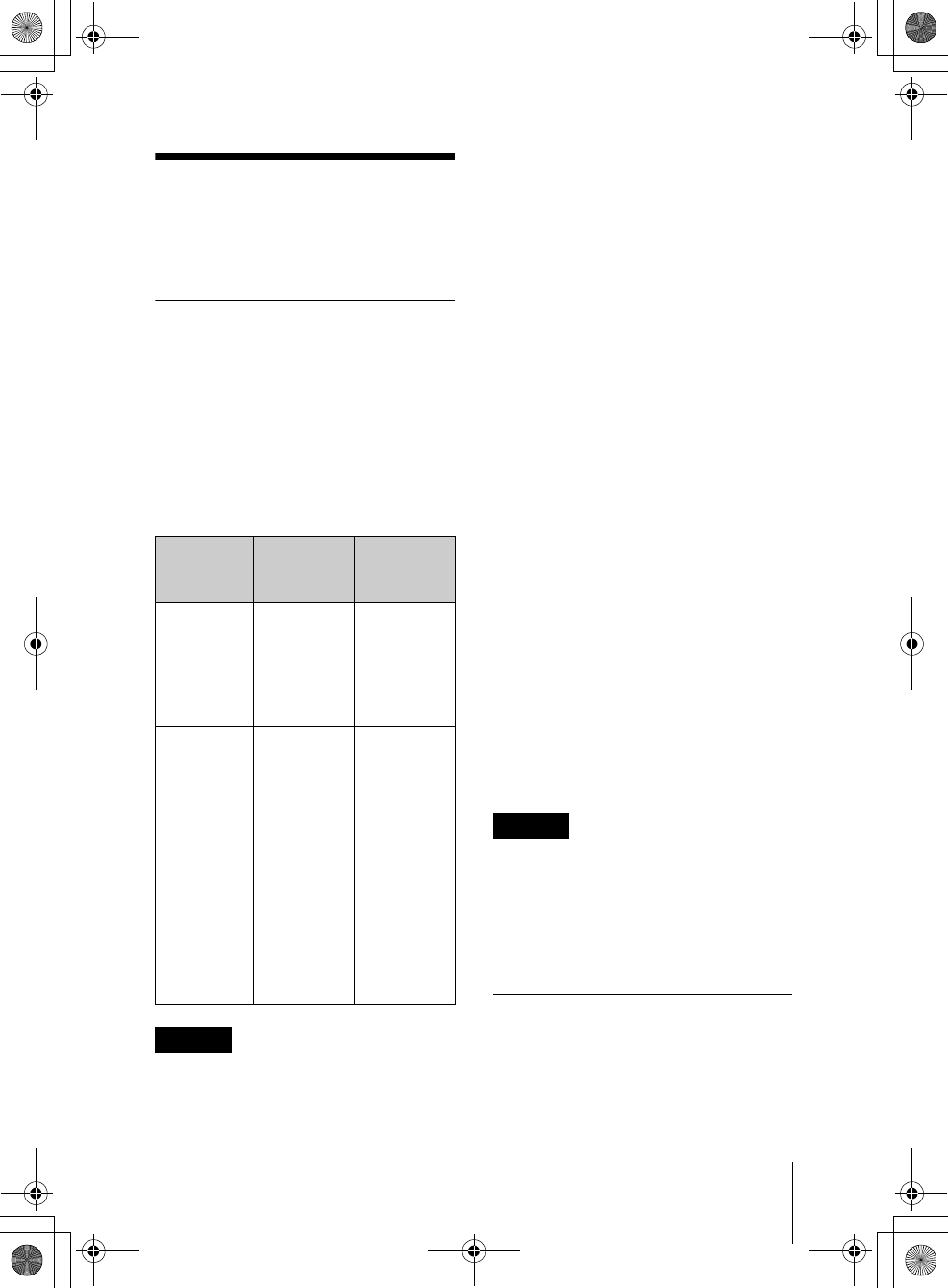
E:\#works_2\120800937_DWZ-
M50_B30GB\120800937_4445504121_GB\4445504121
\4445504121DWZM50UC\01GB04BAS.fm
masterpage:Right
DWZ-M50/B30GB
4-445-504-12 (1)
35
Transmitter Settings
Transmitter
Settings
Configuring the
Transmitting Channel
Settings
Two RF modes (channel modes), wide band
and narrow band, are available on the
DWZ.
Each RF mode consists of six channels.
Select the appropriate channel according to
your intended use.
When using multiple channels (up to six),
the two RF modes, wide band and narrow
band, cannot be used simultaneously. Select
only one RF mode during use.
Selecting the RF mode
1Press and hold the POWER/MUTING
button to turn off the unit.
2Press and hold the POWER/MUTING
button (about 1 second) while holding
down the channel selection button.
“0” blinks in the channel display.
3Press the channel selection button to
select “1” or “a.”
4Press the POWER/MUTING button.
Selecting the channel
1Press and hold the channel selection
button while the unit is turned on.
The channel display blinks.
2Press the channel selection button to
select the channel.
3Press and hold the channel selection
button to apply the channel selection.
If you change the channel setting on the
transmitter, be sure to change the channel
setting on the receiver to the same channel.
If the receiver channel and transmitter
channel are not identical, audio will not be
output.
Channel Display
Each channel will appear as follows in the
transmitter’s channel display.
RF mode
Transmitting
channel
number
Description
Wide band
(WIDE)
1/2/3/4/5/6 This mode
reduces any
interference
to other
wireless
equipment.
Narrow
band
(NARROW)
a/b/c/d/e/f This mode
uses the
Clear
Channel
Scan
function,
making it
useful for
avoiding
any
interference
from other
wireless
equipment.
Caution
Caution
00DWZ.book Page 35 Saturday, August 25, 2012 6:24 PM
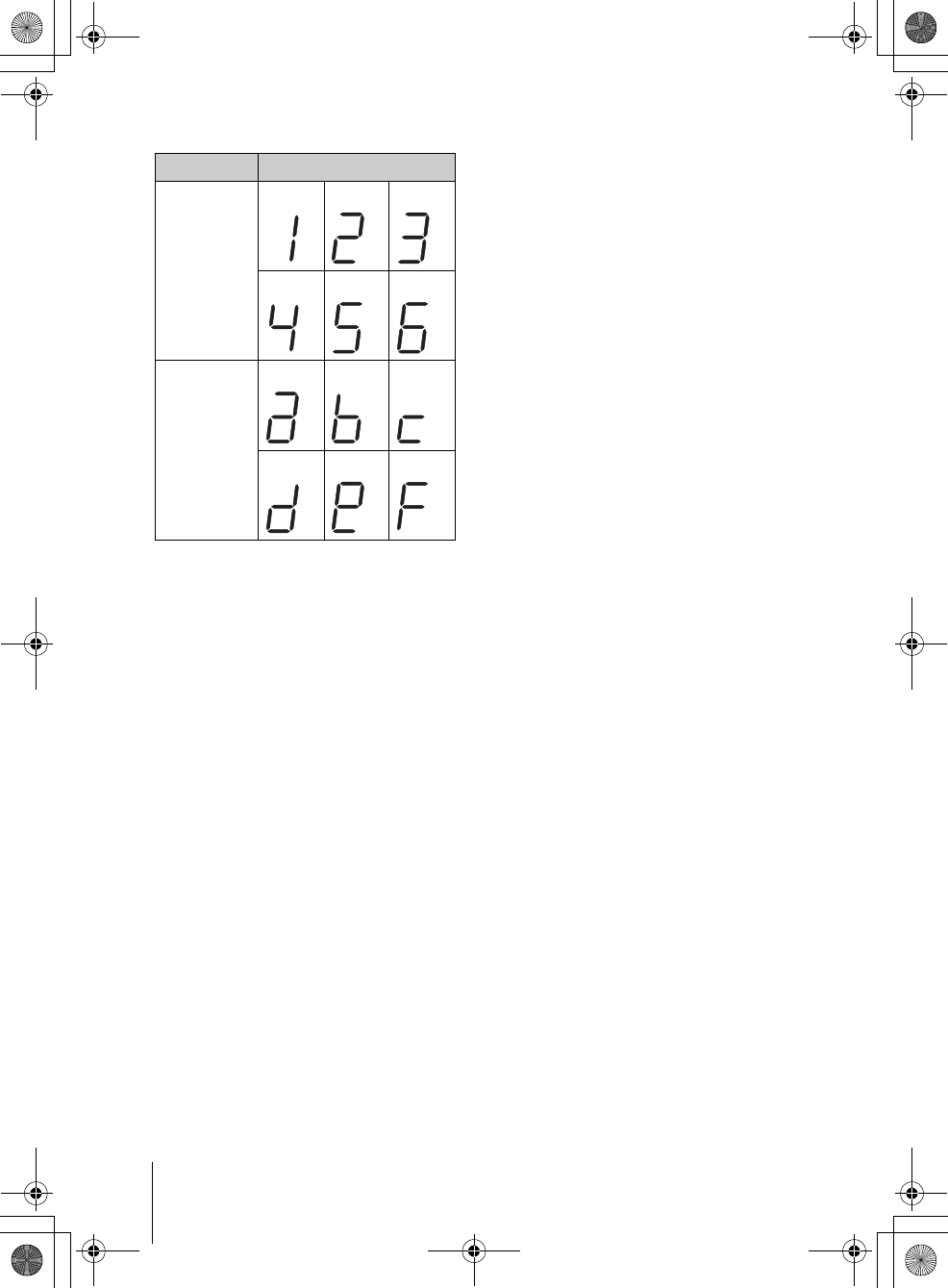
E:\#works_2\120700180_DWZ-
M50_B30GB\120700180_4445504111_GB\4445504111
\4445504111DWZM50UC\01GB04BAS.fm
masterpage:Left
DWZ-M50/B30GB
4-445-504-11 (1)
36 Transmitter Settings
RF mode Channel number
Wide band
(WIDE)
1 2 3
4 5 6
Narrow
band
(NARROW)
a b c
d e f
00DWZ.book Page 36 Wednesday, August 15, 2012 3:38 PM
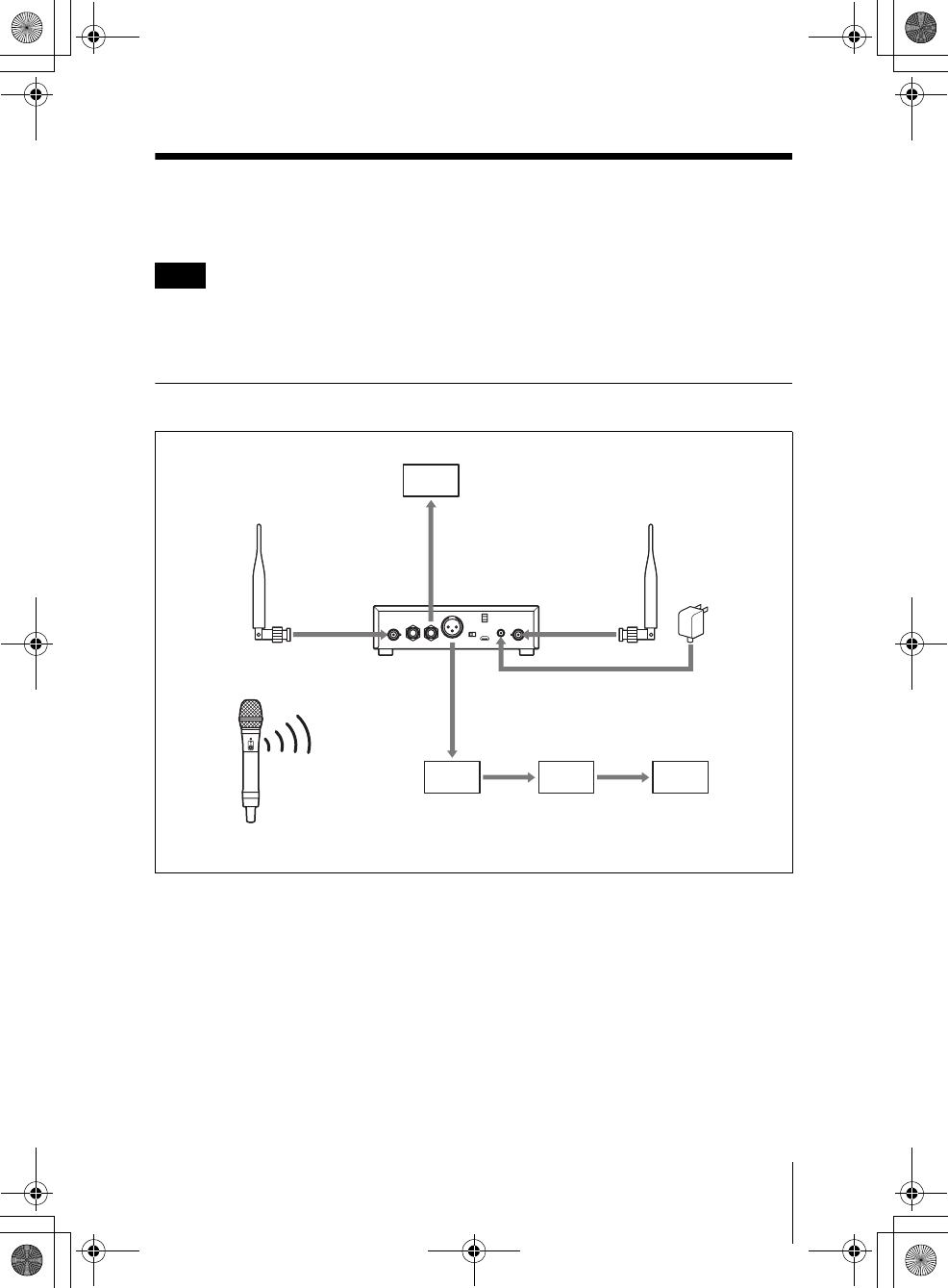
E:\#works_2\120700180_DWZ-
M50_B30GB\120700180_4445504111_GB\4445504111
\4445504111DWZM50UC\01GB04BAS.fm
masterpage:Right
DWZ-M50/B30GB
4-445-504-11 (1)
37
System Configuration Examples
System Configuration Examples
Production of the peripheral and relating devices may have been discontinued. Upon selecting
the devices to be used with this product, consult your nearest Sony representative or the dealer
from whom you purchased the product.
Configuration Examples for the DWZ-M50
Note
Handheld microphone
(ZTX-M01)
Half-rack receiver
(ZRX-HR50)
Mixer Power amp Speaker
DC IN 12V (power input) connector
Antenna
(supplied)
ANTENNA b connector
UNBALANCED OUTPUT
MAIN (main audio output)
connector
Mixer, recorder, etc.
ANTENNA
a connector
Antenna
(supplied)
BALANCED OUTPUT
connector
AC adapter
(supplied)
00DWZ.book Page 37 Wednesday, August 15, 2012 3:38 PM
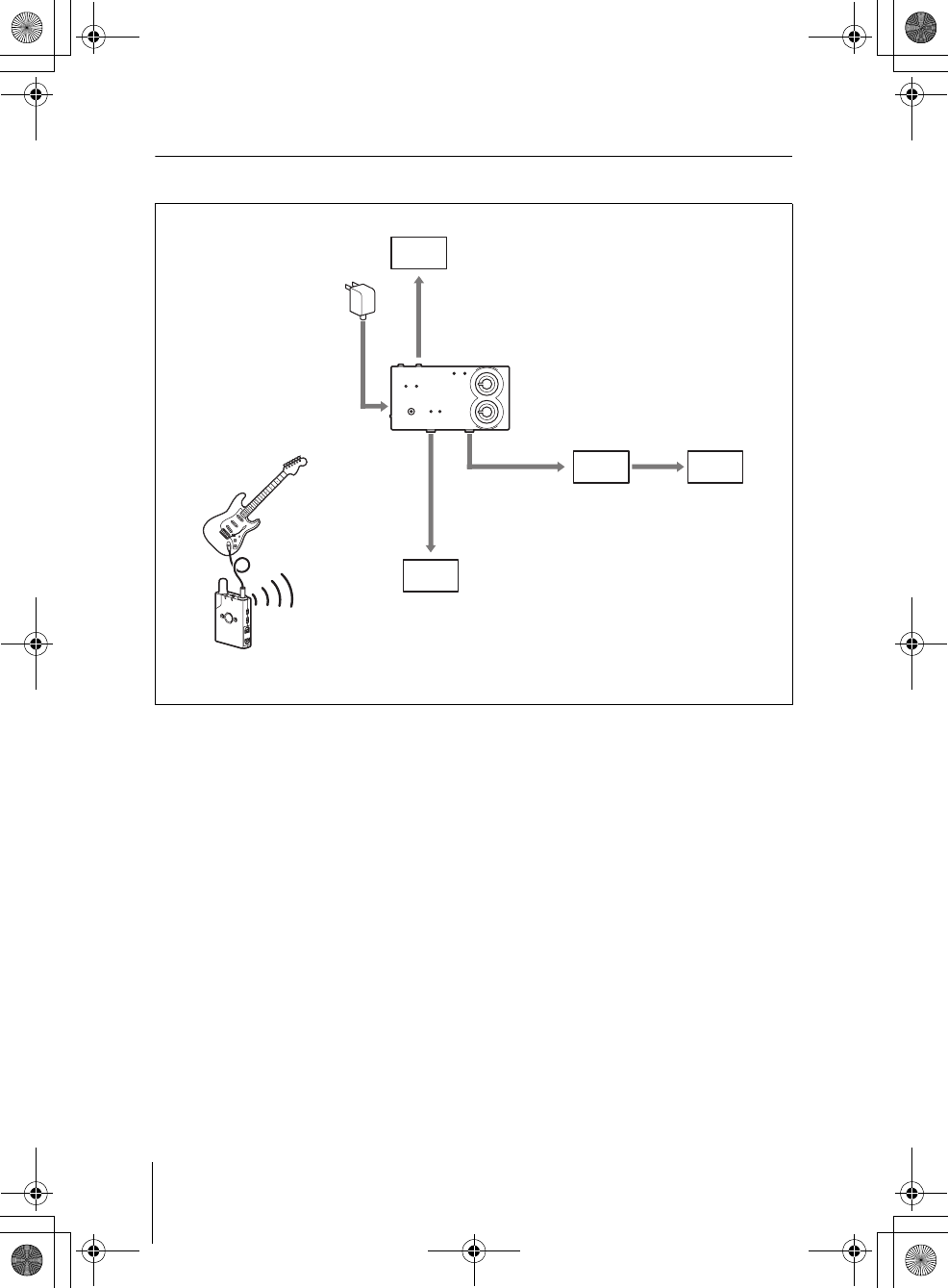
E:\#works_2\120700180_DWZ-
M50_B30GB\120700180_4445504111_GB\4445504111
\4445504111DWZM50UC\01GB04BAS.fm
masterpage:Left
DWZ-M50/B30GB
4-445-504-11 (1)
38 System Configuration Examples
Configuration Example for the DWZ-B30GB
INPUT switch: INST
AC adapter
(supplied)
TUNER OUT
connector
Effector Guitar amp
Mixer, recorder, etc.
DC IN 12V
(power input) connector
MAIN OUT
connector
BALANCED OUTPUT
connector
Guitar tuner
Body-pack transmitter
(ZTX-B01)
Compact
receiver (ZRX-C30)
Guitar or
bass
00DWZ.book Page 38 Wednesday, August 15, 2012 3:38 PM
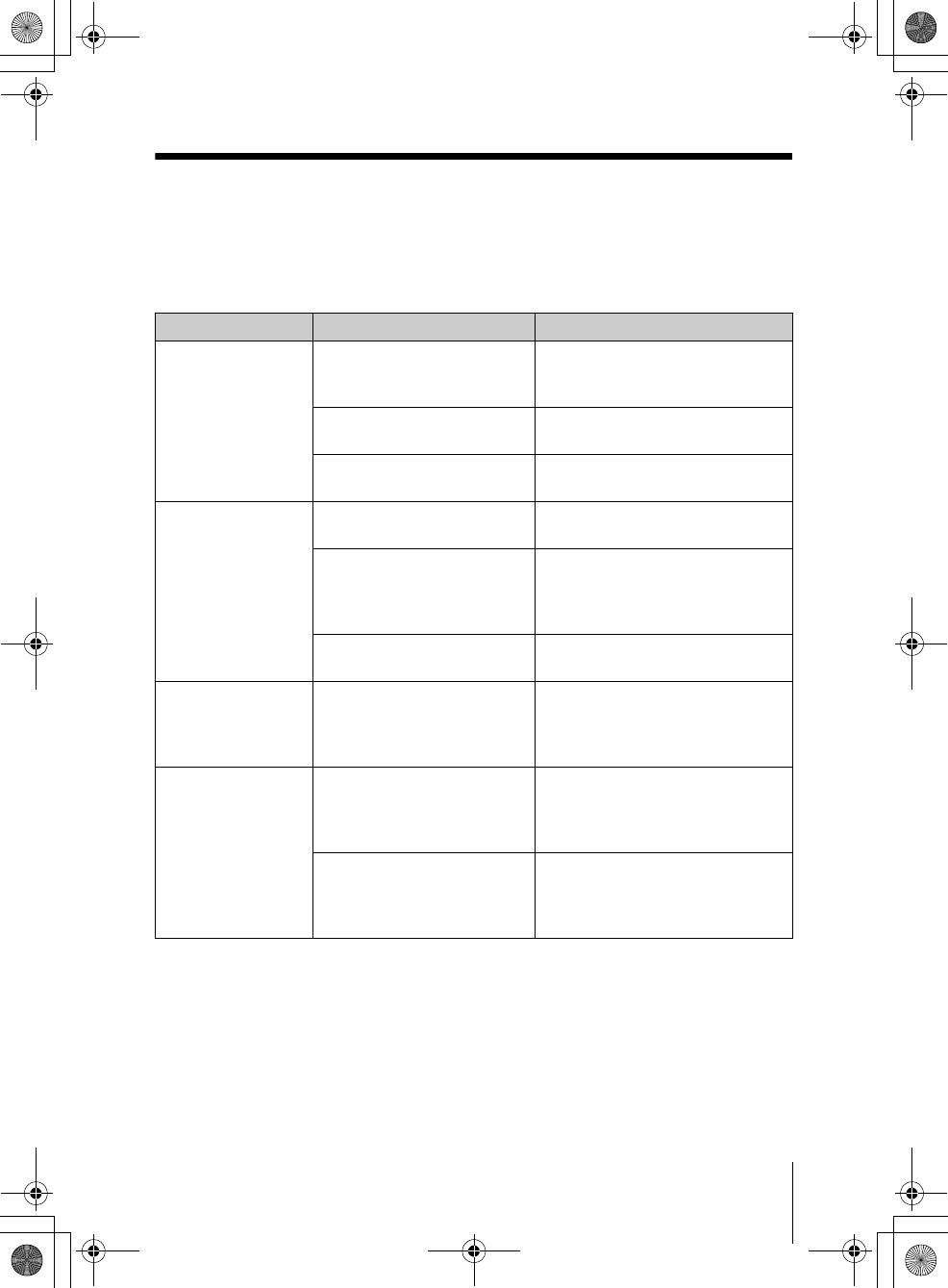
E:\#works_2\120700180_DWZ-
M50_B30GB\120700180_4445504111_GB\4445504111
\4445504111DWZM50UC\01GB04BAS.fm
masterpage:Right
DWZ-M50/B30GB
4-445-504-11 (1)
39
Troubleshooting
Troubleshooting
Check the following if problems occur.
Should any problem persist, consult your Sony dealer.
Symptom Meanings Remedy
The unit does not
turn on.
The polarity orientation of the
batteries in the battery
compartment is incorrect.
Insert the batteries with the
correct polarity orientation.
The batteries are exhausted. Replace the batteries with new
ones.
Button operations are locked. Set the button lock switch to
UNLOCK.
The batteries drain
quickly.
The batteries are exhausted. Replace the batteries with new
ones.
Manganese batteries are
being used.
Use alkaline batteries. The
battery life of a manganese
battery is less than half that of an
alkaline battery.
The unit is being used under
cold conditions.
The batteries drain quickly under
cold conditions.
There is no sound. The RF mode or channel
setting on the transmitter is
different from that on the
receiver.
Use the same RF mode and
channel setting on both the
transmitter and the receiver.
The sound is weak. The attenuation level on the
transmitter is too high.
The input level is low. Set the
attenuation level on the
transmitter to the appropriate
level.
The output level of the
receiver does not match the
input level setting of the
connected device.
Set the MIC/LINE selector
according to the input level of the
connected device (ZRX-HR50).
00DWZ.book Page 39 Wednesday, August 15, 2012 3:38 PM
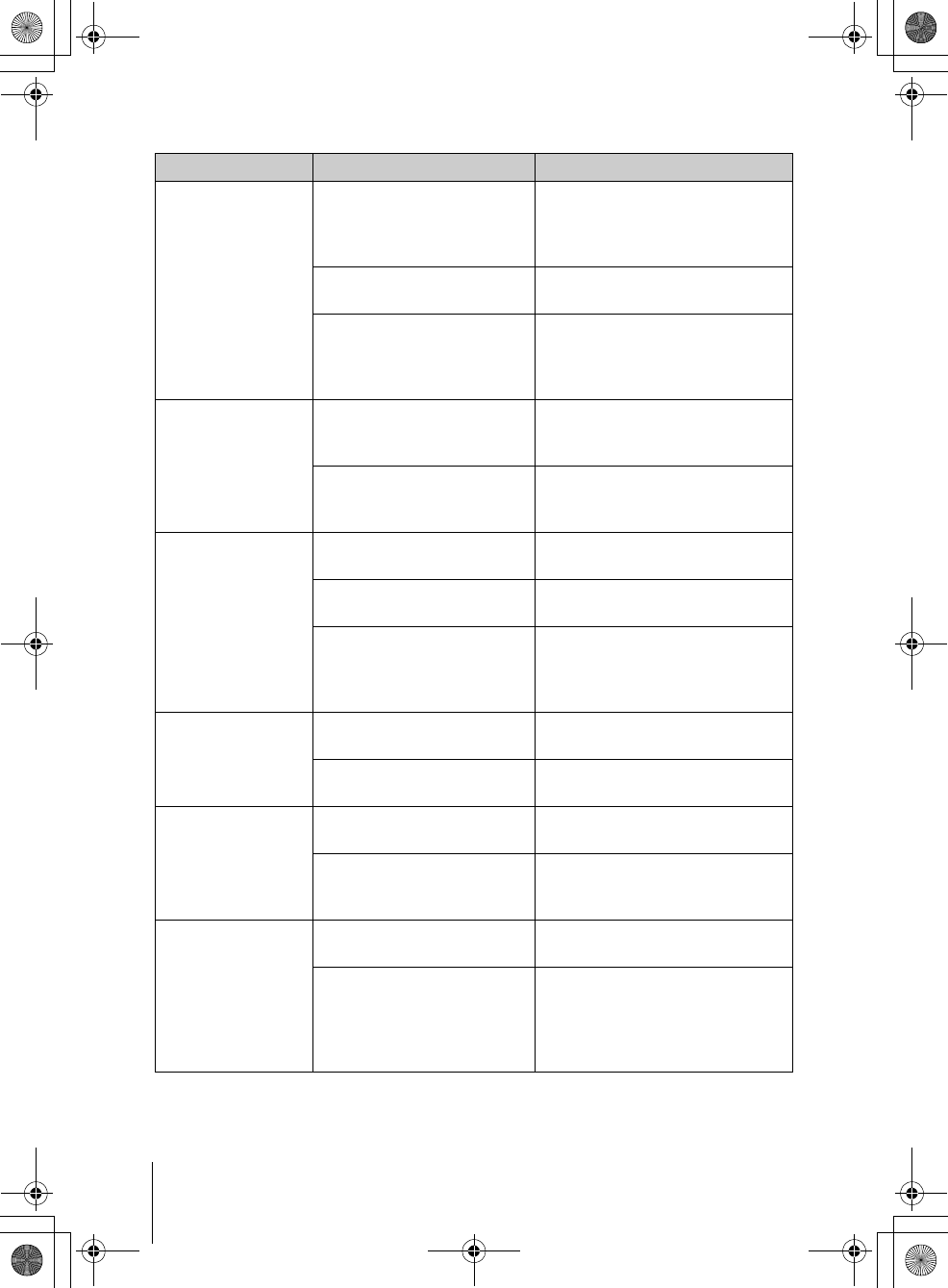
E:\#works_2\120700180_DWZ-
M50_B30GB\120700180_4445504111_GB\4445504111
\4445504111DWZM50UC\01GB04BAS.fm
masterpage:Left
DWZ-M50/B30GB
4-445-504-11 (1)
40 Troubleshooting
The sound is
distorted.
The attenuation level of the
transmitter is too low.
The audio input level is too high.
Set the attenuation level on the
transmitter to a level where sound
is not distorted.
The transmitter is set to MIC
input.
The audio input level is too high.
Specify INST input.
The output level of the
receiver does not match the
input level setting of the
connected device.
Set the MIC/LINE selector
according to the input level of the
connected device (ZRX-HR50).
Noise occurs. The transmitter and receiver
are far away from each other.
Shorten the distance between the
transmitter and receiver until
audio breakup does not occur.
Signal interference from
other devices is occurring.
Change the selected channel, or
move the devices that are causing
interference away from the unit.
The service area
(i.e., operating
range) is small.
Two or more transmitters are
set to the same channel.
Do not use the same channel for
more than one transmitter.
The antenna is not attached
to the receiver.
Attach the supplied antenna.
Wide band and narrow band
are being used
simultaneously.
When using multiple channels
simultaneously, use channels
from a single RF mode, either
wide mode or narrow mode.
The audio quality is
abnormal.
The cable tone generator
setting is incorrect.
Set the cable tone generator to a
suitable setting (ZRX-C30).
The equalizer setting is
incorrect.
Set the equalizer to a suitable
setting (ZRX-HR50).
The unit does not
turn off when the
POWER switch is
pressed.
Button operations are locked. Set the button lock switch to
UNLOCK.
The RF mode is being
configured.
The unit cannot be turned off
while RF mode configuration is in
progress (ZTX-M01/B01).
Channels cannot be
changed.
Button operations are locked. Set the button lock switch to
UNLOCK.
The settings menu is not
open.
Follow the instructions in
“Displaying the settings menu”
and “Configuring the receiving
channel settings” (page 31) to
configure settings (ZRX-HR50).
Symptom Meanings Remedy
00DWZ.book Page 40 Wednesday, August 15, 2012 3:38 PM
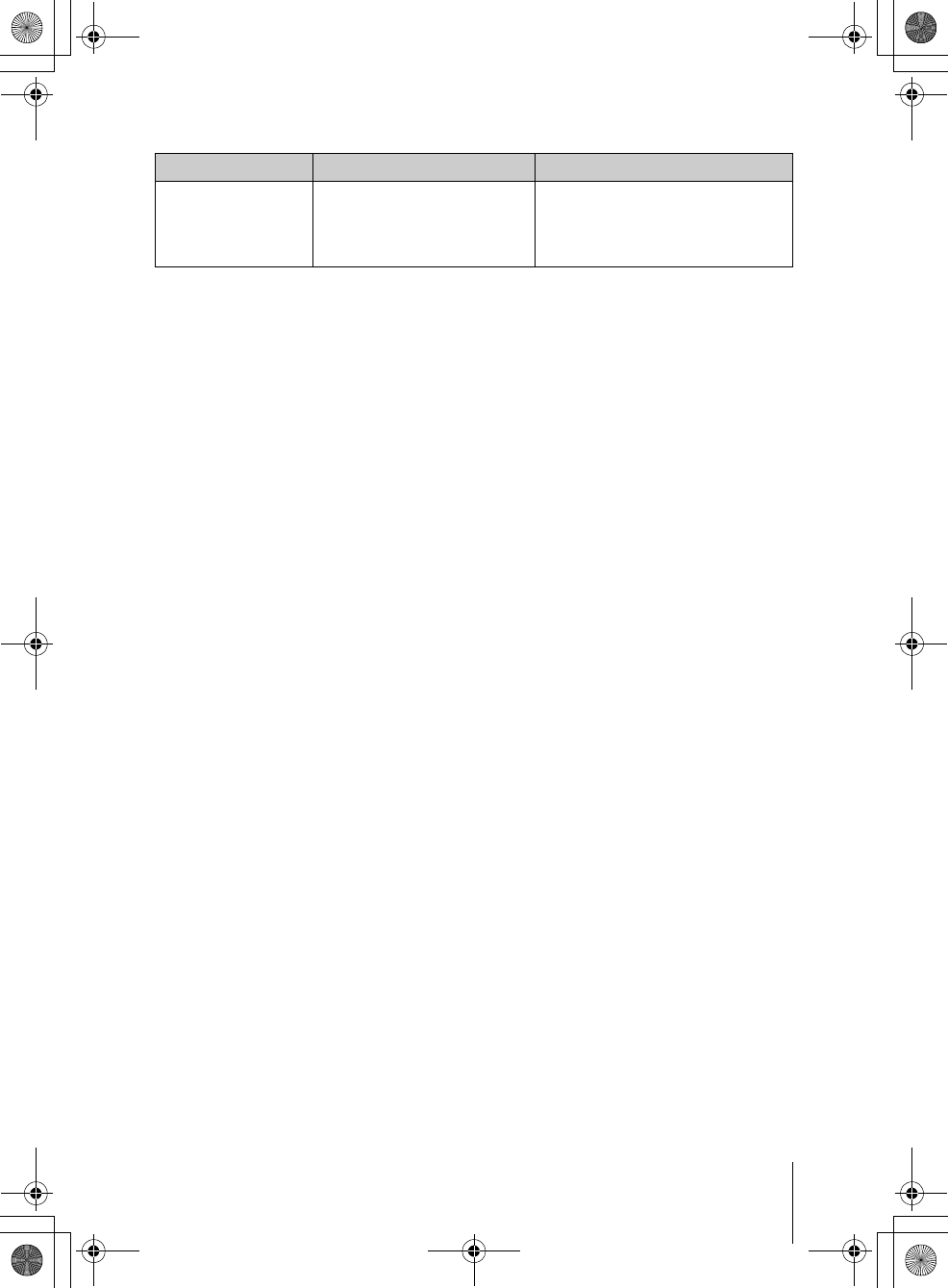
E:\#works_2\120700180_DWZ-
M50_B30GB\120700180_4445504111_GB\4445504111
\4445504111DWZM50UC\01GB04BAS.fm
masterpage:Right
DWZ-M50/B30GB
4-445-504-11 (1)
41
Troubleshooting
The RF indicator on
the receiver lights
even when the
transmitter is off.
Interference is being
received.
Set the receiver to a channel for
which the RF indicator does not
light, and then set the transmitter
to the same channel.
Symptom Meanings Remedy
00DWZ.book Page 41 Wednesday, August 15, 2012 3:38 PM
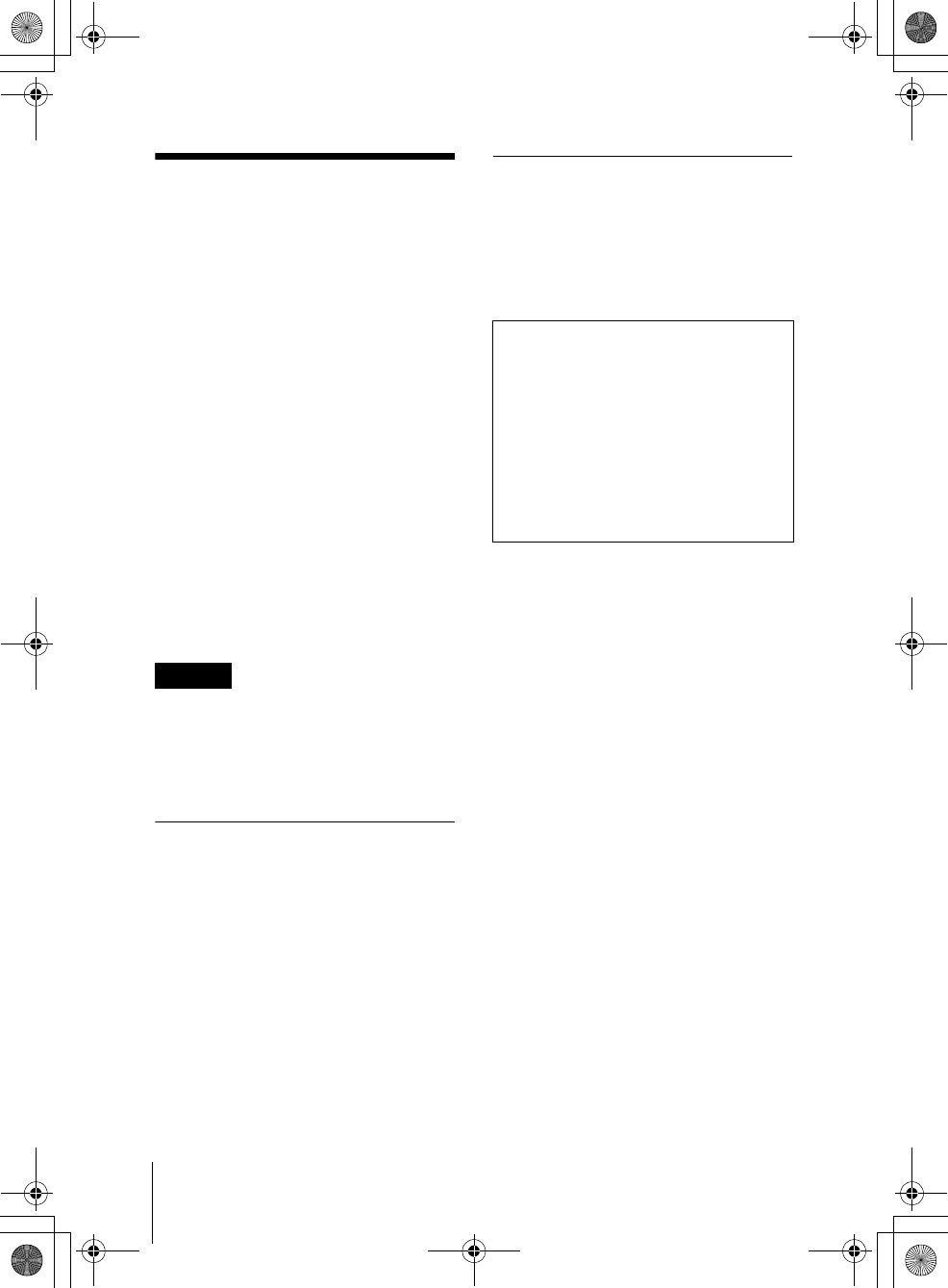
E:\#works_2\120700180_DWZ-
M50_B30GB\120700180_4445504111_GB\4445504111
\4445504111DWZM50UC\01GB04BAS.fm
masterpage:Left
DWZ-M50/B30GB
4-445-504-11 (1)
42 Important Notes on Use
Important Notes
on Use
The operating range of the 2.4 GHz band
used by the units may be reduced and noise
may occur due to interference from the
operating environment or from other
wireless stations. In such cases, moving the
units away from other wireless stations or
changing the channel may resolve the
problem.
• If other wireless stations are being used
nearby, distance the units from the
stations as much as possible, or change
the channel or RF mode being used.
• If this does not resolve the problem, try
turning off the other wireless stations
(i.e., stopping their radio signals) one by
one.
To prevent audio noise caused by
interference from other transmitters or by
excessive RF inputs, maintain a distance of
at least 30 cm between the transmitter and
the receiver.
Usage and Storage
• Operating the DWZ series components
near electrical equipment (motors,
transformers, or dimmers) may cause it to
be affected by electromagnetic induction.
Keep the DWZ series components as far
from such equipment as possible.
• The presence of the lighting equipment
may produce electrical interference over
the entire frequency range. Position the
DWZ series components so that
interference is minimized.
Cleaning
Clean the surface and the connectors of the
DWZ series components with a dry, soft
cloth. Never use thinner, benzene, alcohol
or any other chemicals, since these may mar
the finish.
Caution
To prevent electromagnetic
interference from portable
communication devices
The use of portable telephones and
other communication devices near
the DWZ series components may
result in malfunction and interference
with audio signals. It is recommended
that portable communication devices
near the DWZ series components be
turned off.
00DWZ.book Page 42 Wednesday, August 15, 2012 3:38 PM
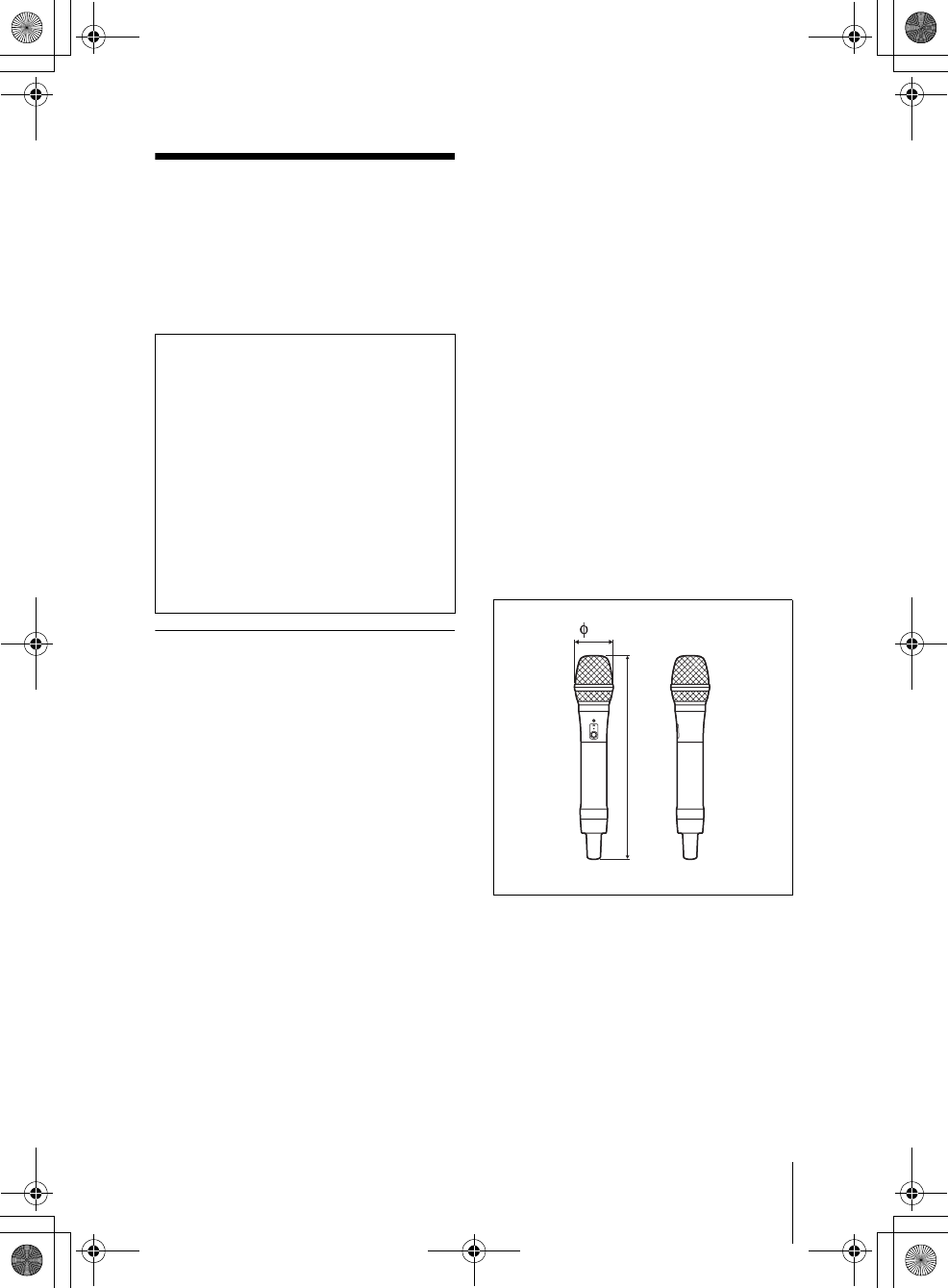
E:\#works_2\120800937_DWZ-
M50_B30GB\120800937_4445504121_GB\4445504121
\4445504121DWZM50UC\01GB04BAS.fm
masterpage:Right
DWZ-M50/B30GB
4-445-504-12 (1)
43
Specifications
Specifications
Design and specifications are subject to
change without notice.
DWZ-M50
Carrier frequencies
2402.0 MHz to 2478.5 MHz
Occupied RF bandwidth
2.5 MHz
Type of emission
F1D and F1E
Modulation method
GFSK
Operating temperature
0 °C to 50 °C (32 °F to 122 °F)
Storage temperature
–20 °C to +60 °C (–4 °F to +130 °F)
Handheld microphone (ZTX-
M01)
RF output level
10 mW (e.i.r.p.)
Antenna
λ/4 monopole antenna
Microphone type
Dynamic: unidirectional
Frequency response
Transmission: 10 Hz to 22 kHz
Microphone unit: 70 Hz to 16 kHz
Maximum input level
142 dBSPL (when attenuator level
is 12 dB)
Dynamic range
102 dB (A-weighted)
Power requirements
3.0 V DC (two LR6 (size AA)
alkaline dry cell batteries)
Battery life
Approx. 10 hours of continuous use
(25 °C (77 °F) ambient
temperature, Sony LR6 (size
AA) alkaline dry cell batteries)
Dimensions
φ 48 × 258 mm (1 15/16 × 10 1/4
inches) (diameter/length)
Mass Approx. 305 g (11 oz.) (including
batteries)
Half-rack receiver (ZRX-HR50)
Reception type
Space diversity
Note
Always verify that the unit is operating
properly before use. SONY WILL NOT
BE LIABLE FOR DAMAGES OF ANY
KIND INCLUDING, BUT NOT
LIMITED TO, COMPENSATION OR
REIMBURSEMENT ON ACCOUNT
OF THE LOSS OF PRESENT OR
PROSPECTIVE PROFITS DUE TO
FAILURE OF THIS UNIT, EITHER
DURING THE WARRANTY PERIOD
OR AFTER EXPIRATION OF THE
WARRANTY, OR FOR ANY OTHER
REASON WHATSOEVER.
258
48
Unit: mm
00DWZ.book Page 43 Saturday, August 25, 2012 6:23 PM
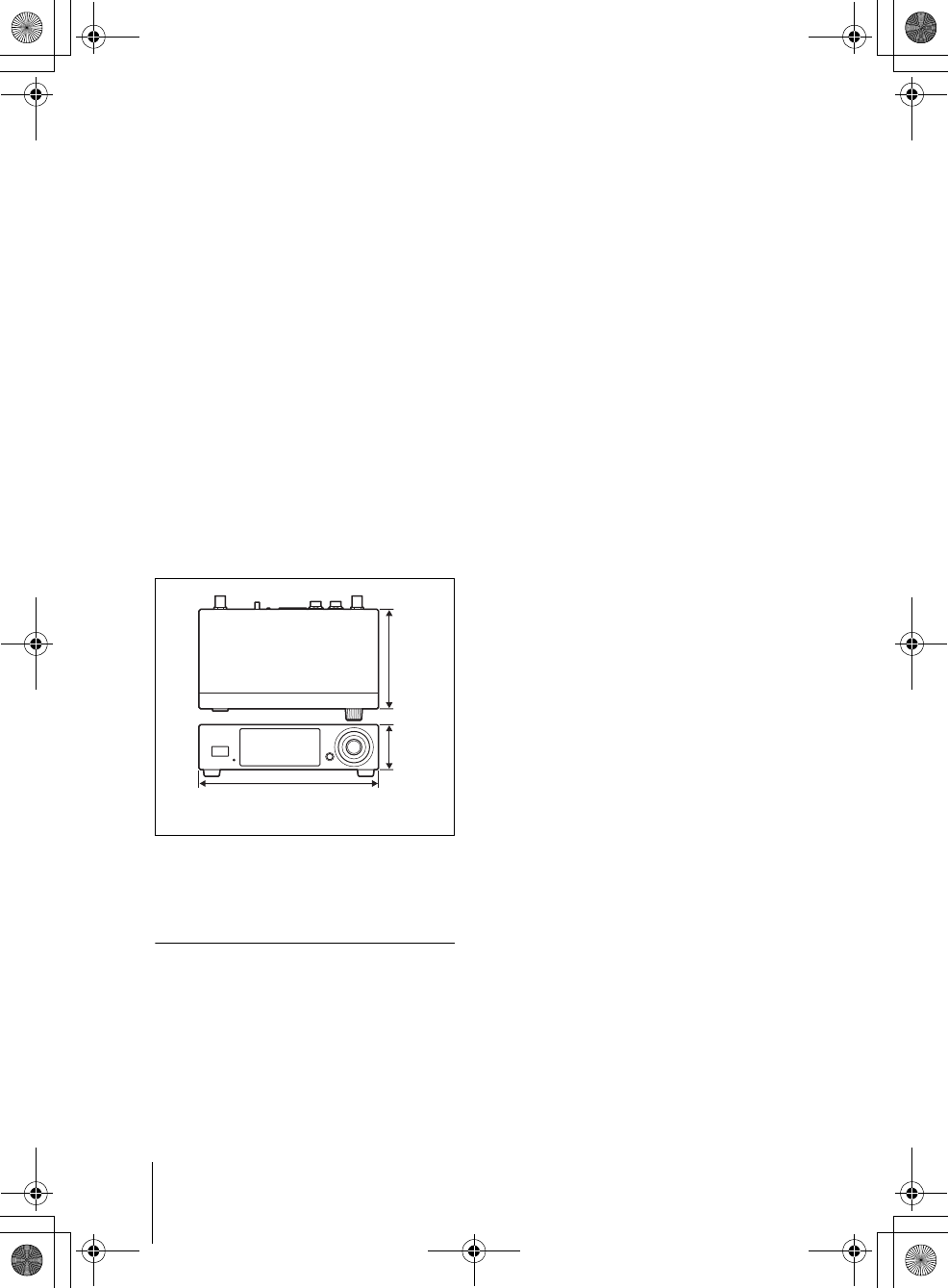
E:\#works_2\120800937_DWZ-
M50_B30GB\120800937_4445504121_GB\4445504121
\4445504121DWZM50UC\01GB04BAS.fm
masterpage:Left
DWZ-M50/B30GB
4-445-504-12 (1)
44 Specifications
ANTENNA a/b connector
BNC-R, 50 Ω
Frequency response
10 Hz to 22 kHz
Maximum output level
Balanced Output
MIC: –22 dBu
LINE: +24 dBu
Unbalanced Output: +8 dBu
Reference output level
Balanced Output
MIC: –58 dBu
LINE: –12 dBu
Unbalanced Output: –28 dBu
Power requirements
External DC input: 12 V DC
Consumption current (during 12 V DC
input)
220 mA
Dimensions
168 × 44 × 96 mm (6 5/8 × 1 3/4 ×
37/8 inches) (w/h/d)
Mass Approx. 510 g (1 lb. 2.0 oz.)
DWZ-B30GB
Carrier frequencies
2402.0 MHz to 2478.5 MHz
Occupied RF bandwidth
2.5 MHz
Type of emission
F1D and F1E
Modulation method
GFSK
Operating temperature
0 °C to 50 °C (32 °F to 122 °F)
Storage temperature
–20 °C to +60 °C (–4 °F to +130 °F)
Body-pack transmitter (ZTX-
B01)
RF output level
10 mW (e.i.r.p.)
Antenna
λ/4 monopole antenna
Frequency response
10 Hz to 22 kHz
Maximum input level
MIC: –22 dBu
INST: +8 dBu
(when attenuator level is 0 dB)
Reference input level
MIC: –58 dBu
INST: –28 dBu
(when attenuator level is 0 dB)
Dynamic range
MIC: 102 dB (A-weighted)
INST: 98 dB (A-weighted)
Power requirements
3.0 V DC (two LR6 (size AA)
alkaline dry cell batteries)
Battery life
Approx. 10 hours of continuous use
(25 °C (77 °F) ambient
temperature, Sony LR6 (size
AA) alkaline dry cell batteries)
96
44
168
Unit: mm
00DWZ.book Page 44 Saturday, August 25, 2012 6:23 PM
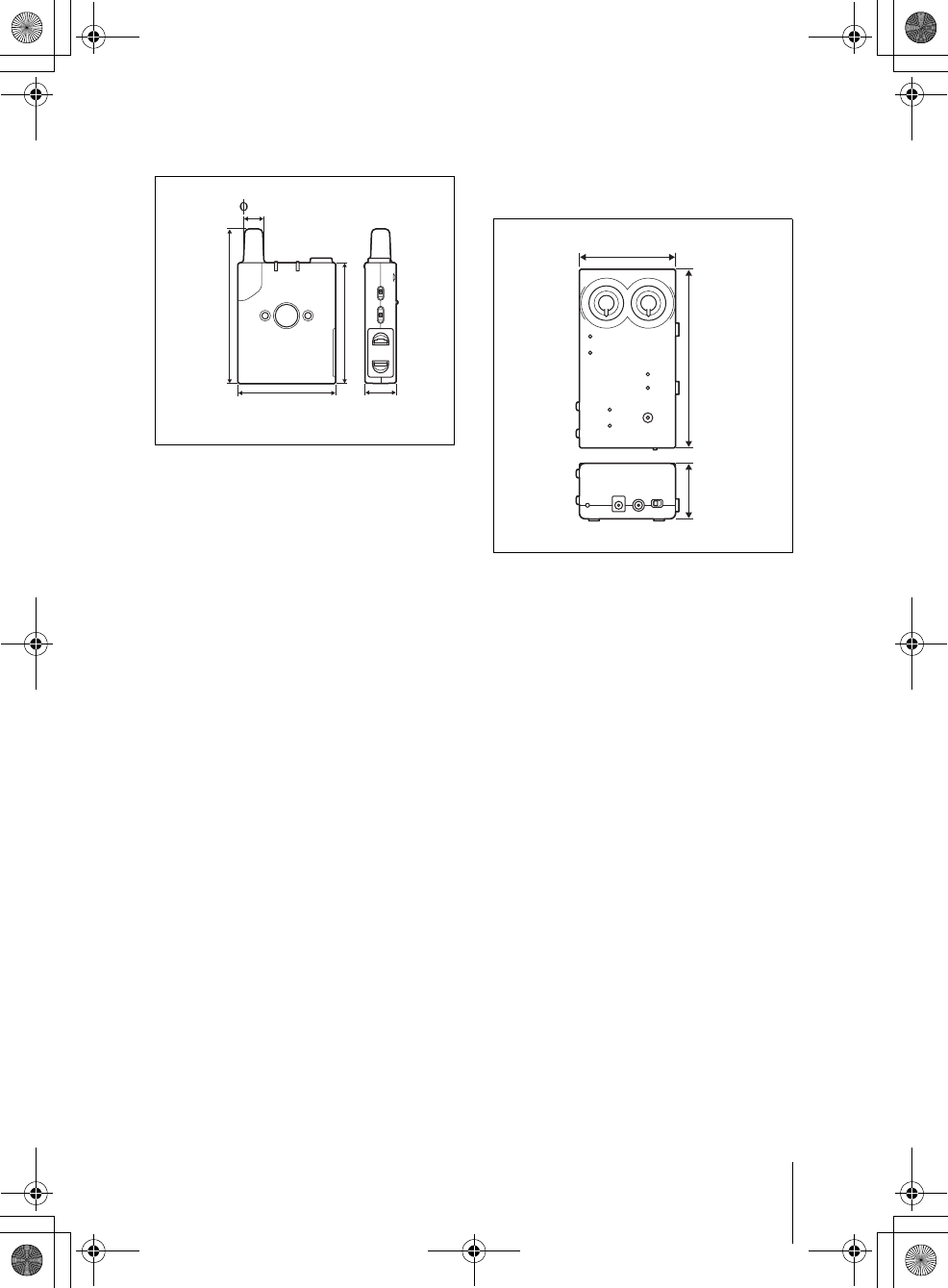
E:\#works_2\120700180_DWZ-
M50_B30GB\120700180_4445504111_GB\4445504111
\4445504111DWZM50UC\01GB04BAS.fm
masterpage:Right
DWZ-M50/B30GB
4-445-504-11 (1)
45
Specifications
Dimensions
63 × 80 × 20 mm (2 1/2 × 3 1/4 ×
13/16 inches) (w/h/d) (excluding
the antenna)
Mass Approx. 156 g (5.5 oz.) including
batteries
Compact receiver (ZRX-C30)
Reception type
Space diversity
Antenna
Internal λ/4 monopole antenna
Frequency response
10 Hz to 22 kHz
Maximum output level
Balanced Output: +16 dBu
Main/Tuner Output: +8 dBu
Reference output level
Balanced Output: –20 dBu
Main/Tuner Out: –28 dBu
Power requirements
External DC input: 12 V DC / 9 V
DC
Dry cell battery: Square 9 V
alkaline dry cell battery
(6LR61)
Consumption current
During 12 V DC input: 90 mA
During 9 V DC input: 120 mA
Battery life
Approx. 3.5 hours of continuous
use (25 °C (77 °F) ambient
temperature, Sony square 9 V
alkaline dry cell battery)
Dimensions
132 × 41 × 74 mm (5 1/4 × 1 5/8 ×
3inches) (w/h/d)
Mass Approx. 205 g (7.2 oz.) (including
battery)
63 20
80
103
13
Unit: mm
41 132
74
Unit: mm
00DWZ.book Page 45 Wednesday, August 15, 2012 3:38 PM
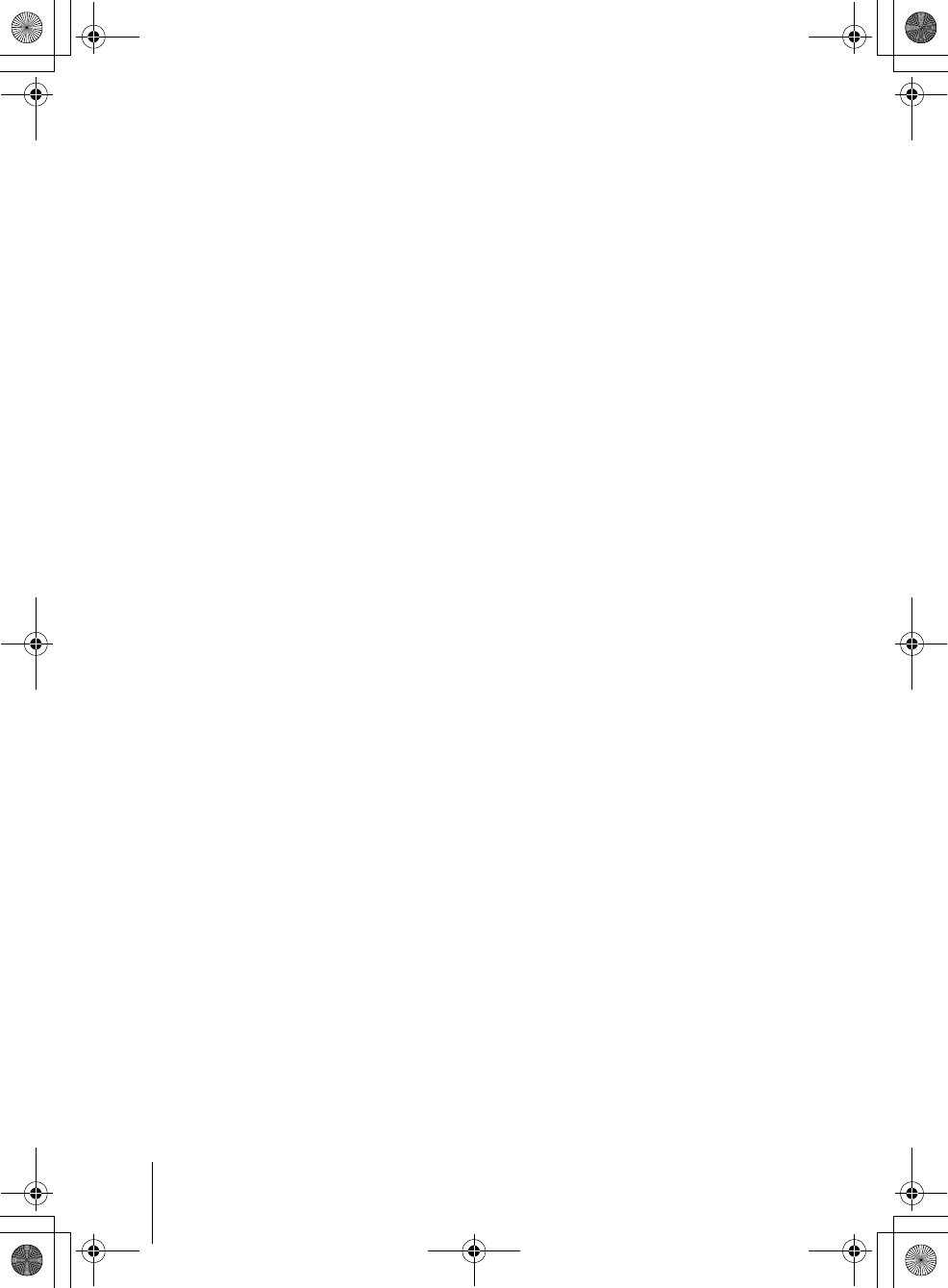
E:\#works_2\120700180_DWZ-
M50_B30GB\120700180_4445504111_GB\4445504111
\4445504111DWZM50UC\01GB04BAS.fm
masterpage:Left
DWZ-M50/B30GB
4-445-504-11 (1)
46 Specifications
00DWZ.book Page 46 Wednesday, August 15, 2012 3:38 PM
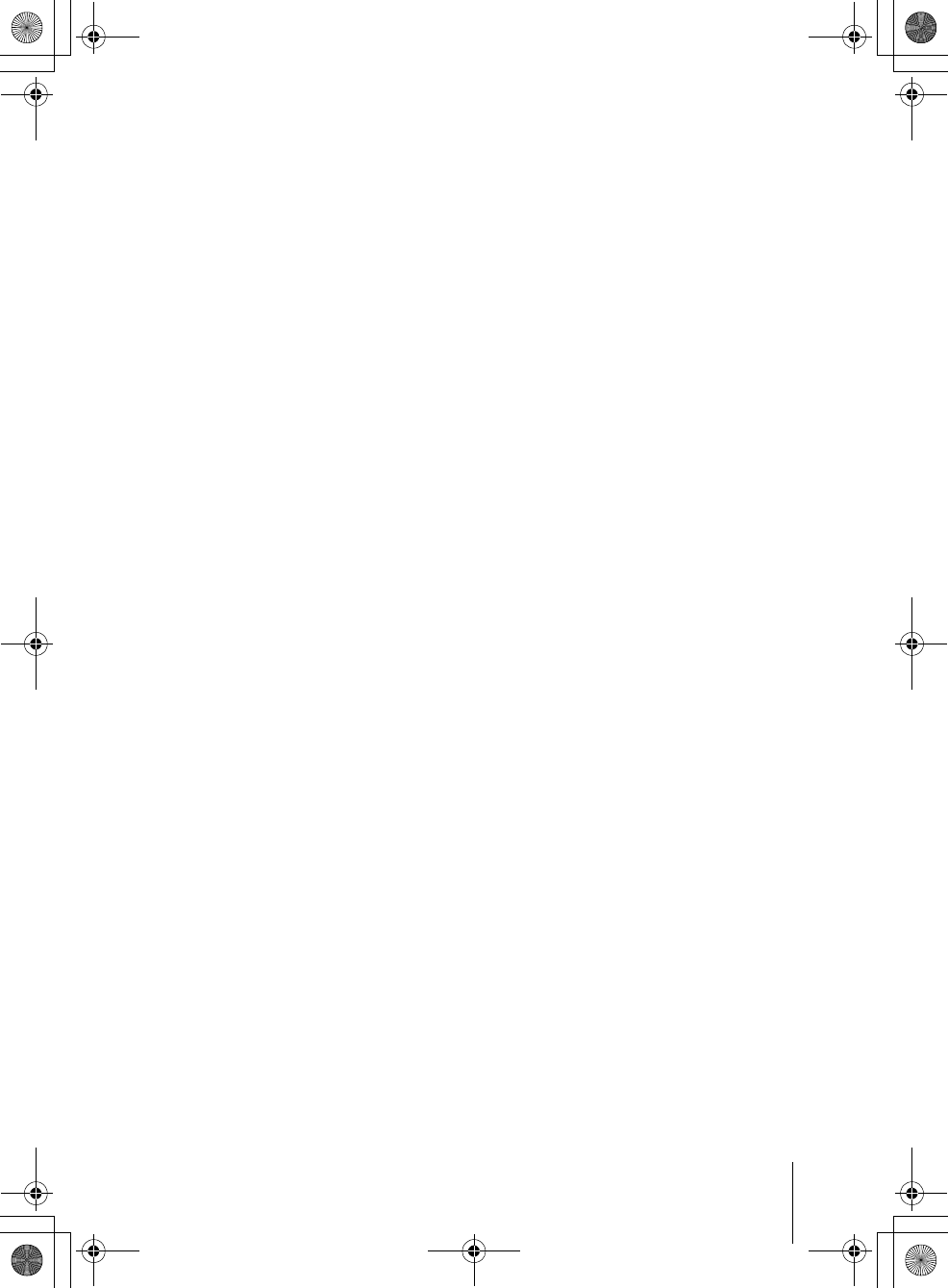
E:\#works_2\120700180_DWZ-
M50_B30GB\120700180_4445504111_GB\4445504111
\4445504111DWZM50UC\01GB04BAS.fm
masterpage:Right
DWZ-M50/B30GB
4-445-504-11 (1)
47
Specifications
00DWZ.book Page 47 Wednesday, August 15, 2012 3:38 PM
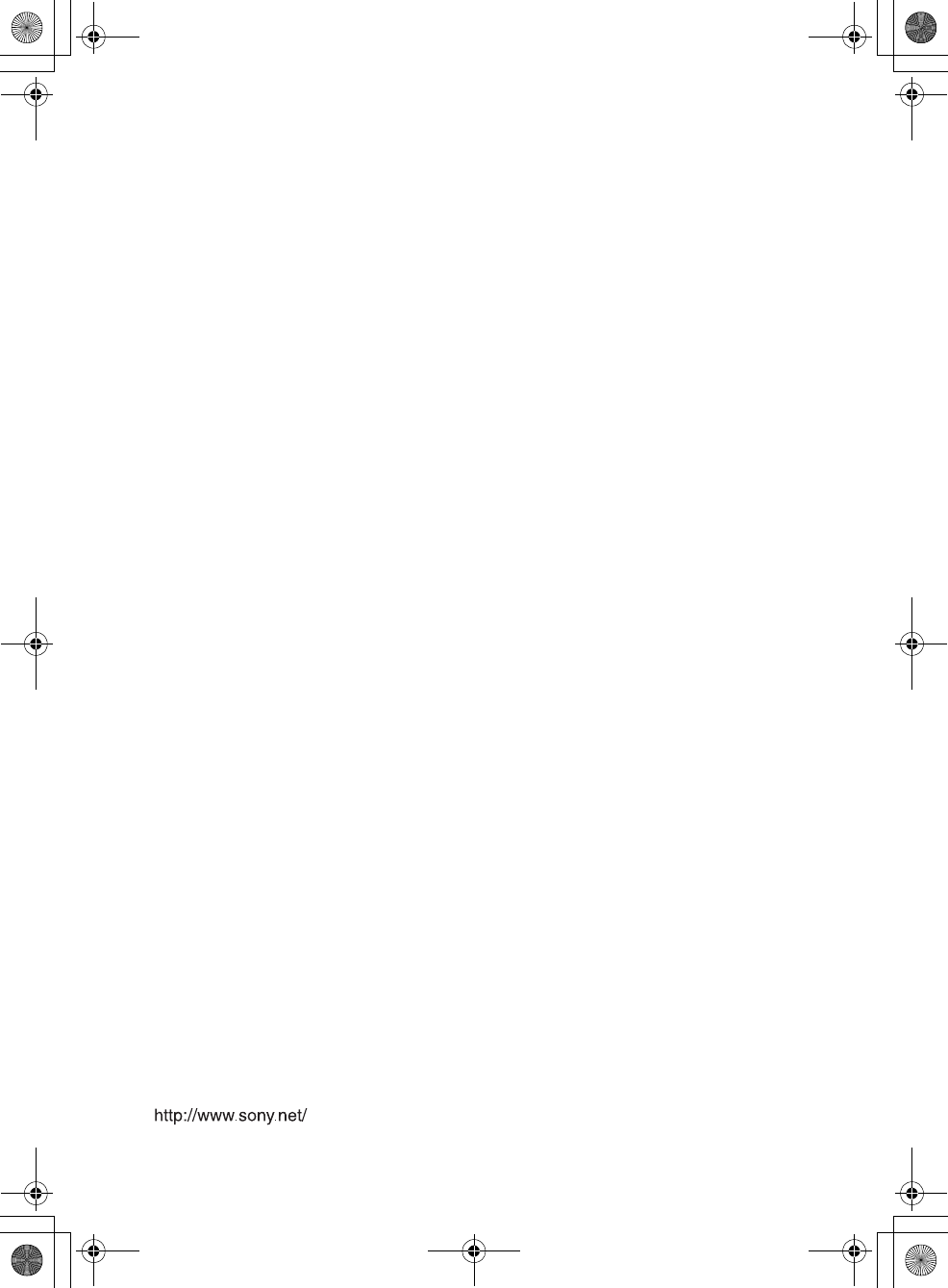
E:\#works_2\120700180_DWZ-
M50_B30GB\120700180_4445504111_GB\4445504111
\4445504111DWZM50UC\01GB05BCO.fm
masterpage:Right
DWZ-M50/B30GB
4-445-504-11 (1)
Sony Corporation
Printed in Korea
00DWZ.book Page 48 Wednesday, August 15, 2012 3:38 PM