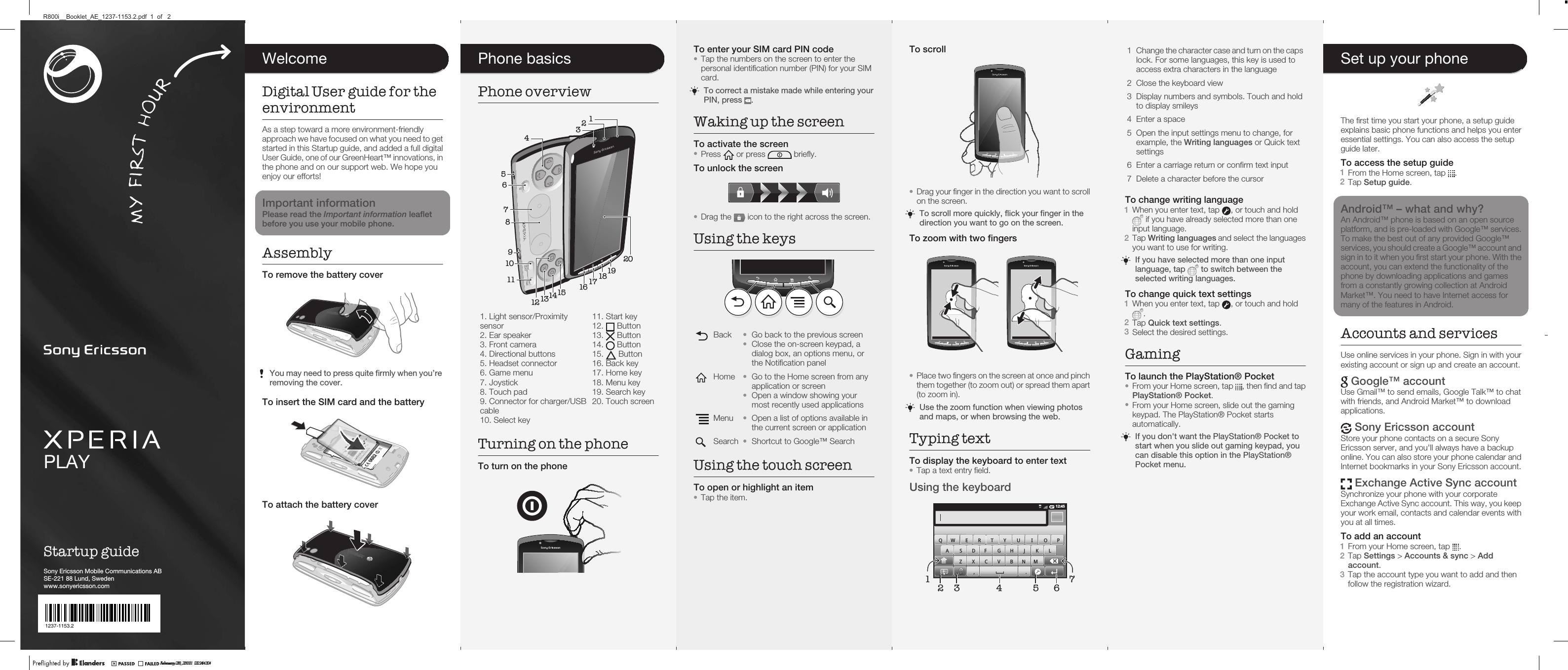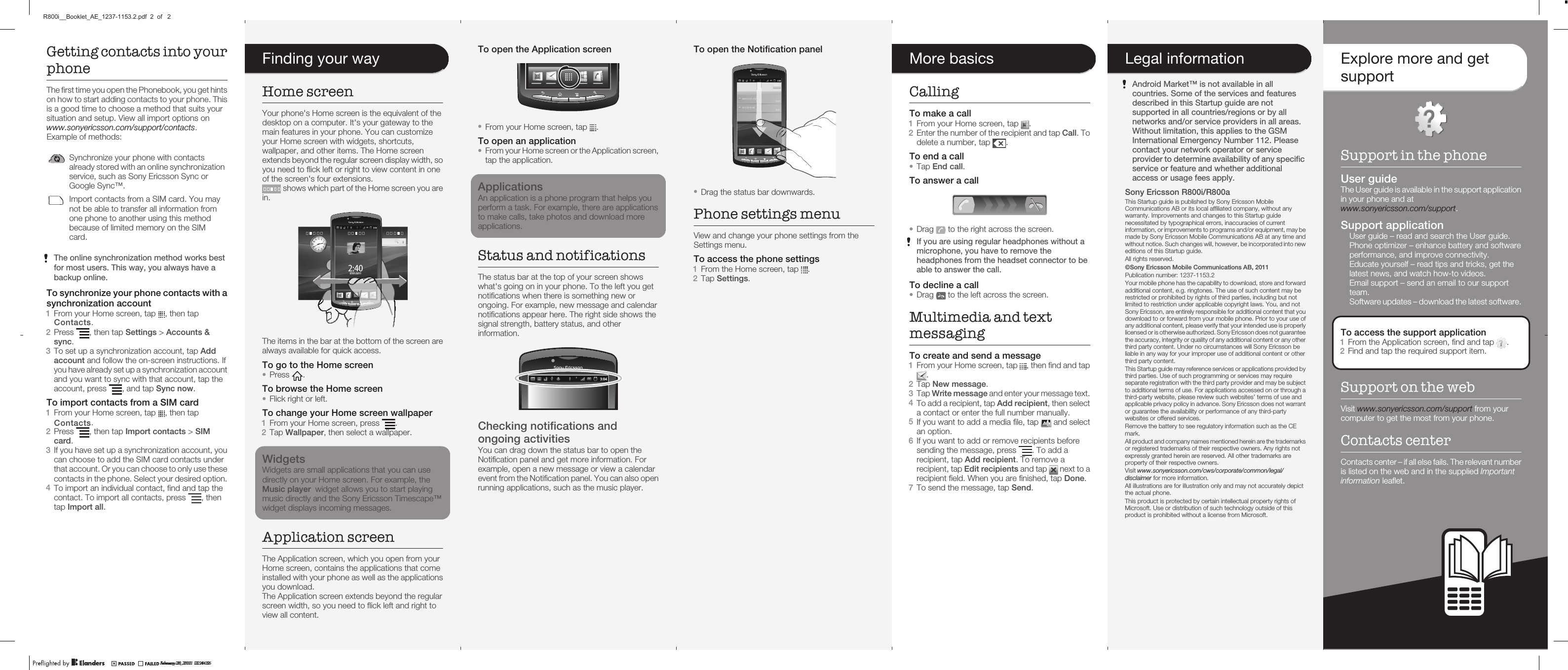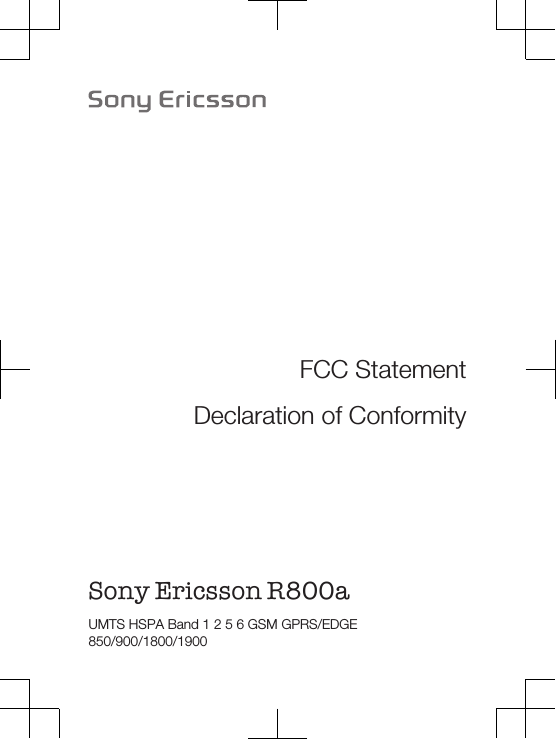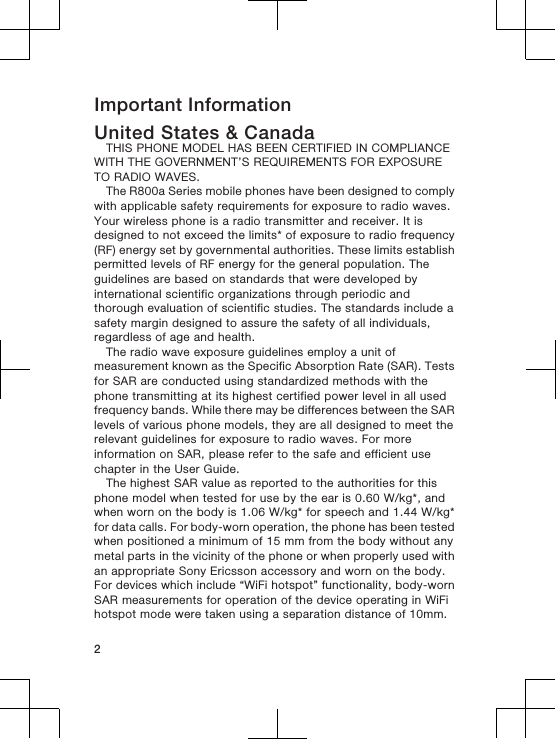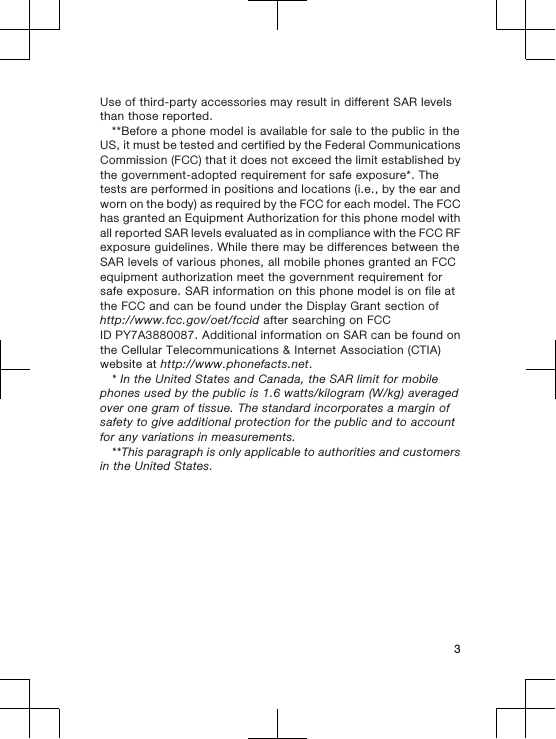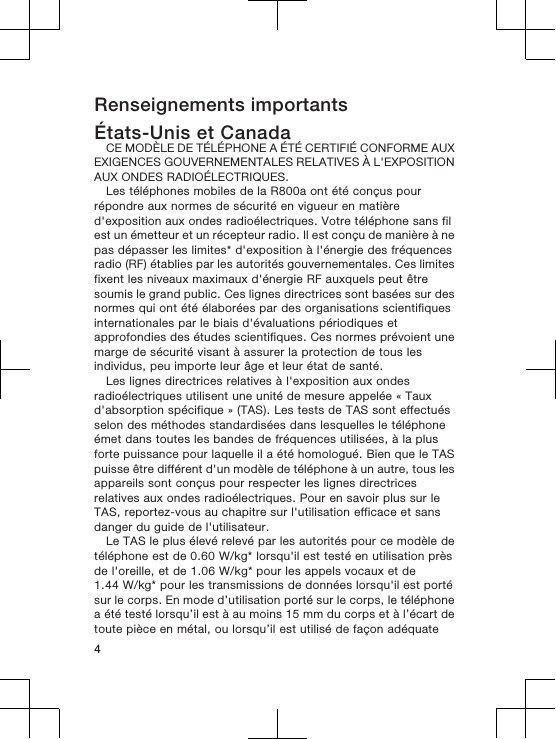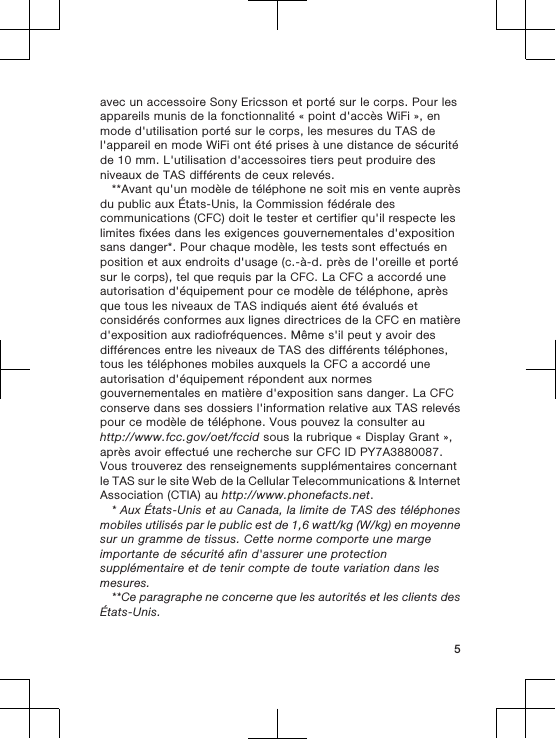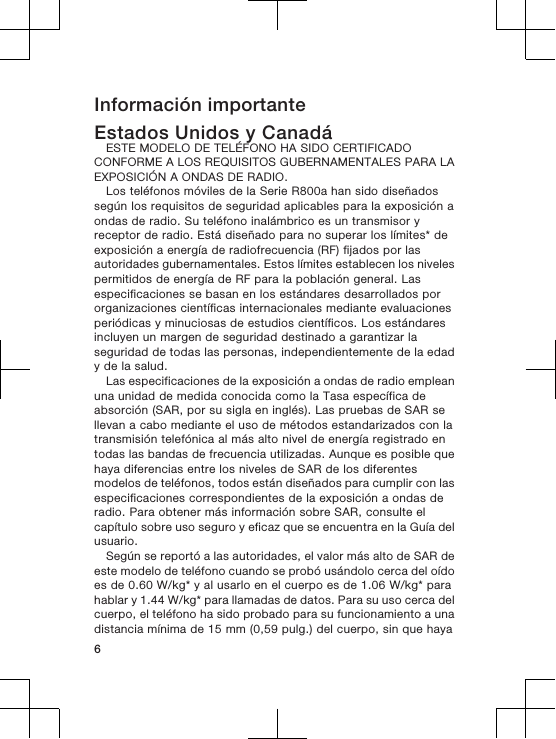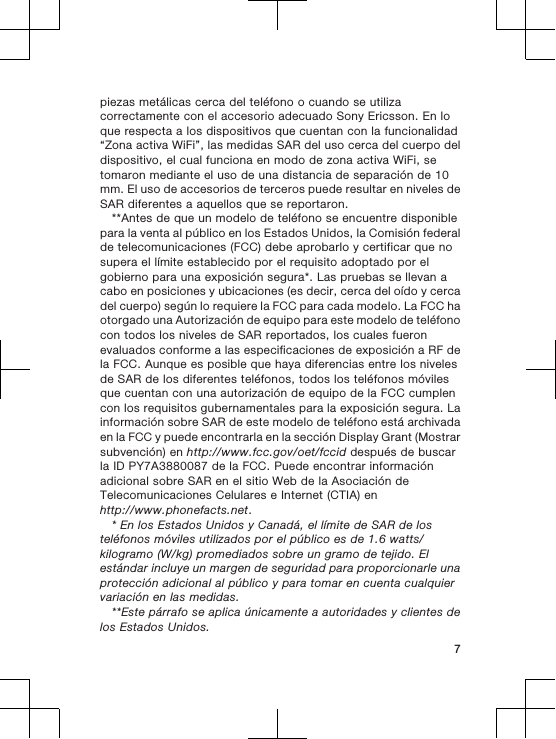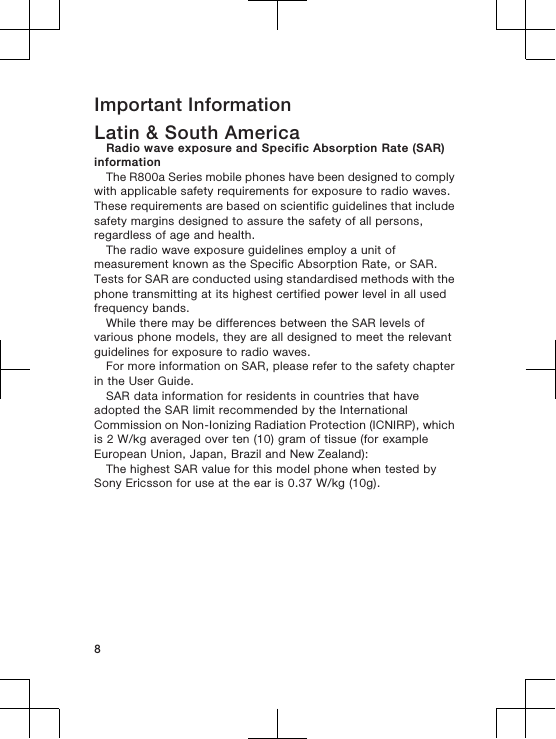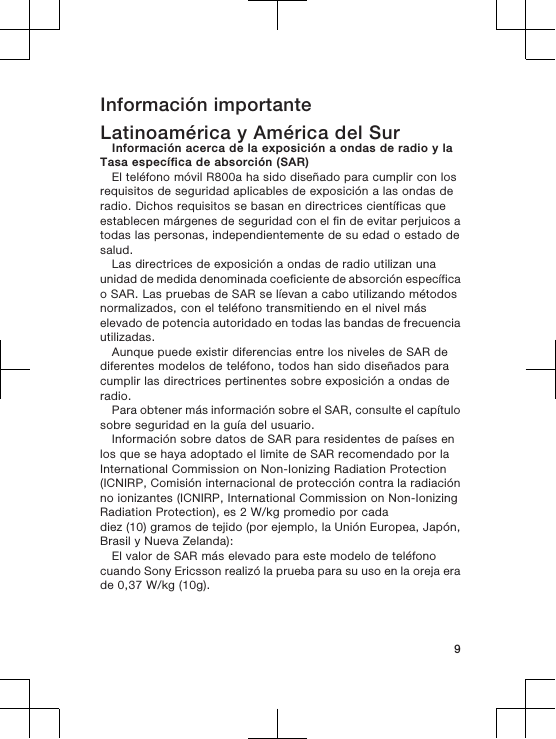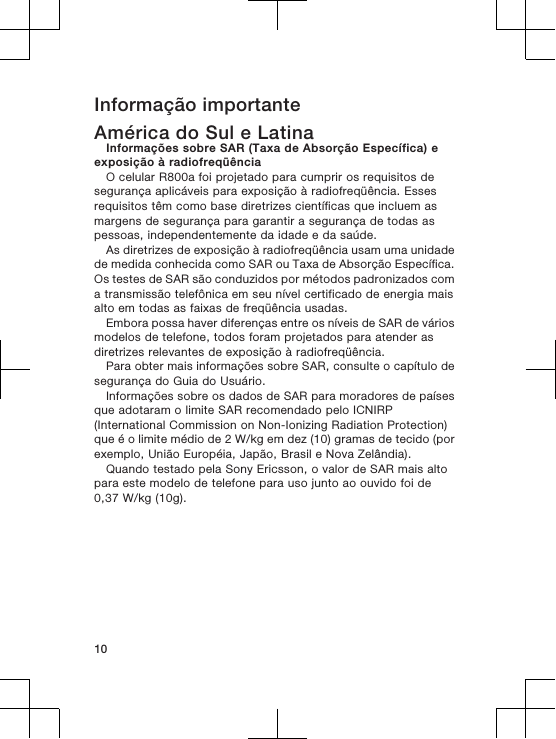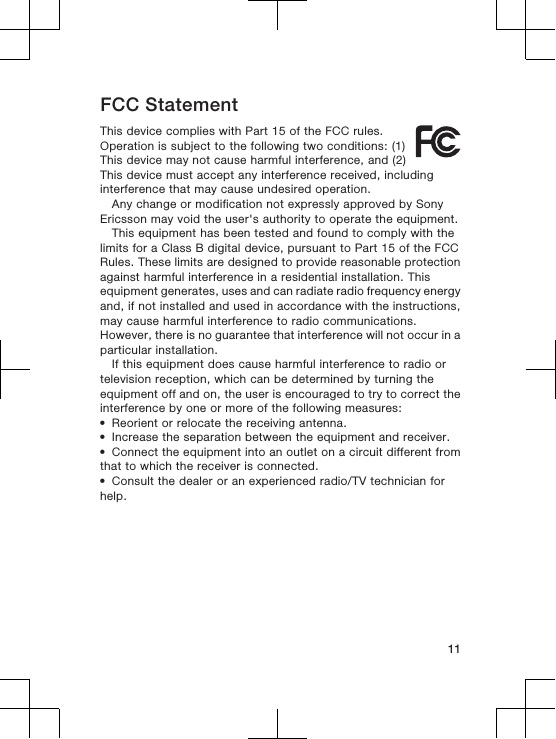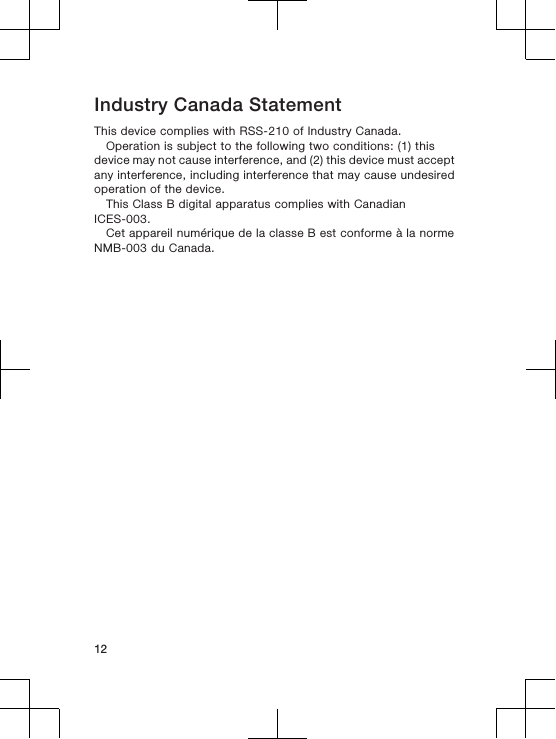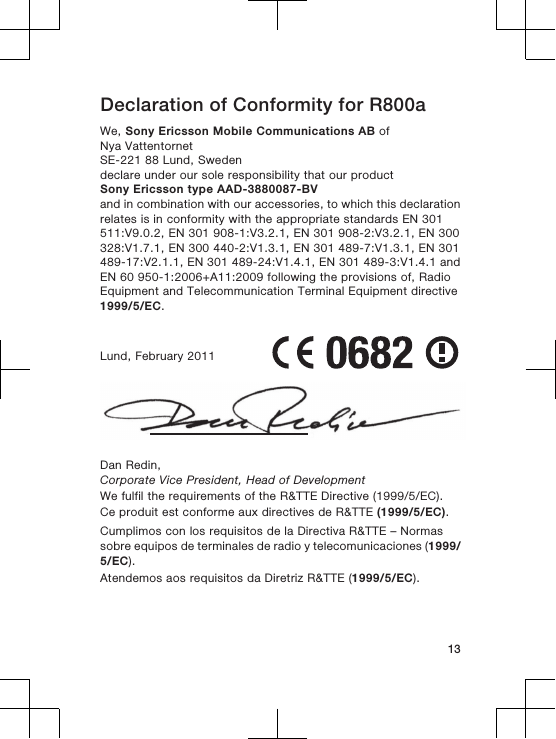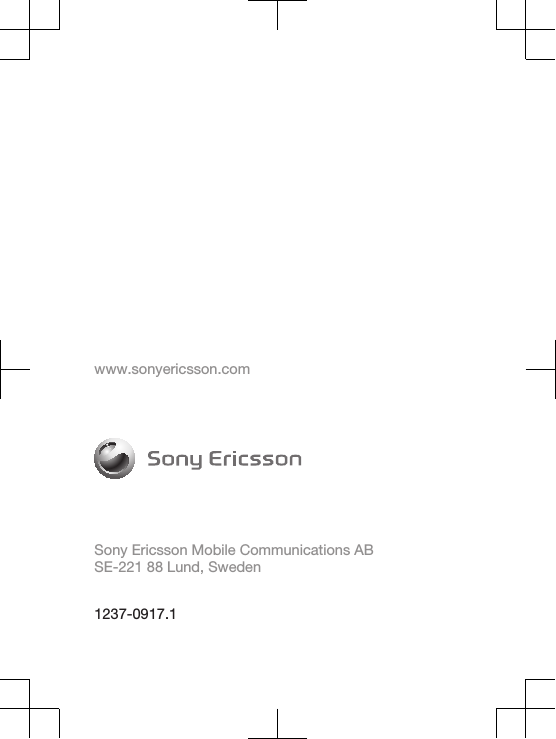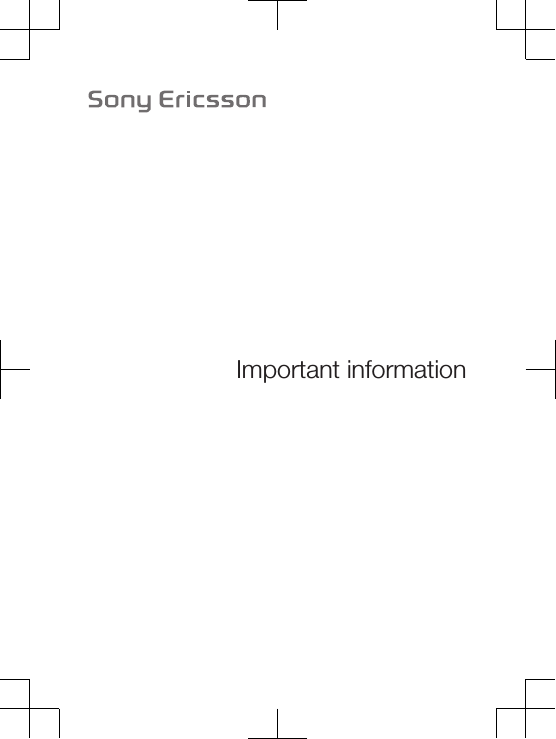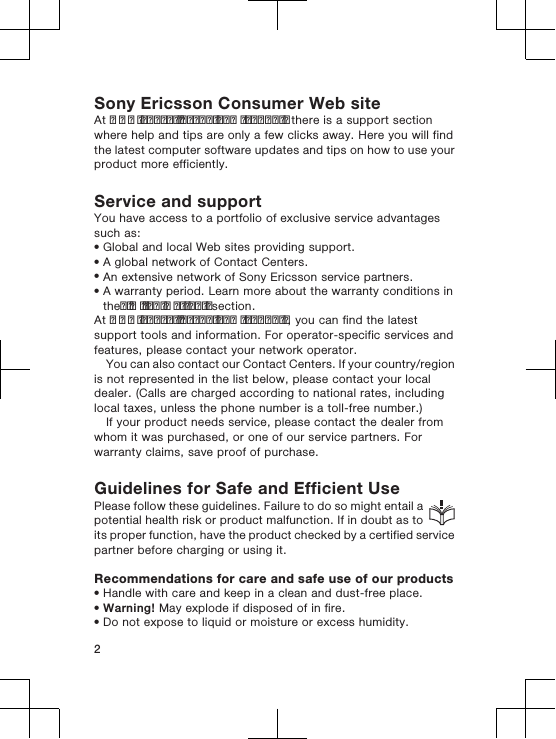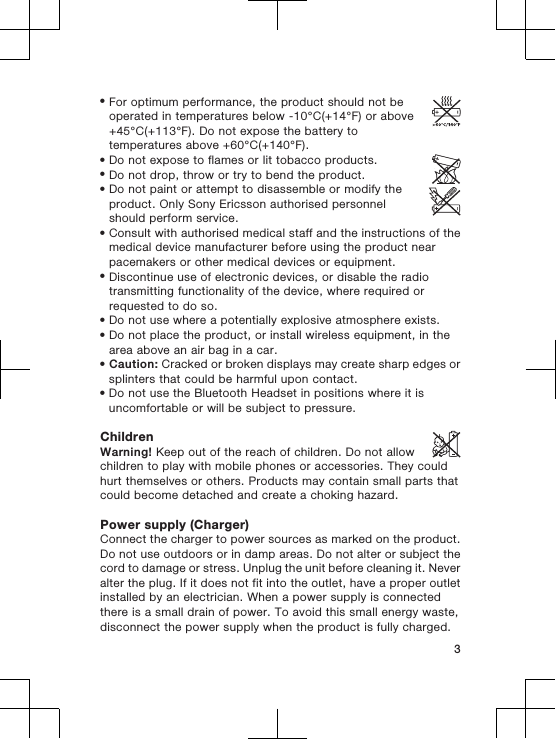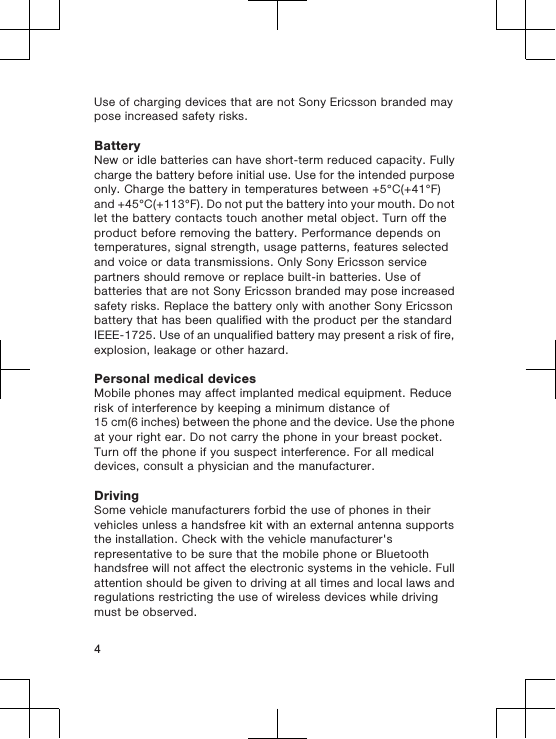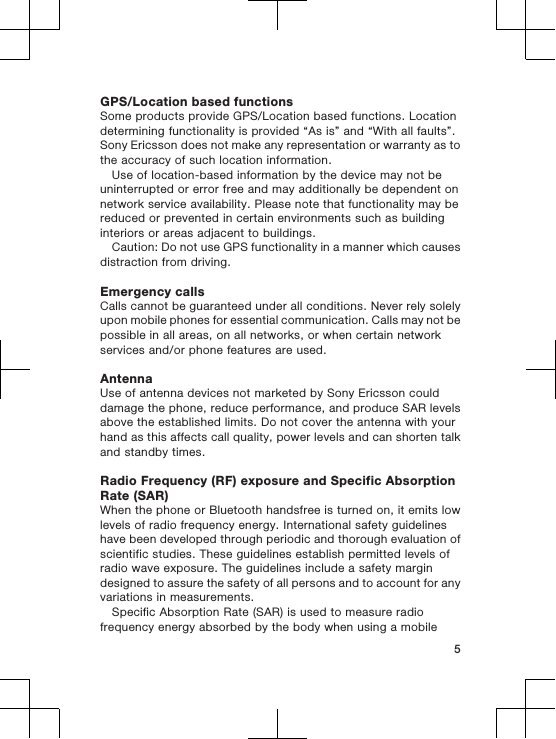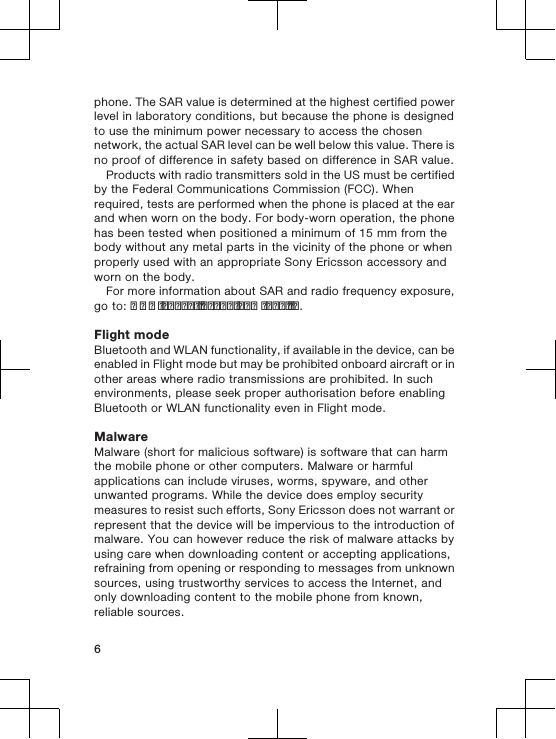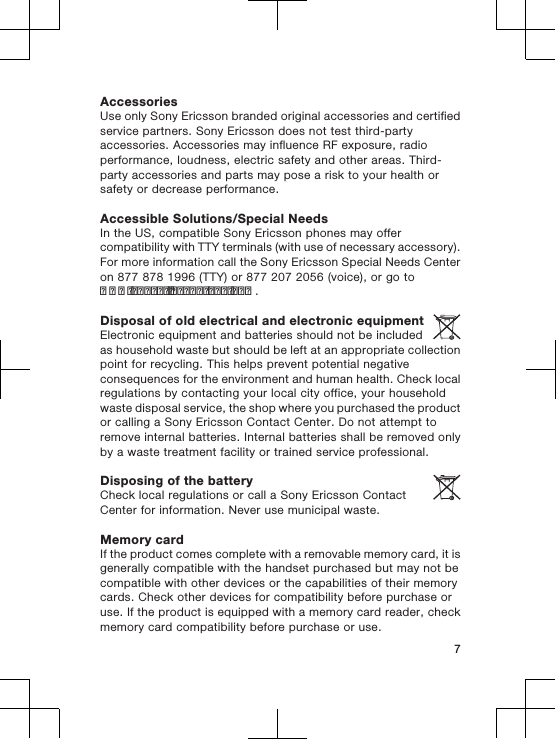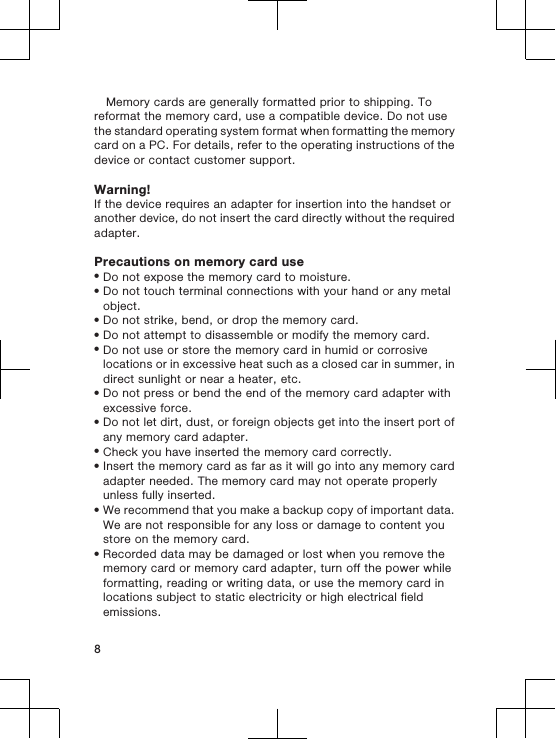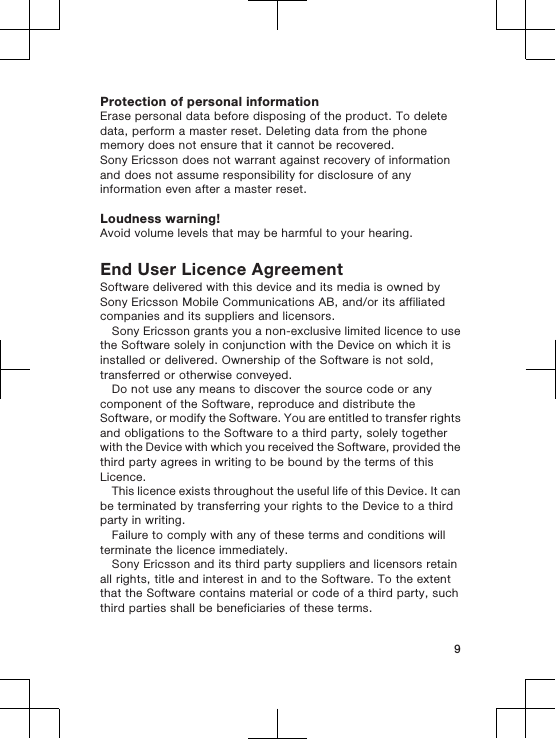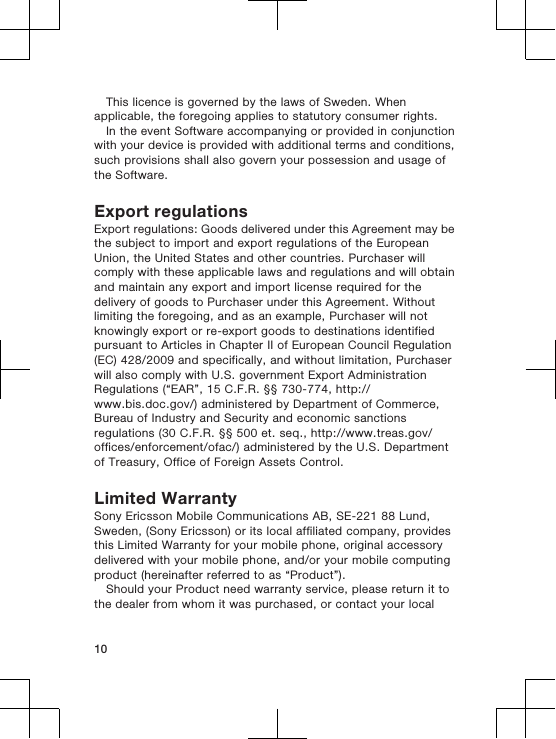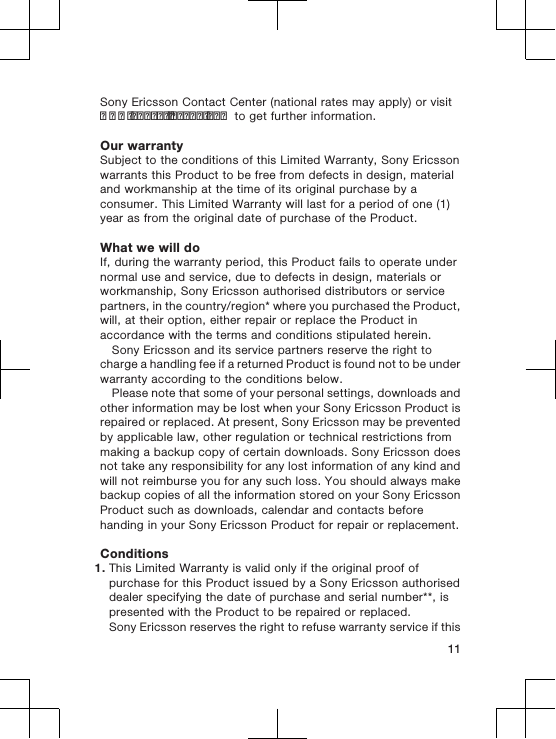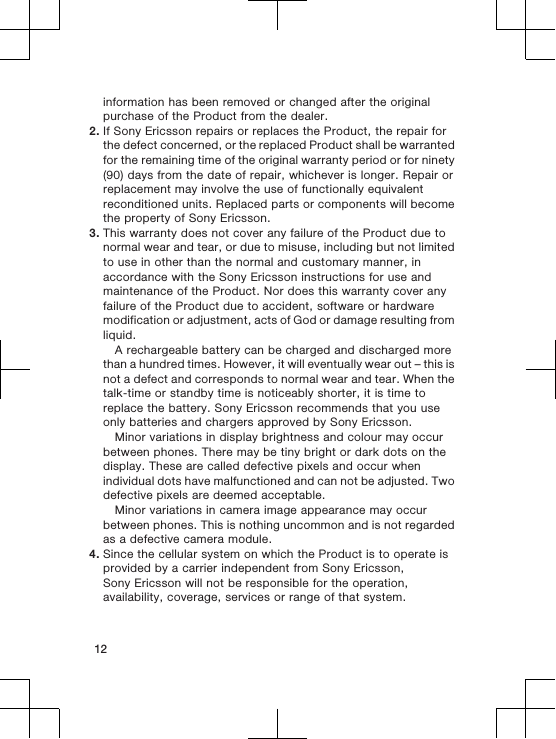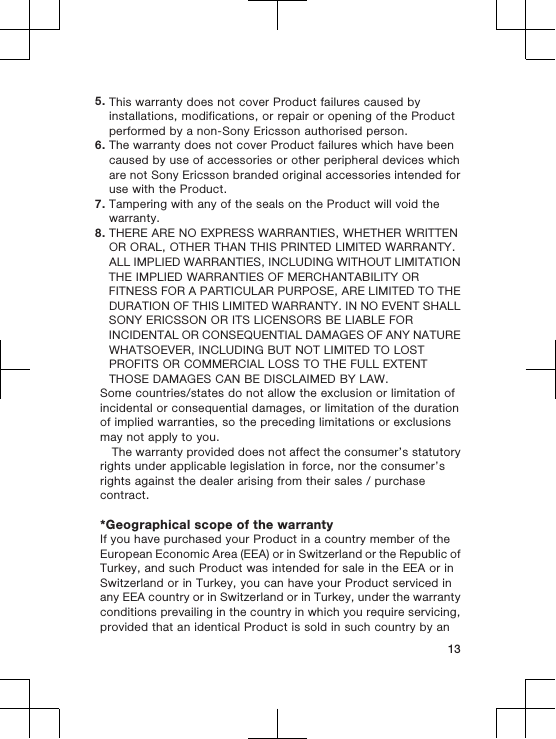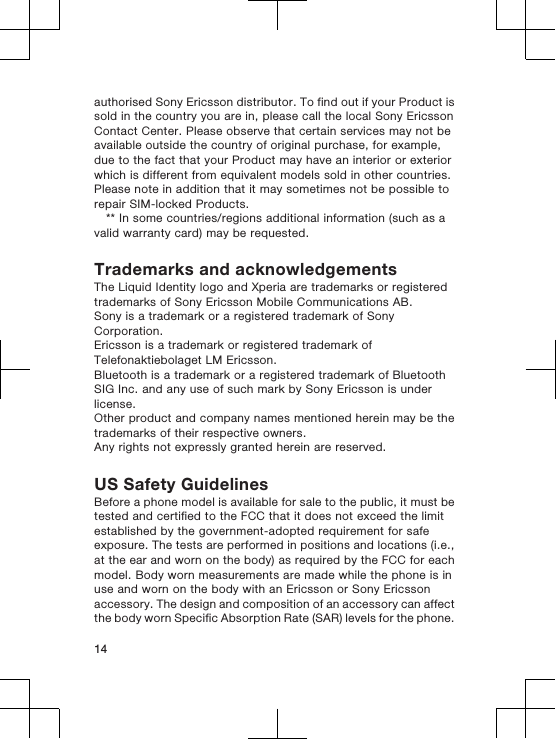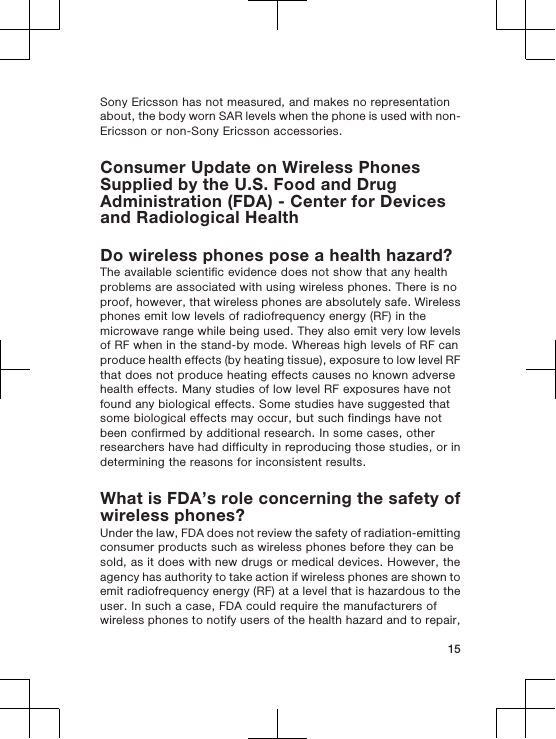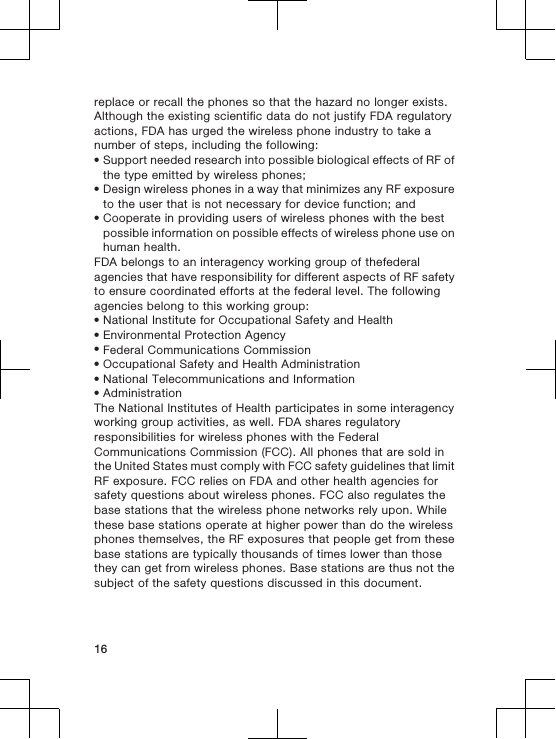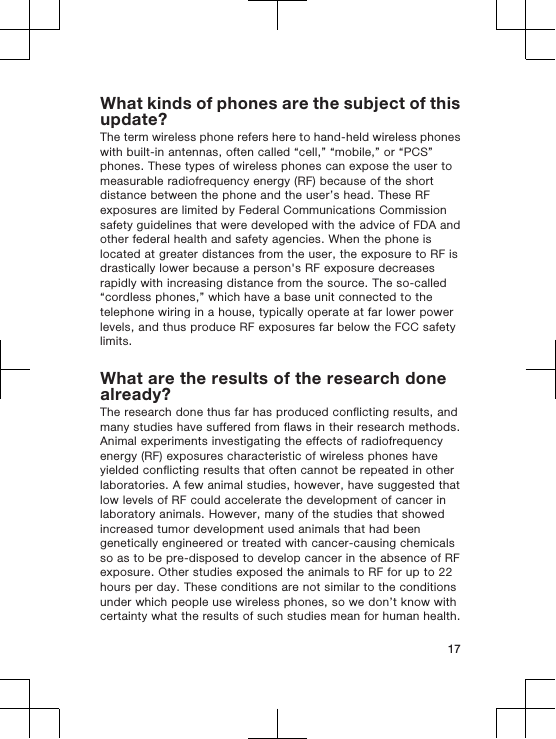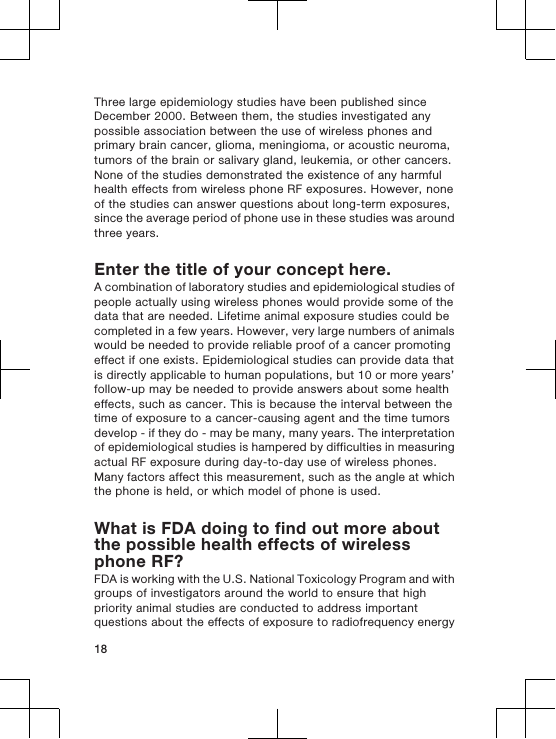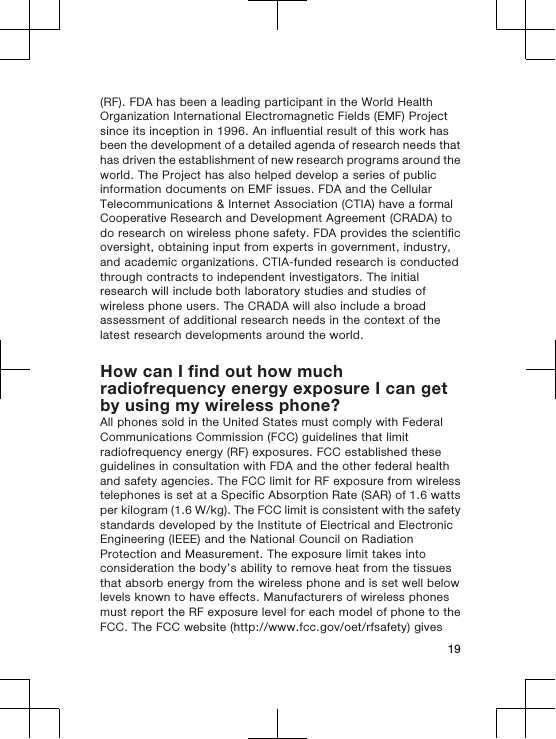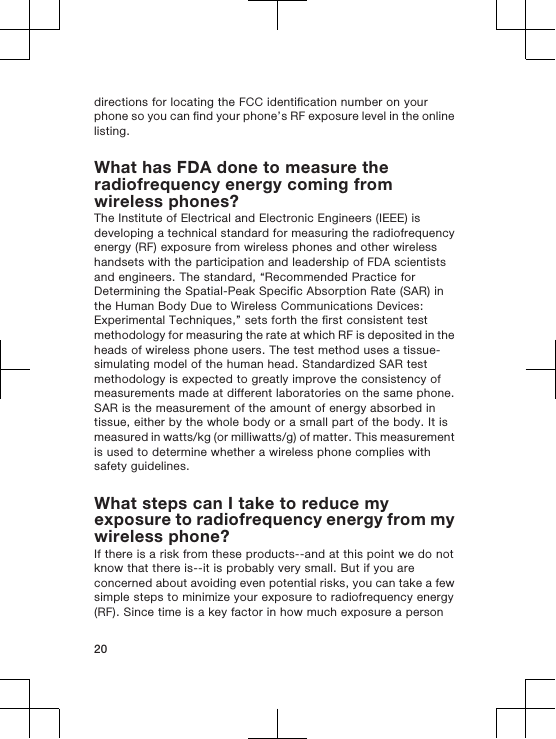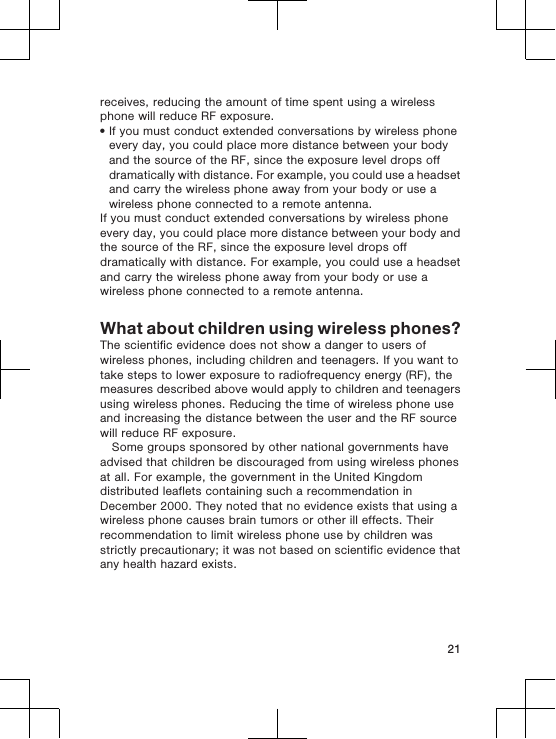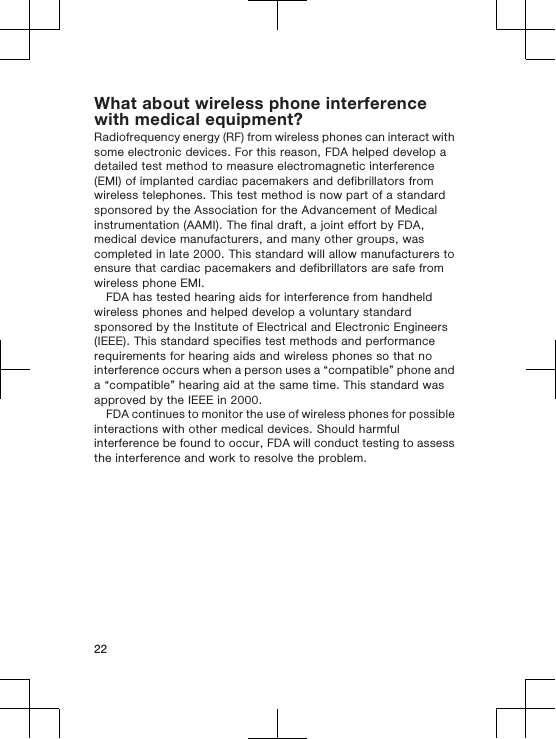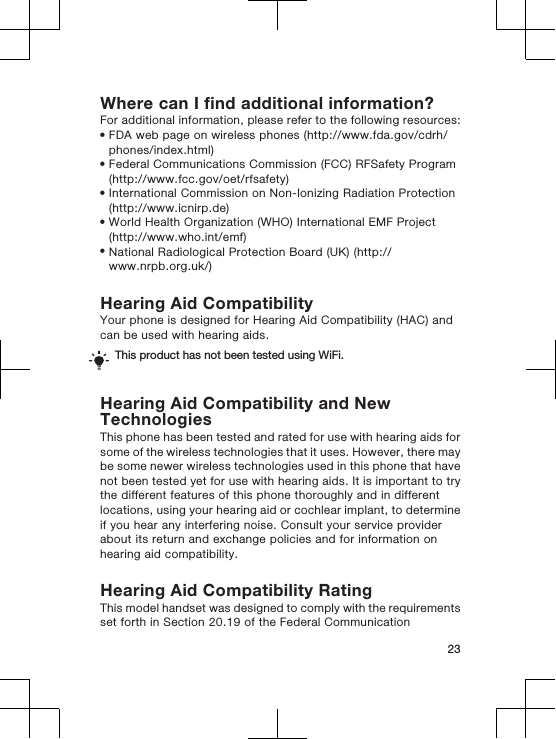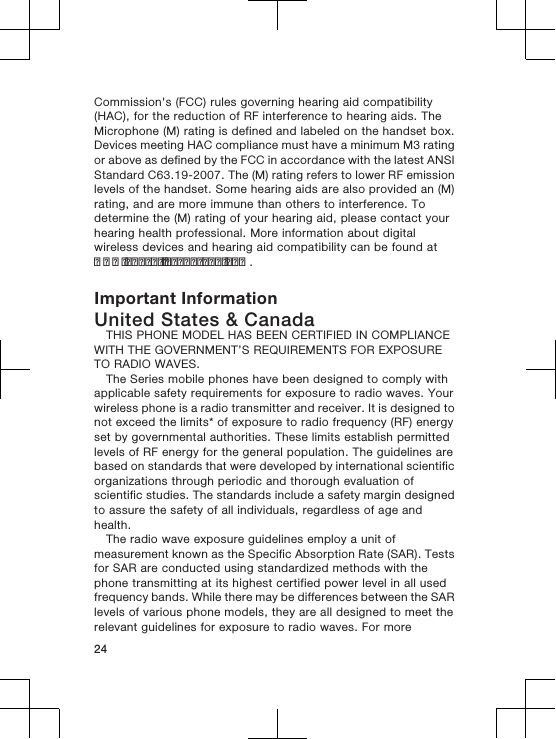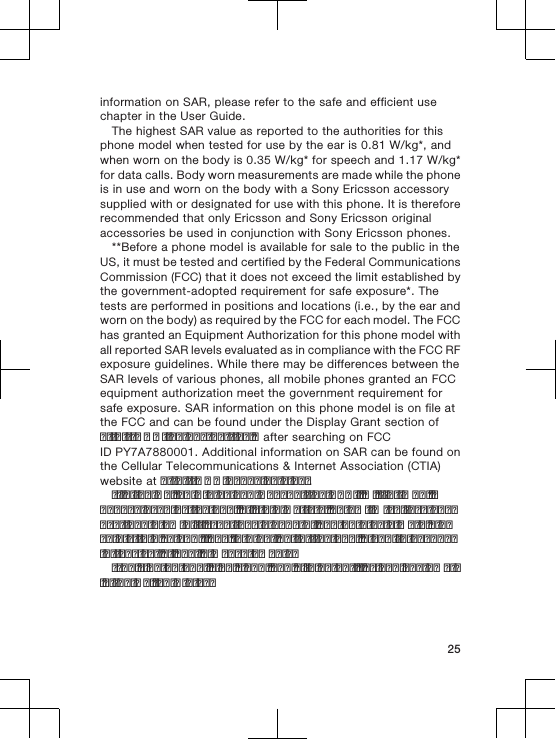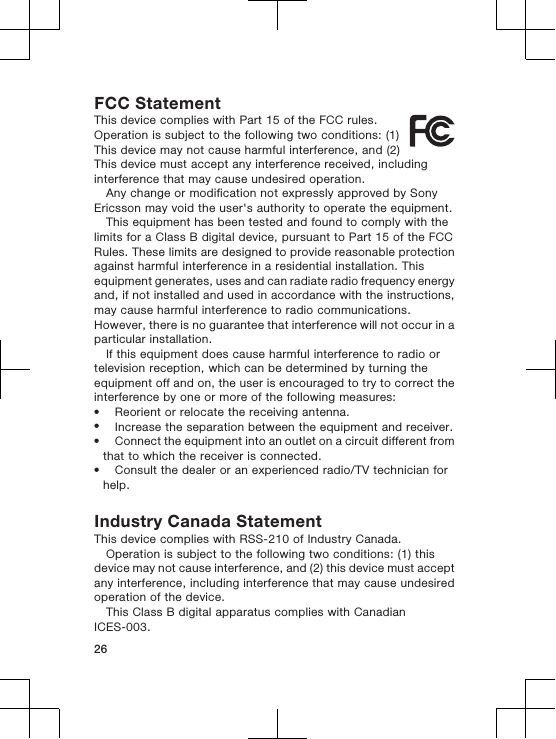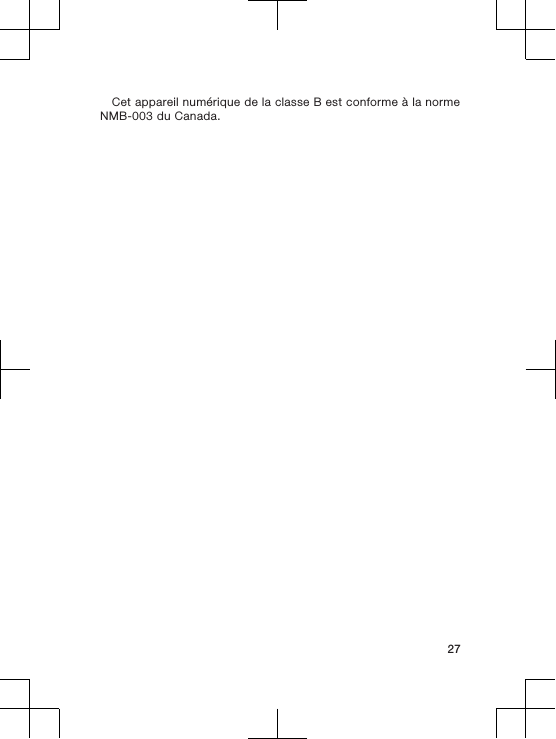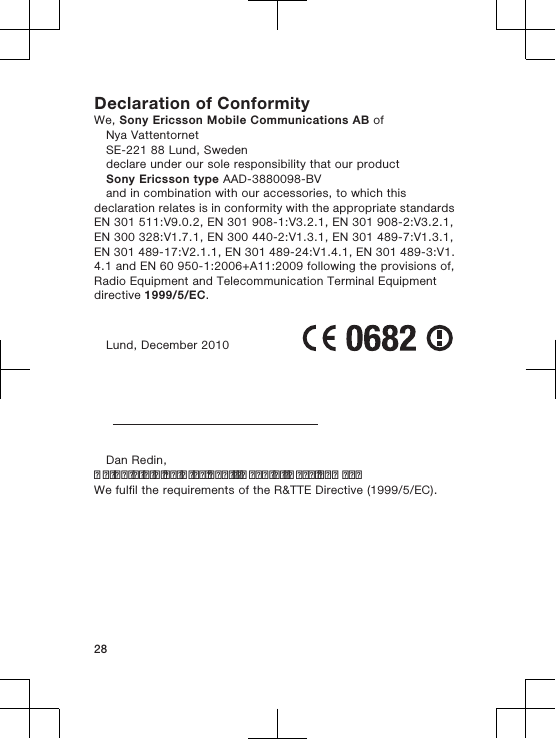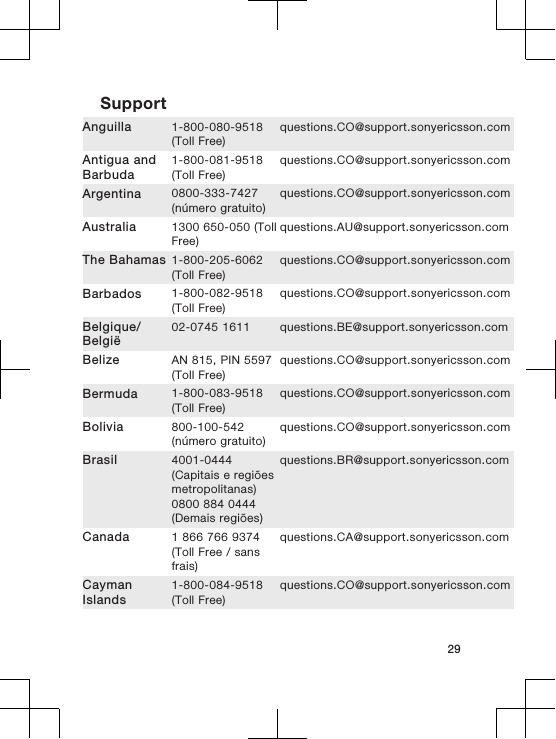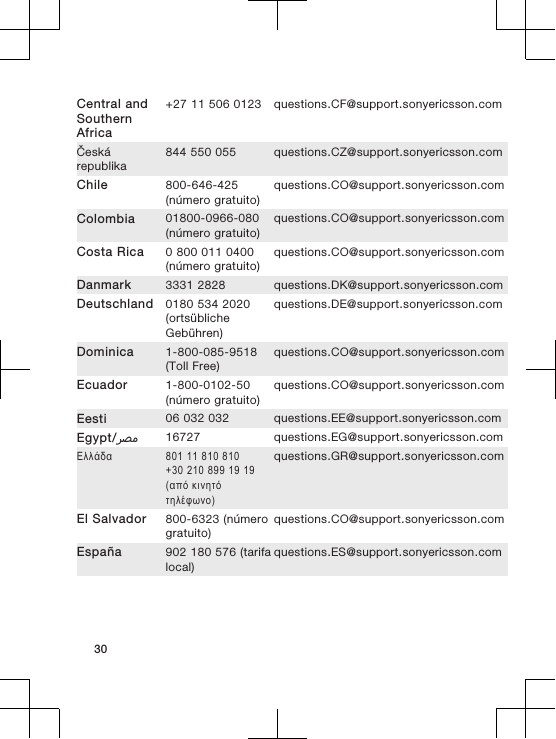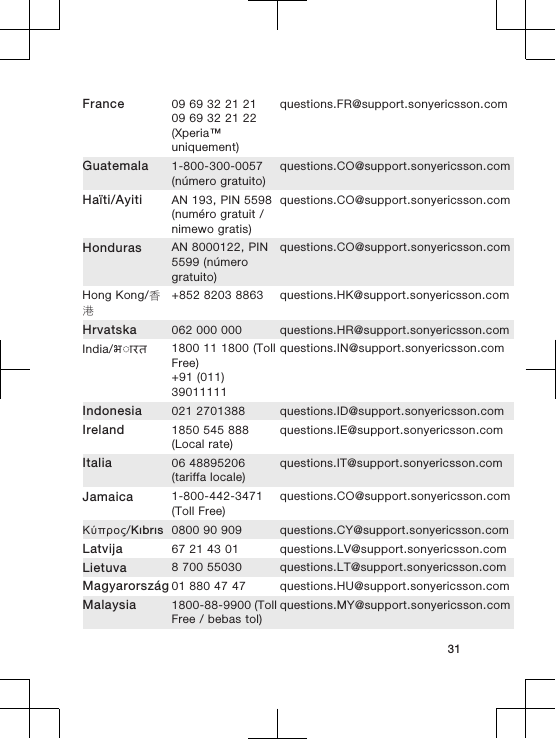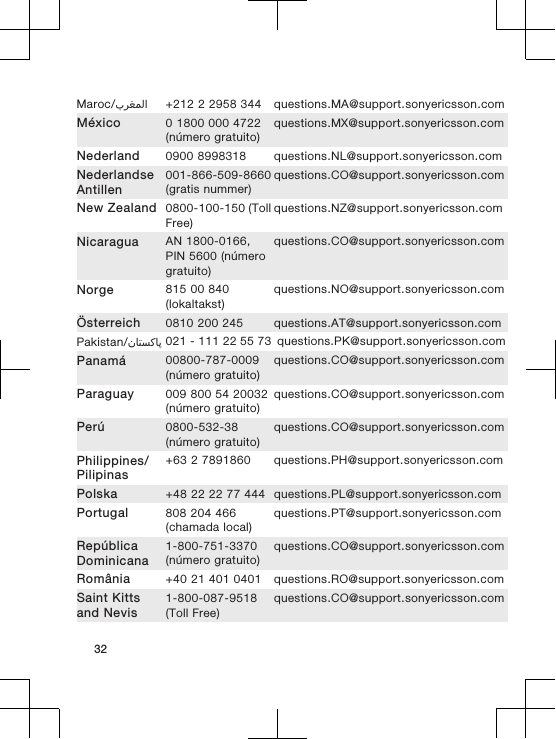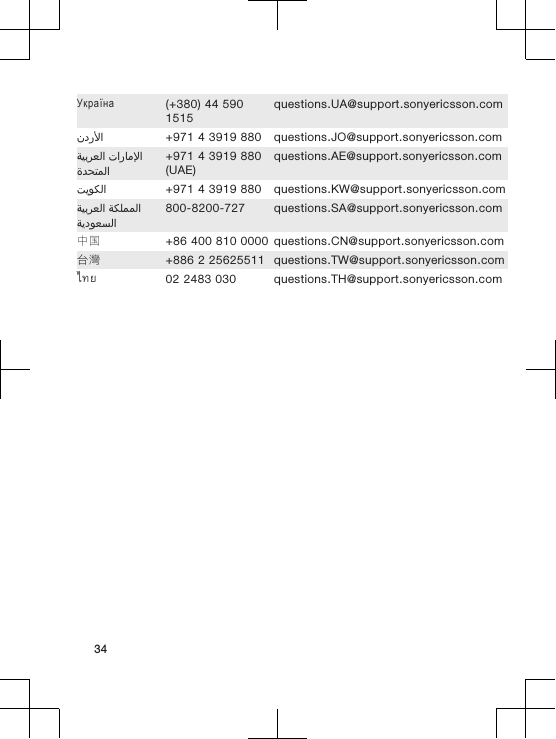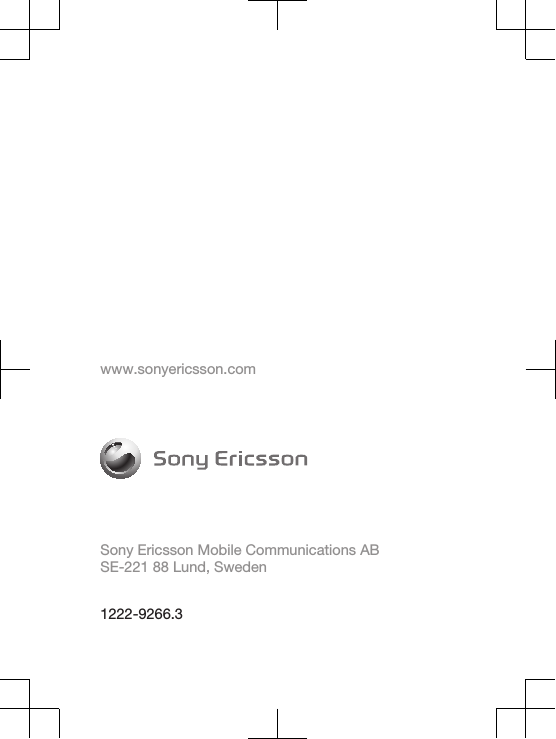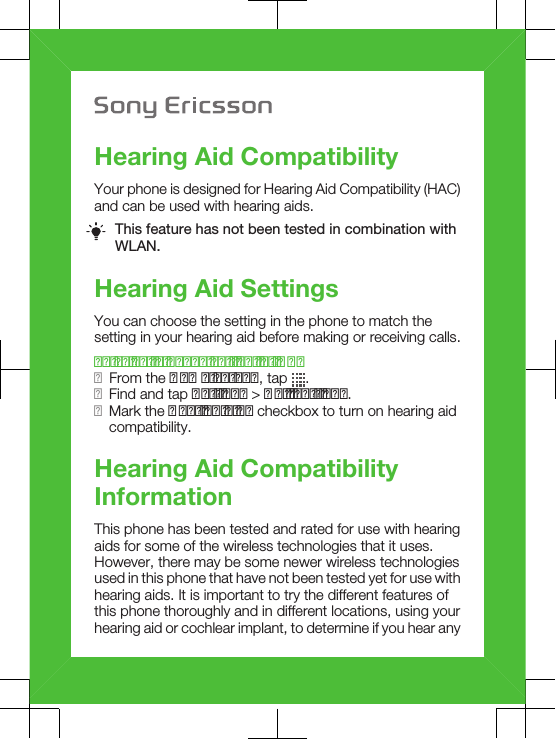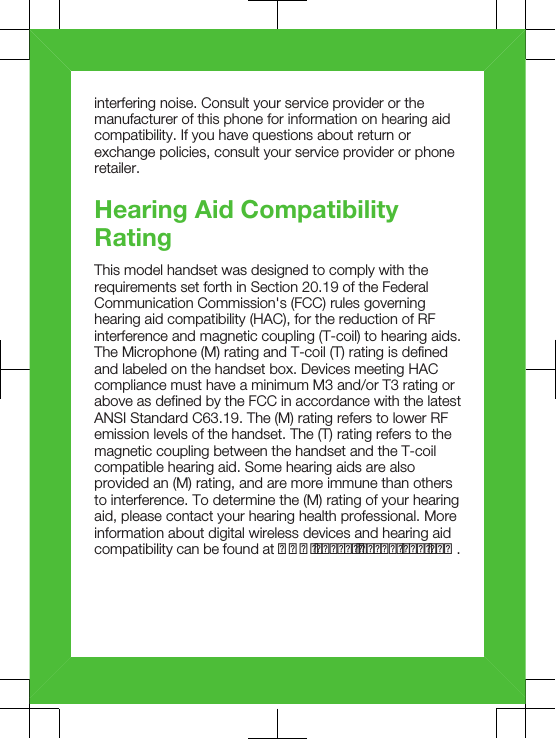Sony A3880087 GSM 850/900/1800/1900 GPRS / EDGE / UMTS FDD1/2/5/6 HSPA mobile phone with Bluetooth, WLAN 802.11bgn, GPS/A-GPS, FM receiver User Manual A6 14p indd
Sony Mobile Communications Inc GSM 850/900/1800/1900 GPRS / EDGE / UMTS FDD1/2/5/6 HSPA mobile phone with Bluetooth, WLAN 802.11bgn, GPS/A-GPS, FM receiver A6 14p indd
Sony >
08 user guides