Sony CCD TR44 User Manual 8mm Manuals And Guides L0603392
SONY 8mm Camcorder Manual L0603392 SONY 8mm Camcorder Owner's Manual, SONY 8mm Camcorder installation guides
Sony Camcorder CCD-TR54 L0603392
User Manual: Sony CCD-TR44 CCD-TR44 SONY 8mm - Manuals and Guides View the owners manual for your SONY 8mm #CCDTR44. Home:Electronics Parts:Sony Parts:Sony 8mm Manual
Open the PDF directly: View PDF ![]() .
.
Page Count: 56
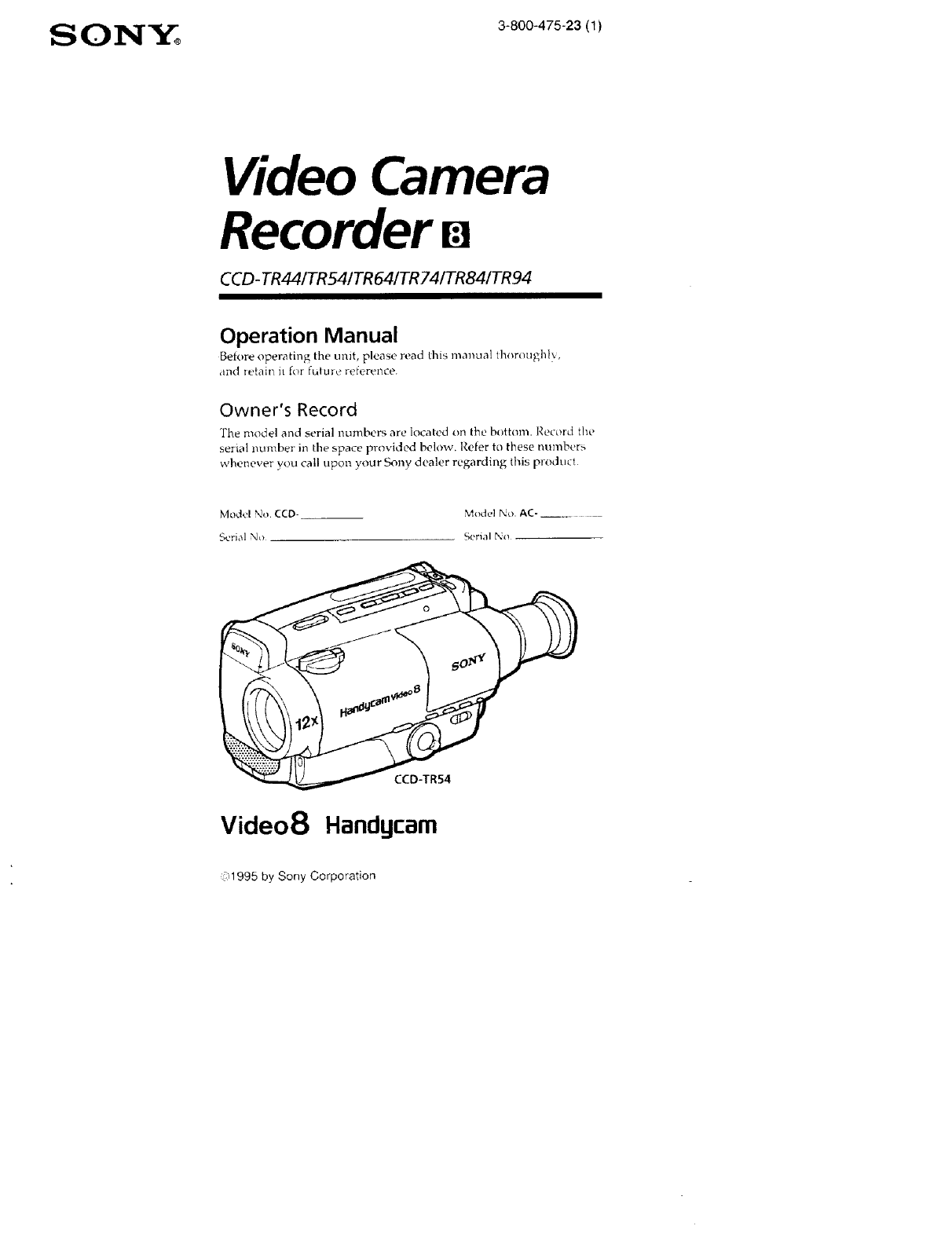
S0 MY® 3-800-475-23 (1)
Video Camera
Recorder
CCD- TR44/TR541TR64/TR 741TR84/TR94
Operation Manual
Before operating the unit, please read this manual thoroughl_,,
and retairL it for fulule reference.
Owner's Record
The model and serial numbers are located on the bottom. Record the
serial number in the space providtKl below. Refer to these numbers
whenever you call upon your Sony dealer regarding this product
Model No CCD- Mode! No. AC-____
Serial No Serial No
_CCD-TR54
Video8 Handgcam
,;,1995 by Sony Corporation
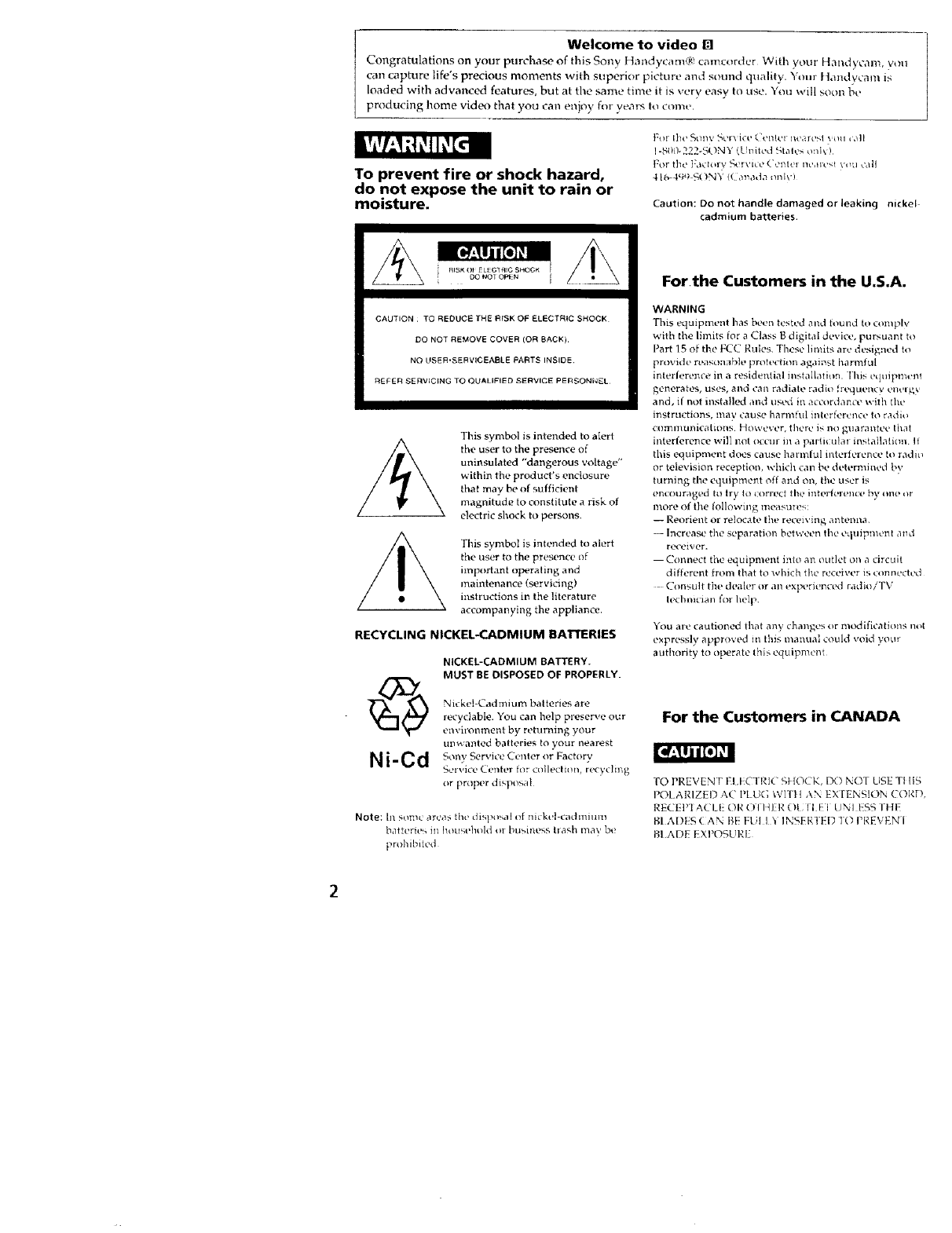
Welcome 1:o video []
Congratulations on your purchase of this Sony Handyca m® camcorder With your Hand ycam, you
can capture life's precious moments with superior picture and sound quality. Your Handycam is
loaded with advanced features, but at the same time it is very easy to use. You will soon be
producing home video that you can enjoy for yeRrs to come.
To prevent fire or shock hazard,
do not expose the unit to rain or
moisture.
Eel lilt' _l/i1v _uilict _ l. t'l/R'l 11+._711t,_l \oli ulll
1-80i)-222-{qONY (UIfiR'd Stales only)
Per tile lrJcforv _2_)P%'[c0 ('_*ntt)l l_c',!l'_';_ \'ou CJtl
41_-4q_I SONY (( ,mada {ml\')
Caution: Do not handle damaged or leaking nickel
cadmium batteries.
CAUTION ; TO REDUCE THE I_ISK OF ELECTRIC SHOCK
DO NOT REMOVE COVER (OR SACK).
NO USER,SERVICEASLE PARTS INSIDE
REFER SERVIDING TO QUALIFIED SERVICE PERSONNEL
This symbol is intended to aIert
the user to the presence of
uninsulated "dangerous voltage"
within the product's enclosure
that may be of sufficient
magnitude to constitute a risk of
electric sh(x'k to persons.
This symbol is intended to alert
the user to the presPno> _}f
importanl operating and
maintenance (servicing)
instructions in the literature
accompanying the appliance.
RECYCLING NICKEL-CADMIUM BATTERIES
Ni-Cd
NICKEL-CADMIUM BATTERY.
MUST BE DISPOSED OF PROPERLY.
Nickel-Cadmium balteries are
recydable. You can help preserve our
environment by returning your
ullwallted batteries to your nearest
Sonv Service Center or Factory
Service Center hlr ci_lleetilln, rt!cyclil_g
or prol×,r disposal
[d-ll_l[o]Tq
Note: In some are<is the distxls;d {_f nk kel-cadmium
b;itt_!ri_,s in I_}usl'h_ld or business trash may be
For the Customers in the U.S,A.
WARNING
This equipment has been tested and found to comply
with the limits for a Class B digital de'do:, pursuant to
Part 15 of the FLC Rules. These limits are &.'signed to
provide reason _ble protectiim against Ilarmtul
inlerference in a resideldial illstall;ltitl!l. I his equlpna_nt
generates, us_, aF_d car radiate radio frequency eDerg}
and, if not installed and used in accordance with the
instructions, may cause harn'_/ul interference to radio
c{lrnlTlUllicatil}Iis However, there is no gu_r_ntltK, Ih_t
interference will not occur in a pa[!il ulal mstallatkm It
this equipment does cause harrt, ful interference >to radi_
or television reception, which call be determined by
turning the equipment off and on, the user is
encouraged t_ try to {orrect the interferena! by oiw or
more of the following Ilteastli{?s;
-- Reorient or relocate the recezving arlteilBa>
-- Increase the separation between the equipnlent aild
rc_'eIver.
I Connect the equipment into al; outlet on a circuit
different from that to which the receiver is connected
Cunsult the dealer or an experielx:af radio/TV
lechnician fol help.
You are cautioned that any chal/ges or modifications nol
expressly approv_f in this n'_anua] could void your
authority to operate this equipment
For the Customers in CANADA
TO PREVENT I'1,1 CTRIC SHOCK, IX? NOT USE ll ItS
POI.ARIZED AC Pl L(; WITI t \N EXIEN_qI{ }N CORI ),
RECEPI ACLI OR O I IqIR (}1 ]l EI [JNI ESS IHt"
BI AI)ES (AN BE" FU]I _ ]NSERTI D 1() PRE\ZENI
BI,ADE EXPOSUI-t] 2
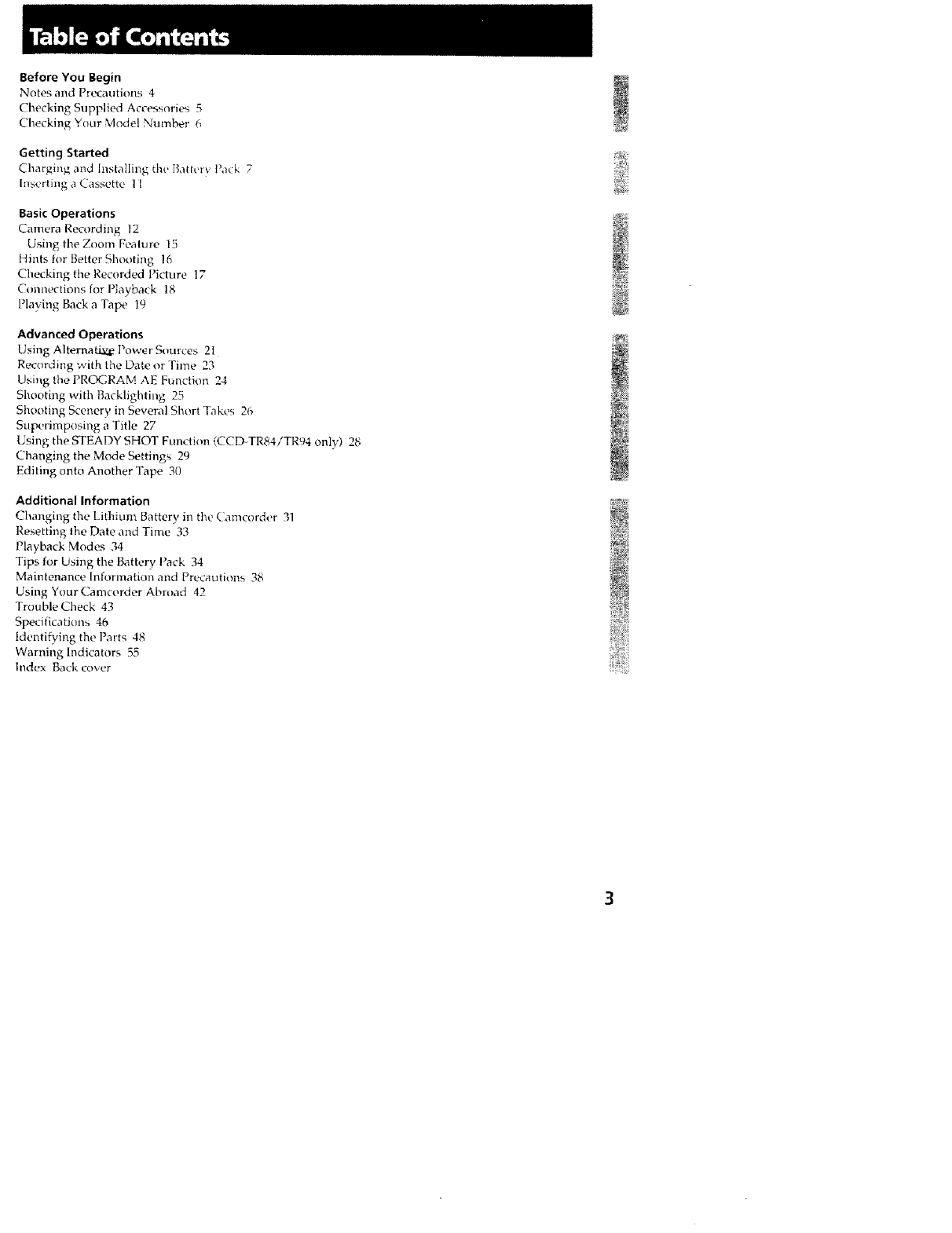
Before You Begin
Notes and Precautions 4
Checking Supplied Accessories 5
Checking Your Model Number 6
Getting Started
Charging and Installing the Battery Pack 7
Inserting a Cassette 11
Basic Operations
Camera Recording 12
Using the Zoom Feature 15
Hints i'or Better Shooting 16
Checking the Recorded Picture 17
Connections for Playback 18
Playing Back a Tape 19
Advanced Operations
Using Alternati_ Power Sources 2l
Recording with the Date or Time 23
Using the PROGRAM AE Function 24
Shooting with Backlighting 25
Shooting Scenery in Several Short Takes 26
Superimposing a Title 27
Using the STEADY SHOT Function (CCD-TR84iTR94 only) 28
Changing the Mode Settings 29
Editing onto Another Tape 3(1
Additional Information
Changing the Lithium Battery in the Camcorder 31
Resetting lhe Date and Time 33
Playback Modes 34
Tips for Using the Battery Pack 34
Maintenance Information and Precautions 38
Using YourCamcorder Abroad 42
Trouble Check 43
Specifications 46
identifying the Parts 48
Warning Indicators 55
Index Back cover i%[ii
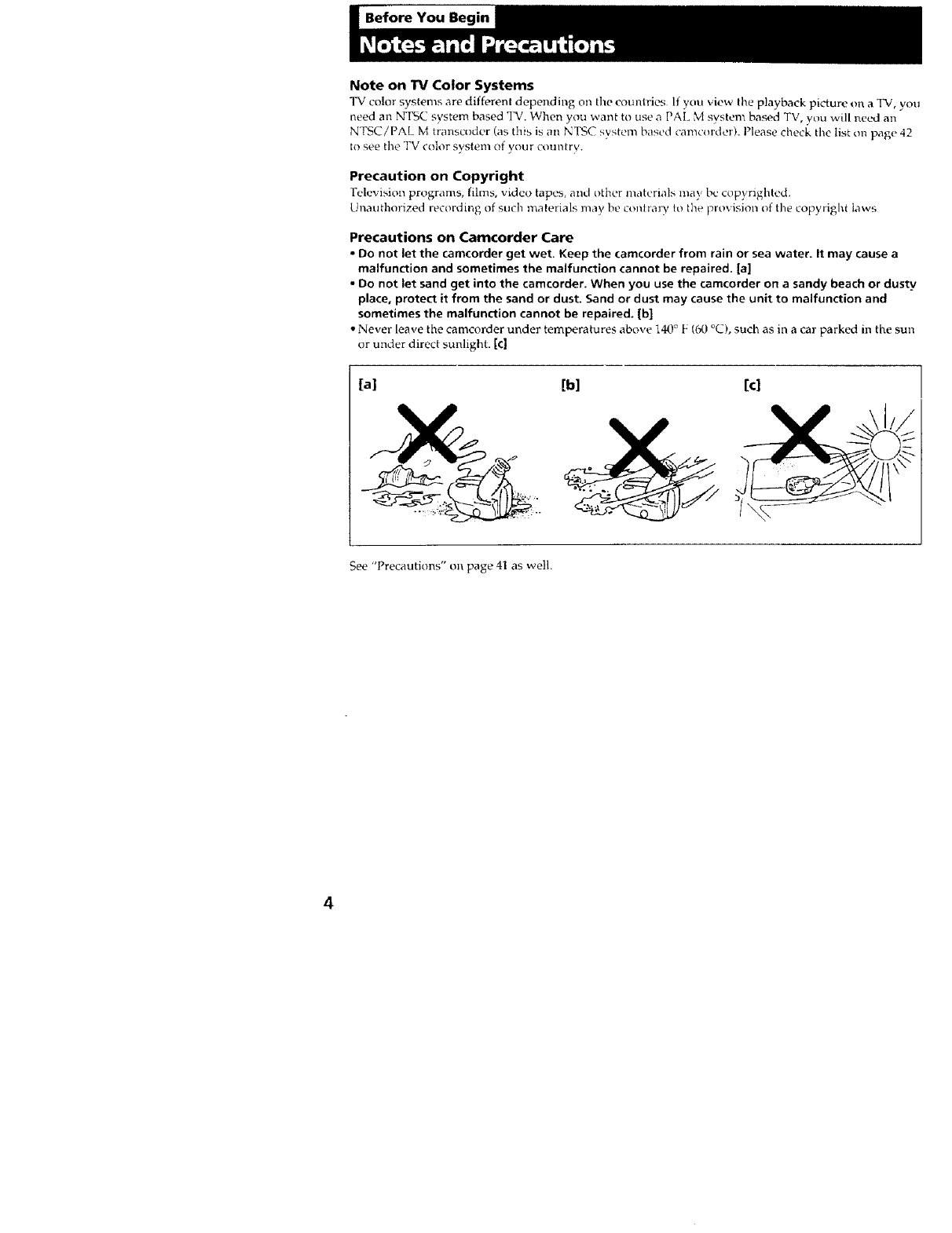
You Be(
Note on 1_/Color Systems
TV color systems are different depending on tile countries If ytm view the playback picture on a TV, you
need an NI_oC system based TV. When you want to use a PAl, M system based TV, you will need an
NTSC/PAL M transcoder (as this is an NTSC system based camcorder). Please check tile list on page 42
to see tile TV color system of your coutltry.
Precaution on Copyright
Tdevision programs, films, video tapes, and other materials In,I} b,-' copyrighted.
Unauthorized recording of such materials may be contrary to the provision of tile copyright laws
Precautions on Camcorder Care
• Do not let the camcorder get wet. Keep the camcorder from rain or sea water. It may cause a
malfunction and sometimes the malfunction cannot be repaired. [a]
• Do not let sand get into the camcorder. When you use the camcorder on a sandy beach or dusty
place, protect it from the sand or dust. Sand or dust may cause the unit to malfunction and
sometimes the malfunction cannot be repaired. [b]
• Never leave the camcorder under temperatures above 140 ° F 160 °C), such as in a car parked in the sun
or under direct sunlight. [¢1
[a] [bl [cl
V
See "Precautions" on page 41 as well.
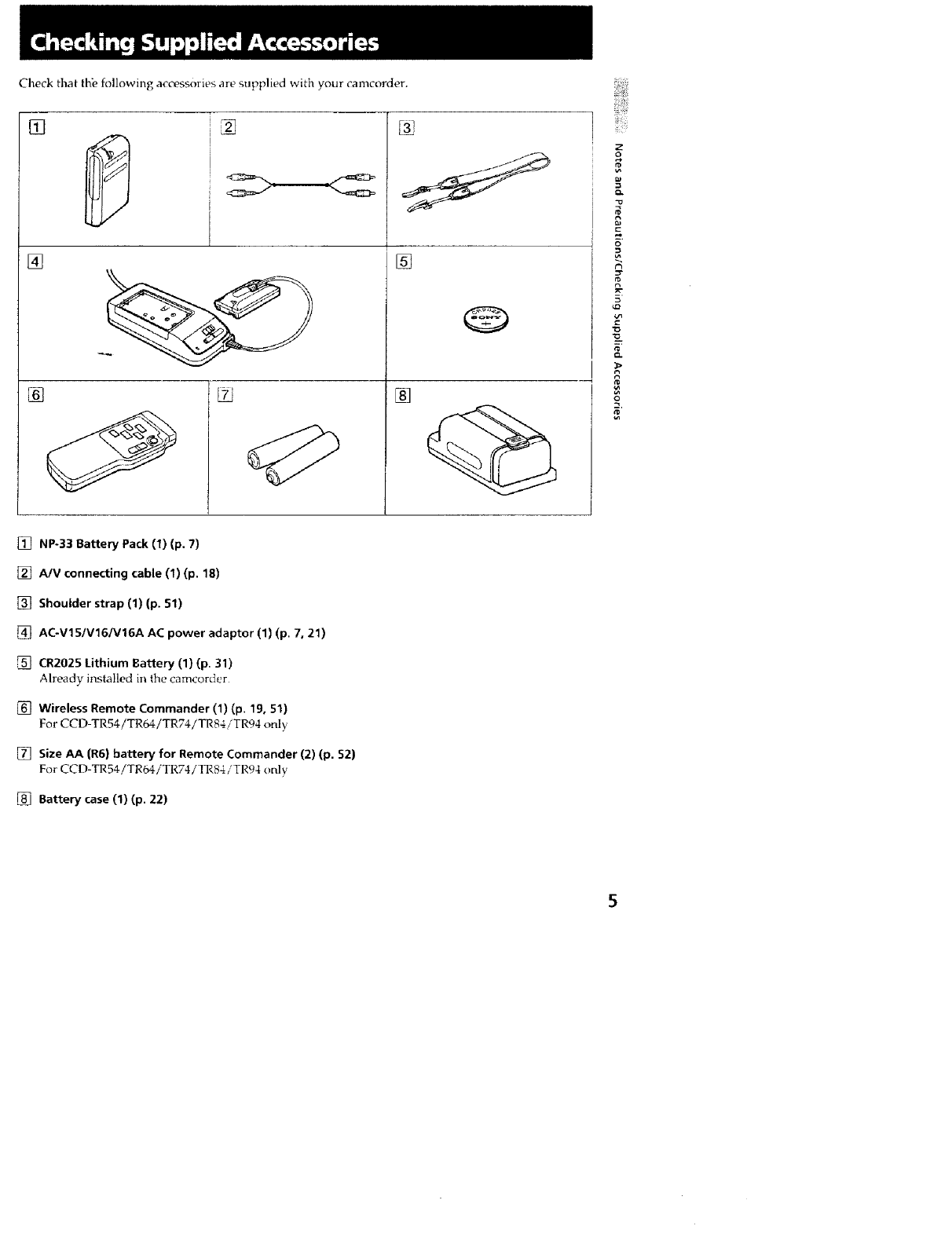
Check that th_ following accessories are supplied with your camcorder.
[]
[]
[]
@
[]
Q
[]
z
o
O
r_
5
[] NP-33 Battery Pack (1) (p. 7)
[] A/V connecting cable (1) (p. 18)
[] Shoulder strap (1) (p. 51)
AC-V15/V16/V16A AC power adaptor (1) (p. 7, 21)
CR2025 Lithium Battery (1} (p. 31)
Already installed in the camcorder
Wireless Remote Commander (1) (p. 19, 51)
For CCD-TR54/TR64/TR74/TR84iTR94 only
Size AA (R6) battery for Remote Commander (2) (p. 52)
For CCD_TR54/TR64iTR74/TR84/TR94 only
[] Battery case (1) (p. 22)
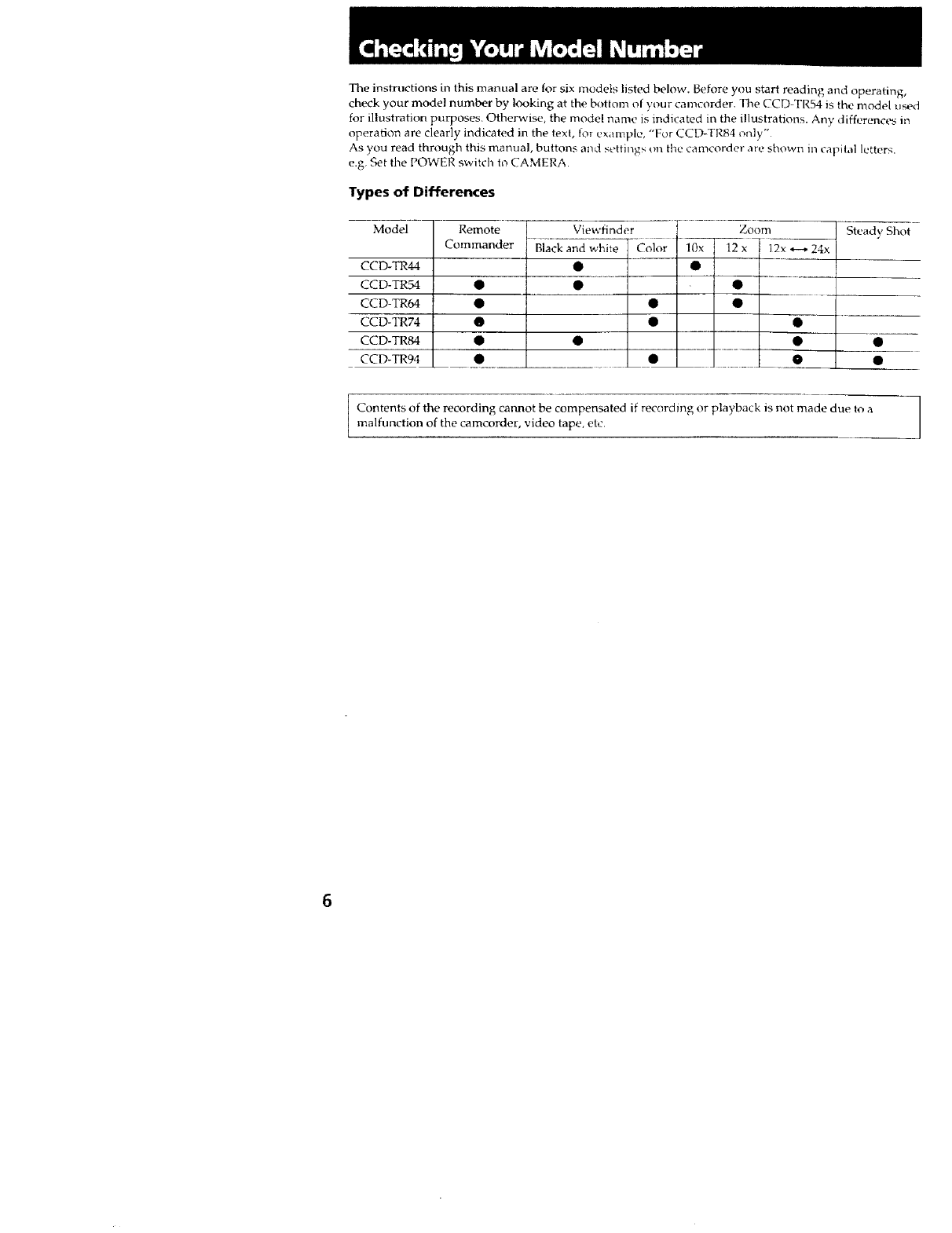
The instructions in this manual are for six models listed below. Before you start reading and operating,
check your model number by looking at the bottom of your camcorder. The CCD-TR54 is the model u-a_d
for illustration purposes. Otherwise, the model name is indicated in the illustrations. Any difference> m
operation are clearly indicated in the text, Ior example, "For CCD-TR84 only"
As you read through this manual, buttons and settings on the camcorder are shown in capital letters.
e.g. Set the POWER switch to CAMERA
Types of Differences
Model Remote
Commander
CCD-TR44 • •
CCD-TR54 • • •
CCD-TR64 • • •
CCD-TR74 • •
CCD-TR84 • •
CCD-TR94 •
Viewfinder Zoom
Bla-€-k-a_ Coior ×x _ 12x *--+ 24x
Steady Shot
Contents of the recording cannot be compensated if recording or playback is not made due to a
malftmction of the camcorder, video tape, etc. 1
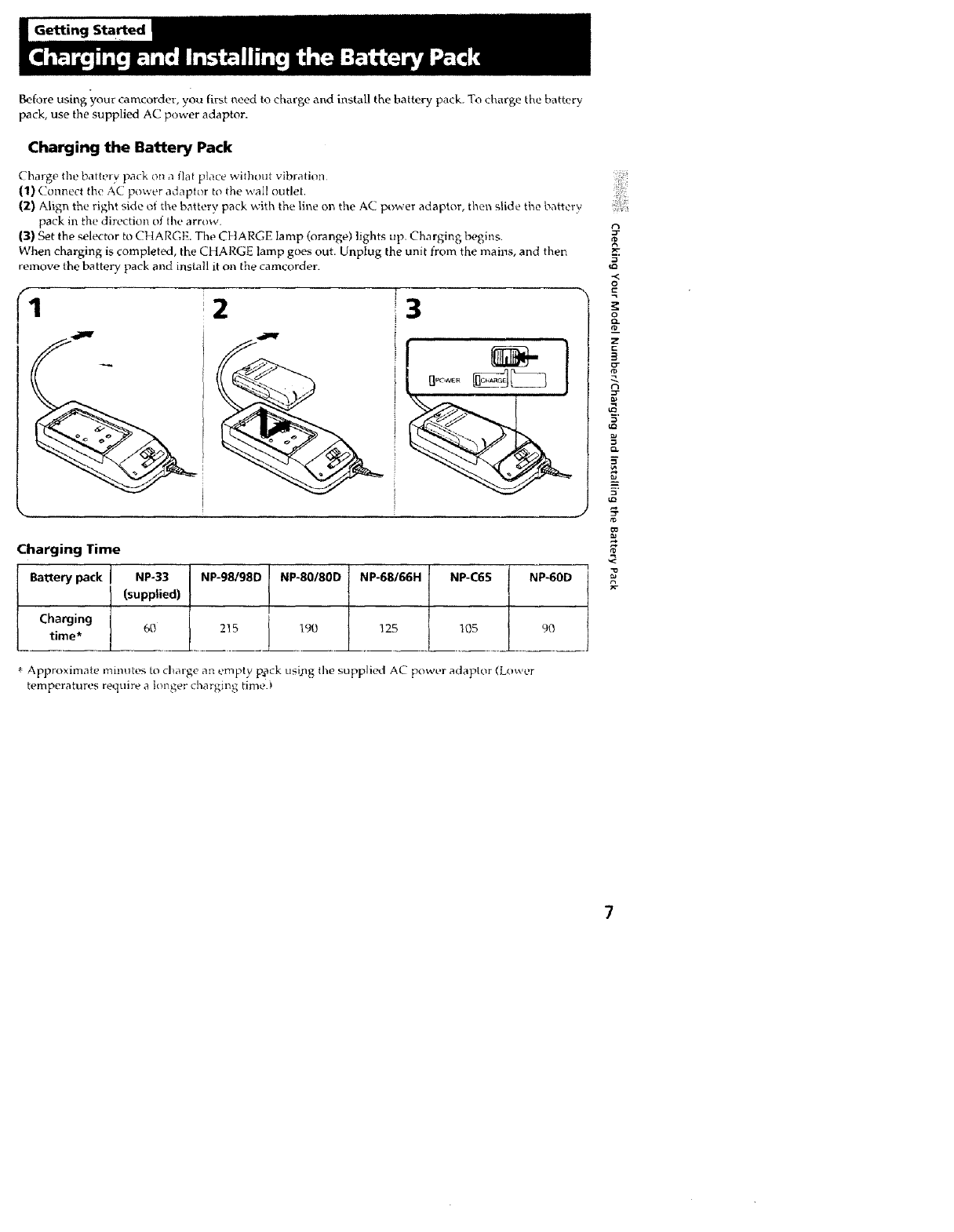
Getting
°
Before using your camcorder, you first need to charge and install the battery pack. To charge the batte_
pack, use the supplied AC power adaptor.
Charging the Battery Pack
Charge the battery pack on a flat pl;_ce without vibration
(1) Connect the AC power adaptor to the wall outlet.
(2) Align the right s_de of the battery pack with the line on the AC power adaptor, then slide the battery
pack in _he direction of the arrow.
(3) Set the selector to CHARGE_ The CHARGE lamp (orange) lights up, Charging begins.
When charging is completed, the CHARGE lamp goes out. Unplug the unit from the mains, and then
remove the battery pack and install it on the camcorder.
2 3
Charging Time
NP-33 NP-98/98D
(supplied)
6O
Battery pack
Charging
time* 215
NP-80/80D NP-68/66H
190 125
1
NP-CG5 __NP'60D I
105 9(}
* Approximate min_tes to charge an empty pa_ck usij_g the supplied AC power adaptor (Lower
temperatures require a longer charging time.}
9
,g
.<
O
z
.2,
9
oa
Q.
u_
r0
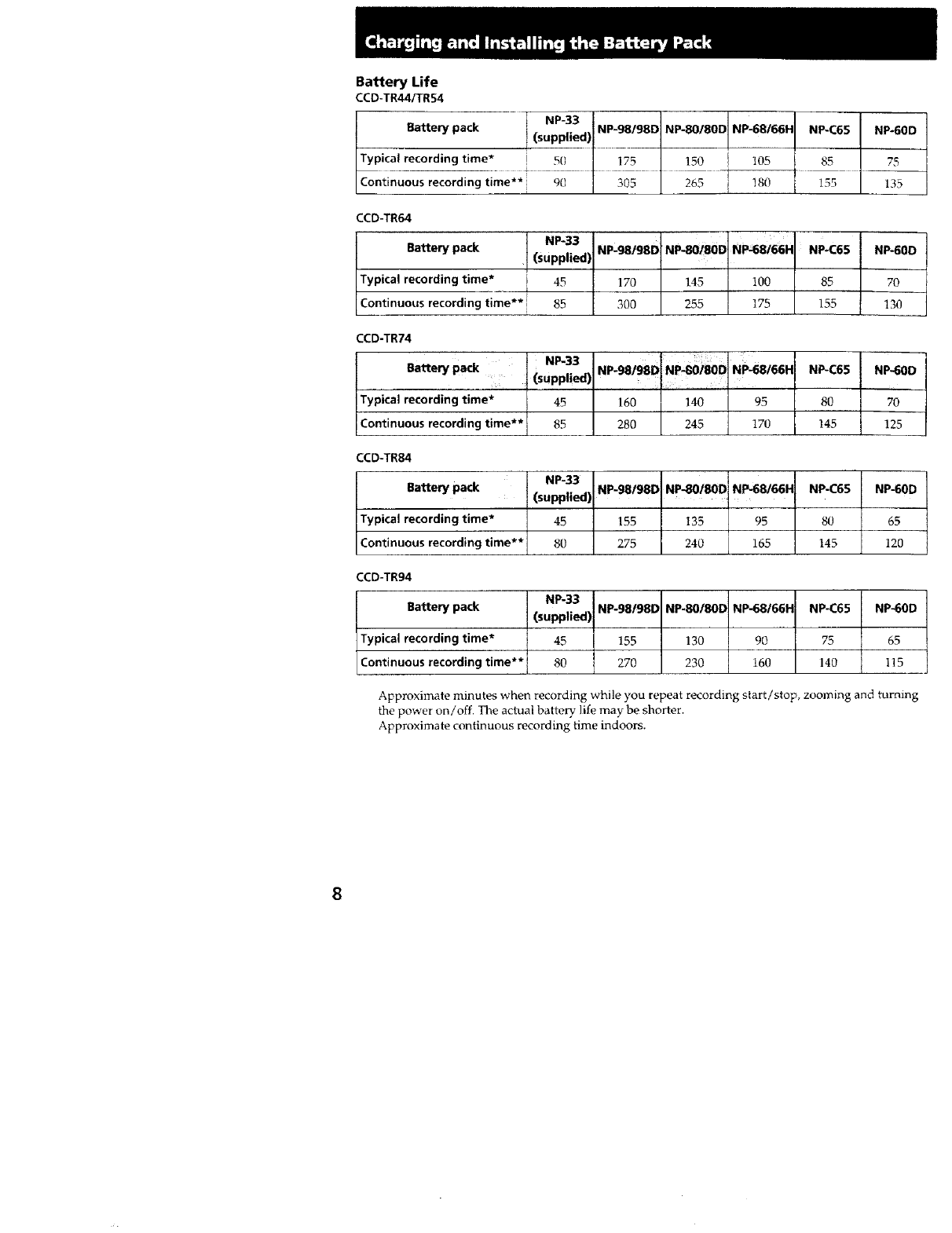
Battery Life
CCD-TR44/TR54
_T_o_ - " INP-33 NP-98198D NP'80180DI NP-68166H NP-C65 NP-60D
ua_ery pacK I(supplied!
ica! recording time-*-. i _0 175 150 i 105 85
tinuousrecordingtime** 265i I
CCD-TR64
Battery pack NP-33
(supplied)
Typical recording time* i 45
Continuous recording time** l 85
NP-98/g8D
]7o
3O0
NP-80/80E N_8/66H
1.45 100
255 175
NP-C65
85
155
NP-60D
70
130
CCD-TR74
Battery pack NP-33
(supplied)
Typical recording time* 45
Continuous recording time** 85
NP-98/98D NP-80)80 r_ NP-68/66H
160 140 95
280 245 170
NF-C65
80
145
CCD-TR84
Battery pack NP-33
(supplied]
Typical recording time* 45
Continuous recording time** 80
NP-98/98D
155
275
NP-80/80DiNP,-68/66H
135 95
240 165
NP-C65
8O
145
NP..60D
70
125
NP-60D
65
120
CCD-TR94
NP-33
Battery pack (supplied}
Typical recording time* 45
Continuous recording time** 80
NP-98198D
155
270
NP-80/80D
130
230
NP-68/66H
9O
160
NP-C65
75
140
NP-60D
65
115
Approximate minutes when recording while you repeat recording start/stop, zooming and turning
the power on/off. The actual batte D" life may be shorter.
Approximate continuous recording time indoors.
8
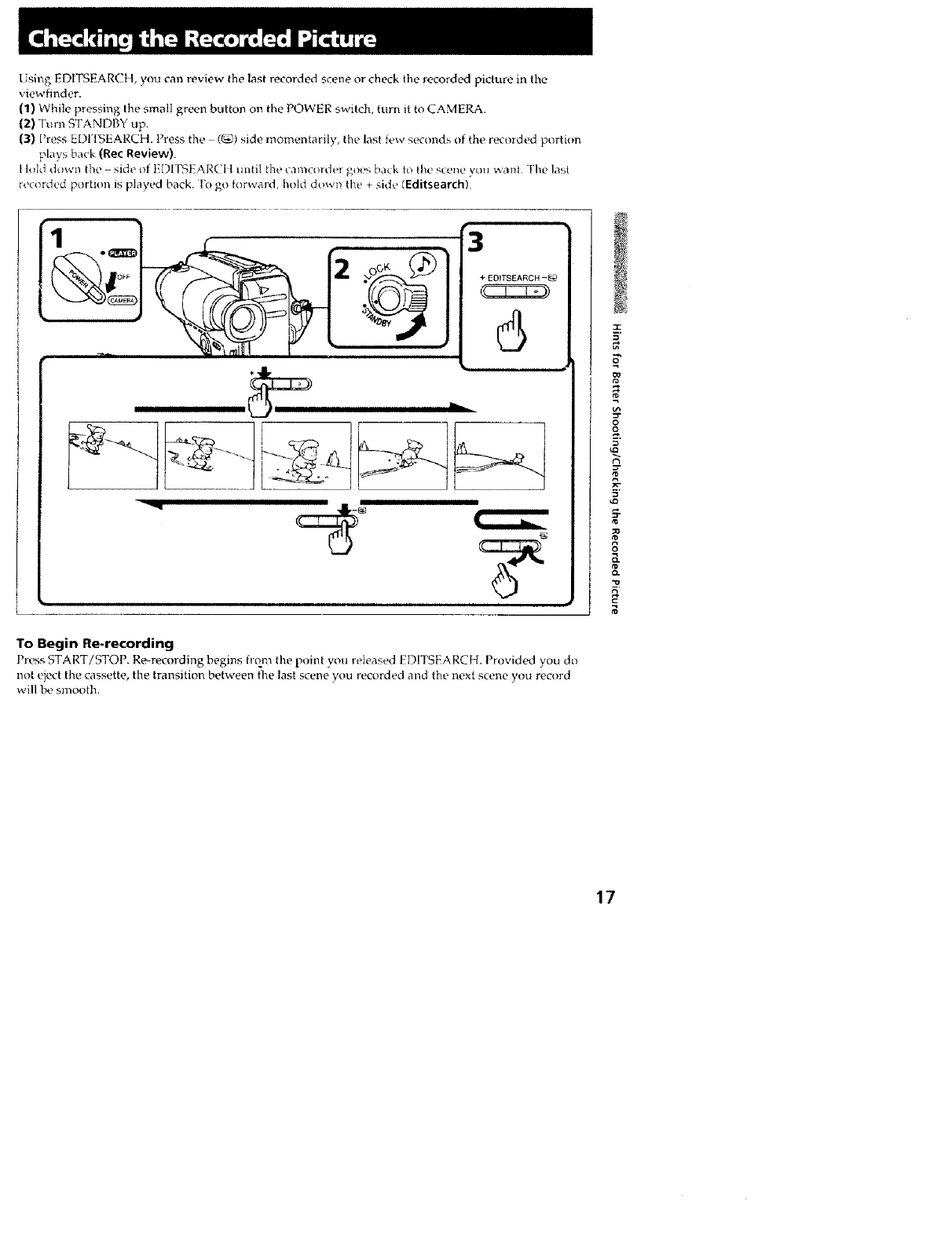
LJsing EDITSEARCH, you can review time last recorded scene or check the recorded picture in the
viewfinder.
(1) While pressing the small green button on the POWER switch, turn it to CAMERA.
{2) Turn STANDBY tip.
(3) Press EDITSEARCH. Press the (_) side momentarily, the last few seconds of the recorded portion
pl;_ys back (Rec Review).
IhHd d_wn the - side of F_DITSEARCI t until tlme camcorder goes back to the scene you _vanl The last
recorded portion is played back. To go forward, hold down the + side (Editsearch).
"3
To Begin Re-recording
PressSTART/STOP. Re-rPcording begins from the point you re}eased EDITSEARCH. Provided you do
not eiect the cassette, the transition between the last scene you recorded and the next scene you record
will be smooth.
I
5"
o
&
5"
_0
co
8
2.
17
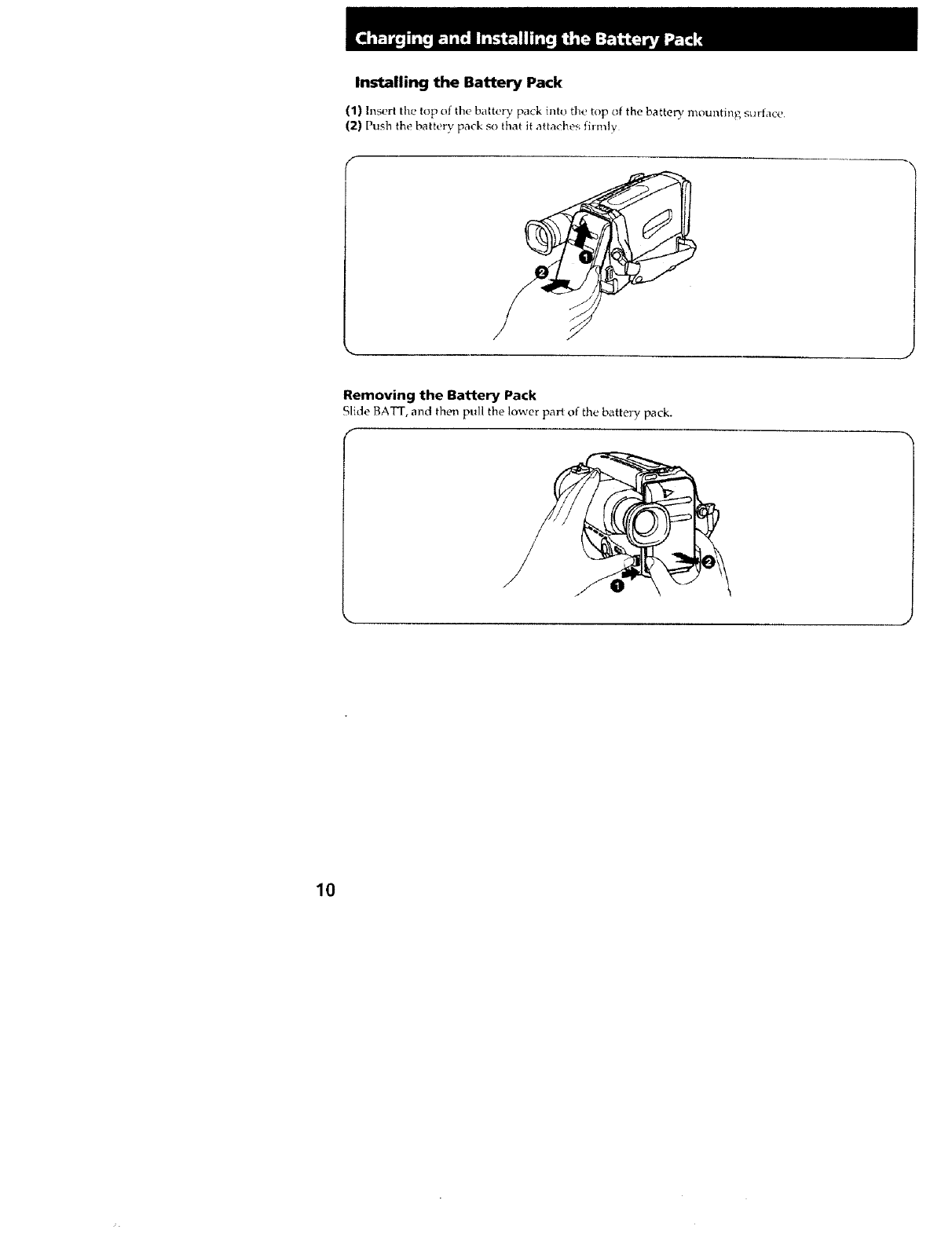
Installing the Battery Pack
(1) lnser! the !op of the ba!tery pack hlto the top of the batte_ mountinq surface,
(2) Push the battery pack so that it attaches firmlv
Removing the Battery Pack
Slide BATT, and then pull the lower part of the battery pack.
10
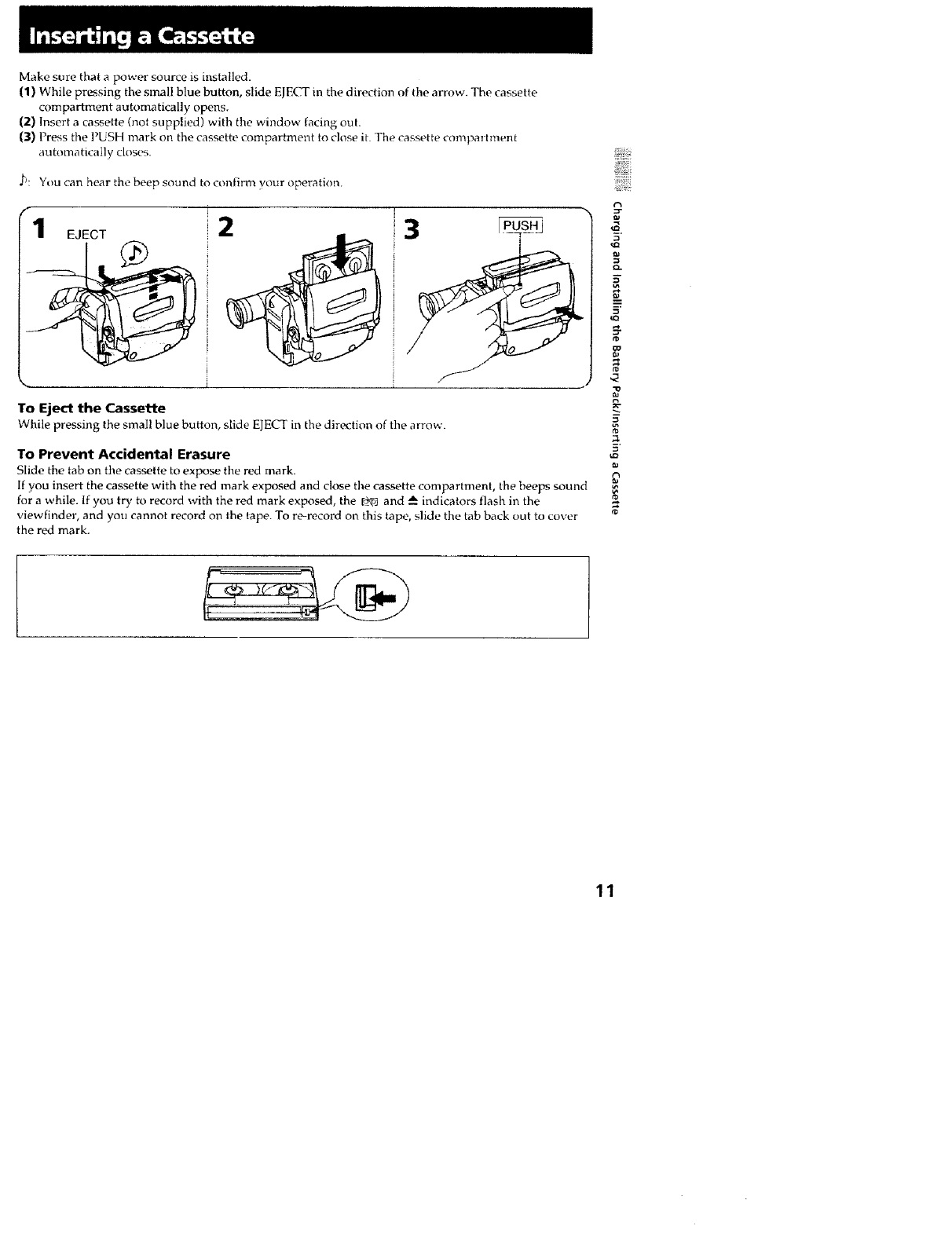
Make sure that a power source is installed.
(1) While pressing the small blue button, slide ELECTin the direction of the arrow. The cassette
compartment automatically opens.
{2) Insert a cassette (nol supplied) with the window facing out.
(3) Press the PUSH mark on the cassette compartment to close it. The cassette compartment
automatically closes.
J_: Yuu can hear the beep sound to confirm your operation
EJECT 23
To Eject the Cassette
While pressing the small blue button, slide ELECT in the direction of the arrow.
TO Prevent Accidental Erasure
Slide the tab on the cassette to expose the red mark.
If you insert the cassette with the red mark exposed and close the cassette compartment, the beeps sound
for a while. If you try to record with the red mark exposed, the [_ and _ indicators flash in the
viewfinder, and you cannot record on the tape. To re-record on this tape, slide the tab back out to cover
the red mark.
&
ro
11
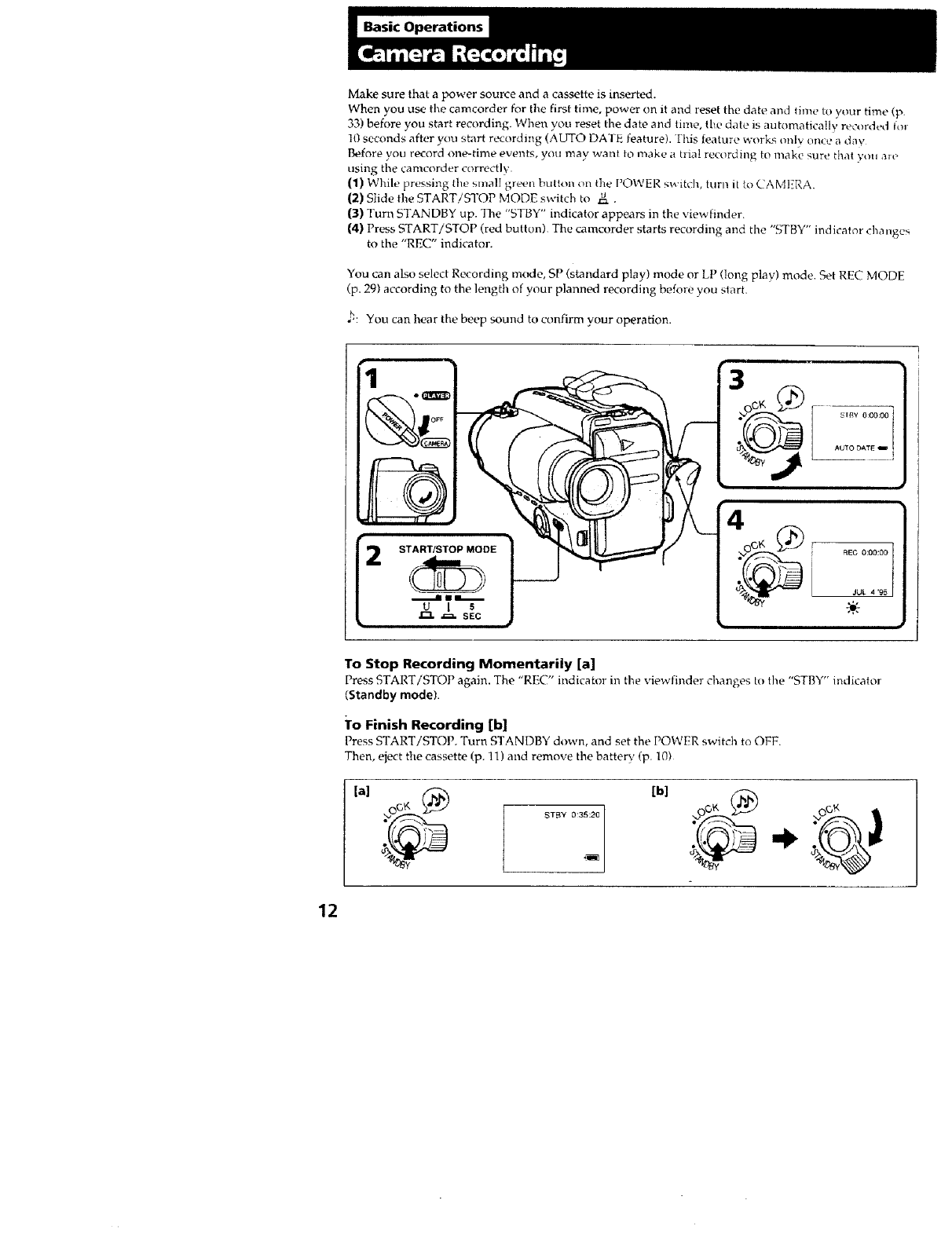
blake sure that a power source and a cassette is inserted.
When you use the camcorder for the first fime, power on it and reset the date and time to your time (p.
33) before you start recording. When you reset the date and time, tile date is automatically recorded for
10 seconds after you start rtmording (AUTO DAlE feature). This teature works only once a day
Before you record one-time events, you may want to make a tiial recording to make sure thai you ate
using the camcorder correctly.
(1) While pressing the small green button on the POWER _witch, turn it to CAMERA.
(2) Slide the START!STOP MODE switch to u .
(3) Turn STANDBY up. The "STBY" indicator appears in the viewfinder.
(4) Press START!STOP (red button) The camcorder starts recording and the "STBY" indicator changes
to the "REC" indicator.
You can also select Recording mode, SP (standard play) mode or LP (long play) mode..c_t REC MODE
(p. 29) according to the length of your planned recording before you start.
): You can hear the beep sound to confirm your operation.
To Stop Recording Momentarily [a]
Press START/STOP again. The "REC" indicator in the viewfinder changes to the "STBY" indicator
(Standby mode).
To Finish Recording [b]
Press START/STOP. Turn STANDBY down, and set the POWER switch to OFF.
Then, eject rice cassette (p. 11) and remove the battery (p. 10)
[a] [b]
12
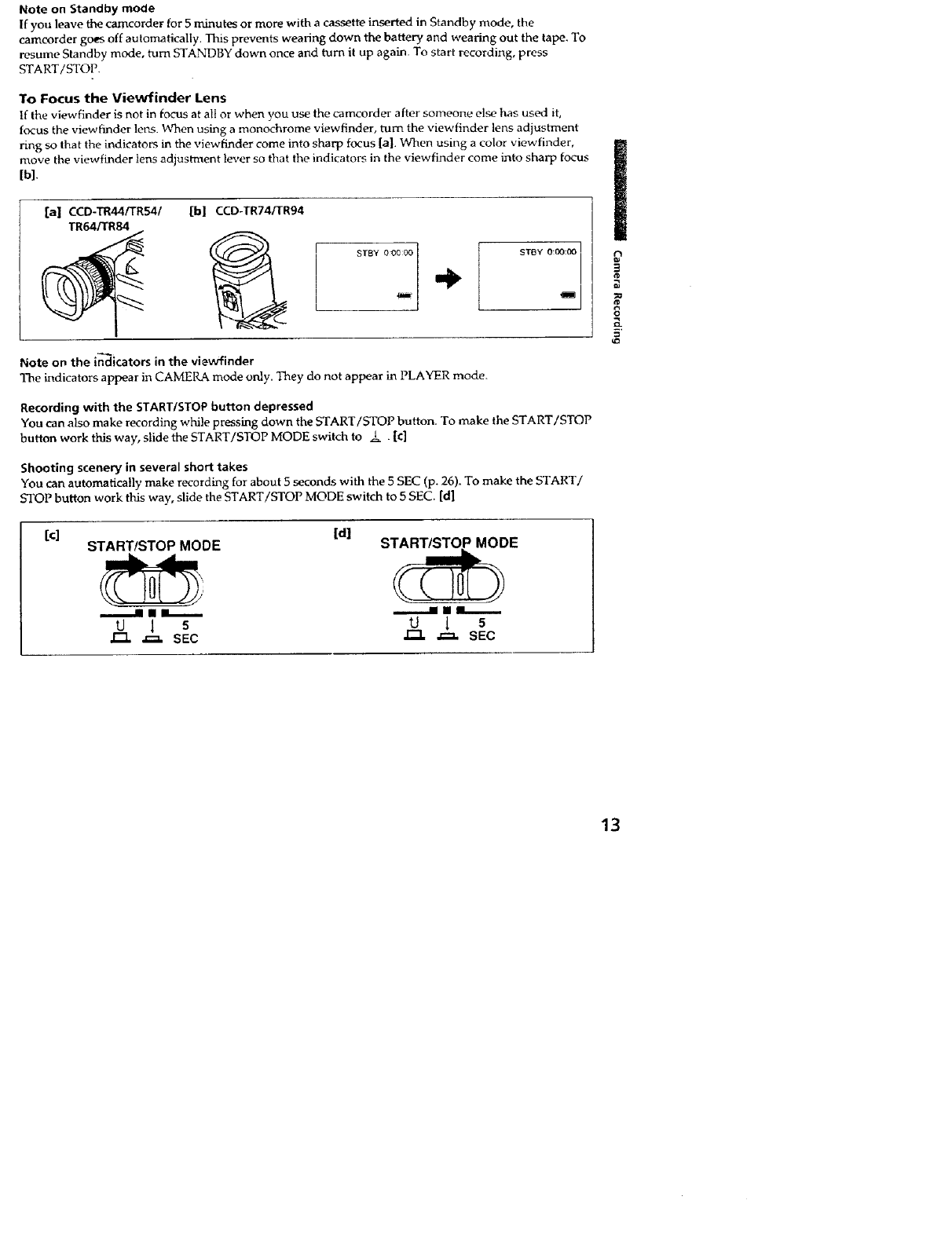
Note on Standby mode
If you leave the camcorder for 5minutes or more with a cassette inserted in Standby mode, the
camcorder goes off automatically. This prevents wearing down the battery and wearing out the tape. To
resume Standby mode, turn STANDBY down once and turn it up again. To start recording, press
START/STOP.
To Focus the Viewfinder Lens
If the viewfinder is not in focus at all or when you use the camcorder after someone el_ has used it,
focus the viewfmder lens. When using a monochrome viewfinder, turn the viewfinder lens adjustment
ring so that the indicators in the viewfinder come into sharp focus [a]. When using a color viewfinder,
move the viewfinder lens adjustment lever so that the indicators in the viewfinder come into sharp focus
[b].
[a] CCD-TR44/TR54/
TR64[TR84
[b] CCD-TR74/TR94
STBY O:OC:O0
Note on the indicators in the vMewfinder
The indicators appear in CAMEIL _, mode only. They do not appear in PLAYER mode.
Recording with the START/STOP button depressed
You can also make recording while pressing down the START/STOP button. To make the START/STOP
button work this way, slide the START/STOP MODE switch to ,L . [el
Shooting scenery in several short takes
You can automatically make recording for about 5 seconds with the 5 SEC (p. 26). To make the START!
STOP button work this way, slide the START/STOP MODE switch to 5 SEC. [d]
[el [d]
STARTtSTOP MODE
U 1 s
r-I ._. SEC
START/STOP MODE
_II IL...,,,_
U 1 5
r"-t _SEC
_o
13
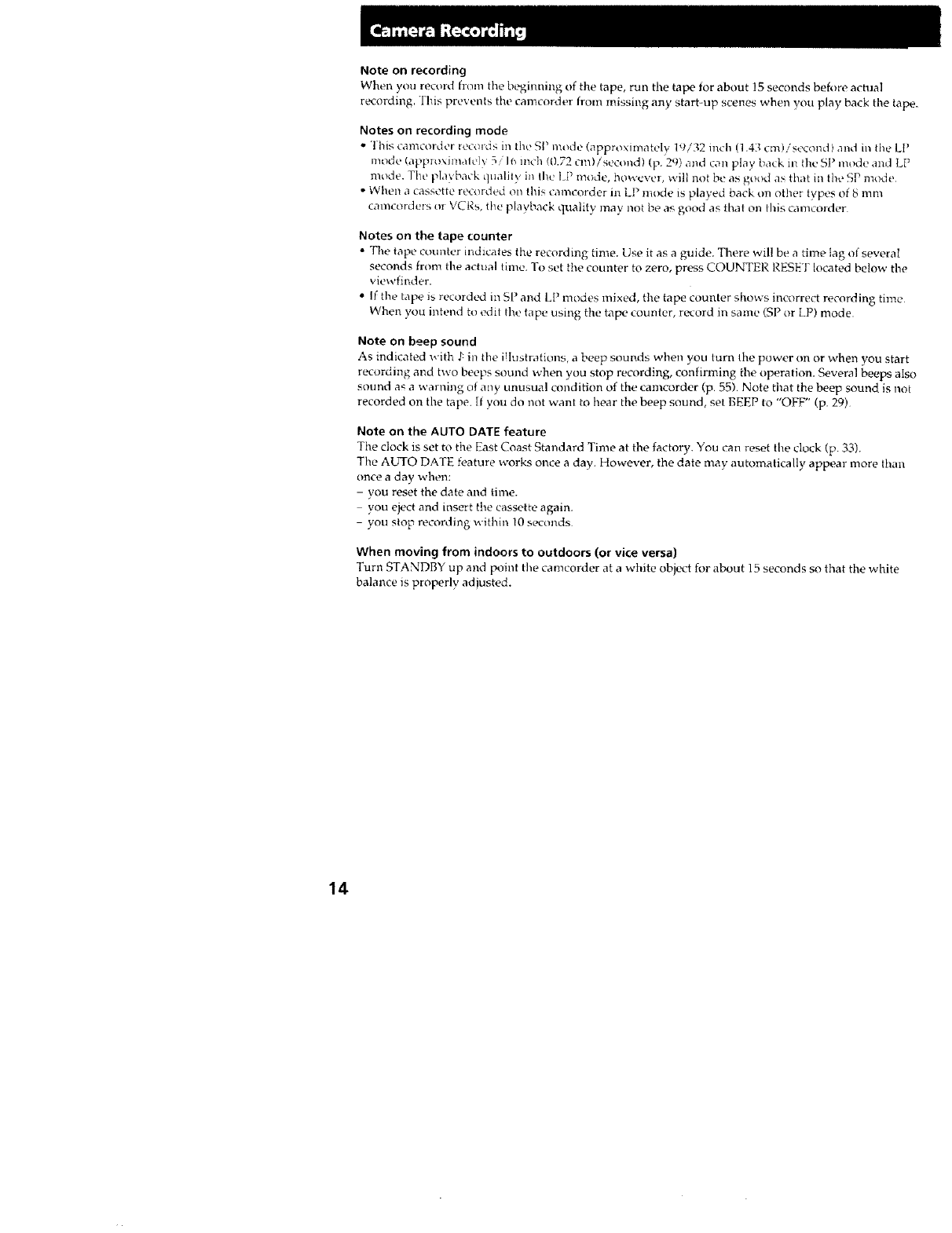
Note on recording
When you record from the beginning of the tape, run the tape for about 15 seconds before actual
recording. This prevents the camcorder from missing any start-up scenes when you play back the tap,,.
Notes on recording mode
• This camcorder rec;n'ds in the SP mode (approximately 19/32 inch (1.43 cm)isecondt and il_the LP
mode (app_oximalelv 5/I_ inch (0.72 oral/second) (p. 29) and can play back m the SP mode and LP
mode. The playback qt_alily in the LP mode, however, will not be as guod as that in the .SP mode
• When a cassette recorded on this eameorder in LP mode is played back on other types of b mm
camcorders o_ VCRs, the playback quality may not he as good as thai on fl_is tam, corder
Notes on the tape counter
• The tape counter indicates the recording time. Use it as a guide. There wil! be a time lag of several
seconds from the actual time. Tu set the counter to zero, press COUNTER RESET located be!ow the
viewfinder.
• If the tape is recorded in SP and LP modes mixed, the tape counter shows incorrect recording time
When you intend to edil the tape using the tape counter, rcKord in same (SP or LP) mode.
Note on beep sound
As indicated with t: in the illustrations, a beep sounels when you turn the power un or when you start
recording and two beeps sound when you stop recording, confirming the operation. Several beeps also
snund as a warning uf any unusual condition of the camcorder (p. 55). Note that the beep sound is not
recorded on the tape. [f yon do not want to hear the beep sound, set BEEP to "OFF" (p. 29)
Note on the AUTO DATE feature
The clock is set to the East Coast Standard Time at the factory. You can reset the clock (p. 33).
The AUTO DATE feature works once a day. However, the date may automatically appear more than
once a day when:
- you reset the date and time.
you eject and insert the cassette again.
- you stop recording within 10 s_onds
When moving from indoors to outdoors (or vice versa)
Turn STANDBY up and |_aint the ca recorder at a white object for about 15 seconds so that the white
balance is properly adjusted.
14
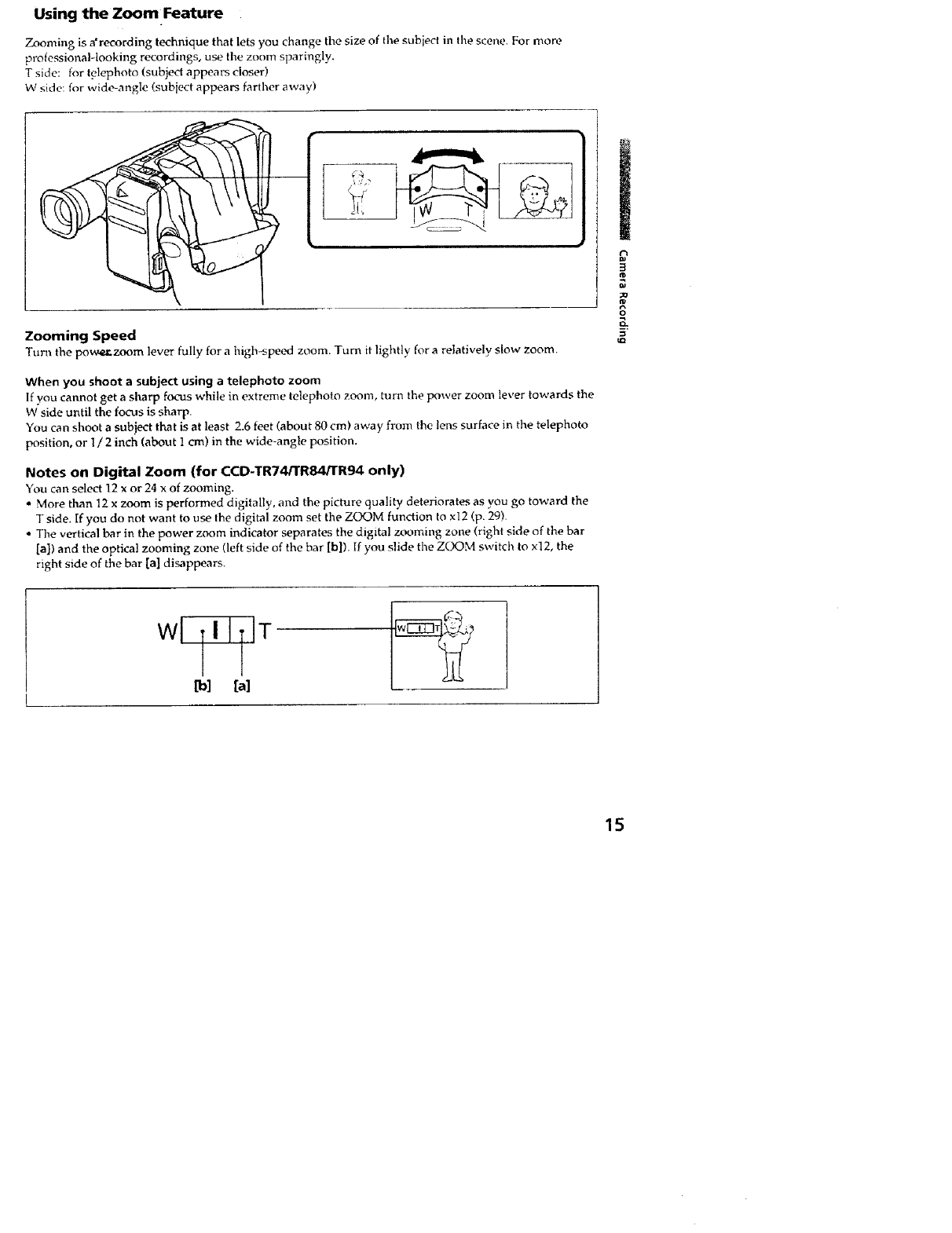
Using the Zoom Feature
Zooming is a'recording technique that lets you change tile size of the subject in the scene. For more
professional-looking recordings, use the zoom sparingly.
T side: for telephoto (subject appears closer)
W side: for wide-angle (subject appears farther away)
Zooming Speed
Turn the pow_.zoom lever fully fora high-speed zoom. Turn it lightly fora relatively slow zoom.
When you shoot a subject using a telephoto zoom
If you cannot get a sharp focus while in extreme telephoto zoom, turn the power zoom lever towards the
W side until the focus is sharp.
You can shoot a subject that is at least 2.6 feet (about 80 cm) away from the lens surface in the telephoto
position, or I /2 inch (about 1 cm) in the wide-angle position.
Notes on Digital Zoom (for CCD-TR74/TR84/rR94 only)
You can select 12 xor 24 x of zooming.
• More than 12 x zoom is performed digitally, and the picture quality deteriorates as you go toward the
T side. If you do not want to use the digital zoom set the ZOOM function to xl2 (p. 29).
•The vertical bar in the power zoom indicator separates the digital zooming zone (right side of the bar
[a]) and the optical zooming zone (left side of the bar [b]). If you slide the ZOOM switch to x12, the
right side of the bar [a] disappears.
l
o
_a.
15
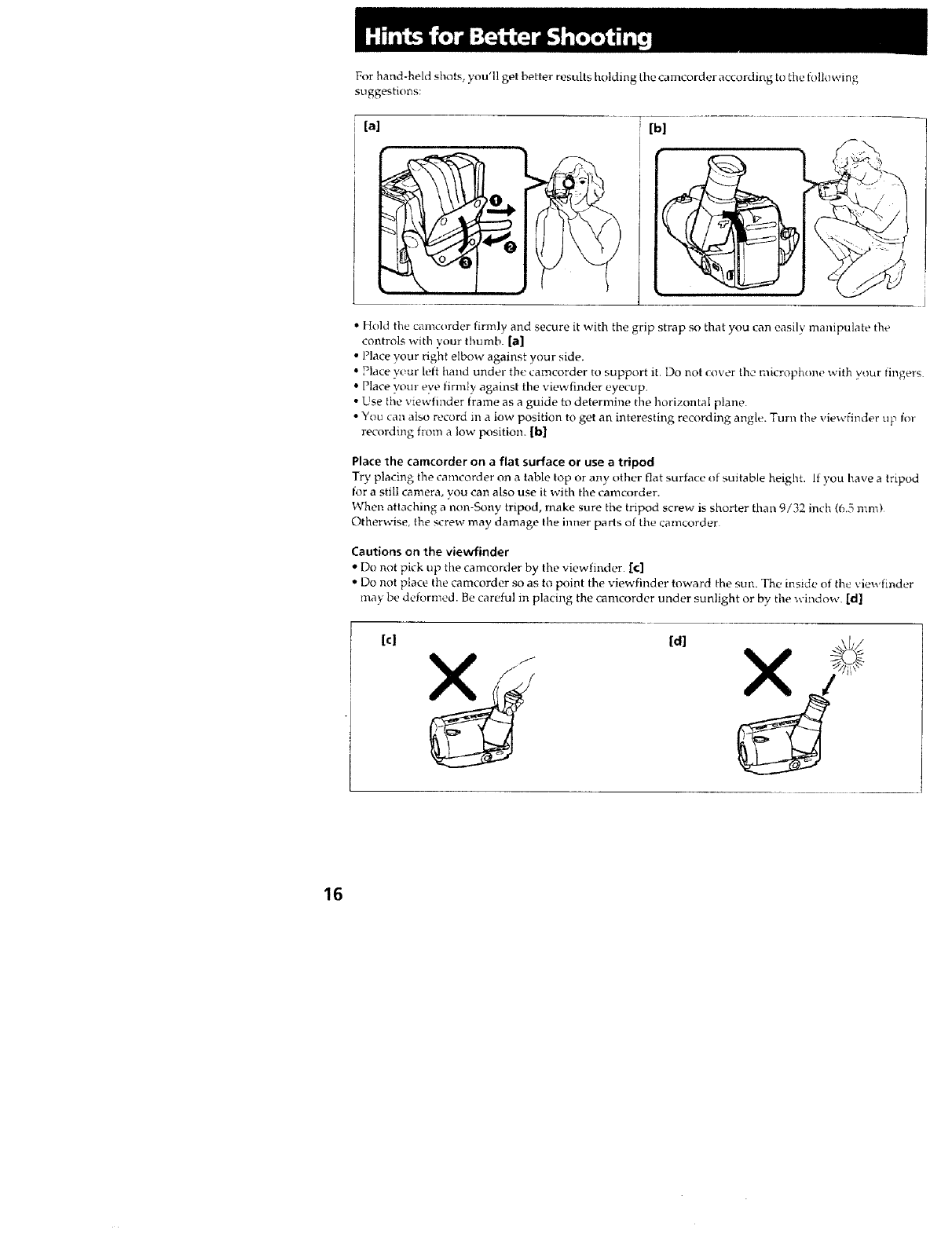
For hand-held shots, you'll gel better results holding the caincorder according to tile following
suggestions:
[al [bl
• Hold the camcorder firmly and secure it with the grip strap so that you can easily manipulate the
controls with your thumb. [a]
• Place your right elbow against your side.
• Place y¢_ur left hand under the camcorder to support it. Do not cover the microphone with your ringers
• Place yore eye firmly against the viewfinder eye_ up
• Use the viewfinder frame as a guide to determine the horizontal plane.
• You can also record m a low position to get an interesting recording angle. Turn the viewfinder up for
recording from a low position. [b]
Place the camcorder on aflat surface or use a tripod
Try placing the camcorder on a table top or any other flat surface of suitable height. If you have a tripod
for a still camera, you can also use it with the camcorder.
When attaching a non-Sony tripod, make sure the tripod screw is shorter than 9/32 inch (6.5 mm)
Otherwise, the screw may damage the inner parts of the camcorder
Cautions on the viewfinder
• Do not pick up the camcorder by the viewfinder. [€]
• Do not place the camcorder so as to point the viewfinder toward the sun. The inside of the viewfinder
may be deformed Be careful in placing the camcorder under sunlight or by the window, [d]
[el [d]
16
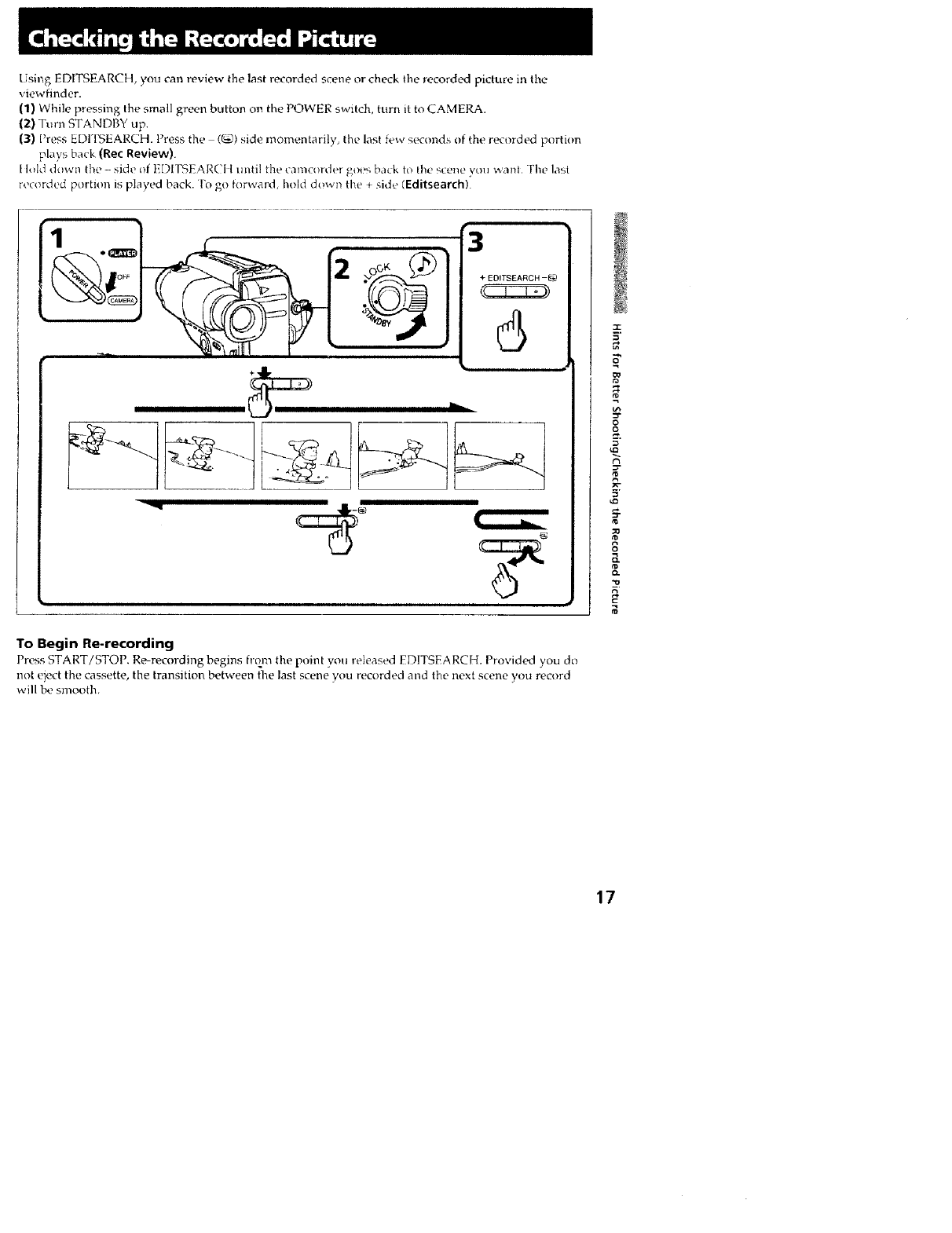
LJsing EDITSEARCH, you can review time last recorded scene or check the recorded picture in the
viewfinder.
(1) While pressing the small green button on the POWER switch, turn it to CAMERA.
{2) Turn STANDBY tip.
(3) Press EDITSEARCH. Press the (_) side momentarily, the last few seconds of the recorded portion
pl;_ys back (Rec Review).
IhHd d_wn the - side of F_DITSEARCI t until tlme camcorder goes back to the scene you _vanl The last
recorded portion is played back. To go forward, hold down the + side (Editsearch).
"3
To Begin Re-recording
PressSTART/STOP. Re-rPcording begins from the point you re}eased EDITSEARCH. Provided you do
not eiect the cassette, the transition between the last scene you recorded and the next scene you record
will be smooth.
I
5"
o
&
5"
_0
co
8
2.
17
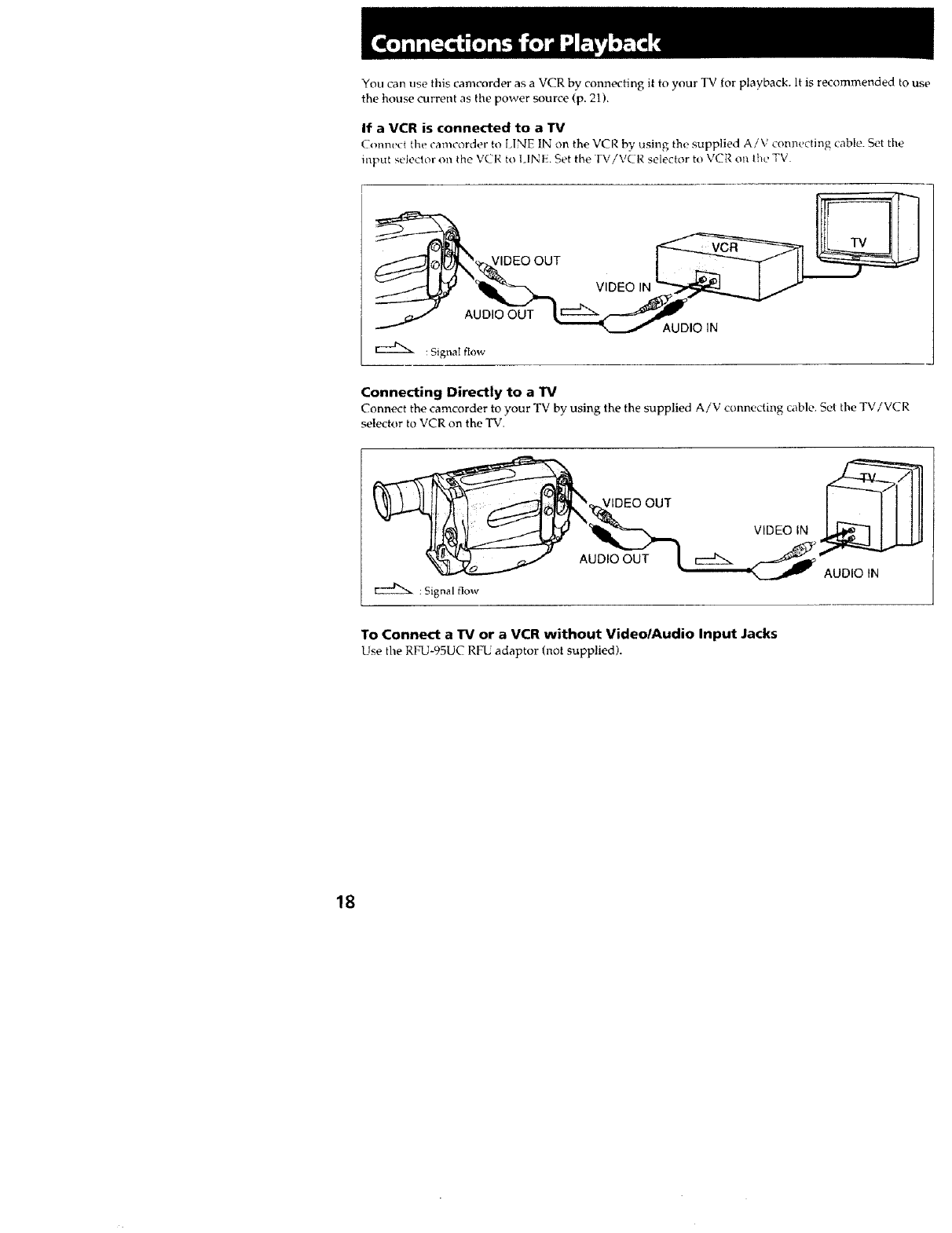
You can use this camcorder as a VCR by connecting it to your TV for playback. It is recommended to use
the house current as the power source (p. 21).
If aVCR is connected to aTV
Connect the camcorder to IINE IN on the VCR by using the supplied AiV connecting cable. Set the
input selector on the VCR to 1.INE. Set the [V/VCR selector to VCP, on the TV
VIDEO OUT
AUDIO OUT
:Signal flow
VIDEO IN
AUDIO iN
Connecting Directly to a I"M
Connect the camcorder to your TV by using the the supplied A/V connecting cable. Set the TV/VCR
selector to VCR on the TV.
VIDEO IN
To Connect a 1M or a VCR without VideolAudio Input Jacks
Use the RFU-95UC RFU adaptor (not supplied).
18
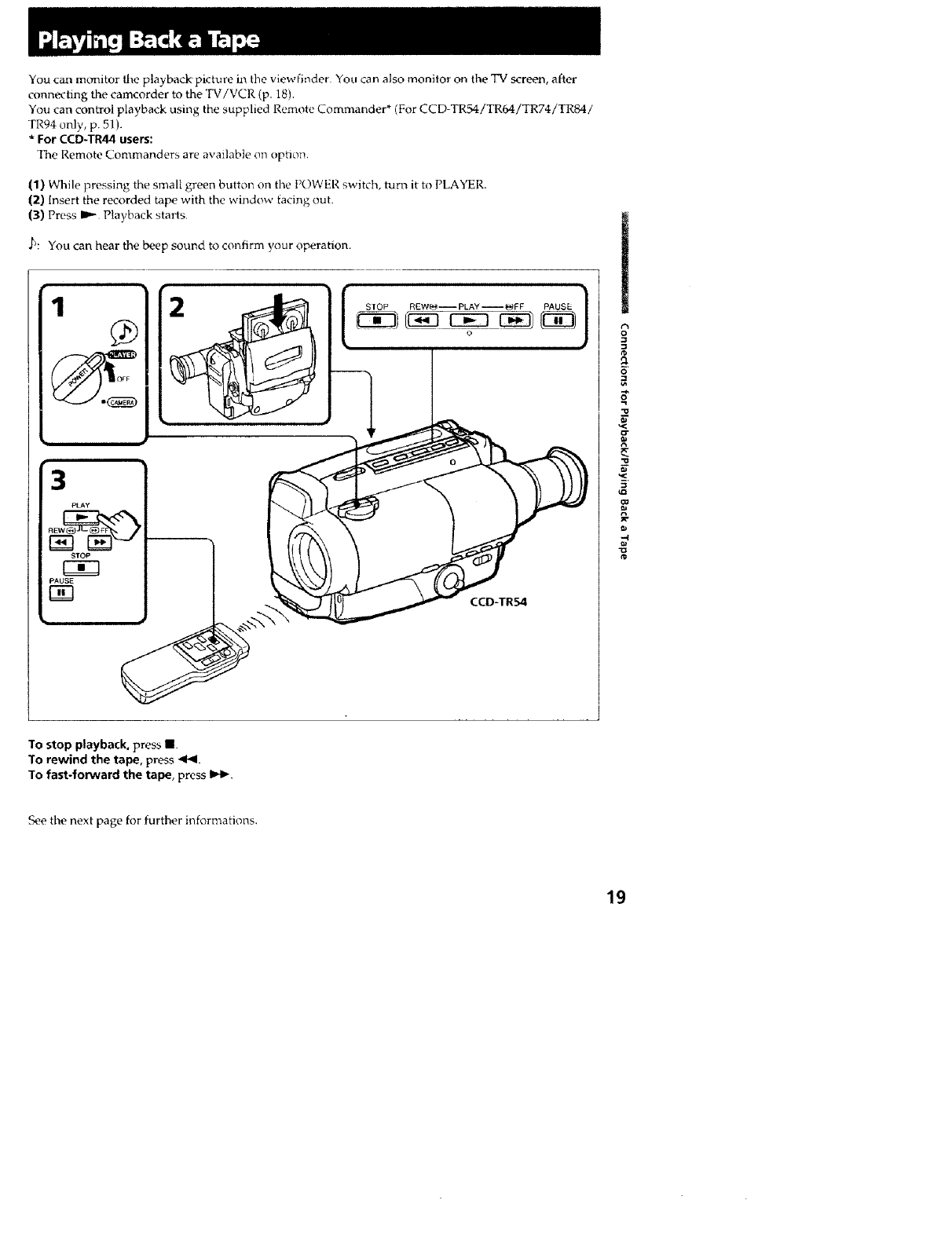
You can mtmitor the playbackpicture in tile viewfinder. Yon can also monitor on the TV screen, after
connecting the camcorder to the TV/VCR (p. 18),
You can control playback using the supplied Remote Commander* (For CCD-TR54!TR64!TR74iTR84/
TR94 only, p. 51 ).
* For CCD-TR44 users:
The Remote Commanders are available on option,
(1) While pressing the small green button on tile POWEP, switch, turn it to PLAYER.
(2) Insert the recorded tape with the window facing out.
(3) Press liP" Playback starts.
_: You can hear the beep sound to confirm your operation.
3
PAUSE
CCD-TR54
o
0
-o
Qa
_a
-i
To stop playback, press II.
To rewind the tape, press <1<1.
TO fast-forward the tape, press I_1_.
See the next page for further informations.
19
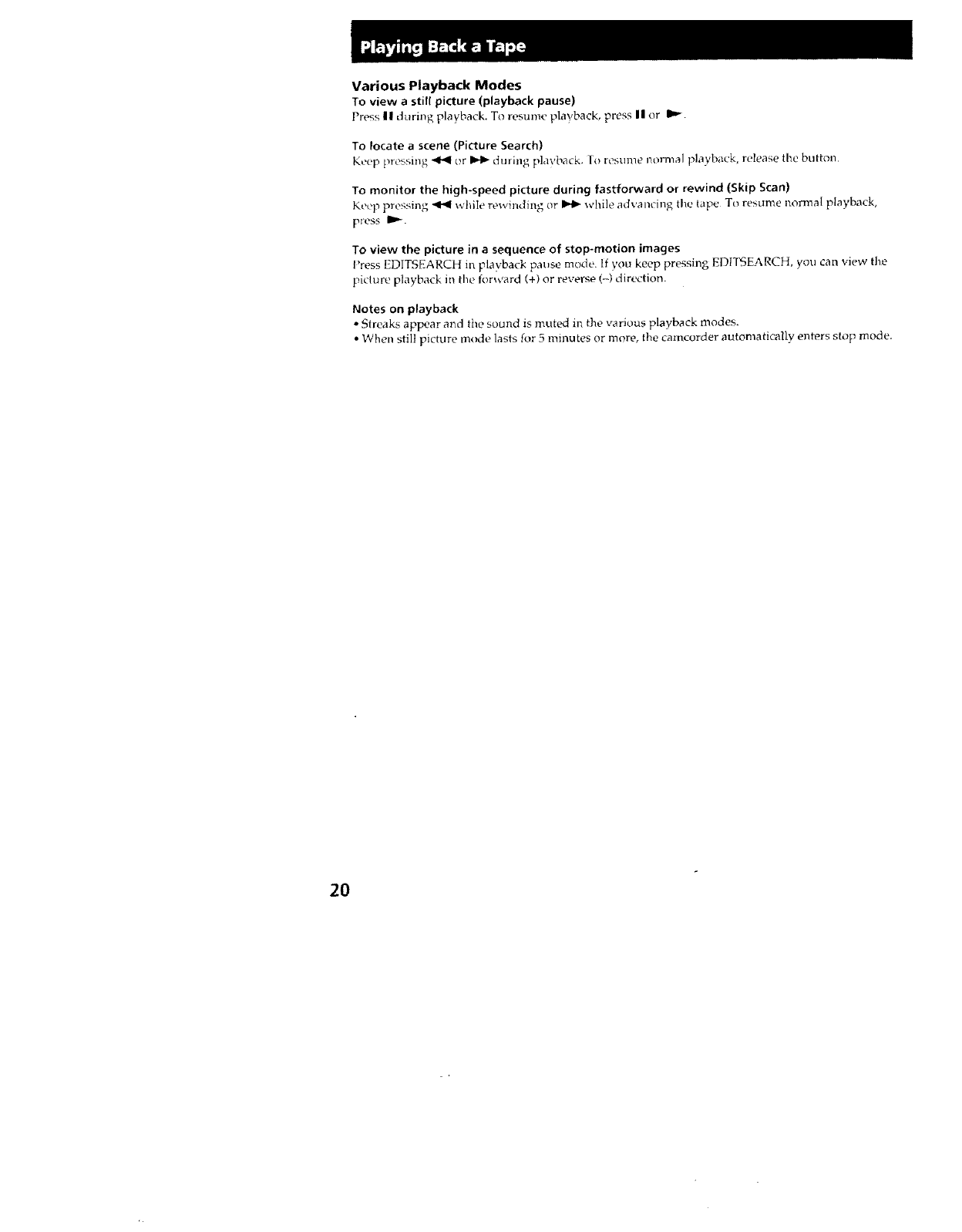
Various Playback Modes
To view a still picture (playback pause)
Press II during playback. To resume playback, press II or I_
To locate a scene (Picture Search)
Keep p_essing _ or IMb during playback. Io resume normal playback, release the button.
To monitor the high-speed picture during fast-forward or rewind (Skip Scan)
Keep pressing _ while rewinding or _ while advancing the tape To resume nom_al playback,
press I_.
To view the picture in a sequence of stop-motion images
Press ED1TSEARCH in playback pause mode. If ;'ou keep pressing EDI'PSEARCH, you can view tim
picture playback in the forward (+) or reverse (-) direction.
Notes on playback
• Streaks appear and the sound is muted in the various playback modes.
• When still picture mode lasts for 5 minutes or more, the camcorder automatically enters stop mode.
20
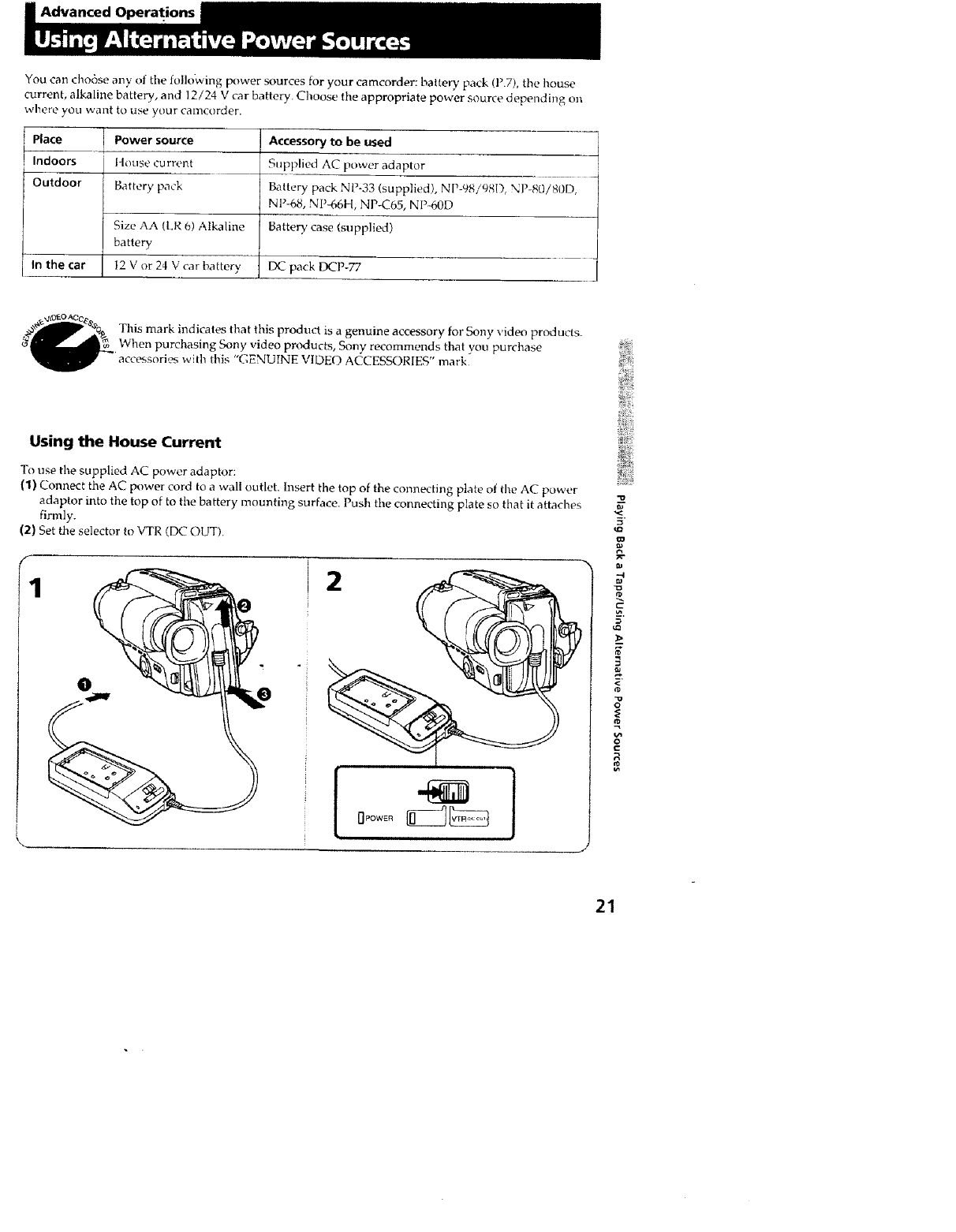
Advanced Operations
You can cho6se any of the following power sources for your camcorder: battery pack (P.7), the house
current, alkaline battery, and 12/24 V car battery. Choose the appropriate power source depending on
_.vbeFe you want to use your calllcorder.
Place j Power source
Indoors House current
Outdoor Battery pack
IAccessory to be used
Supplied AC power adaptor
Battery pack NP-33 (supplied), NP-98i98D, NP-80/80D,
NP-68, NP-66H, NP-C65, NP-60D
Size AA/LR 6) Alkaline BatteW case (supplied)
battery
In the car 12 V or 24 V car battery ] DC pack DCP-77
This mark indicates that this product is a genuine accessory for Sony video products.
When purchasing Sony video products, Sony recommends that you purchase
accessories with this "GENUINE VIDEO ACCESSORIES" mark
Using the House Current
To use the supplied AC power adaptor:
(1) Connect the AC power cord to a wall outlet. Insert the top of the connecting plate of the AC power
adaptor into the top of to the battery mounting surface. Push the connecting plate so that it attaches
firmly.
(2) Set the selector to VTR (DC OUT).
!
i
w
-B"
p,-
i
O
g
c
,R
21
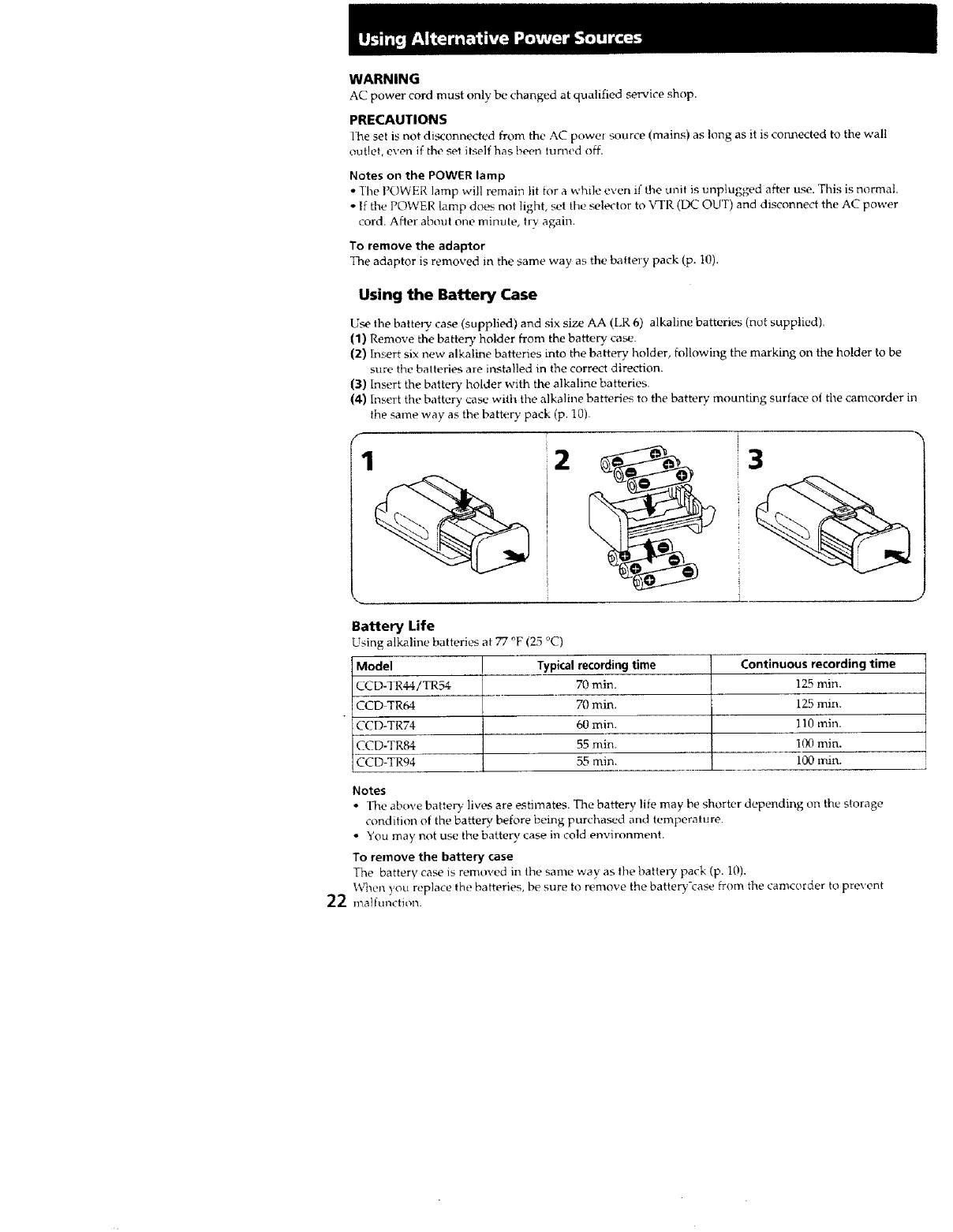
WARNING
AC power cord must only be changed at qualified service shop.
PRECAUTIONS
lt_e set is not di_onneeted from the AC power source (mains) as long as it is connected to the wall
outlet, even if the set itself has been turned off.
Notes on the POWER lamp
• The POWER lamp will remain lit for a while even if the unit is unplugged after use. This is normal.
• If the POWER lamp does nut light, set tile ._-lector to VTR (DC OUT) and disconnect the AC power
cord. After about one minute, try again.
To remove the adaptor
"Ihe adaptor is removed in the same way as the battery pack (p. 10).
Using the Battery Case
U_ the battery case (supplied) and six size AA (LR 6) alkaline batteries (not supplied).
(1) Remove the batte D, holder from the battery' case.
(2) Insert six new alkaline batteries into the batte D, holder, following the marking on the holder to be
sure the batteries are installed in the correct direction.
(3) Insert the batter}, holder with the alkaline batteries.
(4) Insert the battery case with the alkaline batteries to the battery mounting surface of the camcorder in
1
ttle same way as the battery pack (p. 10).
3
Battery Life
Using alkaline batteries at 77 °F (25 °C)
Model
CCD-TR44/TR54
CCD_R64
CCD-TR74
CCD-TR84
CCD-TR94
Typical recording time
70 min.
70 min.
60 min.
55 min.
55 rain.
Continuous recording time
125 min.
125 rain.
10 rain.
100 rain.
100 min.
Notes
•The aboxe batte_' lives are estimates. The battery life may be shorter depending on the storage
condition of the battery before being purchased and temperature.
• You may not use the battery case in cold environment.
To remove the battery case
The battery case is removed in the same way as the batte W pack (p. 1{)).
When you replace the batteries, be sure to remove the battery'case from the camcorder to prevent
22 matfu_lction.
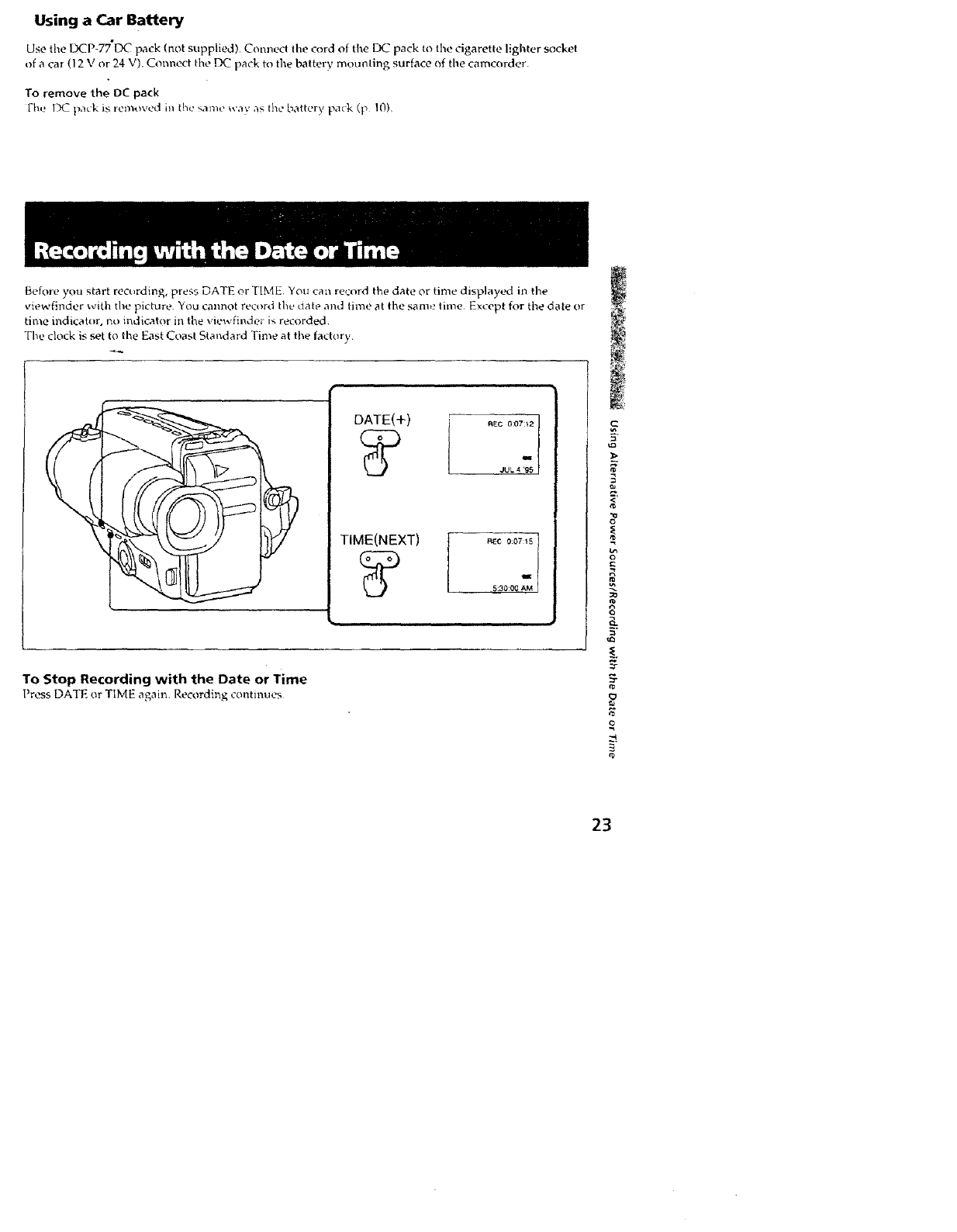
Using a Car Battery
Use the DCP-77"DC pack (not supplied). Connect the cord of the DC pack to the cigarette lighter socket
of a car (12 V or 24 V). Connect the DC_ pack to the battery mounting surface of the camcorder
To remove the DC pack
Ihe 13(" pa_k is removed m the same way as the battery pa_k (p 10).
Before you start rectcding, press DATE or TIME. You can record the date or time displayed in the
viewfinder with the picture. You cannot record the date and time at the same time Except for tile date or
time indicator, no indicator in the view finder is recorded.
The clock is set to the East Coast Standard Time at the factory.
5:30:00 AM
To Stop Recording with the Date or Time
Press DATE or TIME again. Recording continues
5
o
€
8
tel
_7
23
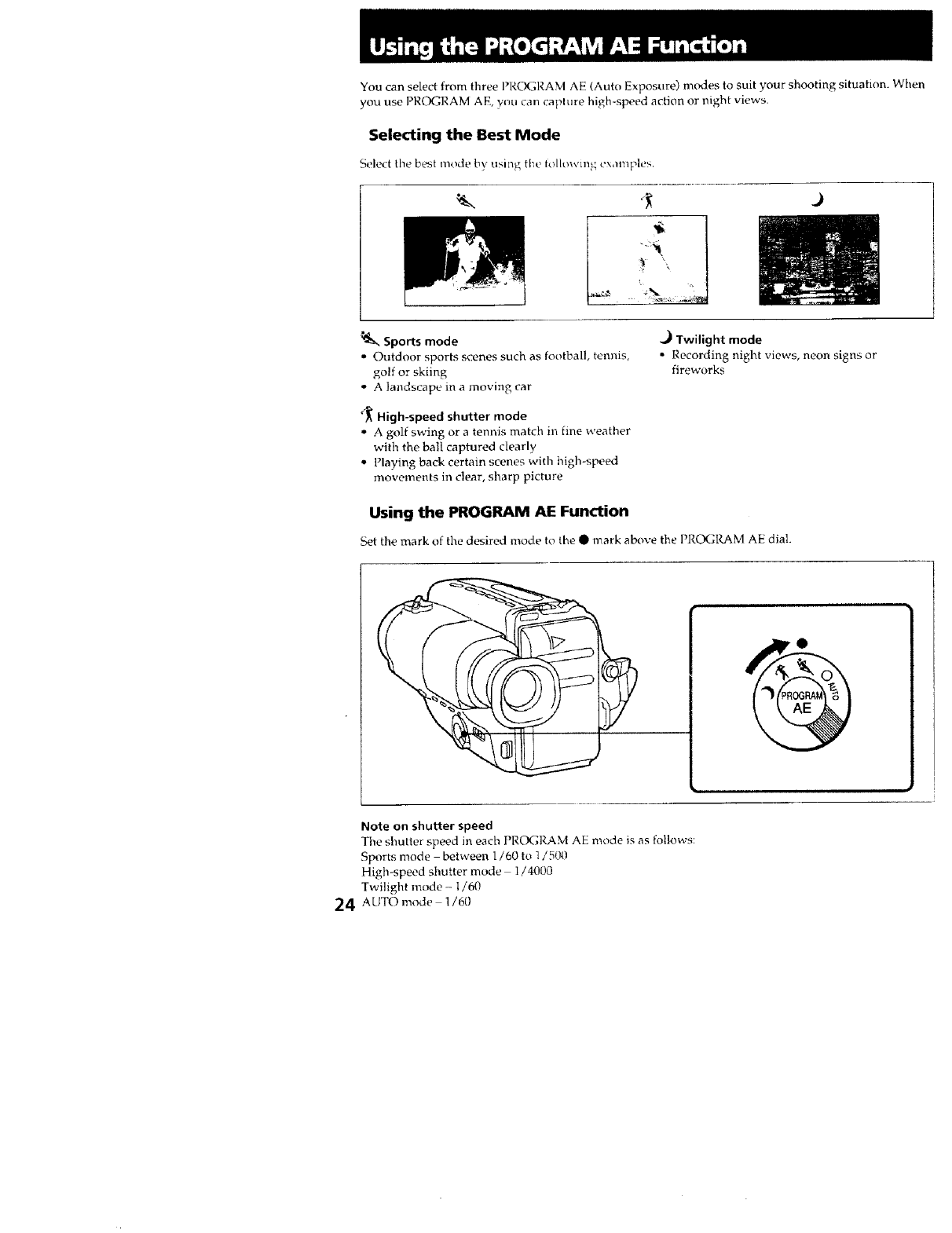
You can select from three I_ROGP,AM AE (Auto Exposure) modes to suit your shooting situation. When
you use PROG, RAM AE, you can capture high-speed action or night views.
Selecting the Best Mode
Select the best mode by usin_ the tollowing examples
K. .)
Sports mode
• Outdoor sports scenes such as football, tennis,
golf or skiing
• A landscape in a moving car
d_ High-speed shutter mode
-A golf swing or a tennis match in fine weather
with the ball captured clearly
• Playing back certain scenes with high-speed
movements in clear, sharp picture
.,) Twilight mode
• Recording night views, neon signs or
fireworks
Using the PROGRAM AE Function
Set the mark of the desired mode to the Q mark above the PROGRAM AE dial.
Note on shutter speed
The shutter speed in each PROGRAM AE mode is as foIlows:
Sports mode - between 1/60 to 1/5(R'I
High-speed shutter mode 1/4000
Twilight mode - I/60
24 AUTO mode 1/60
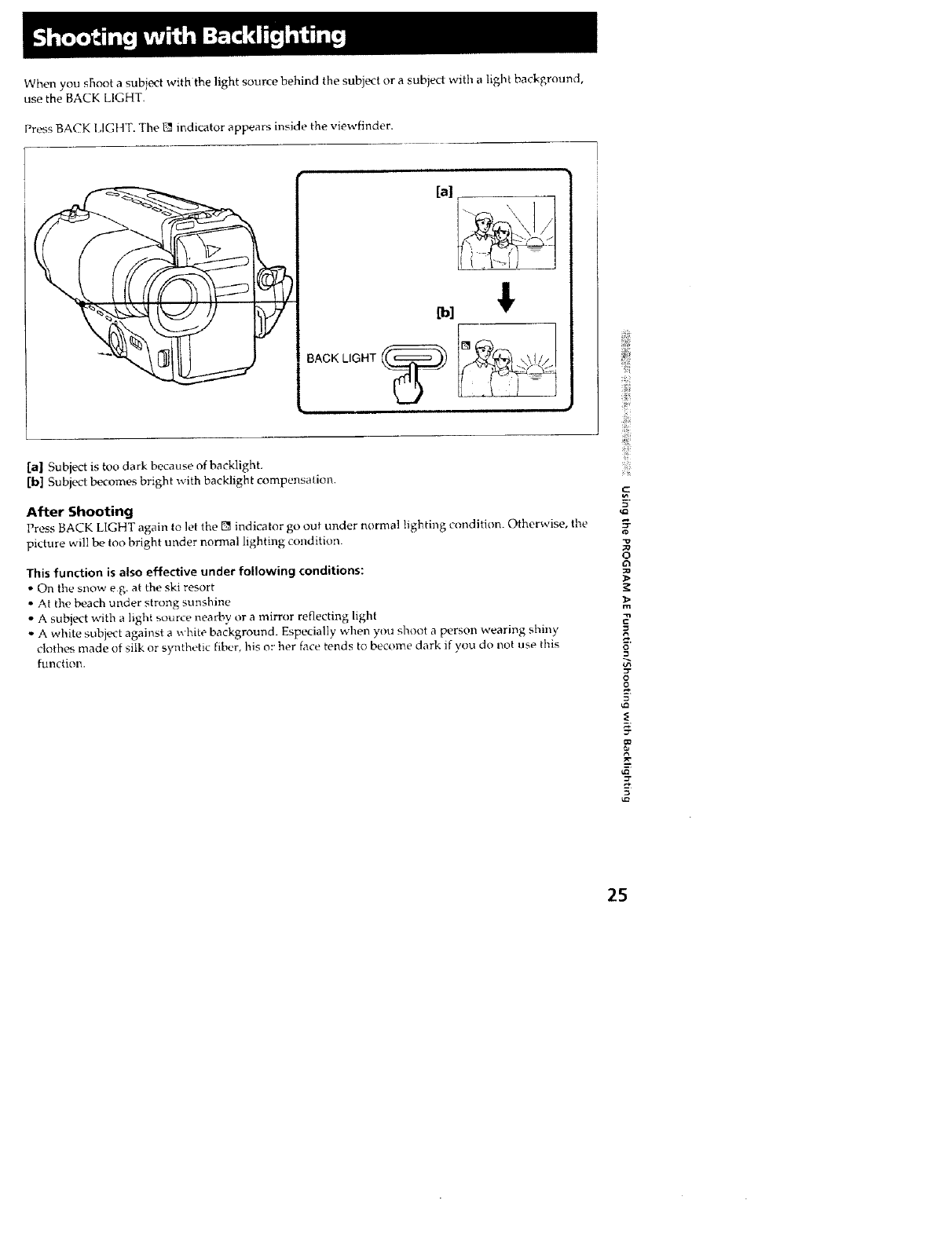
WhenyousFloot a subiect with the light source behind the subject or a subject with a light background,
use the BACK LIGHT.
Press BACK I,IGHT. The [] indicator appears inside the viewfinder.
[a]
[a] Subject is too dark Because of backlight.
[b] Subject becomes bright with backlight compensation.
After Shooting
Press BACK LIGHT again to let the [] indicator go out under normal lighting condition. Otherwise, the
picture will be too bright under normal lighting condition
This function is also effective under following conditions:
° On tile snow eg. at the ski resort
• At the beach under strong sunshine
• A subject with a light source nearby or a mirror reflecting light
- A white subject against a white background. Especially when you shoot a person wearing shiny
eloth_ made of silk or synthetic fiber, }_isor her hoe tends to become dark if ou do not use t_is
function.
E
.T
O
o
o
o
_r
25
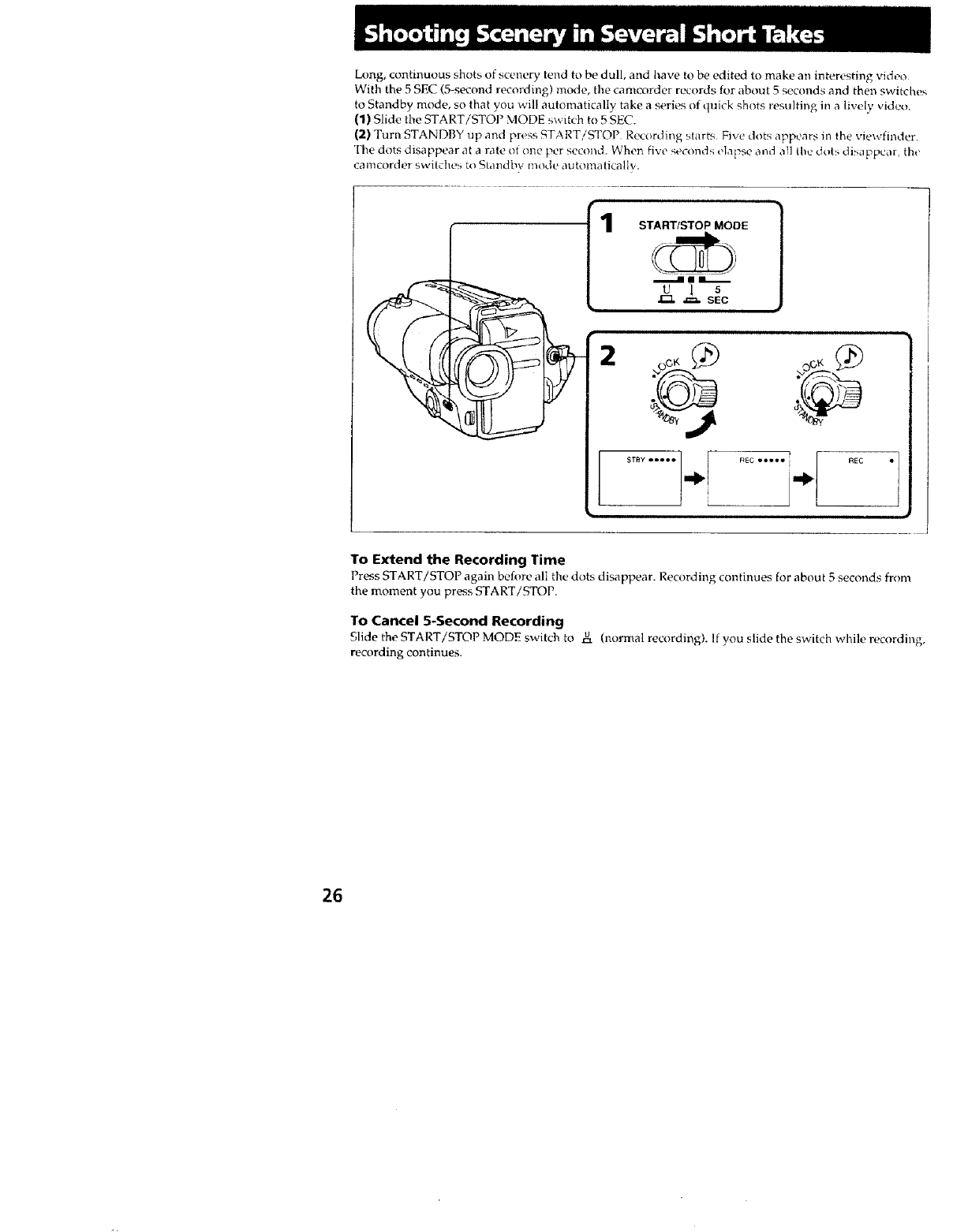
Long, continuous shots of scenery tend to be dull, and have to be edited to make an interesting video
With the 5 SEC (5-second recording) mode, the camcorder records for about 5 seconds and then switches
to Standby mode, so that you will automatically take a series ot quick shots resulting in a lively video.
11) Slide the START/STOP MODE switch to 5 SEC.
(2) Turn STANDBY up and press START!STOP Re__ording starts Five dots appears in the viewfinder
The dots disappear at a rate ot one per second. When fiw_ sec_mds elaps_ and all the dots disappear, the
eamcorder switches to Standby mode automaticallv.
START/STOP MODE 1
SEC
2
$TBY eeee* REC oeoee REC
To Extend the Recording Time
Press START/STOP again before all the dots di_lppear. Recording continues for about 5 seconds from
the moment you press START/STOP.
To Cancel 5-Second Recording
Slide the START/STOP MODE switch to u(normal recording), if you slide the switch while recording,
recording continues.
26
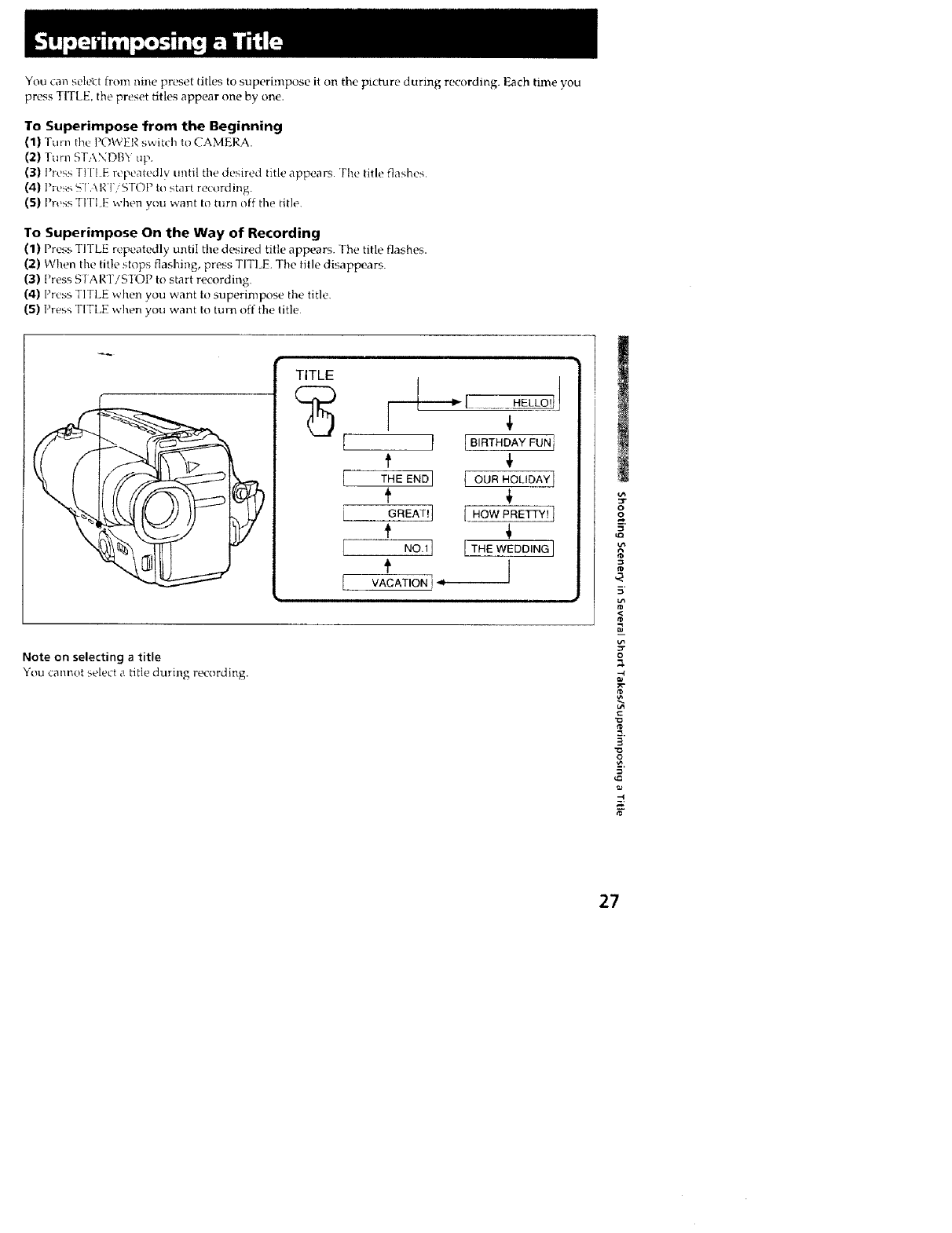
You can selei:t from nine preset titles to superimpose it on the picture during recording. Each time you
press TITLE, the preset titles appear one by one.
To Superimpose from the Beginning
(1) Turn the POWER switch to CAMER!\.
(2) Turn STANDB'f up.
(3) l'ress Tt ILE repeatedly until the desired title appears. 'lhe title flashes.
(4) Pl ess '5IA RTiSTOP to start recording.
(5) Press T1TIF when you want to turn off the title.
To Superimpose On the Way of Recording
(1) Press TITLE repeatedly until the desired title appears. The title flashes.
(2) When the title stops flashing, press TITLE. The title disappears.
(3) Press SI ART/STOP to start recording.
(4) Press TITLE when you want to superimpose the title.
(5) Press TITLE when you want to turn off the title
TITLE
I_ [ ....... HELLOj
! ,
{ I I BIRTHDAY FUNi
t f
THEENO] [ ou..OL,OAY]
tOREad,] IHOW_RErrY_J
t.o.I] [THEWEOO,.G]
I
VACATION i ,0
Note on selecting a title
You cannot select atitle during recording.
o
o
d_
o,
5
0
-4
"0
-I
27
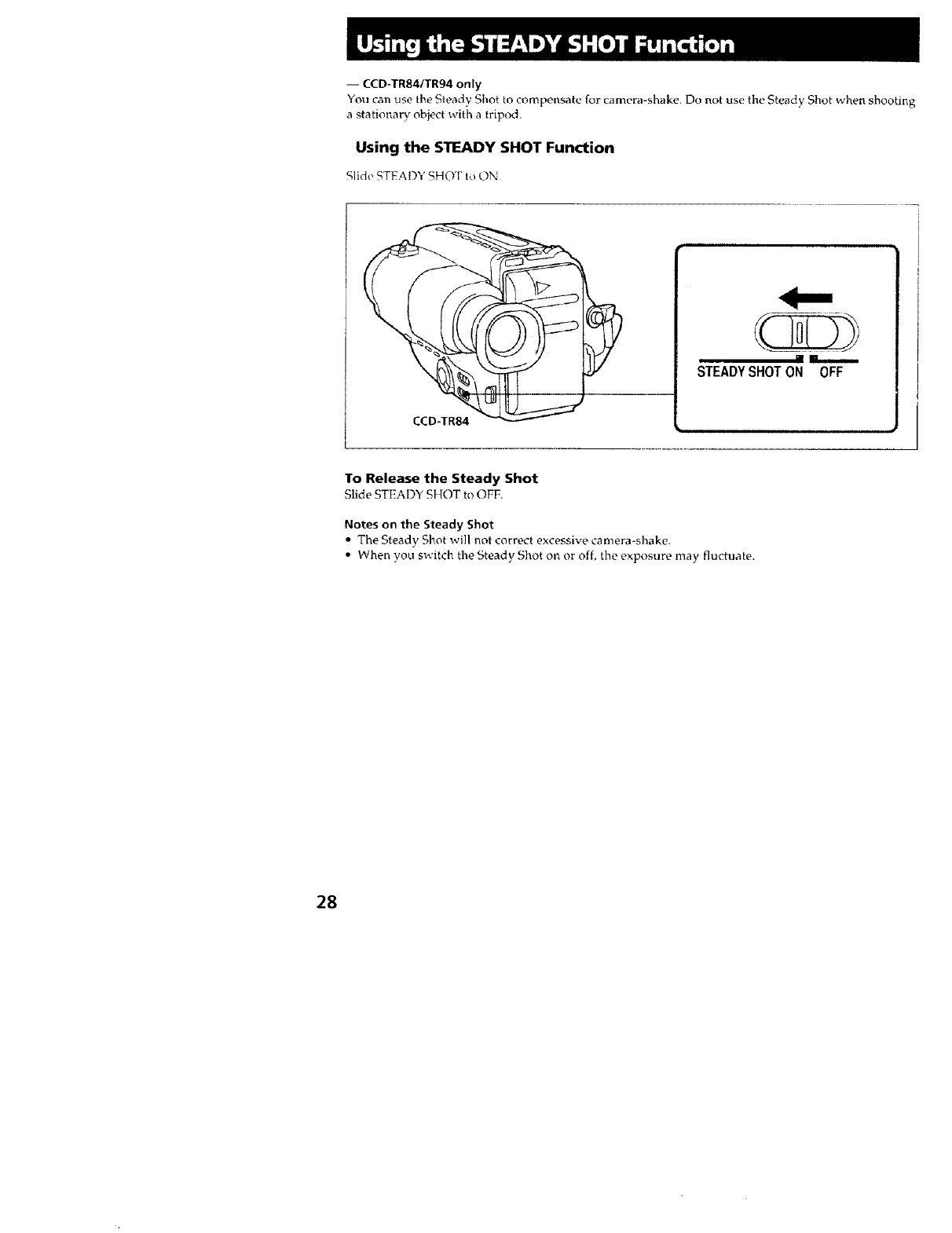
-- CCD-IRg4/TR94 only
You can use lhe Steady. Shot to compensate for camera-shake. Do not use the Steady Shot when shooting
a stationary object with a tripod.
Using the STEADY SHOT Function
_lid_ STEADY SHOT l_ t)N
STEADYSHOTON OFF
CCD-TR84
To Release the Steady Shot
Slide STEADY SHOT to OFF,
Notes on the Steady Shot
,, The Steady Shot will not correct excessive camera*shake.
• When you switch the Steady" Shot on or off, tile exposure may fluctuate.
28
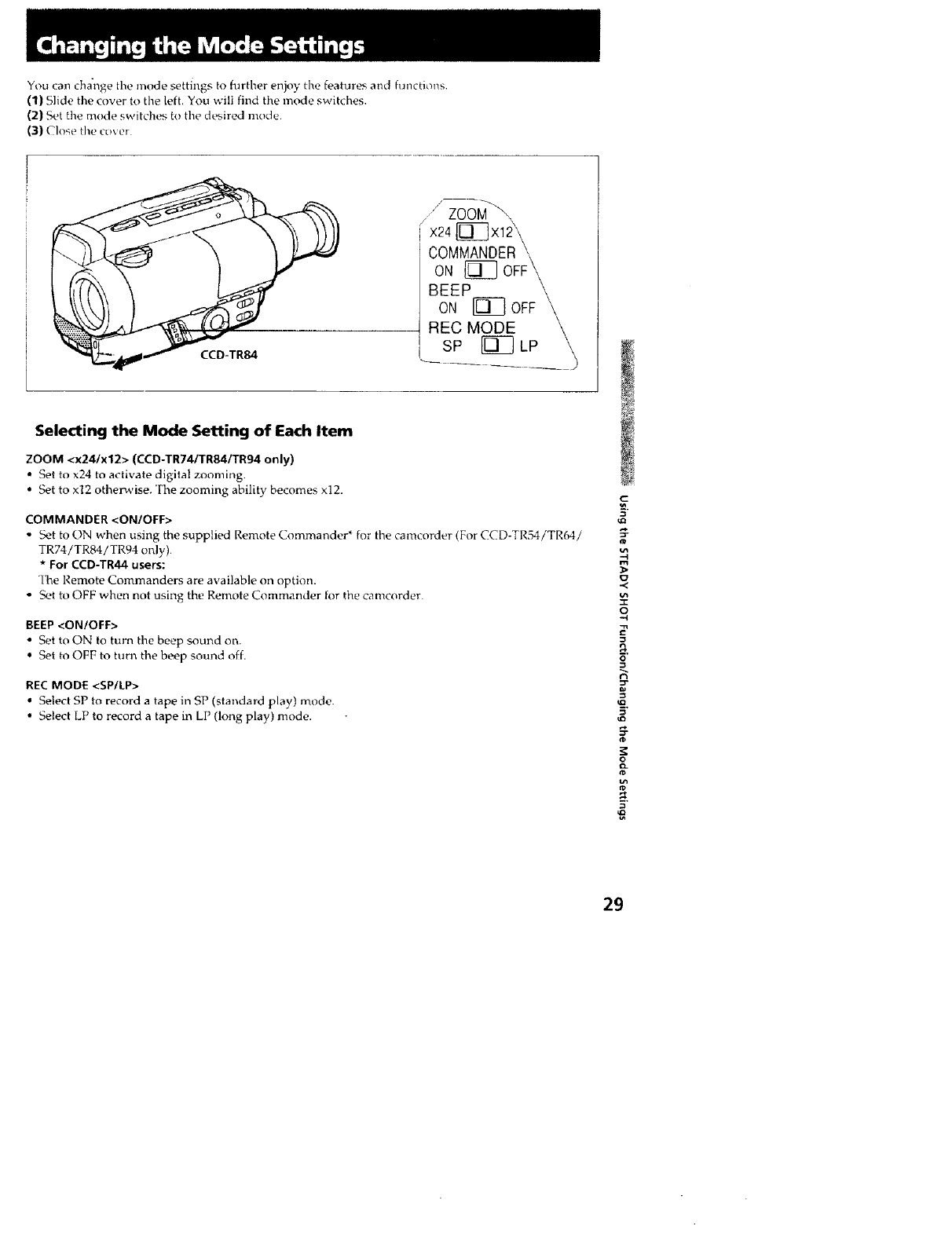
You can change the mode settings to fl2rther enjoy tile features and functi_3ns.
(1) Slide the cover to tile left, You will find the mode switches.
(2) Set _he mode switches to the desired mode
(3) Close tile c(t\ er
\
..../ZOOM
×24 i x12'\
COMMANDER\
dENEp[_ OFF_,
ON _ OFF \\
REC MODE
SP _ LP
Selecting the Mode Setting of Each Item
ZOOM <x24/x12> (CCD-TR74/TR84/TR94 only)
• Set to ×24 to activate digital zooming.
• Set to x12 otherwise, lhe zooming ability becomes x12.
COMMANDER <ON/OFF>
• Set to ON when using the supplied Remote Commander* for the camcorder (For CCD-TR,_/TR64/
TR74iTR84/TR94 only)
*For CCD-TR44 users:
The Remote Commanders are available on option.
- Set to OFF when not using the Remote Commander for the camcorder
BEEP <ON/OFF>
• Set to ON to turn the beep sound on.
•Set to OFF to turn the beep sound off.
REC MODE <SP/I.P>
• Select SP to record a tape in SP (standard play) mode.
• Select LP to record a tape in LP (long play) mode.
c
o
-<
o
o
r_
¢D
o
tD
29
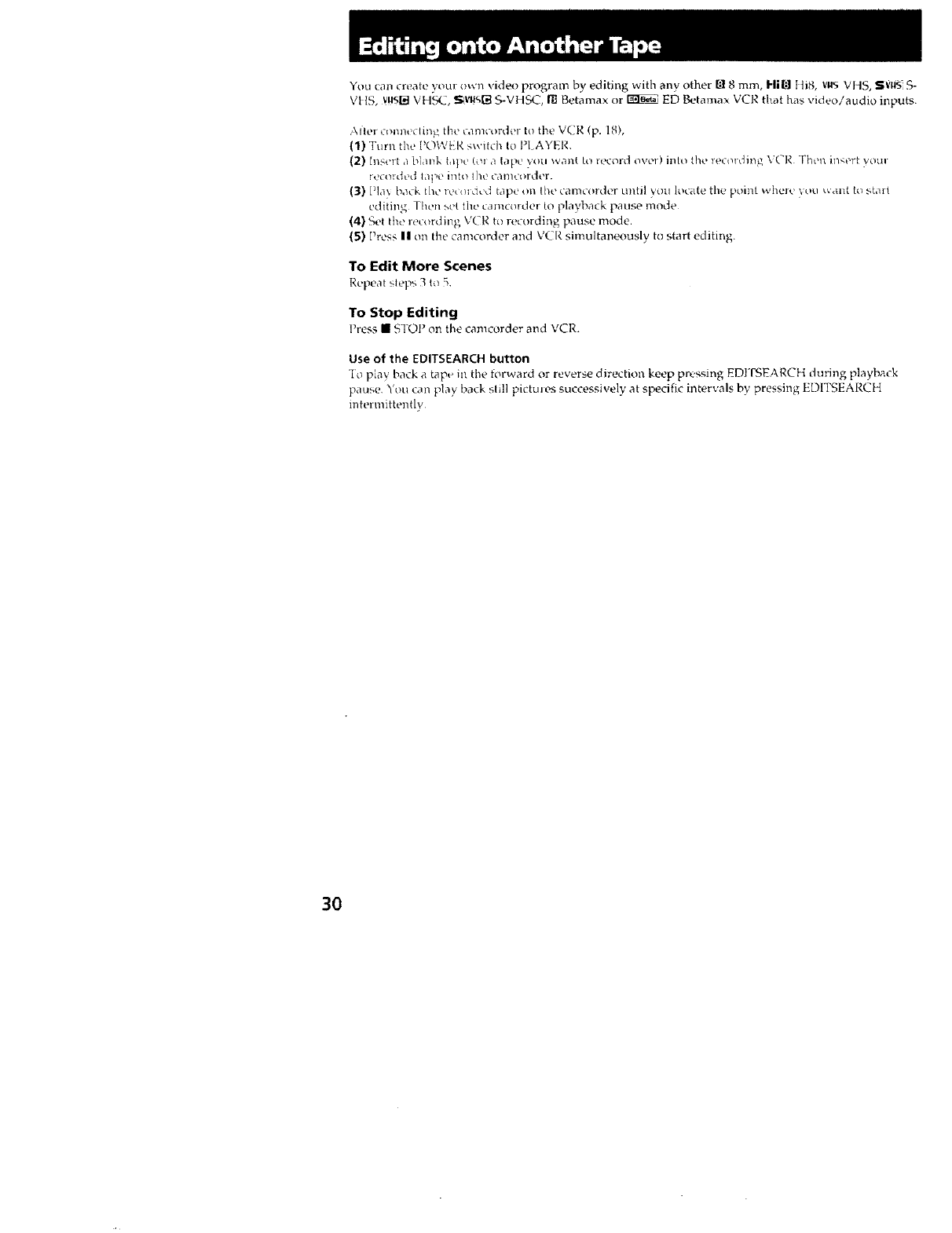
You cal_ create yore own video program by editing with any other _. 8 mm. HiQ-" I]i8, _,'_lsVItS, S_,'_ S-
Vt {S, vlls[] VH_, SLvII_,I_ S-VHSC, • Betamax or _ ED Betamax VCR that has video/audio inputs.
Alter ¢omlecting the camcorder to the VCR (p. 18),
{'1) Turn the POWEI< switch to PLAYEI'{.
(2) Insert <1blallk tape (c_r a tape you want to record over) into the recordin!., VCR Then il'_,;ert vom
lec_Ided lat',t into I]le cannorder.
(3) Plax back the _e_ oidcd tape on the camcorder until yt_u lot<ire the point wheJe you w,ml to start
editing Then set the c<linct)rder to playback pause mode
(4) Set the recording VCR to recording pause mode.
(5) Press II on the camcorder and VCR simultaneously to start editing.
To Edit More Scenes
Repeat sh,ps 3 t_ 5.
To Stop Editing
Press • STOP on the camcorder and VCR.
Use of the EDITSEARCH button
To play back a tape ip. the forward or reverse direction keep pressing EDI°PSEARCH during playback
pause You can play back slill pictmes successively at specific intervals b, pressing EDITSEARCH
intermittently
3O
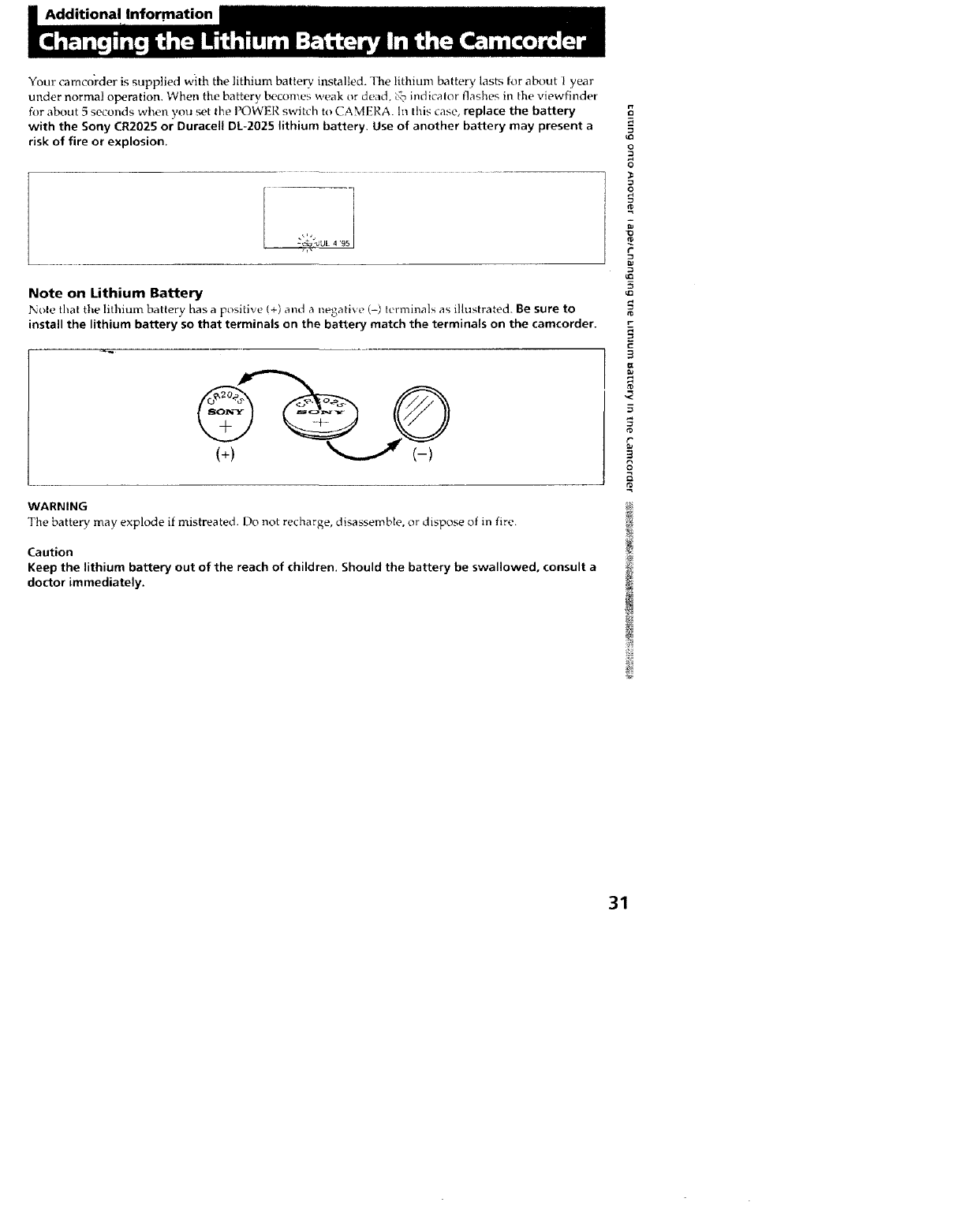
Additional Information
Your camcorder is supplied with the lithium batte D' installed. The lithium battery lasts for about I year
under normal operation. When the battery becomes weak or dead, _ indlcalor flashes in the viewfinder
for alx_ut 5 seconds when you set the POWER switch to CAMERA. In this case, replace the battery
with the Sony CR2025 or Duracell DL-2025 lithium battery, Use of another battery may present a
risk of fire or explosion.
Note on Lithium Battery
Note that the lithium battery has a positive (+) and a i_ega_i\re (-) terminals as illustrated. Be sure to
install the lithium battery so that terminals on the battery match the terminals on the camcorder.
WARNING
The battery may explode if mistreated. Do not recharge, disassemble, or dispose of in fire.
Caution
Keep the lithium battery out of the reach of children. Should the battery be swallowed, consult a
doctor immediately.
g
o
O
g
r
5
_D
r
E
3
t[
O
R
31
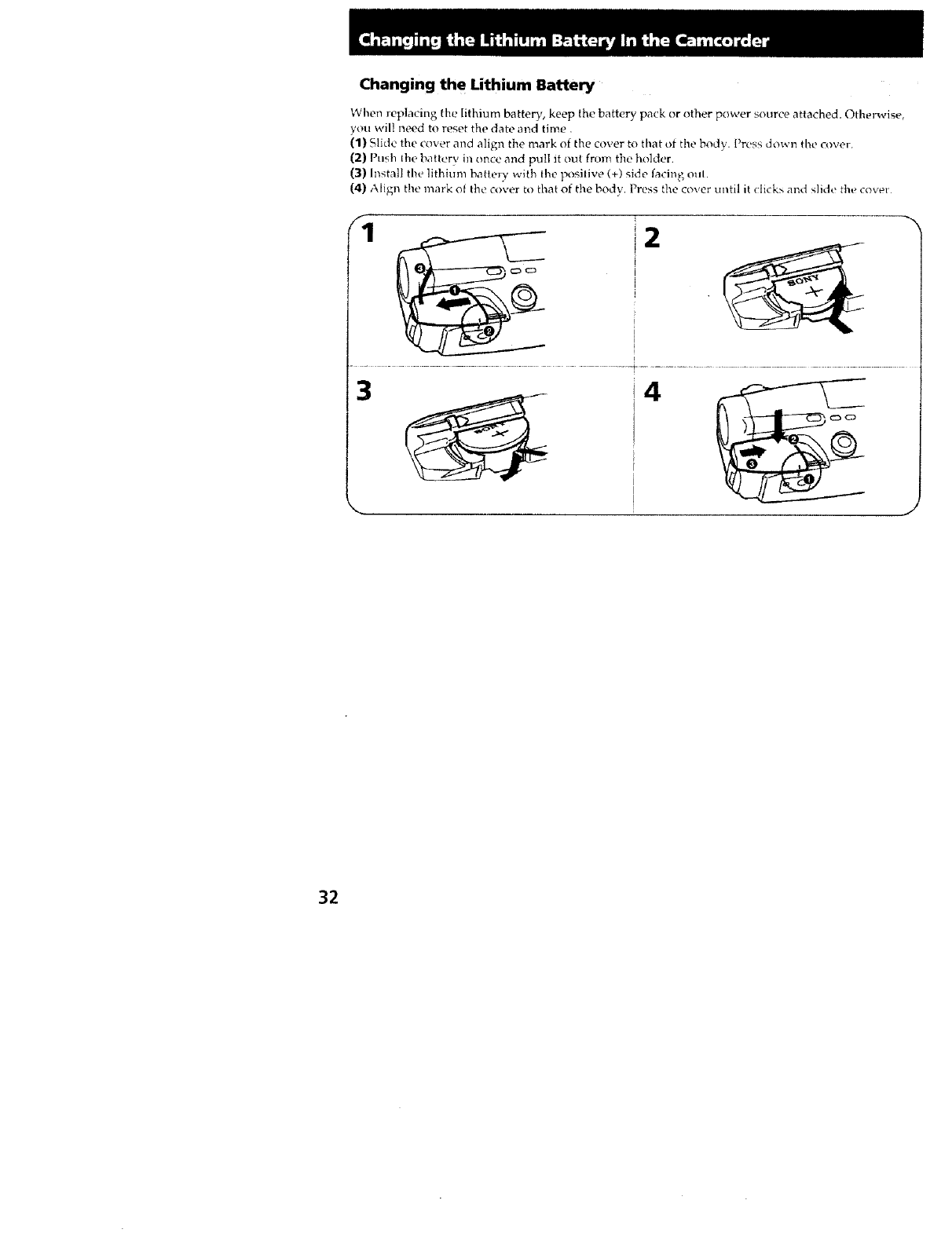
Changing the Lithium Battery
When replacing {he lithium battery, keep the battery pack or other power source attached. Otherwise,
you wil! need to reset the date and time.
(1) Slide the cover and align the mark of the cover to that uf the body. Press down the cover
(2) P.sh t|_e batterv in once and pull it out fr/Jm the bolder.
(3) Install the lithium battely with the t_tsilive (+) side facing out.
(4) Align the mark of the euver to that of the body. Press the cover until it clicks and slide the cover
32
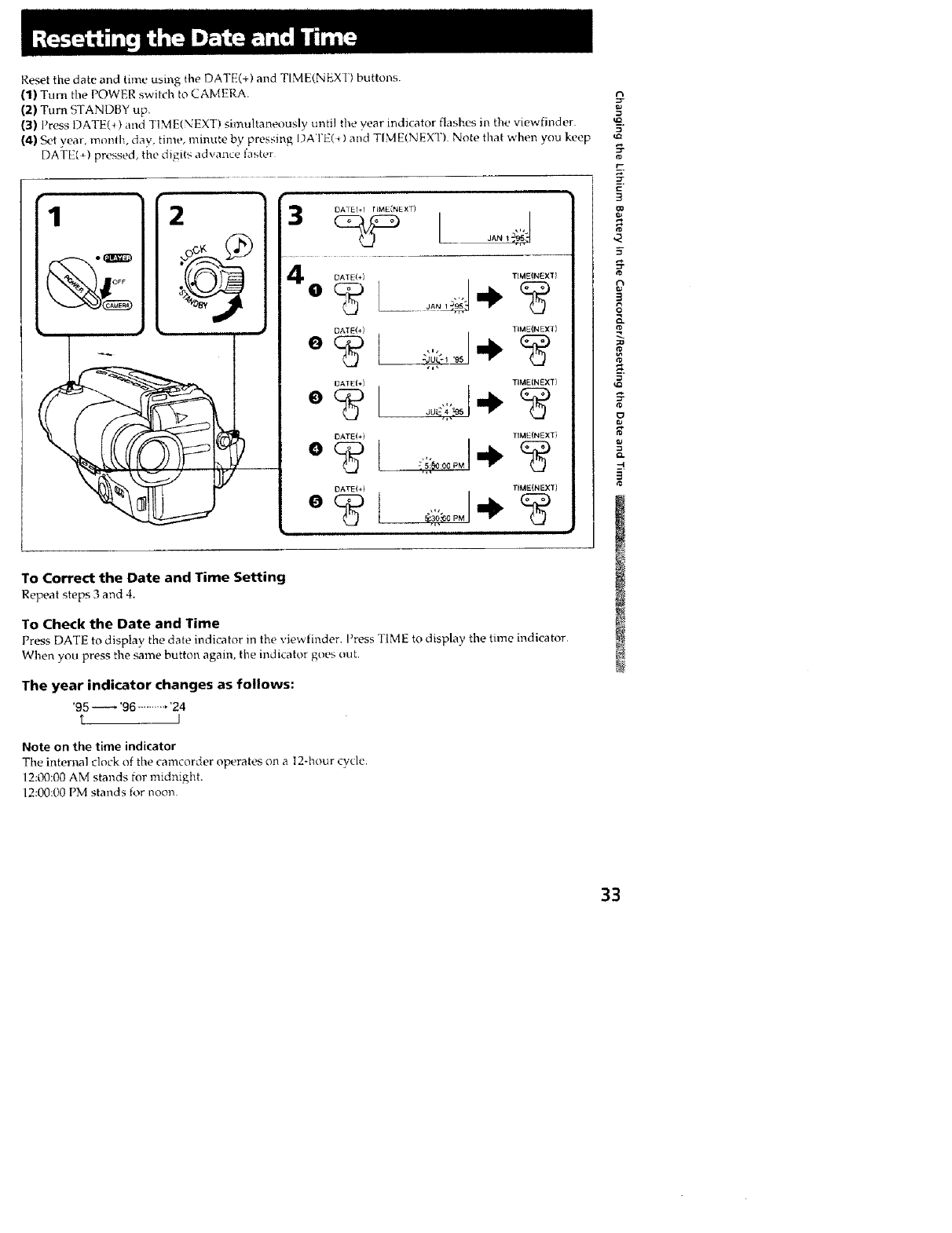
Reset the date and time using the DATE(+) and TIME(NEXT) buttons.
(1) Turn the POWER switch to CAMERA.
(2) Turn STANDBY up.
(3) Press DATE(* ) and TIME(NEXT) simultaneously until tile year indicator flashes in the viewfinder.
(4) Set year, monlh, day, time, minute by pressing DATE( * ) and TIME(NEXT) Note that when you keep
DATE(÷) pressed, the digits advance faster
1
OfF
2DAq El*) rIME(NEXT)
DATE(+) TIME(NEXT)
DATE(+) TIME(NEXT)
DATE(e) TIME(NEXT)
DATE{+) TIME(NEXT}
DATE{+) TIME(NEXI)
9
r_
i-"
3
,2
0
o
To Correct the Date and Time Setting
Repeat steps 3 and 4.
To Check the Date and Time
Press DATE to display the date indicator in the viewfinder Press TIME to display the time indicator.
When you press the same buttort again, the indicator goes out.
The year indicator changes as follows:
'95 _ '96 ...........'24
t J
Note on the time indicator
The internal clock of the camcorcler operates on a 12-hour cycle.
12:00:00 AM stands for midnight,
12:00:00 PM stands for noon.
33
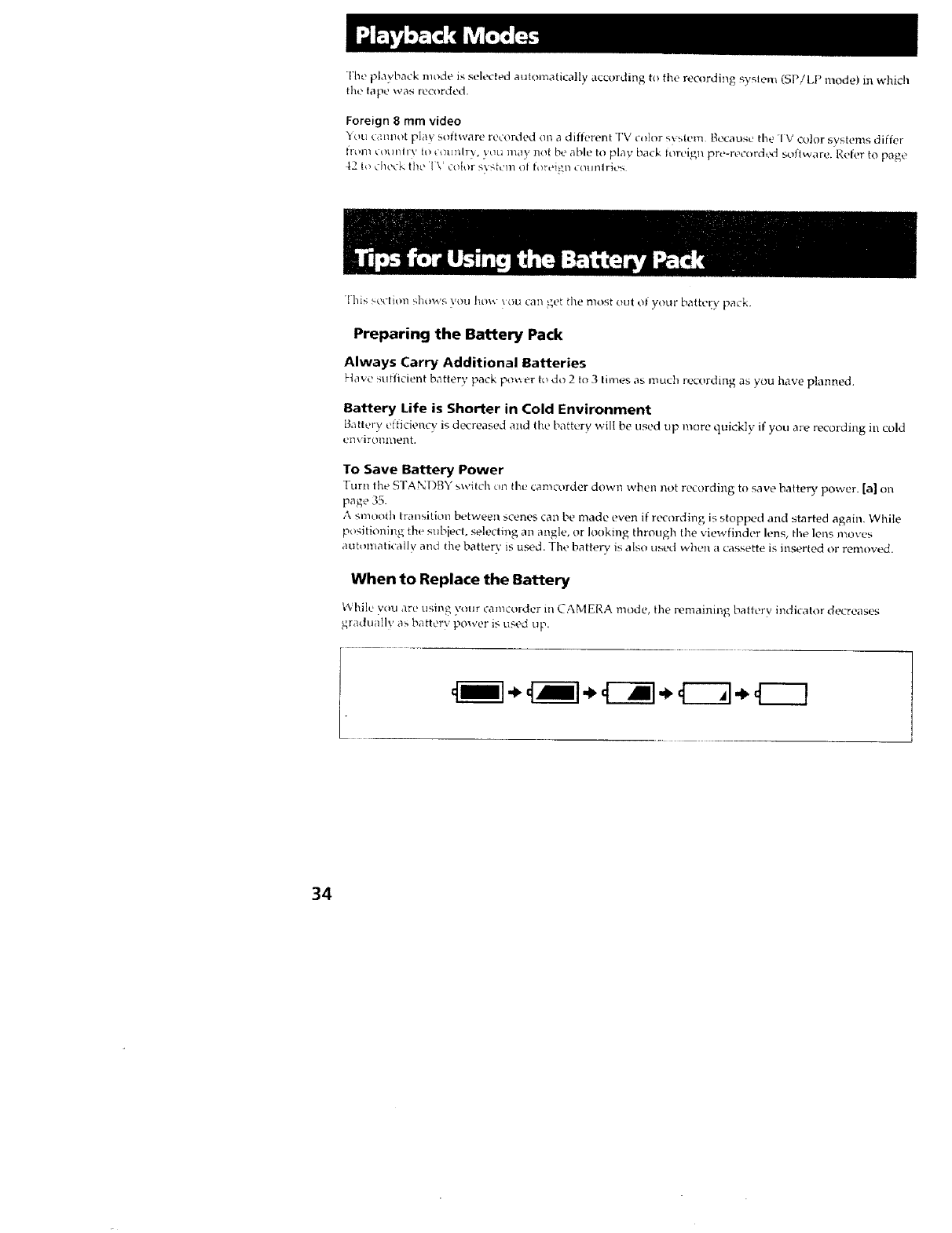
The playback mode is sek, cted automatically according to the recording syslem (SP/LP mode) in which
the ta pe was recorded.
Foreign 8 mm video
hou camlnt play suftware recorded on a different TV c_ior s_ stem Because the '1V color systems differ
ft;>m colmllw to _ ounlry, _ou may not be able to play back furcign pre-record_] _ftv,,are. Refer to page
42 Io check the '[\ coIor system of foreign _ounlrles
• "h s s c _1S|loV_'S VO1J ho\_. -w.)u can get the nlost out of your battery pack.
Preparing the Battery Pack
Always Carry Additional Batteries
Have snfticient battery pack pm_er to do 2 to 3 times as much recording as you have planned.
Battery Life is Shorter in Cold Environment
Battery efficiency is decreased and the battery will be used up more quickly if you are recording in cold
ellVirOlllllent.
To Save Battery Power
Turn the STANDBY switch on the tam,order down when not recording to save battery power. [a] on
page 35.
A smooth transition between scenes can be made even if recording is stopped and started again. While
positioning the snbiect, selecting an angle, or Ionkmg through the viewfinder lens, the lens moves
automatically and the battery is used. The batte D' is also used when a cassette is inserted or removed.
When to Replace the Battery
Vvl'tilcyon are usil_g your camcoTder m CAMERA mode, |he remaining battery indicator decreasc_
gradually as battery power is used up,
34
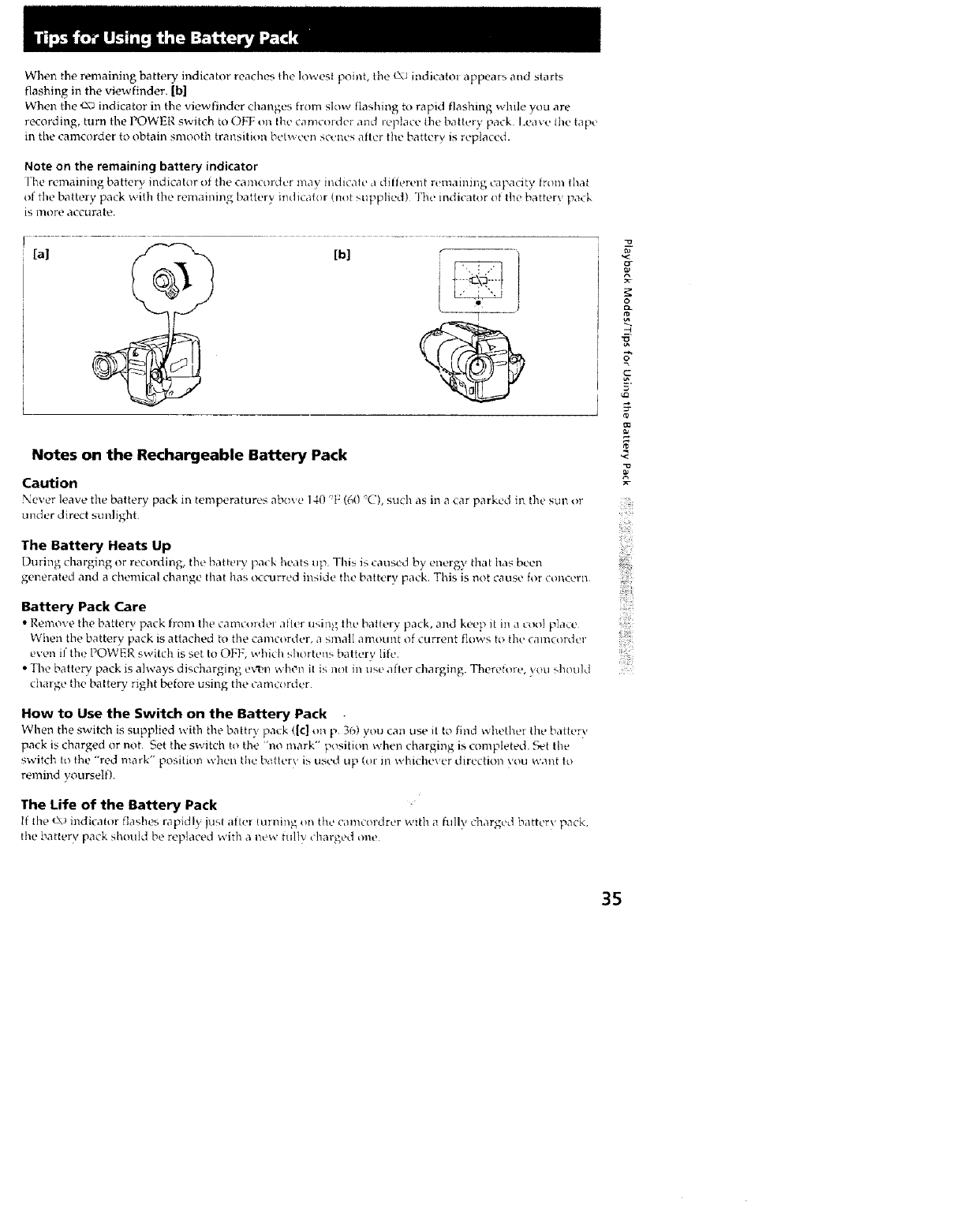
When the remaining battery indicator reaches the lowest point, the c\J indicatol appeais and starts
flashing in the viewfinder. [bl
Wheil the ,r_\_indicator in the viewfmder changes from slow flashing to rapid flashing while you are
recording, turn the POWER switch to OFF on the camcorder and replace the batk.ry pack l,eave the tape
in the camcorder to obtain smooth trm_sition between scenes alter the battery is rep{aced.
Note on the remaining battery indicator
l'he remaining batter}, indicator of the camcordcr may indicate a different remainir, g capacity from that
of the battery pack with the remaining battery imticat(_r (not supplied) The indicator ot the battery pack
is nlore accurate.
[a] _ [bl
(
Y
Notes on the Rechargeable Battery Pack
Caution
Never leave the batter}' pack in temperatures ab(we 140 "F (60 "C), such as in a car parked in the sun or
under direct sunlight.
The Battery Heats Up
During charging or recording, the battery pack heats up This is (aklsc_dby _'l/t.q'gy that has b__,en
generated and a chemical change that has tKeurred inside the battery pack. This is not cause for concern
g
&
_2
c
_r
r0
r_
r
i!!!i;i:
Battery Pack Care
• Ren'_ove tile batter}, pack from the camcorde_ 3Her using the battery pack, and keep it in a cool place
When tile battery pack is attached to the camcorder, a small amount of current flows to the camcorder
wenthePOWERswitchissetto batt 'ry,i,c
•The battery pack is always discharging eVt-n ,,vh0_ it is not ill Llse after charging. Therefore, you should
charge the battery right before using the camcorder.
How to Use the Switch on the Battery Pack
When the switch is supplied with tile battr} pa_k ([c] on p 36) yolJ can use it to find v_l_ether the battery
pack is charged or not. Set the switch to the "no mark" position when charging is completed .Set the
switcll to the "red mark" position when the batter\ is used up (or in whichever direction }ou w;mt to
remind vourselt).
The Life of the Battery Pack
If tile c\J indicator flashes rapidly just after tinning on the camcordrer with a fully charged battery pack,
tile battery pack should be replaced with a new fully charged one
35
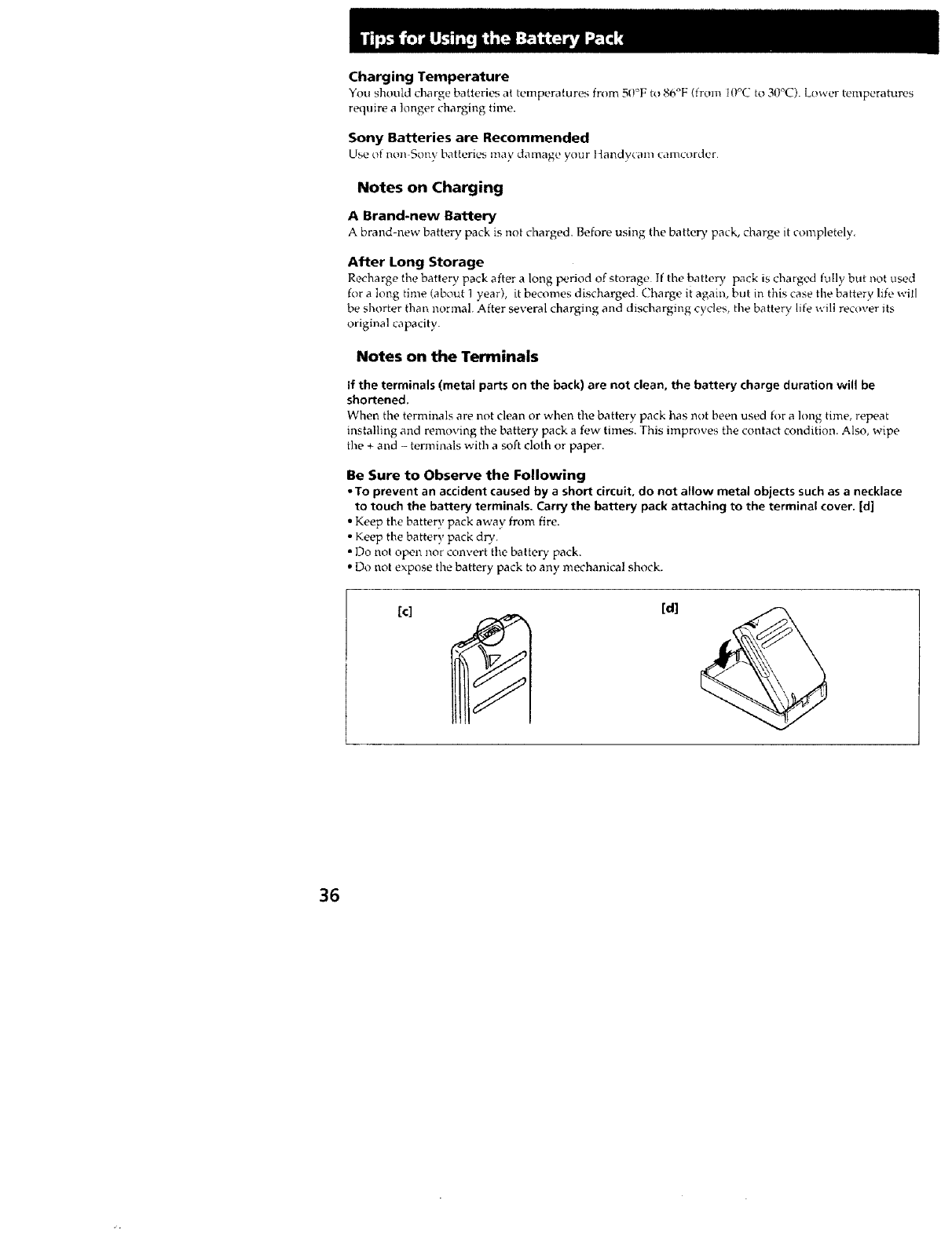
Charging Temperature
You should cbarge batteries at temperatures from 50°F to 86°F (from tiY'C to 30°C). Lower temperatures
re*tuire a longer charging time.
Sony Batteries are Recommended
Use of n_m Son} batteries may damage your t tandy_am camcordcr
Notes on Charging
A Brand-new Battery
A brand-new battery pack is not charged. Before using the batter), pack, charge it completely.
After Long Storage
Recharge the battery pack ,after a long l._riod of storage If the battery pack is charged fully but not used
for a long time (about 1 year), it becomes discharged. Charge it again, but in this case the battery life will
be shorter than normal. After several charging and discharging cycles, the battery life will recover its
original capacity_
Notes on the Terminals
If the terminals (metal parts on the back) are not clean, the battery charge duration will be
shortened.
When the terminals are not clean or when the battery pack has not been used for a long time, repeat
installing and removing the battery pack a few times. This improves the contact condition. Also, wipe
the + and - terminals with a soft cloth or paper.
Be Sure to Observe the Following
• To prevent an accident caused by a short circuit, do not allow metal objects such as a necklace
to touch the battery terminals. Carry the battery pack attaching to the terminal cover. [d]
•Keep the battery pack away from fire.
• Keep the batter}, pack dr)'.
• Do not open nor convert the batteD, pack.
• Do not expose the battery pack to any mechanical shock.
It]
36
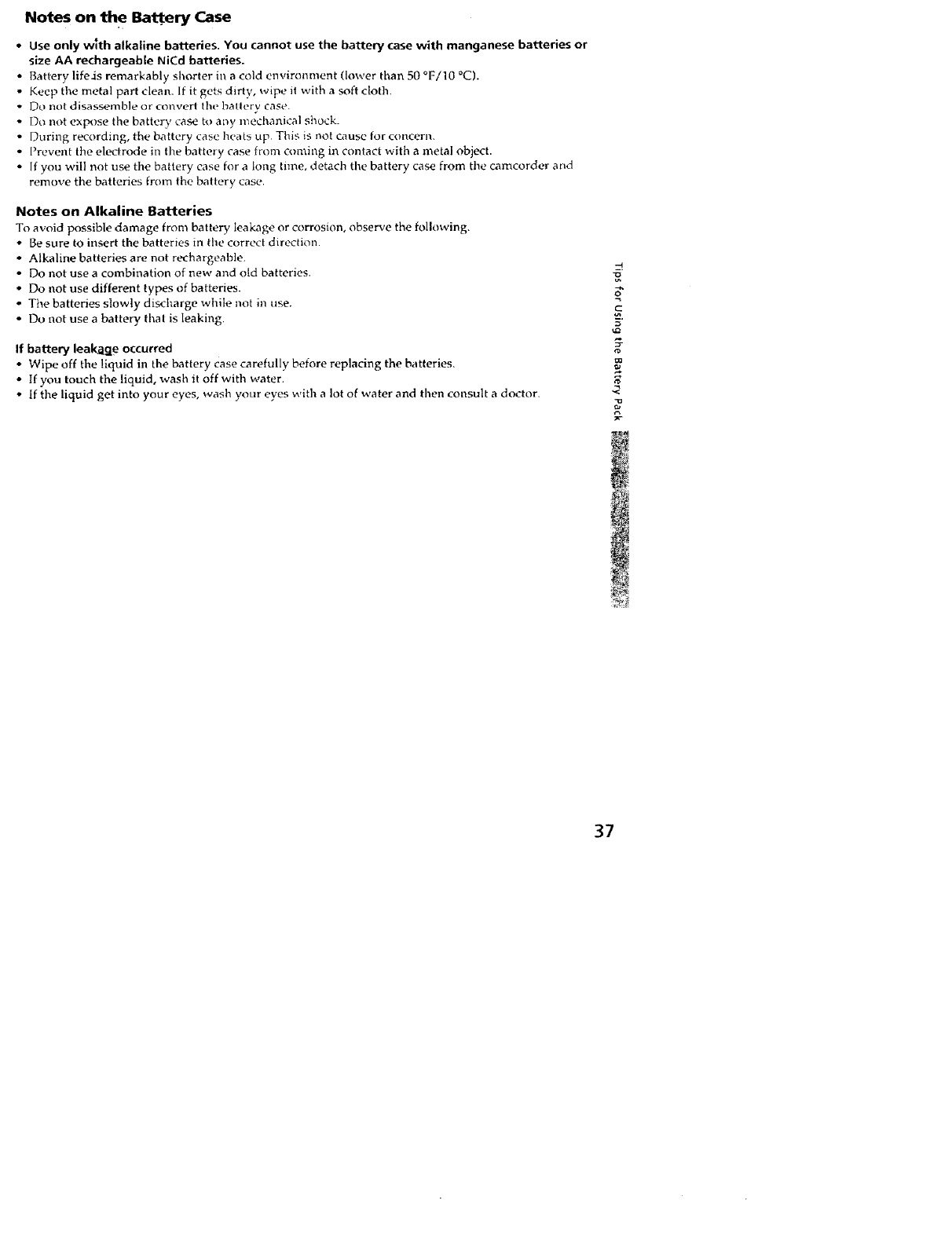
Notes on the Bakery Case
•Use only vv_th alkaline batteries. You cannot use the battery case with manganese batteries or
size AA rechargeable NiCd batteries.
• Battery life.is remarkably shorter in a cold environment (lower than 50 °F/IO °C).
•Keep the metal part clean. If it gets dirty, wipe it with a soft cloth.
• Do not disassemble or convert the batlery case.
• Do not expose the battery ease t,_ azWmechanical shock.
• During recording, the battery case heats up This is not cause for concern.
• Prevent the electrode in the battery case from coming in contact with a metal object.
• If you will not use the battery ease for a long tithe, detach the battery case from the camcorder and
remove the batteries from the battery case.
Notes on Alkaline Batteries
To avoid possible damage from battery leakage or corrosion, observe the following.
• Be sure to insert the batteries in the correct direction.
• Alkaline batteries are not rechargeable.
• Do not use a combination of new and old batteries.
• Do not use different types of batteries.
° The batteries slowly disd_arge while not in use.
• Do not use a battery that is leaking,
If battery leak_qe occurred
• Wipe off the liquid in the battery case carefully before replacing the batteries.
• If you touch the liquid, wash it off with water.
• If the liquid get into your eyes, wash your eyes v,,ith a lot of water and then consult a doctor.
--4
37
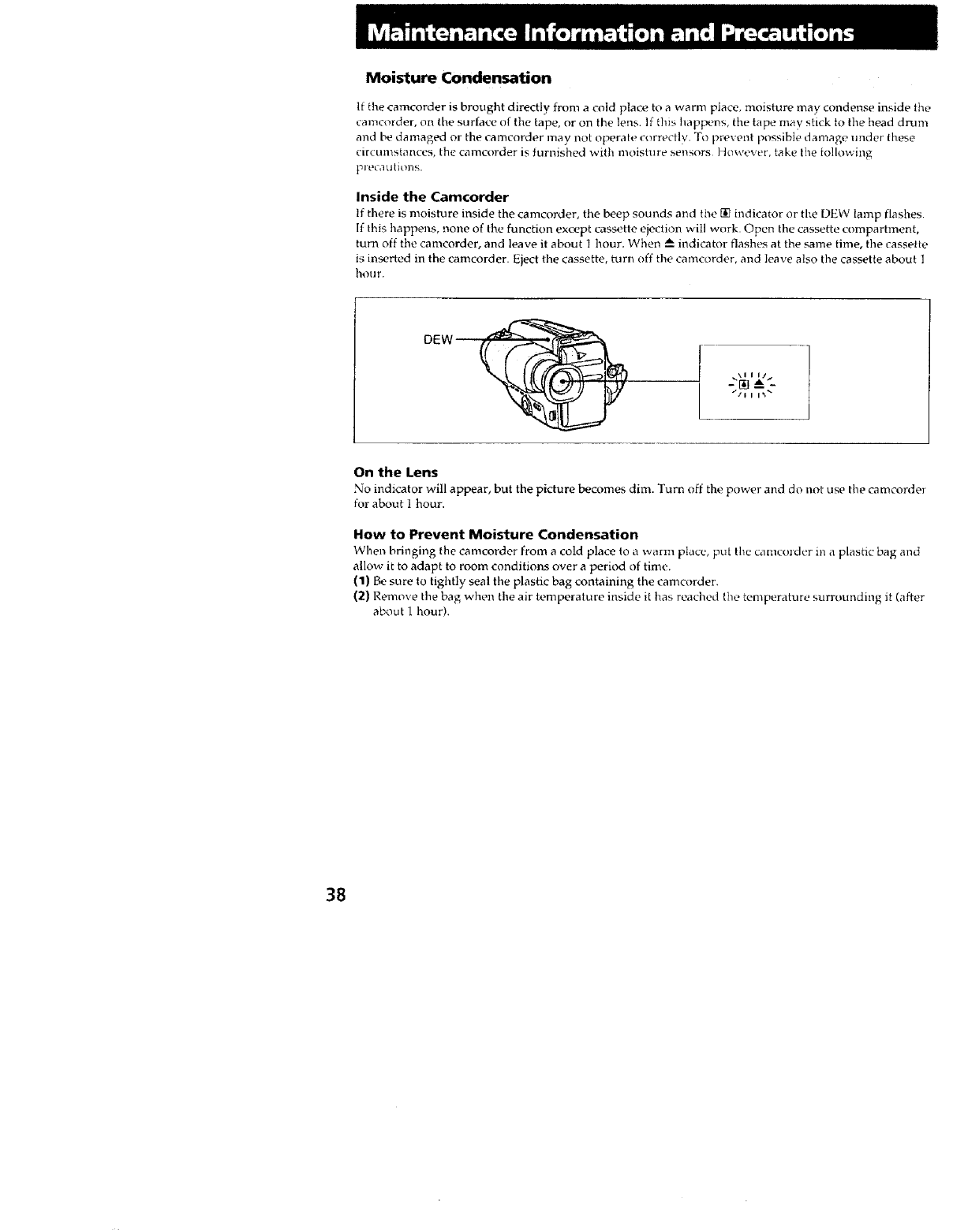
Moisture Condensation
If the eamcorder is brought directly from a cold place to a warm place, moisture may condense inside the
camcorder, on the surface of tile tape, or on the tens. If this happens, the tape may stick to the head drum
and be damaged or the camcorder ]nay not operate correctly. To prex ent possible damage under these
circumstances, the camcorder is furnished with moisture sensors However, take the following
precautions.
Inside the Camcorder
If there is moisture inside the camcorder, the beep sounds and the [] indicator or the DEW lamp flashes.
If this happens, none of the function except cassette ejection will work. Open the cassette compartment,
turn off the camcorder, and leave it about t hour. When A indicator flashes at the same time, the cassette
is in_'rted in the camcorder. Eject the cassette, turn off the camcorder, and leave also the cassette about 1
hour.
_.1 I I/
On the Lens
No indicator will appear, but the picture becomes dim. Turn off the power and do not use the camcorder
for about 1 hour.
How to Prevent Moisture Condensation
When bringing the camcorder from a cold place to a warm place, put the camcorder in a plastic bag and
allow it to adapt to room conditions over a period of time.
(1) Be sure to tightly seal the plastic bag containing the camcorder.
(2) Remove the bag when the air temperature inside it has reached the temperature surrounding it (after
about 1 hour).
38
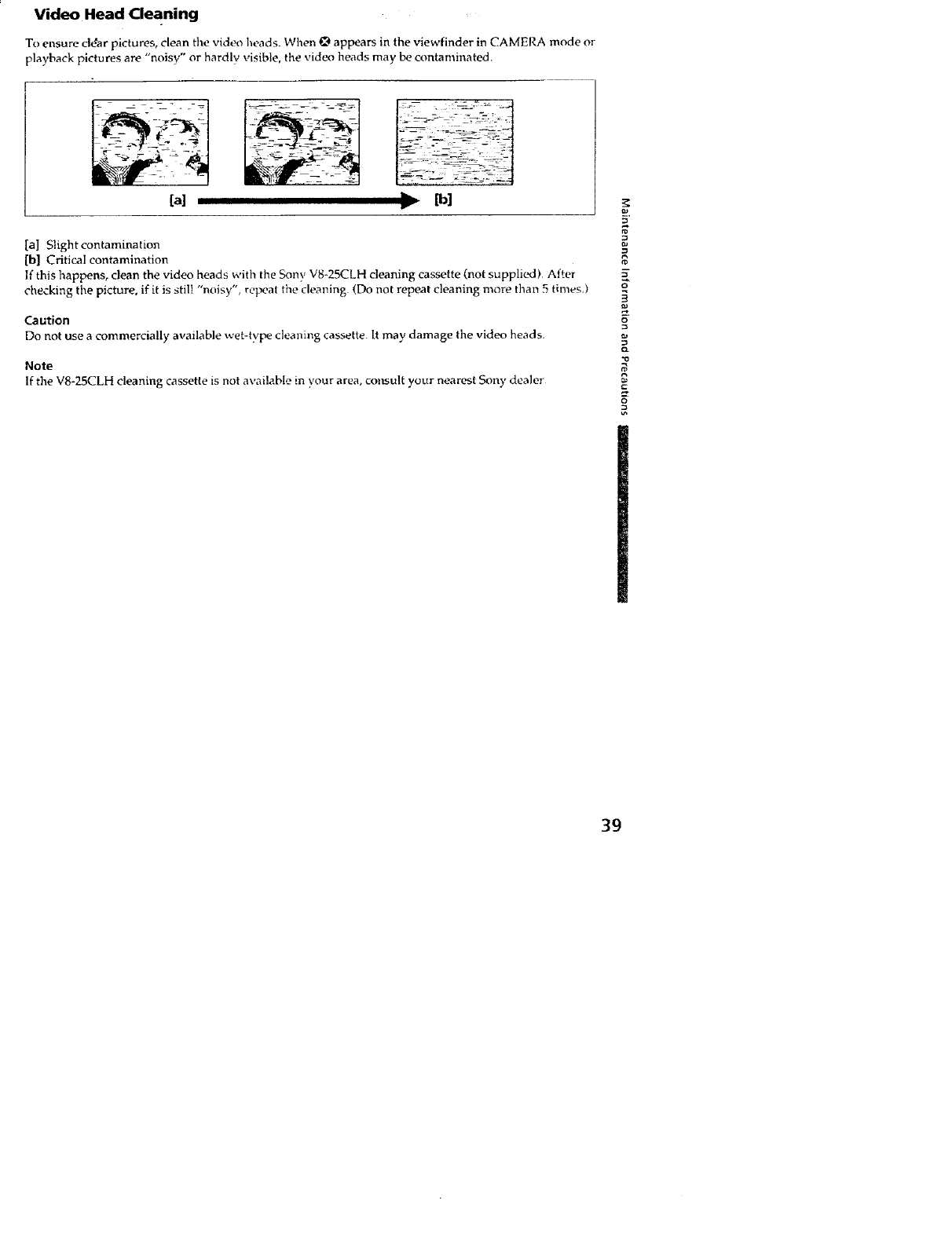
Video Head Cleaning
To ensure clc_ar pictures, clean the vicleo heads. When _ appears in the viewfinder in CAMERA mode or
playback pictures are "noisy" or hardly visible, the video beads may be contaminated.
[a] ID
[a] Slight contamination
[b] Critical contamination
If this happens, clean the video heads witil tile Sony V8-25CLH cleaning cassette (not supplied) After
checking tile picture, if it is still "noisy", repeat the cleaning (Do not repeat cleaning more than 5 times.)
Caution
Do not use a commercially available wet-type cleaning cassette. It may damage the video heads.
Note
if the V8-25CLH cleaning cassette is not available in },our area, consult your nearest Sony dealer
P_
m
o
cz
o
39
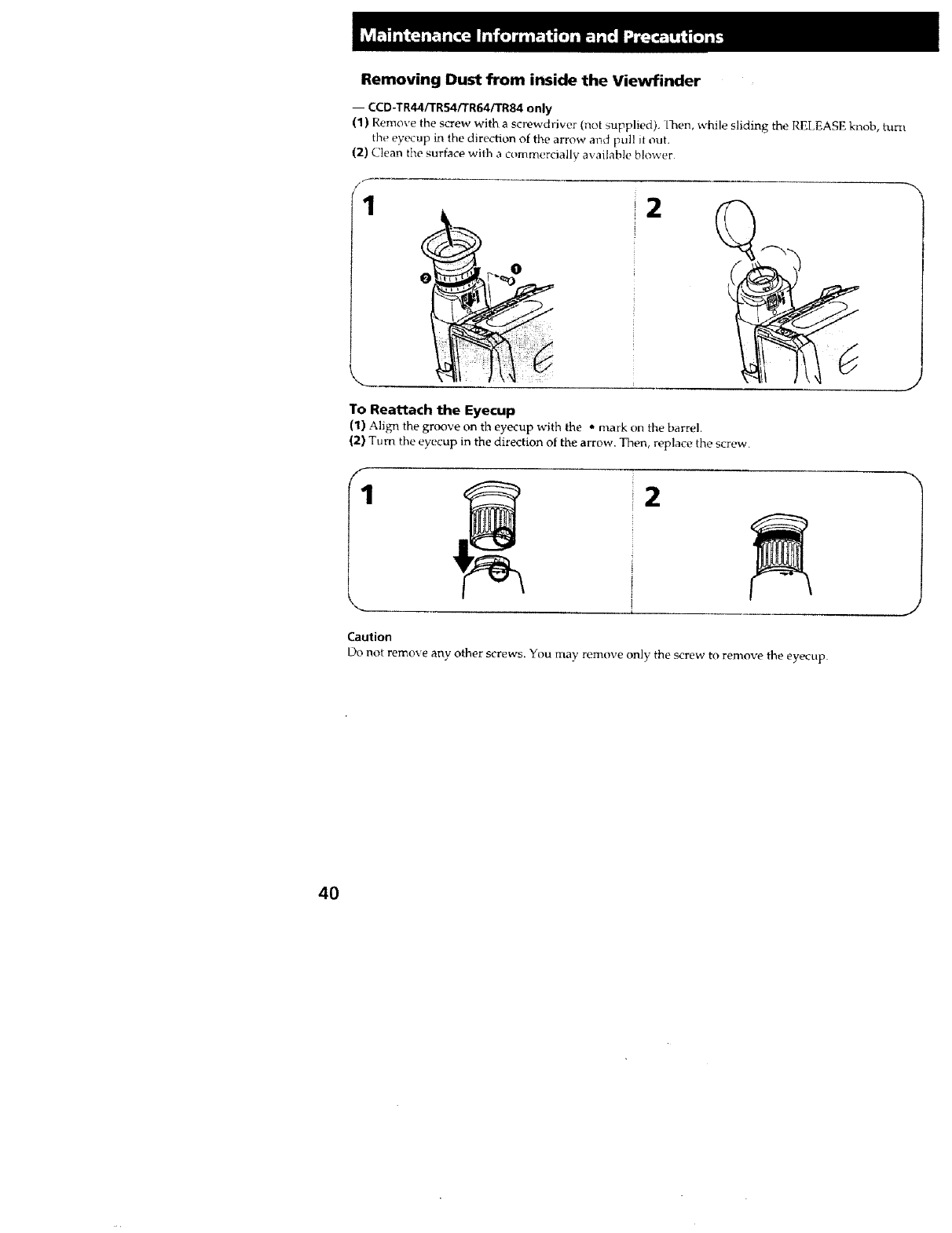
Removing Dust from inside the Viewfinder
-- CCD-TR44/TR54/TR64/TR84 only
(1) Re,move the screw with a screwdriw.,r (not supplied). I]3en, while sliding the RELEASE knob, turn
the eyecup in the direction of the arrow anc_ pul! it out.
(2) Clean the surface with a commercially available blower
1 2
\
To Reattach the Eyecup
(1) Align the groove on th eyecup witb the • mark on the barrel.
(2) Turn the eyecup in the direction of the arrow. Then, replace the screw.
12
Caution
Do not remove any other screws. You may remove only- the screw to remove the eyecup.
4O
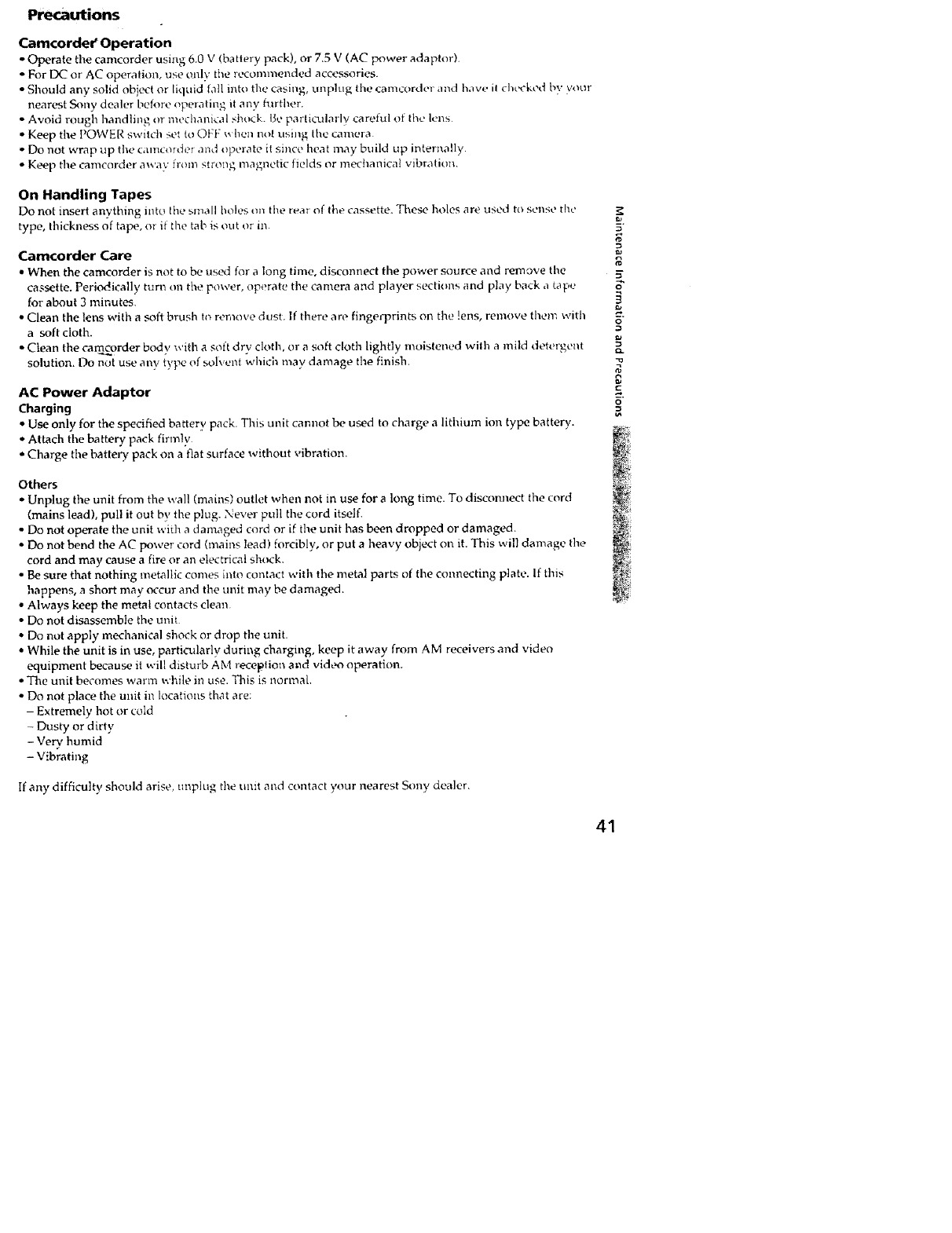
Precautions
Camcorde_ Operation
-Operate the eamcorder using 60 V (battery pack), or Z5 V (AC power adaptor).
o For DC or AC operation, use ouly timerecommended accessories.
• Should any solid object or liquid latl into the casing, unplug the eamcorder and have il ch_'cked by w_ur
nearest Sony dealer berate operaling it any hzrther.
• Avoid rough handling or mechanical shock. I_e particularly careful of timelens
• Keep the POWER switch set to OFF _hen not using the camera
• Do not wrap up the camc_*rder and _perate it since heat may build up internally.
• Keep the camcorder away from strong magnetic fields or mechanical vibration
On Handling Tapes
Do not insert anything into the small holes cm the rear of the cassette. These holes are used tel sense the
type, thickness of tape, or if timetab is out or ill.
Camcorder Care
• When the camcorder is not to be used for a long time, disconnect the power source and remove the
cassette. Periodically turn on the power, operate the camera and player sections and play back a tape
for about 3 minutes.
• Clean the lens with a soft brush t_ renlove dust. If there are fingerprints on the !ens, remove them with
a soft cloth.
• Clean the cam corder body with a soft dry cloth, or a soft cloth lightly moistened with a mild detergent
solution. Do not use any type of sol_ ent which may damage the finish.
AC Power Adaptor
Charging
• Use only for the specified battery pack. This unit cannot be used to charge a lithium ion type battery.
• Attach the battery, pack firmly
• Charge the battery pack on a fiat surface without vibration.
Others
•Unplug the unit from the wall (mains) outlet when not in use fora long time. To disconnect the cord
(mains lead), pull it out by the plug. Never pull tbe cord itself.
• Do not operate timeunit with a damaged cord or if the unit has been dropped or damaged.
• Do not bend the AC power cord (mains lead) forcibly, or put a heavy object on it. This will damage the
cord and may cause a fire or an electrical shock.
• Be sure that nothing metallic comes into contact with the metal parts of timeconnecting plate. If this
happens, a short may occur and timeunit may be damaged.
• Always keep the metal contacts clean
• Do not disassemble the unit
• Do not apply mechanical shock or drop timeunit.
• While the unit is in use, particularly during charging, keep it away from AM receivers and video
equipment because it will disturb AM reception a_ld rider3 operation.
• The unit becomes warm while in use. This is normal
• Do not place the unit in locations that are:
- Extremely hot or cold
- Dusty or dirty
- Very humid
- Vibrating
If any difficulty should arise, unplug the unit and contact your nearest Sony dealer.
PD
8"
o
o
41
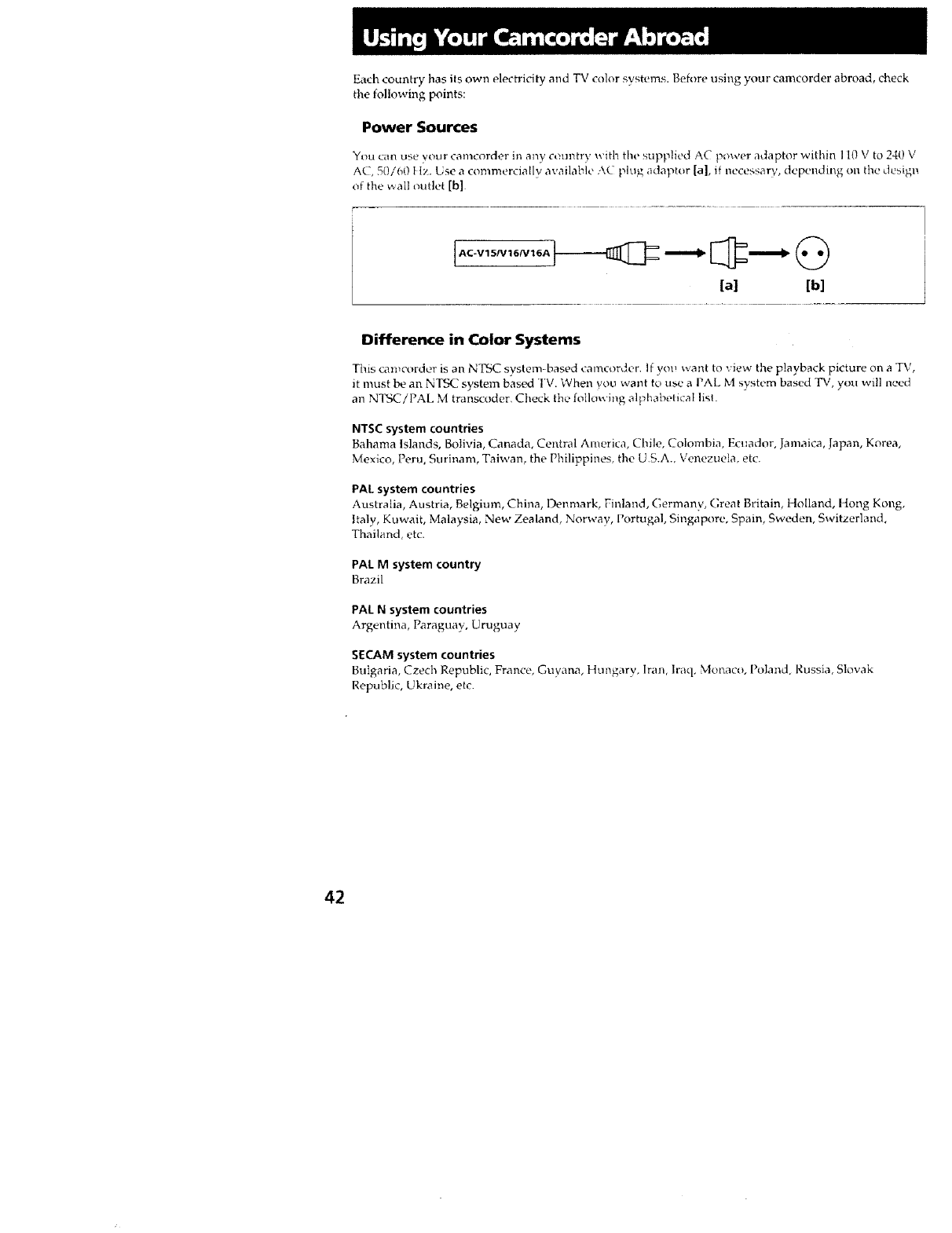
Each country has its own electricity and TV color systems. Before using your camcorder abroad, check
the following points:
Power Sources
You can use your camcorder in any c_mntry with the supplied AC power adaptor within 1 l0 V to 240 V
AC, 50/_'_0 1 tz. Use a commercially avaiiaHe A'L plug adaptor [a], if necessary, depending on the design
of the wall {lutlet [b]
[a] [b]
Difference in Color Systems
This canworcler is an NTSC system-based camcorder. If yov want to :iew the playback picture en a TV,
it must be an NTSC system based TV. When you want to use a PAL M system based TV, you will need
an NTSC/PAL M transcoder, Check the folkr, ving alphabetical list.
NTSCsystem countries
Bahama Islands, Bolivia, Canada, Central America, Chile, Colombia, EcNador, Jamaica, Japan, Korea,
Mexico, Peru, Surinam, Taiwan, the Philippines, the U.S.A., Venezuela, etc.
PAL system countries
Australia, Austria, Belgium, China, Denmark, Finland, Germany, Great Britain, Holland, Hong Kong,
Italy, Kuwait, Malaysia, New Zealand, Norway, Portugal, Singapore, Spain, Sweden, Switzerland,
Thailand, etc.
PAL M system country
Brazil
PAL N system countries
Argentina, Paraguay, Uruguay
SECAM system countries
Bulgaria, Czech Republic, France, Guyana, Hungary, han, Iraq, Monaco, Poland, Russia, Slovak
Republic, Ukraine, etc.
42
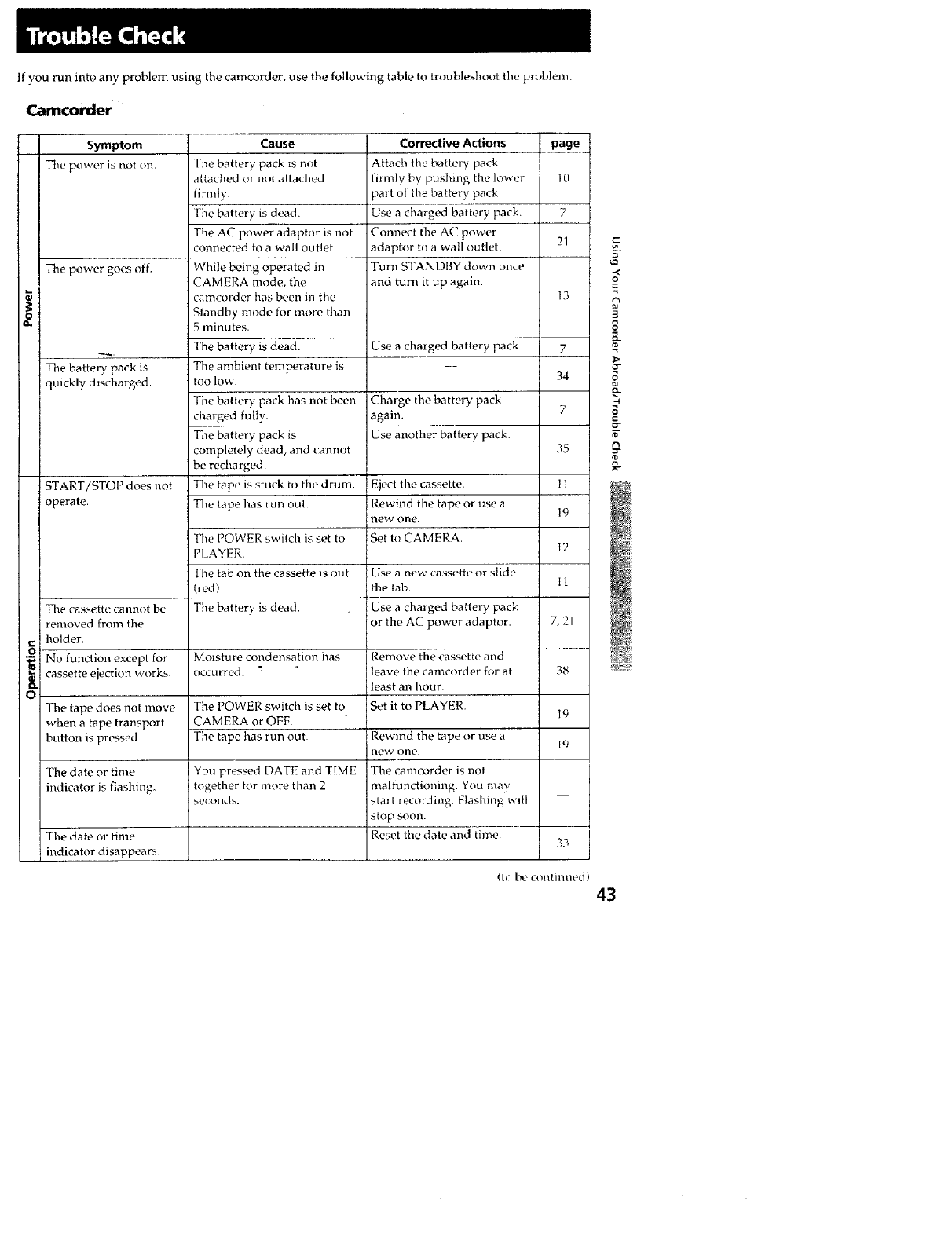
If you run inte any problem using the camcorder, use the following table to troubleshoot the problem.
Camcorder
Symptom
Tile power is not o11.
The power goes off.
The battery pack is
quickly discharged.
START/STOP does not
operate.
The cassette cannot be
removed from the
= holder.
[No function except for
i[ cassette ejection works.
O
The tape does not move
when a tape transport
button is pressed
Cause
The battery pack is not
attached or not attached
iirmly.
The battery is dead.
The AC tx)wer adaptor is not
connected to a ,/,,all outlet.
While being operated in
CAMERA mode, the
camcorder has been in the
Standby mode tot more than
5 minutes.
The battery is dead.
The ambient temperature is
too low.
The battery pack has not been
charged fully.
The battery pack is
completely dead, and cannot
be recharged.
The tape is stuck to the drum.
The tape has run out.
The POWER switch is set to
PLAYER.
Fhe tab on the cassette is out
(red)
The battery is dead.
Corrective Actions
Attach the battery pack
firmly by pushing the lower
part of the battery pack.
Use a charged battery pack.
Connect the AC power
adaptor to a wall outlet.
Turn STANDBY down once
and turn it up again.
: The POWER switch is set to
CAMERA or OFF
; The tape has run out.
I You pressed DATE and TIME
together for more than 2
seconds.
Use a charged batlery pack.
Charge the battery pack
again.
Use another battery pack.
Eject the casseHe.
Rewind the tape or use a
new one.
Set to CAMERA.
Use a new cassette or slide
the tab.
Use a charged battery pack
or the AC power adaptor.
Moisture condensation has Remove the cassette and
occurred. "leave thecameorder for at
least an hour.
Set it to PLAYER.
page
10
7
21
7
34
7
35
11
19
t2
t 1
7, 21
38
I9
19
Rewind the tape or use a
new one.
The date or time The camcorder is not
indicator is flashing, malfunctioning. You may
start recording. Flashing will
stop soon.
The date or time Reset the date and time 33
indicator disappears.
(to be continued)
C
g
-<
3
8
a
rD
43
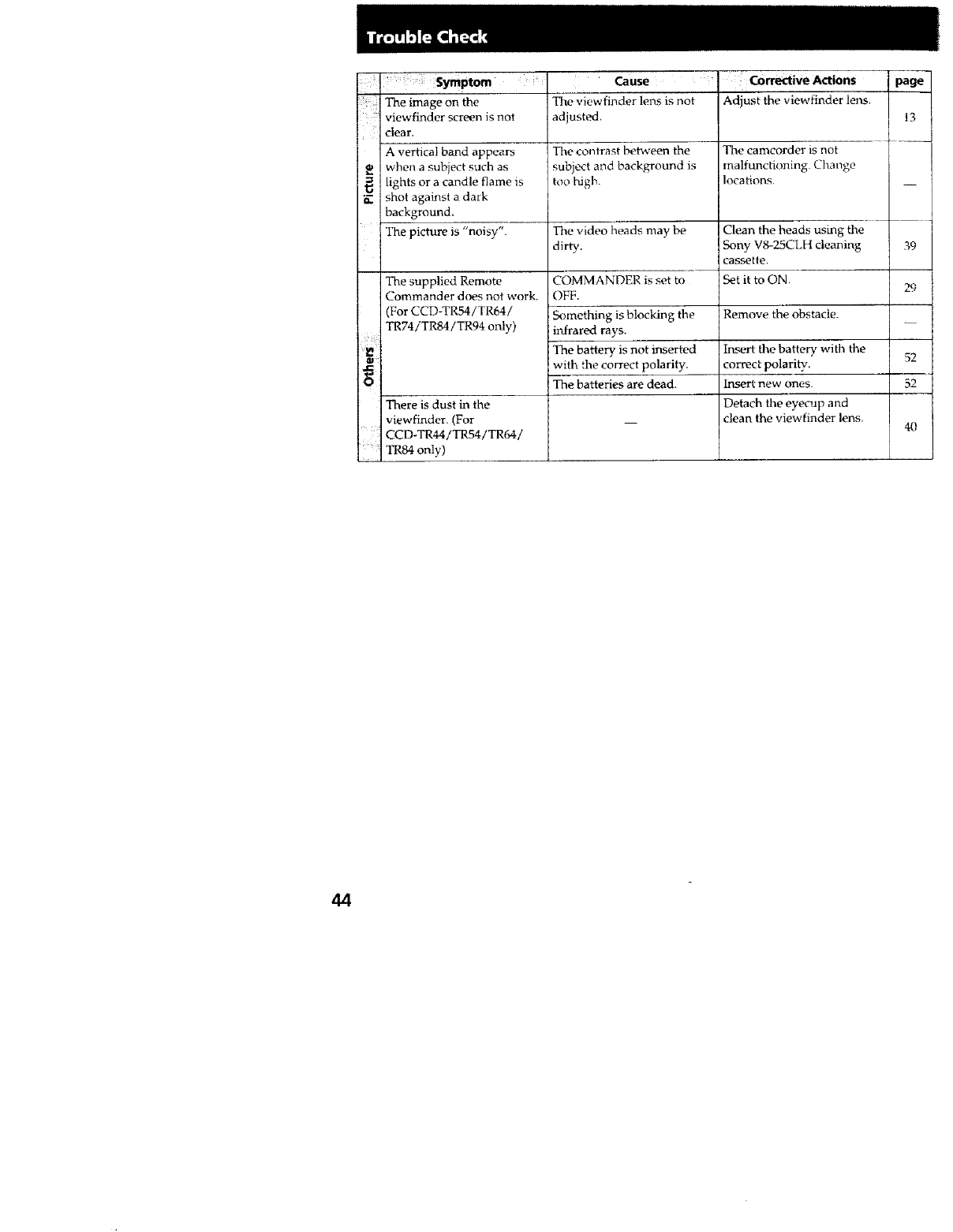
The image on the
viewfinder screen is not
clear.
A vertical band appears
when a subject such as
lights or a candle flame is
shot against a dark
background.
The picture is "noisy",
The supplied Remote
Commander does not work.
(For CCD-TR54iTR64/
TR74iTR84/TR94 only)
There is dust in the
viewfinder. (For
CCD-TR44/TR54/TR64/
TR84 only)
Cause
The viewfinderlens is not
adjusted.
The conlrast between the
subject and background is
too high.
Tile video heads may be
dirU.
COMMANDER is set to -
OFF.
Something is blocking tlle
infrared rays,
The battery is not inserted
with the correct polarity.
The batteries are dead.
JCorrective Actions
Adjust the viewfinder lens.
The camcorder is not
malfunctioning. Change
locations,
Clean the heads using the
Sony V8-25CLH cleaning
cassette.
Set it to ON.
Remove the obstacle.
Insert the battery with the
correct lx_larity.
Insert new ones.
Detach the eyecup and
clean the viewfinder lens.
page
13
,39
29
52
52
4O
I
44
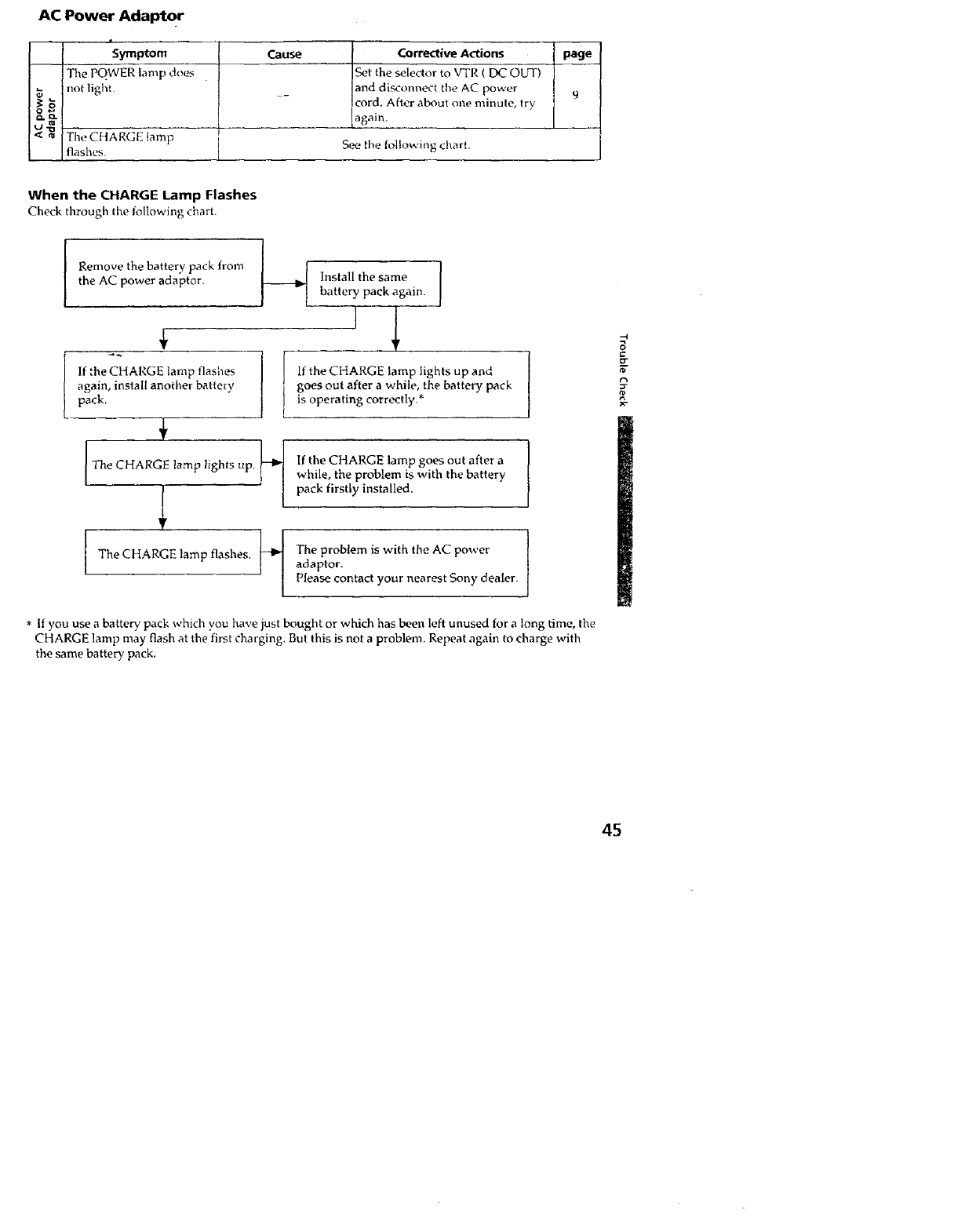
AC Power Adaptor
Symptom Cause Corrective Actions page
The POWER lamp do_._ Set the selector to VTR ( DC OUT)
not light _ arid disconnect the AC power 9
_ cord. After about one minute try
_. _ again.
"_'g TlleCHARGE lamp
flashes. See the following chart.
When the CHARGE Lamp Flashes
Check through tl_e following chart.
I Remove the battery pack from
the AC power adaptor.
If the CHARGE lamp flashes
again, install another battery
pack,
The CHARGE lamp lights up.
The CHARGE lamp flashes.
Install the same
battery pack again.
I ,l
If the CHARGE lamp lights up and
goes out after a while, the battery pack
is operating correctly.*
If the CHARGE lamp goes out after a
while, the problem is with the battery
pack firstly installed.
The problem is with the AC power
adaptor.
Please contact your nearest Sony dealer.
I
r
* If you use a battery pack which you have just bought or which has been left unused for a long time, the
CHARGE lamp may flash at the first charging. But this is not a problem. Repeat again to charge with
the same battery pack.
"14
C
45
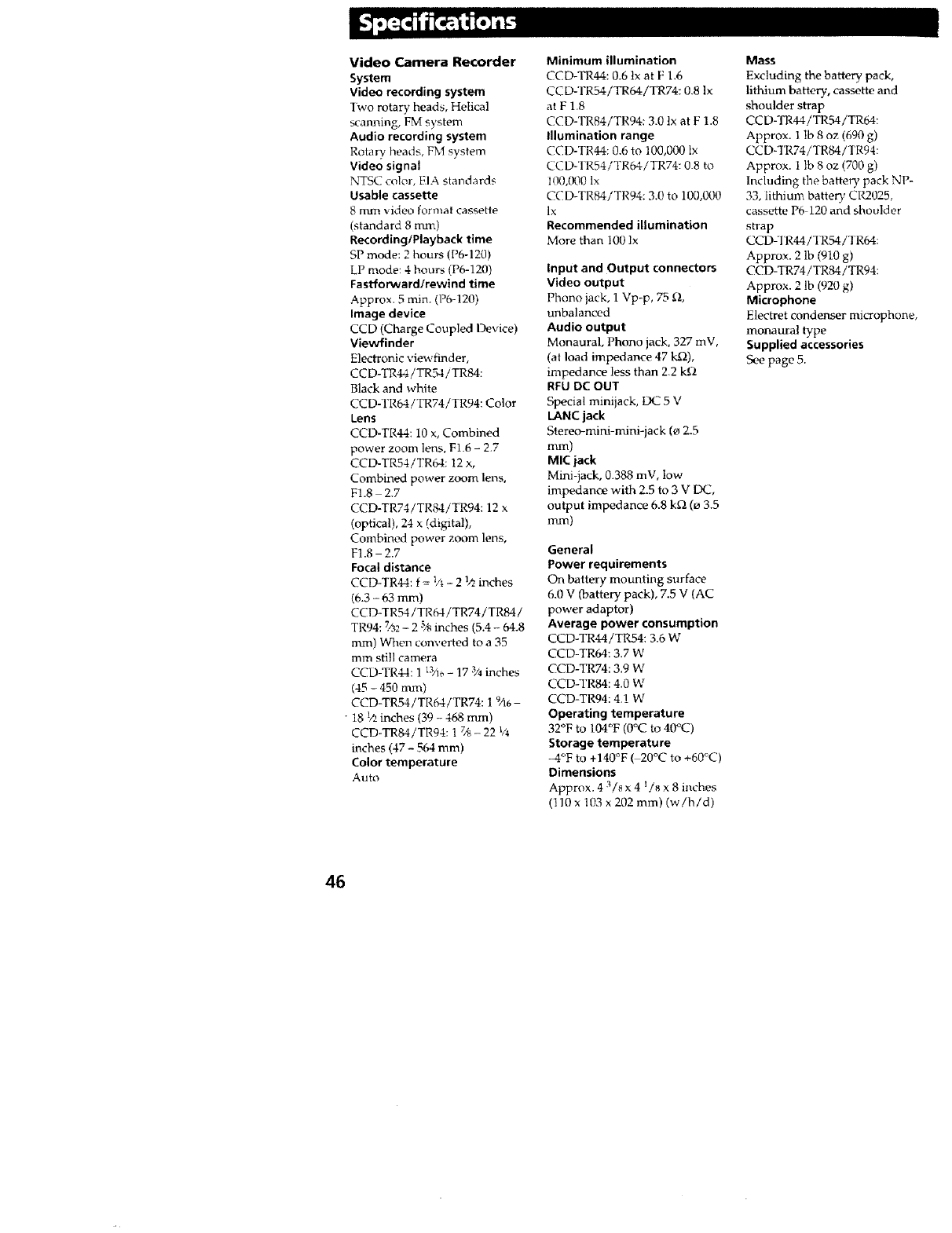
Video Camera Recorder
System
Video recording system
Two rotary heads, Helical
_am_ing, FM system
Audio recording system
Rotary beads, FM system
Video signal
NTSC color, EIA standards
Usable cassette
8 mm vid_-,o formal cassetle
(standard 8 mm)
Recording/Playhack time
SP mode: 2hours (P6-120)
LP mode: 4 hours (P6-120)
Fastforward/rewind time
Approx. 5 rnin. (P6-120)
Image device
CCD (Charge Coupled Device)
Viewfinder
Electronic viewfinder,
CCD-TR44iTR54!TR84:
Black and white
CCD-TR64/TR74/TR94: Color
Lens
CCD-TR44:10 x, Combined
power zoom lens, F1.6 - 2.7
CCD-TR54/TR(_4:12 x,
Combined power zoom lens,
F1.8 2.7
CCD-TR74/TR84/TR94:12 x
(optical), 24 x (digital),
Combined power zoom lens,
F1.8 - 2.7
Focal distance
CCD-TR44: f = _/_- 2½inches
(6.3 - 63 ram)
CCD-TR54/TR64 !TR74iTR84 /
TR94:7_2 - 2 5,4inches (5.4 - 64.8
rnm) When converted to a 35
mm still camera
CCD-TR44:1 13/1_- 17 3/4inches
(45 - 450 nun)
CCD-TR54/TR64/TR74:1 9A6-
• 18 1_ inches (39 - 468 mm)
CCD-TR84/TR94:1 7,4-22 l/a
inches (47 - 564 mm)
Color temperature
Auto
Minimum illumination
CCD-TR44:0.6 ix at F 1.6
CCD-TR54/TR64/TR74:0.8 Ix
at F 1.8
CCD-TR84/TR94:3.0 ix at F 1.8
Illumination range
CCD-TR44:0.6 to 100,000 Ix
CCD-TR54/TR64/TR74:0.8 to
100,000 lx
CCD-TR84/TR94:3.0 to 100,000
Ix
Recommended illumination
More than 100 lx
Input and Output connectors
Video output
Phono jack, 1 Vp-p, 75 _2,
unbalanced
Audio output
Monaural, Phono jack, 327 mV,
(at load impedance 47 LQ),
impedance less than 2.2 k_)
RFU DC OUT
Special minijack, LK_ 5 V
LANC jack
Stereo-mini-mini-jack (o 2.5
nun)
MIC jack
Mini-jack, 0.388 mV, low
impedance with 2.5 to 3 V DC,
output impedance 6.8 kD. (o 3.5
mm)
General
Power requirements
On batter), mounting surface
6.0 V (battery pack), 7.5 V (AC
power adaptor)
Average power consumption
CCD-TR44/TR54:3.6 W
CCD-TR64:3.7 W
CCD-TR74:3.9 W
CCD-TR84:4.0 W
CCD-TR94: 4.! W
Operating temperature
32°F to 104°F (0°C to 40°C)
Storage temperature
-4_'F to +140°F ( 20°C to +60°C)
Dimensions
Approx. 4 3/8 x 4 lis x 8 inches
(t 10 x 103 x 202 mm) (w/h/d)
Mass
Excluding the battery pack,
lithium batteD- ,cassette and
shoulder strap
CCD-TR44/TR54!TR64:
Approx. IIb 8 oz (690 g)
CCD-TR74/TR84/TR94:
Approx. 1 lb 8 oz (700 g)
Including the battel T pack NP-
33, lithium batte D' C1_025,
cassette P6 120 and shoulder
strap
CCD- 1R44/TR54/'] R64:
Approx. 2 lb (910 g)
CCD-TR74/TR84/TR94:
Approx. 2 lb (920 g)
Microphone
Electret condenser microphone,
monaural type
Supplied accessories
See page 5.
46
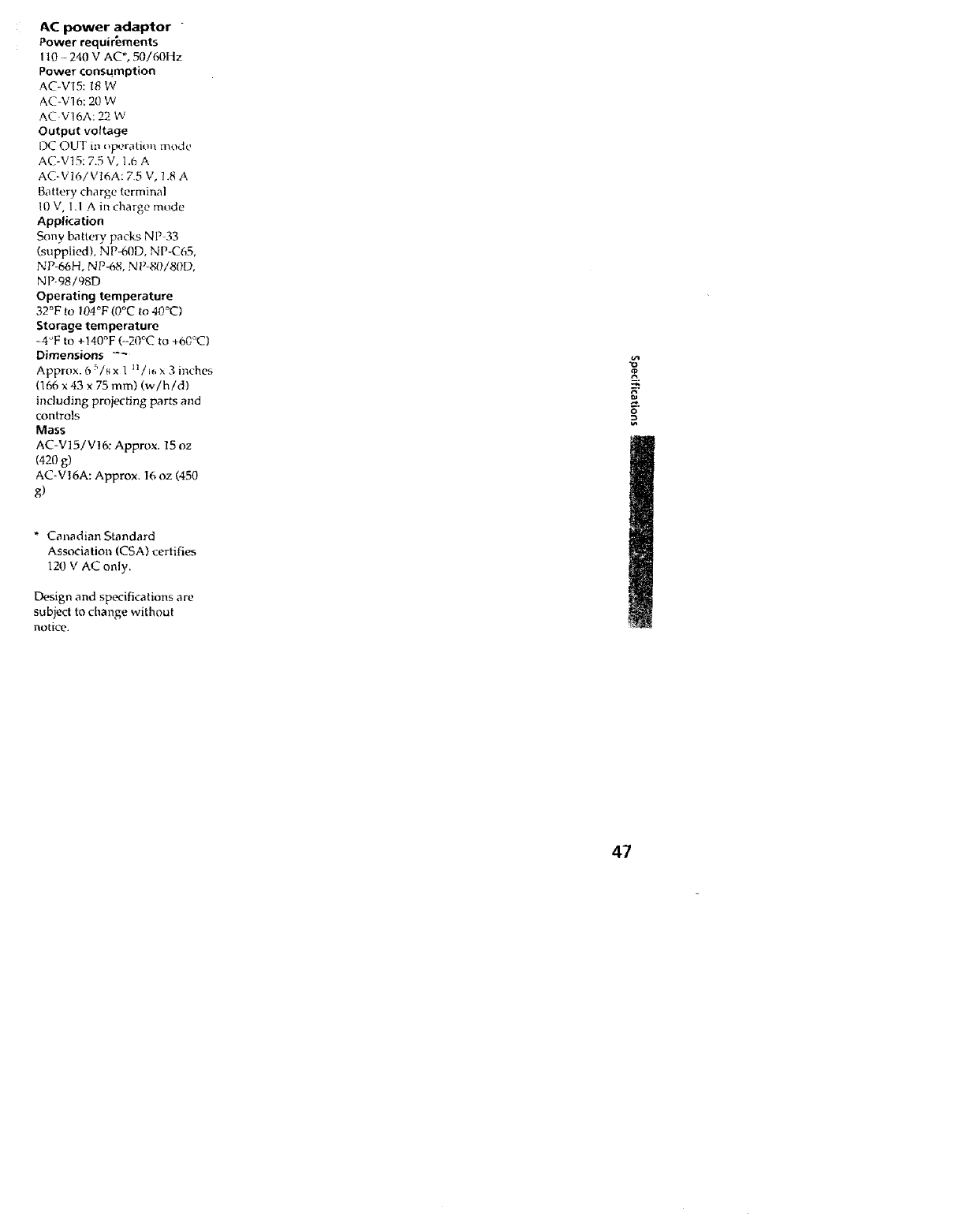
AC power adaptor "
Power requirements
1t0 -240 V AC*, 50/60Hz
Power consumption
AC-V15:18 W
AC-V16:20 W
AC V16A: 22 W
Output voltage
DC OUT in _peration mode
AC-V!5:7.5 V, 1.6 A
AC-V16/V]6A: 75 V, 1.8 A
Battery charge terminal
I0 V, 1 .I A in charge mode
Application
Sony battery packs NP 33
(supplied), NP-60D, NP-C65,
NP-66H, NP,,68, N P-80/80D,
NP-98/98D
Operating temperature
32°F to 104°F (0°C to 40°C)
Storage temperature
-4°F to +I40°F (-20°C to +60_'C)
Dimensions -4
Approx. (_ _is x l n /j_ x 3 inches
(166 x 43 x 75 ram) (wih!d)
including projecting parts and
controls
Mass
AC-V15/VI6: Approx. 15 oz
(420 g)
AC*V16A: Approx. 16 oz (450
g)
O
* Canadian Standard
Association (CSA) certifies
120 V AC only.
Design and specifications are
subject to change without
notice.
47
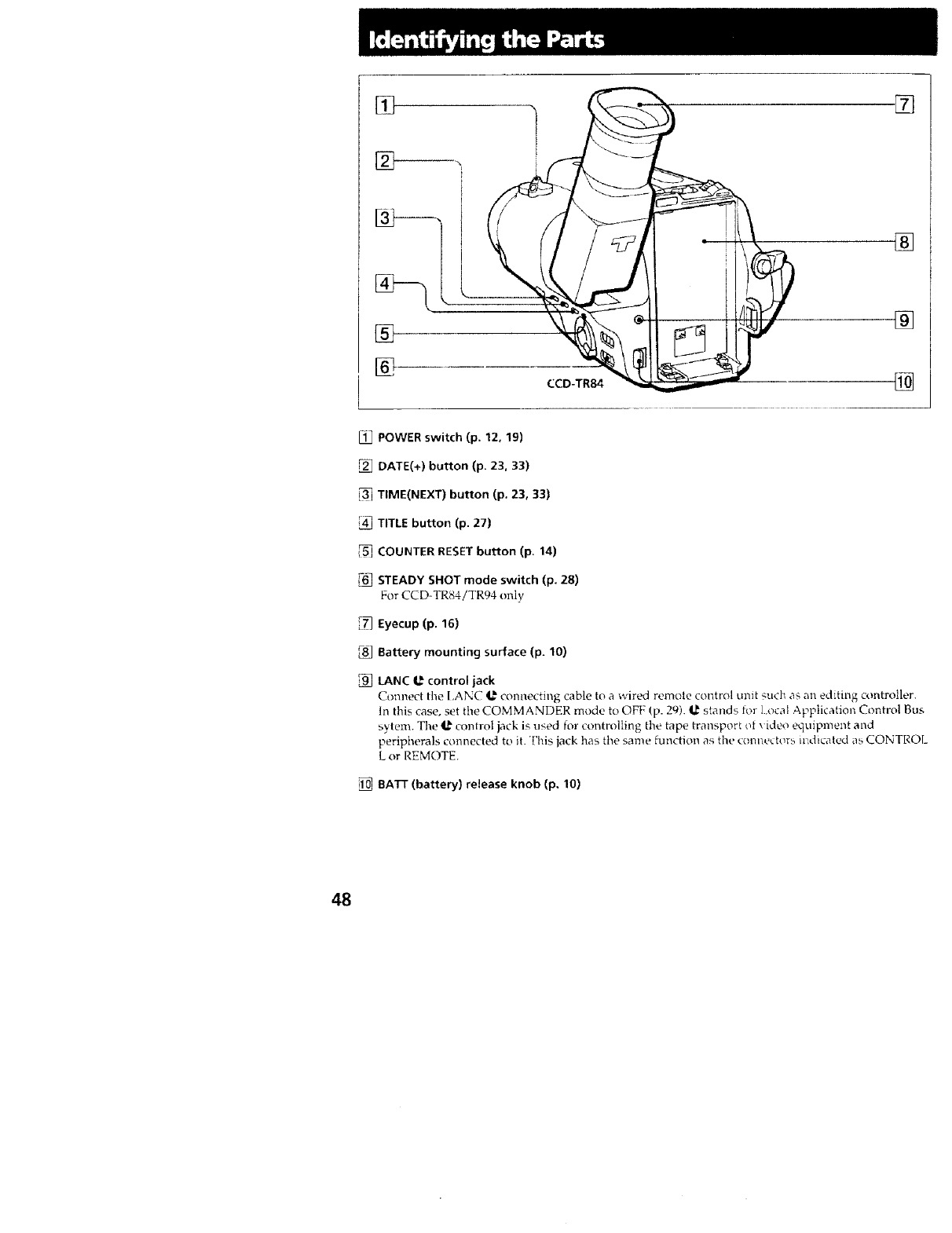
%
[]
[]
®
[]
CCD-TR84
[]
[]
[]
POWER switch (p. 12, 19)
DATE(+) button (p. 23, 33)
TIME(NEXT) button (p. 23, 33)
TITLE button (p. 27)
COUNTER RESET button (p. 14)
STEADY SHOT mode switch (p. 28)
For CCD-TR84/TR94 only
Eyecup (p. 16)
Battery mounting surface (p. 10)
LANCe control jack
Connect tile [,ANC _ connecting cable to a wired remote control unit _uch as an editing controller.
In this case, set the COMMANDER mode to OFF _,p. 29). _ stands lot local Application Control Bus
sytem. The _' conlrol jack is used for controlling the tape transport o_ video equipment and
peripherals connected to it. Fhis jack has the same function as the com_ectors indicated as CONTROL
Lor REMOTE.
BATT (battery) release knob (p. 10)
48
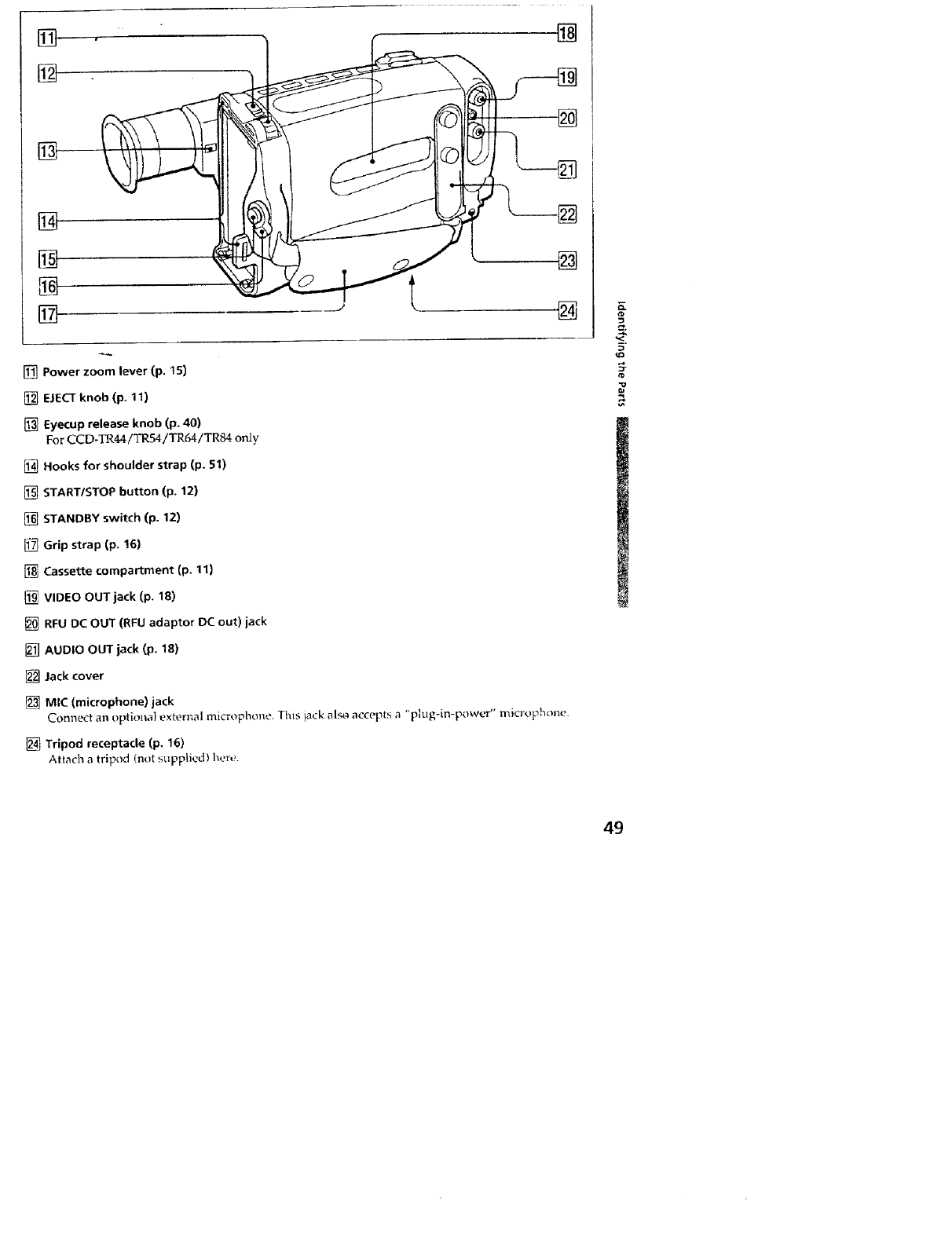
[] @
[]
[] []
[] Power zoom lever (p. 15)
[] ELECT knob (p. 11)
[] Eyecup release knob (p. 40)
For CCD-TR44/TR54/TR64/TR84 only
Hooks for shoulder strap (p, 51)
[] START/STOP button (p. 12)
[] STANDBY switch (p. 12)
[] Grip strap (p. !6)
Cassette compartment {p. 11)
_, VIDEO OUT jack (p. 18)
[] RFU DC OUT (RFU adaptor DC out) jack
___ AUDIO OUT jack (p. 18)
[] Jack cover
[] MIC (microphone) jack
Connect an optional external microphone. This jack also accepts a "plug-in-power" microphone.
Tripod receptacle (p. 16)
Attach a tripod (not supplied) her_!
o-
5"
49
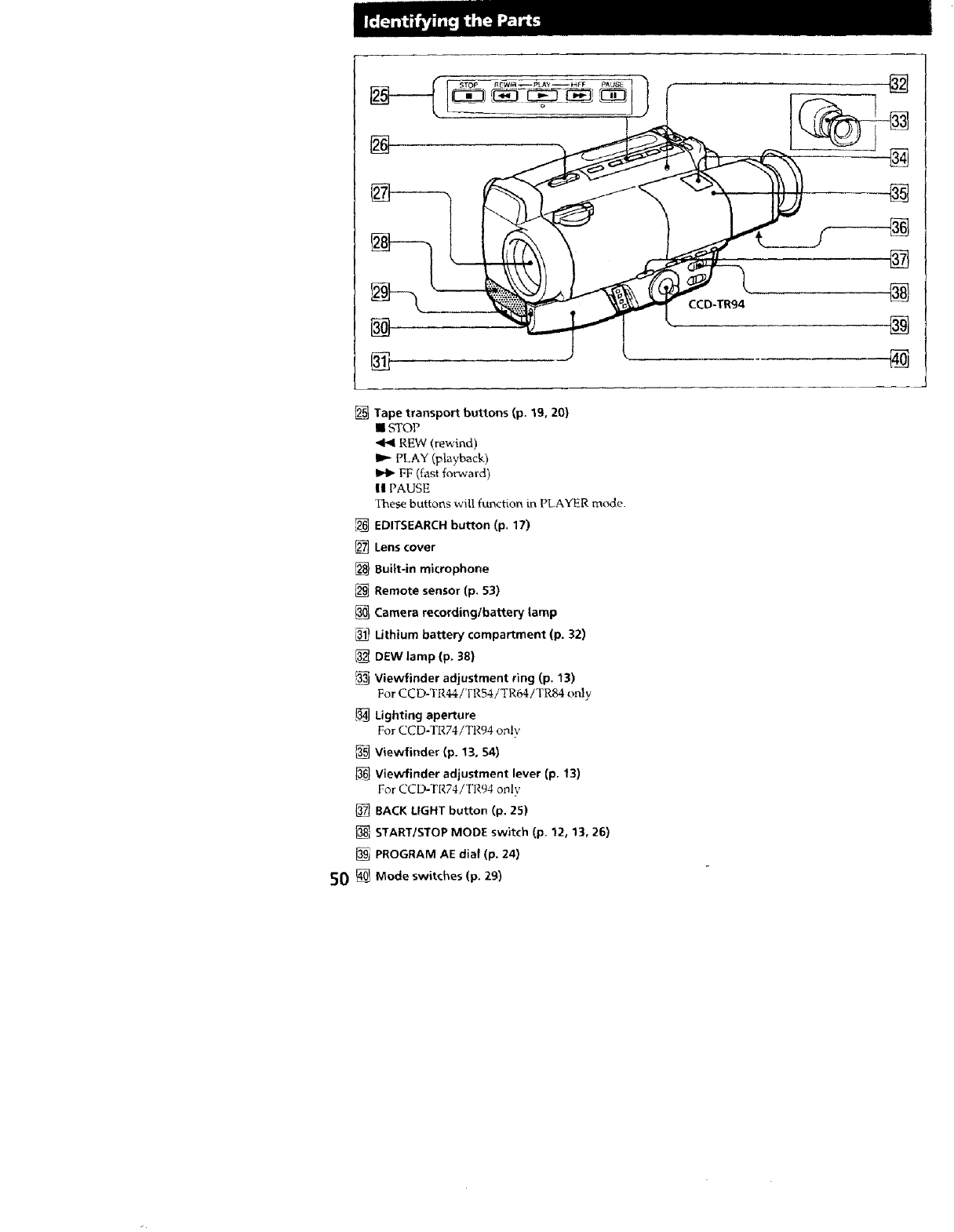
CCD-TR94
[] []
Tape transport buttons (p. 19, 20)
• STOP
_e_ REW (rewind)
II_ FLAY (playback)
FF (fast forward)
|1 PAUSE
These buttons will function in PLAYER mode.
[] EDITSEARCH Button (p. 17)
2_ Lens cover
Built-in microphone
[] Remote sensor (p. 53)
[] Camera recording/battery Lamp
Lithium battery compartment (p. 32)
[_ DEW lamp (p. 38)
Viewfinder adjustment ring (p. 13)
For CCD-TR44/TR54/TR64/TR84 only
Lighting aperture
For CCD-TR74iTR94 only
__5]Viewflnder (p. 13, 54)
Viewfinder adjustment lever (p, 13)
For CCD- FR74iTR94 only
BACK LIGHT button (p, 25)
START/STOP MODE switch (p, 12, 13, 26)
PROGRAM AE dial (p. 24)
50 _Mode switches (p. 29)
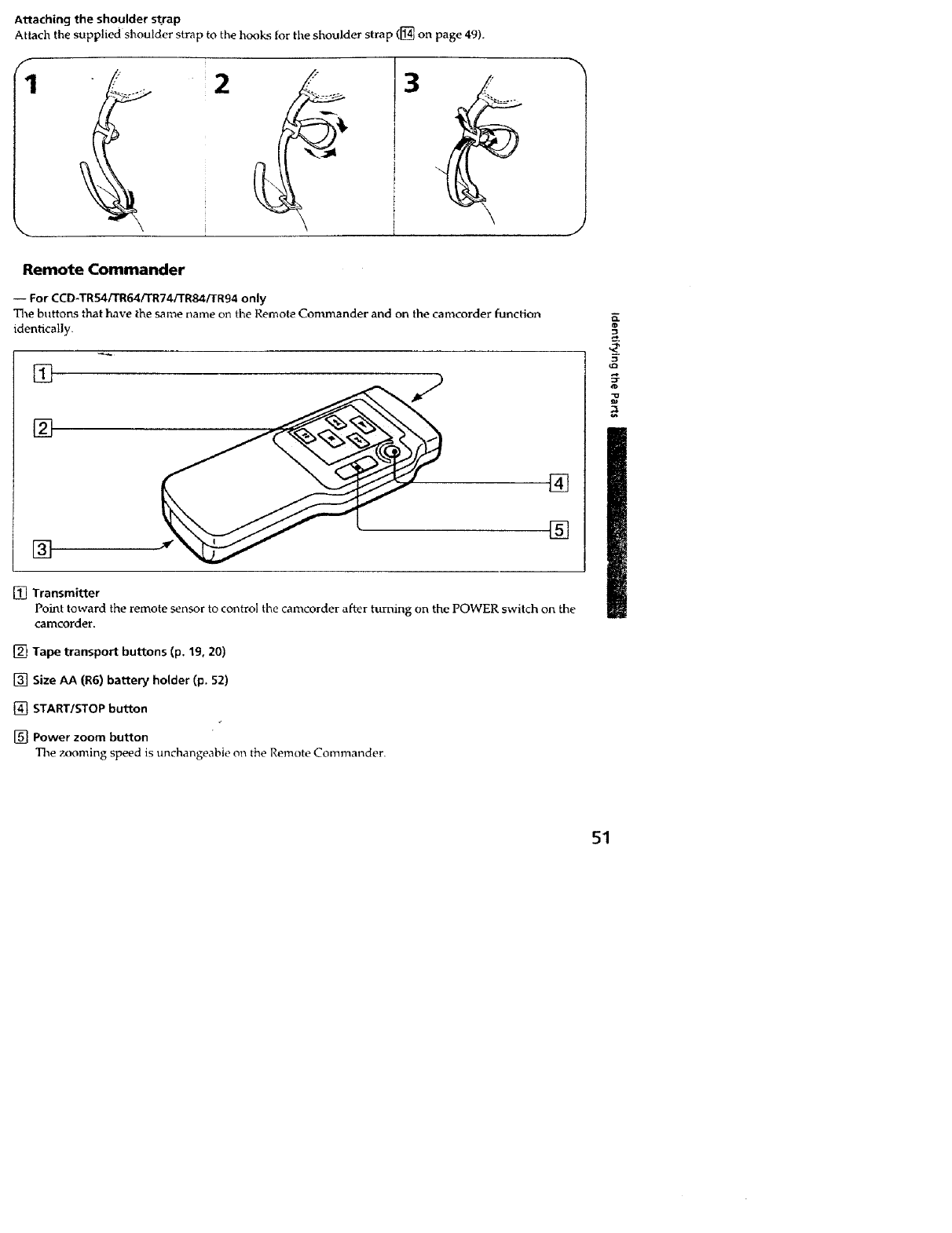
Attach ng the shoulder strap
Attach the supplied shoulder strap to the hooks for the shoulder strap ([] on page 49).
Remote Commander
-- For CCD-TR.S4/TR64/TR74/TR84/TR94 only
The buttons that have the same name on the Remote Commander and on the camcorder function
identically.
[]
[]
[]
[]
[]
[] Transmitter
Point toward the remote sensor to control the camcorder after turning on the POWER switch on the
camcorder.
[] Tape transport buttons (p. 19, 20)
[] Size AA (R6) battery holder (p. 52)
[] START/STOP button
[_ Power zoom button
The zoon'fing speed is unchangeabie on the Remote Commander.
z
51
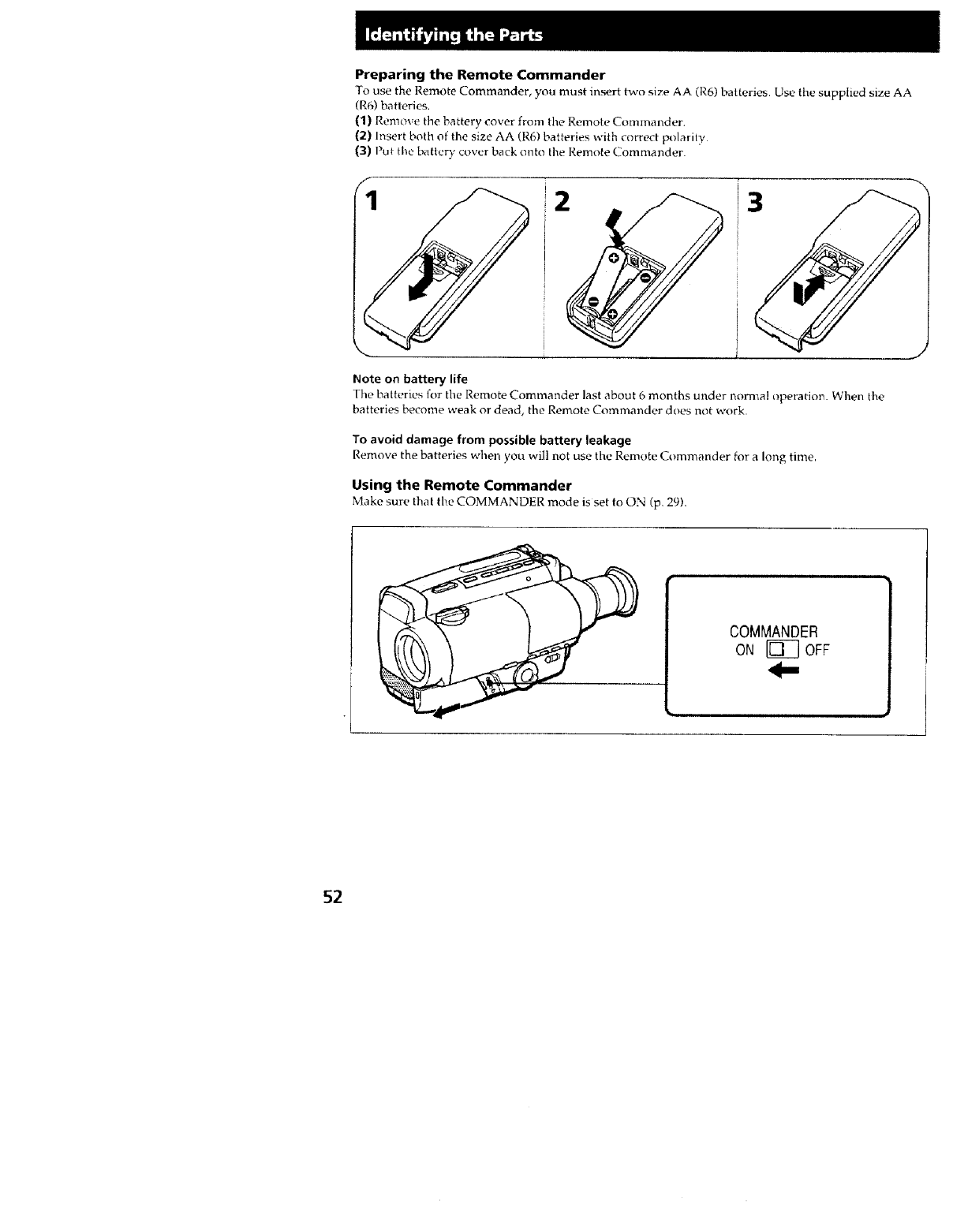
Preparing the Remote Commander
To use the Remote Commander, you must insert two size AA (R6) batteries. Use the supplied size AA
(R6) batteries.
(1) Remove the battery cover from the Remote Commander.
(2) Insert both of the size AA (R6) batteries with correct p_}larity
(3) Put the battery cover back onto the Remote Commander.
1i
Note on battery life
The batteries for the Remote Commander last about 6 months under normal operatio_. When the
batteries become weak or dead, the Remote Commander does not work.
To avoid damage from possible battery leakage
Remove the batteries when you will not use the Remote Commander for a long time,
Using the Remote Commander
Make sure that the COMMANDER mode is set to ON (p, 29).
COMMANDER
ON _ OFF I
J
52
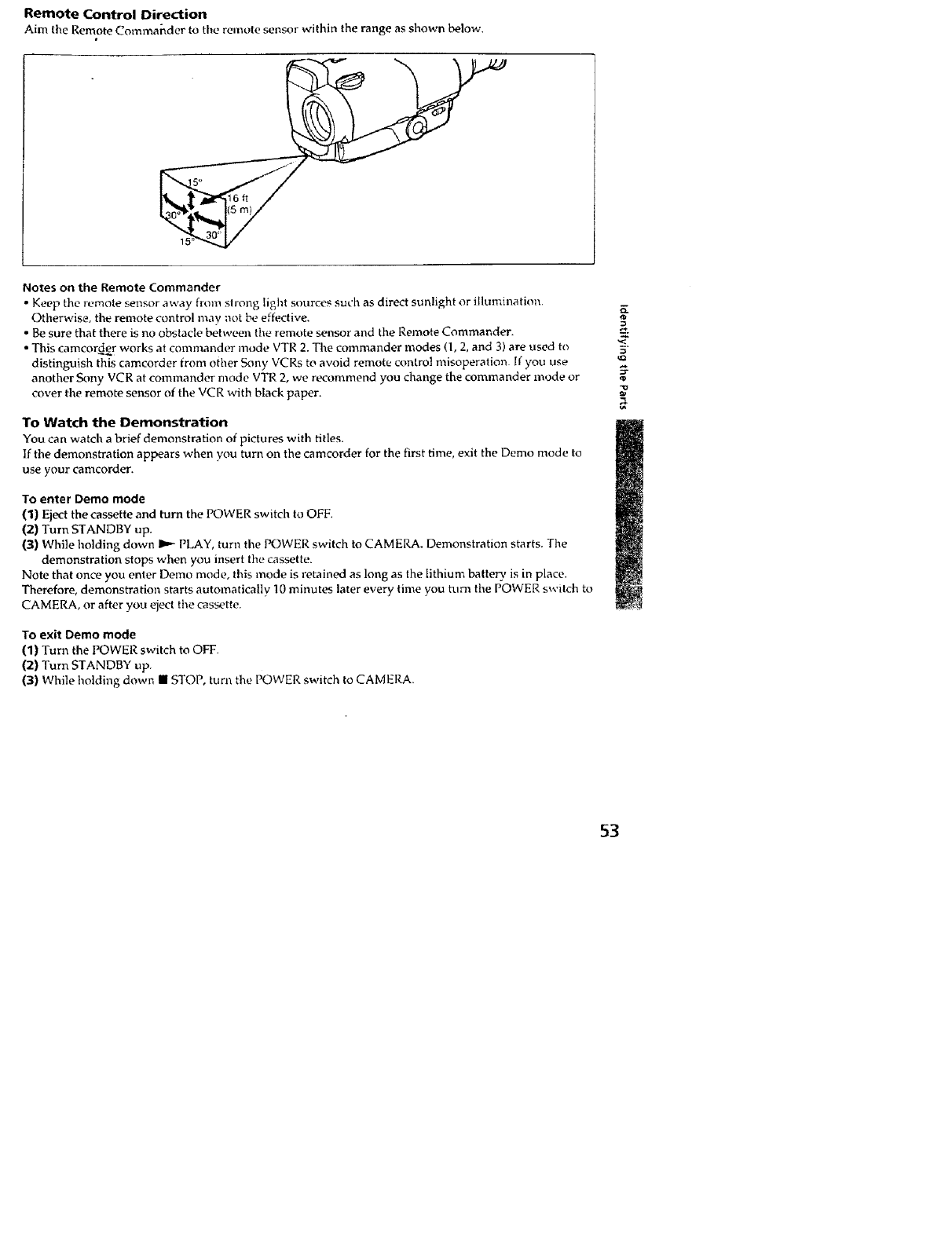
Remote Control Direction
Aim the Remote Commander to the remote sensor within the range as shown below,
Notes on the Remote Commander
•Keep the re=note sensor away from slrong light sources such as direct sunlight or illumination.
Otherwise, the remote control may not be effective.
• Be sure that there is no obstacle betwc'en the remote sensor and the Remote Commander.
•This camcord_e r works at commander mode VTR 2. The commander modes (1, 2, and 3) are used to
distinguish this camcorder from other Sony VCRs to avoid remote control misoperation. If you use
another Sony VCR at commander mode VTR 2, we recommend you change the commander mode or
cover the remote sensor of the VCR with black paper.
To Watch the Demonstration
You can watch a brief demonslration of pictures with titles,
If the demonstration appears when you turn on the camcorder for the first time, exit the Demo mode to
use your camcorder.
To enter Demo mode
(1) Eject the cassette and turn the POWER switch to OFF.
(2) Turn STANDBY up.
(3) While holding down liP- PLAY, turn the POWER switch to CAMERA. Demonstration starts. The
demonstration stops when you insert the cassette.
Note that once you enter Demo mode_ this mode is retained as long as the lithium battery is in place.
Therefore, demonstration starts automatically ]0 minutes later every time you turn the POWER switch to
CAMERA, or after you eject the cassette.
To exit Demo mode
(1) Turn the POWER switch to OFF.
(2) Turn STANDBY up.
(3) While holding down • STOP, turn the [K)WER switch to CAMERA.
53
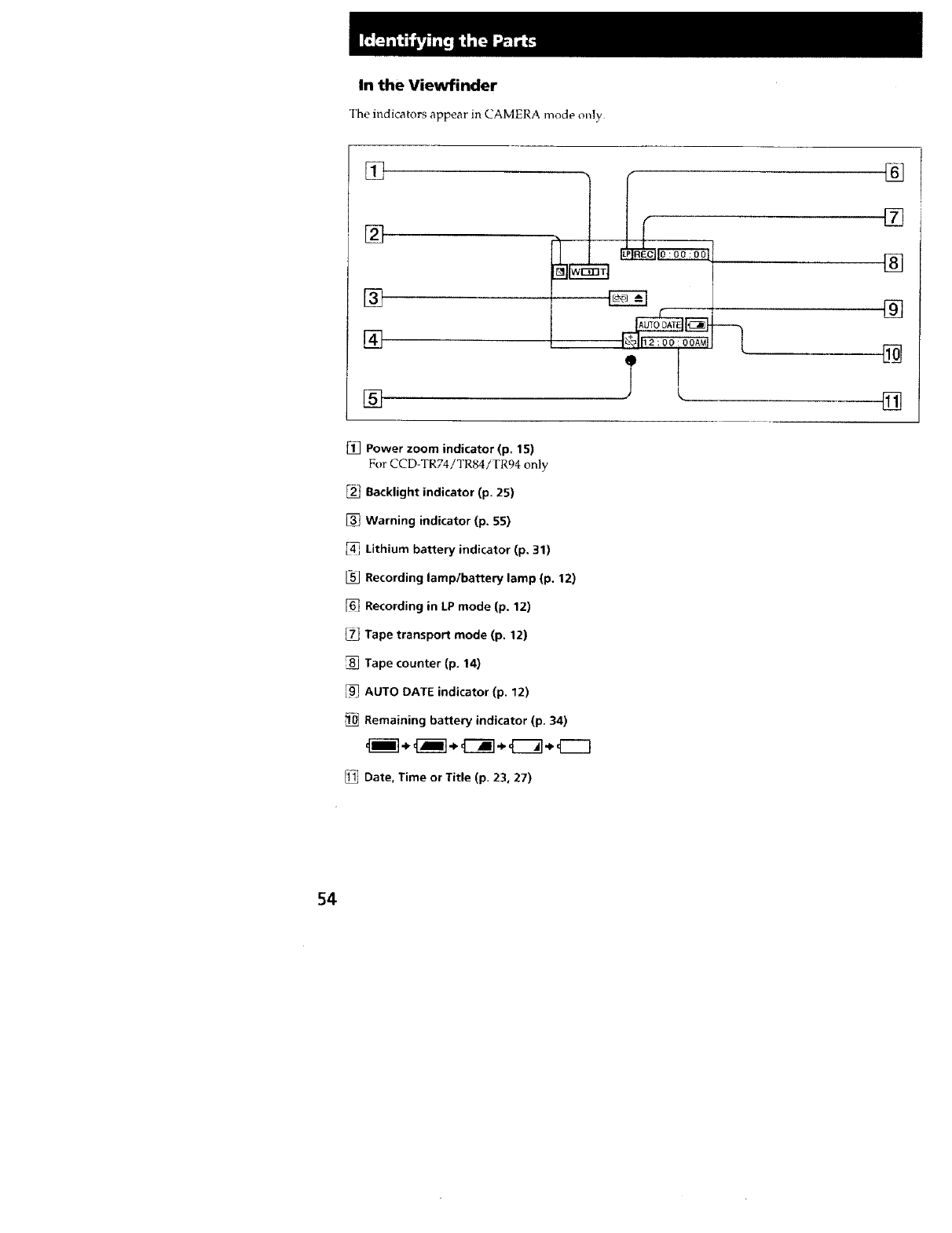
In the Viewfinder
Theindicatorsappear in CAMERAmodeonly
[]
[]
[]
[]
[]
[] Power zoom indicator (p. 15)
For CCD-TR74!TR84/TR94 only
_2_ Backlight indicator (p. 25)
Warning indicator (p, 55)
Lithium battery indicator (p. 31)
Recording lamp/battery lamp (p. 12)
Recording in LP mode (p. 12)
Tape transport mode (p. 12)
Tape counter (p. 14)
AUTO DATE indicator (p. 12)
Remaining battery indicator (p. 34)
4i]÷÷÷÷÷_]÷_;Z]
Date, Time or Title (p. 23, 27)
®
[]
[]
[]
[]
[]
54
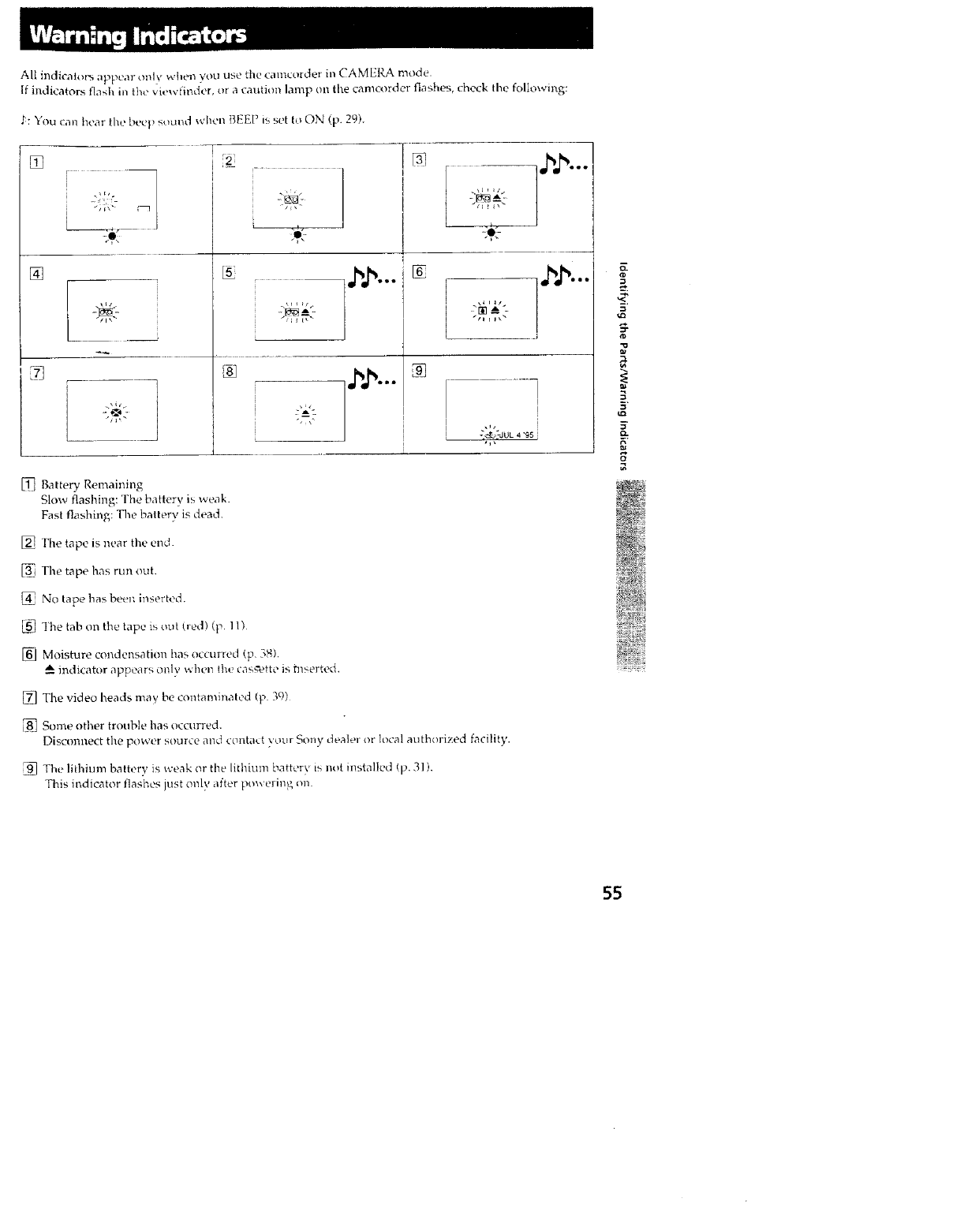
All ind cal_ rs appear onh' wl e 1 you use tile ca ncorder in CAMERA mode.
If indicators flash in the viewiil_der, or a caution lamp on the eamcorder flashes, check the following:
2: You can hear the beep s_nmd when BEEP is set to ON (p. 29).
[]
7. _,.7
L_J
,Ic
i "' <' 1":"
%
i
i
i
®
.... _eoe
_*,i#
?ill A*.
i +'e_,,7-JUL4'95 i
m Battery Remaining
Slow flashing: l'he battery is weak.
Fast flashing: The battery is dead.
Fhe tape is near the end.
The tape has run out.
No tape has been inserwd.
The tab on the tape is out (red) (p. l 1)
[] Moisture condensation has occurred (p 38)
,6. indicator appears only when lhe cas_tte is h_serted.
[] The video heads may be contaminated (p. 39)
Some other trouble has occurred.
Discormect the power source and conta,_t your Sony dealer or local authorized facility.
The lithium battery is weak or tl_e lithium batter', is not installed (p. 3] ).
This indicator flashes just only after powering _m.
g.
g
g
.9
r_
g
3.
Igl
g
Q.
_,
8
55
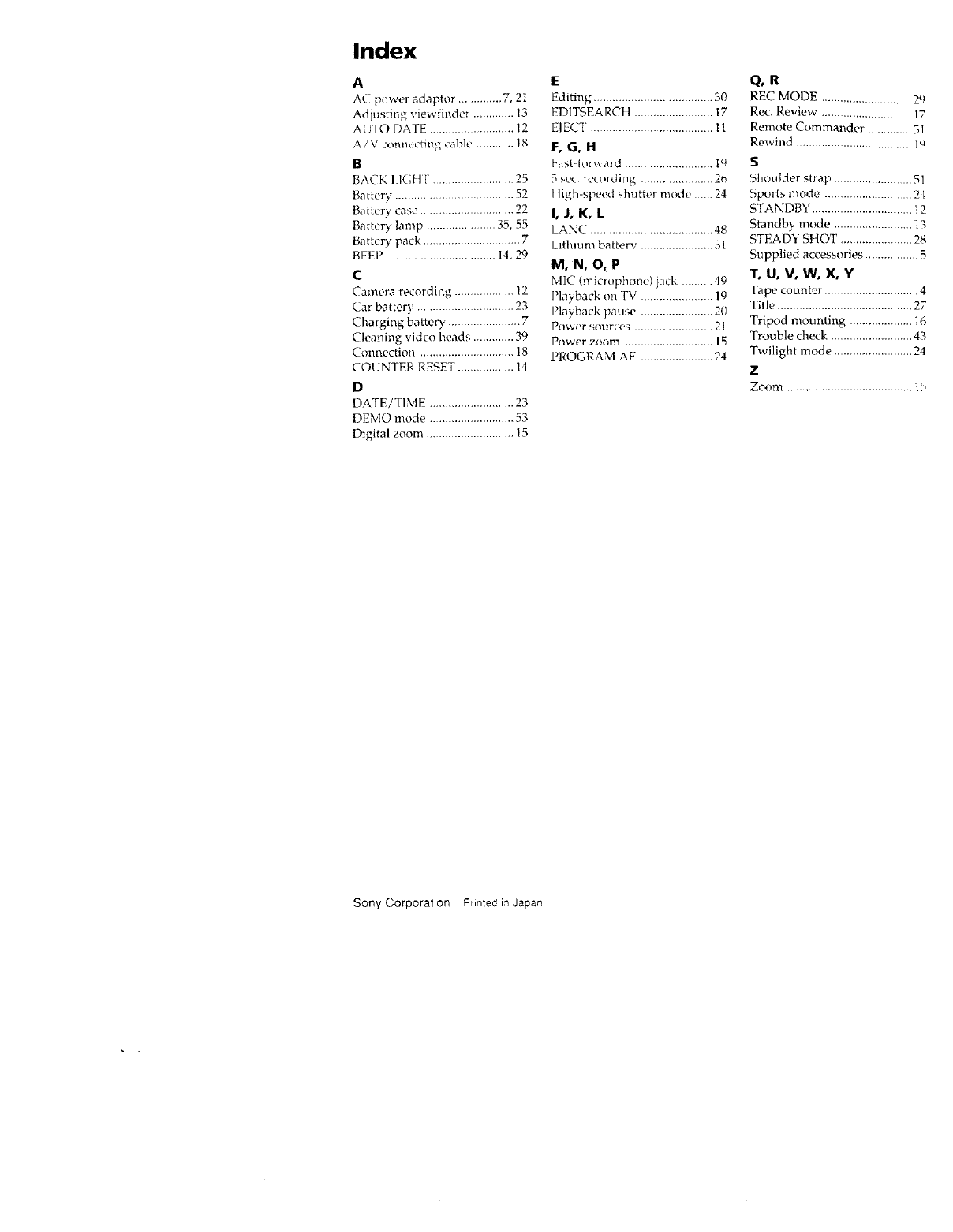
Index
A
AC power adaptor ..............7, 21
Adjusting viewfinder .............13
AUTO DATE ...................... 12
AiV connectil_g cab]e ............18
B
BACK I,I(;H I ........................ 25
Battery .............................. 52
Battery case ..............................22
Battery, lamp ......................35,55
Batterypack ............................ 7
BEEP ............................ 14,29
C
Camera recording ...................12
Car batterx ...............................23
Charging batterv ...................... 7
• g9
Cleaning video heads ..............
Connection ..............................18
COUNTER RESET ............... 14
D
DATE!TIME ...........................23
DEMO mode ...........................53
Digital zoom ............................ 15
E
Editing ...................................... 30
EDITC,EA RC11 ......................... 17
E/ECT ...................................... 11
F,G,H
Fast-forwi_rd ............................ 19
5 sec recordi/1g ...................... 26
I ]igh-speed shutter mode ...... 24
I, J, K, L
[_AN(_"....................................... 48
Lithium battery ....................... 31
M, N, O, P
MIC (microphone) jack .......... 49
Playback on TV ....................... lg
Playback pause ....................... 20
Power sources ......................... 21
Power zoom ............................ 15
PROGRAM AE ....................... 24
Q, R
REC MODE .............................29
Rec. Review ............................ 17
Remote Commander .............51
Rewind ........................... I9
S
Shoulder strap ....................... 51
Sports mode ........................... 24
STANDBY ................................ 12
Standby mode .........................13
STEADY SHOT .......................28
Supplied accessories .................5
T, U, V, W, X, Y
Tape counter ........................... 14
Title ...........................................27
Tripod mounting ....................16
Trouble check ..........................43
Twilighl mode .........................24
Z
Zoom ........................................15
Sony Corporalion Printed in Japan