Sony DCR DVD100 DVD Handycam User Manual Technology Handbook DCRDVD100 Hbook
DCR-DVD200 DVD Handycam Technology Handbook DCRDVD200_Hbook
User Manual: Sony DCR-DVD100 DVD Handycam Technology Handbook
Open the PDF directly: View PDF ![]() .
.
Page Count: 24
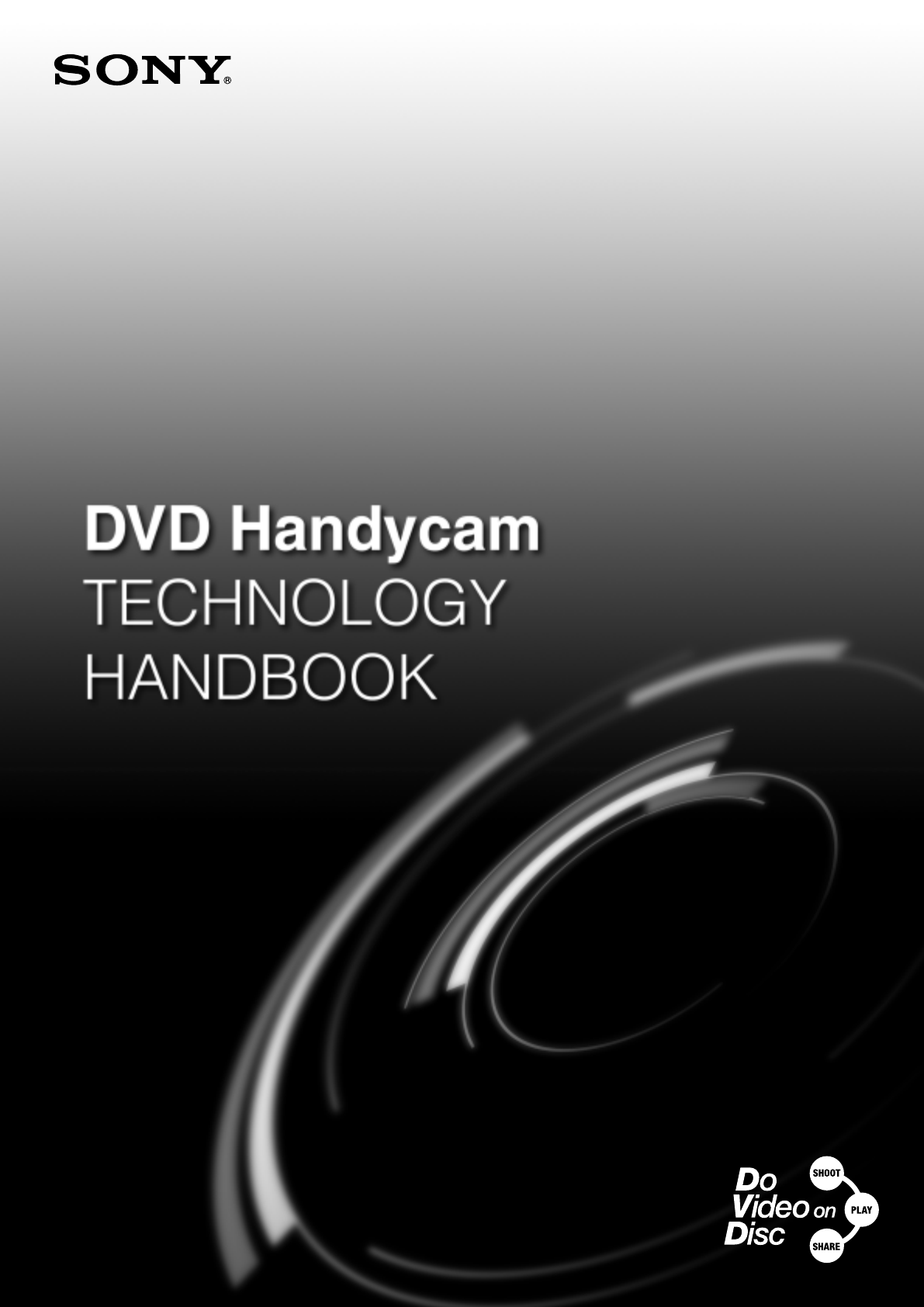
© 2003 Sony Corporation

2DVD Handycam TECHNOLOGY HANDBOOK
2
Introduction

DVD Handycam TECHNOLOGY HANDBOOK
CAMCORDERS: AN INTRODUCTION
3
CAMCORDERS: AN INTRODUCTION
Sony led the way in video camcorders. The first consumer cassette
camcorder was developed by Sony. And in 1985, Sony's compact,
lightweight 8mm Handycam® camcorders expanded the world of home
video by making memories easy to shoot, play, and share anytime,
anywhere.
Sony also led the way in digital technology. Sony CD and MD recording
raised the standard of excellence in music reproduction. And Sony DV
Handycam models adopted digital video for high-quality recording and
multi-generation editing.
Now, Sony takes the next step in digital video: DVD Handycam®
camcorders. They use DVD discs as their digital recording medium -- so
movies can be shot on disc, stored on disc, edited in the camcorder,
even uploaded to a PC for creative editing and easy sharing.
DVD offers significant advantages over cassette tape. Discs allow instant
access and rapid scene search without fast-forward or rewind. They
record video, audio, even still images. They're more compact and durable
as a storage and playback medium.
Best of all, DVD recordings can be played back on PCs, DVD players,
even PlayStation® 2 video game consoles -- for instant compatibility with
over 100 million playback devices around the globe.
Sony DVD Handycam camcorders are new and exciting. This handbook
explains basic DVD technology, highlights DVD Handycam camcorder
features, answers common questions, and helps you understand and
appreciate the exciting possibilities of this next step in camcorder
evolution.

4DVD Handycam TECHNOLOGY HANDBOOK
4
TABLE OF CONTENTS
TABLE OF CONTENTS
CAMCORDERS: AN INTRODUCTION 3
DVD: A BRIEF HISTORY 5
DVD MEDIA TECHNOLOGY 6
DVD VIDEO RECORDING APPLICATIONS 10
THE DVD HANDYCAM CONCEPT 12
DVD HANDYCAM RECORD MODES AND MEDIA 14
DVD HANDYCAM STILL-IMAGE RECORDING 15
DVD HANDYCAM EDITING 16
FAQ (FREQUENTLY ASKED QUESTIONS) 18
GLOSSARY 20

DVD Handycam TECHNOLOGY HANDBOOK
DVD: A BRIEF HISTORY
5
DVD: A BRIEF HISTORY
The DVD format was introduced in 1996. Today, DVD is accepted worldwide, in use for a broad range
of applications -- and its next major impact will be felt in the home video recording market.
DVD Advantages
The development of DVD started 12 years ago. Inspired
by the success of the CD (Digital Audio Compact Disc)
format for music and data recording, manufacturers
began working toward the goal of a new disc format that
would hold two or more hours of high-quality video
recording.
In 1994, two standards were proposed: “MMCD,” from
Sony and Philips, and “SD,” from Toshiba and Pioneer. At
the end of 1995, an agreement was reached on a
common standard. At this point the DVD Consortium was
formed and DVD was ready for marketing. Its first
applications were for prerecorded movies and computer
software (DVD-ROM). Recording standards soon
followed; the DVD-R Book and DVD-RAM Book
standards were defined in 1997.
In 1999, the DVD-RW Book defined a 4.7 GB rewritable
disc format using a short-wavelength red semiconductor
laser. Currently, standardization efforts are underway to
define a next-generation optical disc system using blue
laser technology.
1996 DVD-Video
1997 DVD-R/DVD-RAM/DVD+RW
1998
1999 DVD-RW
2000
2001
2002 DVD+R
Next-generation optical disc
1
3
2
4
DVD is more compact
Because DVD discs are more compact
than videocassettes, they take up less
space inside the camcorder and are
easier to carry, shelve and archive.
DVD provides random access
Videotapes must be wound and rewound
on their reels, which takes time and
creates wear. DVD discs never require
rewinding -- and the search process is
virtually instantaneous.
DVD is more durable
Videocassette recording requires contact
between videotape and recording head. In
the DVD system, the optical laser pickup
does not touch the disc itself, so there is
far less wear during recording and
playback.
DVD recordings can't be
erased
Videotapes can be erased within a VCR or
by exposure to strong magnets. With DVD,
there is no danger that contents may be
accidentally erased.

6DVD Handycam TECHNOLOGY HANDBOOK
6
DVD MEDIA TECHNOLOGY
The Basic Structure of a DVD
Although a 12cm (4-3/4") DVD is the same size as a standard CD, its high-density format allows
more than 7 times more data to be recorded on a single disc.
DVD consists of a dual-layered disc 12cm (4-3/4") or 8cm (3-1/8") in diameter. Each layer has a thickness of 0.6mm
(1/32").
Various kinds of DVD suit the needs of various applications, such as DVD-ROM (for playback only), DVD-R (for one-
time recording), and DVD-RW (for rewritable recording).
DVD MEDIA TECHNOLOGY
●Structure of DVD-ROM
Protection Layer
Record Layer
Base

DVD Handycam TECHNOLOGY HANDBOOK
DVD MEDIA TECHNOLOGY
7
DVD-ROM for Playback Only
DVD-R for Recording Once
DVD-ROM discs are for commercial prerecorded movies,
computer software programs, etc. Data is stored in the
form of microscopic “pits” in the record layer of the disc.
These pits are scanned by a laser and then “read” as
minute reflections. These minute changes in reflection
DVD-R discs are for recording only once. Since data
recorded to disc cannot be erased, DVD-R is a good
choice for data that requires long-term storage. Unlike
commercially recorded DVD-ROM discs, DVD-R discs
are recorded by a process of chemical change within the
surface of the disc. After a DVD-R disc is recorded, data
●Record Layer of DVD-ROM
Pit
Track pitch
0.74µm
●Record Layer of DVD-R
Track pitch
0.74µm
Groove
Land
are converted to signals for further processing. There are
four different DVD configurations: single-sided discs with
one or two recordable layers, and double-sided discs
with one or two recordable layers.
is read by the optical pickup in a manner similar to the
process of reading a DVD-ROM disc; this similarity
makes DVD-R recordings compatible with DVD playback
units. Recorded (or “written”) areas of a disc are called
“grooves”; unrecorded (or “unwritten”) area is called
“land.”

8DVD Handycam TECHNOLOGY HANDBOOK
8
DVD MEDIA TECHNOLOGY
DVD-RW for Repeatable Recording
DVD-RW discs allow repeated recording, erasing, and
re-recording of data. Data is rewritable approximately
1,000 times. This capability makes DVD-RW widely used
in applications that require data editing and future
updating. The recording and playback process is
basically similar to the process of DVD-R recording.
DVD MEDIA TECHNOLOGY
Track pitch
0.74µm
Groove
Land
●Record Layer of DVD-RW
In addition to DVD-ROM, DVD-R and DVD-RW, the following DVD standards also are currently being marketed.
DVD-RAM A rewritable media allowing up to 100,000 reliable rewriting operations. It cannot be played back on
standard DVD players; only players supporting DVD-RAM can be used.
DVD+R A once-only recording media similar in capability to DVD-R.
DVD+RW A rewritable media similar in capability to DVD-RW.
Other DVD Formats
DVD Handycam camcorders use both DVD-R and DVD-RW discs. Discs are 8cm (3-1/8") in diameter; they can be
single-sided with one recordable layer, or double-sided with one recordable layer per side.
In the case of DVD-RW, however, the chemical change
that takes place within the surface of the disc during
recording is reversible, allowing data to be erased and
re-recorded. DVD-RW recordings are also compatible
with most DVD players.

DVD Handycam TECHNOLOGY HANDBOOK
DVD MEDIA TECHNOLOGY
9
DVD Capacity
DVD-ROM, DVD-R and DVD-RW discs 12cm (4-3/4") in
size, which all share the same “one layer, one side”
structure, have a storage capacity of 4.7 GB --
approximately 7 times larger than the capacity of a CD
disc the same size. DVD Handycam camcorders use
smaller DVD-R or DVD-RW discs 8mm (3-1/8") in size.
4.7GB 1.4GB
●Comparison of CD-ROM and DVD-ROM
CD-ROM DVD-ROM
the minimum
pitch size
0.83µm
diameter of spot
1.4µm
Track pitch
1.6µm
the minimum
pitch size
0.4µm
diameter of spot
0.9µm
Track pitch
0.74µm
About Lasers and Lenses
DVD recording uses a short-wavelength red semiconductor laser. The wavelength of this laser is 650nm (nanometers). The
NA (numerical aperture) of the object lens used for optical pickup is 0.6. This combination yields a small-diameter “spotlight”
and high-density recording capacity. By comparison, CD recording uses a semiconductor laser with a wavelength of 780nm
and a NA of 0.45.
12cm (4-3/4")-diameter disc 8cm (3-1/8")-diameter disc
These smaller discs, single-sided with one recordable
layer per side, have storage capacity of 1.4 GB. Small
double-sided discs with one recordable layer per side are
also available for DVD Handycam camcorder recording;
these discs have a storage capacity of 2.8 GB -- enough
to hold approximately two hours of video recording.

10 DVD Handycam TECHNOLOGY HANDBOOK
10
DVD VIDEO RECORDING APPLICATIONS
What is an Application Standard?
There are two video recording applications for DVD discs: DVD-Video, offering maximum
compatibility, and DVD-VR (Video Recording), for simple in-camera editing.
An application standard, such as DVD-Video or DVD-VR, is not the same as a physical standard, such as DVD-ROM,
DVD-R, or DVD-RW. A physical standard refers to the disc itself; application standards refer to the recording process,
and determine the recording method to be used for various purposes. For the purpose of recording video with
maximum flexibility for playback compatibility, the DVD-Video application standard is used. For recording video with
limited playback compatibility but additional in-camera editing, the DVD-VR (Video Recording) application standard is
used.
DVD VIDEO RECORDING APPLICATIONS
About Each Application Standard
DVD-Video
DVD-Video was first developed for commercial DVD movies. DVD-Video creates recordings that cannot be edited in the
camcorder. It allows up to 2 hours of moving images and sound. MPEG 2 coding is used for video; Dolby AC-3 coding is
used for sound. DVD-Video recordings can be played back on virtually all DVD players.
DVD-VR
DVD-VR modified the concept of DVD-Video, allowing user-friendly editing functions for consumer recording. DVD-VR
recordings can be played back on a limited number of DVD players that support the DVD-VR application standard.
●How physical standards compare to application standards
Physical standard DVD-R DVD-RW
Application standard DVD-Video DVD-VR
feature
Although DVD-R can only be written once, it
can be played back on many models of DVD
player.
DVD-RW is rewritable for further recording
and can be initialized for re-use, even after
finalizing. However, not all models of DVD
player can play DVD-RW.
DVD recorded in the DVD-Video standard can be played back
on many models of DVD player.
DVD recorded in the
DVD-VR standard can be
edited.
: Can be played back on a DVD player.

DVD Handycam TECHNOLOGY HANDBOOK
DVD VIDEO RECORDING APPLICATIONS
11
Video Coding Format
DVD Handycam camcorder movies recorded by the
DVD-Video application standard use MPEG 2 coding to
fit more data on a disc. Widely employed in
communication and broadcasting, MPEG 2 offers
excellent image quality and flexible data handling. Within
the MPEG 2 standard, DVD-Video recordings adopt
MP@ML (Main Profile at Main Level) -- a profile that
provides advanced functions, at a level that maintains
high-quality images.
DVD Handycam camcorder recordings also use
Audio Coding Format
For audio, DVD Handycam camcorders adopt the Dolby
AC-3 (2-channel) format. This format provides an ideal
balance between audio quality and data requirements
-- and is also suitable for a wide range of channel
configurations, including monaural, 2-channel stereo,
and 5.1-channel surround sound applications.
About Initializing and Finalizing
“Initializing” means preparing a disc for recording. DVD-R discs do not require initializing. DVD-RW discs must be initialized,
and this is done inside the DVD Handycam camcorder. Each time you insert a new or uninitialized DVD-RW disc, you will
see a prompt that asks if you wish to initialize your disc. Initializing erases all previously recorded information. If your disc
has already been initialized and partially recorded, it does not require initializing for subsequent recording sessions.
“Finalizing” DVD-R and DVD-RW discs means preparing them for playback. In order to play back your recordings on DVD
players or computers with DVD-ROM drives, you need to finalize your disc. But even without finalizing, you can always view
the contents of your recording using the DVD Handycam camcorder as your playback device -- viewing scenes on your
camcorder's screen, or on your TV screen by connecting direct A/V output on your camcorder to video audio inputs on your
TV.
Once a DVD-R disc has been finalized, no further recording is possible. DVD-RW discs, however, can be “unfinalized” and
initialized again for further recording.
VBR (Variable Bit Rate) coding. Bit rate defines the
amount of data that flows in a given period of time. High
bit rates yield better images, but require an increased
amount of data; low bit rates require less data, but at the
expense of image quality. By varying the bit rate
depending upon the visual content of each video scene,
DVD-Video recording can maintain excellent image
quality while minimizing the amount of data that must be
recorded -- and maximizing the recording capacity of a
single disc.
Another audio recording format, Linear PCM (Pulse
Code Modulation), offers excellent audio quality without
data compression. Although this audio format is suitable
for prerecorded music, music videos, etc., its data
requirements are higher.

12 DVD Handycam TECHNOLOGY HANDBOOK
12
THE DVD HANDYCAM CONCEPT
THE DVD HANDYCAM CONCEPT
The Concept
3 4
Compatibility with DVD Players
DVD-R and DVD-RW discs recorded by DVD Handycam
camcorders in the DVD-Video application can be easily
played back on most existing DVD players -- making
DVD-Video discs compatible with most decks,
computers and PlayStation 2 consoles worldwide.
Editing with a PC
Data recorded on DVD Handycam camcorders can be
easily played back and editing on a PC. Video can be
transferred from camcorder to PC by inserting the
DVD-R or DVD-RW disc into the disc drive of a PC, or
by connecting the camcorder to the PC via USB. USB
2.0 provides high-speed data transfer. Both DVD-Video
and DVD-VR discs can be edited.
Fast Search & Access
DVD offers many advantages over videocassette tape
systems, including fast search and access to scenes by
selecting thumbnail images. DVD Handycam camcorders
automatically create thumbnail images during the
finalization process; these images can be used for instant
access to the scene you want. Thumbnail images are
viewable whether you use your camcorder playback or
play back scenes on your DVD player or PC computer.
Movies and Still Images
With DVD, a single media can record both movies and
still images. Still images are recorded on the disc as
JPEG files. DVD Handycam camcorders allow you to
play an automatic, continuous “slide show” of your still
images on your TV screen. Both movies and still
images can be recorded on the same DVD-R or DVD-
RW disc.
5 6
High-Density, High-Quality Data
By adopting MPEG 2 and VBR (Variable Bit Rate) data
compression, DVD Handycam recording maintains
superb picture quality while permitting high-capacity
recording on the disc.
High Fidelity Audio
By using Dolby AC-3 (2-channel) audio recording, DVD
Handycam camcorders provide high-quality stereo
sound for lifelike realism.
12
About Thumbnail Display
thumbnails on DVD Handycam thumbnails on DVD players
Sony DVD Handycam camcorders bring unique and exciting advantages to the world of video
recording.
DVD Handycam recorded screens are capable of displaying
recorded contents in the form of thumbnail images -- six images per
screen. Thumbnails can show both movies scenes and still images.
These thumbnail images are automatically created when you
finalize your disc. Unlike systems that only identify movies or
images by time and date, thumbnail images are more useful
because they give you a visual record of what each scene or still
image shows.
Before finalizing, you can always use your DVD Handycam
camcorder as your playback device using the LCD screen or by
connecting the supplied AV cable to your TV. After finalizing a
recorded disc, you can view dated thumbnails on your TV screen
using a standard DVD player or on your PC computer screen. You
can also display the title of your finalized DVD recording.

DVD Handycam TECHNOLOGY HANDBOOK
THE DVD HANDYCAM CONCEPT
13
• Place your PlayStation 2 on its side when you play
back 8cm (3-1/8") DVD-R.
• “PlayStation 2” is the property of Sony Computer
Entertainment.
DVD Handycam
DVD recorder
DVD player
* PlayStation 2
PC which can
play back DVD
Note on DVD Player and PC Playback
DVD-R/RW discs recorded by Sony DVD Handycam camcorders are designed to be compatible with and may be played
back on most home DVD players, computer DVD drives, and PlayStation 2 video game consoles sold in the U.S.*
* Playback on all home DVD players, computer DVD drives, and PlayStation 2 consoles cannot be guaranteed. Some
players, drives, and video game consoles lack the ability to read due to the optical reflection standards of DVD-R/RW discs
and/or due to encoding incompatibilities. Refer to the specifications of your playback equipment for additional compatibility
information.
Playback Compatibility
The DVD Handycam camcorder recording system is based on international DVD standards, so DVD Handycam
recordings can be played back on a vast universe of playback devices -- including most DVD players, personal
computers with DVD drives, and PlayStation 2 video game consoles.

14 DVD Handycam TECHNOLOGY HANDBOOK
14
DVD HANDYCAM RECORD MODES AND MEDIA
In addition to DVD-Video and DVD-VR (Video Recording) applications, you can also select from
three recording modes to determine the image quality and recording time your application demands.
Record mode The standard of the record time Feature
HQ Approximately 20 minutes for single-side/20 minutes × 2 for double-side High image quality
SP Approximately 30 minutes for single-side/30 minutes × 2 for double-side Standard image quality
LP Approximately 60 minutes for single-side/60 minutes × 2 for double-side Longer recording time
∗ The above-mentioned record time is a reference value. Recording time may change depending on the recording situation.
Recommended DVD Media
For use in DVD Handycam camcorders, Sony recommends “DMR30” 8cm (3-1/8") DVD-R discs or “DMW30” DVD-RW discs.
Sony “DMR60DS” and “DMW60DS” 8cm (3-1/8") double-sided discs may also be used.
●Sony 8cm (3-1/8") DVD-R ●Sony 8cm (3-1/8") DVD-RW
DVD HANDYCAM RECORD MODES AND MEDIA
Three Record Modes
Choose among three modes: HQ for the highest quality images, SP to balance image quality and recording time, or
LP for the longest recording time.

DVD Handycam TECHNOLOGY HANDBOOK
DVD HANDYCAM STILL-IMAGE RECORDING
15
DVD HANDYCAM STILL-IMAGE RECORDING
DVD Handycam camcorders can also record still images on DVD -- allowing them to function as both
movie camcorders and digital still-image cameras.
Still images can be viewed
or modified on a PC.
The slide show can be
watched in the living room.
JPEG Images
Still images are recorded as digital files in JPEG form. At the time you finalize your DVD-R or DVD-RW disc, you can
create a slide show for playback viewing on your TV using a DVD player or PlayStation 2 game console. And of
course it is also possible to copy JPEG files to your PC.
Playback from Your Camcorder
Using your DVD Handycam camcorder, you can view a slide show of still images without finalizing your DVD disc. In
order to use a DVD player for on-screen playback, you must first finalize your disc.

16 DVD Handycam TECHNOLOGY HANDBOOK
16
DVD HANDYCAM EDITING
DVD HANDYCAM EDITING
DVD Handycam camcorder recordings provide simple in-camera editing functions that help you
organize your scenes and still images when you shoot in DVD-VR mode.
Insert a movie Cut a movie Divide a movie
Playlist Editing
Playlists can be created on DVD-RW discs recorded by your DVD Handycam camcorder in DVD-VR mode.
By creating a Playlist, you can rearrange your recorded scenes, cut and divide scenes, and create the playback order
that tells your story in the most effective way.

DVD Handycam TECHNOLOGY HANDBOOK
DVD HANDYCAM EDITING
17
Creating an Original DVD
After recorded images have been transferred to a PC,
they can be edited using supplied ImageMixer
software (vers. 1.5 for Sony). You can then create a
new original DVD containing your edited recording.
Duplicating a DVD
Connecting a DVD Handycam camcorder to a PC
allows you to create a new DVD disc even if your PC
has no DVD burner.
High-Speed USB Transmission
DVD Handycam camcorders adopt USB 2.0 as a
connection interface. At maximum transmission rate of
22.16 Mbps*, you can transfer a large amount of data
quickly and smoothly.
*Your PC must also support USB 2.0 (high-speed USB) in order to
transfer at a rate of 22.16 Mbps. Maximum transmission speed will
vary depending on the PC model you are using.
22.16Mbps
DVD Handycam
(When USB 2.0 is used) 22.16Mbps
7~8Mbps
When USB 1.1 is
used
B
B
B
10 20
Transferring Recordings to a PC
There are two ways to use your PC to view and edit DVD Handycam camcorder movies and still images.
After you finalize your DVD-R or DVD-RW disc, you can insert the disc directly into the DVD drive of a PC for editing
and playback.
If your disc is not finalized, you must use the supplied ImageMixer software whether you insert the disc into your PC's
DVD drive or transmit data between a DVD Handycam camcorder and a PC via USB-2 connector.
Once recordings have been transferred to your PC, you can perform creative movie editing and also duplicate your
discs.

18 DVD Handycam TECHNOLOGY HANDBOOK
18
FAQ (FREQUENTLY ASKED QUESTIONS)
FAQ (FREQUENTLY ASKED QUESTIONS)
Questions about Recording
How long will my DVD Handycam
record?
Up to two hours on a double-sided
DVD disc.
What recording modes can I use?
You can use either LP (long play), SP
(standard play), or HQ (high quality)
recording mode. You can also switch
modes during operation.
Can multi-session recording be
performed -- that is, recording
additional information after a disc
has been finalized?
No.
Questions about Media
What media is recommended?
Sony 3-1/8" (8cm) DVD-R discs
(DMR30, DMR60) or Sony 3-1/8"
DVD-RW (DMW30, DMW60) discs
are recommended.
Can a 3-1/8" DVD-RAM disc be
recorded or played back on a DVD
Handycam camcorder?
No.
Can I use DVD+R or DVD+RW
discs in my DVD Handycam
camcorder?
No. The DVD Handycam system
uses only DVD-R or DVD-RW discs.
Is a cartridge or caddy needed for
DVD Handycam camcorders?
No. Discs are loaded directly into
your camcorder.
Can a 4-3/4" (12cm) adaptor be
used?
Most DVD players and drives will
easily accommodate 8cm (3-1/8")
media. A 12cm adaptor is not
needed.
Questions about Initializing Discs
Is initializing (formatting) required
before I record on a DVD disc?
DVD-R discs do not need to be
initialized. DVD-RW discs must be
initialized. This process is done
inside the camcorder; each time you
load a new DVD-RW disc, you will
see a menu prompt that asks if you
want to initialize your disc.
Can a recorded DVD-R disc be
initialized and used again?
No. DVD-R is a record-once format;
once recorded, the discs cannot be
initialized and re-used.
If a disc is initialized, does free-
memory recording capacity
decrease?
Capacity may decrease a small
amount, but there is very little
reduction in recording time.
Questions about Finalizing Discs
What is finalizing?
Finalizing is the process that allows a
DVD disc to be played back on other
equipment.
Can a PC finalize my disc?
No; it must be finalized by the DVD
Handycam camcorder.
If a finalized disc is copied on a
PC using DVD ImageMixer
software, is the copy also
finalized?
Yes, automatically.
Can discs which have not been
finalized be copied on a PC by
ImageMixer software?
Yes, but movie scenes and still
images are copied one by one. To
copy the entire disc, the disc must be
finalized.
Can a finalized disc be
unfinalized?
A DVD-RW disc recorded by a DVD
Handycam camcorder in DVD-Video
mode can be unfinalized and
recorded again. DVD-RW discs
recorded in DVD-VR (Video
Recording) mode cannot be
unfinalized, although additional data
can be recorded after finalizing. A
DVD-R disc recorded and finalized
cannot be re-recorded.
How long does finalizing take?
That depends on the amount of
recorded data the disc contains. In
general, finalizing a disc will take
between two and ten minutes; discs
with more recorded material take a
shorter time to finalize.
What happens if battery power
runs out during the finalizing
process?
The finalizing process will pause.
When power is restored and your
DVD Handycam is turned on,
finalizing will begin again
automatically from the scene where
pausing took place. It is strongly
recommended that an AC Adaptor be
used when you finalize data.
Questions about Playback
Can my DVD Handycam
camcorder play back commercially
recorded DVD movies or videos?
No. Sony DVD Handycam models
are designed for DVD-R (record
once) and DVD-RW (record and
rewrite) discs. They can't be used to
play back commercial DVD
recordings.
Can Sony DVD Handycam
camcorders play back
commercially recorded 8cm DVD-
RAM discs?
No.
Can a disc recorded on a DVD
Handycam camcorder be played
back on DVD players in any
region?
Yes. Discs recorded on DVD
Handycam camcorders have region-
code “All” -- so they can be played
back on DVD players anywhere in
the world.
Can a DVD disc recorded on a PC
be played back on a DVD
Handycam camcorder?
Yes, if the disc is recorded in DVD-
Video or DVD-VR format and the
sound is recorded in Dolby AC-3.
Will a disc recorded and finalized
on other devices display its
menus if played back on a DVD
Handycam camcorder?
No. Other circumstances may also
affect the display of main menus and
other menus.
Questions about Sound
Is it possible that a disc recorded
on another device will play back
on my DVD Handycam camcorder
with picture but not sound?
Yes; DVD Handycam can only play
back Dolby AC-3 (2-channel) sound.
Sound recorded on DVD disc in other
audio formats (MPEG Layer2, Linear
PCM, etc.) will not be heard.
Can a disc recorded in 5-1 channel
surround sound be played back on
a DVD Handycam camcorder?
Yes, but sound will be heard in 2-
channel stereo.
Q
A
Q
A
Q
A
Q
A
Q
A
Q
A
Q
A
Q
A
Q
A
Q
A
Q
A
Q
A
Q
A
Q
A
Q
A
Q
A
Q
A
Q
A
Q
A
Q
A
Q
A
Q
A
Q
A
Q
A
Q
A

DVD Handycam TECHNOLOGY HANDBOOK
FAQ (FREQUENTLY ASKED QUESTIONS)
19
Questions about Editing
Can I edit my DVD recordings?
Ye s , in two ways:
1Simple in-camera editing can be
performed in your DVD Handycam
camcorder when you record in
DVD-VR (Video Recording) mode.
In-camera editing lets you cut
scenes you don't want and change
the order of scenes you've
recorded.
2More complex editing can be done
in your PC using supplied Sony
DVD ImageMixer software (vers.
1.5 for Sony).
What is a “scene”?
A scene refers to the portion of your
DVD recording shot in a single take
-- from the moment you start
recording to the moment you stop
recording.
If I delete an unwanted scene after
recording in DVD-VR mode, does
the recording capacity on my disc
increase?
Yes, it does -- but when a short
scene or a still image is deleted, the
capacity may not increase.
Can I use my DVD Handycam
camcorder as a DVD burner?
Yes. Using supplied ImageMixer
software on your PC, you can
connect your DVD Handycam
camcorder to your PC using USB 2.0
and record your movies or still
images to a DVD disc.
Questions about Software
Is any software supplied with my
DVD Handycam camcorder?
Yes -- ImageMixer (vers. 1.5 for
Sony) software is supplied.
What do I need to run my
software?
A PC with Windows ME, Windows
2000 Professional, or Windows XP
Home Edition/Professional.
What does ImageMixer do?
It lets you do lots of things -- and
they're all easy:
-Copy movie scenes or still images
onto another disc.
-Transmit a movie or still image
between a PC and your DVD
Handycam camcorder.
-Edit DVD movies or still images on
your PC.
-Review your recordings on an
unfinalized disc.
Can I use ImageMixer software
that comes with a Hi8, miniDV or
Digital Handycam camcorder?
No: the ImageMixer software
provided with Sony tape-based
camcorders can't copy or edit your
DVD movies.
Can both DVD ImageMixer and
tape-based ImageMixer software
be simultaneously installed on the
same PC?
Yes .
Can I use other software to edit
my DVD movies?
DVD Handycam recordings can be
edited by software that is capable of
taking in and editing MPEG 2 files
(data converted into MPEG form by
ImageMixer software). Even in
MPEG form, however, you may not
be edit data depending on the type
or version of software used.
Can my DVD ImageMixer software
edit movies or images recorded
with Digital Video or MICROMV
camcorders?
No.
Questions about Thumbnail
Images
What is a thumbnail?
A small image shown as one of a
multiple set of images on a
camcorder or PC screen.
What do thumbnails show?
When you view them on your DVD
Handycam camcorder screen before
finalizing your disc, they show the
first image of a movie scene or a still
image. After you finalize a disc,
thumbnail images also display date
and time of recording.
How are thumbnails created?
Each time you start recording, the
first image at the beginning of your
scene automatically becomes a
thumbnail.
Are visual index screens different
in DVD-Video and DVD-VR (Video
Recording) modes?
Yes; in addition to thumbnails of
movie scenes and still images, the
visual index screen for DVD-RW
discs can also show playlists of
scenes or still images in an order you
determine.
Questions about PC Transfer
Can images be transferred from a
DVD Handycam camcorder to a PC
whether or not a disc has been
finalized?
Yes, via USB using ImageMixer
(vers. 1.5 for Sony) software.
Can a disc also be copied by USB
1.1 (full-speed USB)?
Although the disc can be copied, it
takes more time than by using USB
2.0 (high-speed USB).
Is it possible to transfer the
contents of a disc recorded in
DVD-VR (Video Recording) mode
to a PC, then copy this material to
a DVD-R disc in DVD-Video mode
for playback on other devices?
Yes. However, you need to save your
recorded data in DVD-VR model onto
your PC hard drive -- then convert it
into DVD-Video mode to record it on
a new DVD.
Questions about Still Images
Can I record still images on a DVD
Handycam camcorder?
Yes -- thousands of images on a
single DVD disc.
Before finalizing a disc, can still
images be viewed?
Still images can be viewed on your
DVD Handycam screen before you
finalize your disc. Using ImageMixer
software and USB connector, you
can also transfer still images to your
PC before your disc is finalized. If
you want to view images on a TV
screen using a DVD Player, you must
finalize data by selecting “Create” on
the slide show display when you
finalize your disc.
Can I change the display time of a
still-image slide show?
No. Once setup time is fixed, it
cannot be changed.
Can still images be rotated?
No.
Q
A
Q
A
Q
A
Q
A
Q
A
Q
A
Q
A
Q
A
Q
A
Q
A
Q
A
Q
A
Q
A
Q
A
Q
A
Q
A
Q
A
Q
A
Q
A
Q
A
Q
A
Q
A

20 DVD Handycam TECHNOLOGY HANDBOOK
20
GLOSSARY
GLOSSARY
❏Bit Rate
The amount (measured in “bits”) of data that flows in a
specified period of time. For video recording and playback,
which requires a large amount of data, bit rate is expressed in
Mbps (“megabits per second”). In general, a higher bit rate
results in higher-quality picture and sound. Bit rate can also
be constant or variable.
❏Coding
In a digital video or audio signal, coding (or encoding) refers
to the process of converting data from one form to another
-- for example, into a compressed form so more data can be
recorded and stored on a DVD disc. During playback, the
compressed data is decoded to its original form.
❏Constant Bit Rate
Constant Bit Rate (CBR) means that all scenes are converted
at the same rate; its purpose is to simplify the coding and
decoding process.
❏Dolby AC-3
The audio system used in DVD Handycam recordings. In the
Dolby AC-3 system, audio can be recorded in 2-channel
stereo, monophonic, or 5.1 channel surround sound (using
six speakers for front left/right, center, rear left/right, and
subwoofer). Audio compression only takes place in the
frequency range beyond human hearing.
❏DVD Applications
DVD is a multipurpose medium used for storing moving and
still images, audio and data. Its official name is “Digital
Versatile Disc.” There are various applications for DVD discs,
including high-capacity storage of computer software and
data. DVD video applications include DVD-Video, used for
high-quality commercial recordings, and DVD-VR (Video
Recording), used for personal video recordings that can be
re-written (recorded more than once) and edited.
❏DVD Capacity
CD-sized DVD discs (4-3/4" or 12cm in diameter) can have
one or two sides, and each side can contain one or two
recordable layers. For a single-sided disc, dual-layer
recording allows for up to 8.5 GB of data. For a double-sided
disc, single-layer recording holds up to 9.4 GB. A double-
sided disc with two recording layers can hold up to 17 GB of
data. DVD Handycam camcorder use smaller 3-1/8" (8cm)
discs. A double-sided DVD Handycam disc has one recording
layer per side and holds up to 2.8 GB of data; it allows up to 2
hours of recording.
❏DVD Formats
DVD discs for video recording exist in various formats or
standards. DVD-ROM is a playback-only format used for
commercial movies. DVD-R is a format that can be recorded
only once. DVD-RW can be recorded, edited and re-written
(re-recorded). DVD-RAM, DVD+R and DVD+RW are alternate
recordable formats not compatible with Sony DVD Handycam
camcorders, which use only discs that conform to DVD-R and
DVD-RW standards.
❏DVD-Video
The application for DVD recordings that do not require editing.
DVD-Video allows up to 2 hours of high quality moving
images and sound on a single disc, using MPEG 2 coding for
movies and Dolby AC-3 (Dolby Digital 2-Channel) or linear
PCM recording for sound. DVD-Video is an optical disc format
that also allows for special playback features such as multiple
screen ratios, captions, language options, and simultaneous
multi-angle viewing of a scene.
❏DVD-VR
The application for which Sony DVD Handycam camcorders
are designed. DVD-VR (or DVD Video Recording) provides
added in-camera capabilities such as re-recording, editing,
playlist display, etc.
❏Finalizing
Finalizing a disc enables its recorded contents to be played
back on other equipment. Once finalized, DVD-R and DVD-
RW discs are read as though they were commercial recorded
DVD movies -- allowing them to be played back on most DVD
players. A finalized disc can no longer be re-recorded, but
DVD-RW discs can be “unfinalized” to return them to
recordable state.
❏Groove/Land
On a DVD disc, “groove” describes the spiral field where data
is written to a recordable layer; “land” describes areas where
data is not written. In the case of DVD-ROM, reading is
carried out by an optical pickup following “pits” in the surface
of the disc. In the case of DVD-R and DVD-RW, reading is
carried out by an optical pickup following grooves in the
surface of the disc.
❏Initializing
Initializing a disc allows the disc to be recorded or written on.
Initializing a previously recorded disc will erase all existing
data on the disc. DVD-R discs to not need to be initialized.
DVD-RW discs must be initialized. The DVD Handycam
camcorder system provides an “initializing” prompt each time
a new DVD-RW disc is inserted.

DVD Handycam TECHNOLOGY HANDBOOK
GLOSSARY
21
❏Laser
The DVD Handycam recording system uses a short-
wavelength red semiconductor laser device to record data.
This device passes current to a semiconductor and emits a
strong beam of light. Gallium arsenic is used to generate the
short-wavelength red laser beam that reads digital data on a
DVD disc.
❏Linear PCM Recording
Linear PCM (Pulse Code Modulation) is an audio system that
converts analog to digital signals without compression; it is
used primarily in high fidelity music recording. DVD
Handycam camcorders do not use Linear PCM recording.
❏MPEG
MPEG (Moving Pictures Experts Group) is an international
group that establishes industry-wide standards for digital
signal compression. These standards are known as MPEG 1,
MPEG 2, MPEG 4, etc.
❏MPEG 2
MPEG 2 is a digital standard for demanding video
applications. It offers high quality images with data
compression that reduces the amount of data that must be
processed. Rather than processing complete video frames,
the MPEG 2 system processes only the differences between
adjacent frames.
❏MP@ML
The MPEG 2 standard allows various parameter setups for
picture formats and coding modes. MP@ML (Main Profile at
Main Level) is the parameter setup adopted for DVD-Video
and DVD-VR (Video Recording) applications. “Profile” refers
to the combination of functions provided; “Level” refers to the
level of resolution and frame rate.
❏Numerical Aperture
Numerical Aperture (NA) value determines the performance
of an object lens; the larger the value, the more data can be
written at any one time.
❏Optical Pickup
This device combines a short wavelength semiconductor red
laser, a pair of 45-degree mirrors, an object lens and a
photodiode. In the DVD Handycam system, light emitted from
the laser is bent at a 45-degree angle, passes through the
object lens, reflects off the surface of the DVD disc, is
concentrated by the object lens and detected by the
photodiode.
❏Object Lens
This lens performs two tasks: first, focusing the laser onto the
disc surface; second, collecting the reflected laser light and
concentrating it on the photodiode detector. The performance
of the object lens largely depends on the value of its
numerical aperture (NA).
❏Pit
Pits describe the microscopic hollows within the surface of a
DVD-ROM or CD-ROM disc. Data is read in a spiral motion
and is determined by the length and number of pits that
occur. The discs used by DVD Handycam camcorders do not
have pits; instead, their data is carried by changes in
reflection on the disc's surface.
❏Playlist
The function that arranges movie scenes and still images on
a DVD disc. Playlists can be set up for editing and playback
purposes; recorded scenes and still images are not changed
by being put in playlist order.
❏Track
A data-recording field in the shape of a spiral or concentric
circle. CD and DVD tracks have a spiral structure; floppy disc
and hard disc tracks are concentric. The distance between
adjacent tracks is called “track pitch.”
❏Variable Bit Rate
Variable Bit Rate (VBR) changes its data conversion process
depending on the amount of movement (or “dynamics”) in a
given scene; its purpose is to reduce data requirements to a
minimum while maintaining high image quality.
❏Visual Index
A DVD Handycam function that displays movie scenes and
still images as “thumbnail” images on a multi-image screen,
making it easy to find a specific scene or image for playback.
• Manufactured under license from Dolby Laboratories.
“Dolby” and the double-D symbol are trademarks of Dolby Laboratories.
• Microsoft and Windows are trademarks or registered trademarks of Microsoft Corporation in the
United States and / or other countries.
• PlayStation is registered trademarks of Sony Computer Entertainment Inc.
• All other product names mentioned herein may be the trademarks or registered trademarks of their
respective companies. Furthermore, “™” and “®” are not mentioned in each case in this manual.

© 2003 Sony Corporation