Sony DDA-2020 Bluetooth Portable Loudspeaker User Manual 08 user guide
Sony Mobile Communications Inc Bluetooth Portable Loudspeaker 08 user guide
Sony >
08 user guide
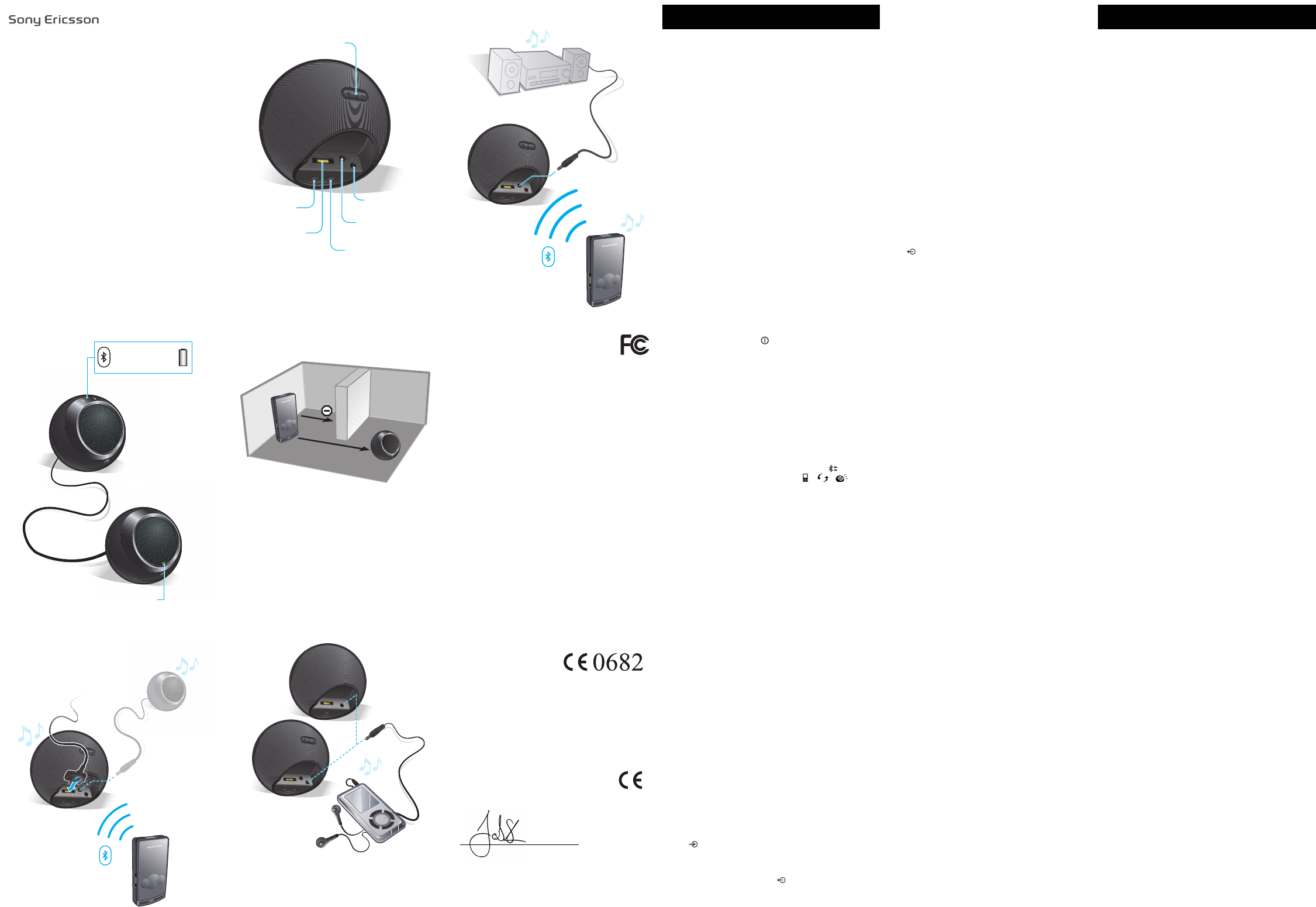
User guide
English
Language
Language
Language
1
2
Song name etc.
Song name/info
Indicator light
Indicator light
Primary speaker
Primary speaker
Secondary speaker
Secondary speaker
Charger cable
Charger cable
3
4
5
Volume control
Volume control
On/off key
On/off key Line-out
Line-out
Line-in
Line-in
Bluetooth key
Bluetooth key
Connector
Connector
Note: The illustration shows the back of the MBS-
200 speaker. The MPS-200 speaker does not have
volume control, a line-out or a Bluetooth key.
10m
Media player
Media player
6
FCC Statement
This device complies with Part 15 of the FCC rules.
Operation is subject to the following two conditions:
(1) This device may not cause harmful interference,
and (2) This device must accept any interference
received, including interference that may cause undesired operation.
Any change or modification not expressly approved by Sony Ericsson
may void the user's authority to operate the equipment.
This equipment has been tested and found to comply with the limits
for a Class B digital device, pursuant to Part 15 of the FCC Rules.
These limits are designed to provide reasonable protection against
harmful interference in a residential installation. This equipment
generates, uses and can radiate radio frequency energy and, if not
installed and used in accordance with the instructions, may cause
harmful interference to radio communications. However, there is no
guarantee that interference will not occur in a particular installation.
If this equipment does cause harmful interference to radio or television
reception, which can be determined by turning the equipment off and
on, the user is encouraged to try to correct the interference by one or
more of the following measures:
• Reorient or relocate the receiving antenna.
• Increase the separation between the equipment and receiver.
• Connect the equipment into an outlet on a circuit different from
that to which the receiver is connected.
• Consult the dealer or an experienced radio/TV technician for help.
Industry Canada Statement
This device complies with RSS-210 of Industry Canada.
Operation is subject to the following two conditions: (1) this device
may not cause interference, and (2) this device must accept any
interference, including interference that may cause undesired
operation of the device.
This Class B digital apparatus complies with Canadian ICES-003.
Cet appareil numérique de la classe B est conforme à la norme NMB-
003 du Canada.
Declaration of conformity for MBS-200 and MBS-400
We, Sony Ericsson Mobile Communications AB of
Nya Vattentornet
SE-221 88 Lund, Sweden
declare under our sole responsibility that our product
Sony Ericsson type DDA-0002020
to which this declaration relates is in conformity with the appropriate
standards EN 300 328:V1.7.1, EN 301 489-17:V1.2.1, EN 301 489-
7:V1.3.1 and EN 60950-1:2006 following the provisions of Radio
Equipment and Telecommunication Equipment directive 1999/5/EC.
Declaration of conformity for MPS-200
We, Sony Ericsson Mobile Communications AB of
Nya Vattentornet
SE-221 88 Lund, Sweden
declare under our sole responsibility that our product
Sony Ericsson type CCA-0002059
to which this declaration relates is in conformity with the appropriate
standards EN 301 489-7:V1.3.1 and EN 60950-1:2006 following the
provisions of EMC directive 2004/108/EC and Low voltage directive
2006/95/EC.
Lund, June 2008
Jacob Sten, Head of Product Business Unit +
We fulfil the R&TTE Directive.
We fulfil the R&TTE Directive.
English
Wireless Stereo Speakers MBS-400
With the wireless stereo speakers MBS-400 you can
enjoy wireless stereo audio from a phone or another
Bluetooth™ device, such as a computer or a portable
music player.
When you receive or make a call, the music
automatically pauses, and starts again when the call
ends.
The MBS-400 speaker system consists of a
primary speaker with Bluetooth functionality (MBS-
200), a secondary speaker without Bluetooth
functionality (MPS-200), and a cable connecting the
speakers together. You can use the speakers
separately or together. See figure 1 for a product
overview.
This User guide focuses on instructions that are
valid for both speakers. MBS-200 in a heading
indicates that the instruction is valid for the primary
speaker only. This User guide also focuses on use
with a Sony Ericsson phone.
Note: Your phone, or other Bluetooth device, must
support the following Bluetooth profiles: Advanced
Audio Distribution Profile (A2DP) and Audio/Video
Remote Control Profile (AVRCP).
Charging
Before using a speaker for the first time you should
charge it with the supplied charger for 4 hours. See
figure 2.
Turning on and off the speaker
To turn on or off the speaker
•Press the on/off key briefly. See figure 3.
Pairing the speaker (MBS-200)
Before you can use the primary speaker, it must be
paired with your phone once. After a successful
pairing, the speaker automatically connects to your
phone when it is turned on and within range.
To pair the speaker with your phone
1. Turn on the Bluetooth function in the phone. For
instructions, see the phone User guide.
2. Place the phone within 20 cm (8 inches) of the
speaker.
3. Turn on the speaker.
4. Press and hold down the Bluetooth key on the
speaker until the display shows .
5. Add the speaker to your phone as described in your
phone User guide. The passcode is 0000.
Pairing the speaker again or pairing it
with another phone (MBS-200)
Ten different streaming devices can be paired with the
primary speaker simultaneously. If an eleventh device
is paired with the speaker, it replaces the device that
has been inactive the longest.
To re-pair the speaker with your phone or pair it
with another phone
•Follow the instructions under To pair the speaker
with your phone.
Bluetooth range (MBS-200)
When you have paired the speaker with your phone,
you can listen to music as long as the speaker is
turned on and within 10 metres (33 feet) of the phone.
Solid objects, walls and a greater distance than 5
metres (16.5 feet) can affect the sound quality
negatively. See figure 4.
Listening to music
To listen to music
•Start the media player in your phone. If you are using
the primary speaker (MBS-200) the display shows
the name of the song being played.
Adjusting volume
The volume can be adjusted using the volume keys +
and - on the primary speaker (MBS-200), at the music
source, or at both.
Connecting to music equipment
To connect the speaker to other music
equipment
•Connect other portable media players to the line-in
on the speaker using the supplied cable. See
Figure 5.
•If you want to play and enjoy music stored in your
phone on a stereo or other music device, you can
connect it to the line-out on the primary speaker
(MBS-200). See Figure 6.
Note: The speaker exits pairing mode when a cable is
connected to the line-in.
Battery
When the battery in the primary speaker (MBS-200)
needs charging, the battery icon on the display shows
low battery. When the battery in the secondary
speaker (MPS-200) needs charging, the indicator light
flashes red.
If you do not charge the speaker in time, it turns off
automatically.
Troubleshooting
The speaker has turned off automatically
•The battery needs charging.
•A battery that has been infrequently used, or a new
battery, could have reduced capacity. It may need to
be recharged a few times to reach full capacity.
No connection to the speaker (MBS-200)
•Make sure the speaker is charged and within range
of the phone.
•Check or redo the Bluetooth settings in the phone.
See Pairing the speaker (MBS-200).
No sound from connected music equipment
(MBS-200)
•Disconnect and connect the cable to the line-out
.
Language 2
MBS-400/MBS-200/
MPS-200
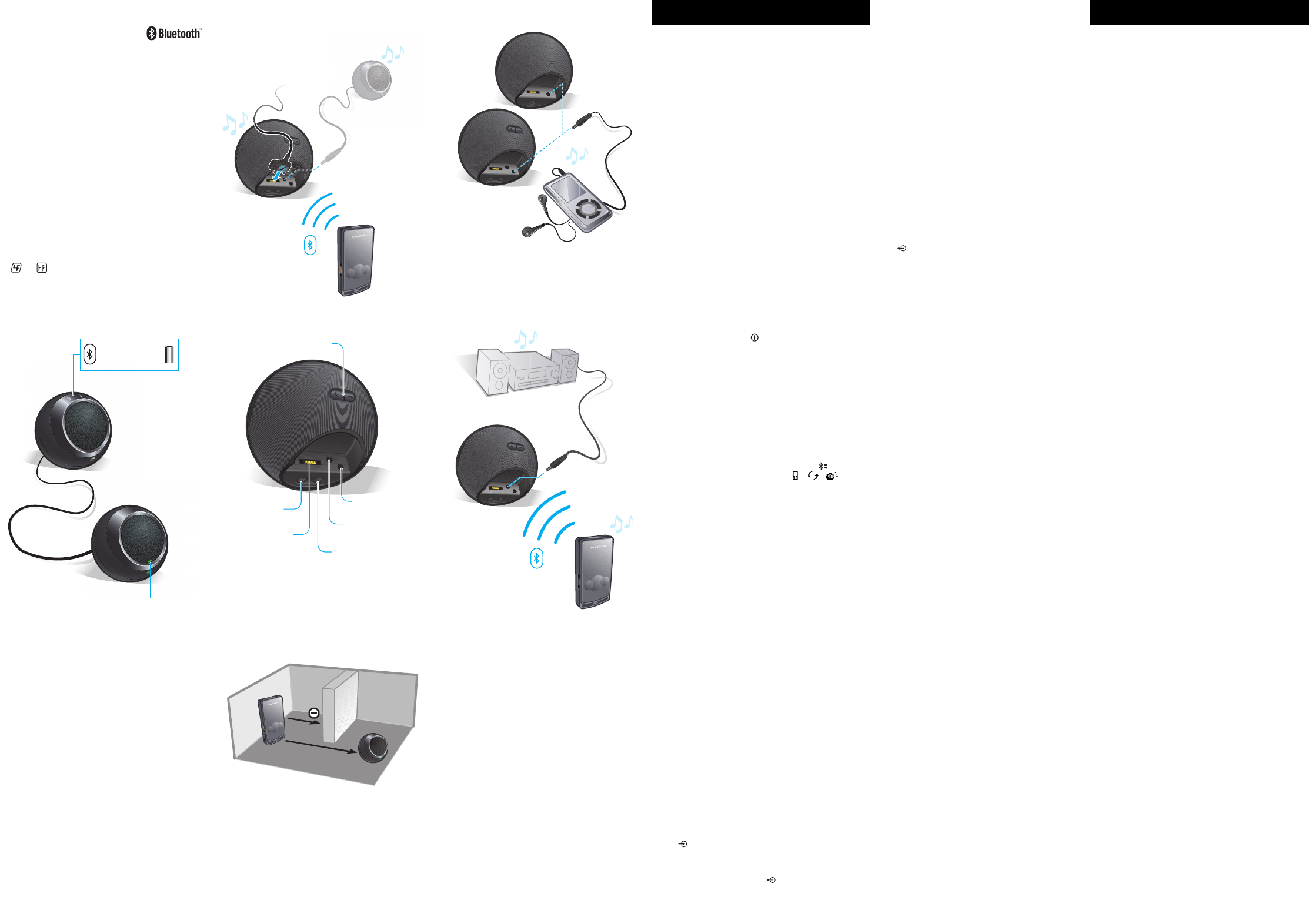
Sony Ericsson Mobile Communications AB
SE-221 88 Lund, Sweden
1216-8187.1
Printed in XXXXX
1
Song name etc.
Song name/info
Indicator light
Indicator light
Primary speaker
Primary speaker
Secondary speaker
Secondary speaker
2
3
4
Charger cable
Charger cable
Volume control
Volume control
On/off key
On/off key Line-out
Line-out
Line-in
Line-in
Bluetooth key
Bluetooth key
Connector
Connector
Note: The illustration shows the back of the MBS-
200 speaker. The MPS-200 speaker does not have
volume control, a line-out or a Bluetooth key.
10m
5
6
Media player
Media player
Language 3
Wireless Stereo Speakers MBS-400
With the wireless stereo speakers MBS-400 you can
enjoy wireless stereo audio from a phone or another
Bluetooth™ device, such as a computer or a portable
music player.
When you receive or make a call, the music
automatically pauses, and starts again when the call
ends.
The MBS-400 speaker system consists of a
primary speaker with Bluetooth functionality (MBS-
200), a secondary speaker without Bluetooth
functionality (MPS-200), and a cable connecting the
speakers together. You can use the speakers
separately or together. See figure 1 for a product
overview.
This User guide focuses on instructions that are
valid for both speakers. MBS-200 in a heading
indicates that the instruction is valid for the primary
speaker only. This User guide also focuses on use
with a Sony Ericsson phone.
Note: Your phone, or other Bluetooth device, must
support the following Bluetooth profiles: Advanced
Audio Distribution Profile (A2DP) and Audio/Video
Remote Control Profile (AVRCP).
Charging
Before using a speaker for the first time you should
charge it with the supplied charger for 4 hours. See
figure 2.
Turning on and off the speaker
To turn on or off the speaker
•Press the on/off key briefly. See figure 3.
Pairing the speaker (MBS-200)
Before you can use the primary speaker, it must be
paired with your phone once. After a successful
pairing, the speaker automatically connects to your
phone when it is turned on and within range.
To pair the speaker with your phone
1. Turn on the Bluetooth function in the phone. For
instructions, see the phone User guide.
2. Place the phone within 20 cm (8 inches) of the
speaker.
3. Turn on the speaker.
4. Press and hold down the Bluetooth key on the
speaker until the display shows .
5. Add the speaker to your phone as described in your
phone User guide. The passcode is 0000.
Pairing the speaker again or pairing it
with another phone (MBS-200)
Ten different streaming devices can be paired with the
primary speaker simultaneously. If an eleventh device
is paired with the speaker, it replaces the device that
has been inactive the longest.
To re-pair the speaker with your phone or pair it
with another phone
•Follow the instructions under To pair the speaker
with your phone.
Bluetooth range (MBS-200)
When you have paired the speaker with your phone,
you can listen to music as long as the speaker is
turned on and within 10 metres (33 feet) of the phone.
Solid objects, walls and a greater distance than 5
metres (16.5 feet) can affect the sound quality
negatively. See figure 4.
Listening to music
To listen to music
•Start the media player in your phone. If you are using
the primary speaker (MBS-200) the display shows
the name of the song being played.
Adjusting volume
The volume can be adjusted using the volume keys +
and - on the primary speaker (MBS-200), at the music
source, or at both.
Connecting to music equipment
To connect the speaker to other music
equipment
•Connect other portable media players to the line-in
on the speaker using the supplied cable. See
Figure 5.
•If you want to play and enjoy music stored in your
phone on a stereo or other music device, you can
connect it to the line-out on the primary speaker
(MBS-200). See Figure 6.
Note: The speaker exits pairing mode when a cable is
connected to the line-in.
Battery
When the battery in the primary speaker (MBS-200)
needs charging, the battery icon on the display shows
low battery. When the battery in the secondary
speaker (MPS-200) needs charging, the indicator light
flashes red.
If you do not charge the speaker in time, it turns off
automatically.
Troubleshooting
The speaker has turned off automatically
•The battery needs charging.
•A battery that has been infrequently used, or a new
battery, could have reduced capacity. It may need to
be recharged a few times to reach full capacity.
No connection to the speaker (MBS-200)
•Make sure the speaker is charged and within range
of the phone.
•Check or redo the Bluetooth settings in the phone.
See Pairing the speaker (MBS-200).
No sound from connected music equipment
(MBS-200)
•Disconnect and connect the cable to the line-out
.
Language 4Wireless Stereo Speakers MBS-400
User guide
User guide
User guide
User guide
Sony Ericsson MBS-400/MBS-200/MPS-200
This User guide is published by Sony Ericsson Mobile
Communications AB, without any warranty. Improvements and
changes to this User guide necessitated by typographical errors,
inaccuracies of current information, or improvements to programs
and/or equipment, may be made by Sony Ericsson Mobile
Communications AB at any time and without notice. Such changes
will, however, be incorporated into new editions of this User guide. All
rights reserved.
©Sony Ericsson Mobile Communications AB, 2008
Publication number: 1216-8187.1
Some of the services in this User guide are not supported by all
networks. This also applies to the GSM International Emergency
Number 112. Contact your network operator or service provider if you
are in doubt whether you can use a particular service.
The Bluetooth word mark and logos are owned by the Bluetooth SIG,
Inc. and any use of such marks by Sony Ericsson is under license.
Sony and WALKMAN are trademarks or registered trademarks of
Sony Corporation.
Ericsson is a trademark or registered trademark of
Telefonaktiebolaget LM Ericsson.
This product is leadfree and halogenfree.