Sony DGA-1003 Bluetooth Media Center User Manual MMV200 UG R2A EN DE ES FR IT NL PB
Sony Mobile Communications Inc Bluetooth Media Center MMV200 UG R2A EN DE ES FR IT NL PB
Sony >
Exhibit 8 user manual
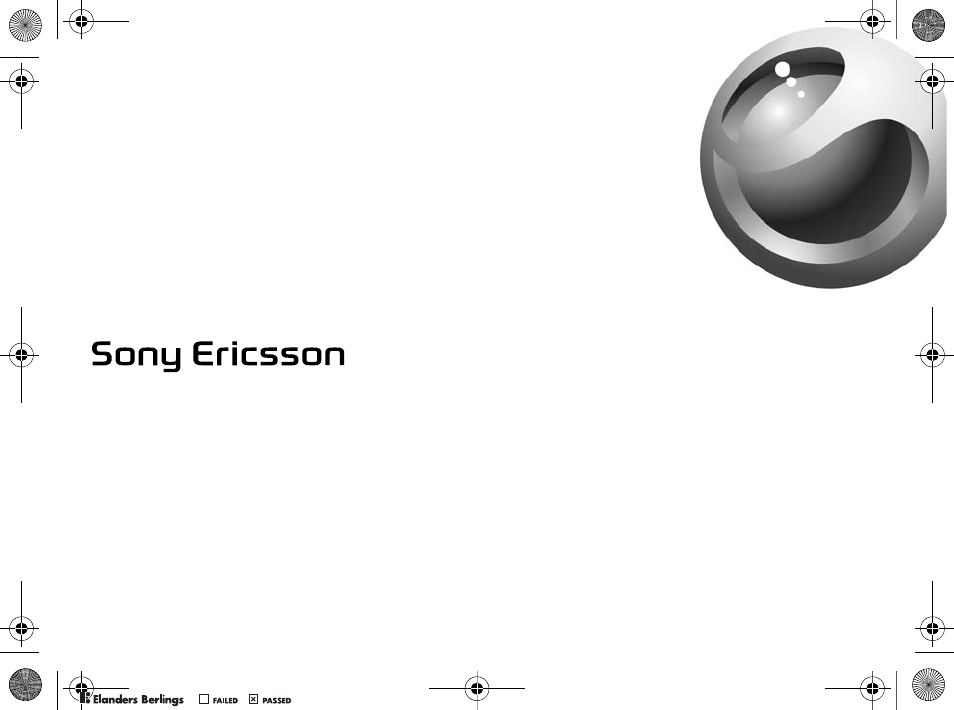
Bluetooth™ Media Center
MMV-200
English
Deutsch
Español
Français
Italiano
Dutch
Português
0098*5$(1'((6)5,71/3%ERRN3DJH:HGQHVGD\2FWREHU30
0REFLIGHTEDBY
0REFLIGHTEDBY
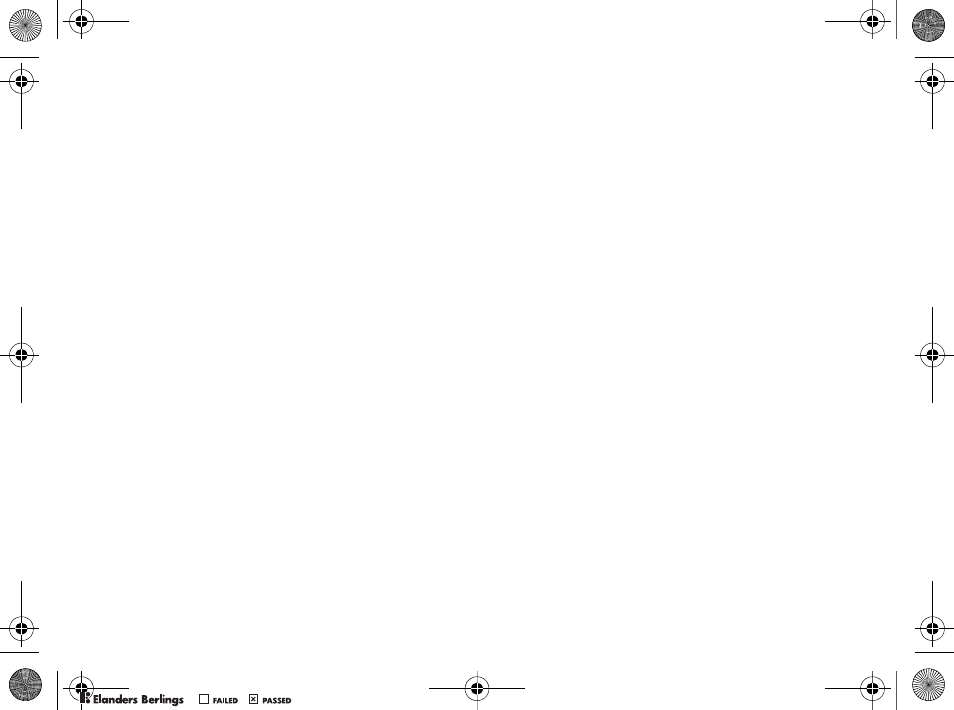
0098*5$(1'((6)5,71/3%ERRN3DJH:HGQHVGD\2FWREHU30
0REFLIGHTEDBY
0REFLIGHTEDBY
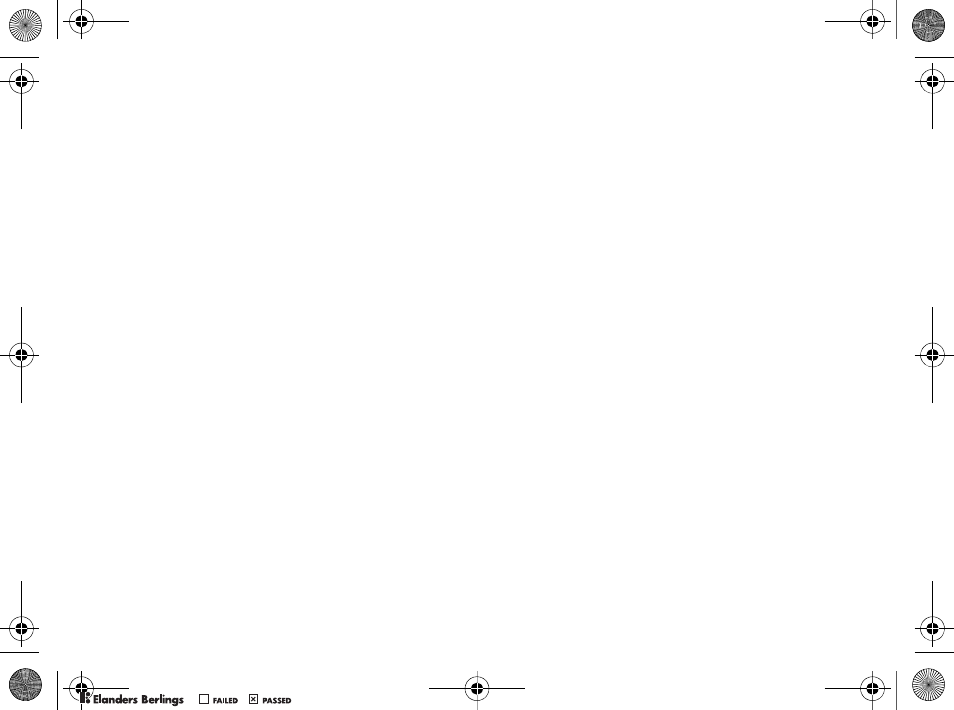
1
Contents
English . . . . . . . . . . . . . . . . . . . . . . . . . . 5
Deutsch . . . . . . . . . . . . . . . . . . . . . . . . 19
Español . . . . . . . . . . . . . . . . . . . . . . . . . 35
Français . . . . . . . . . . . . . . . . . . . . . . . . 51
Italiano . . . . . . . . . . . . . . . . . . . . . . . . . 67
Nederlands . . . . . . . . . . . . . . . . . . . . . . 83
Português . . . . . . . . . . . . . . . . . . . . . . . 99
Declaration of Conformity . . . . . . . . . 115
0098*5$(1'((6)5,71/3%ERRN3DJH:HGQHVGD\2FWREHU30
0REFLIGHTEDBY
0REFLIGHTEDBY
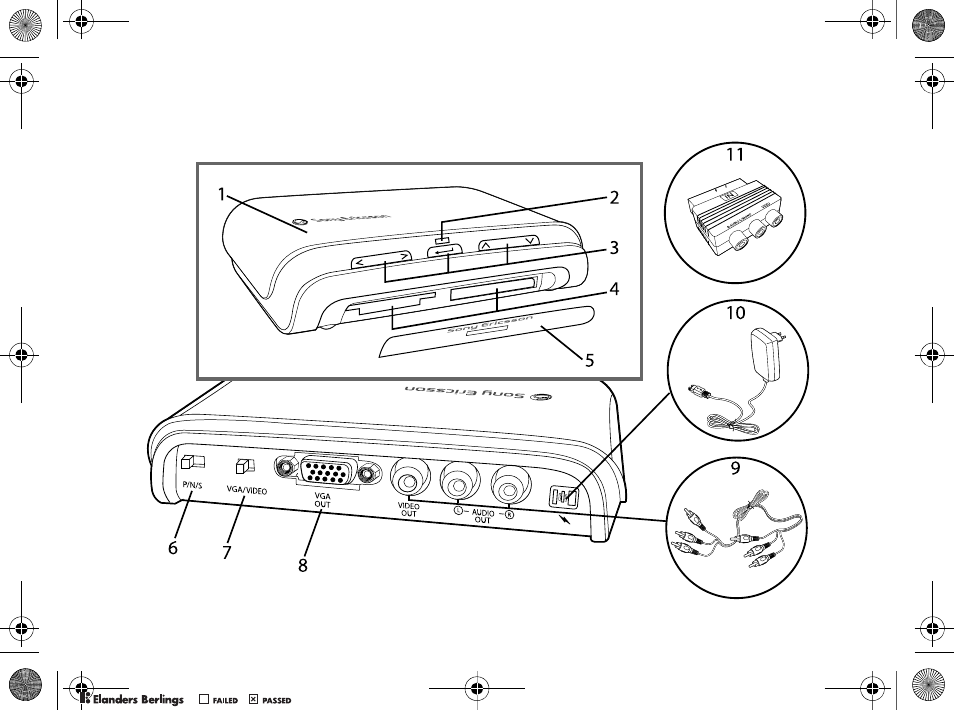
2
0098*5$(1'((6)5,71/3%ERRN3DJH:HGQHVGD\2FWREHU30
0REFLIGHTEDBY
0REFLIGHTEDBY
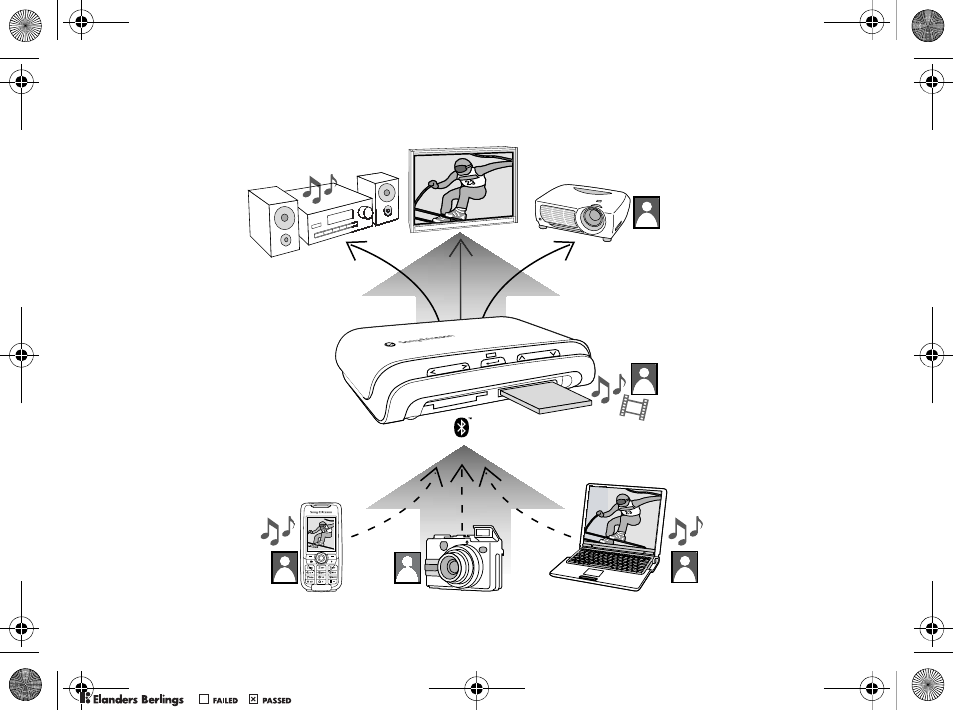
3
0098*5$(1'((6)5,71/3%ERRN3DJH:HGQHVGD\2FWREHU30
0REFLIGHTEDBY
0REFLIGHTEDBY
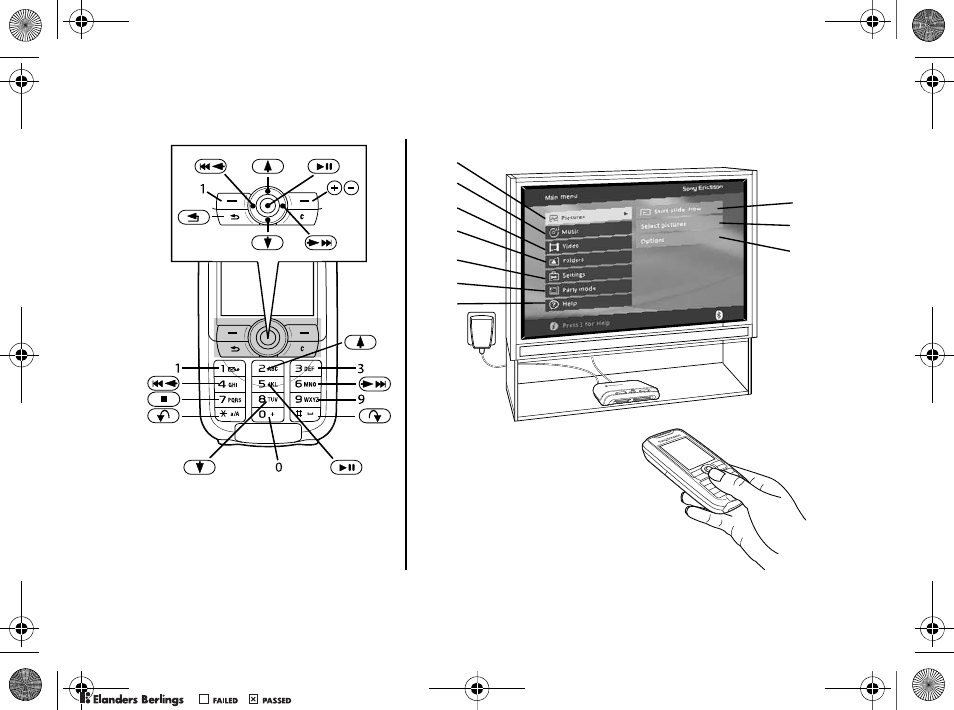
4
I
II
III
IV
V
VI
VII
VIII
IX
X
0098*5$(1'((6)5,71/3%ERRN3DJH:HGQHVGD\2FWREHU30
0REFLIGHTEDBY
0REFLIGHTEDBY
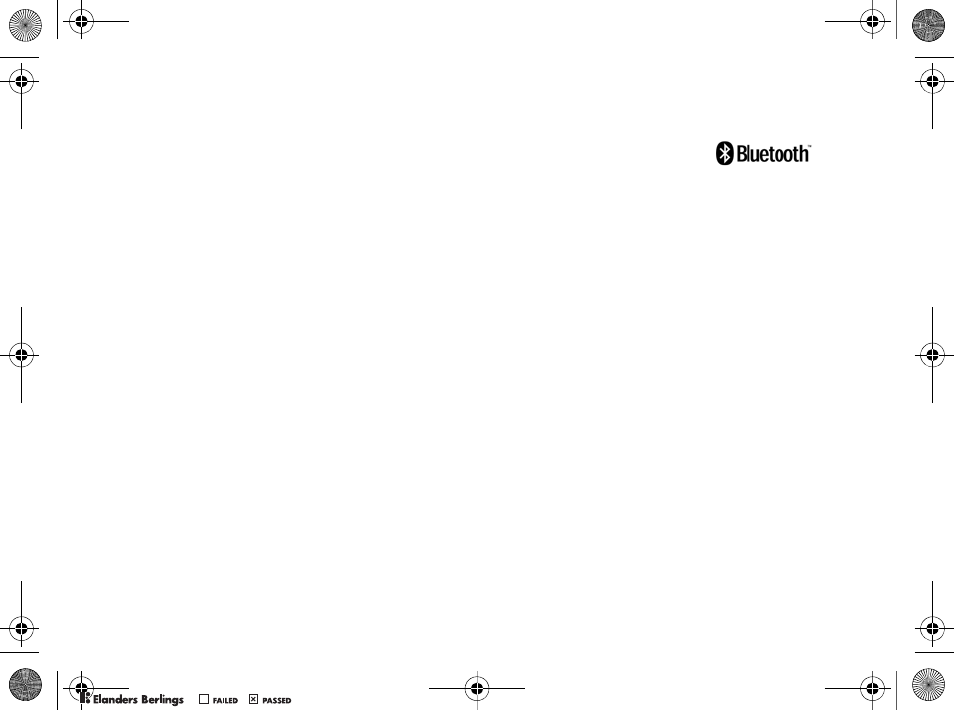
5
English
English
Introduction...6
Using your MMV-200...7
Troubleshooting...12
Important information...13
Declaration of Conformity...115
Sony Ericsson MMV-200
This user guide is published by
Sony Ericsson Mobile
Communications AB, without
any warranty. Improvements and changes to this
user guide necessitated by typographical errors,
inaccuracies of current information, or improvements
to programs and/or equipment, may be made by
Sony Ericsson Mobile Communications AB at any
time and without notice. Such changes will, however,
be incorporated into new editions of this user guide.
All rights reserved.
©Sony Ericsson Mobile Communications AB,
2005
Publication number: LZT 108 8047/1 R2A
Contact your network operator or service provider if
you are in doubt whether you can use a particular
service or not.
Please read the Safe and efficient use and Limited
warranty sections of this user guide before using your
product.
The Bluetooth word mark and logos are owned by the
Bluetooth SIG, Inc. and any use of such marks by
Sony Ericsson is under license.
Java is a trademark of Sun Microsystems, Inc.
Memory Stick Duo™, Memory Stick PRO™and
Memory Stick PRO Duo™ are trademarks of Sony
Corporation.
0098*5$(1'((6)5,71/3%ERRN3DJH:HGQHVGD\2FWREHU30
0REFLIGHTEDBY
0REFLIGHTEDBY
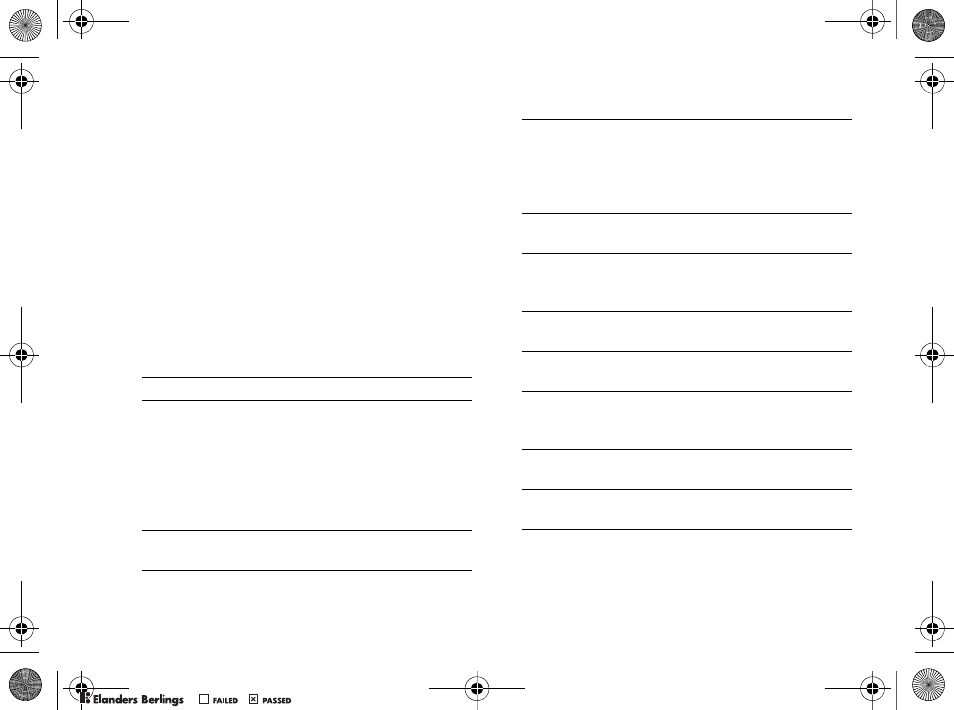
6
Introduction
Introduction
Use the Bluetooth™ Media Center MMV-200 to
share pictures, music and video on a connected TV
or projector. The MMV-200 supports many types
of memory cards.
Nearby users of Bluetooth phones or other
devices, can share their pictures and music.
A Bluetooth phone or device can work as a remote
control. Menus for controlling the MMV-200 are
displayed on the connected TV.
Description
Please refer to the description on page 2.
1Bluetooth™ Media Center MMV-200.
2Indicator lamp:
• Steady light when the MMV-200 is
turned on,
• Slowly flashing when receiving media
over Bluetooth,
• Quickly flashing when a Bluetooth
device is being added.
3Navigation buttons – left, right, select,
up and down.
4Memory card readers for media input –
Memory Stick PRO Duo™, Memory Stick
PRO™, Memory Stick Duo™, Compact
Flash, MultiMedia Card, Secure Digital or
Smart Media.
5Cover – to be removed before inserting
memory cards.
6PAL/NTSC/SECAM three-way switch – set
the switch according to the video standard of
your TV or digital projector.
7VGA/VIDEO switch – for selecting video
output.
8Video output to a computer monitor
(VGA connector).
9Video and stereo audio output to a TV,
a digital projector or a home stereo equipment
(RCA composite cable and connector).
10 Standard Charger CST-20 – must be connected
at all times as power supply.
11 RCA to SCART adapter – for connecting to
aTV.
0098*5$(1'((6)5,71/3%ERRN3DJH:HGQHVGD\2FWREHU30
0REFLIGHTEDBY
0REFLIGHTEDBY
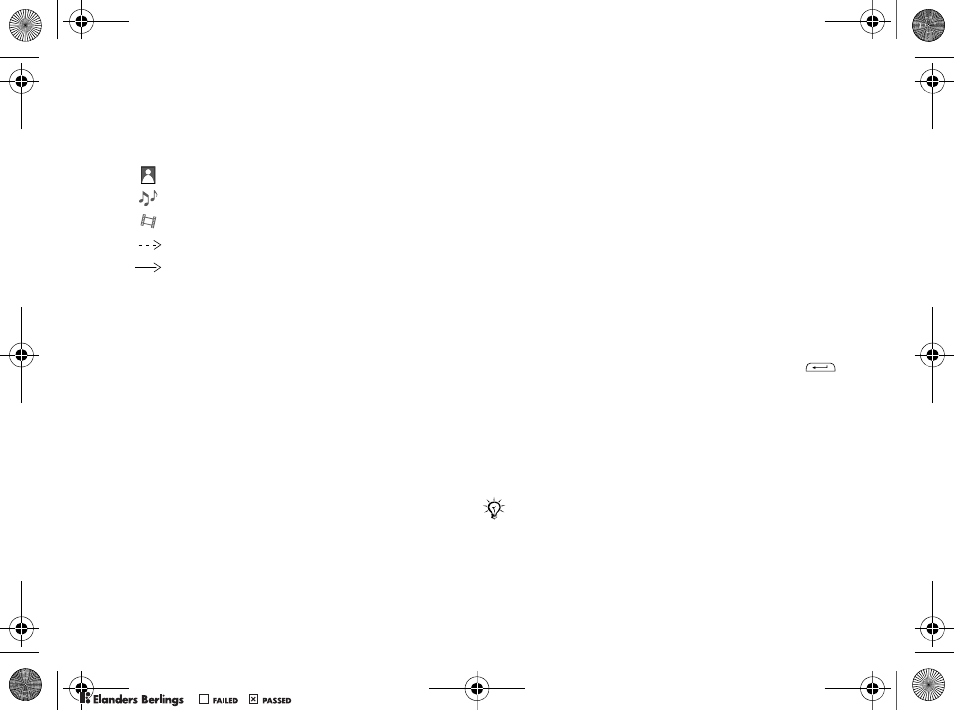
7
Using your MMV-200
Overview
Please refer to the description on page 3.
Supported formats
• Still picture: JPEG, BMP, GIF (87a & 89a,
not animated).
• Sound: AMR (sounds recorded by phone,
maximum size of 30 KB), MP3 (up to 128
Kbps bit rate, 44 kHz and 16-bit stereo
sampling rate), WAV, SBC, MP4 (AAC and
M4A).
• Video: MP4 (MPEG4 and AAC), 3GP
(H.263 and AMR), MPEG1. Supported
video codings: MPEG-4 Simple Visual
Profile Level 0, H.263 Profile 0 Level 10,
H.263 Profile 3 Level 10.
Using your MMV-200
To get started
1Connect the MMV-200 to a TV or a projector,
using the RCA cable, and if needed, the
SCART adapter. You can attach the audio
connectors (red and white) to a separate stereo
amplifier. You can view media on a computer
monitor, using a VGA cable for connection.
2Connect the Standard Charger CST-20 to
the MMV-200 and to a power source.
The Standard Charger should remain
connected at all times.
3To turn on the MMV-200, press and hold
for a few seconds.
4A start-up screen is displayed on the connected
TV. If prompted, select your preferred
language, using the navigation buttons on the
MMV-200. You are ready to start sharing
pictures, music and video.
picture
music
video (only from a memory card)
Bluetooth connection
cable connection
If no picture is displayed, you might have to switch to
the AV channel on the TV. Check the setting of the
PAL/NTSC/SECAM three-way switch. Please refer to
your TV user guide to find the correct video standard.
0098*5$(1'((6)5,71/3%ERRN3DJH:HGQHVGD\2FWREHU30
0REFLIGHTEDBY
0REFLIGHTEDBY
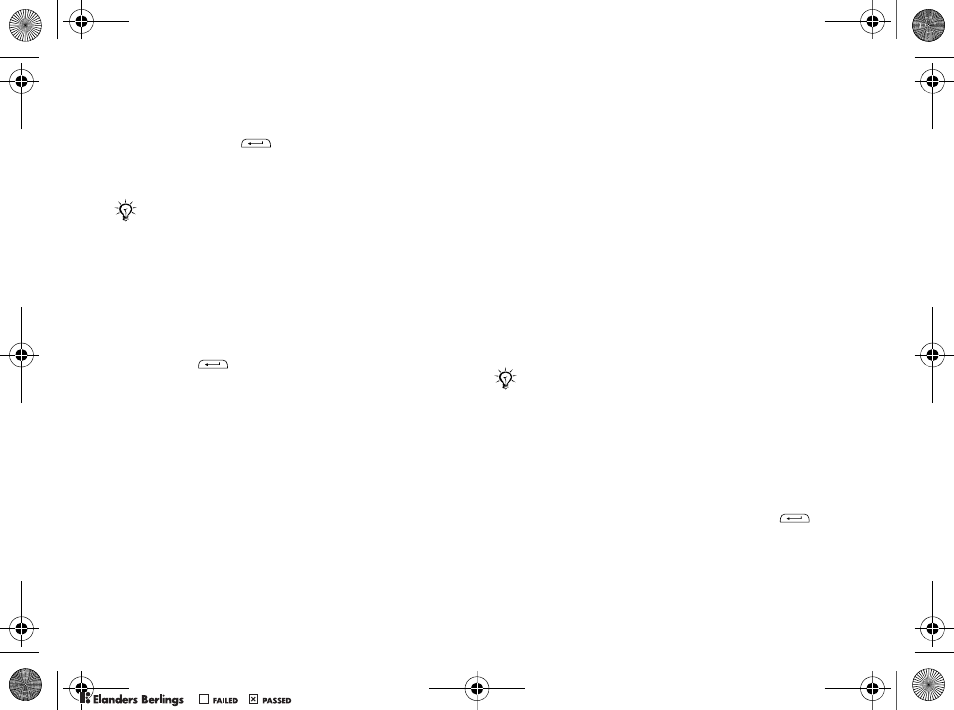
8
Using your MMV-200
To turn off the MMV-200
Press and hold for a few seconds.
The Standard Charger CST-20 should remain
connected.
To share media from Bluetooth
devices
Turn on the MMV-200 without any memory cards
inserted. The MMV-200 is ready to receive
pictures and music.
Press to display the Main menu, if you
want to change the settings.
•Bluetooth setting. Make sure Bluetooth is
switched on.
•Security mode setting:
• Allow files from all nearby Bluetooth
devices, such as phones, cameras and
computers, without pairing.
• Allow files only from an added/paired
device.
Using your phone or device as
a remote control
You have two options, depending on the type of
Bluetooth device you are using:
• The remote control application becomes
available as an accessory, when you have added
your phone to the MMV-200. On the product
package, you will find a list of phones
supporting this option.
• You can download a Java™ remote control
application from the MMV-200, to your
Bluetooth device. This is useful if your Bluetooth
device does not support the first option.
To add a device to the MMV-200
1Make sure the other Bluetooth device is turned
on and set to visible.
2Access the Bluetooth settings in the
MMV-200. You may need to press to
display the Main menu.
3Select the type of device you want to add,
and start a search for available devices.
Instructions for upgrading the software in
the MMV-200 are available on
www.sonyericsson.com/support.
For information on how to access the remote control
accessory in your phone, please refer to the device
user guide.
0098*5$(1'((6)5,71/3%ERRN3DJH:HGQHVGD\2FWREHU30
0REFLIGHTEDBY
0REFLIGHTEDBY
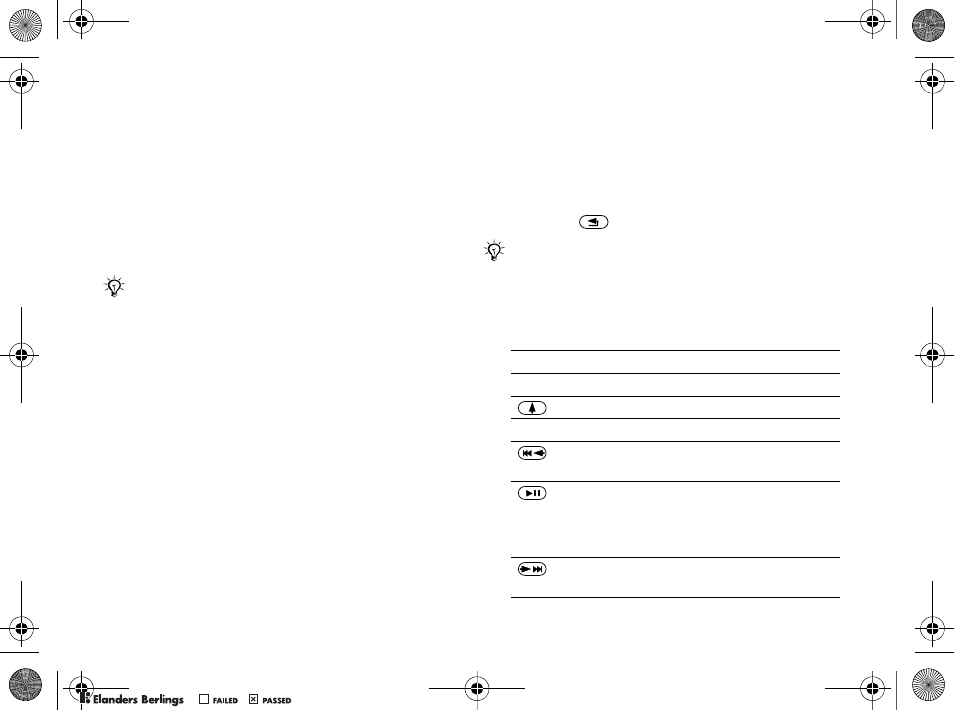
9
Using your MMV-200
4Select a device from the list. A passcode is
displayed on the TV.
5Enter this passcode on the Bluetooth device.
6Your device is added and memorized by the
MMV-200. This process is called pairing.
As long as the MMV-200 remains connected
to power, you will not have to add your
device again.
To delete a paired device
} Main menu } Settings } Bluetooth, select the
device to be deleted, and follow the instructions.
To download the Java remote
control application
1Add your Bluetooth device to the MMV-200.
2Using the menus on the TV, start sending the
Java remote control application from the
MMV-200.
3On your device, accept to download the
application.
4Remove any memory card from MMV-200,
to reset the Bluetooth connection.
5Start the Java remote control application in the
phone, and then insert the memory card again.
6To exit the remote control application,
press .
Remote control overview
Please refer to the illustration on page 4.
Start the search again if your device is not found.
You can add a device to the MMV-200, but you cannot
add the MMV-200 to another device.
For information on how to access the Java remote
control application in your device, please refer to the
device user guide.
0Main menu button
1Options button
Up
3Help on TV/exit help
Left/back/leave action list/skip to
previous file
Enter menu/start, pause, resume playlist or
slideshow/select, deselect files for playlist
or slideshow/double-click to open file/
Leave Party mode
Right/skip to next file/enter menu/start
playlist or slideshow
0098*5$(1'((6)5,71/3%ERRN3DJH:HGQHVGD\2FWREHU30
0REFLIGHTEDBY
0REFLIGHTEDBY
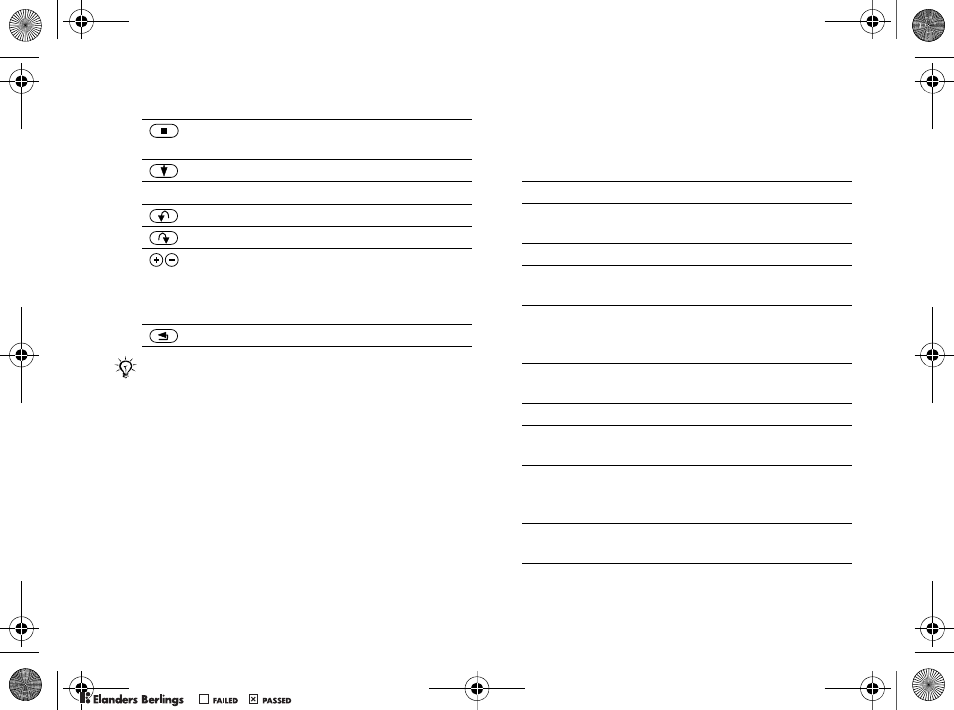
10
Using your MMV-200
Using memory cards
Please refer to the main menu illustration on
page 4.
Stop/back to previous view in playlist
or slideshow
Down
9Sort files by name, date or type
Rotate picture left
Rotate picture right
Zoom in step by step, then jump back to
normal view. During zoom you can pan the
picture with the navigation key or the keys
2, 4, 6 and 8
Exit the remote control application
When using the navigation buttons on the MMV-200,
you will be able to run playlists or slideshows, but not
to play or view single files.
IPictures – in folders sorted by date
II Music – in folders sorted by artist and album
names
III Video – in folders sorted by date
IV Folders – displays existing folders on the
memory card
VSettings – for example: adding or deleting
devices, sending the Java remote control
application
VI Party mode – opens MMV-200 for receiving
files over Bluetooth
VII Help – user guide on TV
VIII Start slide show, Start playlist – runs a
slideshow or playlist
IX Select pictures, Select songs, Select videos –
for selecting files for slideshows and
playlists
XOptions – this includes shuffle play, and
setting the timing of pictures in a slideshow
0098*5$(1'((6)5,71/3%ERRN3DJH:HGQHVGD\2FWREHU30
0REFLIGHTEDBY
0REFLIGHTEDBY
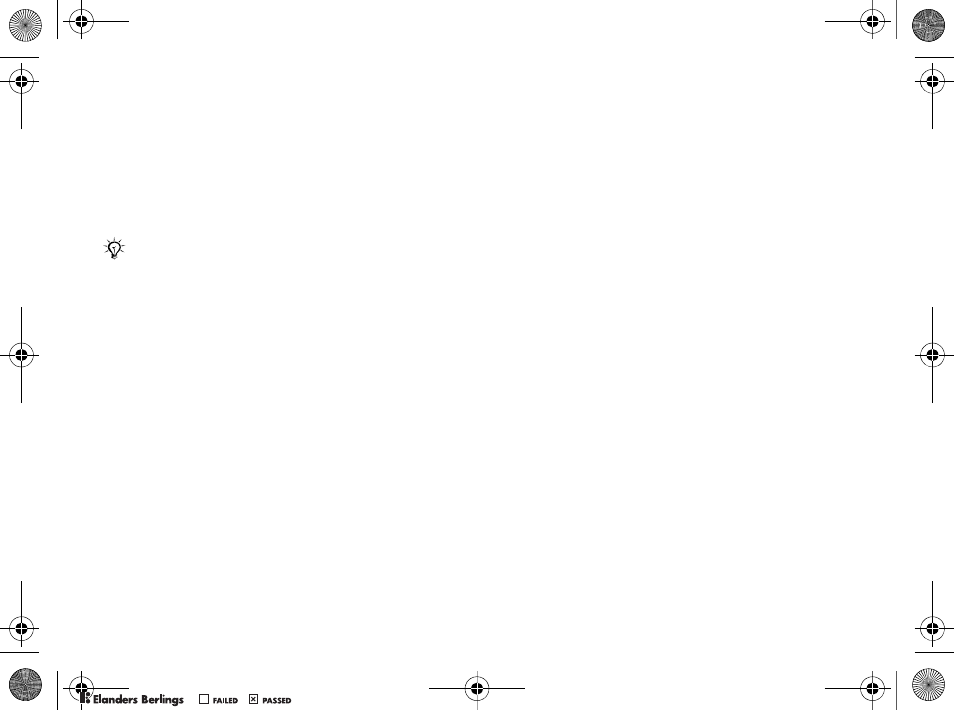
11
Using your MMV-200
To share media from memory cards
1Insert a memory card, or two memory cards,
into the MMV-200. Make sure you use the
correct slot, depending on memory card type.
2When the MMV-200 is turned on, use your
added Bluetooth device as a remote control.
If you want to interrupt sharing from memory
cards, and open MMV-200 for receiving files over
Bluetooth:
• Select Main menu, then select Party mode.
• Remove any memory cards.
Selecting files on the memory card
If you have folders on the memory card, where you
have sorted your files, it is recommended to select
Personal folders.
When viewing the contents of a folder, you can
choose your preferred sorting order.
You can zoom, pan and rotate a picture. As long
as the memory card stays connected, the MMV-200
automatically memorizes:
• Your preferred file sorting order.
• Your selected files for playlists and slideshows.
• Any picture rotations.
Creating slideshows and playlists
Select your favourite pictures, music and video
from the memory card to be shown or played.
When running a slideshow, you can send new
pictures, from your Bluetooth device. These
pictures will be temporarily added to the slideshow.
If you do not create your own slideshow or
playlist, the MMV-200 will play files from the
memory card in alphabetical order of file names.
If no device has been added to the MMV-200, it will
start to search for available devices. If you want to
interrupt the search, select Cancel.
0098*5$(1'((6)5,71/3%ERRN3DJH:HGQHVGD\2FWREHU30
0REFLIGHTEDBY
0REFLIGHTEDBY
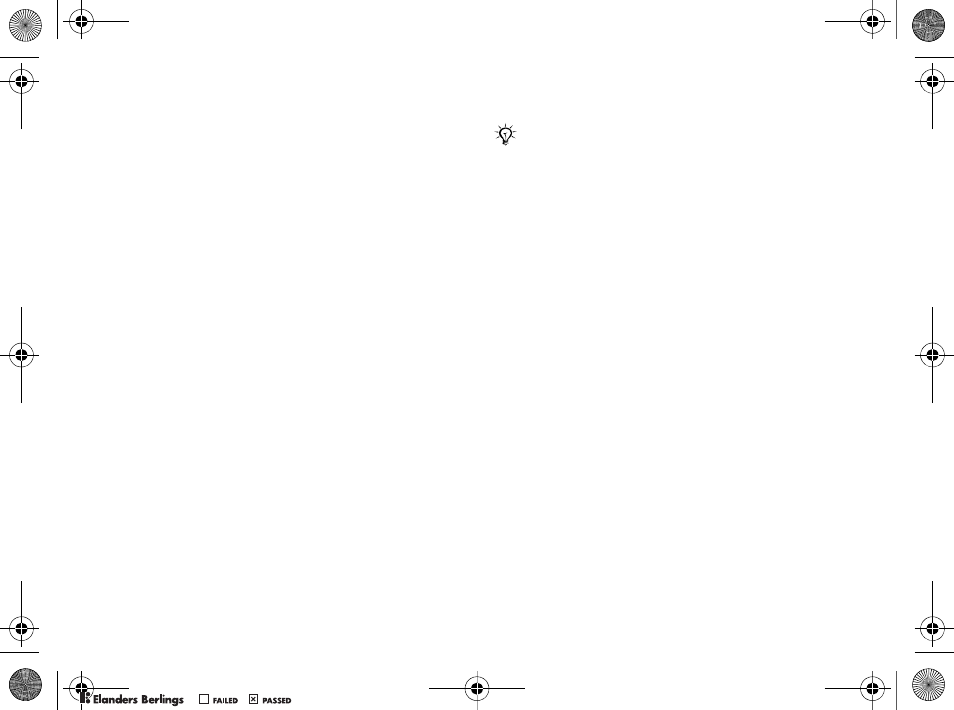
12
Troubleshooting
Troubleshooting
The MMV-200 does not start
Make sure that the MMV-200 is powered by the
Standard Charger CST-20, which is included in
the kit.
I have problems with the Bluetooth
connection
The MMV-200 is compatible with Bluetooth
phones and other devices from Sony Ericsson,
as well as from other manufacturers.
If problems occur when connecting, please
check the Bluetooth settings of your device.
The Bluetooth function in your device must be
turned on and set to visible. Please refer to the
device user guide or a Sony Ericsson service
partner for supported Bluetooth profiles. See also
www.SonyEricsson.com/support.
The MMV-200 works with Bluetooth devices
based on Object Push Profile, Basic Imaging
Profile, File Transfer Profile and Advanced Audio
Distribution Profile.
I cannot add my phone or device
The MMV-200 performs a random search for
devices. Start the search again if your device is not
found. You might need to delete a previously added
device, see page 9.
The remote control application does
not work
Try to download and use the Java remote control
application, available in the MMV-200
% 9 To download the Java remote
control application. Your device must support Java
JSR-82. See also www.SonyEricsson.com/support.
If the Java remote control application does not
work, you need to reset the Bluetooth connection
% 9 To download the Java remote
control application.
The Bluetooth range of the MMV-200 is up to 10
metres. When the TV set or any other solid object is
between the MMV-200 and the sending device, the
range might be shorter.
0098*5$(1'((6)5,71/3%ERRN3DJH:HGQHVGD\2FWREHU30
0REFLIGHTEDBY
0REFLIGHTEDBY
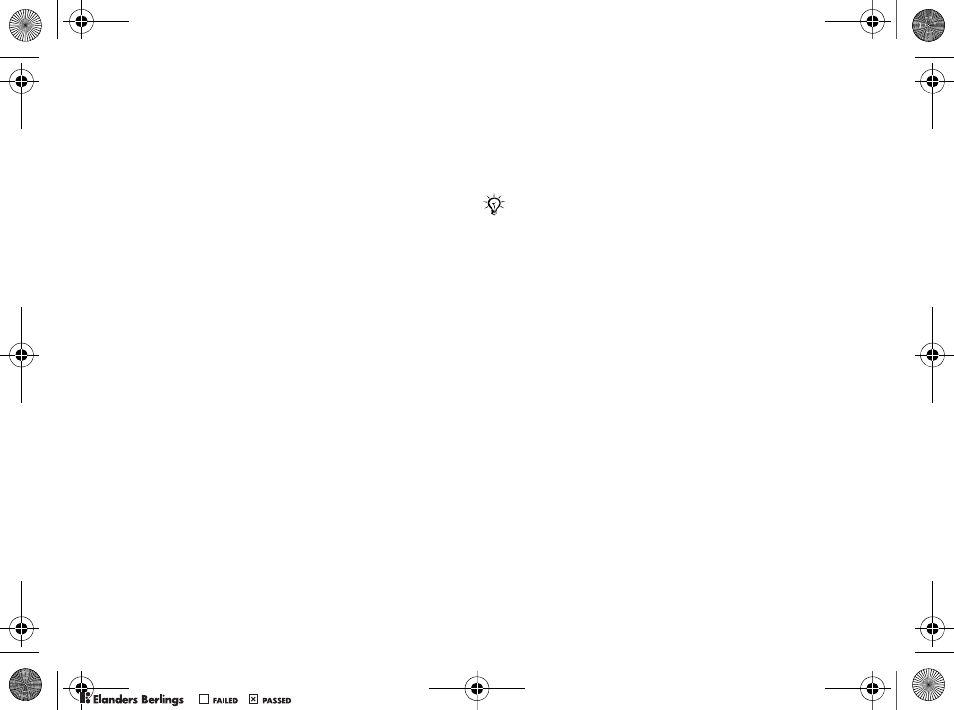
13
Important information
My file is not played, or stops
occasionally
Check that the file format is supported, see page 7.
If a music file stops occasionally, the bit rate of the
music file might be too high.
Video can only be played from a memory card.
Other Bluetooth devices or the distance between
the MMV-200 and the sending device might affect
the transfer of the file.
The MMV-200 can only receive media from one
device at a time.
My pictures are not displayed
properly
Before displaying a picture, the MMV-200 rescales
or stretches the picture to best fit on a TV screen.
The TV resolution is also used, even if you display
your pictures on a connected computer monitor.
The resulting picture might appear different than
on other devices.
If no picture is displayed, check the switches 6
and 7 on the illustration on page 2. You might have
to switch to the AV channel on the TV.
Important information
Safe and efficient use
Changes or modifications to this Bluetooth™ Media
Center MMV-200 not expressly approved by Sony
Ericsson may render void the user’s authority to
operate the equipment. Please check for any
exceptions, due to national requirements or
limitations, in usage of Bluetooth equipment before
using this product.
Product care
• Always treat your product with care and keep it in
a clean and dust-free place.
• Do not expose your product to liquid or moisture or
humidity.
• Do not expose your product to extreme high or low
temperatures.
• Do not expose your product to open flames or lit
tobacco products.
• Do not drop, throw or try to bend the product.
• Do not attempt to disassemble your product.
Only Sony Ericsson authorised personnel should
perform service.
• Do not paint your product.
Read this information before using your MMV-200.
0098*5$(1'((6)5,71/3%ERRN3DJH:HGQHVGD\2FWREHU30
0REFLIGHTEDBY
0REFLIGHTEDBY
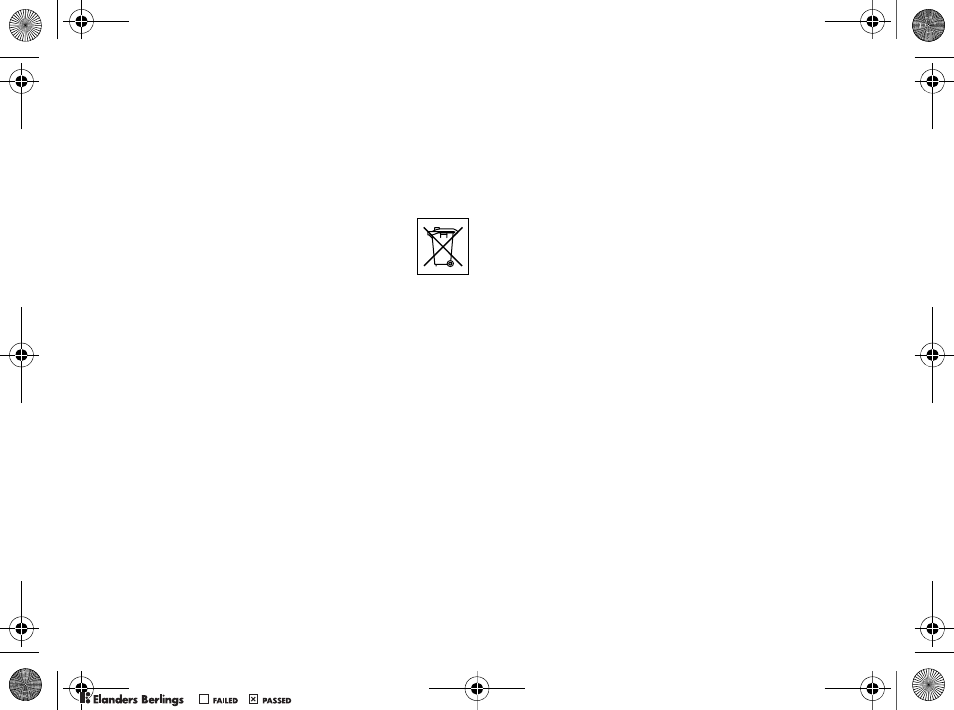
14
Important information
• Do not use your product near medical equipment
without requesting permission.
• Do not use your product when in, or around
aircraft, or areas posted “turn off two-way radio”.
• Do not use your product in an area where a
potentially explosive atmosphere exists.
• To reduce risk of electric shock, unplug
the unit from any power source before
attempting to clean it.
Radio frequency exposure
Your Bluetooth™ Media Center MMV-200 is a radio
transmitter and receiver. When in operation, it
communicates with a Bluetooth equipped mobile
device by receiving and transmitting radio frequency
(RF) electromagnetic fields (microwaves) in the
frequency range 2 400 to 2 500 MHz. The output
power of the radio transmitter is low; 0.001 watt. Your
Bluetooth Media Center MMV-200 is designed to
operate in compliance with the RF exposure
guidelines and limits set by national authorities and
international health agencies when used with any
compatible Sony Ericsson or Ericsson mobile phone.
Personal medical devices
Radio transmitters may affect the operation of
cardiac pacemakers and other implanted equipment.
If a minimum distance of 15 cm (6 inches) is kept
between the Product and the pacemaker, the risk of
interference is limited. If you have any reason to
suspect that interference is taking place, immediately
turn off your Product. Contact your cardiologist for
more information.
For other medical devices, please consult the
manufacturer of the device.
Children
DO NOT ALLOW CHILDREN TO PLAY WITH YOUR
MMV-200 OR ITS ACCESSORIES. THEY COULD
HURT THEMSELVES OR OTHERS, OR COULD
ACCIDENTALLY DAMAGE THE MMV-200
OR ACCESSORY. YOUR MMV-200 OR ITS
ACCESSORY MAY CONTAIN SMALL PARTS
THAT COULD BE DETACHED AND CREATE
A CHOKING HAZARD.
End User Licence Agreement
This wireless device (“Device”) contains software
owned by Sony Ericsson Mobile Communications AB
(“Sony Ericsson”) and its third party suppliers and
licensors (“Software”).
As user of this Device, Sony Ericsson grants you a
non-exclusive, non-transferable, non-assignable
license to use the Software solely in conjunction with
the Device on which it is installed. Nothing herein
shall be construed as a sale of the Software to a user
of this Device.
0098*5$(1'((6)5,71/3%ERRN3DJH:HGQHVGD\2FWREHU30
0REFLIGHTEDBY
0REFLIGHTEDBY
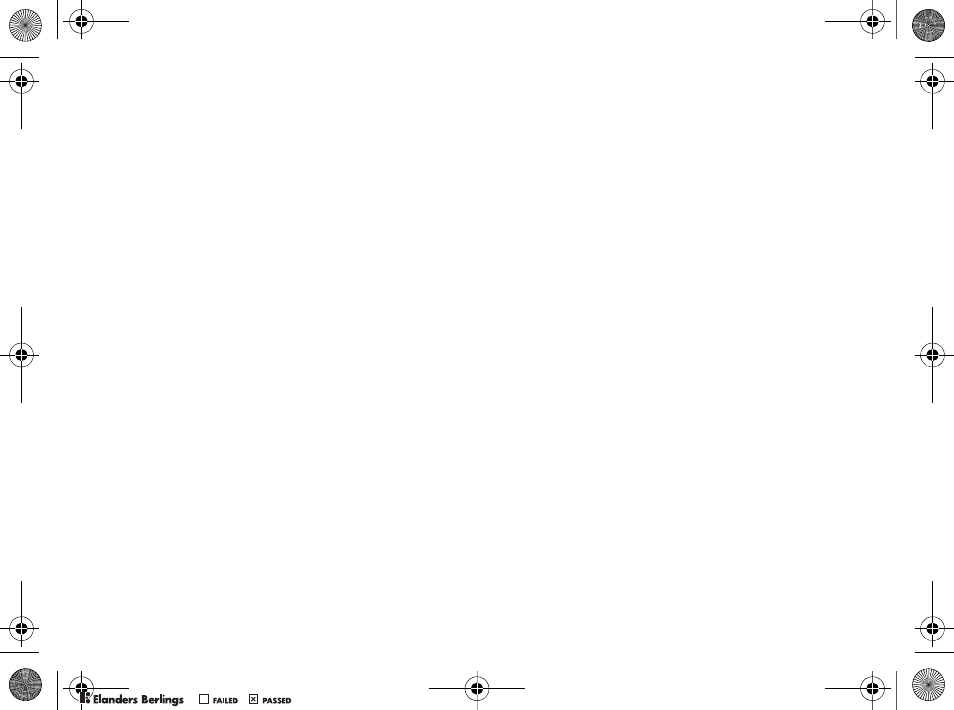
15
Important information
You shall not reproduce, modify, distribute, reverse
engineer, decompile, otherwise alter or use any other
means to discover the source code of the Software or
any component of the Software. For avoidance of
doubt, you are at all times entitled to transfer all rights
and obligations to the Software to a third party, solely
together with the Device with which you received the
Software, provided always that such third party
agrees in writing to be bound by these rules.
You are granted this license for a term of the useful
life of this Device. You can terminate this license by
transferring all your rights to the Device on which you
have received the Software to a third party in writing.
If you fail to comply with any of the terms and
conditions set out in this license, it will terminate with
immediate effect.
Sony Ericsson and its third party suppliers and
licensors are the sole and exclusive owner of and
retain all rights, title and interest in and to the
Software. Sony Ericsson, and, to the extent that the
Software contains material or code of a third party,
such third party, shall be entitled third party
beneficiaries of these terms.
The validity, construction and performance of this
license shall be governed by the laws of Sweden.
The foregoing shall apply to the full extent permitted
by, when applicable, statutory consumer rights.
End-user license agreement for Sun
Java™ J2ME™
1Restrictions: Software is confidential copyrighted
information of Sun and title to all copies is retained
by Sun and/or its licensors. Customer shall not
modify, decompile, disassemble, decrypt, extract,
or otherwise reverse engineer Software. Software
may not be leased, assigned, or sublicensed, in
whole or in part.
2Export Regulations: Software including technical
data, is subject to U.S. export control laws,
including the U.S. Export Administration Act and
its associated regulations, and may be subject to
export or import regulations in other countries.
Customer agrees to comply strictly with all such
regulations and acknowledges that it has the
responisibility to obtain licenses to export, re-
export, or import Software. Software may not be
downloaded, or otherwise exported or re-exported
(i) into, or to a national or resident of, Cuba, Iraq,
Iran, North Korea, Libya, Sudan, Syria (as such
listing may be revised from time to time) or any
country to which the U.S. has embargoed goods;
or (ii) to anyone on the U.S. Treasury
Department’s list of Specially Designated Nations
or the U.S. Commerce Department’s Table of
Denial Orders.
0098*5$(1'((6)5,71/3%ERRN3DJH:HGQHVGD\2FWREHU30
0REFLIGHTEDBY
0REFLIGHTEDBY
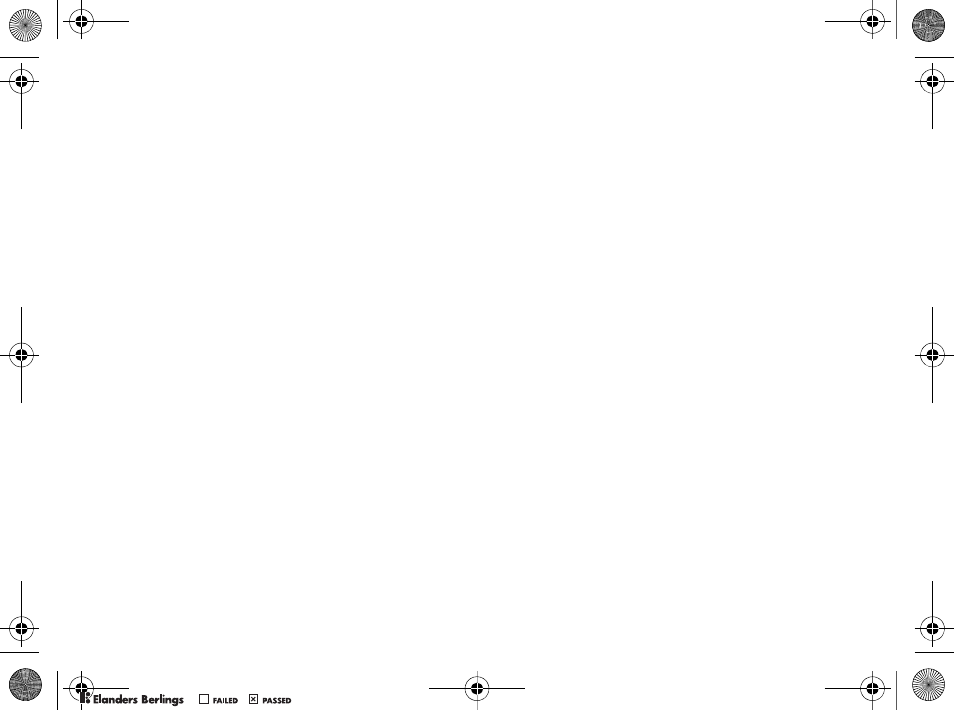
16
Important information
3Restricted Rights: Use, duplication or disclosure
by the United States government is subject to the
restrictions as set forth in the Rights in Technical
Data and Computer Software Clauses in DFARS
252.227-7013(c) (1) and FAR 52.227-19 (C) (2) as
applicable.
Limited Warranty
Sony Ericsson Mobile Communications AB, S-221 88
Lund, Sweden, (Sony Ericsson), provides this Limited
Warranty for your original accessory (hereinafter
referred to as “Product”).
Should your Product need warranty service, please
return it to the dealer from whom it was purchased, or
contact your local Sony Ericsson Call Center
(national rates may apply) or visit
www.SonyEricsson.com to get further information.
OUR WARRANTY
Subject to the conditions of this Limited Warranty,
Sony Ericsson warrants this Product to be free from
defects in design, material and workmanship at the
time of its original purchase by a consumer, and for a
subsequent period of one (1) year.
WHAT WE WILL DO
If, during the warranty period, this Product fails to
operate under normal use and service, due to defects
in design, materials or workmanship, Sony Ericsson
authorised distributors or service partners, in the
country/region* where you purchased the Product,
will, at their option, either repair or replace the
Product in accordance with the terms and conditions
stipulated herein.
Sony Ericsson and its service partners reserve the
right to charge a handling fee if a returned Product is
found not to be under warranty according to the
conditions below.
Please note that some of your personal settings,
downloads or other information may be lost when
your Sony Ericsson Product is repaired or replaced.
At present Sony Ericsson may be prevented by
applicable law, other regulation or technical
restrictions from making a backup copy of certain
downloads. Sony Ericsson does not take any
responsibility for any lost information of any kind and
will not reimburse you for any such loss. You should
always make backup copies of all the information
stored on your Sony Ericsson Product such as
downloads, calendar and contacts before handing in
your Sony Ericsson Product for repair or
replacement.
0098*5$(1'((6)5,71/3%ERRN3DJH:HGQHVGD\2FWREHU30
0REFLIGHTEDBY
0REFLIGHTEDBY
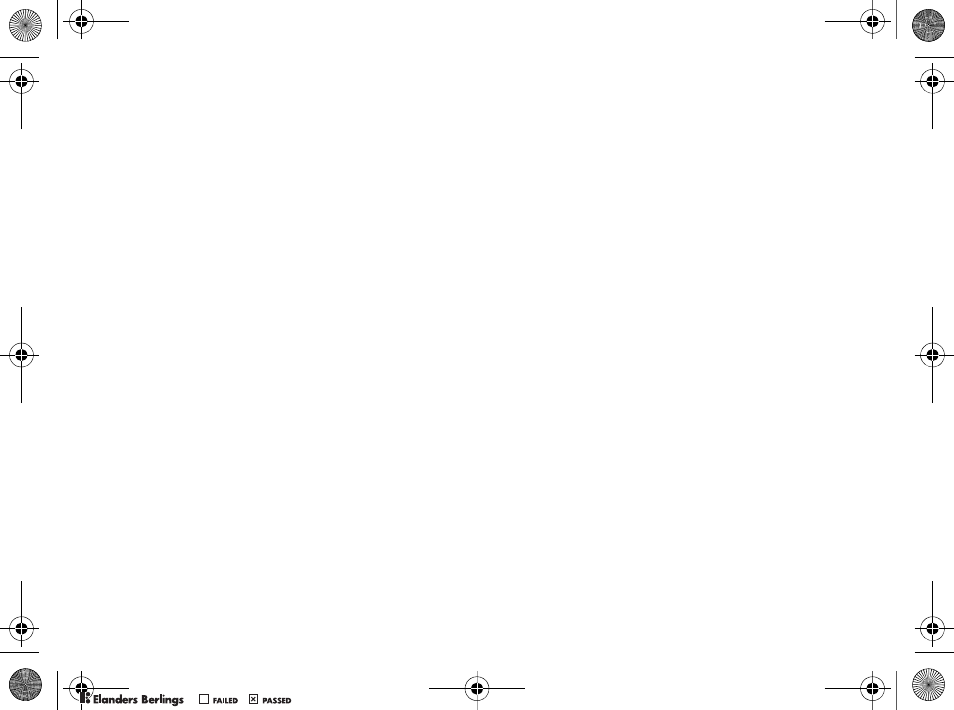
17
Important information
Conditions
1The warranty is valid only if the original proof of
purchase issued to the original purchaser by an,
for this Product, Sony Ericsson authorised dealer,
specifying the date of purchase and serial
number**, is presented with the Product to be
repaired or replaced. Sony Ericsson reserves the
right to refuse warranty service if this information
has been removed or changed after the original
purchase of the Product from the dealer.
2If Sony Ericsson repairs or replaces the Product,
the repaired or replaced Product shall be
warranted for the remaining time of the original
warranty period or for ninety (90) days from the
date of repair, whichever is longer. Repair or
replacement may involve the use of functionally
equivalent reconditioned units. Replaced parts or
components will become the property of Sony
Ericsson.
3This warranty does not cover any failure of the
Product due to normal wear and tear, or due to
misuse, including but not limited to use in other
than the normal and customary manner, in
accordance with the Sony Ericsson instructions for
use and maintenance of the Product. Nor does this
warranty cover any failure of the Product due to
accident, software or hardware modification or
adjustment, acts of God or damage resulting
from liquid.
4Since the cellular system on which the Product is
to operate is provided by a carrier independent
from Sony Ericsson, Sony Ericsson will not be
responsible for the operation, availability,
coverage, services or range of that system.
5This warranty does not cover Product failures
caused by installations, modifications, or repair or
opening of the Product performed by a non-Sony
Ericsson authorised person.
6The warranty does not cover Product failures
which have been caused by use of accessories or
other peripheral devices which are not Sony
Ericsson branded original accessories intended for
use with the Product.
7Tampering with any of the seals on the Product
will void the warranty.
8THERE ARE NO EXPRESS WARRANTIES,
WHETHER WRITTEN OR ORAL, OTHER THAN
THIS PRINTED LIMITED WARRANTY. ALL
IMPLIED WARRANTIES, INCLUDING WITHOUT
LIMITATION THE IMPLIED WARRANTIES OF
MERCHANTABILITY OR FITNESS FOR A
PARTICULAR PURPOSE, ARE LIMITED TO THE
DURATION OF THIS LIMITED WARRANTY.
IN NO EVENT SHALL SONY ERICSSON OR ITS
LICENSORS BE LIABLE FOR INCIDENTAL OR
CONSEQUENTIAL DAMAGES OF ANY NATURE
0098*5$(1'((6)5,71/3%ERRN3DJH:HGQHVGD\2FWREHU30
0REFLIGHTEDBY
0REFLIGHTEDBY
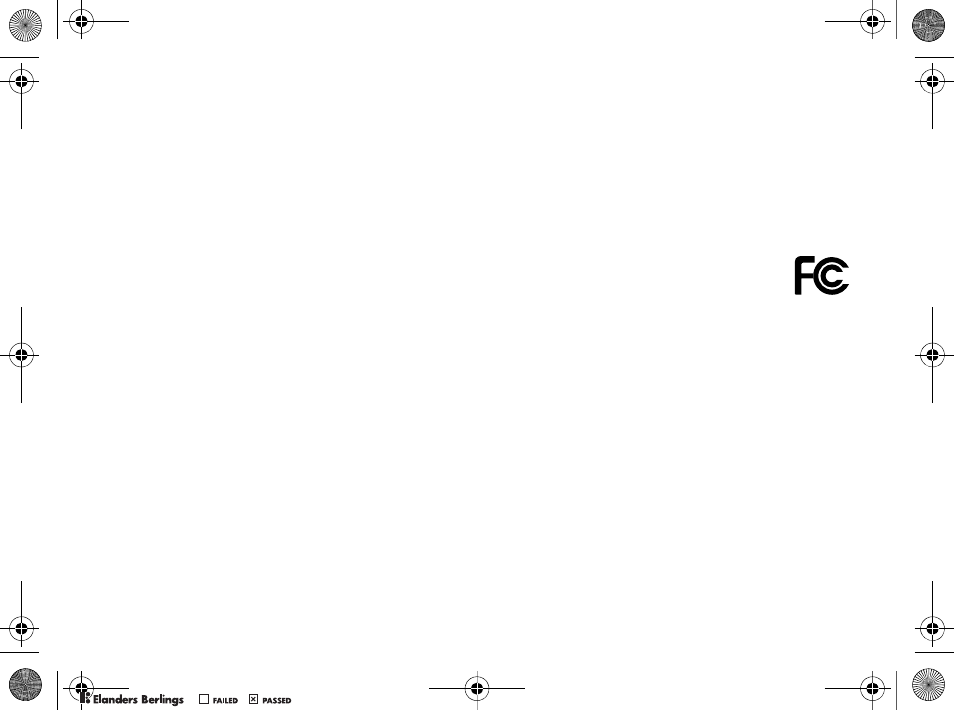
18
Important information
WHATSOEVER, INCLUDING BUT NOT LIMITED
TO LOST PROFITS OR COMMERCIAL LOSS;
TO THE FULL EXTENT THOSE DAMAGES CAN
BE DISCLAIMED BY LAW.
Some countries/states do not allow the exclusion or
limitation of incidental or consequential damages,
or limitation of the duration of implied warranties,
so the preceding limitations or exclusions may not
apply to you.
The warranty provided does not affect the
consumer’s statutory rights under applicable
legislation in force, nor the consumer’s rights against
the dealer arising from their sales / purchase
contract.
*EUROPEAN UNION (EU)
If you have purchased your Product in an EU country
you can have your Product serviced, under the
conditions set out above, within the warranty period
in any EU country where an identical Product is sold
by an authorized Sony Ericsson distributor. To find
out if your Product is sold in the EU country you are
in, please call the local Sony Ericsson Call Center.
Please observe that certain services may not be
possible elsewhere than in the country of original
purchase, for example due to the fact that your
Product may have an interior or exterior which is
different from equivalent models sold in other EU
countries. It may not be possible to repair SIM-locked
Products.
** In some countries/regions additional information is
requested. If so, this is clearly shown on the valid
proof of purchase.
FCC Statement
This device complies with Part 15 of the
FCC rules. Operation is subject to the
following two conditions: (1) This device
may not cause harmful interference, and (2) This
device must accept any interference received,
including interference that may cause undesired
operation.
0098*5$(1'((6)5,71/3%ERRN3DJH:HGQHVGD\2FWREHU30
0REFLIGHTEDBY
0REFLIGHTEDBY
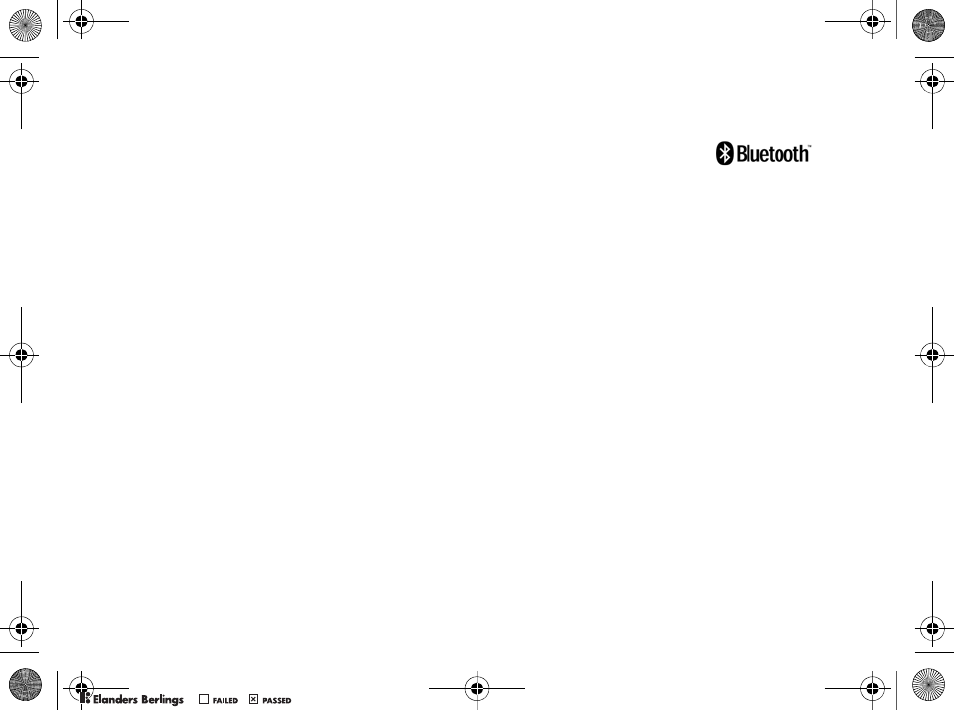
19
Deutsch
Deutsch
Einführung...20
Das MMV-200...22
Fehlerbeseitigung...27
Wichtige Informationen...28
Declaration of Conformity...115
Sony Ericsson MMV-200
Diese Bedienungsanleitung
wird von Sony Ericsson Mobile
Communications AB ohne
jegliche Gewährleistung veröffentlicht. Korrekturen
und Änderungen dieser Bedienungsanleitung zur
Beseitigung typographischer Fehler und
redaktioneller Ungenauigkeiten sowie aufgrund von
Verbesserungen der Programme und/oder Geräte
können von Sony Ericsson Mobile Communications
AB jederzeit und ohne Ankündigung vorgenommen
werden. Änderungen dieser Art werden in
zukünftigen Ausgaben dieser Bedienungsanleitung
berücksichtigt.
Alle Rechte vorbehalten.
© Sony Ericsson Mobile Communications AB,
2005
Publikationsnummer: LZT 108 8047/1 R2A
Setzen Sie sich mit dem Netzbetreiber oder
Dienstanbieter in Verbindung, um Informationen
zur Verfügbarkeit eines bestimmten Dienstes zu
erhalten.
Lesen Sie die Abschnitte Sicherer und effizienter
Einsatz und Garantie in dieser Bedienungsanleitung,
bevor Sie das Produkt einsetzen.
0098*5$(1'((6)5,71/3%ERRN3DJH:HGQHVGD\2FWREHU30
0REFLIGHTEDBY
0REFLIGHTEDBY
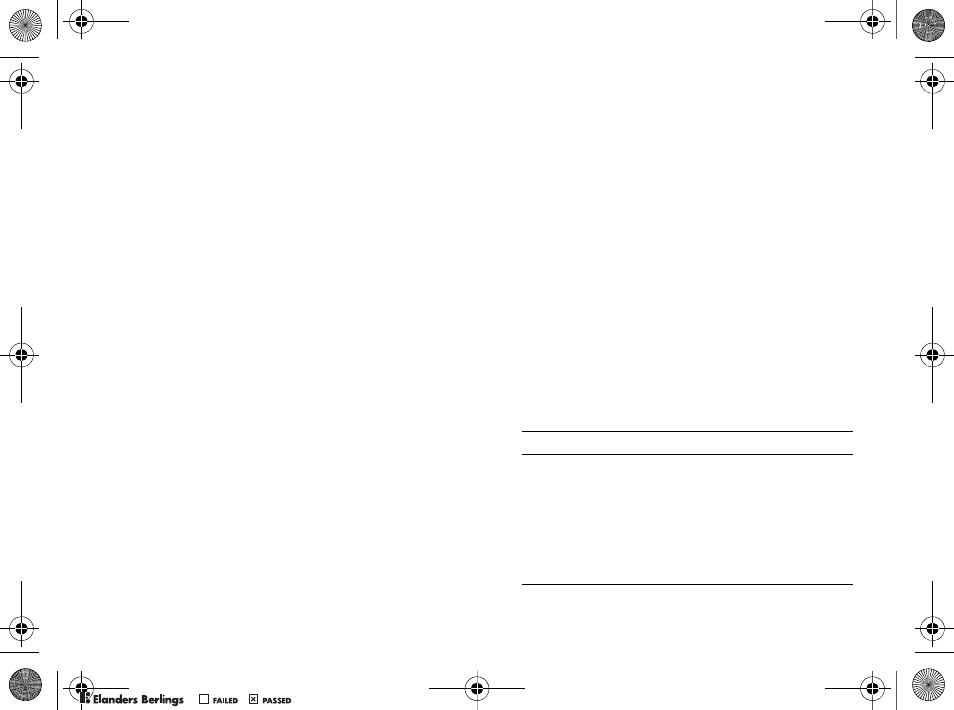
20
Einführung
Die Marke Bluetooth und die entsprechenden Logos
sind Eigentum von Bluetooth SIG, Inc. Ihre
Verwendung durch Sony Ericsson erfolgt
unter Lizenz.
Java ist eine Marke von Sun Microsystems, Inc.
Memory Stick Duo™, Memory Stick PRO™ und
Memory Stick PRO Duo™ sind Marken der Sony
Corporation.
Einführung
Mit dem Bluetooth™ Media Center MMV-200
können Sie Bilder, Musik und Videoclips über ein
angeschlossenes Fernsehgerät oder einen Projektor
abspielen. Das MMV-200 unterstützt viele Typen
von Speicherkarten.
In der Nähe befindliche Benutzer von Bluetooth
Telefon oder anderen Geräten können ihre Bilder
und Musikdateien über das Media Center
wiedergeben. Ein Bluetooth Telefon oder Gerät
kann als Fernsteuerung eingesetzt werden. Die
Menüs zur Steuerung des MMV-200 werden auf
dem angeschlossenen Fernsehgerät angezeigt.
Beschreibung
Beachten Sie die Beschreibung auf Seite 2.
1Bluetooth™ Media Center MMV-200.
2Anzeigeleuchte:
• Brennt, wenn das MMV-200
eingeschaltet ist.
• Blinkt langsam, wenn Daten über
Bluetooth empfangen werden.
• Blinkt schnell, wenn ein Bluetooth
Gerät hinzugefügt wird.
0098*5$(1'((6)5,71/3%ERRN3DJH:HGQHVGD\2FWREHU30
0REFLIGHTEDBY
0REFLIGHTEDBY
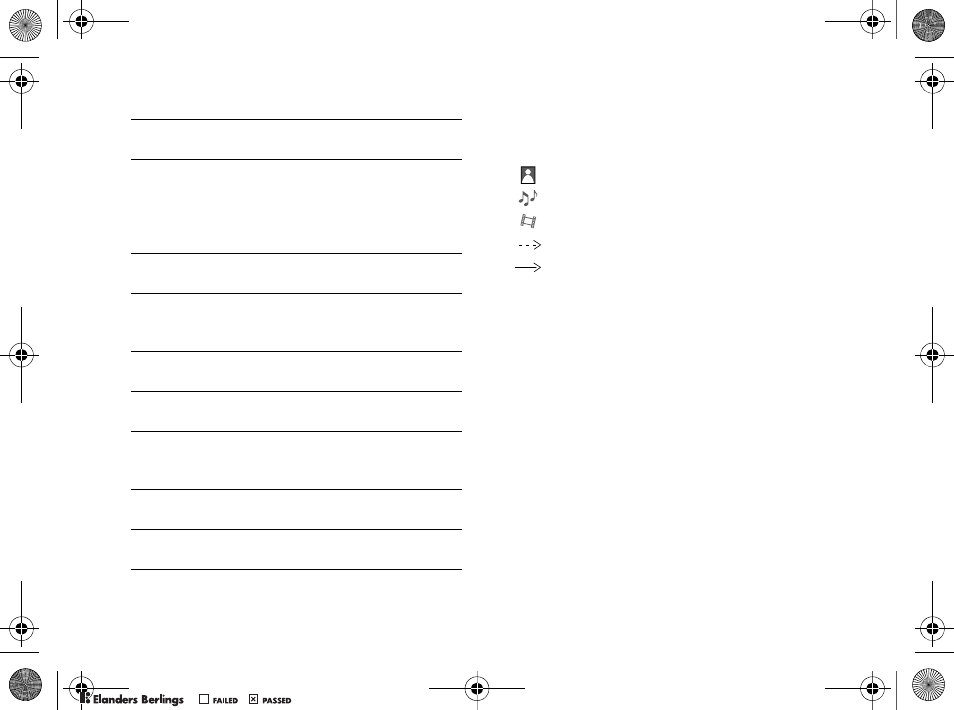
21
Einführung
Übersicht
Beachten Sie die Beschreibung auf Seite 3.
Unterstützte Formate
• Foto: JPEG, BMP, GIF (87a und 89a,
nicht animiert).
• Sound: AMR (mit dem Telefon
aufgenommene Sounds, maximale Größe
30 KB), MP3 (bis zu 128 Kb/s, 44 kHz und
16-Bit-Stereosampling), WAV, SBC, MP4
(AAC und M4A).
• Video: MP4 (MPEG4 und AAC), 3GP
(H.263 und AMR), MPEG1. Unterstützte
Videocodierungen: MPEG-4 SVP (Simple
Visual Profile) Level 0, H.263 Profil
0 Level 10, H.263 Profil 3 Level 10.
3Navigationstasten – Links, Rechts,
Auswählen, Auf und Ab.
4Speicherkarten-Lesegeräte für die
Dateneingabe – Memory Stick PRO Duo™,
Memory Stick PRO™, Memory Stick Duo™,
Compact Flash, MultiMedia Card, Secure
Digital oder Smart Media.
5Abdeckung – Muss vor dem Einlegen von
Speicherkarten abgenommen werden.
6PAL/NTSC/SECAM-Dreiwegeschalter –
Wählen Sie die Schalterstellung, die Ihrem
Fernsehgerät bzw. Digitalprojektor entspricht.
7VGA/VIDEO-Schalter – Auswahl des
Videoausgangs.
8Videoausgabe auf einem Computermonitor
(VGA-Anschluss).
9Video- und Audioausgabe (Stereo) über
Fernsehgerät, Digitalprojektor oder
Stereoanlage (RCA-Kabel und -Anschluss).
10 Standardladegerät CST-20 – Muss als Netzteil
immer verbunden sein.
11 Adapter RCA auf SCART – Für den Anschluss
an ein Fernsehgerät.
MMS
Musik
Video (nur von einer Speicherkarte)
Bluetooth Verbindung
Kabelverbindung
0098*5$(1'((6)5,71/3%ERRN3DJH:HGQHVGD\2FWREHU30
0REFLIGHTEDBY
0REFLIGHTEDBY
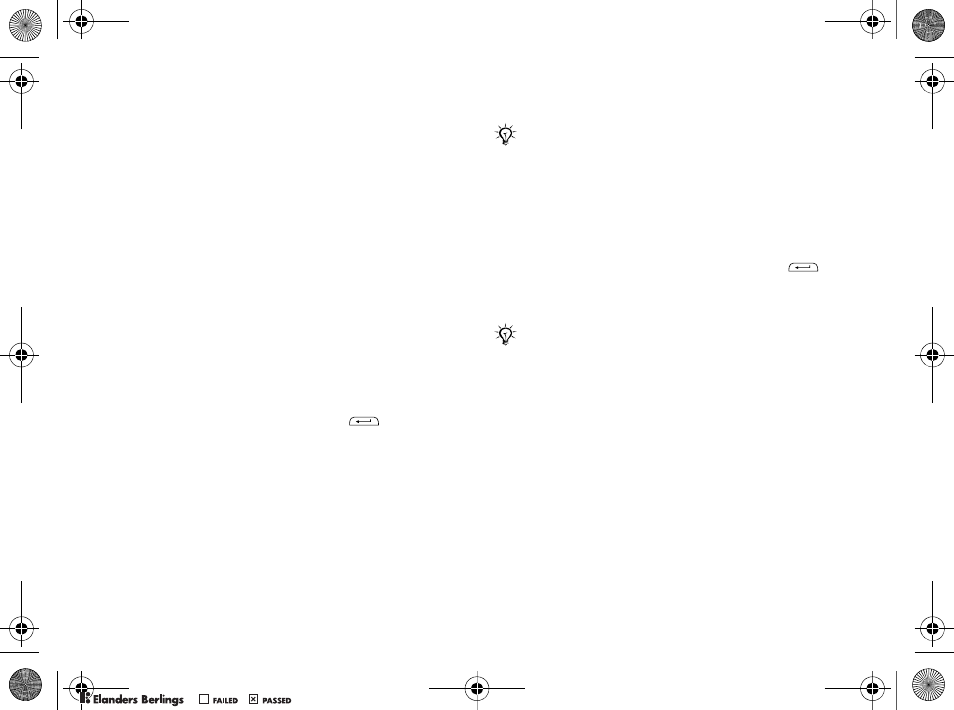
22
Das MMV-200
Das MMV-200
Vorbereitungen
1Schließen Sie das MMV-200 mit dem RCA-
Kabel und ggf. dem SCART-Adapter an ein
Fernsehgerät oder einen Projektor an. Sie
können die Audiostecker (rot und weiß) mit
einem separaten Stereoverstärker verbinden.
Wenn Sie ein VGA-Kabel verwenden, können
Sie die Daten auf einem Computermonitor
anzeigen.
2Verbinden Sie das Standardladegerät CST-20
mit dem MMV-200 und einer Netzsteckdose.
Das Standardladegerät muss immer verbunden
bleiben.
3Um das MMV-200 einzuschalten, drücken und
halten Sie einige Sekunden .
4Auf dem verbundenen Fernsehgerät wird ein
Startbildschirm angezeigt. Wählen Sie bei
entsprechender Aufforderung die gewünschte
Sprache mit den Navigationstasten am
MMV-200. Jetzt können Sie Bilder,
Musik und Videos abspielen.
So schalten Sie das MMV-200 aus:
Drücken und halten Sie einige Sekunden .
Das Standardladegerät sollte nicht vom Gerät
getrennt werden.
So geben Sie Daten von Bluetooth
Geräten wieder:
Schalten Sie das MMV-200 ohne eingelegte
Speicherkarte ein. Das MMV-200 kann jetzt Bilder
und Musik empfangen.
Wenn kein Bild angezeigt wird, müssen Sie ggf.
am Fernsehgerät zum AV-Kanal wechseln.
Überprüfen Sie auch die Stellung des PAL/NTSC/
SECAM-Dreiwegeschalters. Ermitteln Sie den
Videostandard des Fernsehgeräts in der zugehörigen
Bedienungsanleitung.
Eine Anleitung zum Aktualisieren der Software
im MMV-200 finden Sie unter
www.sonyericsson.com/support.
0098*5$(1'((6)5,71/3%ERRN3DJH:HGQHVGD\2FWREHU30
0REFLIGHTEDBY
0REFLIGHTEDBY
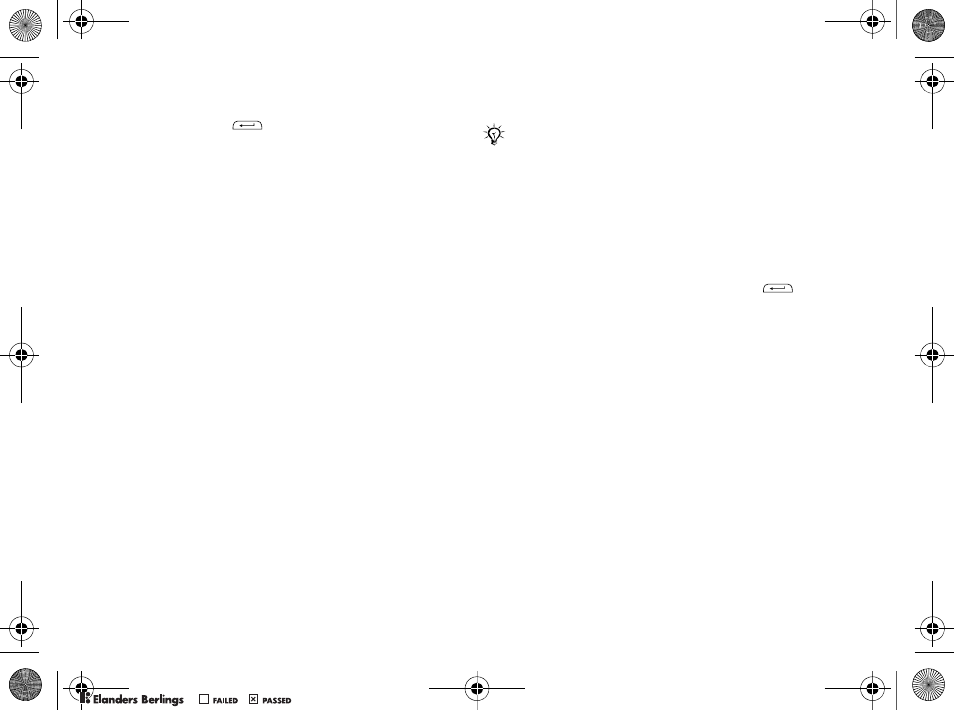
23
Das MMV-200
Drücken Sie , um das Hauptmenü
anzuzeigen, mit dem Sie die Einstellungen
ändern können.
•Bluetooth: Bluetooth muss eingeschaltet sein.
•Sicherheitsmodus:
• Erlauben Sie die Übertragung von allen in
der Nähe befindlichen Bluetooth Geräten
(z. B. Telefone, Kameras und Computer)
ohne vorherige Koppelung.
• Lassen Sie nur Dateien von gekoppelten
Geräten (Geräten in der Geräteliste) zu.
Verwenden des Telefons oder
Geräts als Fernsteuerung
Sie haben in Abhängigkeit vom verwendeten
Bluetooth Gerät zwei Möglichkeiten:
• Die Fernsteuerungsanwendung wird als Zubehör
verfügbar, sobald Sie das Telefon dem
MMV-200 hinzugefügt haben. Auf dem
Produktpaket finden Sie eine Liste der Telefone,
die diese Option unterstützen.
• Sie können eine Java™-
Fernsteuerungsanwendung aus dem MMV-200
in Ihr Bluetooth Gerät laden. Dies ist nützlich,
wenn Ihr Bluetooth Gerät die erste Option nicht
unterstützt.
So fügen Sie dem MMV-200 ein Gerät
hinzu:
1Stellen Sie sicher, dass das andere Bluetooth
Gerät eingeschaltet wurde und sichtbar ist.
2Greifen Sie im MMV-200 auf die Bluetooth
Einstellungen zu. Sie müssen ggf.
drücken, um das Hauptmenü anzuzeigen.
3Wählen Sie den Typ des hinzuzufügenden
Geräts und starten Sie eine Suche nach
verfügbaren Geräten.
4Wählen Sie ein Gerät in der Liste. Auf dem
Fernsehgerät wird ein Kennwort angezeigt.
5Geben Sie dieses Kennwort auf dem Bluetooth
Gerät ein.
6Das Gerät wird vom MMV-200 einer Liste
hinzugefügt und mit dieser gespeichert.
Dieser Prozess wird auch als Koppelung
bezeichnet. Sofern Sie die Stromversorgung
des MMV-200 nicht unterbrechen, muss das
Gerät nicht nochmals hinzugefügt werden.
Informationen zum Zugriff auf die
Fernsteuerungsfunktion Ihres Telefons enthält
die zugehörige Bedienungsanleitung.
0098*5$(1'((6)5,71/3%ERRN3DJH:HGQHVGD\2FWREHU30
0REFLIGHTEDBY
0REFLIGHTEDBY
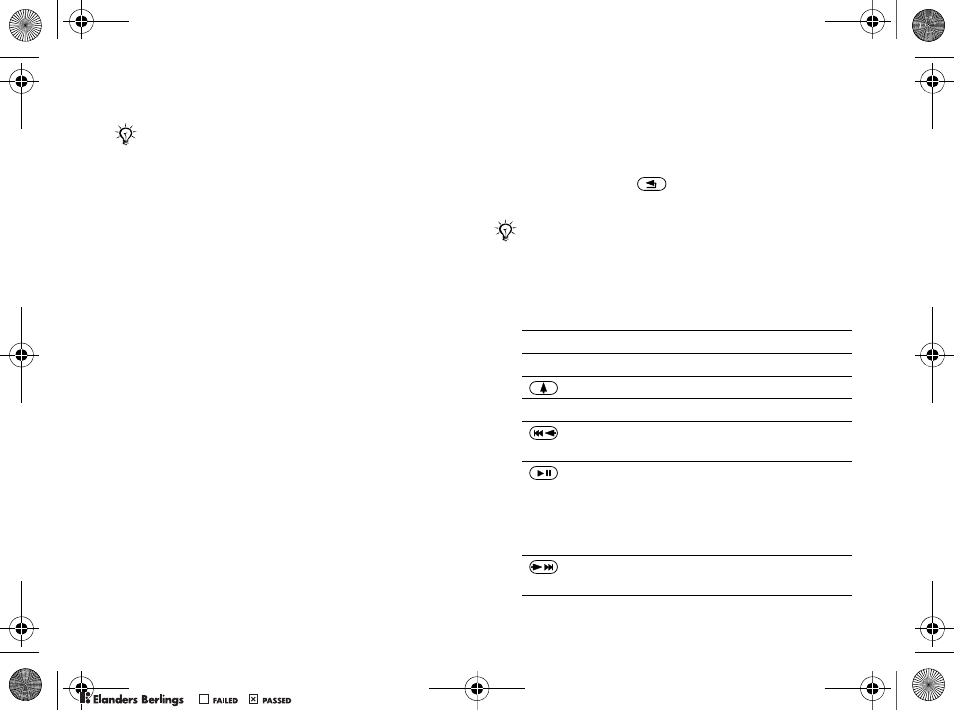
24
Das MMV-200
So löschen Sie ein gekoppeltes
Gerät:
} Hauptmenü } Einstellungen } Bluetooth, wählen
Sie das zu löschende Gerät und befolgen Sie die
Anweisungen.
So laden Sie die Java-
Fernsteuerungsanwendung herunter:
1Fügen Sie Ihr Bluetooth Gerät dem MMV-200
hinzu.
2Mit den MMV-200-Menüs auf dem
Fernsehgerät können Sie das Senden der Java-
Fernsteuerungsanwendung veranlassen.
3Bestätigen Sie das Herunterladen der
Anwendung auf dem Gerät.
4Nehmen Sie alle Speicherkarten aus dem
MMV-200, um die Bluetooth Verbindung
zurückzusetzen.
5Starten Sie die Java-Fernsteuerungsanwendung
im Telefon und legen Sie die Speicherkarte
wieder ein.
6Drücken Sie , um die
Fernsteuerungsanwendung zu beenden.
Die Fernbedienung
Beachten Sie die Abbildung auf Seite 4.
Starten Sie die Suche erneut, wenn Ihr Gerät nicht
gefunden wird. Sie können dem MMV-200 ein Gerät,
aber umgekehrt das MMV-200 keinem anderen Gerät
hinzufügen.
Informationen zum Zugriff auf die Java-
Fernsteuerungsanwendung im Gerät enthält
die zugehörige Bedienungsanleitung.
0Hauptmenütaste
1Optionstaste
Auf
3Hilfe im TV/Hilfe beenden
Links/Zurück/Aktionsliste verlassen/
Zu vorheriger Datei
Menü öffnen/Start, Pause, Abspielliste oder
Diashow fortsetzen/Dateien für
Abspielliste oder Diashow aus- oder
abwählen/Datei durch Doppelklicken
öffnen/Partymodus beenden
Rechts/Nächste Datei/Menü öffnen/
Abspielliste oder Diashow starten
0098*5$(1'((6)5,71/3%ERRN3DJH:HGQHVGD\2FWREHU30
0REFLIGHTEDBY
0REFLIGHTEDBY
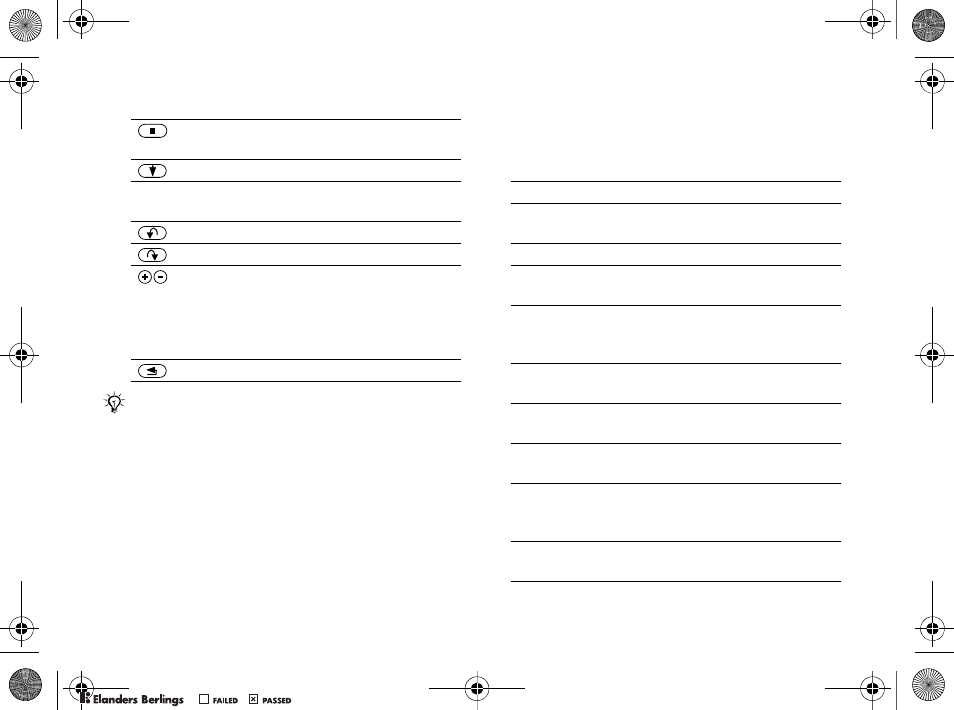
25
Das MMV-200
Speicherkarten
Beachten Sie die Abbildung des Hauptmenüs auf
Seite 4.
Stopp/Zurück zu vorheriger Ansicht in
Abspielliste oder Diashow
Ab
9Dateien nach Name, Datum oder Typ
sortieren
Bild nach links drehen
Bild nach rechts drehen
Stufenweise vergrößern, dann zur
Normalansicht zurückkehren. Im
Vergrößerungsmodus kann das Bild mit der
Navigationstaste oder mit den Tasten 2, 4, 6
und 8 geschwenkt werden.
Fernsteuerungsanwendung beenden
Bei Verwendung der Navigationstasten am MMV-200
können Sie Abspiellisten und Diashows nutzen, aber
keine einzelnen Dateien anzeigen oder abspielen.
IBilder – In Ordnern, sortiert nach Datum
II Musik – In Ordnern, sortiert nach den Namen
der Interpreten und Alben
III Video – In Ordnern, sortiert nach Datum
IV Ordner – Zeigt auf der Speicherkarte
vorhandene Ordner an
VEinstellungen – Beispiel: Geräte hinzufügen
oder löschen, Java-
Fernsteuerungsanwendung senden
VI Partymodus – Aktiviert den Bluetooth
Empfangsmodus des MMV-200 für Dateien
VII Hilfe – Bedienungsanleitung auf dem
Fernsehgerät
VIII Diashow starten, Abspielliste starten –
Diashow oder Abspielliste wiedergeben
IX Bilder wählen, Lieder wählen, Videos wählen
– Dateien für Diashows und Abspiellisten
wählen
XOptionen – Zufallswiedergabe und
Anzeigedauer der Bilder in einer Diashow
0098*5$(1'((6)5,71/3%ERRN3DJH:HGQHVGD\2FWREHU30
0REFLIGHTEDBY
0REFLIGHTEDBY
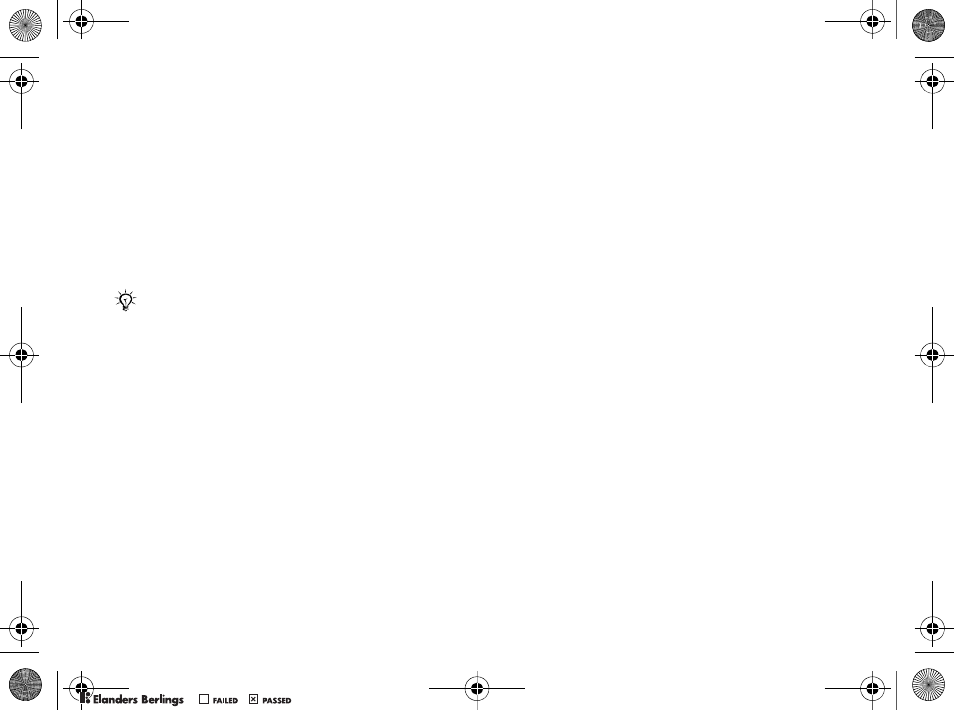
26
Das MMV-200
So geben Sie Daten von
Speicherkarten wieder:
1Legen Sie mindestens eine Speicherkarte in
das MMV-200 ein. Verwenden Sie – in
Abhängigkeit vom Kartentyp – das richtige
Kartenfach.
2Wenn das MMV-200 eingeschaltet ist, können
Sie ein hinzugefügtes Bluetooth Gerät als
Fernsteuerung nutzen.
Gehen Sie folgendermaßen vor, um die Nutzung
der Speicherkarten zu beenden und den Empfang
von Dateien durch das MMV-200 über Bluetooth
zu ermöglichen:
• Wählen Sie Hauptmenü und dann Partymodus.
• Entnehmen Sie alle Speicherkarten.
Auswählen von Dateien auf der
Speicherkarte
Wenn sich Ordner auf der Speicherkarte befinden,
in denen Dateien sortiert wurden, sollten Sie
„Persönliche Ordner“ wählen.
Beim Anzeigen der Inhalte von Ordnern können
Sie eine bevorzugte Sortierreihenfolge wählen.
Sie können ein Bild vergrößern, schwenken oder
drehen. Solange die Speicherkarte eingelegt bleibt,
protokolliert das MMV-200 folgende
Einstellungen:
• Bevorzugte Sortierreihenfolge der Dateien.
• Für Abspiellisten und Diashows ausgewählte
Dateien.
• Bilddrehungen.
Erstellen von Diashows und
Abspiellisten
Wählen Sie Bilder, Musiktitel oder Videoclips
auf der Speicherkarte aus, die angezeigt oder
abgespielt werden sollen. Beim Abspielen einer
Diashow können Sie neue Bilder mit dem
Bluetooth Gerät senden. Diese Bilder werden der
Diashow temporär hinzugefügt.
Wenn Sie keine eigene Diashow oder
Abspielliste erstellen, zeigt das MMV-200 die
Dateien auf der Speicherkarte in alphabetischer
Reihenfolge der Dateinamen an.
Wurde dem MMV-200 kein Gerät hinzugefügt,
startet es eine Suche nach verfügbaren Geräten.
Sie können diese Suche unterbrechen, indem Sie
Abbrechen wählen.
0098*5$(1'((6)5,71/3%ERRN3DJH:HGQHVGD\2FWREHU30
0REFLIGHTEDBY
0REFLIGHTEDBY
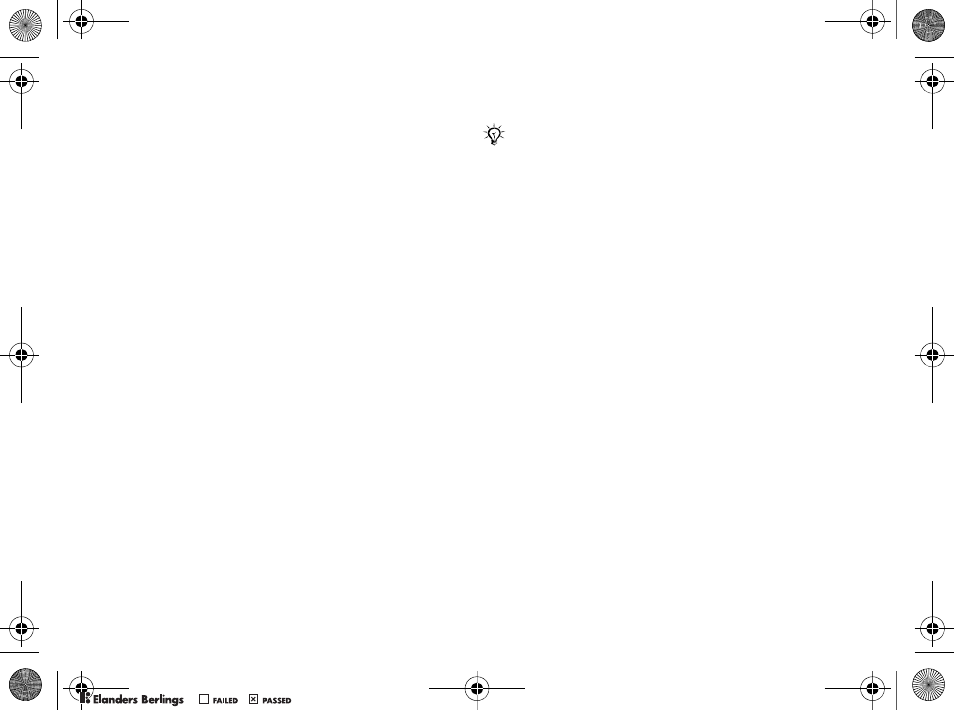
27
Fehlerbeseitigung
Fehlerbeseitigung
Das MMV-200 startet nicht
Stellen Sie sicher, dass das MMV-200 durch das
mitgelieferte Standardladegerät CST-20 mit Strom
versorgt wird.
Es treten Probleme mit der Bluetooth
Verbindung auf
Das MMV-200 ist mit Bluetooth Telefonen und
anderen Geräten von Sony Ericsson sowie weiteren
Herstellern kompatibel.
Treten beim Herstellen der Verbindung
Probleme auf, überprüfen Sie die Bluetooth
Einstellungen des Geräts. Im Gerät muss die
Bluetooth Funktion eingeschaltet und das Gerät
muss sichtbar sein. Informationen zu den
unterstützten Bluetooth Profilen finden Sie in der
Bedienungsanleitung des jeweiligen Geräts oder
erhalten Sie bei Sony Ericsson Servicepartnern.
Weitere Informationen finden Sie unter
www.SonyEricsson.com/support.
Das MMV-200 arbeitet mit Bluetooth Geräten
zusammen, die die Profile „Objekt-Push“,
„Imaging“, „Dateiübertragung“ und „Optimierte
Audiodistribution“ unterstützen.
Telefon oder Gerät kann nicht
hinzugefügt werden
Das MMV-200 führt eine Zufallssuche nach
Geräten durch. Starten Sie die Suche erneut,
wenn Ihr Gerät nicht gefunden wird. Sie müssen
möglicherweise ein zuvor hinzugefügtes Gerät
löschen (siehe Seite 24).
Die Fernsteuerungsanwendung
funktioniert nicht
Laden Sie die Java-Fernsteuerungsanwendung aus
dem MMV-200 herunter % 24 So laden Sie die
Java-Fernsteuerungsanwendung herunter:.
Das Gerät muss Java JSR-82 unterstützen. Weitere
Informationen finden Sie unter
www.SonyEricsson.com/support.
Wenn die Java-Fernsteuerungsanwendung nicht
funktioniert, müssen Sie die Bluetooth Verbindung
zurücksetzen % 24 So laden Sie die Java-
Fernsteuerungsanwendung herunter:.
Die Bluetooth Reichweite des MMV-200 beträgt bis zu
10 m. Befindet sich das Fernsehgerät oder ein anderer
Körper zwischen dem MMV-200 und dem sendenden
Gerät, ist die Reichweite gegebenenfalls geringer.
0098*5$(1'((6)5,71/3%ERRN3DJH:HGQHVGD\2FWREHU30
0REFLIGHTEDBY
0REFLIGHTEDBY
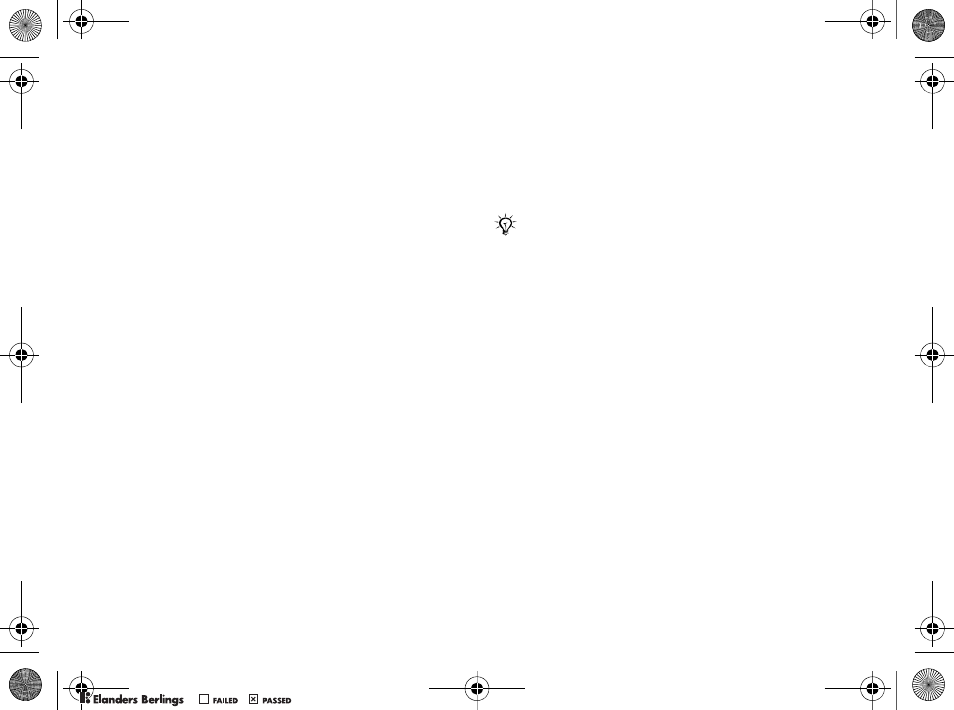
28
Wichtige Informationen
Datei wird nicht abgespielt oder
stoppt gelegentlich
Überprüfen Sie, ob das Dateiformat unterstützt
wird (siehe Seite 21). Wenn eine Musikdatei
gelegentlich stoppt, ist die Bitrate möglicherweise
zu hoch.
Videoclips können nur von einer Speicherkarte
abgespielt werden.
Andere Bluetooth Geräte und der Abstand
zwischen dem MMV-200 und dem sendenden
Gerät können die Übertragung der Datei
beeinträchtigen.
Das MMV-200 kann Daten jeweils nur von
einem Gerät empfangen.
Bilder werden nicht richtig angezeigt
Vor dem Anzeigen skaliert oder dehnt das
MMV-200 Bilder, um sie an die Größe des
Bildschirms anzupassen. Dabei wird die Auflösung
von Fernsehgeräten zugrunde gelegt, auch wenn
die Bilder auf einem Computermonitor angezeigt
werden. Das Bild kann deshalb etwas anders als auf
anderen Bildschirmen aussehen.
Wenn kein Bild angezeigt wird, überprüfen Sie
die Schalter 6 und 7 (siehe Abbildung auf Seite 2).
Möglicherweise müssen Sie auf dem Fernsehgerät
zum AV-Kanal umschalten.
Wichtige Informationen
Sicherer und effizienter
Einsatz
Änderungen oder Modifikationen an diesem
Bluetooth™ Media Center MMV-200, die nicht
ausdrücklich von Sony Ericsson genehmigt wurden,
können die Betriebsgenehmigung des Benutzers
ungültig machen. Beachten Sie landesspezifische
Voraussetzungen und Beschränkungen zum Einsatz
von Bluetooth Geräten, bevor Sie dieses Produkt
benutzen.
Pflege
• Behandeln Sie das Gerät sorgfältig und bewahren
Sie es an einem sauberen und staubfreien Ort auf.
• Halten Sie das Gerät trocken.
• Setzen Sie das Gerät keinen extrem niedrigen
oder hohen Temperaturen aus.
• Setzen Sie das Produkt weder offenen Flammen
noch Tabakglut aus.
• Lassen Sie das Gerät nicht fallen und werfen oder
biegen Sie es nicht.
Lesen Sie diesen Abschnitt, bevor Sie das MMV-200
benutzen.
0098*5$(1'((6)5,71/3%ERRN3DJH:HGQHVGD\2FWREHU30
0REFLIGHTEDBY
0REFLIGHTEDBY
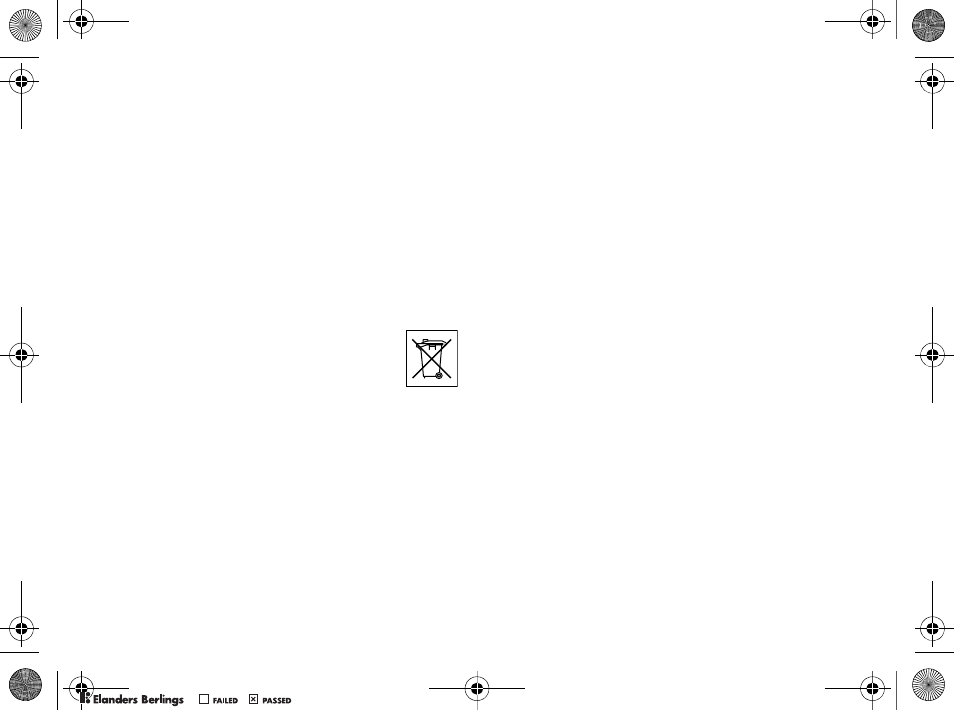
29
Wichtige Informationen
• Versuchen Sie nicht, das Produkt auseinander zu
bauen. Nur von Sony Ericsson autorisierte
Personen dürfen Wartungsarbeiten durchführen.
• Bemalen Sie das Gerät nicht.
• Verwenden Sie das Gerät nicht in der Nähe von
medizinischen Geräten, ohne zuvor eine Erlaubnis
eingeholt zu haben.
• Benutzen Sie das Gerät nicht in oder in
unmittelbarer Nähe zu Flugzeugen oder
Bereichen, in denen Sie zum Ausschalten von
Funksendern aufgefordert werden.
• Benutzen Sie das Gerät nicht in Umgebungen mit
potenziell explosiver Atmosphäre.
• Um einen Stromschlag zu vermeiden,
trennen Sie das Gerät vom Netz, bevor
Sie es reinigen.
Funkfrequenzemissionen
Das Bluetooth™ Media Center MMV-200 ist ein
Radiosender und -empfänger. Im Betrieb
kommuniziert das Gerät mit Mobilfunkgeräten mit
Bluetooth Funktion, indem Funkfrequenzwellen im
Frequenzbereich 2.400–2.500 MHz ausgetauscht
werden. Die Ausgangsleistung des Senders liegt bei
nur 0,001 Watt. Das Bluetooth Media Center
MMV-200 wurde so entwickelt, dass die Richtlinien
und Grenzwerte zu Funkfrequenzemissionen von
nationalen Behörden und internationalen
Gesundheitsorganisationen beim Einsatz mit einem
kompatiblen Mobiltelefon von Sony Ericsson oder
Ericsson eingehalten werden.
Medizinische Geräte
Radiosender und -empfänger können die Funktion
von Herzschrittmachern und anderen implantierten
Geräten beeinträchtigen. Wird ein Mindestabstand
von 15 cm zwischen diesem Produkt und dem
Schrittmacher eingehalten, ist das Risiko einer
Störung gering. Haben Sie Grund zu der Annahme,
dass Störungen auftreten, schalten Sie das Produkt
sofort aus. Fragen Sie gegebenenfalls Ihren
Kardiologen um Rat.
Informationen zu anderen medizinischen Geräten
erhalten Sie vom jeweiligen Hersteller.
Kinder
LASSEN SIE KINDER NICHT MIT DEM MMV-200
ODER DESSEN ZUBEHÖR SPIELEN. SIE
KÖNNTEN SICH ODER ANDERE VERLETZEN
ODER VERSEHENTLICH DAS MMV-200 ODER
ZUBEHÖRKOMPONENTEN BESCHÄDIGEN.
AM MMV-200 UND AN ZUBEHÖRKOMPONENTEN
KÖNNEN SICH KLEINTEILE BEFINDEN,
DIE ABGELÖST UND VERSCHLUCKT WERDEN
UND SO ZU ERSTICKUNGEN FÜHREN KÖNNEN.
0098*5$(1'((6)5,71/3%ERRN3DJH:HGQHVGD\2FWREHU30
0REFLIGHTEDBY
0REFLIGHTEDBY
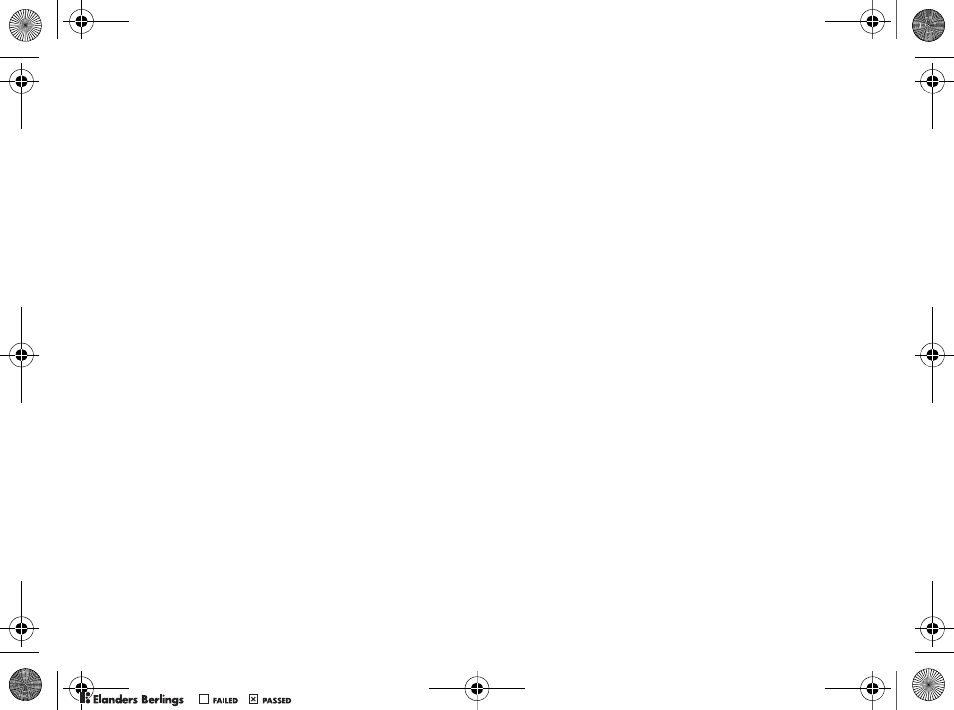
30
Wichtige Informationen
Endbenutzer-Lizenzvertrag
Dieses Mobilfunkgerät („Gerät“) enthält Software,
die Eigentum von Sony Ericsson Mobile
Communications AB („Sony Ericsson“) und
Lieferanten sowie Lizenzgebern ist („Software“).
Sony Ericsson gewährt Ihnen als Benutzer des
Geräts eine nicht exklusive und nicht übertragbare
Lizenz zur ausschließlichen Nutzung der Software
mit dem Gerät, in dem sie installiert ist. Keine der
Aussagen in diesem Text darf als Verkauf der
Software an einen Benutzer des Geräts
interpretiert werden.
Sie dürfen die Software und deren Komponenten
nicht reproduzieren, modifizieren, vertreiben,
Methoden des Reverse Engineering unterziehen,
dekompilieren oder anderweitig ändern bzw. andere
Maßnahmen ergreifen, um Kenntnis des Quellcodes
zu erlangen. Um Zweifelsfälle auszuschließen: Sie
dürfen jederzeit alle Rechte und Pflichten hinsichtlich
der Nutzung der Software an Dritte übertragen,
jedoch nur in Verbindung mit dem Gerät, mit dem Sie
die Software erhalten haben und sofern sich der
jeweilige Dritte zur Einhaltung dieser Richtlinien
verpflichtet.
Die Lizenzdauer entspricht der Lebensdauer dieses
Geräts. Sie können diesen Lizenzvertrag beenden,
indem Sie alle Rechte an dem Gerät, mit dem Sie die
Software erhalten haben, schriftlich einem Dritten
übertragen. Wenn Sie die in diesem Lizenzvertrag
beschriebenen Bedingungen verletzen, hat dies die
sofortige Beendigung des Lizenzvertrags zur Folge.
Sony Ericsson sowie die Lieferanten und
Lizenzgeber sind die alleinigen und exklusiven
Eigentümer der Software und behalten alle Rechte,
Titel und Ansprüche an und aus der Software. Sony
Ericsson und – soweit die Software Materialien oder
Code Dritter enthält – Dritte sind als Drittbegünstigte
aus diesem Vertrag berechtigt.
Gültigkeit, Auslegung und Durchsetzung dieser
Lizenz unterliegt schwedischem Recht. Das
Vorstehende gilt in dem Umfang, der nach
anzuwendenden Verbraucherschutzgesetzen
zulässig ist.
Endbenutzer-Lizenzvertrag für Sun
Java™ J2ME™
1Rechtsbeschränkungen: Die Software unterliegt
dem Urheberrechtsschutz für Sun. Die Rechte
an allen Kopien verbleiben im Eigentum von Sun
sowie deren Lizenzgebern. Der Kunde darf die
Software nicht ändern, dekompilieren,
disassemblieren, entschlüsseln, extrahieren
oder anderweitig dem Reverse Engineering
unterziehen. Die Software darf weder ganz
noch teilweise verleast, übertragen oder
unterlizenziert werden.
2Exportrichtlinien: Die Software unterliegt
(einschließlich der technischen Daten)
0098*5$(1'((6)5,71/3%ERRN3DJH:HGQHVGD\2FWREHU30
0REFLIGHTEDBY
0REFLIGHTEDBY
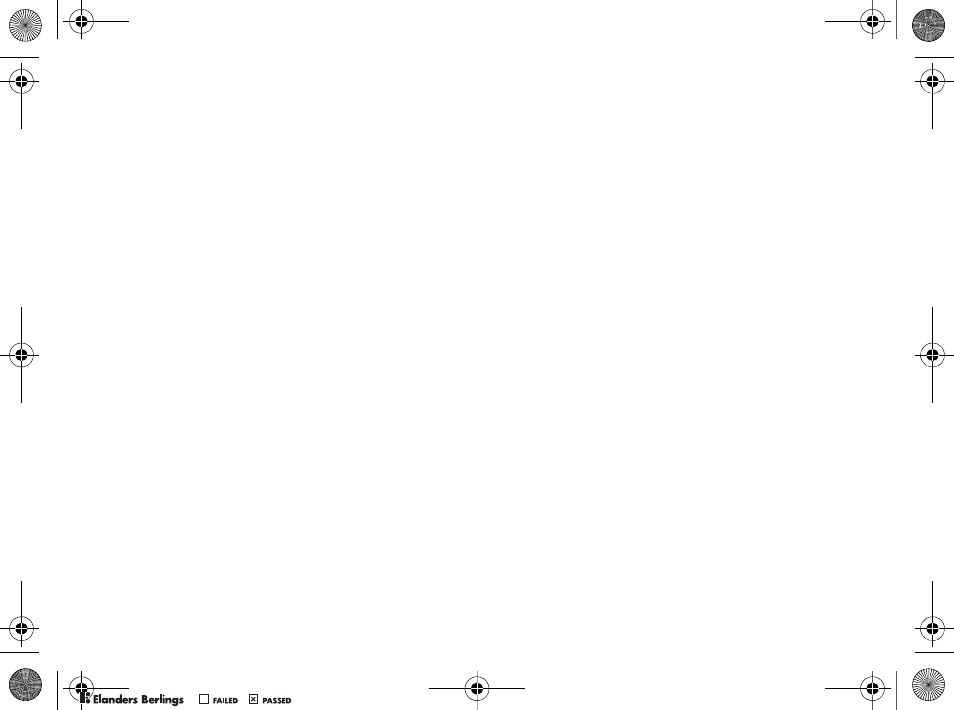
31
Wichtige Informationen
US-amerikanischen Exportkontrollgesetzen wie
dem U.S. Export Administration Act und den
zugehörigen Richtlinien. Außerdem sind
gegebenenfalls Import- oder Exportrichtlinien
anderer Länder zu beachten. Der Kunde
verpflichtet sich zur Einhaltung aller Richtlinien
und erkennt an, dass der Bezug der erforderlichen
Lizenzen zum Exportieren, Re-Exportieren oder
Importieren der Software in seiner Verantwortung
liegt. Die Software darf nicht heruntergeladen oder
anderweitig exportiert bzw. re-exportiert werden (i)
in die Länder oder von Einwohnern der Länder
Kuba, Irak, Iran, Nordkorea, Libyen, Sudan, Syrien
(diese Liste wird gelegentlich überarbeitet) sowie
Länder, über die die USA ein Embargo verhängt
haben, oder (ii) an juristische oder natürliche
Personen auf der Liste Specially Designated
Nations des US-Finanzministeriums oder der
Table of Denial Orders des US-
Handelsministeriums.
3Rechtsbeschränkungen: Benutzung, Duplikation
oder Veröffentlichung durch die Regierung der
USA unterliegt den Beschränkungen in den Rights
in Technical Data and Computer Software Clauses
in DFARS 252.227-7013(c) (1) bzw. in FAR
52.227-19 (C) (2).
Garantiebedingungen
Sony Ericsson Mobile Communications AB, S-221 88
Lund, Sweden (Sony Ericsson), stellt diese
Garantiebedingungen für dieses Originalzubehör
(das „Produkt“) bereit.
Wenn Sie für Ihr Produkt eine Garantieleistung in
Anspruch nehmen müssen, bringen Sie es zu dem
Händler, von dem Sie es erworben haben. Weitere
Informationen erhalten Sie beim örtlichen Sony
Ericsson Call Center (gegebenenfalls werden die
national üblichen Gebühren fällig) oder unter der
Adresse www.SonyEricsson.com.
GARANTIE
Nach Maßgabe dieser Bedingungen garantiert Sony
Ericsson, dass dieses Produkt zum Zeitpunkt des
Kaufs und ein (1) Jahr danach frei von Design-,
Material- und Fertigungsfehlern ist.
GARANTIEFÄLLE
Wenn dieses Produkt während der Garantiezeit bei
sachgemäßem Einsatz und Service irgendwelche
Design-, Material- oder Fertigungsfehler zeigt, wird
ein Vertragshändler oder ein Servicepartner von
Sony Ericsson in dem Land/der Region*, in dem bzw.
der Sie das Produkt erworben haben, das Produkt im
Rahmen der nachstehenden Bedingungen nach
eigenem Ermessen entweder reparieren oder
ersetzen.
0098*5$(1'((6)5,71/3%ERRN3DJH:HGQHVGD\2FWREHU30
0REFLIGHTEDBY
0REFLIGHTEDBY
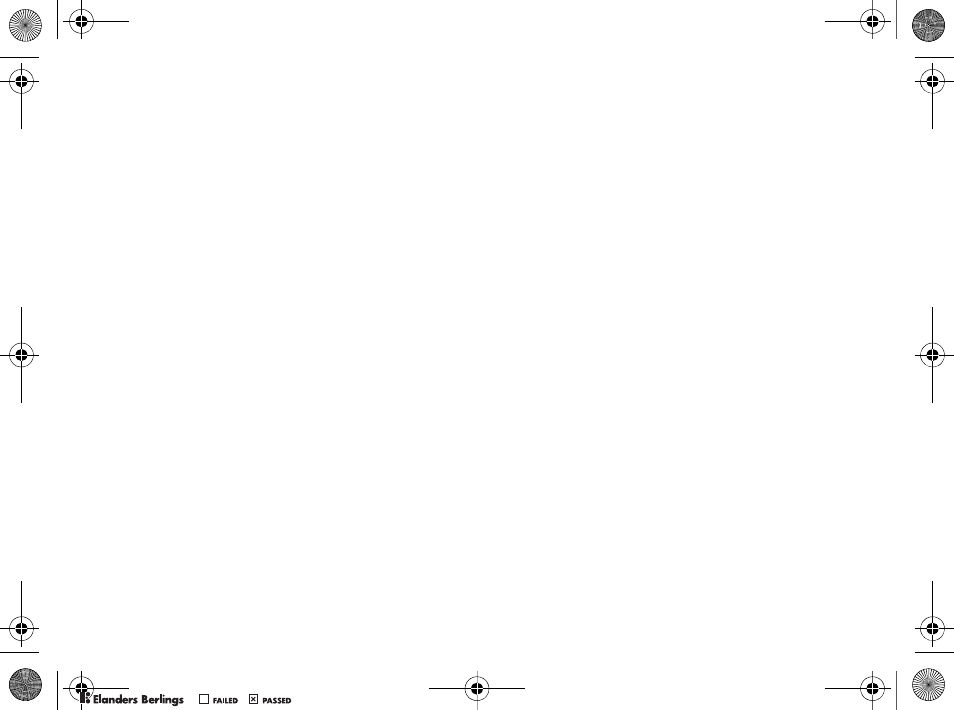
32
Wichtige Informationen
Sony Ericsson und die Servicepartner behalten
sich das Recht vor, eine Bearbeitungsgebühr
in Rechnung zu stellen, wenn das Produkt nach
Maßgabe der Bedingungen unten keinen Garantiefall
darstellt.
Bei Reparatur und Austausch dieses Sony Ericsson-
Produkts können Ihre persönlichen Daten sowie
heruntergeladene Dateien und andere Daten
verloren gehen. Derzeit ist Sony Ericsson aufgrund
anzuwendender Gesetze, anderer Richtlinien oder
technischer Beschränkungen möglicherweise nicht in
der Lage, alle heruntergeladenen Dateien zu sichern.
Sony Ericsson übernimmt keinerlei Verantwortung für
Datenverluste jedweder Art und leistet keinerlei
Schadensersatz für solche Datenverluste. Sie sollten
immer Sicherungskopien aller in einem Sony
Ericsson-Produkt gespeicherten Daten
(heruntergeladene Dateien, Kalendereinträge und
Kontakte) erstellen, bevor Sie das Sony Ericsson-
Produkt für eine Reparatur oder einen Austausch
einreichen.
Bedingungen
1Diese Garantie gilt nur, wenn der vom
autorisierten Sony Ericsson Händler für den
Käufer ausgestellte Kaufbeleg mit
Seriennummer** und Kaufdatum zusammen mit
dem zu reparierenden bzw. zu ersetzenden
Produkt vorgelegt wird. Sony Ericsson behält sich
das Recht vor, Garantieleistungen zu verweigern,
wenn diese Informationen nach dem Kauf des
Produkts entfernt oder geändert wurden.
2Wenn Sony Ericsson das Produkt repariert oder
Ersatz leistet, dann gilt der Garantieanspruch für
das reparierte bzw. ersetzte Produkt in der
verbleibenden Zeit der ursprünglichen
Garantiezeit bzw. für neunzig (90) Tage ab dem
Reparaturdatum, je nachdem, welcher Zeitraum
länger ist. Die Reparatur- bzw. Ersatzansprüche
können mit funktional gleichwertigen, instand
gesetzten Geräten erfüllt werden. Ersetzte
Bauteile oder Baugruppen werden Eigentum von
Sony Ericsson.
3Diese Garantie gilt nicht für Fehler am Gerät,
die entstanden sind durch normalen Verschleiß,
falsche Benutzung oder Missbrauch,
einschließlich, aber nicht beschränkt auf
zweckfremde Verwendung des Geräts sowie
Nichtbeachtung der Anweisungen von Sony
Ericsson bezüglich Einsatz und Wartung. Diese
Garantie gilt auch nicht für Fehler am Gerät
aufgrund von Unfällen bzw. Veränderungen und
Anpassungen der Hardware und Software,
höherer Gewalt und Schäden durch Kontakt mit
Flüssigkeiten.
4Da das Funknetz, in dem dieses Produkt betrieben
wird, von einem von Sony Ericsson unabhängigen
Anbieter bereitgestellt wird, ist Sony Ericsson nicht
0098*5$(1'((6)5,71/3%ERRN3DJH:HGQHVGD\2FWREHU30
0REFLIGHTEDBY
0REFLIGHTEDBY
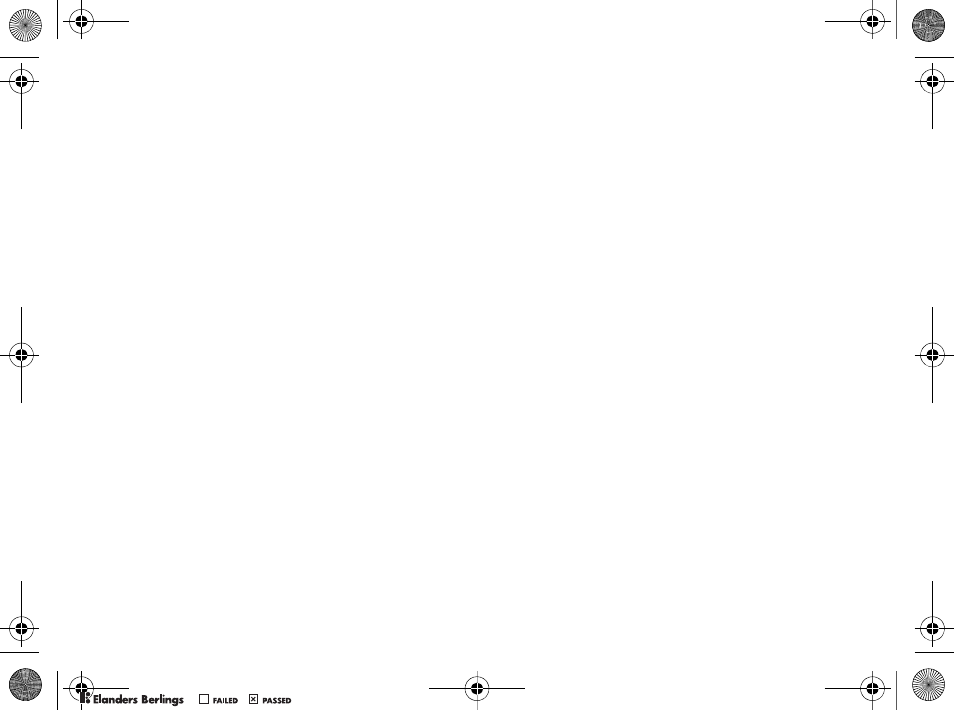
33
Wichtige Informationen
für Betrieb, Verfügbarkeit, Flächendeckung,
Dienstleistungen und Reichweite des betreffenden
Systems verantwortlich.
5Die Garantie erstreckt sich nicht auf Produktfehler,
die durch Installationen, Modifikationen,
Reparaturen oder Öffnung des Produkts durch
Personen verursacht werden, die nicht von Sony
Ericsson autorisiert wurden.
6Die Garantie erstreckt sich nicht auf Produktfehler,
die durch den Einsatz von Zubehörkomponenten
oder Peripheriegeräten verursacht wurden,
bei denen es sich nicht um Sony Ericsson-
Originalzubehör handelt, das für dieses Produkt
entwickelt wurde.
7Die Beschädigung der auf dem Gerät
angebrachten Siegel führt zum Erlöschen der
Garantie.
8ES GIBT KEINE AUSDRÜCKLICHEN
GARANTIEN, EGAL OB SCHRIFTLICH ODER
MÜNDLICH, AUSSER DIESER GEDRUCKTEN
BEGRENZTEN GARANTIE. SÄMTLICHE
IMPLIZITEN GARANTIEN, EINSCHLIESSLICH –
OHNE DARAUF BESCHRÄNKT ZU SEIN –
GARANTIEN DER HANDELSÜBLICHKEIT UND
DER EIGNUNG FÜR EINEN BESTIMMTEN
ZWECK, GELTEN NUR FÜR DIE DAUER
DIESER BESCHRÄNKTEN GARANTIE. SONY
ERICSSON UND DIE LIZENZGEBER SIND,
SOWEIT EIN HAFTUNGSAUSSCHLUSS
GESETZLICH ZULÄSSIG IST, IN KEINEM FALL
ERSATZPFLICHTIG FÜR NEBEN- ODER
FOLGESCHÄDEN GLEICH WELCHER ART,
EINSCHLIESSLICH – OHNE DARAUF
BESCHRÄNKT ZU SEIN – ENTGANGENE
GEWINNE UND WIRTSCHAFTLICHE
NACHTEILE.
In einigen Ländern/Staaten ist der Ausschluss bzw.
die Beschränkung von Neben- oder Folgeschäden
bzw. die Beschränkung der Dauer impliziter
Garantien nicht zulässig. In diesem Fall gelten die
vorstehenden Beschränkungen und Ausschlüsse
nicht für Sie.
Die Garantie beschränkt weder die
Verbraucherrechte im Rahmen der anwendbaren
Gesetze noch die Verbraucherrechte gegen den
Händler, die sich aus dem Kaufvertrag ergeben.
0098*5$(1'((6)5,71/3%ERRN3DJH:HGQHVGD\2FWREHU30
0REFLIGHTEDBY
0REFLIGHTEDBY
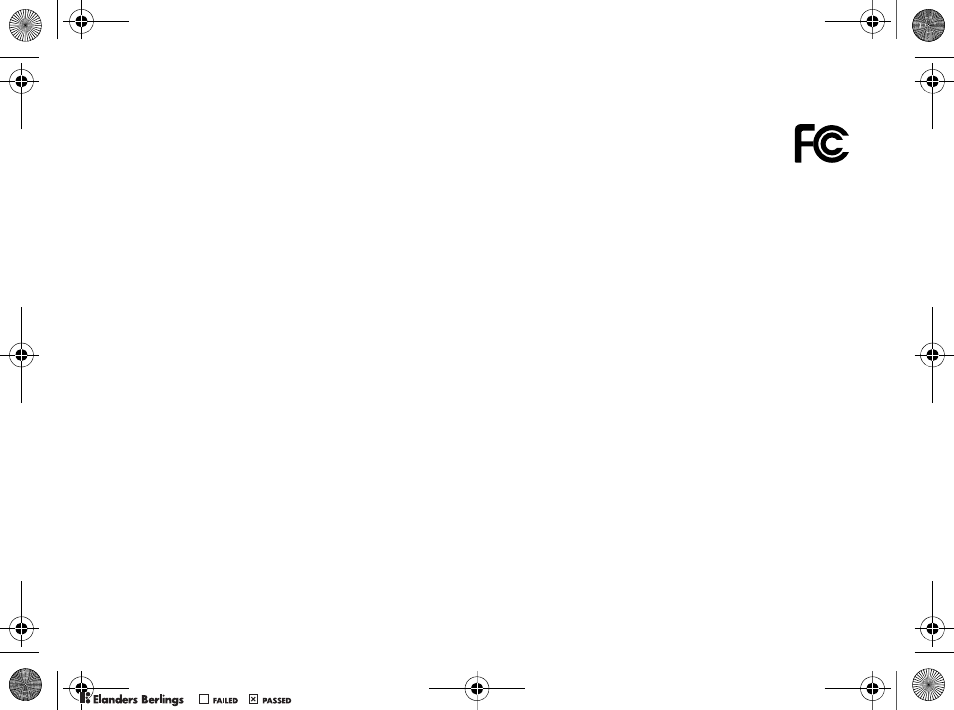
34
Wichtige Informationen
* EUROPÄISCHE UNION (EU)
Haben Sie das Produkt in der EU erworben, können
Sie die oben beschriebenen Garantiearbeiten im
Garantiezeitraum in jedem EU-Land in Anspruch
nehmen, in dem das identische Produkt von einem
Sony Ericsson Vertragshändler vertrieben wird.
Erfragen Sie beim Sony Ericsson Call Center, ob
dieses Produkt in dem EU-Land vertrieben wird, in
dem Sie sich befinden. Beachten Sie, dass
bestimmte Wartungsarbeiten nur in dem Land des
ursprünglichen Erwerbs vorgenommen werden
können, da sich interne oder externe Komponenten
bei den verschiedenen Modellen unterscheiden
können, die in unterschiedlichen EU-Ländern
vertrieben werden. Unter Umständen ist es nicht
möglich, Produkte mit gesperrter SIM-Karte zu
reparieren.
** In einigen Ländern/Regionen müssen
gegebenenfalls weitere Daten zur Verfügung gestellt
werden. Ist das der Fall, befinden sich
entsprechende Hinweise auf dem Kaufbeleg.
FCC Statement
This device complies with Part 15 of the
FCC rules. Operation is subject to the
following two conditions: (1) This device
may not cause harmful interference, and (2) This
device must accept any interference received,
including interference that may cause undesired
operation.
0098*5$(1'((6)5,71/3%ERRN3DJH:HGQHVGD\2FWREHU30
0REFLIGHTEDBY
0REFLIGHTEDBY
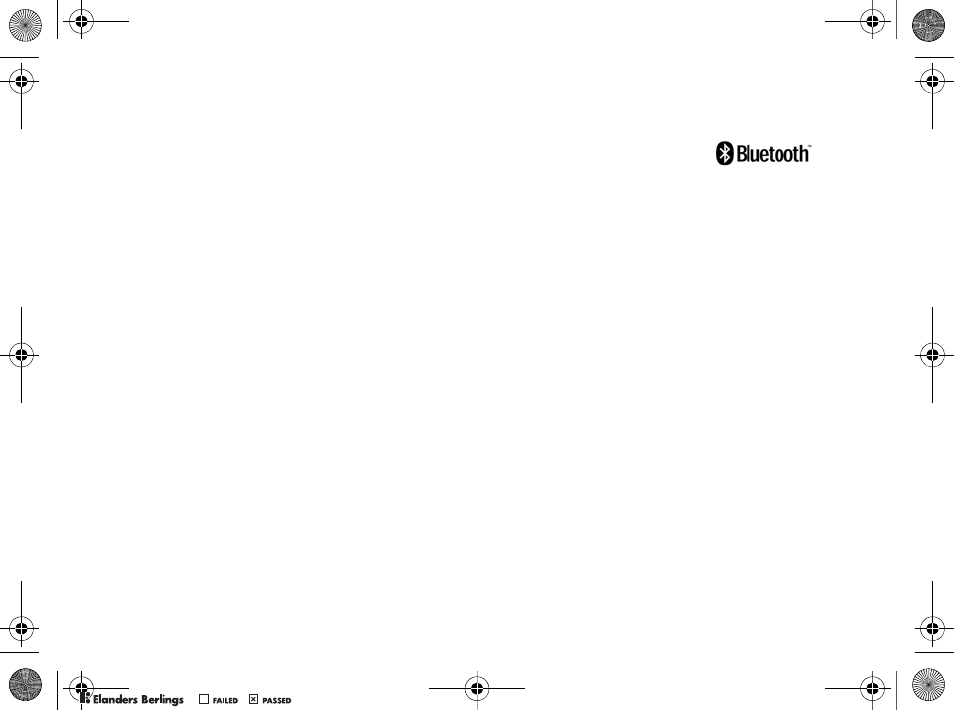
35
Español
Español
Introducción...36
Utilización de MMV-200...38
Resolución de problemas...43
Información importante...44
Declaration of Conformity...115
Sony Ericsson MMV-200
Esta guía del usuario ha sido
publicada por Sony Ericsson
Mobile Communications AB,
sin que proporcione ningún tipo de garantía. Sony
Ericsson Mobile Communications AB puede realizar,
en cualquier momento y sin previo aviso, las mejoras
y los cambios necesarios en esta guía del usuario a
causa de errores tipográficos, falta de precisión en la
información actual o mejoras de los programas y los
equipos. No obstante, estos cambios se incorporarán
en las nuevas ediciones de esta guía.
Reservados todos los derechos.
©Sony Ericsson Mobile Communications AB,
2005
Número de publicación: LZT 108 8047/1 R2A
Si no está seguro de si puede utilizar un servicio
determinado, póngase en contacto con su operador
de red o proveedor de servicios.
Lea las secciones Uso seguro y efectivo y Garantía
limitada de esta guía antes de utilizar el producto.
La marca y logotipos Bluetooth son propiedad de
Bluetooth SIG, Inc. y cualquier uso de dichas marcas
por parte de Sony Ericsson se realiza bajo licencia.
0098*5$(1'((6)5,71/3%ERRN3DJH:HGQHVGD\2FWREHU30
0REFLIGHTEDBY
0REFLIGHTEDBY
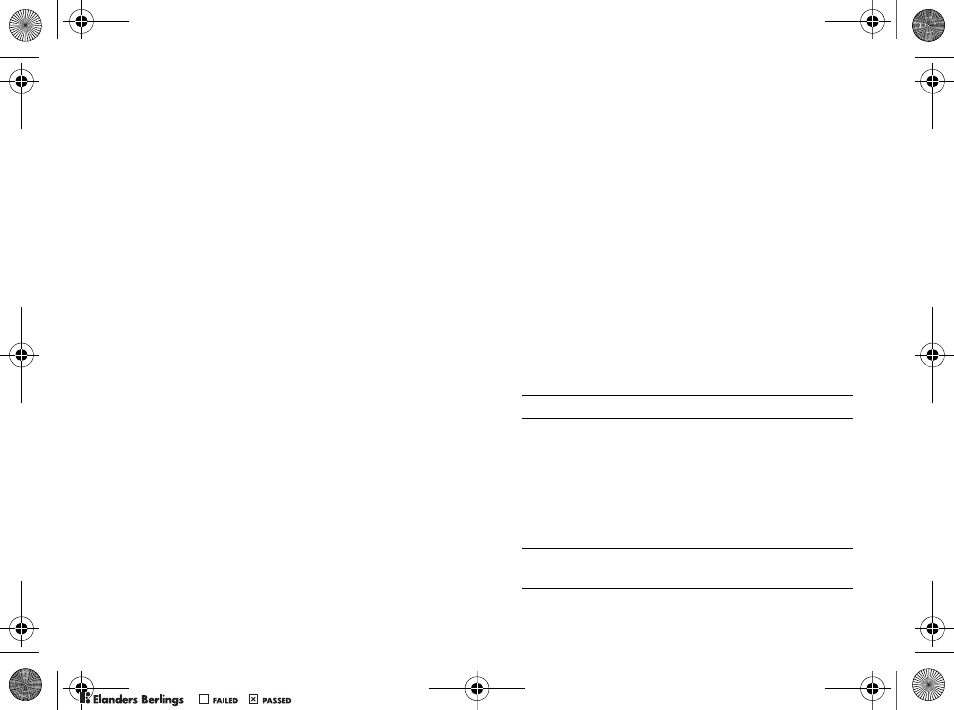
36
Introducción
Java es una marca comercial de Sun Microsystems,
Inc.
Memory Stick Duo™, Memory Stick PRO™ y
Memory Stick PRO Duo™ son marcas comerciales
de Sony Corporation.
Introducción
Utilice el Bluetooth™ Media Center MMV-200
para compartir imágenes, música y vídeo en un
proyector o TV conectado. El MMV-200 admite
numerosos tipos de tarjetas de memoria.
Los usuarios cercanos de teléfonos Bluetooth
u otros dispositivos pueden compartir imágenes
y música. Un dispositivo o teléfono Bluetooth
puede funcionar como control remoto. Los menús
para controlar el MMV-200 se muestran en el
TV conectado.
Descripción
Consulte la descripción en la página 2.
1Bluetooth™ Media Center MMV-200.
2Lámpara indicadora:
• Luz fija cuando el MMV-200 está
encendido
• Parpadeo lento cuando se recibe
multimedia a través de Bluetooth
• Parpadeo rápido cuando se añade un
dispositivo Bluetooth
3Botones de dirección: izquierda, derecha,
selección, arriba, abajo.
0098*5$(1'((6)5,71/3%ERRN3DJH:HGQHVGD\2FWREHU30
0REFLIGHTEDBY
0REFLIGHTEDBY
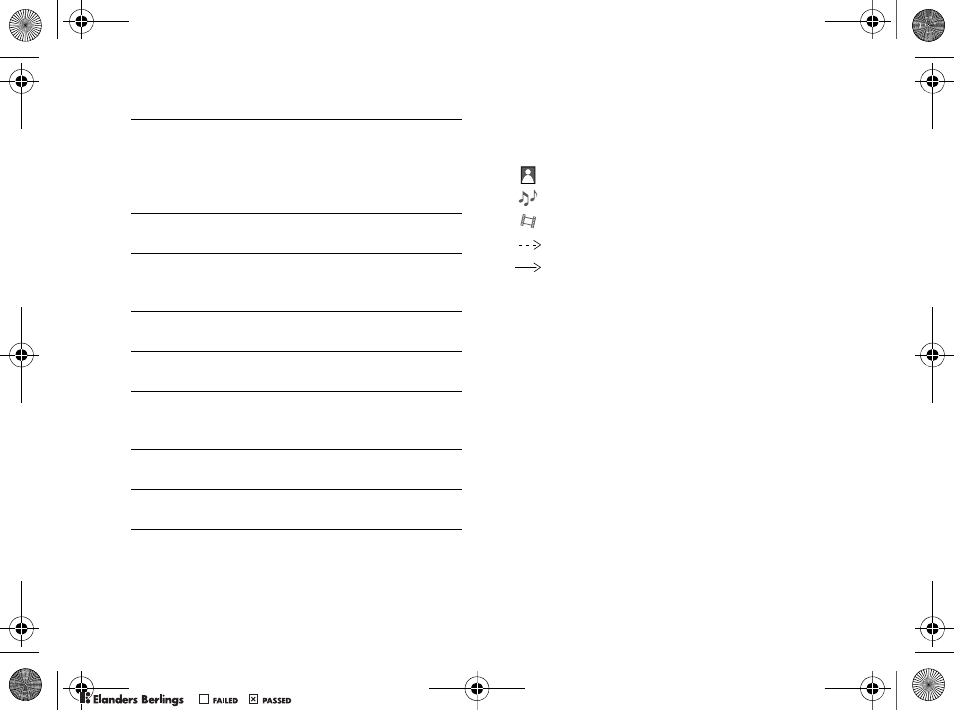
37
Introducción
Descripción general
Consulte la descripción en la página 3.
Formatos compatibles
• Imagen fija: JPEG, BMP, GIF (87a y 89a,
no animada).
• Sonido: AMR (sonidos grabados con
teléfono, tamaño máximo de 30 KB),
MP3 (velocidad en bits de hasta 128 Kbps,
44 kHz y velocidad de muestreo de 16 bits
estéreo), WAV, SBC, MP4 (AAC y M4A).
• Vídeo: MP4 (MPEG4 y AAC), 3GP (H.263
y AMR), MPEG1. Codificaciones de vídeo
compatibles: MPEG-4 Simple Visual
Profile nivel 0, H.263 Profile 0 nivel 10,
H.263 Profile 3 nivel 10.
4Lectores de tarjetas de memoria para entrada
multimedia; Memory Stick PRO Duo™,
Memory Stick PRO™, Memory Stick Duo™,
Compact Flash, MultiMedia Card, Secure
Digital o Smart Media.
5Tapa: retirar antes de insertar las tarjetas de
memoria.
6Conmutador de tres vías PAL/NTSC/SECAM:
ajuste el conmutador de acuerdo con el
estándar de vídeo de su TV o proyector digital.
7Conmutador VGA/VIDEO: selección de la
salida de vídeo.
8Salida de vídeo a un monitor de ordenador
(conector VGA).
9Salida de audio estéreo y de vídeo a un TV,
un proyector digital o un equipo estéreo
doméstico (conector y cable compuesto RCA).
10 Cargador estándar CST-20: debe conectarse
siempre como fuente de alimentación.
11 Adaptador RCA a SCART: para la conexión
aun TV.
imagen
música
vídeo (sólo desde una tarjeta de memoria)
conexión Bluetooth
conexión de cable
0098*5$(1'((6)5,71/3%ERRN3DJH:HGQHVGD\2FWREHU30
0REFLIGHTEDBY
0REFLIGHTEDBY
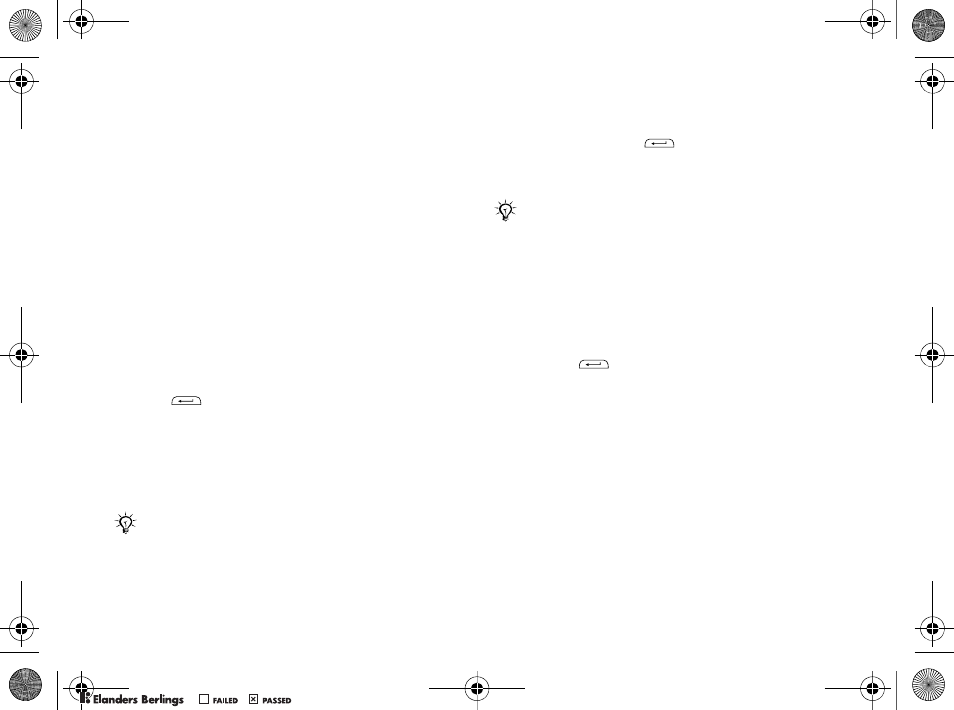
38
Utilización de MMV-200
Utilización de MMV-200
Inicio
1Conecte el MMV-200 a un TV o a un
proyector con el cable RCA y, si fuera
necesario, el adaptador SCART. Puede unir
los conectores de audio (rojo y blanco) a un
amplificador estéreo independiente. Puede
ver multimedia en un monitor de ordenador
utilizando un cable VGA para la conexión.
2Conecte el cargador estándar CST-20 al
MMV-200 y a una fuente de alimentación.
El cargador estándar debe permanecer
conectado en todo momento.
3Para encender el MMV-200, mantenga pulsada
durante unos segundos.
4Aparece una pantalla de inicio en el TV
conectado. Si se le solicita, seleccione el
idioma que desee utilizando los botones de
dirección del MMV-200. Ya puede empezar
a compartir imágenes, música y vídeo.
Para apagar el MMV-200
Mantenga pulsada durante unos segundos.
El cargador estándar CST-20 debe permanecer
conectado.
Para compartir multimedia desde
dispositivos Bluetooth
Encienda el MMV-200 sin que esté insertada
ninguna tarjeta de memoria. El MMV-200 está listo
para recibir imágenes y música.
Pulse para ver el menú principal si desea
cambiar los ajustes.
•Ajuste Bluetooth. Asegúrese de que Bluetooth
está encendido.
•Ajuste Modo de seguridad:
• Permite archivos de todos los dispositivos
Bluetooth cercanos, como teléfonos,
cámaras y ordenadores, sin dispositivos
asociados.
• Permite archivos únicamente de un
dispositivo añadido/asociado.
Si no aparece ninguna imagen, es posible que tenga
que cambiar al canal AV del TV. Compruebe el ajuste
del conmutador de tres vías PAL/NTSC/SECAM.
Consulte la guía del usuario de su TV para encontrar
el estándar de vídeo correcto.
Las instrucciones para actualizar el software
del MMV-200 están disponibles en
www.sonyericsson.com/support.
0098*5$(1'((6)5,71/3%ERRN3DJH:HGQHVGD\2FWREHU30
0REFLIGHTEDBY
0REFLIGHTEDBY
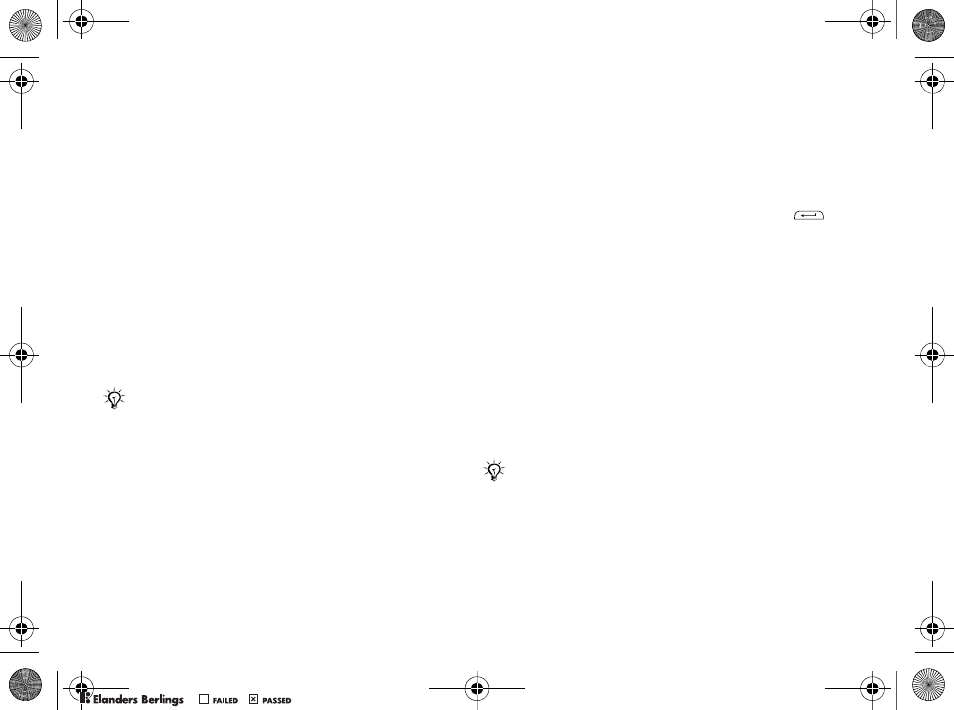
39
Utilización de MMV-200
Utilización del teléfono
o dispositivo como control
remoto
Dispone de dos opciones en función del tipo de
dispositivo Bluetooth que utilice:
• La aplicación del control remoto está disponible
como un accesorio una vez añadido el teléfono
al MMV-200. En el paquete del producto
encontrará la lista de los teléfonos que admiten
esta opción.
• Puede descargar una aplicación de control
remoto Java™ del MMV-200en su dispositivo
Bluetooth. Resulta muy útil si su dispositivo
Bluetooth no admite la primera opción.
Para añadir un dispositivo al
MMV-200
1Asegúrese de que el otro dispositivo Bluetooth
está encendido y ajustado en visible.
2Acceda a los ajustes de Bluetooth en el
MMV-200. Es posible que deba pulsar
para ver el menú principal.
3Seleccione el tipo de dispositivo que desea
añadir e inicie la búsqueda de los dispositivos
disponibles.
4Seleccione un dispositivo de la lista.
Aparece un código de acceso en el TV.
5Introdúzcalo en el dispositivo Bluetooth.
6Su dispositivo se añade y memoriza en el
MMV-200. Este proceso se denomina
asociación. Mientras el MMV-200 permanezca
conectado a la alimentación, no necesitará
añadir de nuevo el dispositivo.
Para obtener más información sobre la forma de
acceder al accesorio de control remoto de su teléfono,
consulte la guía del usuario del dispositivo.
Inicie de nuevo la búsqueda si no se encuentra su
dispositivo. Puede añadir un dispositivo al MMV-200,
pero no puede añadir el MMV-200 a otro dispositivo.
0098*5$(1'((6)5,71/3%ERRN3DJH:HGQHVGD\2FWREHU30
0REFLIGHTEDBY
0REFLIGHTEDBY
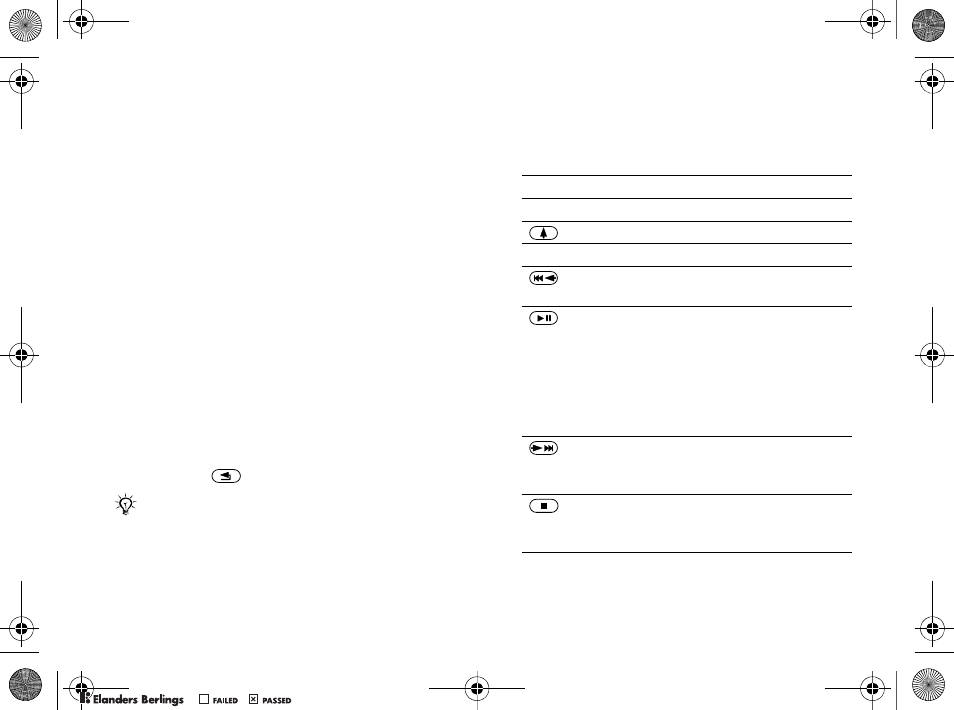
40
Utilización de MMV-200
Para eliminar un dispositivo asociado
} Menú principal } Ajustes } Bluetooth,
seleccione el dispositivo que desea eliminar y siga
las instrucciones.
Para descargar la aplicación de
control remoto Java
1Añada su dispositivo Bluetooth al MMV-200.
2Con los menús del TV, comience a enviar
la aplicación de control remoto Java desde
el MMV-200.
3En el dispositivo, acepte la descarga de la
aplicación.
4Retire la tarjeta de memoria del MMV-200,
para restablecer la conexión Bluetooth.
5Inicie la aplicación de control remoto Java
en el teléfono y vuelva a insertar la tarjeta
de memoria.
6Para salir de la aplicación de control remoto,
pulse .
Descripción general del
control remoto
Consulte la descripción en la página 4.
Para obtener más información sobre la forma de
acceder a la aplicación de control remoto Java en
su dispositivo, consulte la guía del usuario
del dispositivo.
0Botón del menú principal
1Botón Opciones
Arriba
3Ayuda sobre TV/salir de ayuda
Lista de acciones izquierda/atrás/salir/pasar
al archivo anterior
Entrar en menú/inicio, pausa, reanudación
de lista de reproducción o presentación de
diapositivas/seleccionar, cancelar selección
de archivos para lista de reproducción
o presentación de diapositivas/hacer doble
clic para abrir el archivo/salir del modo
de terceros
Derecha/pasar al siguiente archivo/entrar
en menú/iniciar lista de reproducción
o presentación de diapositivas
Detener/volver a la vista anterior en la
lista de reproducción o presentación
de diapositivas
0098*5$(1'((6)5,71/3%ERRN3DJH:HGQHVGD\2FWREHU30
0REFLIGHTEDBY
0REFLIGHTEDBY
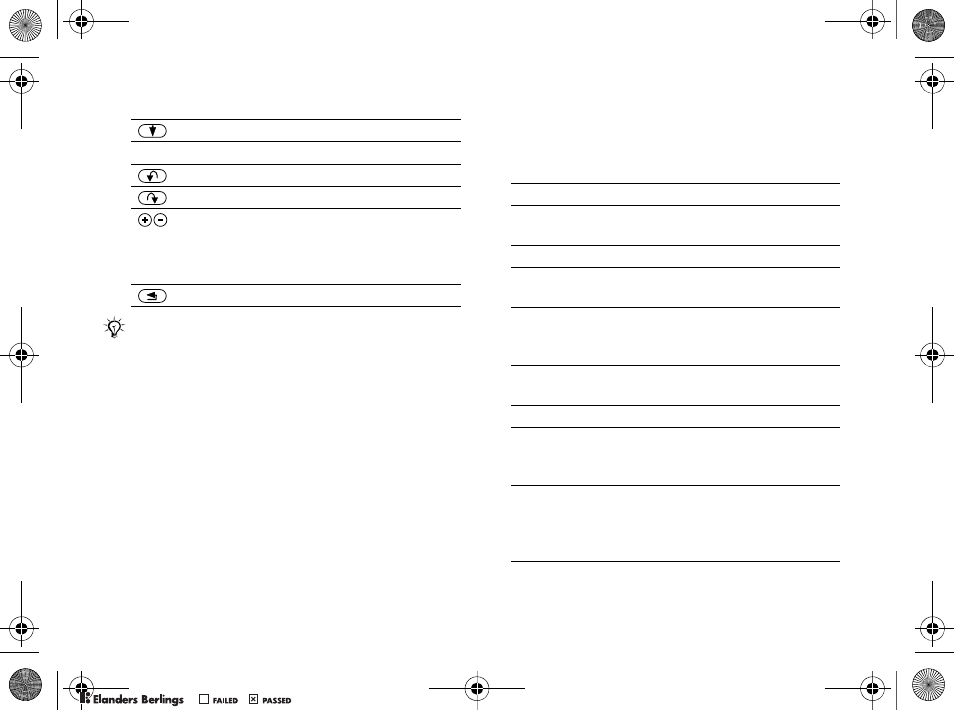
41
Utilización de MMV-200
Utilización de tarjetas de
memoria
Consulte la descripción en la página 4.
Abajo
9Ordenar archivos por nombre, fecha o tipo
Girar imagen a la izquierda
Girar imagen a la derecha
Aplicar el zoom paso a paso y cambiar a la
vista normal. Durante el zoom puede girar
la imagen con la tecla de dirección o las
teclas 2, 4, 6 y 8
Salir de la aplicación de control remoto
Cuando utilice los botones de dirección del
MMV-200, podrá reproducir listas o presentaciones
de diapositivas, pero no podrá reproducir ni ver
archivos sencillos.
IImágenes – en carpetas ordenadas por fecha
II Música – en carpetas ordenadas por artista
y nombres de álbumes
III Vídeo – en carpetas ordenadas por fecha
IV Carpetas – muestra las carpetas existentes
en la tarjeta de memoria
VAjustes – por ejemplo: añadir o eliminar
dispositivos, enviar la aplicación de control
remoto Java
VI Modo interlocutor – abre el MMV-200 para
recibir archivos a través de Bluetooth
VII Ayuda – guía del usuario en TV
VIII Presentac. imágenes, lista de reproducción –
ejecuta una lista de reproducción o
presentación de diapositivas
IX Seleccionar imágenes, Seleccionar
canciones, Seleccionar vídeos – para
seleccionar archivos para presentaciones
de diapositivas y listas de reproducción
0098*5$(1'((6)5,71/3%ERRN3DJH:HGQHVGD\2FWREHU30
0REFLIGHTEDBY
0REFLIGHTEDBY
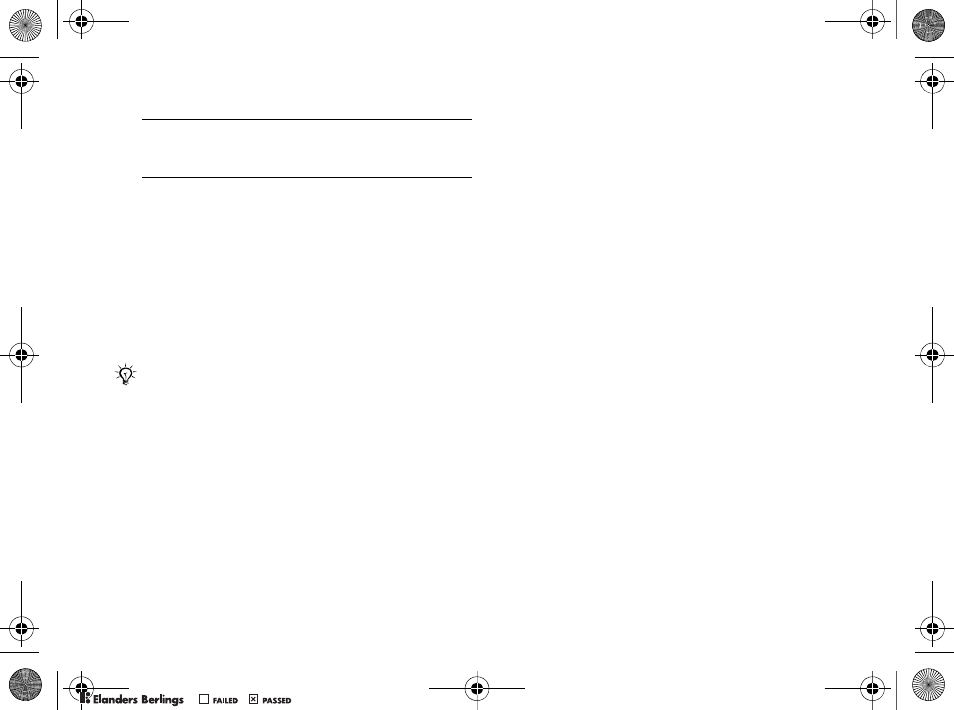
42
Utilización de MMV-200
Para compartir multimedia desde
tarjetas de memoria
1Inserte una o dos tarjetas de memoria en el
MMV-200. Asegúrese de que utiliza la ranura
correcta en función del tipo de tarjeta de
memoria.
2Cuando el MMV-200 está encendido, utilice el
dispositivo Bluetooth que ha añadido como
control remoto.
Si desea interrumpir el compartir las tarjetas de
memoria y abrir MMV-200 para recibir archivos
a través de Bluetooth:
• Seleccione Menú principal y, a continuación,
Modo interlocutor.
• Retire las tarjetas de memoria.
Seleccione los archivos de la tarjeta
de memoria
Si tiene carpetas en la tarjeta de memoria en la
que ha ordenado los archivos, se recomienda
seleccionar las carpetas personales.
Cuando vea el contenido de una carpeta,
puede elegir el orden de clasificación que desee.
Puede aplicar el zoom, inclinar y girar una imagen.
Mientras la tarjeta de memoria permanezca
conectada, el MMV-200 memoriza automáticamente:
• El orden de clasificación de archivos preferente.
• Los archivos seleccionados para listas de
reproducción y presentaciones de diapositivas.
• Cualquier rotación de imágenes.
Creación de presentaciones de
diapositivas y listas de reproducción
Seleccione sus imágenes favoritas, música o vídeo
de la tarjeta de memoria para mostrar o reproducir.
Cuando ejecute una presentación de diapositivas,
puede enviar imágenes nuevas desde su dispositivo
Bluetooth. Estas imágenes se añadirán
temporalmente a la presentación.
Si no crea su propia presentación de diapositivas
o lista de reproducción, el MMV-200 reproducirá
los archivos desde la tarjeta de memoria por orden
alfabético de los archivos.
XOpciones – incluye reproducción de mezclas
y ajuste de la hora de las imágenes en una
presentación de diapositivas
Si no se ha añadido ningún dispositivo al MMV-200,
empezará a buscar los dispositivos disponibles. Si
desea interrumpir la búsqueda, pulse Cancelar.
0098*5$(1'((6)5,71/3%ERRN3DJH:HGQHVGD\2FWREHU30
0REFLIGHTEDBY
0REFLIGHTEDBY
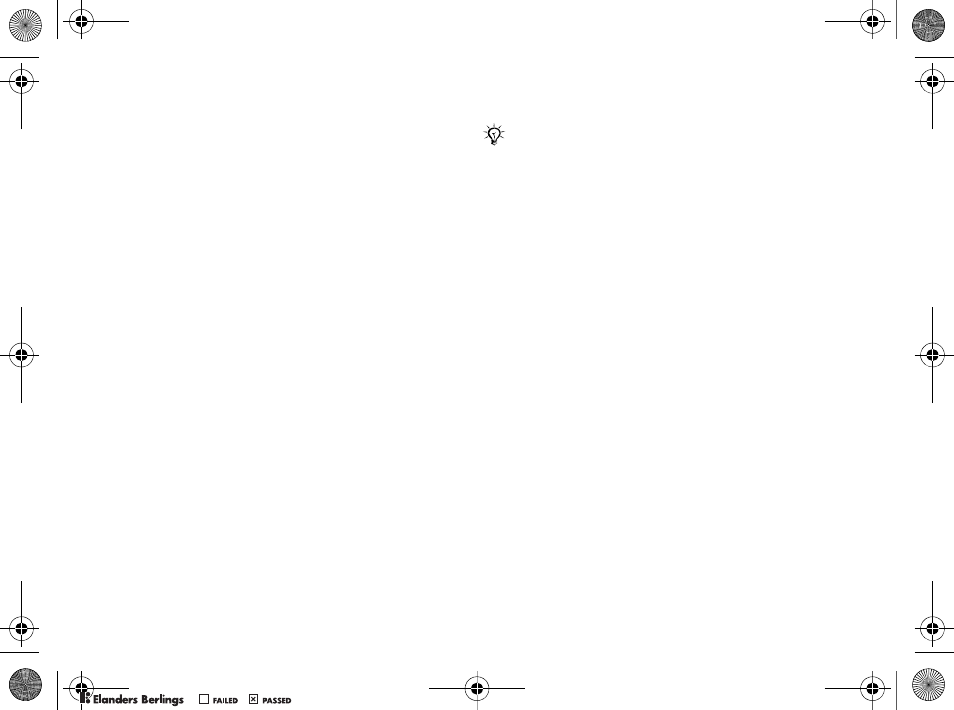
43
Resolución de problemas
Resolución de
problemas
El MMV-200 no se inicia
Asegúrese de que el MMV-200 está alimentado
con el cargador estándar CST-20, que se incluye
en el kit.
Tengo problemas con la conexión
Bluetooth
El MMV-200 es compatible con los teléfonos
Bluetooth y otros dispositivos de Sony Ericsson,
así como de otros fabricantes.
Si experimentara problemas al realizar la
conexión, consulte los ajustes Bluetooth del
dispositivo. La función Bluetooth del dispositivo
deberá estar activada y ajustada para ser visible.
Consulte la guía de usuario del dispositivo o a un
centro de servicio asociado de Sony Ericsson para
obtener información sobre los perfiles Bluetooth
admitidos. Consulte también
www.SonyEricsson.com/support.
El MMV-200 funciona con dispositivos
Bluetooth basados en Perfil push de objeto,
Perfil de Imaging básico, Perfil de transferencia
de archivos y Perfil de distribución de audio
avanzado.
No puedo añadir mi teléfono
o dispositivo
El MMV-200 realiza una búsqueda aleatoria de los
dispositivos. Inicie de nuevo la búsqueda si no
se encuentra su dispositivo. Es posible que deba
eliminar un dispositivo añadido anteriormente,
consulte página 40.
La aplicación de control remoto
no funciona
Intente descargar y utilizar la aplicación de control
remoto Java, disponible en % 40 Para descargar
la aplicación de control remoto Java de
MMV-200. Su dispositivo debe ser compatible
con Java JSR-82. Consulte también
www.SonyEricsson.com/support.
Si la aplicación de control remoto Java no
funciona, deberá restablecer la conexión Bluetooth
% 40 Para descargar la aplicación de control
remoto Java.
El alcance Bluetooth del MMV-200 es de hasta 10
metros. Cuando el televisor o cualquier otro objeto
sólido se encuentra entre el MMV-200 y el dispositivo
emisor, el alcance puede ser menor.
0098*5$(1'((6)5,71/3%ERRN3DJH:HGQHVGD\2FWREHU30
0REFLIGHTEDBY
0REFLIGHTEDBY
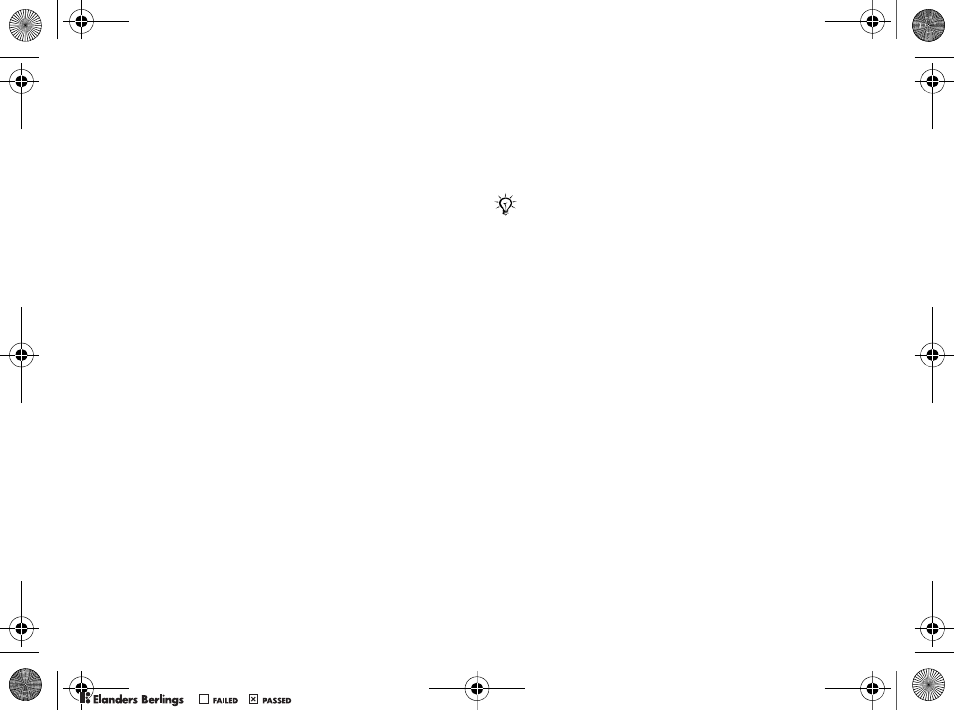
44
Información importante
Mi archivo no se reproduce o se
detiene ocasionalmente
Asegúrese de que el formato de archivo es
compatible, consulte la página 37. Si un archivo de
música se detiene ocasionalmente, es posible que la
velocidad en bits del archivo sea demasiado alta.
El vídeo sólo se puede reproducir desde una
tarjeta de memoria.
La transferencia del archivo de música puede
verse afectada por la presencia de otros
dispositivos Bluetooth o por la distancia entre
el MMV-200 y el dispositivo emisor.
El MMV-200 sólo puede recibir multimedia
desde un dispositivo al mismo tiempo.
Mis imágenes no aparecen
correctamente
Antes de mostrar una imagen, el MMV-200 aplica
una escala o comprime la imagen para conseguir el
mejor ajuste en una pantalla de TV. También se
utiliza la resolución de TV, incluso si ve las
imágenes en un monitor de ordenador conectado.
La imagen resultante puede aparecer diferente que
en otros dispositivos.
Si no aparece ninguna imagen, compruebe los
interruptores 6 y 7 de la ilustración de la página 2.
Es posible que deba cambiar al canal AV del TV.
Información importante
Uso seguro y efectivo
Los cambios o modificaciones realizados en este
Bluetooth™ Media Center MMV-200 que no hayan
sido aprobados expresamente por Sony Ericsson
pueden anular el derecho del usuario a utilizar el
equipo. Compruebe si existen excepciones, en virtud
de requisitos o límites nacionales, con respecto al
uso de equipos Bluetooth antes de utilizar este
producto.
Mantenimiento del producto
• Cuide el producto siempre y manténgalo en un
entorno limpio y sin polvo.
• No exponga el teléfono a la humedad o al
contacto con líquidos.
• No exponga el producto a temperaturas extremas.
• No exponga el teléfono al fuego ni a productos del
tabaco encendidos.
• No deje caer, arroje ni intente doblar el teléfono.
• No intente desmontar el producto. Sólo el
personal autorizado de Sony Ericsson puede
realizar reparaciones.
• No pinte el teléfono.
Lea esta información antes de utilizar su MMV-200.
0098*5$(1'((6)5,71/3%ERRN3DJH:HGQHVGD\2FWREHU30
0REFLIGHTEDBY
0REFLIGHTEDBY
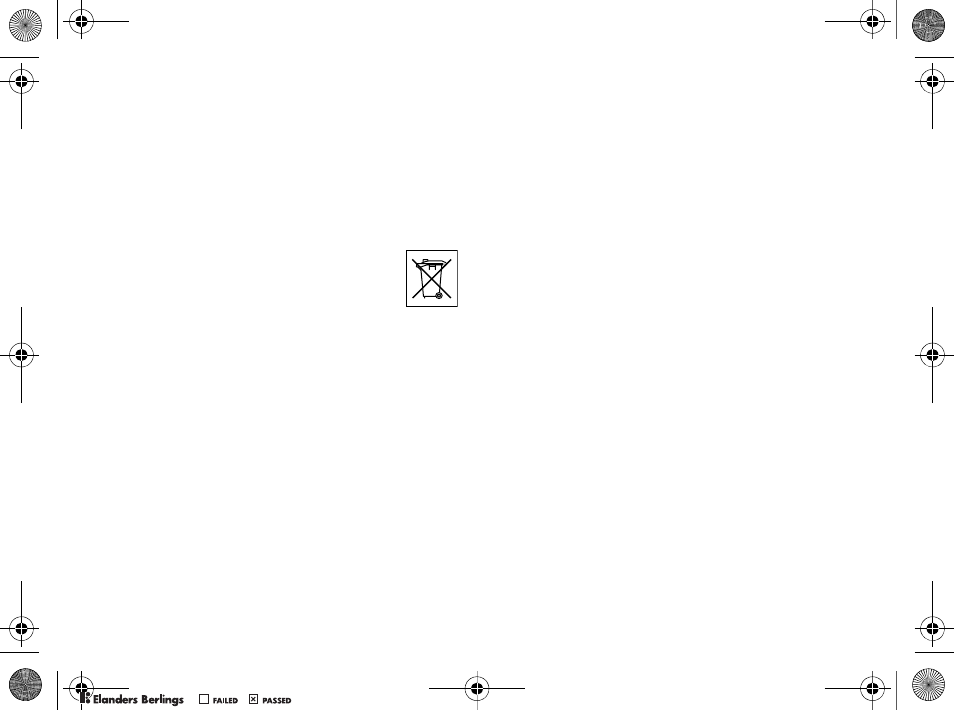
45
Información importante
• No utilice el teléfono cerca de equipos médicos sin
pedir permiso.
• No utilice el teléfono cuando se encuentre en un
avión o en las inmediaciones del mismo, ni en
áreas señalizadas con advertencias del tipo
“apaguen aparatos transmisores y receptores”.
• No utilice el teléfono en un área con una
atmósfera potencialmente explosiva.
• Para reducir el riesgo de descarga
eléctrica, desconecte la unidad de la
toma de corriente antes de limpiarla.
Exposición a energía de
radiofrecuencia
El Bluetooth™ Media Center MMV-200 es un
transmisor y receptor de radio. Cuando se encuentra
en funcionamiento, se comunica con un dispositivo
móvil equipado con Bluetooth recibiendo
y transmitiendo campos electromagnéticos de
radiofrecuencia (microondas) en el intervalo de
frecuencia de 2.400 a 2.500 MHz. La energía de
salida del transmisor de radio es baja: 0,001 vatios.
El Bluetooth Media Center MMV-200 se ha diseñado
para que funcione según las directrices de
exposición a energía de radiofrecuencia y los límites
establecidos por las autoridades nacionales y las
agencias de salud internacional, cuando se utiliza
con un teléfono móvil Sony Ericsson o Ericsson
compatible.
Dispositivos médicos personales
Los transmisores de radio podrían interferir con el
funcionamiento de los marcapasos y de otros
dispositivos médicos implantados. Si se guarda
una distancia mínima de 15 cm entre el producto
y el marcapasos, el riesgo de interferencia se
reduce. Si detecta indicios de que se está
produciendo alguna interferencia, apague el
producto inmediatamente. Si desea obtener más
información, consulte con un cardiólogo.
En caso de otros dispositivos médicos, consulte
al fabricante.
Niños
IMPIDA QUE LOS NIÑOS JUEGUEN CON EL
MMV-200 O SUS ACCESORIOS. PODRÍAN
HACERSE DAÑO O HACÉRSELO A TERCEROS
O PODRÍAN DAÑAR ACCIDENTALMENTE EL
MMV-200 O LOS ACCESORIOS. EL MMV-200
O SUS ACCESORIOS ESTÁN COMPUESTOS
POR PIEZAS PEQUEÑAS QUE PODRÍAN
DESPRENDERSE Y GENERAR UNA DESCARGA
ELÉCTRICA.
0098*5$(1'((6)5,71/3%ERRN3DJH:HGQHVGD\2FWREHU30
0REFLIGHTEDBY
0REFLIGHTEDBY
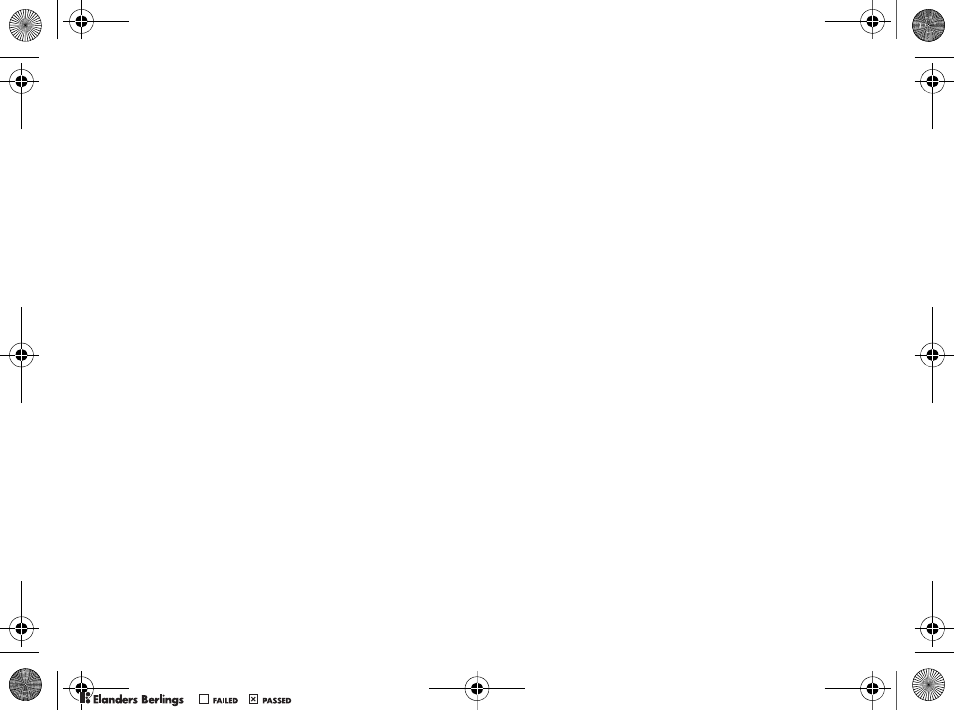
46
Información importante
Contrato de licencia del
usuario final
El presente dispositivo inalámbrico (en adelante,
el “dispositivo”) contiene software propiedad
de Sony Ericsson Mobile Communications AB
(en adelante, “Sony Ericsson”), de terceros
proveedores y de cedentes de licencia (en adelante,
el “Software”).
Como usuario de este dispositivo, Sony Ericsson le
concede una licencia no exclusiva, intransferible y no
asignable para utilizar el Software exclusivamente
junto con el dispositivo en el que está instalado.
Ningún elemento derivado de la presente se
considerará como una venta del Software a un
usuario del dispositivo.
Quedan prohibidas la reproducción, modificación,
distribución, ingeniería inversa, descompilación,
alteración y uso de cualquier otro medio para
descubrir el código fuente del Software o cualquier
componente del mismo. Para no dar lugar a dudas,
podrá en cualquier momento transferir todos los
derechos y obligaciones respecto al Software a un
tercero, exclusivamente junto con el dispositivo con
el que se le entregó, siempre y cuando dicho tercero
acepte por escrito dichas condiciones.
La licencia se concede por el plazo de la vida útil del
dispositivo. Podrá terminar la presente licencia
transfiriendo todos sus derechos sobre el dispositivo
con el que recibió el Software a un tercero por
escrito. En caso de incumplimiento de cualquiera de
los términos y condiciones del presente contrato,
el mismo terminará con efecto inmediato.
Sony Ericsson y sus cedentes de licencia y terceros
proveedores son los propietarios exclusivos del
Software, del que poseen todos los derechos y
títulos. Sony Ericsson y, en la medida en que el
Software contenga material o códigos de terceros,
dichos terceros, serán beneficiarios de las presentes
condiciones.
La validez e interpretación de la presente licencia
se regirá por las leyes de Suecia. Todo lo anterior
se aplicará hasta donde lo permitan, en su caso,
los derechos legales de los consumidores.
Contrato de licencia de usuario final
de Sun Java™ J2ME™.
1Limitaciones: El software es información
confidencial con copyright de Sun y la titularidad
de todas las copias la conserva Sun y/o quienes
dispongan de licencia. El cliente no modificará
el software, ni lo descompilará, desmontará,
desencriptará, extraerá o al contrario. El software
no se puede alquilar, ni asignar u otorgar
una segunda licencia en su totalidad o en
parte alguna.
0098*5$(1'((6)5,71/3%ERRN3DJH:HGQHVGD\2FWREHU30
0REFLIGHTEDBY
0REFLIGHTEDBY
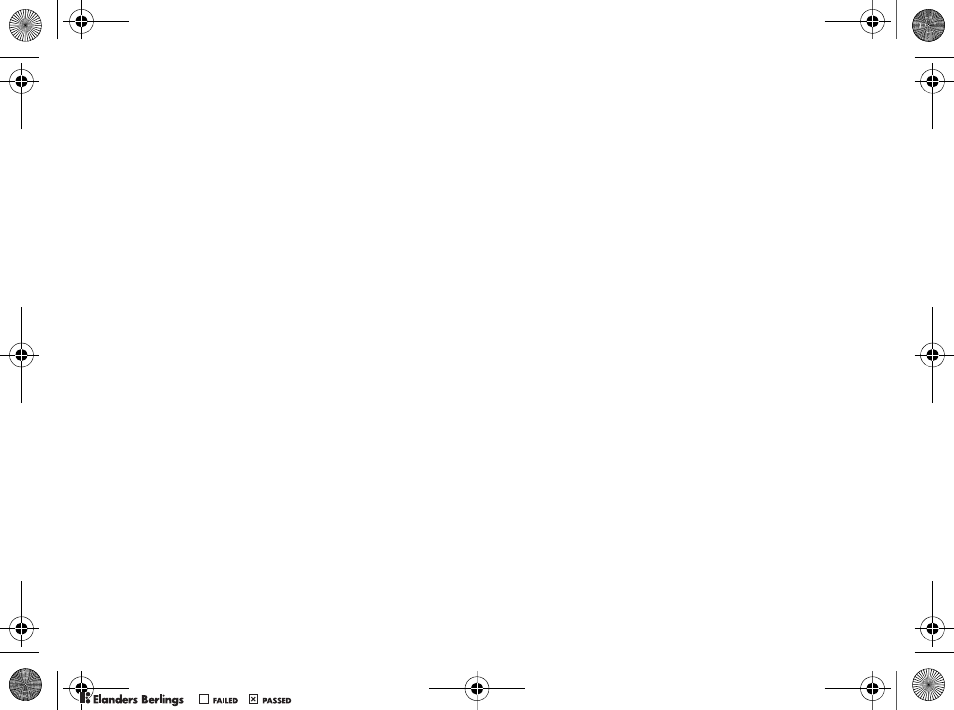
47
Información importante
2Normas de exportación: El software, incluidos los
datos técnicos, está sujeto a las leyes de control
de exportación de EE. UU., incluyendo la ley de
administración de exportaciones de EE. UU.
(Export Administration Act) y sus regulaciones
asociadas, y puede estar sujeto a normas de
importación o exportación en otros países.
El cliente está de acuerdo en ajustarse de
forma estricta a todas esas normas y conoce
su responsabilidad de obtener licencias de
exportación, reexportación o importación de
software. El software no puede descargarse ni
exportarse o reexportarse (i) dentro del territorio,
a un residente o a un nacional de Cuba, Irak, Irán,
Corea del Norte, Libia, Sudán, Siria (dado que
esta lista debe revisarse cada cierto periodo de
tiempo) o a cualquier país con el que EE. UU.
tenga embargo de bienes, o (ii) a cualquiera de la
lista del Ministerio de Hacienda de EE. UU. de
países especialmente designados o la tabla de
denegación de pedidos del Departamento de
Comercio de EE. UU.
3Derechos limitados: El gobierno de Estados
Unidos está sujeto a las restricciones de uso,
duplicación o revelación como se establece en los
derechos de las cláusulas de software informático
y datos técnicos (Technical Data and Computer
Software Clauses) en DFARS 252.227-7013(c) (1)
y FAR 52.227-19 (c) (2) en lo que se aplique.
Garantía limitada
Sony Ericsson Mobile Communications AB, S-221 88
Lund, Suecia, (Sony Ericsson), concede esta
Garantía limitada para el accesorio original
(en adelante denominado “Producto”).
Si el producto necesita ser reparado, llévelo al punto
de venta en el que lo adquirió o póngase en contacto
con Sony Ericsson Call Center (Centro de llamadas
de Sony Ericsson) local (pueden aplicarse las tarifas
nacionales) o visite el sitio www.SonyEricsson.com
para obtener más información.
NUESTRA GARANTÍA
De acuerdo con las condiciones de esta Garantía
limitada, Sony Ericsson garantiza la ausencia de
defectos de diseño, material o fabricación en este
producto en el momento de la primera compra por
parte del usuario y por un periodo de duración de un
(1) año a partir de la misma.
NUESTRO COMPROMISO
Si durante el período de garantía este producto deja
de funcionar normalmente debido a defectos del
diseño, el material o la fabricación, los distribuidores
autorizados o los centros de servicio asociados de
Sony Ericsson, del país/región* donde se haya
adquirido el producto, repararán o, si lo consideran
conveniente, reemplazarán el producto de acuerdo
con los términos y condiciones estipulados aquí.
0098*5$(1'((6)5,71/3%ERRN3DJH:HGQHVGD\2FWREHU30
0REFLIGHTEDBY
0REFLIGHTEDBY
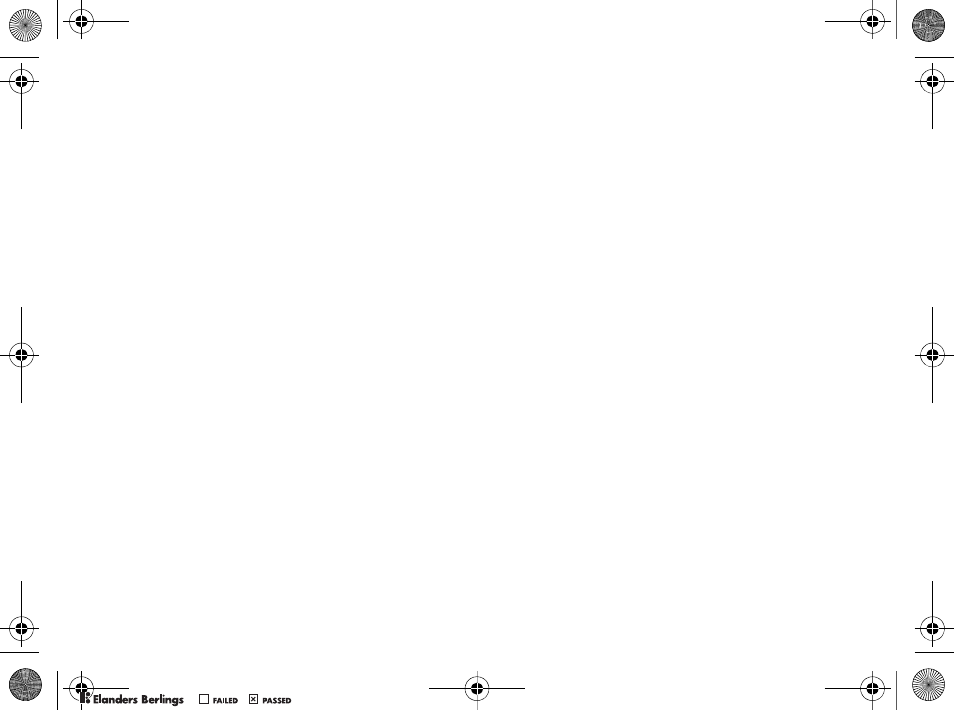
48
Información importante
Sony Ericsson y sus centros de servicio asociados
se reservan el derecho a cobrar una comisión de
tramitación si se averigua que un producto devuelto
ya no está cubierto por la garantía de conformidad
con las condiciones siguientes.
Tenga en cuenta que cuando se repara o se
reemplaza su producto Sony Ericsson, es posible
que se pierdan sus ajustes o descargas personales,
u otra información. En la actualidad es posible que la
legislación vigente u otras normativas o restricciones
técnicas, impidan a Sony Ericsson realizar copias de
seguridad de algunas descargas. Sony Ericsson no
asume ninguna responsabilidad en lo que se refiere
a las pérdidas de información de ningún tipo y no
realizará ningún reembolso por pérdidas. Antes de
enviar su producto Sony Ericsson para que lo
reparen o lo sustituyan, usted deberá realizar copias
de seguridad de toda la información almacenada en
dicho producto Sony Ericsson, por ejemplo,
descargas, calendario o contactos.
Condiciones
1Para que la garantía sea válida, el comprador
debe presentar junto con el producto que entrega
para reparación o sustitución el recibo original
emitido por un vendedor autorizado de Sony
Ericsson de este Producto, con la fecha de
compra y el número de serie**. Sony Ericsson
se reserva el derecho de oponerse a prestar
el servicio de garantía cuando esta información no
figure en el recibo o haya sido modificada tras la
compra del producto.
2Si Sony Ericsson repara o sustituye el producto,
el producto reparado o reemplazado seguirá
disponiendo de garantía durante el tiempo
restante del período de garantía original o durante
noventa (90) días a partir de la fecha de
reparación, si el período de garantía original
restante fuese más corto. La reparación o la
sustitución podría conllevar el uso de unidades
funcionalmente equivalentes previamente
reparadas. Las piezas dañadas sustituidas
pasarán a ser propiedad de Sony Ericsson.
3Esta garantía no cubre los fallos del producto
debidos al uso y al desgaste natural del producto
o al uso incorrecto, incluyendo cualquier uso
diferente al considerado como habitual, es decir,
que no cumpla las instrucciones de Sony Ericsson
sobre el uso y el mantenimiento del producto.
Esta garantía tampoco cubre los fallos del
producto debidos a accidentes, ajustes
o modificaciones del software o del hardware,
accidentes fortuitos o daños derivados del
contacto con líquidos.
0098*5$(1'((6)5,71/3%ERRN3DJH:HGQHVGD\2FWREHU30
0REFLIGHTEDBY
0REFLIGHTEDBY
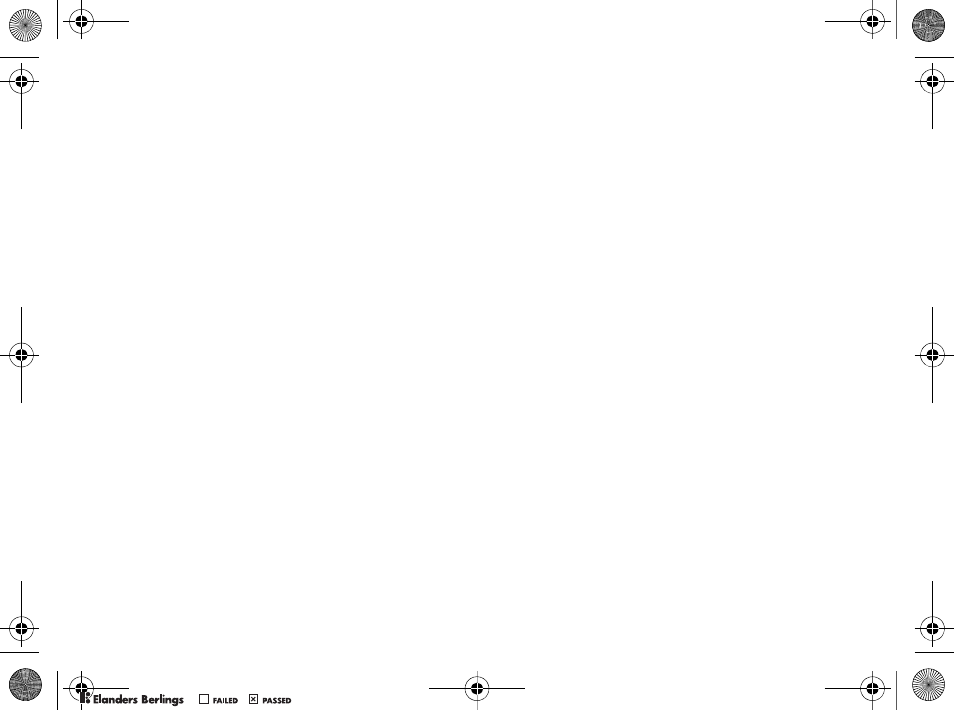
49
Información importante
4Dado que el sistema celular con el que funciona
este producto se suministra a través de un
transportista que no depende de Sony Ericsson,
Sony Ericsson no será responsable del
funcionamiento, disponibilidad, servicios
o cobertura de dicho sistema.
5Esta garantía no cubre fallos del producto
derivados de instalaciones, modificaciones,
reparaciones o apertura del producto por parte
de cualquier persona que no disponga de la
autorización de Sony Ericsson.
6La garantía no cubre fallos del producto
ocasionados por el uso de accesorios
o dispositivos periféricos que no sean accesorios
originales de Sony Ericsson diseñados para
el producto.
7La manipulación de cualquiera de los sellos del
producto anulará la garantía.
8NO EXISTEN OTRAS GARANTÍAS EXPRESAS,
NI ESCRITAS NI ORALES, MÁS QUE ESTA
GARANTÍA LIMITADA IMPRESA. TODAS LAS
GARANTÍAS IMPLÍCITAS, INCLUYENDO SIN
LIMITACIÓN LAS GARANTÍAS DE
COMERCIABILIDAD O DE ADECUACIÓN PARA
UN USO CONCRETO, ESTÁN SUPEDITADAS A
LA DURACIÓN DE ESTA GARANTÍA LIMITADA.
NI SONY ERICSSON NI SUS CEDENTES DE
LICENCIA SE RESPONSABILIZAN EN NINGÚN
CASO DE LOS PERJUICIOS DERIVADOS DEL
FALLO DEL PRODUCTO, INCLUYENDO LA
PÉRDIDA DE BENEFICIOS O LAS PÉRDIDAS
COMERCIALES, EN LA MEDIDA EN QUE SONY
ERICSSON PUEDA RENUNCIAR LEGALMENTE
A HACERSE CARGO DE DICHOS PERJUICIOS.
Algunos países prohíben la exclusión o limitación de
los perjuicios o la limitación de la duración de las
garantías implícitas. Esto significa que las
limitaciones y las exclusiones precedentes podrían
no afectarle.
Esta garantía no afecta a los derechos legales del
consumidor recogidos en la legislación nacional
aplicable, ni a los derechos de los consumidores
frente a los proveedores derivados del contrato de
compraventa.
0098*5$(1'((6)5,71/3%ERRN3DJH:HGQHVGD\2FWREHU30
0REFLIGHTEDBY
0REFLIGHTEDBY
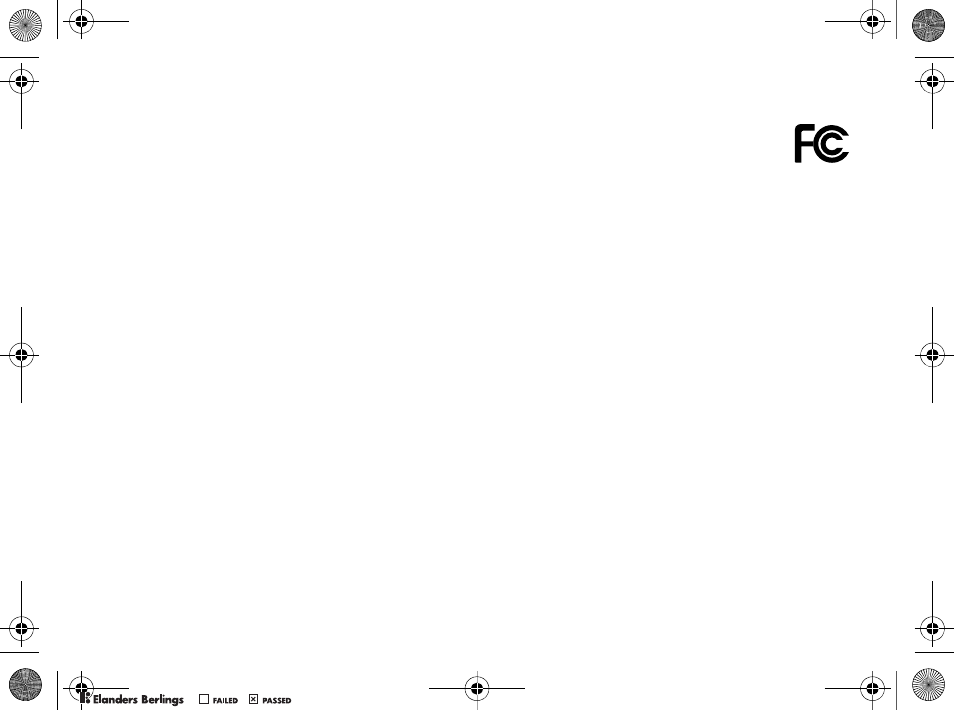
50
Información importante
* UNIÓN EUROPEA (UE)
Si ha comprado el producto en un país de la UE,
podrá repararlo, según las condiciones expuestas
más arriba, mientras esté en garantía, en cualquier
país de la UE en el que haya un distribuidor
autorizado de Sony Ericsson que venda el mismo
producto. Para averiguar si el producto se vende en
el país de la UE donde se encuentra, llame al Sony
Ericsson Call Center (Centro de llamadas de Sony
Ericsson) local. Tenga en cuenta que ciertos
servicios podrían no estar disponibles más que en el
país de compra original debido, por ejemplo, a que
el producto tenga una configuración interior o exterior
diferente de la de los modelos equivalentes que se
venden en otros países de la UE. Asimismo, los
productos con tarjetas SIM bloqueadas podrían
presentar problemas de reparación en países
diferentes del de compra.
** En algunos países/regiones se pide información
adicional. Si éste es el caso, se especifica
claramente en el recibo válido de compra.
FCC Statement
This device complies with Part 15 of the
FCC rules. Operation is subject to the
following two conditions: (1) This device
may not cause harmful interference, and (2) This
device must accept any interference received,
including interference that may cause undesired
operation.
0098*5$(1'((6)5,71/3%ERRN3DJH:HGQHVGD\2FWREHU30
0REFLIGHTEDBY
0REFLIGHTEDBY
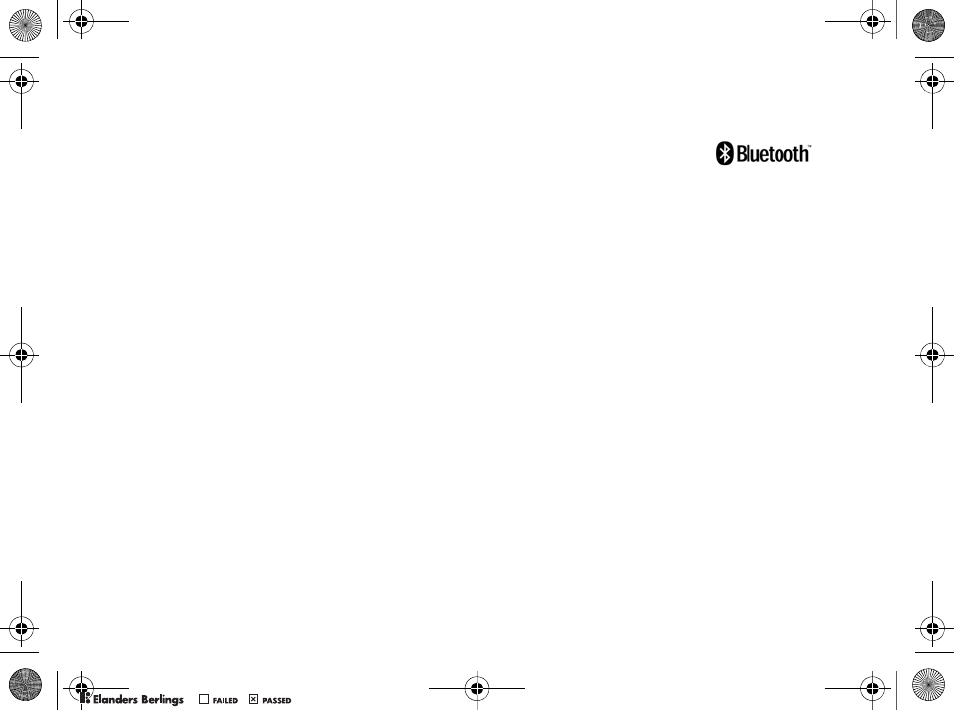
51
Français
Français
Introduction...52
Utilisation de votre MMV-200...54
Dépannage...59
Informations importantes...61
Declaration of Conformity...115
Sony Ericsson MMV-200
Le présent guide de l’utilisateur
est publié par Sony Ericsson
Mobile Communications AB,
sans aucune garantie. Sony Ericsson Mobile
Communications AB peut procéder à tout moment
et sans préavis à toute amélioration et à toute
modification à la suite d’une erreur typographique,
d’une erreur dans l’information présentée ou de toute
amélioration apportée aux programmes et/ou au
matériel. De telles modifications seront toutefois
intégrées aux nouvelles éditions de ce guide de
l’utilisateur.
Tous droits réservés.
©Sony Ericsson Mobile Communications AB,
2005
Numéro de publication : LZT 108 8047/1 R2A
Contactez votre opérateur réseau ou votre
fournisseur de services si vous n’êtes pas certain de
la disponibilité d’un service donné.
Lisez les sections Utilisation efficace et sans danger
et Garantie limitée de ce guide de l’utilisateur avant
d’employer votre produit.
Le nom et les logos Bluetooth sont la propriété de
Bluetooth SIG, Inc. et l’utilisation de ces marques par
Sony Ericsson est soumise à licence.
0098*5$(1'((6)5,71/3%ERRN3DJH:HGQHVGD\2FWREHU30
0REFLIGHTEDBY
0REFLIGHTEDBY
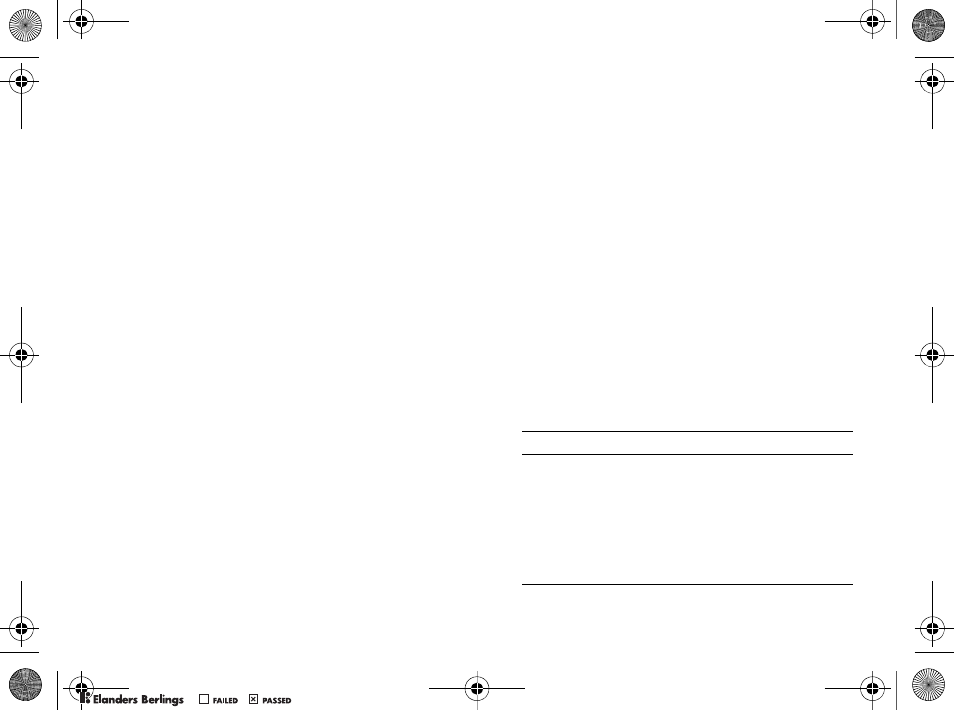
52
Introduction
Java est une marque de Sun Microsystems, Inc.
Memory Stick Duo™, Memory Stick PRO™ et
Memory Stick PRO Duo™ sont des marques de
Sony Corporation.
Introduction
Utilisez le Centre multimédia Bluetooth ™
MMV-200 pour partager des images, de la musique
et des vidéos sur un téléviseur ou un projecteur
auquel il est raccordé. Le MMV-200 prend en
charge de nombreux types de cartes mémoire.
Des utilisateurs de téléphones ou autres
périphériques Bluetooth situés à proximité les uns
des autres peuvent partager leurs images et
musique. Un téléphone ou périphérique Bluetooth
peut faire office de télécommande. Les menus
de commande du MMV-200 sont affichés sur le
téléviseur auquel il est raccordé.
Description
Reportez-vous à la description page 2.
1Centre multimédia Bluetooth™ MMV-200.
2Voyant :
• S’allume en continu lorsque le
MMV-200 est activé,
• Clignote lentement lorsqu’il reçoit des
médias via Bluetooth,
• Clignote rapidement lorsqu’un
périphérique Bluetooth est ajouté.
0098*5$(1'((6)5,71/3%ERRN3DJH:HGQHVGD\2FWREHU30
0REFLIGHTEDBY
0REFLIGHTEDBY
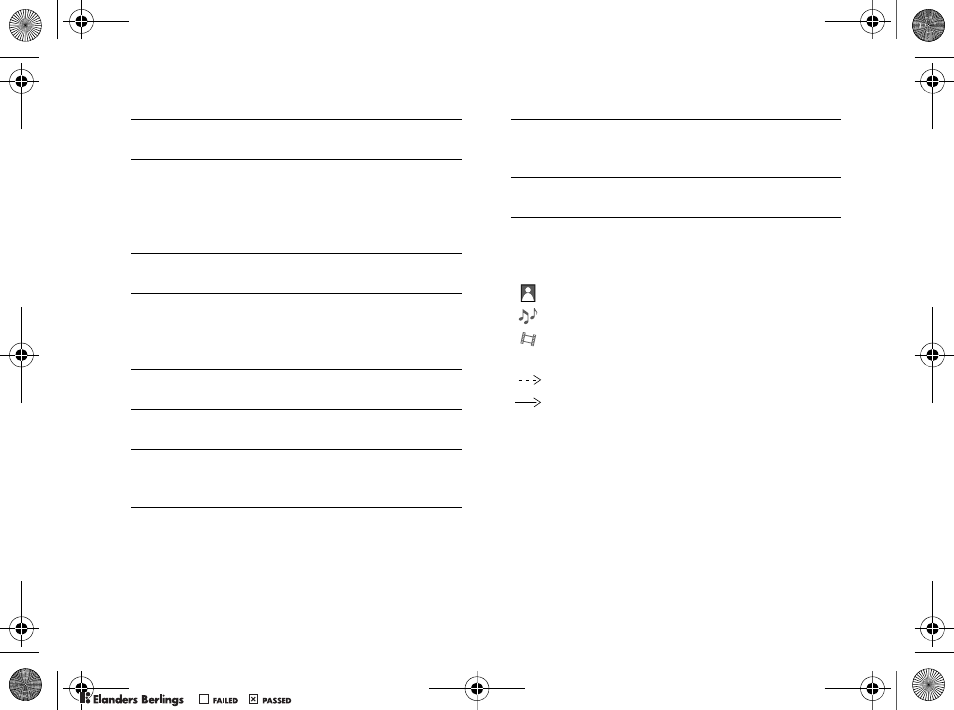
53
Introduction
Présentation
Reportez-vous à la description page 3.
3Touches de navigation – gauche, droite,
sélectionner, haut et bas.
4Lecteurs de cartes mémoire pour saisie de
média – Memory Stick PRO Duo™,
Memory Stick PRO™, Memory Stick Duo™,
Compact Flash, MultiMedia Card,
Secure Digital ou Smart Media.
5Couvercle – à ôter avant d’insérer des cartes
mémoire.
6Sélecteur à trois positions PAL/NTSC/
SECAM – réglez le sélecteur en fonction de la
norme vidéo de votre téléviseur ou projecteur
numérique.
7Commutateur VGA/VIDEO – pour
sélectionner la sortie vidéo.
8Sortie vidéo vers un écran d’ordinateur
(connecteur VGA).
9Sortie vidéo et audio stéréo vers un téléviseur,
un projecteur numérique ou une chaîne stéréo
(connecteur et câble composite RCA).
10 Chargeur standard CST-20 – doit demeurer
raccordé en permanence en tant
qu’alimentation.
11 Adaptateur RCA vers Péritel – pour le
raccordement à un téléviseur.
image
musique
vidéo (uniquement à partir d’une carte
mémoire)
Connexion Bluetooth
raccordement du câble
0098*5$(1'((6)5,71/3%ERRN3DJH:HGQHVGD\2FWREHU30
0REFLIGHTEDBY
0REFLIGHTEDBY
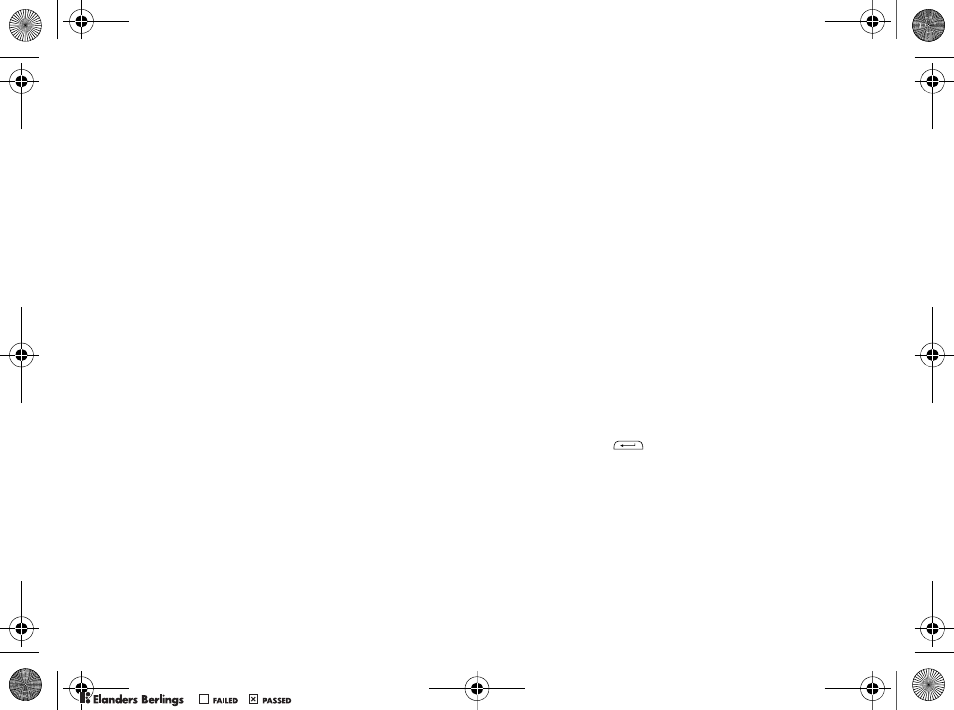
54
Utilisation de votre MMV-200
Formats pris en charge
• Arrêt sur image : JPEG, BMP, GIF (87a et
89a, non animée).
• Son : AMR (sons enregistrés par un
téléphone, taille maximale de 30 Ko),
MP3 (pouvant atteindre un débit binaire
de 128 Kbits/s, 44 kHz et un taux
d’échantillonnage stéréo de 16 bits), WAV,
SBC, MP4 (AAC et M4A).
• Vidéo : MP4 (MPEG4 et AAC), 3GP
(H.263 et AMR), MPEG1. Codages vidéo
pris en charge : MPEG-4 Simple Visual
Profile Level 0, H.263 Profile 0 Level 10,
H.263 Profile 3 Level 10.
Utilisation de votre
MMV-200
Pour démarrer
1Raccordez le MMV-200 à un téléviseur ou
à un projecteur à l’aide du câble RCA et,
si nécessaire, d’un adaptateur Péritel.
Vous pouvez raccorder les connecteurs audio
(rouge et blanc) à un amplificateur stéréo
distinct. Vous pouvez afficher des médias sur
un écran d’ordinateur en le raccordant à l’aide
d’un câble VGA.
2Raccordez le chargeur standard CST-20 au
MMV-200 et à une source d’alimentation.
Le chargeur standard doit demeurer raccordé
en permanence.
3Pour activer le MMV-200, maintenez enfoncée
la touche pendant quelques secondes.
4Un écran d’accueil s’affiche sur le téléviseur
raccordé. Si vous y êtes invité, sélectionnez la
langue désirée à l’aide des touches de
navigation du MMV-200. Vous êtes prêt à
partager vos photos, musique et vidéos.
0098*5$(1'((6)5,71/3%ERRN3DJH:HGQHVGD\2FWREHU30
0REFLIGHTEDBY
0REFLIGHTEDBY
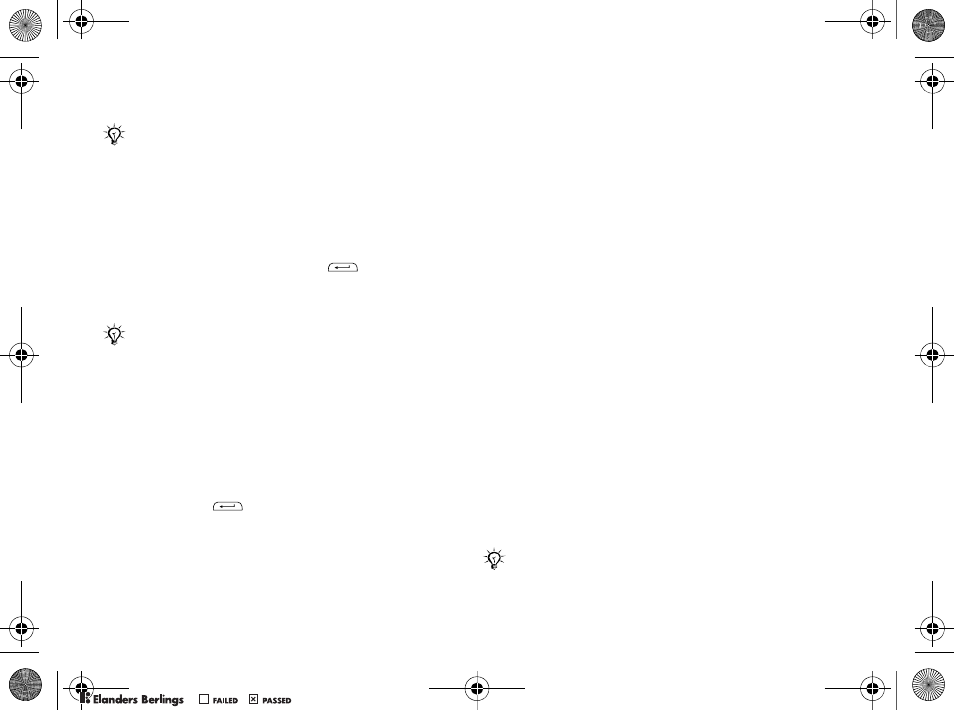
55
Utilisation de votre MMV-200
Pour désactiver le MMV-200
Maintenez enfoncée la touche pendant
quelques secondes. Le chargeur standard CST-20
doit rester raccordé.
Pour partager des médias à partir de
périphériques Bluetooth
Mettez le MMV-200 sous tension sans qu’aucune
carte mémoire y soit insérée. Le MMV-200 est prêt
à recevoir des images et de la musique.
Si vous souhaitez modifier les paramètres,
appuyez sur pour afficher le menu principal.
•Réglage Bluetooth. Assurez-vous que Bluetooth
est activé.
•Réglage Mode sécurisé :
• Autorise les fichiers provenant de tous les
périphériques Bluetooth proches, comme
des téléphones, des appareils photo et des
ordinateurs, sans jumelage.
• Autorise uniquement les fichiers provenant
de périphériques ajoutés/jumelés.
Utilisation de votre téléphone
ou périphérique comme
télécommande
Vous avez deux options, en fonction du type de
périphérique Bluetooth que vous utilisez :
• Si vous avez ajouté votre téléphone au
MMV-200, l’application de télécommande est
disponible en tant qu’accessoire. Vous trouverez
une liste des téléphones prenant en charge cette
option sur l’emballage du produit.
• A partir du MMV-200, vous pouvez télécharger
une application de télécommande Java™ sur
votre périphérique Bluetooth. Cela s’avère utile
si votre périphérique Bluetooth ne prend pas en
charge la première option.
Si aucune image ne s’affiche, vous devez peut-être
régler le téléviseur sur son canal AV. Vérifiez le
paramètre du sélecteur à trois positions PAL/NTSC/
SECAM. Reportez-vous au guide de l’utilisateur de
votre téléviseur pour connaître la norme vidéo
correcte.
Des instructions de mise à niveau du logiciel
du MMV-200 sont disponibles sur le site
www.sonyericsson.com/support.
Pour plus d’informations sur l’accès à l’accessoire de
télécommande de votre téléphone, reportez-vous au
guide de l’utilisateur du périphérique.
0098*5$(1'((6)5,71/3%ERRN3DJH:HGQHVGD\2FWREHU30
0REFLIGHTEDBY
0REFLIGHTEDBY
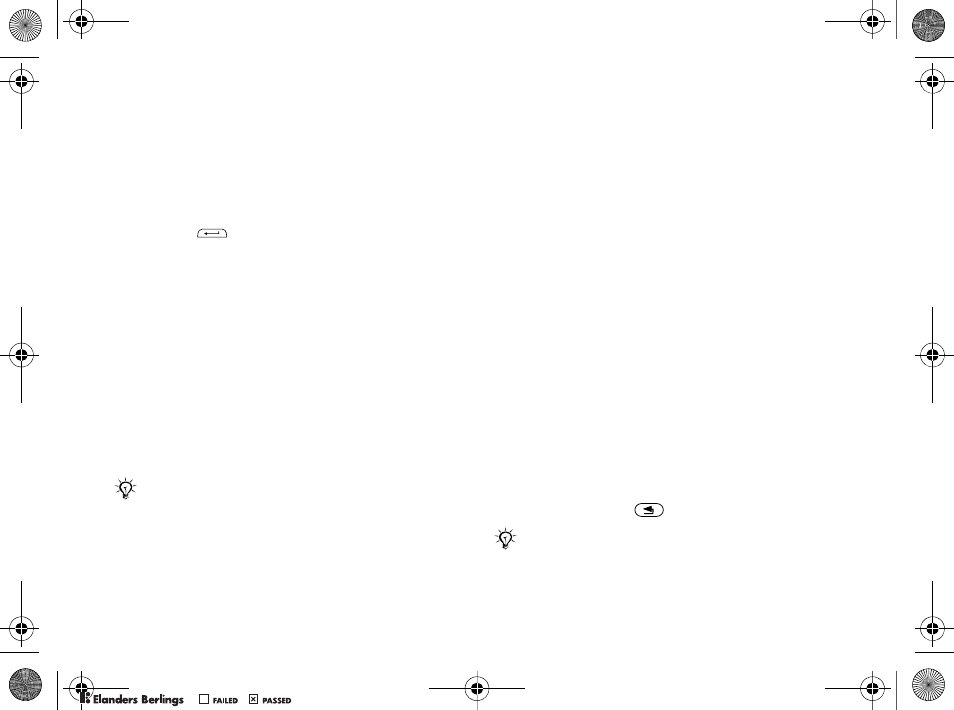
56
Utilisation de votre MMV-200
Pour ajouter un périphérique au
MMV-200
1Assurez-vous que l’autre périphérique
Bluetooth est activé et réglé sur visible.
2Accédez aux paramètres Bluetooth du
MMV-200. Vous devrez peut-être appuyer
sur pour afficher le menu principal.
3Sélectionnez le type de périphérique que vous
souhaitez ajouter et lancez une recherche des
périphériques disponibles.
4Sélectionnez un périphérique dans la liste.
Un code d’accès s’affiche sur le téléviseur.
5Saisissez ce code d’accès sur le périphérique
Bluetooth.
6Votre périphérique est ajouté et mémorisé
par le MMV-200. Ce processus est appelé
« jumelage ». Tant que le MMV-200 demeure
raccordé à l’alimentation, vous ne devez pas
ajouter à nouveau votre périphérique.
Pour supprimer un périphérique
jumelé
} Menu principal } Réglages } Bluetooth,
sélectionnez le périphérique à supprimer et suivez
les instructions.
Pour télécharger l’application de
télécommande Java
1Ajoutez votre périphérique Bluetooth au
MMV-200.
2A l’aide des menus de votre téléviseur,
lancez l’envoi de l’application de
télécommande Java à partir du MMV-200.
3Sur votre périphérique, acceptez le
téléchargement de l’application.
4Retirez toute carte mémoire du MMV-200
pour réinitialiser la connexion Bluetooth.
5Démarrez l’application de télécommande
Java sur le téléphone, puis réinsérez la carte
mémoire.
6Pour quitter l’application de télécommande,
appuyez sur .
Démarrez à nouveau la recherche si votre
périphérique n’est pas détecté. Vous pouvez ajouter
un périphérique au MMV-200, mais vous ne pouvez
pas ajouter le MMV-200 à un autre périphérique. Pour plus d’informations sur l’accès à l’application
télécommande Java, reportez-vous au guide de
l’utilisateur du périphérique.
0098*5$(1'((6)5,71/3%ERRN3DJH:HGQHVGD\2FWREHU30
0REFLIGHTEDBY
0REFLIGHTEDBY
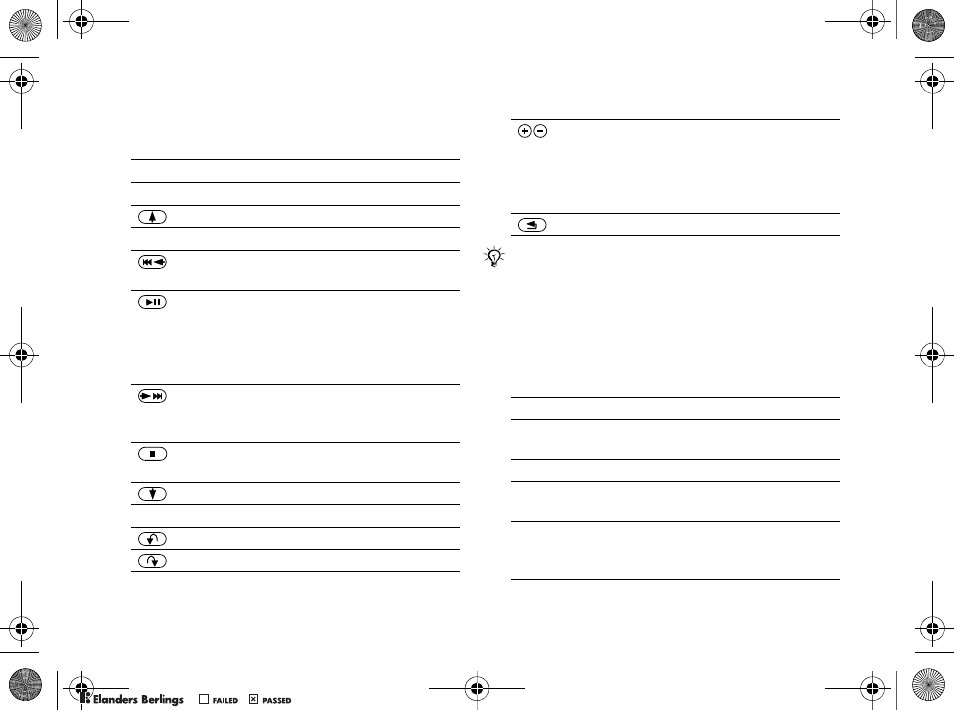
57
Utilisation de votre MMV-200
Présentation de la télécommande
Reportez-vous à l’illustration de la page 4.
Utilisation de cartes mémoire
Reportez-vous à l’illustration du menu principal à
la page 4.
0Touche Menu principal
1Case d’option
Haut
3Aide sur le téléviseur/quitter l’aide
Gauche/retour/quitter la liste des actions/
passer au fichier précédent
Entrée menu/démarrer, pause, reprendre la
liste d’écoute ou le diaporama/sélectionner,
désélectionner des fichiers pour liste
d’écoute ou diaporama/double-cliquer pour
ouvrir un fichier/quitter le mode fête
Droite/passer au fichier suivant/entrée
menu/démarrer la liste d’écoute ou le
diaporama
Arrêt/retour à l’affichage précédent dans la
liste d’écoute ou le diaporama
Bas
9Trier les fichiers par nom, date ou type
Pivoter l’image vers la gauche
Pivoter l’image vers la droite
Zoom avant progressif, puis retour à
l’affichage normal. Durant le zoom, vous
pouvez vous déplacer dans l’image à l’aide
de la touche de navigation ou des touches
2, 4, 6 et 8
Quitter l’application de télécommande
Lors de l’utilisation des touches de navigation du
MMV-200, vous avez la possibilité d’exécuter des
listes d’écoute ou des diaporamas, mais pas d’écouter
ou de visionner des fichiers isolés.
IImages – dans des dossiers triés par date
II Musique – dans des dossiers triés par noms
d’artistes et d’albums
III Vidéo – dans des dossiers triés par date
IV Dossiers – affiche les dossiers existant sur la
carte mémoire
VRéglages – par exemple : ajouter ou
supprimer des périphériques, envoyer
l’application de télécommande Java
0098*5$(1'((6)5,71/3%ERRN3DJH:HGQHVGD\2FWREHU30
0REFLIGHTEDBY
0REFLIGHTEDBY
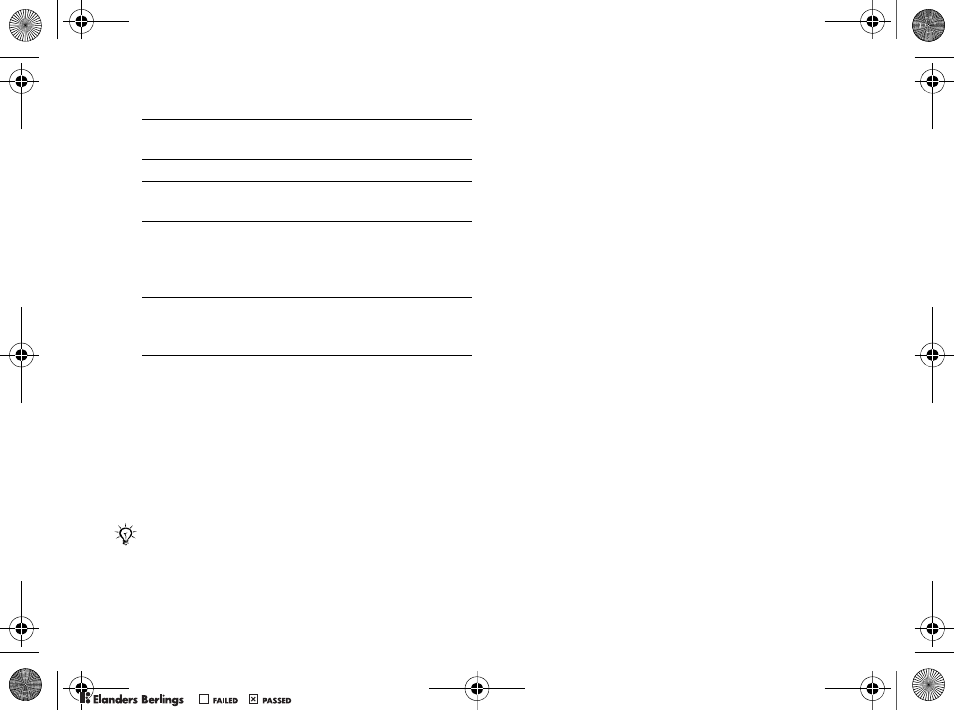
58
Utilisation de votre MMV-200
Pour partager des médias à partir de
cartes mémoire
1Insérez une ou deux cartes mémoire dans le
MMV-200. Veillez à utiliser l’emplacement
correct, en fonction du type de carte mémoire.
2Lorsque le MMV-200 est activé, utilisez le
périphérique Bluetooth ajouté comme
télécommande.
Si vous souhaitez interrompre le partage à partir de
cartes mémoire et ouvrir MMV-200 pour recevoir
des fichiers via Bluetooth :
• Sélectionnez Menu principal, puis Mode Fête.
• Retirez toute carte mémoire.
Sélection de fichiers sur la carte
mémoire
S’il existe des dossiers sur la carte mémoire sur
laquelle vous avez trié vos fichiers, il est
recommandé de sélectionner des dossiers
personnels.
Lorsque vous consultez le contenu d’un dossier,
vous pouvez choisir votre mode de tri préféré.
Vous pouvez effectuer un zoom, vous déplacer
dans une image et la faire pivoter. Tant que la carte
mémoire demeure raccordée, le MMV-200
mémorise automatiquement :
• votre mode de tri des fichiers préféré ;
• vos fichiers sélectionnés pour des listes d’écoute
et des diaporamas ;
• toute rotation d’image.
VI Mode Fête – ouvre MMV-200 pour recevoir
des fichiers via Bluetooth
VII Aide – guide de l’utilisateur sur le téléviseur
VIII Démarrer diaporama, Démarrer liste lecture –
exécute un diaporama ou une liste d’écoute
IX Sélectionner images, Sélectionner musiques,
Sélectionner vidéos – pour sélectionner des
fichiers pour des diaporamas ou des listes
d’écoute
XOptions – notamment la lecture aléatoire et le
réglage de la cadence des images d’un
diaporama
Si aucun périphérique n’a été ajouté au MMV-200,
il recherche des périphériques disponibles. Si vous
souhaitez interrompre la recherche, sélectionnez
Annuler.
0098*5$(1'((6)5,71/3%ERRN3DJH:HGQHVGD\2FWREHU30
0REFLIGHTEDBY
0REFLIGHTEDBY
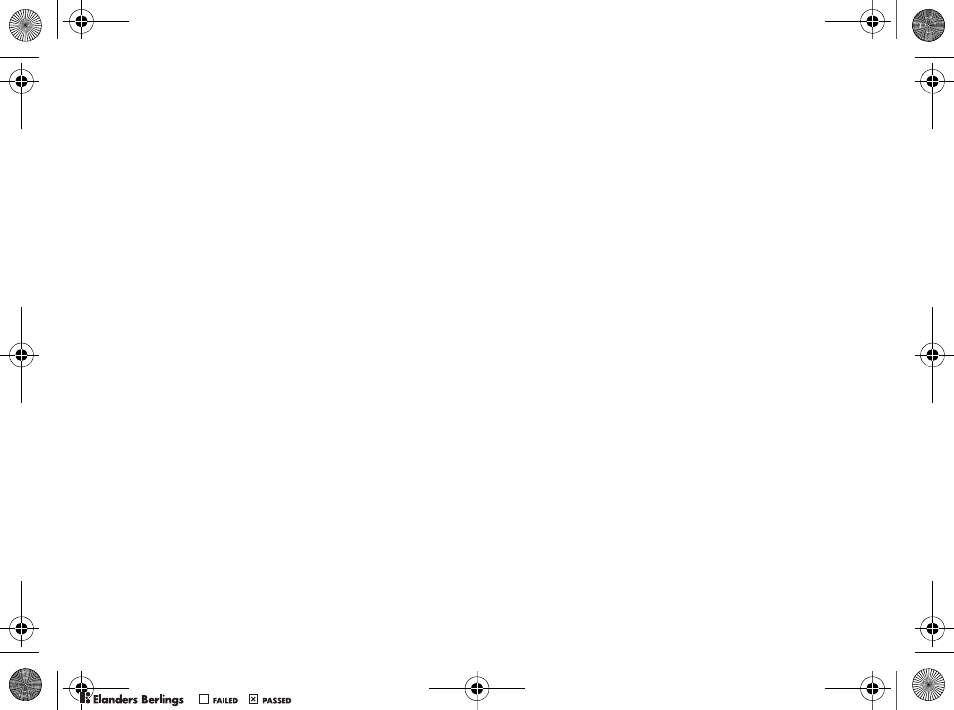
59
Dépannage
Création de diaporamas et de listes
d’écoute
Sélectionnez vos images, votre musique et vos
vidéos favorites à afficher ou à lire à partir de la
carte mémoire. Lors de l’exécution d’un
diaporama, vous pouvez envoyer de nouvelles
images à partir de votre périphérique Bluetooth.
Ces images seront temporairement ajoutées au
diaporama.
Si vous ne créez par votre propre diaporama ou
liste d’écoute, le MMV-200 lit des fichiers à partir
de la carte mémoire selon l’ordre alphabétique des
noms des fichiers.
Dépannage
Le MMV-200 ne démarre pas
Assurez-vous que le MMV-200 est alimenté par le
chargeur standard CST-20 fourni dans le kit.
La connexion Bluetooth présente des
problèmes
Le MMV-200 est compatible avec les téléphones
et autres dispositifs Bluetooth de Sony Ericsson,
ainsi qu’avec des appareils d’autres fabricants.
Si vous rencontrez un problème de connexion,
vérifiez les paramètres Bluetooth de votre
périphérique. La fonction Bluetooth de votre
périphérique doit être active et réglée sur visible.
Reportez-vous au guide de l’utilisateur
du périphérique ou consultez un partenaire
de services Sony Ericsson pour obtenir les
profils Bluetooth pris en charge. Voir aussi
www.SonyEricsson.com/support.
Le MMV-200 fonctionne avec des périphériques
Bluetooth basés sur le Profil Elément Push, le
Profil Imagerie de base, le Profil Transfert fichiers
et le Profil Distribution audio avancée.
0098*5$(1'((6)5,71/3%ERRN3DJH:HGQHVGD\2FWREHU30
0REFLIGHTEDBY
0REFLIGHTEDBY
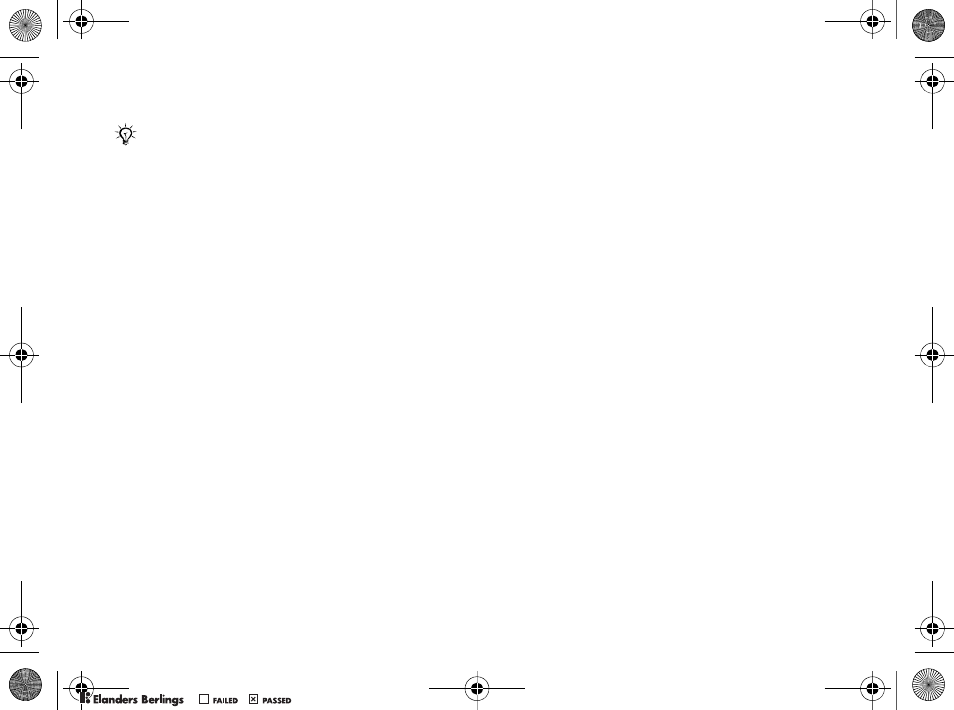
60
Dépannage
Je ne parviens pas à ajouter mon
téléphone ou périphérique
Le MMV-200 exécute une recherche aléatoire des
périphériques. Démarrez à nouveau la recherche si
votre périphérique n’est pas détecté. Vous devrez
peut-être supprimer un périphérique ajouté
précédemment, reportez-vous à la page 56.
L’application de télécommande
ne fonctionne pas
Essayez de télécharger et d’utiliser l’application de
télécommande Java, disponible dans le MMV-200
% 56 Pour télécharger l’application de
télécommande Java. Votre périphérique doit
prendre en charge Java JSR-82. Voir aussi
www.SonyEricsson.com/support.
Si l’application de télécommande Java ne
fonctionne, pas, vous devez réinitialiser la
connexion Bluetooth % 56 Pour télécharger
l’application de télécommande Java.
Mon fichier n’est pas lu ou
s’interrompt occasionnellement
Vérifiez si le format de fichier est pris en charge,
reportez-vous à la page 54. Si un fichier musical
s’interrompt occasionnellement, il est possible que
le débit binaire du fichier musical soit trop élevé.
Une vidéo peut uniquement être lue à partir
d’une carte mémoire.
Le transfert du fichier peut aussi être entravé par
d’autres périphériques Bluetooth ou par la distance
qui sépare le MMV-200 du périphérique émetteur.
Le MMV-200 peut recevoir des médias d’un
seul périphérique à la fois.
Mes images ne s’affichent pas
correctement
Avant d’afficher une image, le MMV-200 la met
à l’échelle ou la réduit afin qu’elle s’adapte
parfaitement à un écran de téléviseur. La résolution
du téléviseur est également utilisée, même si vous
affichez vos images sur un écran d’ordinateur
raccordé. L’image obtenue peut différer de celles
affichées par d’autres périphériques.
Si aucune image ne s’affiche, vérifiez les
commutateurs 6 et 7 de l’illustration page 2.
Vous devez peut-être régler le téléviseur sur son
canal AV.
La portée Bluetooth du MMV-200 atteint jusqu’à
10 mètres. Si le téléviseur ou tout autre objet massif se
trouve entre le MMV-200 et le dispositif émetteur, la
portée peut être réduite.
0098*5$(1'((6)5,71/3%ERRN3DJH:HGQHVGD\2FWREHU30
0REFLIGHTEDBY
0REFLIGHTEDBY
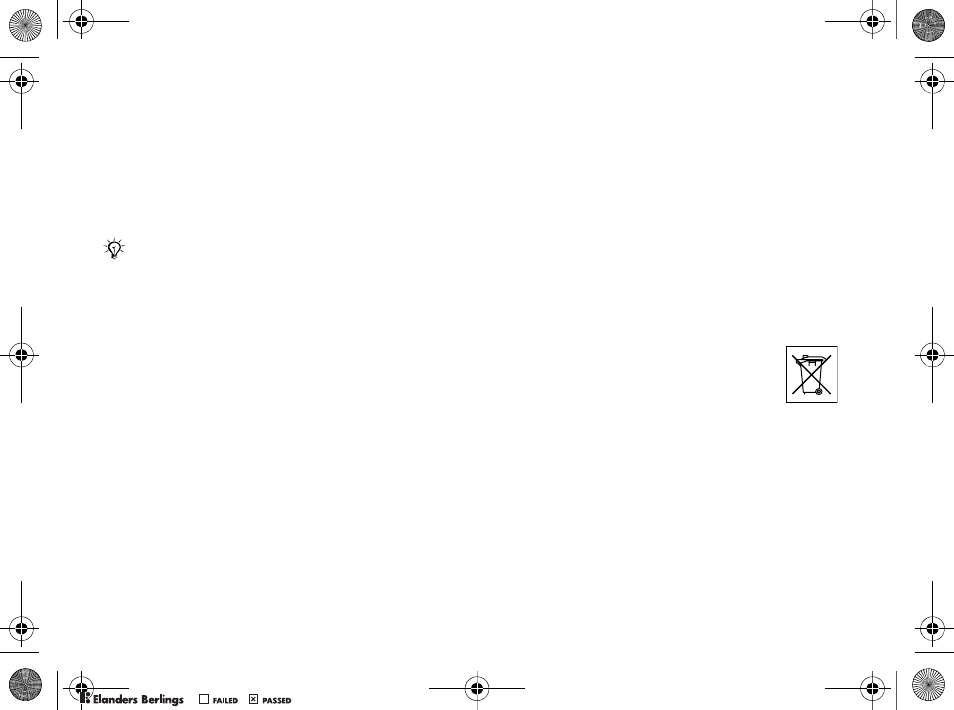
61
Informations importantes
Informations
importantes
Utilisation efficace et sans
danger
Tout changement ou modification apporté au Centre
multimédia Bluetooth™ MMV-200 qui ne serait pas
explicitement approuvé par Sony Ericsson peut
retirer à l’utilisateur le droit d’employer l’appareil.
Avant d’utiliser ce produit, vérifiez les limitations ou
réglementations nationales éventuellement imposées
à l’emploi des appareils Bluetooth.
Entretien
• Manipulez toujours votre appareil avec précaution.
Rangez-le dans un endroit propre, exempt de
poussière.
• N’exposez pas votre appareil à des liquides ou
à l’humidité.
• N’exposez pas votre appareil à des températures
extrêmes.
• Ne conservez pas votre appareil à proximité
d’une flamme vive ou d’une cigarette allumée.
• Evitez de laisser tomber, de lancer ou de
plier l’appareil.
• N’essayez pas de démonter l’appareil. Toute
intervention doit obligatoirement être confiée à
un personnel agréé Sony Ericsson.
• Ne peignez pas votre appareil.
• N’utilisez pas le produit à proximité d’équipements
médicaux sans y avoir été autorisé au préalable.
• Mettez le produit hors tension si vous êtes dans
ou à proximité d’un avion ou de zones où des
panneaux interdisent l’utilisation d’émetteurs-
récepteurs bidirectionnels.
• N’utilisez pas votre produit dans des zones
présentant un risque d’explosion.
• Pour réduire les risques d’électrocution,
débranchez l’appareil de la source
d’alimentation avant de le nettoyer.
Exposition aux hautes
fréquences
Votre Centre multimédia Bluetooth™ MMV-200 est
un émetteur-récepteur radio. Lorsque vous l’utilisez,
il communique avec un dispositif mobile équipé de la
technologie Bluetooth en recevant et en émettant des
champs électromagnétiques (micro-ondes) hautes
fréquences (HF) dans une plage de fréquences
comprise entre 2 400 et 2 500 MHz. La puissance de
sortie de l’émetteur radio est faible (de l’ordre de
0,001 Watt). Votre Centre multimédia Bluetooth
Lisez ces informations avant d’utiliser votre
MMV-200.
0098*5$(1'((6)5,71/3%ERRN3DJH:HGQHVGD\2FWREHU30
0REFLIGHTEDBY
0REFLIGHTEDBY
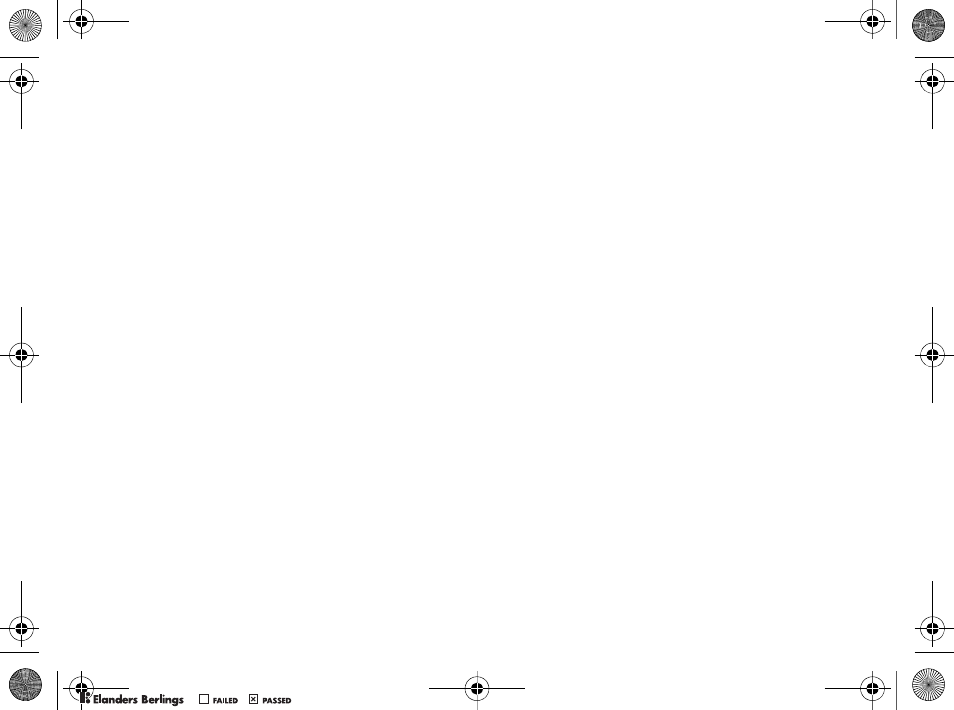
62
Informations importantes
MMV-200 est conçu pour respecter les directives et
les limites d’exposition à l’énergie HF définies par les
organismes nationaux et internationaux de santé,
lorsqu’il est utilisé avec tout téléphone mobile Sony
Ericsson ou Ericsson compatible.
Appareils médicaux personnels
Les émetteurs radio peuvent nuire au fonctionnement
de certains stimulateurs cardiaques et autres
prothèses. Le risque de parasites est moindre si l’on
garde une distance minimale de 15 cm entre le
produit et le stimulateur cardiaque. Si vous
soupçonnez la présence de parasites, mettez
immédiatement le produit hors tension. Pour plus
d’informations, contactez votre cardiologue.
Si vous possédez tout autre appareil médical,
demandez conseil à son fabricant.
Protection des enfants
NE LAISSEZ PAS LES ENFANTS JOUER AVEC
VOTRE MMV-200 OU SES ACCESSOIRES.
ILS RISQUERAIENT D’UNE PART DE SE
BLESSER OU DE BLESSER AUTRUI ET D’AUTRE
PART D’ENDOMMAGER LE MMV-200 OU SES
ACCESSOIRES. VOTRE MMV-200 OU SES
ACCESSOIRES PEUVENT CONTENIR DE
PETITES PIECES SUSCEPTIBLES DE SE
DETACHER ET DE PRESENTER DES
RISQUES D’ETOUFFEMENT.
Contrat de licence
utilisateur final
Ce périphérique sans fil (« Appareil ») contient un
logiciel appartenant à Sony Ericsson Mobile
Communications AB (« Sony Ericsson ») ainsi qu’à
ses fournisseurs et concédants de licence tiers
(« Logiciel »).
En qualité d’utilisateur de ce Périphérique, Sony
Ericsson vous accorde une licence non exclusive,
non transférable et non cessible d’utilisation du
Logiciel uniquement avec l’Appareil sur lequel il est
installé. Aucun élément du présent Contrat ne
constitue une vente du Logiciel à un utilisateur de
cet Appareil.
Vous ne pouvez pas reproduire, modifier, distribuer,
soumettre à l’ingénierie inverse, décompiler, altérer
ou recourir à tout autre moyen pour découvrir le code
source du Logiciel ou de tout composant de celui-ci.
Pour écarter tout doute, vous avez le droit, à tout
moment, de transférer tous les droits et obligations
du Logiciel à un tiers, mais uniquement avec
l’Appareil que vous avez reçu avec le Logiciel, pour
autant que le tiers accepte toujours par écrit d’être
lié par les dispositions énoncées dans le présent
Contrat.
La présente licence vous est accordée jusqu’au
terme de la vie utile de cet Appareil. Vous pouvez
renoncer à cette licence en transférant par écrit à un
0098*5$(1'((6)5,71/3%ERRN3DJH:HGQHVGD\2FWREHU30
0REFLIGHTEDBY
0REFLIGHTEDBY
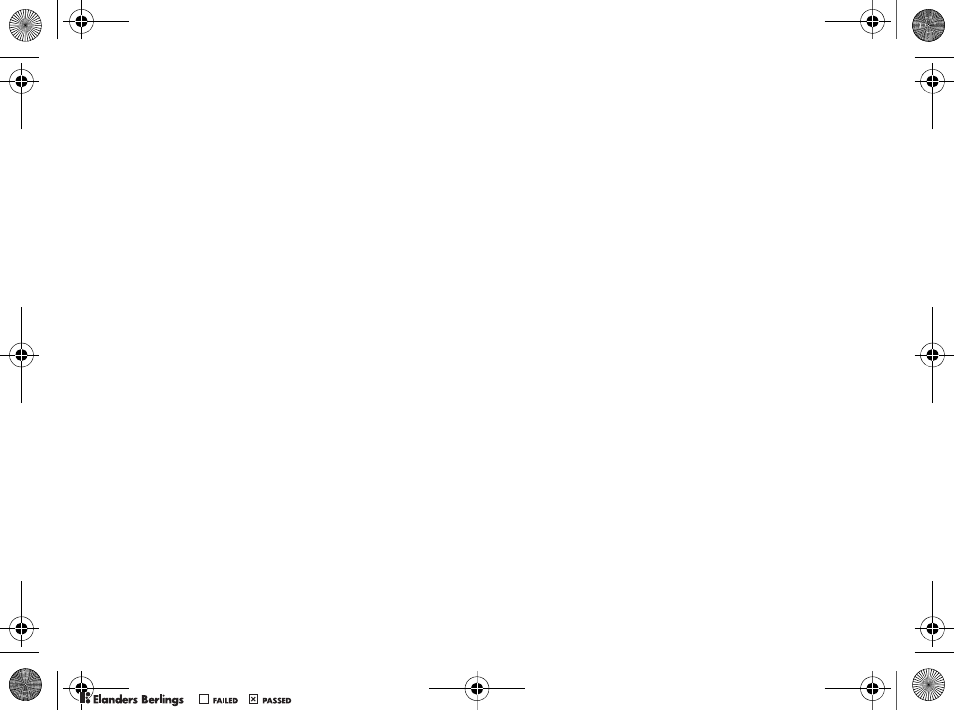
63
Informations importantes
tiers tous vos droits sur l’appareil sur lequel vous
avez reçu le Logiciel. Si vous ne respectez pas
l’intégralité des termes et conditions définis dans
cette licence, elle prend fin avec effet immédiat.
Sony Ericsson ainsi que ses fournisseurs et
concédants de licence tiers sont les seuls et exclusifs
propriétaires du Logiciel et en conservent tous les
droits, titres et intérêts. Sony Ericsson et la partie
tierce, pour autant que le Logiciel contienne des
éléments ou du code d’une tierce partie, sont les
bénéficiaires tiers des présents termes.
La validité, l’interprétation et l’application de la
présente licence sont régies par les lois de la Suède.
Les prescriptions ci-dessus s’appliquent dans toute la
mesure autorisée par les droits légaux éventuels des
consommateurs.
Contrat de licence utilisateur final
pour SunJava™ J2ME™
1Limitations : Le logiciel constitue une information
confidentielle de Sun protégée par copyright, et
Sun et/ou ses concédants de licence conservent
les droits liés à toute copie du logiciel. Le client ne
peut pas modifier, décompiler, désassembler,
décrypter, extraire le logiciel, ni le soumettre à
l’ingénierie inverse. Le logiciel ne peut pas être
donné en location, cédé ou proposé en sous-
licence, que ce soit en tout ou en partie.
2Contrôle des exportations : Le logiciel, y compris
les données techniques, est soumis aux lois
américaines de contrôle des exportations,
notamment l’U.S. Export Administration Act et la
législation connexe, et peut être soumis aux règles
d’importation et d’exportation d’autres pays. Le
client s’engage à se conformer de manière stricte
à toutes les réglementations et reconnaît qu’il est
de son devoir d’obtenir les licences adéquates
pour exporter, réexporter ou importer le logiciel.
Le logiciel ne peut être téléchargé, exporté ou
réexporté (i) ni vers un ressortissant ou un
habitant de Cuba, de l’Irak, de l’Iran, de la Corée
du Nord, de la Libye, du Soudan, de la Syrie (cette
liste pouvant être revue ultérieurement) ou vers un
pays soumis à l’embargo par les Etats-Unis; ni (ii)
vers quiconque figurant sur la liste Specially
Designated Nations du Département du Trésor
américain ou sur la liste Table of Denial Orders
du Département du commerce américain.
3Droits limités : L’utilisation, la duplication ou la
divulgation par le gouvernement des Etats-Unis
est soumis aux limitations énoncées dans les
Rights in Technical Data and Computer Software
Clauses des documents DFARS 252.227-7013(c)
(1) et FAR 52.227-19(C) (2), si applicables.
0098*5$(1'((6)5,71/3%ERRN3DJH:HGQHVGD\2FWREHU30
0REFLIGHTEDBY
0REFLIGHTEDBY
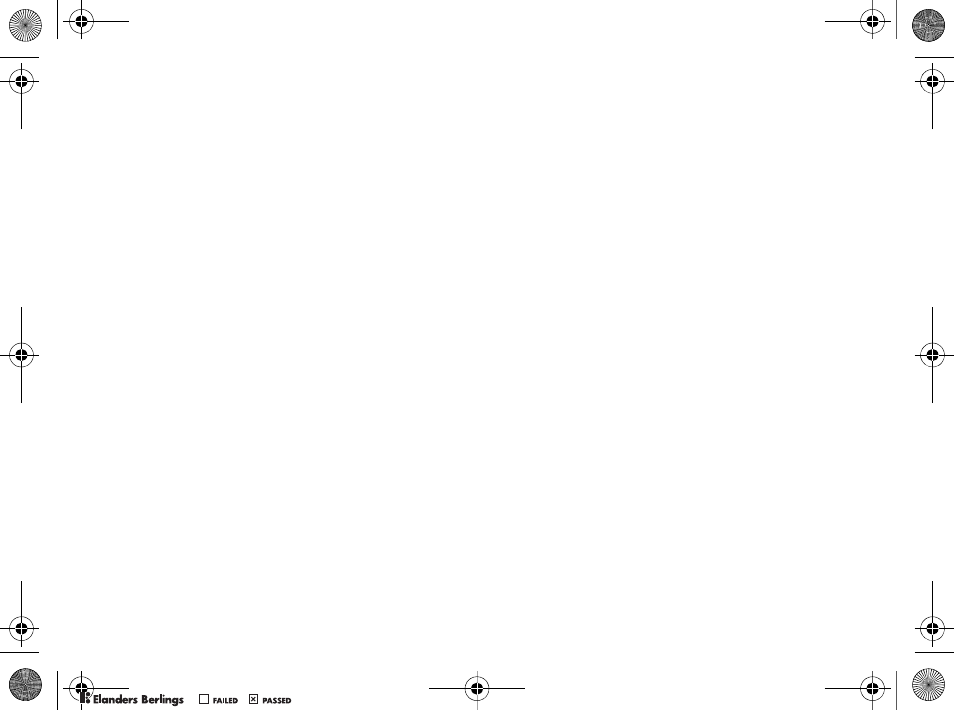
64
Informations importantes
Garantie limitée
Sony Ericsson Mobile Communications AB, S-221 88
Lund, Suède, (Sony Ericsson), offre cette Garantie
limitée pour votre accessoire d’origine (ci-après
désigné sous le nom de « Produit »).
Si votre Produit nécessite une réparation couverte
par la garantie, retournez-le à l’endroit où il a été
acheté ou contactez le centre d’appels Sony
Ericsson (Call Center) de votre région (les tarifs
nationaux sont d’application) ou consultez le site
www.SonyEricsson.com afin d’obtenir des
informations complémentaires.
NOTRE GARANTIE
Sous réserve des conditions de la présente Garantie
limitée, Sony Ericsson garantit que ce Produit est
exempt de vices de conception, de matériau et de
main-d’œuvre au moment de l’achat initial, et ce pour
une durée d’un (1) an à partir de la date d’achat.
REMPLACEMENT OU REPARATION
Si, pendant la période de garantie, ce Produit s’avère
défectueux dans des conditions normales d’utilisation
et d’entretien, et si la défaillance résulte d’un vice de
conception, de matériau ou de main-d’œuvre, les
distributeurs agréés ou partenaires de services
(Service Partners) Sony Ericsson du pays/de la
région* où vous avez acheté le Produit procéderont,
à leur discrétion, à la réparation ou au remplacement
du Produit conformément aux modalités ici décrites.
Sony Ericsson et ses partenaires de services
(Service Partners) se réservent le droit de facturer
des frais administratifs s’il s’avère qu’un Produit
renvoyé n’est pas couvert par la garantie
conformément aux conditions ci-dessous.
Notez que certains de vos paramètres personnels ou
téléchargements, ou encore toute autre information
risquent d’être perdus si votre produit Sony Ericsson
est réparé ou remplacé. Actuellement, des
contraintes techniques, des réglementations ou la
législation en vigueur peuvent empêcher Sony
Ericsson d’effectuer des copies de sauvegarde de
certains téléchargements. Sony Ericsson n’assume
aucune responsabilité en cas de perte d’informations
de quelque sorte que ce soit et ne vous dédommage
pas pour de telles pertes. Vous devez toujours
effectuer des copies de sauvegarde de toutes les
informations stockées sur votre Produit Sony
Ericsson, qu’il s’agisse de téléchargements, de
l’agenda ou des contacts, avant sa réparation ou son
remplacement.
Conditions
1La garantie est valable uniquement si la preuve
d’achat originale remise à l’acheteur initial de ce
Produit par un revendeur agréé Sony Ericsson,
sur laquelle doivent figurer la date d’achat et le
0098*5$(1'((6)5,71/3%ERRN3DJH:HGQHVGD\2FWREHU30
0REFLIGHTEDBY
0REFLIGHTEDBY
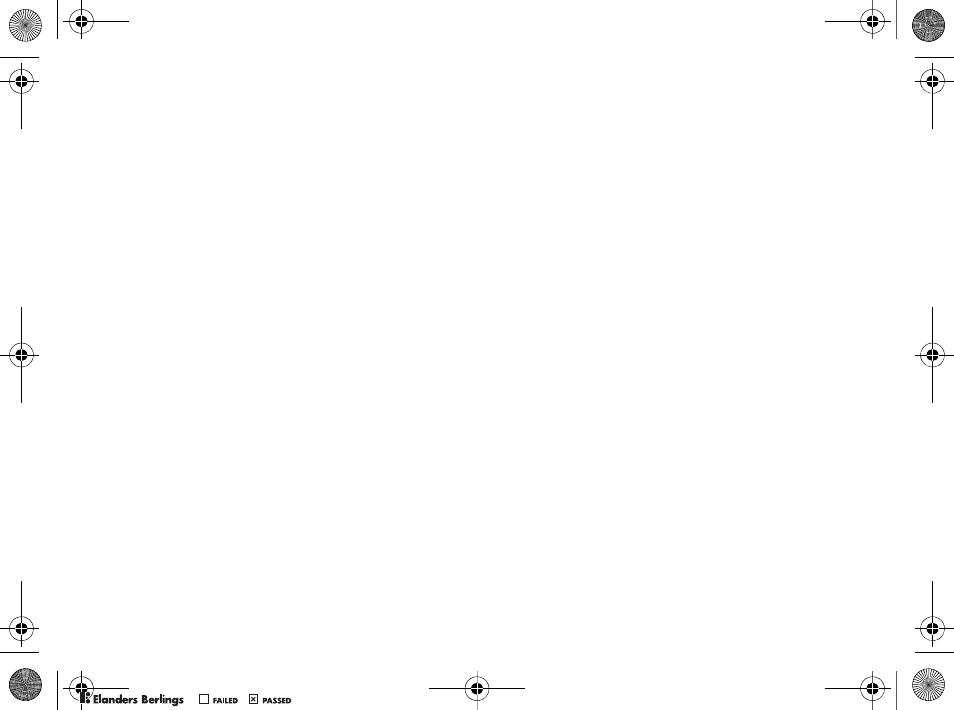
65
Informations importantes
numéro de série**, est présentée avec le Produit à
réparer ou à remplacer. Sony Ericsson se réserve
le droit de refuser le service sous garantie si ces
renseignements ont été supprimés ou modifiés
après l’achat initial du Produit.
2Si Sony Ericsson répare ou remplace le Produit, le
Produit réparé ou remplacé sera couvert pendant
la durée restante de la garantie initiale accordée
au moment de l’achat ou pour une période de
quatre-vingt-dix (90) jours à compter de la date de
réparation, selon la durée la plus longue. La
réparation ou le remplacement peut être effectué
au moyen d’unités équivalentes au plan
fonctionnel et remises à neuf. Les pièces ou
éléments remplacés deviennent la propriété de
Sony Ericsson.
3La présente garantie ne s’étend pas à une
défaillance du Produit causée par l’usure normale,
une mauvaise utilisation, notamment une
utilisation ou un entretien non conforme aux
directives de Sony Ericsson. Cette garantie ne
couvre pas les défaillances du Produit causées
par un accident, une modification du logiciel ou du
matériel ou encore un paramètre, un cas fortuit ou
des dommages résultant du contact avec un
liquide.
4Comme le système cellulaire dont ce Produit est
tributaire relève d’un opérateur indépendant de
Sony Ericsson, Sony Ericsson n’est pas
responsable du fonctionnement, de la
disponibilité, de la couverture, des services ni de
la portée de ce système.
5La présente garantie ne couvre pas les
défaillances du Produit provoquées par des
installations, des modifications, des réparations ou
l’ouverture du Produit par une personne non
agréée par Sony Ericsson.
6La garantie ne couvre pas les pannes du Produit
engendrées par l’utilisation d’accessoires ou
d’autres périphériques qui ne sont pas des
accessoires d’origine de marque Sony Ericsson
conçus pour ce Produit.
7Toute modification des sceaux sur le Produit
entraînera l’annulation de la garantie.
8CETTE GARANTIE LIMITEE ECRITE EST LA
SEULE OFFERTE PAR ERICSSON. AUCUNE
AUTRE GARANTIE EXPRESSE, ECRITE OU
VERBALE N’EST DONNEE. TOUTES LES
GARANTIES IMPLICITES, NOTAMMENT LES
GARANTIES IMPLICITES DE QUALITE
MARCHANDE ET D’ADAPTATION A UN USAGE
PARTICULIER, SONT LIMITEES A LA DUREE
DE LA PRESENTE GARANTIE. SONY
ERICSSON OU SES CONCEDANTS NE SONT
EN AUCUN CAS RESPONSABLES DES
0098*5$(1'((6)5,71/3%ERRN3DJH:HGQHVGD\2FWREHU30
0REFLIGHTEDBY
0REFLIGHTEDBY
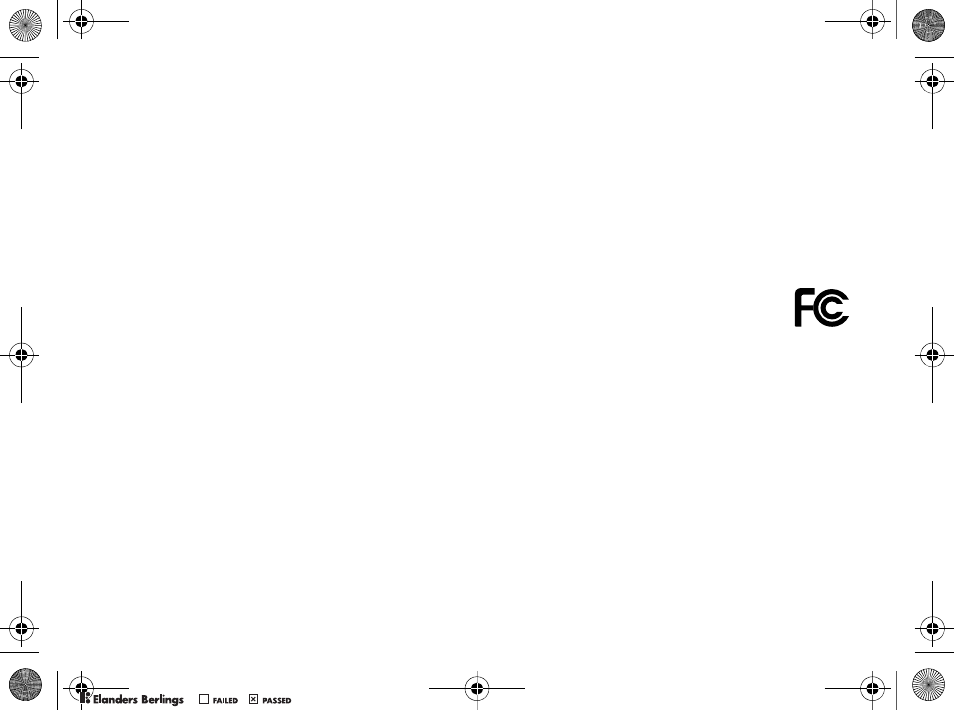
66
Informations importantes
DOMMAGES ACCESSOIRES OU INDIRECTS,
NOTAMMENT LES PERTES DE BENEFICES OU
COMMERCIALES, DANS LA MESURE OU LA
LOI AUTORISE L’EXCLUSION DE TELS
DOMMAGES.
Certains pays/états n’autorisent pas l’exclusion ou la
limitation des dommages accessoires ou indirects, ou
la limitation de la durée des garanties implicites. Il est
donc possible que les limitations ou exclusions qui
précèdent ne s’appliquent pas dans votre cas.
La garantie fournie n’affecte pas les droits légaux du
consommateur soumis à la législation en vigueur ni
les droits du consommateur vis-à-vis du revendeur
consécutifs au contrat de vente/achat passé
entre eux.
* UNION EUROPEENNE (UE)
Si vous avez acheté votre Produit dans un pays de
l’Union européenne, vous pouvez le faire réparer
dans n’importe quel autre pays de l’Union
européenne où un distributeur agréé Sony Ericsson
vend ce type de produit, et ce dans les conditions
décrites ci-dessus ainsi que pendant la période
d’application de la garantie. Pour savoir si votre
Produit est vendu dans le pays de l’Union
européenne où vous vous trouvez, appelez le centre
d’appels Sony Ericsson (Call Center) de votre région.
Veuillez noter que certains services ne sont pas
disponibles dans le pays de l’achat initial ; cela peut
être dû, entre autres choses, au fait que votre Produit
présente des composants internes ou externes
différents des modèles équivalents vendus dans
d’autres pays de l’Union européenne. Il est possible
que les produits verrouillés à l’aide de la carte SIM
puissent ne pas être réparés.
** Dans certains pays/régions, des informations
complémentaires sont nécessaires. Dans ce cas,
elles sont clairement mentionnées sur la preuve
d’achat valide.
FCC Statement
This device complies with Part 15 of the
FCC rules. Operation is subject to the
following two conditions: (1) This device
may not cause harmful interference, and (2) This
device must accept any interference received,
including interference that may cause undesired
operation.
0098*5$(1'((6)5,71/3%ERRN3DJH:HGQHVGD\2FWREHU30
0REFLIGHTEDBY
0REFLIGHTEDBY
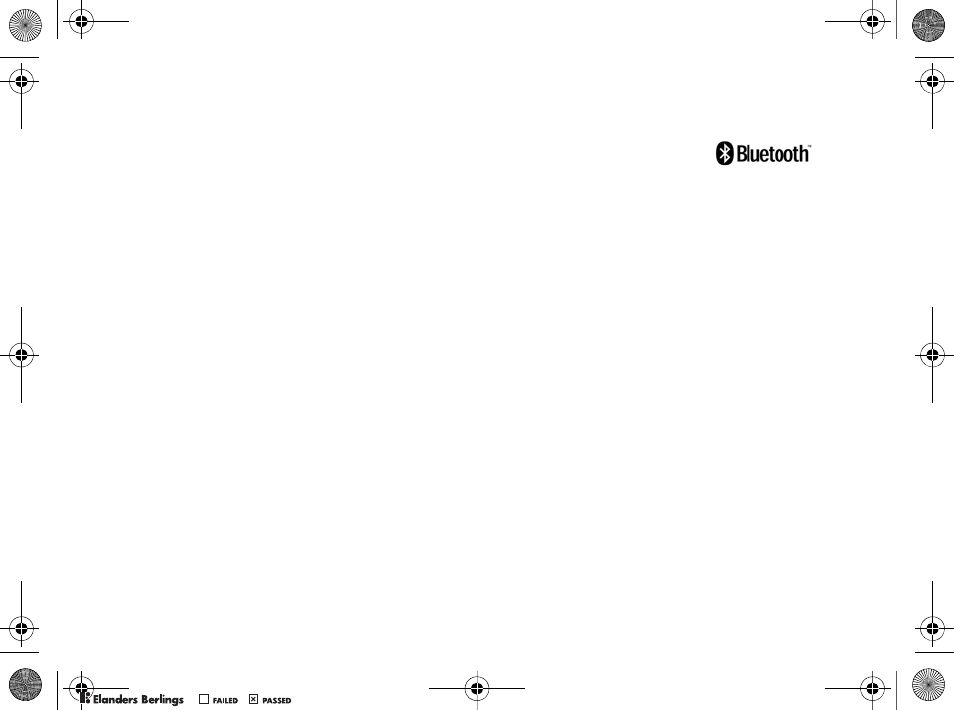
67
Italiano
Italiano
Introduzione...68
Uso dell’unità MMV-200...69
Risoluzione dei problemi...74
Informazioni importanti...76
Declaration of Conformity...115
Sony Ericsson MMV-200
La presente guida per l’utente
è pubblicata da Sony Ericsson
Mobile Communications AB,
senza alcuna precisa garanzia. Sony Ericsson Mobile
Communications AB si riserva il diritto di apportare
in qualsiasi momento e senza notifica eventuali
modifiche e miglioramenti a questo manuale dovuti
a errori tipografici, imprecisioni, aggiornamento delle
informazioni oppure ad aggiornamenti di programmi
e/o dei dispositivi. Tali modifiche verranno inserite
nelle edizioni successive del presente manuale.
Tutti i diritti riservati.
©Sony Ericsson Mobile Communications AB,
2005
Numero di pubblicazione: LZT 108 8047/1 R2A
Per informazioni relative alla disponibilità di un
determinato servizio, contattare il gestore della rete
o il provider dei servizi.
Leggere le sezioni Uso corretto e sicuro e
Garanzia limitata della presente guida prima di
utilizzare il prodotto.
Il marchio e i loghi Bluetooth sono di proprietà di
Bluetooth SIG, Inc. e l’utilizzo di tali marchi da parte
di Sony Ericsson è autorizzato.
Java è un marchio di Sun Microsystems, Inc.
Memory Stick Duo™, Memory Stick PRO™ e Memory
Stick PRO Duo™ sono marchi di Sony Corporation.
0098*5$(1'((6)5,71/3%ERRN3DJH:HGQHVGD\2FWREHU30
0REFLIGHTEDBY
0REFLIGHTEDBY
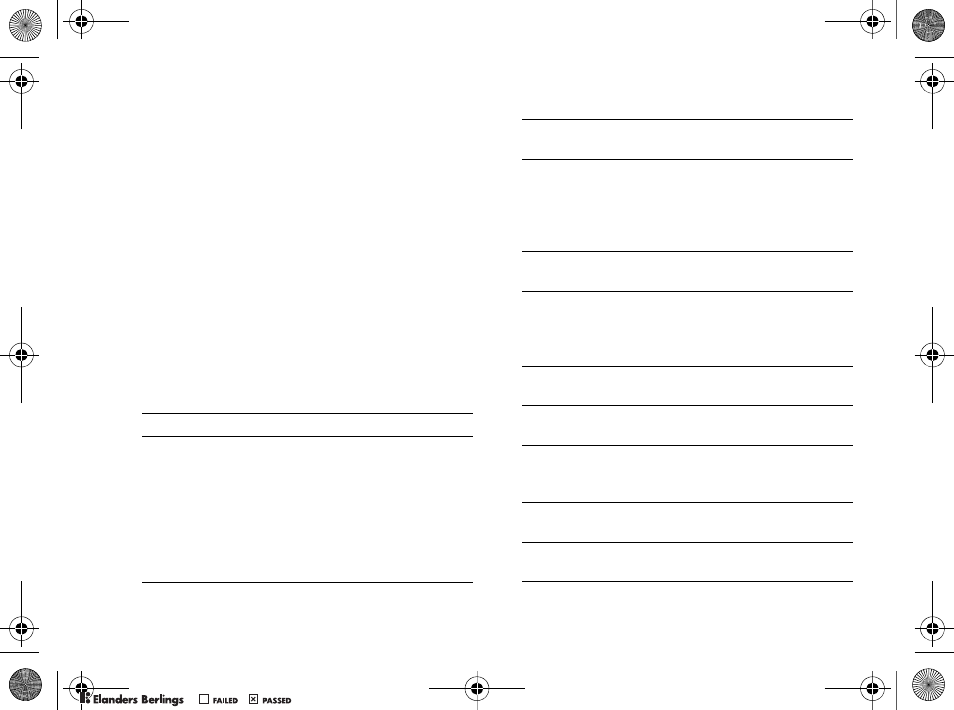
68
Introduzione
Introduzione
Il Media Center Bluetooth™ MMV-200 consente
di condividere immagini, musica e video su
un televisore o un proiettore collegato.
L’unità MMV-200 supporta molti tipi di schede
di memoria.
Gli utenti dei telefoni o di altri dispositivi
Bluetooth adiacenti possono condividere i propri file
immagine e audio. Un telefono o un dispositivo
Bluetooth possono essere utilizzati come controllo
remoto. I menu per il controllo dell’unità MMV-200
vengono visualizzati sul televisore collegato.
Descrizione
Consultare la descrizione a pagina 2.
1Media Center Bluetooth™ MMV-200.
2Spia luminosa:
• Fissa quando l’unità MMV-200
è accesa;
• Lampeggia lentamente in fase di
ricezione di dati multimediali su
Bluetooth;
• Lampeggia rapidamente quando viene
aggiunto un dispositivo Bluetooth.
3Pulsanti di navigazione - sinistra, destra,
selezione, su e giù.
4Lettori di schede di memoria per input di dati
multimediali - Memory Stick PRO Duo™,
Memory Stick PRO™, Memory Stick Duo™,
Compact Flash, MultiMedia Card, Secure
Digital o Smart Media.
5Coperchio - da rimuovere prima di inserire le
schede di memoria.
6Commutatore a tre vie PAL/NTSC/SECAM -
impostare il commutatore in funzione dello
standard video del televisore o del proiettore
digitale.
7Commutatore VGA/VIDEO - per la selezione
dell’output video.
8Output video su un monitor di computer
(connettore VGA).
9Output video e audio stereo su televisore,
proiettore digitale o dispositivo stereo per uso
domestico (connettore e cavo composito RCA).
10 Caricabatterie CST-20 standard - deve essere
sempre collegato come alimentatore.
11 Adattatore da RCA a SCART - per
connessione a un televisore.
0098*5$(1'((6)5,71/3%ERRN3DJH:HGQHVGD\2FWREHU30
0REFLIGHTEDBY
0REFLIGHTEDBY
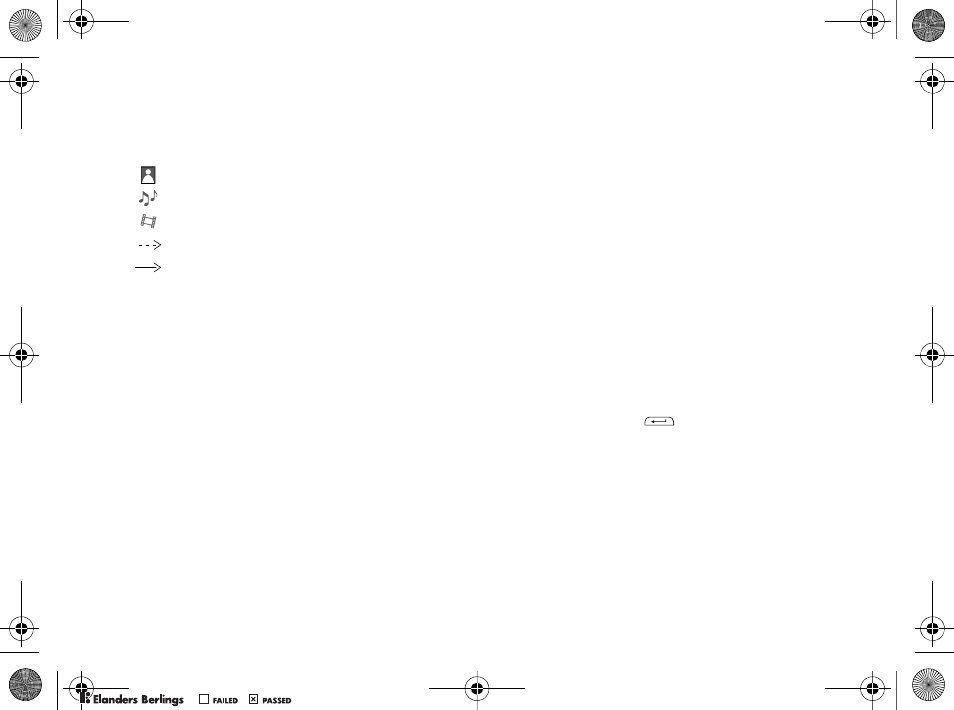
69
Uso dell’unità MMV-200
Descrizione del prodotto
Consultare la descrizione a pagina 3.
Formati supportati
• Immagine fissa: JPEG, BMP, GIF (87a e
89a, non animati).
• Audio: AMR (suoni registrati tramite
telefono, dimensione massima 30 KB),
MP3 (fino a 128 Kbps di bit rate, 44 kHz e
frequenza di campionamento stereo a
16 bit), WAV, SBC, MP4 (AAC e M4A).
• Video: MP4 (MPEG4 e AAC), 3GP (H.263
e AMR), MPEG1. Codifiche video
supportate: MPEG-4 (Simple Visual
Profile) Livello 0, H.263 Profilo 0 Livello
10, H.263 Profilo 3 Livello 10.
Uso dell’unità MMV-200
Operazioni preliminari
1Collegare l’unità MMV-200 a un televisore
o a un proiettore mediante il cavo RCA e,
se necessario, l’adattatore SCART. È possibile
collegare i connettori audio (rosso e bianco)
a un amplificatore stereo separato. Mediante
l’utilizzo di un cavo VGA per la connessione
è possibile visualizzare dati multimediali sul
monitor di un computer.
2Collegare il caricabatteria CST-20 standard
all’unità MMV-200 e a una presa di corrente.
Il caricabatteria standard deve rimanere
sempre collegato.
3Per accendere l’unità MMV-200, tenere
premuto il tasto per alcuni secondi.
4Sul televisore collegato viene visualizzata una
schermata iniziale. Se richiesto, selezionare
la lingua desiderata mediante i pulsanti di
navigazione sull’unità MMV-200. È possibile
ora condividere immagini, musica e video.
immagine
musica
video (solo da una scheda di memoria)
connessione Bluetooth
connessione cavo
0098*5$(1'((6)5,71/3%ERRN3DJH:HGQHVGD\2FWREHU30
0REFLIGHTEDBY
0REFLIGHTEDBY
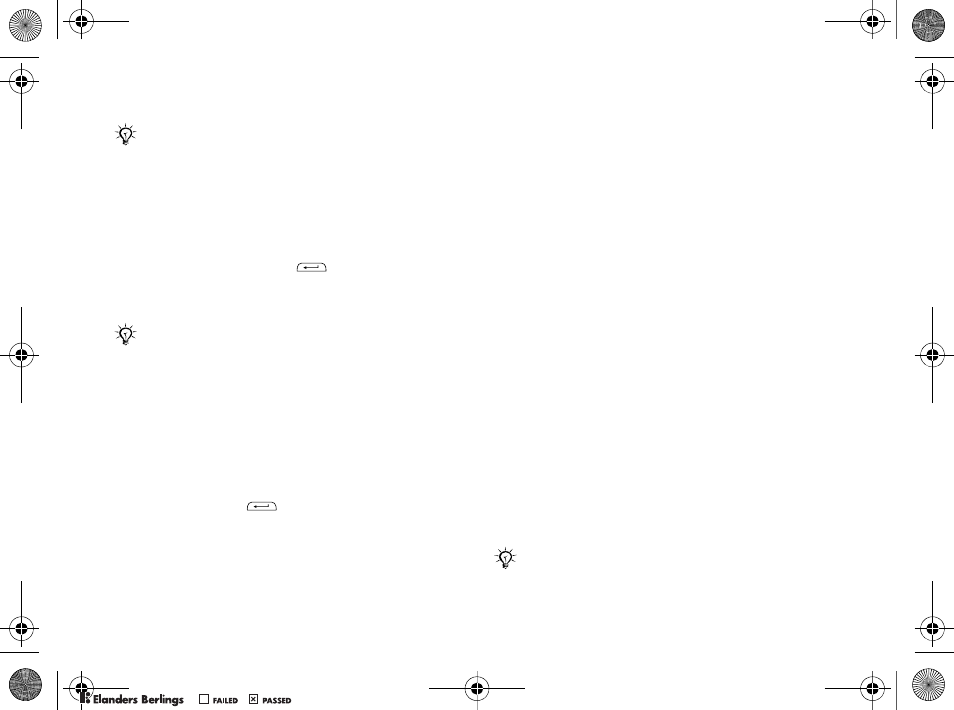
70
Uso dell’unità MMV-200
Spegnimento dell’unità MMV-200
Tenere premuto il tasto per alcuni secondi.
Il caricabatteria CST-20 standard deve rimanere
collegato.
Condivisione dei dati multimediali dai
dispositivi Bluetooth
Accendere l’unità MMV-200 senza inserire alcuna
scheda di memoria. L’unità MMV-200 è pronta per
ricevere immagini e musica.
Se si desidera modificare le impostazioni,
premere il tasto per visualizzare il menu
principale.
• Impostazione di Bluetooth. Verificare che
Bluetooth sia attivo.
• Impostazione di Security mode:
• Ammette i file provenienti da tutti
i dispositivi Bluetooth adiacenti,
come telefoni, fotocamere e computer,
senza collegamento (pairing).
• Ammette i file provenienti unicamente
da un dispositivo aggiunto/collegato.
Uso del telefono o del
dispositivo come controllo
remoto
A seconda del tipo di dispositivo Bluetooth
utilizzato, sono disponibili due opzioni:
• L’applicazione di controllo remoto risulta
disponibile come accessorio quando il telefono
viene aggiunto all’unità MMV-200. Nella
confezione del prodotto è contenuto un elenco
di telefoni che supportano questa opzione.
• È possibile scaricare un’applicazione di
controllo remoto Java™ dall’unità MMV-200
sul dispositivo Bluetooth. Ciò risulta
particolarmente utile se il dispositivo Bluetooth
non supporta la prima opzione.
Se non viene visualizzata alcuna immagine,
potrebbe essere necessario selezionare il canale
AV sul televisore. Controllare l’impostazione del
commutatore a tre vie PAL/NTSC/SECAM. Consultare
la guida dell’utente del televisore per conoscere
lo standard video corretto.
Le istruzioni per l’aggiornamento del software
dell’unità MMV-200 sono disponibili sul sito
www.sonyericsson.com/support.
Per ulteriori informazioni su come accedere
all’accessorio di controllo remoto sul telefono,
consultare la guida dell’utente del dispositivo.
0098*5$(1'((6)5,71/3%ERRN3DJH:HGQHVGD\2FWREHU30
0REFLIGHTEDBY
0REFLIGHTEDBY
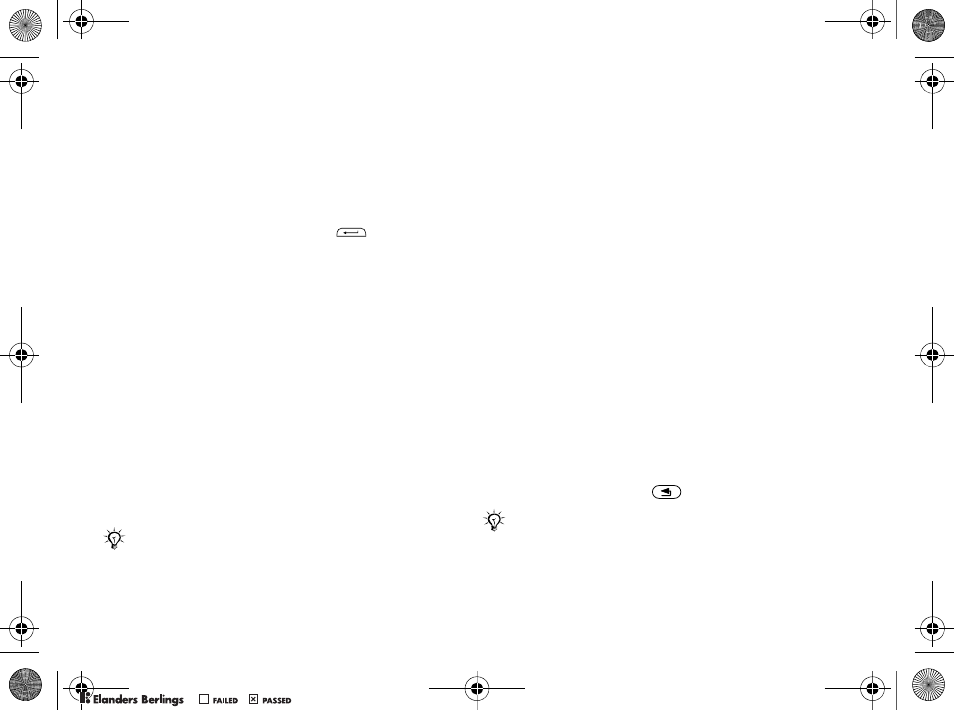
71
Uso dell’unità MMV-200
Aggiunta di un dispositivo all’unità
MMV-200
1Verificare che l’altro dispositivo Bluetooth sia
acceso e impostato come visibile.
2Accedere alle impostazioni Bluetooth
nell’unità MMV-200. Potrebbe essere
necessario premere il tasto per
visualizzare il menu principale.
3Selezionare il tipo di dispositivo che si
desidera aggiungere e avviare una ricerca
dei dispositivi disponibili.
4Selezionare un dispositivo nell’elenco.
Sul televisore viene visualizzato un codice
di accesso.
5Inserire il codice di accesso nel dispositivo
Bluetooth.
6Il dispositivo viene aggiunto e memorizzato
dall’unità MMV-200. Questo tipo di processo
si chiama “pairing” (collegamento). Se l’unità
MMV-200 rimane collegata all’alimentazione,
non sarà necessario aggiungere nuovamente
il dispositivo.
Eliminazione di un dispositivo
collegato
} Main menu } Settings } Bluetooth, selezionare il
dispositivo da eliminare e seguire le istruzioni.
Scaricamento dell’applicazione di
controllo remoto Java
1Aggiungere il dispositivo Bluetooth all’unità
MMV-200.
2Utilizzando i menu visualizzati sul televisore,
iniziare la trasmissione dell’applicazione di
controllo remoto Java dall’unità MMV-200.
3Sul dispositivo, accettare di scaricare
l’applicazione.
4Per ripristinare la connessione Bluetooth,
rimuovere le schede di memoria da MMV-200.
5Avviare l’applicazione di controllo remoto
Java nel telefono, quindi inserire nuovamente
la scheda di memoria.
6Per uscire dall’applicazione del controllo
remoto, premere .
Se il dispositivo non viene rilevato, iniziare una nuova
ricerca. È possibile aggiungere un dispositivo
all’unità MMV-200, ma non l’unità MMV-200 a un
altro dispositivo.
Per ulteriori informazioni sull’accesso
all’applicazione di controllo remoto Java sul
dispositivo, consultare la guida dell’utente del
dispositivo.
0098*5$(1'((6)5,71/3%ERRN3DJH:HGQHVGD\2FWREHU30
0REFLIGHTEDBY
0REFLIGHTEDBY
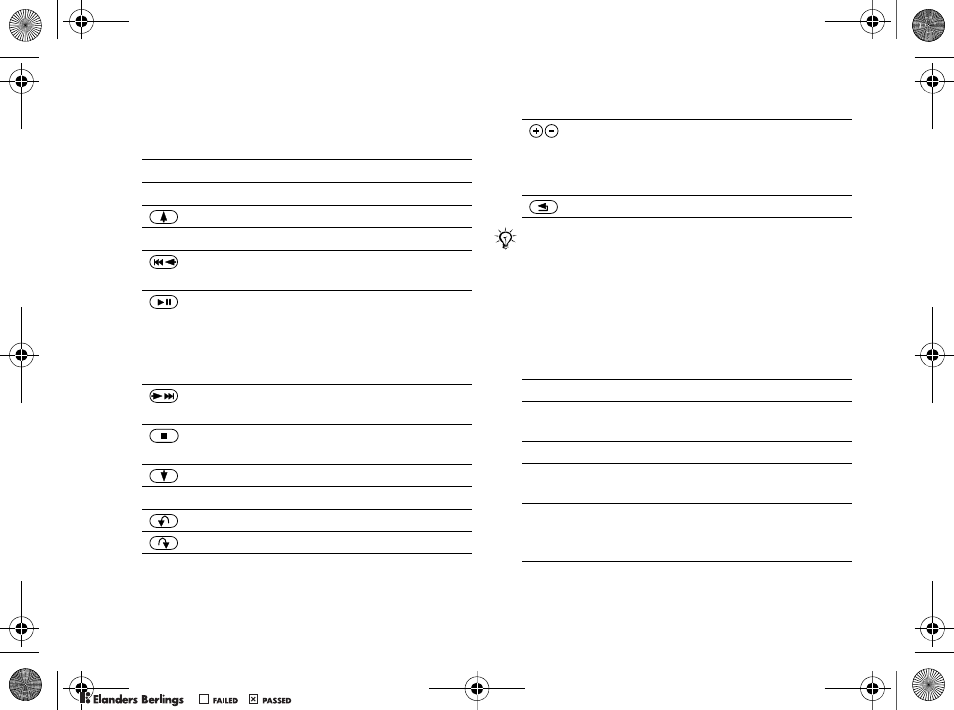
72
Uso dell’unità MMV-200
Panoramica del controllo remoto
Fare riferimento all’illustrazione a pagina 4.
Uso di schede di memoria
Fare riferimento all’illustrazione del menu
principale a pagina 4.
0Pulsante menu principale
1Pulsante Opzioni
Su
3Aiuto su TV/uscita
Sinistra/indietro/abbandona elenco azioni/
passa a file precedente
Accedi al menu/avvio, pausa, riprendi
playlist o presentazione/seleziona,
deseleziona file per playlist o presentazione/
fai doppio clic per aprire il file/esci da
modalità Party
Destra/passa a file successivo/accedi al
menu/avvia playlist o presentazione
Stop/torna a vista precedente in playlist o
presentazione
Giù
9Ordina file per nome, data o tipo
Ruota immagine a sinistra
Ruota immagine a destra
Ingrandisci passo-passo, quindi torna a vista
normale. Durante lo zoom è possibile
eseguire una panoramica dell’immagine con
il tasto di navigazione o i tasti 2, 4, 6 e 8
Esci da applicazione di controllo remoto
Quando si utilizzano i pulsanti di navigazione
sull’unità MMV-200, sarà possibile riprodurre
playlist o presentazioni ma non riprodurre o
visualizzare singoli file.
IPictures – in cartelle ordinate per data
II Music – in cartelle ordinate per nome di
artista e album
III Video – in cartelle ordinate per data
IV Folders – visualizza le cartelle esistenti nella
scheda di memoria
VSettings – ad esempio: aggiunta o
eliminazione di dispositivi, trasmissione
dell’applicazione di controllo remoto Java
0098*5$(1'((6)5,71/3%ERRN3DJH:HGQHVGD\2FWREHU30
0REFLIGHTEDBY
0REFLIGHTEDBY
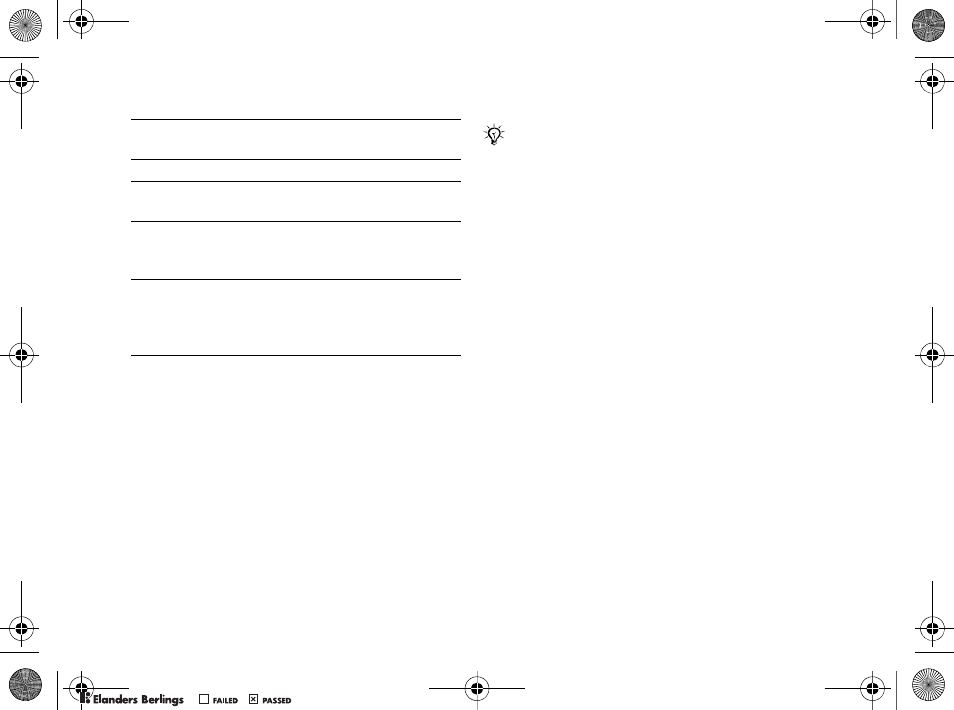
73
Uso dell’unità MMV-200
Condivisione dei dati multimediali
dalle schede di memoria
1Inserire una o due schede di memoria
nell’unità MMV-200. Accertarsi di utilizzare
l’alloggiamento corretto a seconda del tipo di
scheda di memoria.
2Quando l’unità MMV-200 è accesa, utilizzare
il dispositivo Bluetooth aggiunto come
controllo remoto.
Per interrompere la condivisione dalle schede di
memoria e predisporre l’unità MMV-200 alla
ricezione di file tramite Bluetooth:
•Selezionare Main menu, quindi Party mode.
• Rimuovere le schede di memoria.
Selezione dei file sulla scheda di
memoria
Se sulla scheda di memoria sono presenti cartelle
nelle quali sono stati ordinati i file, si consiglia di
selezionare le cartelle Personali.
Quando si visualizza il contenuto di una cartella,
è possibile scegliere l’ordinamento preferito.
È possibile eseguire lo zoom, la panoramica
e la rotazione di un’immagine. A condizione che la
scheda di memoria rimanga collegata, l’unità
MMV-200 memorizza automaticamente:
• L’ordinamento dei file preferito.
• I file selezionati per le playlist e le presentazioni.
• Qualsiasi rotazione di immagine.
VI Party mode – apre l’unità MMV-200 per la
ricezione di file tramite Bluetooth
VII Help – guida utente sul televisore
VIII Start slide show, Start playlist – esegue una
presentazione o una playlist
IX Select pictures, Select songs, Select videos –
per la selezione di file per presentazioni
e playlist
XOptions – include riproduzione casuale
e impostazione degli intervalli
di visualizzazione delle immagini in una
presentazione
Se non è stato aggiunto alcun dispositivo,
l’unità MMV-200 inizierà la ricerca dei dispositivi
disponibili. Per interrompere la ricerca,
selezionare Cancel.
0098*5$(1'((6)5,71/3%ERRN3DJH:HGQHVGD\2FWREHU30
0REFLIGHTEDBY
0REFLIGHTEDBY
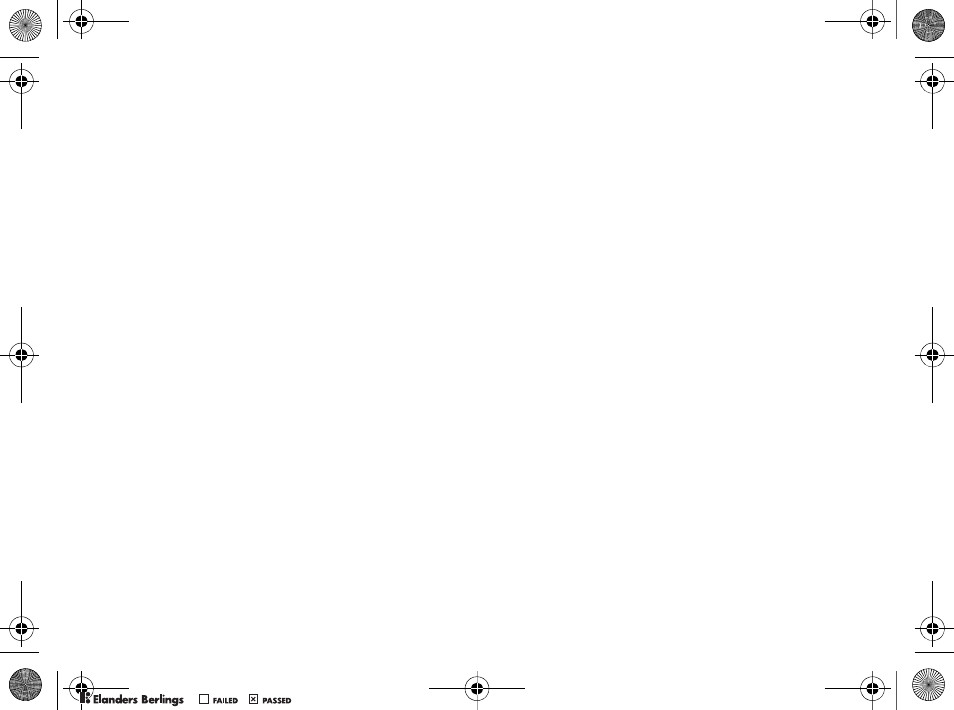
74
Risoluzione dei problemi
Creazione di presentazioni e playlist
Sulla scheda di memoria, selezionare i file
immagine, audio e video da visualizzare
o riprodurre. Quando si esegue una presentazione,
è possibile inviare nuove immagini dal
dispositivo Bluetooth. Tali immagini verranno
temporaneamente aggiunte alla presentazione.
Se non si crea una presentazione o una playlist
personalizzata, l’unità MMV-200 riprodurrà i file
dalla scheda di memoria in ordine alfabetico in
base ai nomi dei file.
Risoluzione dei problemi
L’unità MMV-200 non si avvia
Verificare che l’unità MMV-200 sia alimentata dal
caricabatteria CST-20 standard incluso nel kit.
Problemi di connessione Bluetooth
L’unità MMV-200 è compatibile con telefoni
e altri dispositivi Bluetooth di Sony Ericsson o di
altri produttori.
Se si verificano problemi durante la
connessione, controllare le impostazioni Bluetooth
del dispositivo. Attivare la funzione Bluetooth del
dispositivo e impostarla come visibile. Consultare
la guida dell’utente del dispositivo o rivolgersi a un
centro di assistenza partner Sony Ericsson per
informazioni sui profili Bluetooth supportati.
Vedere anche www.SonyEricsson.com/support.
L’unità MMV-200 può essere utilizzata con
dispositivi Bluetooth basati su profili Push oggetti,
Gestione immagini di base, Trasferimento file
e Distribuzione audio avanzata.
0098*5$(1'((6)5,71/3%ERRN3DJH:HGQHVGD\2FWREHU30
0REFLIGHTEDBY
0REFLIGHTEDBY
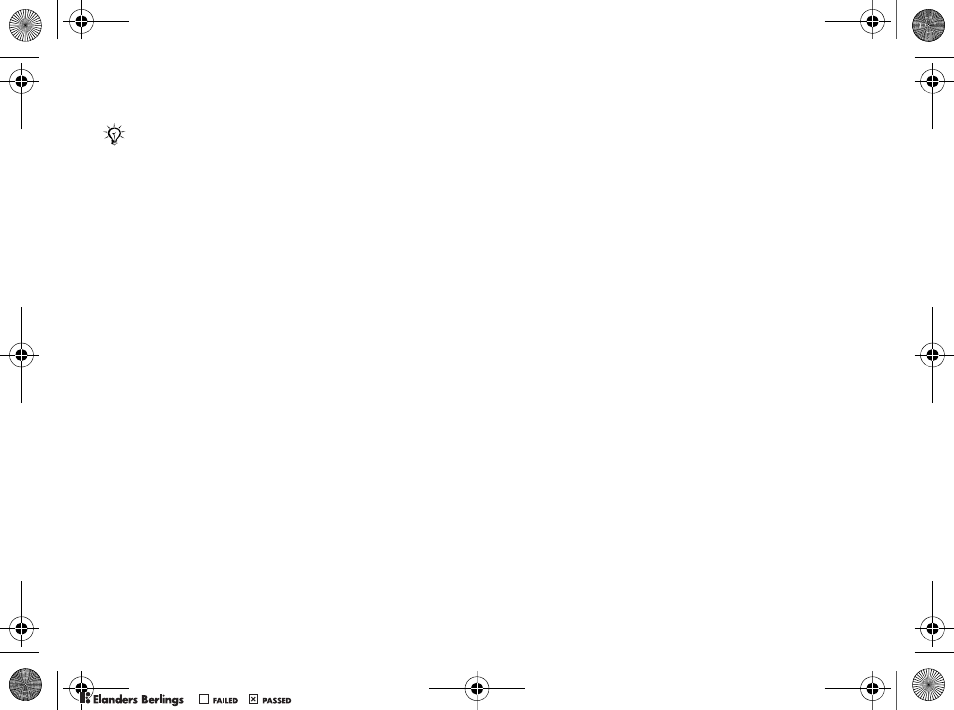
75
Risoluzione dei problemi
Impossibile aggiungere il telefono
o il dispositivo
MMV-200 esegue una ricerca casuale dei
dispositivi. Se il dispositivo non viene rilevato,
iniziare una nuova ricerca. Potrebbe essere
necessario eliminare un dispositivo
precedentemente aggiunto; vedere pagina 71.
L’applicazione di controllo remoto
non funziona
Scaricare e utilizzare l’applicazione di controllo
remoto Java disponibile nell’unità MMV-200
% 71 Scaricamento dell’applicazione di controllo
remoto Java. Il dispositivo deve supportare
Java JSR-82. Vedere anche
www.SonyEricsson.com/support.
Se l’applicazione di controllo remoto Java non
funziona, è necessario ripristinare la connessione
Bluetooth % 71 Scaricamento dell’applicazione di
controllo remoto Java.
Il file non viene riprodotto oppure la
riproduzione viene occasionalmente
interrotta
Verificare che il formato di file sia supportato;
vedere pagina 69. Se la riproduzione di un file
audio viene occasionalmente interrotta, il suo bit
rate potrebbe essere troppo elevato.
I file video possono essere riprodotti solo da una
scheda di memoria.
Altri dispositivi Bluetooth o la distanza tra
l’unità MMV-200 e il dispositivo di trasmissione
potrebbero influenzare il trasferimento del file.
L’unità MMV-200 è in grado di ricevere dati
multimediali unicamente da un dispositivo alla volta.
Le immagini non vengono
visualizzate correttamente
Prima di visualizzare un’immagine, l’unità
MMV-200 la ridimensiona o la allunga adattandola
allo schermo del televisore. Viene utilizzata inoltre
la risoluzione del televisore, anche se le immagini
vengono visualizzate sul monitor di un computer
collegato. L’immagine risultante potrebbe apparire
diversa rispetto ad altri dispositivi.
Se non viene visualizzata alcuna immagine,
controllare i commutatori 6 e 7 nell’illustrazione
a pagina 2. Potrebbe essere necessario selezionare
il canale AV sul televisore.
La copertura Bluetooth dell’unità MMV-200
raggiunge un massimo di 10 metri. Se il televisore
o un altro oggetto si trovano tra l’unità MMV-200
e il dispositivo utilizzato per la trasmissione,
la copertura potrebbe risultare inferiore.
0098*5$(1'((6)5,71/3%ERRN3DJH:HGQHVGD\2FWREHU30
0REFLIGHTEDBY
0REFLIGHTEDBY
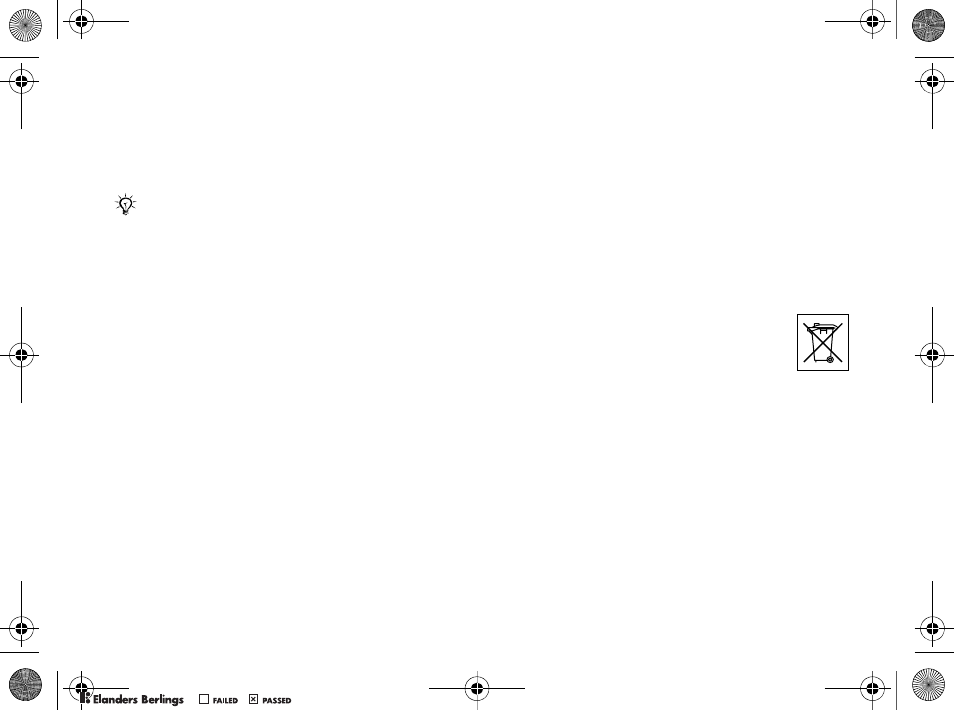
76
Informazioni importanti
Informazioni importanti
Uso corretto e sicuro
Eventuali modifiche apportate al Media Center
Bluetooth™ MMV-200 non espressamente approvate
da Sony Ericsson possono invalidare il diritto
dell’utente all’uso dell’apparecchio. Prima di utilizzare
il prodotto, verificare eventuali eccezioni dovute
a normative o limitazioni locali, nell’uso di
apparecchiature Bluetooth.
Manutenzione del prodotto
• Il prodotto va sempre maneggiato con cura
e conservato in un ambiente pulito e privo
di polvere.
• Non esporre il prodotto a umidità o immergerlo
in liquidi.
• Non esporre il prodotto a temperature
eccessivamente calde o fredde.
• Non esporre il prodotto a fiamme vive oppure
a sigari o sigarette accese.
• Non lasciare cadere, lanciare o cercare di piegare
il prodotto.
• Non tentare di smontare il prodotto. Le riparazioni
vanno effettuate esclusivamente presso i centri
autorizzati Sony Ericsson.
• Non dipingere il prodotto.
• Non usare il prodotto in prossimità di
apparecchiature medicali senza verificare che
ciò sia consentito.
• Non utilizzare il prodotto sugli aerei o in prossimità
di questi o in zone in cui appositi avvisi richiedono
di spegnere i ricetrasmettitori.
• Non utilizzare il prodotto in zone a rischio
di esplosioni.
• Per ridurre il rischio di scosse elettriche
staccare l’unità dalla presa di corrente
prima di qualsiasi operazione di pulizia.
Esposizione alle
radiofrequenze
Il Media Center Bluetooth™ MMV-200 è un
ricetrasmettitore radio. In funzionamento, questo
apparecchio comunica con un dispositivo mobile
Bluetooth ricevendo e trasmettendo campi
elettromagnetici (microonde) a radiofrequenza (RF)
nella gamma di frequenza 2.400-2.500 MHz. La
potenza in uscita del radiotrasmettitore è bassa
(0,001 Watt). Il Media Center Bluetooth MMV-200
è stato progettato in conformità alle linee guida e ai
limiti di esposizione alle radiofrequenze stabiliti dalle
Leggere le informazioni riportate di seguito prima
di utilizzare l’unità MMV-200.
0098*5$(1'((6)5,71/3%ERRN3DJH:HGQHVGD\2FWREHU30
0REFLIGHTEDBY
0REFLIGHTEDBY
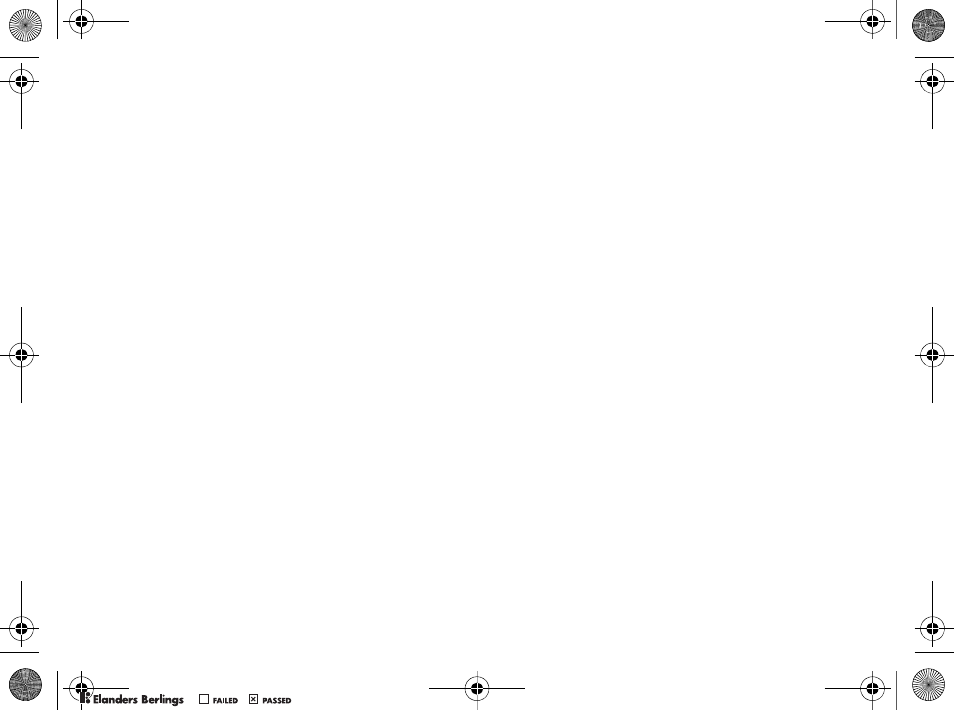
77
Informazioni importanti
autorità nazionali e dagli enti sanitari internazionali
se utilizzato con un qualsiasi tipo di telefono cellulare
Sony Ericsson o Ericsson compatibile.
Dispositivi medicali personali
I trasmettitori radio possono influire sul
funzionamento dei pacemaker e su altri dispositivi
medicali ad impianto. Una distanza di 15 cm è
sufficiente a limitare il rischio di interferenza tra il
Prodotto e il pacemaker. Se si ritiene che vi siano
delle interferenze, spegnere immediatamente il
Prodotto. Per ulteriori informazioni contattare il
cardiologo di fiducia.
Per informazioni su altri dispositivi medicali,
contattare il produttore del dispositivo.
Bambini
NON CONSENTIRE AI BAMBINI DI GIOCARE CON
L’UNITÀ MMV-200 O CON I RELATIVI ACCESSORI.
POTREBBERO FERIRE LORO STESSI O ALTRE
PERSONE O POTREBBERO ACCIDENTALMENTE
DANNEGGIARE L’UNITÀ MMV-200 O GLI
ACCESSORI. L’UNITÀ MMV-200 O GLI
ACCESSORI POSSONO CONTENERE
COMPONENTI DI DIMENSIONI RIDOTTE CHE
POTREBBERO STACCARSI, COMPORTANDO IL
RISCHIO DI SOFFOCAMENTO.
Contratto di licenza con
l’utente finale
Il presente dispositivo wireless (“Dispositivo”)
contiene software di proprietà di Sony Ericsson
Mobile Communications AB (“Sony Ericsson”) e dei
suoi fornitori e licenziatari terze parti (“Software”).
Sony Ericsson concede all’utente del Dispositivo una
licenza non esclusiva, non trasferibile, non
assegnabile per l’utilizzo del Software unicamente
insieme al Dispositivo sul quale è installato. Nulla di
quanto contenuto nel presente Contratto sarà da
ritenersi una vendita del Software a un utente
del Dispositivo.
L’utente non dovrà riprodurre, modificare, distribuire,
eseguire operazioni di reverse engineering,
decompilare o altrimenti alterare o utilizzare qualsiasi
altro mezzo per scoprire il codice sorgente del
Software o di qualsiasi componente del Software.
A scanso di equivoci, l’utente ha il diritto di trasferire
in qualsiasi momento a terze parti tutti i diritti e le
obbligazioni relativi al Software, unicamente insieme
al Dispositivo con cui il Software è stato ricevuto,
a condizione che tali terze parti accettino per iscritto
di essere vincolate da dette regole.
Tale licenza viene concessa per un periodo
equivalente alla vita utile del Dispositivo. È possibile
porre termine alla licenza trasferendo a terze parti
per iscritto tutti i diritti sul Dispositivo con il quale il
0098*5$(1'((6)5,71/3%ERRN3DJH:HGQHVGD\2FWREHU30
0REFLIGHTEDBY
0REFLIGHTEDBY
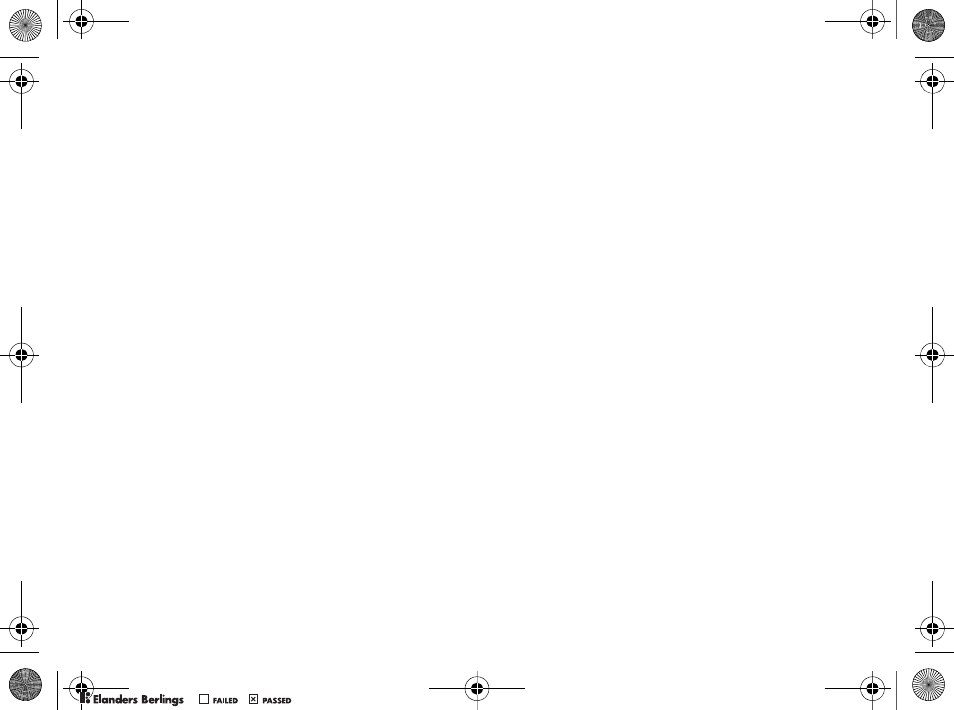
78
Informazioni importanti
Software è stato ricevuto. In caso di mancato rispetto
dei termini e delle condizioni stabilite nella licenza,
quest’ultima verrà interrotta con effetto immediato.
Sony Ericsson e i suoi fornitori e licenziatari terze
parti sono i soli ed esclusivi proprietari e detentori di
tutti i diritti, del titolo e degli interessi relativi al
Software. Sony Ericsson e le terze parti, nella misura
in cui il Software contiene materiale o codice di tali
terze parti, avranno il diritto ad essere beneficiari di
detti termini.
La validità, l’interpretazione e il risultato della
presente licenza saranno regolati dalle leggi svedesi.
I precedenti verranno applicati nella misura
consentita dai diritti del consumatore previsti dalla
legge, se pertinente.
Contratto di licenza con l’utente
finale per Sun Java™ J2ME™
1Restrizioni: il software costituisce informazioni
riservate protette da copyright di Sun e la proprietà
di tutte le copie è detenuta da Sun e/o dai suoi
licenziatari. Il Cliente non dovrà modificare,
decompilare, disassemblare, decrittografare,
estrarre o altrimenti eseguire operazioni di reverse
engineering sul Software. Il Software non può
essere concesso in leasing, assegnato o ceduto in
sublicenza, interamente o parzialmente.
2Normative per l’esportazione: il Software,
compresi i dati tecnici, è soggetto alle leggi
statunitensi sul controllo dell’esportazione, tra cui
l’Export Administration Act degli Stati Uniti e
normative associate, e può essere soggetto a
normative sull’esportazione o sull’importazione
vigenti in altri paesi. Il Cliente accetta di rispettare
rigorosamente tutte le normative di cui sopra e si
assume la responsabilità di acquisire licenze per
l’esportazione, la riesportazione o l’importazione
del Software. Il Software non può essere scaricato
o altrimenti esportato o riesportato (i) nei seguenti
paesi o ad un cittadino o residente degli stessi:
Cuba, Iraq, Iran, Corea del Nord, Libia, Sudan,
Siria (tale elenco potrà essere periodicamente
riveduto) o in qualsiasi paese/regione al quale gli
Stati Uniti hanno applicato l’embargo; oppure (ii) in
qualsiasi nazione inclusa nell’elenco delle
Specially Designated Nations del Ministero del
Tesoro degli Stati Uniti o nella Table of Denial
Orders del Ministero del Commercio degli Stati
Uniti.
3Restrizione dei diritti: l’utilizzo, la duplicazione o la
divulgazione da parte del governo degli Stati Uniti
sono soggetti alle restrizioni stabilite nei Diritti dei
dati tecnici e nelle Clausole per software in
DFARS 252.227-7013(c) (1) e FAR 52.227-19 (C)
(2), a seconda dei casi.
0098*5$(1'((6)5,71/3%ERRN3DJH:HGQHVGD\2FWREHU30
0REFLIGHTEDBY
0REFLIGHTEDBY
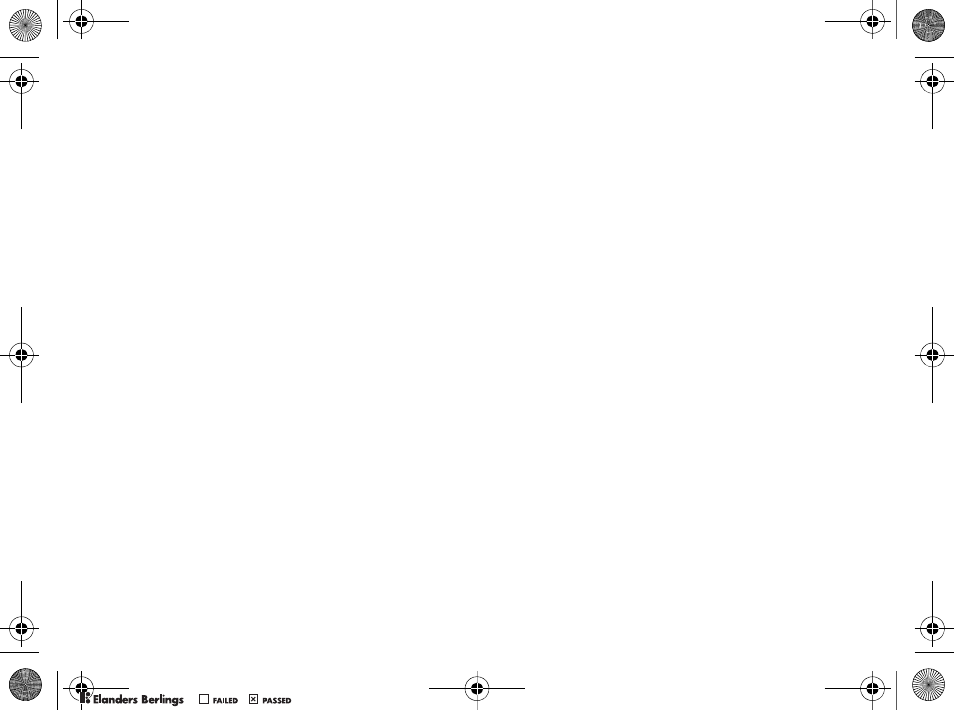
79
Informazioni importanti
Garanzia limitata
Sony Ericsson Mobile Communications AB, S-221 88
Lund, Svezia, (Sony Ericsson), fornisce la presente
garanzia limitata per gli accessori originali (di seguito
denominati “Prodotto”).
In caso di riparazioni in garanzia, il prodotto va fatto
pervenire al rivenditore presso il quale si è effettuato
l’acquisto. In alternativa, è possibile rivolgersi al Sony
Ericsson Call Center di competenza (potrebbero
venire applicate le tariffe nazionali) o visitare il sito
Web www.SonyEricsson.com per ulteriori
informazioni.
LA GARANZIA
In base alle condizioni di questa garanzia limitata,
Sony Ericsson garantisce che il prodotto al momento
dell’acquisto, e per un successivo periodo di un (1)
anno, è privo di difetti di progettazione, realizzazione
o relativi ai materiali impiegati.
RESPONSABILITÀ
Se durante il periodo di garanzia il Prodotto,
in condizioni normali di utilizzo, dovesse presentare
malfunzionamenti dovuti a difetti di progettazione,
realizzazione o relativi ai materiali impiegati,
i distributori autorizzati Sony Ericsson o i centri di
assistenza partner del paese/regione* di acquisto del
Prodotto procederanno, a propria discrezione,
alla riparazione o alla sostituzione del prodotto alle
condizioni di seguito previste.
Sony Ericsson e i centri di assistenza partner
si riservano il diritto di addebitare le spese
di riparazione se il Prodotto restituito non rientra nella
garanzia, in base alle condizioni di seguito previste.
Tenere presente che parte delle impostazioni
personali, dei contenuti scaricati sul telefono o di altre
informazioni potrebbero andare perduti quando il
prodotto Sony Ericsson viene riparato o sostituito.
Al momento, la legge applicabile, altre norme
o restrizioni tecniche impediscono a Sony Ericsson
di effettuare copie di backup di determinati contenuti
scaricati. Sony Ericsson non si assume alcuna
responsabilità per informazioni perse di qualunque
tipo né rimborserà l’utente in caso di eventuali
perdite. Si consiglia di effettuare sempre copie di
backup di tutte le informazioni salvate nei prodotti
Sony Ericsson quali contenuti scaricati, dati
dell’agenda e dei contatti prima di portare il prodotto
a un centro Sony Ericsson per la riparazione o la
sostituzione.
Condizioni
1La garanzia è valida solo se il Prodotto da riparare
o sostituire è accompagnato dall’originale della
prova di acquisto rilasciata dal rivenditore
autorizzato Sony Ericsson, per questo prodotto,
con l’indicazione della data e del numero di
0098*5$(1'((6)5,71/3%ERRN3DJH:HGQHVGD\2FWREHU30
0REFLIGHTEDBY
0REFLIGHTEDBY
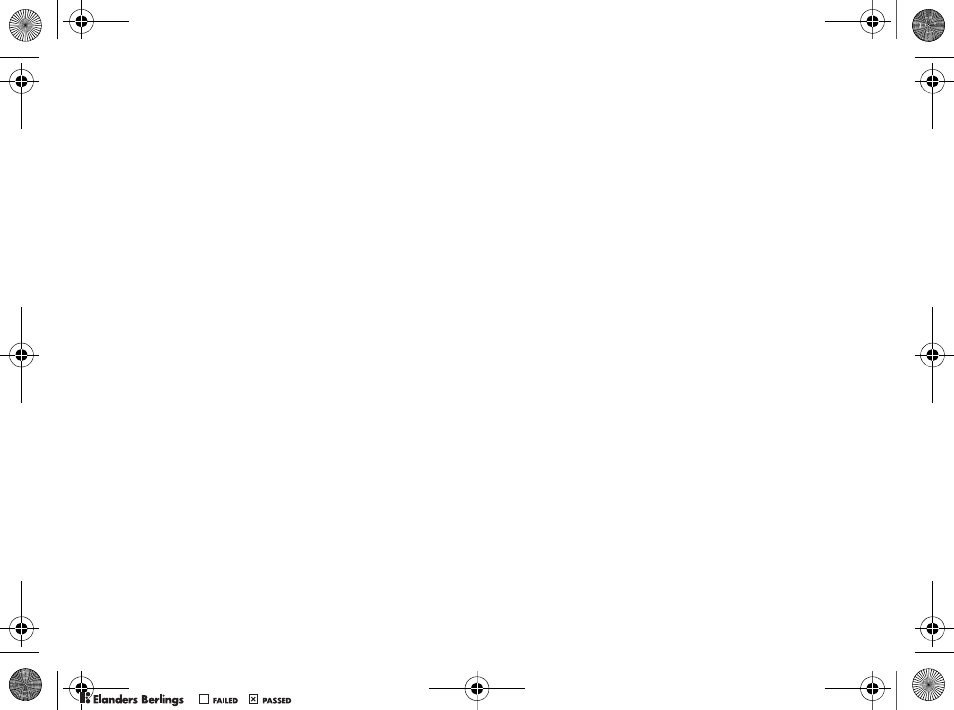
80
Informazioni importanti
serie**. Sony Ericsson si riserva il diritto di non
effettuare la riparazione in garanzia se queste
informazioni risultassero cancellate o modificate
dopo il primo acquisto del prodotto dal rivenditore.
2Qualora Sony Ericsson proceda alla riparazione o
alla sostituzione del prodotto, detto prodotto godrà
di un periodo di garanzia pari alla parte residua
della garanzia originale oppure di novanta (90)
giorni dalla data di riparazione (si considera il
periodo più lungo). La riparazione o la sostituzione
potranno essere effettuate anche tramite
componenti rigenerati con funzionalità equivalenti.
Le parti o i componenti sostituiti diventeranno di
proprietà di Sony Ericsson.
3La presente garanzia non copre eventuali guasti
dovuti alla normale usura o a un utilizzo non
appropriato e non conforme al normale
funzionamento secondo quanto indicato nelle
istruzioni per l’uso e la manutenzione del Prodotto
fornite da Sony Ericsson. Inoltre, la garanzia non
copre difetti del prodotto derivanti da eventi fortuiti,
modifiche all’hardware o al software o
adattamenti, cause di forza maggiore o danni
derivanti dal contatto con liquidi.
4Dato che il sistema cellulare sul quale funziona il
Prodotto non viene fornito da Sony Ericsson, Sony
Ericsson non si ritiene responsabile per il
funzionamento, la disponibilità, la copertura, i
servizi o la gamma del suddetto sistema.
5Questa garanzia non copre guasti del Prodotto
dovuti a installazioni, modifiche o riparazioni o
all’apertura del Prodotto eseguite da personale
non autorizzato da Sony Ericsson.
6La garanzia non copre guasti del Prodotto dovuti
all’utilizzo di accessori o altri dispositivi non
originali SonyEricsson progettati per essere
utilizzati con il Prodotto.
7La rottura dei sigilli del prodotto invaliderà la
garanzia.
8LA PRESENTE GARANZIA ANNULLA E
SOSTITUISCE OGNI GARANZIA SCRITTA
O ORALE PREVISTA DALLA LEGGE CHE SIA
DEROGABILE PER VOLONTÀ DELLE PARTI;
IN PARTICOLARE ERICSSON NON PRESTA
ALCUNA GARANZIA SPECIFICA DI
COMMERCIABILITÀ O DI IDONEITÀ A SCOPI
PARTICOLARI DEL PRODOTTO. IN NESSUN
CASO SONY ERICSSON O I RELATIVI
LICENZIATARI POTRANNO ESSERE RITENUTI
RESPONSABILI PER DANNI ACCIDENTALI O
CONSEQUENZIALI, QUALI, A TITOLO
ESEMPLIFICATIVO E NON TASSATIVO,
PERDITE DI PROFITTO O DANNI
COMMERCIALI, NELLA MISURA IN CUI TALI
DANNI NON VENGANO RICONOSCIUTI
DALLA LEGGE.
0098*5$(1'((6)5,71/3%ERRN3DJH:HGQHVGD\2FWREHU30
0REFLIGHTEDBY
0REFLIGHTEDBY
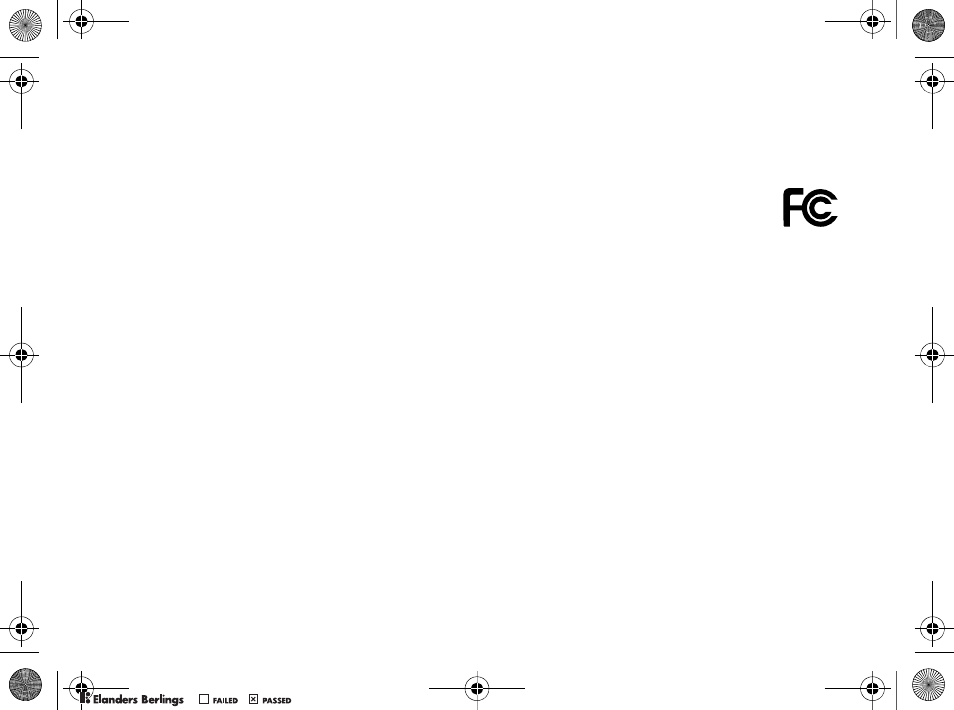
81
Informazioni importanti
Alcuni paesi non consentono l’esclusione o la
limitazione di danni accidentali o consequenziali,
o la limitazione della durata di garanzie implicite,
pertanto le limitazioni o esclusioni precedenti
potrebbero non essere applicabili.
La presente garanzia non pregiudica i diritti del
consumatore previsti dalla legge, indicati in
particolare nel libro IV del Codice Civile, come
emendato dal Decreto Legislativo No. 24 del
2 febbraio 2002.
* UNIONE EUROPEA (UE)
Se il Prodotto è stato acquistato in un paese
dell’Unione Europea, si potrà godere dell’assistenza,
in base alle condizioni sopra specificate, prevista per
il periodo di garanzia in qualsiasi paese dell’Unione
Europea in cui un distributore Sony Ericsson
autorizzato venda un Prodotto identico. Per sapere
se il prodotto di cui si dispone è commercializzato nel
paese dell’Unione Europea, contattare il centro
Sony Ericsson Call Center locale. Tenere presente
che potrebbe non essere possibile effettuare alcuni
interventi in paesi diversi da quelli di acquisto,
ad esempio nel caso in cui un componente interno
o esterno del Prodotto sia diverso dai modelli
equivalenti venduti in altri paesi dell’Unione Europea.
La riparazione di prodotti con SIM bloccata potrebbe
risultare impossibile.
** In alcuni paesi/regioni vengono richieste ulteriori
informazioni. In questo caso, tale richiesta è
chiaramente indicata nella prova di acquisto valida.
FCC Statement
This device complies with Part 15 of the
FCC rules. Operation is subject to the
following two conditions: (1) This device
may not cause harmful interference, and (2) This
device must accept any interference received,
including interference that may cause undesired
operation.
0098*5$(1'((6)5,71/3%ERRN3DJH:HGQHVGD\2FWREHU30
0REFLIGHTEDBY
0REFLIGHTEDBY
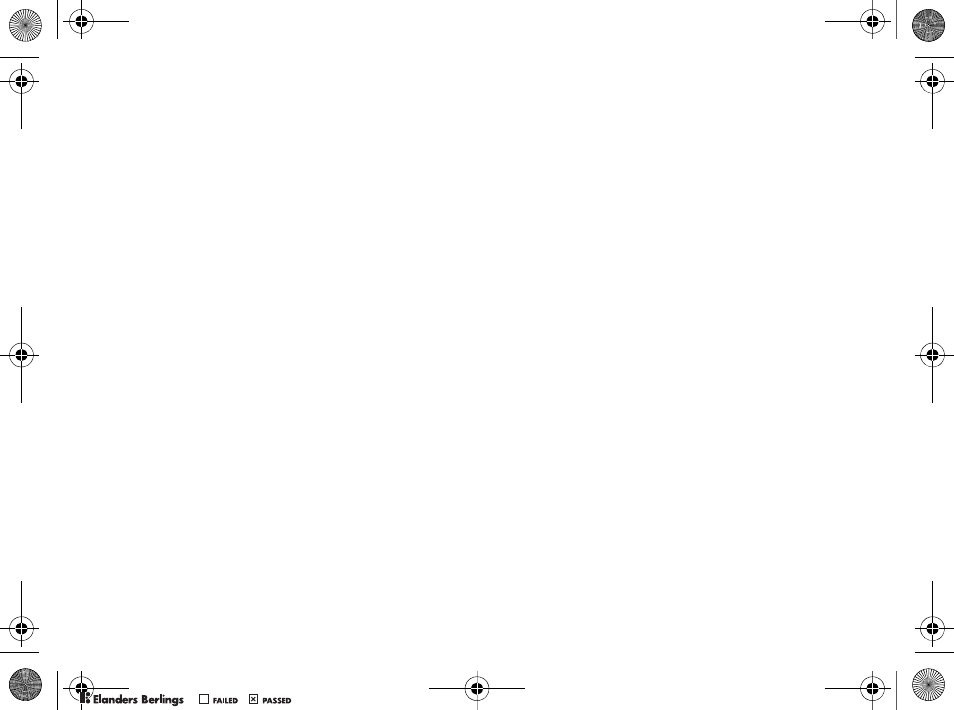
82
Informazioni importanti
0098*5$(1'((6)5,71/3%ERRN3DJH:HGQHVGD\2FWREHU30
0REFLIGHTEDBY
0REFLIGHTEDBY
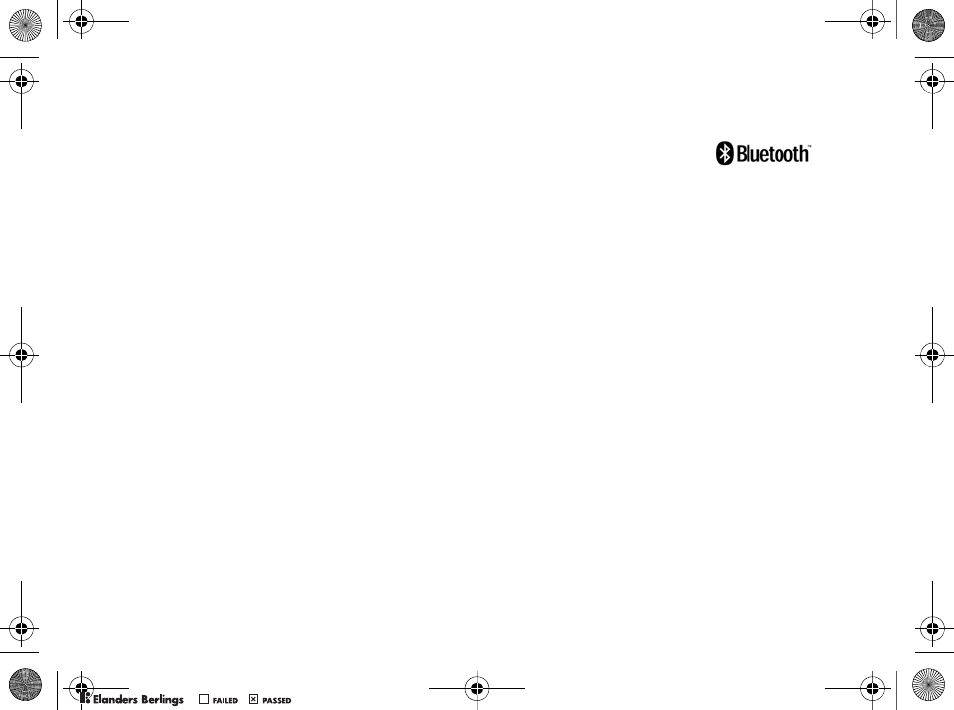
83
Nederlands
Nederlands
Inleiding...84
Het gebruik van de MMV-200...86
Problemen oplossen...91
Belangrijke informatie...92
Declaration of Conformity...115
Sony Ericsson MMV-200
Deze gebruikershandleiding
is gepubliceerd door
Sony Ericsson Mobile
Communications AB, zonder enige garantie. Te allen
tijde en zonder voorafgaande kennisgeving kunnen
door Sony Ericsson Mobile Communications AB
verbeteringen en wijzigingen in deze
gebruikershandleiding worden aangebracht op grond
van typografische fouten, onjuiste of achterhaalde
gegevens of verbeteringen aan programmatuur en/of
apparatuur. Dergelijke wijzigingen worden natuurlijk
verwerkt in nieuwe uitgaven van deze
gebruikershandleiding.
Alle rechten voorbehouden.
©Sony Ericsson Mobile Communications AB,
2005
Publicatienummer: LZT 108 8047/1 R2A
Neem contact op met uw netwerkoperator of
serviceprovider als u niet zeker weet of u een
bepaalde service al dan niet kunt gebruiken.
Lees de onderdelen Veilig en doeltreffend gebruik en
Beperkte garantie van deze gebruikershandleiding
voordat u het product gebruikt.
0098*5$(1'((6)5,71/3%ERRN3DJH:HGQHVGD\2FWREHU30
0REFLIGHTEDBY
0REFLIGHTEDBY
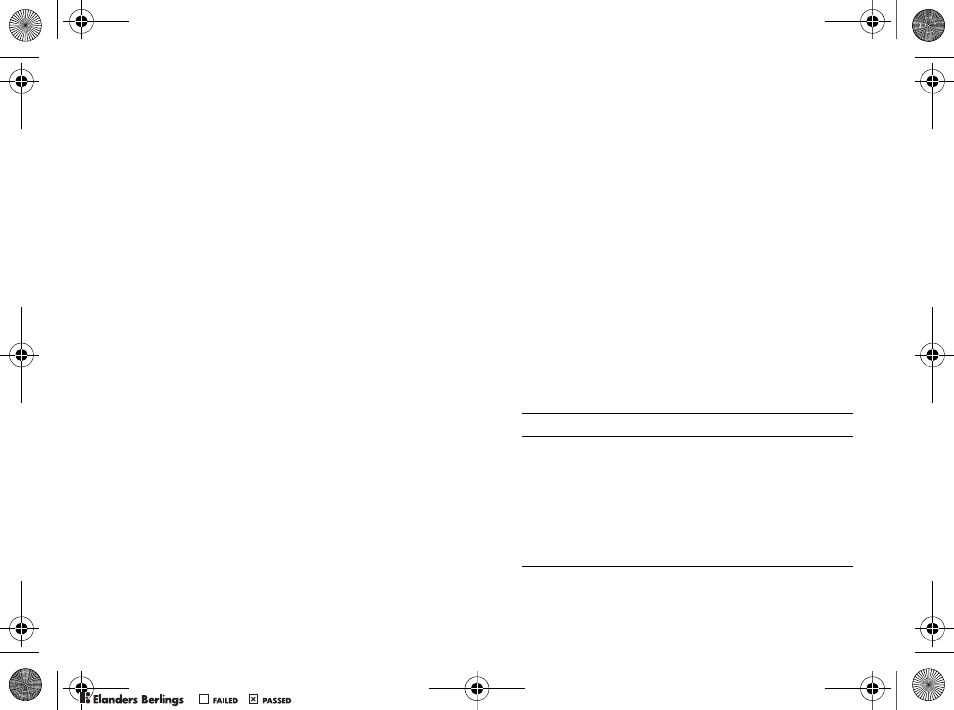
84
Inleiding
De Bluetooth woordmerken en logo’s zijn eigendom
van Bluetooth SIG, Inc. en gebruik van dergelijke
merken door Sony Ericsson is onder licentie.
Java is een handelsmerk van Sun Microsystems, Inc.
Memory Stick Duo™, Memory Stick PRO™ en
Memory Stick PRO Duo™ zijn handelsmerken van
Sony Corporation.
Inleiding
Gebruik het Bluetooth™ Media Center MMV-200
om afbeeldingen, muziek en video’s te bekijken
op een aangesloten televisie of projector.
De MMV-200 ondersteunt vele typen
geheugenkaarten.
Gebruikers van Bluetooth telefoons of andere
apparaten die in de buurt zijn, kunnen hun foto’s en
muziek delen met anderen. Een Bluetooth telefoon
of apparaat kan als afstandsbediening werken.
Op de aangesloten televisie worden menu’s
weergegeven voor het instellen van de MMV-200.
Beschrijving
Zie de beschrijving op page 2.
1Bluetooth™ Media Center MMV-200.
2Indicatielampje:
• Brandt continu wanneer de MMV-200
wordt aangezet,
• Knippert langzaam wanneer via
Bluetooth media worden ontvangen,
• Knippert snel wanneer een Bluetooth
apparaat wordt toegevoegd.
0098*5$(1'((6)5,71/3%ERRN3DJH:HGQHVGD\2FWREHU30
0REFLIGHTEDBY
0REFLIGHTEDBY
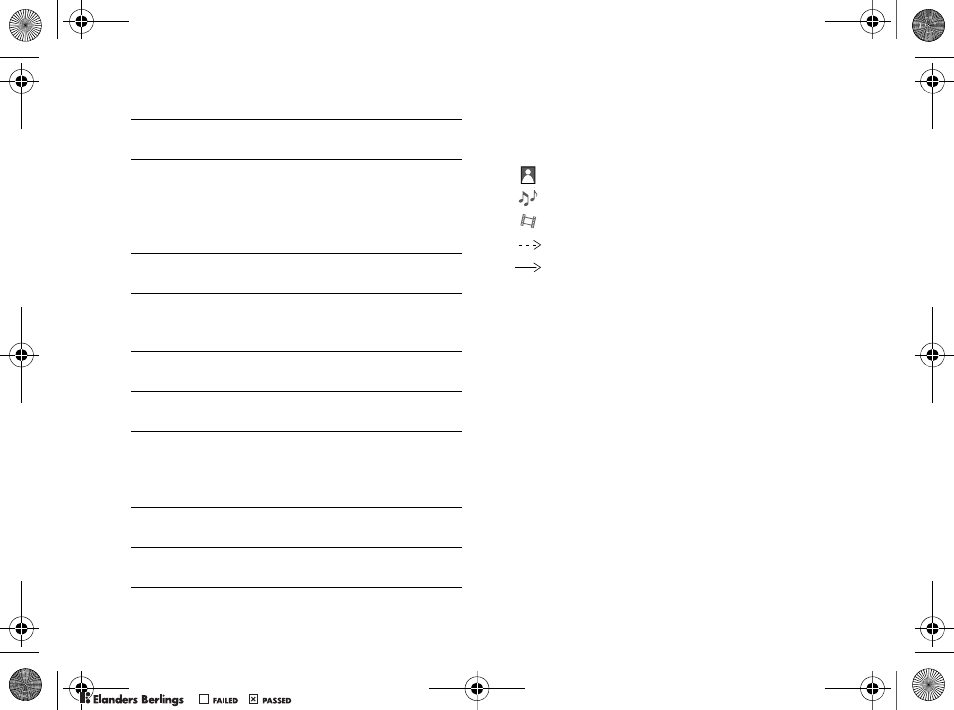
85
Inleiding
Overzicht
Zie de beschrijving op page 3.
Ondersteunde indelingen
• Foto: JPEG, BMP, GIF (87a & 89a, zonder
animatie).
• Geluid: AMR (geluiden opgenomen met
telefoon, maximaal 30 KB), MP3 (tot 128
Kbps bitrate, 44 kHz en 16-bits stereo
samplingsnelheid), WAV, SBC, MP4 (AAC
en M4A).
• Video: MP4 (MPEG4 en AAC), 3GP
(H.263 en AMR), MPEG1. Ondersteunde
videocoderingen: MPEG-4 Simple Visual
Profile Level 0, H.263 Profile 0 Level 10,
H.263 Profile 3 Level 10.
3Navigatieknoppen – links, rechts, selecteren,
omhoog en omlaag.
4Geheugenkaartlezers voor de invoer van media
– Memory Stick PRO Duo™, Memory Stick
PRO™, Memory Stick Duo™, Compact Flash,
MultiMedia Card, Secure Digital of Smart
Media.
5Deksel – verwijder het deksel voordat u
geheugenkaarten plaatst.
6Schakelaar voor PAL/NTSC/SECAM – stel de
schakelaar in volgens de videostandaard van
uw televisie of digitale projector.
7Schakelaar voor VGA/VIDEO – selecteer met
deze schakelaar de video-uitgang.
8Video-uitgang naar een computermonitor
(VGA-aansluiting).
9Video- en stereo audio-uitgang naar een
televisie, een digitale projector of
stereoapparatuur (RCA-composietkabel en -
aansluiting).
10 Standaardoplader CST-20 – moet altijd zijn
aangesloten als voedingsbron.
11 RCA naar SCART-adapter – voor aansluiting
op een televisie.
MMS
muziek
video (alleen van een geheugenkaart)
Bluetooth verbinding
kabelverbinding
0098*5$(1'((6)5,71/3%ERRN3DJH:HGQHVGD\2FWREHU30
0REFLIGHTEDBY
0REFLIGHTEDBY
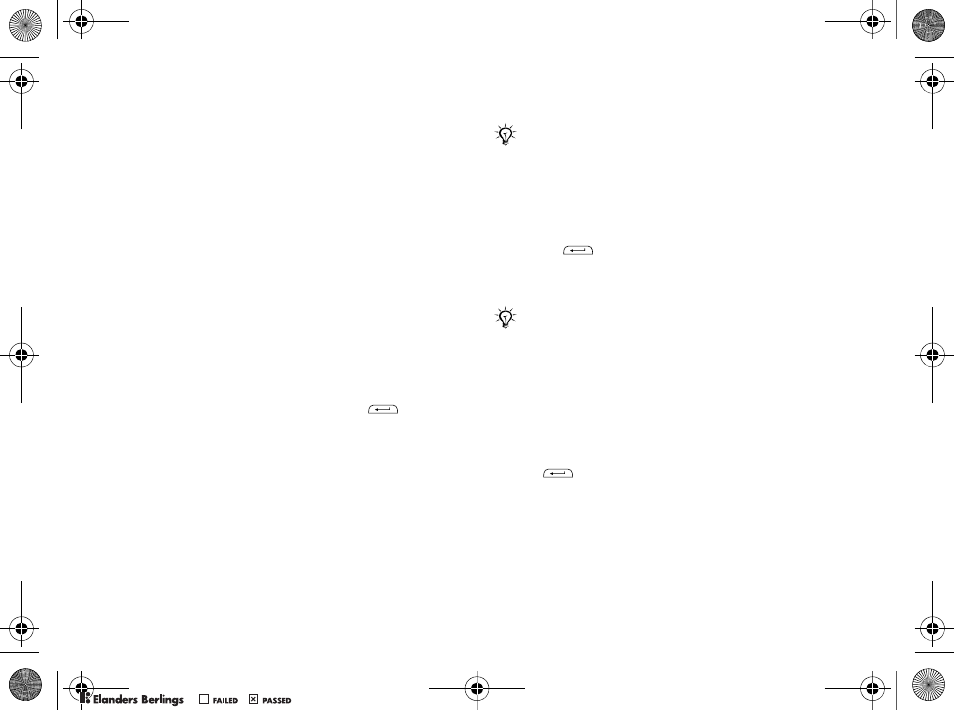
86
Het gebruik van de MMV-200
Het gebruik van de
MMV-200
Aan de slag
1Sluit de MMV-200 aan op een televisie of een
projector met de RCA-kabel en zo nodig met
de SCART-adapter. U kunt de
audioconnectoren (rood en wit) aansluiten op
een afzonderlijke stereoversterker. U kunt
media bekijken op een computermonitor via
een VGA-kabel.
2Sluit de standaardoplader CST-20 aan op
de MMV-200 en op een voedingsbron.
De standaardoplader moet altijd aangesloten
zijn.
3Schakel de MMV-200 in door enkele
seconden ingedrukt te houden.
4Op de aangesloten televisie wordt een
opstartscherm weergegeven. Selecteer de
gewenste taal met behulp van de
navigatieknoppen op de MMV-200. U kunt nu
afbeeldingen, muziek en video delen.
De MMV-200 uitschakelen
Houd enkele seconden ingedrukt. De
standaardoplader CST-20 moet aangesloten
blijven.
Media van Bluetooth apparaten delen
Schakel de MMV-200 in zonder geheugenkaarten.
De MMV-200 kan afbeeldingen en muziek
ontvangen.
Druk, als u de instellingen wilt wijzigen,
op om het hoofdmenu weer te geven.
•Bluetooth-instelling. Controleer of Bluetooth
is ingeschakeld.
Als er geen afbeelding wordt weergegeven, moet
u misschien het AV-kanaal op de televisie kiezen.
Controleer of de PAL/NTSC/SECAM-schakelaar goed
staat. Zie de gebruikershandleiding van uw televisie
voor de juiste videostandaard.
Instructies voor het upgraden van de software
in de MMV-200 kunt u vinden op
www.sonyericsson.com/support.
0098*5$(1'((6)5,71/3%ERRN3DJH:HGQHVGD\2FWREHU30
0REFLIGHTEDBY
0REFLIGHTEDBY
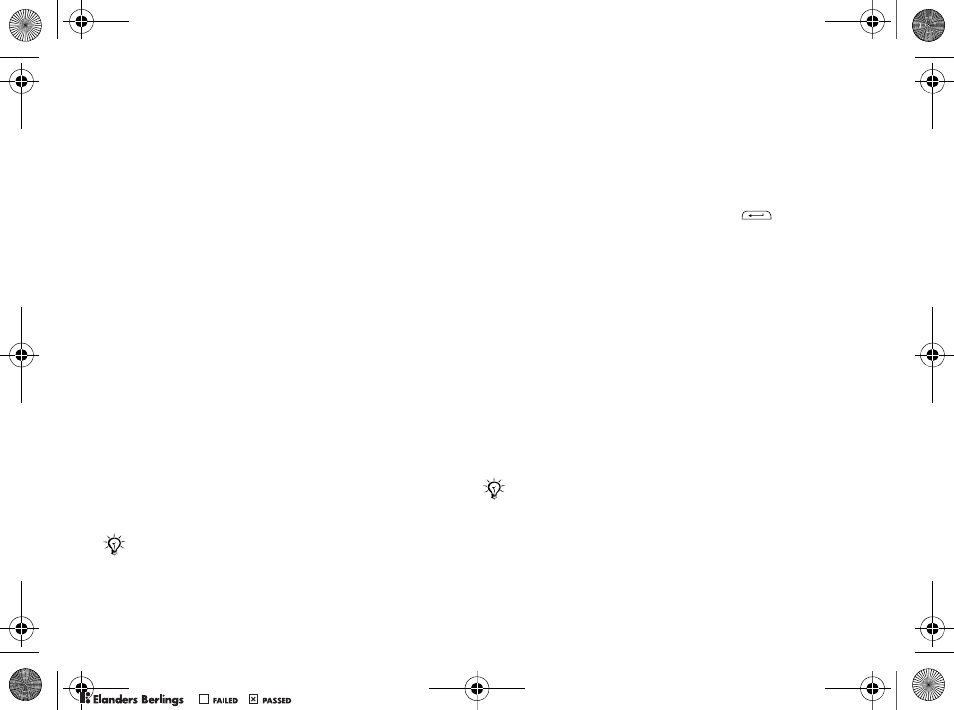
87
Het gebruik van de MMV-200
•Security mode setting:
• Sta bestanden toe van alle Bluetooth
apparaten in de buurt, zoals telefoons,
camera’s en computers, zonder dat de
apparaten zijn toegevoegd.
• Sta alleen bestanden toe van een toegevoegd
apparaat.
De telefoon of het apparaat
als afstandsbediening
gebruiken
U hebt twee mogelijkheden, afhankelijk van het
type Bluetooth apparaat dat u gebruikt:
• De afstandsbedieningsapplicatie is beschikbaar
als accessoire, als u uw telefoon aan de
MMV-200 hebt toegevoegd. Op de verpakking
van het product vindt u een lijst met telefoons
die deze optie ondersteunen.
• U kunt een Java™-afstandsbedieningsapplicatie
naar uw Bluetooth apparaat downloaden van de
MMV-200. Dit is handig als uw Bluetooth
apparaat de eerste optie niet ondersteunt.
Een apparaat toevoegen aan de
MMV-200
1Controleer of het andere Bluetooth apparaat is
ingeschakeld en op Zichtbaar staat.
2Open de Bluetooth instellingen op de
MMV-200. Druk eventueel op om het
hoofdmenu weer te geven.
3Selecteer het type apparaat dat u wilt
toevoegen en begin met zoeken naar
beschikbare apparaten.
4Selecteer een apparaat in de lijst. Op de televisie
wordt een toegangscode weergegeven.
5Voer deze toegangscode in op het
Bluetooth apparaat.
6Het apparaat wordt toegevoegd en opgenomen
in het geheugen van de MMV-200. Dit proces
heet toevoegen. Zolang de MMV-200 aanstaat,
hoeft u het apparaat niet opnieuw toe te
voegen.
Informatie over het gebruik van de
afstandsbedieningsfunctie op uw telefoon kunt u
vinden in de gebruikershandleiding van het apparaat.
Voer de zoekactie nogmaals uit als het apparaat niet
direct wordt gevonden. U kunt een apparaat wel aan
de MMV-200 toevoegen, maar de MMV-200 niet aan
een ander apparaat.
0098*5$(1'((6)5,71/3%ERRN3DJH:HGQHVGD\2FWREHU30
0REFLIGHTEDBY
0REFLIGHTEDBY
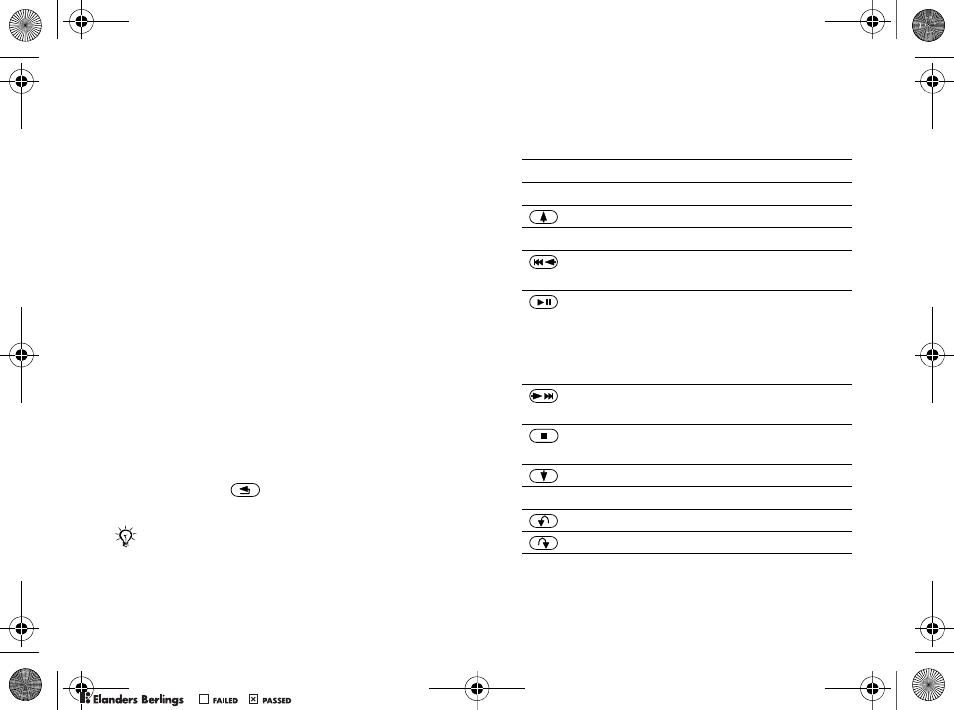
88
Het gebruik van de MMV-200
Een toegevoegd apparaat
verwijderen
} Main menu } Settings } Bluetooth, selecteer
het apparaat dat u wilt verwijderen en volg
de instructies.
De Java-
afstandsbedieningsapplicatie
downloaden
1Voeg uw Bluetooth apparaat toe aan de
MMV-200.
2Verzend met behulp van de menu’s op de
televisie de Java-applicatie van de MMV-200.
3Accepteer op het apparaat dat de applicatie
wordt gedownload.
4Verwijder een eventuele geheugenkaart van
MMV-200 om de Bluetooth verbinding
opnieuw in te stellen.
5Start de Java-afstandsbedieningsapplicatie op
de telefoon en plaats de geheugenkaart weer.
6Druk op om de
afstandsbedieningstoepassing af te sluiten.
Overzicht afstandsbediening
Zie de afbeelding op page 4.
Informatie over het gebruik van de Java-
afstandsbedieningsfunctie op uw apparaat kunt u
vinden in de gebruikershandleiding van het apparaat.
0Hoofdmenuknop
1knop Opties
Omhoog
3Help op de televisie/Help afsluiten
Links/terug/actielijst sluiten/naar vorig
bestand
Menu openen/starten, pauzeren, playlist of
dia’s hervatten/bestanden voor playlist of
diashow selecteren, deselecteren/
dubbelklikken om bestand te openen/Party-
modus afsluiten
Rechts/naar volgend bestand/menu openen/
playlist of diashow starten
Stoppen/terug naar vorige weergave in
playlist of diashow
Omlaag
9Bestanden sorteren op naam, datum of type
Beeld naar links draaien
Beeld naar rechts draaien
0098*5$(1'((6)5,71/3%ERRN3DJH:HGQHVGD\2FWREHU30
0REFLIGHTEDBY
0REFLIGHTEDBY
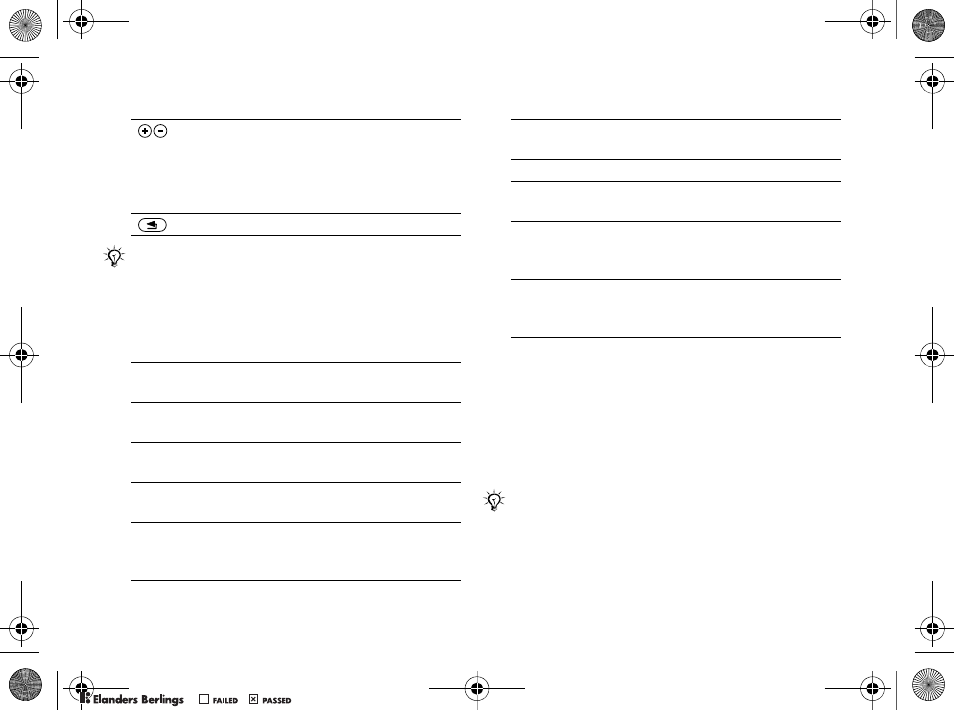
89
Het gebruik van de MMV-200
Geheugenkaarten gebruiken
Zie de afbeelding van het hoofdmenu op page 4. Media van geheugenkaarten delen
1Plaats een of twee geheugenkaarten in de
MMV-200. Gebruik de juiste uitsparing voor
de geheugenkaarten.
2Wanneer de MMV-200 is ingeschakeld, kunt
u het toegevoegde Bluetooth apparaat
gebruiken als afstandsbediening.
Stap voor stap inzoomen, dan in een keer
terug naar standaardweergave. Tijdens
zoomen kunt u het beeld pannen met de
navigatietoets of met de cijfertoetsen 2, 4, 6
en 8.
De afstandsbedieningsfunctie afsluiten
Wanneer u de navigatieknoppen op de MMV-200
gebruikt, kunt u hele playlists of diashows laten zien,
maar geen losse bestanden afspelen of bekijken.
IPictures – in mappen die op datum zijn
gesorteerd
II Music – in mappen die op de namen van
artiesten en albums zijn gesorteerd
III Video – in mappen die op datum zijn
gesorteerd
IV Folders – geeft de mappen op de
geheugenkaart weer
VSettings – bijvoorbeeld: apparaten toevoegen
of verwijderen, de Java-
afstandsbedieningsapplicatie verzenden
VI Party mode – wordt geopend MMV-200 voor
het ontvangen van bestanden via Bluetooth
VII Help – gebruikershandleiding op de televisie
VIII Start slide show, Start playlist – voert een
diashow of playlist uit
IX Select pictures, Select songs, Select videos –
selecteren van bestanden voor diashows en
playlists
XOptions – inclusief shuffle en het instellen
van de timing voor de afbeeldingen in een
diashow
Als er nog geen apparaat aan de MMV-200 is
toegevoegd, wordt er naar beschikbare apparaten
gezocht. Als u het zoeken wilt onderbreken,
selecteert u Cancel.
0098*5$(1'((6)5,71/3%ERRN3DJH:HGQHVGD\2FWREHU30
0REFLIGHTEDBY
0REFLIGHTEDBY
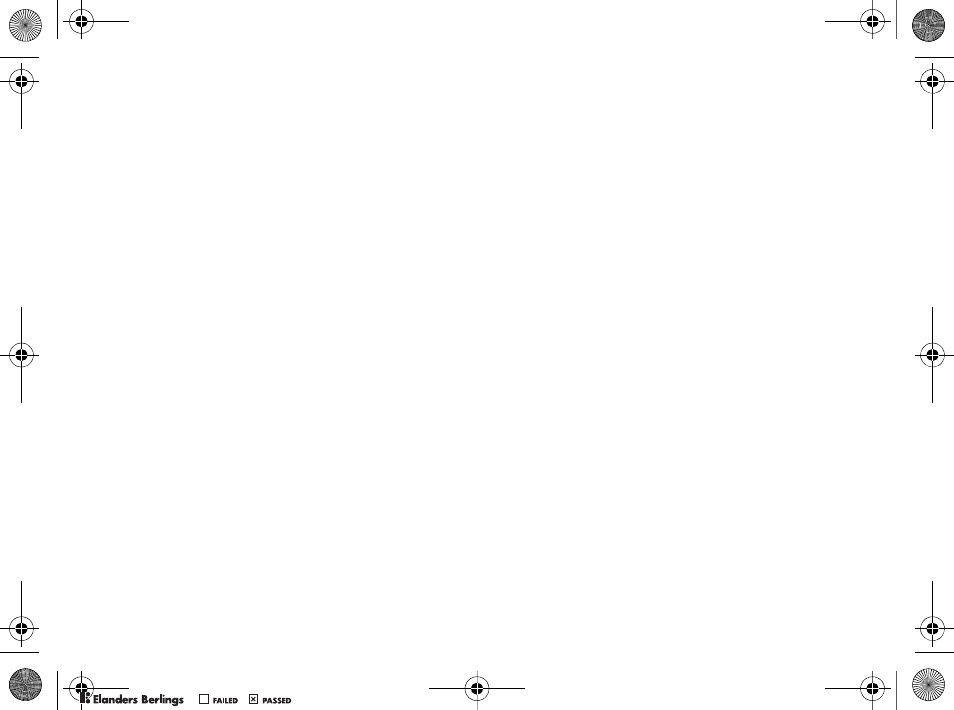
90
Het gebruik van de MMV-200
Als u het delen van bestanden op geheugenkaarten
wilt onderbreken en MMV-200 wilt openen voor
het ontvangen van bestanden via Bluetooth:
• Selecteer Main menu en vervolgens Party mode.
• Haal alle geheugenkaarten uit het apparaat.
Bestanden op de geheugenkaart
selecteren
Als de geheugenkaart mappen bevat waarin u uw
bestanden hebt opgeslagen, wordt u aangeraden
Persoonlijke mappen te selecteren.
Wanneer u de inhoud van een map bekijkt,
kunt u kiezen hoe u deze wilt ordenen.
U kunt op een afbeelding in- en uitzoomen en de
afbeelding pannen en draaien. Zolang er een
geheugenkaart is geplaatst, slaat de MMV-200
automatisch het volgende in het geheugen op:
• De sorteervolgorde die u hebt opgegeven.
• De bestanden die u voor playlists en diashows
hebt geselecteerd.
• Eventuele rotaties van afbeeldingen.
Diashows en playlists maken
Selecteer op de geheugenkaart uw favoriete
afbeeldingen, muziek en video die u wilt laten zien
of afspelen. Wanneer u een diashow uitvoert, kunt
u nieuwe afbeeldingen vanaf uw Bluetooth
apparaat verzenden. Deze afbeeldingen worden
tijdelijk aan de diashow toegevoegd.
Als u niet uw eigen diashow of playlist maakt,
speelt de MMV-200 bestanden van de
geheugenkaart in alfabetische volgorde op
bestandsnaam af.
0098*5$(1'((6)5,71/3%ERRN3DJH:HGQHVGD\2FWREHU30
0REFLIGHTEDBY
0REFLIGHTEDBY
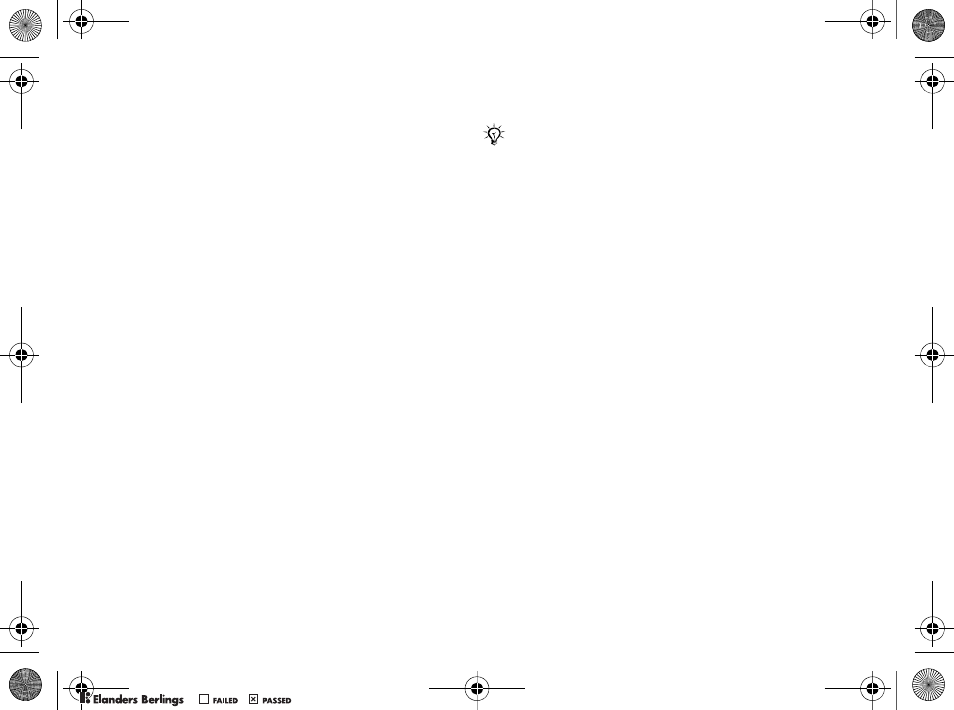
91
Problemen oplossen
Problemen oplossen
De MMV-200 start niet
Controleer of de MMV-200 is aangesloten op de
standaardoplader CST-20, die in het pakket is
meegeleverd.
Ik heb problemen met de Bluetooth
verbinding
De MMV-200 is compatibel met Bluetooth
telefoons en andere apparaten van Sony Ericsson
en met apparaten van andere fabrikanten.
Als zich tijdens de aansluiting problemen
voordoen, controleert u de Bluetooth instellingen
van het apparaat. De Bluetooth functie in het
apparaat moet zijn ingeschakeld en op Zichtbaar
staan. Raadpleeg de gebruikershandleiding
van het apparaat of neem contact op met
een servicepartner van Sony Ericsson voor
ondersteunde Bluetooth profielen. Kijk ook op
www.SonyEricsson.com/support.
De MMV-200 werkt met Bluetooth apparaten
op basis van Object Push Profile, Basic Imaging
Profile, File Transfer Profile en Advanced Audio
Distribution Profile.
Ik kan mijn telefoon of apparaat
niet toevoegen
De MMV-200 voert een willekeurige zoekactie
naar apparaten uit. Voer de zoekactie nogmaals uit
als het apparaat niet direct wordt gevonden.
Mogelijk moet u een eerder toegevoegd apparaat
verwijderen. Zie page 88.
De afstandsbedieningsfunctie
werkt niet
Probeer de Java-afstandsbedieningsapplicatie te
downloaden en te gebruiken. Deze is beschikbaar
op de MMV-200 % 88 De Java-
afstandsbedieningsapplicatie downloaden.
Het apparaat moet Java JSR-82 ondersteunen.
Kijk ook op www.SonyEricsson.com/support.
Als de Java-afstandsbedieningsfunctie niet
functioneert, moet u de Bluetooth verbinding
opnieuw instellen % 88 De Java-
afstandsbedieningsapplicatie downloaden.
Het Bluetooth bereik van de MMV-200 is maximaal
tien meter. Wanneer de televisie of een ander vast
object tussen de MMV-200 en het verzendende
apparaat staat, kan het bereik minder zijn.
0098*5$(1'((6)5,71/3%ERRN3DJH:HGQHVGD\2FWREHU30
0REFLIGHTEDBY
0REFLIGHTEDBY
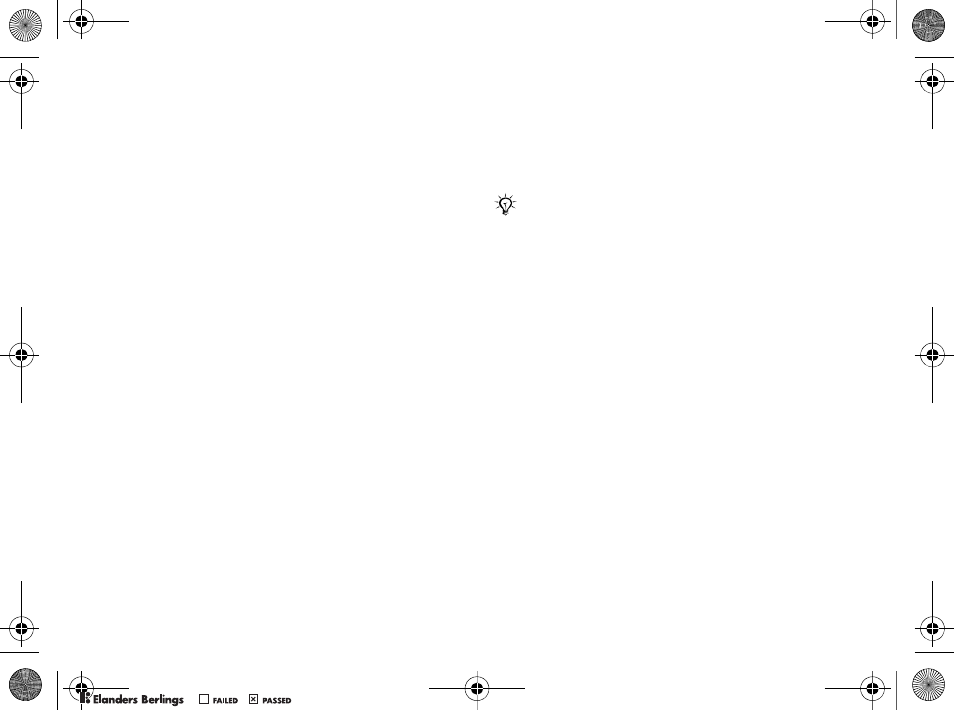
92
Belangrijke informatie
Mijn bestand wordt niet afgespeeld of
het afspelen wordt zo nu en dan
onderbroken.
Controleer of de indeling van het bestand wordt
ondersteund. Zie page 85. Als een muziekbestand
nu en dan stopt, is de bitrate van het muziekbestand
mogelijk te hoog.
U kunt video alleen vanaf een geheugenkaart
afspelen.
Andere Bluetooth apparaten of de afstand tussen
de MMV-200 en het verzendende apparaat kunnen
de overdracht van het bestand negatief
beïnvloeden.
De MMV-200 kan alleen media van één
apparaat tegelijk ontvangen.
Mijn afbeeldingen worden niet goed
weergegeven
Voordat een afbeelding wordt weergegeven, maakt
de MMV-200 de afbeelding eerst passend voor een
televisiescherm. Bovendien wordt de resolutie van
de televisie ook gebruikt als u de afbeeldingen op
een computermonitor bekijkt. Het resultaat kan
enigszins afwijken van dat op andere apparaten.
Als er helemaal geen beeld wordt weergegeven,
moet u controleren of de schakelaars 6 en 7 van de
afbeelding page 2 goed staan. Mogelijk moet u
naar het AV-kanaal op de televisie overschakelen.
Belangrijke informatie
Veilig en doeltreffend gebruik
Veranderingen of wijzigingen in dit Bluetooth™
Media Center MMV-200 die niet uitdrukkelijk door
Sony Ericsson zijn goedgekeurd, kunnen de
bevoegdheid van de gebruiker om de apparatuur te
bedienen teniet doen. Controleer of er, door
landelijke regelgeving of beperkingen, uitzonderingen
bestaan met betrekking tot het gebruik van Bluetooth
apparatuur voordat u dit product gebruikt.
Zorg voor het product
• Ga altijd voorzichtig met de mobiele telefoon om
en bewaar deze op een schone en stofvrije plaats.
• Stel de mobiele telefoon niet bloot aan
vloeistoffen, vocht of damp.
• Stel het product niet bloot aan extreem hoge of
lage temperaturen.
• Breng de mobiele telefoon niet in contact met
open vuur of brandende rookwaren.
• Laat het product niet vallen, gooi er niet mee en
probeer het niet te verbuigen.
Lees deze informatie zorgvuldig door voordat u de
MMV-200 gebruikt.
0098*5$(1'((6)5,71/3%ERRN3DJH:HGQHVGD\2FWREHU30
0REFLIGHTEDBY
0REFLIGHTEDBY
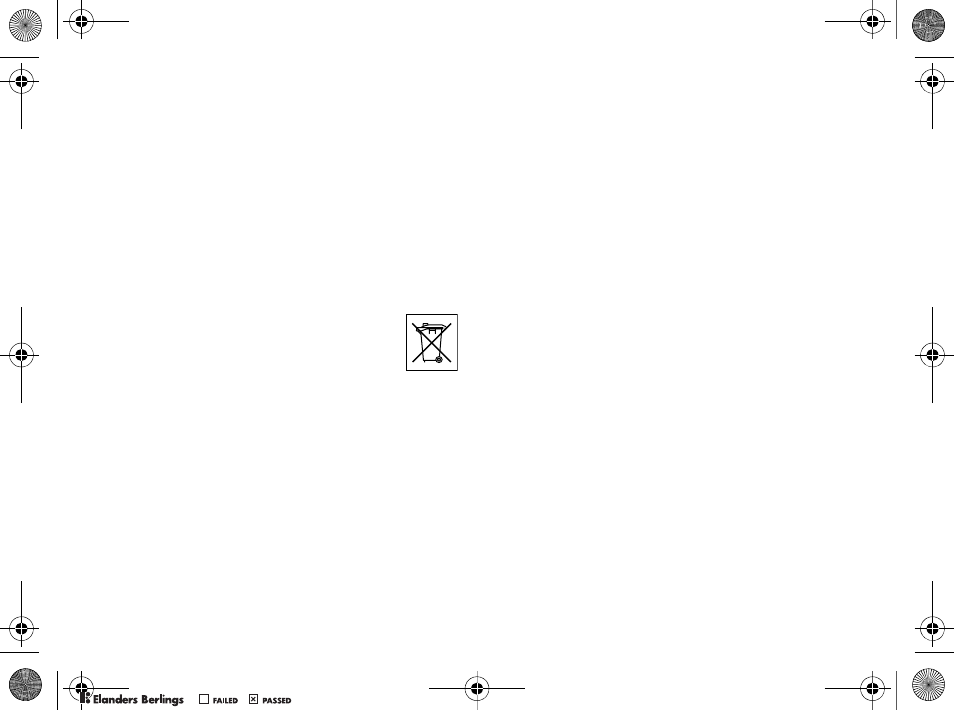
93
Belangrijke informatie
• Probeer het product niet uit elkaar te halen.
Onderhoud dient uitsluitend te worden uitgevoerd
door erkend personeel van Sony Ericsson.
• Breng geen verf aan op de mobiele telefoon.
• Gebruik uw telefoon niet in de buurt van medische
apparatuur zonder daarvoor toestemming te
vragen.
• Gebruik het product niet in en rond vliegtuigen of
in gebieden waar u wordt geadviseerd tweezijdige
radioverbindingen uit te zetten.
• Gebruik het product niet in gebieden of ruimten
waar mogelijk explosiegevaar bestaat.
• Koppel de eenheid los van de voeding
voordat u deze reinigt om de kans op
elektrische schokken te verkleinen.
Blootstelling aan radiofrequentie
Het Bluetooth™ Media Center MMV-200 is een
radiozender en -ontvanger. Wanneer het apparaat in
werking is, communiceert het met een mobiel
Bluetooth apparaat door radiofrequentie (RF)
elektromagnetische velden (microgolven) te
ontvangen en te verzenden in het frequentiebereik
2400 tot 2500 MHz. Het uitgangsvermogen van de
radiozender is laag, namelijk 0,001 watt.
Het Bluetooth™ Media Center MMV-200 is
ontworpen om te werken in overeenstemming met
de RF-richtlijnen met betrekking tot blootstelling
en beperkingen die zijn ingesteld door
nationale autoriteiten en internationale
volksgezondheidsinstanties, wanneer het apparaat
wordt gebruikt met een compatibele mobiele telefoon
van Sony Ericsson of Ericsson.
Persoonlijke medische apparatuur
Radiozenders kunnen een negatieve invloed hebben
op de werking van sommige pacemakers en andere
geïmplanteerde medische apparatuur. Als er een
afstand van minimaal 15 cm tussen het product en
de pacemaker wordt aangehouden, is de kans
op interferentie beperkt. Als u vermoedt dat er
interferentie optreedt, moet u het product onmiddellijk
uitzetten. Neem voor meer informatie contact op met
uw cardioloog.
Raadpleeg voor overige medische apparatuur de
fabrikant van het apparaat.
Kinderen
LAAT KINDEREN NIET MET UW MMV-200 OF
DE BIJBEHORENDE ACCESSOIRES SPELEN.
ZIJ KUNNEN BIJ ZICHZELF EN ANDEREN LETSEL
VEROORZAKEN OF DE MMV-200 OF
ACCESSOIRES BESCHADIGEN. DE MMV-200
OF DE ACCESSOIRES KUNNEN KLEINE
ONDERDELEN BEVATTEN DIE LOS KUNNEN
RAKEN EN VERSTIKKINGSGEVAAR KUNNEN
OPLEVEREN.
0098*5$(1'((6)5,71/3%ERRN3DJH:HGQHVGD\2FWREHU30
0REFLIGHTEDBY
0REFLIGHTEDBY
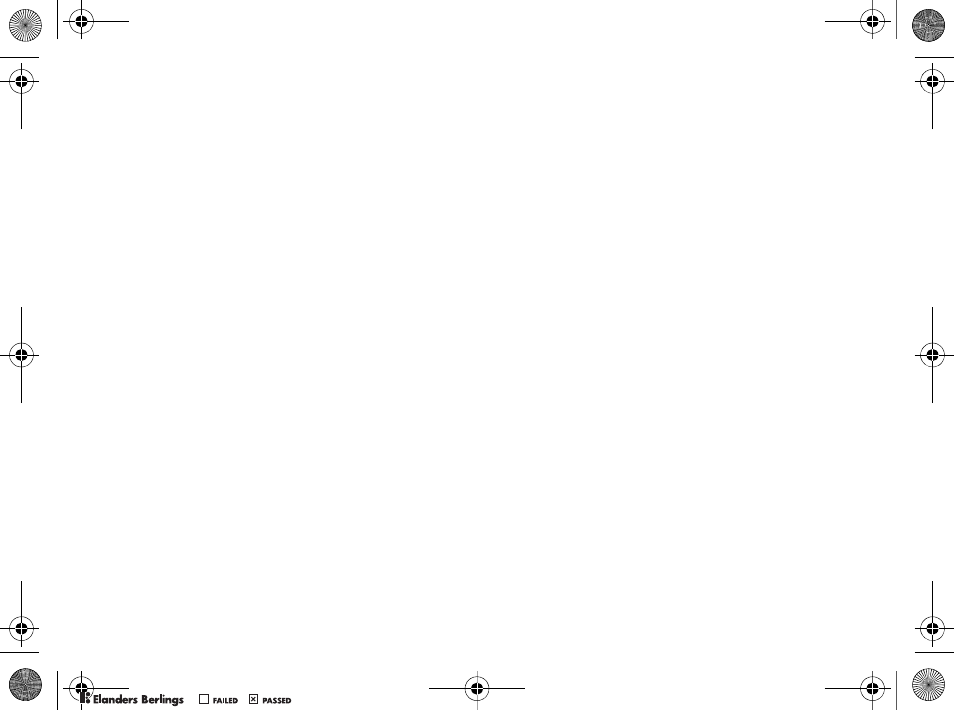
94
Belangrijke informatie
Gebruiksrechtovereenkomst
Dit draadloze apparaat (“Apparaat”) bevat software
die eigendom is van Sony Ericsson Mobile
Communications AB (“Sony Ericsson”) en haar
leveranciers en licentiegevers (“Software”).
Sony Ericsson verleent u als gebruiker van dit
Apparaat het niet-exclusieve, niet overdraagbare,
niet toewijsbare recht om de Software te gebruiken,
maar uitsluitend in combinatie met het Apparaat
waarop de Software is geïnstalleerd. Niets in deze
overeenkomst mag worden opgevat als een verkoop
van de Software aan de gebruiker van dit Apparaat.
U mag niets in dit Product reproduceren, wijzigen,
distribueren, aan reverse engineering onderwerpen,
decompileren, anderszins wijzigen of op enige
andere wijze proberen de broncode van de Software
of van enig onderdeel van de Software te
achterhalen. Om twijfelgevallen te voorkomen is het
u te allen tijde toegestaan alle rechten en
verplichtingen met betrekking tot de Software aan
een derde over te dragen, maar uitsluitend in
combinatie met het Apparaat waarop u de Software
hebt ontvangen, mits de genoemde derde zich
schriftelijk akkoord verklaart gebonden te zijn aan
deze regels.
Het gebruiksrecht wordt u verleend voor de gehele
levensduur van dit Apparaat. U mag de
overeenkomst beëindigen en al uw rechten op het
Apparaat waarop u de Software hebt ontvangen
schriftelijk overdragen aan een derde. Als u een van
de bepalingen in deze overeenkomst niet naleeft,
wordt de overeenkomst met onmiddellijke ingang
beëindigd.
Sony Ericsson en haar leveranciers en licentiegevers
zijn de enige en exclusieve eigenaar en behouden
alle rechten op, eigendom van en belangen in de
Software. Sony Ericsson en, voor zover de Software
materiaal of code van een derde bevat, deze derde
worden de rechten van derden in deze bepalingen
verleend.
De geldigheid, inhoud en uitwerking van deze
overeenkomst vallen onder de wetgeving van
Zweden. Het voorgaande is volledig van toepassing
voor zover dit niet in tegenspraak is met wettelijk
bepaalde consumentenrechten.
Gebruiksrechtovereenkomst voor
Sun Java™ J2ME™
1Beperkingen: de Software is vertrouwelijke,
auteursrechtelijk beschermde informatie van Sun
en het eigendom van alle kopieën berust bij Sun
en/of haar licentiegevers. De klant is niet
gerechtigd om de Software te wijzigen, te
decompileren, te ontleden, te decoderen, te
extraheren of anderszins aan reverse-engineering
te onderwerpen. De software mag niet als geheel
of gedeeltelijk worden verhuurd, worden
overgedragen of in sublicentie worden gegeven.
0098*5$(1'((6)5,71/3%ERRN3DJH:HGQHVGD\2FWREHU30
0REFLIGHTEDBY
0REFLIGHTEDBY
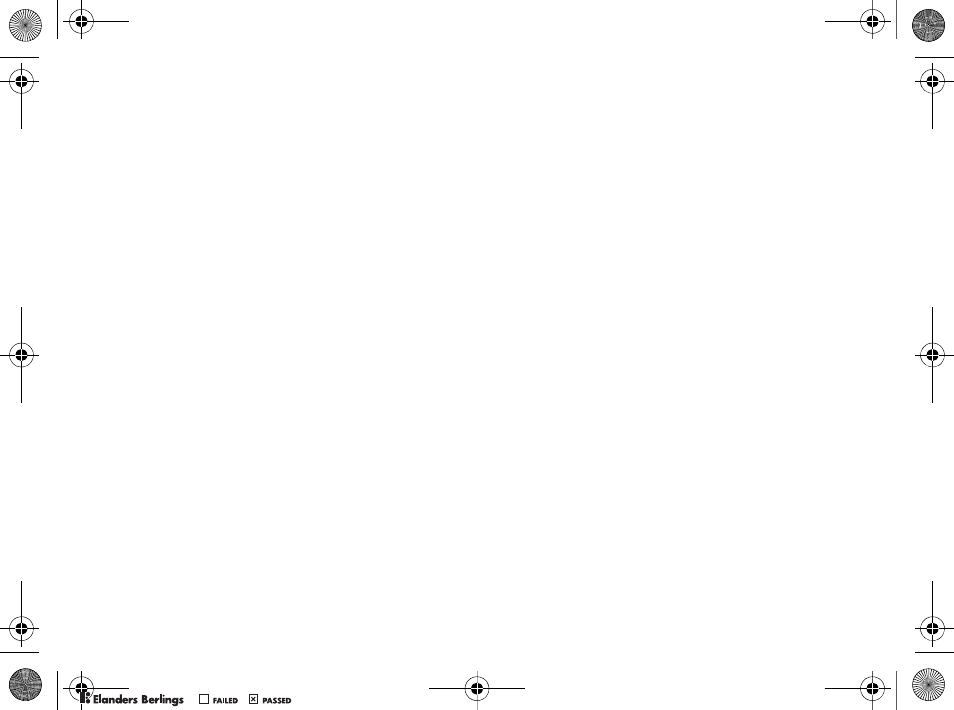
95
Belangrijke informatie
2Exportvoorschriften: Software, inclusief technische
gegevens, valt onder de Amerikaanse
exportwetten, met inbegrip van de U.S. Export
Administration Act en de daaraan verbonden
bepalingen, en valt mogelijk ook onder de export-
of importvoorschriften van andere landen. De klant
stemt ermee in dergelijke voorschriften strikt na te
leven en erkent de eigen verantwoordelijkheid
voor het verkrijgen van vergunningen voor de
export, wederuitvoer of import van Software.
Software mag niet worden gedownload of
anderszins worden geëxporteerd of
wederuitgevoerd (i) naar, of naar een staatsburger
of inwoner van, Cuba, Irak, Iran, Noord-Korea,
Libië, Soedan, Syrië (met inachtneming van het
feit dat deze opsomming van tijd tot tijd kan
worden herzien) of naar enig(e) ander(e) land(en)
waartegen de Verenigde Staten een
handelsembargo heeft ingesteld; of (ii) naar
iemand op de lijst van Specially Designated
Nations van de U.S. Treasury Department of in de
Table of Denial Orders van het U.S. Commerce
Department.
3Beperkte rechten: het gebruik, het kopiëren en de
openbaarmaking door de overheid van de
Verenigde Staten is onderhevig aan de
beperkingen die worden uiteengezet in de Rights
in Technical Data and Computer Software Clauses
in DFARS 252.227-7013(c) (1) (ii) en FAR 52.227-
19(c) (2), voor zover van toepassing.
Beperkte garantie
Sony Ericsson Mobile Communications AB, S-221 88
Lund, Zweden, (Sony Ericsson), verstrekt deze
Beperkte garantie voor het originele accessoire
(hierna ‘Product’ te noemen).
Mocht het nodig zijn om gebruik te maken van de
garantie op uw product, retourneer het product dan
aan de leverancier bij wie u het product hebt gekocht
of neem contact op met het regionale Sony Ericsson
Call Center (hiervoor kunnen nationale tarieven in
rekening worden gebracht) of bezoek
www.SonyEricsson.com voor meer informatie.
ONZE GARANTIE
Conform de bepalingen in deze beperkte garantie
garandeert Sony Ericsson dat dit product vrij is van
defecten in ontwerp, materiaal en arbeid op het
moment van oorspronkelijke aanschaf door een
consument, en tijdens de daarop volgende periode
van één (1) jaar.
WAT WIJ DOEN
Indien dit product gedurende de garantieperiode bij
normaal gebruik en onderhoud niet functioneert
vanwege ontwerp-, materiaal- of afwerkingsfouten,
zullen dochterondernemingen van Sony Ericsson,
bevoegde distributeurs, of servicepartners, in het
land of de regio* waar u het product hebt gekocht het
product naar eigen keus repareren of vervangen
0098*5$(1'((6)5,71/3%ERRN3DJH:HGQHVGD\2FWREHU30
0REFLIGHTEDBY
0REFLIGHTEDBY
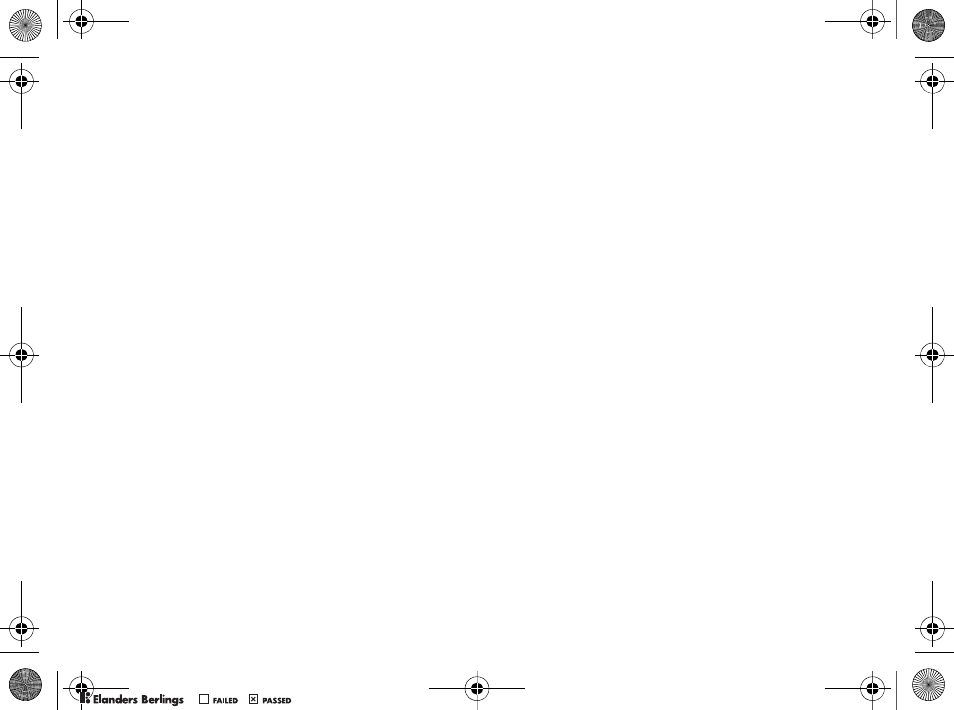
96
Belangrijke informatie
conform de voorwaarden en bepalingen die in dit
document zijn neergelegd.
Sony Ericsson en haar servicepartners behouden
zich het recht voor een bedrag in rekening te brengen
indien een geretourneerd product niet onder de
garantie valt volgens de onderstaande voorwaarden.
Wanneer het product wordt gerepareerd of
vervangen, kunnen persoonlijke instellingen,
downloads en andere gegevens verloren gaan. Op
dit moment is het voor Sony Ericsson wettelijk, via
andere regelgeving of vanwege technische
beperkingen onmogelijk om een kopie van bepaalde
downloads te maken. Sony Ericsson is niet
verantwoordelijk voor enige informatie die verloren
gaat en biedt geen vergoeding voor een dergelijk
verlies. Maak altijd een kopie van alle informatie op
uw Sony Ericsson-product is opgeslagen, zoals
downloads, de kalender en contacten, voordat u uw
Sony Ericsson-product ter reparatie of vervanging
aanbiedt.
Voorwaarden
1De garantie is alleen geldig indien de originele
kwitantie die door de leverancier aan de
oorspronkelijke koper is afgegeven door een, voor
dit product, geautoriseerde Sony Ericsson dealer,
met daarop de aankoopdatum en het
serienummer**, wordt overlegd samen met het
product dat moet worden gerepareerd of
vervangen. Sony Ericsson behoudt zich het recht
voor om onderhoud uit hoofde van de garantie te
weigeren indien deze gegevens zijn verwijderd of
gewijzigd na de oorspronkelijke aanschaf van het
product bij de leverancier.
2Als Sony Ericsson de mobiele telefoon repareert
of vervangt, geldt de resterende garantieperiode of
geldt een garantieperiode van negentig (90) dagen
vanaf de datum van de reparatie, als dat langer is,
voor het gerepareerde of vervangende product.
Reparatie of vervanging kan het gebruik van
functioneel equivalente soortgelijke producten
inhouden. Vervangen onderdelen worden het
eigendom van Sony Ericsson.
3Deze garantie is niet van toepassing op
tekortkomingen van het product ten gevolge van
normale slijtage, misbruik (inclusief maar niet
beperkt tot gebruik op een andere dan de normale
en gebruikelijke wijze conform de instructies voor
gebruik en onderhoud van het product),
ongevallen, wijziging of aanpassing van software
of hardware, calamiteiten of schade die is
ontstaan door vloeistoffen.
4Aangezien het cellulaire systeem waarop het
Product werkt niet wordt verstrekt door Sony
Ericsson, is Sony Ericsson niet verantwoordelijk
voor de werking, beschikbaarheid, dekking,
service of het bereik van dat systeem.
0098*5$(1'((6)5,71/3%ERRN3DJH:HGQHVGD\2FWREHU30
0REFLIGHTEDBY
0REFLIGHTEDBY
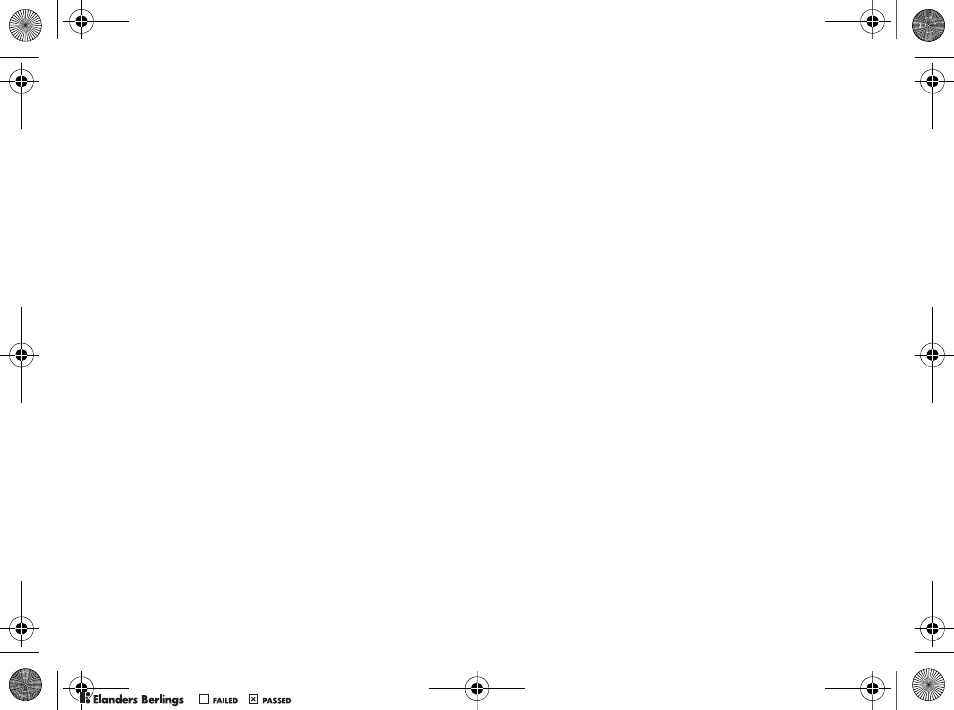
97
Belangrijke informatie
5Deze garantie vervalt bij productschade die is
veroorzaakt door installaties, aanpassingen of
reparatie, of het openen van het product door een
niet door Sony Ericsson bevoegde persoon.
6De garantie vervalt bij productschade die is
veroorzaakt door het gebruik van niet-originele
Sony Ericsson-accessoires of -randapparatuur.
7Bij beschadiging van verzegelingen van het
product vervalt de garantie.
8ER ZIJN GEEN ANDERE EXPLICIETE
GARANTIES VAN TOEPASSING, HETZIJ
SCHRIFTELIJK HETZIJ MONDELING, DAN
DEZE GEDRUKTE BEPERKTE GARANTIE.
ALLE IMPLICIETE GARANTIES, DAARONDER
BEGREPEN MAAR NIET BEPERKT TOT
IMPLICIETE GARANTIES OF
VERKOOPBAARHEID OF GESCHIKTHEID
VOOR EEN BEPAALD DOEL, WORDEN
BEPERKT DOOR DE DUUR VAN DEZE
BEPERKTE GARANTIE. SONY ERICSSON OF
HAAR LICENTIEGEVERS ZULLEN IN GEEN
GEVAL AANSPRAKELIJK ZIJN VOOR
INDIRECTE SCHADE OF GEVOLGSCHADE
VAN WELKE AARD DAN OOK, DAARONDER
BEGREPEN MAAR NIET BEPERKT TOT
WINSTDERVING EN/OF BEDRIJFSSTAGNATIE.
In sommige landen/staten is de uitsluiting of
beperking van incidentele schade, gevolgschade of
de beperking van de duur van impliciete garanties
niet toegestaan. De voorgaande beperkingen en
uitsluitingen zijn dus mogelijk niet op u van
toepassing.
Deze garantie is niet van invloed op de wettelijke
rechten van de consument onder het toepasselijk
recht, noch op de rechten van de consument ten
opzichte van de leveranciers, die voortvloeien uit een
verkoop- of inkoopcontract.
* EUROPESE UNIE (EU)
Indien u het product in een EU-lidstaat hebt gekocht,
kunt u het product, onder de hierboven vermelde
voorwaarden, binnen de garantieperiode in een
willekeurige EU-lidstaat waar identieke producten
worden verkocht door een geautoriseerde Sony
Ericsson-distributeur laten repareren. Neem contact
op met het regionale Sony Ericsson Call Center als u
wilt weten of uw Product in het land wordt verkocht
waarin u zich bevindt. Bepaalde services kunnen
alleen worden geleverd in het land waarin u het
product hebt gekocht, bijvoorbeeld vanwege het feit
dat uw Product aan buiten- of binnenzijde afwijkt van
gelijkwaardige modellen die in andere EU-landen
worden verkocht. Ook de mogelijkheden van herstel
van SIM-gebonden producten kunnen beperkt zijn.
** In sommige landen/regio’s wordt om aanvullende
informatie gevraagd. Indien dit het geval is, wordt dit
duidelijk op het aankoopbewijs vermeld.
0098*5$(1'((6)5,71/3%ERRN3DJH:HGQHVGD\2FWREHU30
0REFLIGHTEDBY
0REFLIGHTEDBY
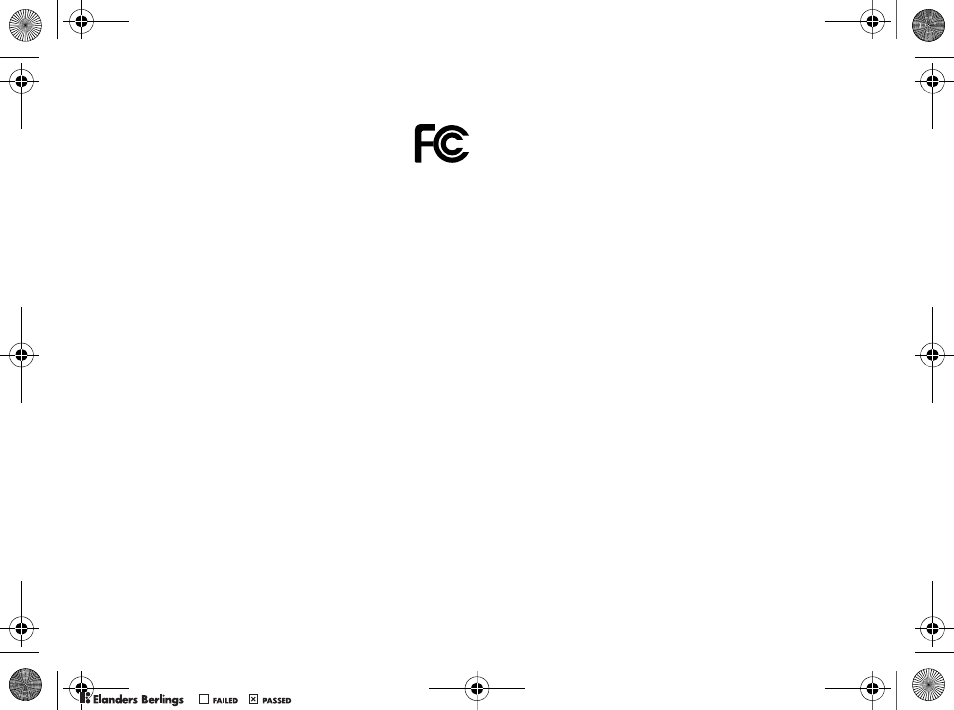
98
Belangrijke informatie
FCC Statement
This device complies with Part 15 of the
FCC rules. Operation is subject to the
following two conditions: (1) This device
may not cause harmful interference, and (2) This
device must accept any interference received,
including interference that may cause undesired
operation.
0098*5$(1'((6)5,71/3%ERRN3DJH:HGQHVGD\2FWREHU30
0REFLIGHTEDBY
0REFLIGHTEDBY
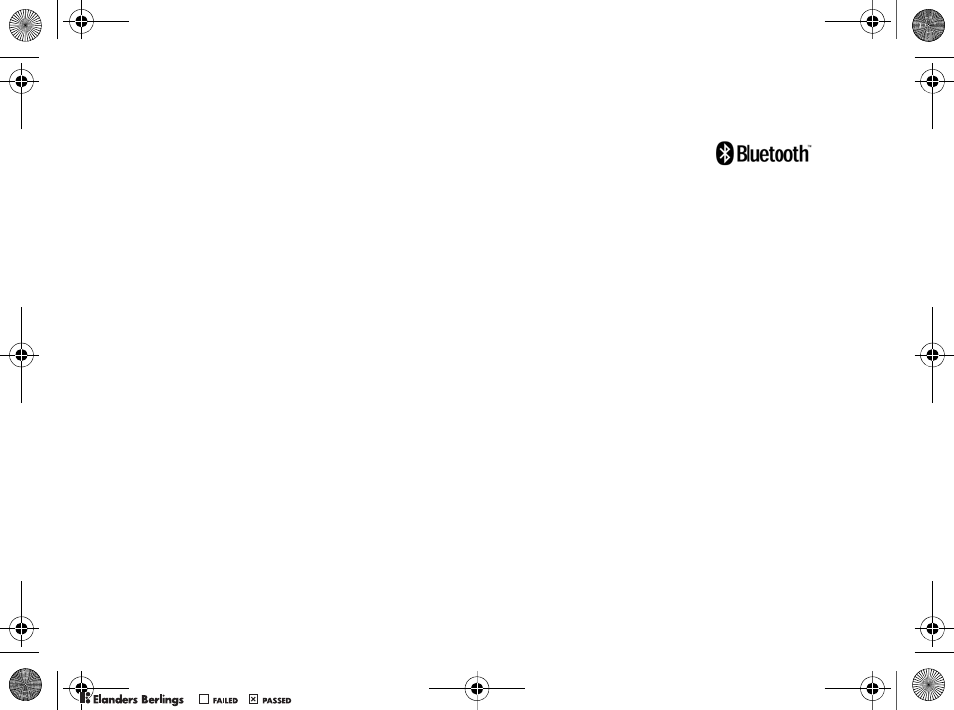
99
Português
Português
Introdução...100
Como usar o MMV-200...102
Solucionando problemas...107
Informações importantes...109
Declaration of Conformity...115
Sony Ericsson MMV-200
Este guia do usuário é
publicado pela Sony Ericson
Mobile Communications AB,
sem nenhuma garantia. As melhorias e as alterações
neste guia, necessárias em decorrência de erros
tipográficos, imprecisões das informações atuais ou
aperfeiçoamentos de programas e/ou equipamentos,
poderão ser efetuadas pela Sony Ericsson Mobile
Communications AB a qualquer momento e sem
aviso prévio. Entretanto, essas alterações serão
incorporadas em novas edições deste manual.
Todos os direitos reservados.
©Sony Ericsson Mobile Communications AB,
2005
Número da publicação: LZT 108 8047/1 R2A
Em caso de dúvidas sobre a possibilidade de utilizar
um serviço específico, entre em contato com a
operadora da rede ou com o provedor de serviços.
Leia as seções Uso seguro e eficiente e Garantia
limitada deste guia do usuário, antes de usar o
produto.
Os logotipos e a marca Bluetooth pertencem
à Bluetooth SIG, Inc. e o uso dessas marcas pela
Sony Ericsson está sob licença.
0098*5$(1'((6)5,71/3%ERRN3DJH:HGQHVGD\2FWREHU30
0REFLIGHTEDBY
0REFLIGHTEDBY
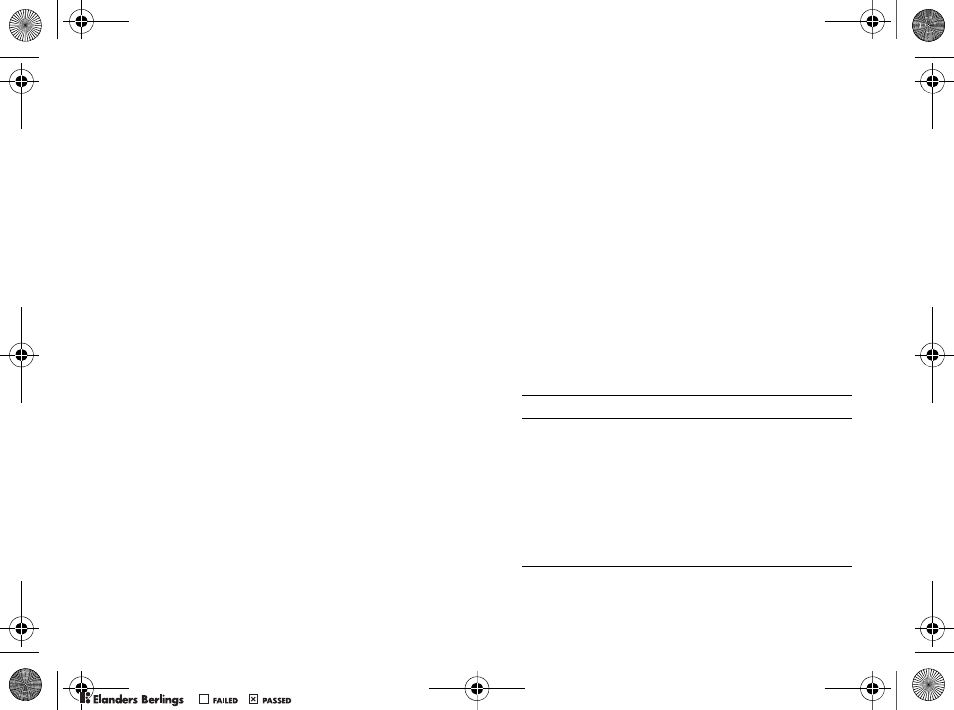
100
Introdução
Java é marca comercial da Sun Microsystems, Inc.
Memory Stick Duo™, Memory Stick PRO™ e
Memory Stick PRO Duo™ são marcas comerciais da
Sony Corporation.
Introdução
Utilize o Bluetooth™ Media Center MMV-200
para compartilhar fotos, músicas e vídeos em uma
TV ou em um projetor conectado. O MMV-200
suporta vários tipos de cartões de memória.
Usuários próximos de telefones ou de outros
dispositivos Bluetooth podem compartilhar suas
fotos e músicas. Um telefone ou dispositivo
Bluetooth pode funcionar como controle remoto.
Menus para controlar o MMV-200 são exibidos na
TV conectada.
Descrição
Consulte a descrição na página 2.
1Bluetooth™ Media Center MMV-200.
2Lâmpada do indicador:
• luz fixa quando o MMV-200 estiver
ligado,
• piscando lentamente ao receber mídia
pelo Bluetooth,
• piscando rapidamente quando um
dispositivo Bluetooth estiver sendo
incluído.
0098*5$(1'((6)5,71/3%ERRN3DJH:HGQHVGD\2FWREHU30
0REFLIGHTEDBY
0REFLIGHTEDBY
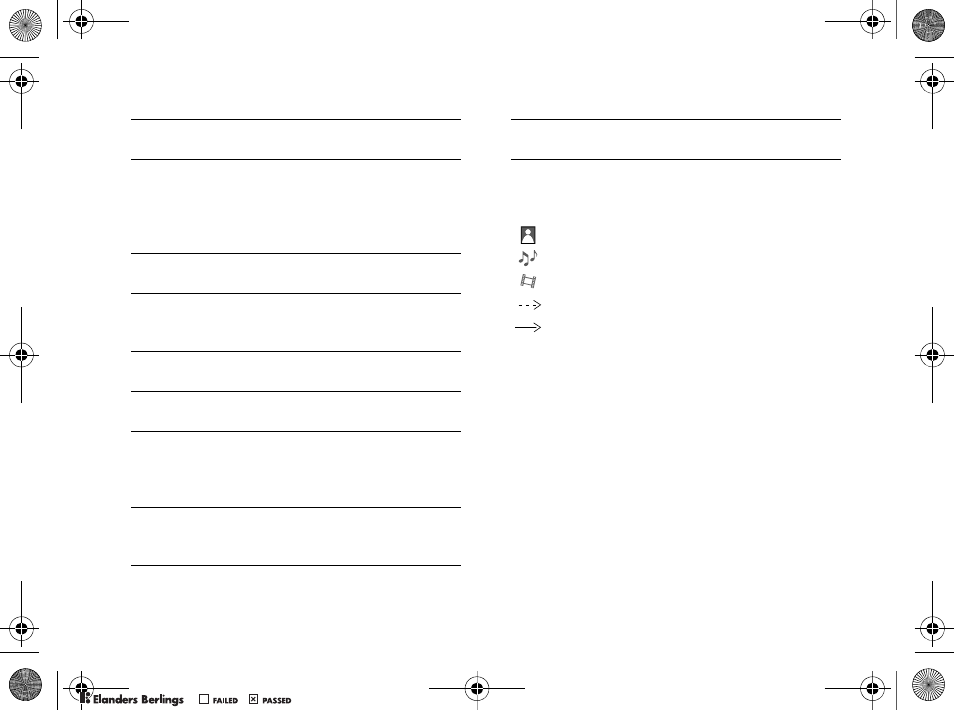
101
Introdução
Visão Geral
Consulte a descrição na página 3.
Formatos suportados
• Foto estática: JPEG, BMP, GIF (87a & 89a,
não animado).
• Som: AMR (sons gravados por telefone,
tamanho máximo de 30 KB), MP3 (taxa de
bits de até 128 Kbps, 44 kHz e taxa de
amostra estéreo de 16 bits), WAV, SBC,
MP4 (AAC e M4A).
• Vídeo: MP4 (MPEG4 e AAC), 3GP (H.263
e AMR), MPEG1. Codificações de vídeo
suportadas: MPEG-4 Nível de perfil visual
simples 0, H.263 Perfil 0 Nível 10, H.263
Perfil 3 Nível 10.
3Botões de navegação - esquerda, direita,
selecionar, para cima e para baixo.
4Leitores de cartão de memória para entrada de
mídia – Memory Stick PRO Duo™, Memory
Stick PRO™, Memory Stick Duo™, Compact
Flash, Cartão Multimídia, Secure Digital ou
Smart Media.
5Tampa – deve ser removida antes de inserir
cartões de memória.
6Chave de três posições PAL/NTSC/SECAM -
define a chave de acordo com o padrão de
vídeo da sua TV ou projetor digital.
7Chave VGA/RCA – para selecionar a saída de
vídeo.
8Saída de vídeo em um monitor de computador
(conector VGA).
9Saída de áudio estéreo e de vídeo em uma TV,
um projetor digital ou um equipamento
residencial estéreo (cabo e conector composto
RCA).
10 Carregador padrão CST-20 – deve estar
conectado o tempo todo como fonte de
energia.
11 RCA para adaptador SCART - para conectar a
uma TV.
foto
música
vídeo (a partir de um cartão de memória)
conexão Bluetooth
conexão a cabo
0098*5$(1'((6)5,71/3%ERRN3DJH:HGQHVGD\2FWREHU30
0REFLIGHTEDBY
0REFLIGHTEDBY
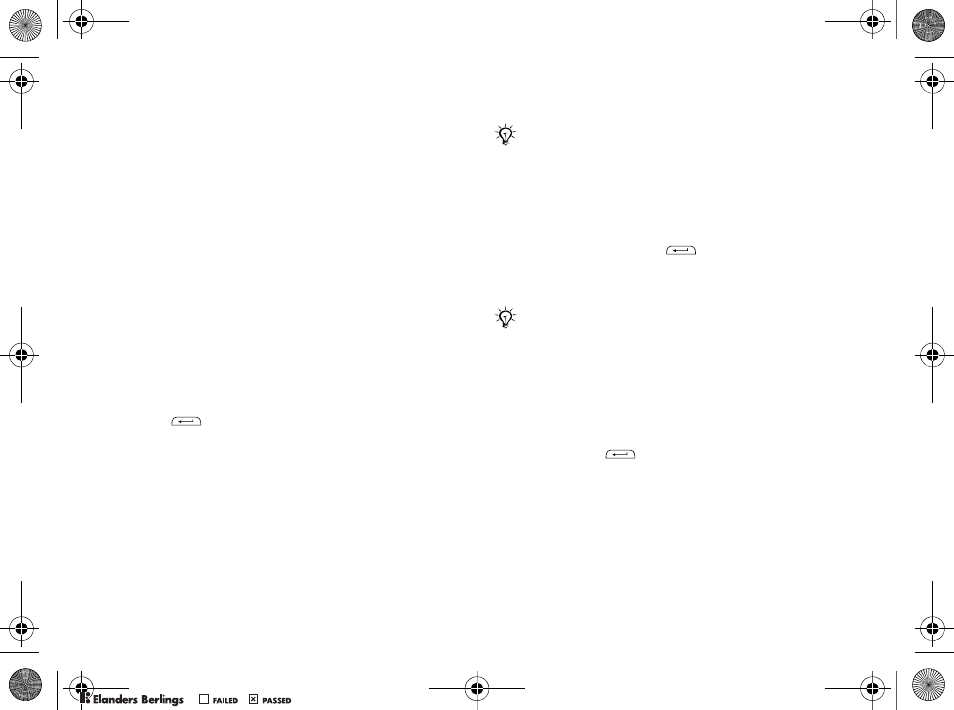
102
Como usar o MMV-200
Como usar o MMV-200
Para começar
1Conecte o MMV-200 a uma TV ou a um
projetor usando o cabo RCA e, se necessário,
o adaptador SCART. Você pode conectar os
conectores de áudio (vermelho e branco) a um
amplificador estéreo separado. Você pode
visualizar mídia em um monitor de
computador usando um cabo VGA para
conexão.
2Conecte o carregador padrão CST-20 ao
MMV-200 e a uma fonte de energia.
O carregador padrão deverá permanecer
conectado o tempo todo.
3Para ligar o MMV-200, pressione e mantenha
pressionada por alguns segundos.
4Uma tela de inicialização será exibida na TV
conectada. Se solicitado, selecione seu idioma
preferido, usando os botões de navegação
do MMV-200. Você já pode iniciar
o compartilhamento de fotos, de músicas
edevídeos.
Para desligar o MMV-200
Pressione e mantenha pressionada por alguns
segundos. O carregador padrão CST -20 deverá
permanecer conectado.
Para compartilhar a mídia de
dispositivos Bluetooth
Ligue o MMV-200 sem nenhum cartão de memória
inserido. O MMV-200 está pronto para receber
fotos e música.
Pressione para exibir um menu, se desejar
alterar as configurações.
• Configuração Bluetooth. Verifique se
o Bluetooth está ligado.
Se nenhuma foto for exibida, talvez tenha que alterar
para o canal AV da TV. Verifique a configuração da
chave de três posições PAL/NTSC/SECAM. Consulte o
guia do usuário da TV para encontrar o padrão
correto de vídeo.
Instruções para atualização do software no MMV-200
estão disponíveis em www.sonyericsson.com/support.
0098*5$(1'((6)5,71/3%ERRN3DJH:HGQHVGD\2FWREHU30
0REFLIGHTEDBY
0REFLIGHTEDBY
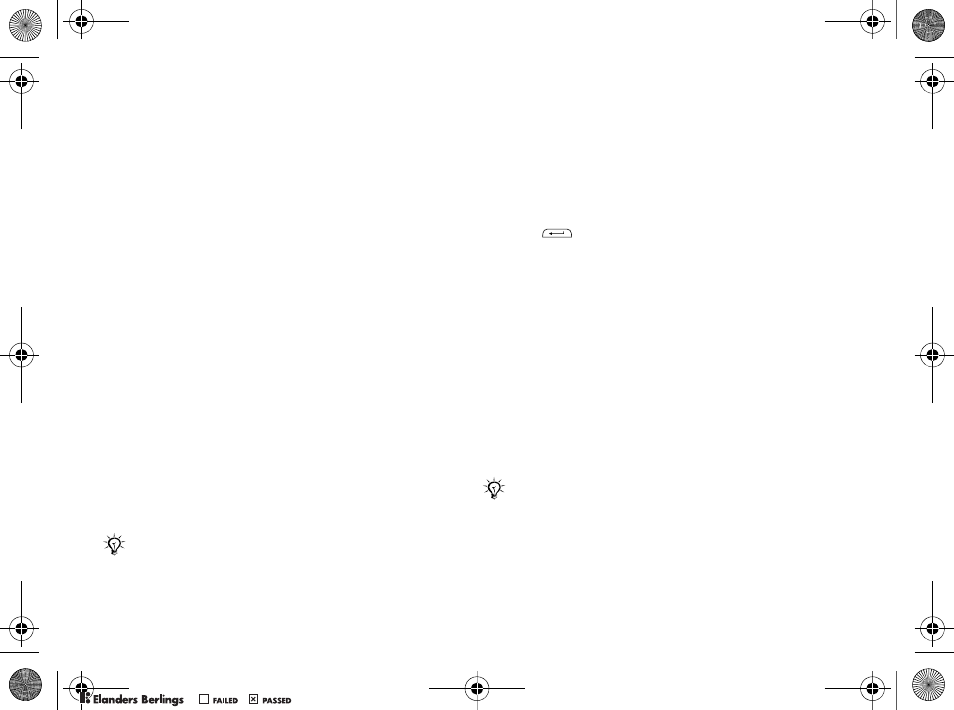
103
Como usar o MMV-200
• Configuração do Modo de segurança.
• Permite arquivos de todos os dispositivos
Bluetooth próximos, como telefones,
câmeras e computadores, sem conexão.
• Permite arquivos apenas de um dispositivo
incluído/conectado.
Como usar seu telefone ou
dispositivo como controle
remoto
Você tem duas opções, dependendo do tipo de
dispositivo Bluetooth que estiver usando:
• O aplicativo de controle remoto torna-se
disponível como um acessório, quando você
tiver incluído o telefone ao MMV-200.
No pacote do produto, você encontrará uma
lista de telefones que suportam essa opção.
• É possível fazer download de um aplicativo
de controle remoto Java™ do MMV-200
para seu dispositivo Bluetooth. Isso é útil se seu
dispositivo Bluetooth não suportar a primeira
opção.
Para incluir um dispositivo ao
MMV-200
1Verifique se o outro dispositivo Bluetooth está
ligado e definido como visível.
2Acesse as configurações Bluetooth no
MMV-200. Talvez seja necessário pressionar
para exibir um menu.
3Selecione o tipo de dispositivo que deseja
incluir e inicie uma pesquisa por dispositivos
disponíveis.
4Selecione um dispositivo na lista. Um código
de acesso será exibido na TV.
5Insira esse código de acesso no dispositivo
Bluetooth.
6Seu dispositivo será incluído e memorizado
pelo MMV-200. Este processo é chamado
de sincronização. Desde que o MMV-200
permaneça conectado à energia, você não terá
que incluir o dispositivo novamente.
Para obter informações sobre como acessar
o acessório de controle remoto no telefone,
consulte o guia do usuário do dispositivo.
Inicie a pesquisa novamente, se o dispositivo não for
encontrado. É possível incluir um dispositivo ao
MMV-200, mas não é possível incluir o MMV-200
a um outro dispositivo.
0098*5$(1'((6)5,71/3%ERRN3DJH:HGQHVGD\2FWREHU30
0REFLIGHTEDBY
0REFLIGHTEDBY
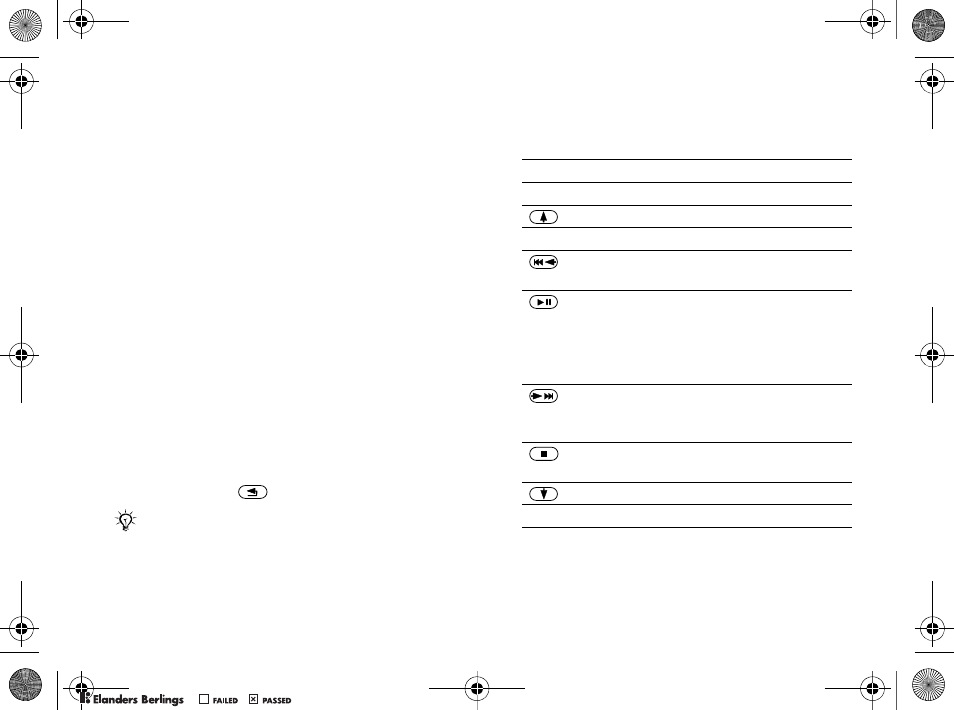
104
Como usar o MMV-200
Para apagar um dispositivo
conectado
} Menu principal } Configurações } Bluetooth,
selecione o dispositivo a ser apagado e siga as
instruções.
Para fazer download do aplicativo de
controle remoto Java
1Inclua o dispositivo Bluetooth ao MMV-200.
2Usando os menus da TV, comece a enviar
o aplicativo de controle remoto Java a partir
do MMV-200.
3No dispositivo, aceite fazer o download do
aplicativo.
4Remova os cartões de memória do MMV-200
para reconfigurar a conexão Bluetooth.
5Inicie o aplicativo de controle remoto Java e,
em seguida, insira o cartão de memória
novamente.
6Para sair do aplicativo de controle remoto,
pressione .
Visão geral do controle remoto
Consulte a ilustração na página 4.
Para obter informações sobre como acessar
o aplicativo de controle remoto Java no dispositivo,
consulte o guia do usuário do dispositivo.
0Botão do menu principal
1Botão Opções
Para cima
3Ajuda da TV/sair da Ajuda
Esquerda/voltar/sair da lista de ação/ir para
um arquivo anterior
Entre em menu/iniciar, pausar, retornar à
lista de reprodução ou apresentação/
selecionar, desfaça a seleção de arquivos da
lista de reprodução ou apresentação/sair do
modo pessoas
Direita/ir para o próximo arquivo/entre em
menu/iniciar lista de reprodução ou
apresentação
Parar/Voltar para a exibição anterior na lista
de reprodução ou apresentação
Para baixo
9Classificar arquivos por nome, data ou tipo
0098*5$(1'((6)5,71/3%ERRN3DJH:HGQHVGD\2FWREHU30
0REFLIGHTEDBY
0REFLIGHTEDBY
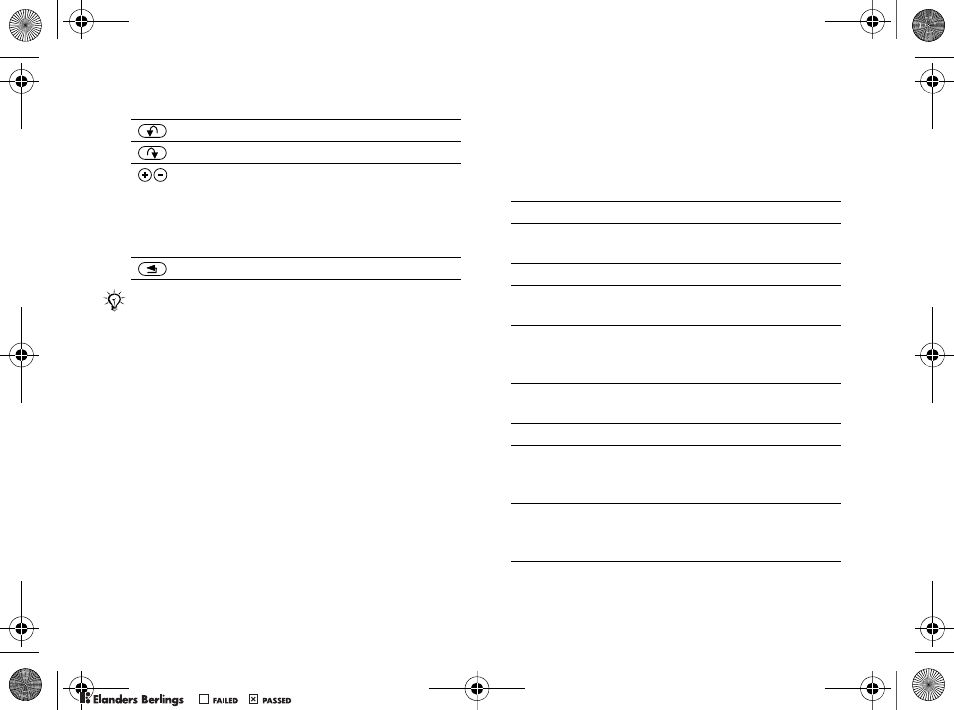
105
Como usar o MMV-200
Como usar cartões de
memória
Consulte a ilustração do menu principal na
página 4.
Girar foto para a esquerda
Girar foto para a direita
Aumente o zoom aos poucos e, em seguida,
volte para a exibição normal. Durante o
zoom, é possível fazer uma panorâmica da
foto com a tecla de navegação ou com as
teclas 2, 4, 6 e 8
Sair do aplicativo de controle remoto
Ao usar os botões de navegação do MMV-200, será
possível executar listas de reprodução ou
apresentações, mas não será possível reproduzir ou
exibir arquivos isolados.
IFotos – em pastas classificadas por data
II Música – em pastas classificadas por nomes
de artistas e de álbuns
III Vídeo – em pastas classificadas por data
IV Pastas – exibe as pastas existentes no cartão
de memória
VConfigurações – por exemplo: incluir ou
apagar dispositivos, enviar aplicativo de
controle remoto Java
VI Modo compartilhado – abre o MMV-200 para
receber arquivos pelo Bluetooth
VII Ajuda – guia do usuário na TV
VIII Iniciar apres. de slide, Iniciar lista de reprod. –
executa uma lista de reprodução ou
apresentação
IX Selecionar fotos, Selecionar músicas,
Selecionar vídeos – para selecionar arquivos
para apresentações e listas de reprodução
0098*5$(1'((6)5,71/3%ERRN3DJH:HGQHVGD\2FWREHU30
0REFLIGHTEDBY
0REFLIGHTEDBY
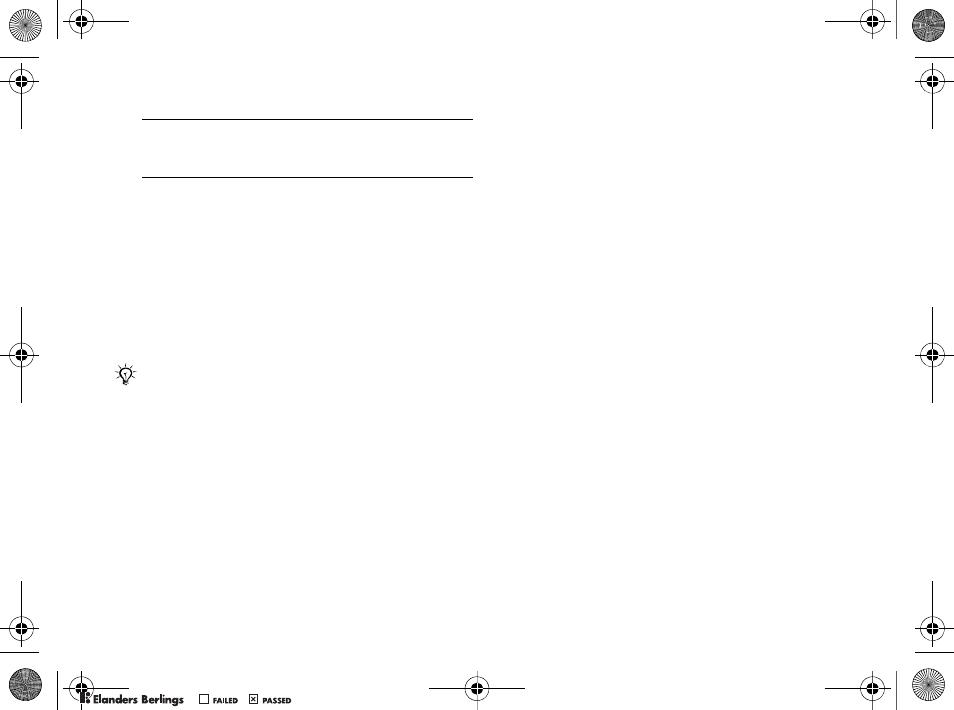
106
Como usar o MMV-200
Para compartilhar mídia a partir de
cartões de memória
1Insira um ou dois cartões de memória no
MMV-200. Verifique se está usando o slot
correto, dependendo do tipo de cartão
de memória.
2Quando o MMV-200 estiver ligado,
use o dispositivo Bluetooth incluído como
um controle remoto.
Se quiser interromper o compartilhamento de
cartões de memória e abrir o MMV-200 para
receber arquivos pelo Bluetooth:
•Selecione Menu principal e, em seguida, Modo
compartilhado.
• Remova os cartões de memória.
Como selecionar arquivos no cartão
de memória
Se houver pastas no cartão de memória, onde os
arquivos estão classificados, é recomendado
selecionar pastas pessoais.
Ao exibir o conteúdo de uma pasta, você pode
escolher sua ordem de classificação preferida.
É possível ampliar, fazer a panorâmica e girar
uma foto. Desde que o cartão de memória esteja
conectado, o MMV-200 memoriza
automaticamente:
• Sua ordem de classificação de arquivos
preferida.
• Seus arquivos selecionados para listas de
reprodução e apresentações.
• Qualquer giro de foto.
XOpções – isso inclui a reprodução aleatória e
a configuração do tempo de cada foto em
uma apresentação
Se nenhum dispositivo tiver sido incluído no
MMV-200, ele começará a procurar dispositivos
disponíveis. Se quiser interromper a pesquisa,
pressione Cancelar.
0098*5$(1'((6)5,71/3%ERRN3DJH:HGQHVGD\2FWREHU30
0REFLIGHTEDBY
0REFLIGHTEDBY
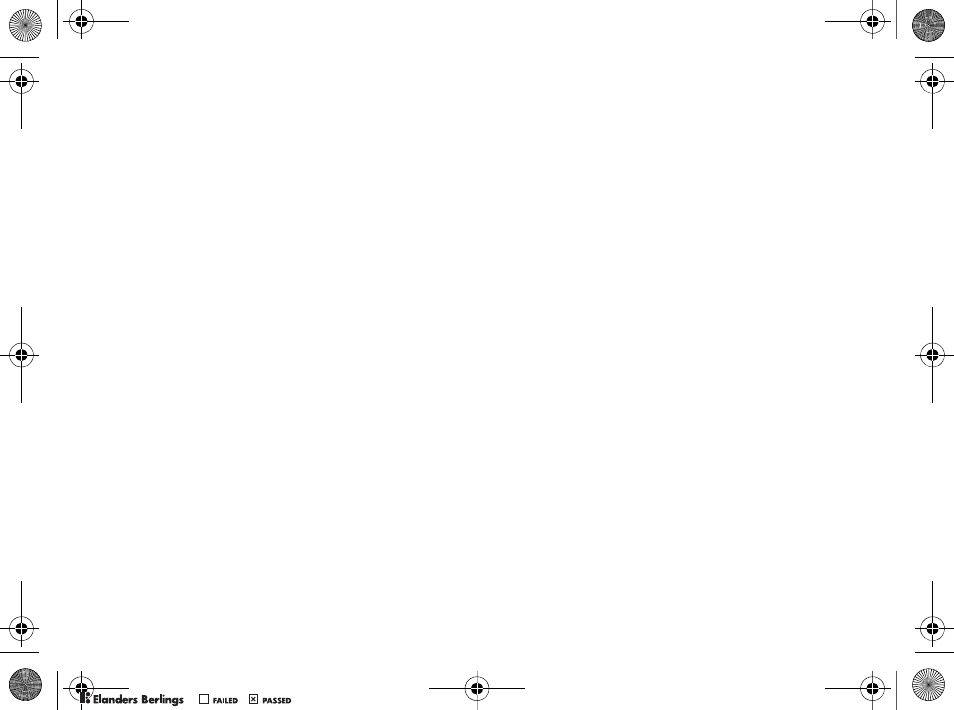
107
Solucionando problemas
Como criar apresentações e listas de
reprodução
Selecione suas fotos, músicas e vídeos favoritos no
cartão de memória para serem exibidos ou
reproduzidos. Ao executar uma apresentação, você
pode enviar novas fotos a partir do dispositivo
Bluetooth. Essas fotos serão temporariamente
incluídas na apresentação.
Se você não criar sua própria apresentação ou
lista de reprodução, o MMV-200 reproduzirá os
arquivos do cartão de memória na ordem alfabética
dos nomes do arquivo.
Solucionando problemas
O MMV-200 não inicia
Verifique se o MMV-200 recebe energia do
carregador padrão CST-20 incluído no kit.
Tenho problemas com a conexão
Bluetooth
O MMV-200 é compatível com telefones
Bluetooth e outros dispositivos da Sony Ericsson
e de outros fabricantes.
Se ocorrerem problemas durante a conexão,
verifique as configurações Bluetooth do
dispositivo. A função Bluetooth no dispositivo
deve estar ativada e definida como visível.
Consulte o guia do usuário desse dispositivo ou
entre em contato com a rede de serviços
Sony Ericsson para obter informações sobre os
perfis Bluetooth suportados. Consulte também
www.SonyEricsson.com/support.
O MMV-200 funciona com dispositivos
Bluetooth baseados no Perfil automático de
objetos, no Perfil básico de imagens, no Perfil de
transferência de arquivos e no Perfil avançado de
distribuição de áudio.
0098*5$(1'((6)5,71/3%ERRN3DJH:HGQHVGD\2FWREHU30
0REFLIGHTEDBY
0REFLIGHTEDBY
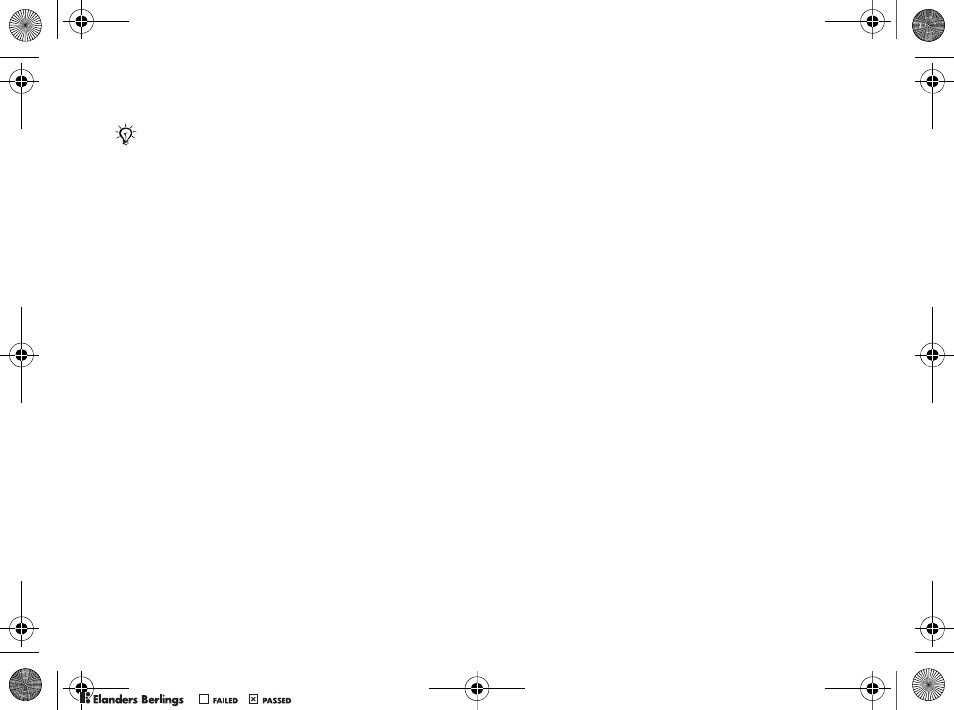
108
Solucionando problemas
Não consigo incluir meu telefone
ou dispositivo
O MMV-200 realiza uma pesquisa aleatória
por dispositivos. Inicie a pesquisa novamente,
se o dispositivo não for encontrado. Talvez seja
necessário apagar um dispositivo incluído
anteriormente, consulte a página 104.
O aplicativo de controle remoto
não funciona
Tente fazer download e usar o aplicativo de
controle remoto Java, disponível no MMV-200,
consulte a página % 104 Para fazer download do
aplicativo de controle remoto Java. O dispositivo
deve suportar o Java JSR-82. Consulte também
www.SonyEricsson.com/support.
Se o aplicativo de controle remoto Java não
funcionar, você deverá redefinir a conexão
Bluetooth, consulte a página % 104 Para fazer
download do aplicativo de controle remoto Java.
Meu arquivo não é reproduzido ou
pára ocasionalmente
Verifique se o formato do arquivo é suportado,
consulte a página 101. Se um arquivo de música
parar ocasionalmente, talvez a taxa de bits do
arquivo de música seja muito alta.
O vídeo pode ser reproduzido apenas a partir
de um cartão de memória.
Outros dispositivos Bluetooth ou a distância
entre o MMV-200 e o dispositivo emissor podem
afetar a transferência desse arquivo.
O MMV-200 pode receber mídia apenas de um
dispositivo de cada vez.
Minhas fotos não são exibidas
adequadamente
Antes de exibir uma foto, o MMV-200 reduz ou
amplia a foto para que se ajuste melhor na tela da
TV. A resolução da TV também é usada, mesmo
se você exibir suas fotos em um monitor de
computador conectado. A foto resultante pode
parecer diferente da exibida em outros dispositivos.
Se nenhuma foto for exibida, verifique as chaves
6 e 7 na ilustração da página 2. Talvez você tenha
que alterar para o canal AV na TV.
O alcance Bluetooth do MMV-200 é de até 10 metros.
Quando o aparelho de TV ou qualquer outro objeto
sólido estiver entre o MMV-200 e o dispositivo
emissor, o alcance pode ser menor.
0098*5$(1'((6)5,71/3%ERRN3DJH:HGQHVGD\2FWREHU30
0REFLIGHTEDBY
0REFLIGHTEDBY
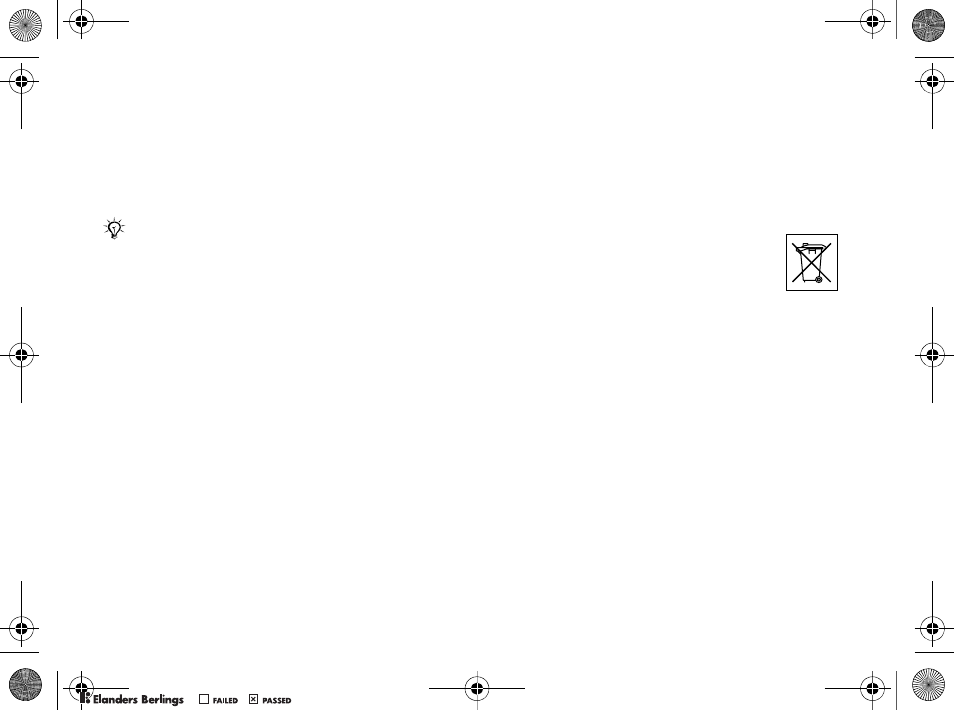
109
Informações importantes
Informações
importantes
Uso seguro e eficiente
Alterações ou modificações neste Bluetooth™ Media
Center MMV-200 não expressamente aprovadas
pela Sony Ericsson podem anular a autoridade do
usuário para operar o equipamento. Verifique se
existe alguma exceção, devido a requisitos ou
limitações nacionais, no uso de equipamentos
Bluetooth, antes de usar este produto.
Cuidados com o produto
• Cuide bem do produto, mantendo-o em ambientes
limpos e sem poeira.
• Não exponha o produto a líquidos ou à umidade.
• Não exponha o produto a temperaturas
extremamente altas ou baixas.
• Não exponha o produto a chamas ou derivados
de tabaco acesos.
• Não derrube, jogue ou tente dobrar o produto.
• Não tente desmontar o produto. Somente os
profissionais autorizados pela Sony Ericsson
devem prestar serviços.
• Não pinte o produto.
• Não utilize o produto próximo a equipamentos
médicos sem pedir permissão.
• Não use o produto em áreas próximas a
aeronaves ou que tenham avisos “desligar
equipamentos bidirecionais de rádio”.
• Não use o produto em áreas que tenham uma
atmosfera explosiva em potencial.
• Para reduzir os riscos de choque
elétrico, desconecte a unidade da fonte
de energia antes de limpá-la.
Exposição à radiofreqüência
O Bluetooth™ Media Center MMV-200 é um
transmissor e receptor de rádio. Quando está em
operação, ele se comunica com um dispositivo móvel
equipado com a tecnologia Bluetooth recebendo e
transmitindo campos eletromagnéticos (microondas)
de radiofreqüência (RF), dentro de uma faixa de
freqüência de 2 400 a 2 500 MHz. A potência de
saída do transmissor é baixa: 0,001 watt.
O Bluetooth Media Center MMV-200 foi projetado
para operar de acordo com as diretrizes e os limites
de exposição à RF definidos por autoridades
nacionais e por agências de saúde internacionais
quando usado com qualquer outro celular compatível
da Sony Ericsson ou da Ericsson.
Leia estas informações, antes de usar o MMV-200.
0098*5$(1'((6)5,71/3%ERRN3DJH:HGQHVGD\2FWREHU30
0REFLIGHTEDBY
0REFLIGHTEDBY
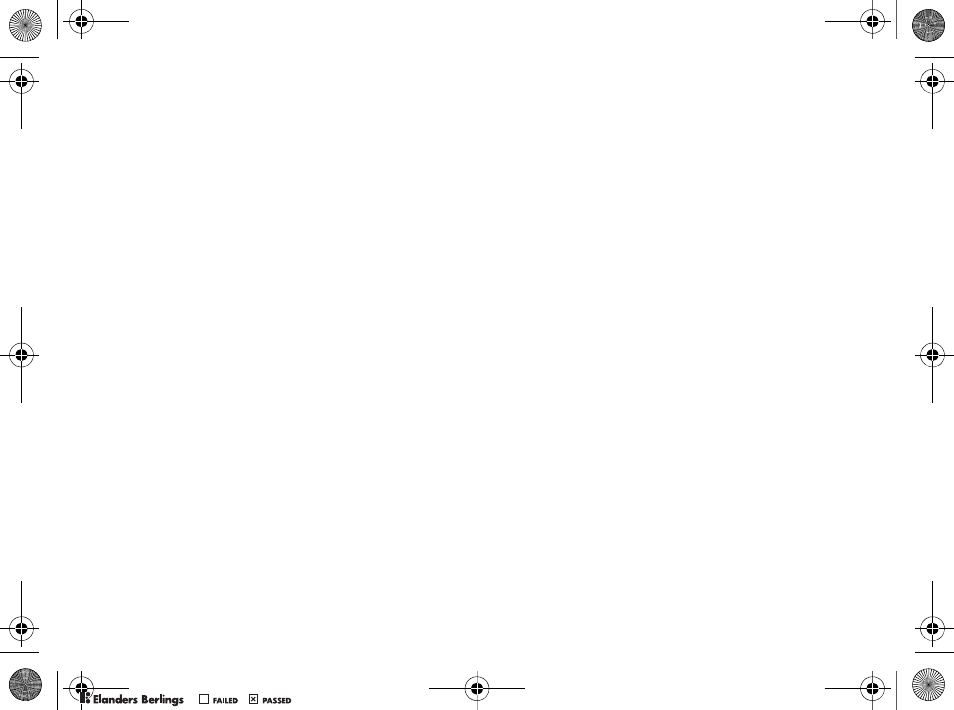
110
Informações importantes
Aparelhos médicos pessoais
Os transmissores de rádio podem afetar a operação
de alguns marca-passos cardíacos e de outros
equipamentos médicos implantados. Se uma
distância mínima de 15 cm (6 polegadas) for mantida
entre o produto e o marca-passo, o risco de
interferência será limitado. Se você suspeitar de
alguma interferência, desligue imediatamente o
produto. Entre em contato com o seu cardiologista
para obter mais informações.
Para os demais equipamentos médicos, entre em
contato com os respectivos fabricantes.
Crianças
NÃO PERMITA QUE UMA CRIANÇA BRINQUE
COM O MMV-200 OU SEUS ACESSÓRIOS.
ELA PODE SE MACHUCAR OU MACHUCAR
OUTRAS PESSOAS OU AINDA DANIFICAR
ACIDENTALMENTE O MMV-200 OU ACESSÓRIO.
O MMV-200 OU SEUS ACESSÓRIOS PODEM
CONTER PEQUENOS COMPONENTES QUE
PODEM SER DESCONECTADOS E PROVOCAR
RISCOS DE ASFIXIA.
Contrato de licença do
usuário final
Este dispositivo sem fio (“Dispositivo”) contém
software de propriedade da Sony Ericsson Mobile
Communications AB (“Sony Ericsson”) e de seus
fornecedores e licenciados (“Software”).
Como usuário deste Dispositivo, a Sony Ericsson
concede a você uma licença não exclusiva, não
transferível e não atribuível para usar o Software
unicamente em conjunto com o Dispositivo no qual
ele está instalado. Nada aqui mencionado deverá ser
interpretado como venda do Software para um
usuário deste Dispositivo.
Você não poderá reproduzir, modificar, distribuir,
fazer engenharia reversa, descompilar ou, de
qualquer forma, alterar ou usar quaisquer outros
meios para descobrir o código-fonte do Software ou
de qualquer componente do Software. Para evitar
dúvidas, você está intitulado a transferir todos os
direitos e obrigações do Software para um terceiro,
unicamente junto com o Dispositivo com o qual você
recebeu o Software, supondo, sempre, que esse
terceiro concorde, por escrito, a estar sujeito a
essas regras.
Esta licença valerá enquanto durar este Dispositivo.
Você poderá encerrar esta licença, transferindo, por
escrito, todos os direitos do Dispositivo juntamente
com o Software para um terceiro. Se não forem
0098*5$(1'((6)5,71/3%ERRN3DJH:HGQHVGD\2FWREHU30
0REFLIGHTEDBY
0REFLIGHTEDBY
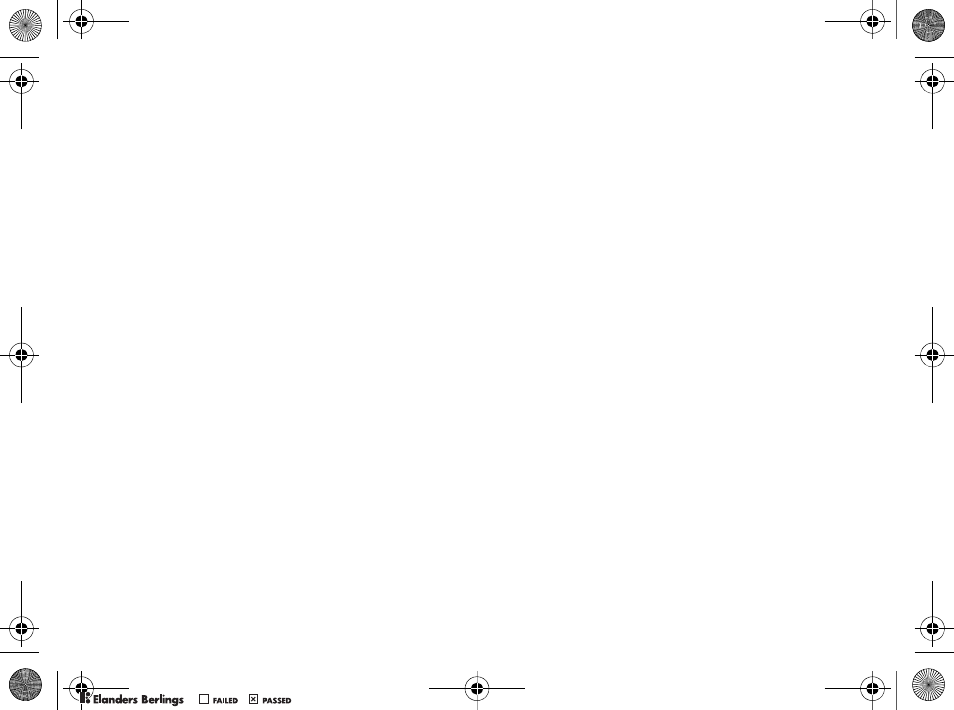
111
Informações importantes
cumpridos quaisquer termos e condições definidos
nesta licença, ela será cancelada imediatamente.
A Sony Ericsson e seus fornecedores e licenciadores
são os únicos e exclusivos proprietários e retêm
todos os direitos, títulos e interesses do Software.
A Sony Ericsson e o terceiro, se o Software contiver
material ou código desse terceiro, deverão ser
denominados beneficiários desses termos.
A validade, a criação e a abrangência dessa licença
deverá estar de acordo com as leis da Suécia. O que
foi mencionado anteriormente deverá ser aplicado
em toda extensão, autorizado, quando aplicável,
pelos direitos do código do consumidor.
Acordo de licença do usuário final
para Sun Java™ J2ME™
1Restrições: o Software é uma informação
confidencial com direitos autorais da Sun
e os títulos de todas as cópias são retidos pela
Sun e/ou seus licenciados. O cliente não deverá
modificar, descompilar, desmontar,
descriptografar, extrair ou fazer engenharia
reversa do Software. O Software não pode ser
alugado, designado ou sublicenciado, no todo
ou parcialmente.
2Regulamentações de exportação: o Software,
incluindo os dados técnicos, está sujeito às leis de
controle de exportação dos EUA, incluindo a U.S.
Export Administration Act (Lei de Administração
de Exportação dos EUA) e suas regulamentações
associadas, e pode estar sujeito às
regulamentações de exportação e importação de
outros países. O cliente concorda em cumprir
rigorosamente todas essas regulamentações e
reconhece que tem a responsabilidade de obter
licenças para exportar, reexportar ou importar
Software. Não é permitido fazer download do
Software ou de outra forma exportá-lo ou
reexportá-lo (i) para um cidadão ou residente de
Cuba, Iraque, Irã, Coréia do Norte, Líbia, Sudão,
Síria (essa lista pode ser revisada
periodicamente) ou qualquer país para o qual os
EUA tenha feito embargo de produtos; ou (ii) para
qualquer pessoa na lista do Departamento do
Tesouro dos EUA das Nações Designadas
Especialmente ou da Tabela de Pedidos Negados
do Departamento de Comércio dos EUA (U.S.
Commerce Department’s Table of Denial Orders).
3Direitos restritos: o uso, duplicação ou divulgação
pelo governo dos Estados Unidos está sujeito a
restrições conforme estabelecido nos Direitos em
Dados Técnicos e nas Cláusulas de Software de
Computador em DFARS 252.227-7013(c) (1) e
FAR 52.227-19(C) (2) conforme for aplicável.
0098*5$(1'((6)5,71/3%ERRN3DJH:HGQHVGD\2FWREHU30
0REFLIGHTEDBY
0REFLIGHTEDBY
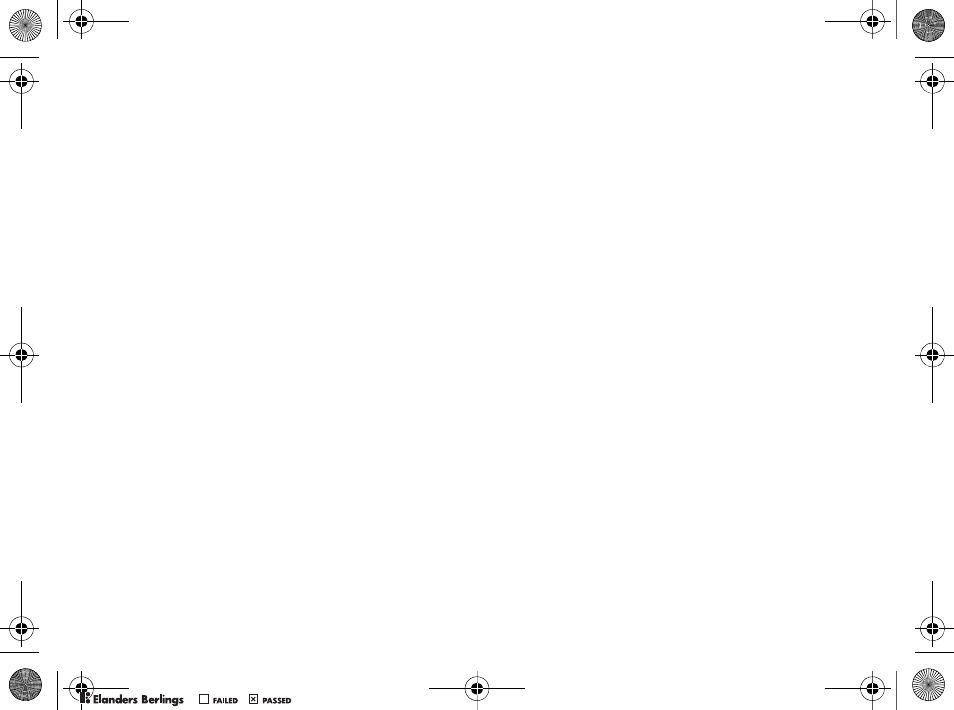
112
Informações importantes
Garantia Limitada
A Sony Ericsson Mobile Communications AB, S-221
88 Lund, Suécia, (Sony Ericsson), fornece esta
Garantia Limitada para o seu acessório original
(doravante referido como “Produto”).
Se o Produto precisar de algum serviço coberto pela
garantia, devolva-o ao revendedor de quem você
efetuou a compra, entre em contato com o Sony
Ericsson Call Center local (podem ser cobradas
tarifas nacionais) ou visite o endereço
www.SonyEricsson.com para obter mais
informações.
NOSSA GARANTIA
De acordo com as condições desta Garantia
Limitada, a Sony Ericsson garante que este Produto
não apresenta defeitos de projeto, matéria-prima ou
fabricação no momento da compra original efetuada
pelo cliente e durante um período subseqüente de
um (1) ano.
O QUE FAREMOS
Se, durante o período de garantia, este Produto
apresentar defeitos operacionais decorrentes do
projeto, matérias-primas ou fabricação impróprias,
sob condições de uso e serviços normais, a Sony
Ericsson autorizará seus distribuidores autorizados
ou a rede de serviços, no país/região* onde
o Produto foi adquirido, a, sob melhor avaliação,
consertar ou substituir o Produto de acordo com as
condições e os termos estabelecidos neste
documento.
A Sony Ericsson e a respectiva rede de serviços
reservam-se o direito de cobrar uma taxa de
manutenção se um Produto devolvido não estiver
coberto pela garantia de acordo com as condições
abaixo.
Note que algumas de nossas configurações
pessoais, downloads ou outras informações podem
ser perdidos quando o Produto da Sony Ericsson
passar por revisões ou ser substituído. No momento,
a Sony Ericsson não pode fazer cópias de backup de
determinados downloads de acordo com as leis
aplicáveis, outras regulamentações ou restrições
técnicas. A Sony Ericsson não se responsabiliza pela
perda de informações de qualquer tipo e você não
será reembolsado por nenhuma dessas perdas.
Você deve fazer sempre cópias de backup de todas
as informações armazenadas sobre o Produto da
Sony Ericsson, tais como downloads, calendário e
contatos antes de enviar o produto para conserto ou
substituição.
0098*5$(1'((6)5,71/3%ERRN3DJH:HGQHVGD\2FWREHU30
0REFLIGHTEDBY
0REFLIGHTEDBY
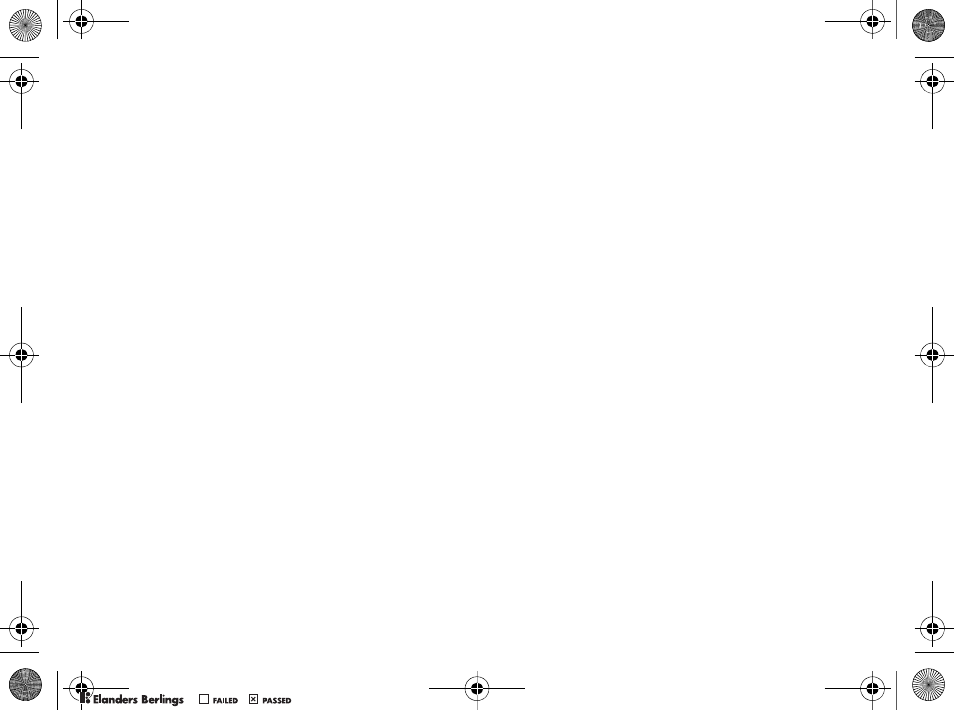
113
Informações importantes
Condições
1A garantia será somente válida se o recibo original
emitido ao comprador original, para este Produto,
por um revendedor autorizado Sony Ericsson
especificando a data da compra e o número de
série**, for apresentado com o Produto a ser
consertado ou substituído. A Sony Ericsson
reserva-se o direito de se recusar a prestar o
serviço de garantia se essas informações forem
removidas ou alteradas após a compra original do
Produto do revendedor.
2Se a Sony Ericsson consertar ou substituir o
Produto, o Produto consertado ou substituído
deverá ser coberto durante o tempo restante do
período de garantia original ou durante noventa
(90) dias após o conserto, o qual for o mais longo.
Os consertos ou as substituições podem envolver
o uso de unidades recondicionadas com
desempenho equivalente. As peças ou os
componentes que forem substituídos serão de
propriedade da Sony Ericsson.
3Esta garantia não cobre qualquer defeito do
Produto decorrente do uso e do desgaste natural
ou decorrente da utilização inadequada, incluindo,
sem limitações, o uso normal e habitual, de
acordo com as instruções para o uso e a
manutenção do Produto. Esta garantia também
não cobre qualquer defeito do Produto decorrente
de acidentes, modificações ou ajustes de software
ou hardware, casos fortuitos ou danos causados
por substâncias líquidas.
4Como o sistema celular no qual o Produto deve
operar é fornecido por uma operadora
independente da Sony Ericsson, a Sony Ericsson
não será responsável pela operação,
disponibilidade, cobertura, gama de serviços ou
extensão desse sistema.
5Esta garantia não cobre defeitos no Produto
decorrentes de instalações, modificações, reparos
ou quando o Produto for aberto por um
profissional não autorizado pela Sony Ericsson.
6Esta garantia também não cobre defeitos no
Produto decorrentes do uso de acessórios ou
outros dispositivos periféricos que não sejam
acessórios originais da SonyEricsson projetados
para uso com o Produto.
7A adulteração de qualquer um dos selos do
Produto anulará a garantia.
8NÃO HÁ OUTRAS GARANTIAS EXPRESSAS,
ESCRITAS OU VERBAIS, A NÃO SER ESTA
GARANTIA LIMITADA IMPRESSA. TODAS AS
GARANTIAS IMPLÍCITAS, INCLUINDO, SEM
LIMITAÇÕES, AS GARANTIAS IMPLÍCITAS OU
A COMERCIALIZAÇÃO OU ADEQUAÇÃO PARA
UM DETERMINADO PROPÓSITO, ESTÃO
RESTRITAS À DURAÇÃO DESTA GARANTIA
LIMITADA. EM NENHUMA CIRCUNSTÂNCIA, A
SONY ERICSSON OU SUAS LICENCIADAS
0098*5$(1'((6)5,71/3%ERRN3DJH:HGQHVGD\2FWREHU30
0REFLIGHTEDBY
0REFLIGHTEDBY
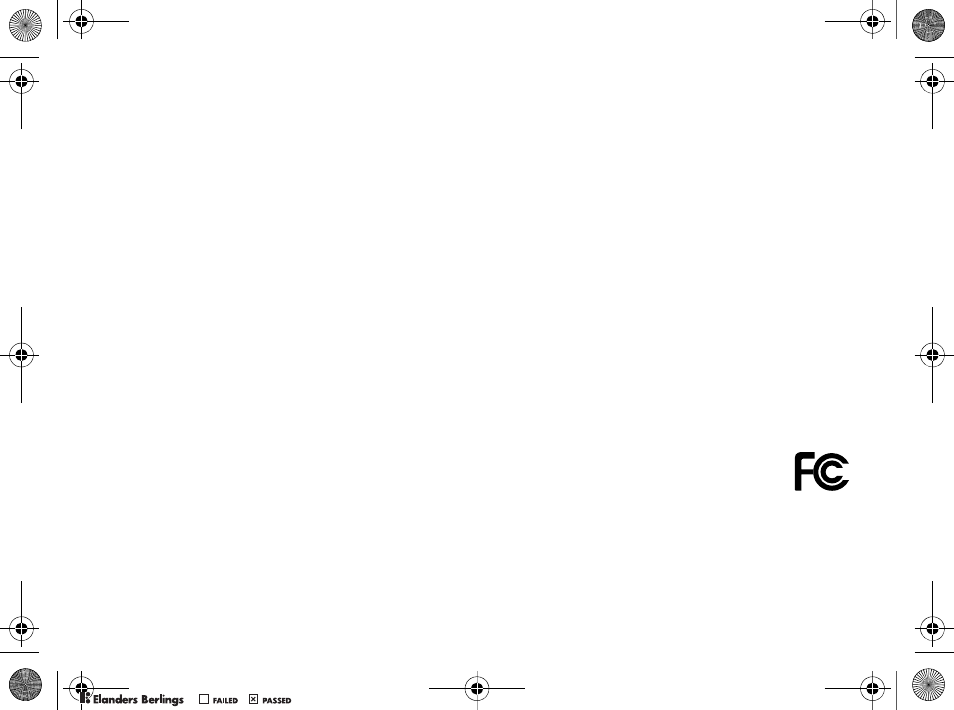
114
Informações importantes
SERÁ RESPONSABILIZADA POR DANOS
INCIDENTAIS OU CONSEQÜENTES DE
QUALQUER NATUREZA, INCLUINDO, SEM
LIMITAÇÕES, LUCROS CESSANTES OU
PERDAS COMERCIAIS, NA MEDIDA EM QUE
ESSES DANOS POSSAM SER NEGADOS
POR LEI.
Alguns países/estados não permitem a exclusão
ou limitação de danos incidentais ou resultantes
ou a limitação de duração das garantias implícitas.
Portanto, as limitações ou exclusões
supramencionadas podem não se aplicar a você.
A garantia fornecida não afeta os direitos do código
do consumidor da legislação nacional aplicável em
vigor ou os direitos do consumidor em relação ao
revendedor, decorrentes do contrato de compra/
venda estabelecido.
*CE (COMUNIDADE EUROPÉIA)
Caso tenha adquirido o seu Produto em um país da
CE é possível consertar o Produto em qualquer país
daquela comunidade no qual um Produto idêntico
seja vendido por um distribuidor autorizado da Sony
Ericsson, de acordo com as condições acima
descritas e dentro do período de garantia. Para saber
se o seu produto é vendido no país da UE em que
você se encontra, entre em contato com o Sony
Ericsson Call Center local. Observe que alguns
serviços talvez não estejam disponíveis em locais
diferentes do país da compra original, em virtude de
o seu Produto apresentar características internas e
externas diferentes dos modelos equivalentes
vendidos em outros países. Talvez não seja possível
também consertar Produtos com o SIM bloqueado.
** São necessárias informações adicionais em
alguns países/regiões. Caso sejam, isso constará da
prova de compra válida.
FCC Statement
This device complies with Part 15 of the
FCC rules. Operation is subject to the
following two conditions: (1) This device
may not cause harmful interference, and (2) This
device must accept any interference received,
including interference that may cause undesired
operation.
0098*5$(1'((6)5,71/3%ERRN3DJH:HGQHVGD\2FWREHU30
0REFLIGHTEDBY
0REFLIGHTEDBY
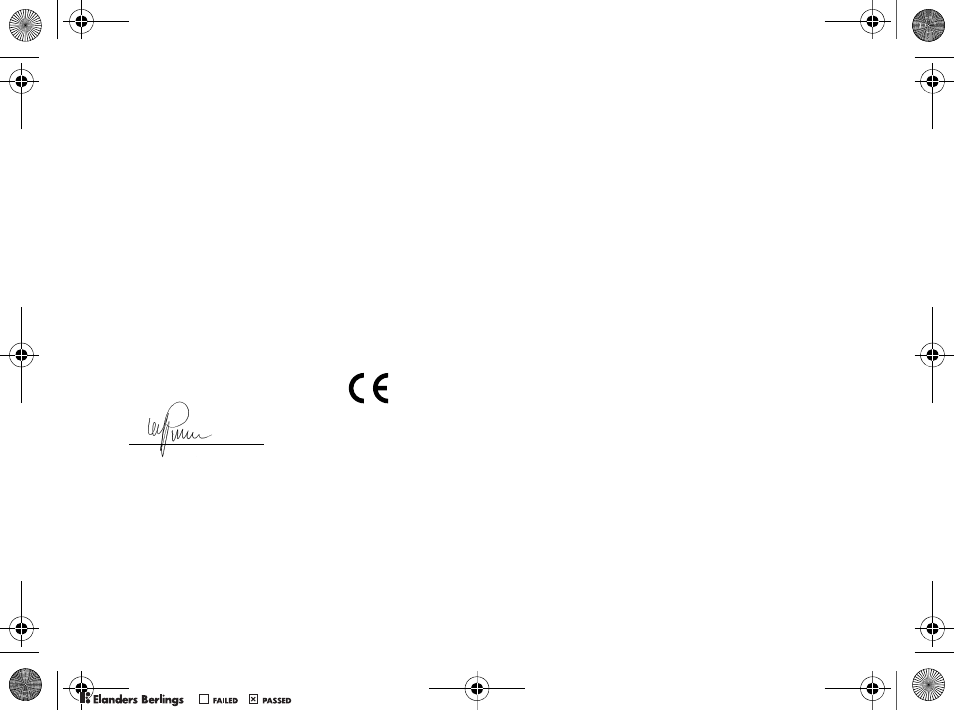
115
Declaration of Conformity
We, Sony Ericsson Mobile Communications AB of
Nya Vattentornet
S-221 88 Lund, Sweden
declare under our sole responsibility that our product
Sony Ericsson type DGA-0001003
to which this declaration relates is in conformity
with the appropriate standards EN 300 328,
EN 301 489-7, EN 301 489-17 and EN 60950
following the provisions of Radio Equipment and
Telecommunication Terminal Equipment directive
95/5/EC with requirements covering EMC directive
89/336/EEC and Low Voltage directive 73/23/EEC.
Lund, August 2005
Ulf Persson, Head of Product Business Unit
Accessories
We fulfill the requirements of the R&TTE Directive
(99/5/EC).
0682
0098*5$(1'((6)5,71/3%ERRN3DJH:HGQHVGD\2FWREHU30
0REFLIGHTEDBY
0REFLIGHTEDBY
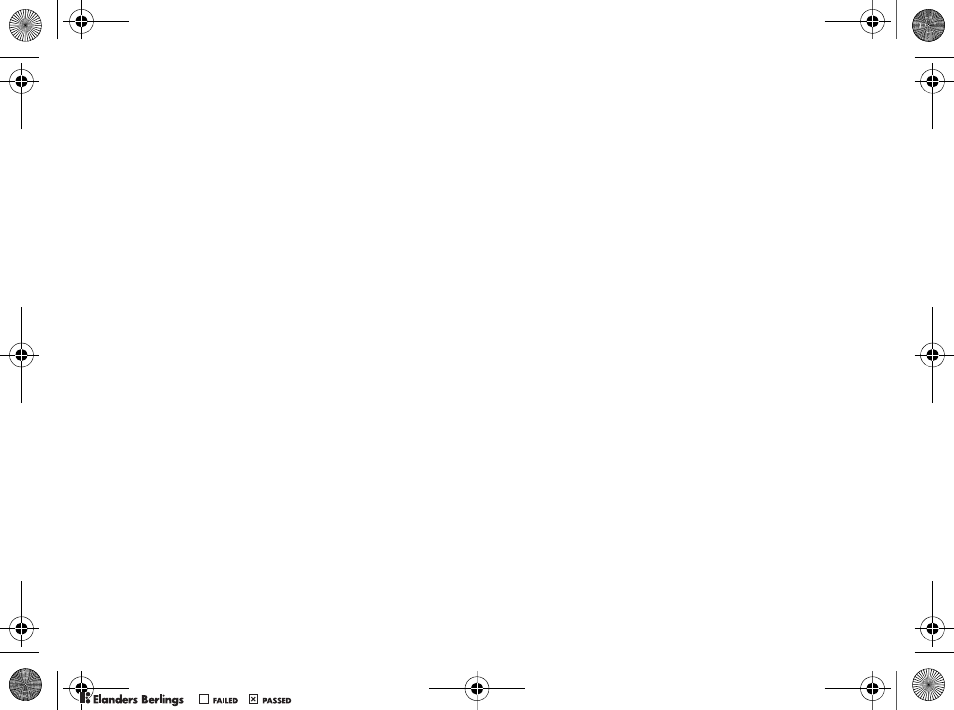
0098*5$(1'((6)5,71/3%ERRN3DJH:HGQHVGD\2FWREHU30
0REFLIGHTEDBY
0REFLIGHTEDBY
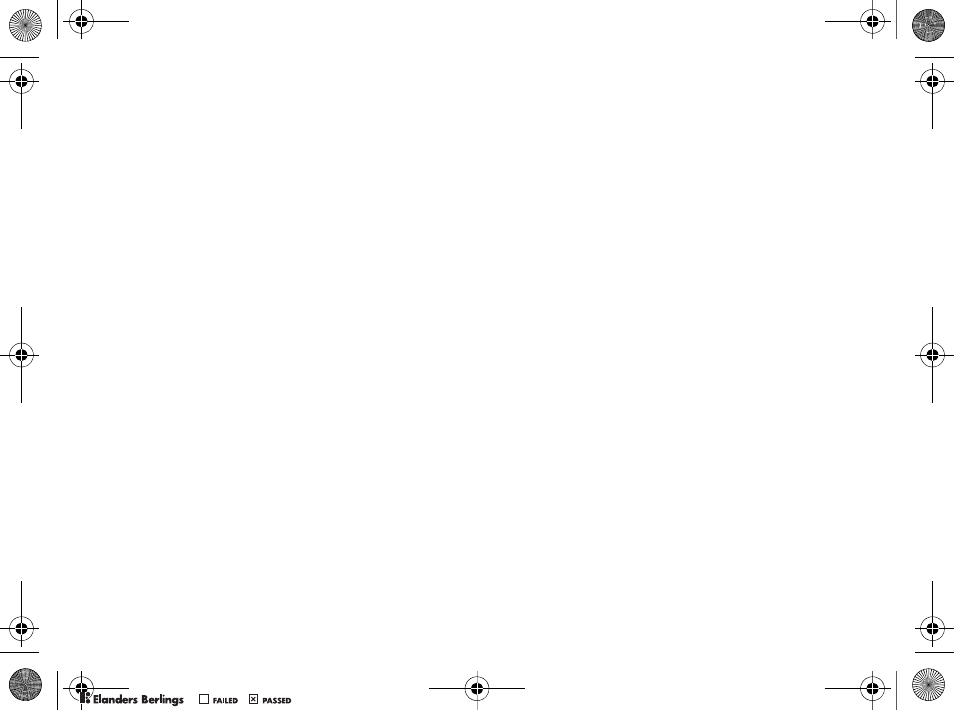
0098*5$(1'((6)5,71/3%ERRN3DJH:HGQHVGD\2FWREHU30
0REFLIGHTEDBY
0REFLIGHTEDBY
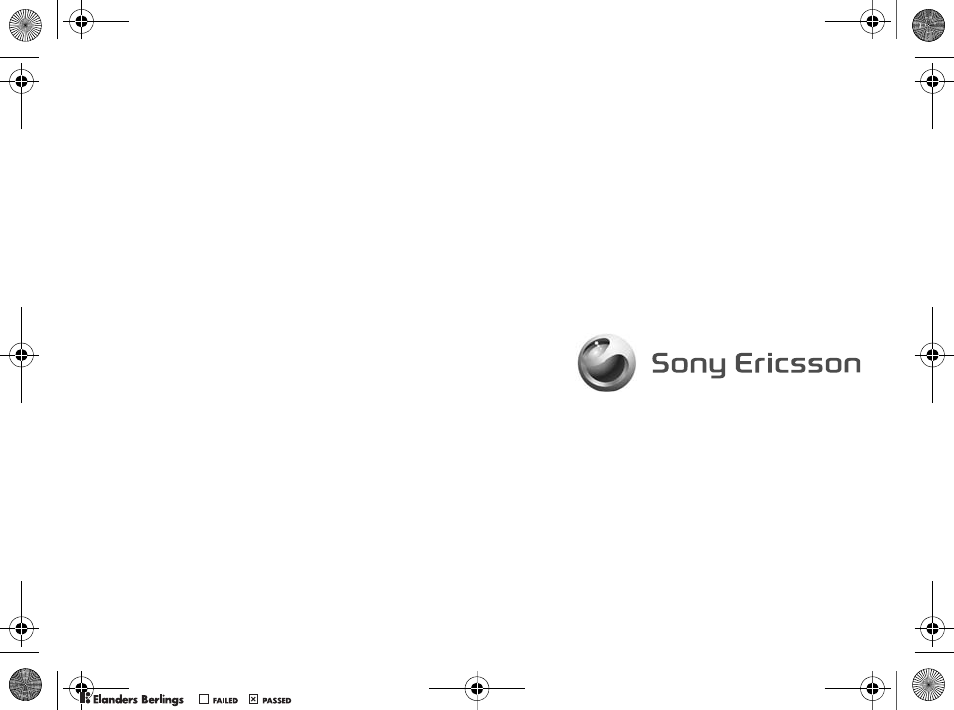
www.SonyEricsson.com
Sony Ericsson Mobile Communications AB, SE-221 88 Lund, Sweden
LZT 108 8047/1 R2A. Printed in XX.
0098*5$(1'((6)5,71/3%ERRN3DJH:HGQHVGD\2FWREHU30
0REFLIGHTEDBY
0REFLIGHTEDBY