Sony F3022019 Licensed transmitter User Manual Tyra SHUG
Sony Mobile Communications Inc Licensed transmitter Tyra SHUG
Sony >
Contents
- 1. 08 user guide part 1
- 2. 08 user guide part 2
- 3. 08 user manual part 1
- 4. 08 user manual part 2
08 user manual part 1
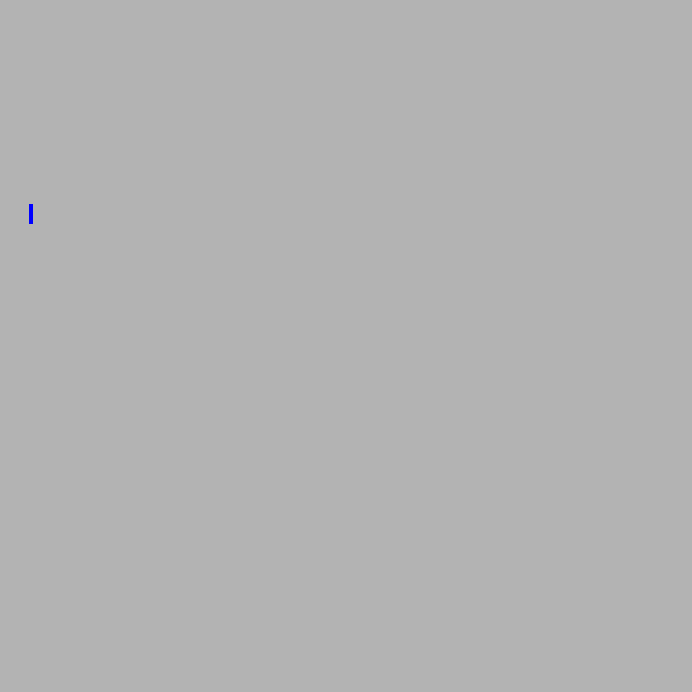
Congratulations on your purchase of the Sony Ericsson
????i. Store hours of music and enjoy touchscreen
Walkman® music player operation. For additional phone
content, go to www.sonyericsson.com/fun.
Register now to get a suite of tools, free online storage,
special offers, news and competitions at
www.sonyericsson.com/myphone.
For product support, go to www.sonyericsson.com/support.

Accessories – More for your phone
These accessories can be purchased separately but may not be available in
every market. To view the full range go to www.sonyericsson.com/accessories.
Music Desk Stand MDS-65
Enjoy your phone-based music at
home, on holiday or in the office with
a portable stereo
Stereo Portable Handsfree
HPM-90
A handsfree solution with bright
display – see who is calling and what
song is playing
Bluetooth™ Music Receiver
MBR-100
Stream music from your phone to your
hi-fi for outstanding sound quality
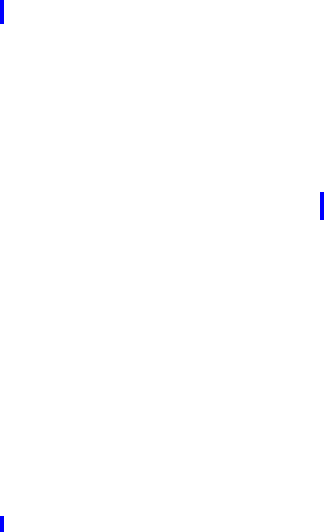
1Contents
Contents
Getting started ................... 3
Getting to know the phone ...
10
Calling ............................... 21
Internet .............................. 27
Messaging ........................ 29
Media ................................ 35
Camera ............................. 39
Entertainment ................... 42
Connectivity ...................... 45
More features ................... 49
Important information ...... 52
Index ................................. 61
Sony Ericsson G900
UMTS 2100 GSM 900/1800/1900
This User guide is published by Sony Ericsson
Mobile Communications AB or its local affiliated
company, without any warranty. Improvements and
changes to this User guide necessitated by
typographical errors, inaccuracies of current
information, or improvements to programs and/or
equipment, may be made by Sony Ericsson Mobile
Communications AB or its local affiliated company
at any time and without notice. Such changes will,
however, be incorporated into new editions of this
User guide.
All rights reserved.
©Sony Ericsson Mobile Communications AB,
2008
Publication number: 1207-9851
Please note:
Some of the services in this User guide are not
supported by all networks. This also applies to the
GSM International Emergency Number 112.
Please contact your network operator or service
provider if you are in doubt whether you can use a
particular service.
Please read the Guidelines for safe and efficient use
and the Limited warranty chapters before you use
your mobile phone.
Your mobile phone has the capability to download,
store and forward additional content, for example,
ringtones. The use of such content may be
restricted or prohibited by rights of third parties,
including but not limited to restriction under
applicable copyright laws. You, and not Sony
Ericsson, are entirely responsible for additional
content that you download to or forward from your
mobile phone. Prior to your use of any additional
content, please verify that your intended use is
properly licensed or is otherwise authorized. Sony
Ericsson does not guarantee the accuracy, integrity
or quality of any additional content or any other
third party content. Under no circumstances will
Sony Ericsson be liable in any way for your
2Contents
improper use of additional content or other third
party content.
PlayNow, TrackID and MusicDJ are trademarks or
registered trademarks of Sony Ericsson Mobile
Communications AB. TrackID™ is powered by
Gracenote Mobile MusicID™. Gracenote and
Gracenote Mobile MusicID are trademarks or
registered trademarks of Gracenote, Inc.
Sony, the WALKMAN logo and symbol are
trademarks or registered trademarks of Sony
Corporation.
Ericsson is a trademark or registered trademark of
Telefonaktiebolaget LM Ericsson.
Bluetooth is a trademark or registered trademark of
Bluetooth SIG Inc.
Real is a trademark or a registered trademark of
RealNetworks, Inc. Copyright 1995-2008,
RealNetworks, Inc. All rights reserved.
Adobe and Acrobat are trademarks or registered
trademarks of Adobe Systems Incorporated in the
United States and/or other countries.
Microsoft, Microsoft Excel, Microsoft Word,
Microsoft PowerPoint, Microsoft Outlook and
Windows are either registered trademarks or
trademarks of Microsoft Corporation in the United
States and/or other countries.
Java and all Java based trademarks and logos are
trademarks or registered trademarks of Sun
Microsystems, Inc. in the U.S. and other countries.
End-user license agreement for Sun™ Java™
J2ME™.
Restrictions:
1 Software is confidential copyrighted information of
Sun and title to all copies is retained by Sun and/or
its licensors. Customer shall not modify,
decompile, disassemble, decrypt, extract, or
otherwise reverse engineer Software. Software may
not be leased, assigned, or sublicensed, in whole
or in part.
2 Export Regulations: Software, including technical
data, is subject to U.S. export control laws,
including the U.S. Export Administration Act and its
associated regulations, and may be subject to
export or import regulations in other countries.
Customers agree to comply strictly with all such
regulations and acknowledges that it has the
responsibility to obtain licenses to export, re-
export, or import Software. Software may not be
downloaded, or otherwise exported or re-exported
(i) into, or to a national or resident of, Cuba, Iraq,
Iran, North Korea, Libya, Sudan, Syria (as such
listing may be revised from time to time) or any
country to which the U.S. has embargoed goods;
or (ii) to anyone on the U.S. Treasury Department's
list of Specially Designated Nations or the U.S.
Commerce Department's Table of Denial Orders.
3 Restricted Rights: Use, duplication or disclosure by
the United States government is subject to the
restrictions as set forth in the Rights in Technical
Data and Computer Software Clauses in DFARS
252.227-7013(c) (1) (ii) and FAR 52.227-19(c) (2) as
applicable.
Other product and company names mentioned
herein may be the trademarks of their respective
owners.
Any rights not expressly granted herein are
reserved.
All illustrations are for guidance only and may not
accurately depict the actual phone.
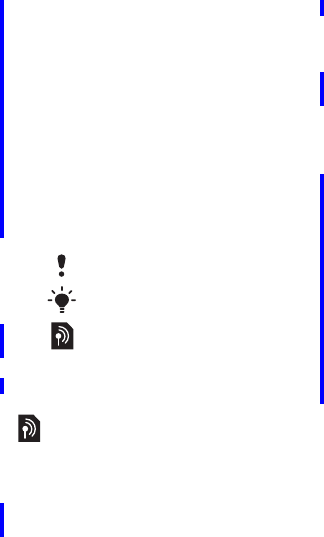
3Getting started
Getting started
Welcome
In your hand is the User guide which
will help you get started using your
new phone.
To get most out of your phone read
the information in this chapter first.
Instruction symbols
The following symbols appear in the
User guide:
Additional help
The complete user documentation for
your phone consists of:
•User guide – an overview of your
phone.
•Help in the phone – In most
applications Help is available in the
More menu.
•Web guide – an up-to-date user
guide with step-by-step instructions
and additional information on
features available in your phone.
You can access the Web guide at
www.sonyericsson.com/support.
To access the Web guide from your
phone
1From Standby select Main menu >
Web.
2Select More > View > Bookmarks >
Web Guide.
Care instructions
•Use a moist cloth when you clean
the screen.
•Only use the stylus provided, or
your fingertips, when selecting
items on the screen.
For detailed care instructions, see
Recommendations for care and safe
use of our products on page 54.
Note
Tip
A service or function is network-
or subscription-dependent.
Contact your network operator
for details.

4Getting started
Package
8
2
3
6
5
4
7
1
1 Phone xxx
2 Charger CST-70
3 Extra stylus
4 USB cable DCU-65
5 Battery BST-33
6 Stereo portable handsfree
HPM-62
7User guide
8 CD with PC Suite and Media
Manager software
If your package does not include all the
listed items please contact your retailer.

5Getting started
Overview
1 Video telephony camera
2 Earspeaker
3 Screen
4 Note key (for Note application)
5Back key
65-way navigation key
7 Silent key
8C key (Clear)
9 Camera key
10 Messaging key
11 Lock key
12 Volume down key
13 Volume up key
14 On/off button
7
8
9
10
11
12
13
14
1
2
3
4
5
6
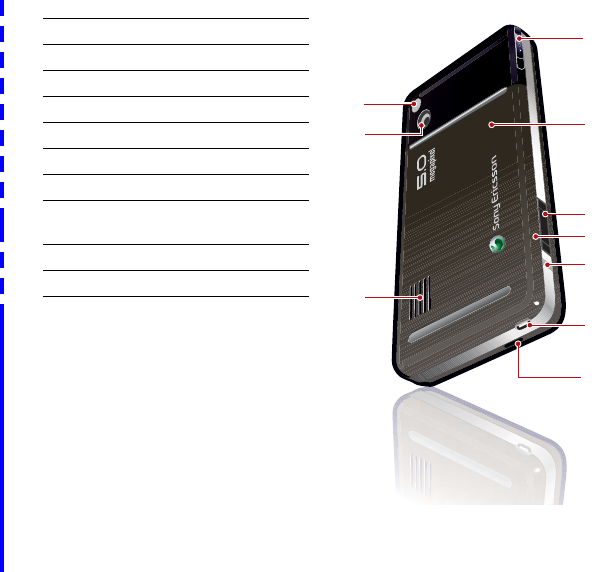
6Getting started
15 Camera light
16 5 megapixel camera
17 Loudspeaker
18 Microphone
19 Strap holder
20 Indicator light
21 Memory card slot (hidden)
22 Connector for charger and
accessories
23 Battery cover
24 Stylus
18
19
20
22
21
23
24
15
16
17
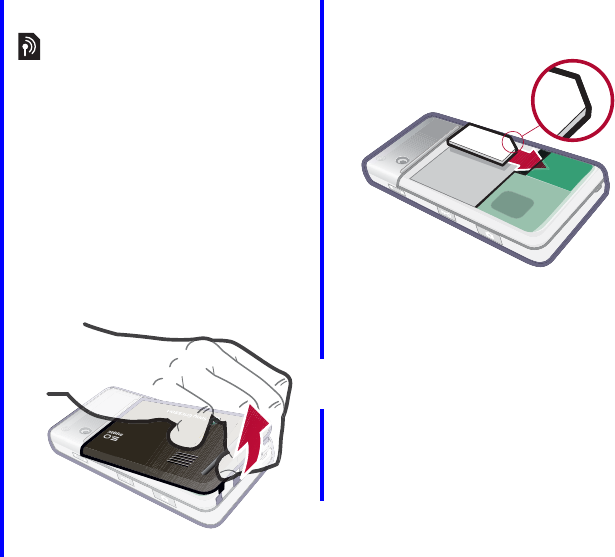
7Getting started
Before using your phone
SIM card
You receive a SIM (Subscriber Identity
Module) card when you register with a
network operator. The SIM card keeps
track of your phone number, the
services included in your subscription
and phonebook information. A PIN
code is supplied with the SIM card
and must be entered, if requested,
when you turn on your phone for the
first time.
To insert the SIM card
1Open the battery cover by pressing
and pulling the lower part of the cover
at the bottom of the phone.
2Remove the battery.
3Insert the SIM card into the SIM card
holder. Make sure you insert it as
depicted in the image.
Battery
You need to charge the battery when
the indicator light on the side of the
phone flashes red or when the low
battery message appears on the
screen.
To insert the battery
1Detach the charger (if connected).
2Open the battery cover by pressing
and pulling the lower part of the cover
at the bottom of the phone.