Sony KDL 32EX521 SU WL500 User Manual Additional Information For Using Sony® Wall Mount Bracket (SU WL500) Flyer ADXE100131
KDL-32EX523 Additional Information for Using Sony® Wall-Mount Bracket (SU-WL500) Flyer_ADXE100131
KDL-32EX720 Additional Information for Using Sony® Wall-Mount Bracket (SU-WL500) Flyer_ADXE100131
KDL-40EX521 Additional Information for Using Sony® Wall-Mount Bracket (SU-WL500) Flyer_ADXE100131
KDL-40EX523 Additional Information for Using Sony® Wall-Mount Bracket (SU-WL500) Flyer_ADXE100131
KDL-40EX620 Additional Information for Using Sony® Wall-Mount Bracket (SU-WL500) Flyer_ADXE100131
User Manual: Sony KDL-32EX521 Additional Information for Using Sony® Wall-Mount Bracket (SU-WL500)
Open the PDF directly: View PDF ![]() .
.
Page Count: 8
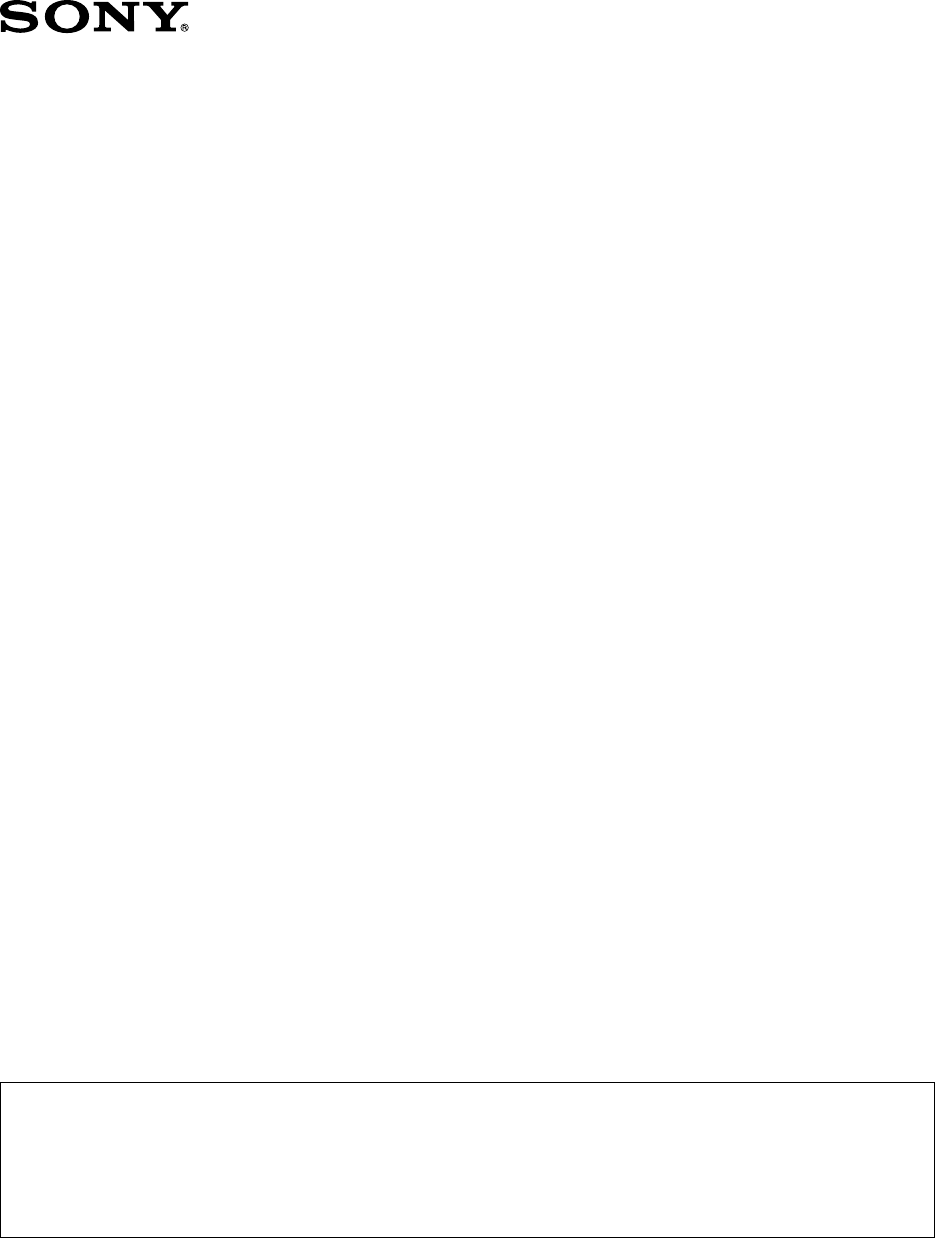
− 1 −
Additional Information for Using Sony Wall-Mount Bracket (SU-WL500)
Additional Information for
Using Sony Wall-Mount Bracket (SU-WL500)
Compatible TV models for this Wall-Mount Bracket information:
XBR-65HX929/65HX927/65HX925/65HX920/55HX929/55HX927/55HX925/55HX920/
46HX929
KDL-65HX729/55HX827/55HX825/55HX820/46HX820
KDL-60NX720/55NX720/46NX727/46NX725/46NX720/40NX727/40NX725/40NX720
KDL-60EX723/60EX720/55EX727/55EX725/55EX723/55EX720/46EX729/46EX727/
KDL-46EX725/46EX723/46EX720/40EX729/40EX727/40EX725/40EX723/40EX720/
KDL-32EX729/32EX727/32EX725/32EX723/32EX720
KDL-55EX621/55EX620/46EX621/46EX620/40EX621/40EX620
KDL-46EX527/46EX525/46EX523/46EX521/46EX520/40EX527/40EX525/40EX523/
KDL-40EX521/40EX520/32EX527/32EX525/32EX523/32EX521/32EX520/32EX427/
KDL-32EX425/32EX423/32EX421
KDL-46CX525/40CX527/40CX525/40CX520/32CX527/32CX525/32CX520
For product protection and safety reasons, Sony strongly recommends that you use the
Wall-Mount Bracket model designed for your TV and that the wall-mounting of your TV
is performed by Sony dealers or licensed contractors.
To Customers
Please provide your licensed contractor with this installation supplement as well as the instructions
(supplied with the SU-WL500 Wall-Mount Bracket). Read these documents carefully for safety and proper
installation.
To Sony Dealers and Contractors
Provide full attention to safety during the installation, periodic maintenance and examination of this
product.
Sufficient expertise is required in installing this product, especially to determine the strength of
the wall for withstanding the TV’s weight. Be sure to entrust the attachment of this product to
the wall to Sony dealers or licensed contractors and pay adequate attention to safety during the
installation. Sony is not liable for any damage or injury caused by mishandling or improper
installation.
For proper installation, follow your wall-mount bracket instructions and the directions below.
A-DXE-100-13(1)

− 2 −
Additional Information for Using Sony Wall-Mount Bracket (SU-WL500)
Installing the Wall-Mount Bracket
Install the Base Bracket and Mounting Hooks.
1 Open the Wall-Mount Bracket package and check for all the required parts
along with the Instructions.
2 Decide where you want to install your TV. Refer to the TV installation
dimensions table.
Dimension Table
Screen center point
Unit: inches (mm)
Model Name Display
dimensions
Screen center
dimensions
Length for each mounting angle
Angle (0°) Angle (20°)
XBR-65HX92*59 1/4
(1,504)
35 1/2
(900)
1/16
(1)
18 1/4
(461)
4 1/4
(106)
15 1/8
(383)
33 1/2
(850)
19
(481)
XBR-55HX92*50 3/8
(1,278)
30 3/8
(771)
2 5/8
(65)
18 1/4
(462)
3 7/8
(98)
13 1/8
(331)
28 3/4
(728)
18 7/8
(479)
XBR-46HX92*42 5/8
(1,081)
26
(660)
4 3/4
(120)
18 1/4
(462)
3 7/8
(98)
11 5/8
(293)
24 5/8
(623)
18 7/8
(479)
KDL-55HX82*50 1/2
(1,280)
30 1/2
(774)
2 5/8
(65)
18 3/8
(464)
3 1/2
(87)
12 3/4
(321)
28 3/4
(729)
18 7/8
(477)
KDL-46HX82*42 5/8
(1,083)
26 1/8
(663)
4 3/4
(120)
18 3/8
(464)
3 1/2
(87)
11 1/8
(283)
24 5/8
(625)
18 7/8
(477)
KDL-65HX72*59
(1,496)
35 3/8
(898)
1/16
(1)
18 1/4
(463)
4
(101)
14 7/8
(377)
33 3/8
(847)
19
(481)
KDL-60NX72*55 3/8
(1,405)
33 1/4
(844)
1 3/16
(30)
18 3/8
(464)
3 1/2
(88)
13 5/8
(346)
31 3/8
(794)
18 7/8
(477)
KDL-55NX72*50 1/2
(1,281)
30 1/2
(774)
2 5/8
(65)
18 3/8
(464)
3 1/2
(87)
12 3/4
(321)
28 3/4
(729)
18 3/4
(476)
KDL-46NX72*42 3/4
(1,084)
26 1/8
(663)
4 3/4
(120)
18 3/8
(464)
3 1/2
(87)
11 1/4
(283)
24 5/8
(625)
18 3/4
(476)
KDL-40NX72*37 3/8
(949)
23 1/8
(587)
6 1/4
(157)
18 3/8
(464)
3 1/2
(87)
10 1/8
(257)
21 7/8
(554)
18 3/4
(476)
KDL-60EX72*54 3/4
(1,389)
33 1/8
(839)
1 3/16
(30)
18 3/8
(465)
3 5/8
(90)
13 3/4
(347)
30 7/8
(783)
18 5/8
(472)
KDL-55EX72*50
(1,269)
30 3/8
(769)
2 5/8
(65)
18 3/8
(465)
3 5/8
(90)
12 3/4
(322)
28 3/8
(718)
18 5/8
(472)
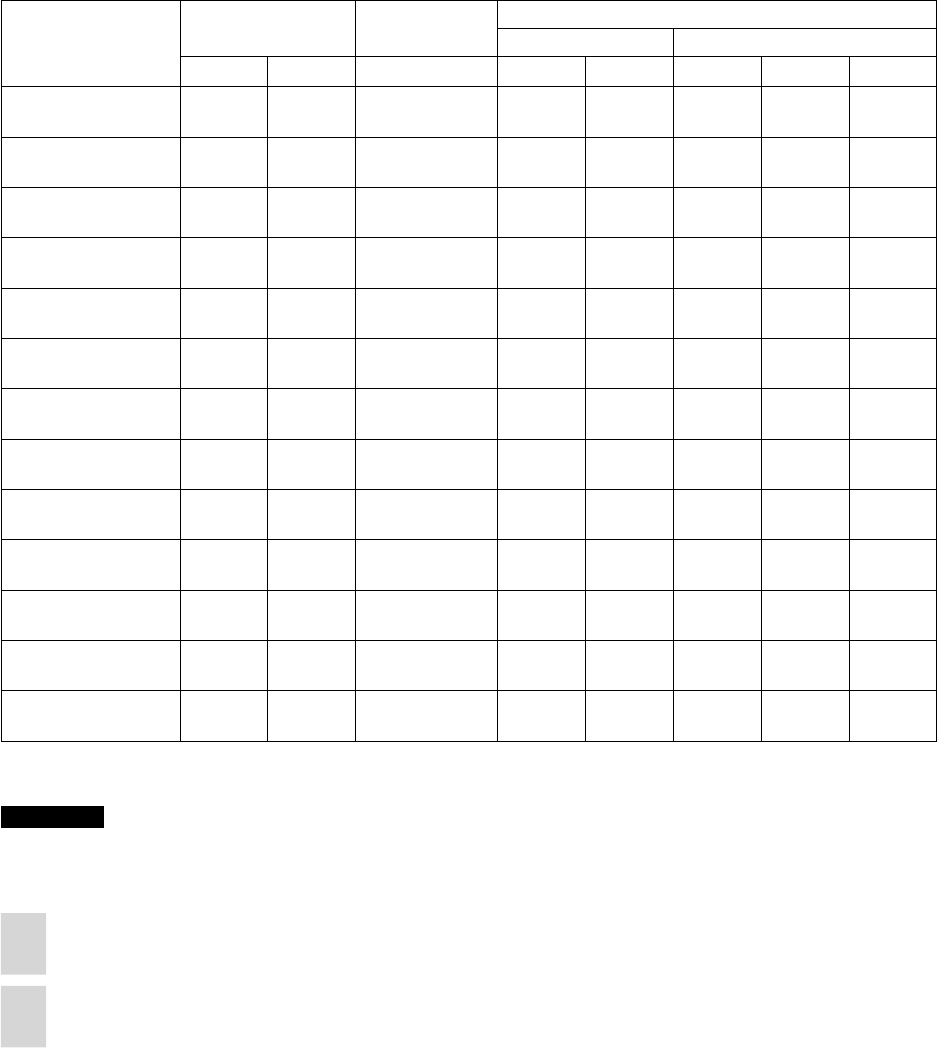
− 3 −
Additional Information for Using Sony Wall-Mount Bracket (SU-WL500)
Unit: inches (mm)
Model Name Display
dimensions
Screen center
dimensions
Length for each mounting angle
Angle (0°) Angle (20°)
KDL-46EX72*42 1/2
(1,078)
26
(660)
4 3/4
(120)
18 3/8
(465)
3 5/8
(91)
11 3/8
(286)
24 3/8
(616)
18 5/8
(472)
KDL-40EX72*37 1/4
(943)
23 1/8
(586)
6 1/4
(157)
18 3/8
(465)
3 5/8
(91)
10 3/8
(261)
21 1/2
(546)
18 5/8
(472)
KDL-32EX72*29 3/4
(755)
19
(480)
6 3/8
(161)
16 1/2
(416)
3 5/8
(91)
9 1/2
(241)
17 5/8
(446)
16 7/8
(427)
KDL-55EX62*50
(1,269)
30 3/8
(769)
2 5/8
(65)
18 3/8
(465)
3 5/8
(90)
12 3/4
(322)
28 3/8
(718)
18 5/8
(472)
KDL-46EX62*42 1/2
(1,078)
26
(660)
4 3/4
(120)
18 3/8
(465)
3 5/8
(91)
11 3/8
(286)
24 3/8
(616)
18 5/8
(472)
KDL-40EX62*37 1/4
(943)
23 1/8
(586)
6 1/4
(157)
18 3/8
(465)
3 5/8
(91)
10 3/8
(261)
21 1/2
(546)
18 5/8
(472)
KDL-46EX52*42 1/2
(1,078)
26
(660)
4 3/4
(120)
18 3/8
(465)
3 5/8
(91)
11 3/8
(286)
24 1/4
(615)
18 5/8
(472)
KDL-40EX52*37 1/4
(943)
23 1/8
(586)
6 1/4
(157)
18 3/8
(465)
3 5/8
(91)
10 1/4
(260)
21 1/2
(545)
18 5/8
(472)
KDL-32EX52*29 3/4
(755)
19
(480)
6 3/8
(161)
16 1/2
(416)
3 5/8
(91)
9 1/2
(241)
17 5/8
(446)
16 7/8
(426)
KDL-32EX42*29 3/4
(755)
19
(480)
6 3/8
(161)
16 1/2
(416)
3 5/8
(91)
9 1/2
(241)
17 5/8
(446)
16 7/8
(426)
KDL-46CX52*44 1/4
(1,122)
26 7/8
(682)
3 3/8
(84)
17 1/8
(432)
5 3/8
(134)
13 5/8
(345)
25 3/8
(642)
18
(455)
KDL-40CX52*39
(991)
23 7/8
(606)
4 7/8
(122)
17 1/8
(432)
5 1/4
(131)
12 5/8
(319)
22 1/2
(570)
18
(455)
KDL-32CX52*31 1/2
(799)
19 7/8
(502)
6 7/8
(172)
17 1/8
(432)
5 1/8
(130)
11
(279)
18 5/8
(473)
17 7/8
(454)
* In the actual model names, the “” indicates numbers and/or characters specific to each model.
Figures in the above table may differ slightly depending on the installation.
CAUTION
The wall that the TV will be installed on should be capable of supporting a weight of at least four times that of the
TV. Refer to your TV’s operating instructions for its weight.
3 Install the Base Bracket on the wall.
Refer to the Instructions for SU-WL500.
4 Disconnect all the cables from the TV.
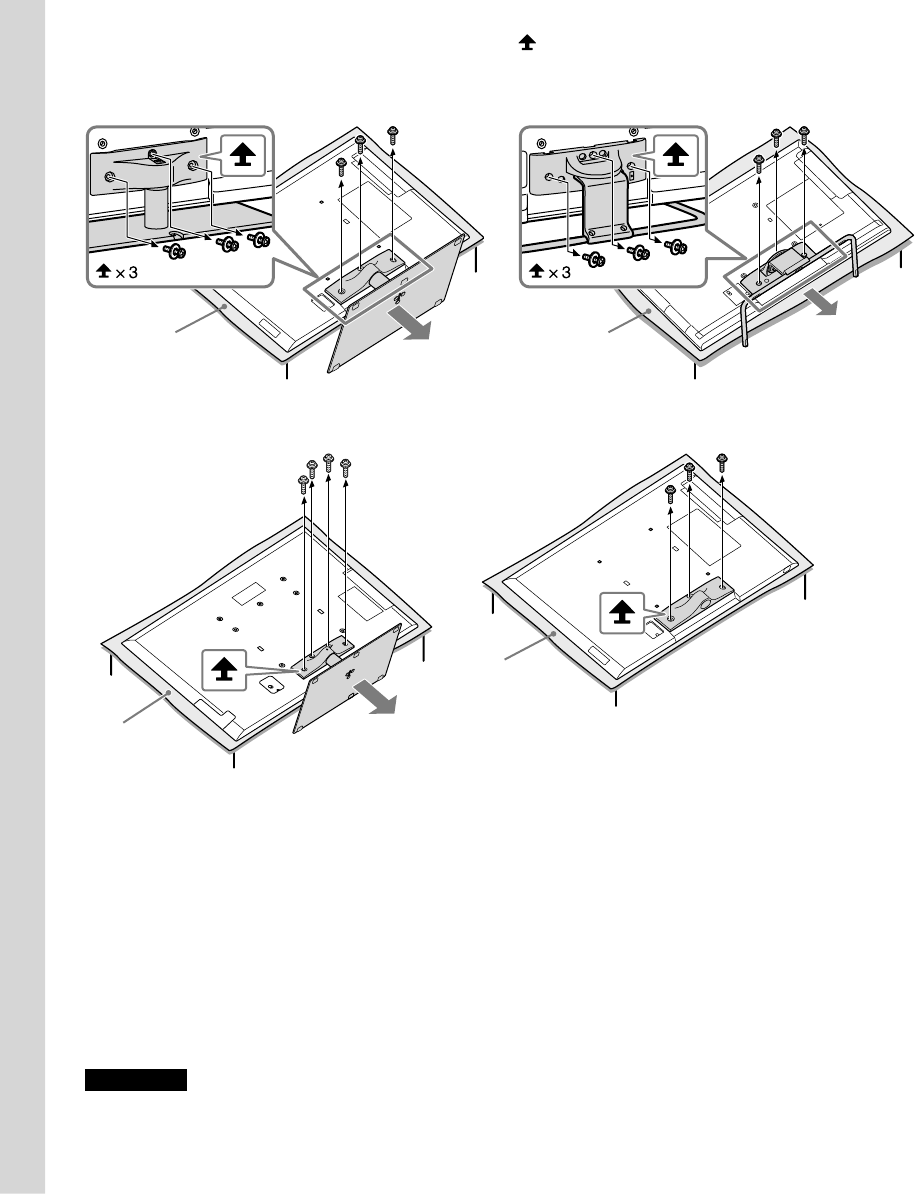
− 4 −
Additional Information for Using Sony Wall-Mount Bracket (SU-WL500)
5 Detach the Table-Top Stand from the TV.
Remove the screws indicated by the arrow marks on the TV.
Table-Top Stand attached to TV.
Soft cloth Soft cloth
Only For KDL-40/32EX521 (Mexico models)
Table-Top Stand not attached to TV.
Soft cloth
Only for XBR-65HX92*, KDL-65HX72*
Soft cloth
Only for KDL-60NX72*, 60EX72*
* In the actual model names, the “” indicates numbers and/or characters specific to each model.
✍
• Do not remove the Table-Top Stand for any reason other than to install corresponding accessories on
the TV.
• When removing the Table-Top Stand from the TV, lay the TV face down on a stable work surface that is
larger than the TV.
• To prevent damaging the surface of the TV, make sure to place a soft cloth on the work surface.
• When lifting or moving the TV, keep a soft cloth underneath to prevent damage.
• The number and position of the screws on the rear of the TV differs, depending on the model of TV; be
sure to read the operating instructions of your TV.
• Be sure to remove the joint when the Table-Top Stand is not attached to the TV.
• Be sure the TV is in a vertical position before turning it on. The TV set must not be powered on with
the LCD panel face down to avoid uneven picture uniformity.
CAUTION
• If pressure or shock is applied to the surface of the TV, the TV may break or become damaged.
• Lay the TV face down on a stable and level surface with the Table-Top Stand hanging over the edge of
the surface. Having the TV face and the base of the Table-Top Stand on the same level surface will create
an unstable working condition and can damage the TV.
• When detaching the Table-Top Stand from the TV, hold the Table-Top Stand securely with both hands.

− 5 −
Additional Information for Using Sony Wall-Mount Bracket (SU-WL500)
Screw and Hook Locations Diagram/Table
Model Name Screw Locations Hook Location
XBR-65HX92*/KDL-65HX72*d, g a
XBR-55HX92*/46HX92*e, j b
KDL-55HX82*/46HX82*e, j b
KDL-60NX72*d, g a
KDL-55NX72*/46NX72*/40NX72*e, j b
KDL-60EX72*d, g a
KDL-55EX72*/46EX72*/40EX72*e, j b
KDL-32EX72*e, g c
KDL-55EX62*/46EX62*/40EX62*e, j b
KDL-46EX52*/40EX52*e, j b
KDL-32EX52*/32EX42*e, g c
KDL-46CX52*/40CX52*d, g b
KDL-32CX52*e, g c
* In the actual model names, the “” indicates numbers and/or characters specific to each model.
Hook Location
When installing the TV onto the Base Bracket.
a
b
c
Screw Location
When installing the Mounting Hook on the TV.
h
j
g
f
e
d
h
j
g
f
e
d
h
j
g
f
e
d
✍
• Available TV models vary depending on the country/region.
• The availability of this Wall-Mount Bracket (SU-WL500) varies depending on the country/region.
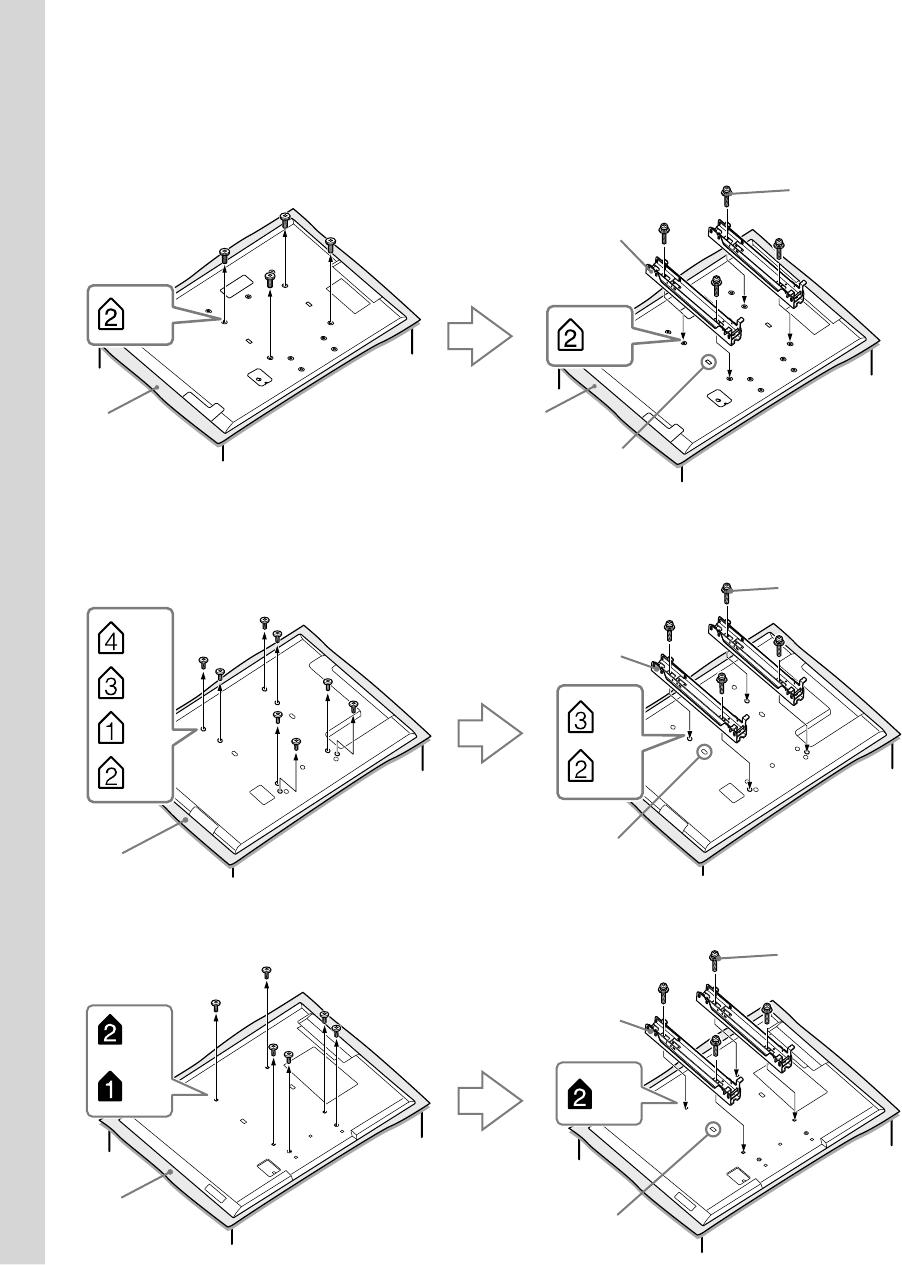
− 6 −
Additional Information for Using Sony Wall-Mount Bracket (SU-WL500)
6 Secure the Mounting Hooks to the rear of the TV.
Determine the screw locations and secure the Mounting Hooks to the rear of the TV. Refer to
the “Screw and Hook Locations Diagram/Table” (page 5).
* In the actual model names, the “” indicates numbers and/or characters specific to each model.
For XBR-65HX92*, KDL-65HX72*
×4
×4
Screw (+PSW6 × 16)
Mounting Hook
Soft cloth Soft cloth
Square hole
×2
×2
×2
×2
For KDL-60NX72*, KDL-55NX72*, KDL-46NX72*, KDL-40NX72*,
XBR-55HX92*, XBR-46HX92*, KDL-55HX82*, KDL-46HX82*
×2
×2
Screw (+PSW6 × 16)
Mounting Hook
Square hole
Soft cloth
For KDL-60EX72*, 55EX72*, 55EX62*
×4
Screw (+PSW6 × 16)
Mounting Hook
Square hole
×2
×4
Soft cloth

− 7 −
Additional Information for Using Sony Wall-Mount Bracket (SU-WL500)
For KDL-46EX72*, 46EX62*, 46EX52*, 40EX72*, 40EX62*, 40EX52*,
32EX72*, 32EX52*, 32EX42*
×4
Screw (+PSW6 × 16)
Mounting Hook
Square hole
×2
×2
Soft cloth
For KDL-46CX52*, 40CX52*, 32CX52*
Screw (+PSW6 × 16)
Mounting Hook
Square hole
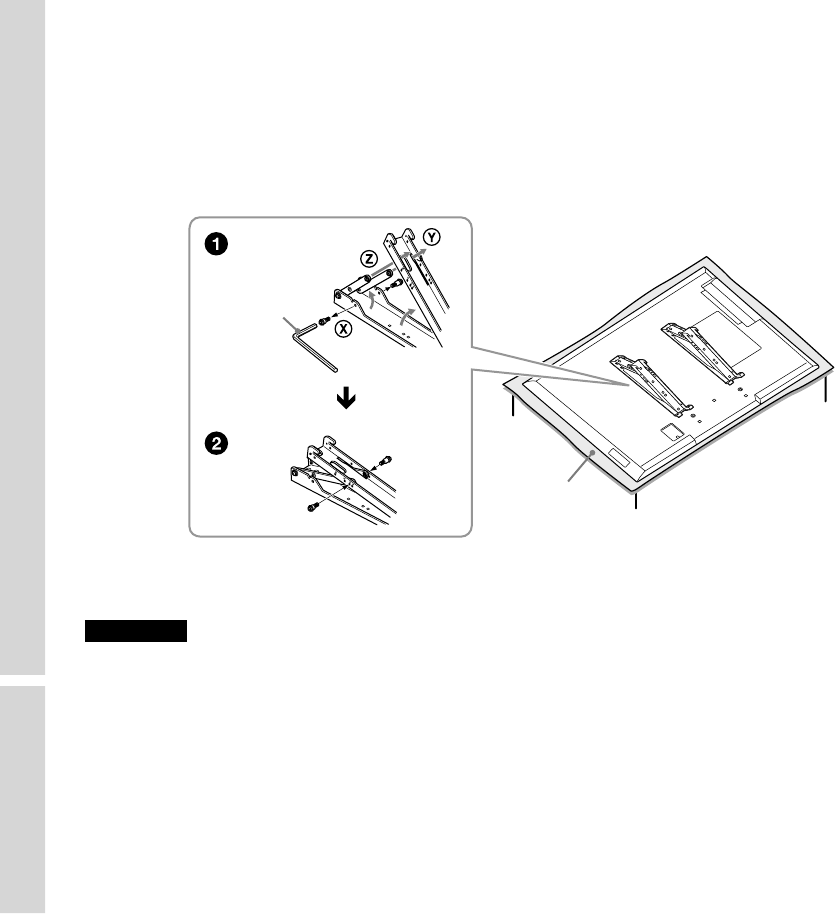
− 8 −
Additional Information for Using Sony Wall-Mount Bracket (SU-WL500)
7 Adjust the angle of the Mounting Hook using the hexagon wrench supplied
with the Wall-Mount Bracket.
When installing the TV parallel to the wall (0 degrees), adjustment of the Mounting Hook angle
(procedures
and
below) is not necessary. Make sure that each arm base X is screwed in securely.
Remove the two screws from the arm base X of the Mounting Hook. Choose the holes
corresponding to the desired angle (5, 10, 15 or 20 degrees).
Adjust the angles of the top Y and bottom Z arm to fit the corresponding hole, and firmly
secure each arm using the two screws removed in the previous procedure .
Soft cloth
Hexagon
wrench
✍
• Be sure to adjust the right and left arms to the same angle.
• Make sure that the two arm bases are screwed in securely.
CAUTION
Be careful not to pinch your fingers when adjusting the angle of the Mounting Hook.
8 Install the TV on the wall.
Refer to the Instructions for SU-WL500.
Make sure that you carry out this task with at least two or three people.
Do not attempt to lift the TV by yourself.
For holding and carrying the TV, refer to your TV’s instructions.
✍
• When you put the TV back on the stand, reverse the above steps.
• Remove the screws or install the Mounting Bracket on a stable and level surface.