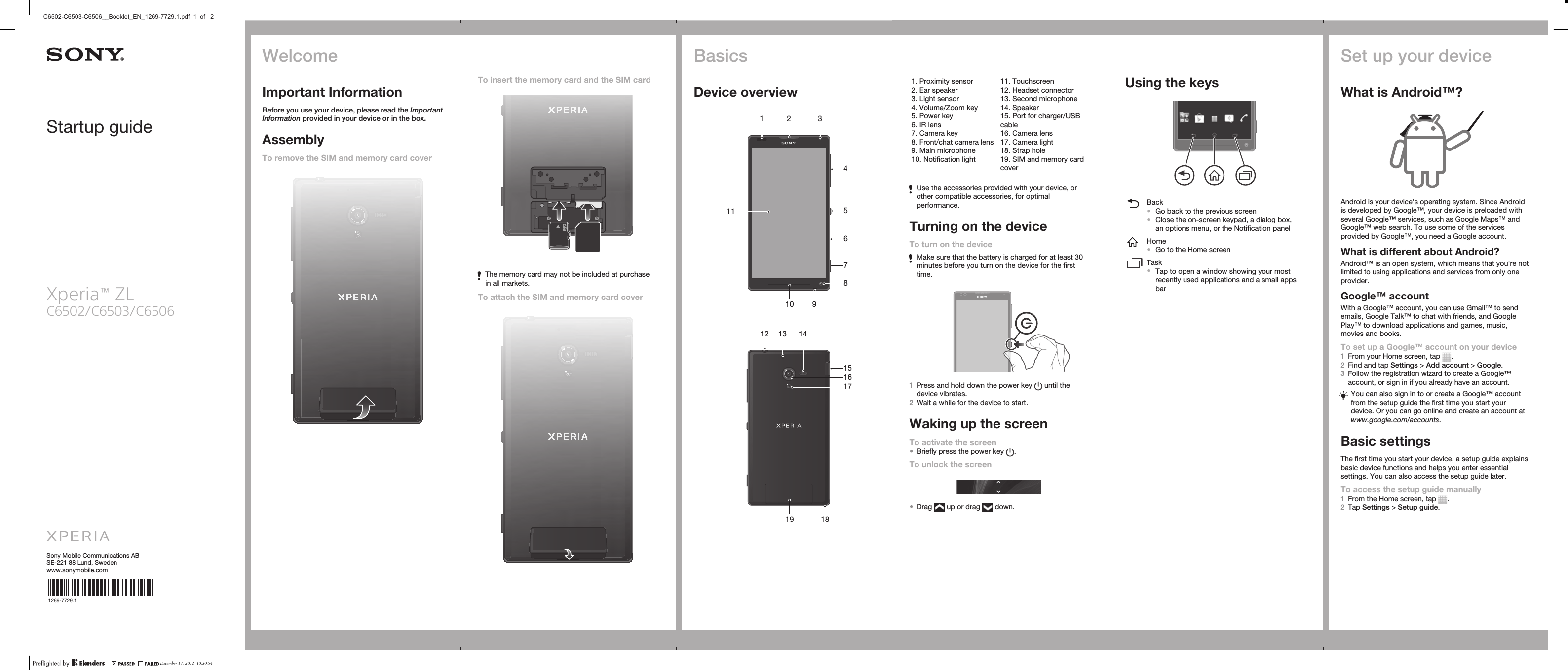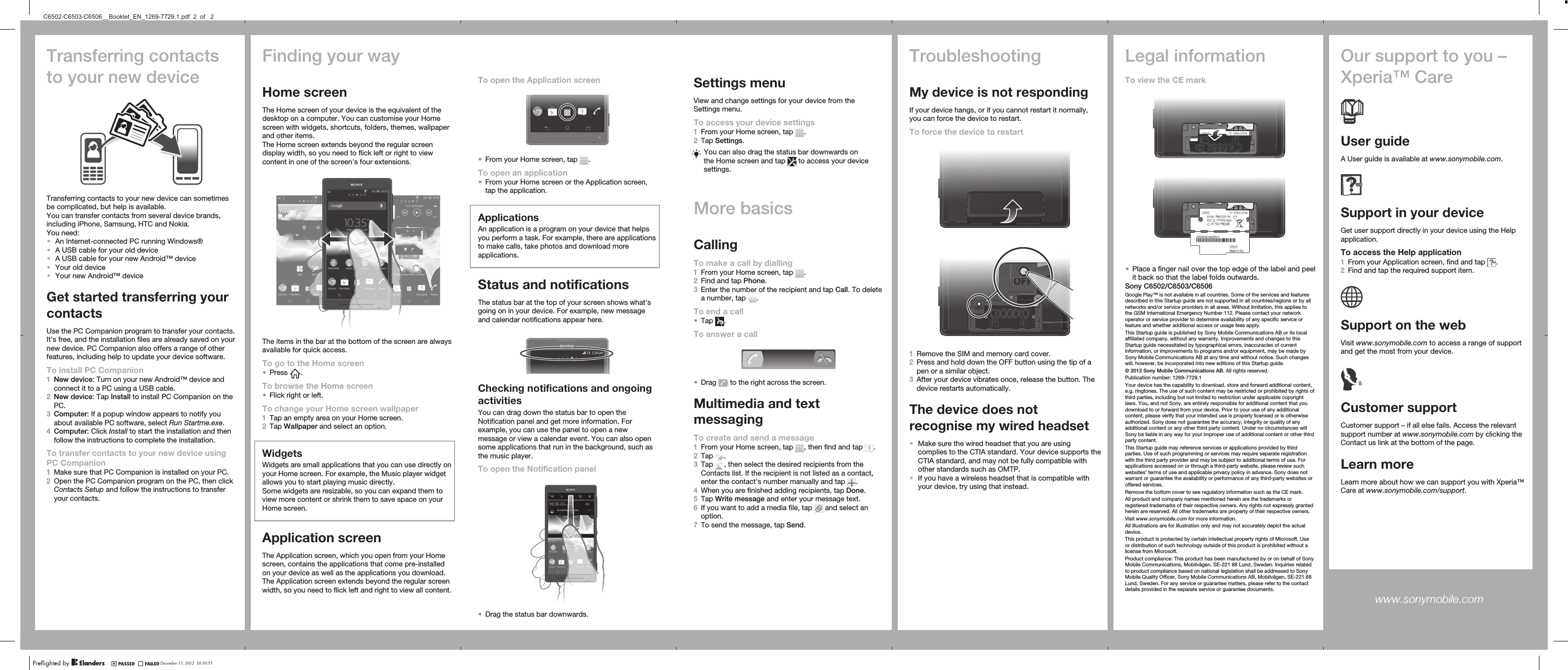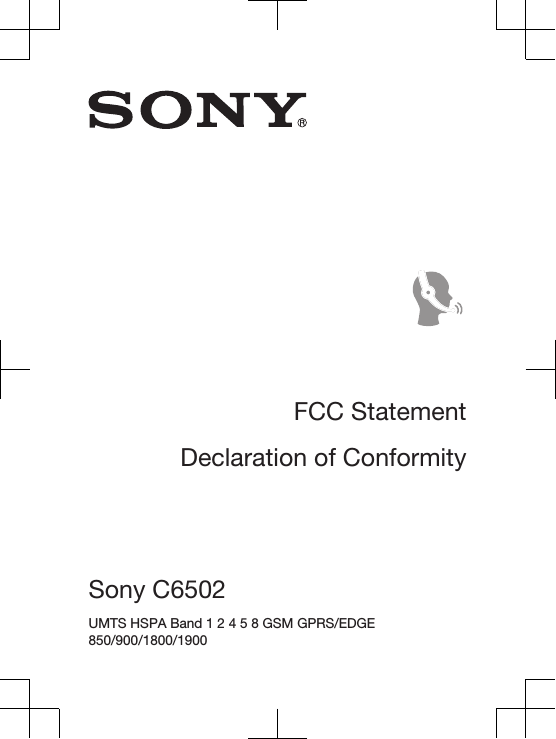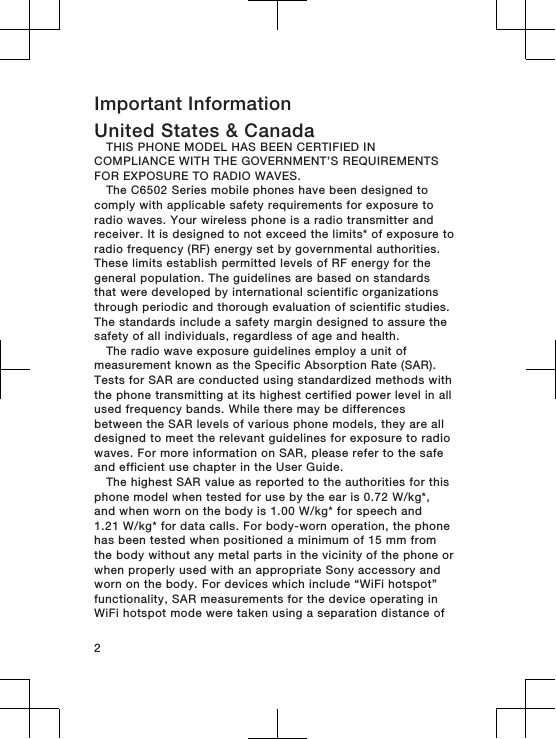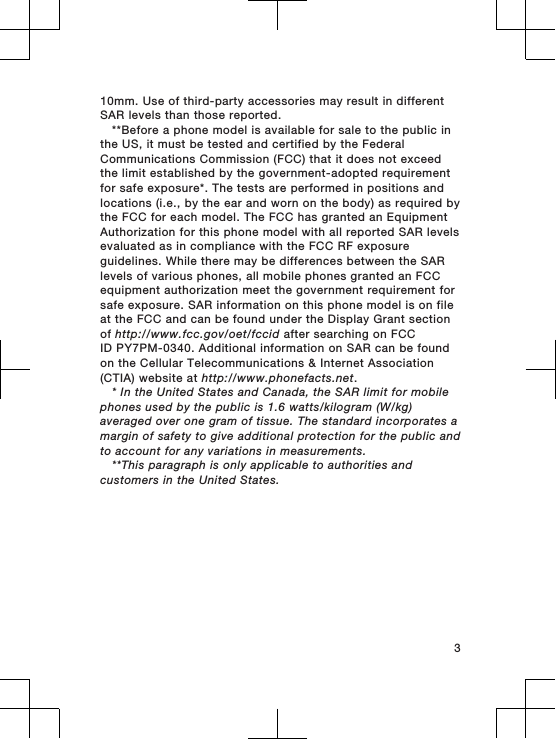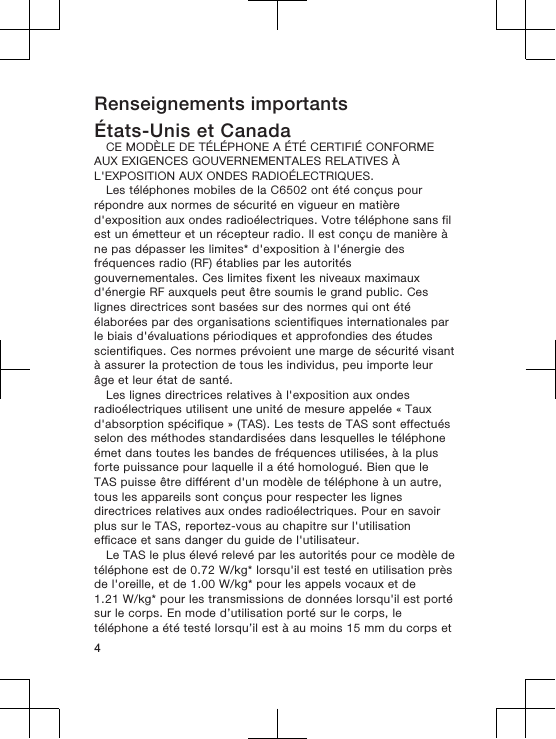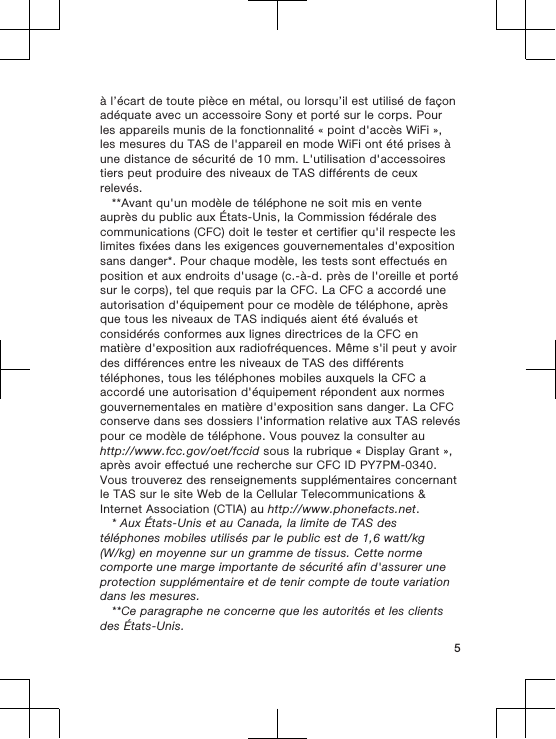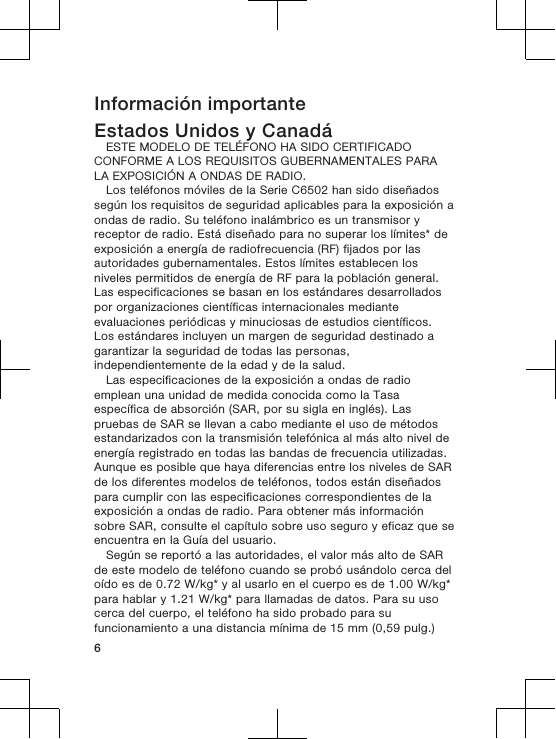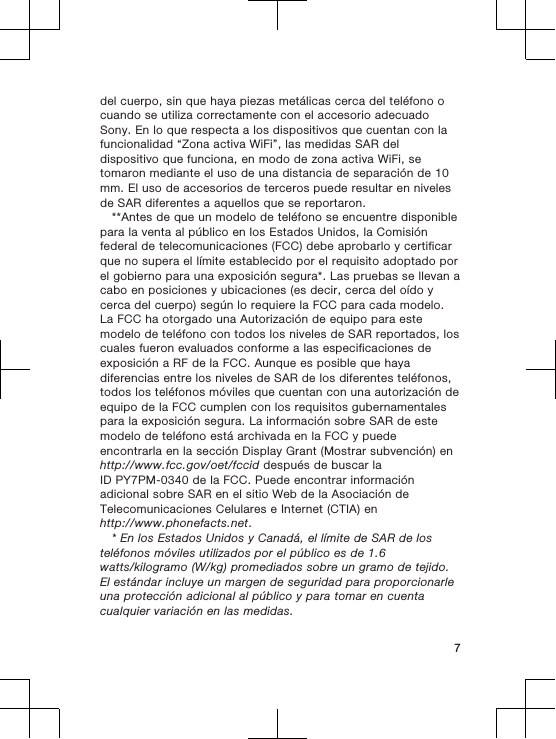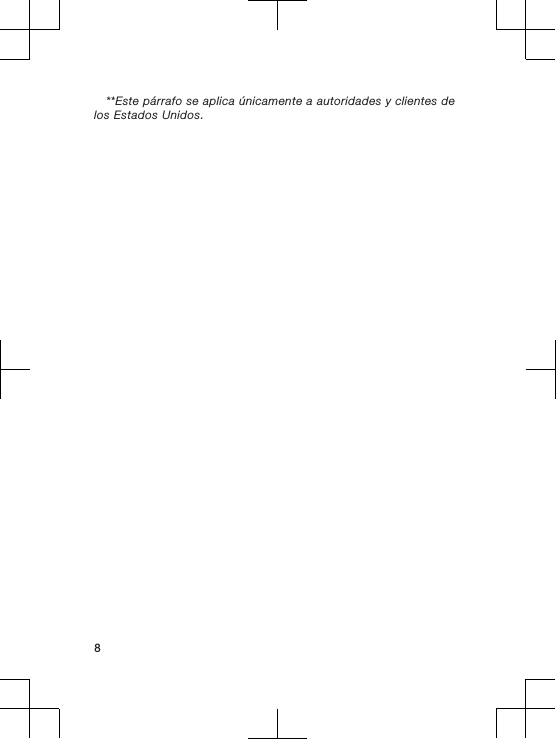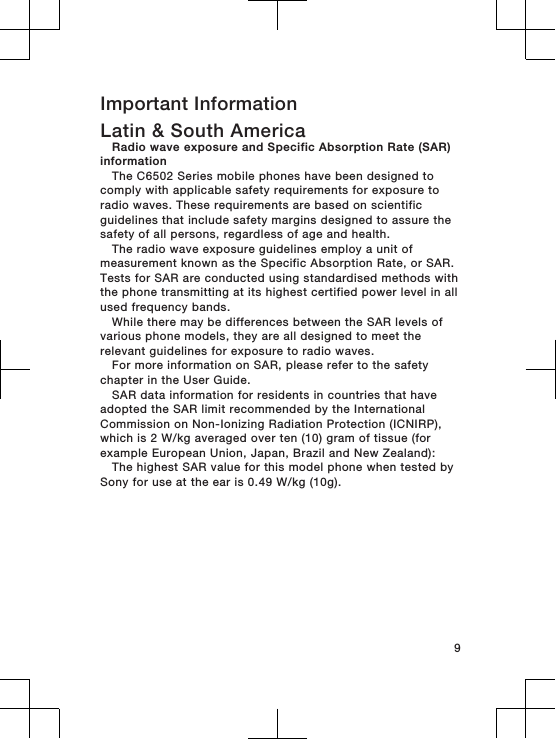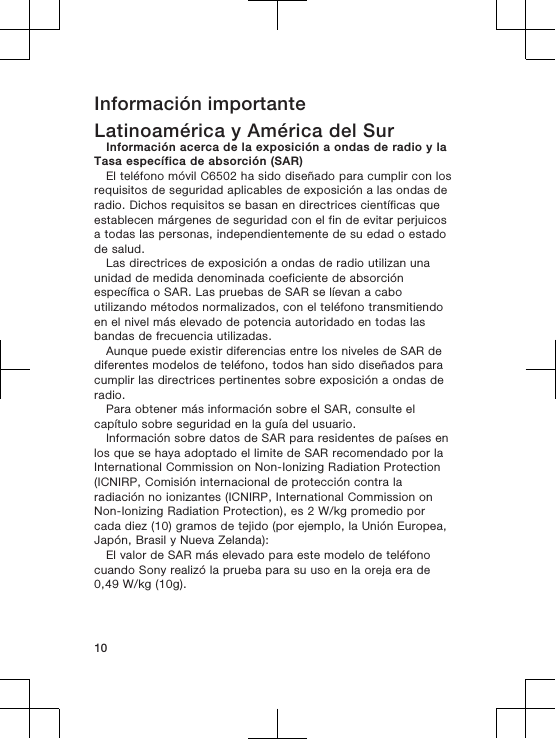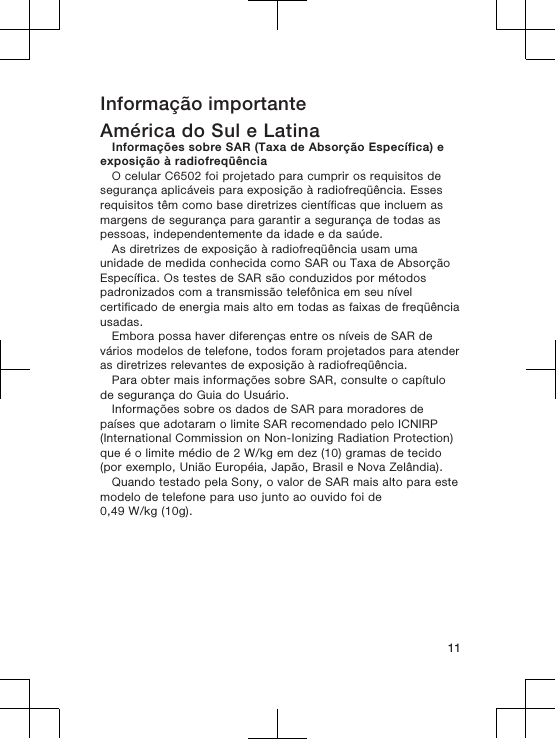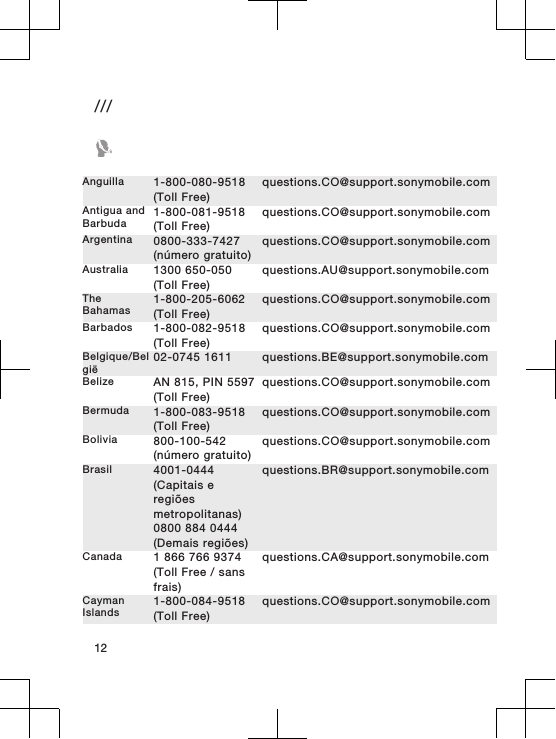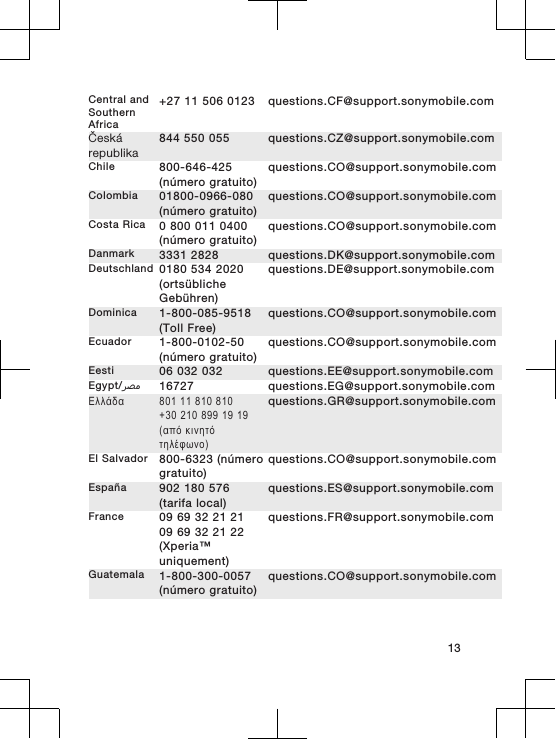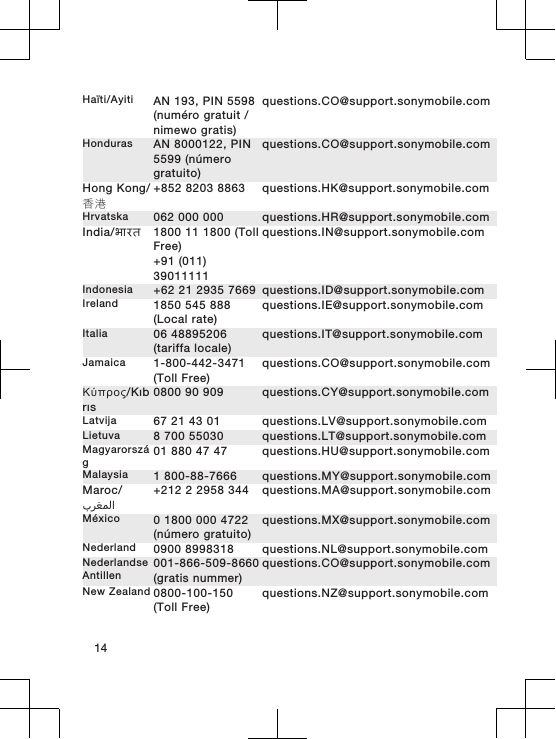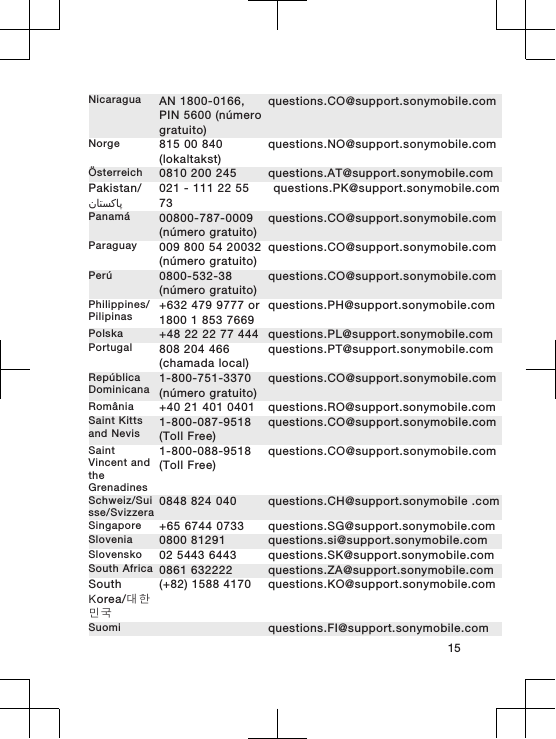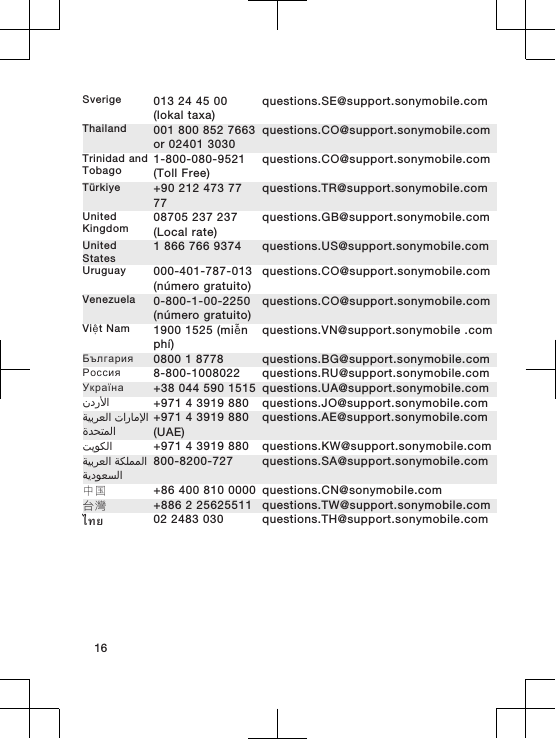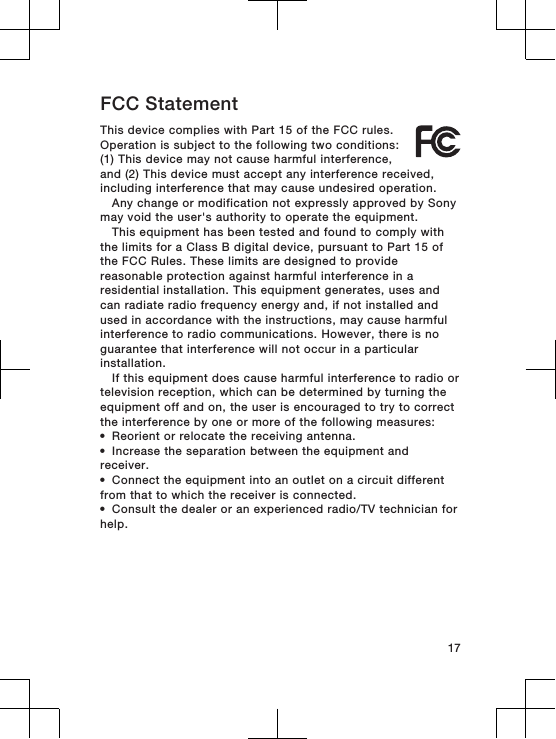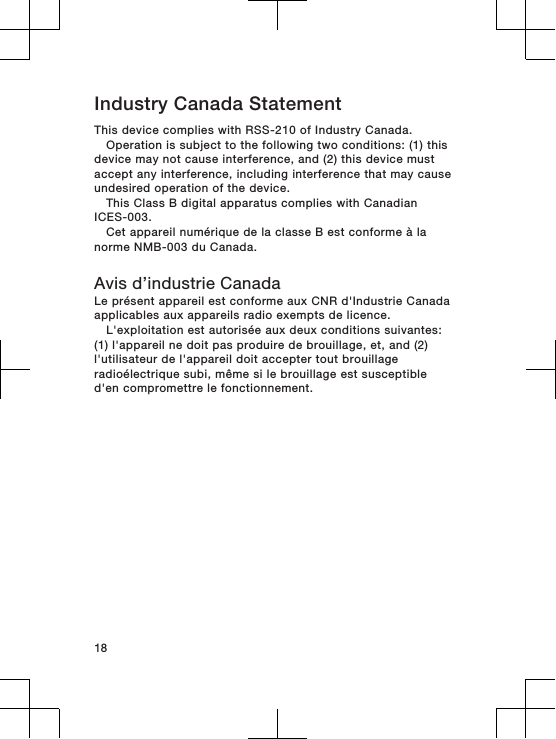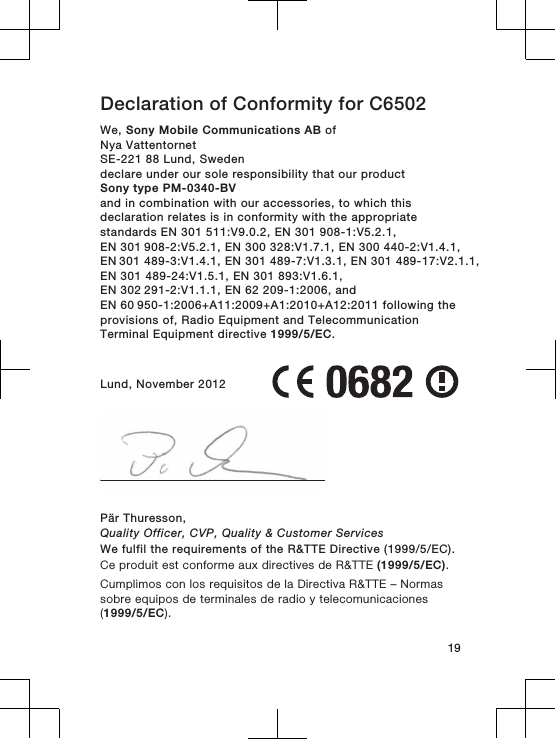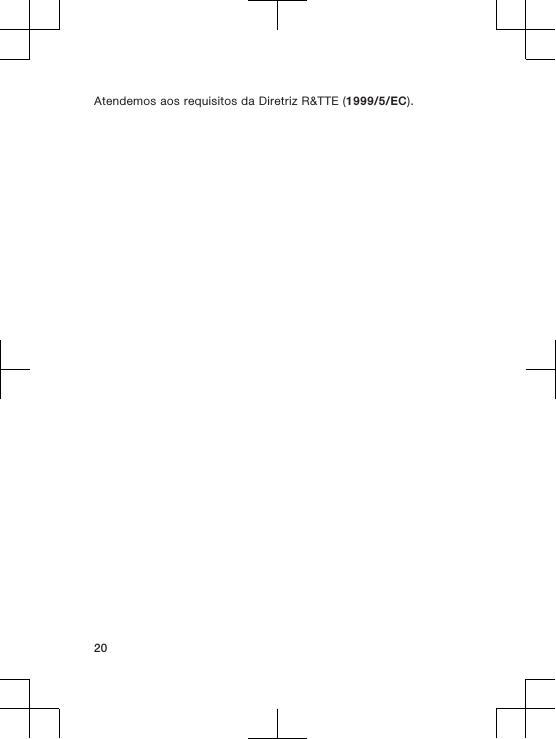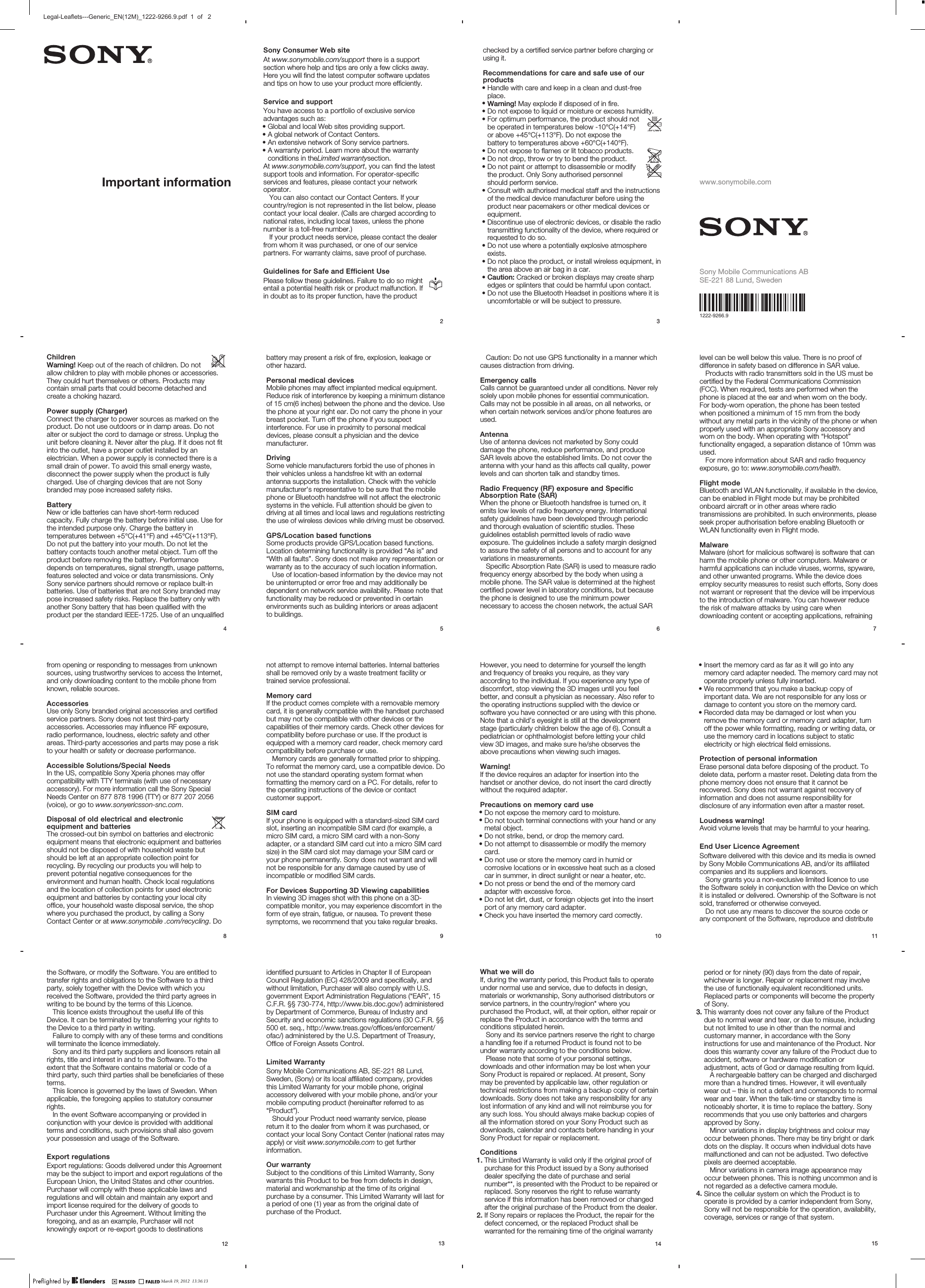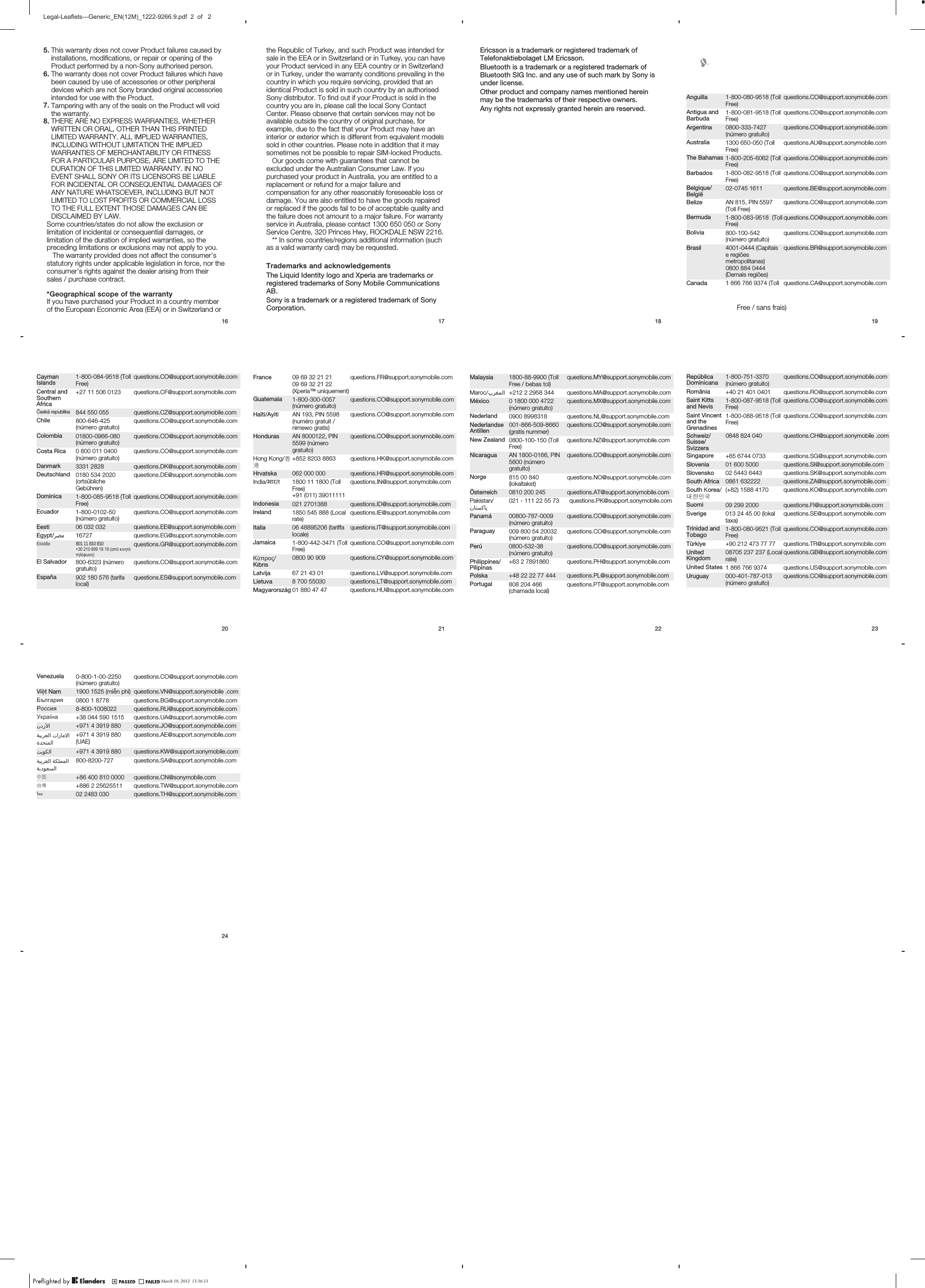Sony PM-0340 GSM/GPRS/EDGE/UMTS/HSPA Smartphone with WLAN, Bluetooth, RFID User Manual A6 14p indd
Sony Mobile Communications Inc GSM/GPRS/EDGE/UMTS/HSPA Smartphone with WLAN, Bluetooth, RFID A6 14p indd
Sony >
Contents
- 1. user guide all parts
- 2. HAC user information
user guide all parts