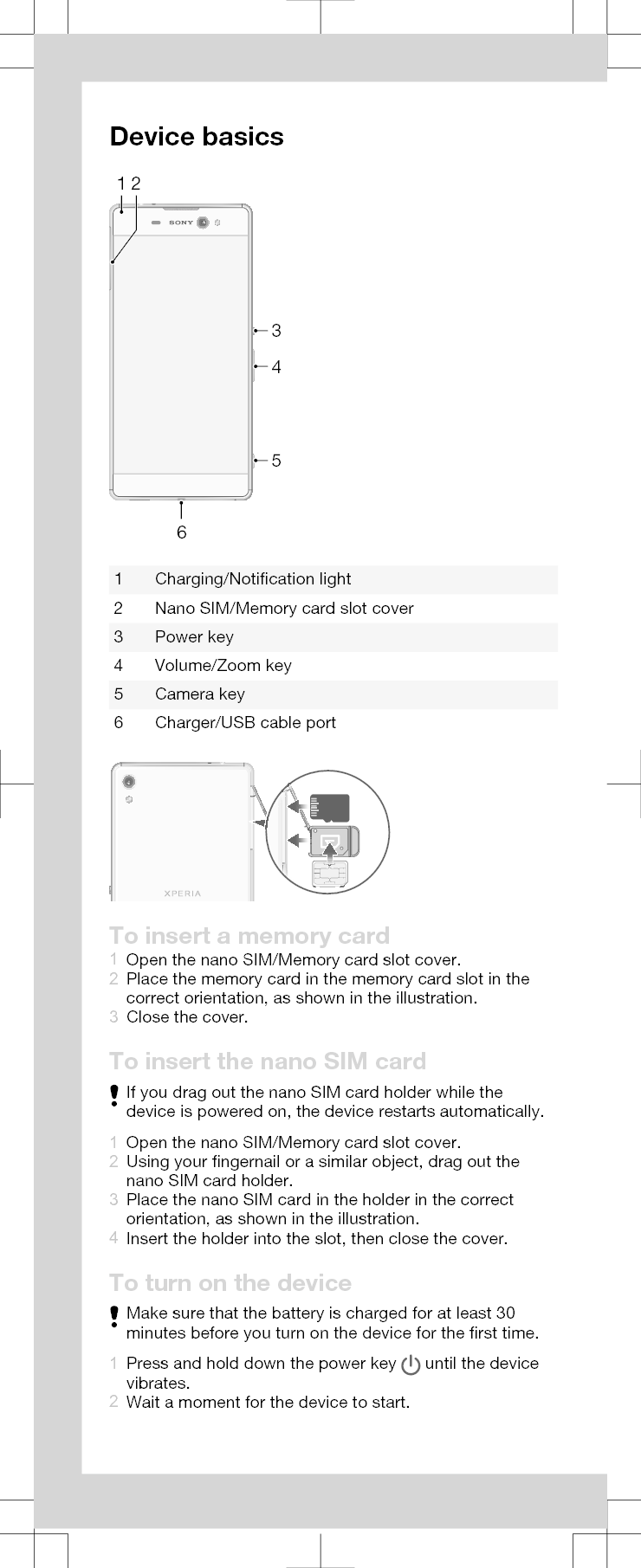Sony PM0950 Smart phone User Manual Sony Mobile Communications AB
Sony Mobile Communications Inc Smart phone Sony Mobile Communications AB
Sony >
Contents
- 1. User Manual_20160530_v1 - PY7-PM0950_User Manual
- 2. User Manual_20160530_v1 - PY7-PM0950_User Manual-warning
User Manual_20160530_v1 - PY7-PM0950_User Manual