Sony XBR 100Z9D KD 75X9405C User Manual How To Perform Software Update Flyer 4584374222
User Manual: Sony XBR-100Z9D How to perform Software update
Open the PDF directly: View PDF ![]() .
.
Page Count: 2

English
[Note]
•WhenyoupluginyourTVandpressthepowerbuttonontheremoteorTVcontrolpanel,
theTVmaynotturnonforaroundaminute.Pleasewaitforawhile,thenoperatetheTV.
•ToperformafullresetoftheTV,pressandholdthepowerbuttonforabout5seconds.The
TVwillturnoffandthenrestartautomatically.
•Thistelevisionhasvoicerecognitionfeatures,whichmaybeofferedbySony,Googleora
thirdparty.
Français
[Remarque]
•Lorsquevousbranchezvotretéléviseuretquevousappuyezsurleboutond’alimentation
delatélécommandeoudupanneaudecommandedutéléviseur,letéléviseurpourraitne
pass’allumerpendantenvironuneminute.Veuillezpatienteruninstant,puisfaites
fonctionnerletéléviseur.
•Poureffectueruneréinitialisationcomplètedutéléviseur,appuyezsurlebouton
d’alimentationpendantenviron5secondes.Letéléviseurs’éteindrapuisredémarrera
automatiquement.
•Cetéléviseurestéquipédefonctionsdereconnaissancevocale,quipeuventêtreoffertes
parSony,Googleouunepartietierce.
Español
[Nota]
•CuandoconectesuTVypresioneelbotóndeencendidoenelcontrolremotooenelpanel
decontroldelTV,estepodríatardarunminutoenencenderse.Porfavor,espereun
momento,yluegoutiliceelTV.
•PararealizarunrestablecimientocompletodelTV,mantengapresionadoelbotónde
encendidoduranteaproximadamente5segundos.ElTVseapagaráyluegosereiniciará
automáticamente.
•Estetelevisortienefuncionesdereconocimientodevoz,quepuedenserofrecidospor
Sony,Googleoporuntercero.
4-584-374-22(2)
Your TV’s about to get a
whole lot better!
Improvedfeaturesandmoreappsare
ontheway!
HowtoperformSoftwareupdate
Commenteffectuerunemiseàjourlogicielle
Cómorealizarlaactualizacióndesoftware
©2015SonyCorporation
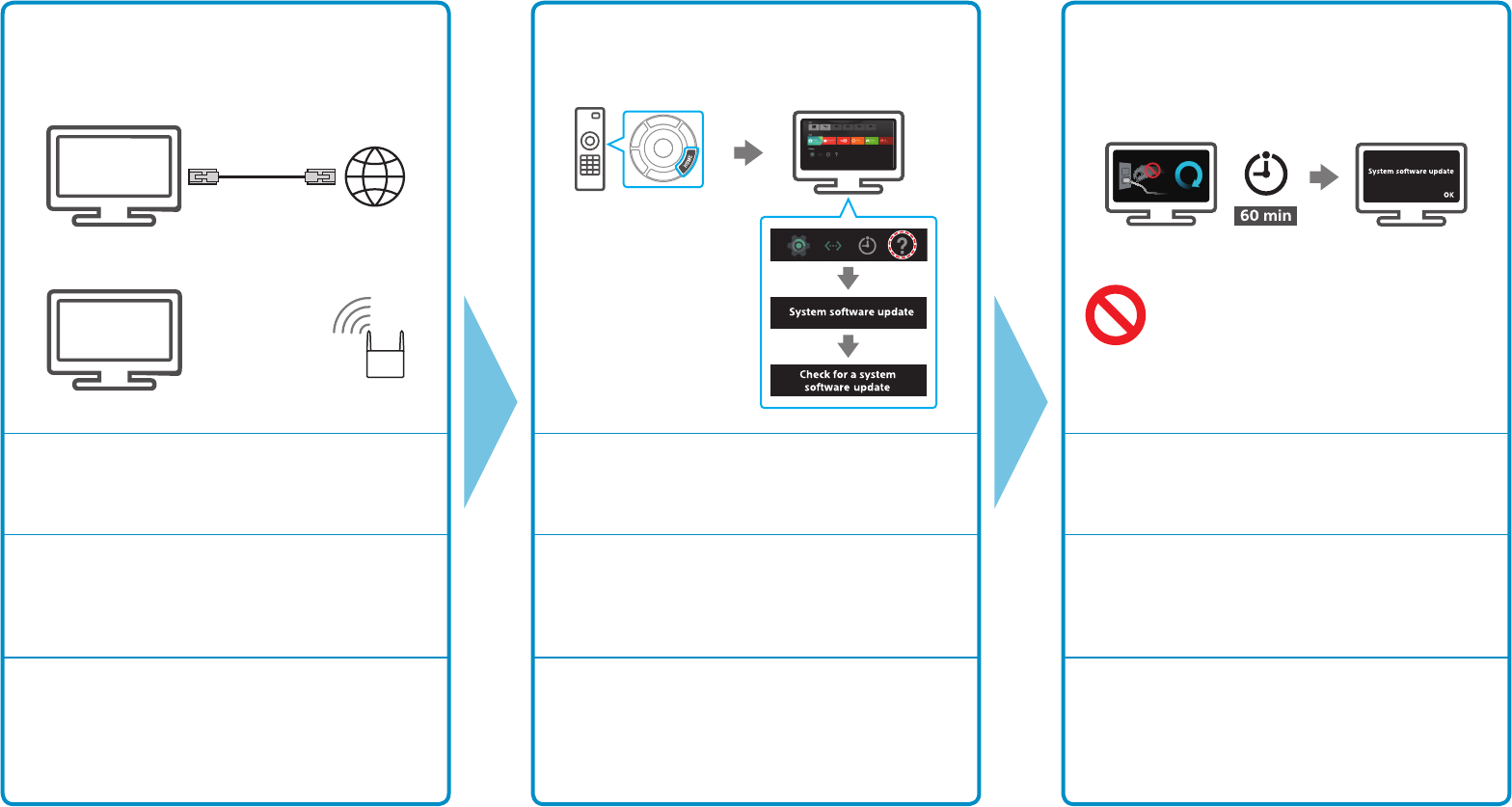
1Connect your TV to the Internet
Connectez votre téléviseur à Internet
Conecte su TV a Internet 2Check for a system software update
Vérifier les mises à jour du logiciel
Verificar si hay una actualización de software 3Begin updating your TV
Démarrez la mise à jour de votre téléviseur
Comience a actualizar su TV
•DonotunplugtheTVduringtheupdateprocess.
•Nedébranchezpasletéléviseurpendantle
processusdemiseàjour.
•NodesconecteelTVdurantelaactualización.
DuringInitialsetup-followtheon-screendirections.
OR
SelectHOME(ontheremote)-[Settings]-[Network],
thenfollowon-screendirections.
SelectHOME(ontheremote)-[Help]–[Systemsoftware
update]-[Checkforasystemsoftwareupdate].
Ifavailable,initiatethesoftwaredownload.
Ittakesapproximately60mintocomplete.
Note:SoftwarecanbedownloadedtoaUSBstoragedevice
forofflineupgrades.Visithttp://www.sony.com/tvsupport
(U.S.A)orhttp://www.sony.ca/support(Canada).
Pendantlaconfigurationinitiale,suivezlesinstructionsà
l’écran.
OU
SélectionnezHOME(surlatélécommande)-[Paramètres]-
[Réseau],puissuivezlesinstructionsàl’écran.
SélectionnezHOME(surlatélécommande)-[Aide]-
[Miseajourdulogiciel]-[Vérifierlesmisesàjourdu
logiciel].Siunemiseàjourestdisponible,démarrezle
téléchargementdulogiciel.
Ceprocessusprendenviron60minutes.
Remarque :Vouspouveztéléchargerlelogicielsurun
périphériquedestockageUSBpoureffectuerlamiseà
niveauhorsligne.Visitezhttp://www.sony.com/tvsupport
(États-Unis)ouhttp://www.sony.ca/support(Canada).
Durantelaconfiguracióninicial-sigalasinstrucciones
quesemuestranenlapantalla.
O
SeleccioneHOME(enelcontrolremoto)-[Configuración]-
[Red],yluegosigalasinstruccionesquesemuestranen
lapantalla.
SeleccioneHOME(enelcontrolremoto)-[Ayuda]-
[Actualizacióndesoftwaredelsistema]-[Verificarsihay
unaactualizacióndesoftware].Silahay,iniciela
descargadesoftware.
Tomaaproximadamente60minencompletarse.
Nota:Elsoftwarepuededescargaseaundispositivode
almacenamientoUSBparaactualizacionessinInternet.Visite
http://www.sony.com/tvsupport(EE.UU.)o
http://www.sony.ca/support(Canadá).
3 Steps to Upgrade
A Smart TV that’s always getting smarter. Be on the look out for future upgrades.
Un téléviseur intelligent toujours plus connecté. Demeurez à l’affût pour les prochaines mises à niveau.
Un Smart TV que cada vez es más inteligente. Manténgase atento a las futuras actualizaciones.