Sounding Audio KMC1SU Marine Audio System with AM/FM/WB/USB-ipod/Aux in/Bluetooth User Manual KMC1SU
Sounding Audio Industrial Ltd. Marine Audio System with AM/FM/WB/USB-ipod/Aux in/Bluetooth KMC1SU
Users Manual
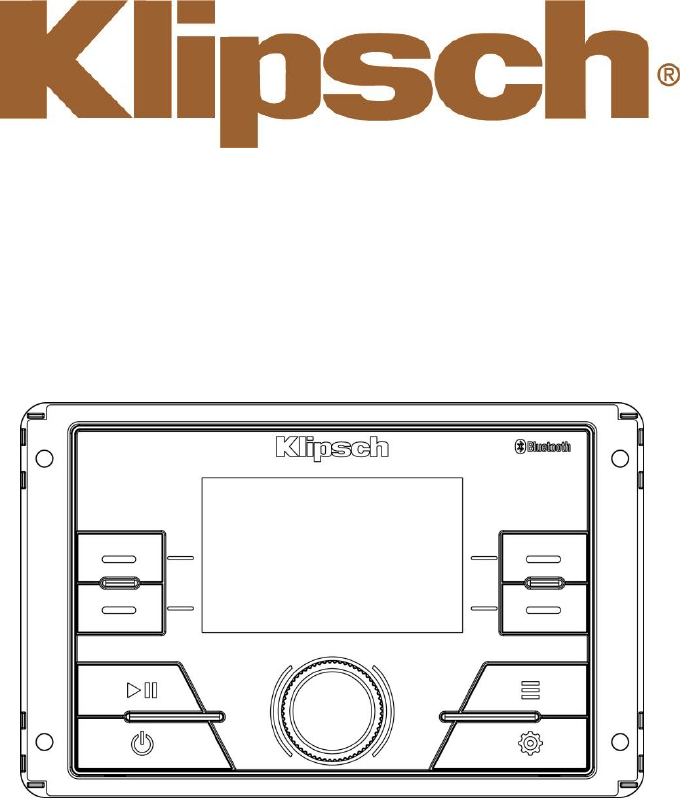
KMC1SU
Installation and Operation Manual
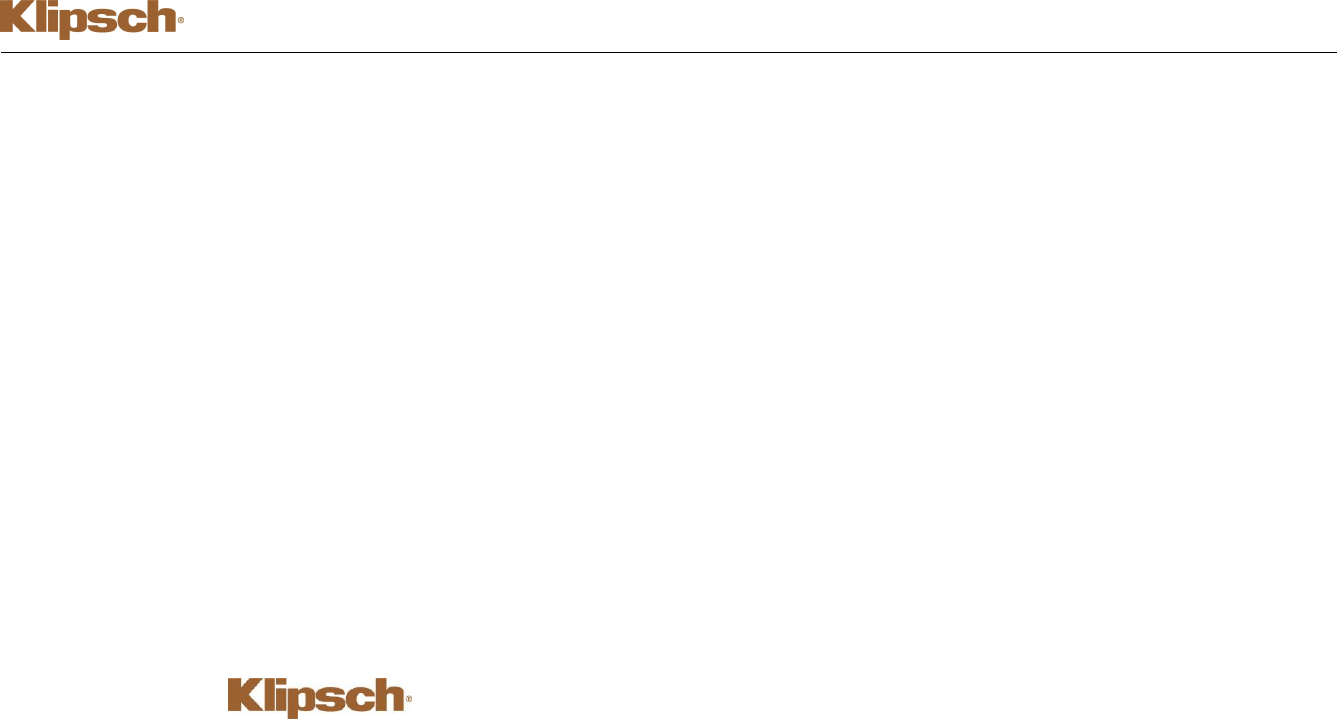
KMC1SU
ii
CONTENTS
Warnings and Compliance ..................................................................................... 1
Introduction ............................................................................................................ 3
Safety Information .................................................................................................. 4
Wiring ..................................................................................................................... 5
Basic Operation ..................................................................................................... 6
Tuner Operation ..................................................................................................... 8
Weather Band Operation ..................................................................................... 10
USB MP3 Operation ............................................................................................ 11
Bluetooth Operation ............................................................................................. 13
Specifications ....................................................................................................... 15
Troubleshooting ................................................................................................... 15
www.asaelectronics.com
877.305.0445
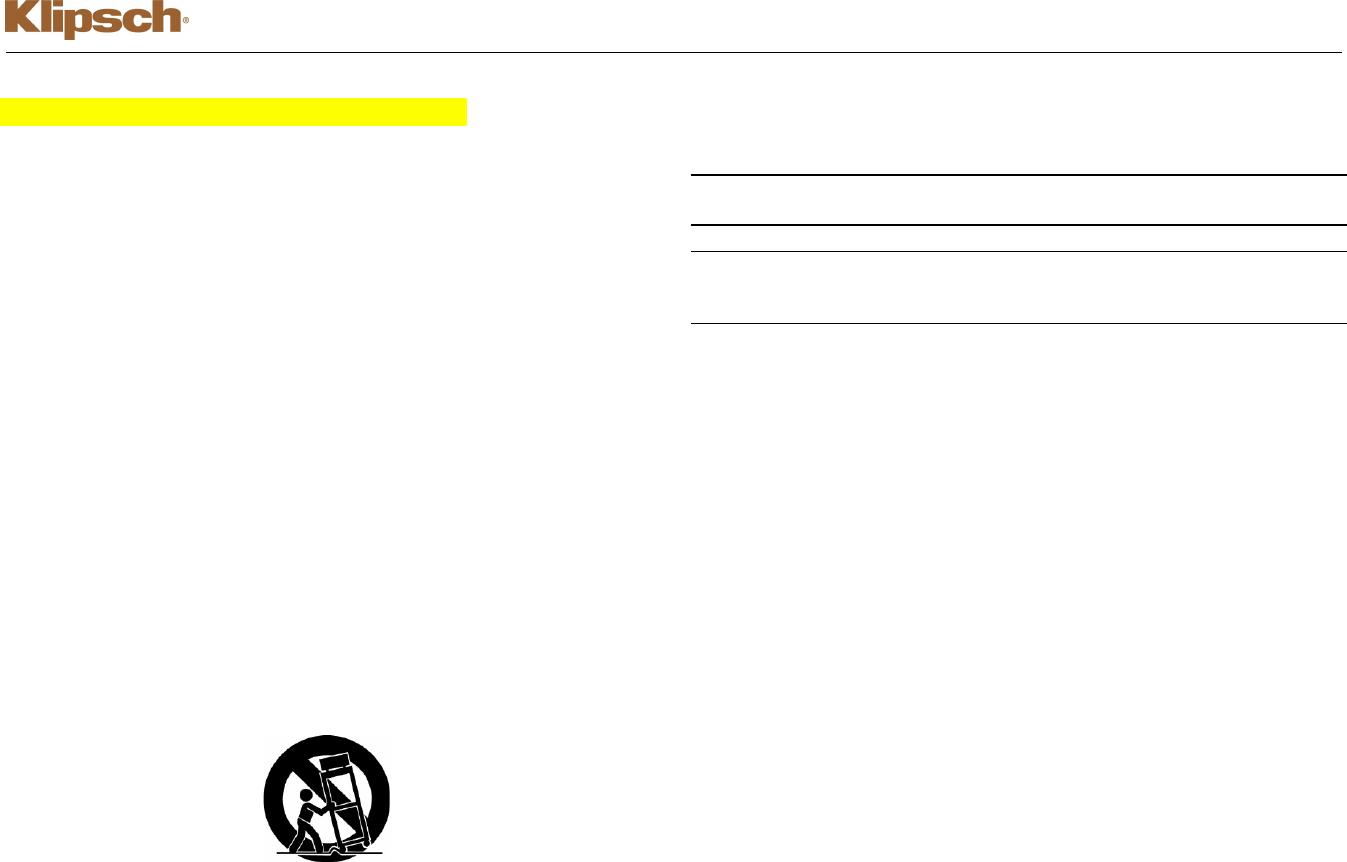
KMC1SU
1
WARNINGS AND COMPLIANCE
Important Safety Instructions
1. Read these instructions.
2. Keep these instructions.
3. Heed all warnings.
4. Follow all instructions.
5. Do not use this apparatus near water.
6. Clean only with a dry cloth.
7. Do not block any ventilation openings. Install in accordance with the
manufacturer's instructions.
8. Do not install near any heat sources such as radiators, heat registers, stoves,
or other apparatus (including amplifiers) that produce heat.
9. Do not defeat the safety purpose of the polarized or grounding-type plug. A
polarized plug has two blades with one wider than the other. A grounding type
plug has two blades and a third grounding prong. The wide blade or the third
prong is provided for your safety.
When the provided plug does not fit into your outlet, consult an electrician for
replacement of the obsolete outlet.
10. Protect the power cord from being walked on or pinched particularly at plugs,
convenience receptacles, and the point where they exit from the apparatus.
11. Only use attachments/accessories specified by the manufacturer.
12. Use only with a cart, stand, tripod, bracket, or table specified by the
manufacturer, or sold with the apparatus. When a cart is used, use caution
when moving the cart/apparatus combination to avoid injury from tip-over.
Portable Cart Warning
13. Unplug this apparatus during lightning storms or when unused for long
periods of time.
14. Refer all servicing to qualified service personnel. Servicing is required when
the apparatus has been damaged in any way, such as power -supply cord or
plug is damaged, liquid has been spilled or objects have fallen into the
apparatus, the apparatus has been exposed to rain or moisture, does not
operate normally, or has been dropped.
WARNING! To reduce the risk of fire of electric shock, do not expose this
apparatus to rain or moisture.
WARNING! The apparatus shall not be exposed to dripping or splashing and
that no objects filled with liquids, such as vases, shall be placed on
apparatus.
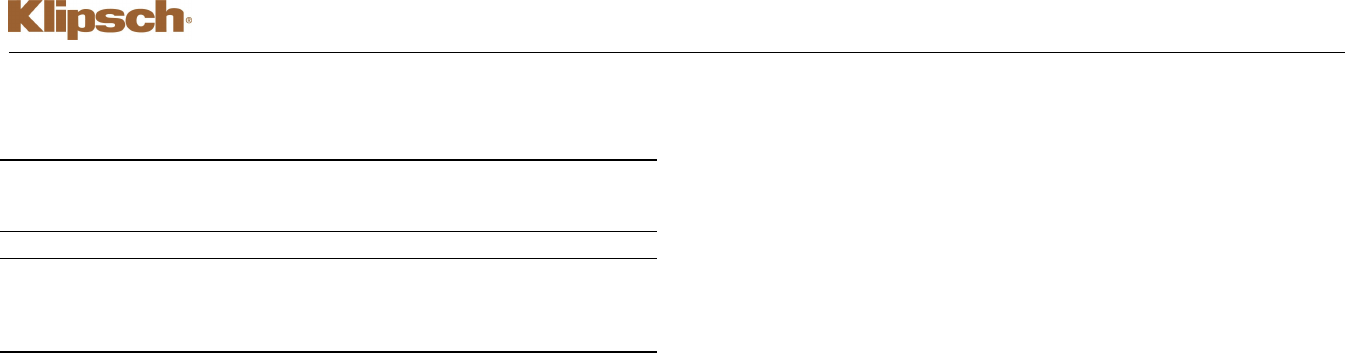
KMC1SU
2
FCC Notes
WARNING! Changes or modifications to this unit not expressly approved by
the party responsible for compliance could void the user’s authority to
operate the equipment.
NOTE: This equipment has been tested and found to comply with the limits
for a Class B digital device, pursuant to Part 15 of the FCC rules. These
limits are designed to provide reasonable protection against harmful
interference in a residential installation.
This equipment generates, uses, and can radiate radio frequency energy and, if
not installed and used in accordance with the instructions, may cause harmful
interference to radio communications.
However, there is no guarantee that interference will not occur in a particular
installation. If this equipment does cause harmful interference to radio or television
reception, which can be determined by turning the equipment off and on, the user
is encouraged to try to correct the interference by one or more of the following
measures:
• Reorient or relocate the receiving antenna.
• Increase the separation between the equipment and receiver.
• Connect the equipment into an outlet on a circuit different from that to which
the receiver is connected.
• Consult the dealer or an experienced radio/TV technician for help.

KMC1SU
3
INTRODUCTION
System Features
Features of the Klipsch KMC1SU marine audio system include:
• Full Dot Matrix LCD
• AM/FM US/EURO Tuner with 30 Presents (12 AM, 18 FM)
• USB Playback of MP3 and WMA files
• Bluetooth (Supports A2DP & AVRCP)
• Weatherband Tuner with Alerts
• Mute
• Pre-set Equalizer – 5 settings (User, Flat, Pop, Classical, Rock)
• Electronic Bass, Treble and Balance
• Output Power 50W x 4
• Wired Remote Control Ready (optional KMC1RC)
• 4-Channel Pre-amp Line Level Outputs (Front & Rear RCA)
Content List
• Klipsch KMC1SU Tuner/Amp Module
• Klipsch KMC1SU Wired Commander
• Wire Harness
• Quick Reference Guide

KMC1SU
4
SAFETY INFORMATION
When Boating
Keep the volume level low enough to be aware of your surroundings.
Protect from Water
Do not submerge the product in water, as this can cause electric shorts, fire or
other damage.
Protect from the Elements
Protect the wired commander from sunlight, dust, and water while not in use.
Protect from High Temperatures
Do not mount radio within close proximity of engine compartment.
Use the Proper Power Supply
This product is designed to operate with a 12 volt DC negative ground battery
system.
CAUTION:
DO NOT OPEN COVERS AND DO NOT REPAIR BY YOURSELF. PLEASE
REFER SERVICING TO A QUALIFIED TECHNICIAN.
WARNING:
TO REDUCE THE RISK OF FIRE OR ELECTRIC SHOCK AND INTERFERENCE,
USE ONLY THE RECOMMENDED ACCESSORIES.
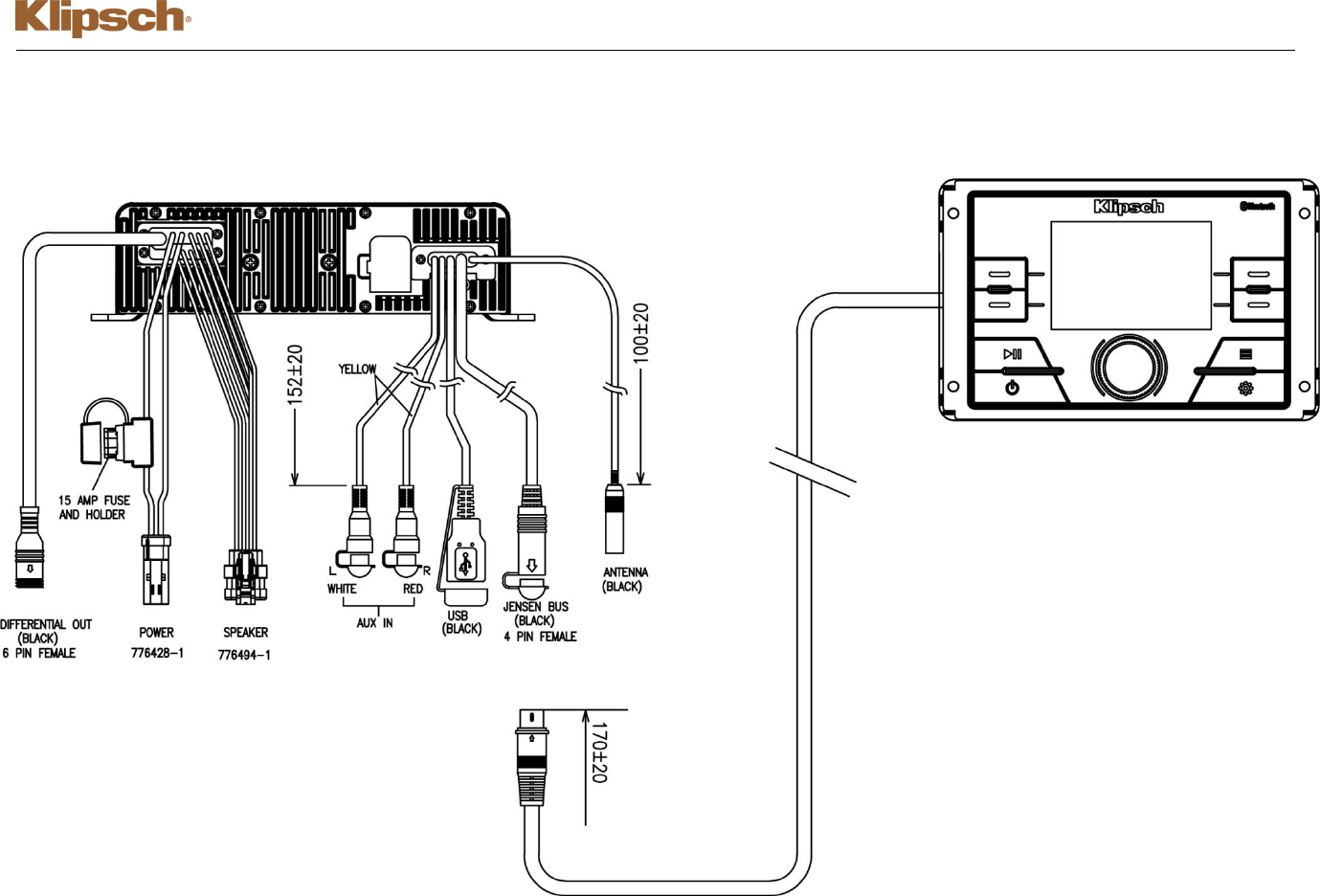
KMC1SU
5
WIRING
A
A
COMMANDER
TUNER/AMP MODULE
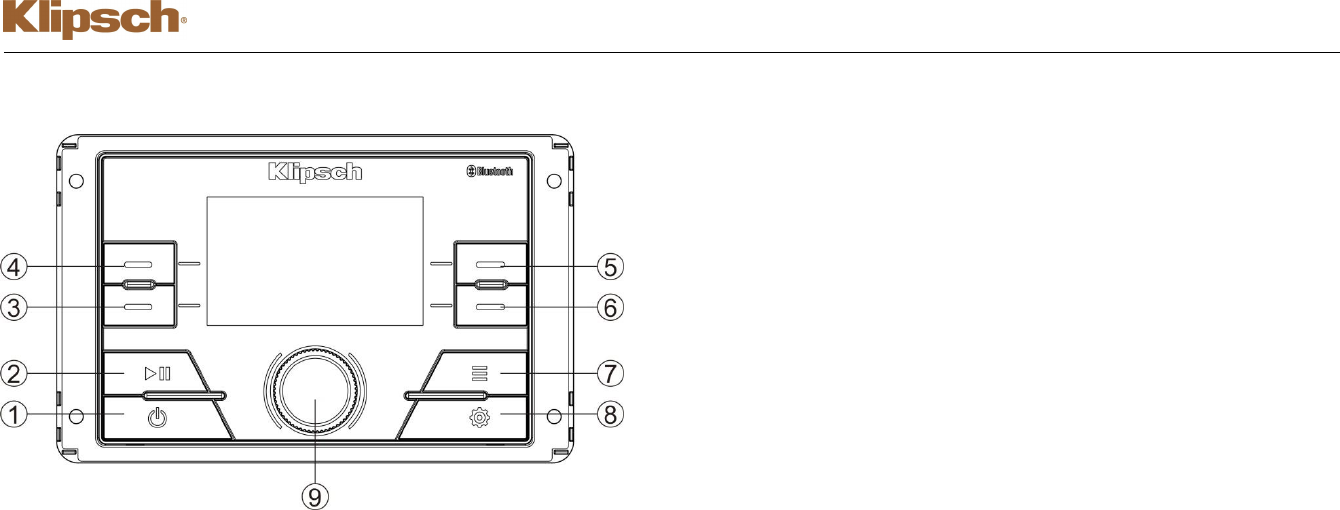
KMC1SU
6
BASIC OPERATION
Power On/Off
Press the POWER button (1) to turn the unit on/off.
Volume
To increase the volume, rotate the Encoder Knob (9) clockwise. To decrease the
volume, rotate the Encoder Knob counter-clockwise.
Mute
Press the ►II button (2) on the control panel to mute the audio output. Press ►II
button again to restore the audio output to the previous level.
Mode
Press the MODE button (7) on the control panel to enter mode selection display.
Continue to press the MODE button to page through the available playback
modes. Press the associated soft button for the desired playback mode as
displayed.
Audio Menu
Press the MENU button (8) on the control panel to access the audio menu. You
can navigate through the audio menu items by rotation the Encoder Knob and
pressing the Encoder Knob to make selection. Rotate the Encoder Knob
clockwise to increase and counter-clockwise to decrease. The unit will
automatically exit the audio menu after 10 seconds of inactivity. The following
menu items can be adjusted.
Bass Level
Use the Encoder Knob to adjust the Bass level range from “-3” to “+3”.
Treble Level
Use the Encoder Knob to adjust the Treble level range from “-3” to “+3”.
Balance
Use the Encoder Knob to adjust the Balance between the left and right speakers
from “L12” (full left) to “R12” (full right).
Equalizer
Press the EQ soft button to turn on the equalization function and select between
five pre-defined bass and treble curves: USER > FLAT > ROCK > CLASSICAL >
POP.
Loudness
Press the LOUD soft button to toggle loudness on/off. When listening to music at
low volumes, this feature will boost the bass and treble ranges.
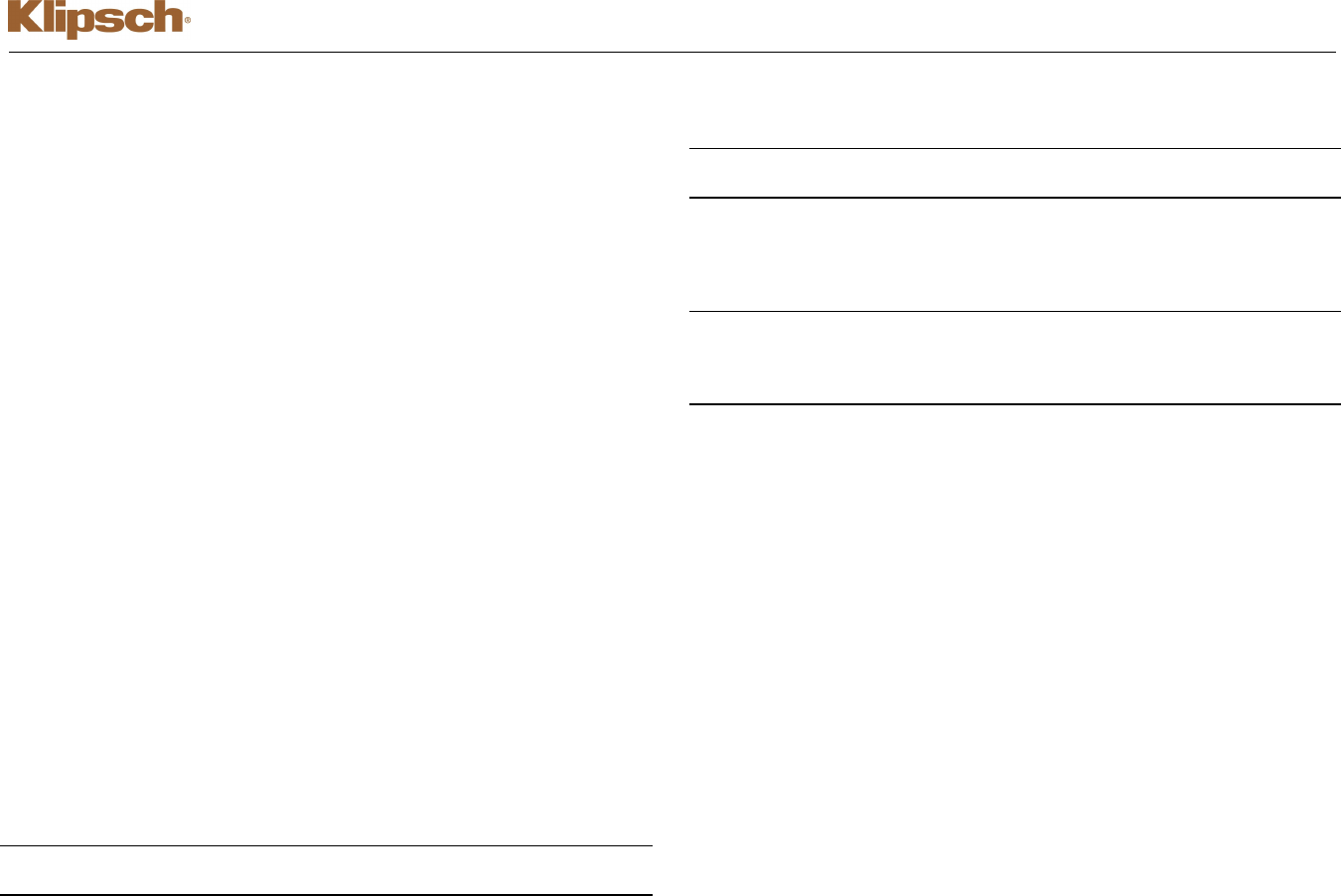
KMC1SU
7
System Menu
1. Press and hold the MENU button (8) for more than 3 seconds to enter the
system menu. “SYSTEM MENU” will appear on the display, followed by the
first menu item, “Key Beep.”
2. Rotate the Encoder Knob (9) to navigate the system menu and highlight the
desired item.
3. Press the Encoder Knob to select the item and rotate the Encoder Knob to
adjust the selected menu item.
4. Press the Encoder Knob again to enter your selection and return to the
menu list.
5. Press the swoop arrow soft button to return to the previous operation.
6. The following items can be adjusted:
• Key Beep (On/ Off)
• LCD Backlight (1 – 10)
• LCD Contrast (1 – 10)
• Button Backlight (1 – 10)
• Power Button Backlight (1 – 10)
• Tuning Region (USA/ Europe)
• Bluetooth Setup (Sub Menu, only accessible in Bluetooth mode)
- BT ON/OFF: Choose “BT ON” or “BT OFF”.
BT PAIR (ON/OFF): Choose “YES” to automatically pair a previously
paired device
- BT DEVICE (Lock/Unlock, Disconnect/Connect, Delete): View, lock
and delete from a list of previously paired mobile devices.
• Battery Alarm (On/Off)
• Battery Auto Off (On/Off)
• Reset to Defaults: Press Encoder Knob once to confirm. (Resets unit to
factory default settings)
NOTE: BT Pair and BT Device menu options are only available while in the
BT mode.
Battery Alarm Operation
If Battery Alarm is set to “ON”, an alarm will sound (3 beeps every 30 sec) when
the voltage drops to 10.8V (+/- 0.3V). A visual warning (Battery Low) will appear
flashing on the LCD display.
NOTE: “OFF” is the default setting for Battery Alarm. If the audio is muted or
the volume is set to 0, the audible beep will not be heard.
Liquid Crystal Display (LCD)
The current frequency and activated functions are shown on the LCD panel.
NOTE: LCD panels may take longer to respond when subjected to cold
temperatures for an extended period of time. In addition, the visibility of the
numbers on the LCD may decrease slightly. The LCD display will return to
normal when the temperature increases to a normal range.
Back Key (swoop arrow)
In various modes and conditions, the swoop arrow option will be available in the
lower right soft button. Press button to exit the current operation without waiting for
the system default time out and returning to the previous menu display.
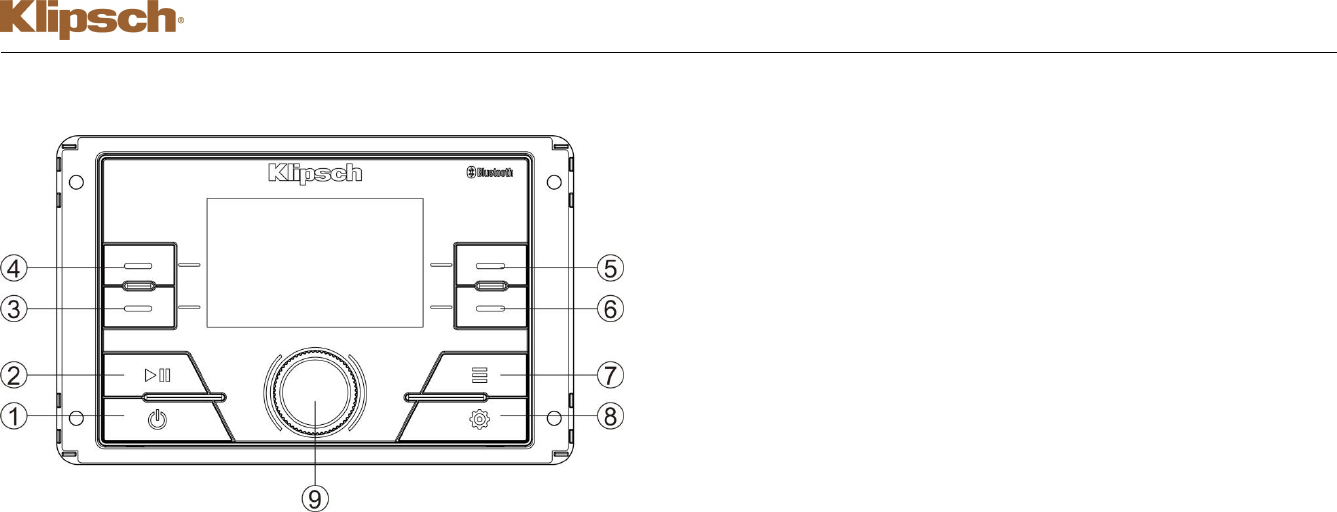
KMC1SU
8
TUNER OPERATION
Tuner mode options available are TUNE, BAND, PSET and PTY.
BAND
Select a Band
Press the BAND soft button (3) to change between FM or AM bands.
TUNE
Manual Tuning
Press the Tune soft button. Press the |<< or >>| soft buttons to decrement/
increment stations down/ up step by step.
Seek Tuning
Press and hold |<< or >>| soft buttons to automatically seek the next or previous
strongest broadcast station.
PSET
PSET mode options available are AS, PS and LIST
AS
Press the AS soft button to automatically select strongest stations and store them
in the preset list for the selected Band. The new stations replace any stations
already stored in that band.
PS
Press the PS soft button to scan stations stored in the current band list. The unit
will pause for ten seconds at each preset station. Press PS again to stop scanning
when the desired station is reached.
LIST
Press the LIST soft button to display the preset list. There are 18 FM and 12 AM
preset locations to store your favorite broadcast stations.
Store a Station
While tuned to the desired broadcast station, rotate the Encoder Knob (9) to
navigate the preset list and highlight the desired preset memory location. Press
and hold the Encoder Knob for 3 seconds or press the SAVE soft button to store
the station. The station frequency will appear in the display adjacent to the preset
memory location number.
Recall a Station
Rotate the Encoder Knob to navigate the preset list and highlight the desired
preset memory location. Press the Encoder Knob to select and tune to the
corresponding stored station.
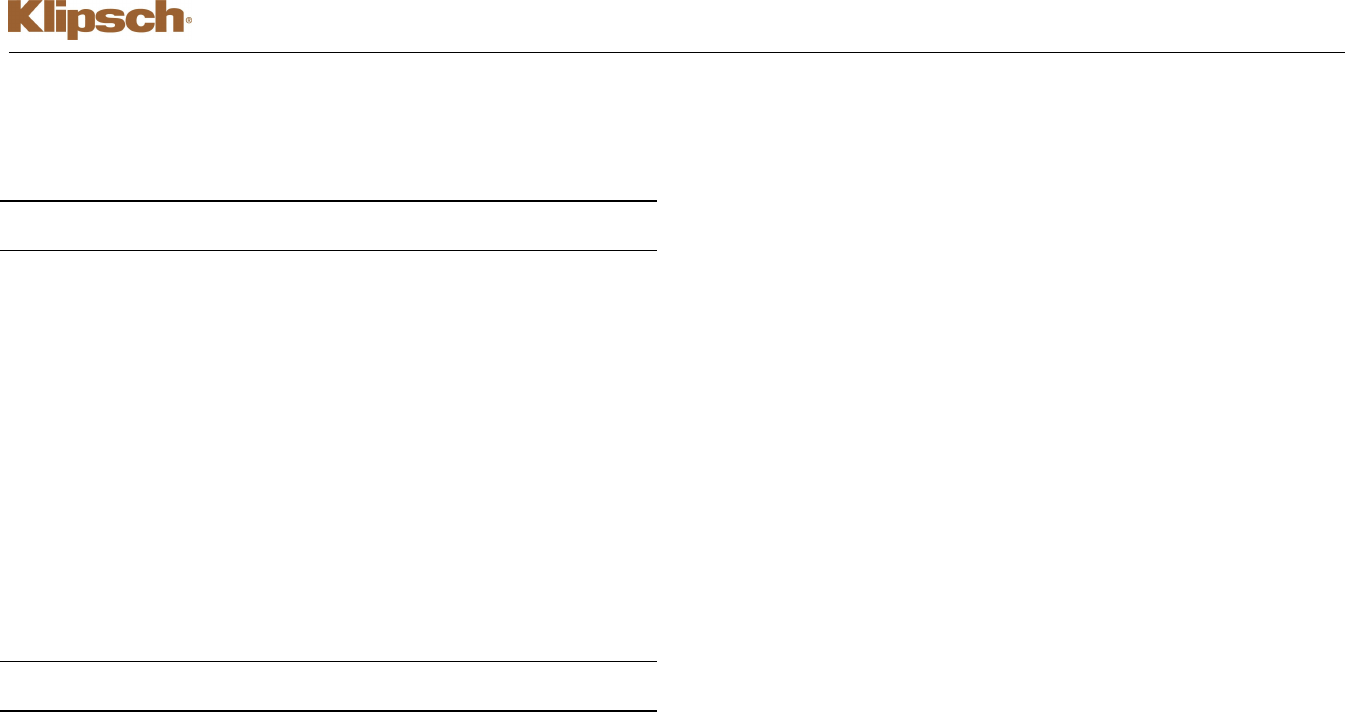
KMC1SU
9
PTY
Press the PTY soft button (6) access search for stations in your area broadcasting
RBDS information.
NOTE: Radio stations broadcasting RBDS may not be available in your
listening area.
In FM radio mode, press the PTY soft button to list the following Program Type
(PTY) options: ANY / News / Information / Sports / Talk / Rock / Classic Rock /
Adult Hits / Soft Rock / Top 40 / Country / Oldies / Soft / Nostalgia / Jazz / Classical
/ R&B / Soft R&B / Foreign Language / Relig Music / Relig Talk / Personality /
Public / College / Weather / Emergency Test / Emergency!!
To search for stations in a PTY category:
1. Rotate the Encoder Knob control to navigate through the list of available
categories and elect the program type you wish to search.
2. Highlight selecting the desired PTY, press the Encoder Knob control to start
search the band or broadcasts of this type. PTY Search…” will be displayed
during the search. If a matching broadcast station is found, it will
automatically tune to that station. If none is found, the unit will return to the
previously tuned broadcast station.
NOTE: Performing a PTY search on “ANY” will Seek Tune and stop on any
station broadcasting RBDS, regardless of the program type.
Stereo (ST)
The unit will automatically pick up an FM stereo signal, when available. When in
stereo mode, the “ST” icon appears in the display. When no stereo signal is
available, the unit will automatically revert to mono operation, and no icon will be
displayed.
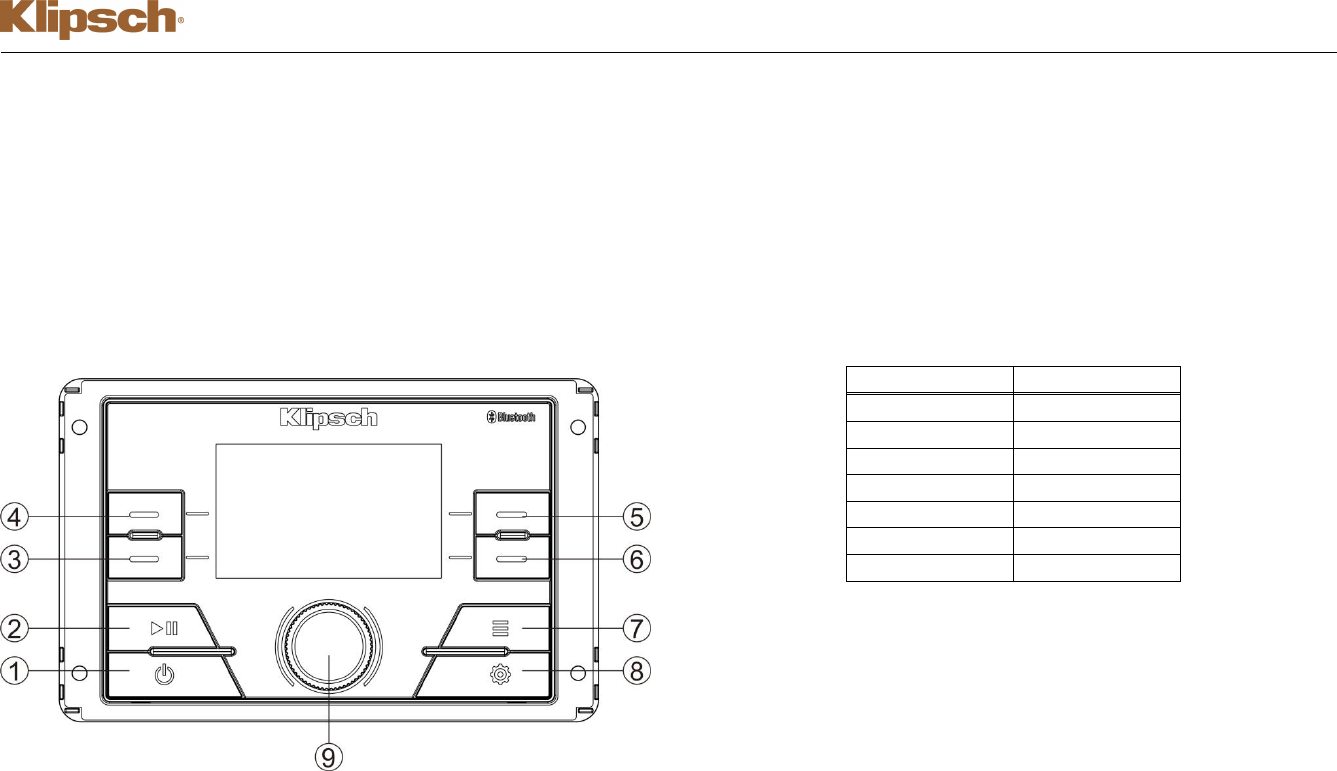
KMC1SU
10
WEATHER BAND OPERATION
What is the NOAA Weather Radio/ Weatheradio Canada?
NOAA (National Oceanic and Atmospheric Administration) is a nationwide system
that broadcasts local weather emergency information 24 hours a day via the
National Weather Service (NWS) network. The U.S. network has more than 530
stations covering the 50 states as well as the adjacent coastal waters, Puerto Rico,
the U.S. Virgin Islands and the U.S. Pacific Territories. Each local area has its own
transmitting station and there are a total of seven broadcasting frequencies used.
A similar system is available in Canada under the Weatheradio Canada service
administered by Environment Canada.
Tuning to Weatherband
Press the WB soft button to access the weather band (NOAA seven frequency
broadcast). The indication "WB" will appear on the display panel, along with the
current number and channel indication: "WB-1", “WB-2", "WB-3", "WB-4", "WB-5",
"WB-6" or "WB-7". Under normal conditions the unit will automatically tune to the
strongest station in the area within 10 seconds.
Manual Tuning
Press the Tune soft button (4) and use the |<< or >>| soft buttons to adjust station
tuning step-by-step.
LIST
Press the LIST soft button to display the preset list.
Recall a Station
Rotate the Encoder Knob (9) to navigate the preset list and highlight the desired
preset memory location. Press the Encoder Knob to select and tune to the
corresponding stored station. Note that the presets are assigned and cannot be
changed by the user
Weatherband Frequencies
Frequency (MHz)
Preset
162.400
2
162.425
4
162.450
5
162.475
3
162.500
6
162.525
7
162.550
1
.
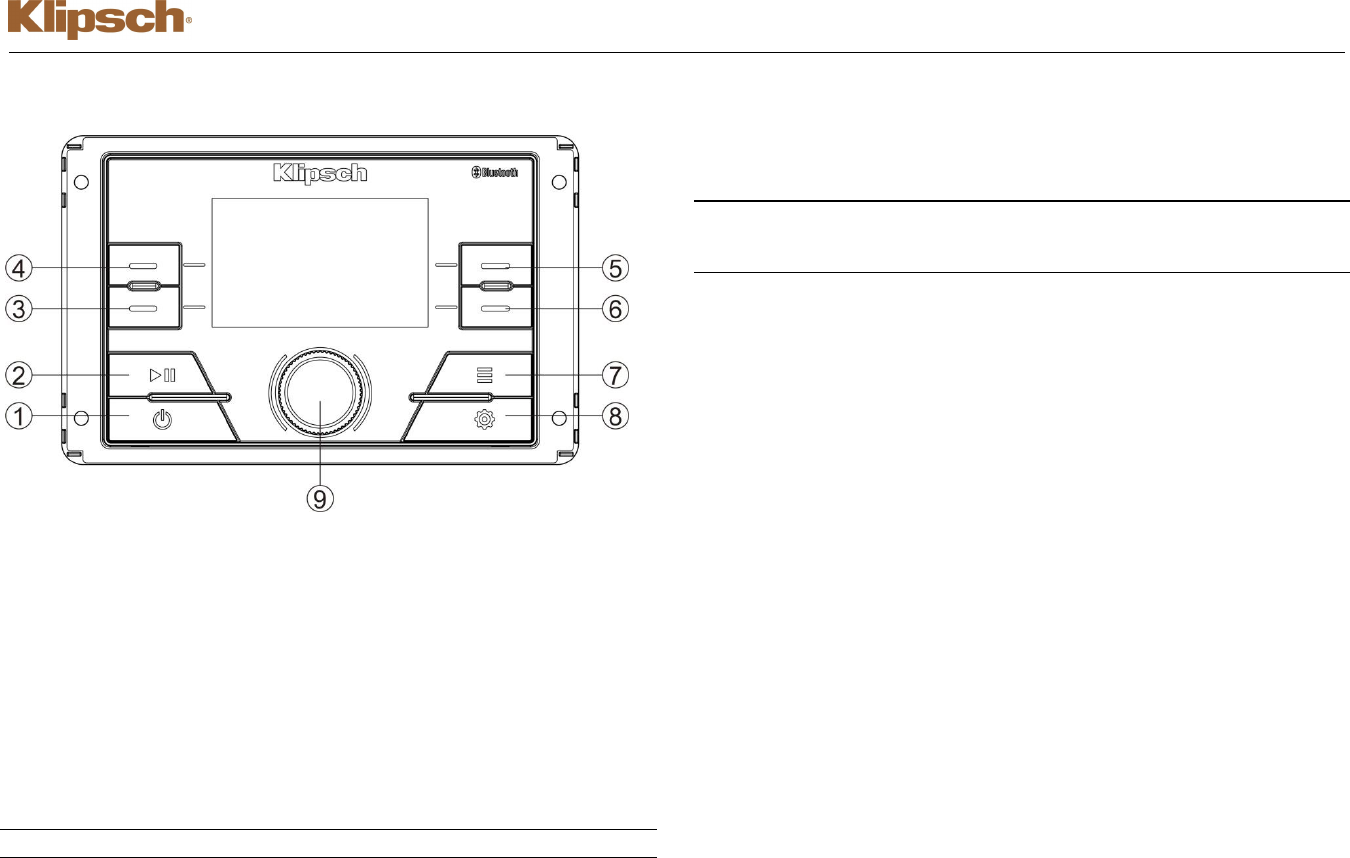
KMC1SU
11
USB MP3 OPERATION
MP3 Specifications
• A directory that does not include an MP3 file is skipped.
• Maximum number of folders: 512 (including skipped directories)
• Maximum number of folder levels: 12
• Maximum number of MP3 files: 999
• Maximum number of characters for MP3 file name and folder name: 32
• Sampling frequency: 16KHz, 22.05KHz, 24KHz, 32KHz, 44.1KHz, 48KHz.
• Bit rates: maximum 384 Kbps.
• Maximum number of Characters of ID3 Tag:
• ID3 Tag version 1.0: 32
• ID3 Tag version 2.x: 32
NOTE: USB flash drives with a capacity of up to 64 GB are supported.
Inserting and Removing a USB Device
Inserting a USB Device
Insert the USB device into the USB jack and display will show the “Loading…”
message. The unit will read the files on the USB device automatically.
Removing a USB Device
Press the MODE button (7) to select another mode and then remove the USB
device from the USB connector.
NOTE: After loading a USB device, files and folders are accessed in the
order in which they were written to the device. Therefore, the playing order
may not be the same as the order in which they are expected to be played.
Accessing USB Mode
Switching to USB Mode
Press the MODE button (7) to enter mode selection display. Press the USB soft
button to change to USB mode.
USB mode options available are |<<, >>|, LIST and RRI.
Selecting Tracks
Press the |<< or >>| soft buttons to increment or decrement to the next song file.
The selected file name will appear on the display. Press and hold the |<<, >>| soft
buttons to fast forward or fast reverse through the current file. Playback begins
when the button is released.
LIST
Browse Files/Folders
Rotate the Encoder Knob (9) to navigate and view the list of all files/folders.
Press the Encoder Knob button to select the highlighted file/folder. Press the
BACK soft button to reverse navigate the folders and return to the root level
directory.
Play/Pause
Press the || button (2) to suspend playback. Press the || button again to
resume playback.
RRI (Repeat, Random, Intro)
Previewing Tracks
Press the INT soft button to play the first 10 seconds of each file in the current
folder sequentially. Press the INT soft button again to stop Intro Scan and resume
normal playback of the current file.

KMC1SU
12
Repeat Play
Press the RPT soft button during song play to repeat the current file. Press the
RPT soft button again to stop repeat play.
Random Play
Press the RND soft button to play all files in the current folder in random, shuffled
order. Press the RND soft button again to stop random play.
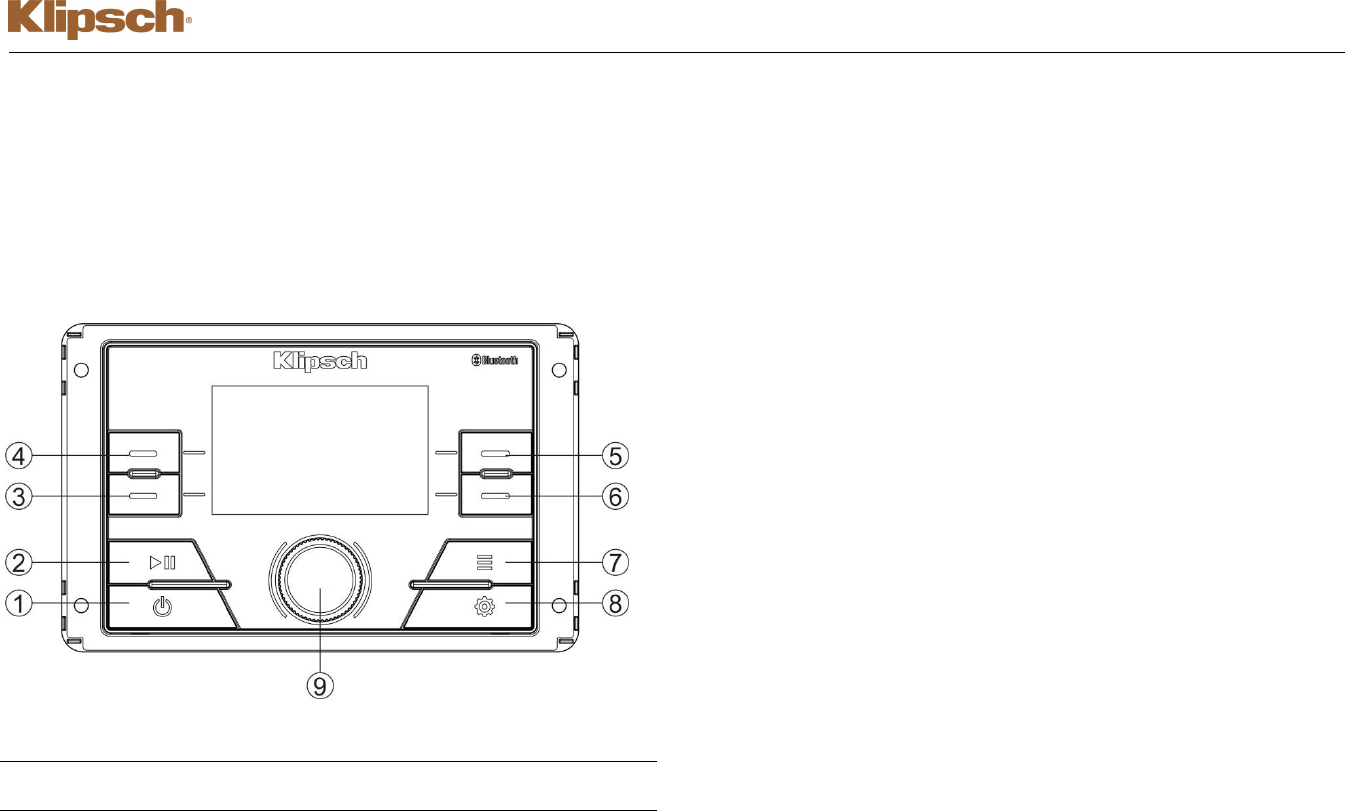
KMC1SU
13
BLUETOOTH OPERATION
The KMC1SU includes built-in Bluetooth technology that allows you to wirelessly
connect Bluetooth devices to this head unit for streaming audio playback.
About Bluetooth Technology
Bluetooth is a short-range wireless radio protocol. Operating in the 2.4 GHz range,
it transmits voice and data at speeds up to 2.1 Mbit/s over a range of up to 10
meters.
Bluetooth Menu Options
NOTE: Please note that some BT menu options are only available while the
unit is in BT Audio mode
Press and hold the MENU button (8) to enter menu adjustment mode. Rotate the
Encoder Knob (9) to navigate the menu list to “Bluetooth Setup” and press the
Encoder Knob to access the following Bluetooth Menu options:
• BT ON/OFF: Rotate the Encoder Knob to choose “BT ON” or “BT OFF”, and
then press the Encoder Knob button to enter the selection.
• BT DEVICE: Press the Encoder Knob button to view devices from the list
Rotate the Encoder Knob to view a list of previously paired mobile devices. .
Press the Encoder Knob button to select the device. Rotate the Encoder
Knob to choose Lock/Unlock, Disconnect or Delete for this device. You
cannot delete a device that is actively connected.
• BT PAIR: Rotate the Encoder Knob to choose “Pair?”, then press the
Encoder Knob button to start pairing mode.
• LOCK/UNLOCK: The KMC1SU can store up to 5 devices for BT connection.
The devices are stored in FIFO (First in First Out) order. To prevent a device
from being bumped from the list when more than 5 devices are used, you
must lock the device. To Lock/Unlock a device, press the Encoder Knob
button to display/change the Locked or Unlocked icon.
• DISCONNECT: To disconnect a paired device, press the Encoder Knob
button to temporarily remove the BT link. The link can be re-established
through your phone menu by selecting the KMC1SU for connection.]
• DELETE: To delete a device from the list, press the Encoder Knob button.
Pairing a Bluetooth Device
Before you begin, consult the owner’s manual for the Bluetooth device you want to
pair with the KMC1SU.
1. Make sure the device is on and ready to receive a signal from the KMC1SU.
There are two methods to pair a device; through the user menu or press and
hold the Encoder Knob while unit is in BT mode.
With the KMC1SU in BT Audio mode, choose BT PAIR from the KMC1SU
menu and press the Encoder Knob button to select ON. The unit is waiting to
connect to a mobile device. With the BT function of the mobile device turned
on, search for a Bluetooth device.
2. When the Bluetooth device has completed its search, the mobile device will
display the Bluetooth device name (KMC1SU).
3. Select KMC1SU. The Bluetooth Audio icon will show on the LCD display.
4. Enter the pairing password (0000), if requested.
After connecting successfully, you are able to listen to music stored on your
Bluetooth enabled device through the radio.
Receiving a Call While Listening to Music
When answering a call using a connected phone, BT AUDIO will pause. After
hanging up from the call, BT AUDIO will continue on some phones. It may be
necessary to press the play button to resume BT AUDIO.
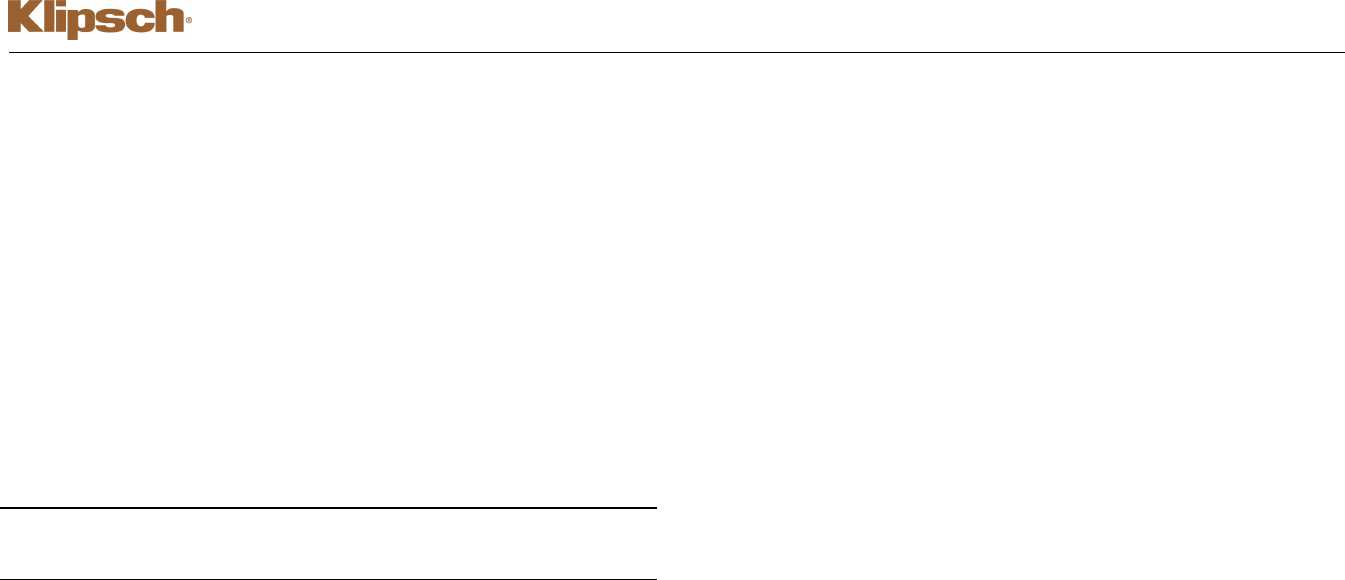
KMC1SU
14
BT Audio (A2DP)
When connected, a Bluetooth enabled device is able to stream audio to the
KMC1SU. To access Bluetooth mode and play songs stored on your phone, press
the MODE button (7). While in BT mode, the BT AUDIO icon illuminates on the
LCD.
Selecting Tracks
During playback, press the |<< or >>| soft buttons to play the previous or next
track.
Pausing Playback
During playback, press the || button (2) to pause the BT AUDIO player. “||” will
appear on the LCD. Press || again to resume playback.
If you change to another mode, the mobile phone audio will pause. Press the
MODE button (7) to return to BT mode and resume mobile phone audio playback.
INFO
Press INFO button to view the name of the connected device.
NOTE: If a Bluetooth device is disconnected due to the power being turned
off or if the device is disconnected inadvertently, the unit will automatically
search for the matching Bluetooth device when the power is restored.

www.asaelectronics.com
v.260417