Southern Telecom STBT11 Bluetooth Earphone User Manual 15 STBT11 UserMan
Southern Telecom Inc. Bluetooth Earphone 15 STBT11 UserMan
15_STBT11 UserMan
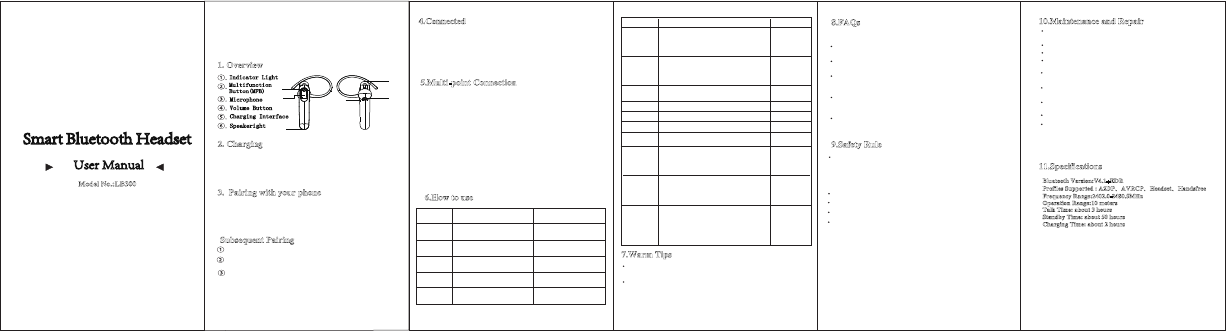
End Calls “Du”
Call Mute
Volume Control
“Du” at every
3 seconds
“Maximum volume” or
“Minimum volume”
“Du”
Previous Song
Next Song
Play/Pause
Redial
Reject the
third-party
incoming
call
End & Answer
Hold & Answer
“Du”
“Du”
“Du”
“Du”
“Bee bee & Last
number redial”
-1- -2- -3- -4- -5-
Function:
Power On
Slide the power buttonto turn
on bluetooth headset
Slide the power button to turn
off bluetooth headset
“Power on + Power status”
& “Ready to pair”
“Power Off”
Power Off
“Incoming Call & Voice
Broadcast Incoming Call No.”
Operation Prompt Voice
Pairing
Answer Calls
Reject Calls
Press and hold MFB for 2
seconds
Touch MFB of the heaset to
answer the call
Press and hold MFB for 2
second to reject the call
“Du” & “Call rejected”
“Du+Pairing Completed”
①
⑤
⑥
④
②
③
no prompt
no prompt
Smart Bluetooth Headset
User Manual
Model No.:LB300
Thank you for using our bluetooth headset,which
with ultra thin, smooth,fashionable style and
simple operaon. we are sure this LB300 bluetooth
headset is your bestchoice. Before using this
bluetooth headset,please full charge the headset
and select your bluetooth device for pairing.
1. Overview
Indicator Light
Multifunction
Button(MFB)
Speakeright
Charging Interface
Volume Button
Microphone
2. Charging
Please use USB cable connect to charging interface,
LED indicator will turn white when charging ,and
turn green when finished charging. It takes approx.
2 hours to fully charged the baery.
3. Pairing with your phone
Turn on the bluetooth headset, blue light will flashes and
prompts ”Power On” & ”Power Status”,red and blue light
will flashes alternavely aer 10 seconds, then produces
“ready to pair” tone, it gets into paring mode.
Subsequent Pairing
Open bluetooth funcon of your phone.
Scan and choose ”LB300” on the matching device list.
Press “OK” on your phone to connect bluetooth headset.
If your phone below OS 2.1 version, please enter the Pin
Code “0000”.. Note: Some phone need to be connected
with bluetooth device manually aer pairing.
4.Connected
It will produce a prompt voice “Pairing completed ” when
your the bluetooth headset have connected your phone
sucessfuly at the first me .(” Device Connected”prompt
voice will present at the second me connecon)
“Disconnected”will be present when the bluetooth headset
far away from your phone.
5.Multi-point Connection
Method 1: When connected a smartphone, turn off bluetooth
headset to disconnect and restart it to get into pairing mode,
and connect it to another smartphone. When connected to
the second smartphone, find the first connected smartphone
on matched list to connect it to the bluetooth headset.
Method 2: When connected a smartphone, turn off bluetooth
headset to disconnect and restart it to get into pairing mode,
and connect it to another smartphone. When connected to
the second smartphone, turn off bluetooth headset again to
disconnect. When restart it, it will automacally connect to
those two connected smartphones.
6.How to use
Switch on
Earphone &
Phone
Touch MFB to end the call
During a call, press and hold the MFB for 2
seconds, you can hear a prompt tone that
means you can talk on phone(Repeat this
action can talk on headset)
During a call, double click the MFB, you can
hear a prompt tone that means you realize c
all mute function.(Repeat this action can
cancel the mute function)
Click “Vol+ “ or “Vol-“
Press “Vol+ ” for two seconds
Press “Vol+ ” for two seconds
Touch MFB
Double click MFBFB
During a call, double click the MFB, you can
hear a prompt tone that means you reject
the third-party incoming call and continue t
he current call.
During a call, click the MFB, you can hear a
prompt tone that means you answer the
third-party incoming call and end the current
call.
During a call, long press MFB, you can hear
a prompt tone that means you answer the
third-party incoming call and hold the
current call.(Repeat this action can switch
the call )
7.Warm Tips
Reset Funcon:
If the buon operaon is invalid, charging it for reset funcon.
Wearing Style:
With ear-hook onto headset,can wear it on your right or le ear.
Also can wear it without ear-hook.
8.FAQs
If you can not contact headset to mobile phone,please try the
following steps:
Please make sure you have turn on the headset and have
full charge it before use.
Please make sure the headset already be paired with your
mobile phone.
Please make sure you have open the bluetooth funcon of
your mobile phone.(You can read your mobile phone manual
user for details.)
Please make sure operate the headset and mobile phone
within 10 meters,no obstacle(eg.Wall or other electronic
device) .
If the aboved steps sll can’t work, please charge your
headset or restart your mobile phone
9.Safety Rule
Note: Do not throw the baery at random.
Do not open or damage the internal baery of headset.
Do not hang or store the headset near the air bag.
Please make sure you turn off the headset before you boarding.
(Do not use headset at a explosion hazard environment.)
Please obey the local traffic rules,do not use mobile phone or
headset while driving.
Please drive carefully if you are using the headset while driving.
Small parts may cause a choking hazard,please keep out of
reach for children.
10.Maintenance and Repair
Please make sure turn off the headset before you put it
into the pocket or bag.
Do not expose this headset to the rain or moisture place.
Do not clean this headset by abrasive cleansers.
Store this headset within the temperature rang of -10℃
to + 60℃.
Do not place this headset to naked flame sources for
avoiding explosion.
Do not contact sharp items to protect against scratches
or damages.
Do not insert anything into the headset, it may damage
the inside components.
Do not dismantle this headset.
Put this headset in dry place when unused for long me.
If unused for more than 1 month, please recharge it on
me to ensure the performance of headset and its baery.
Keep this headset away from big temperature change
environment and dusty place.
11.Specifications
Bluetooth Version:V4.1+EDR
Profiles Supported : A2DP、AVRCP、Headset、Handsfree
Frequency Range:2402.0-2480.5MHz
Operation Range:10 meters
Talk Time: about 3 hours
Standby Time: about 50 hours
Charging Time: about 2 hours

NOTE: This equipment has been tested and found to comply with the limits for a Class B digital
device, pursuant to part 15 of the FCC Rules. These limits are designed to provide reasonable protection
against harmful interference in a residential installation. This equipment generates, uses and can radiate
radio frequency energy and, if not installed and used in accordance with the instructions, may cause
harmful interference to radio communications. However, there is no guarantee that interference will not
occur in a particular installation. If this equipment does cause harmful interference to radio or television
reception, which can be determined by turning the equipment off and on, the user is encouraged to try to
correct the interference by one or more of the following measures:
—Reorient or relocate the receiving antenna.
—Increase the separation between the equipment and receiver.
—Connect the equipment into an outlet on a circuit different from that to which the receiver is
connected.
—Consult the dealer or an experienced radio/TV technician for help.
Thisdevicecomplieswithpart15oftheFCCrules.Operationissubjecttothefollowingtwo
conditions:
(1)thisdevicemaynotcauseharmfulinterference,and
(2)thisdevicemustacceptanyinterferencereceived,includinginterferencethatmaycause
undesiredoperation.
Changesormodificationstothisunitnotexpresslyapprovedbythepartyresponsiblefor
compliancecouldvoidtheuser'sauthoritytooperatetheequipment.