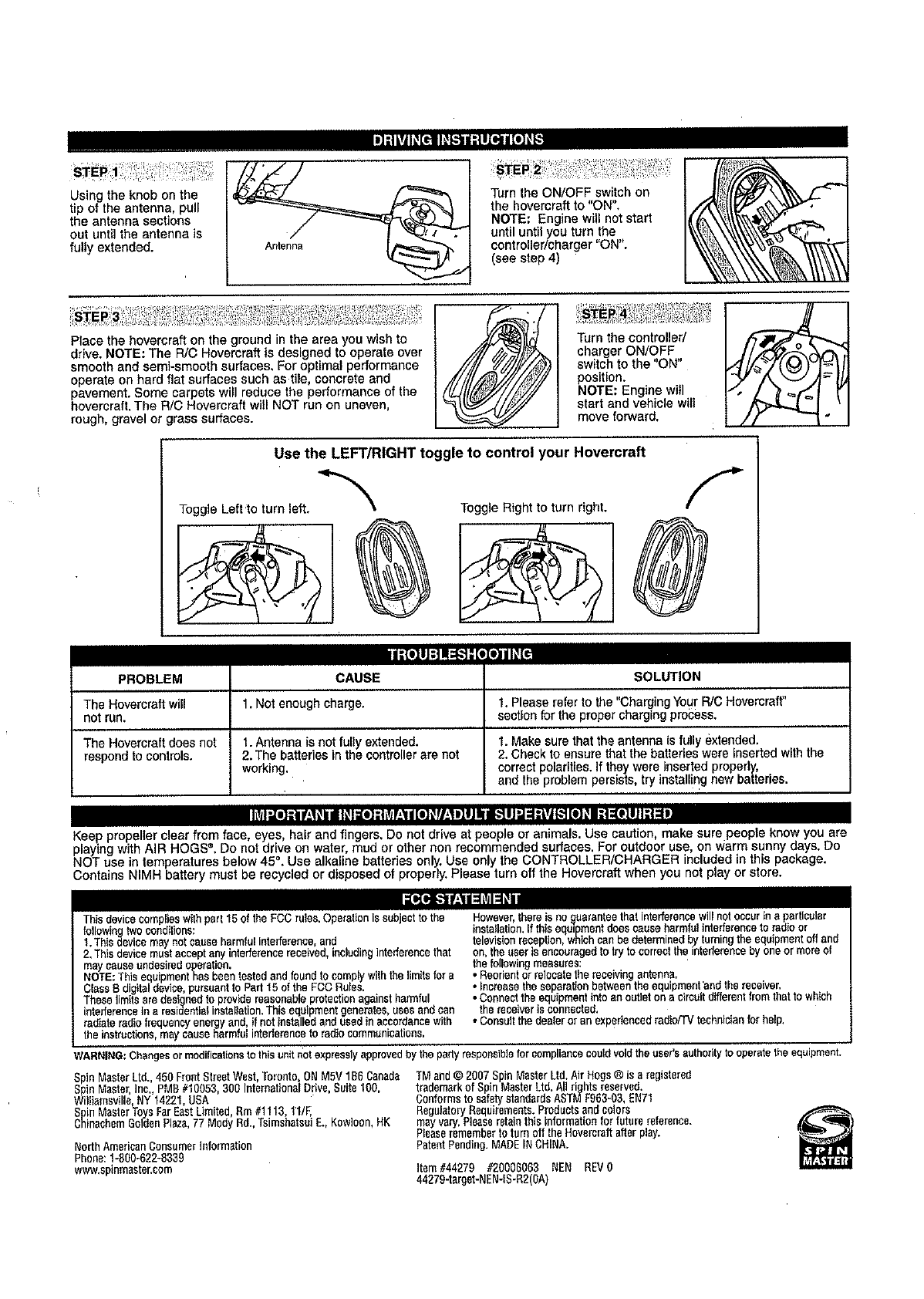Spin Master Toys Far East 44279TX49 RC Hovercraft User Manual overcraft P1
Spin Master Toys Far East Ltd. RC Hovercraft overcraft P1
User Manual
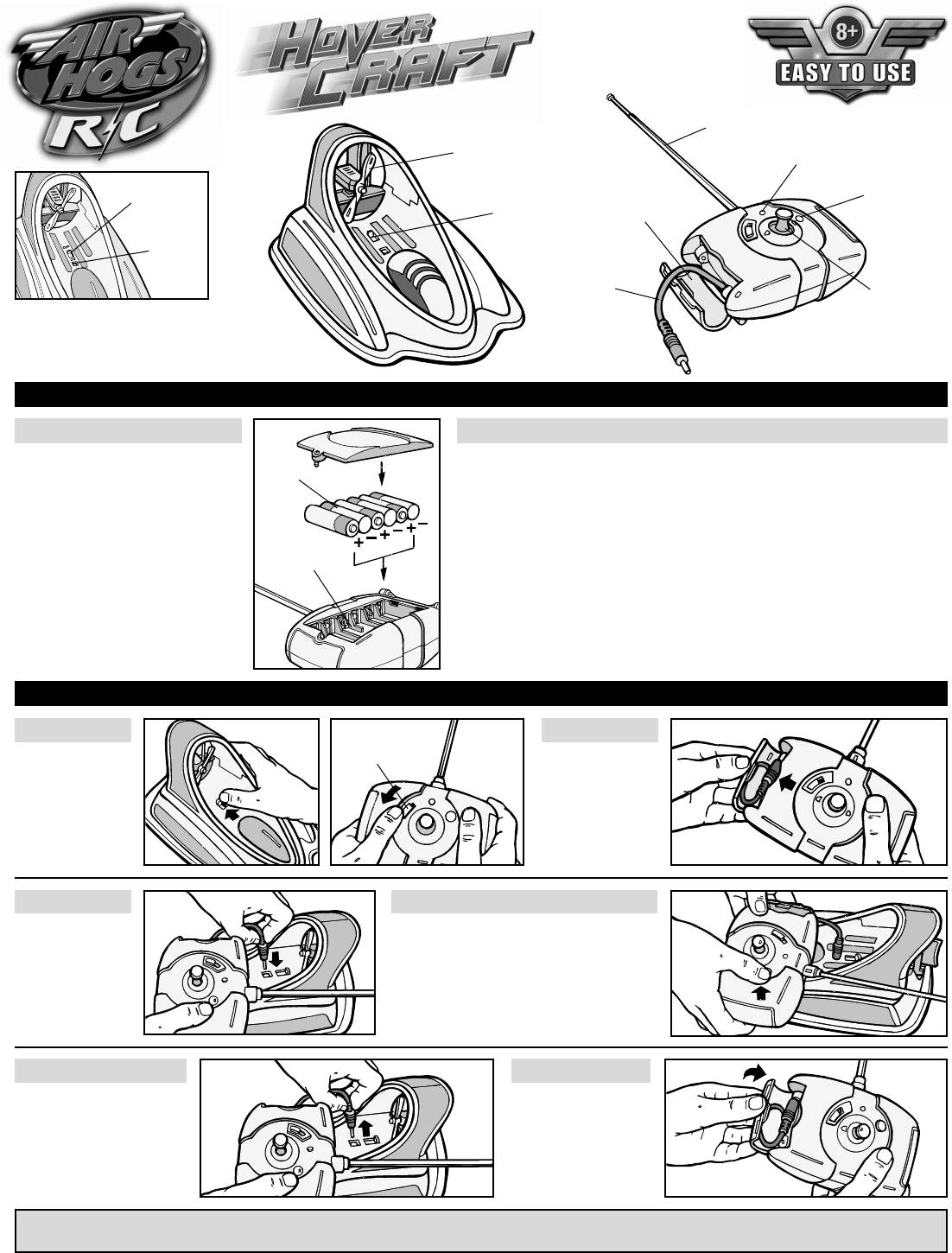
FLIGHT CONTROLLER IMPORTANT BATTERY INFORMATION
1. Use a phillips screwdriver to
loosen the screw in the
battery compartment door.
2. Remove the battery door.
3. Insert six 1.5 Volt AA alkaline
batteries (not included). Be
careful to align the positive
(+) and negative (–) polarities
with the corresponding
markings inside the battery
compartment.
4. Replace battery compartment
door and refasten the screw.
• Battery installation should be performed by an adult.
• Use only batteries recommended. Be careful to install the batteries
with the correct polarity as indicated.
• Do NOT mix different types of batteries or old and new batteries.
• Do NOT mix alkaline, standard or rechargeable batteries.
• Do NOT attempt to charge non-rechargeable batteries.
• Do NOT short circuit the supply terminals.
• Exhausted batteries are to be removed, as they will adversely affect
the performance.
•Caution: Hovercraft contains a rechargeable cell. If fluid leaks
from the cell, avoid fluid contact with eyes and safely dispose of
the Hovercraft.
• Only use the controller/charger supplied with this package.
• Do NOT use any other source to charge your R/C Hovercraft.
STEP 1
CHARGING YOUR R/C HOVERCRAFT
STEP 4
Make sure that
the ON/OFF
switch on the
hovercraft and
the controller/
charger is
“OFF”.
STEP 3
Insert the
charge cable
into the
hovercraft’s
charge port.
Open the
charge door on
the controller/
charger.
Push the charge button on the
controller/charger. The controller/
charger LED will flash red during
charging. Charging is complete
when the controller/charger LED
indicates a steady green.
IMPORTANT: For your first run, the charging process should be repeated before use,
completing two (2) complete charging cycles. Subsequent use requires only a single (1) charge cycle.
ON/OFF
Switch
Six
1.5 Volt
AA
Batteries
STEP 5
Carefully remove the
charge cable from the
hovercraft charge port.
STEP 6
Store the charge
cable and close
the charger door.
®
INSTRUCTIONS
BATTERY INSTALLATION FOR YOUR CONTROLLER/CHARGER
Contents:
• 1 R/C Hovercraft
• 1 Controller/Charger
• 1 instruction sheet
ON/OFF
Switch
Charging
Port
R/C Hovercraft Controller/Charger
ON/OFF
Switch
Propeller
Charger
Cable
Charger
Door
Antenna
Charging
Indicator
Light
Charge
Button
Left/Right
Toggle
Battery
Compartment
STEP 2