Sportable Scoreboards XCVR3000 900 MHz Scoreboard Transmitter User Manual NXLXCVR3000 INSTRUCTIONS
Sportable Scoreboards Inc 900 MHz Scoreboard Transmitter NXLXCVR3000 INSTRUCTIONS
users manual
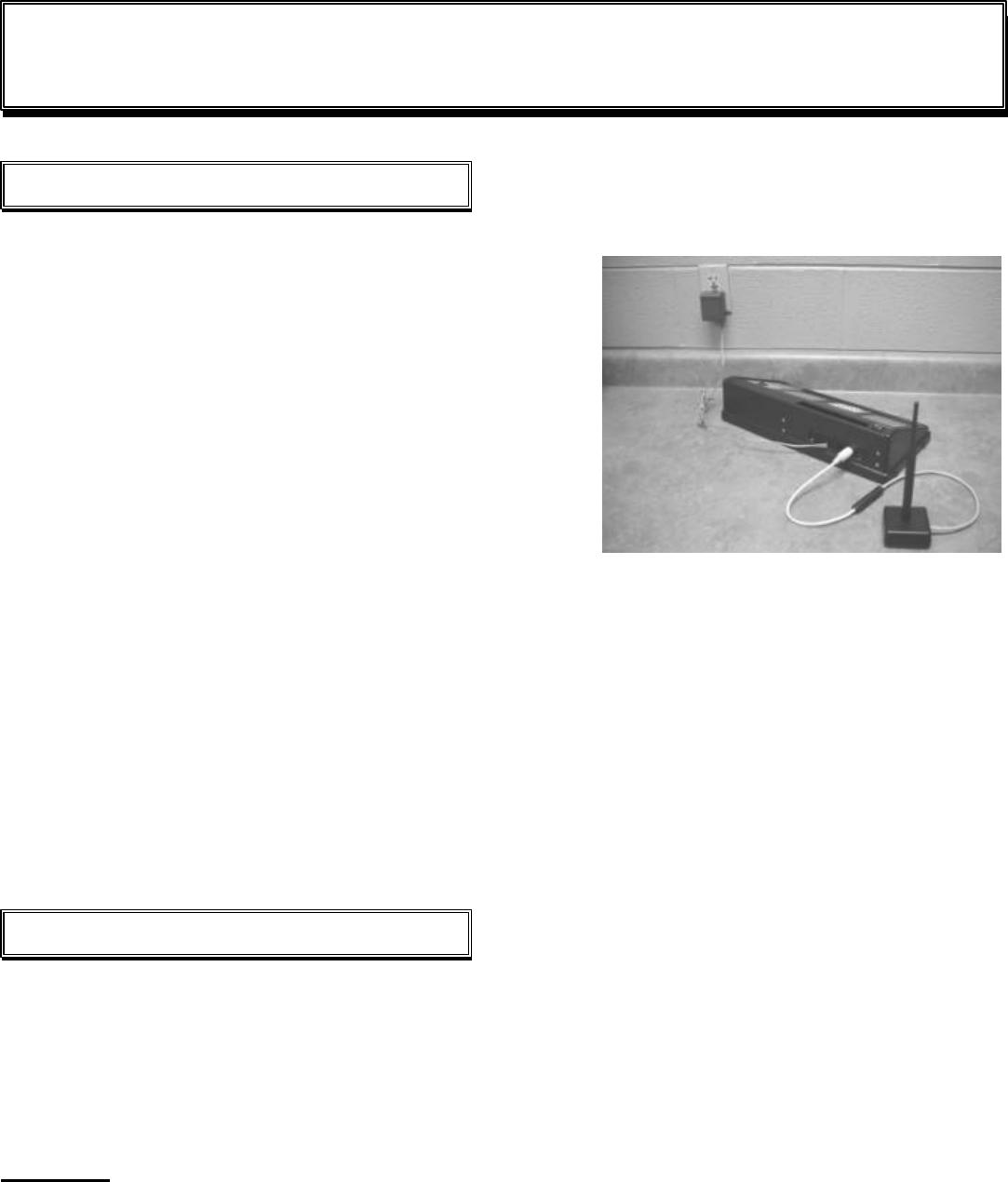
SETUP & OPERATION INSTRUCTIONS
NXLXCVR3000 900 MHz WIRELESS CONTROL
Connecting The Transmitter
IMPORTANT FCC STATEMENTS
1. Connect the transmitter’s interface cable to the 8-pin
female end of the adapter cable, then plug the 5-pin
male end of the adapter cable into either of the
controller’s control cable jacks. (See Figure 1)
2. Supply power to the controller using the supplied 12-
volt DC wall transformer. Connect the transformer to
the power receptacle on the back of the controller
before plugging the wall transformer into a live outlet.
(See Figure 1)
3. Turn the controller’s POWER switch ON.
When the POWER switch is turned ON the controller’s LCD will read:
To Continue Last Game Press Enter
To Start New Game Press Reset
Pressing either ENTER or RESET will enter the controller’s game mode. From here, the operator can
begin scoring the game or enter the option menu where the game may be changed and keyboard
options such as contrast and clock functions may be set. For complete and detailed operating
instructions for your scoreboard model(s), please refer to the OPERATION MANUAL included with
the scoreboard(s).
FCC ID: NXLXCVR3000
This device complies with Part 15 of the FCC Rules. Operation is subject to the following two
conditions: (1) This device may not cause harmful interference, and (2) this device must accept any
interference received, including interference that may cause undesired operation.
CAUTION! Any modifications not expressly approved by the party responsible for compliance could
void the user’s authority to operate the equipment. This is set forth by FCC 47 CFR 15.21.