Spotwave Wireless SPOTCELL0202 Cellular Signal Booster User Manual updated final CPA 2015 01 12
Spotwave Wireless Ltd. Cellular Signal Booster updated final CPA 2015 01 12
updated-final CPA User Manual(2015-01-12)
SpotCell2331Xf
SpotCell3331Xf
Digital Repeater
User’s Manual

Digital Repeater User Manual
- 2 -
1 Safety Warnings _____________________________________________________________________ 3
2 Why repeater ________________________________________________________________________ 4
2.1 Reason 1 ________________________________________________________________ 4
2.2 Reason 2 ________________________________________________________________ 4
3 Introduction _________________________________________________________________________ 5
4 System Characteristics ______________________________________________________________ 6
4.1 Features _________________________________________________________________ 6
4.2 Appearance of digital repeaters _______________________________________________ 7
5 Block diagram and work principle ____________________________________________________ 7
6 The repeater system _________________________________________________________________ 9
7 Installation __________________________________________________________________________ 9
7.1 Installation Location Requirement _____________________________________________ 10
7.2 Power requirement ________________________________________________________ 10
7.3 Installation tools and accessories _____________________________________________ 10
7.4 Installation of donor antenna _________________________________________________ 10
7.5 Indoor antenna installation __________________________________________________ 15
7.6 Repeater Installation _______________________________________________________ 17
Installation Steps _____________________________________________________________________________ 17
7.6.2 Repeater’s ports description ____________________________________________________________ 17
7.6.3 Accessories selection __________________________________________________________________ 19
7.7 Repeater Settings _________________________________________________________ 19
7.7.1 Switch on power ______________________________________________________________________ 19
7.7.2 Manual Gain Control (MGC) ____________________________________________________________ 20
7.7.3 Frequency Setting ____________________________________________________________________ 21
7.7.4 Repeater Commissioning _______________________________________________________________ 21
7.8 System Test _____________________________________________________________ 23
7.8.1 Check whether the coverage is good ______________________________________________________ 23
7.8.2 Repeater can not communicate in Power-ON status __________________________________________ 24
8 Maintenance _______________________________________________________________________ 25
8.1 Routine maintenance ______________________________________________________ 25
8.2 Troubleshooting __________________________________________________________ 25
9 FCC/IC STATEMENT ______________________________________________________ 26
10 FCC/IC Radiation Exposure Statement ________________________________________ 27
11 Technical Parameters ______________________________________________________ 27
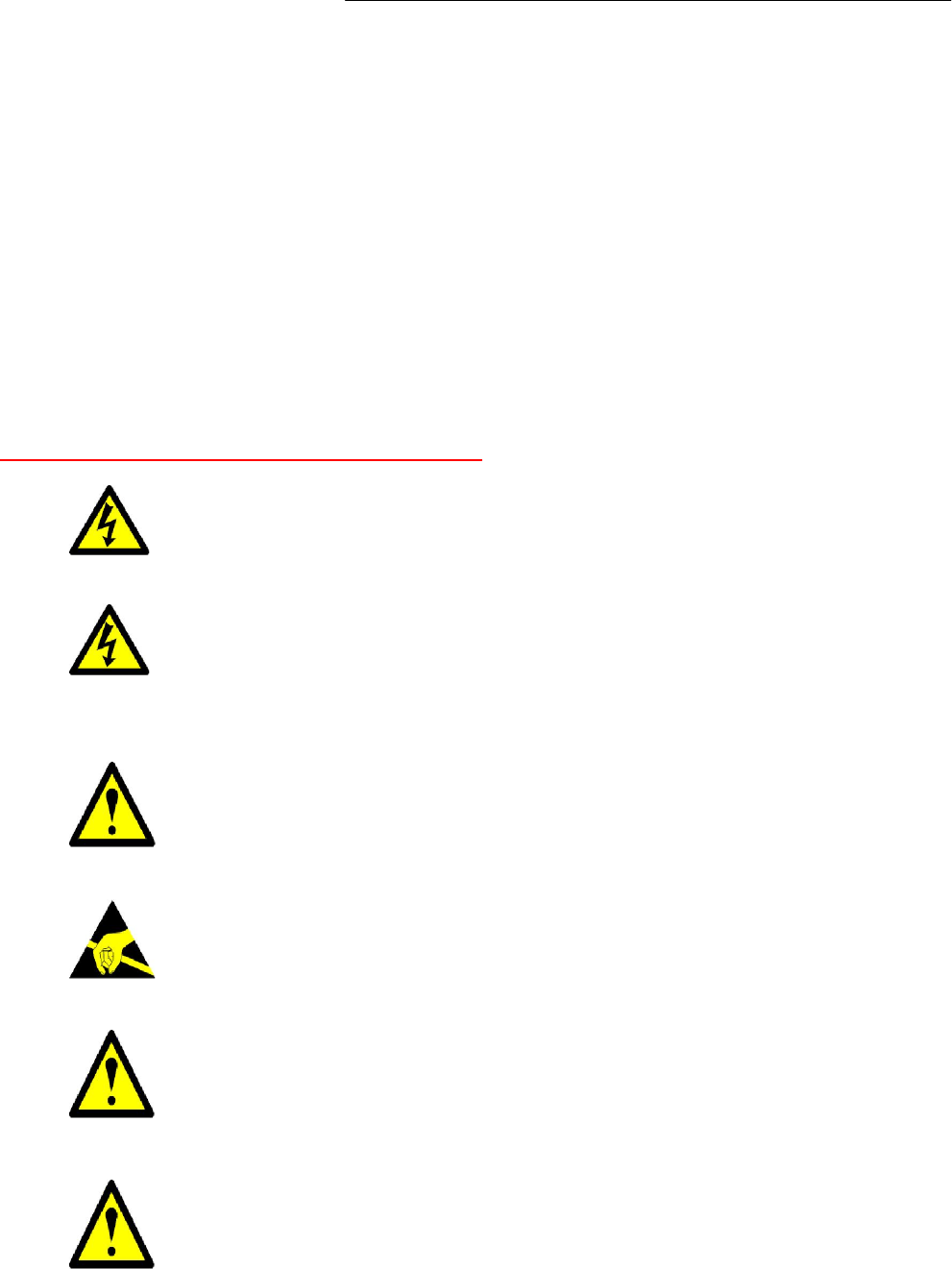
Digital Repeater User Manual
- 3 -
Preface
This user’s manual describes the installation, commissioning and maintenance of digital
repeaters.
Please do read the user manual carefully before installing and maintaining digital repeaters.
The information in this manual is subject to change without prior notice.
Opinions are welcomed about the manual improvement.
1 Safety Warnings
Users must follow the below principles:
Repeater should follow system requirement of communication equipment, assure good
groundings and lightning protection.
The power supply voltage of repeater should meet the standards of security requirement; any
operation shall be carried out only after cutting off power in advance. Only the professional is
authorized for the operation.
Do not dismantle machine, maintain or displace accessories by yourself, because in
this way, the equipment may be damaged or even get an electric shock.
Do not open the repeater; touch the module of repeater, or to open the cover of module to
touch the electronic component, the components will be damaged due to electrostatic.
Please keep away from heating-equipment, because the repeater will dissipate heat during
operation. And do not cover booster with anything that influences heat-dissipation.
Risk of explosion if battery is replaced by an incorrect type. Dispose of used batteries
according to the instructions.
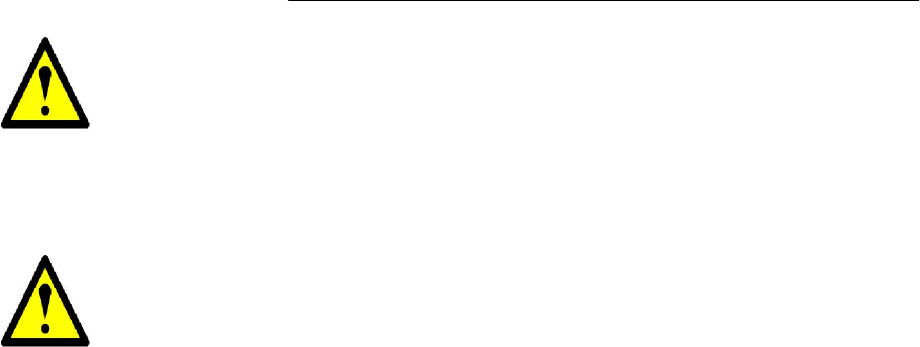
Digital Repeater User Manual
- 4 -
WARNING. This is NOT a CONSUMER device. It is designed for installation by FCC
LICENSEES and QUALIFIED INSTALLERS. You MUST have an FCC LICENSE or express
consent of an FCC licensee to operate this device. Unauthorized use may result in significant
forfeiture penalties, including penalties in excess of $100,100 for each continuing violation.
WARNING. For antenna and accessories, there are many brand or similar items, if clients
need to use such items, please compare the specifications carefully and consult the
professional manufacture if it’s suitable to use. The usage of the unqualified antennas,
cables or coupling device may result in the improper work of boosters and even damage
the device. Please double check before changing these items.
2 Why repeater
2.1 Reason 1
1) Blind or weak signal areas are formed if the buildings are too far away from BTS, or the buildings
themselves shield or absorb the signals.
2) There are too many complicated signals in the higher part of the buildings, therefore ping-pong switching
effect has been formed and the signals fluctuate a lot, there are annoying noises during phone calls and
there are dropped phone calls accordingly.
3) Elevators and basements are well-known blind areas.
4) Downtown areas of the cities, congested with many high-rise buildings are usually the weak or blind
areas.
2.2 Reason 2
The remote villages, mountains, hills, valleys, etc are mostly scarcely populated areas with quite few mobile
users, so the main target is to send coverage to these areas, and it will not be cost effect to install a BTS tower,
therefore a booster is a quite good option.
Can we not use mobile phones? The answer is definitely NO. But it might be much more miserable that the
communication can’t be achieved due to no or weak signals though there is a mobile phone.
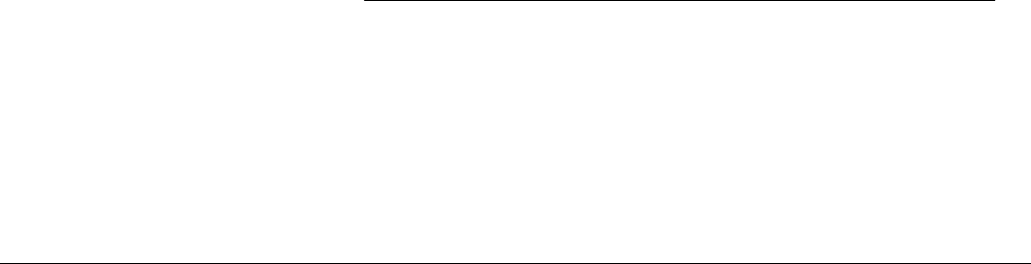
Digital Repeater User Manual
- 5 -
How to solve the problems?
Best Solution:
Plug & play: Purchase a set of booster solution and install it, and plug on the power and
immediately you would be able to enjoy the full bar and high quality signals!
Question: Will booster increase the RF radiation?
A: No, it will decrease instead.
As it can be searched easily through internet, the tower would “order” the mobile phone to increase its output
power, in order to ensure successful connection when the mobile signal bar is few, there will be stronger mobile
output power level when the mobile signal bar is less and the strongest one can reach 2W (GSM); moreover,
the mobile phone is usually as near as less than 5cm to human body when people are in phone calls. Not only
it influences badly the human bodies, but also run out of the battery power much more quickly; usually the
mobile phone gets hot in such status.
The maximum power level of digital repeater is 0.2W, and it decreases to be maximum 0.006W when reaching
server antenna. And since the server antenna is installed over the ceiling or onto the wall, there is usually more
than 3 meter away from the human body, 3meter away means at least 40dB propagation loss, or 10000 times
less, 0.0000006W, and therefore it is too weak to influence human bodies though it is still a very good signal for
mobile phones.
And when a booster is installed, it improves the mobile signals in the coverage, and the successful phone call
can be connected easily with a much less power level of the mobile phone, thus it will reduce tremendously the
RF radiation.
3 Introduction
Digital repeater full duplex mobile communications repeater is the perfect solution for providing a wireless
improvement in the cellular reception, in the quickest time possible. One repeater covers 2000 to 2500 square
meters.
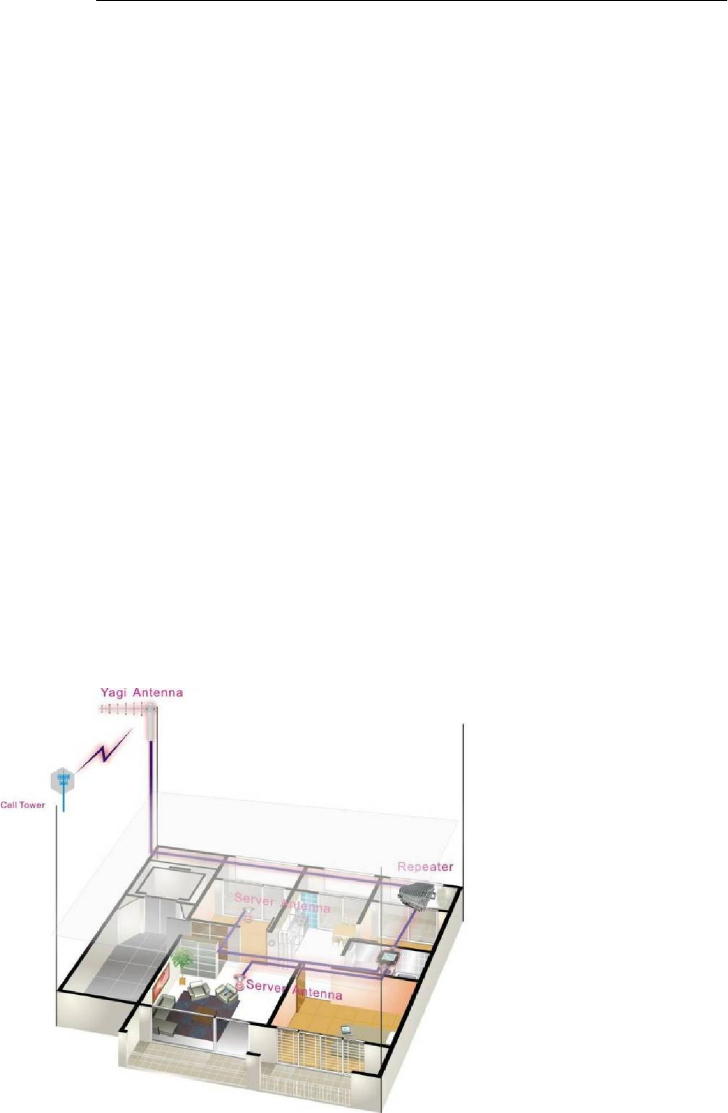
Digital Repeater User Manual
- 6 -
It is designed to improve the call quality of an area by receiving, amplifying and re-transmitting signals of the
base station into a specified area via the server antenna of the repeater.
This repeater has Manual Gain Control (MGC) feature that enables engineers to reduce the gain of the repeater
manually if oscillation is detected or too strong input power level during installation, this will help to get the best
coverage effect without any interference back to mobile network.
And to maintain safe and specific output signal levels during the repeater’s operation, this repeater has a built-in
signal oscillation detection circuit to adjust the gain automatically so as to avoid interference to the cellular
network, also it gets color changing LED’s indicate its environmental status: the Alarm LED’s located inside the
housing of the unit will change color from OFF to red, (depending on the input power level) if the system detects
signal oscillation in either band or, if the input signal is beyond a safe limit.
Below diagram shows how simple and fast digital repeater system is installed and works effectively.
One donor antenna, has been installed at the top of the roof to pick up good mobile signals from outside, and
send through a 5D-FB cable to a digital repeater to be amplified significantly, then the output signals are divided
into two signals by a 2way splitter, sent to two indoor omni antennas and finally transmitted into the coverage
area. Very clear phone call or high speed mobile data services are immediately affected within the area.
4 System Characteristics
4.1 Features
Excellent out of band rejection
Wide power supply range and low power consumption

Digital Repeater User Manual
- 7 -
High-integration (One board to contain low-noise amplifier, frequency selection module, power
amplifier module)
Manual gain control provides a variety of applications
Support multi-system, multi-band, band selectable and adjustable
4.2 Appearance of digital repeaters
Figure 1 the front view (colors may differ from real products).
5 Block diagram and work principle
Digital repeater is basically a bi-directional amplifier, the downlink signals are received by the repeater from
BTS by the donor antenna, filtered by its internal duplexers and FPGA module, amplified by low noise amplifier
(LNA) and downlink PA unit, and then sent via the server antenna to the coverage area. The bandwidth is
operators’ working frequency only.
The uplink signal of mobile terminal from the coverage area is input via the server antenna, then filtered by
duplexers and FPGA module, amplified by the uplink low noise amplifier (LNA) and the uplink PA unit and finally
sent via the donor antenna to the BTS.
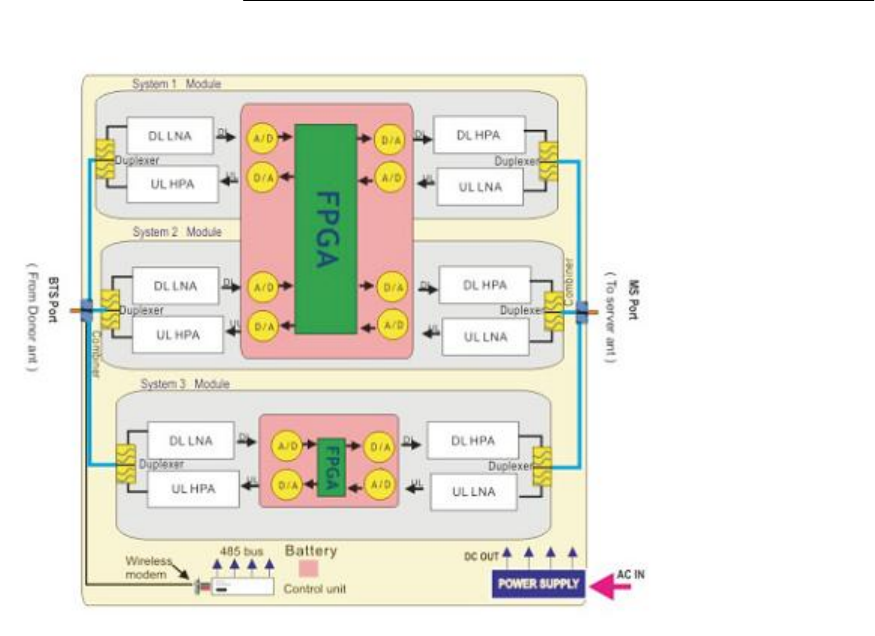
Digital Repeater User Manual
- 8 -
Modules in the system diagram:
Combiner:The main purpose of combiner is to combine two system to share the same antennas.
Duplexer: The main purpose of duplexer is to combine downlink and uplink to share the same
antennas, the duplexer is composted of one pair of band pass filter that can not only reject the
spurious interference, but also increase the isolation of Uplink and Downlink.
LNA: LNA is the first active sub system of the repeater, of which low noise and high linearity is
requested under strong input signals. LNA is the major sub system that determines the noise figure
of the repeater system.
FPGA: Field-Programmable Gate Array, FPGA module is to process the digital signal transferred
from analog signal and filter the signal out of selective band.
PA: The power amplifier sub system helps the repeater to reach its targeted output power, linearity
of which decides the linearity of the repeater.
Power supply is to supply power electricity to all repeaters’ modules.
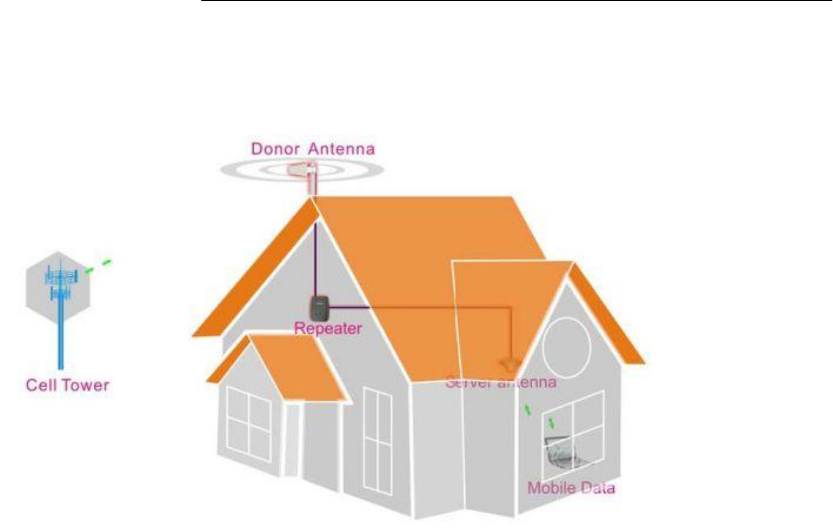
Digital Repeater User Manual
- 9 -
6 The repeater system
Donor Antenna:
5~7dbi outdoor panel or 7~9dBi wide band Yagi are recommended as donor antenna.
Function: Pick up donor signals from the BTS and send to the repeater by cable; the received
signals’ power level and quality influence a lot on the coverage effect. Donor antenna also
transmits the uplink signals from the repeater to BTS.
Server Antenna:
2~3dBi indoor omni ceiling or 5~7dBi indoor panel are recommended.
Omni antenna (Indoor ceiling omni antenna or whip antenna), suitable to installed in the center
and radiate all direction; It is better to use a directional panel antenna or Yagi when the coverage
shape is long and narrow (corridors, long row of houses in two sides, tunnels or elevators or rural
open space).
Cables: LMR 300 or 400, 5D or 8D –FB coax cables are recommended.
Splitters or couplers: when the building structure is too complicated or there is big loss due to thick
walls, etc., splitters or couplers shall be used so that more antennas can be installed in more areas
to distribute the signals to each corner of the coverage area.
Power Box including electricity meter, air switch and groundings, some sites might need surge
arrestors.
7 Installation
Digital repeater should be used to cover the area indoor and the humidity and temperature of working can affect the
reliability of repeater. So, temperature, humidity, dust, interference, power, space requirements and other factors
should be considered during installation of repeater.
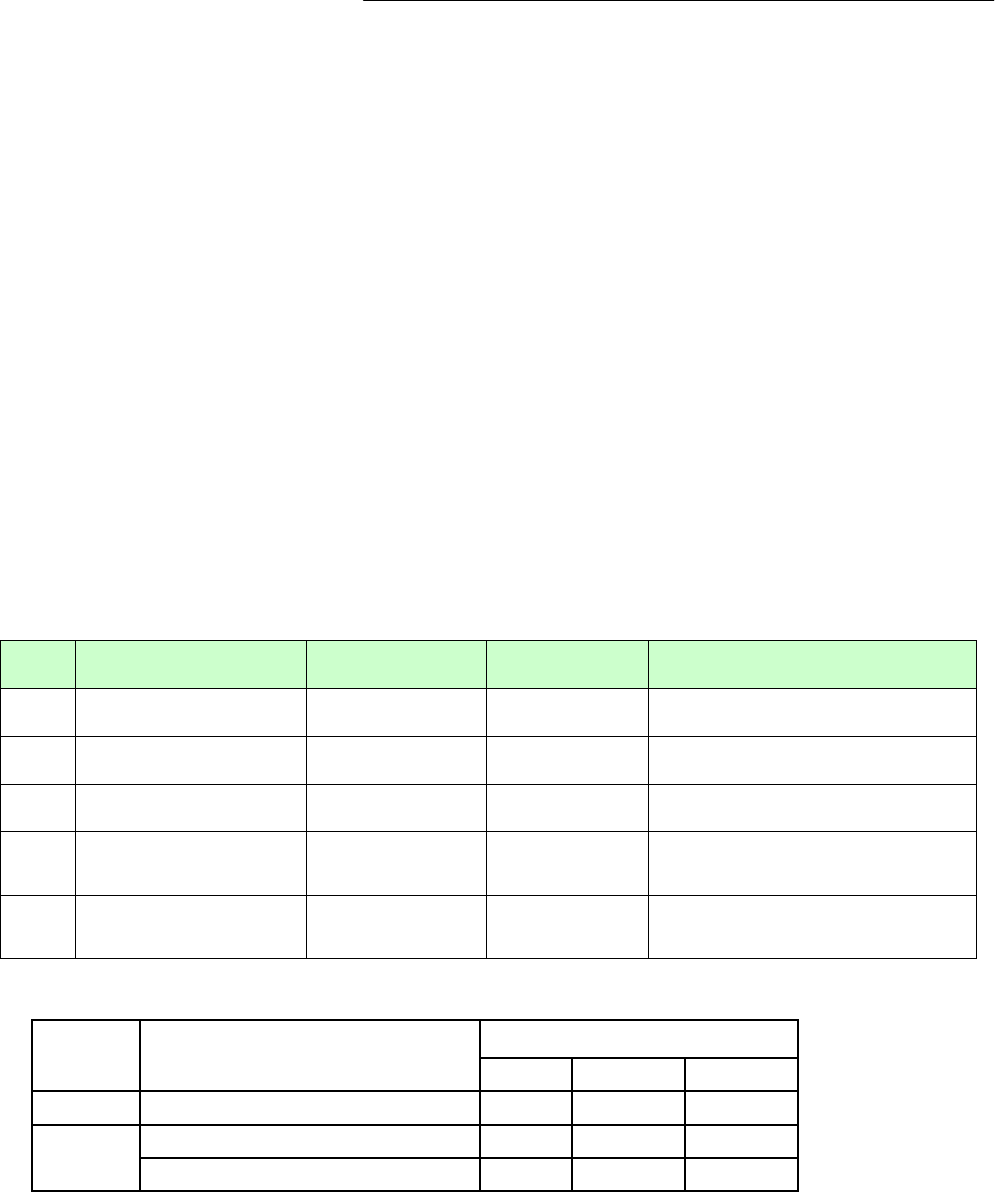
Digital Repeater User Manual
- 10 -
7.1 Installation Location Requirement
1) It is appreciated that the repeater is installed in a cool, dry and ventilated room without erosive gas and
smoke and without leakage on its proof.
2) Besides above, a cool and ventilated wall of which sun-proof and waterproof is expected.
3) Besides above, common wall, tower or high pole is ok.
4) Installation height should be easy for RF cable wiring, heat dissipation, security and maintenance.
5) Have a set of independent and stable power supply.
6) Have lightning conducer in the building, tower or high pole with enough strength or stability.
7.2 Power requirement
Generally it is AC power supply, and the requirement of AC is 100~264VAC/55±5Hz.
7.3 Installation tools and accessories
No. Name Specification
Quantity Remark
1 Expansion screw M10*100 4 Standard accessories
2 Expansion screw M6*35 8 Standard accessories
3 Grounding screw M6*22 1 Standard accessories
4 reciprocating drill 1 Engineering-owned, punch the
wall
5 Shot bit M6 1 Engineering-owned, punch the
wall
Recommend Splitter:
Frequency(MHz)
Gain for Each Frequency
824-869
1710-1990
2110-2170
Splitter 2-Way Splitter -3.5 -3.6 -3.8
3-Way Splitter -4.9 -5.2 -5.4
7.4 Installation of donor antenna
The repeater’s main function is to improve weak RF signals to an area. A simple formula: Input power+ Gain=
Output power. The signal strength from the outdoor antenna directly affects the efficiency of the indoor coverage.
It is very important to choose the location of the outdoor antenna carefully. With this in mind, it is not
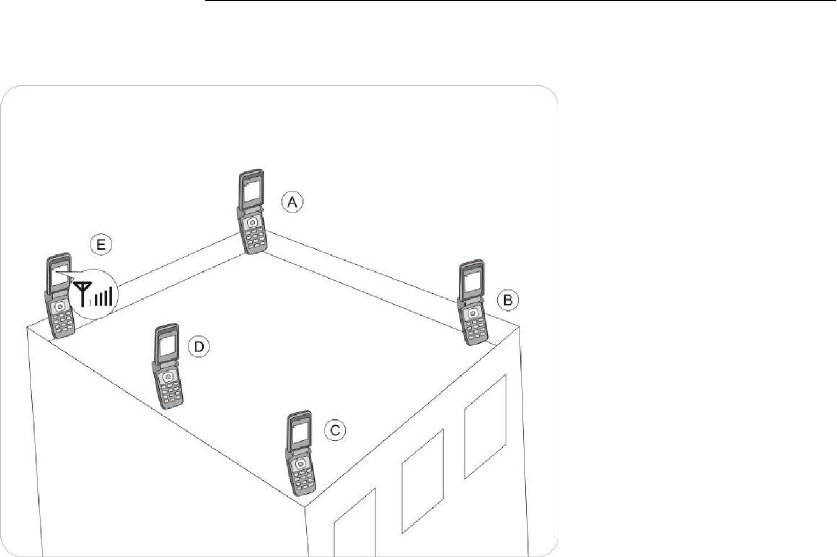
Digital Repeater User Manual
- 11 -
recommended the donor antenna to be installed in an attic.
Testing the signal strength received from donor antenna mounted in site by mobile phone:
Please select the top of the building to install the donor antenna if the total floors are less than 7,
and must select a place like balcony or platform lower than 7th floor for the donor antenna if the
buildings are over 7 floors.
The mobile phone shall display full bar signals in location where the donor antenna is installed
The phone calls or data transmission are smooth and stable by 3 times testing in location where
the donor antenna is to be installed.
As shown from the above illustration, testing the signals from A to E, and select a best place that
displays full bar signals to install the donor antenna.
Selection the installation direction of donor antenna.
The donor antenna shall point to the direction of the tower, and it would be much better to keep
line of sight.
Please select the opposite directions for donor antenna and server antenna. If donor and server
antennas have to be installed in the same direction, please install them only after the signal
quality is tested and the self-oscillation is avoided. If the directional antenna is selected, the
main directional angle should point to the tower antenna.
If the performance is poor due to weak signals or poor phone call quality after installation, please
adjust the direction of donor antenna or change its installation position in order to obtain the best
calling effect.
Donor antenna installation ---Notes:
Do not install the donor antenna during the rainy day with lightning.
Please follow the instructions to install the donor antenna.
It is a must that the waterproof shall be done to connectors of donor antenna and feeder lines.
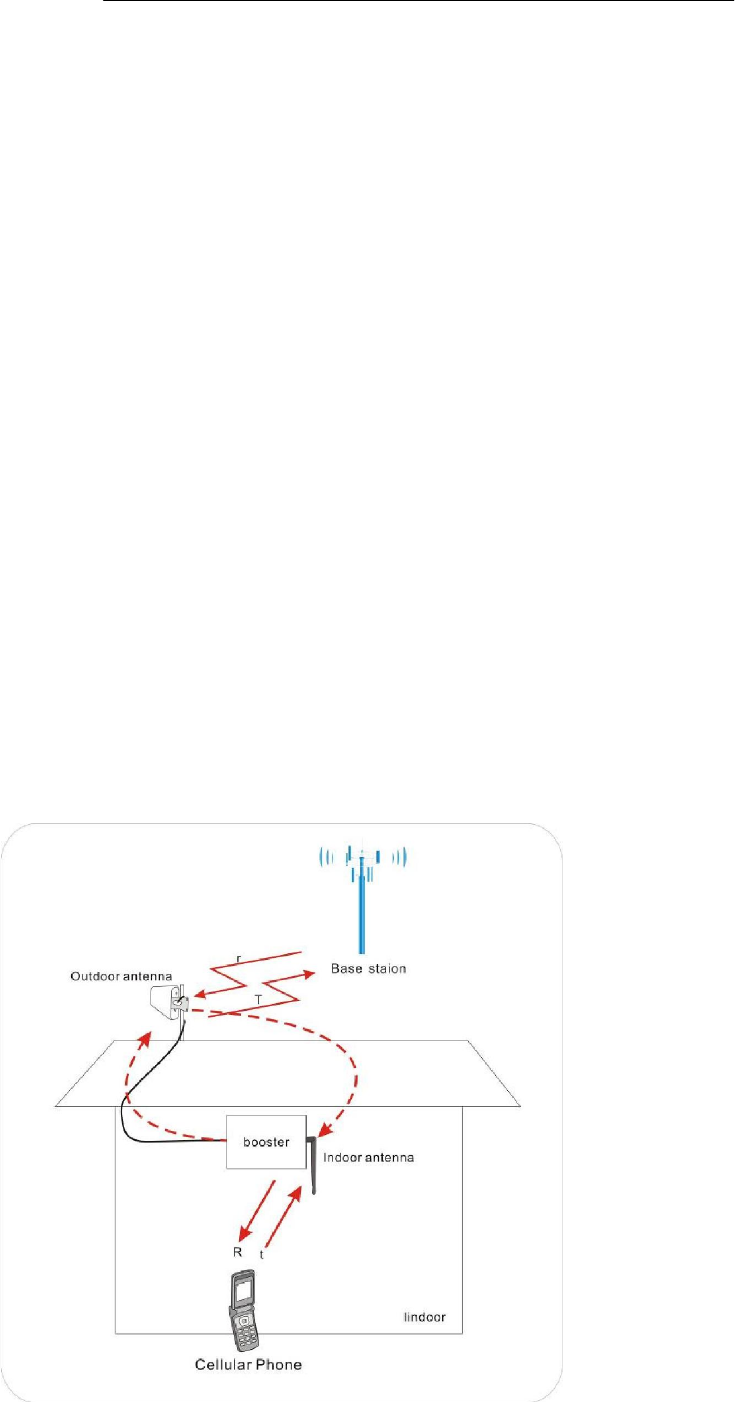
Digital Repeater User Manual
- 12 -
In order to avoid interference, please note that the donor antenna should be far away from the
following objects.
Metal
High-voltage line
RF antenna
High-voltage transformer
Repeater is a two-way signal amplifier. So proper isolation between donor antenna and server
antenna is necessary in order to avoid self-oscillation. About the definition for self-oscillation,
take MIC and loudspeaker for example; if it is too close for each other, it could make big noise.
So the repeater can run smoothly if the isolation between donor antenna and server antenna is
15 dB higher than the gain of booster. For example, if the booster gain is 60 dB, then the
isolation between donor antenna and server antenna should be 75 decibel.
The donor antenna used for the AWS band must be installed at a height less than 10 meter
above ground.
The minimum distance between donor antenna and server antenna is 10 meters; again the
direction of donor and server antennas shall be opposite.
As shown in the below illustration, the booster amplifies the signal R and signal T from the tower
at the same time. If the distance between donor antenna and server antenna is less than the
required distance, then the amplified signal R (T) will back to server antenna (donor antenna). So
it will lead to self-oscillation and reduce the coverage area, also the bad calling quality could
happen at the same time.
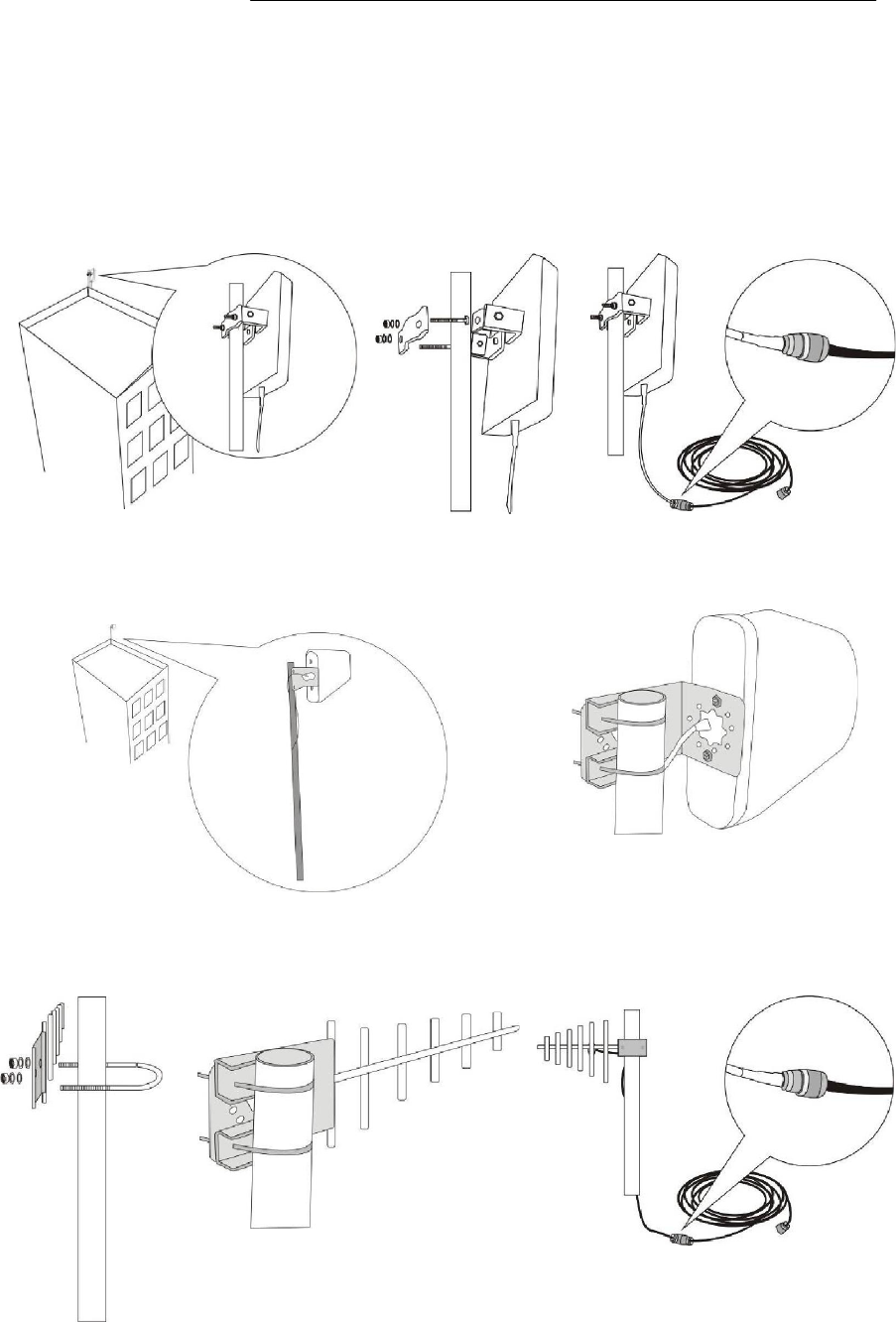
Digital Repeater User Manual
- 13 -
If isolation can’t be achieved by the limited distance, the roof of the building or other barriers can
be used to increase isolation.
Installation of panel antenna as donor antenna
Installation of wide directional antenna as donor antenna
Installation of YAGI antenna as donor antenna
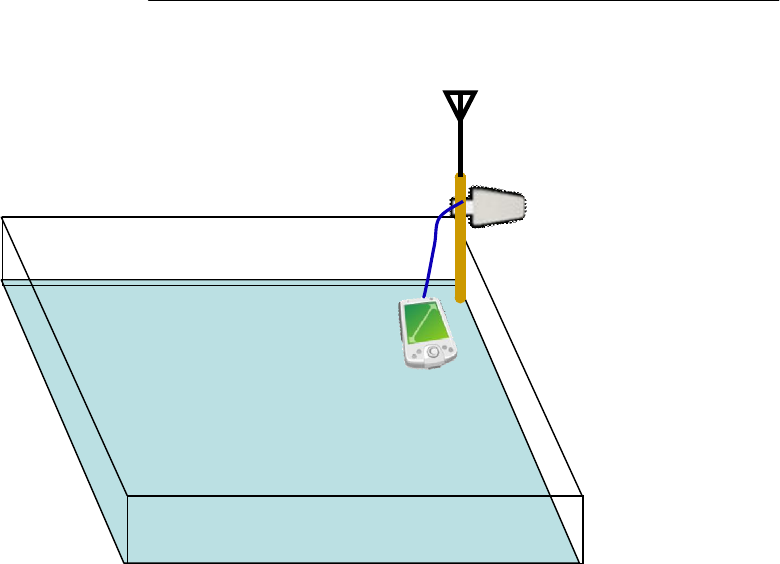
Digital Repeater User Manual
- 14 -
Test the call quality of donor antenna
Fix the donor antenna after selecting the best position, and adjust slightly its height or angles in
order to get the signals with suitable input power level and calling Quality.
Cable layout and connector assembly:
1) Keep the type, specifications, routing direction, location, and curvature radius of cables in compliance with
the design requirement. Place cables in good order, bend them smoothly, and protect the outer skin against
any damage.
2) Bind cables in good order when laying them on cable racks. Keep cables within cable troughs, without any
cross, when you do not bind them. When leading cables in or out of troughs, use a hole-opener to open
cable troughs and then install PVC lock-nuts to protect them.
3) Keep horizontal cables straight and fasten them stably with a fixing clip every 1 to 1.5 meters, with a proper
stress.
4) Bind and fasten vertical cables every two to three meters to avoid damaging cables or connectors owing to
their own heavy weight. Take back the cables and re-lay them when you have difficulty in pulling them, and
avoid using a strong force to pull them.
5) Separate RF cables from power cables. Take proper isolation measures if they have to be placed on the
same cable racks owing to the site condition restriction.
6) Correctly fasten all connection parts of the whole system, from the antenna to active interfaces to passive
interfaces, and keep electrical interfaces well contacted. Give waterproof treatment to outdoor connection
parts.
7) Take lightning protection measures for the antenna and feeder system in accordance with the design
Lightening
Test Engineer Phone
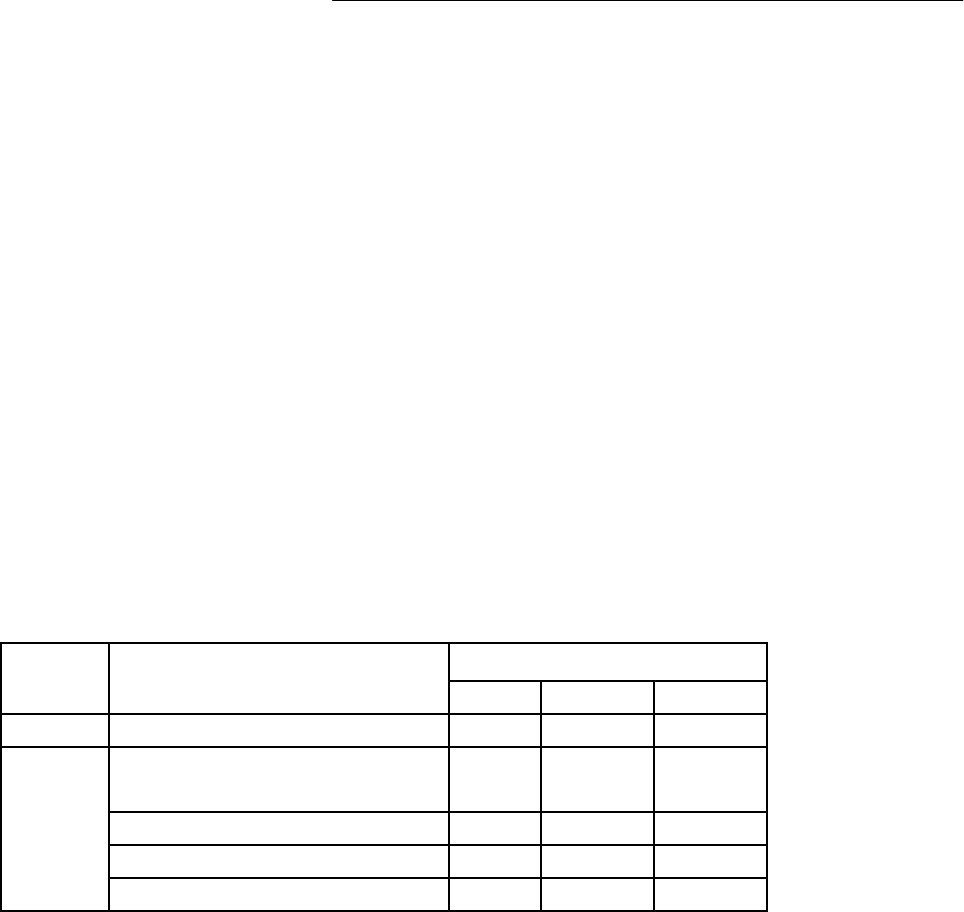
Digital Repeater User Manual
- 15 -
requirement. Avoid deforming the antenna feeder where grounding clips are placed, and give waterproof
treatment to the feeder.
8) Keep exposed indoor cables in good order. Install PVC troughs or tubes if the exposed cables are more
than 1 meter long. Place small passive RF parts such as power splitter in cable troughs.
9) Process both ends of RF coaxial cables as follows:
Keep the same redundant cable length and keep the length of stripped cables to agree with the
corresponding connectors.
Use a proper force to cut the jacket layer or insulation layer and avoid damaging the braid shielded net and
cores.
Weld cores firmly and smoothly with a proper amount of solder, without solder projections or nodules.
Assemble coaxial cables strictly in accordance with the installation specifications.
Keep a moderate length of heat-shrinkable tubes and heat-shrink the tubes evenly when adding
heat-shrinkable tubes to the end of cables.
Protect the ends of cables against water and dampness. Use waterproof tape to give waterproof treatment
to exposed cable ends. Cut off the end if it is dampened or water-soaked.
Recommend Donor antenna:
Frequency(MHz)
Gain for Each Frequency
824-869
1710-1990
2110-2170
Outdoor
Antenna
Yagi 11dbi - Gain (dBi) 10 11 10
Panel 10dbi - Gain (dBi) 6.5 9.4 9.4
Yagi 9db - Gain (dBi) 8 9.5 9.5
Omni 9dBi - Gain (dBi) 9 9 9
7.5 Indoor antenna installation
Proper antennas shall be selected according to the site conditions and the requirement.
1) Omni antenna (Indoor ceiling omni antenna or whip antenna), suitable to installed in the center and radiate
all directions.

Digital Repeater User Manual
- 16 -
2) It is better to use a directional panel antenna or Yagi when the coverage shape is long and narrow
(corridors, long row of houses in two sides, tunnels or elevators or rural open space).
Recommend Sever antenna:
Frequency(MHz)
Gain for Each Frequency
824-869
1710-1990
2110-2170
Indoor
Antenna
Whip 5dbi - Gain (dBi) 5 5 5
Panel 10dbi - Gain (dBi) 8 9.4 9.5
Omni 3dBi - Gain (dBi) 3 3 3
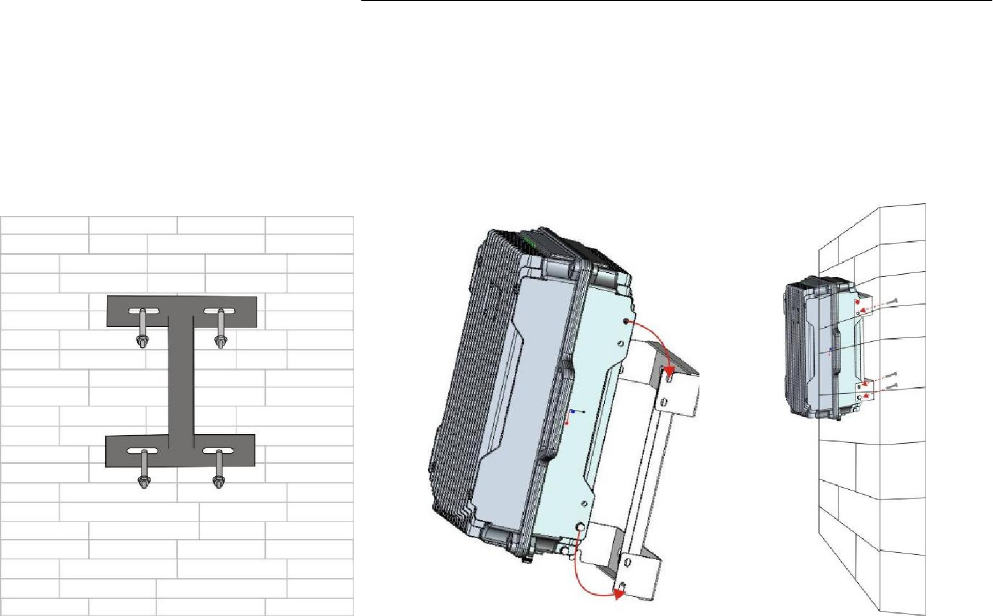
Digital Repeater User Manual
- 17 -
7.6 Repeater Installation
Installation Steps
Installation block diagram
Installation procedure:
1) According to dimension of bracket, drill 4 *M10 holes on the wall, assembly 4 pieces expansion screws.
2) Put the rack onto the 4 expansion screws, to fix it on the wall with nuts.
3) The repeater hang along the hole on mounting bracket, then install eight hex screws through the holes
from mounting bracket and fixing nut rod of host, tightening screws and fix the host onto the mounting
bracket.
4) Ensure the firm and correct installation.
7.6.2 Repeater’s ports description
1) DC IN: input port to connect with power supply.
2) Power SW: the switcher to turn on or off the repeater
3) Battery SW: the switcher to turn on or off the battery inside
4) Status LEDs: show the working status of repeater
5) ETHERNET port: connected with PC for control and monitoring.
6) USB port: connect USB cable to operate OMT
7) SIM Card Slot: inserted SIM card for remote monitoring
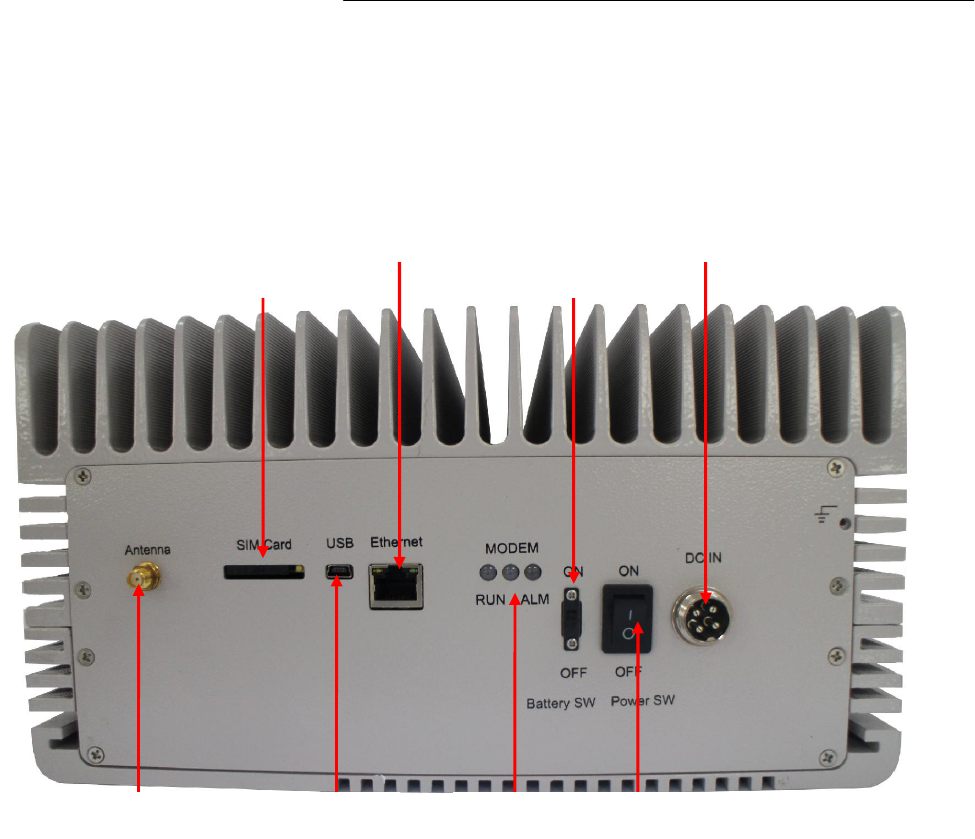
Digital Repeater User Manual
- 18 -
8) Antenna: transfer wireless signal of monitoring information
9) Base port: connected with the donor antenna by cable.
10) Mobile port: connected with server antenna directly or by cable.
ETHERNET Port
Monitoring Antenna Status LED
SIM card slot
USB port Power Switcher
DC Power IN
BATT Switcher

Digital Repeater User Manual
- 19 -
7.6.3 Accessories selection
Please pay attention to the two points of “frequency” and “impedance” during the selection of the accessories.
All accessories shall support the repeater’s frequencies from feeder line, antenna and splitter to combiners etc.
For example, the repeater’s frequency is CDMA850, so all the accessories must support the CDMA850
frequency. And the repeater’s impedance is 50ohm, so the accessories shall all be 50ohm. To use any other
impedance of coax will put an extra load on your repeater, shorten its life span and decrease the system
performance.
7.7 Repeater Settings
Please check very carefully all cable connections are correct and firm before running operation test and then
carry out following tests
7.7.1 Switch on power
After power is on, check firstly the RUN LEDs.
Status and definition of RUN indicators:
Connect the Donor Antenna
Connect the Server Antenna
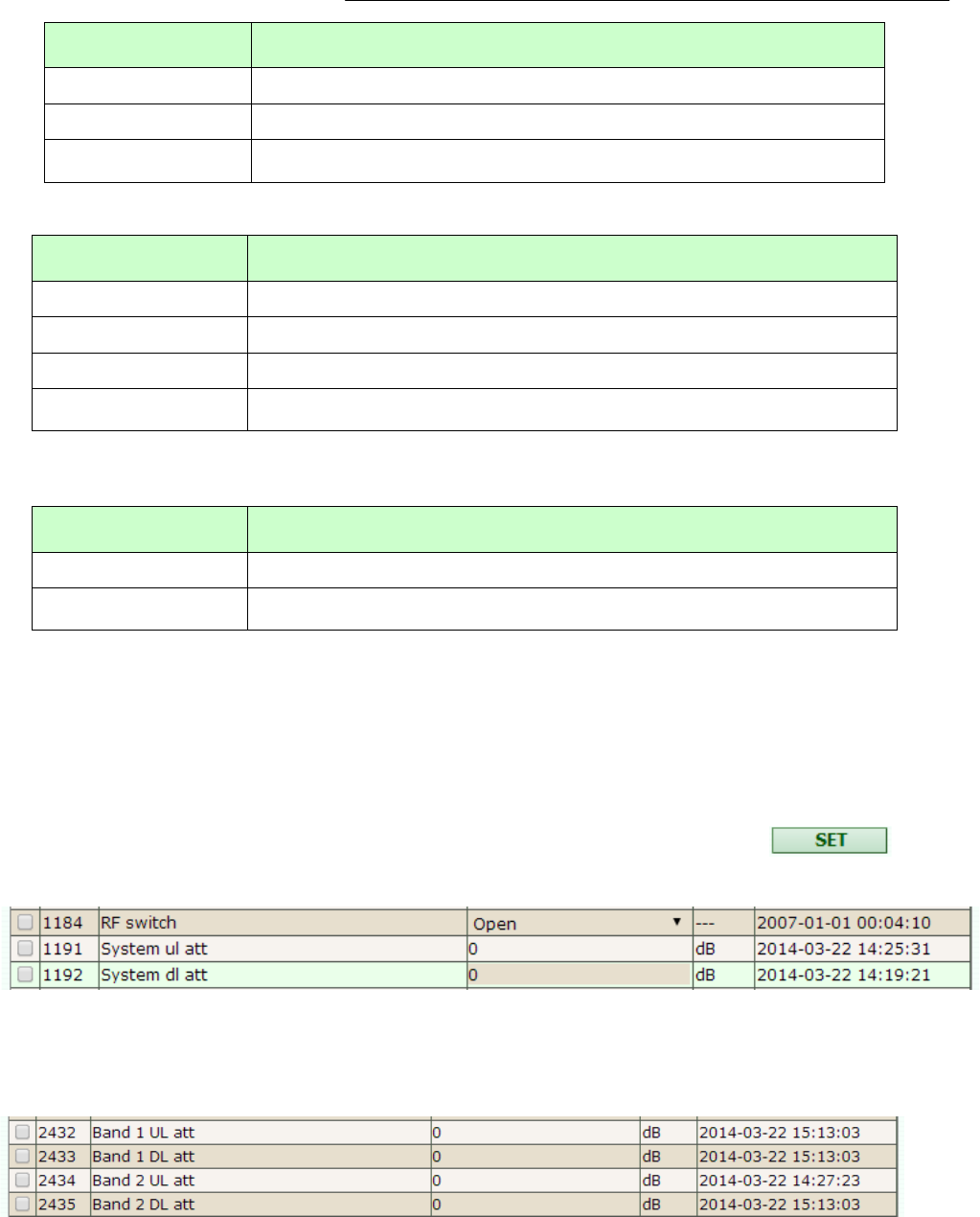
Digital Repeater User Manual
- 20 -
Status and Definition of ALM indicators,
Status Definition
Off
It is working in linearity
Red
Repeater has alarm
Blinking slowly
Repeater’s gain is reduced by AGC
Blinking rapidly RF shutdown by oscillation
Status and Definition of Modem indicators,
Status Definition
Off
Repeater doesn’t have modem or modem doesn’t run
Blinking Register online successfully
7.7.2 Manual Gain Control (MGC)
Use the WEB OMT software to change the attenuation to adjust the output power. To adjust the attenuation,
input a new system ul/dl att in OMT software “System: Query and Set” table and click button to
change the attenuation.
The user can also modify the attenuation of each sub band by changing the value of “Band 1~N UL/DL att” in
“System: Query and Set” table.
Please read OMT user manual for more information.
Status Definition
Green
Normal
Blinking
Running state
Off RF shutdown
automatically
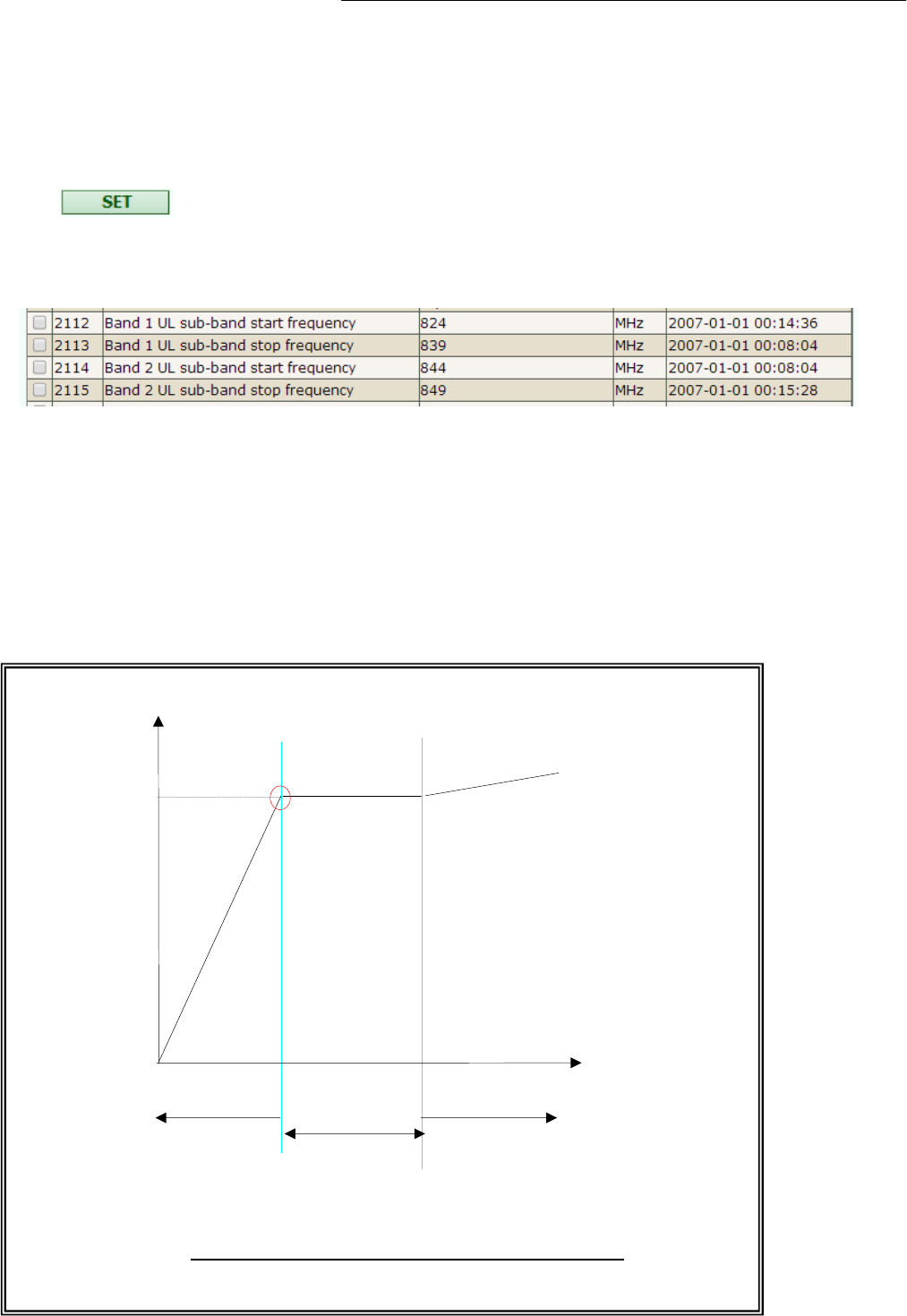
Digital Repeater User Manual
- 21 -
7.7.3 Frequency Setting
The user can modify the frequency and bandwidth setting of the sub bands. To change the frequency setting,
Login the OMT and go to “System: Query and Set” page, input the uplink start frequency in “Band 1 UL
sub-band start frequency” cell and the uplink stop frequency in “Band 1 UL sub-band stop frequency” cell and
click “ to set the new frequency, the frequency of the sub band will be changed according to the
new value. Please read WEB OMT user manual for more information. The system may have more than one
sub-band to be configured, which display as Band1, Band 2, Band 3…….
Please read OMT user manual for more information.
7.7.4 Repeater Commissioning
The curve about device working status
POutput Power
Pmax
(Pinput Power-VATT)
OFF LED linear
amplification area
Equipment
overload zone
Red LED
Stable work
area
Critical stable point
Output power, input signal and their attenuation
curve
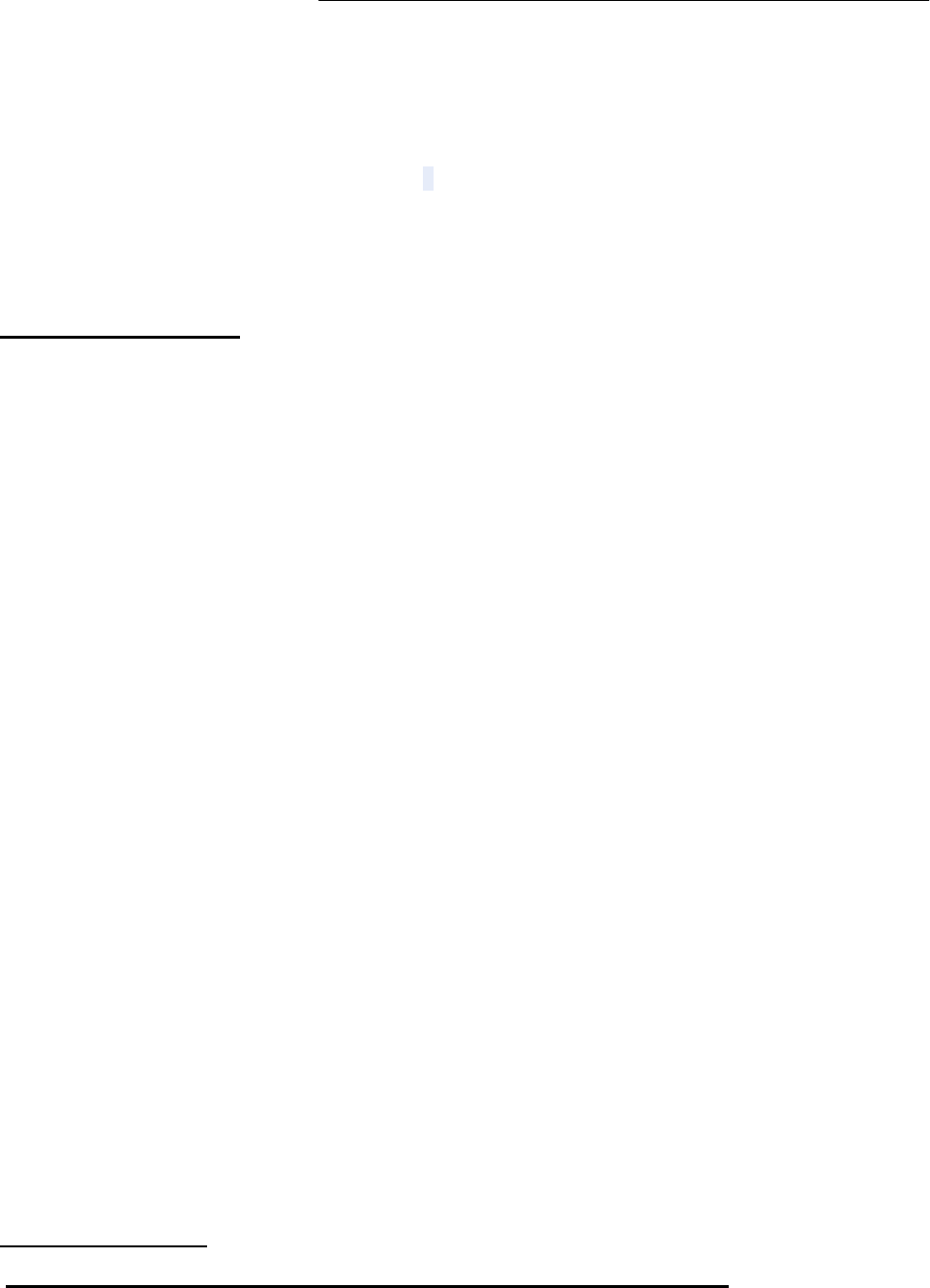
Digital Repeater User Manual
- 22 -
POutput Power: Output Power
Pinput Power: Input Power
VATT: Attenuation value of attenuator
Pinput Power -VATT: Input Power-Attenuation value of attenuator
Pmax: Rate output power
Downlink gain setting
There are three factors to be followed to set DL gain of indoor repeater:
Meet with isolation requirement of G1= LISO-10dB。
The repeater’s gain shall be less than “Isolation I -10dB”, and if it allows, the gain shall be less than
“Isolation I -15dB”
Meet with UL noise Gnoise
The UL noise from the repeater shall be less than the thermal noise floor when reaching BTS tower.
The DL gain G2 shall be set so that the repeater can reach its full downlink output power
Finally to set the gain GDL= MIN(G1,Gnoise +8dB,G2)
UL Gain GUL= MIN(G1,Gnoise,G2)
Downlink gain setting procedures:
Use engineering mobile phone to test the input signal strength at the repeater’s BTS port, in order to get
the exact values of PBTS PORT BCCH (PCS)
The gain to meet the targeted output power
PCS system
Set G2=PDL MAX-PBTS PORT BCCH
The Downlink maximum gain GDL≤MIN (G2,Gnoise +8dB,LISO-10dB) , usually the value shall be the
equal value, but if the coverage size is not big, please reduce the gain to some degree.
“Gnoise +8dB” explanation: The downlink gain can be maximum 8dB higher than uplink gain in indoor
repeater solutions
The attenuation should be less than 30 dB when you set the downlink gain of the repeater and it would be
the best to attenuate less than 15dB range, and in case more than 15dB attenuation is needed, please use
external attenuator.
Uplink gain setting
Standard: uplink attenuation values =downlink attenuation values
Remark: Keep in mind that you do not want to have more than a 5dB difference between the uplink and
downlink values for optimum system performance, and it is better to keep the same attenuation value of

Digital Repeater User Manual
- 23 -
Uplink with that of Downlink.
7.8 System Test
7.8.1 Check whether the coverage is good
1) Have a test with mobile phone or data card (engineering mobile phone is preferred). If the signals in most
areas have not been improved, please check below again:
The weak input signal leads to the low output power. Change the direction of donor antenna or Its
installation position or replace donor antenna with higher gain to increase input signal power level.
Check whether it is necessary to add more server antennas due to barriers, whether the repeater’s
Power is enough; please install more server antennas or change with a repeater with higher power
level.
2) If the signals in small part of the areas have not been improved, please check below:
Check whether the service antenna is installed correctly or not, you may try to move the antenna
location improve coverage.
Check if it is necessary to use a directional antenna.
Check whether it is necessary to add one or more antenna to enhance the coverage of special
areas.
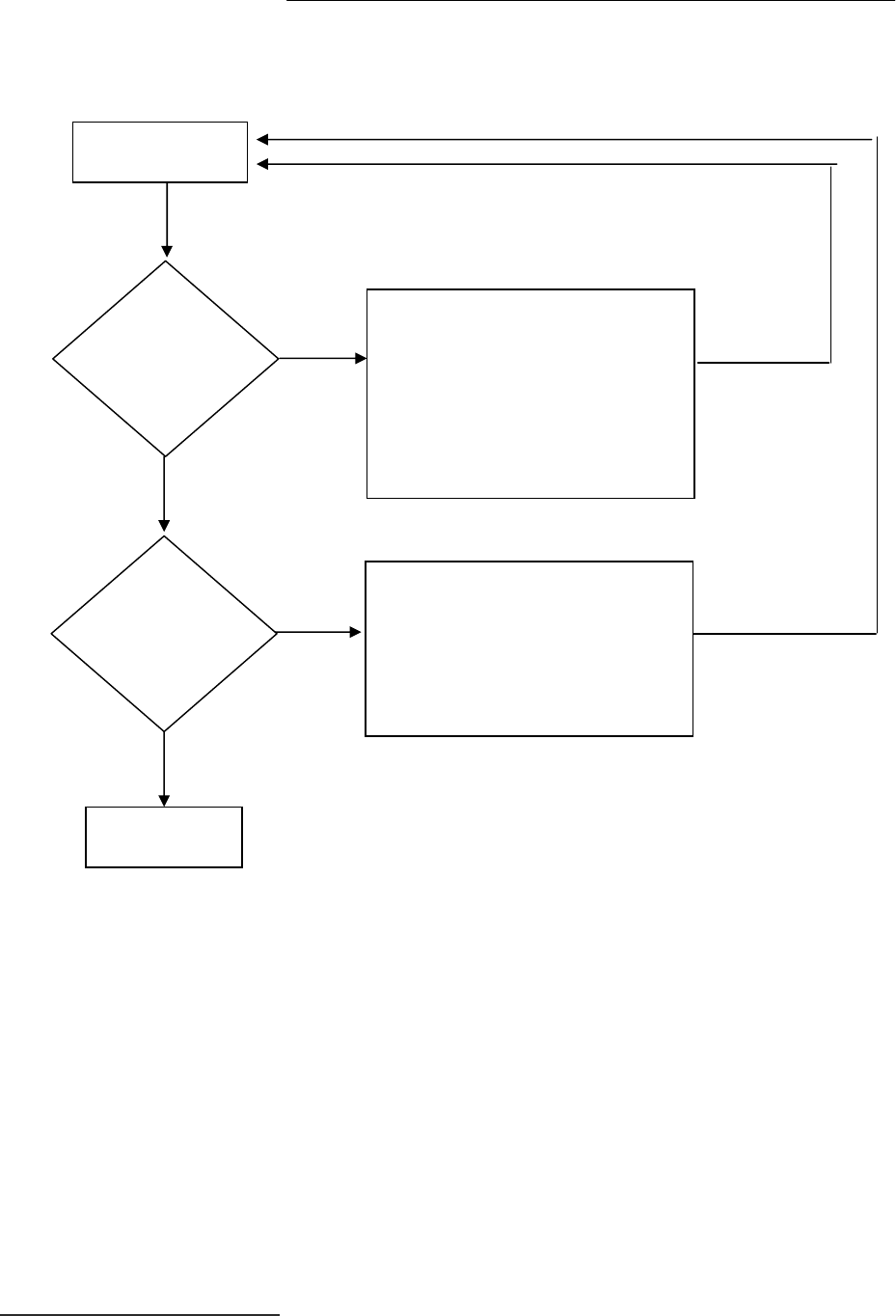
Digital Repeater User Manual
- 24 -
Remark:
Reduce the attenuation values---at the same time must ensure the isolation.
Increase the output power ---recommended ways: adjust the donor antenna; increased
input signal strength.
7.8.2 Repeater can not communicate in Power-ON status
The power is on but there is signal fluctuation
1) The power is on but it has a signal fluctuation or a flash signal. The phone call can not achieve.
It shall be caused by the insufficient isolation between donor antenna and serve antenna.
Please take below measures:
Firstly check whether the alarm LED becomes red. The red light shows the insufficient isolation.
Test coverage
1) Mobility Service antenna
2) increase the number of service
antenna
3) reduce the attenuation values
4) increase the Connect the
Server Antenna
Yes
No
Completion
Yes
No
1) Mobility Service antenna
2) increase the number of service
antenna
3) reduce the attenuation values
4) increase the output power
Check the signal
strength is fit
Check call quality
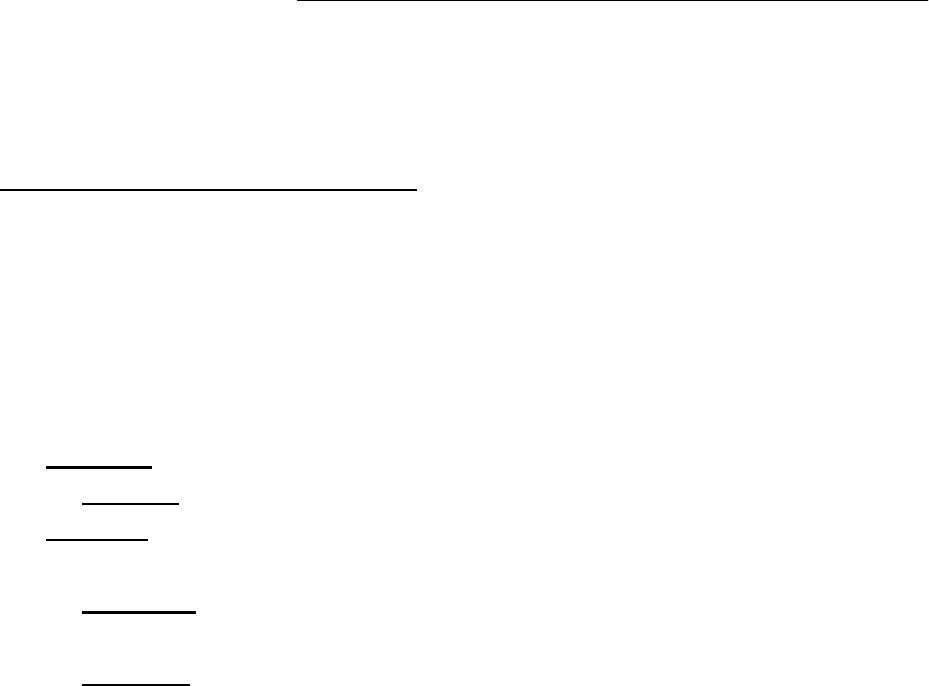
Digital Repeater User Manual
- 25 -
Secondly adjust the antenna directions or locations or enlarge the distance between them.
Thirdly reduce the repeater’s gain by ATT DIP if the above methods don’t work.
The best minimum distance between donor antenna and serve antenna should be more than 10
meters.
The following measures can also be tried:
Use the roof of the building to enlarge the isolation (Please try to place the donor antenna and
server antenna in different floors).
Use some obstacles.(Such as wall ).
2) The repeater’s power is on but the phone is not connected into the network and still can not
communicate.
Reason 1: There are loose or wrong connections in the repeater system.
Solution: Please try to fasten the connections between the different parts of the system.
Reason 2: The signals received by donor antenna of other operators nearby are too strong. (For
example, the other operators’ signals are 10 dB stronger than the needed signals.)
Solution 1: Change the direction of donor antenna or its installation position, so that the gap of
signal strength between operators is reduced.
Solution 2: Use barriers (like buildings) to block signals of other operators.
8 Maintenance
8.1 Routine maintenance
1) When the repeater is in running, please do not power off the repeater if unnecessary. Make sure the
repeater is working under the proper environment and keep ventilation.
2) Do not touch or move RF cables of the repeater to avoid loose connection. If problem is found, inform
the qualified engineer to fix the problem. Do not dismantle or change any component of the repeater.
8.2 Troubleshooting
If the repeater does not have output power or output power level is abnormal, please follow the following
steps to fix the problem:
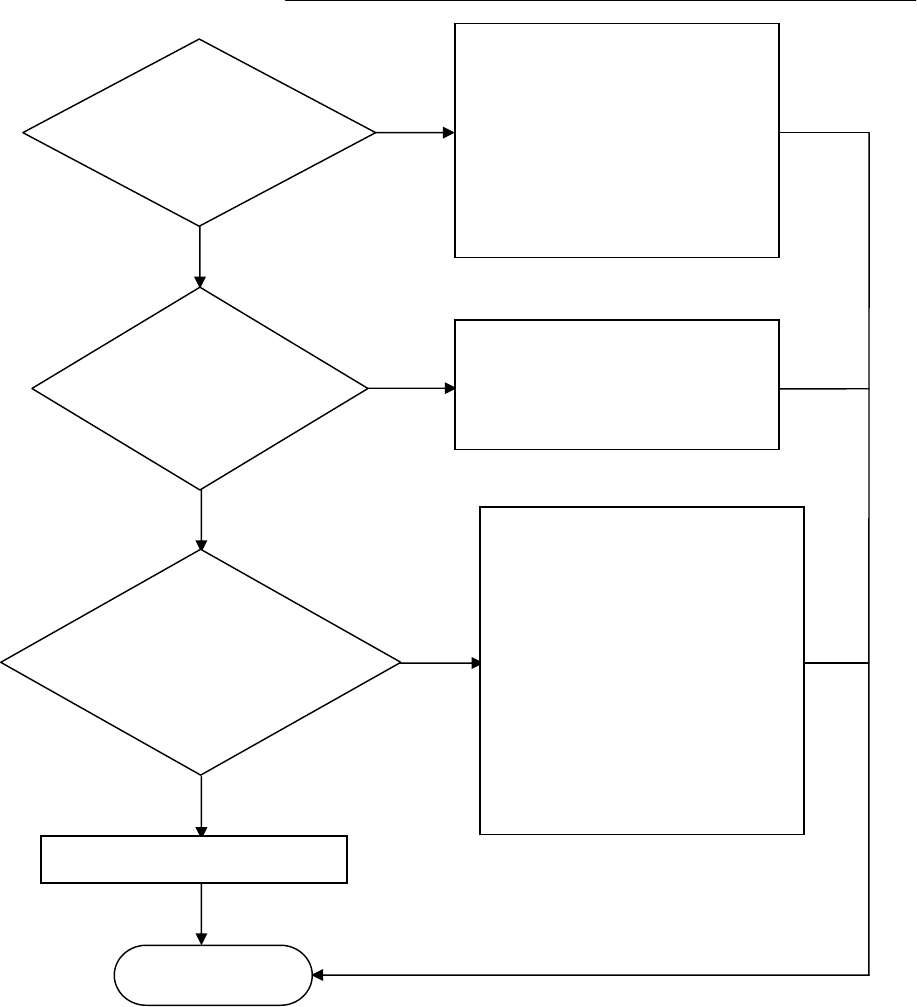
Digital Repeater User Manual
- 26 -
9 FCC/IC STATEMENT
Operation is subject to the following two conditions:
(1) This device may not cause interference, and
(2) This device must accept any interference, including interference that may cause undesired
operation of the device.
Check the input
power of the
repeater
1) Use power meter to measure
the voltage of power socket,
if abnormal, change a socket.
2) Measure the voltage of the
adaptor, change the adaptor if
abnormal.
3) Replace the repeater
Check the gain
setting is
appropriate
Problem Solved
Contact manufacturer for help.
No
Yes
If the LED alarm is OFF, use
OMT to adjust attenuation until
LED alarm get normal.
No
Adjust the direction of donor
antenna or change its
installation position to get the
proper input signal, adjust the
direction of server antenna to
get the best signal level for the
coverage area.
Fasten the connectors; replace
damaged RF cables or
connectors.
No
Yes
Yes
Check the direction
of antenna, RF cables
and connectors

Digital Repeater User Manual
- 27 -
Le présent appareil est conforme aux CNR d'Industrie Canada applicables aux appareils radio exempts de
licence.
L'exploitation est autorisée aux deux conditions suivantes :
(1) l'appareil ne doit pas produire de brouillage, et
(2) l'utilisateur de l'appareil doit accepter tout brouillage radioélectrique subi, même si le brouillage est
susceptible d'en compromettre le fonctionnement.
The Manufacturer's rated output power of this equipment is for single carrier operation.
For situations when multiple carrier signals are present,the rating would have to be reduced by 3.5 dB,
especially where the output signal is re-radiated and can cause interference to adjacent band users. This
power reduction is to be by means of input power or gain reduction and not by an attenuator at the output
of the device.
10 FCC/IC Radiation Exposure Statement
The antenna(s) used for this transmitter must be installed to provide separation distance of at least 25 cm from
all persons and must not be co-located or operating in conjunction with any other antenna or transmitter.
L'antenne (s ) utilisée pour ce transmetteur doit être installé pour assurer une distance de séparation d'au moins
25cm de toute personne et ne doit pas être co- localisées ou opérant en conjonction avec tout autre antenne ou
transmetteur .
This equipment complies with FCC/IC radiation exposure limits set forth for an uncontrolled environment. End
users must follow the specific operating instruction for satisfying RF exposure compliance.
11 Technical Parameters
(a) The nominal passband gain(dB):
SpotCell2331Xf :Uplink≥65dB,Downlink≥70dB
SpotCell3331Xf : Uplink & downlink≥80dB
(a) Le gain de bande passante nominale (dB):
SpotCell2331Xf :Uplink≥65dB,Downlink≥70dB
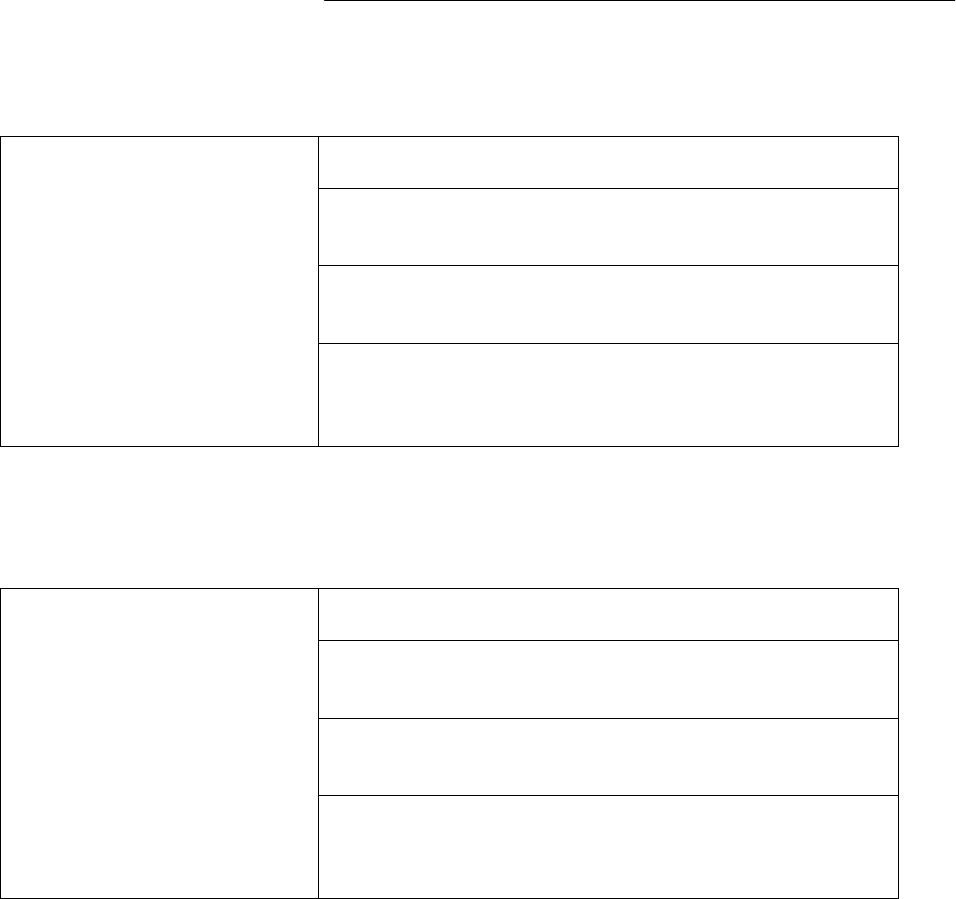
Digital Repeater User Manual
- 28 -
SpotCell3331Xf : Uplink & downlink≥80dB
(b) The nominal bandwidth:
SpotCell2331Xf & SpotCell3331Xf :
Band width (-3dB)
CELL 25MHz, PCS 60MHz, AWS 45MHz,
CELL support 2 sub-bands, 0-15MHz adjustable.
PCS support 3 sub-bands, 0-25MHz adjustable.
AWS support 3 sub-bands, two 0-25MHz adjustable,
one 0-15MHz adjustable .
.
(b)La largeur de bande nominale:
SpotCell2331Xf & SpotCell3331Xf :
.
Lar
geur de bande
(-3 dB)
CELL 25MHz, PCS 60MHz, AWS 45MHz,
CELLsupport deux sous-bandes, 0-15MHz
réglable.
PCS Support 3 sous-bandes, 0-25MHz réglables.
AWS support 3 sous-bandes, deux 0-25MHz réglables,
une 0-15MHz réglable.
(c) The rated mean output power;
SpotCell2331Xf :20dBm,
SpotCell3331Xf : 24dBm
(c) La puissance moyenne de sortie nominale;
SpotCell2331Xf :20dBm,
SpotCell3331Xf : 24dBm
(d) The input and output impedances, and;
SpotCell2331Xf & SpotCell3331Xf :50 ohm
(d) Les impédances d'entrée et de sortie, et;
SpotCell2331Xf & SpotCell3331Xf :50 ohm
(e) The following notice: "The Manufacturer's rated output power of this equipment is for single
carrier operation. For situations when multiple carrier signals are present, the rating would have
to be reduced by 3.5 dB, especially where the output signal is re-radiated and can cause
interference to adjacent band users. This power reduction is to be by means of input power or

Digital Repeater User Manual
- 29 -
gain reduction and not by an attenuator at the output of the device."
(e) L'avis suivant: «nominale la puissance de sortie du fabricant de cet équipement est unique pour
le fonctionnement de la porteuse. Pour des situations où les signaux porteurs multiples sont présents, la note
aurait être réduit de 3,5 dB, en particulier lorsque le signal de sortie est ré-émise et peut causer interférence
aux utilisateurs de bande adjacente. Cette réduction de puissance est d'être au moyen d'une puissance
d'entrée ou la réduction de gain et non par un atténuateur à la sortie de l'appareil ".
----------------------------------------------------------------------End ----------------------------------------------------------------------------