Spotwave Wireless ZEN0001 Up-Link Booster User Manual ZEN
Spotwave Wireless Ltd. Up-Link Booster ZEN
ZEN User Manual

ZEN 1900 User’s Guide
In This Guide
Introduction. . . . . . . . . . . . . . . . . . . . . . . . . . . . . . . . . . . . . . . . . . . 1
Choosing a location for the Network Access Unit . . . . . . . . . . . . . . 3
Mounting the Network Access Unit . . . . . . . . . . . . . . . . . . . . . . . . 10
Mounting the Coverage Unit . . . . . . . . . . . . . . . . . . . . . . . . . . . . . 13
Trouble-Shooting . . . . . . . . . . . . . . . . . . . . . . . . . . . . . . . . . . . . . 15
ZEN System Specifications . . . . . . . . . . . . . . . . . . . . . . . . . . . . . . 17
Limited Warranty. . . . . . . . . . . . . . . . . . . . . . . . . . . . . . . . . . . . . . 19
FCC, Health, and Authorization for Use . . . . . . . . . . . . . . . . . . . . . 21
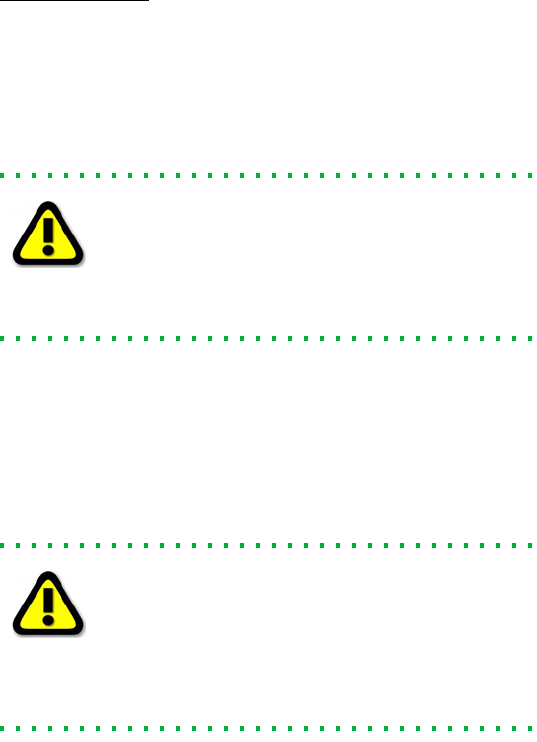
Technical Support
ZEN® serial numbers must be available to authorize technical support and/or
to establish a return authorization for defective units. The serial numbers are
located on the back of the Coverage Unit and the Network Access Unit, as
well as on the box in which they were delivered. Additional support information
may be obtained by accessing the Spotwave Wireless Inc. website at
www.spotwave.com. To contact support by telephone, call your local
Spotwave vendor; or if you are
unable to reach your vendor, contact Spotwave
Wireless at
866-704-9750
.
Important Safety Information
Warning! For your safety, beware of power lines and
ensure appropriate safety measures are maintained at all
times during the installation of the ZEN equipment. If
equipment not shipped with the ZEN system is to be
used during installation or mounting, follow all equipment
manufacturer’s instructions in proper use to ensure injury
is avoided.
The Network Access Unit and Coverage Unit of the ZEN system are low power
transmitters. As with a cell phone antenna, avoid unneccessary contact with
the front of the units when they units are operating. Mount the units in a
location where people will not approach within 1 foot of the front of the
Network Access Unit or the Coverage Unit.
Warning! For your safety, do not connect or disconnect
the RF coaxial cable from the Network Access Unit or
Coverage Unit while the power is connected to the
Coverage Unit. Power to the Network Access Unit is
supplied from the Coverage Unit through the coaxial
cable. Connecting or disconnecting the coaxial cable
while the system is powered may result in electric shock or
damage to the equipment.
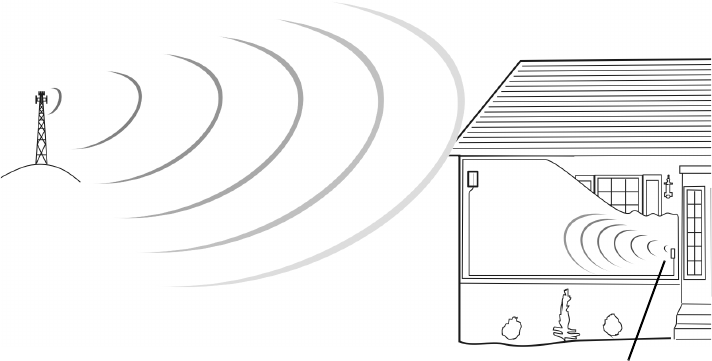
1
Introduction
Congratulations! You have purchased one of the finest personal wireless coverage systems available on
the market. The content of this manual complements the Spotwave® ZEN Quick Install Guide and
provides specific details that may be referred to if necessary during installation of a ZEN coverage system.
No Special Knowledge Or Equipment Needed
Installation of your ZEN system does not require any specialized technical knowledge. The system can be
installed by any person(s) with the ability to use a screwdriver, and in some situations may require the use of
a ladder, drill, and additional related tools.
ZEN System at a Glance
The purpose of the ZEN system is to enable personal wireless communications in specific locations within
a wireless service area where cell phones do not work, or work poorly, for example inside a basement, or
at the cell boundary.
The ZEN system receives signals from one or more wireless base stations and relays the signal to areas
where cell phones do not work or work poorly due to obstructions or the remoteness of the location.
The basic ZEN intelligent coverage system is comprised of a Network Access Unit, a Coverage Unit and a
power supply. The Network Access Unit is the outward facing part of the system that communicates with
the base station or cell tower. The Network Access Unit is connected (via coaxial cable) to the Coverage
Unit which provides wireless coverage to indoor areas.
Network
Access
Unit
Coverage
Unit
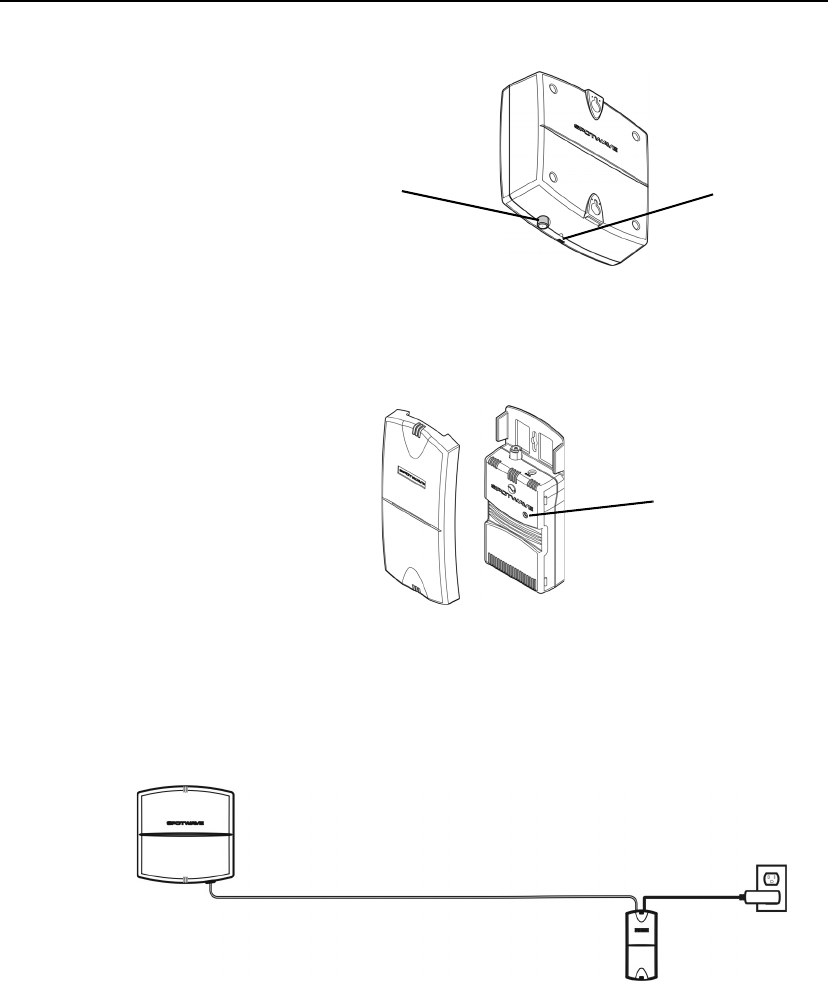
INTRODUCTION
2
Network Access Unit
The Network Access Unit has a
F-type coaxial port and a status
LED on the bottom.
Coverage Unit
The Coverage Unit
has a F-type coaxial
port, a power
adapter port and a
status LED.
ZEN Configuration
The basic ZEN system configuration is one Network Access Unit connected with a coaxial cable to a
Coverage Unit which is connected to an AC adapter that supplies power to both units.
Status
LED
RF
port
Power
LED
Coverage Unit
cover
Coverage Unit
Network Access Unit
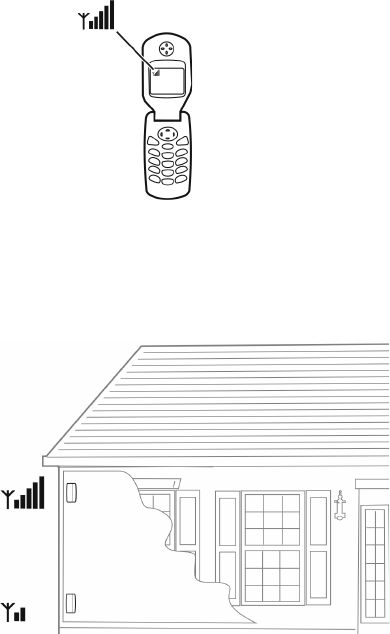
3
Installation
ZEN is a simple-to-install system that includes everything you need. The basic steps for installing your
system are to first locate the best signal within 35 feet of the area requiring coverage and then mounting
the Network Access Unit and Coverage Unit.
Before you begin
The following are general considerations and preparations that should be looked at before installing the
ZEN coverage system.
Signal Strength
The ZEN system brings signals from an area of
adequate coverage to an area with poor or non-
existent coverage. It is the Network Access Unit which
captures a good signal, and the Coverage Unit that
provides the signal to the area with poor cell phone
coverage. The Network Access Unit can be mounted
inside or outside, as long as it is in an area where your
cell phone works.
Generally, the better your cell phone works at the
location the Network Access Unit is to be mounted,
the better the system will perform.
Network Access Unit Location and Height
Locating the Network Access Unit on an
exterior wall and as high as possible will
usually provide better performance.
Locate the Network
Access Unit where
your mobile phone
works best
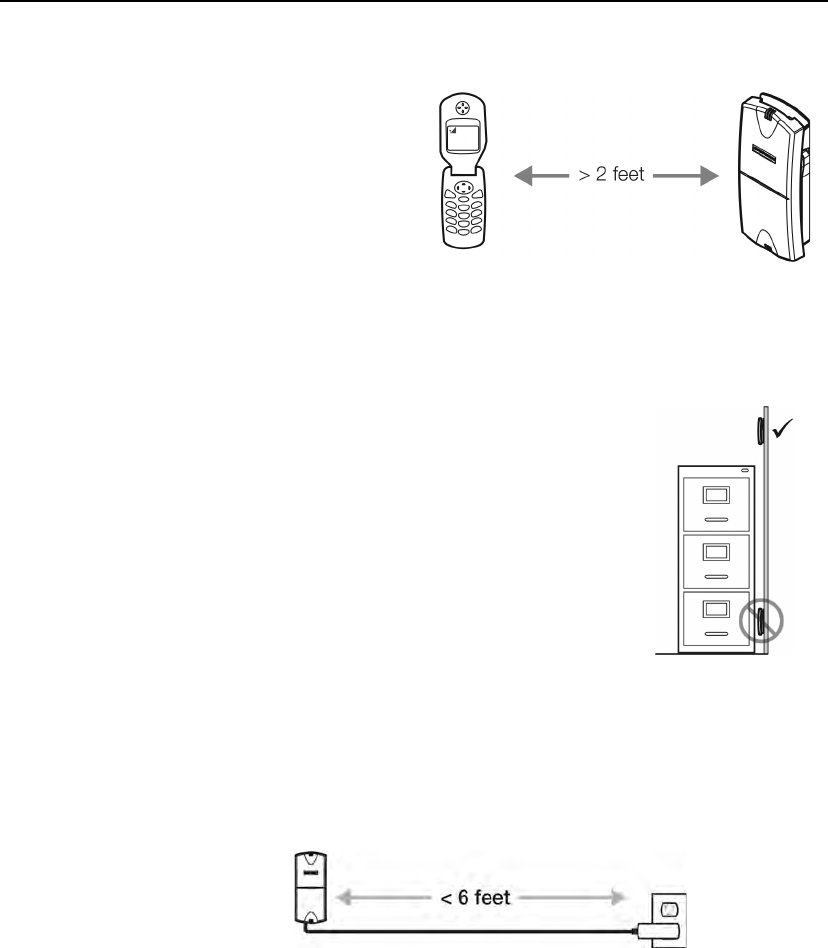
INSTALLATION
4
Coverage Unit proximity to mobile phone
To maintain system integrity, the
Coverage Unit will temporarily go into
“Mute mode” if a mobile phone is closer
than 2 feet. To avoid the ZEN system
temporarily going mute, locate the
Coverage Unit at least 2 feet away from
where mobile phones are used.
Avoid obstructions
General placement of the Network Access Unit and Coverage
Unit must be in unobstructed areas.
For example, the Coverage Unit should not be placed on a wall
behind any type of furniture (behind items such as metal filing
cabinets would be a particularly poor location). Similarly, the
Network Access Unit should not be directly facing any type of
metal structures.
Proximity to power source
The Coverage Unit must be located within 6 feet (2 meters) of a power source.
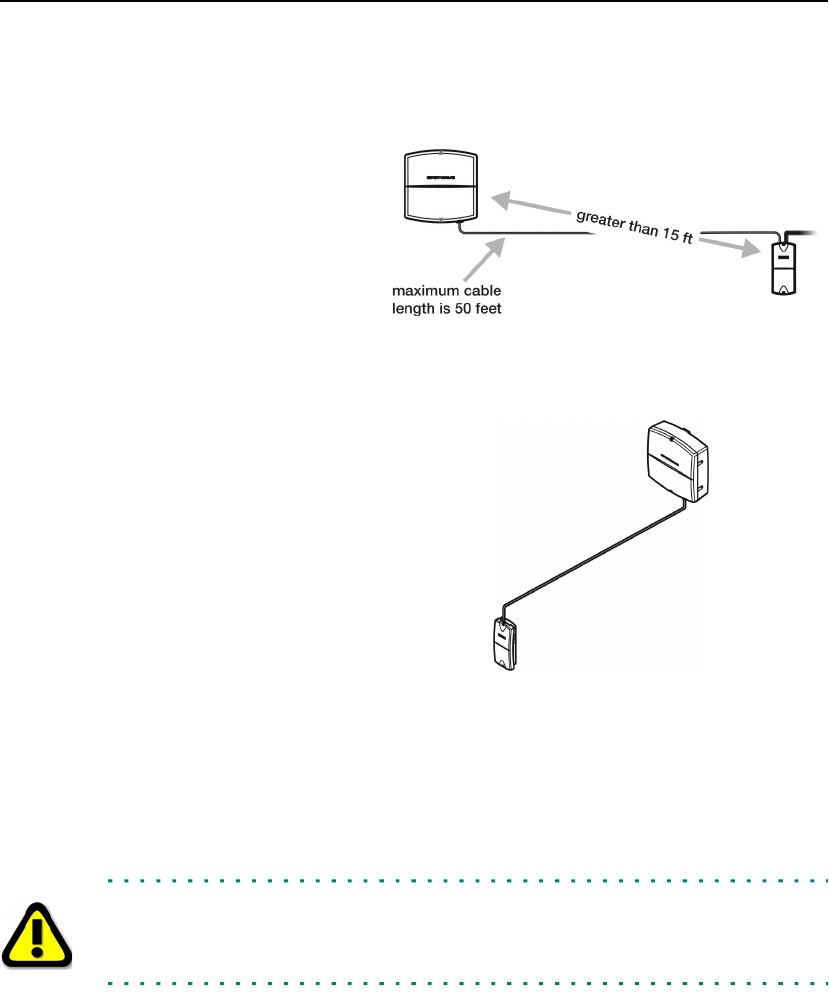
INSTALLATION
5
Distance between Network Access Unit and Coverage Unit
Although you should separate the Network Access Unit and Coverage Unit as much as possible (the
minimum distance between the two units is 15 feet) you are limited by the length of coaxial cable that can
be used.
The ZEN system ships with 35
feet (10 meters) of coaxial cable,
but up to 50 ft of coaxial shielded
CATV coaxial cable can be used.
If the distance between the two
units is less than 15 feet or
coaxial cable longer than 50 ft is
used, the coverage performance
will be reduced.
Orientation of Network Access Unit relative to Coverage Unit
If possible face the Network Access Unit and
Coverage Unit in opposite directions, and
back to back while maintaining maximum
separation. While not a requirement, some
installations will perform better if the units are
positioned in this manner. This is generally
less important for an outside mounted
Network Access Unit than one mounted
inside.
Barrier between Network Access Unit and Coverage Unit
The greater the physical obstruction between the Network Access Unit and Coverage Unit, the better the
performance. Dense obstructions such as brick, concrete or metal walls are better than wooden or
plaster walls.
Warning! For your safety, do not connect or disconnect the RF coaxial cable from the Network Access
Unit or Coverage Unit while the power is connected to the Coverage Unit. Power to the Network Access
Unit is supplied from the Coverage Unit through the coaxial cable. Connecting or disconnecting the
coaxial cable while the system is powered may result in electric shock or damage to the equipment.
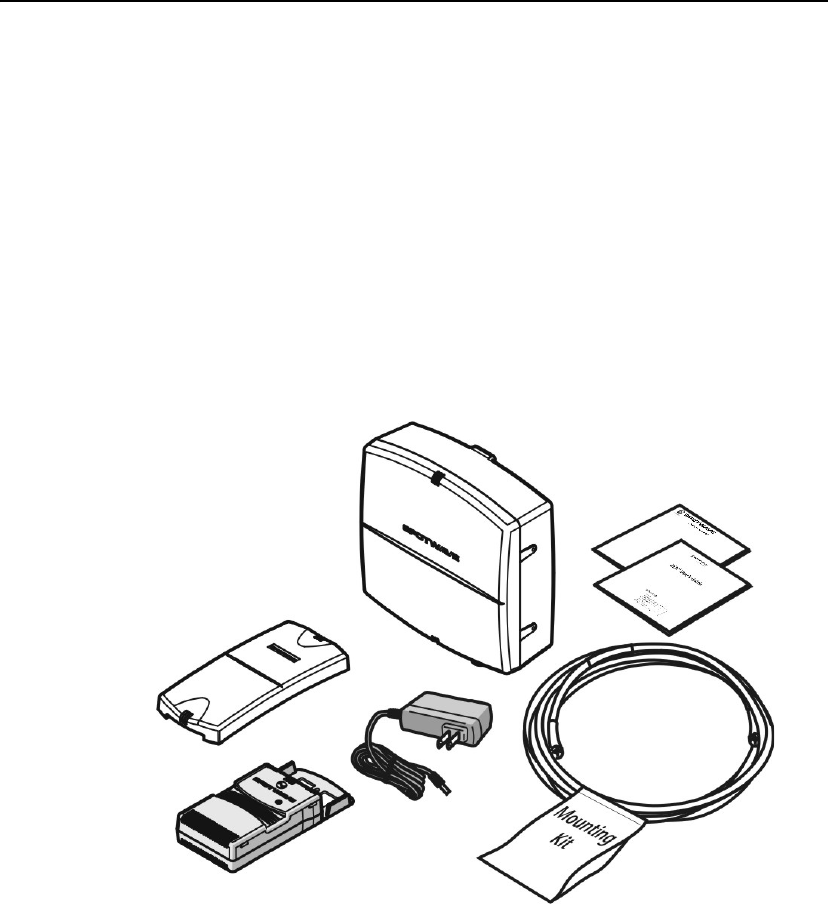
INSTALLATION
6
Packing List
The ZEN system ships with the following components:
Network Access Unit - this is the outward facing part of the system.
Coverage Unit - this is the indoor part of the system.
Power Adapter - to be plugged into an electrical outlet and connected to the Coverage Unit.
Quick Installation Guide and User’s Guide
Mounting Kit for the Network Access and Coverage Units which includes:
screws (6)
drywall anchors (4)
concrete screws (2)
brackets (2)
90º F connector & wrench
shelf stand (for Coverage Unit)
Coverage Unit
Network Access Unit
Power
Supply
Install
Guide
Cover for
Coverage Unit
Cable
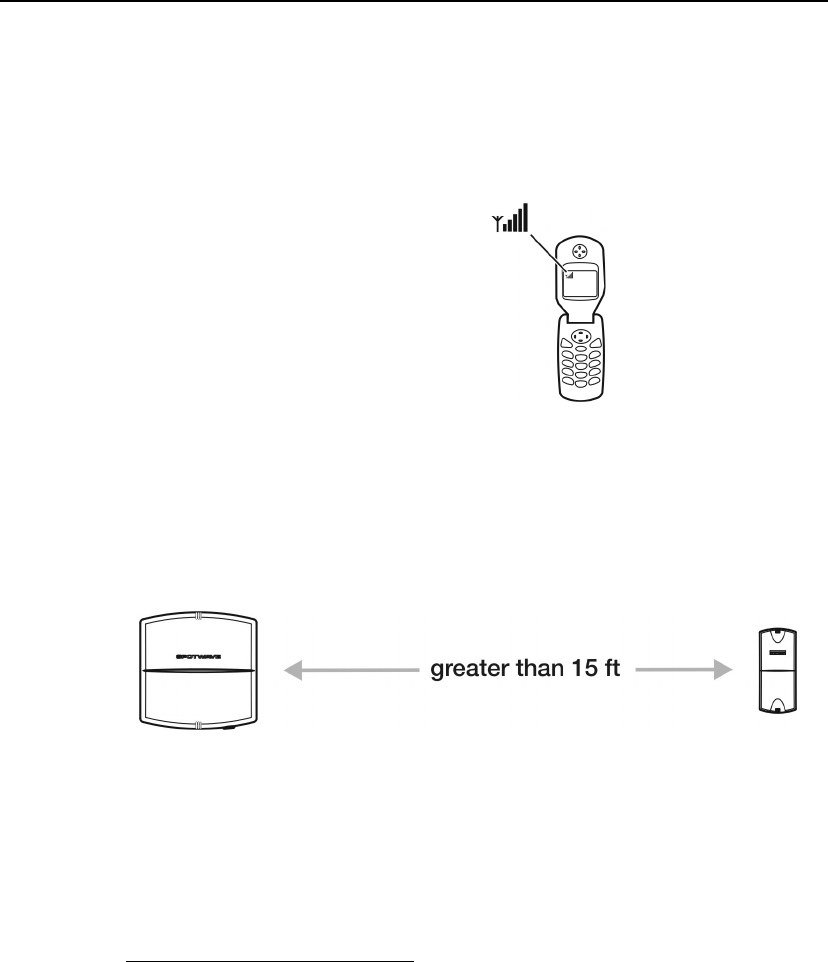
INSTALLATION
7
Choosing a location for the Network Access Unit
The Network Access Unit is the outward facing unit. It is the unit that picks up the signal from and
communicates with the service providers base station network.
Positioning the Network Access Unit
The following outlines the procedure for locating a Network Access Unit.
1. Use your mobile phone to identify the inside
location with the strongest received signal
(usually near an outside facing wall). If no
adequate signal is available indoors then it
may be necessary to try an outside location
(such as an outside roof or external wall)
where a stronger signal is received.
2. Position the Network Access Unit (but do not
physically mount it) in the location that showed
the strongest signal.
While not a requirement, it is highly recommended that the Network Access Unit be installed 3 to 4
feet away from the glass when facing a tinted window1
3. Position the Coverage Unit (but do not physically mount it) in the area that requires coverage. The
Coverage Unit must also be located at least 15 feet (5 meters) away from the Network Access Unit.
4. Use your mobile phone to note the signal level (number of bars) at the Coverage Unit.
1. Tinted windows may contain metallic particles which can degrade the signal more than
the adjacent exterior wall.
Identify the
location with the
strongest signal
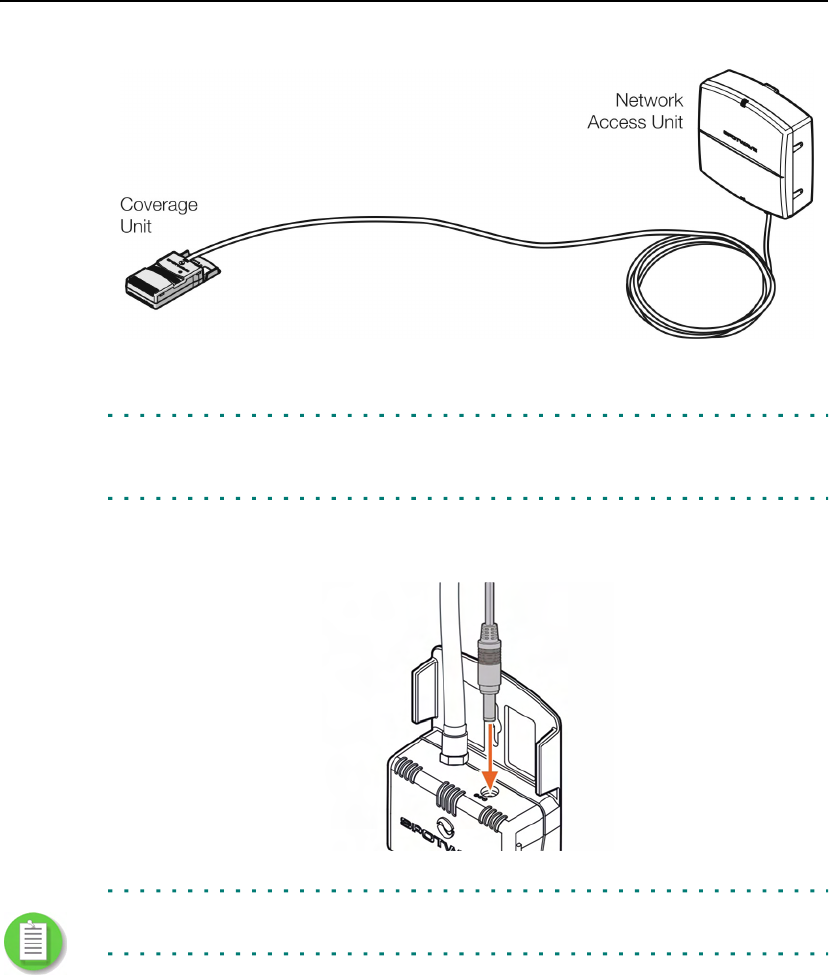
INSTALLATION
8
5. Connect the Coverage Unit to the Network Access Unit with the provided coaxial cable.
Note: To avoid potential signal loss, ensure there are no sharp bends or kinks in the cable. The minimum
bend radius of the supplied coax cable is 1½ inches. Exceeding this limit may result in signal loss or cable
damage that will impact system performance.
6. Connect the power supply to the Coverage Unit, and then plug the adapter into an AC outlet.
Note: Use only the power supply provided with the ZEN system. Connecting a power supply from another
Spotwave system may damage the unit and cause it to fail.
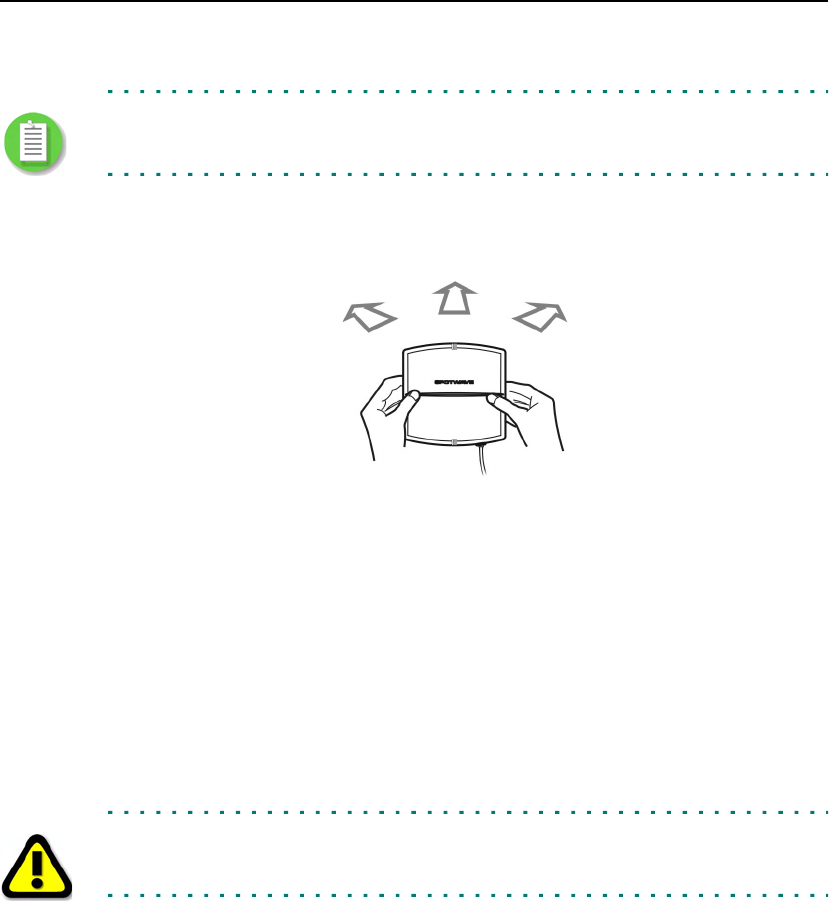
INSTALLATION
9
7. Verify that the ZEN system is working by measuring the signal level (number of bars) near the
Coverage Unit and comparing it to that measured before the system was turned on in step 4.
Note: Your mobile phone must be at least 2 feet away from the Coverage Unit for the ZEN system to work
properly. The system will temporarily go into mute mode if a mobile phone is brought within 2 feet of the
Coverage Unit.
If there is no improvement in coverage, try pointing the Network Access Unit in a different
direction (away from the Coverage Unit).
You may have to try several different directions before seeing improved coverage.
8. Proceed to Mounting the Network Access Unit in the location and direction that showed the best
coverage.
Positioning the Network Access Unit Outdoors
It may not be possible to install the Network Access Unit indoors when installing the ZEN solution in
remote areas. If you are installing the Network Access Unit outdoors in a remote area, then an effort
should be made to mount the unit as high as possible.
Warning! Failure to properly ground an outdoor mounted Network Access Unit will leave the unit and
building vulnerable to damage from lightning strikes. Check local building and electrical code
requirements and comply with both local and national regulations.
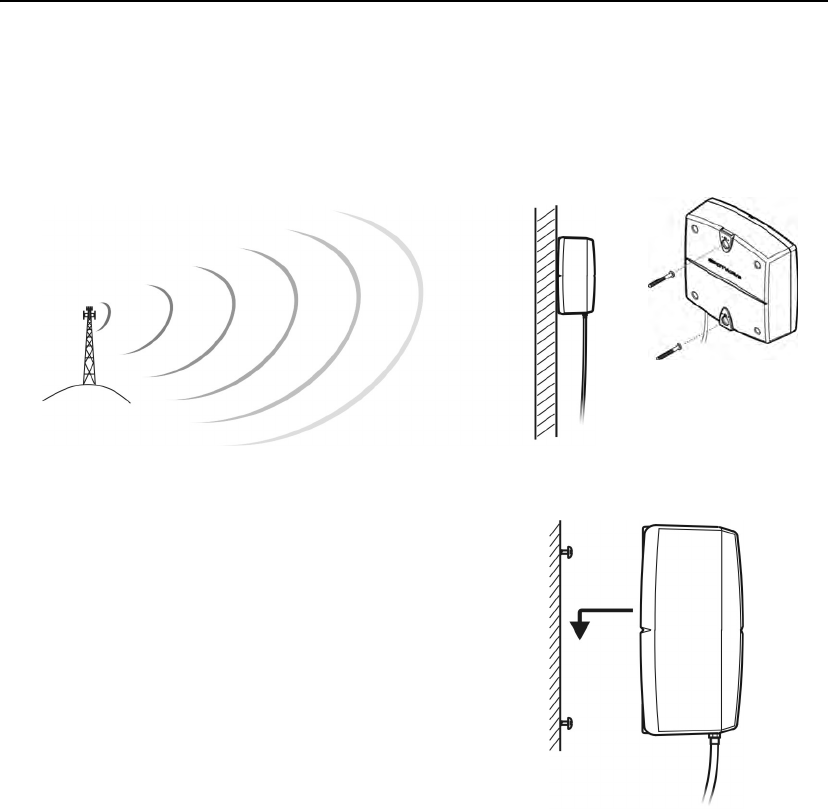
INSTALLATION
10
Mounting the Network Access Unit
Mount the Network Access Unit only after the optimal location for the unit has been determined (see
“Choosing a location for the Network Access Unit”). The ZEN system ships with basic hardware for
mounting the Network Access Unit to an inside or outside wall.
Flush mounting the Network Access Unit to an inside wall
To mount the Network Access Unit flush to an inside wall.
1. Fasten two screws to the wall, 5½ inches
vertically apart.
Leave approximately a ¼ inch gap between
the head of the screws and the wall.
2. Align the Network Access Unit’s two keyholes
over the screws and slide the unit down until it
snaps into place.
For easy drywall installation, you can locate where
the drywall anchors need to be placed by pressing
the Network Access Unit against the drywall. Tiny
marks will be left in the wall and the screws or
drywall anchors should be installed between these
marks.
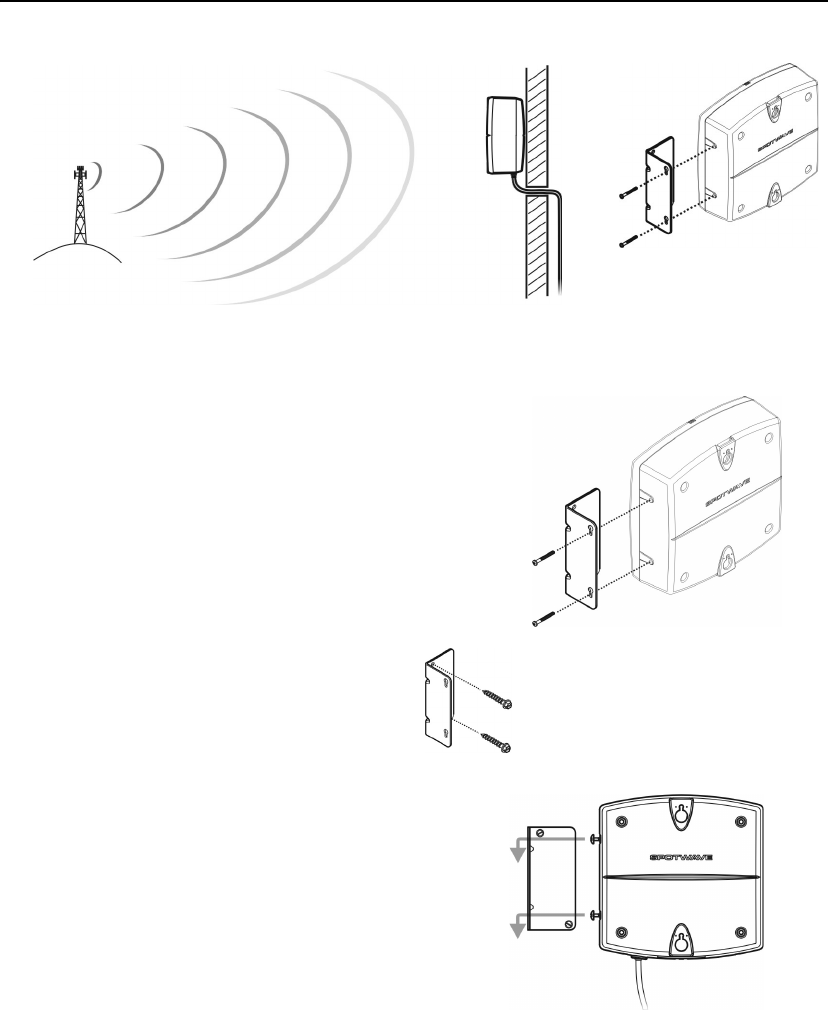
INSTALLATION
11
Flush mounting the Network Access Unit to an outside wall
To mount the Network Access Unit flush to an outside wall
1. Fasten the angle bracket to the side of the
Network Access Unit using the two
provided screws.
2. Back-off the side screws to the point
where the bracket can easily slide off the
unit through the keyholes of the bracket.
3. Slide the angle bracket off the Network
Access Unit.
4. Mount the bracket to the wall using
the appropriate screws.
If mounting to cement or concrete,
first use the bracket as a template to
mark and drill the holes for the
concrete screws.
5. Slide the Network Access Unit back into the
keyhole slots on the bracket and tighten the
two screws
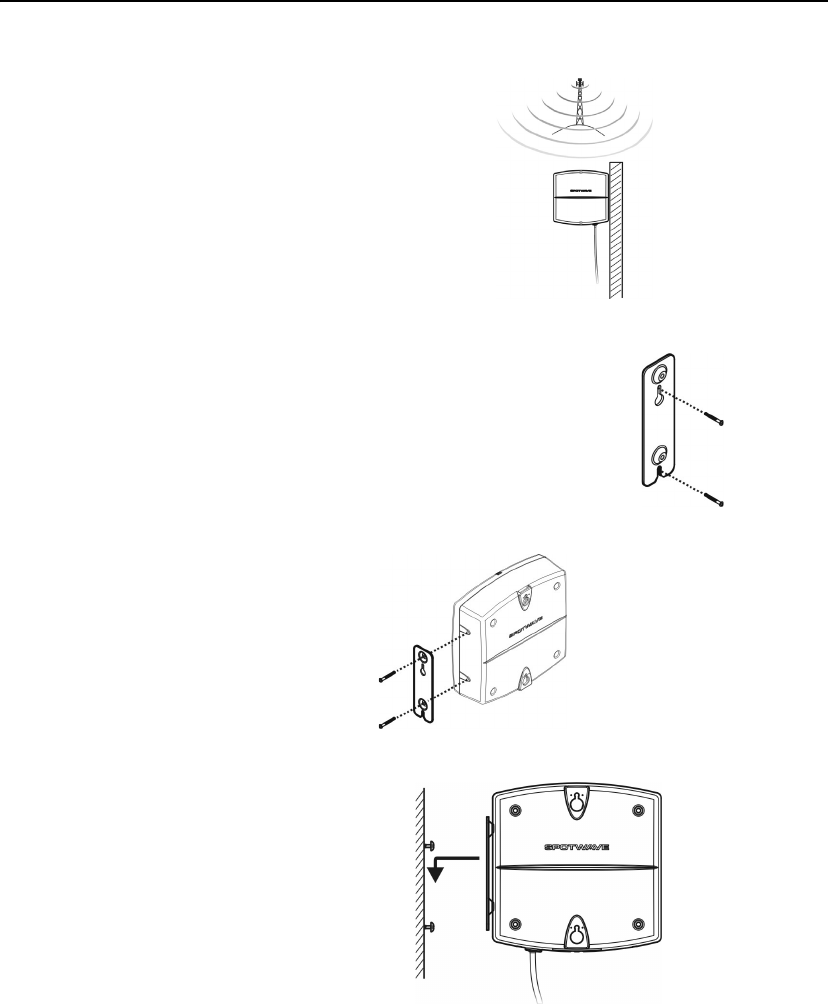
INSTALLATION
12
Edge Mounting the Network Access Unit (indoor or outdoor)
The Network Access Unit can be
edge mounted to the inside of a
window frame or to a wall when the
unit needs to be aimed to receive a
stronger signal.
To edge mount the Network
Access Unit
1. Mount the edge bracket to the wall through the keyholes.
If mounting to cement or concrete, first use the bracket as a
template to mark and drill the holes for the concrete screws.
2. Back-off the screws to the point where the edge bracket can just
slide off the wall and then remove the bracket from the wall.
3. Fasten the edge bracket the
Network Access Unit.
4. Align the Network Access
Unit/Bracket assembly keyholes
over the two wall screws and slide
down into place.
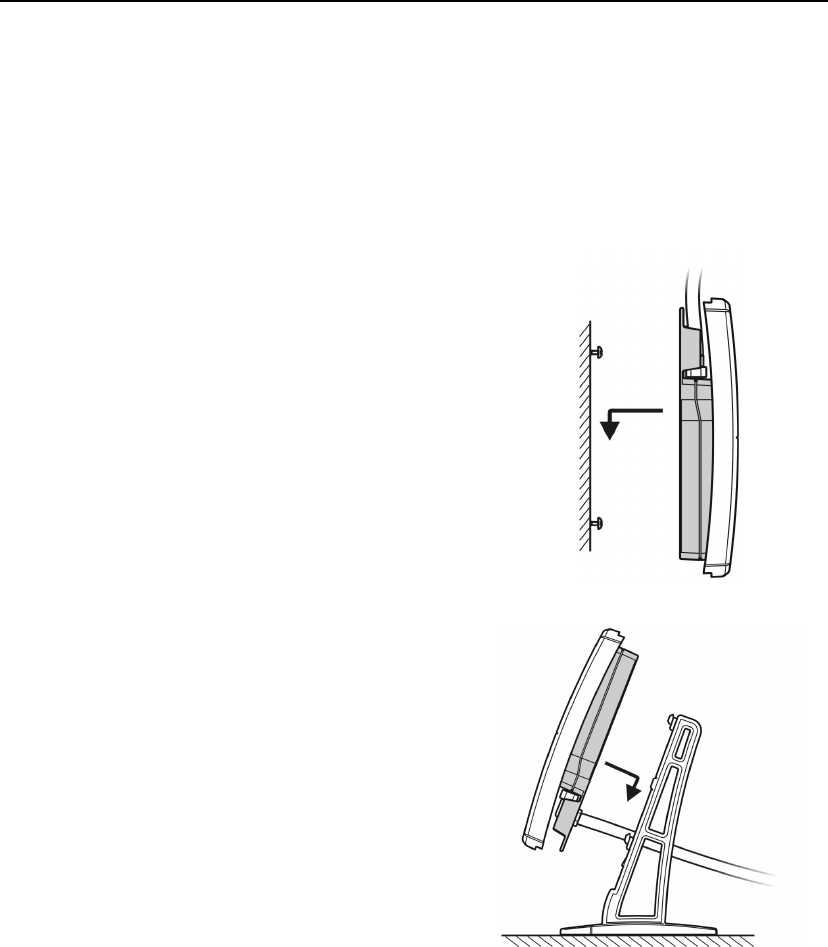
INSTALLATION
13
Mounting the Coverage Unit
The Coverage Unit can be mounted to a wall or placed on a desk or shelf using the included cradle. If it
makes cable routing easier, you can also mount the Coverage Unit upside down with the cables
extending downward.
Mount the Coverage Unit only after the optimal location for the Network Access Unit has been determined
and the Network Access Unit has been mounted.
To mount the Coverage Unit on a wall
1. Find a suitable location to place the unit that will provide
good signal coverage, not blocked by any obstructions
and at least 2 feet away from where a mobile phone will
be used.
2. Fasten two screws to the wall, 3¼ inches vertically apart.
Leave approximately a ¼ inch gap between the head of
the screws and the wall.
3. Align the Coverage Unit’s two keyholes over the screws
and slide the unit down until it snaps into place.
4. Fit the cover onto the Coverage Unit.
To place the Coverage Unit on a desk or shelf
1. Find a suitable location to place the unit that
will provide good signal coverage, not on a
metal surface, not blocked by any
obstructions and at least 2 feet away from
where a mobile phone will be used.
2. Disconnect the coax cable from the
Coverage Unit.
3. Connect the 90º F-connector to the
Coverage Unit and connect the coax cable
to the F-connector.
4. Turn the Coverage Unit upside down and
align the two keyholes over the pins on the
stand.
5. Slide the unit down until it snaps into place.
6. Fit the cover onto the Coverage Unit.

INSTALLATION
14
15
Trouble-Shooting
1. Status: The system is not providing any coverage and the LED on the bottom of the Network
Access Unit is flashing red.
A flashing red LED indicates that the system is in mute mode, which can be caused by either a cell
phone or the Network Access Unit being too close to the Coverage Unit.
Action: If possible, move the Coverage Unit farther away from the Network Access Unit and ensure
that your cell phone is not closer than 2 feet from the Coverage Unit.
2. Status: The system is not providing any coverage and the LED on the bottom of the Network
Access Unit is solid red.
A solid red LED indicates a hardware fault condition.
Action: The ZEN system should be returned to the point of sale for exchange.
3. Status: The LED on the Network Access Unit is not illuminating.
Action: Ensure the following:
The cable from the Network Access Unit is properly connected to the Coverage Unit.
The power supply is connected to the Coverage Unit.
The power supply is plugged into an electrical outlet.
If the LED is still not illuminating, then return the ZEN system to the point of sale for exchange.
4. Status: My phone does not work around the location I would like to install the Network Access Unit.
Action: Try positioning the Network Access Unit outside as high as possible.
5. Status: The Network Access Unit and Coverage Unit are installed properly, but your cell phone
works poorly in the area that should be covered.
Action: There are three factors that may be affecting coverage as described below:
Visually inspect the area around the Coverage Unit. Ensure that there are not any large metallic
objects directly between the Coverage Unit and the area where cell phone coverage is not
adequate. Remount the Coverage Unit so that it is out in the open.
If the signal the Network Access Unit is receiving is very weak (although still strong enough to
allow operation), the area around the Coverage Unit within which a cell phone can function will
be relatively small. An effort can be made to improve system performance by raising or
otherwise repositioning the Network Access Unit in an effort to obtain a stronger signal.
check with your vendor that your ZEN product is compatible with your cell phone service.
6. Status: The coverage area around the Coverage Unit shrinks after a long period of reliable operation.
Action: This is most likely due to man made environmental influences such as a large building being
erected somewhere in between the Network Access Unit and the location the Network Access Unit
is receiving a signal from. Repeating the install procedure with the Network Access Unit in its current
position may improve system performance (i.e. re-aligning and mounting it in the direction that
provides greater signal strength). If this does not help, the Network Access Unit may have to be
physically repositioned at a different location; going through the install procedure starting at
Choosing a location for the Network Access Unit on page 7, is necessary at this point.

TROUBLE-SHOOTING
16
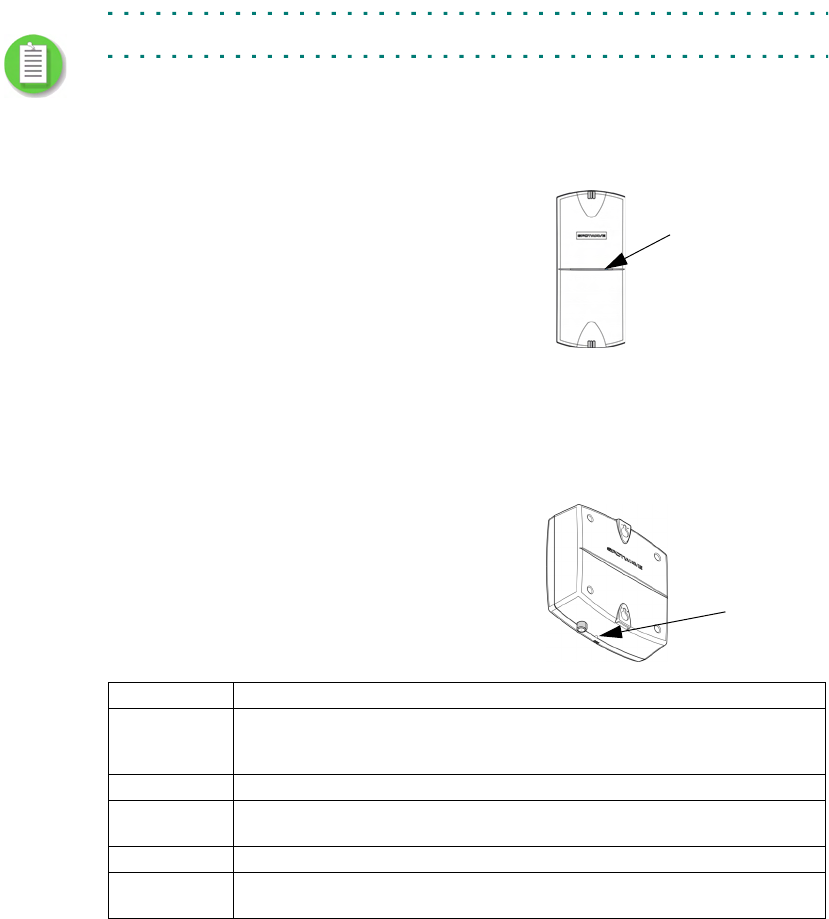
17
ZEN System Specifications
Note: Spotwave has the right to change specifications without notice.
Coverage Unit indicators
The Coverage Unit has one blue LED power
indicator on the front of the unit.
Network Access Unit indicators
The Network Access Unit has one mult-color LED status
indicator on the bottom of the unit. The meaning of each
status LED color is listed in the table below.
LED power
indicator
LED Color Status
Off No power or in mute mode. Mute mode can occur when a mobile phone or the
Coverage Unit is too close to the Network Access unit. Product is not providing
any coverage
Blue Power on, no faults.
Blue
flashing
Power on and system is functioning, but with reduced coverage due to poor isola-
tion between the Network Access Unit and the Coverage Unit.
Red Hardware fault condition. System needs to be replaced.
Red
flashing
Mute mode, (could indicate that a mobile phone or the Coverage Unit is too close
to the Network Access unit). Product is not providing any coverage.
LED status
indicator
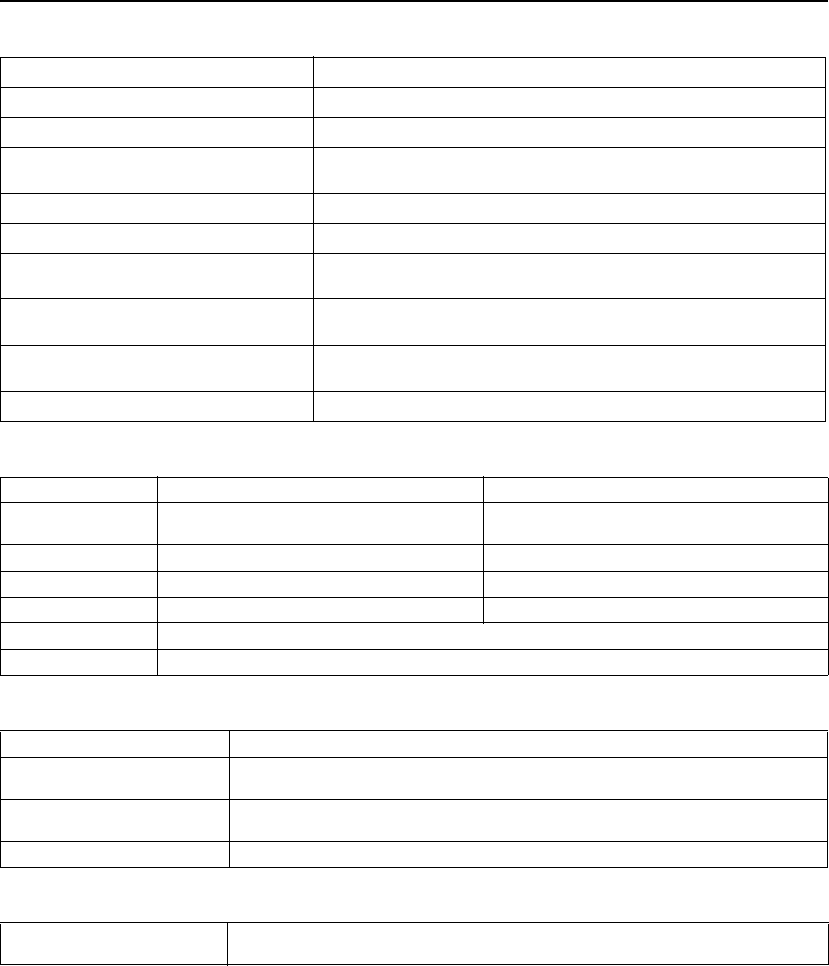
ZEN SYSTEM SPECIFICATIONS
18
Architecture
Physical
Installation
Diagnostics
Frequency Bands PCS Uplink: 1850-1910 MHz Downlink: 1930-1990 MHz
Formats Supported GSM / GPRS / EDGE / UMTS & IS-95 / CDMA / 1XRTT / 1XEVDO
Typical Coverage Area 2,500 sq. ft (230 m2)
System Gain
(fully adaptive, includes antenna)
Uplink: 0 to +70 dB maximum
Downlink: 0 to +70 dB maximum
System Stability Margin > 10 dB
Downlink Operating Range -85 to - 45 dBm
Maximum Input Level
(receive isotropic power)
Uplink: -10 dBm maximum
Downlink: -45 dBm maximum
Output Level -EIRP
(fully adaptive)
Uplink: +30 dBm maximum (composite)
Downlink: 0 dBm maximum (composite)
Third Order Intercept
(EIRP, radiated)
PCS Uplink: +50 dBm Downlink: +27 dBm
Power Consumption 20 W
Network Access Unit COVERAGE UNIT
Operating
Temperature
-40
°
to 131 F
°
(-40
°
to +55
°
C) 32
°
to +104
°
F
(0
°
to +40
°
C)
Size 7 x 10 x 2.5 in. 2.75 x 6 x 1.25 in.
Weight 5 lbs. 0.5 lb.
RF Connectors Type F: Coverage Port (weatherproof) Type F: Network Access Port
RF Cable Supports up to 60 ft RG-6 cable between Network Access & Coverage Units
Power Supply Universal power adapter (90 - 260 VAC, 47 -63 Hz)
Installation Time Less than one hour typical
Network Access (outward
facing) Unit Alignment
No prior knowledge of base station location required.
Customer’s mobile phone is used to find strongest signal.
Test Equipment None required.
No RF knowledge required for installation.
User Controls None, setup and operation is fully automatic.
User Interface Built-in power LED on Coverage Unit
Built-in system status LED on Network Access Unit

LIMITED WARRANTY AND LIMITATION OF LIABILITY:
19
LIMITED WARRANTY AND LIMITATION OF LIABILITY:
1. What is Covered and for How Long? Spotwave Wireless Inc. ("Spotwave") warrants to the original Purchaser that the Spotwave ZEN
System (the "System") is free from defects in material and workmanship under normal use and service for a period of 12 months from the
date of shipment from Spotwave (the "Limited Warranty Period").
2. What is not covered? This Limited Warranty is conditioned upon proper use of the System by the Purchaser. This Limited Warranty
does not cover (and will become null and void in the event of): (a) defects or damage resulting from accident, misuse, abuse, neglect,
unusual physical, electrical or electromechanical stress, modification of the System or any part thereof, or cosmetic damage; (b) removal,
alteration or defacing of the serial number or other identifying marks on the System; (c) all plastic surfaces and other externally exposed
components that are scratched or damaged due to normal use; (d) malfunctions resulting from the use of the System in conjunction with
accessories, products or (ancillary) or peripheral equipment not provided by Spotwave; or (e) defects or damage from unauthorized or
improper testing, operation, maintenance, installation, servicing or adjustment of the System. Any repairs or replacements provided by
Spotwave outside of the Limited Warranty Period (including repairs to or replacement after the end of the Warranty Period), or in excess of
the services provided during the Limited Warranty Period, will subject to Spotwave's then prevailing rates.
3. What are Spotwave's Obligations and how do you make a claim? During the Limited Warranty Period, Spotwave will repair or
replace, at Spotwave's sole option, without charge to Purchaser, any defective component of the System, provided that the System is
returned promptly upon discovery of the defect and during the Limited Warranty Period. To obtain service, Systems must be returned to an
authorized service facility in the original packaging or packaging adequate for shipping, accompanied by Purchaser's sales receipt or
comparable substitute proof of sale showing the date of purchase and the serial number of the System. A valid RMA is required prior to
any return.
To locate your nearest authorized service facility, call Spotwave Customer Service at 1-866-704-9750. Spotwave may, at Spotwave's sole
option, use rebuilt, reconditioned, or new parts or components when repairing any System or replace a System with a rebuilt, reconditioned
or new System. Repaired Systems will be warranted for a period equal to the remainder of the original Limited Warranty Period for the
original System or for 90 days, whichever is longer. All replaced parts, components, boards or equipment shall become the property of
Spotwave. If Spotwave determines that any System is not covered by this Limited Warranty, Purchaser must pay the costs for all parts,
shipping, and labor charges for the repair or return of such System.
4. What are the Limits on Spotwave's Liability? EXCEPT FOR THE WARRANTY IN PARAGRAPH 1, THE SYSTEMS AND ANY
ASSOCIATED SERVICES ARE PROVIDED BY SPOTWAVE ON AS 'AS IS' BASIS AND THERE ARE NO OTHER REPRESENTATIONS,
WARRANTIES OR CONDITIONS, EXPRESS OR IMPLIED, WRITTEN OR ORAL, ARISING BY STATUTE, OPERATION OF LAW, COURSE
OF DEALING, USAGE OF TRADE OR OTHERWISE, REGARDING THEM OR ANY OTHER PRODUCT OR SERVICE PROVIDED
HEREUNDER OR IN CONNECTION HEREWITH BY SPOTWAVE. SPOTWAVE DISCLAIMS ANY IMPLIED WARRANTIES OR CONDITIONS
OF DURABILITY, MERCHANT ABILITY, MERCHANTABLE QUALITY, SATISFACTORY QUALITY, NON-INFRINGEMENT OR FITNESS FOR
A PARTICULAR PURPOSE. SPOTWAVE DOES NOT REPRESENT OR WARRANT THAT THE SYSTEMS WILL MEET ANY OR ALL OF
PURCHASERS' PARTICULAR REQUIREMENTS, THAT THE SYSTEMS WILL OPERATE ERROR-FREE OR UNINTERRUPTED OR THAT
ALL ERRORS OR DEFECTS IN THE SYSTEMS CAN BE FOUND TO BE CORRECTED. System performance is dependant upon the
performance and availability of services or technology provided by third parties and Spotwave is not responsible for service continuity and
reliability, reception, or other performance related limitations associated with use of the Systems. NO AGREEMENTS VARYING OR
EXTENDING THE TERMS OF THIS LIMITED WARRANTY WILL BE BINDING ON SPOTWAVE UNLESS IN WRITING AND SIGNED BY AN
AUTHORIZED SIGNING OFFICER OF SPOTWAVE THIS LIMITED WARRANTY SHALL NOT EXTEND TO ANYONE OTHER THAN THE
ORIGINAL PURCHASER OF THE SYSTEM. SPOTWAVE'S MAXIMUM AGGREGATE LIABILITY TO PURCHASER SHALL NOT EXCEED
THE AMOUNTS PAID BY PURCHASER FOR THE SYSTEM GIVING RISE TO THE CLAIM. SPOTWAVE SHALL NOT BE LIABLE FOR ANY
SPECIAL, INCIDENTAL, CONSEQUENTIAL, INDIRECT OR SIMILAR DAMAGES, LOSS OF USE, DATA OR PROFITS, DAMAGES TO
PURCHASER'S PROPERTY, OR INJURY TO PURCHASER OR OTHERS ARISING OUT OF THE USE, MISUSE OR INABILITY TO USE
ANY SYSTEM, WHETHER OR NOT SUCH DAMAGE ARISES OUT OF CONTRACT OR TORT (INCLUDING WITHOUT LIMITATION,
NEGLIGENCE) OR CLAIMS BY A THIRD PARTY, EVEN IF SPOTWAVE HAS BEEN ADVISED OF SUCH DAMAGES OR THEY ARE
FORESEEABLE
5. This Limited Warranty allocates risk between Purchaser and Spotwave, and the Spotwave System pricing reflects this allocation of risk
and the limitations of liability contained in this Limited Warranty. The agents, employees, distributors, dealers or representative of Spotwave
are not authorized to make modifications to this Limited Warranty, or make additional warranties binding on Spotwave. Accordingly,
additional statements such as advertising or presentations, whether oral or written, do not constitute warranties by Spotwave and should
not be relied upon.
OWNERSHIP AND RISK OF LOSS:
6. Who Owns the rights in the System? The System is protected by Canadian, US and international copyright law and other
intellectual property protection laws and treaties. Purchaser acknowledges that Spotwave and its licensors are the owner of all intellectual
property, including, without limitation, patents and copyright, relating to the System and the trademarks used in association with the
System. Purchaser agrees that it will not (and will not attempt to) modify, prepare derivative works of, reverse engineer, decompile,
disassemble, or other attempt to derive the source code of any software contained within the System.

LIMITED WARRANTY AND LIMITATION OF LIABILITY:
20
7. Who bears the Risk of Loss? Risk of loss for the System passes to Purchaser upon the delivery to Purchaser or to a carrier for
shipment, which ever is earlier. Title to the Systems (excluding any software) will pass upon payment in full for the Systems. Title to any
software shall always remain with Spotwave or its licensors. As security for payment, Purchaser grants to Spotwave a purchase money
security interest in the Systems (together with any proceeds, including insurance proceeds) and agrees that a copy of this letter of
agreement or any other appropriate document may be registered as required to perfect the security interest granted. Systems may be
resold by Purchaser in normal course of business, but until paid for in full, Purchaser will not pledge or otherwise encumber the Systems.
Purchaser agrees to immediately report to Spotwave, any seizure or attachment of the Systems by creditors; (ii) any petition in bankruptcy,
insolvency, receivership or similar proceedings filed by, or against Purchaser; or (iii) any arrangement, composition or similar agreement for
the benefit of creditors. Systems held for Purchaser by Spotwave are at Purchaser's sole risk and expense.
OTHER TERMS:
8. What terms govern our relationship? These terms and any software license or warranty documentation accompanying the
Systems constitute the complete and exclusive statement of the terms and conditions between us regarding the Systems and cannot be
altered, amended or modified except in writing executed by Spotwave. This letter of agreement and any disputes arising hereunder shall be
governed by and interpreted in accordance with the laws of the Province of Ontario, Canada. The United Nations Convention on Contracts
for the International Sale of Goods and any legislation implementing such Convention, if otherwise applicable is expressly excluded. Any
terms and conditions of any purchase order or other instrument issued by Purchaser which are in addition to or inconsistent with the terms
and conditions of this letter of agreement shall not be binding and shall not apply, even if accepted by Spotwave.
MANUAL DISCLAIMER
Product specifications, pricing, packaging, technical support and information ("Specifications") and all claims, features, representations,
and/or comparisons provided are correct to the best of our knowledge of the date of publication, but may contain errors or omissions and
are subject to change without notice.
INFORMATION IS PROVIDED BY SPOTWAVE WIRELESS INC. ON AN "AS IS" BASIS, WITHOUT ANY OTHER WARRANTIES OR
CONDITIONS, EXPRESS OR IMPLIED, INCLUDING, BUT NOT LIMITED TO, WARRANTIES OF MERCHANTABLE QUALITY,
SATISFACTORY QUALITY, MERCHANTABILITY OR FITNESS FOR A PARTICULAR PURPOSE, OR THOSE ARISING BY LAW, STATUTE,
USAGE OF TRADE, COURSE OF DEALING OR OTHERWISE. THE ENTIRE RISK AS TO THE RESULTS OF THE INFORMATION
PROVIDED IS ASSUMED BY YOU. WE SHALL HAVE NO LIABILITY TO YOU OR ANY OTHER PERSON OR ENTITY FOR ANY INDIRECT,
INCIDENTAL, SPECIAL, OR CONSEQUENTIAL DAMAGES WHATSOEVER, INCLUDING, BUT NOT LIMITED TO, LOSS OF REVENUE OR
PROFIT, LOST OR DAMAGED DATA OR OTHER COMMERCIAL OR ECONOMIC LOSS, EVEN IF WE HAVE BEEN ADVISED OF THE
POSSIBILITY OF SUCH DAMAGES, OR THEY ARE FORESEEABLE. WE ARE ALSO NOT RESPONSIBLE FOR CLAIMS BY A THIRD
PARTY. OUR MAXIMUM AGGREGATE LIABILITY TO YOU AND THAT OF OUR DEALERS AND SUPPLIERS SHALL NOT EXCEED
FORTY DOLLARS. SOME STATES/COUNTRIES DO NOT ALLOW THE EXCLUSION OR LIMITATION OF LIABILITY FOR
CONSEQUENTIAL OR INCIDENTAL DAMAGES, SO THE ABOVE LIMITATIONS MAY NOT APPLY TO YOU. All product, font and company
names are trademarks or registered trademarks of their respective owners.
Regulatory Notes and Statements
FCC Declaration of Conformity
This equipment complies with CFR 47, Part 15.19 of the
FCC rules. Operation of the equipment is subject to the
following conditions:
This device may not cause harmful interference; and
This device must accept any interference received,
including interference that may cause undesired
operation.
Information to the User for Class B Digital
Equipment
This equipment has been tested and found to comply with
limits for a Class B digital device, pursuant to part 15 of the
FCC rules. These limits are designed to provide reasonable
protection against harmful interference in a residential
installation. This equipment generates, uses and can
radiate radio frequency energy and, if not installed and
used in accordance with the instructions, may cause
harmful interference to radio communications. However,
there is no guarantee that interference will not occur in a
particular installation.
If this equipment does cause interference to radio or
television reception, which can be determined by turning
the equipment off and on, the user is encouraged to try to
correct the interference by one or more of the following
measures:
Reorient or relocate the receiving antenna;
Increase the separation between the equipment and
receiver;
Connect the equipment into an outlet on a circuit
different from that to which the receiver is connected;
Consult the dealer or an experienced radio/TV
technician for help.
FCC Regulatory Compliance
This equipment has been tested and complies with the
following FCC requirements:
FCC Part 24, subpart E: Broadband PCS.
FCC Part 15, subpart C - Intentional radiators.
Industry Canada Compliance
This equipment has been tested and complies with the
following requirements:
RSS - 131 - Zone Enhancers for Land Mobile
Service.
ICES-003, Issue 4 - Interference Causing Equipment
Standard - Digital Apparatus
Health and Authorization for Use
ZEN equipment emits radio frequency electromagnetic
energy to enhance signals received by mobile devices for
in-building coverage. However, the energy level of these
emissions is by far much less than the electromagnetic
energy emitted by other wireless devices.
Caution! To maintain compliance with the FCC's RF
exposure guidelines, this equipment shall be installed and
operated with a minimum distance of 20cm between the
radiator and your body. Unauthorized modification of any
hardware and attachment may violate FCC regulations.
Warning! The use of shielded-type power cord is required
in order to meet FCC emission limits and to prevent
interference to nearby radio or television reception. It is
essential that only the supplied power cord be used. You
are cautioned that changes or modifications not expressly
approved by the party responsible for compliance could
void your authority to operate the equipment.
Maximum Permissible Exposure Statement
The ZEN system is a low power repeater for in-door
coverage. The electromagnetic radiation emitted is much
less than what is specified by FCC. The products have
been evaluated under the FCC Bulletin Office of
Engineering Technology 65c - Evaluating Compliance with
FCC Guidelines for Human Exposure to Radio Frequency
Electromagnetic Fields. This equipment is compliant to the
requirements as set forth in the Code of Federal Regulation
47, section 2.1091 (Radio frequency radiation exposure
evaluation), section 1.1310 (Radio frequency Radiation
Exposure Limits). Nevertheless, this equipment shall be
installed and operated with a minimum distance of 20cm
between the radiator and your body. Use of this equipment
in a body-worn manner is strictly prohibited.
Safety Code 6 - Industry Canada Requirement
This equipment has been evaluated for radio frequency
Radiation limits in accordance with the Safety Code 6 -
Limits of Human Exposure to Radio frequency
Electromagnetic Fields in the Frequency Range from 3KHz
to 300GHz. The equipment is compliant to the safety code
6 requirements for the radiation limits as specified in
sections 2.1 and sections 2.2.
Safety Information
The CSA mark indicates that this Equipment meets the
CAN/CSA C22.2 N° 60950-00 and ANSI/UL Std N°
60950-00 - Safety of Information Technology Equipment.

© 2006 Spotwave Wireless Inc. All rights reserved.
ZEN, Spotwave Wireless and Spotwave Wireless logo are trademarks of Spotwave Wireless Inc.
Patents pending.
Product and service availability subject to change without notice.
Spotwave Wireless, Inc., 1 Hines Road, Suite 204, Ottawa ON K2K 3C7 Canada
www.spotwave.com
Printed in Canada 780-00042-01-01